change time FIAT SCUDO 2009 2.G Radio CD MP3 Manual
[x] Cancel search | Manufacturer: FIAT, Model Year: 2009, Model line: SCUDO, Model: FIAT SCUDO 2009 2.GPages: 26, PDF Size: 0.34 MB
Page 8 of 26
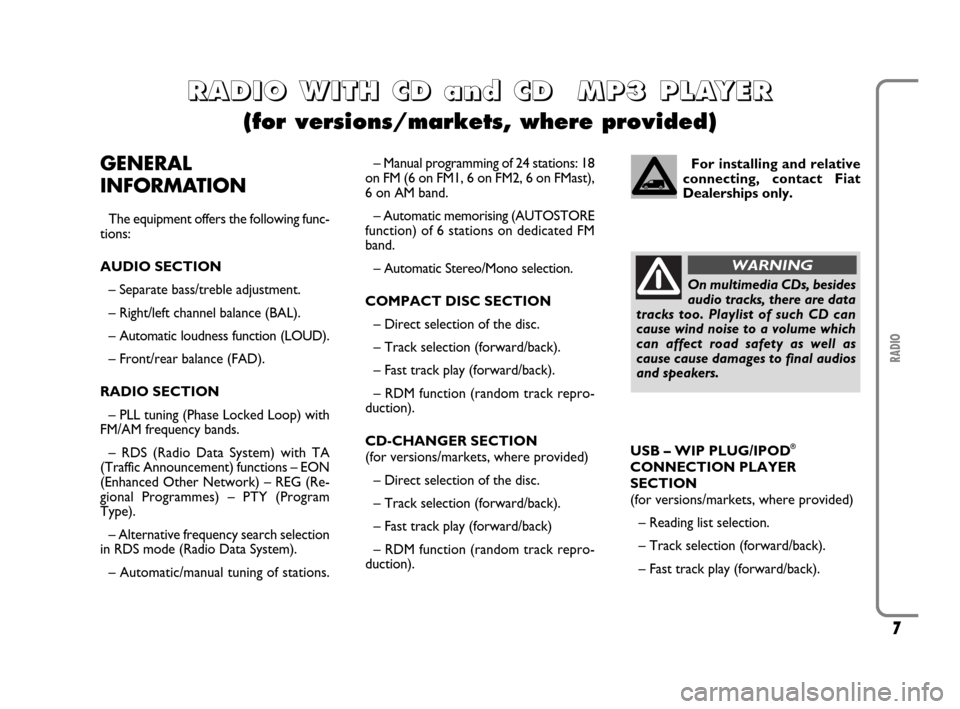
7
RADIO
R R
A A
D D
I I
O O
W W
I I
T T
H H
C C
D D
a a
n n
d d
C C
D D
M M
P P
3 3
P P
L L
A A
Y Y
E E
R R
(for versions/markets, where provided)
GENERAL
INFORMATION
The equipment offers the following func-
tions:
AUDIO SECTION
– Separate bass/treble adjustment.
– Right/left channel balance (BAL).
– Automatic loudness function (LOUD).
– Front/rear balance (FAD).
RADIO SECTION
– PLL tuning (Phase Locked Loop) with
FM/AM frequency bands.
– RDS (Radio Data System) with TA
(Traffic Announcement) functions – EON
(Enhanced Other Network) – REG (Re-
gional Programmes) – PTY (Program
Type).
– Alternative frequency search selection
in RDS mode (Radio Data System).
– Automatic/manual tuning of stations.– Manual programming of 24 stations: 18
on FM (6 on FM1, 6 on FM2, 6 on FMast),
6 on AM band.
– Automatic memorising (AUTOSTORE
function) of 6 stations on dedicated FM
band.
– Automatic Stereo/Mono selection.
COMPACT DISC SECTION
– Direct selection of the disc.
– Track selection (forward/back).
– Fast track play (forward/back).
– RDM function (random track repro-
duction).
CD-CHANGER SECTION
(for versions/markets, where provided)
– Direct selection of the disc.
– Track selection (forward/back).
– Fast track play (forward/back)
– RDM function (random track repro-
duction).For installing and relative
connecting, contact Fiat
Dealerships only.
On multimedia CDs, besides
audio tracks, there are data
tracks too. Playlist of such CD can
cause wind noise to a volume which
can affect road safety as well as
cause cause damages to final audios
and speakers.
WARNING
USB – WIP PLUG/IPOD®
CONNECTION PLAYER
SECTION
(for versions/markets, where provided)
– Reading list selection.
– Track selection (forward/back).
– Fast track play (forward/back).
603_97_184 SCUDO RADIO GB 1E:Radio Scudo G9 EN 1-07-2009 15:18 Pagina 7
Page 10 of 26
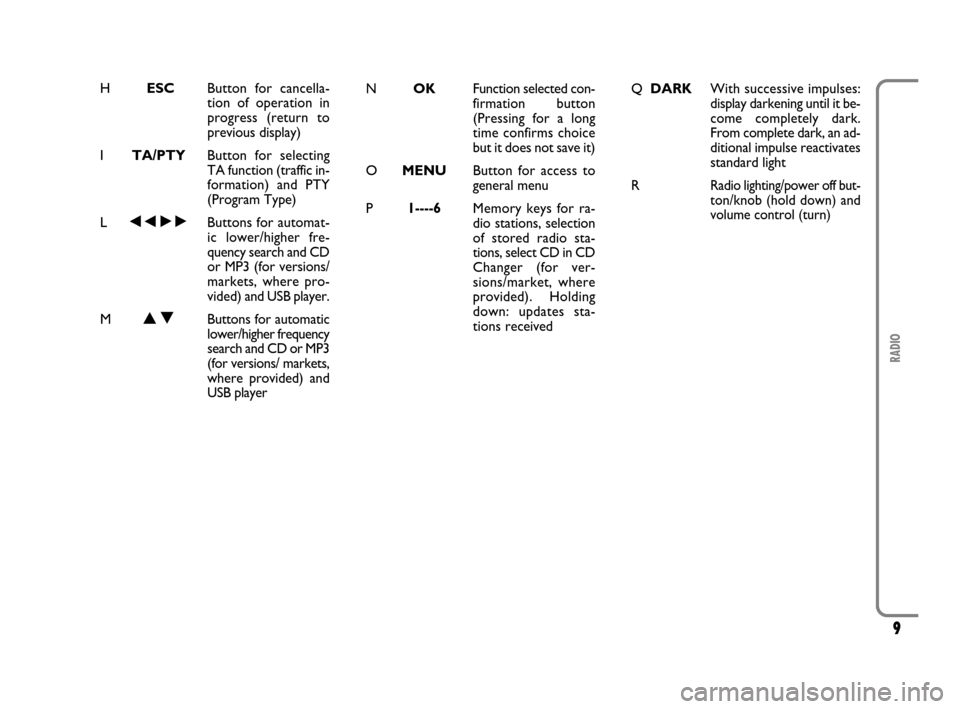
9
RADIO
H ESCButton for cancella-
tion of operation in
progress (return to
previous display)
I TA/PTYButton for selecting
TA function (traffic in-
formation) and PTY
(Program Type)
L÷˜Buttons for automat-
ic lower/higher fre-
quency search and CD
or MP3 (for versions/
markets, where pro-
vided) and USB player.
MNOButtons for automatic
lower/higher frequency
search and CD or MP3
(for versions/ markets,
where provided) and
USB playerNOKFunction selected con-
firmation button
(Pressing for a long
time confirms choice
but it does not save it)
OMENUButton for access to
general menu
P1----6Memory keys for ra-
dio stations, selection
of stored radio sta-
tions, select CD in CD
Changer (for ver-
sions/market, where
provided). Holding
down: updates sta-
tions received Q DARKWith successive impulses:
display darkening until it be-
come completely dark.
From complete dark, an ad-
ditional impulse reactivates
standard light
R
Radio lighting/power off but-
ton/knob (hold down) and
volume control (turn)
603_97_184 SCUDO RADIO GB 1E:Radio Scudo G9 EN 1-07-2009 15:18 Pagina 9