key FIAT SCUDO 2010 Owner handbook (in English)
[x] Cancel search | Manufacturer: FIAT, Model Year: 2010, Model line: SCUDO, Model: FIAT SCUDO 2010Pages: 210, PDF Size: 3.32 MB
Page 26 of 210
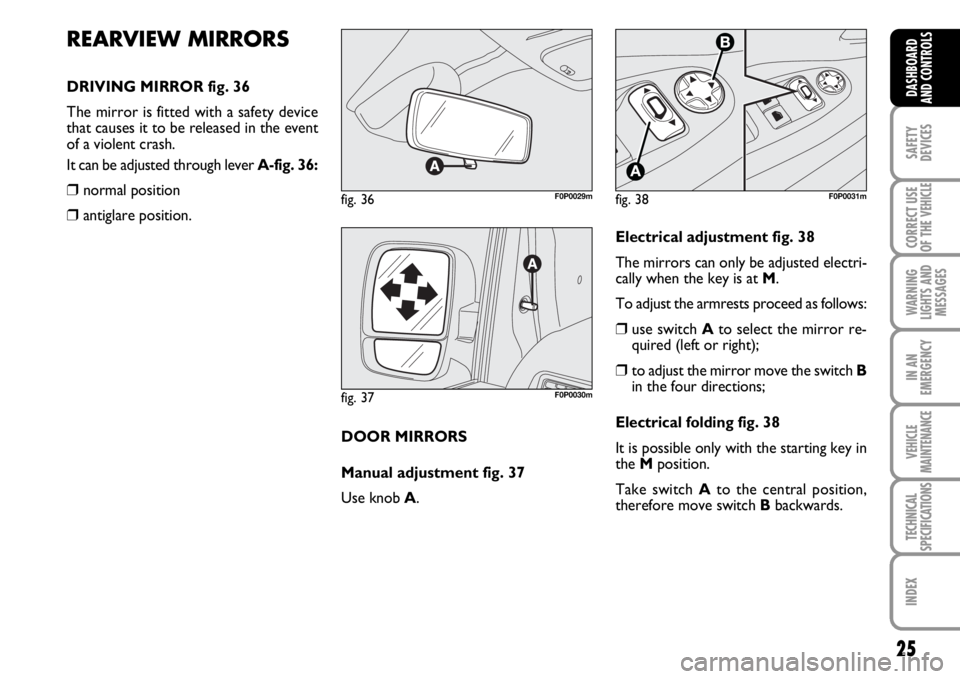
25
SAFETY
DEVICES
CORRECT USE
OF THE
VEHICLE
WARNING
LIGHTS AND
MESSAGES
IN AN
EMERGENCY
VEHICLE
MAINTENANCE
TECHNICAL
SPECIFICATIONS
INDEX
DASHBOARD
AND CONTROLS
REARVIEW MIRRORS
DRIVING MIRROR fig. 36
The mirror is fitted with a safety device
that causes it to be released in the event
of a violent crash.
It can be adjusted through lever A-fig. 36:
❒normal position
❒antiglare position.
fig. 36F0P0029m
fig. 37F0P0030m
DOOR MIRRORS
Manual adjustment fig. 37
Use knob A.
fig. 38F0P0031m
Electrical adjustment fig. 38
The mirrors can only be adjusted electri-
cally when the key is at M.
To adjust the armrests proceed as follows:
❒use switch Ato select the mirror re-
quired (left or right);
❒to adjust the mirror move the switch B
in the four directions;
Electrical folding fig. 38
It is possible only with the starting key in
the Mposition.
Take switch Ato the central position,
therefore move switch Bbackwards.
Page 45 of 210
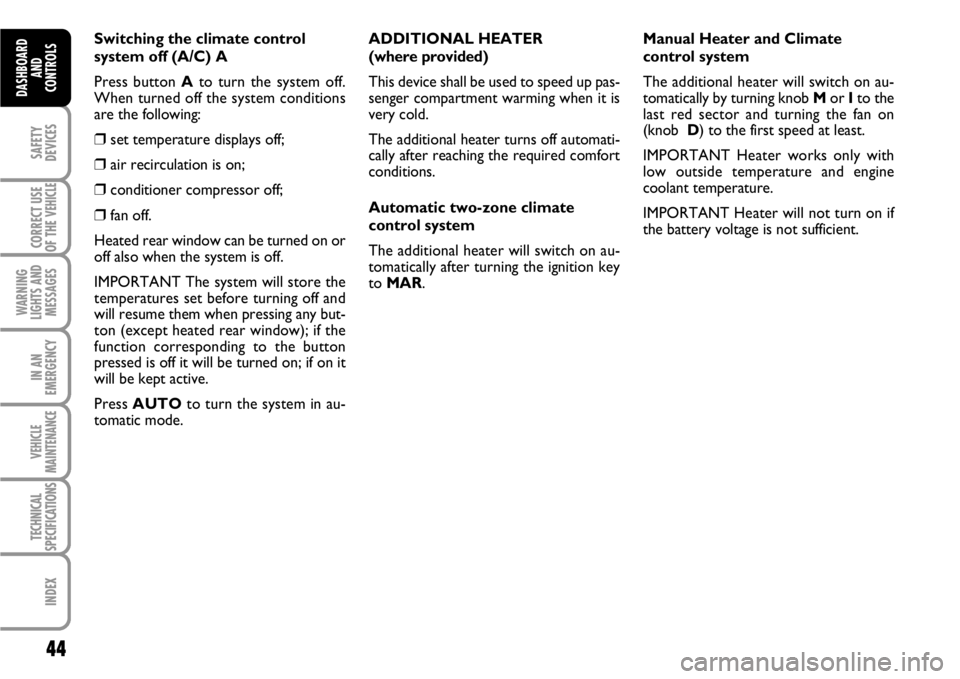
44
SAFETY
DEVICES
CORRECT USE
OF THE
VEHICLE
WARNING
LIGHTS AND
MESSAGES
IN AN
EMERGENCY
VEHICLE
MAINTENANCE
TECHNICAL
SPECIFICATIONS
INDEX
DASHBOARD
AND
CONTROLS
Switching the climate control
system off (A/C) A
Press button Ato turn the system off.
When turned off the system conditions
are the following:
❒set temperature displays off;
❒air recirculation is on;
❒conditioner compressor off;
❒fan off.
Heated rear window can be turned on or
off also when the system is off.
IMPORTANT The system will store the
temperatures set before turning off and
will resume them when pressing any but-
ton (except heated rear window); if the
function corresponding to the button
pressed is off it will be turned on; if on it
will be kept active.
Press AUTOto turn the system in au-
tomatic mode.ADDITIONAL HEATER
(where provided)
This device shall be used to speed up pas-
senger compartment warming when it is
very cold.
The additional heater turns off automati-
cally after reaching the required comfort
conditions.
Automatic two-zone climate
control system
The additional heater will switch on au-
tomatically after turning the ignition key
to MAR.Manual Heater and Climate
control system
The additional heater will switch on au-
tomatically by turning knob M or Ito the
last red sector and turning the fan on
(knob D) to the first speed at least.
IMPORTANT Heater works only with
low outside temperature and engine
coolant temperature.
IMPORTANT Heater will not turn on if
the battery voltage is not sufficient.
Page 49 of 210
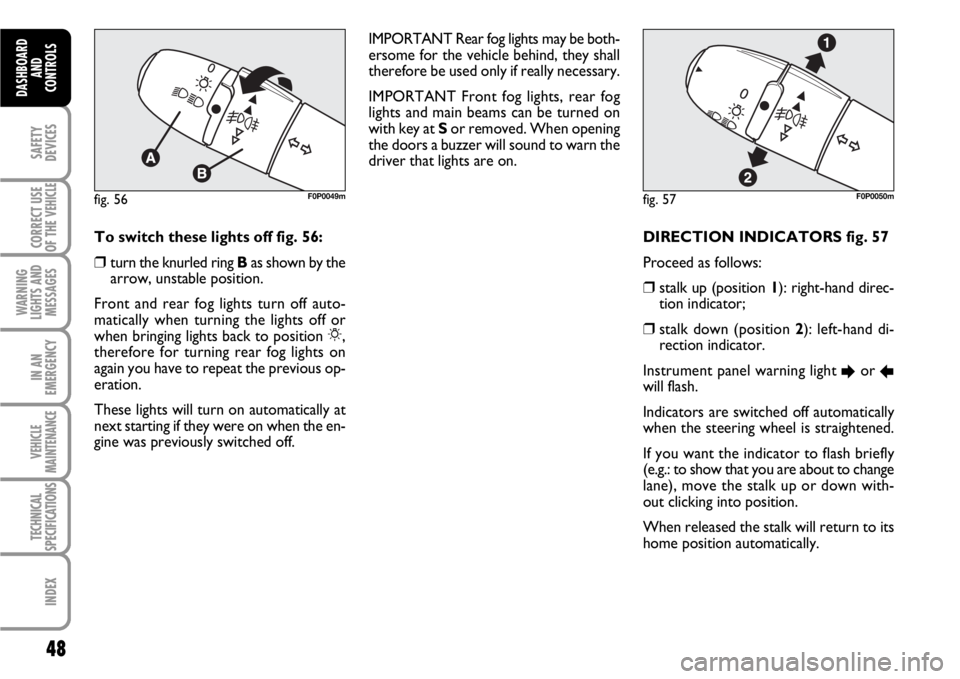
48
SAFETY
DEVICES
CORRECT USE
OF THE
VEHICLE
WARNING
LIGHTS AND
MESSAGES
IN AN
EMERGENCY
VEHICLE
MAINTENANCE
TECHNICAL
SPECIFICATIONS
INDEX
DASHBOARD
AND
CONTROLS
DIRECTION INDICATORS fig. 57
Proceed as follows:
❒stalk up (position 1): right-hand direc-
tion indicator;
❒stalk down (position 2): left-hand di-
rection indicator.
Instrument panel warning light
Eor Rwill flash.
Indicators are switched off automatically
when the steering wheel is straightened.
If you want the indicator to flash briefly
(e.g.: to show that you are about to change
lane), move the stalk up or down with-
out clicking into position.
When released the stalk will return to its
home position automatically.
fig. 57F0P0050mfig. 56F0P0049m
To switch these lights off fig. 56:
❒turn the knurled ring Bas shown by the
arrow, unstable position.
Front and rear fog lights turn off auto-
matically when turning the lights off or
when bringing lights back to position 6,
therefore for turning rear fog lights on
again you have to repeat the previous op-
eration.
These lights will turn on automatically at
next starting if they were on when the en-
gine was previously switched off.IMPORTANT Rear fog lights may be both-
ersome for the vehicle behind, they shall
therefore be used only if really necessary.
IMPORTANT Front fog lights, rear fog
lights and main beams can be turned on
with key at Sor removed. When opening
the doors a buzzer will sound to warn the
driver that lights are on.
Page 50 of 210
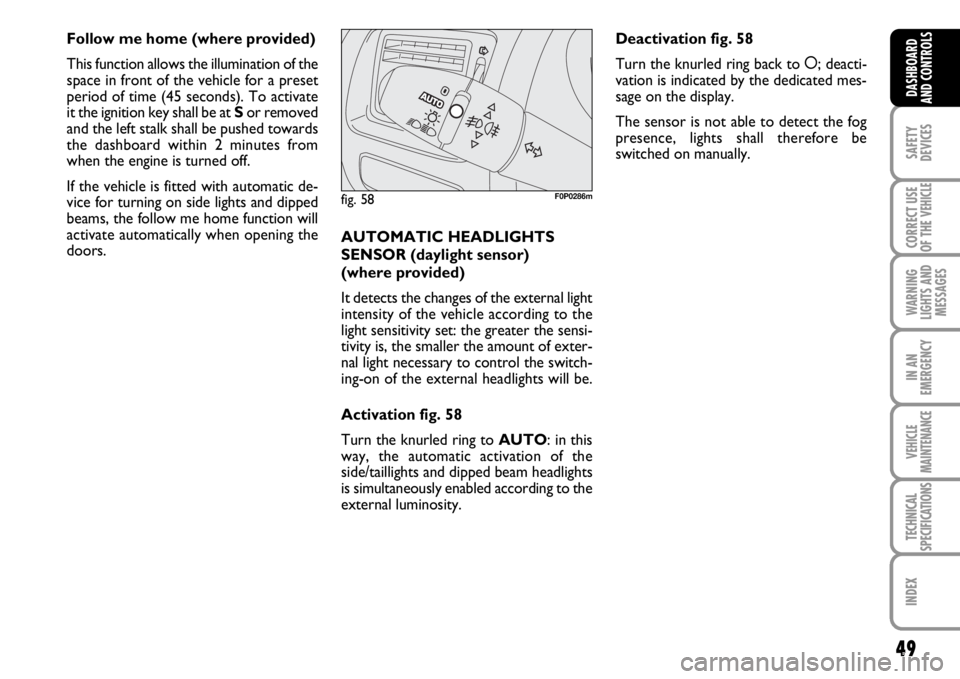
49
SAFETY
DEVICES
CORRECT USE
OF THE
VEHICLE
WARNING
LIGHTS AND
MESSAGES
IN AN
EMERGENCY
VEHICLE
MAINTENANCE
TECHNICAL
SPECIFICATIONS
INDEX
DASHBOARD
AND CONTROLS
Follow me home (where provided)
This function allows the illumination of the
space in front of the vehicle for a preset
period of time (45 seconds). To activate
it the ignition key shall be at Sor removed
and the left stalk shall be pushed towards
the dashboard within 2 minutes from
when the engine is turned off.
If the vehicle is fitted with automatic de-
vice for turning on side lights and dipped
beams, the follow me home function will
activate automatically when opening the
doors.AUTOMATIC HEADLIGHTS
SENSOR (daylight sensor)
(where provided)
It detects the changes of the external light
intensity of the vehicle according to the
light sensitivity set: the greater the sensi-
tivity is, the smaller the amount of exter-
nal light necessary to control the switch-
ing-on of the external headlights will be.
Activation fig. 58
Turn the knurled ring to AUTO: in this
way, the automatic activation of the
side/taillights and dipped beam headlights
is simultaneously enabled according to the
external luminosity.
fig. 58F0P0286m
Deactivation fig. 58
Turn the knurled ring back to å; deacti-
vation is indicated by the dedicated mes-
sage on the display.
The sensor is not able to detect the fog
presence, lights shall therefore be
switched on manually.
Page 51 of 210
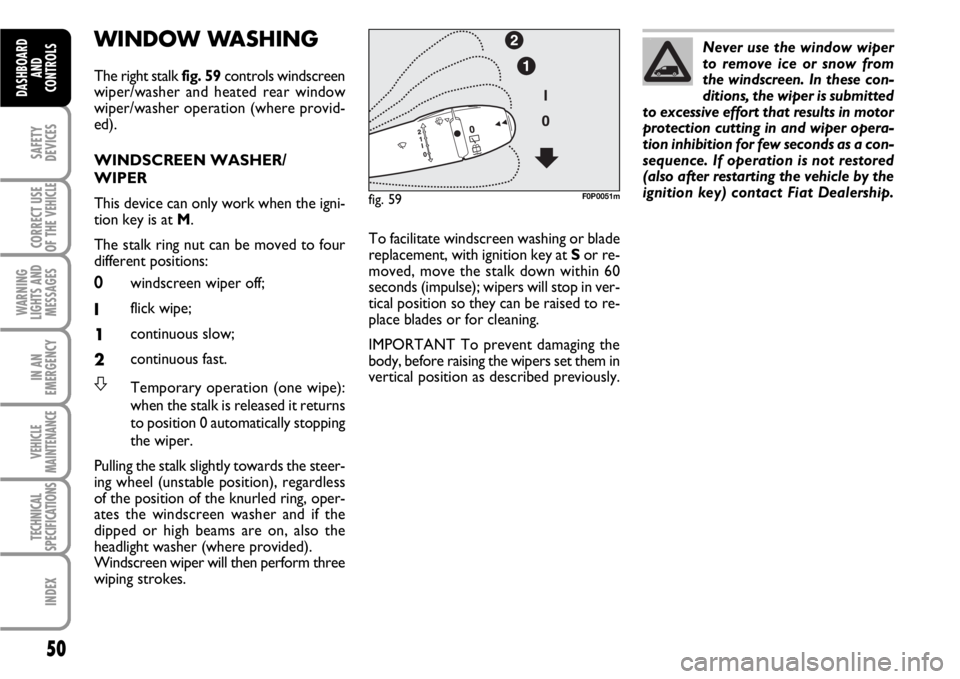
50
SAFETY
DEVICES
CORRECT USE
OF THE
VEHICLE
WARNING
LIGHTS AND
MESSAGES
IN AN
EMERGENCY
VEHICLE
MAINTENANCE
TECHNICAL
SPECIFICATIONS
INDEX
DASHBOARD
AND
CONTROLS
WINDOW WASHING
The right stalk fig. 59controls windscreen
wiper/washer and heated rear window
wiper/washer operation (where provid-
ed).
WINDSCREEN WASHER/
WIPER
This device can only work when the igni-
tion key is at M.
The stalk ring nut can be moved to four
different positions:
0windscreen wiper off;
Iflick wipe;
1continuous slow;
2continuous fast.
STemporary operation (one wipe):
when the stalk is released it returns
to position 0 automatically stopping
the wiper.
Pulling the stalk slightly towards the steer-
ing wheel (unstable position), regardless
of the position of the knurled ring, oper-
ates the windscreen washer and if the
dipped or high beams are on, also the
headlight washer (where provided).
Windscreen wiper will then perform three
wiping strokes.Never use the window wiper
to remove ice or snow from
the windscreen. In these con-
ditions, the wiper is submitted
to excessive effort that results in motor
protection cutting in and wiper opera-
tion inhibition for few seconds as a con-
sequence. If operation is not restored
(also after restarting the vehicle by the
ignition key) contact Fiat Dealership.
To facilitate windscreen washing or blade
replacement, with ignition key at Sor re-
moved, move the stalk down within 60
seconds (impulse); wipers will stop in ver-
tical position so they can be raised to re-
place blades or for cleaning.
IMPORTANT To prevent damaging the
body, before raising the wipers set them in
vertical position as described previously.
fig. 59F0P0051m
Page 54 of 210

53
SAFETY
DEVICES
CORRECT USE
OF THE
VEHICLE
WARNING
LIGHTS AND
MESSAGES
IN AN
EMERGENCY
VEHICLE
MAINTENANCE
TECHNICAL
SPECIFICATIONS
INDEX
DASHBOARD
AND CONTROLS
Rear window wiper
(where provided) fig. 61
This device can only work when the igni-
tion key is at M.
❒Turn the knurled ring Afrom position
0to position
'.
With windscreen wiper on and reverse
gear engaged, rear window wiping will ac-
tivate automatically to provide best rear
view.HEADLIGHT WASHER
(where provided) fig. 62
Headlight washers are “retractable”, i.e.:
they are located inside the front bumpers
and they are activated when (with dipped
beams on) the windscreen washer is op-
erated.
IMPORTANT Check at regular intervals
correct operation and cleanness of noz-
zles.
fig. 62F0P0054m
Never use the rear window
wiper to remove ice or snow
from the rear window. In these
conditions, the wiper is sub-
mitted to excessive effort that results in
motor protection cutting in and wiper
operation inhibition for few seconds as
a consequence. If operation is not re-
stored (also after restarting the vehicle
by the ignition key) contact Fiat Deal-
ership.
Rear window washer
(where provided) fig. 61
This device can only work when the igni-
tion key is at M.
❒Turn the knurled ring Afrom position
'to
&(unstable position), to activate
the rear window washer.
At the same time the windscreen wiper
will perform three wiping strokes.
fig. 61F0P0053m
Page 56 of 210
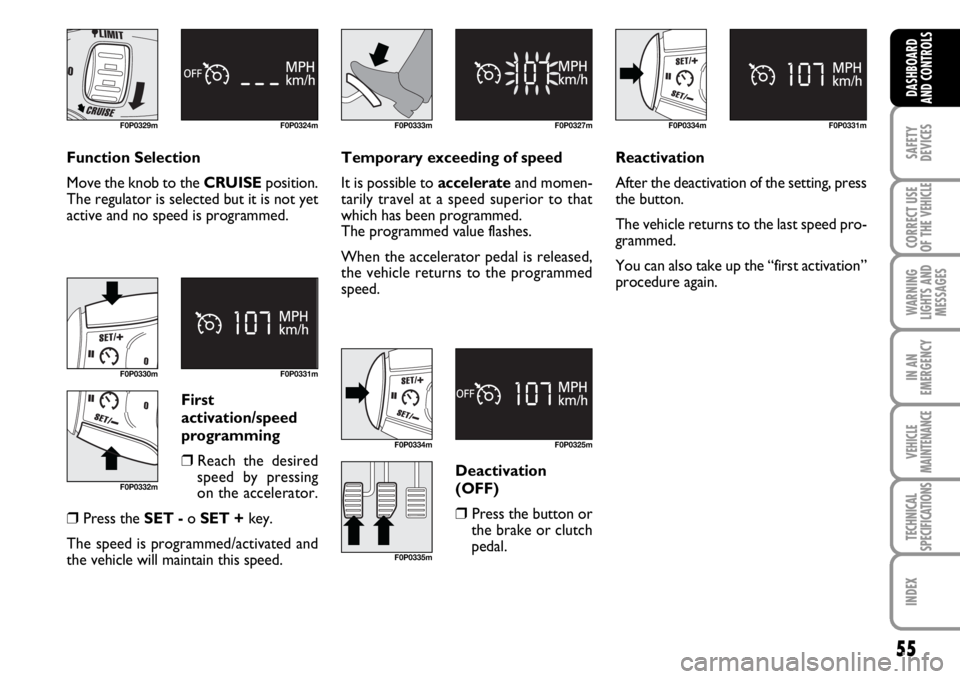
55
SAFETY
DEVICES
CORRECT USE
OF THE
VEHICLE
WARNING
LIGHTS AND
MESSAGES
IN AN
EMERGENCY
VEHICLE
MAINTENANCE
TECHNICAL
SPECIFICATIONS
INDEX
DASHBOARD
AND CONTROLS
F0P0329m F0P0324m
F0P0330m F0P0331m
F0P0333m F0P0327mF0P0334m F0P0331m
F0P0334m F0P0325m
Function Selection
Move the knob to the CRUISEposition.
The regulator is selected but it is not yet
active and no speed is programmed.Temporary exceeding of speed
It is possible to accelerateand momen-
tarily travel at a speed superior to that
which has been programmed.
The programmed value flashes.
When the accelerator pedal is released,
the vehicle returns to the programmed
speed.
First
activation/speed
programming
❒Reach the desired
speed by pressing
on the accelerator.
❒Press the SET -o SET +key.
The speed is programmed/activated and
the vehicle will maintain this speed.Deactivation
(OFF)❒Press the button or
the brake or clutch
pedal.Reactivation
After the deactivation of the setting, press
the button.
The vehicle returns to the last speed pro-
grammed.
You can also take up the “first activation”
procedure again.
F0P0332m
F0P0335m
Page 57 of 210
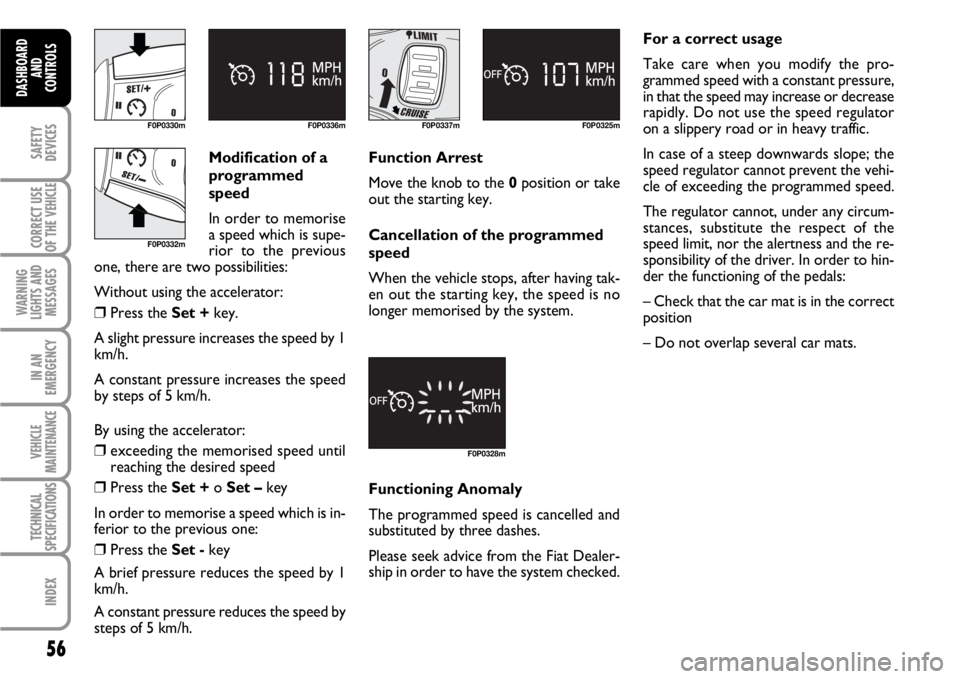
56
SAFETY
DEVICES
CORRECT USE
OF THE
VEHICLE
WARNING
LIGHTS AND
MESSAGES
IN AN
EMERGENCY
VEHICLE
MAINTENANCE
TECHNICAL
SPECIFICATIONS
INDEX
DASHBOARD
AND
CONTROLS
F0P0330m F0P0336mF0P0337m F0P0325m
F0P0328m
Modification of a
programmed
speed
In order to memorise
a speed which is supe-
rior to the previous
one, there are two possibilities:
Without using the accelerator:
❒Press the Set +key.
A slight pressure increases the speed by 1
km/h.
A constant pressure increases the speed
by steps of 5 km/h.
By using the accelerator:
❒exceeding the memorised speed until
reaching the desired speed
❒Press the Set + o Set –key
In order to memorise a speed which is in-
ferior to the previous one:
❒Press the Set -key
A brief pressure reduces the speed by 1
km/h.
A constant pressure reduces the speed by
steps of 5 km/h.Function Arrest
Move the knob to the 0position or take
out the starting key.
Cancellation of the programmed
speed
When the vehicle stops, after having tak-
en out the starting key, the speed is no
longer memorised by the system.
Functioning Anomaly
The programmed speed is cancelled and
substituted by three dashes.
Please seek advice from the Fiat Dealer-
ship in order to have the system checked.For a correct usage
Take care when you modify the pro-
grammed speed with a constant pressure,
in that the speed may increase or decrease
rapidly. Do not use the speed regulator
on a slippery road or in heavy traffic.
In case of a steep downwards slope; the
speed regulator cannot prevent the vehi-
cle of exceeding the programmed speed.
The regulator cannot, under any circum-
stances, substitute the respect of the
speed limit, nor the alertness and the re-
sponsibility of the driver. In order to hin-
der the functioning of the pedals:
– Check that the car mat is in the correct
position
– Do not overlap several car mats.
F0P0332m
Page 59 of 210

58
SAFETY
DEVICES
CORRECT USE
OF THE
VEHICLE
WARNING
LIGHTS AND
MESSAGES
IN AN
EMERGENCY
VEHICLE
MAINTENANCE
TECHNICAL
SPECIFICATIONS
INDEX
DASHBOARD
AND
CONTROLS
F0P0343m F0P0338mF0P0330m
F0P0332mF0P0344m F0P0351m
F0P0334m
F0P0334mF0P0339m F0P0340m
Function Selection
Position the knob at the LIMITposition.
The restrictor is selected but it is not yet
active. The display indicates the last speed
programmed.
Speed Programming
This programming function can be carried
out without activating the restrictor, but
with the engine running.
In order to memorise a speed superior to
the previous one:
❒press the Set +key.
A slight pressure increases the speed by 1
km/h.
A constant pressure increases the speed
by steps of 5 km/h.
In order to memorise a speed less than
the previous one:
❒press the Set -key.
A slight pressure reduces the speed by 1
km/h.
A constant pressure reduces the speed by
steps of 5 km/h. Activation/deactivation (OFF)
By pressing the button the first time, it ac-
tivates the restrictor; a second time de-
activates it (OFF).
Page 60 of 210
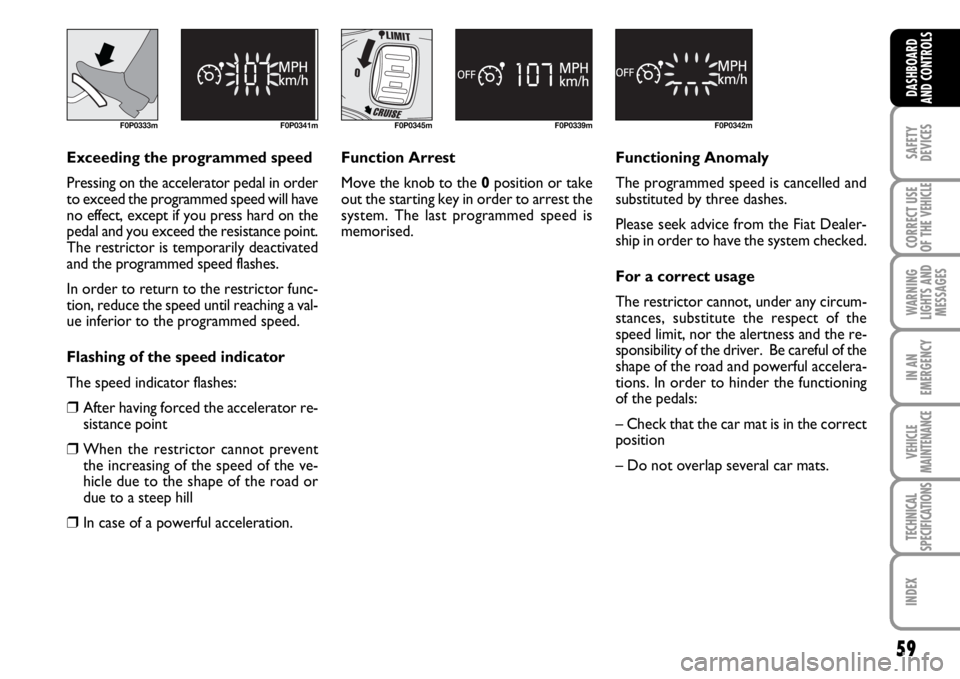
59
SAFETY
DEVICES
CORRECT USE
OF THE
VEHICLE
WARNING
LIGHTS AND
MESSAGES
IN AN
EMERGENCY
VEHICLE
MAINTENANCE
TECHNICAL
SPECIFICATIONS
INDEX
DASHBOARD
AND CONTROLS
F0P0333m F0P0341mF0P0345m F0P0339mF0P0342m
Exceeding the programmed speed
Pressing on the accelerator pedal in order
to exceed the programmed speed will have
no effect, except if you press hard on the
pedal and you exceed the resistance point.
The restrictor is temporarily deactivated
and the programmed speed flashes.
In order to return to the restrictor func-
tion, reduce the speed until reaching a val-
ue inferior to the programmed speed.
Flashing of the speed indicator
The speed indicator flashes:
❒After having forced the accelerator re-
sistance point
❒When the restrictor cannot prevent
the increasing of the speed of the ve-
hicle due to the shape of the road or
due to a steep hill
❒In case of a powerful acceleration.Function Arrest
Move the knob to the 0position or take
out the starting key in order to arrest the
system. The last programmed speed is
memorised.Functioning Anomaly
The programmed speed is cancelled and
substituted by three dashes.
Please seek advice from the Fiat Dealer-
ship in order to have the system checked.
For a correct usage
The restrictor cannot, under any circum-
stances, substitute the respect of the
speed limit, nor the alertness and the re-
sponsibility of the driver. Be careful of the
shape of the road and powerful accelera-
tions. In order to hinder the functioning
of the pedals:
– Check that the car mat is in the correct
position
– Do not overlap several car mats.