FIAT SEDICI 2008 2.G Owners Manual
Manufacturer: FIAT, Model Year: 2008, Model line: SEDICI, Model: FIAT SEDICI 2008 2.GPages: 266, PDF Size: 3.25 MB
Page 121 of 266

120
MP3/WMA Player
(if equipped)
4.File up button
5.File down button
12.CD button
13.Eject button
15.Repeat button
16.Random play button
17.Folder up button
18.Folder down button
20.Text display button
What is MP3/WMA?
MP3 (MPEG1/2 Audio Layer-II/III) and
WMA (Windows MediaTM Audio) are
the compression formats of digital audio.
The former is developed by MPEG (Mo-
tion Picture Experts Group), and the lat-
ter is developed by Microsoft Corpora-
tion. Using these compression formats,
you can record the contents of about 10
music CDs on a single CD media (This fig-
ures refer to data recorded on a 650 MB
CD-R or CD-RW at a fixed bit rate of 128
kbps and a sampling frequency of 44.1
kHz).
79J194
Points to remember when making
MP3/WMA files
Common
❒High bit rate and high sampling fre-
quency are recommended for high
quality sounds.
❒Selecting VBR (Variable Bit Rate) is not
recommended because playing time is
not displayed properly and sound may
be skipped.
❒The playback sound quality differs de-
pending on the encoding circumstances.
For details, refer to the user manual of
your own encoding software and writing
software.
MP3
❒It is recommended to set the bit rate
to “128 kbps or more” and “fixed”.WMA
❒It is recommended to set the bit rate
to “64 kbps or more” and “fixed”.
❒Do not set the copy protect attribute
on the WMA file to enable this unit to
play back.
NOTE:
Never assign the “.mp3”, or “.wma” file
name extension to a file that is not in the
MP3/WMA format. This may not only
produce noise from the speaker damage,
but also damage your hearing.
Recording MP3/WMA
files on a CD-media
❒You are recommended to minimize the
chances of making a disc that contains
both CD-DA files and MP3/WMA files.
❒If CD-DA files are on the same disc as
MP3 or WMA files, the songs may not
play in the intended order, or some
songs may not play at all.
❒When storing MP3 data and WMA da-
ta on the same disc, use different fold-
ers for each data.
❒Do not record files other than
MP3/WMA files and unnecessary fold-
er on a disc.
❒The name of an MP3/WMA file should
be added by rules as shown in the fol-
lowing descriptions and also comply
with the rules of each file system.
069-128 Fiat16 New GB 3-09-2008 8:20 Pagina 120
Page 122 of 266
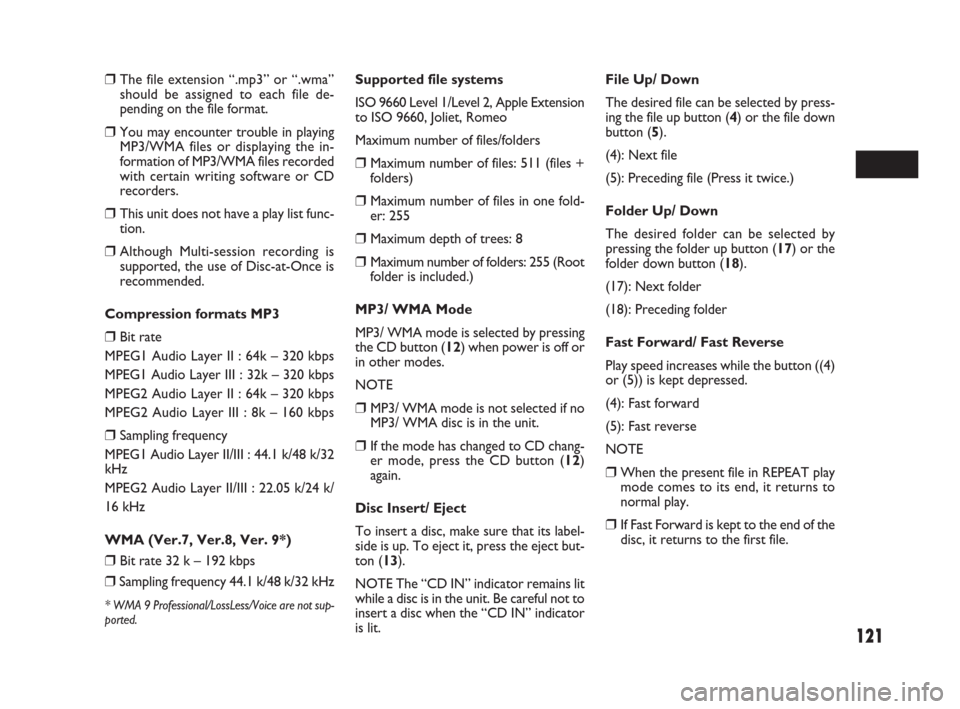
121
Supported file systems
ISO 9660 Level 1/Level 2, Apple Extension
to ISO 9660, Joliet, Romeo
Maximum number of files/folders
❒Maximum number of files: 511 (files +
folders)
❒Maximum number of files in one fold-
er: 255
❒Maximum depth of trees: 8
❒Maximum number of folders: 255 (Root
folder is included.)
MP3/ WMA Mode
MP3/ WMA mode is selected by pressing
the CD button (12) when power is off or
in other modes.
NOTE
❒MP3/ WMA mode is not selected if no
MP3/ WMA disc is in the unit.
❒If the mode has changed to CD chang-
er mode, press the CD button (12)
again.
Disc Insert/ Eject
To insert a disc, make sure that its label-
side is up. To eject it, press the eject but-
ton (13).
NOTE The “CD IN” indicator remains lit
while a disc is in the unit. Be careful not to
insert a disc when the “CD IN” indicator
is lit.File Up/ Down
The desired file can be selected by press-
ing the file up button (4) or the file down
button (5).
(4): Next file
(5): Preceding file (Press it twice.)
Folder Up/ Down
The desired folder can be selected by
pressing the folder up button (17) or the
folder down button (18).
(17): Next folder
(18): Preceding folder
Fast Forward/ Fast Reverse
Play speed increases while the button ((4)
or (5)) is kept depressed.
(4): Fast forward
(5): Fast reverse
NOTE
❒When the present file in REPEAT play
mode comes to its end, it returns to
normal play.
❒If Fast Forward is kept to the end of the
disc, it returns to the first file.
❒The file extension “.mp3” or “.wma”
should be assigned to each file de-
pending on the file format.
❒You may encounter trouble in playing
MP3/WMA files or displaying the in-
formation of MP3/WMA files recorded
with certain writing software or CD
recorders.
❒This unit does not have a play list func-
tion.
❒Although Multi-session recording is
supported, the use of Disc-at-Once is
recommended.
Compression formats MP3
❒Bit rate
MPEG1 Audio Layer II : 64k – 320 kbps
MPEG1 Audio Layer III : 32k – 320 kbps
MPEG2 Audio Layer II : 64k – 320 kbps
MPEG2 Audio Layer III : 8k – 160 kbps
❒Sampling frequency
MPEG1 Audio Layer II/III : 44.1 k/48 k/32
kHz
MPEG2 Audio Layer II/III : 22.05 k/24 k/
16 kHz
WMA (Ver.7, Ver.8, Ver. 9*)
❒Bit rate 32 k – 192 kbps
❒Sampling frequency 44.1 k/48 k/32 kHz
* WMA 9 Professional/LossLess/Voice are not sup-
ported.
069-128 Fiat16 New GB 3-09-2008 8:20 Pagina 121
Page 123 of 266
![FIAT SEDICI 2008 2.G Owners Manual 122
User ID Setting
❒Press the power on/ off knob (1) to
turn off the power.
❒With numbered buttons (19) with
number [3] and [4] kept depressed at
the same time; press the power on/ off
knob (1) f FIAT SEDICI 2008 2.G Owners Manual 122
User ID Setting
❒Press the power on/ off knob (1) to
turn off the power.
❒With numbered buttons (19) with
number [3] and [4] kept depressed at
the same time; press the power on/ off
knob (1) f](/img/10/4721/w960_4721-122.png)
122
User ID Setting
❒Press the power on/ off knob (1) to
turn off the power.
❒With numbered buttons (19) with
number [3] and [4] kept depressed at
the same time; press the power on/ off
knob (1) for about 1 second or more.
The unit displays “SEC”.
❒With the up button (4) kept depressed,
press the numbered button (19) with
number [1].
The unit displays “- - - -”. ANTI-THEFT SYSTEM (SEC)
1.Power on/ off knob – volume control
knob
4.Up button
11.Program type button
19.Numbered buttons [1] to [4]
You can set up a 4-digit ID to prevent
theft. Once you set up the ID, the unit is
inoperable without the ID when this unit
or the battery is removed.
NOTE
❒If the wrong user ID is entered 10
times, the unit displays “HELP” and can-
not be operated.
❒If you should forget your user ID, con-
sult your Fiat Dealership.
79J195
Text Display
Each time the text display button (20) is
pressed in MP3/ WMA mode, the display
change as follows:
Elapsed Time / Folder Name / File Name /
(Elapsed Time)
NOTE For scrolling text, hold down the
text display button (20) for 2 seconds or
more.
REPEAT Play
For repeat play (playing the present file re-
peatedly), press the repeat button (15).
To release repeat play, press the repeat
button (15) again.
The “RPT” indicator remains lit during re-
peat play.
RANDOM Play
For random play (playing the disc files at
random), press the random play button
(16).
To release random play, press the random
play button (16) again.
The “RDM” indicator remains lit during
random play.
069-128 Fiat16 New GB 3-09-2008 8:20 Pagina 122
Page 124 of 266
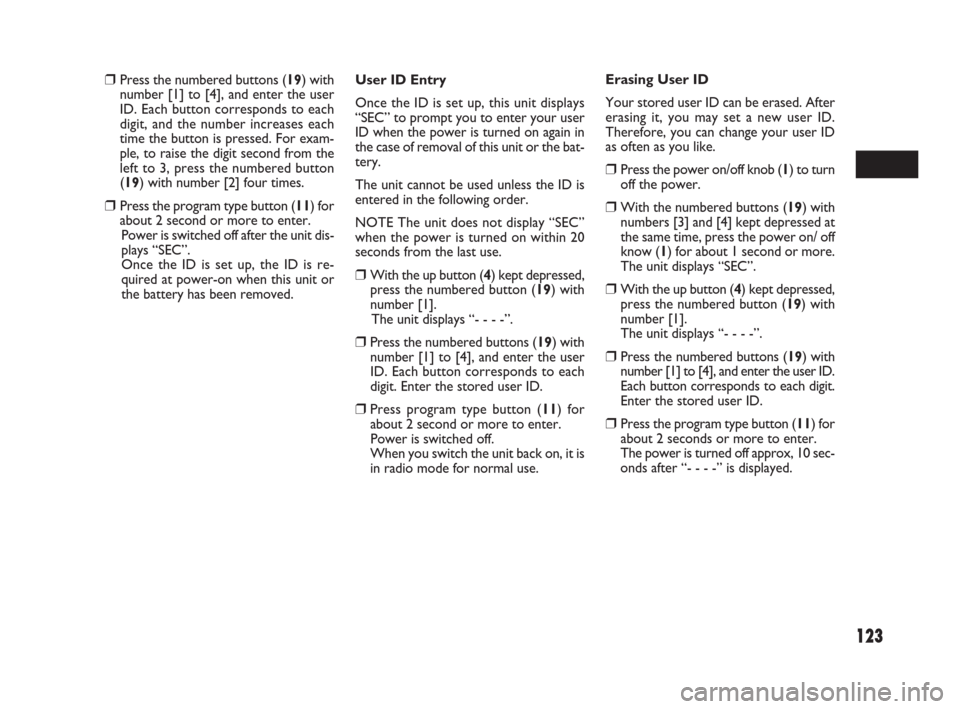
123
User ID Entry
Once the ID is set up, this unit displays
“SEC” to prompt you to enter your user
ID when the power is turned on again in
the case of removal of this unit or the bat-
tery.
The unit cannot be used unless the ID is
entered in the following order.
NOTE The unit does not display “SEC”
when the power is turned on within 20
seconds from the last use.
❒With the up button (4) kept depressed,
press the numbered button (19) with
number [1].
The unit displays “- - - -”.
❒Press the numbered buttons (19) with
number [1] to [4], and enter the user
ID. Each button corresponds to each
digit. Enter the stored user ID.
❒Press program type button (11) for
about 2 second or more to enter.
Power is switched off.
When you switch the unit back on, it is
in radio mode for normal use.Erasing User ID
Your stored user ID can be erased. After
erasing it, you may set a new user ID.
Therefore, you can change your user ID
as often as you like.
❒Press the power on/off knob (1) to turn
off the power.
❒With the numbered buttons (19) with
numbers [3] and [4] kept depressed at
the same time, press the power on/ off
know (1) for about 1 second or more.
The unit displays “SEC”.
❒With the up button (4) kept depressed,
press the numbered button (19) with
number [1].
The unit displays “- - - -”.
❒Press the numbered buttons (19) with
number [1] to [4], and enter the user ID.
Each button corresponds to each digit.
Enter the stored user ID.
❒Press the program type button (11) for
about 2 seconds or more to enter.
The power is turned off approx, 10 sec-
onds after “- - - -” is displayed.
❒Press the numbered buttons (19) with
number [1] to [4], and enter the user
ID. Each button corresponds to each
digit, and the number increases each
time the button is pressed. For exam-
ple, to raise the digit second from the
left to 3, press the numbered button
(19) with number [2] four times.
❒Press the program type button (11) for
about 2 second or more to enter.
Power is switched off after the unit dis-
plays “SEC”.
Once the ID is set up, the ID is re-
quired at power-on when this unit or
the battery has been removed.
069-128 Fiat16 New GB 3-09-2008 8:20 Pagina 123
Page 125 of 266
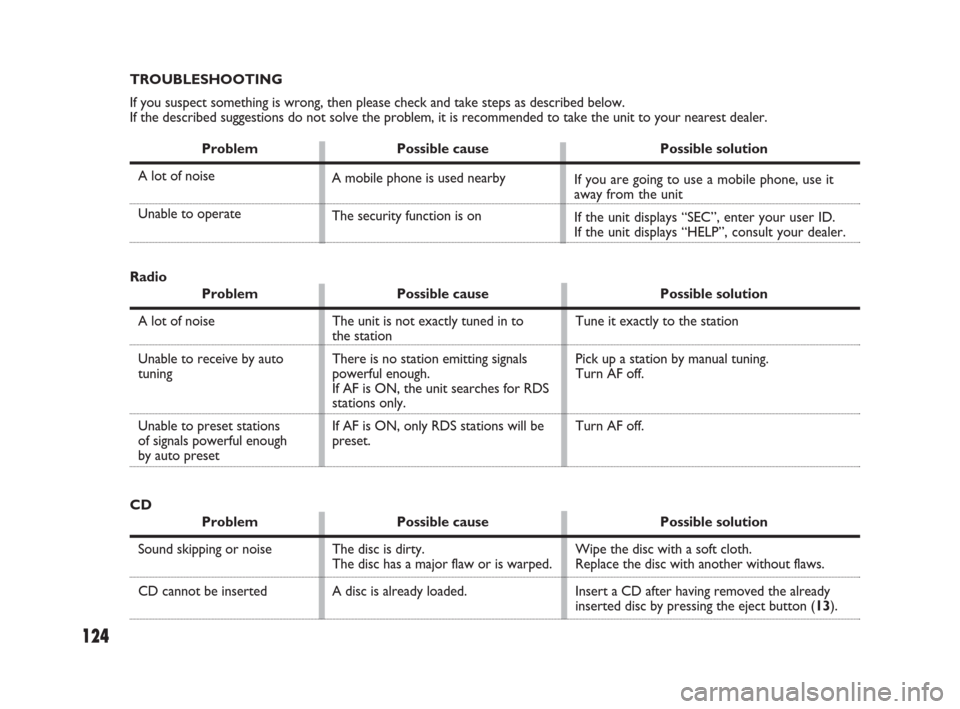
124
CD
Problem Possible cause Possible solution
Sound skipping or noise
CD cannot be inserted
Wipe the disc with a soft cloth.
Replace the disc with another without flaws.
Insert a CD after having removed the already
inserted disc by pressing the eject button (13). The disc is dirty.
The disc has a major flaw or is warped.
A disc is already loaded.
TROUBLESHOOTING
If you suspect something is wrong, then please check and take steps as described below.
If the described suggestions do not solve the problem, it is recommended to take the unit to your nearest dealer.
Problem Possible cause Possible solution
A lot of noise
Unable to operate
A mobile phone is used nearby
The security function is onIf you are going to use a mobile phone, use it
away from the unit
If the unit displays “SEC”, enter your user ID.
If the unit displays “HELP”, consult your dealer.
Radio
Problem Possible cause Possible solution
A lot of noise
Unable to receive by auto
tuning
Unable to preset stations
of signals powerful enough
by auto presetTune it exactly to the station
Pick up a station by manual tuning.
Turn AF off.
Turn AF off. The unit is not exactly tuned in to
the station
There is no station emitting signals
powerful enough.
If AF is ON, the unit searches for RDS
stations only.
If AF is ON, only RDS stations will be
preset.
069-128 Fiat16 New GB 3-09-2008 8:20 Pagina 124
Page 126 of 266
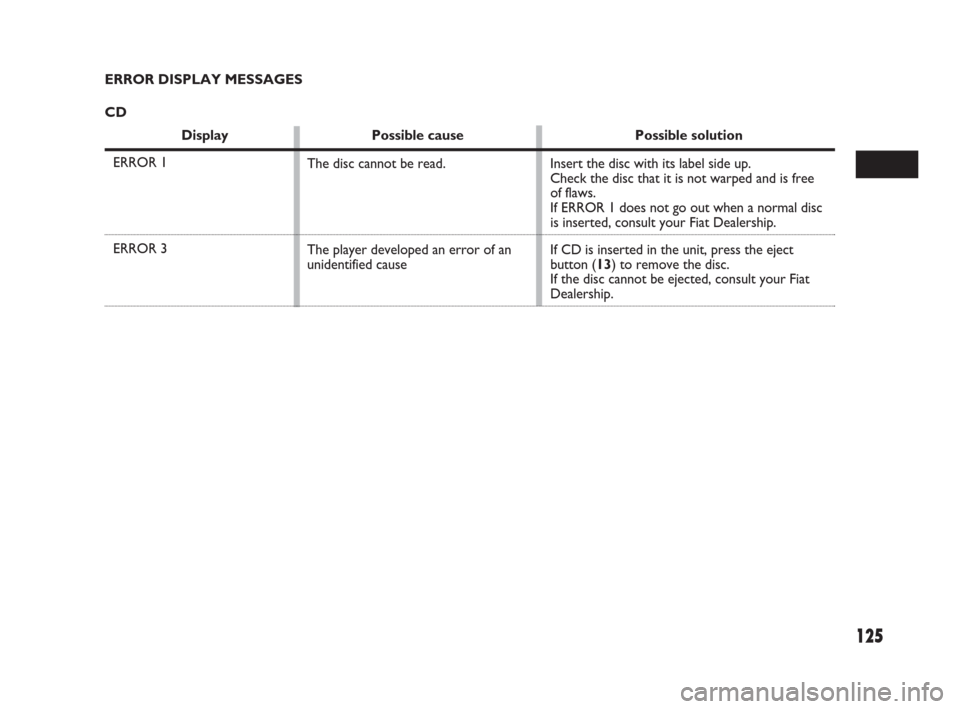
125
ERROR DISPLAY MESSAGES
CD
Display Possible cause Possible solution
ERROR 1
ERROR 3
Insert the disc with its label side up.
Check the disc that it is not warped and is free
of flaws.
If ERROR 1 does not go out when a normal disc
is inserted, consult your Fiat Dealership.
If CD is inserted in the unit, press the eject
button (13) to remove the disc.
If the disc cannot be ejected, consult your Fiat
Dealership. The disc cannot be read.
The player developed an error of an
unidentified cause
069-128 Fiat16 New GB 3-09-2008 8:20 Pagina 125
Page 127 of 266

126
To change the radio station:
To advance to the next preset station,
push the switch (5) briefly (only MP3 ver-
sion)
To select the previous preset station, push
the switch (6) briefly (only MP3 version)To scan the higher frequency radio sta-
tion, push and hold the switch (5)
To scan the lower frequency radio station,
push and hold the switch (6)
To scan the selection on a CD:
To advance to the next track on a CD,
push the switch (5)
To select the previous track on a CD,
push the switch (6).
For vehicle with navigation system
Refer to the chart below how to use the
switches on the steering wheel. REMOTE AUDIO CONTROLS
(if equipped)
You can control basic functions of the au-
dio system with the switches on the steer-
ing wheel. How to use the switches is dif-
ferent if the navigation system is equipped
or not.
For vehicle without navigation
system
To control the volume:
To increase the volume, push the switch
(1).
To decrease the volume, push the switch
(2).
To mute, push the switch (3).
To select the mode, push the switch (4).
You can also turn on the audio system by
pushing the switch (4).
(3)
(1)
(2)(4)
(5)
(6)
63J305
069-128 Fiat16 New GB 3-09-2008 8:20 Pagina 126
Page 128 of 266
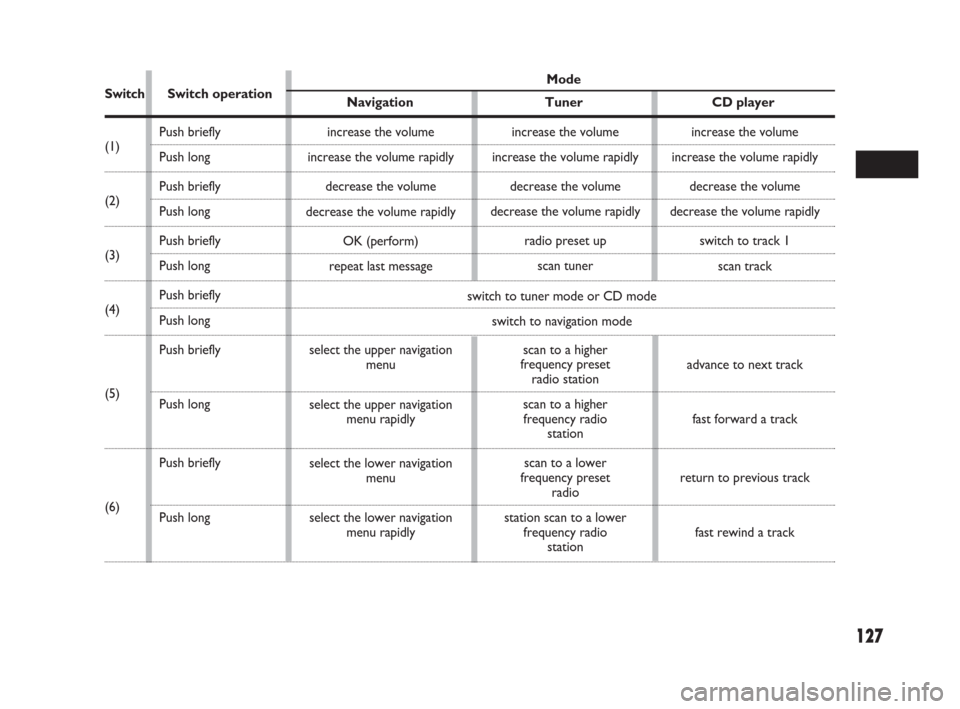
127
ModeSwitchSwitch operation
Navigation Tuner CD player
(1)
(2)
(3)
(4)
(5)
(6)
Push briefly
Push long
Push briefly
Push long
Push briefly
Push long
Push briefly
Push long
Push briefly
Push long
Push briefly
Push longincrease the volume
increase the volume rapidly
decrease the volume
decrease the volume rapidly
OK (perform)
repeat last message
select the upper navigation
menu
select the upper navigation
menu rapidly
select the lower navigation
menu
select the lower navigation
menu rapidlyswitch to tuner mode or CD mode
switch to navigation modeincrease the volume
increase the volume rapidly
decrease the volume
decrease the volume rapidly
radio preset up
scan tuner
scan to a higher
frequency preset
radio station
scan to a higher
frequency radio
station
scan to a lower
frequency preset
radio
station scan to a lower
frequency radio
stationincrease the volume
increase the volume rapidly
decrease the volume
decrease the volume rapidly
switch to track 1
scan track
advance to next track
fast forward a track
return to previous track
fast rewind a track
069-128 Fiat16 New GB 3-09-2008 8:20 Pagina 127
Page 129 of 266
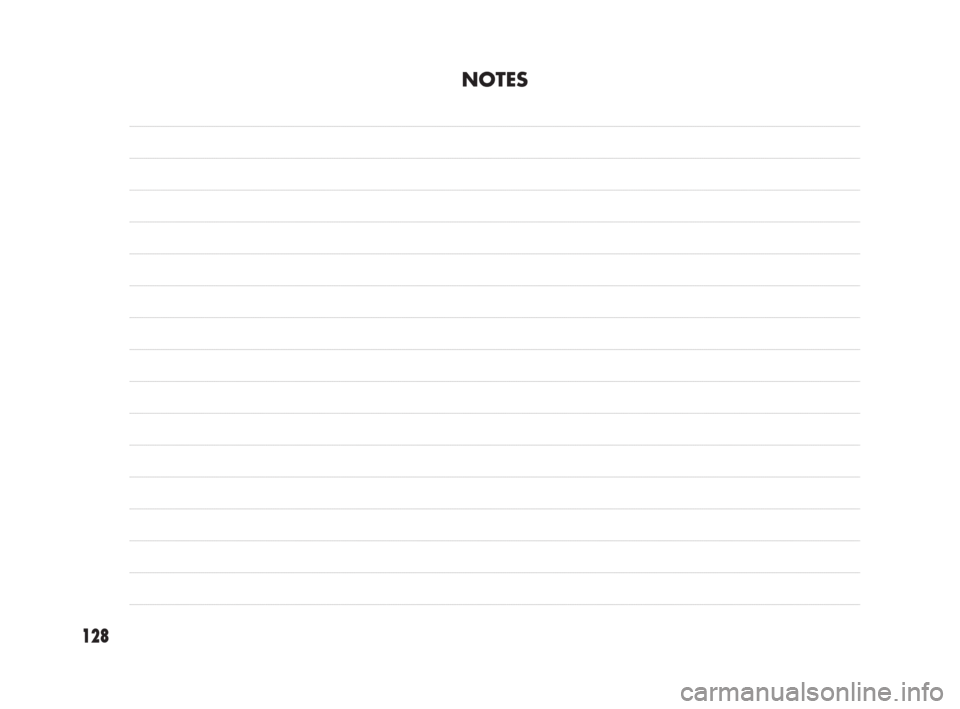
128
NOTES
069-128 Fiat16 New GB 3-09-2008 8:20 Pagina 128
Page 130 of 266
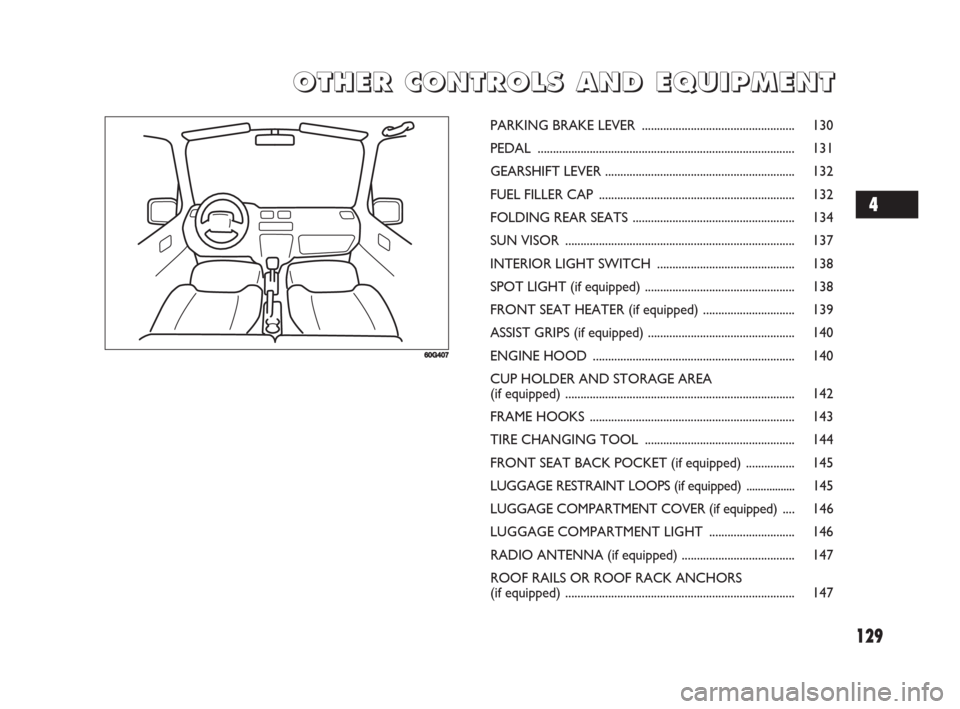
129
O O
T T
H H
E E
R R
C C
O O
N N
T T
R R
O O
L L
S S
A A
N N
D D
E E
Q Q
U U
I I
P P
M M
E E E
N N
T T
60G407
PARKING BRAKE LEVER .................................................. 130
PEDAL .................................................................................... 131
GEARSHIFT LEVER .............................................................. 132
FUEL FILLER CAP ................................................................ 132
FOLDING REAR SEATS ..................................................... 134
SUN VISOR ........................................................................... 137
INTERIOR LIGHT SWITCH ............................................. 138
SPOT LIGHT (if equipped) ................................................. 138
FRONT SEAT HEATER (if equipped) .............................. 139
ASSIST GRIPS (if equipped) ................................................ 140
ENGINE HOOD .................................................................. 140
CUP HOLDER AND STORAGE AREA
(if equipped) ........................................................................... 142
FRAME HOOKS ................................................................... 143
TIRE CHANGING TOOL ................................................. 144
FRONT SEAT BACK POCKET (if equipped) ................ 145
LUGGAGE RESTRAINT LOOPS (if equipped)................. 145
LUGGAGE COMPARTMENT COVER (if equipped).... 146
LUGGAGE COMPARTMENT LIGHT ............................ 146
RADIO ANTENNA (if equipped) ..................................... 147
ROOF RAILS OR ROOF RACK ANCHORS
(if equipped)........................................................................... 147
4
129-148 Fiat16 New GB 3-09-2008 8:16 Pagina 129