manual radio set FIAT STILO 2004 1.G Connect NavPlus Manual
[x] Cancel search | Manufacturer: FIAT, Model Year: 2004, Model line: STILO, Model: FIAT STILO 2004 1.GPages: 166, PDF Size: 3.8 MB
Page 4 of 166
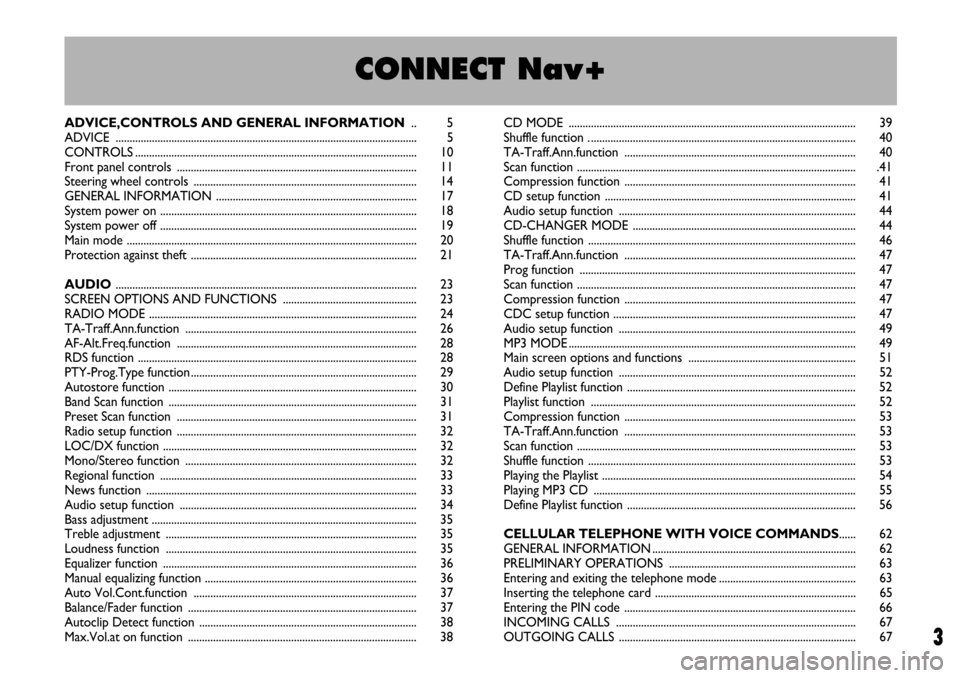
3
CONNECT Nav+
ADVICE,CONTROLS AND GENERAL INFORMATION.. 5
ADVICE ............................................................................................................ 5
CONTROLS ..................................................................................................... 10
Front panel controls ...................................................................................... 11
Steering wheel controls ................................................................................ 14
GENERAL INFORMATION ........................................................................ 17
System power on ............................................................................................ 18
System power off ............................................................................................ 19
Main mode ........................................................................................................ 20
Protection against theft ................................................................................. 21
AUDIO............................................................................................................ 23
SCREEN OPTIONS AND FUNCTIONS ................................................ 23
RADIO MODE ................................................................................................ 24
TA-Traff.Ann.function ................................................................................... 26
AF-Alt.Freq.function ...................................................................................... 28
RDS function .................................................................................................... 28
PTY-Prog.Type function ................................................................................. 29
Autostore function ......................................................................................... 30
Band Scan function ......................................................................................... 31
Preset Scan function ...................................................................................... 31
Radio setup function ...................................................................................... 32
LOC/DX function ........................................................................................... 32
Mono/Stereo function ................................................................................... 32
Regional function ............................................................................................ 33
News function ................................................................................................. 33
Audio setup function ..................................................................................... 34
Bass adjustment ............................................................................................... 35
Treble adjustment .......................................................................................... 35
Loudness function .......................................................................................... 35
Equalizer function ........................................................................................... 36
Manual equalizing function ............................................................................ 36
Auto Vol.Cont.function ................................................................................ 37
Balance/Fader function .................................................................................. 37
Autoclip Detect function .............................................................................. 38
Max.Vol.at on function .................................................................................. 38CD MODE ....................................................................................................... 39
Shuffle function . ............................................................................................... 40
TA-Traff.Ann.function ................................................................................... 40
Scan function .................................................................................................... .41
Compression function ................................................................................... 41
CD setup function .......................................................................................... 41
Audio setup function ..................................................................................... 44
CD-CHANGER MODE ................................................................................ 44
Shuffle function ................................................................................................ 46
TA-Traff.Ann.function ................................................................................... 47
Prog function ................................................................................................... 47
Scan function .................................................................................................... 47
Compression function ................................................................................... 47
CDC setup function ....................................................................................... 47
Audio setup function ..................................................................................... 49
MP3 MODE ....................................................................................................... 49
Main screen options and functions ............................................................ 51
Audio setup function ..................................................................................... 52
Define Playlist function .................................................................................. 52
Playlist function ............................................................................................... 52
Compression function ................................................................................... 53
TA-Traff.Ann.function ................................................................................... 53
Scan function .................................................................................................... 53
Shuffle function ................................................................................................ 53
Playing the Playlist ........................................................................................... 54
Playing MP3 CD .............................................................................................. 55
Define Playlist function .................................................................................. 56
CELLULAR TELEPHONE WITH VOICE COMMANDS...... 62
GENERAL INFORMATION ......................................................................... 62
PRELIMINARY OPERATIONS ................................................................... 63
Entering and exiting the telephone mode ................................................. 63
Inserting the telephone card ........................................................................ 65
Entering the PIN code ................................................................................... 66
INCOMING CALLS ...................................................................................... 67
OUTGOING CALLS ..................................................................................... 67
3
Page 26 of 166
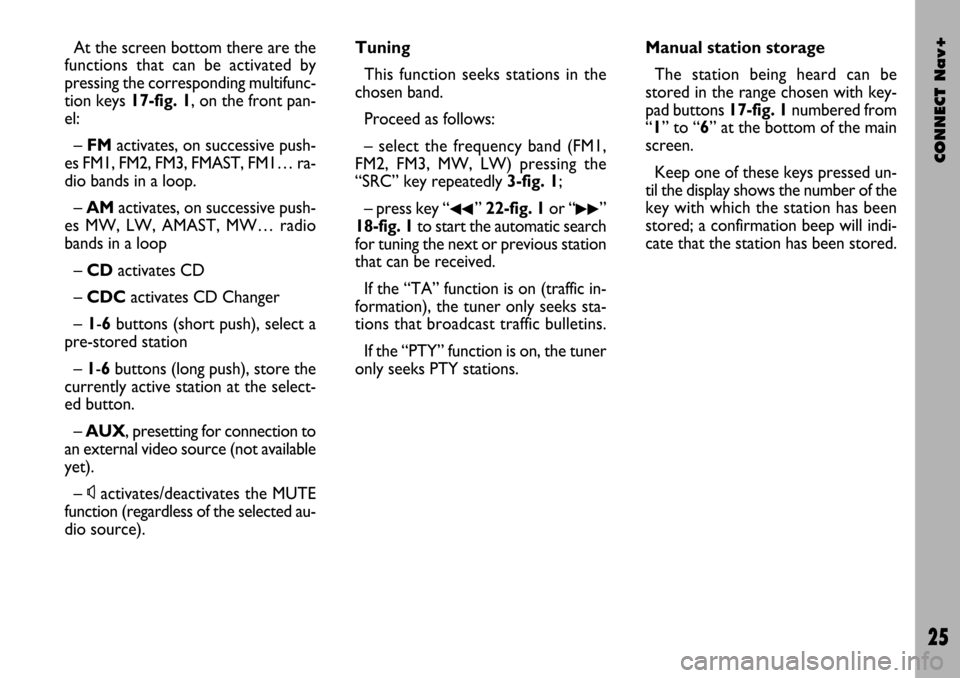
CONNECT Nav+
25
At the screen bottom there are the
functions that can be activated by
pressing the corresponding multifunc-
tion keys 17-fig. 1, on the front pan-
el:
– FMactivates, on successive push-
es FM1, FM2, FM3, FMAST, FM1… ra-
dio bands in a loop.
– AMactivates, on successive push-
es MW, LW, AMAST, MW… radio
bands in a loop
– CD activates CD
– CDCactivates CD Changer
– 1-6buttons (short push), select a
pre-stored station
– 1-6 buttons (long push), store the
currently active station at the select-
ed button.
– AUX, presetting for connection to
an external video source (not available
yet).
– Ùactivates/deactivates the MUTE
function (regardless of the selected au-
dio source).Tuning
This function seeks stations in the
chosen band.
Proceed as follows:
– select the frequency band (FM1,
FM2, FM3, MW, LW) pressing the
“SRC” key repeatedly 3-fig. 1;
– press key “
¯¯” 22-fig. 1or “˙˙”
18-fig. 1to start the automatic search
for tuning the next or previous station
that can be received.
If the “TA” function is on (traffic in-
formation), the tuner only seeks sta-
tions that broadcast traffic bulletins.
If the “PTY” function is on, the tuner
only seeks PTY stations.Manual station storage
The station being heard can be
stored in the range chosen with key-
pad buttons 17-fig. 1numbered from
“1” to “6” at the bottom of the main
screen.
Keep one of these keys pressed un-
til the display shows the number of the
key with which the station has been
stored; a confirmation beep will indi-
cate that the station has been stored.
Page 38 of 166
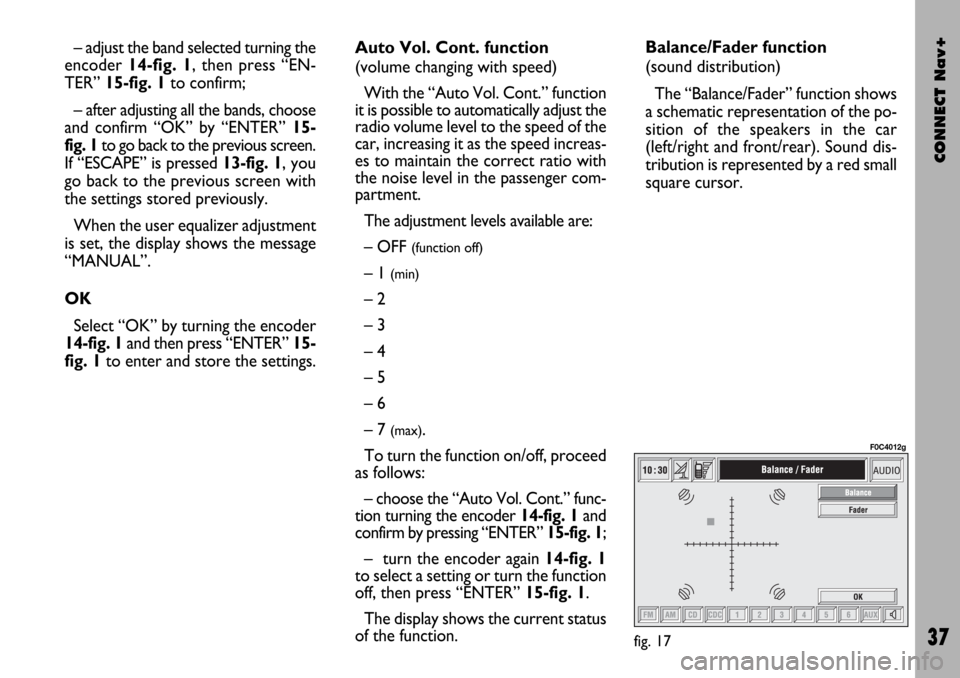
CONNECT Nav+
37
– adjust the band selected turning the
encoder 14-fig. 1, then press “EN-
TER” 15-fig. 1to confirm;
– after adjusting all the bands, choose
and confirm “OK” by “ENTER” 15-
fig. 1to go back to the previous screen.
If “ESCAPE” is pressed 13-fig. 1, you
go back to the previous screen with
the settings stored previously.
When the user equalizer adjustment
is set, the display shows the message
“MANUAL”.
OK
Select “OK” by turning the encoder
14-fig. 1and then press “ENTER” 15-
fig. 1to enter and store the settings.Auto Vol. Cont. function
(volume changing with speed)
With the “Auto Vol. Cont.” function
it is possible to automatically adjust the
radio volume level to the speed of the
car, increasing it as the speed increas-
es to maintain the correct ratio with
the noise level in the passenger com-
partment.
The adjustment levels available are:
– OFF
(function off)
– 1 (min)
– 2
– 3
– 4
– 5
– 6
– 7
(max).
To turn the function on/off, proceed
as follows:
– choose the “Auto Vol. Cont.” func-
tion turning the encoder 14-fig. 1and
confirm by pressing “ENTER” 15-fig. 1;
– turn the encoder again 14-fig. 1
to select a setting or turn the function
off, then press “ENTER” 15-fig. 1.
The display shows the current status
of the function.Balance/Fader function
(sound distribution)
The “Balance/Fader” function shows
a schematic representation of the po-
sition of the speakers in the car
(left/right and front/rear). Sound dis-
tribution is represented by a red small
square cursor.
fig. 17
F0C4012g