ECO mode FIAT STILO 2005 1.G Radio Manual
[x] Cancel search | Manufacturer: FIAT, Model Year: 2005, Model line: STILO, Model: FIAT STILO 2005 1.GPages: 86, PDF Size: 1.15 MB
Page 63 of 86
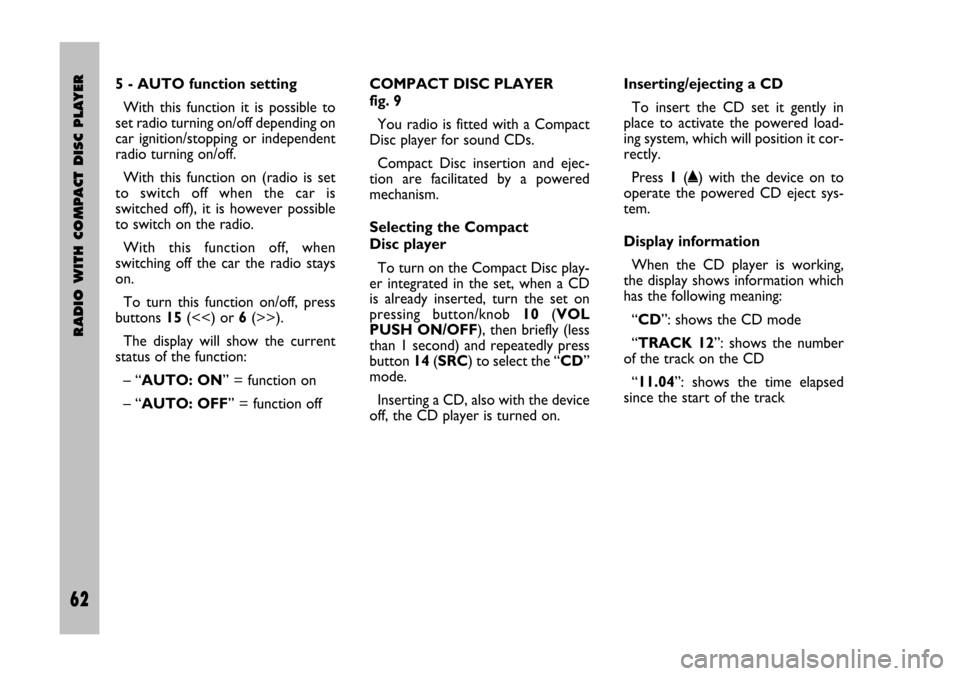
62 Nero Testo 603.46.306 Radio Stilo gb
RADIO WITH COMPACT DISC PLAYER
62
5 - AUTO function setting
With this function it is possible to
set radio turning on/off depending on
car ignition/stopping or independent
radio turning on/off.
With this function on (radio is set
to switch off when the car is
switched off), it is however possible
to switch on the radio.
With this function off, when
switching off the car the radio stays
on.
To turn this function on/off, press
buttons 15(<<) or 6(>>).
The display will show the current
status of the function:
– “AUTO: ON” = function on
– “AUTO: OFF” = function offCOMPACT DISC PLAYER
fig. 9
You radio is fitted with a Compact
Disc player for sound CDs.
Compact Disc insertion and ejec-
tion are facilitated by a powered
mechanism.
Selecting the Compact
Disc player
To turn on the Compact Disc play-
er integrated in the set, when a CD
is already inserted, turn the set on
pressing button/knob 10(VOL
PUSH ON/OFF), then briefly (less
than 1 second) and repeatedly press
button 14(SRC) to select the “CD”
mode.
Inserting a CD, also with the device
off, the CD player is turned on. Inserting/ejecting a CD
To insert the CD set it gently in
place to activate the powered load-
ing system, which will position it cor-
rectly.
Press 1(˚) with the device on to
operate the powered CD eject sys-
tem.
Display information
When the CD player is working,
the display shows information which
has the following meaning:
“CD”: shows the CD mode
“TRACK 12”: shows the number
of the track on the CD
“11.04”: shows the time elapsed
since the start of the track
603.46.306 Radio Stilo GB 7-04-2005 8:54 Pagina 62
Page 64 of 86
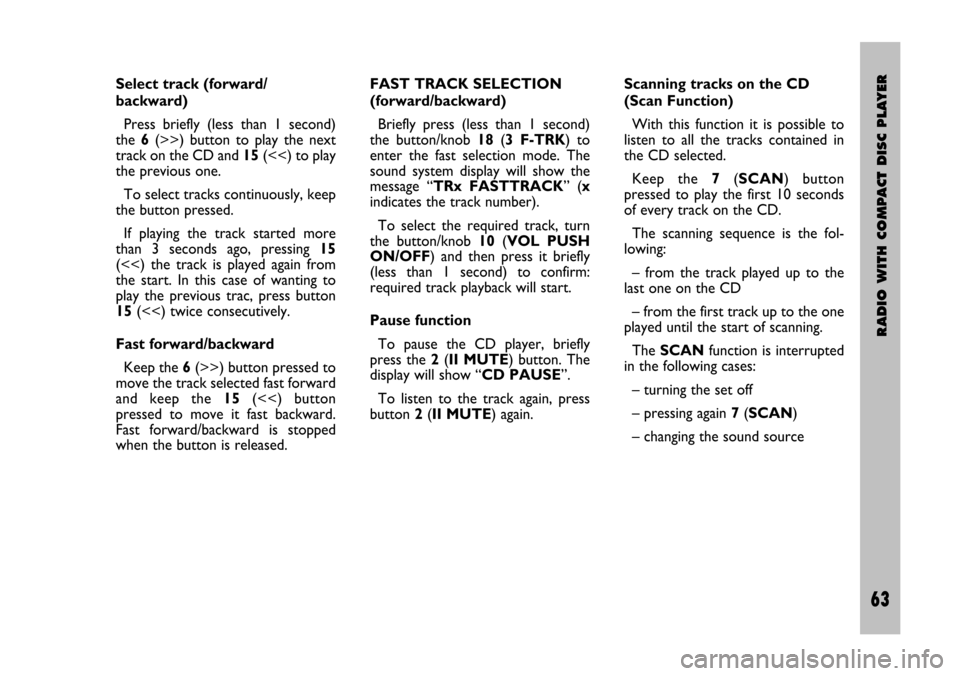
RADIO WITH COMPACT DISC PLAYER
63 Nero- Testo 603.46.306 Radio Stilo gb
63
Select track (forward/
backward)
Press briefly (less than 1 second)
the 6(>>) button to play the next
track on the CD and 15(<<) to play
the previous one.
To select tracks continuously, keep
the button pressed.
If playing the track started more
than 3 seconds ago, pressing 15
(<<) the track is played again from
the start. In this case of wanting to
play the previous trac, press button
15(<<) twice consecutively.
Fast forward/backward
Keep the 6(>>) button pressed to
move the track selected fast forward
and keep the 15(<<) button
pressed to move it fast backward.
Fast forward/backward is stopped
when the button is released.FAST TRACK SELECTION
(forward/backward)
Briefly press (less than 1 second)
the button/knob 18(3 F-TRK) to
enter the fast selection mode. The
sound system display will show the
message “TRx FASTTRACK” (x
indicates the track number).
To select the required track, turn
the button/knob 10(VOL PUSH
ON/OFF) and then press it briefly
(less than 1 second) to confirm:
required track playback will start.
Pause function
To pause the CD player, briefly
press the 2(II MUTE) button. The
display will show “CD PAUSE”.
To listen to the track again, press
button 2(II MUTE) again.Scanning tracks on the CD
(Scan Function)
With this function it is possible to
listen to all the tracks contained in
the CD selected.
Keep the 7(SCAN) button
pressed to play the first 10 seconds
of every track on the CD.
The scanning sequence is the fol-
lowing:
– from the track played up to the
last one on the CD
– from the first track up to the one
played until the start of scanning.
The SCANfunction is interrupted
in the following cases:
– turning the set off
– pressing again 7(SCAN)
– changing the sound source
603.46.306 Radio Stilo GB 7-04-2005 8:54 Pagina 63
Page 68 of 86
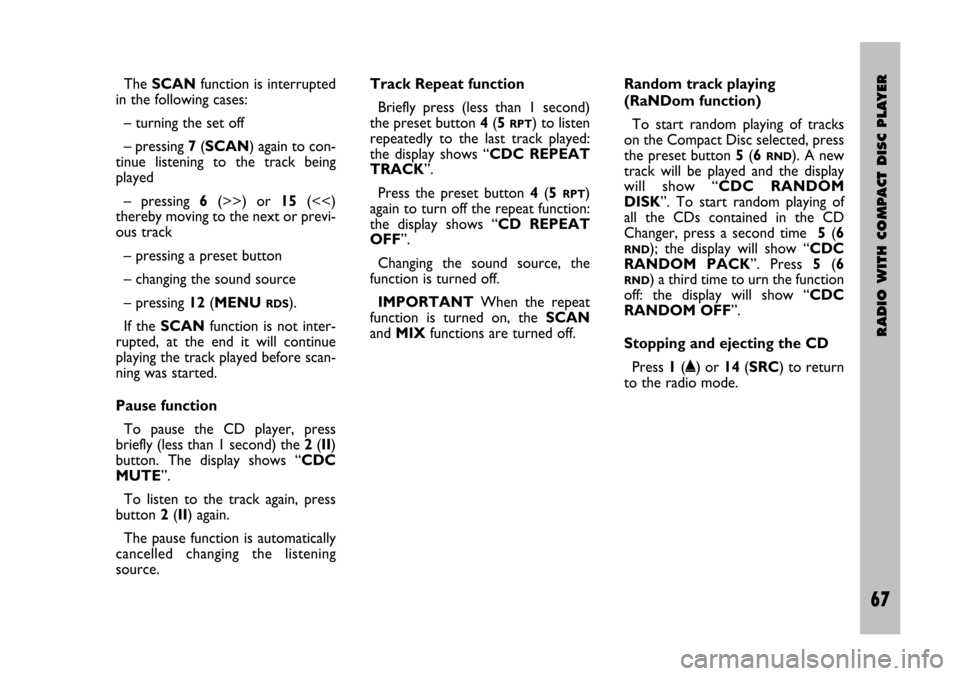
RADIO WITH COMPACT DISC PLAYER
67 Nero- Testo 603.46.306 Radio Stilo gb
67
The SCANfunction is interrupted
in the following cases:
– turning the set off
– pressing 7(SCAN) again to con-
tinue listening to the track being
played
– pressing 6(>>) or 15(<<)
thereby moving to the next or previ-
ous track
– pressing a preset button
– changing the sound source
– pressing 12(MENU
RDS).
If the SCANfunction is not inter-
rupted, at the end it will continue
playing the track played before scan-
ning was started.
Pause function
To pause the CD player, press
briefly (less than 1 second) the 2(II)
button. The display shows “CDC
MUTE”.
To listen to the track again, press
button 2(II) again.
The pause function is automatically
cancelled changing the listening
source.Track Repeat function
Briefly press (less than 1 second)
the preset button 4(5
RPT) to listen
repeatedly to the last track played:
the display shows “CDC REPEAT
TRACK”.
Press the preset button 4(5
RPT)
again to turn off the repeat function:
the display shows “CD REPEAT
OFF”.
Changing the sound source, the
function is turned off.
IMPORTANTWhen the repeat
function is turned on, the SCAN
and MIXfunctions are turned off.Random track playing
(RaNDom function)
To start random playing of tracks
on the Compact Disc selected, press
the preset button 5(6
RND). A new
track will be played and the display
will show “CDC RANDOM
DISK”. To start random playing of
all the CDs contained in the CD
Changer, press a second time 5(6
RND); the display will show “CDC
RANDOM PACK”. Press 5(6
RND) a third time to urn the function
off: the display will show “CDC
RANDOM OFF”.
Stopping and ejecting the CD
Press 1(˚) or 14(SRC) to return
to the radio mode.
603.46.306 Radio Stilo GB 7-04-2005 8:54 Pagina 67
Page 79 of 86
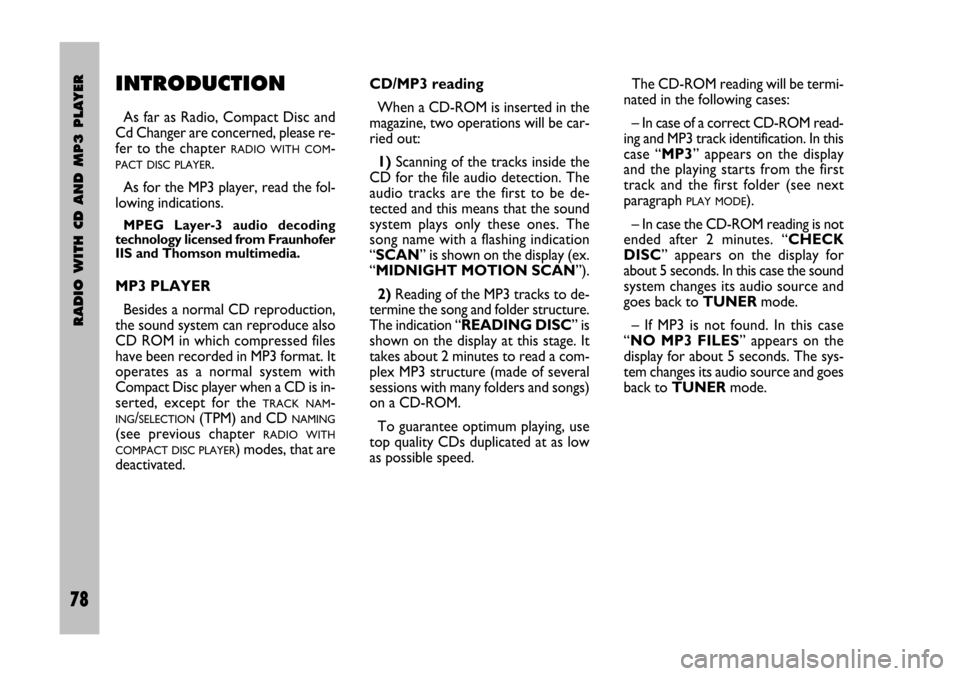
78 Nero Testo 603.46.306 Radio Stilo gb
RADIO WITH CD AND MP3 PLAYER
78
INTRODUCTION
As far as Radio, Compact Disc and
Cd Changer are concerned, please re-
fer to the chapter
RADIO WITH COM-
PACT DISC PLAYER.
As for the MP3 player, read the fol-
lowing indications.
MPEG Layer-3 audio decoding
technology licensed from Fraunhofer
IIS and Thomson multimedia.
MP3 PLAYER
Besides a normal CD reproduction,
the sound system can reproduce also
CD ROM in which compressed files
have been recorded in MP3 format. It
operates as a normal system with
Compact Disc player when a CD is in-
serted, except for the
TRACK NAM-
ING/SELECTION(TPM) and CD NAMING
(see previous chapter RADIO WITH
COMPACT DISC PLAYER
) modes, that are
deactivated.CD/MP3 reading
When a CD-ROM is inserted in the
magazine, two operations will be car-
ried out:
1)Scanning of the tracks inside the
CD for the file audio detection. The
audio tracks are the first to be de-
tected and this means that the sound
system plays only these ones. The
song name with a flashing indication
“SCAN” is shown on the display (ex.
“MIDNIGHT MOTION SCAN”).
2) Reading of the MP3 tracks to de-
termine the song and folder structure.
The indication “READING DISC” is
shown on the display at this stage. It
takes about 2 minutes to read a com-
plex MP3 structure (made of several
sessions with many folders and songs)
on a CD-ROM.
To guarantee optimum playing, use
top quality CDs duplicated at as low
as possible speed.The CD-ROM reading will be termi-
nated in the following cases:
– In case of a correct CD-ROM read-
ing and MP3 track identification. In this
case “MP3” appears on the display
and the playing starts from the first
track and the first folder (see next
paragraph
PLAY MODE).
– In case the CD-ROM reading is not
ended after 2 minutes. “CHECK
DISC” appears on the display for
about 5 seconds. In this case the sound
system changes its audio source and
goes back to TUNERmode.
– If MP3 is not found. In this case
“NO MP3 FILES” appears on the
display for about 5 seconds. The sys-
tem changes its audio source and goes
back to TUNERmode.
603.46.306 Radio Stilo GB 7-04-2005 8:54 Pagina 78
Page 80 of 86
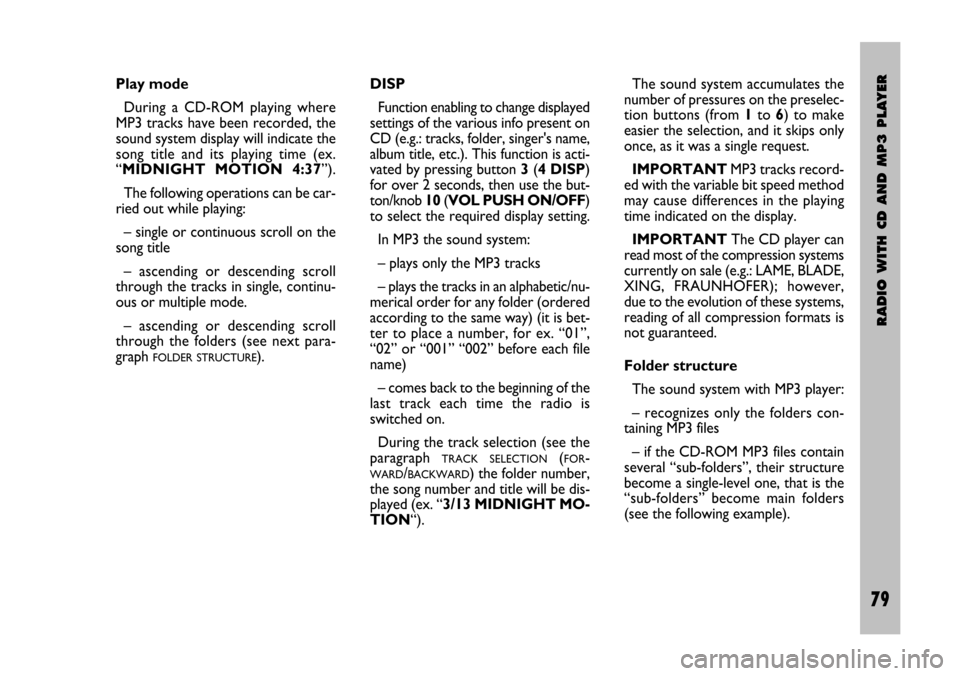
RADIO WITH CD AND MP3 PLAYER
79 Nero Testo 603.46.306 Radio Stilo gb
79
Play mode
During a CD-ROM playing where
MP3 tracks have been recorded, the
sound system display will indicate the
song title and its playing time (ex.
“MIDNIGHT MOTION 4:37”).
The following operations can be car-
ried out while playing:
– single or continuous scroll on the
song title
– ascending or descending scroll
through the tracks in single, continu-
ous or multiple mode.
– ascending or descending scroll
through the folders (see next para-
graph
FOLDER STRUCTURE).DISP
Function enabling to change displayed
settings of the various info present on
CD (e.g.: tracks, folder, singer's name,
album title, etc.). This function is acti-
vated by pressing button 3(4 DISP)
for over 2 seconds, then use the but-
ton/knob 10(VOL PUSH ON/OFF)
to select the required display setting.
In MP3 the sound system:
– plays only the MP3 tracks
– plays the tracks in an alphabetic/nu-
merical order for any folder (ordered
according to the same way) (it is bet-
ter to place a number, for ex. “01”,
“02” or “001” “002” before each file
name)
– comes back to the beginning of the
last track each time the radio is
switched on.
During the track selection (see the
paragraph
TRACK SELECTION(FOR-
WARD/BACKWARD) the folder number,
the song number and title will be dis-
played (ex. “3/13 MIDNIGHT MO-
TION“).The sound system accumulates the
number of pressures on the preselec-
tion buttons (from 1to 6) to make
easier the selection, and it skips only
once, as it was a single request.
IMPORTANTMP3 tracks record-
ed with the variable bit speed method
may cause differences in the playing
time indicated on the display.
IMPORTANTThe CD player can
read most of the compression systems
currently on sale (e.g.: LAME, BLADE,
XING, FRAUNHOFER); however,
due to the evolution of these systems,
reading of all compression formats is
not guaranteed.
Folder structure
The sound system with MP3 player:
– recognizes only the folders con-
taining MP3 files
– if the CD-ROM MP3 files contain
several “sub-folders”, their structure
become a single-level one, that is the
“sub-folders” become main folders
(see the following example).
603.46.306 Radio Stilo GB 7-04-2005 8:54 Pagina 79
Page 81 of 86
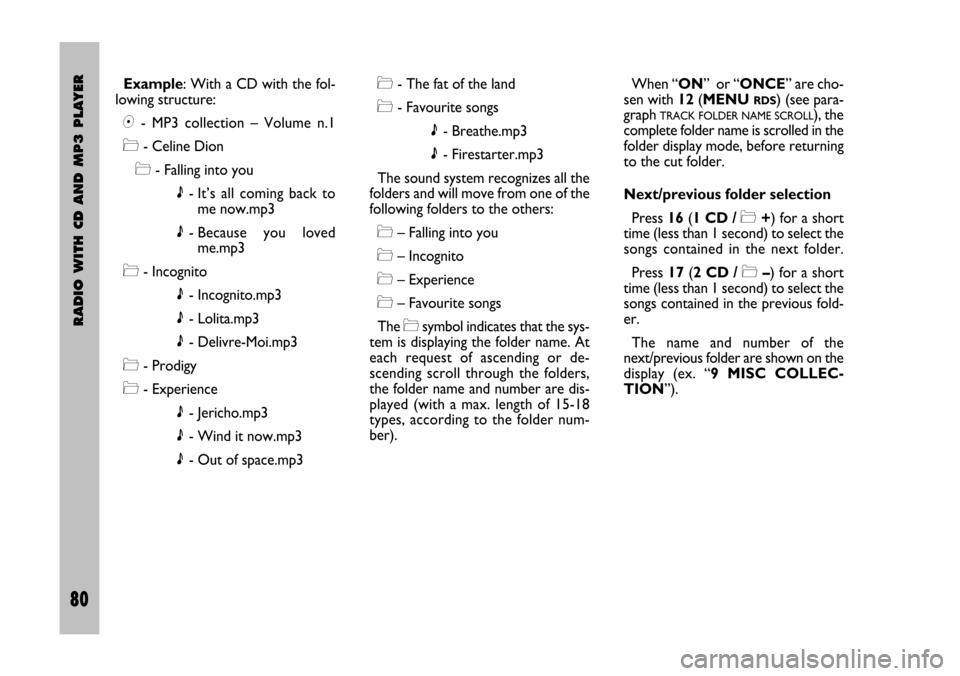
80 Nero Testo 603.46.306 Radio Stilo gb
RADIO WITH CD AND MP3 PLAYER
80
Example: With a CD with the fol-
lowing structure:
+- MP3 collection – Volume n.1
*- Celine Dion
*- Falling into you
|- It’s all coming back to
me now.mp3
|- Because you loved
me.mp3
*- Incognito
|- Incognito.mp3
|- Lolita.mp3
|- Delivre-Moi.mp3
*- Prodigy
*- Experience
|- Jericho.mp3
|- Wind it now.mp3
|- Out of space.mp3*- The fat of the land
*- Favourite songs
|- Breathe.mp3
|- Firestarter.mp3
The sound system recognizes all the
folders and will move from one of the
following folders to the others:
*– Falling into you
*– Incognito
*– Experience
*– Favourite songs
The *symbol indicates that the sys-
tem is displaying the folder name. At
each request of ascending or de-
scending scroll through the folders,
the folder name and number are dis-
played (with a max. length of 15-18
types, according to the folder num-
ber).When “ON” or “ONCE” are cho-
sen with 12 (MENU
RDS) (see para-
graph
TRACK FOLDER NAME SCROLL), the
complete folder name is scrolled in the
folder display mode, before returning
to the cut folder.
Next/previous folder selection
Press 16(1 CD / *+) for a short
time (less than 1 second) to select the
songs contained in the next folder.
Press 17(2 CD / *–) for a short
time (less than 1 second) to select the
songs contained in the previous fold-
er.
The name and number of the
next/previous folder are shown on the
display (ex. “9 MISC COLLEC-
TION”).
603.46.306 Radio Stilo GB 7-04-2005 8:54 Pagina 80
Page 82 of 86
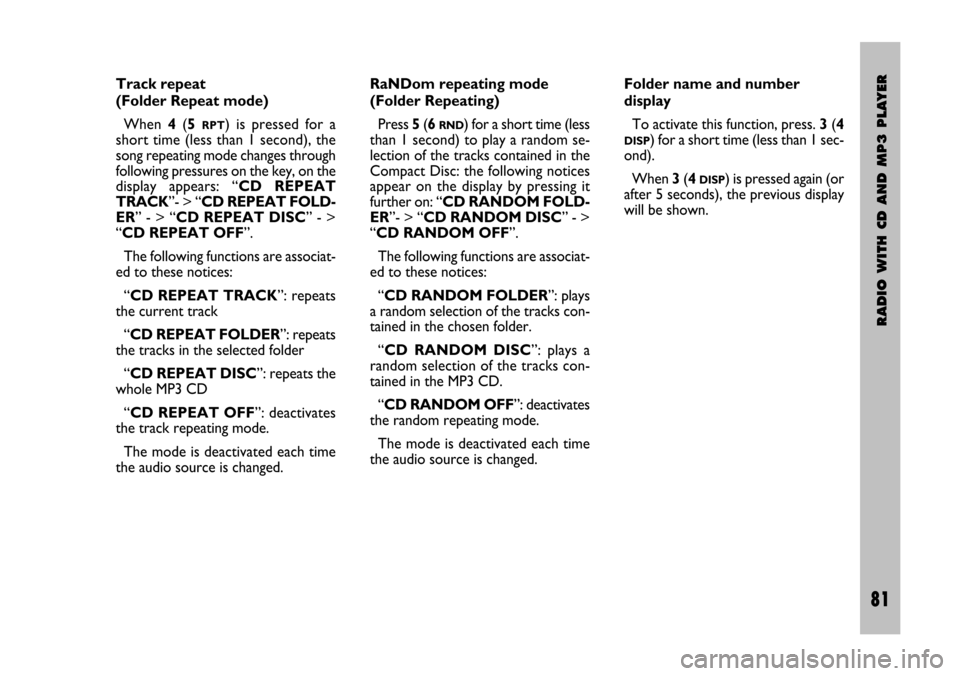
RADIO WITH CD AND MP3 PLAYER
81 Nero Testo 603.46.306 Radio Stilo gb
81
Track repeat
(Folder Repeat mode)
When 4(5
RPT) is pressed for a
short time (less than 1 second), the
song repeating mode changes through
following pressures on the key, on the
display appears: “CD REPEAT
TRACK”- > “CD REPEAT FOLD-
ER” - > “CD REPEAT DISC” - >
“CD REPEAT OFF”.
The following functions are associat-
ed to these notices:
“CD REPEAT TRACK”: repeats
the current track
“CD REPEAT FOLDER”: repeats
the tracks in the selected folder
“CD REPEAT DISC”: repeats the
whole MP3 CD
“CD REPEAT OFF”: deactivates
the track repeating mode.
The mode is deactivated each time
the audio source is changed.RaNDom repeating mode
(Folder Repeating)
Press 5(6 RND) for a short time (less
than 1 second) to play a random se-
lection of the tracks contained in the
Compact Disc: the following notices
appear on the display by pressing it
further on: “CD RANDOM FOLD-
ER”- > “CD RANDOM DISC” - >
“CD RANDOM OFF”.
The following functions are associat-
ed to these notices:
“CD RANDOM FOLDER”: plays
a random selection of the tracks con-
tained in the chosen folder.
“CD RANDOM DISC”: plays a
random selection of the tracks con-
tained in the MP3 CD.
“CD RANDOM OFF”: deactivates
the random repeating mode.
The mode is deactivated each time
the audio source is changed.Folder name and number
display
To activate this function, press. 3(4
DISP) for a short time (less than 1 sec-
ond).
When 3(4
DISP) is pressed again (or
after 5 seconds), the previous display
will be shown.
603.46.306 Radio Stilo GB 7-04-2005 8:54 Pagina 81
Page 83 of 86
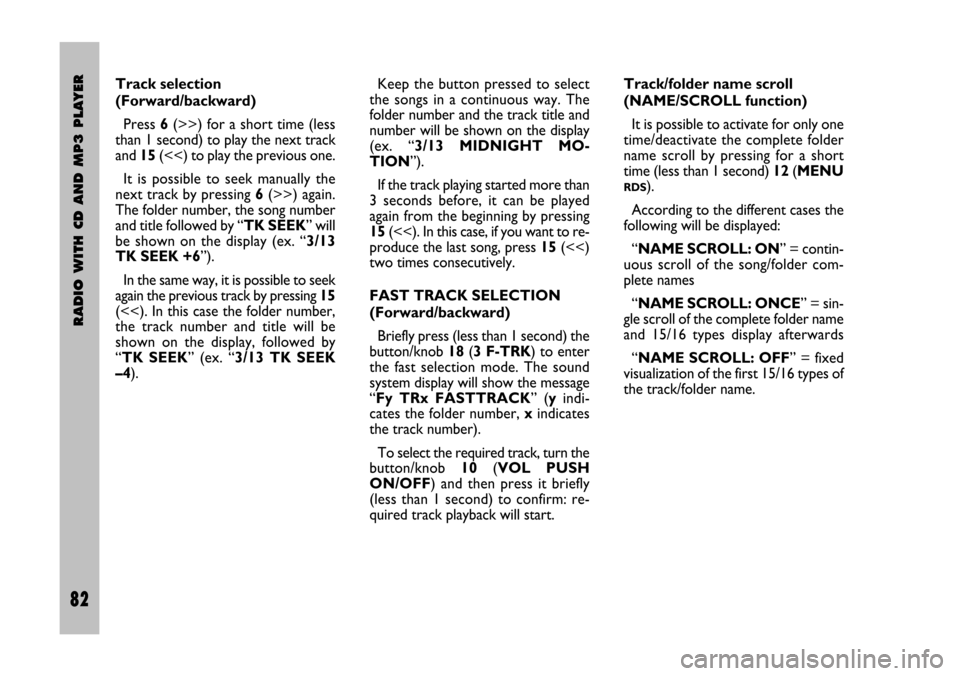
82 Nero Testo 603.46.306 Radio Stilo gb
RADIO WITH CD AND MP3 PLAYER
82
Track selection
(Forward/backward)
Press 6(>>) for a short time (less
than 1 second) to play the next track
and 15(<<) to play the previous one.
It is possible to seek manually the
next track by pressing 6(>>) again.
The folder number, the song number
and title followed by “TK SEEK” will
be shown on the display (ex. “3/13
TK SEEK +6”).
In the same way, it is possible to seek
again the previous track by pressing 15
(<<). In this case the folder number,
the track number and title will be
shown on the display, followed by
“TK SEEK” (ex. “3/13 TK SEEK
–4).Keep the button pressed to select
the songs in a continuous way. The
folder number and the track title and
number will be shown on the display
(ex. “3/13 MIDNIGHT MO-
TION”).
If the track playing started more than
3 seconds before, it can be played
again from the beginning by pressing
15(<<). In this case, if you want to re-
produce the last song, press 15(<<)
two times consecutively.
FAST TRACK SELECTION
(Forward/backward)
Briefly press (less than 1 second) the
button/knob 18(3 F-TRK) to enter
the fast selection mode. The sound
system display will show the message
“Fy TRx FASTTRACK” (yindi-
cates the folder number, xindicates
the track number).
To select the required track, turn the
button/knob 10(VOL PUSH
ON/OFF) and then press it briefly
(less than 1 second) to confirm: re-
quired track playback will start.Track/folder name scroll
(NAME/SCROLL function)
It is possible to activate for only one
time/deactivate the complete folder
name scroll by pressing for a short
time (less than 1 second) 12(MENU
RDS).
According to the different cases the
following will be displayed:
“NAME SCROLL: ON” = contin-
uous scroll of the song/folder com-
plete names
“NAME SCROLL: ONCE” = sin-
gle scroll of the complete folder name
and 15/16 types display afterwards
“NAME SCROLL: OFF” = fixed
visualization of the first 15/16 types of
the track/folder name.
603.46.306 Radio Stilo GB 7-04-2005 8:54 Pagina 82