reset FIAT STILO 2005 1.G Radio Manual
[x] Cancel search | Manufacturer: FIAT, Model Year: 2005, Model line: STILO, Model: FIAT STILO 2005 1.GPages: 86, PDF Size: 1.15 MB
Page 32 of 86
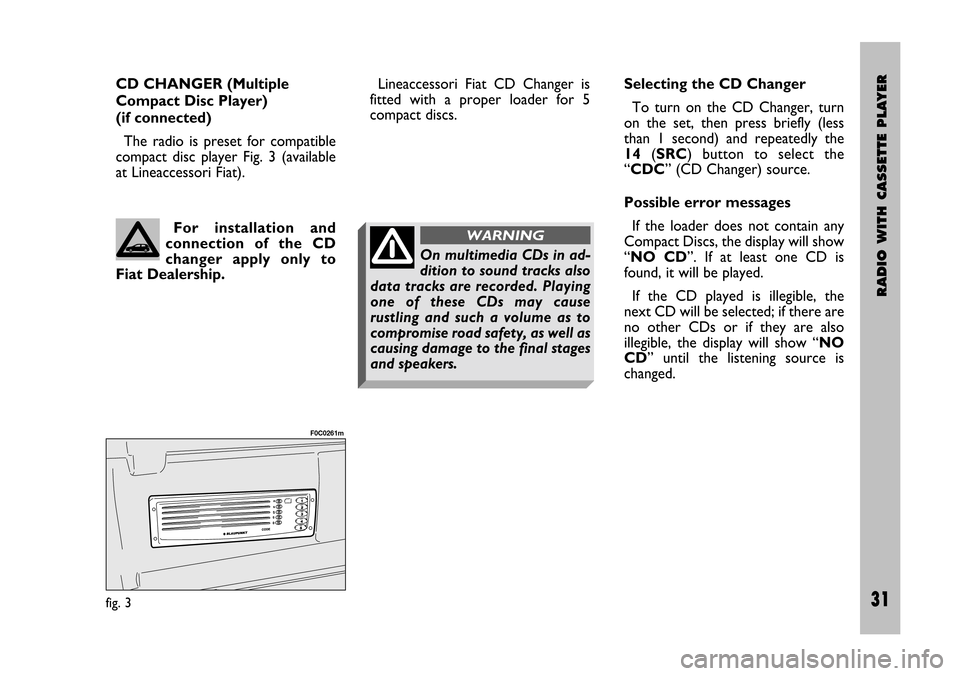
RADIO WITH CASSETTE PLAYER
31 Nero- Testo 603.46.306 Radio Stilo gb
31
CD CHANGER (Multiple
Compact Disc Player)
(if connected)
The radio is preset for compatible
compact disc player Fig. 3 (available
at Lineaccessori Fiat).Lineaccessori Fiat CD Changer is
fitted with a proper loader for 5
compact discs.Selecting the CD Changer
To turn on the CD Changer, turn
on the set, then press briefly (less
than 1 second) and repeatedly the
14(SRC) button to select the
“CDC” (CD Changer) source.
Possible error messages
If the loader does not contain any
Compact Discs, the display will show
“NO CD”. If at least one CD is
found, it will be played.
If the CD played is illegible, the
next CD will be selected; if there are
no other CDs or if they are also
illegible, the display will show “NO
CD” until the listening source is
changed. For installation and
connection of the CD
changer apply only to
Fiat Dealership.
fig. 3
F0C0261m
On multimedia CDs in ad-
dition to sound tracks also
data tracks are recorded. Playing
one of these CDs may cause
rustling and such a volume as to
compromise road safety, as well as
causing damage to the final stages
and speakers.
WARNING
603.46.306 Radio Stilo GB 7-04-2005 8:54 Pagina 31
Page 34 of 86
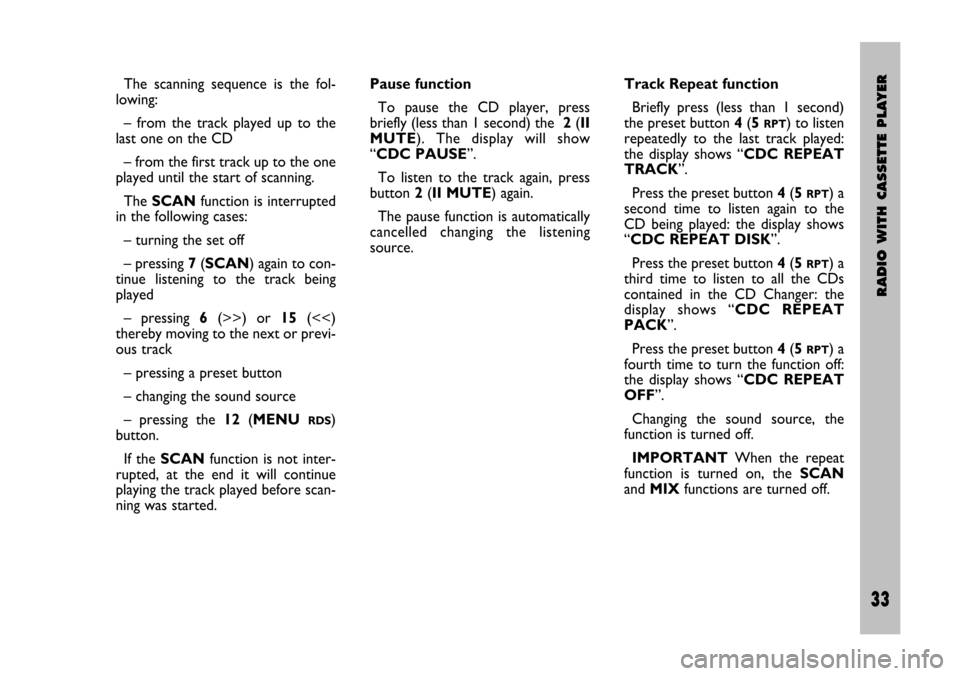
RADIO WITH CASSETTE PLAYER
33 Nero- Testo 603.46.306 Radio Stilo gb
33
The scanning sequence is the fol-
lowing:
– from the track played up to the
last one on the CD
– from the first track up to the one
played until the start of scanning.
The SCANfunction is interrupted
in the following cases:
– turning the set off
– pressing 7 (SCAN) again to con-
tinue listening to the track being
played
– pressing 6(>>) or 15(<<)
thereby moving to the next or previ-
ous track
– pressing a preset button
– changing the sound source
– pressing the 12(MENU
RDS)
button.
If the SCANfunction is not inter-
rupted, at the end it will continue
playing the track played before scan-
ning was started.Pause function
To pause the CD player, press
briefly (less than 1 second) the 2(II
MUTE). The display will show
“CDC PAUSE”.
To listen to the track again, press
button 2(II MUTE) again.
The pause function is automatically
cancelled changing the listening
source.Track Repeat function
Briefly press (less than 1 second)
the preset button 4(5
RPT) to listen
repeatedly to the last track played:
the display shows “CDC REPEAT
TRACK”.
Press the preset button 4(5
RPT) a
second time to listen again to the
CD being played: the display shows
“CDC REPEAT DISK”.
Press the preset button 4(5
RPT) a
third time to listen to all the CDs
contained in the CD Changer: the
display shows “CDC REPEAT
PACK”.
Press the preset button 4(5
RPT) a
fourth time to turn the function off:
the display shows “CDC REPEAT
OFF”.
Changing the sound source, the
function is turned off.
IMPORTANTWhen the repeat
function is turned on, the SCAN
and MIXfunctions are turned off.
603.46.306 Radio Stilo GB 7-04-2005 8:54 Pagina 33
Page 35 of 86
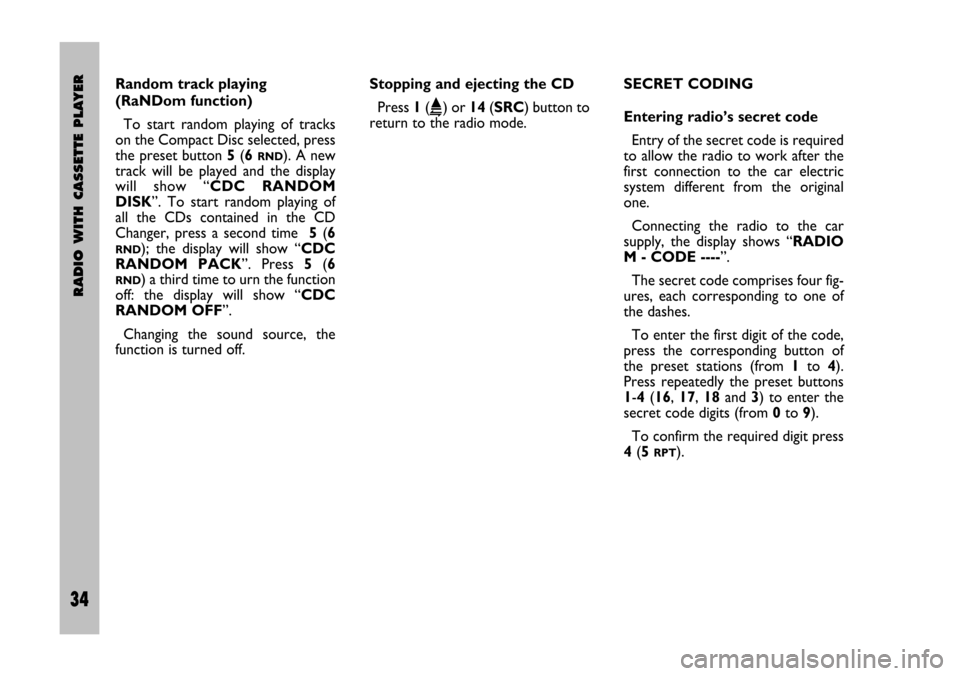
34 Nero Testo 603.46.306 Radio Stilo gb
RADIO WITH CASSETTE PLAYER
34
Random track playing
(RaNDom function)
To start random playing of tracks
on the Compact Disc selected, press
the preset button 5(6
RND). A new
track will be played and the display
will show “CDC RANDOM
DISK”. To start random playing of
all the CDs contained in the CD
Changer, press a second time 5(6
RND); the display will show “CDC
RANDOM PACK”. Press 5(6
RND) a third time to urn the function
off: the display will show “CDC
RANDOM OFF”.
Changing the sound source, the
function is turned off.Stopping and ejecting the CD
Press 1(Ä
) or 14(SRC) button to
return to the radio mode.SECRET CODING
Entering radio’s secret code
Entry of the secret code is required
to allow the radio to work after the
first connection to the car electric
system different from the original
one.
Connecting the radio to the car
supply, the display shows “RADIO
M - CODE ----”.
The secret code comprises four fig-
ures, each corresponding to one of
the dashes.
To enter the first digit of the code,
press the corresponding button of
the preset stations (from 1to 4).
Press repeatedly the preset buttons
1-4(16, 17, 18and 3) to enter the
secret code digits (from 0to 9).
To confirm the required digit press
4(5
RPT).
603.46.306 Radio Stilo GB 7-04-2005 8:54 Pagina 34
Page 36 of 86
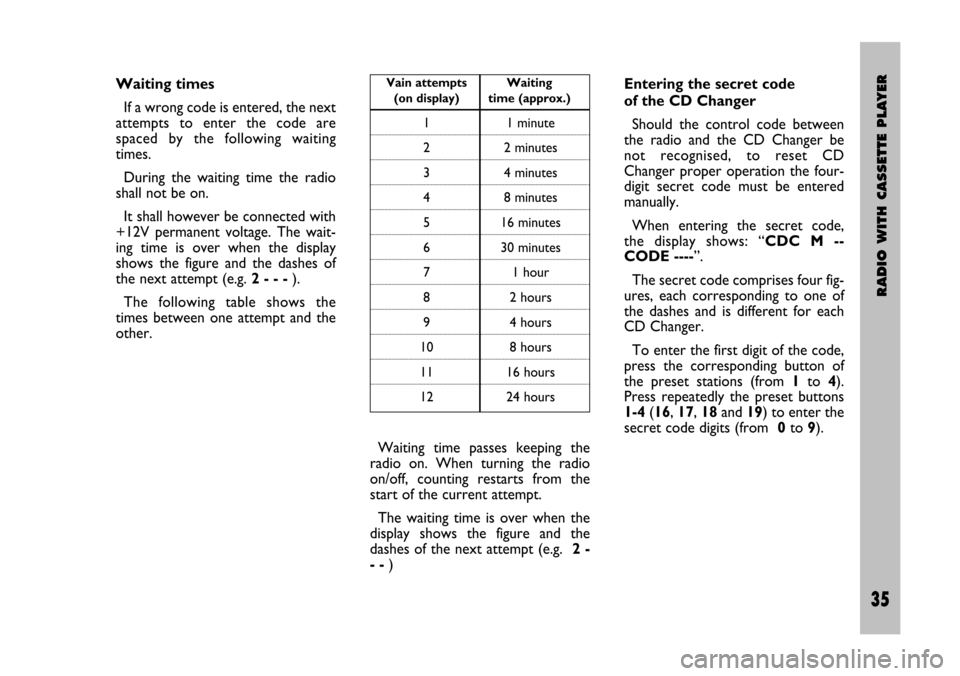
RADIO WITH CASSETTE PLAYER
35 Nero- Testo 603.46.306 Radio Stilo gb
35
Vain attempts Waiting
(on display) time (approx.)
1 1 minute
2 2 minutes
3 4 minutes
4 8 minutes
5 16 minutes
6 30 minutes
7 1 hour
8 2 hours
9 4 hours
10 8 hours
11 16 hours
12 24 hours
Entering the secret code
of the CD Changer
Should the control code between
the radio and the CD Changer be
not recognised, to reset CD
Changer proper operation the four-
digit secret code must be entered
manually.
When entering the secret code,
the display shows: “CDC M --
CODE ----”.
The secret code comprises four fig-
ures, each corresponding to one of
the dashes and is different for each
CD Changer.
To enter the first digit of the code,
press the corresponding button of
the preset stations (from 1to 4).
Press repeatedly the preset buttons
1-4(16, 17, 18and 19) to enter the
secret code digits (from 0to 9). Waiting times
If a wrong code is entered, the next
attempts to enter the code are
spaced by the following waiting
times.
During the waiting time the radio
shall not be on.
It shall however be connected with
+12V permanent voltage. The wait-
ing time is over when the display
shows the figure and the dashes of
the next attempt (e.g. 2 - - - ).
The following table shows the
times between one attempt and the
other.
Waiting time passes keeping the
radio on. When turning the radio
on/off, counting restarts from the
start of the current attempt.
The waiting time is over when the
display shows the figure and the
dashes of the next attempt (e.g. 2 -
- - )
603.46.306 Radio Stilo GB 7-04-2005 8:54 Pagina 35
Page 39 of 86
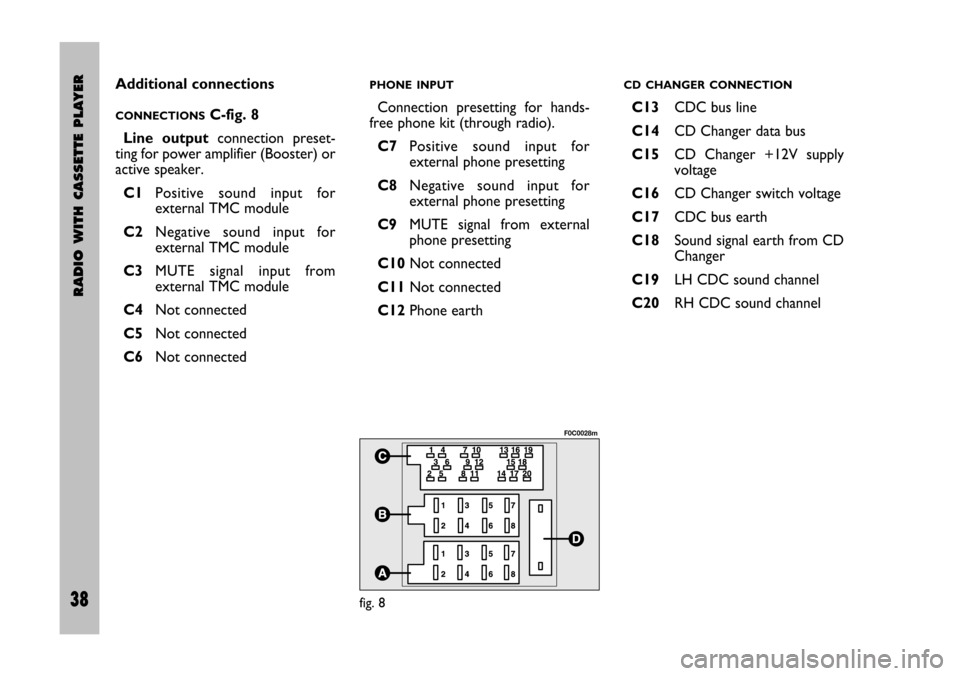
fig. 8
F0C0028m
38 Nero Testo 603.46.306 Radio Stilo gb
RADIO WITH CASSETTE PLAYER
38
PHONE INPUT
Connection presetting for hands-
free phone kit (through radio).
C7Positive sound input for
external phone presetting
C8Negative sound input for
external phone presetting
C9MUTE signal from external
phone presetting
C10Not connected
C11Not connected
C12Phone earth
CD CHANGER CONNECTION
C13CDC bus line
C14CD Changer data bus
C15CD Changer +12V supply
voltage
C16CD Changer switch voltage
C17CDC bus earth
C18Sound signal earth from CD
Changer
C19LH CDC sound channel
C20RH CDC sound channel Additional connections CONNECTIONSC-fig. 8
Line outputconnection preset-
ting for power amplifier (Booster) or
active speaker.
C1Positive sound input for
external TMC module
C2Negative sound input for
external TMC module
C3MUTE signal input from
external TMC module
C4Not connected
C5Not connected
C6Not connected
603.46.306 Radio Stilo GB 7-04-2005 8:54 Pagina 38
Page 41 of 86
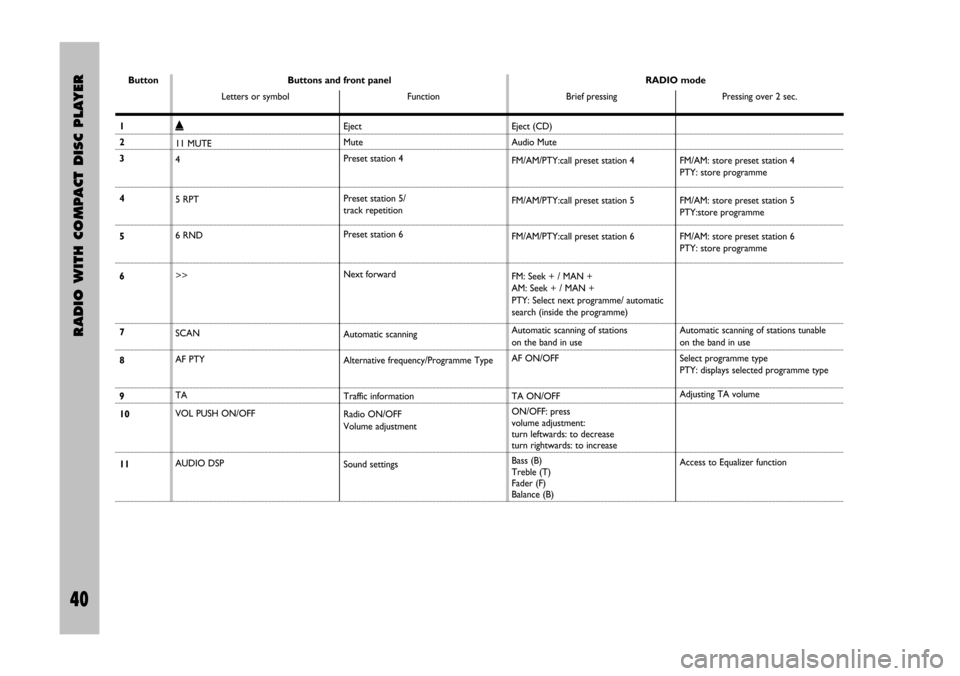
40 Nero Testo 603.46.306 Radio Stilo gb
RADIO WITH COMPACT DISC PLAYER
40
ButtonRADIO mode
Brief pressing Pressing over 2 sec. Buttons and front panel
Letters or symbol Function
1
2
3
4
5
6
7
8
9
10
11Eject (CD)
Audio Mute
FM/AM/PTY:call preset station 4
FM/AM/PTY:call preset station 5
FM/AM/PTY:call preset station 6
FM: Seek + / MAN +
AM: Seek + / MAN +
PTY: Select next programme/ automatic
search (inside the programme)
Automatic scanning of stations
on the band in use
AF ON/OFF
TA ON/OFF
ON/OFF: press
volume adjustment:
turn leftwards: to decrease
turn rightwards: to increase
Bass (B)
Treble (T)
Fader (F)
Balance (B)FM/AM: store preset station 4
PTY: store programme
FM/AM: store preset station 5
PTY:store programme
FM/AM: store preset station 6
PTY: store programme
Automatic scanning of stations tunable
on the band in use
Select programme type
PTY: displays selected programme type
Adjusting TA volume
Access to Equalizer function ˚
11 MUTE
4
5 RPT
6 RND
>>
SCAN
AF PTY
TA
VOL PUSH ON/OFF
AUDIO DSPEject
Mute
Preset station 4
Preset station 5/
track repetition
Preset station 6
Next forward
Automatic scanning
Alternative frequency/Programme Type
Traffic information
Radio ON/OFF
Volume adjustment
Sound settings
603.46.306 Radio Stilo GB 7-04-2005 8:54 Pagina 40
Page 43 of 86
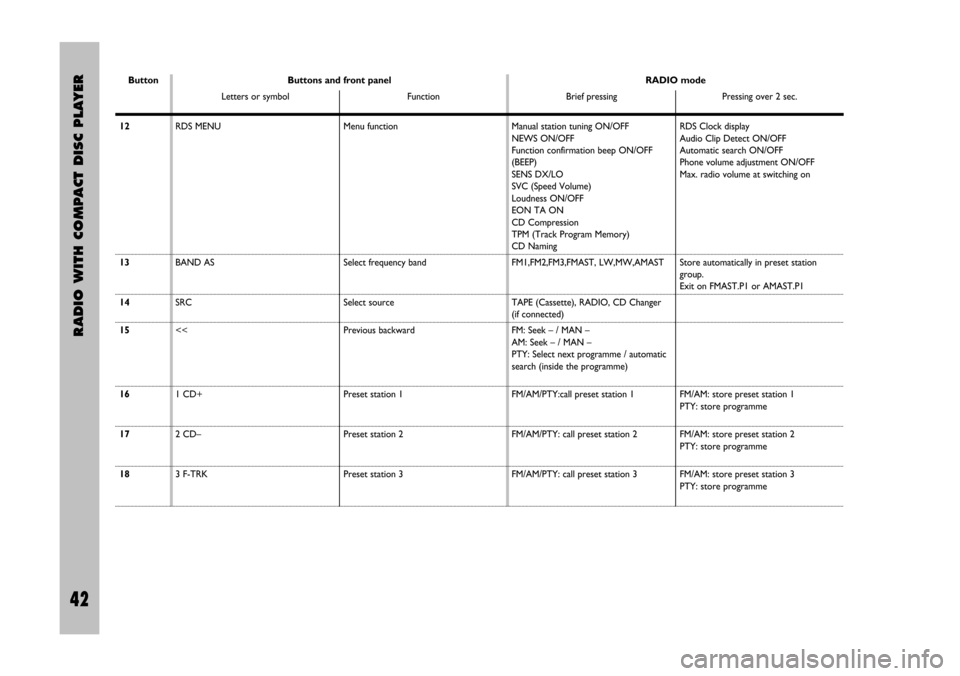
42 Nero Testo 603.46.306 Radio Stilo gb
RADIO WITH COMPACT DISC PLAYER
42
ButtonRADIO mode
Brief pressing Pressing over 2 sec. Buttons and front panel
Letters or symbol Function
12
13
14
15
16
17
18Menu function
Select frequency band
Select source
Previous backward
Preset station 1
Preset station 2
Preset station 3Manual station tuning ON/OFF
NEWS ON/OFF
Function confirmation beep ON/OFF
(BEEP)
SENS DX/LO
SVC (Speed Volume)
Loudness ON/OFF
EON TA ON
CD Compression
TPM (Track Program Memory)
CD Naming
FM1,FM2,FM3,FMAST, LW,MW,AMAST
TAPE (Cassette), RADIO, CD Changer
(if connected)
FM: Seek – / MAN –
AM: Seek – / MAN –
PTY: Select next programme / automatic
search (inside the programme)
FM/AM/PTY:call preset station 1
FM/AM/PTY: call preset station 2
FM/AM/PTY: call preset station 3RDS Clock display
Audio Clip Detect ON/OFF
Automatic search ON/OFF
Phone volume adjustment ON/OFF
Max. radio volume at switching on
Store automatically in preset station
group.
Exit on FMAST.P1 or AMAST.P1
FM/AM: store preset station 1
PTY: store programme
FM/AM: store preset station 2
PTY: store programme
FM/AM: store preset station 3
PTY: store programme RDS MENU
BAND AS
SRC
<<
1 CD+
2 CD–
3 F-TRK
603.46.306 Radio Stilo GB 7-04-2005 8:54 Pagina 42
Page 47 of 86
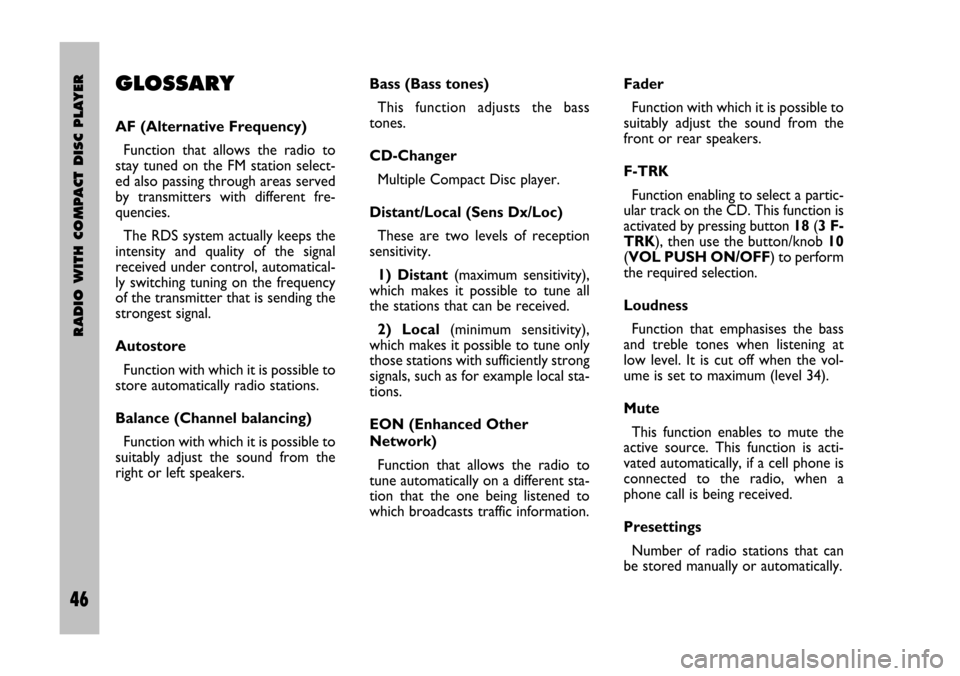
46 Nero Testo 603.46.306 Radio Stilo gb
RADIO WITH COMPACT DISC PLAYER
46
GLOSSARY
AF (Alternative Frequency)
Function that allows the radio to
stay tuned on the FM station select-
ed also passing through areas served
by transmitters with different fre-
quencies.
The RDS system actually keeps the
intensity and quality of the signal
received under control, automatical-
ly switching tuning on the frequency
of the transmitter that is sending the
strongest signal.
Autostore
Function with which it is possible to
store automatically radio stations.
Balance (Channel balancing)
Function with which it is possible to
suitably adjust the sound from the
right or left speakers.Bass (Bass tones)
This function adjusts the bass
tones.
CD-Changer
Multiple Compact Disc player.
Distant/Local (Sens Dx/Loc)
These are two levels of reception
sensitivity.
1) Distant(maximum sensitivity),
which makes it possible to tune all
the stations that can be received.
2) Local(minimum sensitivity),
which makes it possible to tune only
those stations with sufficiently strong
signals, such as for example local sta-
tions.
EON (Enhanced Other
Network)
Function that allows the radio to
tune automatically on a different sta-
tion that the one being listened to
which broadcasts traffic information.Fader
Function with which it is possible to
suitably adjust the sound from the
front or rear speakers.
F-TRK
Function enabling to select a partic-
ular track on the CD. This function is
activated by pressing button 18(3 F-
TRK), then use the button/knob 10
(VOL PUSH ON/OFF) to perform
the required selection.
Loudness
Function that emphasises the bass
and treble tones when listening at
low level. It is cut off when the vol-
ume is set to maximum (level 34).
Mute
This function enables to mute the
active source. This function is acti-
vated automatically, if a cell phone is
connected to the radio, when a
phone call is being received.
Presettings
Number of radio stations that can
be stored manually or automatically.
603.46.306 Radio Stilo GB 7-04-2005 8:54 Pagina 46
Page 48 of 86
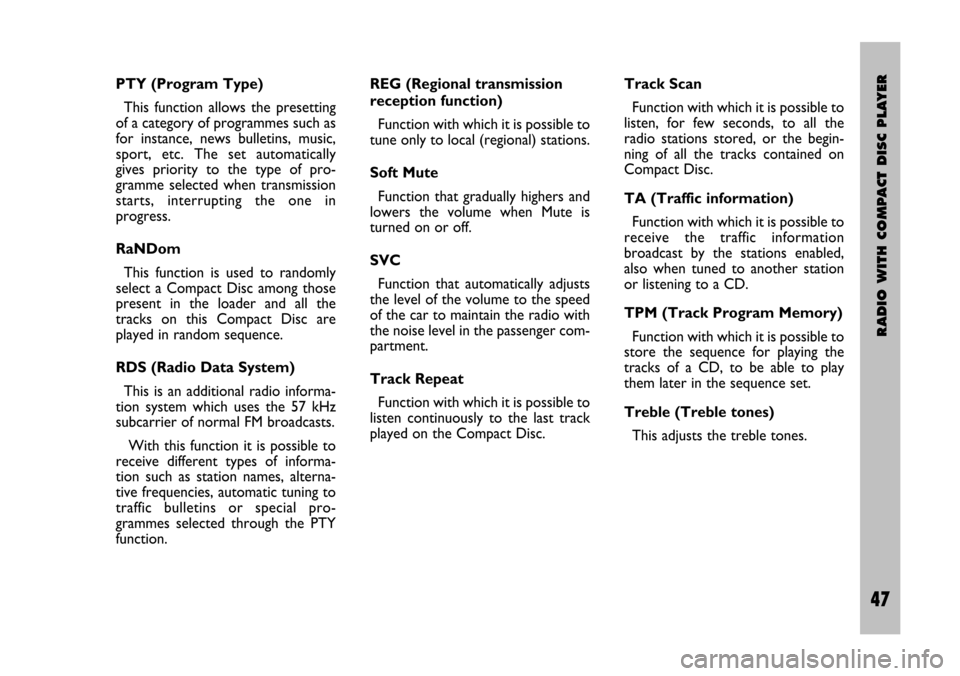
RADIO WITH COMPACT DISC PLAYER
47 Nero- Testo 603.46.306 Radio Stilo gb
47
PTY (Program Type)
This function allows the presetting
of a category of programmes such as
for instance, news bulletins, music,
sport, etc. The set automatically
gives priority to the type of pro-
gramme selected when transmission
starts, interrupting the one in
progress.
RaNDom
This function is used to randomly
select a Compact Disc among those
present in the loader and all the
tracks on this Compact Disc are
played in random sequence.
RDS (Radio Data System)
This is an additional radio informa-
tion system which uses the 57 kHz
subcarrier of normal FM broadcasts.
With this function it is possible to
receive different types of informa-
tion such as station names, alterna-
tive frequencies, automatic tuning to
traffic bulletins or special pro-
grammes selected through the PTY
function.REG (Regional transmission
reception function)
Function with which it is possible to
tune only to local (regional) stations.
Soft Mute
Function that gradually highers and
lowers the volume when Mute is
turned on or off.
SVC
Function that automatically adjusts
the level of the volume to the speed
of the car to maintain the radio with
the noise level in the passenger com-
partment.
Track Repeat
Function with which it is possible to
listen continuously to the last track
played on the Compact Disc.Track Scan
Function with which it is possible to
listen, for few seconds, to all the
radio stations stored, or the begin-
ning of all the tracks contained on
Compact Disc.
TA (Traffic information)
Function with which it is possible to
receive the traffic information
broadcast by the stations enabled,
also when tuned to another station
or listening to a CD.
TPM (Track Program Memory)
Function with which it is possible to
store the sequence for playing the
tracks of a CD, to be able to play
them later in the sequence set.
Treble (Treble tones)
This adjusts the treble tones.
603.46.306 Radio Stilo GB 7-04-2005 8:54 Pagina 47
Page 52 of 86
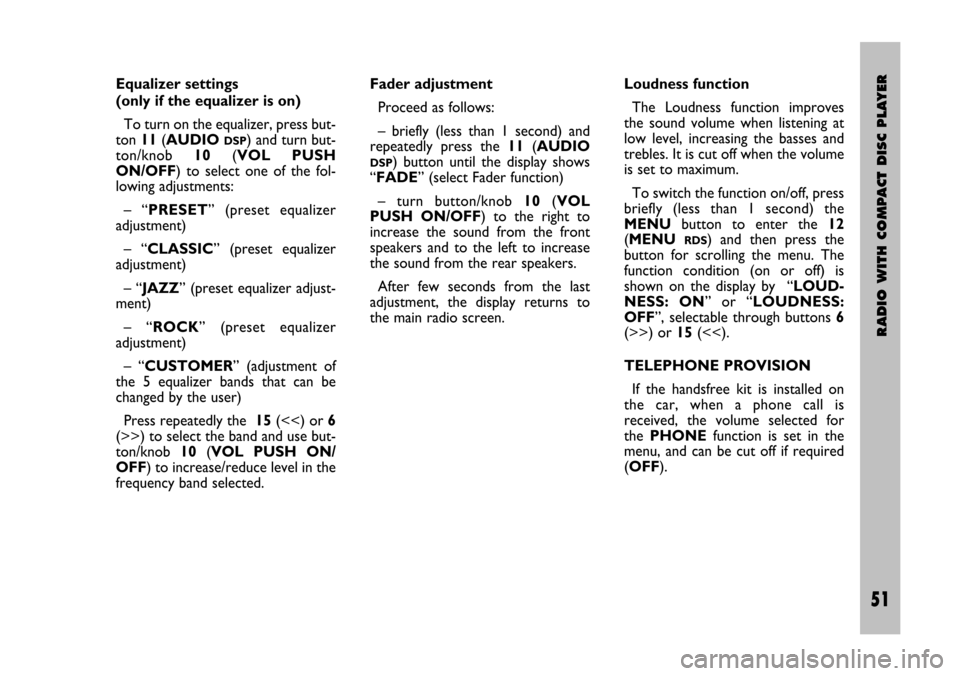
RADIO WITH COMPACT DISC PLAYER
51 Nero- Testo 603.46.306 Radio Stilo gb
51
Equalizer settings
(only if the equalizer is on)
To turn on the equalizer, press but-
ton 11(AUDIO
DSP) and turn but-
ton/knob 10(VOL PUSH
ON/OFF) to select one of the fol-
lowing adjustments:
– “PRESET” (preset equalizer
adjustment)
– “CLASSIC” (preset equalizer
adjustment)
– “JAZZ” (preset equalizer adjust-
ment)
– “ROCK” (preset equalizer
adjustment)
– “CUSTOMER” (adjustment of
the 5 equalizer bands that can be
changed by the user)
Press repeatedly the 15 (<<) or 6
(>>) to select the band and use but-
ton/knob 10(VOL PUSH ON/
OFF) to increase/reduce level in the
frequency band selected.Fader adjustment
Proceed as follows:
– briefly (less than 1 second) and
repeatedly press the 11 (AUDIO
DSP) button until the display shows
“FADE” (select Fader function)
– turn button/knob 10(VOL
PUSH ON/OFF) to the right to
increase the sound from the front
speakers and to the left to increase
the sound from the rear speakers.
After few seconds from the last
adjustment, the display returns to
the main radio screen.Loudness function
The Loudness function improves
the sound volume when listening at
low level, increasing the basses and
trebles. It is cut off when the volume
is set to maximum.
To switch the function on/off, press
briefly (less than 1 second) the
MENUbutton to enter the 12
(MENU
RDS) and then press the
button for scrolling the menu. The
function condition (on or off) is
shown on the display by “LOUD-
NESS: ON” or “LOUDNESS:
OFF”, selectable through buttons 6
(>>) or 15 (<<).
TELEPHONE PROVISION
If the handsfree kit is installed on
the car, when a phone call is
received, the volume selected for
the PHONEfunction is set in the
menu, and can be cut off if required
(OFF).
603.46.306 Radio Stilo GB 7-04-2005 8:54 Pagina 51