change time FIAT STILO 2005 1.G Radio Manual
[x] Cancel search | Manufacturer: FIAT, Model Year: 2005, Model line: STILO, Model: FIAT STILO 2005 1.GPages: 86, PDF Size: 1.15 MB
Page 80 of 86
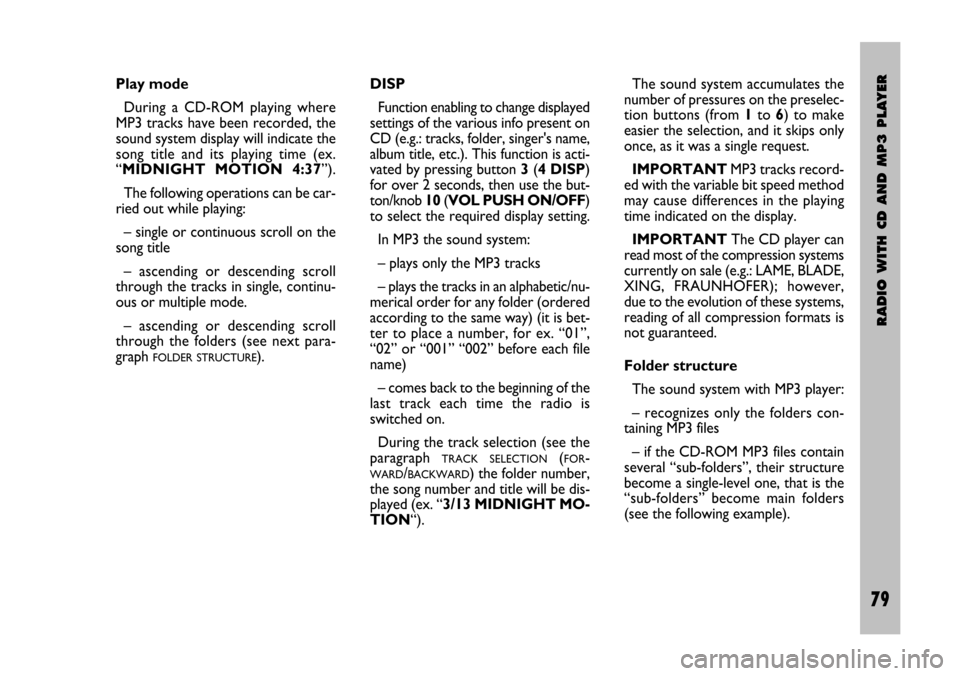
RADIO WITH CD AND MP3 PLAYER
79 Nero Testo 603.46.306 Radio Stilo gb
79
Play mode
During a CD-ROM playing where
MP3 tracks have been recorded, the
sound system display will indicate the
song title and its playing time (ex.
“MIDNIGHT MOTION 4:37”).
The following operations can be car-
ried out while playing:
– single or continuous scroll on the
song title
– ascending or descending scroll
through the tracks in single, continu-
ous or multiple mode.
– ascending or descending scroll
through the folders (see next para-
graph
FOLDER STRUCTURE).DISP
Function enabling to change displayed
settings of the various info present on
CD (e.g.: tracks, folder, singer's name,
album title, etc.). This function is acti-
vated by pressing button 3(4 DISP)
for over 2 seconds, then use the but-
ton/knob 10(VOL PUSH ON/OFF)
to select the required display setting.
In MP3 the sound system:
– plays only the MP3 tracks
– plays the tracks in an alphabetic/nu-
merical order for any folder (ordered
according to the same way) (it is bet-
ter to place a number, for ex. “01”,
“02” or “001” “002” before each file
name)
– comes back to the beginning of the
last track each time the radio is
switched on.
During the track selection (see the
paragraph
TRACK SELECTION(FOR-
WARD/BACKWARD) the folder number,
the song number and title will be dis-
played (ex. “3/13 MIDNIGHT MO-
TION“).The sound system accumulates the
number of pressures on the preselec-
tion buttons (from 1to 6) to make
easier the selection, and it skips only
once, as it was a single request.
IMPORTANTMP3 tracks record-
ed with the variable bit speed method
may cause differences in the playing
time indicated on the display.
IMPORTANTThe CD player can
read most of the compression systems
currently on sale (e.g.: LAME, BLADE,
XING, FRAUNHOFER); however,
due to the evolution of these systems,
reading of all compression formats is
not guaranteed.
Folder structure
The sound system with MP3 player:
– recognizes only the folders con-
taining MP3 files
– if the CD-ROM MP3 files contain
several “sub-folders”, their structure
become a single-level one, that is the
“sub-folders” become main folders
(see the following example).
603.46.306 Radio Stilo GB 7-04-2005 8:54 Pagina 79
Page 82 of 86
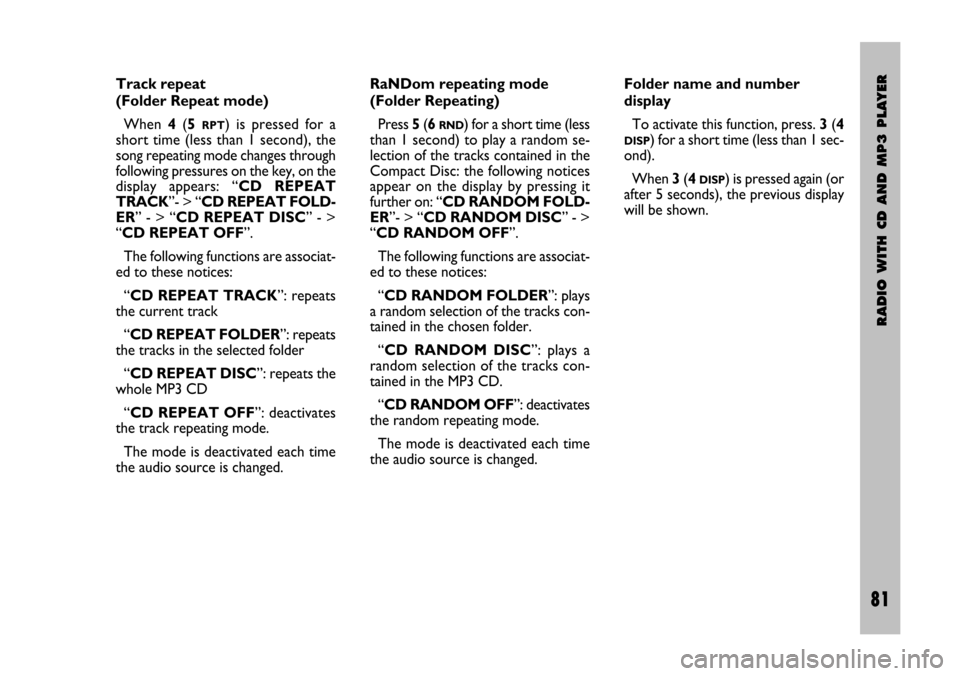
RADIO WITH CD AND MP3 PLAYER
81 Nero Testo 603.46.306 Radio Stilo gb
81
Track repeat
(Folder Repeat mode)
When 4(5
RPT) is pressed for a
short time (less than 1 second), the
song repeating mode changes through
following pressures on the key, on the
display appears: “CD REPEAT
TRACK”- > “CD REPEAT FOLD-
ER” - > “CD REPEAT DISC” - >
“CD REPEAT OFF”.
The following functions are associat-
ed to these notices:
“CD REPEAT TRACK”: repeats
the current track
“CD REPEAT FOLDER”: repeats
the tracks in the selected folder
“CD REPEAT DISC”: repeats the
whole MP3 CD
“CD REPEAT OFF”: deactivates
the track repeating mode.
The mode is deactivated each time
the audio source is changed.RaNDom repeating mode
(Folder Repeating)
Press 5(6 RND) for a short time (less
than 1 second) to play a random se-
lection of the tracks contained in the
Compact Disc: the following notices
appear on the display by pressing it
further on: “CD RANDOM FOLD-
ER”- > “CD RANDOM DISC” - >
“CD RANDOM OFF”.
The following functions are associat-
ed to these notices:
“CD RANDOM FOLDER”: plays
a random selection of the tracks con-
tained in the chosen folder.
“CD RANDOM DISC”: plays a
random selection of the tracks con-
tained in the MP3 CD.
“CD RANDOM OFF”: deactivates
the random repeating mode.
The mode is deactivated each time
the audio source is changed.Folder name and number
display
To activate this function, press. 3(4
DISP) for a short time (less than 1 sec-
ond).
When 3(4
DISP) is pressed again (or
after 5 seconds), the previous display
will be shown.
603.46.306 Radio Stilo GB 7-04-2005 8:54 Pagina 81