audio FIAT STILO 2005 1.G Radio Manual
[x] Cancel search | Manufacturer: FIAT, Model Year: 2005, Model line: STILO, Model: FIAT STILO 2005 1.GPages: 86, PDF Size: 1.15 MB
Page 5 of 86
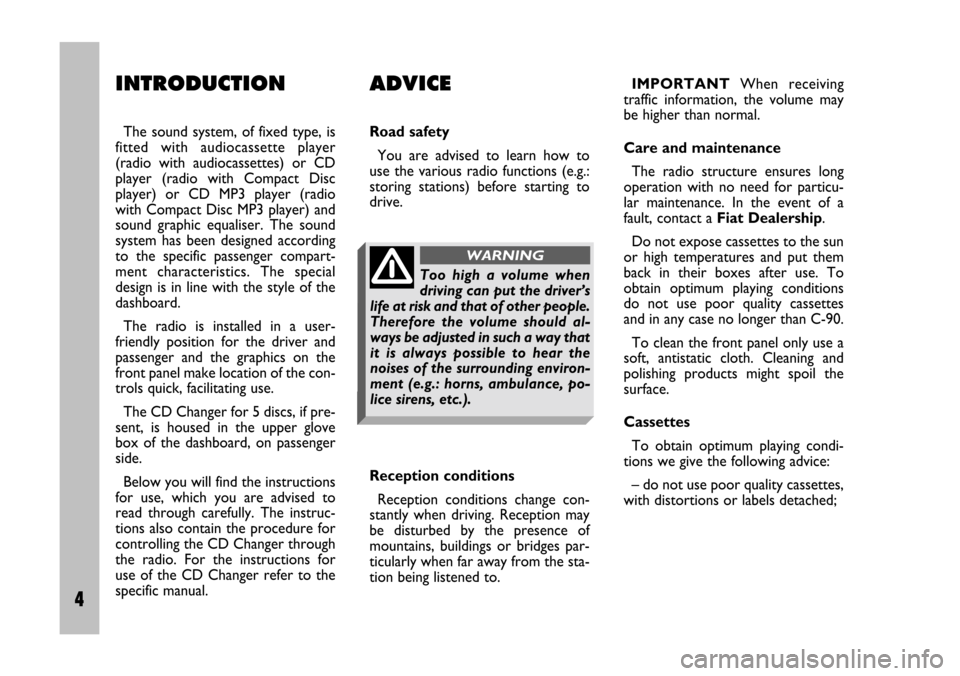
4 Nero Testo 603.46.306 Radio Stilo gb
4
INTRODUCTION ADVICE
The sound system, of fixed type, is
fitted with audiocassette player
(radio with audiocassettes) or CD
player (radio with Compact Disc
player) or CD MP3 player (radio
with Compact Disc MP3 player) and
sound graphic equaliser. The sound
system has been designed according
to the specific passenger compart-
ment characteristics. The special
design is in line with the style of the
dashboard.
The radio is installed in a user-
friendly position for the driver and
passenger and the graphics on the
front panel make location of the con-
trols quick, facilitating use.
The CD Changer for 5 discs, if pre-
sent, is housed in the upper glove
box of the dashboard, on passenger
side.
Below you will find the instructions
for use, which you are advised to
read through carefully. The instruc-
tions also contain the procedure for
controlling the CD Changer through
the radio. For the instructions for
use of the CD Changer refer to the
specific manual.Road safety
You are advised to learn how to
use the various radio functions (e.g.:
storing stations) before starting to
drive.
Reception conditions
Reception conditions change con-
stantly when driving. Reception may
be disturbed by the presence of
mountains, buildings or bridges par-
ticularly when far away from the sta-
tion being listened to.IMPORTANTWhen receiving
traffic information, the volume may
be higher than normal.
Care and maintenance
The radio structure ensures long
operation with no need for particu-
lar maintenance. In the event of a
fault, contact a Fiat Dealership.
Do not expose cassettes to the sun
or high temperatures and put them
back in their boxes after use. To
obtain optimum playing conditions
do not use poor quality cassettes
and in any case no longer than C-90.
To clean the front panel only use a
soft, antistatic cloth. Cleaning and
polishing products might spoil the
surface.
Cassettes
To obtain optimum playing condi-
tions we give the following advice:
– do not use poor quality cassettes,
with distortions or labels detached;
Too high a volume when
driving can put the driver’s
life at risk and that of other people.
Therefore the volume should al-
ways be adjusted in such a way that
it is always possible to hear the
noises of the surrounding environ-
ment (e.g.: horns, ambulance, po-
lice sirens, etc.).
WARNING
603.46.306 Radio Stilo GB 7-04-2005 8:54 Pagina 4
Page 9 of 86
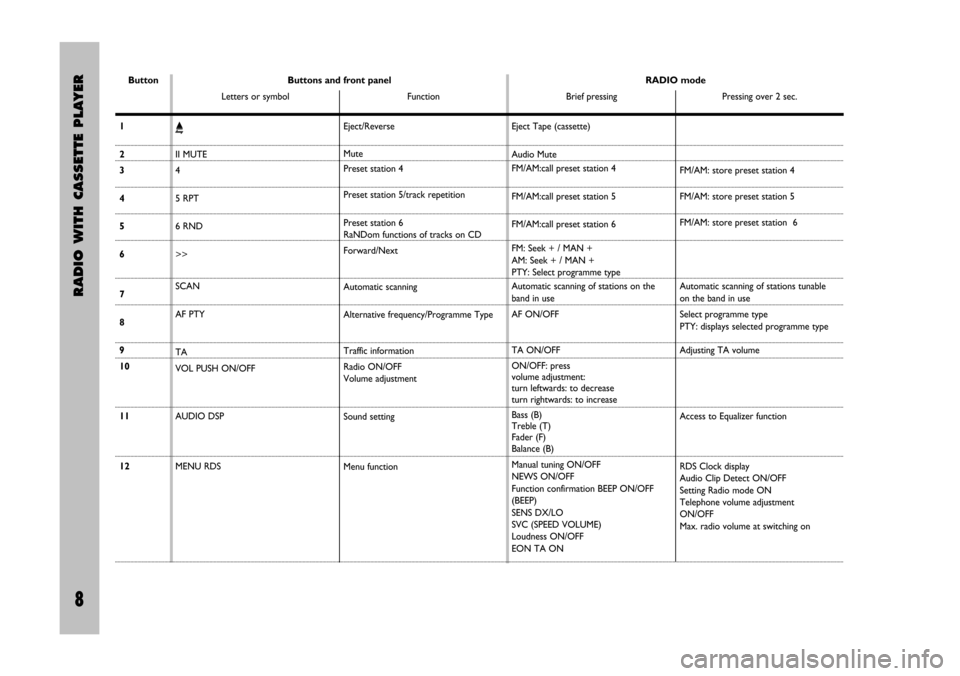
8 Nero Testo 603.46.306 Radio Stilo gb
RADIO WITH CASSETTE PLAYER
8
ButtonRADIO mode
Brief pressing Pressing over 2 sec. Buttons and front panel
Letters or symbol Function
Ä
II MUTE
4
5 RPT
6 RND
>>
SCAN
AF PTY
TA
VOL PUSH ON/OFF
AUDIO DSP
MENU RDSEject/Reverse
Mute
Preset station 4
Preset station 5/track repetition
Preset station 6
RaNDom functions of tracks on CD
Forward/Next
Automatic scanning
Alternative frequency/Programme Type
Traffic information
Radio ON/OFF
Volume adjustment
Sound setting
Menu functionEject Tape (cassette)
Audio Mute
FM/AM:call preset station 4
FM/AM:call preset station 5
FM/AM:call preset station 6
FM: Seek + / MAN +
AM: Seek + / MAN +
PTY: Select programme type
Automatic scanning of stations on the
band in use
AF ON/OFF
TA ON/OFF
ON/OFF: press
volume adjustment:
turn leftwards: to decrease
turn rightwards: to increase
Bass (B)
Treble (T)
Fader (F)
Balance (B)
Manual tuning ON/OFF
NEWS ON/OFF
Function confirmation BEEP ON/OFF
(BEEP)
SENS DX/LO
SVC (SPEED VOLUME)
Loudness ON/OFF
EON TA ONFM/AM: store preset station 4
FM/AM: store preset station 5
FM/AM: store preset station 6
Automatic scanning of stations tunable
on the band in use
Select programme type
PTY: displays selected programme type
Adjusting TA volume
Access to Equalizer function
RDS Clock display
Audio Clip Detect ON/OFF
Setting Radio mode ON
Telephone volume adjustment
ON/OFF
Max. radio volume at switching on 1
2
3
4
5
6
7
8
9
10
11
12
603.46.306 Radio Stilo GB 7-04-2005 8:54 Pagina 8
Page 10 of 86
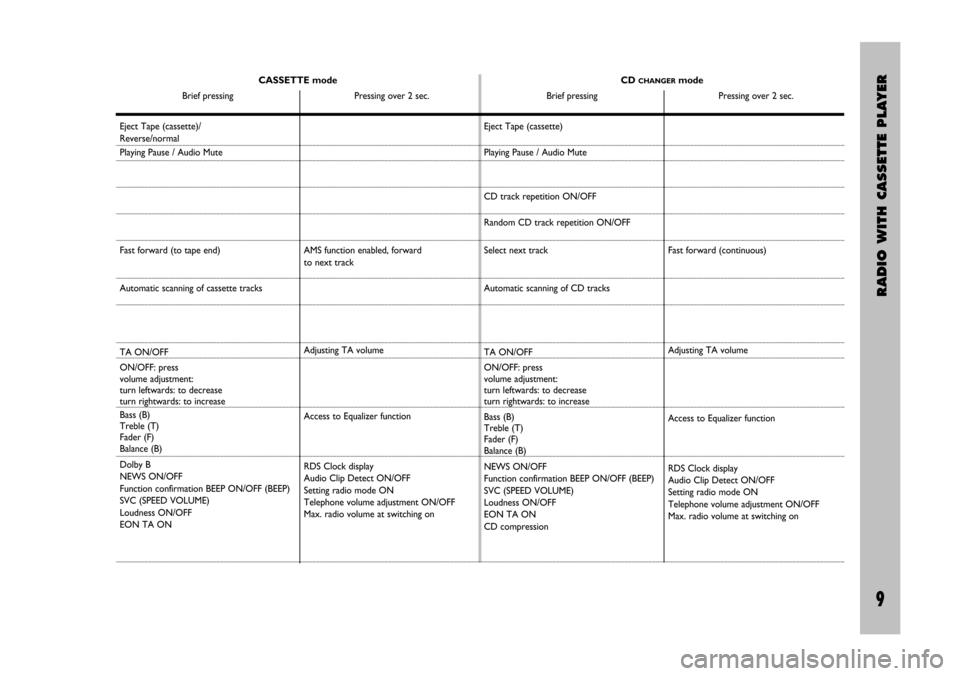
RADIO WITH CASSETTE PLAYER
9 Nero- Testo 603.46.306 Radio Stilo gb
9
CASSETTE mode
Brief pressing Pressing over 2 sec.CD CHANGERmode
Brief pressing Pressing over 2 sec.
Fast forward (continuous)
Adjusting TA volume
Access to Equalizer function
RDS Clock display
Audio Clip Detect ON/OFF
Setting radio mode ON
Telephone volume adjustment ON/OFF
Max. radio volume at switching on Eject Tape (cassette)/
Reverse/normal
Playing Pause / Audio Mute
Fast forward (to tape end)
Automatic scanning of cassette tracks
TA ON/OFF
ON/OFF: press
volume adjustment:
turn leftwards: to decrease
turn rightwards: to increase
Bass (B)
Treble (T)
Fader (F)
Balance (B)
Dolby B
NEWS ON/OFF
Function confirmation BEEP ON/OFF (BEEP)
SVC (SPEED VOLUME)
Loudness ON/OFF
EON TA ONAMS function enabled, forward
to next track
Adjusting TA volume
Access to Equalizer function
RDS Clock display
Audio Clip Detect ON/OFF
Setting radio mode ON
Telephone volume adjustment ON/OFF
Max. radio volume at switching onEject Tape (cassette)
Playing Pause / Audio Mute
CD track repetition ON/OFF
Random CD track repetition ON/OFF
Select next track
Automatic scanning of CD tracks
TA ON/OFF
ON/OFF: press
volume adjustment:
turn leftwards: to decrease
turn rightwards: to increase
Bass (B)
Treble (T)
Fader (F)
Balance (B)
NEWS ON/OFF
Function confirmation BEEP ON/OFF (BEEP)
SVC (SPEED VOLUME)
Loudness ON/OFF
EON TA ON
CD compression
603.46.306 Radio Stilo GB 7-04-2005 8:54 Pagina 9
Page 14 of 86
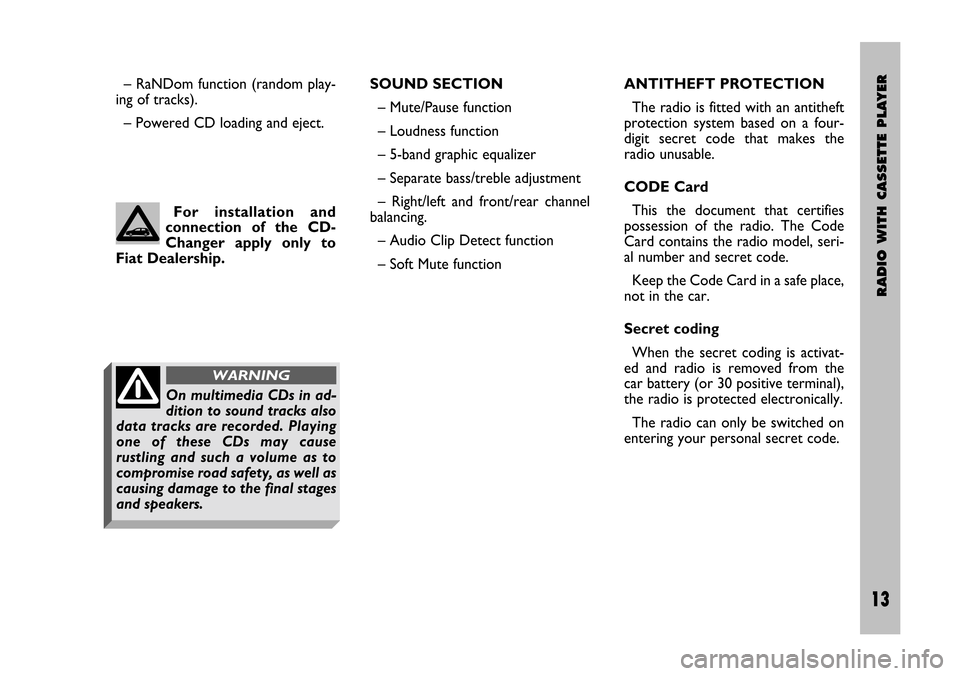
RADIO WITH CASSETTE PLAYER
13 Nero- Testo 603.46.306 Radio Stilo gb
13
ANTITHEFT PROTECTION
The radio is fitted with an antitheft
protection system based on a four-
digit secret code that makes the
radio unusable.
CODE Card
This the document that certifies
possession of the radio. The Code
Card contains the radio model, seri-
al number and secret code.
Keep the Code Card in a safe place,
not in the car.
Secret coding
When the secret coding is activat-
ed and radio is removed from the
car battery (or 30 positive terminal),
the radio is protected electronically.
The radio can only be switched on
entering your personal secret code. For installation and
connection of the CD-
Changer apply only to
Fiat Dealership.– RaNDom function (random play-
ing of tracks).
– Powered CD loading and eject.SOUND SECTION
– Mute/Pause function
– Loudness function
– 5-band graphic equalizer
– Separate bass/treble adjustment
– Right/left and front/rear channel
balancing.
– Audio Clip Detect function
– Soft Mute function
On multimedia CDs in ad-
dition to sound tracks also
data tracks are recorded. Playing
one of these CDs may cause
rustling and such a volume as to
compromise road safety, as well as
causing damage to the final stages
and speakers.
WARNING
603.46.306 Radio Stilo GB 7-04-2005 8:54 Pagina 13
Page 19 of 86
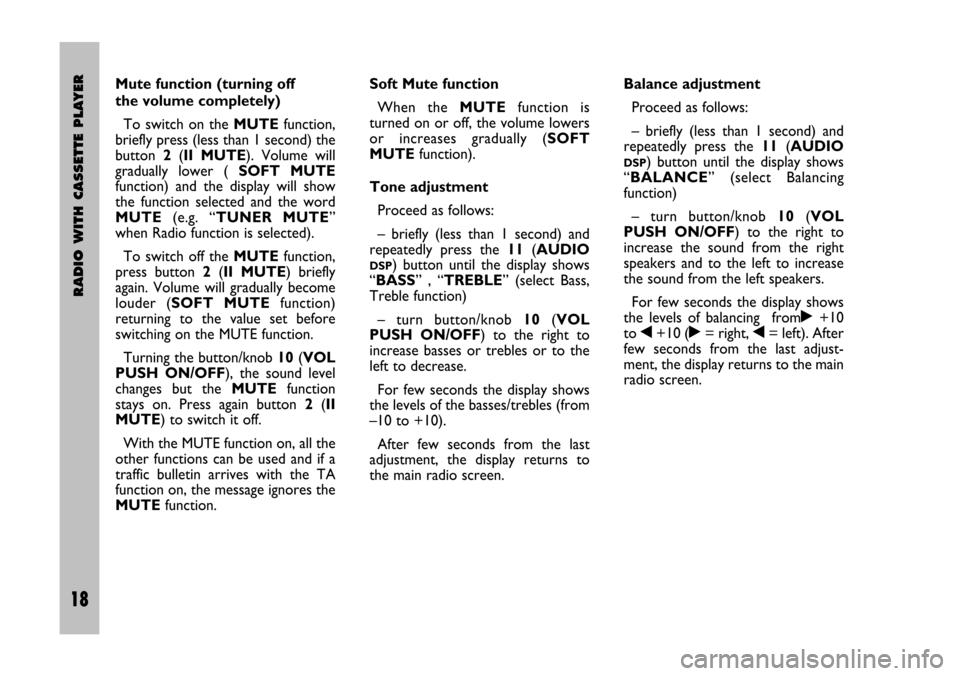
18 Nero Testo 603.46.306 Radio Stilo gb
RADIO WITH CASSETTE PLAYER
18
Soft Mute function
When the MUTEfunction is
turned on or off, the volume lowers
or increases gradually (SOFT
MUTEfunction).
Tone adjustment
Proceed as follows:
– briefly (less than 1 second) and
repeatedly press the 11(AUDIO
DSP) button until the display shows
“BASS” , “TREBLE” (select Bass,
Treble function)
– turn button/knob 10(VOL
PUSH ON/OFF) to the right to
increase basses or trebles or to the
left to decrease.
For few seconds the display shows
the levels of the basses/trebles (from
–10 to +10).
After few seconds from the last
adjustment, the display returns to
the main radio screen. Balance adjustment
Proceed as follows:
– briefly (less than 1 second) and
repeatedly press the 11(AUDIO
DSP) button until the display shows
“BALANCE” (select Balancing
function)
– turn button/knob 10(VOL
PUSH ON/OFF) to the right to
increase the sound from the right
speakers and to the left to increase
the sound from the left speakers.
For few seconds the display shows
the levels of balancing from˙+10
to ¯+10 (˙= right, ¯= left). After
few seconds from the last adjust-
ment, the display returns to the main
radio screen. Mute function (turning off
the volume completely)
To switch on the MUTEfunction,
briefly press (less than 1 second) the
button 2(II MUTE). Volume will
gradually lower ( SOFT MUTE
function) and the display will show
the function selected and the word
MUTE(e.g. “TUNER MUTE”
when Radio function is selected).
To switch off the MUTEfunction,
press button 2(II MUTE) briefly
again. Volume will gradually become
louder (SOFT MUTEfunction)
returning to the value set before
switching on the MUTE function.
Turning the button/knob 10(VOL
PUSH ON/OFF), the sound level
changes but the MUTEfunction
stays on. Press again button 2(II
MUTE) to switch it off.
With the MUTE function on, all the
other functions can be used and if a
traffic bulletin arrives with the TA
function on, the message ignores the
MUTEfunction.
603.46.306 Radio Stilo GB 7-04-2005 8:54 Pagina 18
Page 20 of 86
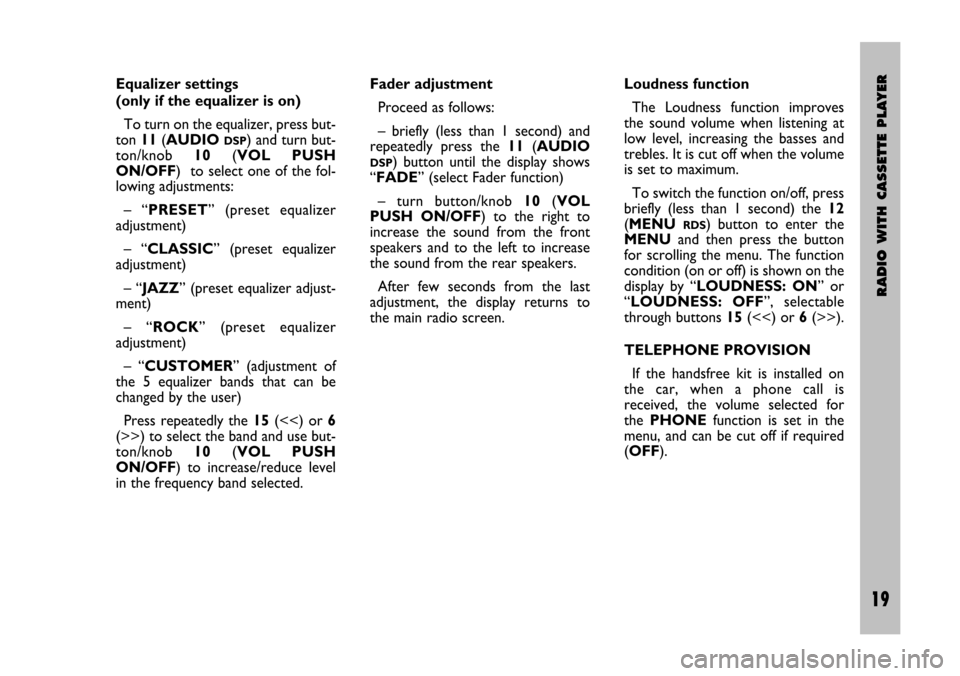
RADIO WITH CASSETTE PLAYER
19 Nero- Testo 603.46.306 Radio Stilo gb
19
Equalizer settings
(only if the equalizer is on)
To turn on the equalizer, press but-
ton 11(AUDIO
DSP) and turn but-
ton/knob10(VOL PUSH
ON/OFF) to select one of the fol-
lowing adjustments:
– “PRESET” (preset equalizer
adjustment)
– “CLASSIC” (preset equalizer
adjustment)
– “JAZZ” (preset equalizer adjust-
ment)
– “ROCK” (preset equalizer
adjustment)
– “CUSTOMER” (adjustment of
the 5 equalizer bands that can be
changed by the user)
Press repeatedly the 15 (<<) or 6
(>>) to select the band and use but-
ton/knob10(VOL PUSH
ON/OFF) to increase/reduce level
in the frequency band selected.Fader adjustment
Proceed as follows:
– briefly (less than 1 second) and
repeatedly press the 11(AUDIO
DSP) button until the display shows
“FADE” (select Fader function)
– turn button/knob 10(VOL
PUSH ON/OFF) to the right to
increase the sound from the front
speakers and to the left to increase
the sound from the rear speakers.
After few seconds from the last
adjustment, the display returns to
the main radio screen.Loudness function
The Loudness function improves
the sound volume when listening at
low level, increasing the basses and
trebles. It is cut off when the volume
is set to maximum.
To switch the function on/off, press
briefly (less than 1 second) the 12
(MENU
RDS) button to enter the
MENUand then press the button
for scrolling the menu. The function
condition (on or off) is shown on the
display by “LOUDNESS: ON” or
“LOUDNESS: OFF”, selectable
through buttons 15(<<) or 6(>>).
TELEPHONE PROVISION
If the handsfree kit is installed on
the car, when a phone call is
received, the volume selected for
the PHONEfunction is set in the
menu, and can be cut off if required
(OFF).
603.46.306 Radio Stilo GB 7-04-2005 8:54 Pagina 19
Page 26 of 86
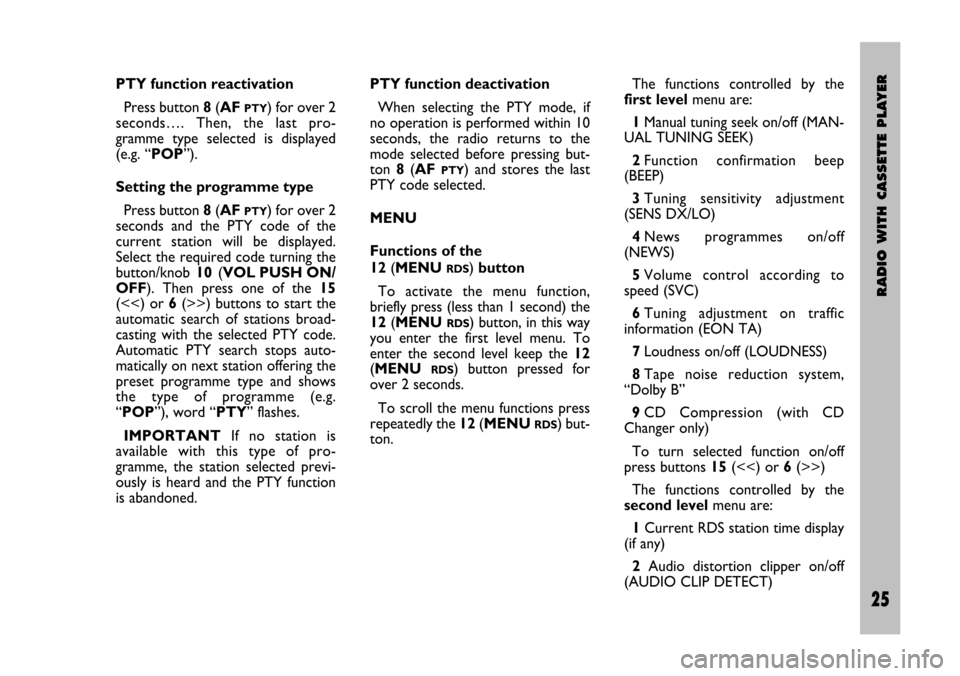
RADIO WITH CASSETTE PLAYER
25 Nero- Testo 603.46.306 Radio Stilo gb
25
PTY function reactivation
Press button 8(AF
PTY) for over 2
seconds…. Then, the last pro-
gramme type selected is displayed
(e.g. “POP”).
Setting the programme type
Press button 8(AF
PTY) for over 2
seconds and the PTY code of the
current station will be displayed.
Select the required code turning the
button/knob 10 (VOL PUSH ON/
OFF). Then press one of the 15
(<<) or 6(>>) buttons to start the
automatic search of stations broad-
casting with the selected PTY code.
Automatic PTY search stops auto-
matically on next station offering the
preset programme type and shows
the type of programme (e.g.
“POP”), word “PTY” flashes.
IMPORTANTIf no station is
available with this type of pro-
gramme, the station selected previ-
ously is heard and the PTY function
is abandoned.PTY function deactivation
When selecting the PTY mode, if
no operation is performed within 10
seconds, the radio returns to the
mode selected before pressing but-
ton 8(AF
PTY) and stores the last
PTY code selected.
MENU
Functions of the
12(MENU
RDS)button
To activate the menu function,
briefly press (less than 1 second) the
12(MENU
RDS) button, in this way
you enter the first level menu. To
enter the second level keep the 12
(MENU
RDS) button pressed for
over 2 seconds.
To scroll the menu functions press
repeatedly the 12(MENU
RDS) but-
ton.The functions controlled by the
first levelmenu are:
1Manual tuning seek on/off (MAN-
UAL TUNING SEEK)
2Function confirmation beep
(BEEP)
3Tuning sensitivity adjustment
(SENS DX/LO)
4News programmes on/off
(NEWS)
5Volume control according to
speed (SVC)
6Tuning adjustment on traffic
information (EON TA)
7Loudness on/off (LOUDNESS)
8Tape noise reduction system,
“Dolby B”
9CD Compression (with CD
Changer only)
To turn selected function on/off
press buttons 15(<<) or 6(>>)
The functions controlled by the
second levelmenu are:
1Current RDS station time display
(if any)
2Audio distortion clipper on/off
(AUDIO CLIP DETECT)
603.46.306 Radio Stilo GB 7-04-2005 8:54 Pagina 25
Page 29 of 86
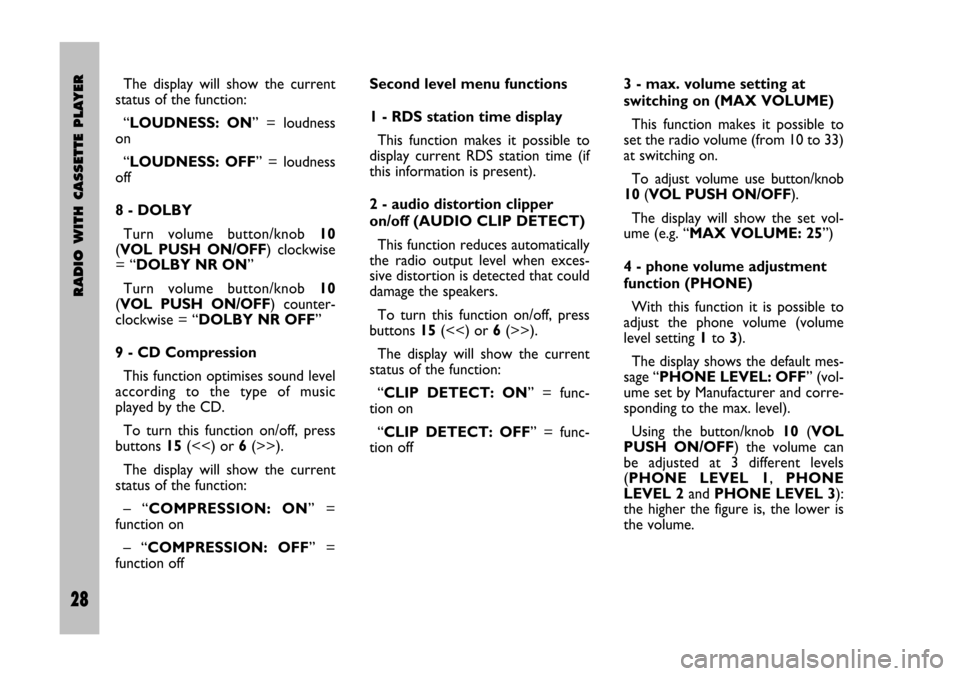
28 Nero Testo 603.46.306 Radio Stilo gb
RADIO WITH CASSETTE PLAYER
28
Second level menu functions
1 - RDS station time display
This function makes it possible to
display current RDS station time (if
this information is present).
2 - audio distortion clipper
on/off (AUDIO CLIP DETECT)
This function reduces automatically
the radio output level when exces-
sive distortion is detected that could
damage the speakers.
To turn this function on/off, press
buttons 15(<<) or 6(>>).
The display will show the current
status of the function:
“CLIP DETECT: ON” = func-
tion on
“CLIP DETECT: OFF” = func-
tion off3 - max. volume setting at
switching on (MAX VOLUME)
This function makes it possible to
set the radio volume (from 10 to 33)
at switching on.
To adjust volume use button/knob
10(VOL PUSH ON/OFF).
The display will show the set vol-
ume (e.g. “MAX VOLUME: 25”)
4 - phone volume adjustment
function (PHONE)
With this function it is possible to
adjust the phone volume (volume
level setting 1to 3).
The display shows the default mes-
sage “PHONE LEVEL: OFF” (vol-
ume set by Manufacturer and corre-
sponding to the max. level).
Using the button/knob 10(VOL
PUSH ON/OFF) the volume can
be adjusted at 3 different levels
(PHONE LEVEL 1, PHONE
LEVEL 2and PHONE LEVEL 3):
the higher the figure is, the lower is
the volume. The display will show the current
status of the function:
“LOUDNESS: ON” = loudness
on
“LOUDNESS: OFF” = loudness
off
8 - DOLBY
Turn volume button/knob 10
(VOL PUSH ON/OFF) clockwise
= “DOLBY NR ON”
Turn volume button/knob 10
(VOL PUSH ON/OFF) counter-
clockwise = “DOLBY NR OFF”
9 - CD Compression
This function optimises sound level
according to the type of music
played by the CD.
To turn this function on/off, press
buttons 15(<<) or 6(>>).
The display will show the current
status of the function:
– “COMPRESSION: ON” =
function on
– “COMPRESSION: OFF” =
function off
603.46.306 Radio Stilo GB 7-04-2005 8:54 Pagina 28
Page 41 of 86
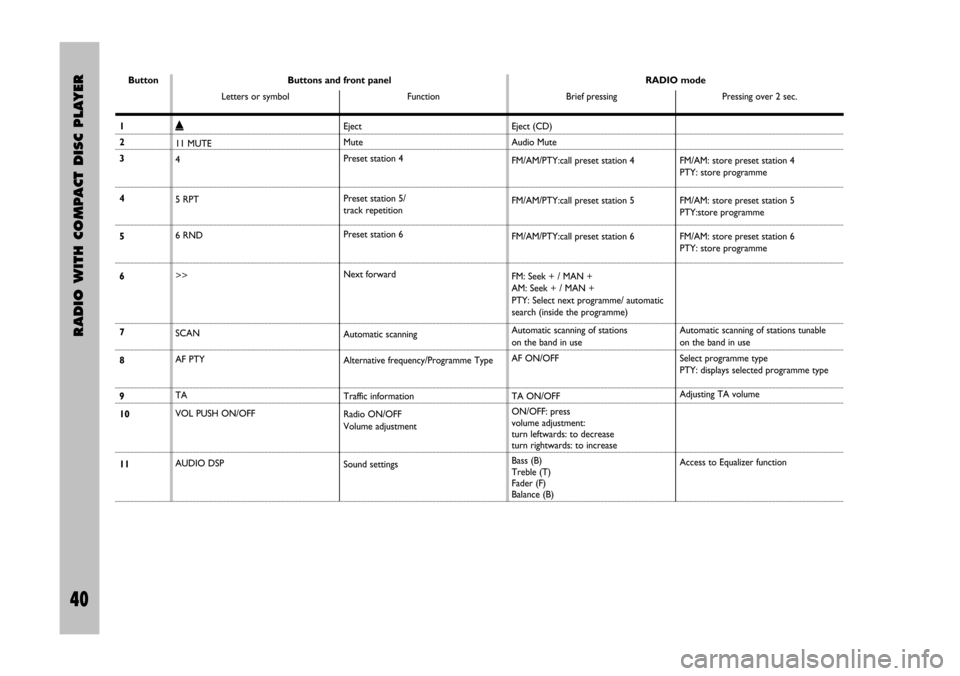
40 Nero Testo 603.46.306 Radio Stilo gb
RADIO WITH COMPACT DISC PLAYER
40
ButtonRADIO mode
Brief pressing Pressing over 2 sec. Buttons and front panel
Letters or symbol Function
1
2
3
4
5
6
7
8
9
10
11Eject (CD)
Audio Mute
FM/AM/PTY:call preset station 4
FM/AM/PTY:call preset station 5
FM/AM/PTY:call preset station 6
FM: Seek + / MAN +
AM: Seek + / MAN +
PTY: Select next programme/ automatic
search (inside the programme)
Automatic scanning of stations
on the band in use
AF ON/OFF
TA ON/OFF
ON/OFF: press
volume adjustment:
turn leftwards: to decrease
turn rightwards: to increase
Bass (B)
Treble (T)
Fader (F)
Balance (B)FM/AM: store preset station 4
PTY: store programme
FM/AM: store preset station 5
PTY:store programme
FM/AM: store preset station 6
PTY: store programme
Automatic scanning of stations tunable
on the band in use
Select programme type
PTY: displays selected programme type
Adjusting TA volume
Access to Equalizer function ˚
11 MUTE
4
5 RPT
6 RND
>>
SCAN
AF PTY
TA
VOL PUSH ON/OFF
AUDIO DSPEject
Mute
Preset station 4
Preset station 5/
track repetition
Preset station 6
Next forward
Automatic scanning
Alternative frequency/Programme Type
Traffic information
Radio ON/OFF
Volume adjustment
Sound settings
603.46.306 Radio Stilo GB 7-04-2005 8:54 Pagina 40
Page 42 of 86
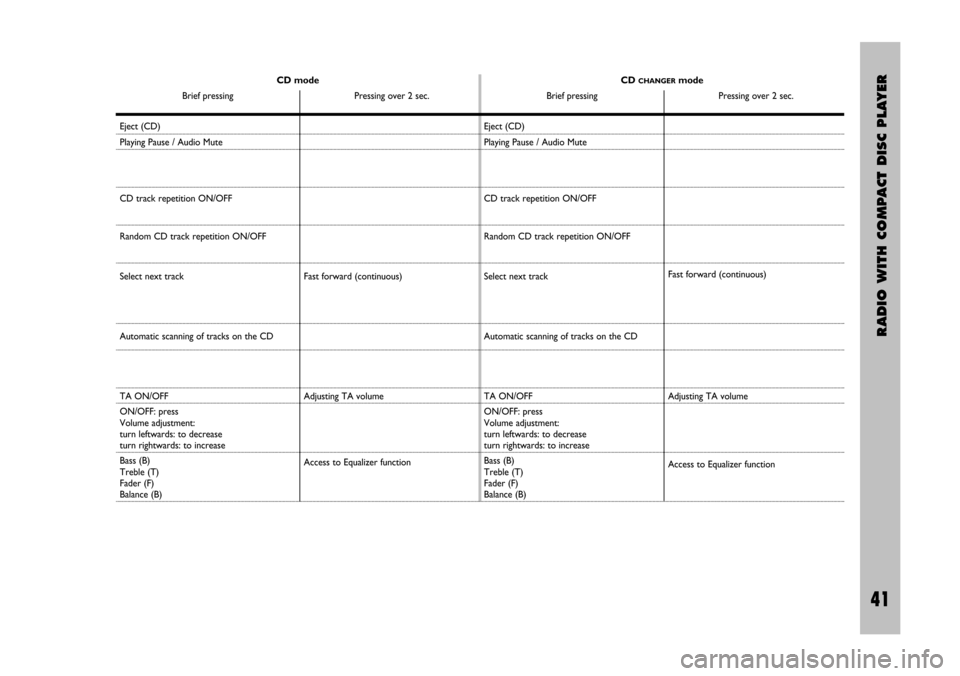
RADIO WITH COMPACT DISC PLAYER
41 Nero- Testo 603.46.306 Radio Stilo gb
41
CD mode
Brief pressing Pressing over 2 sec.CD CHANGERmode
Brief pressing Pressing over 2 sec.
Eject (CD)
Playing Pause / Audio Mute
CD track repetition ON/OFF
Random CD track repetition ON/OFF
Select next track
Automatic scanning of tracks on the CD
TA ON/OFF
ON/OFF: press
Volume adjustment:
turn leftwards: to decrease
turn rightwards: to increase
Bass (B)
Treble (T)
Fader (F)
Balance (B)Eject (CD)
Playing Pause / Audio Mute
CD track repetition ON/OFF
Random CD track repetition ON/OFF
Select next track
Automatic scanning of tracks on the CD
TA ON/OFF
ON/OFF: press
Volume adjustment:
turn leftwards: to decrease
turn rightwards: to increase
Bass (B)
Treble (T)
Fader (F)
Balance (B) Fast forward (continuous)
Adjusting TA volume
Access to Equalizer function Fast forward (continuous)
Adjusting TA volume
Access to Equalizer function
603.46.306 Radio Stilo GB 7-04-2005 8:54 Pagina 41