display FIAT STILO 2006 1.G User Guide
[x] Cancel search | Manufacturer: FIAT, Model Year: 2006, Model line: STILO, Model: FIAT STILO 2006 1.GPages: 274, PDF Size: 4.76 MB
Page 29 of 274
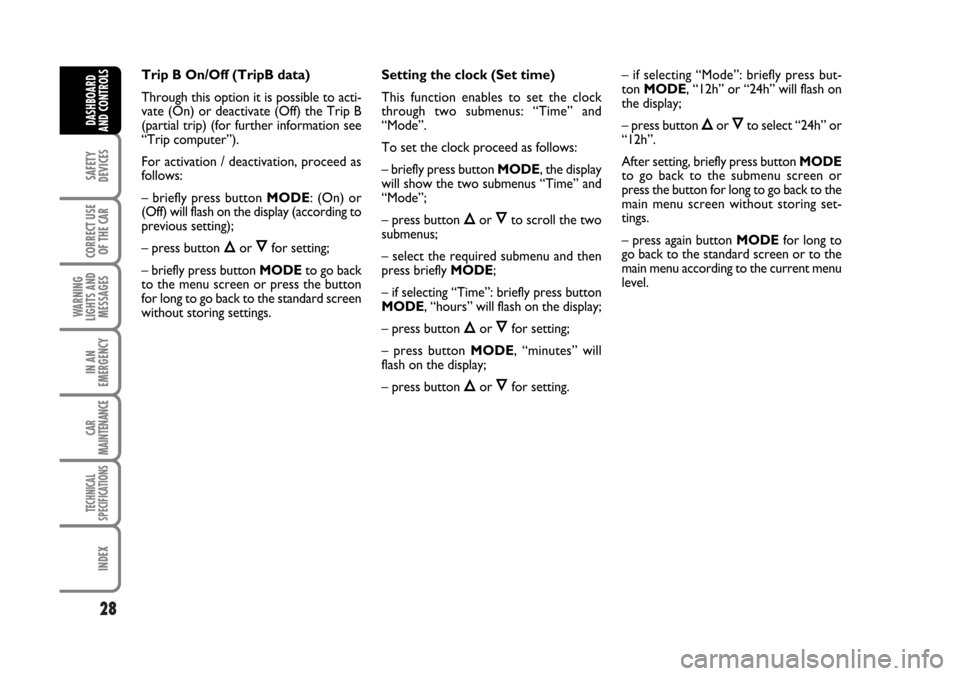
28
SAFETY
DEVICES
CORRECT USE
OF THE CAR
WARNING
LIGHTS AND
MESSAGES
IN AN
EMERGENCY
CAR
MAINTENANCE
TECHNICAL
SPECIFICATIONS
INDEX
DASHBOARD
AND CONTROLS
Trip B On/Off (TripB data)
Through this option it is possible to acti-
vate (On) or deactivate (Off) the Trip B
(partial trip) (for further information see
“Trip computer”).
For activation / deactivation, proceed as
follows:
– briefly press button MODE: (On) or
(Off) will flash on the display (according to
previous setting);
– press button
Õor Ôfor setting;
– briefly press button MODEto go back
to the menu screen or press the button
for long to go back to the standard screen
without storing settings.Setting the clock (Set time)
This function enables to set the clock
through two submenus: “Time” and
“Mode”.
To set the clock proceed as follows:
– briefly press button MODE, the display
will show the two submenus “Time” and
“Mode”;
– press button
Õor Ôto scroll the two
submenus;
– select the required submenu and then
press briefly MODE;
– if selecting “Time”: briefly press button
MODE, “hours” will flash on the display;
– press button
Õor Ôfor setting;
– press button MODE, “minutes” will
flash on the display;
– press button
Õor Ôfor setting.– if selecting “Mode”: briefly press but-
ton MODE, “12h” or “24h” will flash on
the display;
– press button
Õor Ôto select “24h” or
“12h”.
After setting, briefly press button MODE
to go back to the submenu screen or
press the button for long to go back to the
main menu screen without storing set-
tings.
– press again button MODEfor long to
go back to the standard screen or to the
main menu according to the current menu
level.
Page 30 of 274
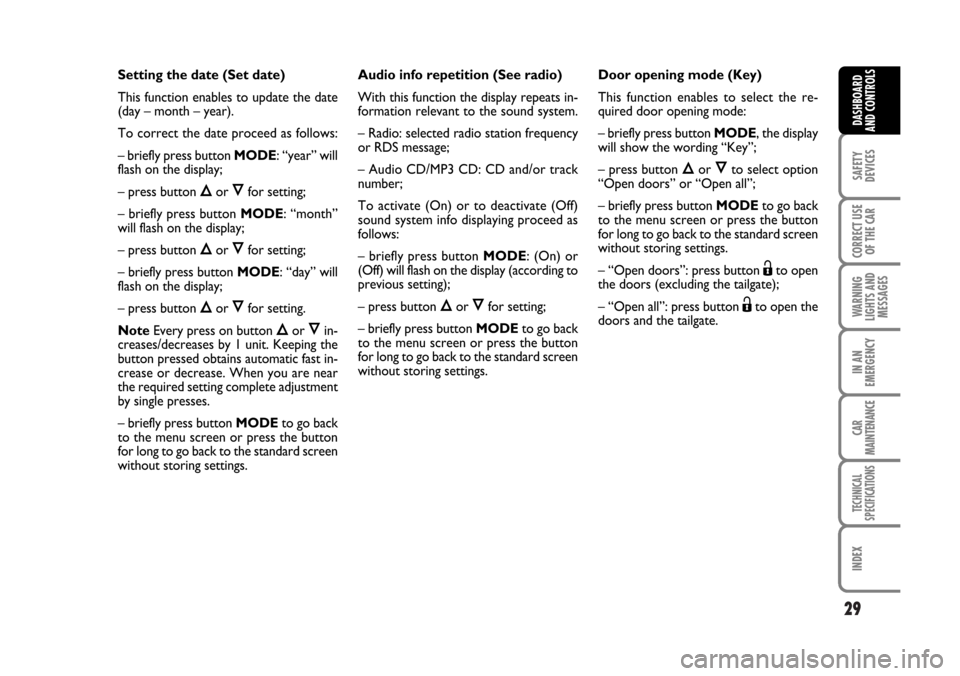
29
SAFETY
DEVICES
CORRECT USE
OF THE CAR
WARNING
LIGHTS AND
MESSAGES
IN AN
EMERGENCY
CAR
MAINTENANCE
TECHNICAL
SPECIFICATIONS
INDEX
DASHBOARD
AND CONTROLS
Setting the date (Set date)
This function enables to update the date
(day – month – year).
To correct the date proceed as follows:
– briefly press button MODE: “year” will
flash on the display;
– press button
Õor Ôfor setting;
– briefly press button MODE: “month”
will flash on the display;
– press button
Õor Ôfor setting;
– briefly press button MODE: “day” will
flash on the display;
– press button
Õor Ôfor setting.
NoteEvery press on button
Õor Ôin-
creases/decreases by 1 unit. Keeping the
button pressed obtains automatic fast in-
crease or decrease. When you are near
the required setting complete adjustment
by single presses.
– briefly press button MODEto go back
to the menu screen or press the button
for long to go back to the standard screen
without storing settings.Audio info repetition (See radio)
With this function the display repeats in-
formation relevant to the sound system.
– Radio: selected radio station frequency
or RDS message;
– Audio CD/MP3 CD: CD and/or track
number;
To activate (On) or to deactivate (Off)
sound system info displaying proceed as
follows:
– briefly press button MODE: (On) or
(Off) will flash on the display (according to
previous setting);
– press button
Õor Ôfor setting;
– briefly press button MODEto go back
to the menu screen or press the button
for long to go back to the standard screen
without storing settings.Door opening mode (Key)
This function enables to select the re-
quired door opening mode:
– briefly press button MODE, the display
will show the wording “Key”;
– press button
Õor Ôto select option
“Open doors” or “Open all”;
– briefly press button MODEto go back
to the menu screen or press the button
for long to go back to the standard screen
without storing settings.
– “Open doors”: press button
Ëto open
the doors (excluding the tailgate);
– “Open all”: press button
Ëto open the
doors and the tailgate.
Page 31 of 274
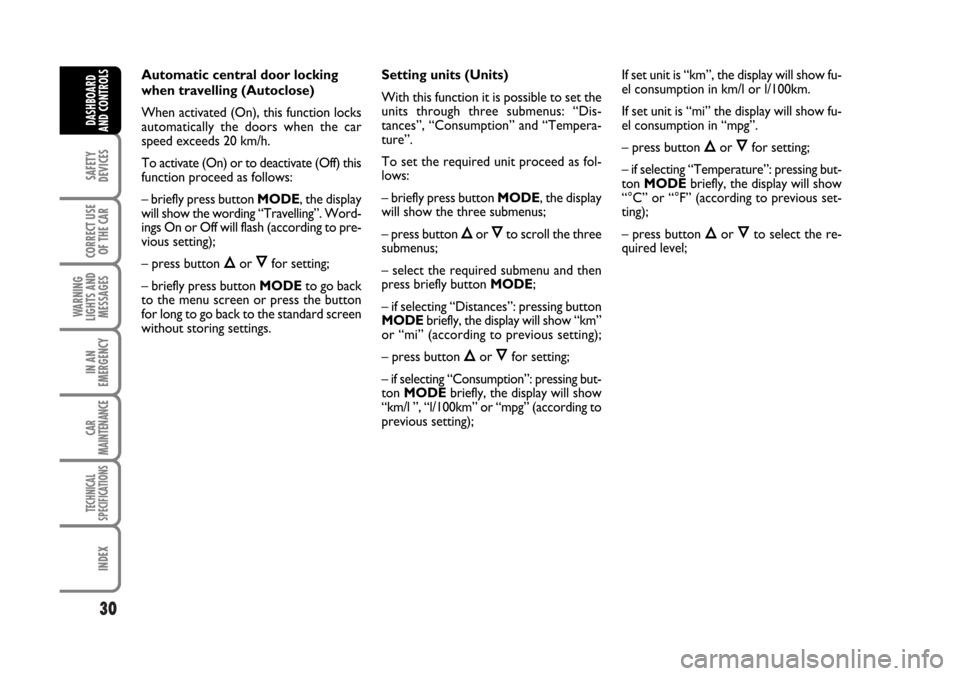
30
SAFETY
DEVICES
CORRECT USE
OF THE CAR
WARNING
LIGHTS AND
MESSAGES
IN AN
EMERGENCY
CAR
MAINTENANCE
TECHNICAL
SPECIFICATIONS
INDEX
DASHBOARD
AND CONTROLS
Automatic central door locking
when travelling (Autoclose)
When activated (On), this function locks
automatically the doors when the car
speed exceeds 20 km/h.
To activate (On) or to deactivate (Off) this
function proceed as follows:
– briefly press button MODE, the display
will show the wording “Travelling”. Word-
ings On or Off will flash (according to pre-
vious setting);
– press button
Õor Ôfor setting;
– briefly press button MODEto go back
to the menu screen or press the button
for long to go back to the standard screen
without storing settings.Setting units (Units)
With this function it is possible to set the
units through three submenus: “Dis-
tances”, “Consumption” and “Tempera-
ture”.
To set the required unit proceed as fol-
lows:
– briefly press button MODE, the display
will show the three submenus;
– press button
Õor Ôto scroll the three
submenus;
– select the required submenu and then
press briefly button MODE;
– if selecting “Distances”: pressing button
MODEbriefly, the display will show “km”
or “mi” (according to previous setting);
– press button
Õor Ôfor setting;
– if selecting “Consumption”: pressing but-
ton MODEbriefly, the display will show
“km/l ”, “l/100km” or “mpg” (according to
previous setting);If set unit is “km”, the display will show fu-
el consumption in km/l or l/100km.
If set unit is “mi” the display will show fu-
el consumption in “mpg”.
– press button
Õor Ôfor setting;
– if selecting “Temperature”: pressing but-
ton MODEbriefly, the display will show
“°C” or “°F” (according to previous set-
ting);
– press button
Õor Ôto select the re-
quired level;
Page 32 of 274
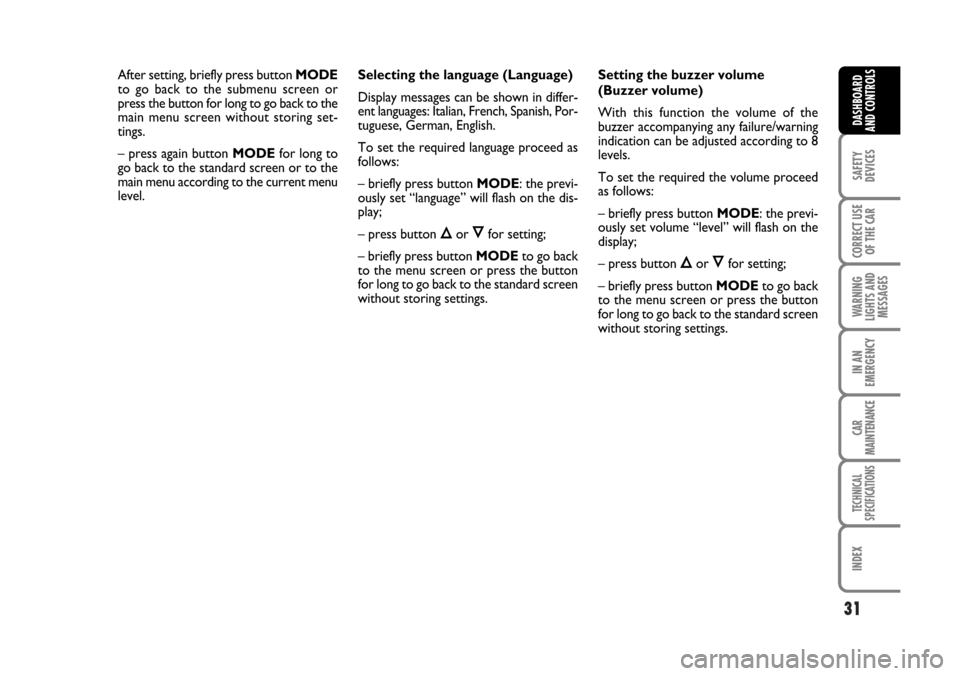
31
SAFETY
DEVICES
CORRECT USE
OF THE CAR
WARNING
LIGHTS AND
MESSAGES
IN AN
EMERGENCY
CAR
MAINTENANCE
TECHNICAL
SPECIFICATIONS
INDEX
DASHBOARD
AND CONTROLS
After setting, briefly press button MODE
to go back to the submenu screen or
press the button for long to go back to the
main menu screen without storing set-
tings.
– press again button MODEfor long to
go back to the standard screen or to the
main menu according to the current menu
level.Selecting the language (Language)
Display messages can be shown in differ-
ent languages: Italian, French, Spanish, Por-
tuguese, German, English.
To set the required language proceed as
follows:
– briefly press button MODE: the previ-
ously set “language” will flash on the dis-
play;
– press button
Õor Ôfor setting;
– briefly press button MODEto go back
to the menu screen or press the button
for long to go back to the standard screen
without storing settings.Setting the buzzer volume
(Buzzer volume)
With this function the volume of the
buzzer accompanying any failure/warning
indication can be adjusted according to 8
levels.
To set the required the volume proceed
as follows:
– briefly press button MODE: the previ-
ously set volume “level” will flash on the
display;
– press button
Õor Ôfor setting;
– briefly press button MODEto go back
to the menu screen or press the button
for long to go back to the standard screen
without storing settings.
Page 33 of 274
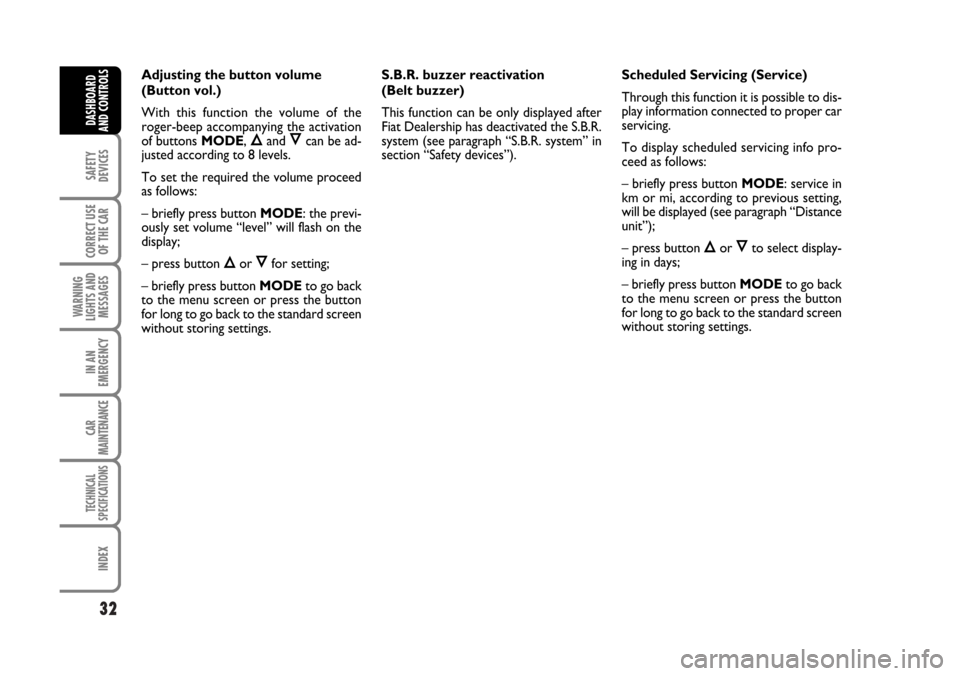
32
SAFETY
DEVICES
CORRECT USE
OF THE CAR
WARNING
LIGHTS AND
MESSAGES
IN AN
EMERGENCY
CAR
MAINTENANCE
TECHNICAL
SPECIFICATIONS
INDEX
DASHBOARD
AND CONTROLS
Adjusting the button volume
(Button vol.)
With this function the volume of the
roger-beep accompanying the activation
of buttons MODE,
Õand Ôcan be ad-
justed according to 8 levels.
To set the required the volume proceed
as follows:
– briefly press button MODE: the previ-
ously set volume “level” will flash on the
display;
– press button
Õor Ôfor setting;
– briefly press button MODEto go back
to the menu screen or press the button
for long to go back to the standard screen
without storing settings.S.B.R. buzzer reactivation
(Belt buzzer)
This function can be only displayed after
Fiat Dealership has deactivated the S.B.R.
system (see paragraph “S.B.R. system” in
section “Safety devices”).Scheduled Servicing (Service)
Through this function it is possible to dis-
play information connected to proper car
servicing.
To display scheduled servicing info pro-
ceed as follows:
– briefly press button MODE: service in
km or mi, according to previous setting,
will be displayed (see paragraph “Distance
unit”);
– press button
Õor Ôto select display-
ing in days;
– briefly press button MODEto go back
to the menu screen or press the button
for long to go back to the standard screen
without storing settings.
Page 34 of 274
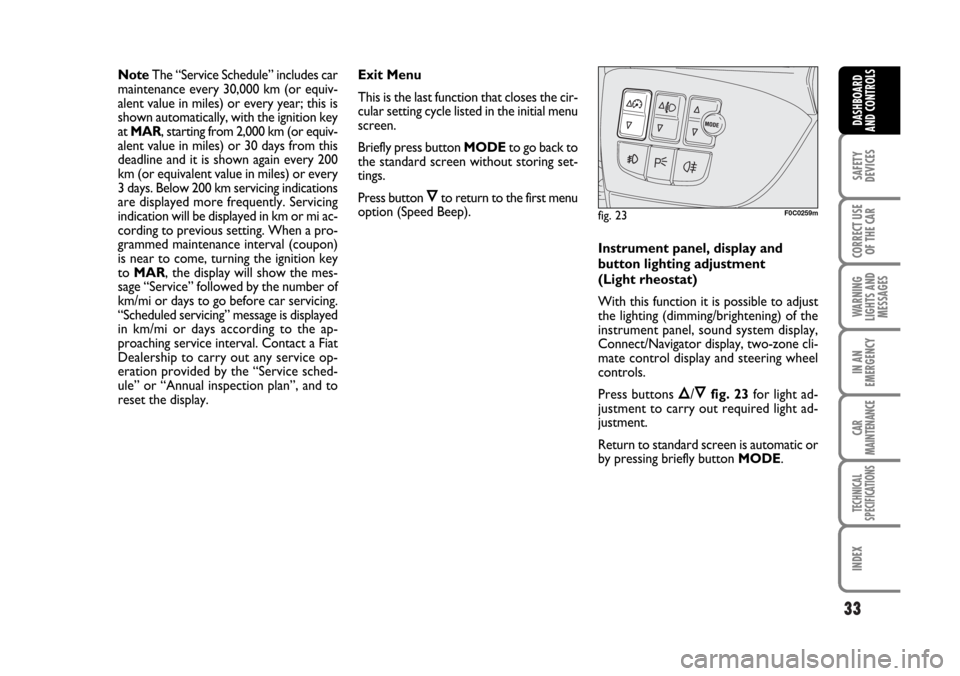
33
SAFETY
DEVICES
CORRECT USE
OF THE CAR
WARNING
LIGHTS AND
MESSAGES
IN AN
EMERGENCY
CAR
MAINTENANCE
TECHNICAL
SPECIFICATIONS
INDEX
DASHBOARD
AND CONTROLS
NoteThe “Service Schedule” includes car
maintenance every 30,000 km (or equiv-
alent value in miles) or every year; this is
shown automatically, with the ignition key
at MAR, starting from 2,000 km (or equiv-
alent value in miles) or 30 days from this
deadline and it is shown again every 200
km (or equivalent value in miles) or every
3 days. Below 200 km servicing indications
are displayed more frequently. Servicing
indication will be displayed in km or mi ac-
cording to previous setting. When a pro-
grammed maintenance interval (coupon)
is near to come, turning the ignition key
to MAR, the display will show the mes-
sage “Service” followed by the number of
km/mi or days to go before car servicing.
“Scheduled servicing” message is displayed
in km/mi or days according to the ap-
proaching service interval. Contact a Fiat
Dealership to carry out any service op-
eration provided by the “Service sched-
ule” or “Annual inspection plan”, and to
reset the display.Exit Menu
This is the last function that closes the cir-
cular setting cycle listed in the initial menu
screen.
Briefly press button MODEto go back to
the standard screen without storing set-
tings.
Press button
Ôto return to the first menu
option (Speed Beep).
Instrument panel, display and
button lighting adjustment
(Light rheostat)
With this function it is possible to adjust
the lighting (dimming/brightening) of the
instrument panel, sound system display,
Connect/Navigator display, two-zone cli-
mate control display and steering wheel
controls.
Press buttons
Õ/Ôfig. 23for light ad-
justment to carry out required light ad-
justment.
Return to standard screen is automatic or
by pressing briefly button MODE.
fig. 23F0C0259m
Page 35 of 274
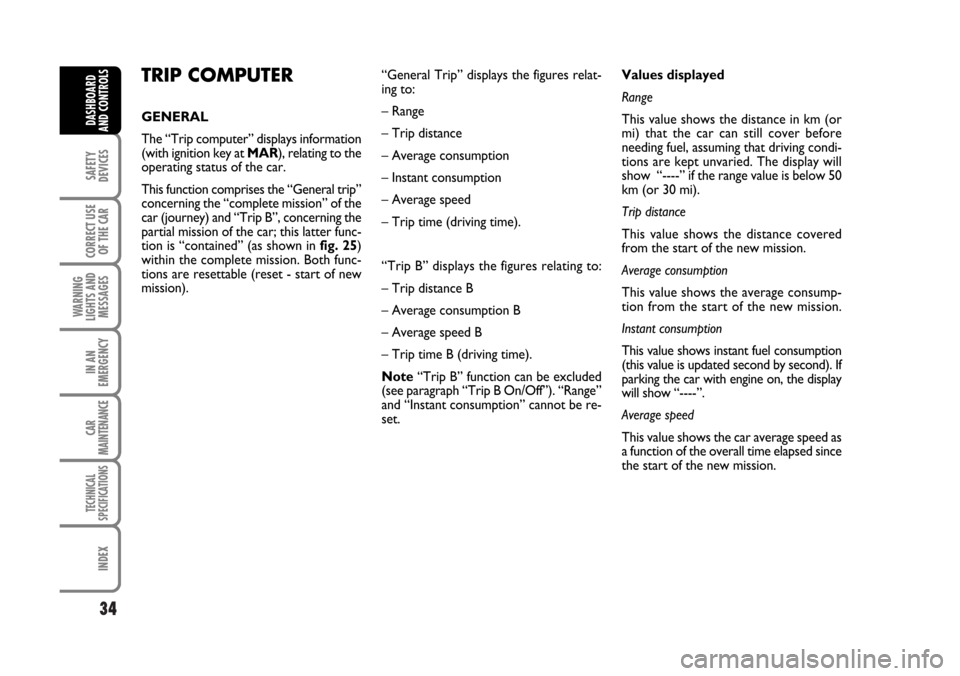
34
SAFETY
DEVICES
CORRECT USE
OF THE CAR
WARNING
LIGHTS AND
MESSAGES
IN AN
EMERGENCY
CAR
MAINTENANCE
TECHNICAL
SPECIFICATIONS
INDEX
DASHBOARD
AND CONTROLS
TRIP COMPUTER
GENERAL
The “Trip computer” displays information
(with ignition key at MAR), relating to the
operating status of the car.
This function comprises the “General trip”
concerning the “complete mission” of the
car (journey) and “Trip B”, concerning the
partial mission of the car; this latter func-
tion is “contained” (as shown in fig. 25)
within the complete mission. Both func-
tions are resettable (reset - start of new
mission).“General Trip” displays the figures relat-
ing to:
– Range
– Trip distance
– Average consumption
– Instant consumption
– Average speed
– Trip time (driving time).
“Trip B” displays the figures relating to:
– Trip distance B
– Average consumption B
– Average speed B
– Trip time B (driving time).
Note“Trip B” function can be excluded
(see paragraph “Trip B On/Off”). “Range”
and “Instant consumption” cannot be re-
set.Values displayed
Range
This value shows the distance in km (or
mi) that the car can still cover before
needing fuel, assuming that driving condi-
tions are kept unvaried. The display will
show “----” if the range value is below 50
km (or 30 mi).
Trip distance
This value shows the distance covered
from the start of the new mission.
Average consumption
This value shows the average consump-
tion from the start of the new mission.
Instant consumption
This value shows instant fuel consumption
(this value is updated second by second). If
parking the car with engine on, the display
will show “----”.
Average speed
This value shows the car average speed as
a function of the overall time elapsed since
the start of the new mission.
Page 36 of 274
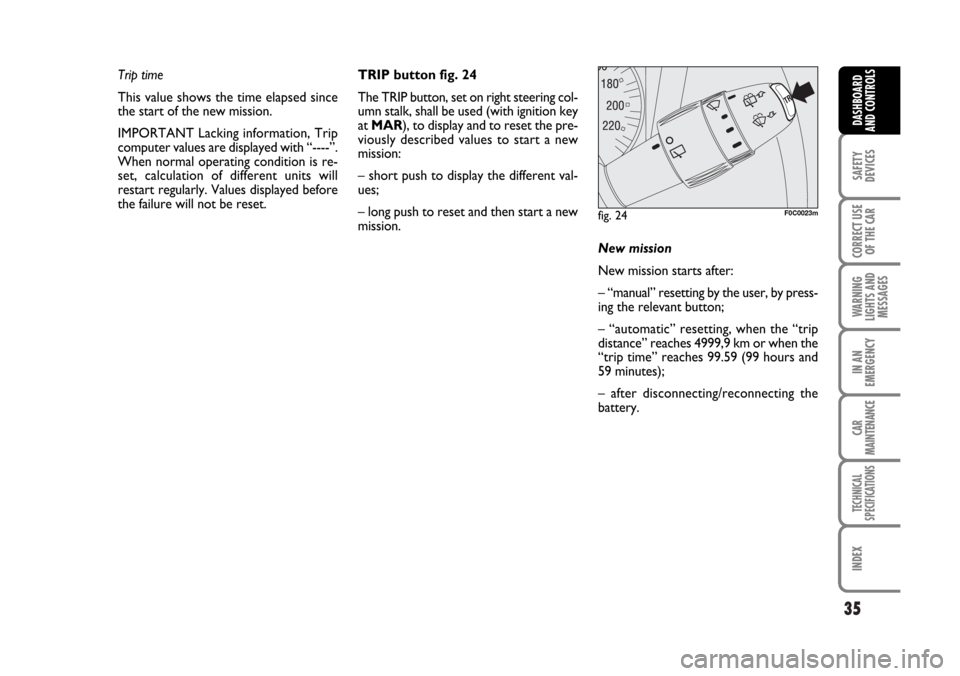
35
SAFETY
DEVICES
CORRECT USE
OF THE CAR
WARNING
LIGHTS AND
MESSAGES
IN AN
EMERGENCY
CAR
MAINTENANCE
TECHNICAL
SPECIFICATIONS
INDEX
DASHBOARD
AND CONTROLS
fig. 24F0C0023m
Trip time
This value shows the time elapsed since
the start of the new mission.
IMPORTANT Lacking information, Trip
computer values are displayed with “----”.
When normal operating condition is re-
set, calculation of different units will
restart regularly. Values displayed before
the failure will not be reset.TRIP button fig. 24
The TRIP button, set on right steering col-
umn stalk, shall be used (with ignition key
at MAR), to display and to reset the pre-
viously described values to start a new
mission:
– short push to display the different val-
ues;
– long push to reset and then start a new
mission.
New mission
New mission starts after:
– “manual” resetting by the user, by press-
ing the relevant button;
– “automatic” resetting, when the “trip
distance” reaches 4999,9 km or when the
“trip time” reaches 99.59 (99 hours and
59 minutes);
– after disconnecting/reconnecting the
battery.
Page 52 of 274
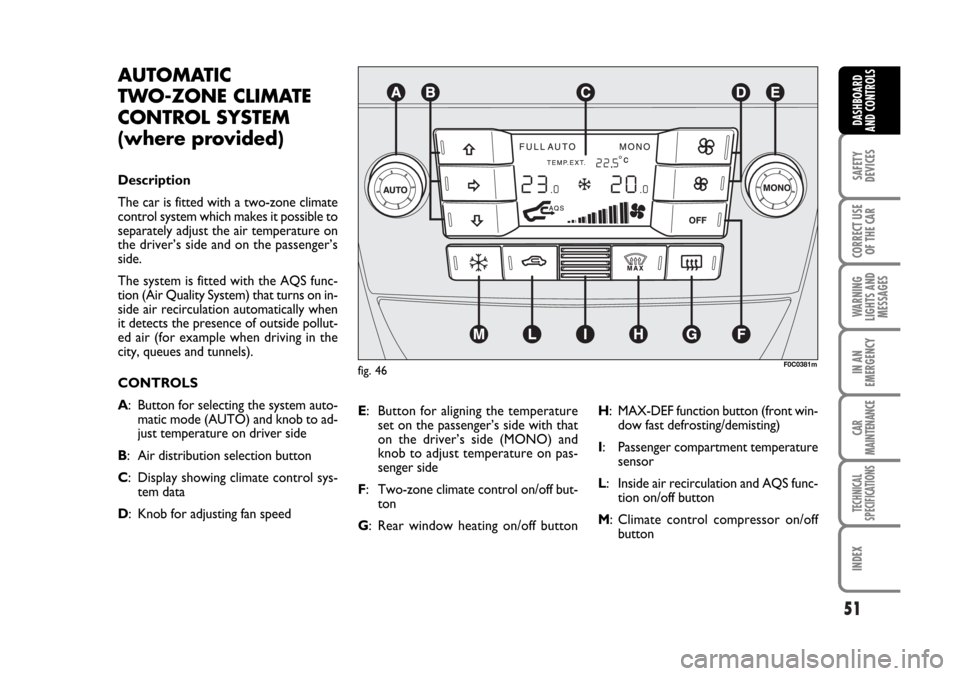
51
SAFETY
DEVICES
CORRECT USE
OF THE CAR
WARNING
LIGHTS AND
MESSAGES
IN AN
EMERGENCY
CAR
MAINTENANCE
TECHNICAL
SPECIFICATIONS
INDEX
DASHBOARD
AND CONTROLS
F0C0381mfig. 46
AUTOMATIC
TWO-ZONE CLIMATE
CONTROL SYSTEM
(where provided)
Description
The car is fitted with a two-zone climate
control system which makes it possible to
separately adjust the air temperature on
the driver’s side and on the passenger’s
side.
The system is fitted with the AQS func-
tion (Air Quality System) that turns on in-
side air recirculation automatically when
it detects the presence of outside pollut-
ed air (for example when driving in the
city, queues and tunnels).
CONTROLS
A: Button for selecting the system auto-
matic mode (AUTO) and knob to ad-
just temperature on driver side
B: Air distribution selection button
C: Display showing climate control sys-
tem data
D: Knob for adjusting fan speedE: Button for aligning the temperature
set on the passenger’s side with that
on the driver’s side (MONO) and
knob to adjust temperature on pas-
senger side
F: Two-zone climate control on/off but-
ton
G: Rear window heating on/off buttonH: MAX-DEF function button (front win-
dow fast defrosting/demisting)
I: Passenger compartment temperature
sensor
L: Inside air recirculation and AQS func-
tion on/off button
M: Climate control compressor on/off
button
Page 53 of 274
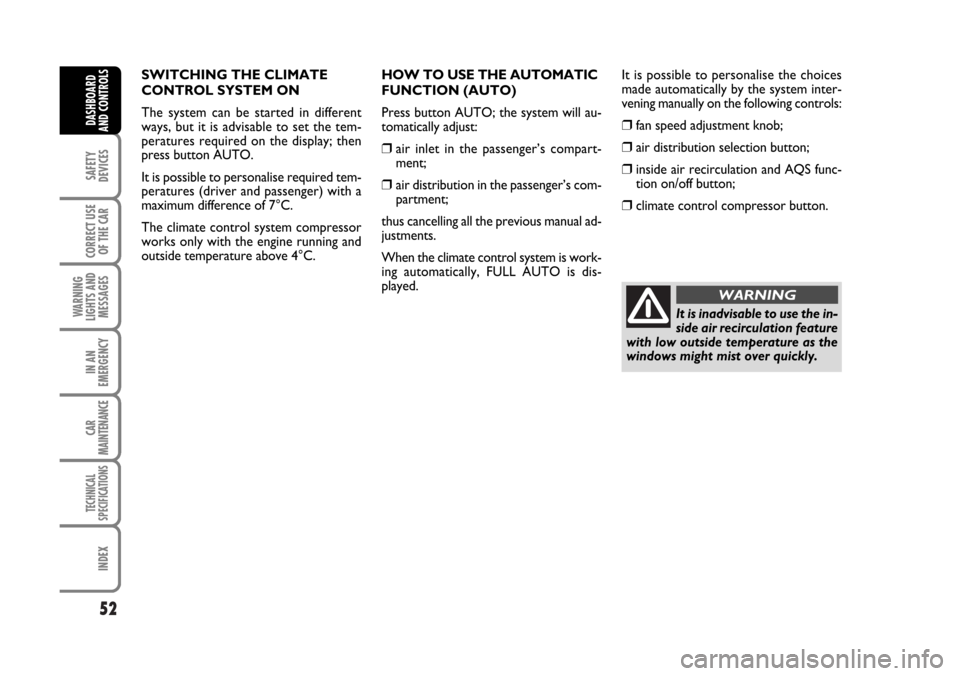
52
SAFETY
DEVICES
CORRECT USE
OF THE CAR
WARNING
LIGHTS AND
MESSAGES
IN AN
EMERGENCY
CAR
MAINTENANCE
TECHNICAL
SPECIFICATIONS
INDEX
DASHBOARD
AND CONTROLS
SWITCHING THE CLIMATE
CONTROL SYSTEM ON
The system can be started in different
ways, but it is advisable to set the tem-
peratures required on the display; then
press button AUTO.
It is possible to personalise required tem-
peratures (driver and passenger) with a
maximum difference of 7°C.
The climate control system compressor
works only with the engine running and
outside temperature above 4°C.It is possible to personalise the choices
made automatically by the system inter-
vening manually on the following controls:
❒fan speed adjustment knob;
❒air distribution selection button;
❒inside air recirculation and AQS func-
tion on/off button;
❒climate control compressor button.
It is inadvisable to use the in-
side air recirculation feature
with low outside temperature as the
windows might mist over quickly.
WARNING
HOW TO USE THE AUTOMATIC
FUNCTION (AUTO)
Press button AUTO; the system will au-
tomatically adjust:
❒air inlet in the passenger’s compart-
ment;
❒air distribution in the passenger’s com-
partment;
thus cancelling all the previous manual ad-
justments.
When the climate control system is work-
ing automatically, FULL AUTO is dis-
played.