display FIAT STRADA 2014 Owner handbook (in English)
[x] Cancel search | Manufacturer: FIAT, Model Year: 2014, Model line: STRADA, Model: FIAT STRADA 2014Pages: 187, PDF Size: 8.06 MB
Page 16 of 187
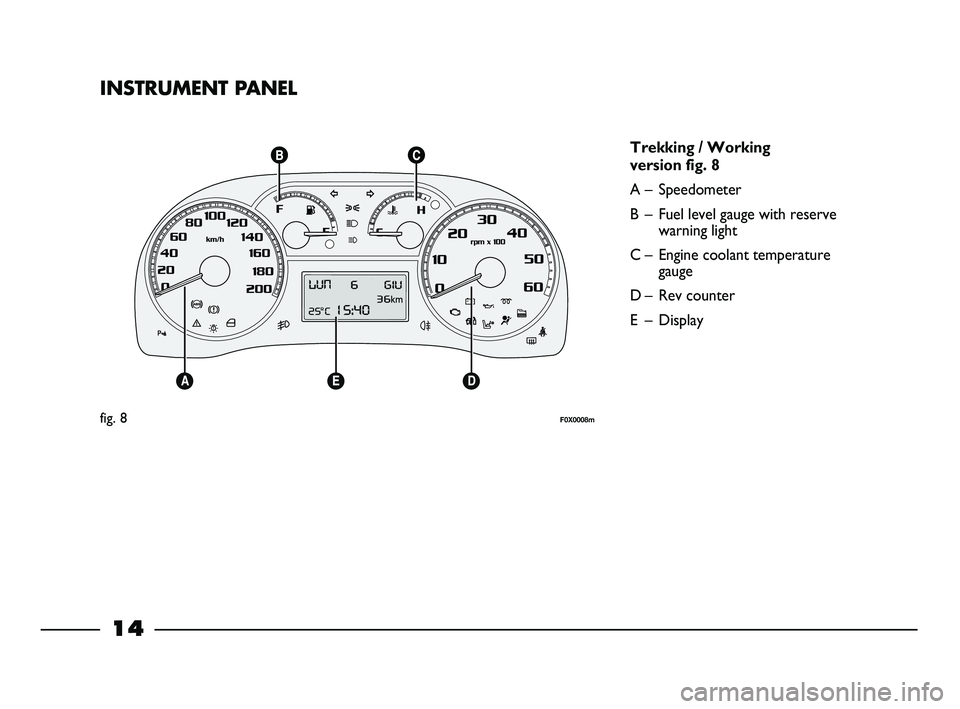
14
INSTRUMENT PANEL
Trekking / Working
version fig. 8
A – Speedometer
B – Fuel level gauge with reserve
warning light
C – Engine coolant temperature
gauge
D – Rev counter
E – Display
fig. 8F0X0008m
007-044 STRADA LUM GB 1ed 9-01-2012 14:49 Pagina 14
Page 17 of 187
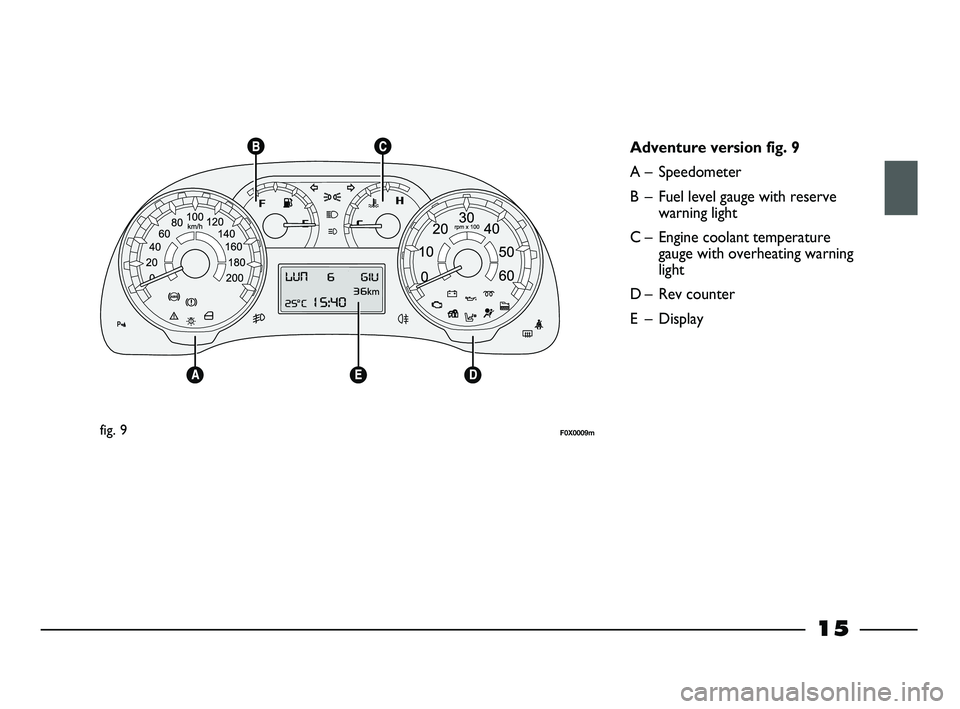
15
fig. 9F0X0009m
Adventure version fig. 9
A – Speedometer
B – Fuel level gauge with reserve
warning light
C – Engine coolant temperature
gauge with overheating warning
light
D – Rev counter
E – Display
007-044 STRADA LUM GB 1ed 9-01-2012 14:49 Pagina 15
Page 30 of 187
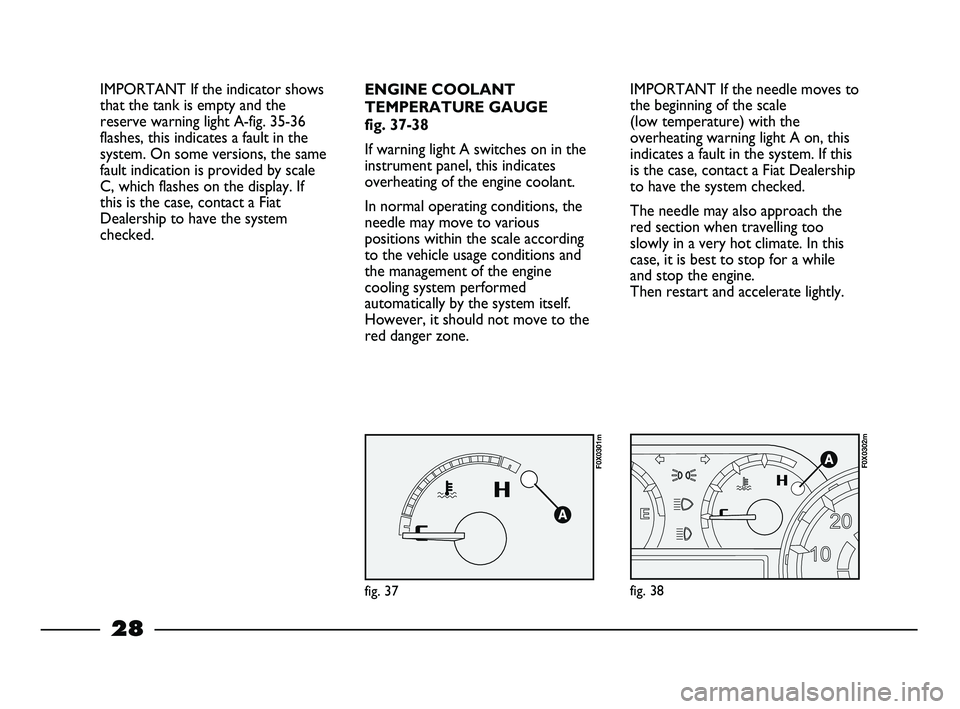
28
IMPORTANT If the needle moves to
the beginning of the scale
(low temperature) with the
overheating warning light A on, this
indicates a fault in the system. If this
is the case, contact a Fiat Dealership
to have the system checked.
The needle may also approach the
red section when travelling too
slowly in a very hot climate. In this
case, it is best to stop for a while
and stop the engine.
Then restart and accelerate lightly.
fig. 38
F0X0302m
ENGINE COOLANT
TEMPERATURE GAUGE
fig. 37-38
If warning light A switches on in the
instrument panel, this indicates
overheating of the engine coolant.
In normal operating conditions, the
needle may move to various
positions within the scale according
to the vehicle usage conditions and
the management of the engine
cooling system performed
automatically by the system itself.
However, it should not move to the
red danger zone.
fig. 37
F0X0301m
IMPORTANT If the indicator shows
that the tank is empty and the
reserve warning light A-fig. 35-36
flashes, this indicates a fault in the
system. On some versions, the same
fault indication is provided by scale
C, which flashes on the display. If
this is the case, contact a Fiat
Dealership to have the system
checked.
007-044 STRADA LUM GB 1ed 9-01-2012 14:49 Pagina 28
Page 33 of 187
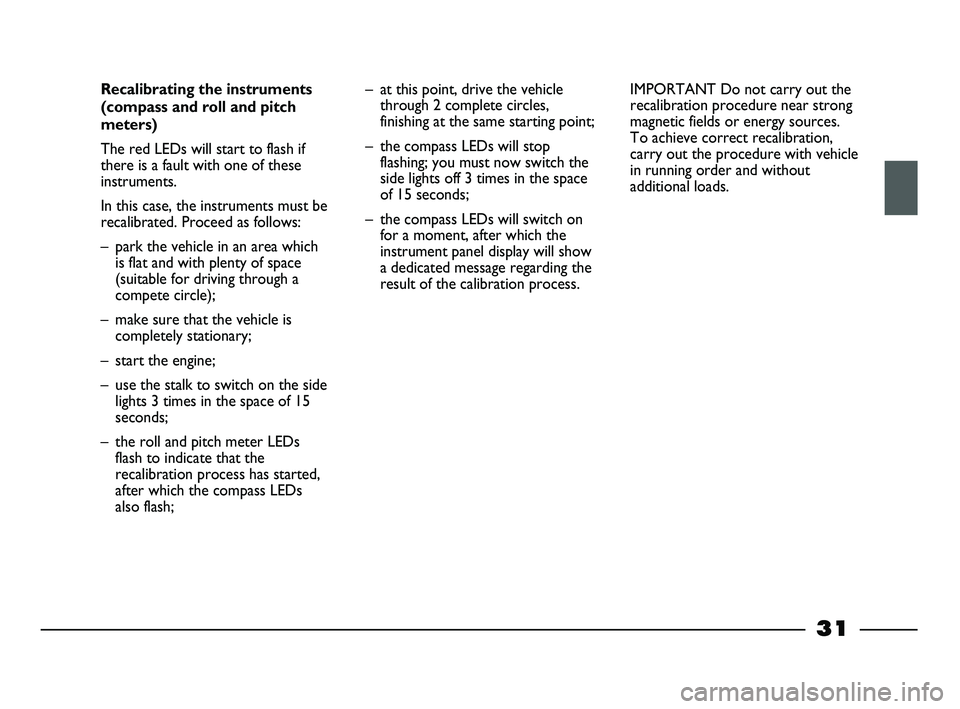
31
Recalibrating the instruments
(compass and roll and pitch
meters)
The red LEDs will start to flash if
there is a fault with one of these
instruments.
In this case, the instruments must be
recalibrated. Proceed as follows:
– park the vehicle in an area which
is flat and with plenty of space
(suitable for driving through a
compete circle);
– make sure that the vehicle is
completely stationary;
– start the engine;
– use the stalk to switch on the side
lights 3 times in the space of 15
seconds;
– the roll and pitch meter LEDs
flash to indicate that the
recalibration process has started,
after which the compass LEDs
also flash;– at this point, drive the vehicle
through 2 complete circles,
finishing at the same starting point;
– the compass LEDs will stop
flashing; you must now switch the
side lights off 3 times in the space
of 15 seconds;
– the compass LEDs will switch on
for a moment, after which the
instrument panel display will show
a dedicated message regarding the
result of the calibration process.IMPORTANT Do not carry out the
recalibration procedure near strong
magnetic fields or energy sources.
To achieve correct recalibration,
carry out the procedure with vehicle
in running order and without
additional loads.
007-044 STRADA LUM GB 1ed 9-01-2012 14:49 Pagina 31
Page 34 of 187
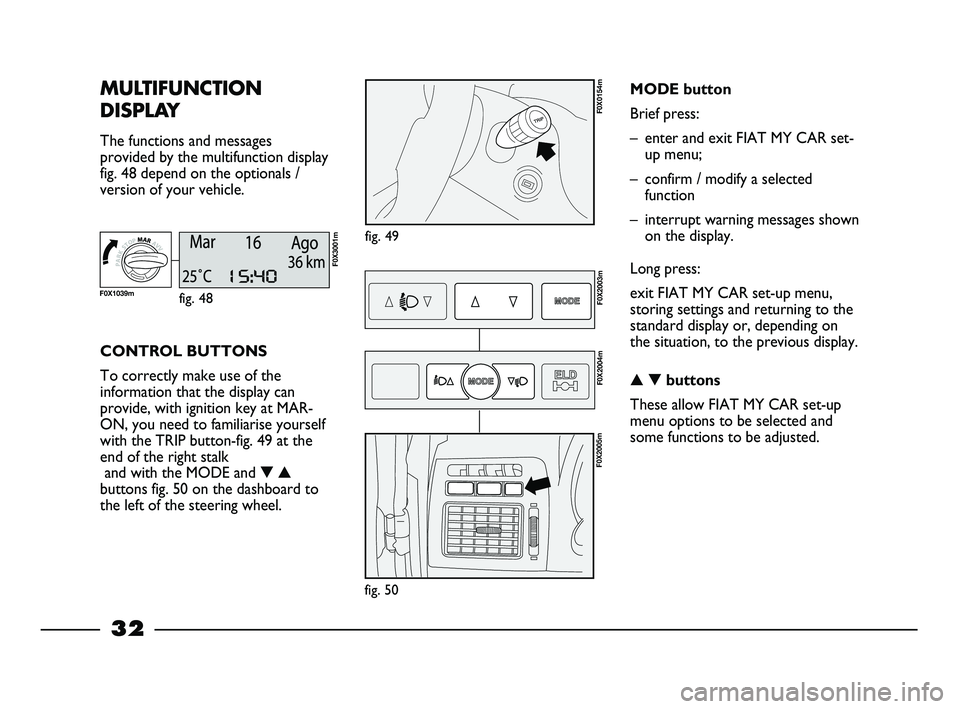
32
MULTIFUNCTION
DISPLAY
The functions and messages
provided by the multifunction display
fig. 48 depend on the optionals /
version of your vehicle.
fig. 49
F0X0154m
CONTROL BUTTONS
To correctly make use of the
information that the display can
provide, with ignition key at MAR-
ON, you need to familiarise yourself
with the TRIP button-fig. 49 at the
end of the right stalk
and with the MODE and ▼▲
buttons fig. 50 on the dashboard to
the left of the steering wheel.MODE button
Brief press:
– enter and exit FIAT MY CAR set-
up menu;
– confirm / modify a selected
function
– interrupt warning messages shown
on the display.
Long press:
exit FIAT MY CAR set-up menu,
storing settings and returning to the
standard display or, depending on
the situation, to the previous display.
▲▼buttons
These allow FIAT MY CAR set-up
menu options to be selected and
some functions to be adjusted.
fig. 48
F0X3001m
F0X1039mF0X2003m
F0X2004m
fig. 50
F0X2005m
007-044 STRADA LUM GB 1ed 9-01-2012 14:49 Pagina 32
Page 35 of 187
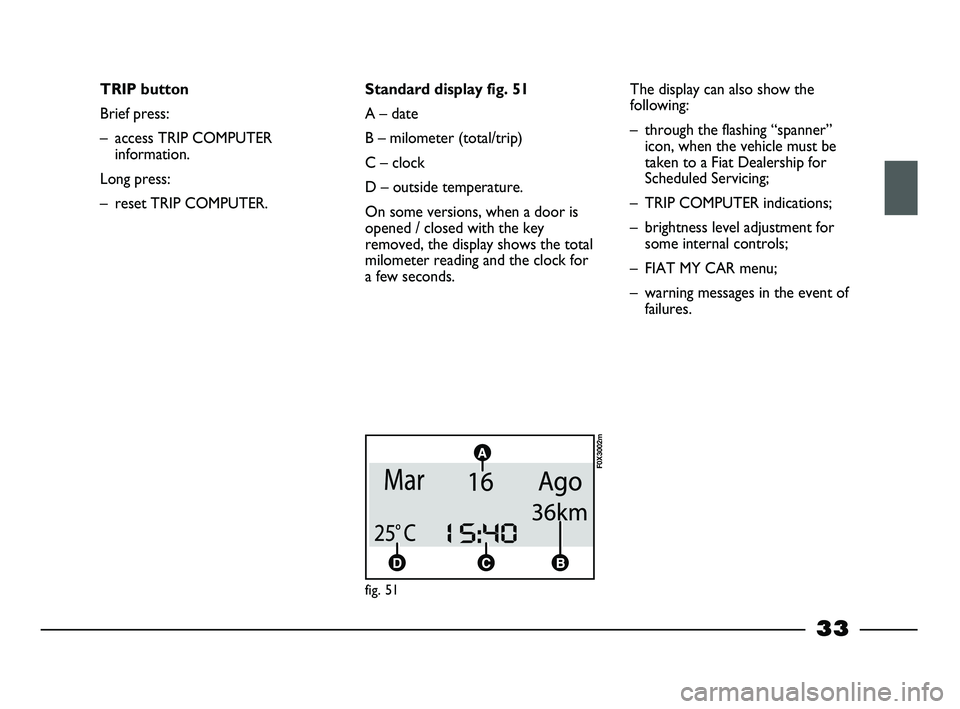
33
TRIP button
Brief press:
– access TRIP COMPUTER
information.
Long press:
– reset TRIP COMPUTER.Standard display fig. 51
A – date
B – milometer (total/trip)
C – clock
D – outside temperature.
On some versions, when a door is
opened / closed with the key
removed, the display shows the total
milometer reading and the clock for
a few seconds.
F0X3002m
The display can also show the
following:
– through the flashing “spanner”
icon, when the vehicle must be
taken to a Fiat Dealership for
Scheduled Servicing;
– TRIP COMPUTER indications;
– brightness level adjustment for
some internal controls;
– FIAT MY CAR menu;
– warning messages in the event of
failures.
fig. 51
007-044 STRADA LUM GB 1ed 9-01-2012 14:49 Pagina 33
Page 36 of 187
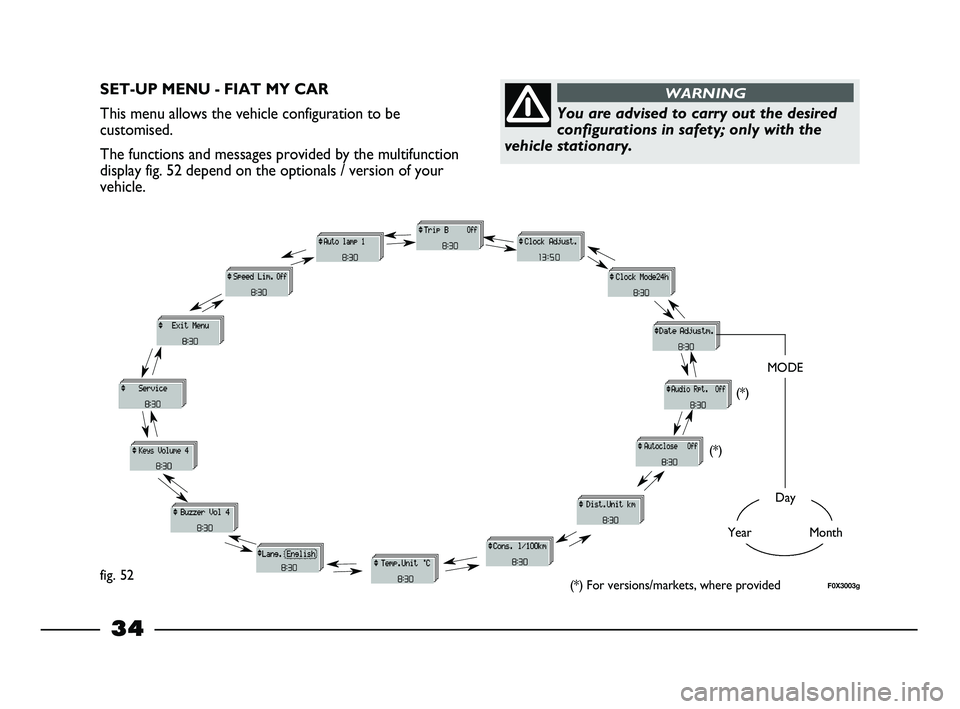
34
SET-UP MENU - FIAT MY CAR
This menu allows the vehicle configuration to be
customised.
The functions and messages provided by the multifunction
display fig. 52 depend on the optionals / version of your
vehicle.
You are advised to carry out the desired
configurations in safety; only with the
vehicle stationary.
WARNING
F0X3003gfig. 52
Day
YearMonth
MODE
(*) For versions/markets, where provided (*)
(*)
007-044 STRADA LUM GB 2ed 4-04-2012 9:08 Pagina 34
Page 37 of 187
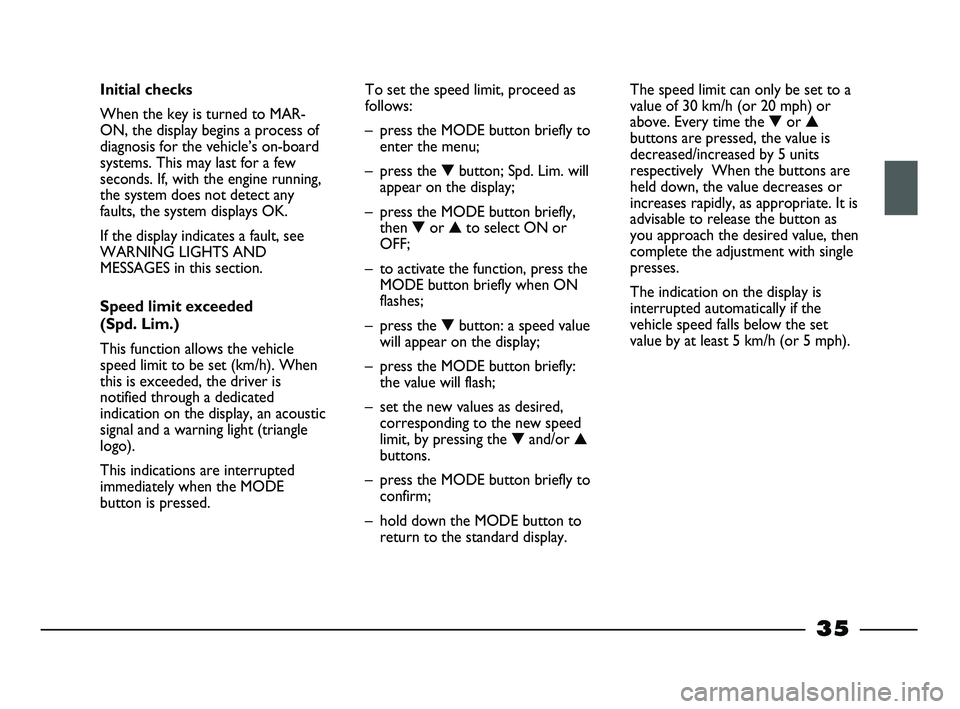
35
Initial checks
When the key is turned to MAR-
ON, the display begins a process of
diagnosis for the vehicle’s on-board
systems. This may last for a few
seconds. If, with the engine running,
the system does not detect any
faults, the system displays OK.
If the display indicates a fault, see
WARNING LIGHTS AND
MESSAGES in this section.
Speed limit exceeded
(Spd. Lim.)
This function allows the vehicle
speed limit to be set (km/h). When
this is exceeded, the driver is
notified through a dedicated
indication on the display, an acoustic
signal and a warning light (triangle
logo).
This indications are interrupted
immediately when the MODE
button is pressed. To set the speed limit, proceed as
follows:
– press the MODE button briefly to
enter the menu;
– press the ▼button; Spd. Lim. will
appear on the display;
– press the MODE button briefly,
then ▼or ▲to select ON or
OFF;
– to activate the function, press the
MODE button briefly when ON
flashes;
– press the ▼button: a speed value
will appear on the display;
– press the MODE button briefly:
the value will flash;
– set the new values as desired,
corresponding to the new speed
limit, by pressing the ▼and/or ▲
buttons.
– press the MODE button briefly to
confirm;
– hold down the MODE button to
return to the standard display.The speed limit can only be set to a
value of 30 km/h (or 20 mph) or
above. Every time the ▼or ▲
buttons are pressed, the value is
decreased/increased by 5 units
respectively When the buttons are
held down, the value decreases or
increases rapidly, as appropriate. It is
advisable to release the button as
you approach the desired value, then
complete the adjustment with single
presses.
The indication on the display is
interrupted automatically if the
vehicle speed falls below the set
value by at least 5 km/h (or 5 mph).
007-044 STRADA LUM GB 1ed 9-01-2012 14:49 Pagina 35
Page 38 of 187
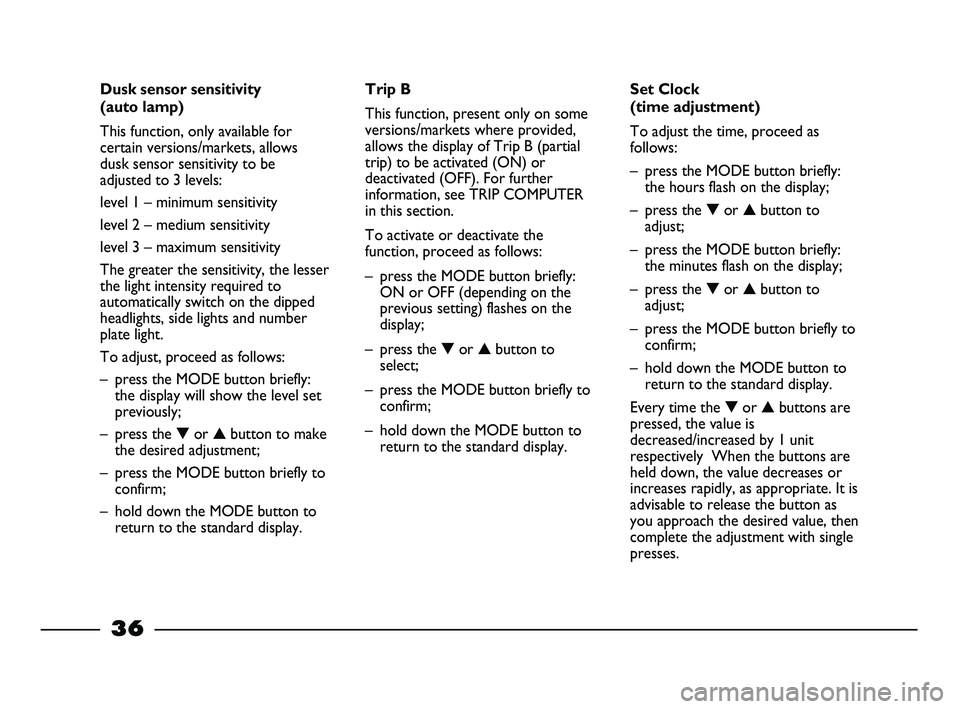
36
Dusk sensor sensitivity
(auto lamp)
This function, only available for
certain versions/markets, allows
dusk sensor sensitivity to be
adjusted to 3 levels:
level 1 – minimum sensitivity
level 2 – medium sensitivity
level 3 – maximum sensitivity
The greater the sensitivity, the lesser
the light intensity required to
automatically switch on the dipped
headlights, side lights and number
plate light.
To adjust, proceed as follows:
– press the MODE button briefly:
the display will show the level set
previously;
– press the ▼or ▲button to make
the desired adjustment;
– press the MODE button briefly to
confirm;
– hold down the MODE button to
return to the standard display.Trip B
This function, present only on some
versions/markets where provided,
allows the display of Trip B (partial
trip) to be activated (ON) or
deactivated (OFF). For further
information, see TRIP COMPUTER
in this section.
To activate or deactivate the
function, proceed as follows:
– press the MODE button briefly:
ON or OFF (depending on the
previous setting) flashes on the
display;
– press the ▼or ▲button to
select;
– press the MODE button briefly to
confirm;
– hold down the MODE button to
return to the standard display.Set Clock
(time adjustment)
To adjust the time, proceed as
follows:
– press the MODE button briefly:
the hours flash on the display;
– press the ▼or ▲button to
adjust;
– press the MODE button briefly:
the minutes flash on the display;
– press the ▼or ▲button to
adjust;
– press the MODE button briefly to
confirm;
– hold down the MODE button to
return to the standard display.
Every time the ▼or ▲buttons are
pressed, the value is
decreased/increased by 1 unit
respectively When the buttons are
held down, the value decreases or
increases rapidly, as appropriate. It is
advisable to release the button as
you approach the desired value, then
complete the adjustment with single
presses.
007-044 STRADA LUM GB 1ed 9-01-2012 14:49 Pagina 36
Page 39 of 187
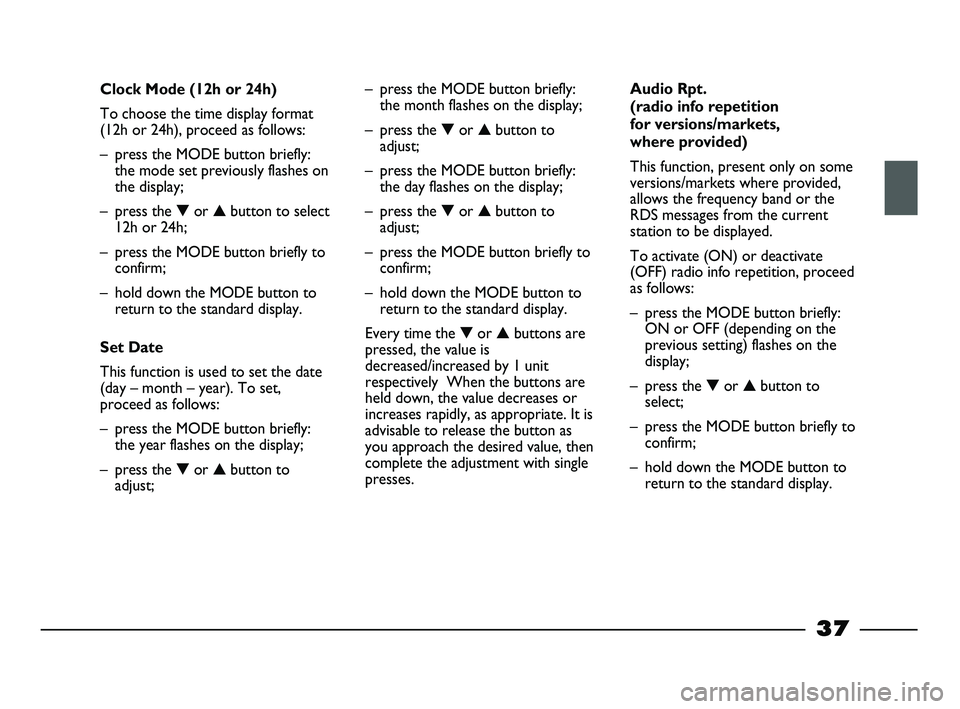
37
Clock Mode (12h or 24h)
To choose the time display format
(12h or 24h), proceed as follows:
– press the MODE button briefly:the mode set previously flashes on
the display;
– press the ▼or ▲button to select
12h or 24h;
– press the MODE button briefly to confirm;
– hold down the MODE button to return to the standard display.
Set Date
This function is used to set the date
(day – month – year). To set,
proceed as follows:
– press the MODE button briefly: the year flashes on the display;
– press the ▼or ▲button to
adjust; – press the MODE button briefly:
the month flashes on the display;
– press the ▼or ▲button to
adjust;
– press the MODE button briefly: the day flashes on the display;
– press the ▼or ▲button to
adjust;
– press the MODE button briefly to confirm;
– hold down the MODE button to return to the standard display.
Every time the ▼or ▲buttons are
pressed, the value is
decreased/increased by 1 unit
respectively When the buttons are
held down, the value decreases or
increases rapidly, as appropriate. It is
advisable to release the button as
you approach the desired value, then
complete the adjustment with single
presses. Audio Rpt.
(radio info repetition
for versions/markets,
where provided)
This function, present only on some
versions/markets where provided,
allows the frequency band or the
RDS messages from the current
station to be displayed.
To activate (ON) or deactivate
(OFF) radio info repetition, proceed
as follows:
– press the MODE button briefly:
ON or OFF (depending on the
previous setting) flashes on the
display;
– press the ▼or ▲button to
select;
– press the MODE button briefly to confirm;
– hold down the MODE button to return to the standard display.
007-044 STRADA LUM GB 2ed 4-04-2012 9:08 Pagina 37