Door FIAT TALENTO 2020 Owner handbook (in English)
[x] Cancel search | Manufacturer: FIAT, Model Year: 2020, Model line: TALENTO, Model: FIAT TALENTO 2020Pages: 236, PDF Size: 4.86 MB
Page 38 of 236
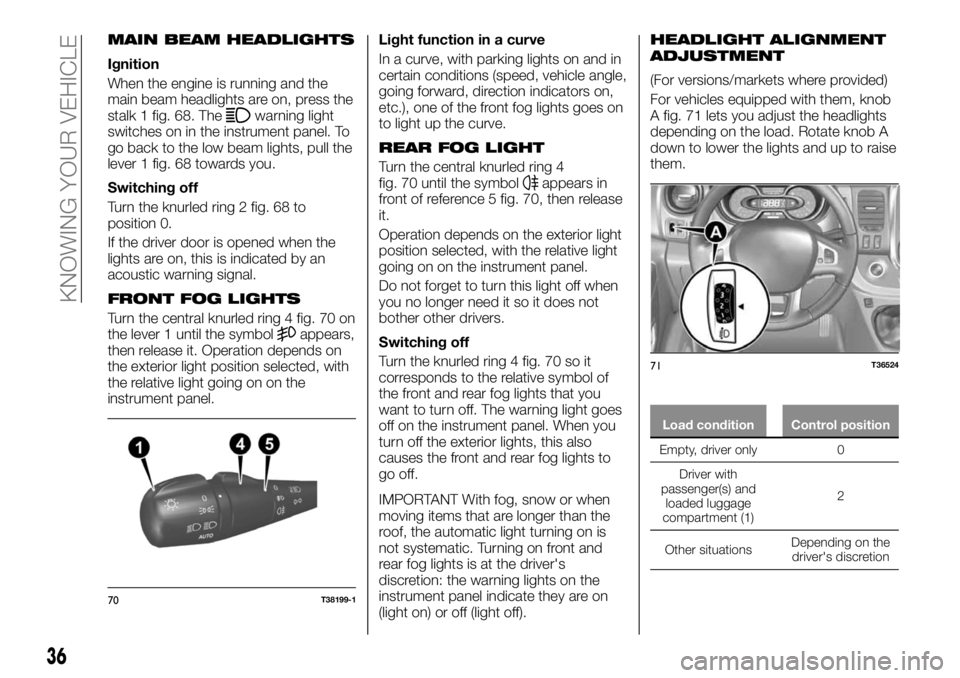
MAIN BEAM HEADLIGHTS
Ignition
When the engine is running and the
main beam headlights are on, press the
stalk 1 fig. 68. The
warning light
switches on in the instrument panel. To
go back to the low beam lights, pull the
lever 1 fig. 68 towards you.
Switching off
Turn the knurled ring 2 fig. 68 to
position 0.
If the driver door is opened when the
lights are on, this is indicated by an
acoustic warning signal.
FRONT FOG LIGHTS
Turn the central knurled ring 4 fig. 70 on
the lever 1 until the symbolappears,
then release it. Operation depends on
the exterior light position selected, with
the relative light going on on the
instrument panel.Light function in a curve
In a curve, with parking lights on and in
certain conditions (speed, vehicle angle,
going forward, direction indicators on,
etc.), one of the front fog lights goes on
to light up the curve.
REAR FOG LIGHT
Turn the central knurled ring 4
fig. 70 until the symbolappears in
front of reference 5 fig. 70, then release
it.
Operation depends on the exterior light
position selected, with the relative light
going on on the instrument panel.
Do not forget to turn this light off when
you no longer need it so it does not
bother other drivers.
Switching off
Turn the knurled ring 4 fig. 70 so it
corresponds to the relative symbol of
the front and rear fog lights that you
want to turn off. The warning light goes
off on the instrument panel. When you
turn off the exterior lights, this also
causes the front and rear fog lights to
go off.
IMPORTANT With fog, snow or when
moving items that are longer than the
roof, the automatic light turning on is
not systematic. Turning on front and
rear fog lights is at the driver's
discretion: the warning lights on the
instrument panel indicate they are on
(light on) or off (light off).
HEADLIGHT ALIGNMENT
ADJUSTMENT
(For versions/markets where provided)
For vehicles equipped with them, knob
A fig. 71 lets you adjust the headlights
depending on the load. Rotate knob A
down to lower the lights and up to raise
them.
Load condition Control position
Empty, driver only 0
Driver with
passenger(s) and
loaded
luggage
compartment (1)2
Other situationsDepending on the
driver's discretion
70T38199-1
71T36524
36
KNOWING YOUR VEHICLE
Page 40 of 236
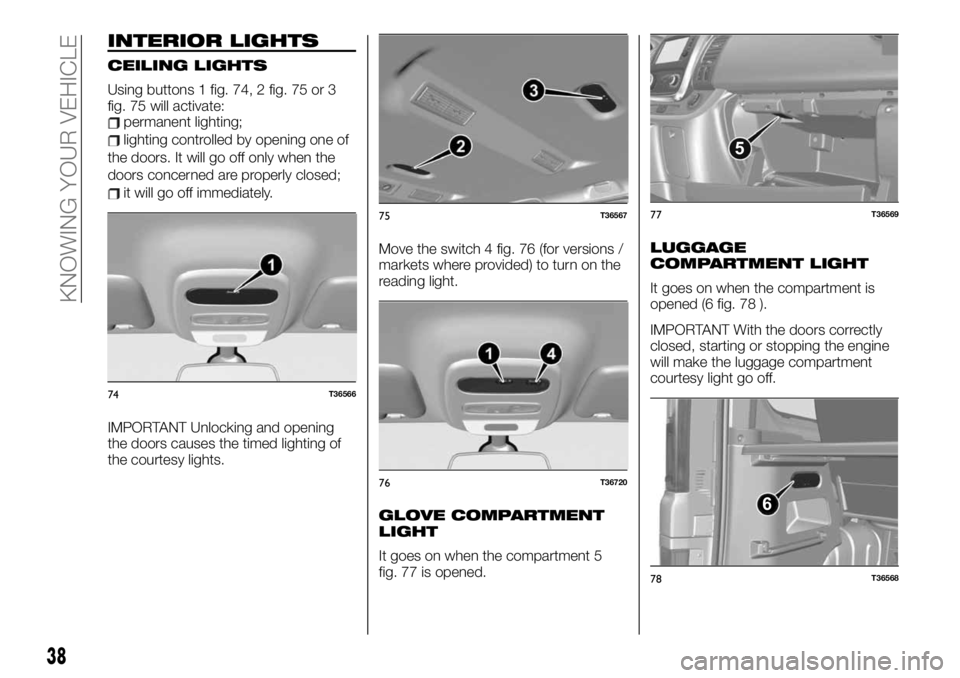
INTERIOR LIGHTS
CEILING LIGHTS
Using buttons 1 fig. 74, 2 fig. 75 or 3
fig. 75 will activate:
permanent lighting;
lighting controlled by opening one of
the doors. It will go off only when the
doors concerned are properly closed;
it will go off immediately.
IMPORTANT Unlocking and opening
the doors causes the timed lighting of
the courtesy lights.Move the switch 4 fig. 76 (for versions /
markets where provided) to turn on the
reading light.
GLOVE COMPARTMENT
LIGHT
It goes on when the compartment 5
fig. 77 is opened.
LUGGAGE
COMPARTMENT LIGHT
It goes on when the compartment is
opened (6 fig. 78 ).
IMPORTANT With the doors correctly
closed, starting or stopping the engine
will make the luggage compartment
courtesy light go off.
74T36566
75T36567
76T36720
5
77T36569
6
78T36568
38
KNOWING YOUR VEHICLE
Page 41 of 236
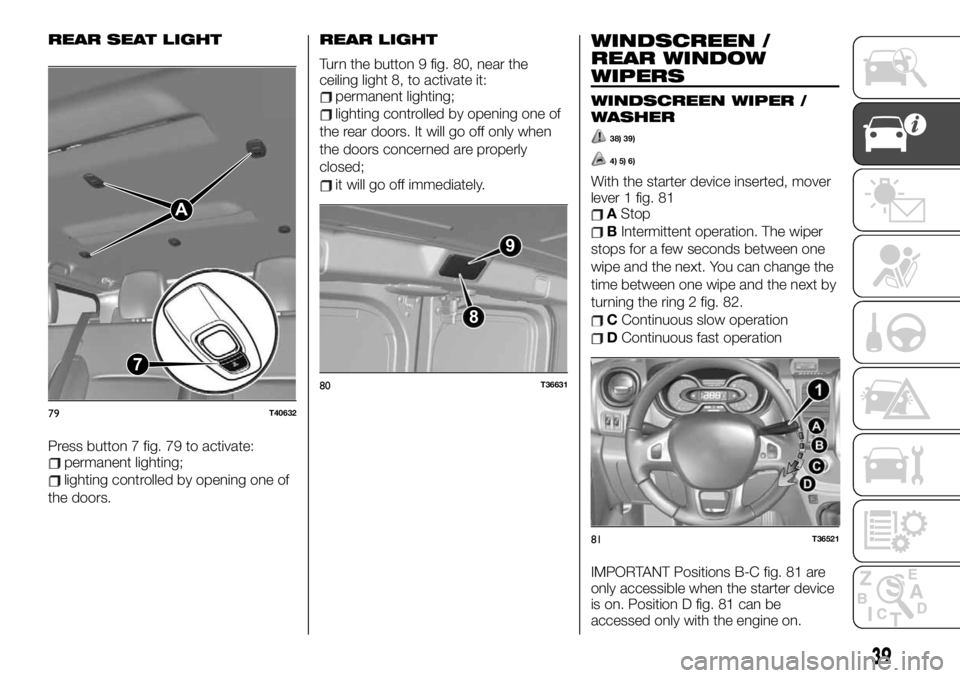
REAR SEAT LIGHT
Press button 7 fig. 79 to activate:permanent lighting;
lighting controlled by opening one of
the doors.
REAR LIGHT
Turn the button 9 fig. 80, near the
ceiling light 8, to activate it:
permanent lighting;
lighting controlled by opening one of
the rear doors. It will go off only when
the doors concerned are properly
closed;
it will go off immediately.
WINDSCREEN /
REAR WINDOW
WIPERS
WINDSCREEN WIPER /
WASHER
38) 39)
4) 5) 6)
With the starter device inserted, mover
lever 1 fig. 81
AStop
BIntermittent operation. The wiper
stops for a few seconds between one
wipe and the next. You can change the
time between one wipe and the next by
turning the ring 2 fig. 82.
CContinuous slow operation
DContinuous fast operation
IMPORTANT Positions B-C fig. 81 are
only accessible when the starter device
is on. Position D fig. 81 can be
accessed only with the engine on.
7A
79T40632
89
80T36631
81T36521
39
Page 43 of 236
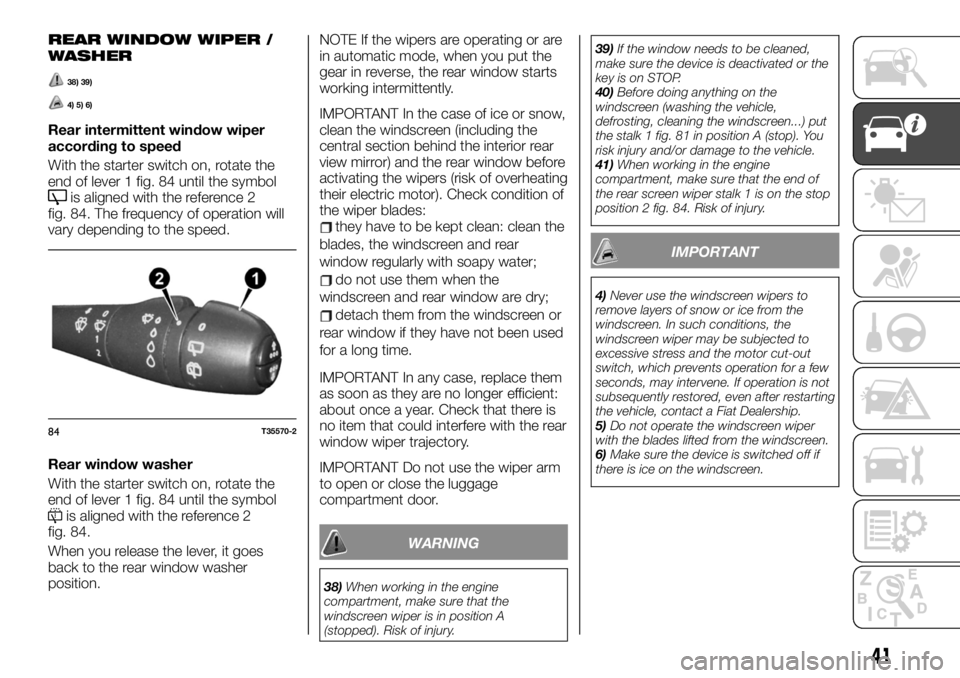
REAR WINDOW WIPER /
WASHER
38) 39)
4) 5) 6)
Rear intermittent window wiper
according to speed
With the starter switch on, rotate the
end of lever 1 fig. 84 until the symbol
is aligned with the reference 2
fig. 84. The frequency of operation will
vary depending to the speed.
Rear window washer
With the starter switch on, rotate the
end of lever 1 fig. 84 until the symbol
is aligned with the reference 2
fig. 84.
When you release the lever, it goes
back to the rear window washer
position.NOTE If the wipers are operating or are
in automatic mode, when you put the
gear in reverse, the rear window starts
working intermittently.
IMPORTANT In the case of ice or snow,
clean the windscreen (including the
central section behind the interior rear
view mirror) and the rear window before
activating the wipers (risk of overheating
their electric motor). Check condition of
the wiper blades:
they have to be kept clean: clean the
blades, the windscreen and rear
window regularly with soapy water;
do not use them when the
windscreen and rear window are dry;
detach them from the windscreen or
rear window if they have not been used
for a long time.
IMPORTANT In any case, replace them
as soon as they are no longer efficient:
about once a year. Check that there is
no item that could interfere with the rear
window wiper trajectory.
IMPORTANT Do not use the wiper arm
to open or close the luggage
compartment door.
WARNING
38)When working in the engine
compartment, make sure that the
windscreen wiper is in position A
(stopped). Risk of injury.39)If the window needs to be cleaned,
make sure the device is deactivated or the
key is on STOP.
40)Before doing anything on the
windscreen (washing the vehicle,
defrosting, cleaning the windscreen...) put
the stalk 1 fig. 81 in position A (stop). You
risk injury and/or damage to the vehicle.
41)When working in the engine
compartment, make sure that the end of
the rear screen wiper stalk 1 is on the stop
position 2 fig. 84. Risk of injury.
IMPORTANT
4)Never use the windscreen wipers to
remove layers of snow or ice from the
windscreen. In such conditions, the
windscreen wiper may be subjected to
excessive stress and the motor cut-out
switch, which prevents operation for a few
seconds, may intervene. If operation is not
subsequently restored, even after restarting
the vehicle, contact a Fiat Dealership.
5)Do not operate the windscreen wiper
with the blades lifted from the windscreen.
6)Make sure the device is switched off if
there is ice on the windscreen.
84T35570-2
41
Page 44 of 236
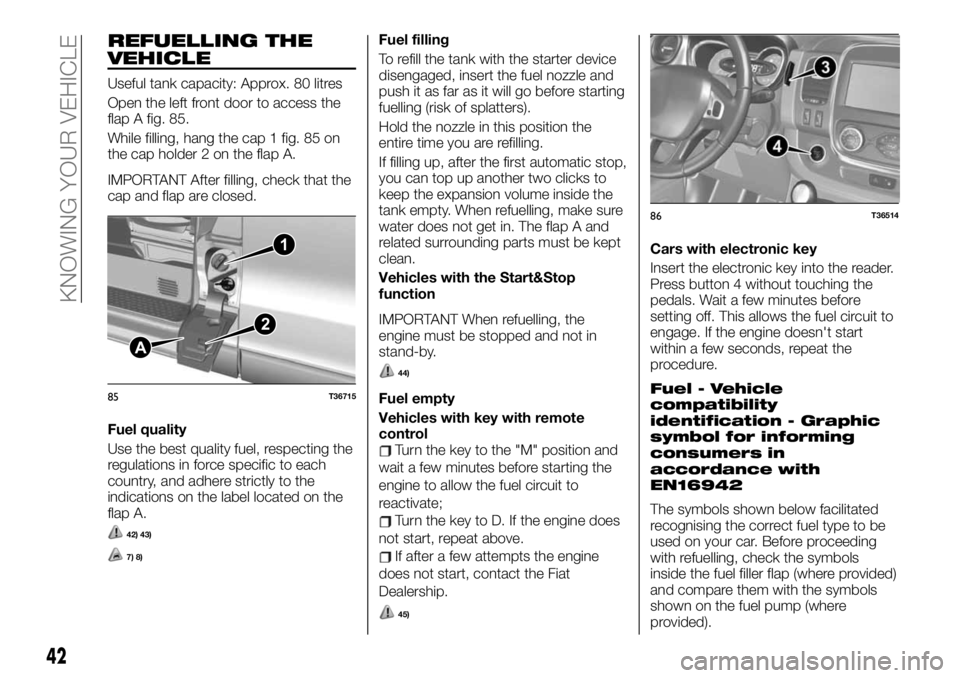
REFUELLING THE
VEHICLE
Useful tank capacity: Approx. 80 litres
Open the left front door to access the
flap A fig. 85.
While filling, hang the cap 1 fig. 85 on
the cap holder 2 on the flap A.
IMPORTANT After filling, check that the
cap and flap are closed.
Fuel quality
Use the best quality fuel, respecting the
regulations in force specific to each
country, and adhere strictly to the
indications on the label located on the
flap A.
42) 43)
7) 8)
Fuel filling
To refill the tank with the starter device
disengaged, insert the fuel nozzle and
push it as far as it will go before starting
fuelling (risk of splatters).
Hold the nozzle in this position the
entire time you are refilling.
If filling up, after the first automatic stop,
you can top up another two clicks to
keep the expansion volume inside the
tank empty. When refuelling, make sure
water does not get in. The flap A and
related surrounding parts must be kept
clean.
Vehicles with the Start&Stop
function
IMPORTANT When refuelling, the
engine must be stopped and not in
stand-by.
44)
Fuel empty
Vehicles with key with remote
control
Turn the key to the "M" position and
wait a few minutes before starting the
engine to allow the fuel circuit to
reactivate;
Turn the key to D. If the engine does
not start, repeat above.
If after a few attempts the engine
does not start, contact the Fiat
Dealership.
45)
Cars with electronic key
Insert the electronic key into the reader.
Press button 4 without touching the
pedals. Wait a few minutes before
setting off. This allows the fuel circuit to
engage. If the engine doesn't start
within a few seconds, repeat the
procedure.
Fuel - Vehicle
compatibility
identification - Graphic
symbol for informing
consumers in
accordance with
EN16942
The symbols shown below facilitated
recognising the correct fuel type to be
used on your car. Before proceeding
with refuelling, check the symbols
inside the fuel filler flap (where provided)
and compare them with the symbols
shown on the fuel pump (where
provided).
1
2
A
85T36715
86T36514
42
KNOWING YOUR VEHICLE
Page 45 of 236
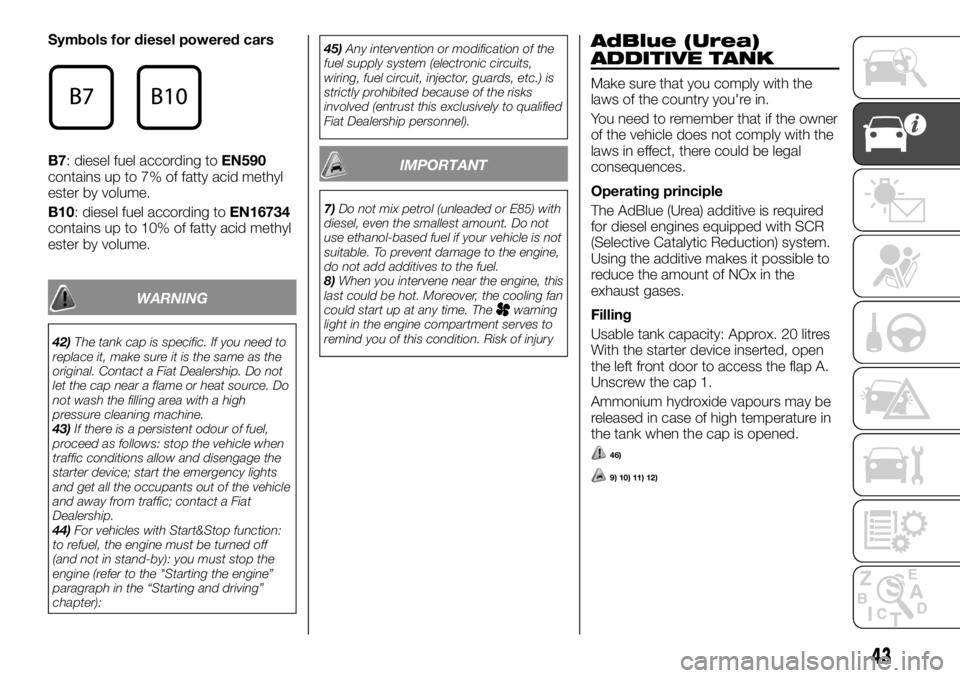
Symbols for diesel powered cars
B7: diesel fuel according toEN590
contains up to 7% of fatty acid methyl
ester by volume.
B10: diesel fuel according toEN16734
contains up to 10% of fatty acid methyl
ester by volume.
WARNING
42)The tank cap is specific. If you need to
replace it, make sure it is the same as the
original. Contact a Fiat Dealership. Do not
let the cap near a flame or heat source. Do
not wash the filling area with a high
pressure cleaning machine.
43)If there is a persistent odour of fuel,
proceed as follows: stop the vehicle when
traffic conditions allow and disengage the
starter device; start the emergency lights
and get all the occupants out of the vehicle
and away from traffic; contact a Fiat
Dealership.
44)For vehicles with Start&Stop function:
to refuel, the engine must be turned off
(and not in stand-by): you must stop the
engine (refer to the "Starting the engine”
paragraph in the “Starting and driving”
chapter):45)Any intervention or modification of the
fuel supply system (electronic circuits,
wiring, fuel circuit, injector, guards, etc.) is
strictly prohibited because of the risks
involved (entrust this exclusively to qualified
Fiat Dealership personnel).
IMPORTANT
7)Do not mix petrol (unleaded or E85) with
diesel, even the smallest amount. Do not
use ethanol-based fuel if your vehicle is not
suitable. To prevent damage to the engine,
do not add additives to the fuel.
8)When you intervene near the engine, this
last could be hot. Moreover, the cooling fan
could start up at any time. The
warning
light in the engine compartment serves to
remind you of this condition. Risk of injury
AdBlue (Urea)
ADDITIVE TANK
Make sure that you comply with the
laws of the country you're in.
You need to remember that if the owner
of the vehicle does not comply with the
laws in effect, there could be legal
consequences.
Operating principle
The AdBlue (Urea) additive is required
for diesel engines equipped with SCR
(Selective Catalytic Reduction) system.
Using the additive makes it possible to
reduce the amount of NOx in the
exhaust gases.
Filling
Usable tank capacity: Approx. 20 litres
With the starter device inserted, open
the left front door to access the flap A.
Unscrew the cap 1.
Ammonium hydroxide vapours may be
released in case of high temperature in
the tank when the cap is opened.
46)
9) 10) 11) 12)
43
Page 47 of 236
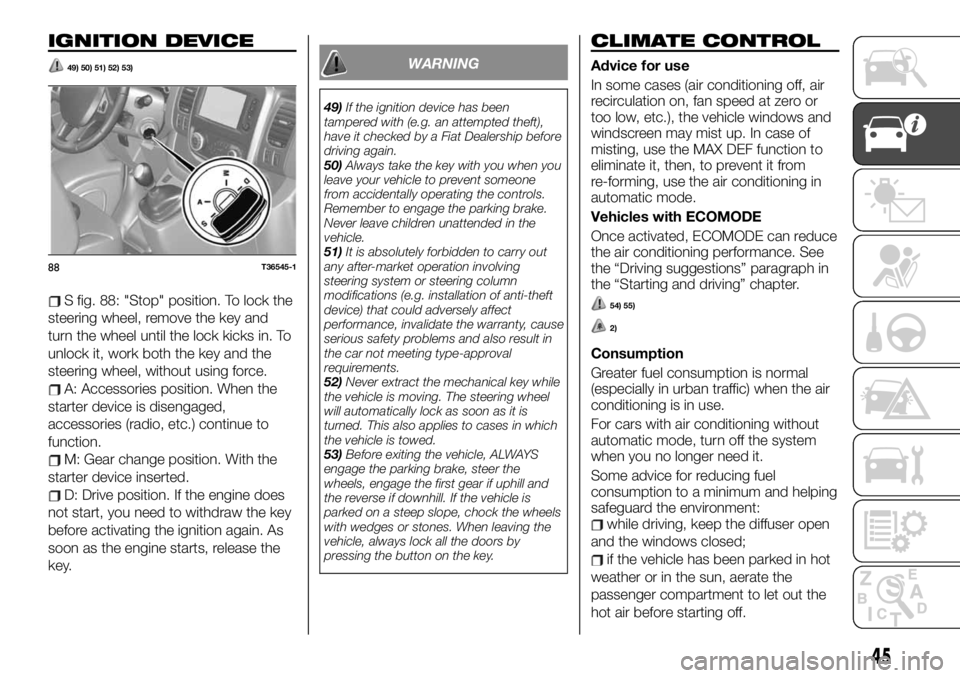
IGNITION DEVICE
49) 50) 51) 52) 53)
S fig. 88: "Stop" position. To lock the
steering wheel, remove the key and
turn the wheel until the lock kicks in. To
unlock it, work both the key and the
steering wheel, without using force.
A: Accessories position. When the
starter device is disengaged,
accessories (radio, etc.) continue to
function.
M: Gear change position. With the
starter device inserted.
D: Drive position. If the engine does
not start, you need to withdraw the key
before activating the ignition again. As
soon as the engine starts, release the
key.
WARNING
49)If the ignition device has been
tampered with (e.g. an attempted theft),
have it checked by a Fiat Dealership before
driving again.
50)Always take the key with you when you
leave your vehicle to prevent someone
from accidentally operating the controls.
Remember to engage the parking brake.
Never leave children unattended in the
vehicle.
51)It is absolutely forbidden to carry out
any after-market operation involving
steering system or steering column
modifications (e.g. installation of anti-theft
device) that could adversely affect
performance, invalidate the warranty, cause
serious safety problems and also result in
the car not meeting type-approval
requirements.
52)Never extract the mechanical key while
the vehicle is moving. The steering wheel
will automatically lock as soon as it is
turned. This also applies to cases in which
the vehicle is towed.
53)Before exiting the vehicle, ALWAYS
engage the parking brake, steer the
wheels, engage the first gear if uphill and
the reverse if downhill. If the vehicle is
parked on a steep slope, chock the wheels
with wedges or stones. When leaving the
vehicle, always lock all the doors by
pressing the button on the key.
CLIMATE CONTROL
Advice for use
In some cases (air conditioning off, air
recirculation on, fan speed at zero or
too low, etc.), the vehicle windows and
windscreen may mist up. In case of
misting, use the MAX DEF function to
eliminate it, then, to prevent it from
re-forming, use the air conditioning in
automatic mode.
Vehicles with ECOMODE
Once activated, ECOMODE can reduce
the air conditioning performance. See
the “Driving suggestions” paragraph in
the “Starting and driving” chapter.
54) 55)
2)
Consumption
Greater fuel consumption is normal
(especially in urban traffic) when the air
conditioning is in use.
For cars with air conditioning without
automatic mode, turn off the system
when you no longer need it.
Some advice for reducing fuel
consumption to a minimum and helping
safeguard the environment:
while driving, keep the diffuser open
and the windows closed;
if the vehicle has been parked in hot
weather or in the sun, aerate the
passenger compartment to let out the
hot air before starting off.
88T36545-1
45
Page 55 of 236
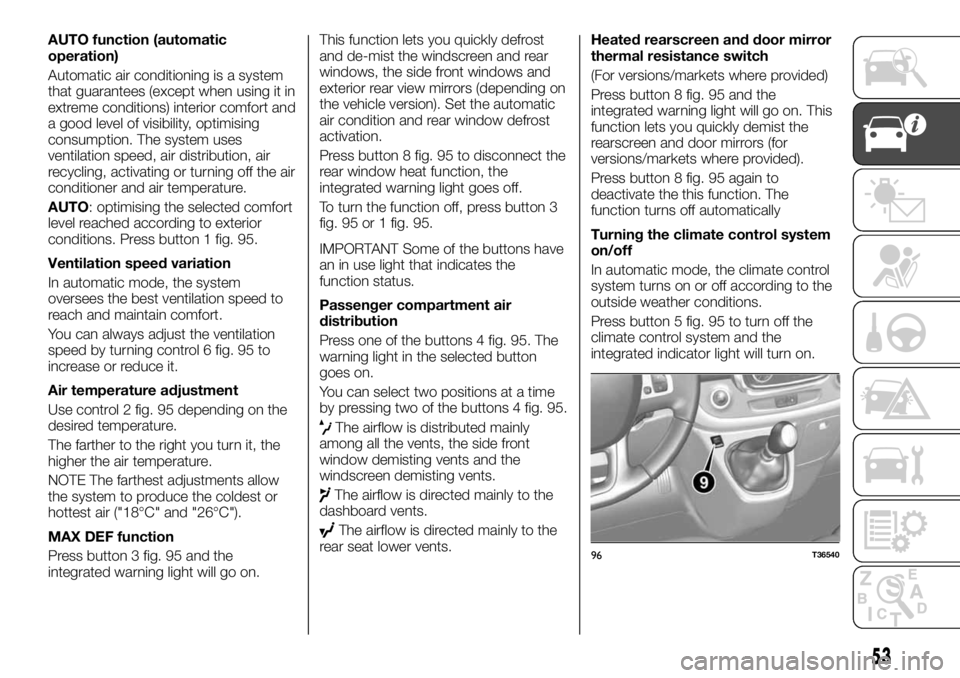
AUTO function (automatic
operation)
Automatic air conditioning is a system
that guarantees (except when using it in
extreme conditions) interior comfort and
a good level of visibility, optimising
consumption. The system uses
ventilation speed, air distribution, air
recycling, activating or turning off the air
conditioner and air temperature.
AUTO: optimising the selected comfort
level reached according to exterior
conditions. Press button 1 fig. 95.
Ventilation speed variation
In automatic mode, the system
oversees the best ventilation speed to
reach and maintain comfort.
You can always adjust the ventilation
speed by turning control 6 fig. 95 to
increase or reduce it.
Air temperature adjustment
Use control 2 fig. 95 depending on the
desired temperature.
The farther to the right you turn it, the
higher the air temperature.
NOTE The farthest adjustments allow
the system to produce the coldest or
hottest air ("18°C" and "26°C").
MAX DEF function
Press button 3 fig. 95 and the
integrated warning light will go on.This function lets you quickly defrost
and de-mist the windscreen and rear
windows, the side front windows and
exterior rear view mirrors (depending on
the vehicle version). Set the automatic
air condition and rear window defrost
activation.
Press button 8 fig. 95 to disconnect the
rear window heat function, the
integrated warning light goes off.
To turn the function off, press button 3
fig. 95 or 1 fig. 95.
IMPORTANT Some of the buttons have
an in use light that indicates the
function status.
Passenger compartment air
distribution
Press one of the buttons 4 fig. 95. The
warning light in the selected button
goes on.
You can select two positions at a time
by pressing two of the buttons 4 fig. 95.
The airflow is distributed mainly
among all the vents, the side front
window demisting vents and the
windscreen demisting vents.
The airflow is directed mainly to the
dashboard vents.
The airflow is directed mainly to the
rear seat lower vents.Heated rearscreen and door mirror
thermal resistance switch
(For versions/markets where provided)
Press button 8 fig. 95 and the
integrated warning light will go on. This
function lets you quickly demist the
rearscreen and door mirrors (for
versions/markets where provided).
Press button 8 fig. 95 again to
deactivate the this function. The
function turns off automatically
Turning the climate control system
on/off
In automatic mode, the climate control
system turns on or off according to the
outside weather conditions.
Press button 5 fig. 95 to turn off the
climate control system and the
integrated indicator light will turn on.
96T36540
53
Page 59 of 236
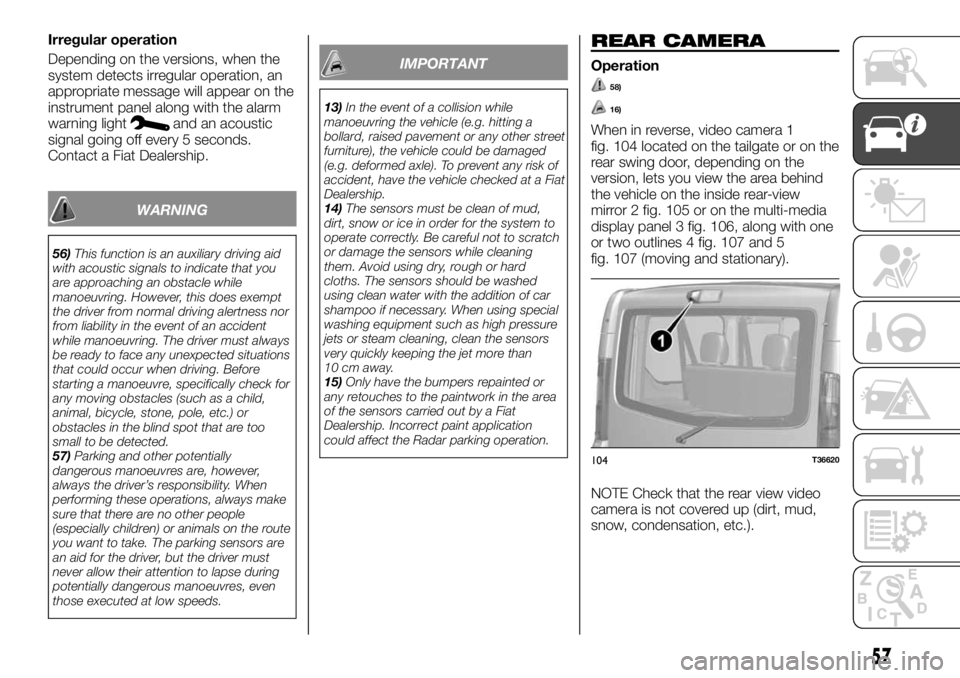
Irregular operation
Depending on the versions, when the
system detects irregular operation, an
appropriate message will appear on the
instrument panel along with the alarm
warning light
and an acoustic
signal going off every 5 seconds.
Contact a Fiat Dealership.
WARNING
56)This function is an auxiliary driving aid
with acoustic signals to indicate that you
are approaching an obstacle while
manoeuvring. However, this does exempt
the driver from normal driving alertness nor
from liability in the event of an accident
while manoeuvring. The driver must always
be ready to face any unexpected situations
that could occur when driving. Before
starting a manoeuvre, specifically check for
any moving obstacles (such as a child,
animal, bicycle, stone, pole, etc.) or
obstacles in the blind spot that are too
small to be detected.
57)Parking and other potentially
dangerous manoeuvres are, however,
always the driver’s responsibility. When
performing these operations, always make
sure that there are no other people
(especially children) or animals on the route
you want to take. The parking sensors are
an aid for the driver, but the driver must
never allow their attention to lapse during
potentially dangerous manoeuvres, even
those executed at low speeds.
IMPORTANT
13)In the event of a collision while
manoeuvring the vehicle (e.g. hitting a
bollard, raised pavement or any other street
furniture), the vehicle could be damaged
(e.g. deformed axle). To prevent any risk of
accident, have the vehicle checked at a Fiat
Dealership.
14)The sensors must be clean of mud,
dirt, snow or ice in order for the system to
operate correctly. Be careful not to scratch
or damage the sensors while cleaning
them. Avoid using dry, rough or hard
cloths. The sensors should be washed
using clean water with the addition of car
shampoo if necessary. When using special
washing equipment such as high pressure
jets or steam cleaning, clean the sensors
very quickly keeping the jet more than
10 cm away.
15)Only have the bumpers repainted or
any retouches to the paintwork in the area
of the sensors carried out by a Fiat
Dealership. Incorrect paint application
could affect the Radar parking operation.
REAR CAMERA
Operation
58)
16)
When in reverse, video camera 1
fig. 104 located on the tailgate or on the
rear swing door, depending on the
version, lets you view the area behind
the vehicle on the inside rear-view
mirror 2 fig. 105 or on the multi-media
display panel 3 fig. 106, along with one
or two outlines 4 fig. 107 and 5
fig. 107 (moving and stationary).
NOTE Check that the rear view video
camera is not covered up (dirt, mud,
snow, condensation, etc.).
104T36620
57
Page 60 of 236
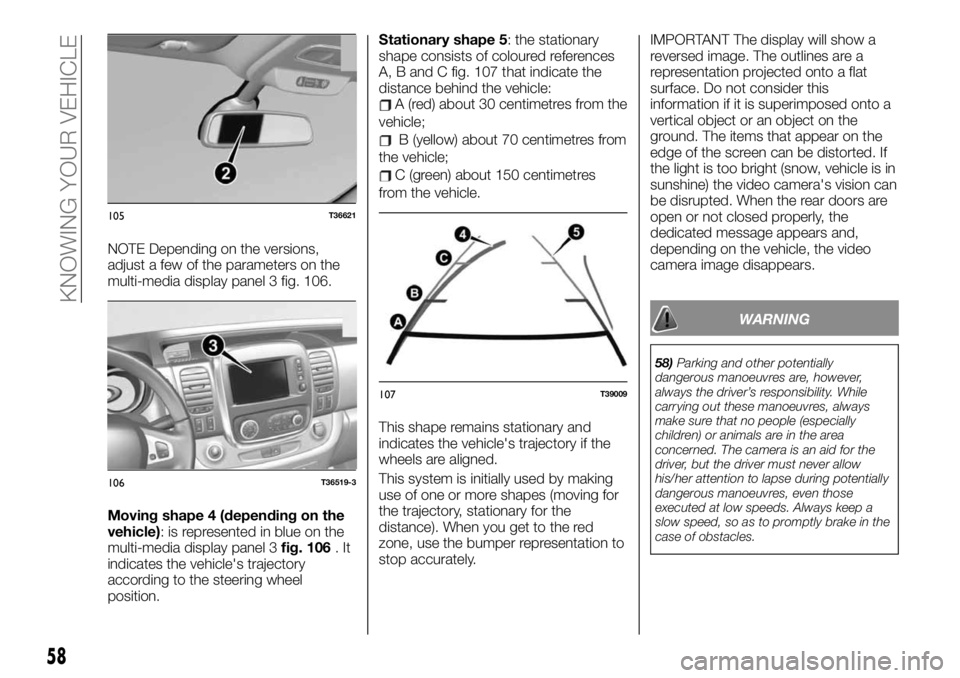
NOTE Depending on the versions,
adjust a few of the parameters on the
multi-media display panel 3 fig. 106.
Moving shape 4 (depending on the
vehicle): is represented in blue on the
multi-media display panel 3fig. 106.It
indicates the vehicle's trajectory
according to the steering wheel
position.Stationary shape 5: the stationary
shape consists of coloured references
A, B and C fig. 107 that indicate the
distance behind the vehicle:
A (red) about 30 centimetres from the
vehicle;
B (yellow) about 70 centimetres from
the vehicle;
C (green) about 150 centimetres
from the vehicle.
This shape remains stationary and
indicates the vehicle's trajectory if the
wheels are aligned.
This system is initially used by making
use of one or more shapes (moving for
the trajectory, stationary for the
distance). When you get to the red
zone, use the bumper representation to
stop accurately.IMPORTANT The display will show a
reversed image. The outlines are a
representation projected onto a flat
surface. Do not consider this
information if it is superimposed onto a
vertical object or an object on the
ground. The items that appear on the
edge of the screen can be distorted. If
the light is too bright (snow, vehicle is in
sunshine) the video camera's vision can
be disrupted. When the rear doors are
open or not closed properly, the
dedicated message appears and,
depending on the vehicle, the video
camera image disappears.
WARNING
58)Parking and other potentially
dangerous manoeuvres are, however,
always the driver’s responsibility. While
carrying out these manoeuvres, always
make sure that no people (especially
children) or animals are in the area
concerned. The camera is an aid for the
driver, but the driver must never allow
his/her attention to lapse during potentially
dangerous manoeuvres, even those
executed at low speeds. Always keep a
slow speed, so as to promptly brake in the
case of obstacles.
105T36621
106T36519-3
107T39009
58
KNOWING YOUR VEHICLE