remote control FIAT TALENTO 2020 Owner handbook (in English)
[x] Cancel search | Manufacturer: FIAT, Model Year: 2020, Model line: TALENTO, Model: FIAT TALENTO 2020Pages: 236, PDF Size: 4.86 MB
Page 15 of 236
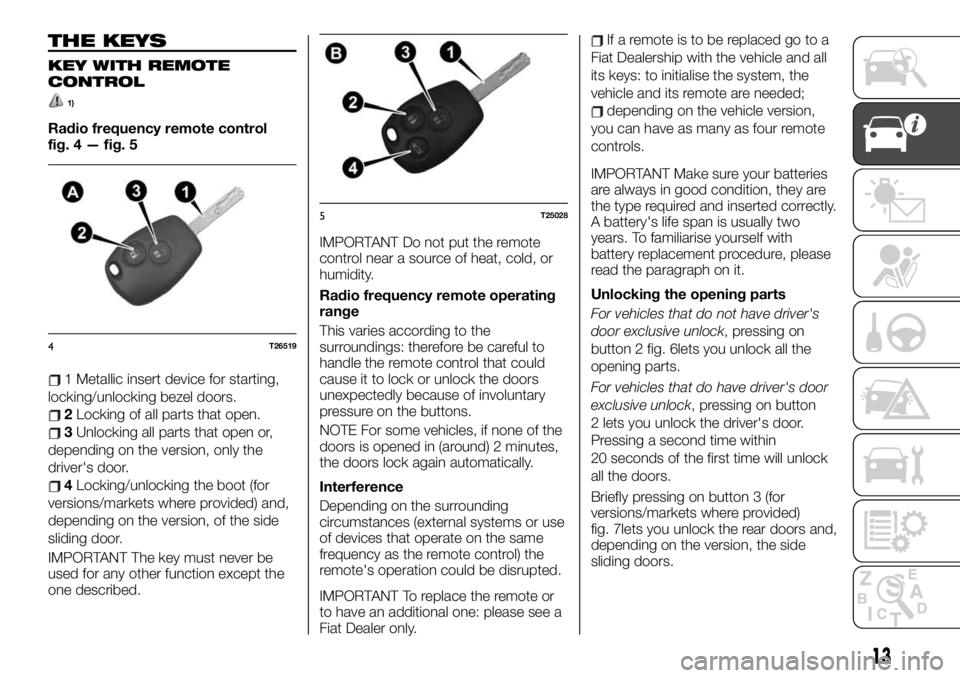
THE KEYS
KEY WITH REMOTE
CONTROL
1)
Radio frequency remote control
fig. 4 — fig. 5
1 Metallic insert device for starting,
locking/unlocking bezel doors.
2Locking of all parts that open.
3Unlocking all parts that open or,
depending on the version, only the
driver's door.
4Locking/unlocking the boot (for
versions/markets where provided) and,
depending on the version, of the side
sliding door.
IMPORTANT The key must never be
used for any other function except the
one described.IMPORTANT Do not put the remote
control near a source of heat, cold, or
humidity.
Radio frequency remote operating
range
This varies according to the
surroundings: therefore be careful to
handle the remote control that could
cause it to lock or unlock the doors
unexpectedly because of involuntary
pressure on the buttons.
NOTE For some vehicles, if none of the
doors is opened in (around) 2 minutes,
the doors lock again automatically.
Interference
Depending on the surrounding
circumstances (external systems or use
of devices that operate on the same
frequency as the remote control) the
remote's operation could be disrupted.
IMPORTANT To replace the remote or
to have an additional one: please see a
Fiat Dealer only.
If a remote is to be replaced go to a
Fiat Dealership with the vehicle and all
its keys: to initialise the system, the
vehicle and its remote are needed;
depending on the vehicle version,
you can have as many as four remote
controls.
IMPORTANT Make sure your batteries
are always in good condition, they are
the type required and inserted correctly.
A battery's life span is usually two
years. To familiarise yourself with
battery replacement procedure, please
read the paragraph on it.
Unlocking the opening parts
For vehicles that do not have driver's
door exclusive unlock, pressing on
button 2 fig. 6lets you unlock all the
opening parts.
For vehicles that do have driver's door
exclusive unlock, pressing on button
2 lets you unlock the driver's door.
Pressing a second time within
20 seconds of the first time will unlock
all the doors.
Briefly pressing on button 3 (for
versions/markets where provided)
fig. 7lets you unlock the rear doors and,
depending on the version, the side
sliding doors.
4T26519
5T25028
13
Page 16 of 236
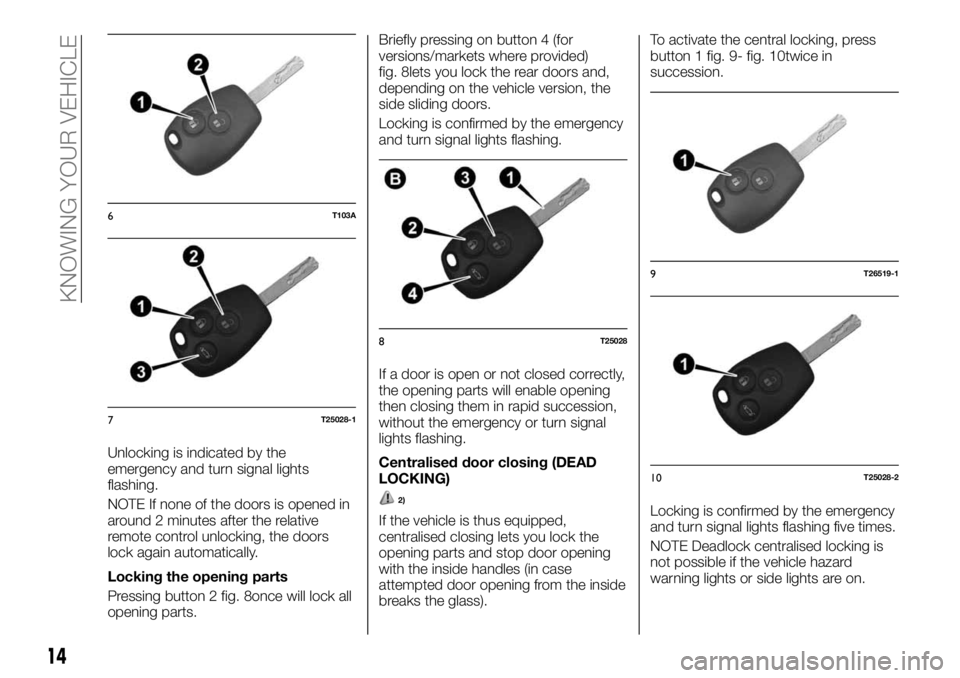
Unlocking is indicated by the
emergency and turn signal lights
flashing.
NOTE If none of the doors is opened in
around 2 minutes after the relative
remote control unlocking, the doors
lock again automatically.
Locking the opening parts
Pressing button 2 fig. 8once will lock all
opening parts.Briefly pressing on button 4 (for
versions/markets where provided)
fig. 8lets you lock the rear doors and,
depending on the vehicle version, the
side sliding doors.
Locking is confirmed by the emergency
and turn signal lights flashing.
If a door is open or not closed correctly,
the opening parts will enable opening
then closing them in rapid succession,
without the emergency or turn signal
lights flashing.
Centralised door closing (DEAD
LOCKING)
2)
If the vehicle is thus equipped,
centralised closing lets you lock the
opening parts and stop door opening
with the inside handles (in case
attempted door opening from the inside
breaks the glass).To activate the central locking, press
button 1 fig. 9- fig. 10twice in
succession.
Locking is confirmed by the emergency
and turn signal lights flashing five times.
NOTE Deadlock centralised locking is
not possible if the vehicle hazard
warning lights or side lights are on.
6T103A
7T25028-1
8T25028
9T26519-1
10T25028-2
14
KNOWING YOUR VEHICLE
Page 17 of 236
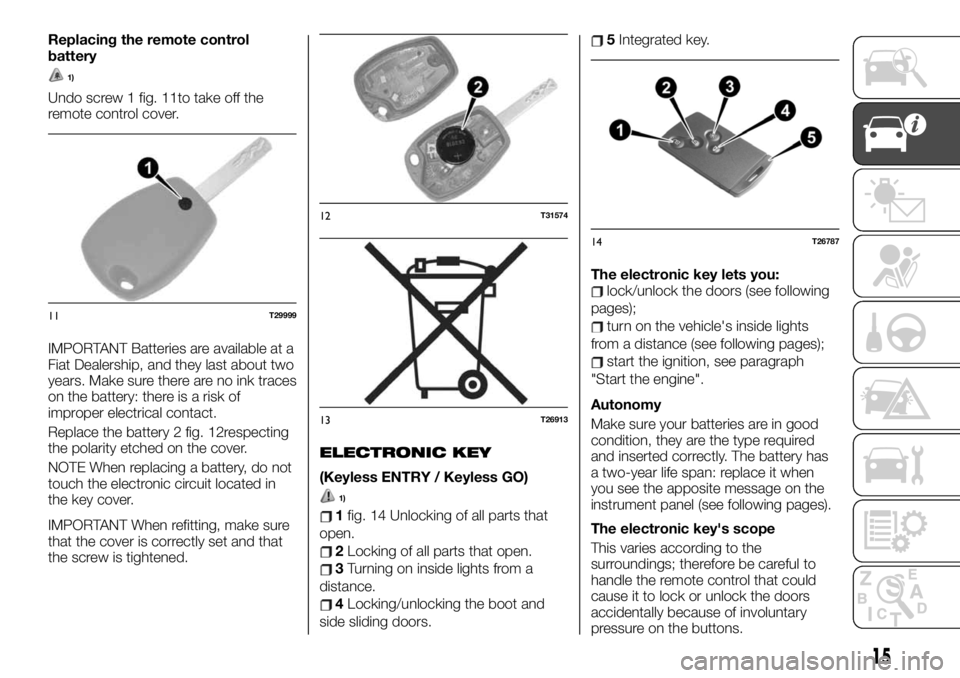
Replacing the remote control
battery
1)
Undo screw 1 fig. 11to take off the
remote control cover.
IMPORTANT Batteries are available at a
Fiat Dealership, and they last about two
years. Make sure there are no ink traces
on the battery: there is a risk of
improper electrical contact.
Replace the battery 2 fig. 12respecting
the polarity etched on the cover.
NOTE When replacing a battery, do not
touch the electronic circuit located in
the key cover.
IMPORTANT When refitting, make sure
that the cover is correctly set and that
the screw is tightened.
ELECTRONIC KEY
(Keyless ENTRY / Keyless GO)
1)
1fig. 14 Unlocking of all parts that
open.
2Locking of all parts that open.
3Turning on inside lights from a
distance.
4Locking/unlocking the boot and
side sliding doors.
5Integrated key.
The electronic key lets you:
lock/unlock the doors (see following
pages);
turn on the vehicle's inside lights
from a distance (see following pages);
start the ignition, see paragraph
"Start the engine".
Autonomy
Make sure your batteries are in good
condition, they are the type required
and inserted correctly. The battery has
a two-year life span: replace it when
you see the apposite message on the
instrument panel (see following pages).
The electronic key's scope
This varies according to the
surroundings; therefore be careful to
handle the remote control that could
cause it to lock or unlock the doors
accidentally because of involuntary
pressure on the buttons.
11T29999
12T31574
13T26913
14T26787
15
Page 22 of 236
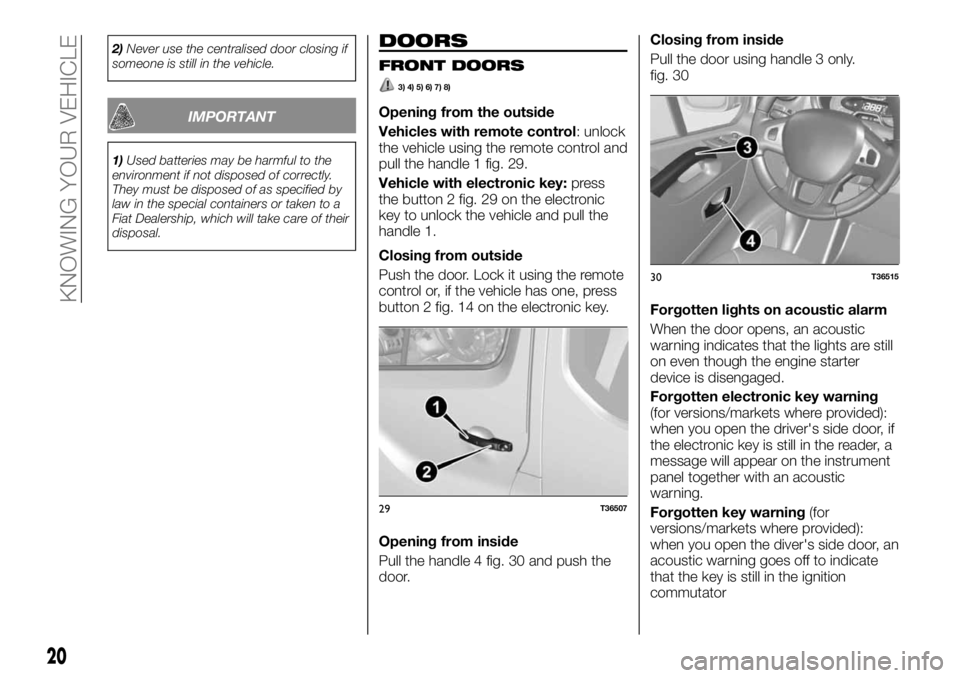
2)Never use the centralised door closing if
someone is still in the vehicle.
IMPORTANT
1)Used batteries may be harmful to the
environment if not disposed of correctly.
They must be disposed of as specified by
law in the special containers or taken to a
Fiat Dealership, which will take care of their
disposal.
DOORS
FRONT DOORS
3) 4) 5) 6) 7) 8)
Opening from the outside
Vehicles with remote control: unlock
the vehicle using the remote control and
pull the handle 1 fig. 29.
Vehicle with electronic key:press
the button 2 fig. 29 on the electronic
key to unlock the vehicle and pull the
handle 1.
Closing from outside
Push the door. Lock it using the remote
control or, if the vehicle has one, press
button 2 fig. 14 on the electronic key.
Opening from inside
Pull the handle 4 fig. 30 and push the
door.Closing from inside
Pull the door using handle 3 only.
fig. 30
Forgotten lights on acoustic alarm
When the door opens, an acoustic
warning indicates that the lights are still
on even though the engine starter
device is disengaged.
Forgotten electronic key warning
(for versions/markets where provided):
when you open the driver's side door, if
the electronic key is still in the reader, a
message will appear on the instrument
panel together with an acoustic
warning.
Forgotten key warning(for
versions/markets where provided):
when you open the diver's side door, an
acoustic warning goes off to indicate
that the key is still in the ignition
commutator
29T36507
30T36515
20
KNOWING YOUR VEHICLE
Page 23 of 236
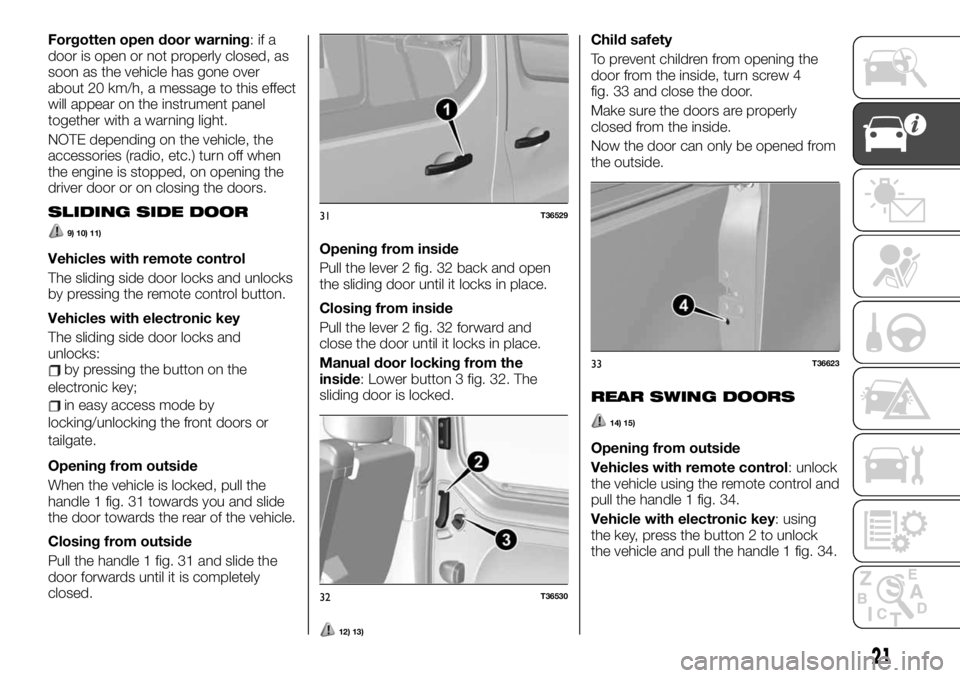
Forgotten open door warning:ifa
door is open or not properly closed, as
soon as the vehicle has gone over
about 20 km/h, a message to this effect
will appear on the instrument panel
together with a warning light.
NOTE depending on the vehicle, the
accessories (radio, etc.) turn off when
the engine is stopped, on opening the
driver door or on closing the doors.
SLIDING SIDE DOOR
9) 10) 11)
Vehicles with remote control
The sliding side door locks and unlocks
by pressing the remote control button.
Vehicles with electronic key
The sliding side door locks and
unlocks:
by pressing the button on the
electronic key;
in easy access mode by
locking/unlocking the front doors or
tailgate.
Opening from outside
When the vehicle is locked, pull the
handle 1 fig. 31 towards you and slide
the door towards the rear of the vehicle.
Closing from outside
Pull the handle 1 fig. 31 and slide the
door forwards until it is completely
closed.Opening from inside
Pull the lever 2 fig. 32 back and open
the sliding door until it locks in place.
Closing from inside
Pull the lever 2 fig. 32 forward and
close the door until it locks in place.
Manual door locking from the
inside: Lower button 3 fig. 32. The
sliding door is locked.
12) 13)
Child safety
To prevent children from opening the
door from the inside, turn screw 4
fig. 33 and close the door.
Make sure the doors are properly
closed from the inside.
Now the door can only be opened from
the outside.
REAR SWING DOORS
14) 15)
Opening from outside
Vehicles with remote control: unlock
the vehicle using the remote control and
pull the handle 1 fig. 34.
Vehicle with electronic key: using
the key, press the button 2 to unlock
the vehicle and pull the handle 1 fig. 34.
31T36529
32T36530
33T36623
21
Page 25 of 236
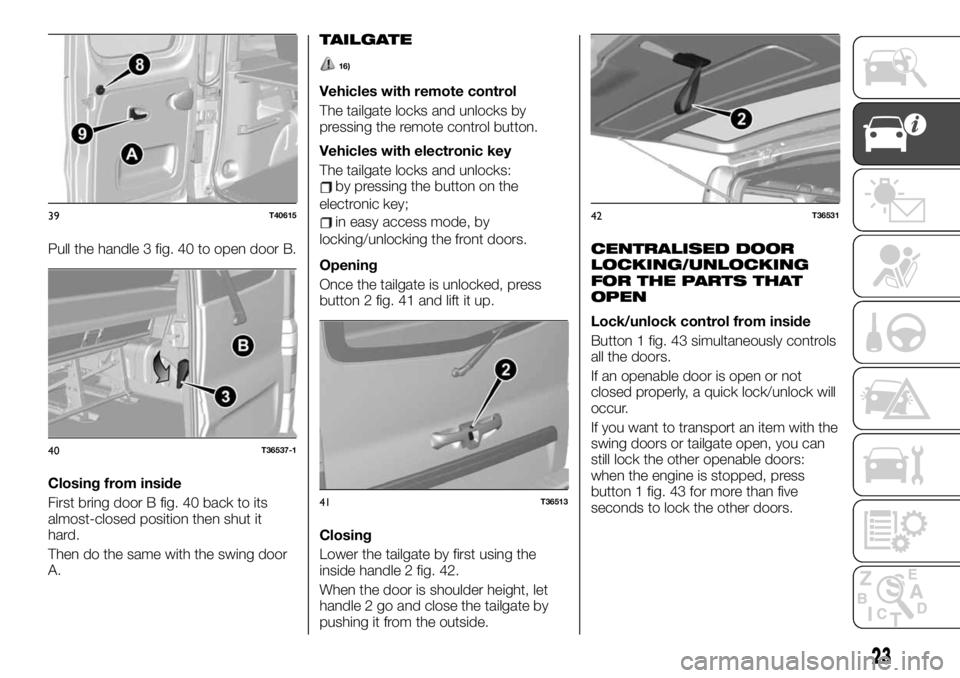
Pull the handle 3 fig. 40 to open door B.
Closing from inside
First bring door B fig. 40 back to its
almost-closed position then shut it
hard.
Then do the same with the swing door
A.
TAILGATE
16)
Vehicles with remote control
The tailgate locks and unlocks by
pressing the remote control button.
Vehicles with electronic key
The tailgate locks and unlocks:
by pressing the button on the
electronic key;
in easy access mode, by
locking/unlocking the front doors.
Opening
Once the tailgate is unlocked, press
button 2 fig. 41 and lift it up.
Closing
Lower the tailgate by first using the
inside handle 2 fig. 42.
When the door is shoulder height, let
handle 2 go and close the tailgate by
pushing it from the outside.
CENTRALISED DOOR
LOCKING/UNLOCKING
FOR THE PARTS THAT
OPEN
Lock/unlock control from inside
Button 1 fig. 43 simultaneously controls
all the doors.
If an openable door is open or not
closed properly, a quick lock/unlock will
occur.
If you want to transport an item with the
swing doors or tailgate open, you can
still lock the other openable doors:
when the engine is stopped, press
button 1 fig. 43 for more than five
seconds to lock the other doors.
39T40615
40T36537-1
41T36513
42T36531
23
Page 26 of 236
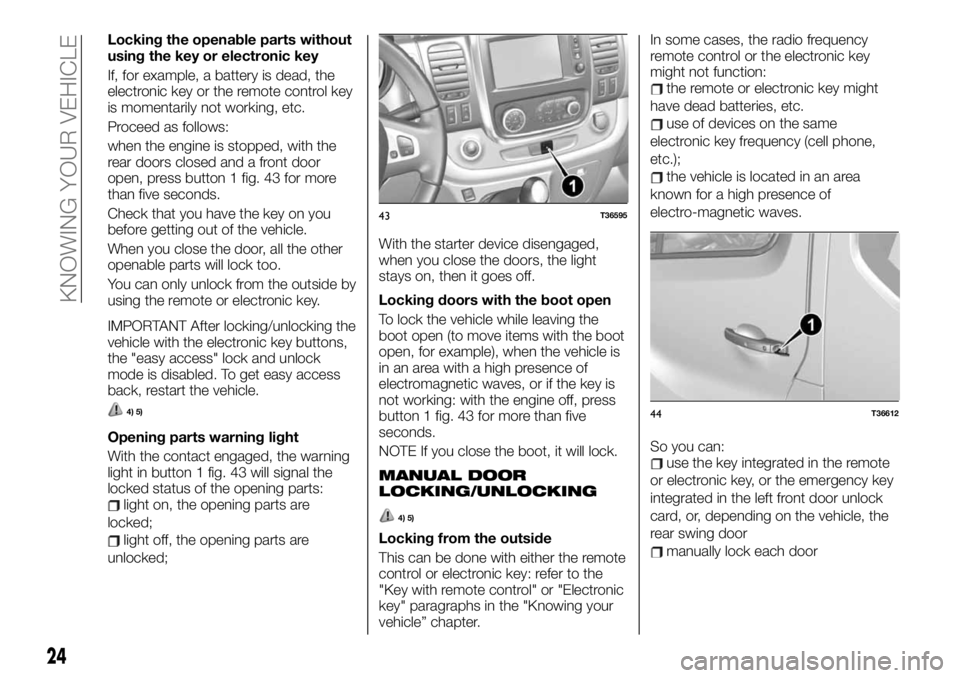
Locking the openable parts without
using the key or electronic key
If, for example, a battery is dead, the
electronic key or the remote control key
is momentarily not working, etc.
Proceed as follows:
when the engine is stopped, with the
rear doors closed and a front door
open, press button 1 fig. 43 for more
than five seconds.
Check that you have the key on you
before getting out of the vehicle.
When you close the door, all the other
openable parts will lock too.
You can only unlock from the outside by
using the remote or electronic key.
IMPORTANT After locking/unlocking the
vehicle with the electronic key buttons,
the "easy access" lock and unlock
mode is disabled. To get easy access
back, restart the vehicle.
4) 5)
Opening parts warning light
With the contact engaged, the warning
light in button 1 fig. 43 will signal the
locked status of the opening parts:
light on, the opening parts are
locked;
light off, the opening parts are
unlocked;With the starter device disengaged,
when you close the doors, the light
stays on, then it goes off.
Locking doors with the boot open
To lock the vehicle while leaving the
boot open (to move items with the boot
open, for example), when the vehicle is
in an area with a high presence of
electromagnetic waves, or if the key is
not working: with the engine off, press
button 1 fig. 43 for more than five
seconds.
NOTE If you close the boot, it will lock.
MANUAL DOOR
LOCKING/UNLOCKING
4) 5)
Locking from the outside
This can be done with either the remote
control or electronic key: refer to the
"Key with remote control" or "Electronic
key" paragraphs in the "Knowing your
vehicle” chapter.In some cases, the radio frequency
remote control or the electronic key
might not function:
the remote or electronic key might
have dead batteries, etc.
use of devices on the same
electronic key frequency (cell phone,
etc.);
the vehicle is located in an area
known for a high presence of
electro-magnetic waves.
So you can:
use the key integrated in the remote
or electronic key, or the emergency key
integrated in the left front door unlock
card, or, depending on the vehicle, the
rear swing door
manually lock each door
43T36595
44T36612
24
KNOWING YOUR VEHICLE
Page 35 of 236
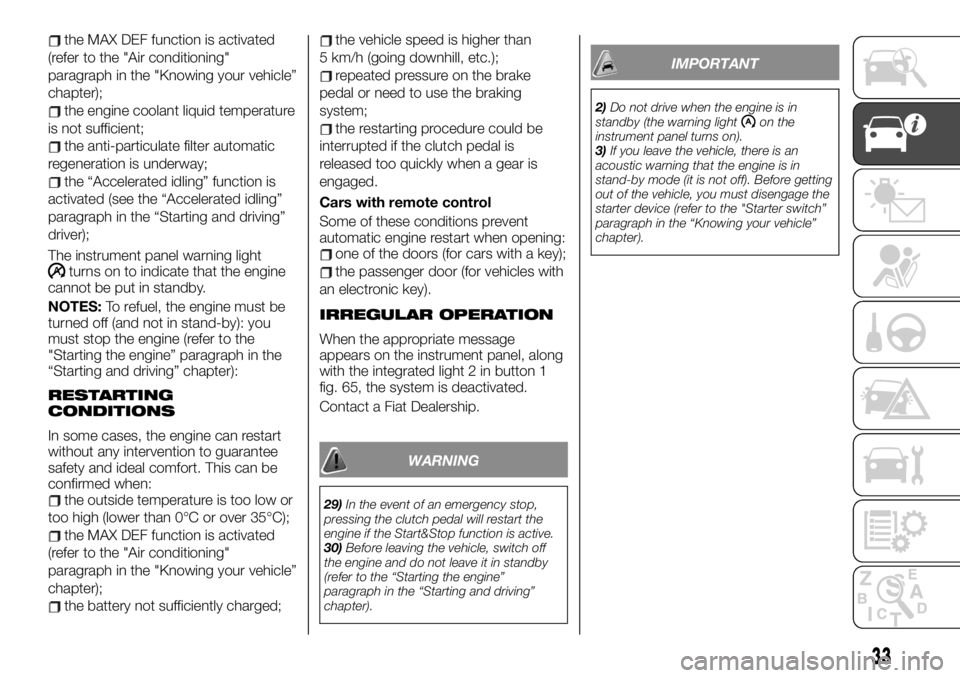
the MAX DEF function is activated
(refer to the "Air conditioning"
paragraph in the "Knowing your vehicle”
chapter);
the engine coolant liquid temperature
is not sufficient;
the anti-particulate filter automatic
regeneration is underway;
the “Accelerated idling” function is
activated (see the “Accelerated idling”
paragraph in the “Starting and driving”
driver);
The instrument panel warning light
turns on to indicate that the engine
cannot be put in standby.
NOTES:To refuel, the engine must be
turned off (and not in stand-by): you
must stop the engine (refer to the
"Starting the engine” paragraph in the
“Starting and driving” chapter):
RESTARTING
CONDITIONS
In some cases, the engine can restart
without any intervention to guarantee
safety and ideal comfort. This can be
confirmed when:
the outside temperature is too low or
too high (lower than 0°C or over 35°C);
the MAX DEF function is activated
(refer to the "Air conditioning"
paragraph in the "Knowing your vehicle”
chapter);
the battery not sufficiently charged;
the vehicle speed is higher than
5 km/h (going downhill, etc.);
repeated pressure on the brake
pedal or need to use the braking
system;
the restarting procedure could be
interrupted if the clutch pedal is
released too quickly when a gear is
engaged.
Cars with remote control
Some of these conditions prevent
automatic engine restart when opening:
one of the doors (for cars with a key);
the passenger door (for vehicles with
an electronic key).
IRREGULAR OPERATION
When the appropriate message
appears on the instrument panel, along
with the integrated light 2 in button 1
fig. 65, the system is deactivated.
Contact a Fiat Dealership.
WARNING
29)In the event of an emergency stop,
pressing the clutch pedal will restart the
engine if the Start&Stop function is active.
30)Before leaving the vehicle, switch off
the engine and do not leave it in standby
(refer to the “Starting the engine”
paragraph in the “Starting and driving”
chapter).
IMPORTANT
2)Do not drive when the engine is in
standby (the warning lighton the
instrument panel turns on).
3)If you leave the vehicle, there is an
acoustic warning that the engine is in
stand-by mode (it is not off). Before getting
out of the vehicle, you must disengage the
starter device (refer to the "Starter switch”
paragraph in the “Knowing your vehicle”
chapter).
33
Page 44 of 236
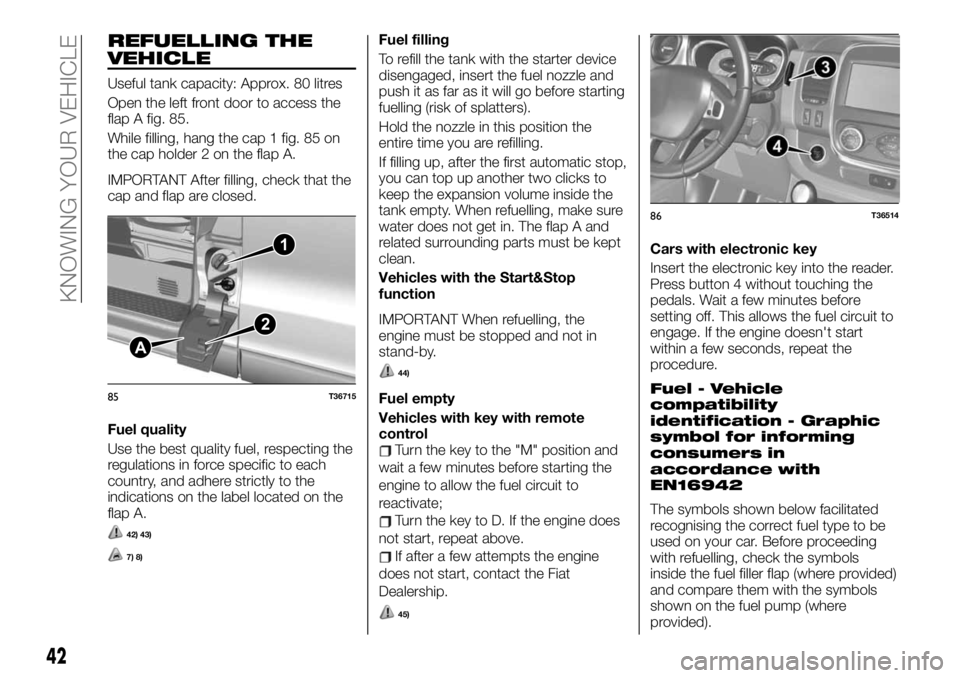
REFUELLING THE
VEHICLE
Useful tank capacity: Approx. 80 litres
Open the left front door to access the
flap A fig. 85.
While filling, hang the cap 1 fig. 85 on
the cap holder 2 on the flap A.
IMPORTANT After filling, check that the
cap and flap are closed.
Fuel quality
Use the best quality fuel, respecting the
regulations in force specific to each
country, and adhere strictly to the
indications on the label located on the
flap A.
42) 43)
7) 8)
Fuel filling
To refill the tank with the starter device
disengaged, insert the fuel nozzle and
push it as far as it will go before starting
fuelling (risk of splatters).
Hold the nozzle in this position the
entire time you are refilling.
If filling up, after the first automatic stop,
you can top up another two clicks to
keep the expansion volume inside the
tank empty. When refuelling, make sure
water does not get in. The flap A and
related surrounding parts must be kept
clean.
Vehicles with the Start&Stop
function
IMPORTANT When refuelling, the
engine must be stopped and not in
stand-by.
44)
Fuel empty
Vehicles with key with remote
control
Turn the key to the "M" position and
wait a few minutes before starting the
engine to allow the fuel circuit to
reactivate;
Turn the key to D. If the engine does
not start, repeat above.
If after a few attempts the engine
does not start, contact the Fiat
Dealership.
45)
Cars with electronic key
Insert the electronic key into the reader.
Press button 4 without touching the
pedals. Wait a few minutes before
setting off. This allows the fuel circuit to
engage. If the engine doesn't start
within a few seconds, repeat the
procedure.
Fuel - Vehicle
compatibility
identification - Graphic
symbol for informing
consumers in
accordance with
EN16942
The symbols shown below facilitated
recognising the correct fuel type to be
used on your car. Before proceeding
with refuelling, check the symbols
inside the fuel filler flap (where provided)
and compare them with the symbols
shown on the fuel pump (where
provided).
1
2
A
85T36715
86T36514
42
KNOWING YOUR VEHICLE
Page 62 of 236
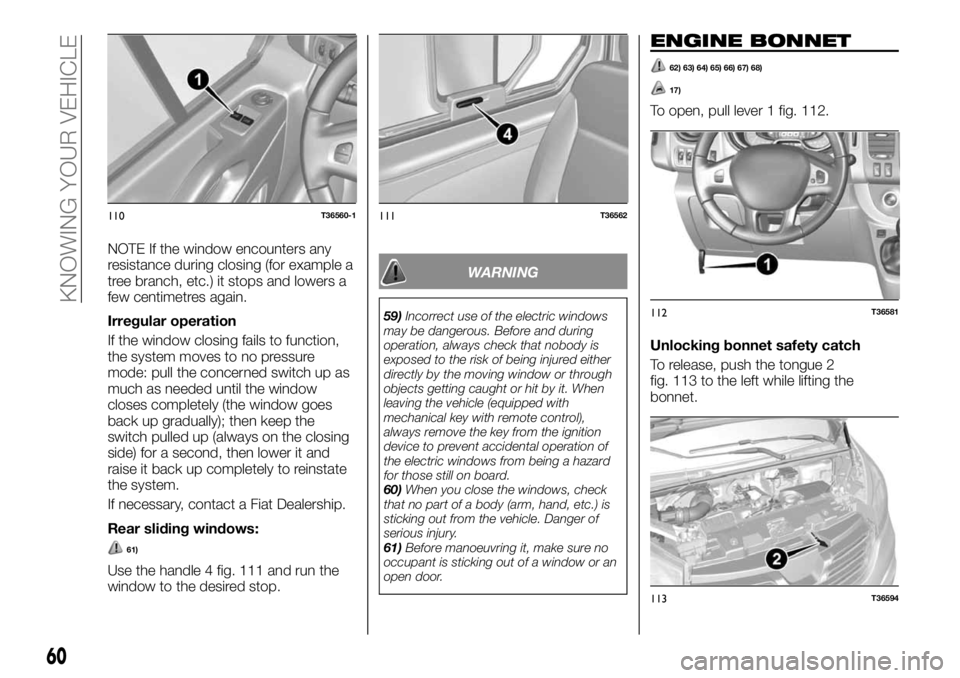
NOTE If the window encounters any
resistance during closing (for example a
tree branch, etc.) it stops and lowers a
few centimetres again.
Irregular operation
If the window closing fails to function,
the system moves to no pressure
mode: pull the concerned switch up as
much as needed until the window
closes completely (the window goes
back up gradually); then keep the
switch pulled up (always on the closing
side) for a second, then lower it and
raise it back up completely to reinstate
the system.
If necessary, contact a Fiat Dealership.
Rear sliding windows:
61)
Use the handle 4 fig. 111 and run the
window to the desired stop.
WARNING
59)Incorrect use of the electric windows
may be dangerous. Before and during
operation, always check that nobody is
exposed to the risk of being injured either
directly by the moving window or through
objects getting caught or hit by it. When
leaving the vehicle (equipped with
mechanical key with remote control),
always remove the key from the ignition
device to prevent accidental operation of
the electric windows from being a hazard
for those still on board.
60)When you close the windows, check
that no part of a body (arm, hand, etc.) is
sticking out from the vehicle. Danger of
serious injury.
61)Before manoeuvring it, make sure no
occupant is sticking out of a window or an
open door.
ENGINE BONNET
62) 63) 64) 65) 66) 67) 68)
17)
To open, pull lever 1 fig. 112.
Unlocking bonnet safety catch
To release, push the tongue 2
fig. 113 to the left while lifting the
bonnet.
110T36560-1111T36562
112T36581
113T36594
60
KNOWING YOUR VEHICLE