warning light FIAT TALENTO 2020 Owner handbook (in English)
[x] Cancel search | Manufacturer: FIAT, Model Year: 2020, Model line: TALENTO, Model: FIAT TALENTO 2020Pages: 236, PDF Size: 4.86 MB
Page 13 of 236
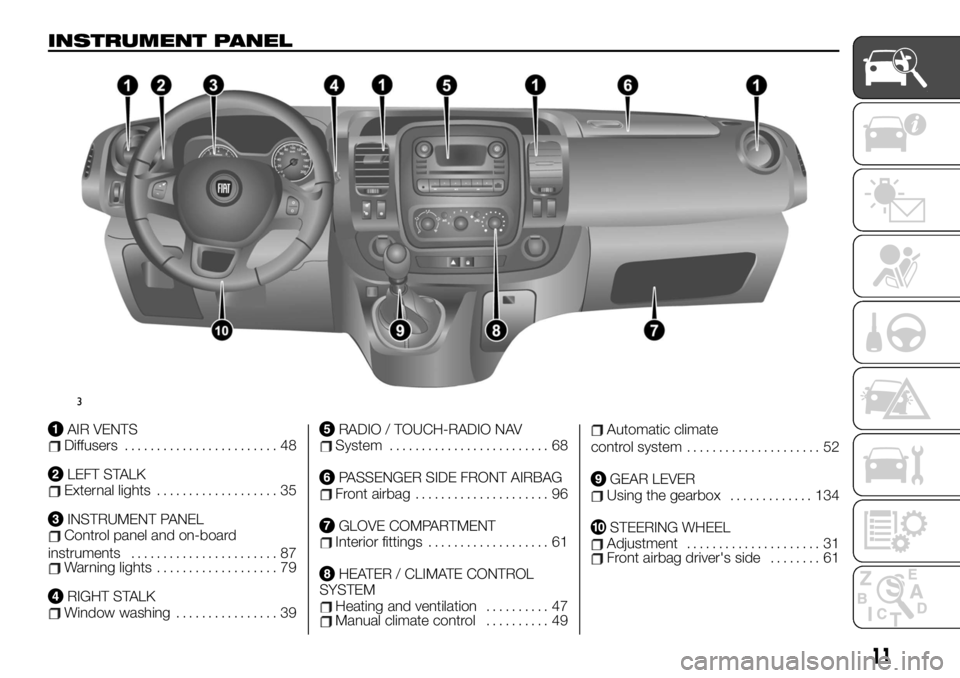
INSTRUMENT PANEL
AIR VENTSDiffusers........................ 48
LEFT STALKExternal lights................... 35
INSTRUMENT PANELControl panel and on-board
instruments....................... 87
Warning lights................... 79
RIGHT STALKWindow washing................ 39
RADIO / TOUCH-RADIO NAVSystem......................... 68
PASSENGER SIDE FRONT AIRBAGFront airbag..................... 96
GLOVE COMPARTMENTInterior fittings................... 61
HEATER / CLIMATE CONTROL
SYSTEM
Heating and ventilation.......... 47Manual climate control.......... 49
Automatic climate
control system..................... 52
GEAR LEVERUsing the gearbox............. 134
STEERING WHEELAdjustment..................... 31Front airbag driver's side........ 61
3
11
Page 16 of 236
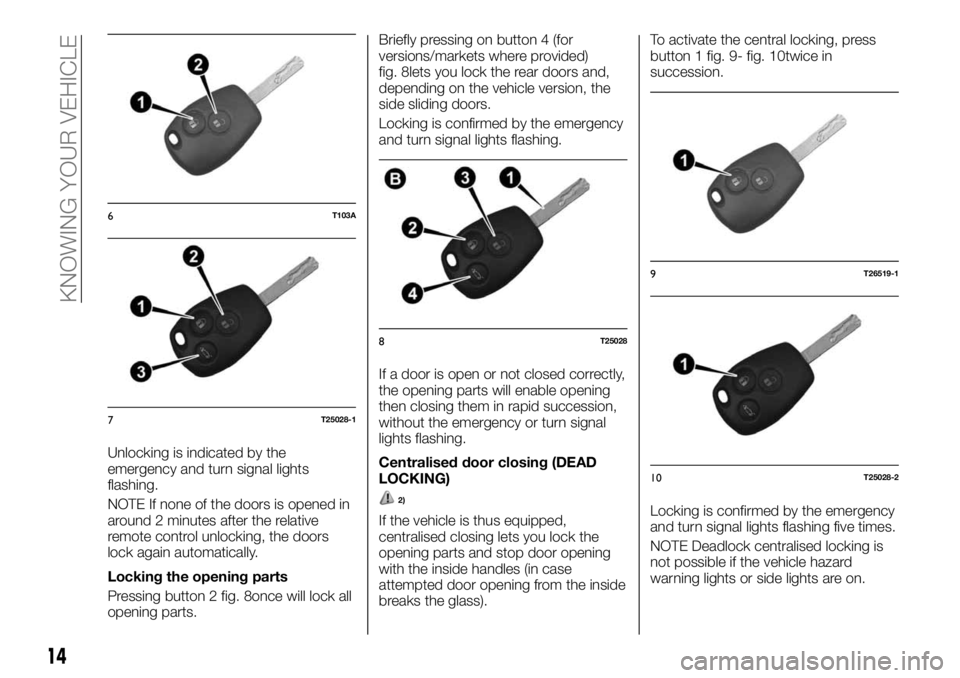
Unlocking is indicated by the
emergency and turn signal lights
flashing.
NOTE If none of the doors is opened in
around 2 minutes after the relative
remote control unlocking, the doors
lock again automatically.
Locking the opening parts
Pressing button 2 fig. 8once will lock all
opening parts.Briefly pressing on button 4 (for
versions/markets where provided)
fig. 8lets you lock the rear doors and,
depending on the vehicle version, the
side sliding doors.
Locking is confirmed by the emergency
and turn signal lights flashing.
If a door is open or not closed correctly,
the opening parts will enable opening
then closing them in rapid succession,
without the emergency or turn signal
lights flashing.
Centralised door closing (DEAD
LOCKING)
2)
If the vehicle is thus equipped,
centralised closing lets you lock the
opening parts and stop door opening
with the inside handles (in case
attempted door opening from the inside
breaks the glass).To activate the central locking, press
button 1 fig. 9- fig. 10twice in
succession.
Locking is confirmed by the emergency
and turn signal lights flashing five times.
NOTE Deadlock centralised locking is
not possible if the vehicle hazard
warning lights or side lights are on.
6T103A
7T25028-1
8T25028
9T26519-1
10T25028-2
14
KNOWING YOUR VEHICLE
Page 19 of 236
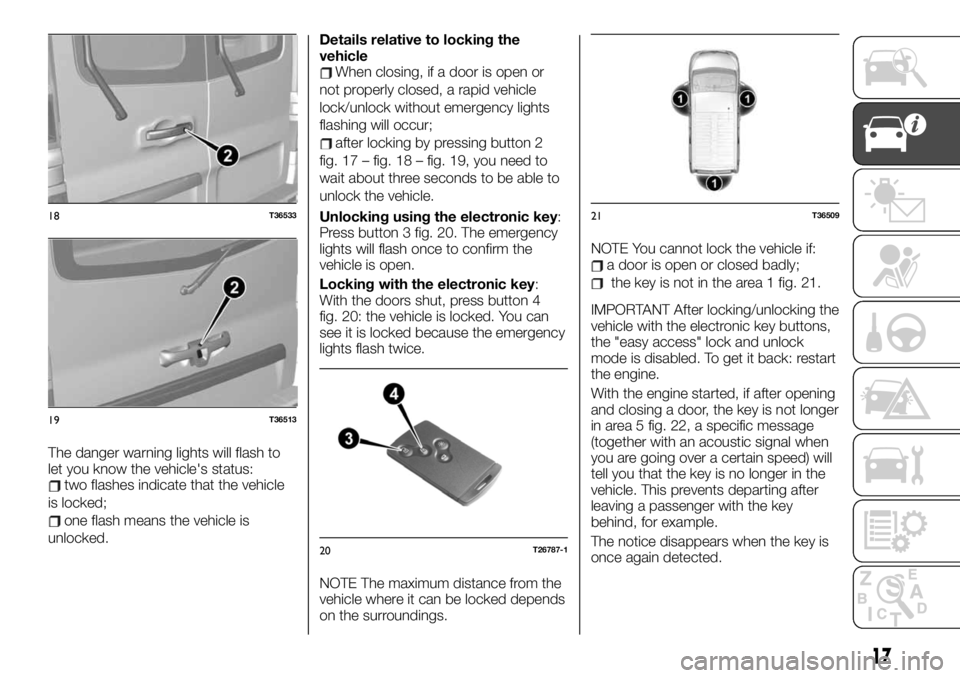
The danger warning lights will flash to
let you know the vehicle's status:
two flashes indicate that the vehicle
is locked;
one flash means the vehicle is
unlocked.Details relative to locking the
vehicle
When closing, if a door is open or
not properly closed, a rapid vehicle
lock/unlock without emergency lights
flashing will occur;
after locking by pressing button 2
fig. 17 – fig. 18 – fig. 19, you need to
wait about three seconds to be able to
unlock the vehicle.
Unlocking using the electronic key:
Press button 3 fig. 20. The emergency
lights will flash once to confirm the
vehicle is open.
Locking with the electronic key:
With the doors shut, press button 4
fig. 20: the vehicle is locked. You can
see it is locked because the emergency
lights flash twice.
NOTE The maximum distance from the
vehicle where it can be locked depends
on the surroundings.NOTE You cannot lock the vehicle if:
a door is open or closed badly;
the key is not in the area 1 fig. 21.
IMPORTANT After locking/unlocking the
vehicle with the electronic key buttons,
the "easy access" lock and unlock
mode is disabled. To get it back: restart
the engine.
With the engine started, if after opening
and closing a door, the key is not longer
in area 5 fig. 22, a specific message
(together with an acoustic signal when
you are going over a certain speed) will
tell you that the key is no longer in the
vehicle. This prevents departing after
leaving a passenger with the key
behind, for example.
The notice disappears when the key is
once again detected.
18T36533
19T36513
20T26787-1
21T36509
17
Page 21 of 236
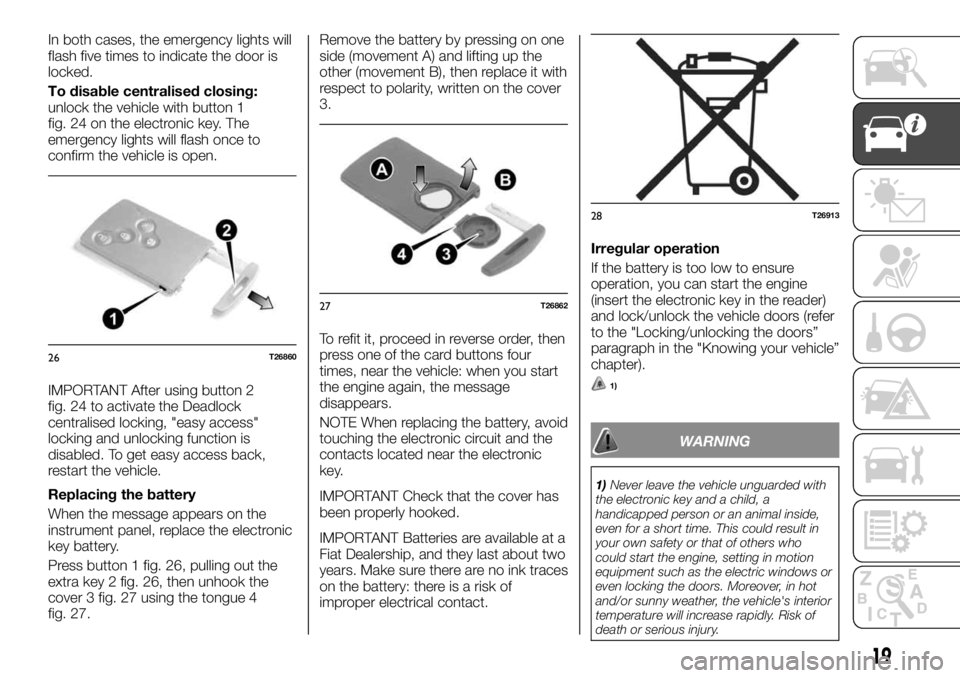
In both cases, the emergency lights will
flash five times to indicate the door is
locked.
To disable centralised closing:
unlock the vehicle with button 1
fig. 24 on the electronic key. The
emergency lights will flash once to
confirm the vehicle is open.
IMPORTANT After using button 2
fig. 24 to activate the Deadlock
centralised locking, "easy access"
locking and unlocking function is
disabled. To get easy access back,
restart the vehicle.
Replacing the battery
When the message appears on the
instrument panel, replace the electronic
key battery.
Press button 1 fig. 26, pulling out the
extra key 2 fig. 26, then unhook the
cover 3 fig. 27 using the tongue 4
fig. 27.Remove the battery by pressing on one
side (movement A) and lifting up the
other (movement B), then replace it with
respect to polarity, written on the cover
3.
To refit it, proceed in reverse order, then
press one of the card buttons four
times, near the vehicle: when you start
the engine again, the message
disappears.
NOTE When replacing the battery, avoid
touching the electronic circuit and the
contacts located near the electronic
key.
IMPORTANT Check that the cover has
been properly hooked.
IMPORTANT Batteries are available at a
Fiat Dealership, and they last about two
years. Make sure there are no ink traces
on the battery: there is a risk of
improper electrical contact.Irregular operation
If the battery is too low to ensure
operation, you can start the engine
(insert the electronic key in the reader)
and lock/unlock the vehicle doors (refer
to the "Locking/unlocking the doors”
paragraph in the "Knowing your vehicle”
chapter).
1)
WARNING
1)Never leave the vehicle unguarded with
the electronic key and a child, a
handicapped person or an animal inside,
even for a short time. This could result in
your own safety or that of others who
could start the engine, setting in motion
equipment such as the electric windows or
even locking the doors. Moreover, in hot
and/or sunny weather, the vehicle's interior
temperature will increase rapidly. Risk of
death or serious injury.
26T26860
27T26862
28T26913
19
Page 22 of 236
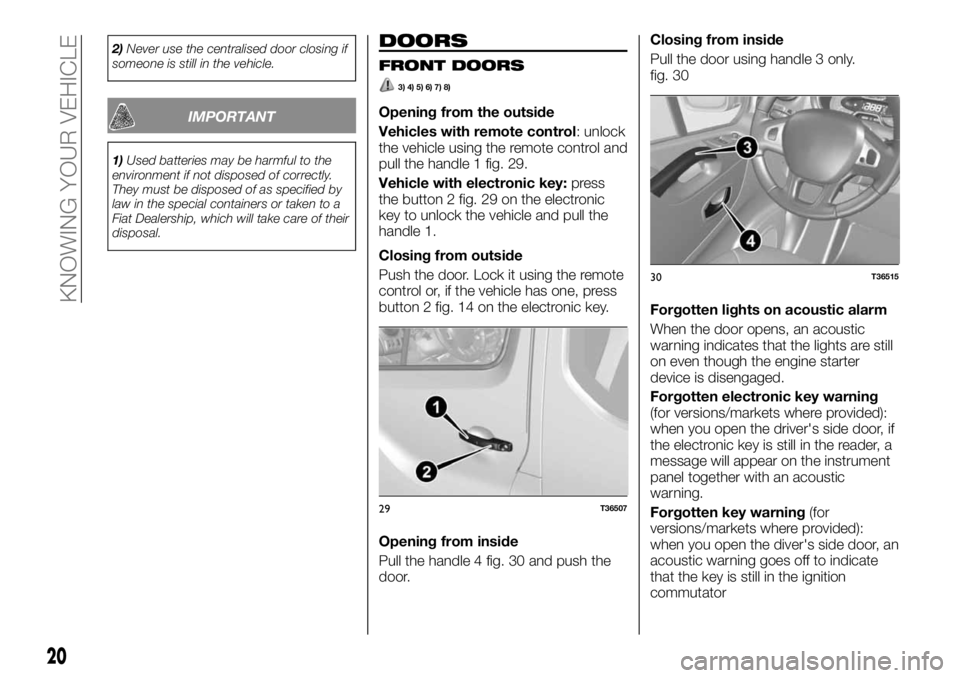
2)Never use the centralised door closing if
someone is still in the vehicle.
IMPORTANT
1)Used batteries may be harmful to the
environment if not disposed of correctly.
They must be disposed of as specified by
law in the special containers or taken to a
Fiat Dealership, which will take care of their
disposal.
DOORS
FRONT DOORS
3) 4) 5) 6) 7) 8)
Opening from the outside
Vehicles with remote control: unlock
the vehicle using the remote control and
pull the handle 1 fig. 29.
Vehicle with electronic key:press
the button 2 fig. 29 on the electronic
key to unlock the vehicle and pull the
handle 1.
Closing from outside
Push the door. Lock it using the remote
control or, if the vehicle has one, press
button 2 fig. 14 on the electronic key.
Opening from inside
Pull the handle 4 fig. 30 and push the
door.Closing from inside
Pull the door using handle 3 only.
fig. 30
Forgotten lights on acoustic alarm
When the door opens, an acoustic
warning indicates that the lights are still
on even though the engine starter
device is disengaged.
Forgotten electronic key warning
(for versions/markets where provided):
when you open the driver's side door, if
the electronic key is still in the reader, a
message will appear on the instrument
panel together with an acoustic
warning.
Forgotten key warning(for
versions/markets where provided):
when you open the diver's side door, an
acoustic warning goes off to indicate
that the key is still in the ignition
commutator
29T36507
30T36515
20
KNOWING YOUR VEHICLE
Page 23 of 236
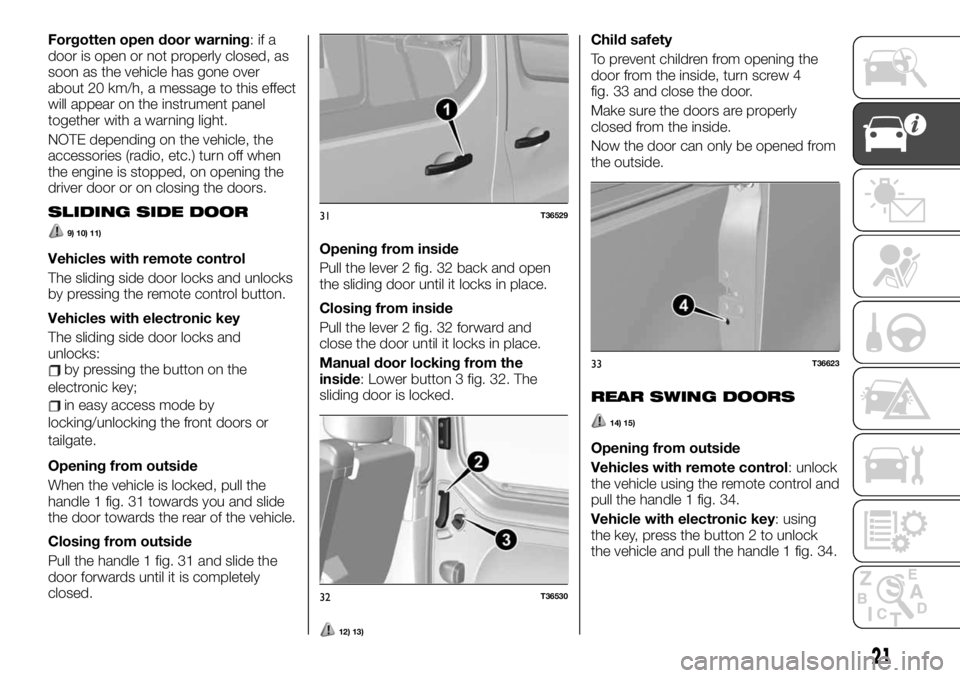
Forgotten open door warning:ifa
door is open or not properly closed, as
soon as the vehicle has gone over
about 20 km/h, a message to this effect
will appear on the instrument panel
together with a warning light.
NOTE depending on the vehicle, the
accessories (radio, etc.) turn off when
the engine is stopped, on opening the
driver door or on closing the doors.
SLIDING SIDE DOOR
9) 10) 11)
Vehicles with remote control
The sliding side door locks and unlocks
by pressing the remote control button.
Vehicles with electronic key
The sliding side door locks and
unlocks:
by pressing the button on the
electronic key;
in easy access mode by
locking/unlocking the front doors or
tailgate.
Opening from outside
When the vehicle is locked, pull the
handle 1 fig. 31 towards you and slide
the door towards the rear of the vehicle.
Closing from outside
Pull the handle 1 fig. 31 and slide the
door forwards until it is completely
closed.Opening from inside
Pull the lever 2 fig. 32 back and open
the sliding door until it locks in place.
Closing from inside
Pull the lever 2 fig. 32 forward and
close the door until it locks in place.
Manual door locking from the
inside: Lower button 3 fig. 32. The
sliding door is locked.
12) 13)
Child safety
To prevent children from opening the
door from the inside, turn screw 4
fig. 33 and close the door.
Make sure the doors are properly
closed from the inside.
Now the door can only be opened from
the outside.
REAR SWING DOORS
14) 15)
Opening from outside
Vehicles with remote control: unlock
the vehicle using the remote control and
pull the handle 1 fig. 34.
Vehicle with electronic key: using
the key, press the button 2 to unlock
the vehicle and pull the handle 1 fig. 34.
31T36529
32T36530
33T36623
21
Page 26 of 236
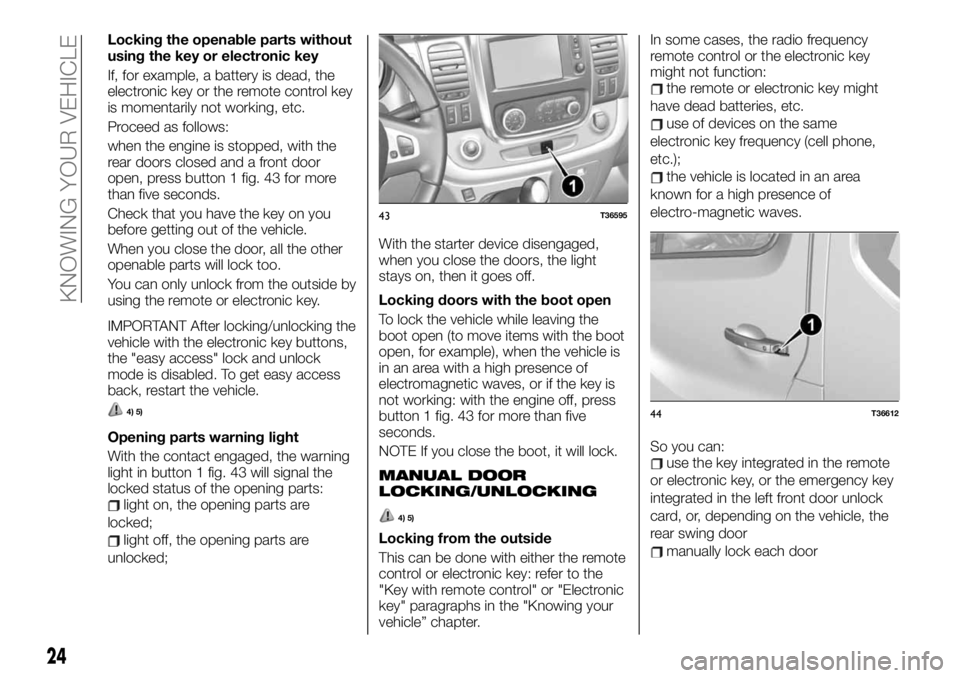
Locking the openable parts without
using the key or electronic key
If, for example, a battery is dead, the
electronic key or the remote control key
is momentarily not working, etc.
Proceed as follows:
when the engine is stopped, with the
rear doors closed and a front door
open, press button 1 fig. 43 for more
than five seconds.
Check that you have the key on you
before getting out of the vehicle.
When you close the door, all the other
openable parts will lock too.
You can only unlock from the outside by
using the remote or electronic key.
IMPORTANT After locking/unlocking the
vehicle with the electronic key buttons,
the "easy access" lock and unlock
mode is disabled. To get easy access
back, restart the vehicle.
4) 5)
Opening parts warning light
With the contact engaged, the warning
light in button 1 fig. 43 will signal the
locked status of the opening parts:
light on, the opening parts are
locked;
light off, the opening parts are
unlocked;With the starter device disengaged,
when you close the doors, the light
stays on, then it goes off.
Locking doors with the boot open
To lock the vehicle while leaving the
boot open (to move items with the boot
open, for example), when the vehicle is
in an area with a high presence of
electromagnetic waves, or if the key is
not working: with the engine off, press
button 1 fig. 43 for more than five
seconds.
NOTE If you close the boot, it will lock.
MANUAL DOOR
LOCKING/UNLOCKING
4) 5)
Locking from the outside
This can be done with either the remote
control or electronic key: refer to the
"Key with remote control" or "Electronic
key" paragraphs in the "Knowing your
vehicle” chapter.In some cases, the radio frequency
remote control or the electronic key
might not function:
the remote or electronic key might
have dead batteries, etc.
use of devices on the same
electronic key frequency (cell phone,
etc.);
the vehicle is located in an area
known for a high presence of
electro-magnetic waves.
So you can:
use the key integrated in the remote
or electronic key, or the emergency key
integrated in the left front door unlock
card, or, depending on the vehicle, the
rear swing door
manually lock each door
43T36595
44T36612
24
KNOWING YOUR VEHICLE
Page 28 of 236
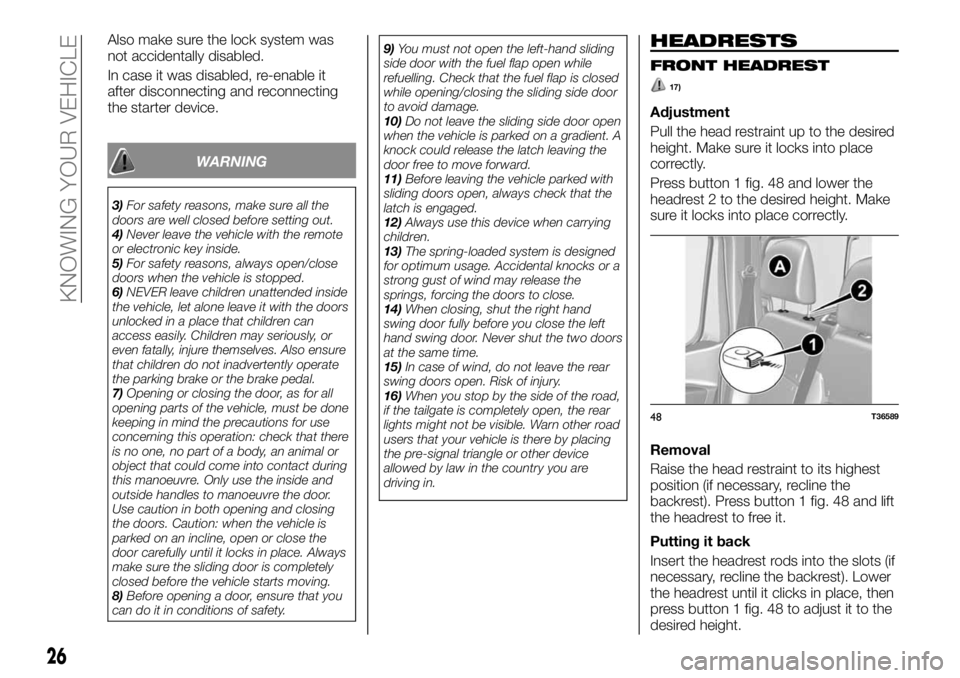
Also make sure the lock system was
not accidentally disabled.
In case it was disabled, re-enable it
after disconnecting and reconnecting
the starter device.
WARNING
3)For safety reasons, make sure all the
doors are well closed before setting out.
4)Never leave the vehicle with the remote
or electronic key inside.
5)For safety reasons, always open/close
doors when the vehicle is stopped.
6)NEVER leave children unattended inside
the vehicle, let alone leave it with the doors
unlocked in a place that children can
access easily. Children may seriously, or
even fatally, injure themselves. Also ensure
that children do not inadvertently operate
the parking brake or the brake pedal.
7)Opening or closing the door, as for all
opening parts of the vehicle, must be done
keeping in mind the precautions for use
concerning this operation: check that there
is no one, no part of a body, an animal or
object that could come into contact during
this manoeuvre. Only use the inside and
outside handles to manoeuvre the door.
Use caution in both opening and closing
the doors. Caution: when the vehicle is
parked on an incline, open or close the
door carefully until it locks in place. Always
make sure the sliding door is completely
closed before the vehicle starts moving.
8)Before opening a door, ensure that you
can do it in conditions of safety.9)You must not open the left-hand sliding
side door with the fuel flap open while
refuelling. Check that the fuel flap is closed
while opening/closing the sliding side door
to avoid damage.
10)Do not leave the sliding side door open
when the vehicle is parked on a gradient. A
knock could release the latch leaving the
door free to move forward.
11)Before leaving the vehicle parked with
sliding doors open, always check that the
latch is engaged.
12)Always use this device when carrying
children.
13)The spring-loaded system is designed
for optimum usage. Accidental knocks or a
strong gust of wind may release the
springs, forcing the doors to close.
14)When closing, shut the right hand
swing door fully before you close the left
hand swing door. Never shut the two doors
at the same time.
15)In case of wind, do not leave the rear
swing doors open. Risk of injury.
16)When you stop by the side of the road,
if the tailgate is completely open, the rear
lights might not be visible. Warn other road
users that your vehicle is there by placing
the pre-signal triangle or other device
allowed by law in the country you are
driving in.
HEADRESTS
FRONT HEADREST
17)
Adjustment
Pull the head restraint up to the desired
height. Make sure it locks into place
correctly.
Press button 1 fig. 48 and lower the
headrest 2 to the desired height. Make
sure it locks into place correctly.
Removal
Raise the head restraint to its highest
position (if necessary, recline the
backrest). Press button 1 fig. 48 and lift
the headrest to free it.
Putting it back
Insert the headrest rods into the slots (if
necessary, recline the backrest). Lower
the headrest until it clicks in place, then
press button 1 fig. 48 to adjust it to the
desired height.
48T36589
26
KNOWING YOUR VEHICLE
Page 29 of 236
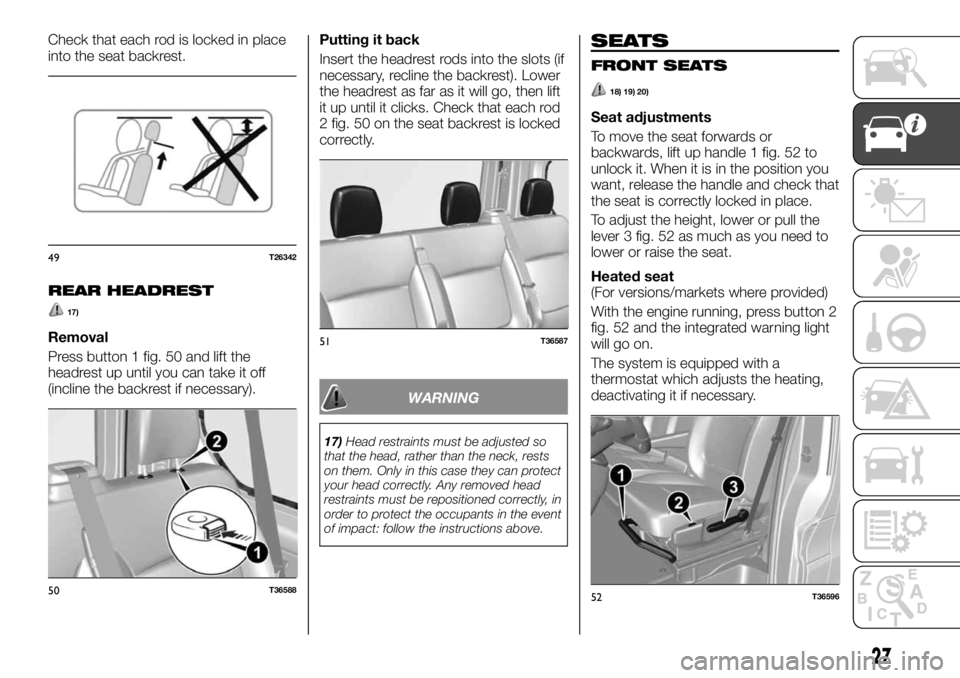
Check that each rod is locked in place
into the seat backrest.
REAR HEADREST
17)
Removal
Press button 1 fig. 50 and lift the
headrest up until you can take it off
(incline the backrest if necessary).Putting it back
Insert the headrest rods into the slots (if
necessary, recline the backrest). Lower
the headrest as far as it will go, then lift
it up until it clicks. Check that each rod
2 fig. 50 on the seat backrest is locked
correctly.
WARNING
17)Head restraints must be adjusted so
that the head, rather than the neck, rests
on them. Only in this case they can protect
your head correctly. Any removed head
restraints must be repositioned correctly, in
order to protect the occupants in the event
of impact: follow the instructions above.
SEATS
FRONT SEATS
18) 19) 20)
Seat adjustments
To move the seat forwards or
backwards, lift up handle 1 fig. 52 to
unlock it. When it is in the position you
want, release the handle and check that
the seat is correctly locked in place.
To adjust the height, lower or pull the
lever 3 fig. 52 as much as you need to
lower or raise the seat.
Heated seat
(For versions/markets where provided)
With the engine running, press button 2
fig. 52 and the integrated warning light
will go on.
The system is equipped with a
thermostat which adjusts the heating,
deactivating it if necessary.
49T26342
50T36588
51T36587
52T36596
27
Page 34 of 236
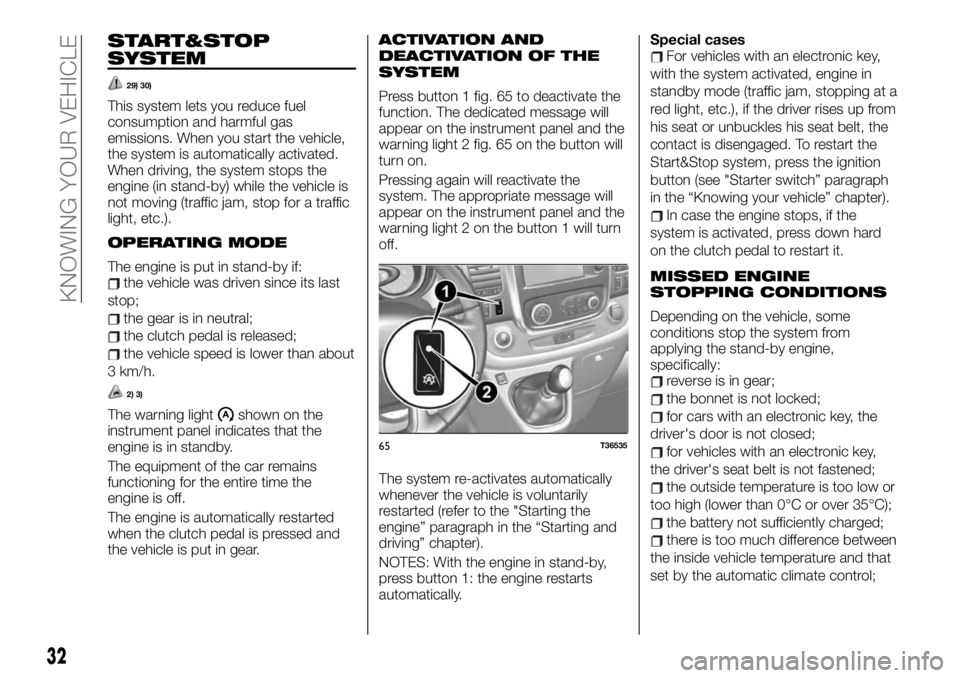
START&STOP
SYSTEM
29) 30)
This system lets you reduce fuel
consumption and harmful gas
emissions. When you start the vehicle,
the system is automatically activated.
When driving, the system stops the
engine (in stand-by) while the vehicle is
not moving (traffic jam, stop for a traffic
light, etc.).
OPERATING MODE
The engine is put in stand-by if:the vehicle was driven since its last
stop;
the gear is in neutral;
the clutch pedal is released;
the vehicle speed is lower than about
3 km/h.
2) 3)
The warning lightshown on the
instrument panel indicates that the
engine is in standby.
The equipment of the car remains
functioning for the entire time the
engine is off.
The engine is automatically restarted
when the clutch pedal is pressed and
the vehicle is put in gear.
ACTIVATION AND
DEACTIVATION OF THE
SYSTEM
Press button 1 fig. 65 to deactivate the
function. The dedicated message will
appear on the instrument panel and the
warning light 2 fig. 65 on the button will
turn on.
Pressing again will reactivate the
system. The appropriate message will
appear on the instrument panel and the
warning light 2 on the button 1 will turn
off.
The system re-activates automatically
whenever the vehicle is voluntarily
restarted (refer to the "Starting the
engine” paragraph in the “Starting and
driving” chapter).
NOTES: With the engine in stand-by,
press button 1: the engine restarts
automatically.Special cases
For vehicles with an electronic key,
with the system activated, engine in
standby mode (traffic jam, stopping at a
red light, etc.), if the driver rises up from
his seat or unbuckles his seat belt, the
contact is disengaged. To restart the
Start&Stop system, press the ignition
button (see "Starter switch” paragraph
in the “Knowing your vehicle” chapter).
In case the engine stops, if the
system is activated, press down hard
on the clutch pedal to restart it.
MISSED ENGINE
STOPPING CONDITIONS
Depending on the vehicle, some
conditions stop the system from
applying the stand-by engine,
specifically:
reverse is in gear;
the bonnet is not locked;
for cars with an electronic key, the
driver's door is not closed;
for vehicles with an electronic key,
the driver's seat belt is not fastened;
the outside temperature is too low or
too high (lower than 0°C or over 35°C);
the battery not sufficiently charged;
there is too much difference between
the inside vehicle temperature and that
set by the automatic climate control;
65T36535
32
KNOWING YOUR VEHICLE