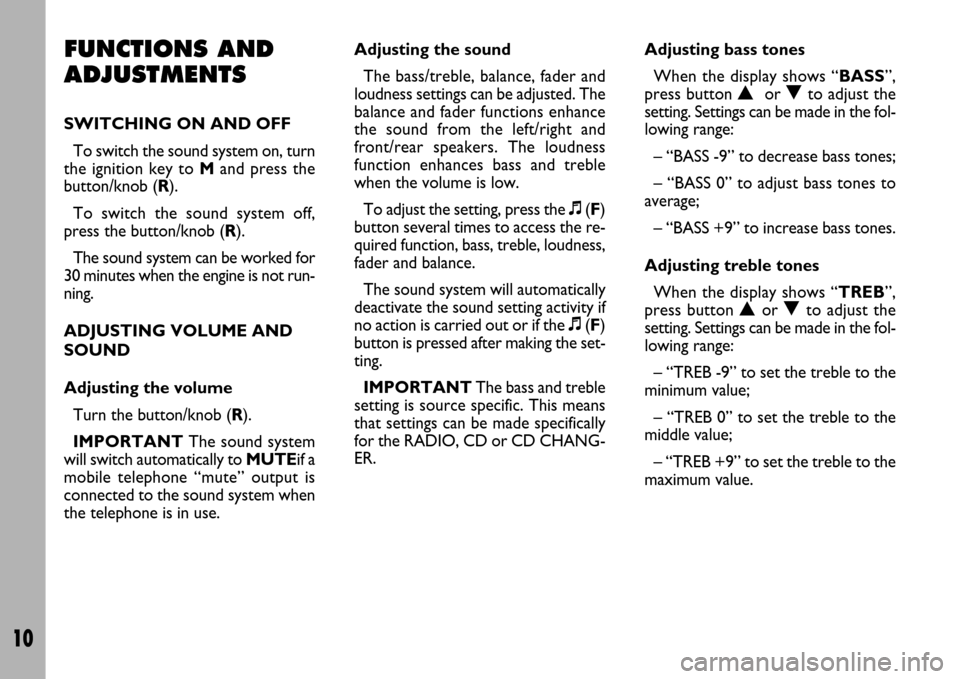10
FUNCTIONS AND
ADJUSTMENTS
SWITCHING ON AND OFF
To switch the sound system on, turn
the ignition key to M and press the
button/knob (R).
To switch the sound system off,
press the button/knob (R).
The sound system can be worked for
30 minutes when the engine is not run-
ning.
ADJUSTING VOLUME AND
SOUND
Adjusting the volume
Turn the button/knob (R).
IMPORTANTThe sound system
will switch automatically to MUTEif a
mobile telephone “mute” output is
connected to the sound system when
the telephone is in use.Adjusting the sound
The bass/treble, balance, fader and
loudness settings can be adjusted. The
balance and fader functions enhance
the sound from the left/right and
front/rear speakers. The loudness
function enhances bass and treble
when the volume is low.
To adjust the setting, press the +(F)
button several times to access the re-
quired function, bass, treble, loudness,
fader and balance.
The sound system will automatically
deactivate the sound setting activity if
no action is carried out or if the +(F)
button is pressed after making the set-
ting.
IMPORTANTThe bass and treble
setting is source specific. This means
that settings can be made specifically
for the RADIO, CD or CD CHANG-
ER.Adjusting bass tones
When the display shows “BASS”,
press button Nor Oto adjust the
setting. Settings can be made in the fol-
lowing range:
– “BASS -9” to decrease bass tones;
– “BASS 0” to adjust bass tones to
average;
– “BASS +9” to increase bass tones.
Adjusting treble tones
When the display shows “TREB”,
press button Nor Oto adjust the
setting. Settings can be made in the fol-
lowing range:
– “TREB -9” to set the treble to the
minimum value;
– “TREB 0” to set the treble to the
middle value;
– “TREB +9” to set the treble to the
maximum value.