reset FIAT ULYSSE 2008 2.G Connect NavPlus Manual
[x] Cancel search | Manufacturer: FIAT, Model Year: 2008, Model line: ULYSSE, Model: FIAT ULYSSE 2008 2.GPages: 58, PDF Size: 1.22 MB
Page 11 of 58
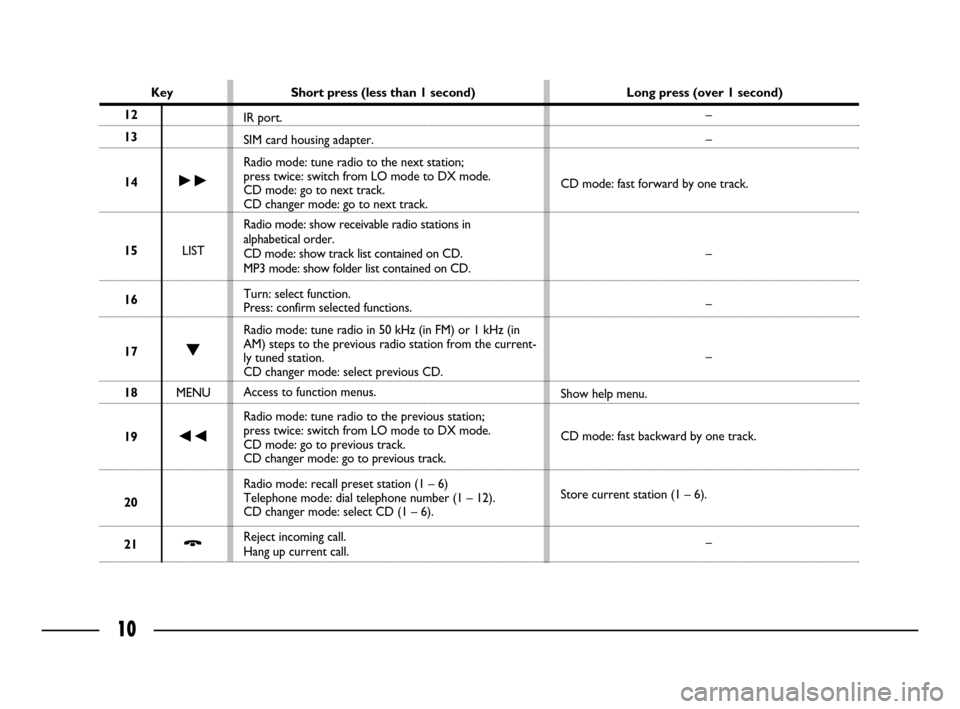
10
Key Short press (less than 1 second) Long press (over 1 second)
12
13
14
Ëś
15LIST
16
17O
18MENU
19
Ă·
20
21Ă”
–
–
CD mode: fast forward by one track.
–
–
–
Show help menu.
CD mode: fast backward by one track.
Store current station (1 – 6).
– IR port.
SIM card housing adapter.
Radio mode: tune radio to the next station;
press twice: switch from LO mode to DX mode.
CD mode: go to next track.
CD changer mode: go to next track.
Radio mode: show receivable radio stations in
alphabetical order.
CD mode: show track list contained on CD.
MP3 mode: show folder list contained on CD.
Turn: select function.
Press: confirm selected functions.
Radio mode: tune radio in 50 kHz (in FM) or 1 kHz (in
AM) steps to the previous radio station from the current-
ly tuned station.
CD changer mode: select previous CD.
Access to function menus.
Radio mode: tune radio to the previous station;
press twice: switch from LO mode to DX mode.
CD mode: go to previous track.
CD changer mode: go to previous track.
Radio mode: recall preset station (1 – 6)
Telephone mode: dial telephone number (1 – 12).
CD changer mode: select CD (1 – 6).
Reject incoming call.
Hang up current call.
001-025 CONNECT ULISSE GB 20-10-2008 10:08 Pagina 10
Page 12 of 58
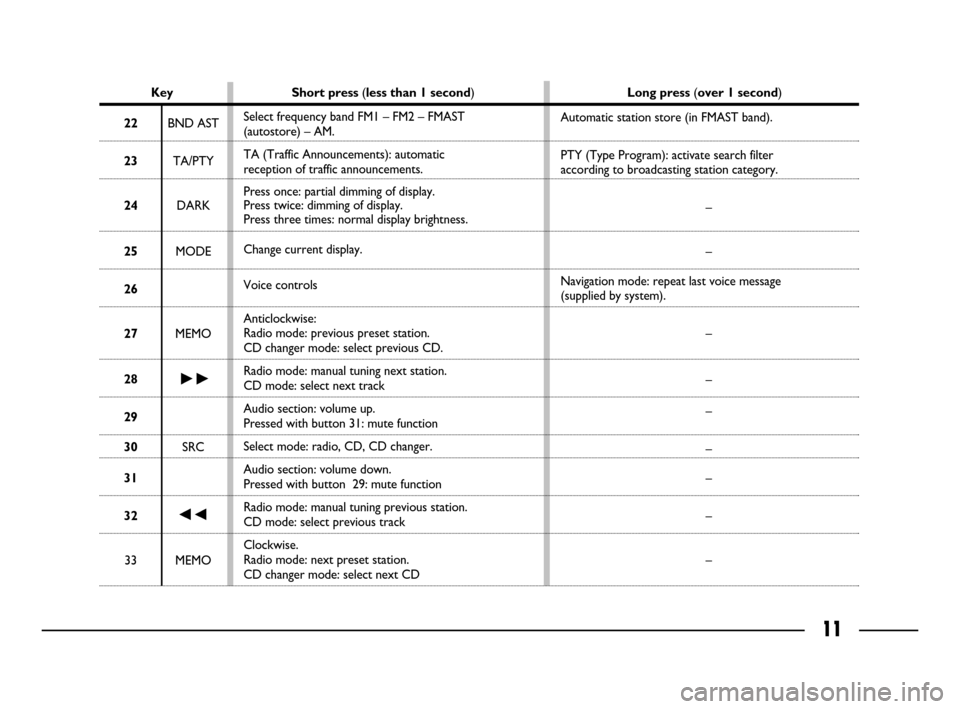
11
Key Short press (less than 1 second)Long press (over 1 second)
22BND AST
23TA/PTY
24DARK
25MODE
26
27MEMO
28Ëś
29
30SRC
31
32Ă·
33 MEMO
Automatic station store (in FMAST band).
PTY (Type Program): activate search filter
according to broadcasting station category.
–
–
Navigation mode: repeat last voice message
(supplied by system).
–
–
–
–
–
–
– Select frequency band FM1 – FM2 – FMAST
(autostore) – AM.
TA (Traffic Announcements): automatic
reception of traffic announcements.
Press once: partial dimming of display.
Press twice: dimming of display.
Press three times: normal display brightness.
Change current display.
Voice controls
Anticlockwise:
Radio mode: previous preset station.
CD changer mode: select previous CD.
Radio mode: manual tuning next station.
CD mode: select next track
Audio section: volume up.
Pressed with button 31: mute function
Select mode: radio, CD, CD changer.
Audio section: volume down.
Pressed with button 29: mute function
Radio mode: manual tuning previous station.
CD mode: select previous track
Clockwise.
Radio mode: next preset station.
CD changer mode: select next CD
001-025 CONNECT ULISSE GB 20-10-2008 10:08 Pagina 11
Page 22 of 58
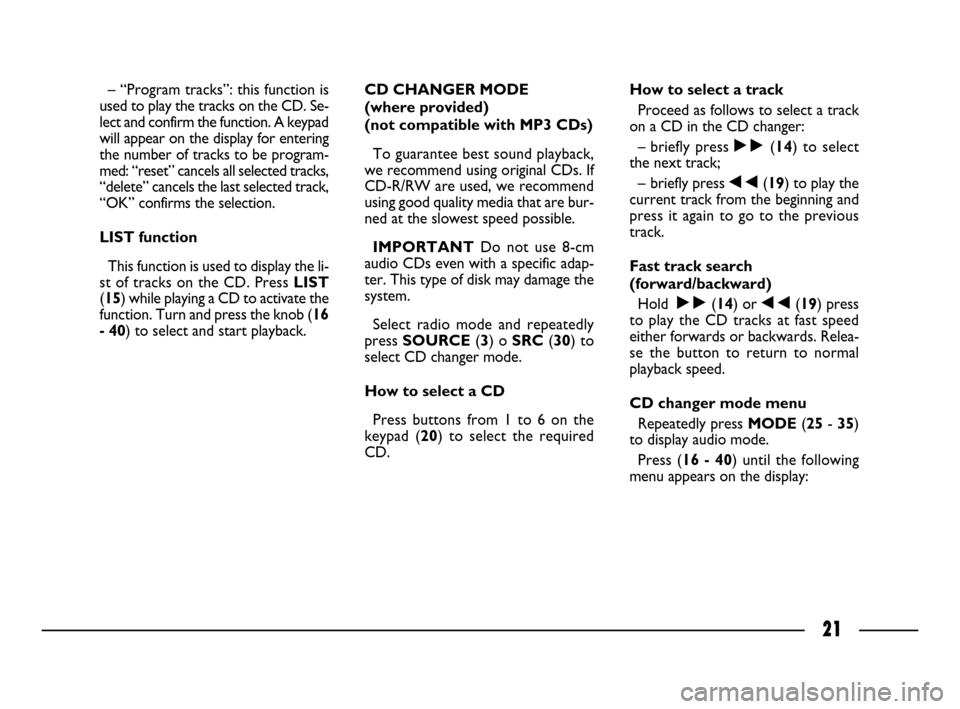
21
– “Program tracks”: this function is
used to play the tracks on the CD. Se-
lect and confirm the function. A keypad
will appear on the display for entering
the number of tracks to be program-
med: “reset” cancels all selected tracks,
“delete” cancels the last selected track,
“OK” confirms the selection.
LIST function
This function is used to display the li-
st of tracks on the CD. Press LIST
(15) while playing a CD to activate the
function. Turn and press the knob (16
- 40) to select and start playback.CD CHANGER MODE
(where provided)
(not compatible with MP3 CDs)
To guarantee best sound playback,
we recommend using original CDs. If
CD-R/RW are used, we recommend
using good quality media that are bur-
ned at the slowest speed possible.
IMPORTANT Do not use 8-cm
audio CDs even with a specific adap-
ter. This type of disk may damage the
system.
Select radio mode and repeatedly
press SOURCE(3) o SRC(30) to
select CD changer mode.
How to select a CD
Press buttons from 1 to 6 on the
keypad (20) to select the required
CD.How to select a track
Proceed as follows to select a track
on a CD in the CD changer:
– briefly press ˜(14) to select
the next track;
– briefly press ÷(19) to play the
current track from the beginning and
press it again to go to the previous
track.
Fast track search
(forward/backward)
Hold Ëś(14) or Ă·(19) press
to play the CD tracks at fast speed
either forwards or backwards. Relea-
se the button to return to normal
playback speed.
CD changer mode menu
Repeatedly press MODE(25- 35)
to display audio mode.
Press (16 - 40) until the following
menu appears on the display:
001-025 CONNECT ULISSE GB 20-10-2008 10:08 Pagina 21
Page 28 of 58
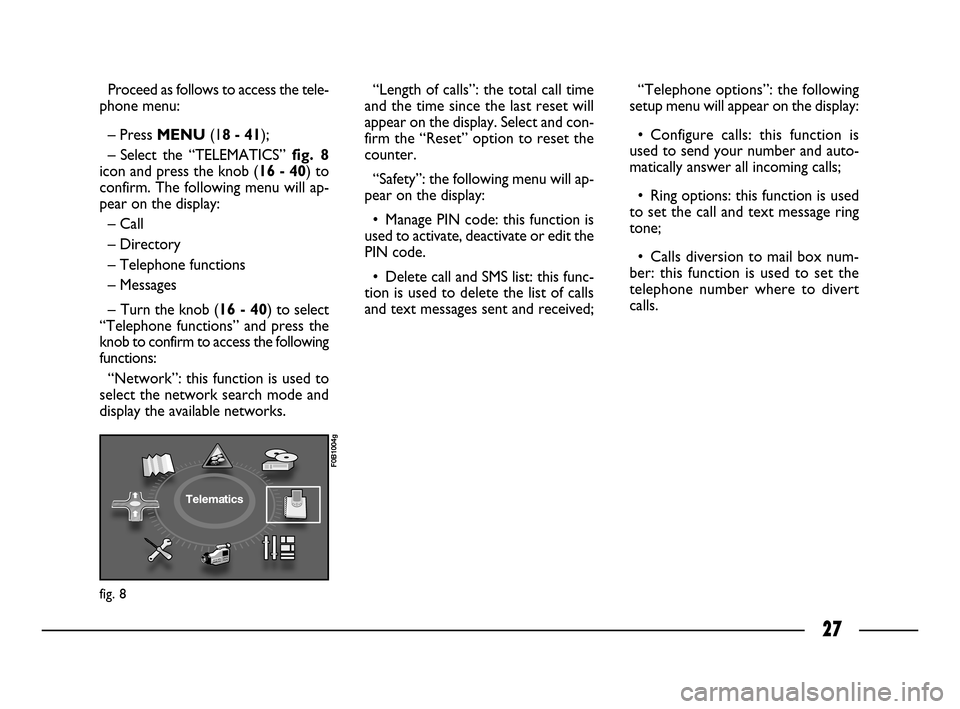
27
Proceed as follows to access the tele-
phone menu:
– PressMENU(18 - 41);
– Select the “TELEMATICS” fig. 8
icon and press the knob (16 - 40) to
confirm. The following menu will ap-
pear on the display:
– Call
– Directory
– Telephone functions
– Messages
– Turn the knob (16 - 40) to select
“Telephone functions” and press the
knob to confirm to access the following
functions:
“Network”: this function is used to
select the network search mode and
display the available networks.“Length of calls”: the total call time
and the time since the last reset will
appear on the display. Select and con-
firm the “Reset” option to reset the
counter.
“Safety”: the following menu will ap-
pear on the display:
• Manage PIN code: this function is
used to activate, deactivate or edit the
PIN code.
• Delete call and SMS list: this func-
tion is used to delete the list of calls
and text messages sent and received;“Telephone options”: the following
setup menu will appear on the display:
• Configure calls: this function is
used to send your number and auto-
matically answer all incoming calls;
• Ring options: this function is used
to set the call and text message ring
tone;
• Calls diversion to mail box num-
ber: this function is used to set the
telephone number where to divert
calls.
fig. 8
F0B1004g
026-056 CONNECT ULISSE GB 20-10-2008 10:09 Pagina 27
Page 35 of 58
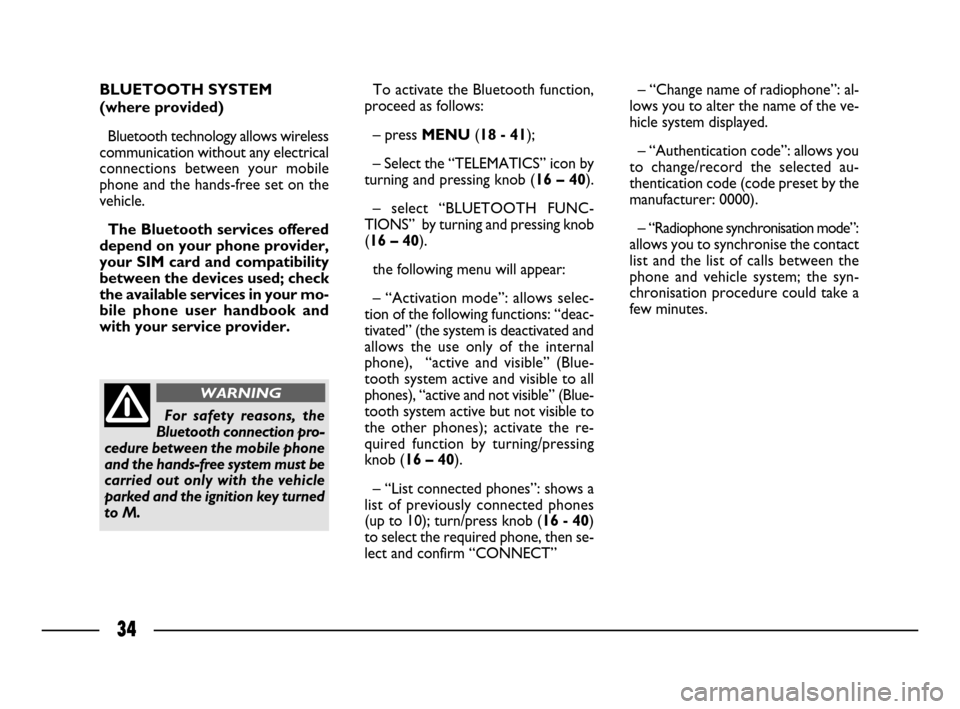
34
BLUETOOTH SYSTEM
(where provided)
Bluetooth technology allows wireless
communication without any electrical
connections between your mobile
phone and the hands-free set on the
vehicle.
The Bluetooth services offered
depend on your phone provider,
your SIM card and compatibility
between the devices used; check
the available services in your mo-
bile phone user handbook and
with your service provider.To activate the Bluetooth function,
proceed as follows:
– press MENU(18 - 41);
– Select the “TELEMATICS” icon by
turning and pressing knob (16 – 40).
– select “BLUETOOTH FUNC-
TIONS” by turning and pressing knob
(16 – 40).
the following menu will appear:
– “Activation mode”: allows selec-
tion of the following functions: “deac-
tivated” (the system is deactivated and
allows the use only of the internal
phone), “active and visible” (Blue-
tooth system active and visible to all
phones), “active and not visible” (Blue-
tooth system active but not visible to
the other phones); activate the re-
quired function by turning/pressing
knob (16 – 40).
– “List connected phones”: shows a
list of previously connected phones
(up to 10); turn/press knob (16 - 40)
to select the required phone, then se-
lect and confirm “CONNECT”– “Change name of radiophone”: al-
lows you to alter the name of the ve-
hicle system displayed.
– “Authentication code”: allows you
to change/record the selected au-
thentication code (code preset by the
manufacturer: 0000).
– “Radiophone synchronisation mode”:
allows you to synchronise the contact
list and the list of calls between the
phone and vehicle system; the syn-
chronisation procedure could take a
few minutes.
For safety reasons, the
Bluetooth connection pro-
cedure between the mobile phone
and the hands-free system must be
carried out only with the vehicle
parked and the ignition key turned
to M.
WARNING
026-056 CONNECT ULISSE GB 20-10-2008 10:09 Pagina 34