stop start FIAT ULYSSE 2008 2.G Connect NavPlus Manual
[x] Cancel search | Manufacturer: FIAT, Model Year: 2008, Model line: ULYSSE, Model: FIAT ULYSSE 2008 2.GPages: 58, PDF Size: 1.22 MB
Page 18 of 58
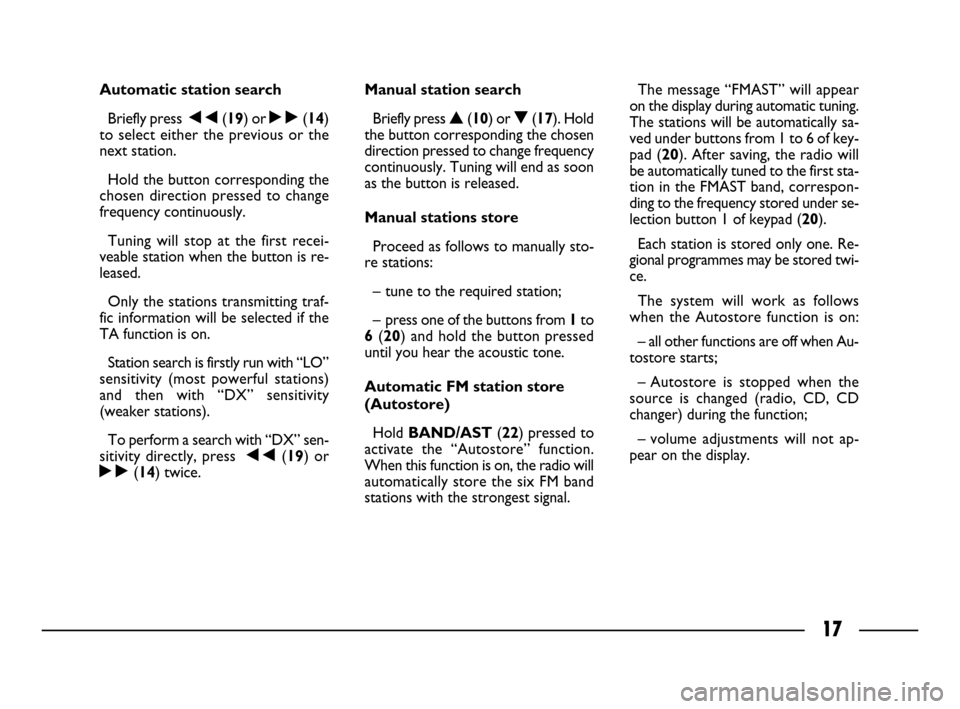
17
Automatic station search
Briefly press ÷(19) or ˜(14)
to select either the previous or the
next station.
Hold the button corresponding the
chosen direction pressed to change
frequency continuously.
Tuning will stop at the first recei-
veable station when the button is re-
leased.
Only the stations transmitting traf-
fic information will be selected if the
TA function is on.
Station search is firstly run with “LO”
sensitivity (most powerful stations)
and then with “DX” sensitivity
(weaker stations).
To perform a search with “DX” sen-
sitivity directly, press ÷(19) or
˜(14) twice.Manual station search
Briefly press
▲ (10) or ▼(17). Hold
the button corresponding the chosen
direction pressed to change frequency
continuously. Tuning will end as soon
as the button is released.
Manual stations store
Proceed as follows to manually sto-
re stations:
– tune to the required station;
– press one of the buttons from 1to
6(20) and hold the button pressed
until you hear the acoustic tone.
Automatic FM station store
(Autostore)
Hold BAND/AST(22) pressed to
activate the “Autostore” function.
When this function is on, the radio will
automatically store the six FM band
stations with the strongest signal.The message “FMAST” will appear
on the display during automatic tuning.
The stations will be automatically sa-
ved under buttons from 1 to 6 of key-
pad (20). After saving, the radio will
be automatically tuned to the first sta-
tion in the FMAST band, correspon-
ding to the frequency stored under se-
lection button 1 of keypad (20).
Each station is stored only one. Re-
gional programmes may be stored twi-
ce.
The system will work as follows
when the Autostore function is on:
– all other functions are off when Au-
tostore starts;
– Autostore is stopped when the
source is changed (radio, CD, CD
changer) during the function;
– volume adjustments will not ap-
pear on the display.
001-025 CONNECT ULISSE GB 20-10-2008 10:08 Pagina 17
Page 26 of 58
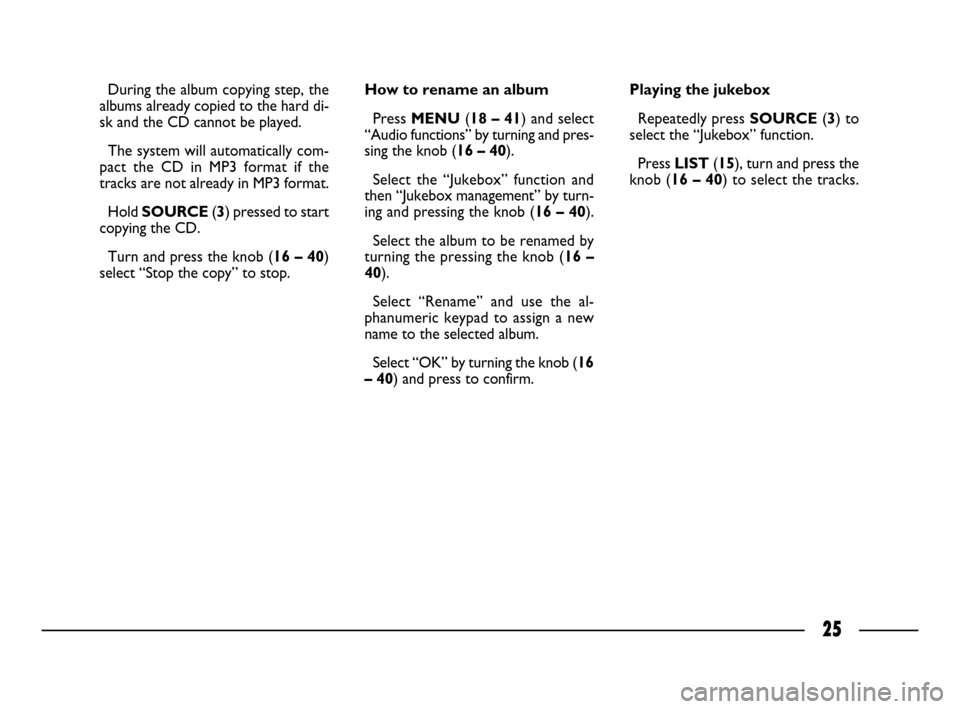
25
During the album copying step, the
albums already copied to the hard di-
sk and the CD cannot be played.
The system will automatically com-
pact the CD in MP3 format if the
tracks are not already in MP3 format.
Hold SOURCE(3) pressed to start
copying the CD.
Turn and press the knob (16 – 40)
select “Stop the copy” to stop.How to rename an album
Press MENU(18 – 41) and select
“Audio functions” by turning and pres-
sing the knob (16 – 40).
Select the “Jukebox” function and
then “Jukebox management” by turn-
ing and pressing the knob (16 – 40).
Select the album to be renamed by
turning the pressing the knob (16 –
40).
Select “Rename” and use the al-
phanumeric keypad to assign a new
name to the selected album.
Select “OK” by turning the knob (16
– 40) and press to confirm. Playing the jukebox
Repeatedly press SOURCE(3) to
select the “Jukebox” function.
Press LIST(15), turn and press the
knob (16 – 40) to select the tracks.
001-025 CONNECT ULISSE GB 20-10-2008 10:08 Pagina 25
Page 42 of 58
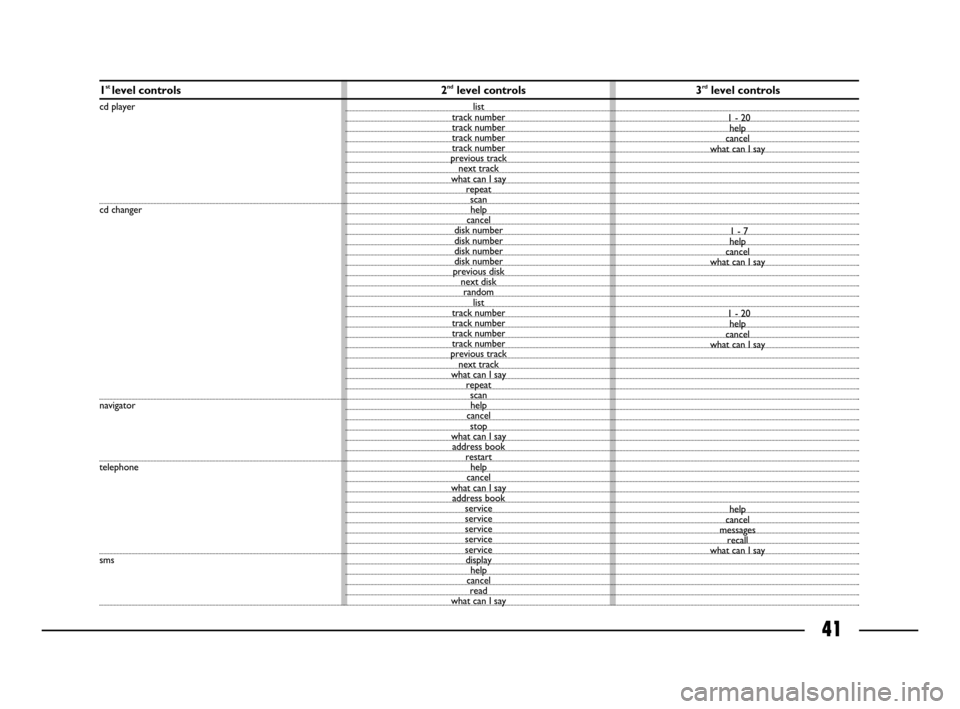
41
1st level controls 2ndlevel controls 3rdlevel controls
cd player
cd changer
navigator
telephone
smslist
track number
track number
track number
track number
previous track
next track
what can I say
repeat
scan
help
cancel
disk number
disk number
disk number
disk number
previous disk
next disk
random
list
track number
track number
track number
track number
previous track
next track
what can I say
repeat
scan
help
cancel
stop
what can I say
address book
restart
help
cancel
what can I say
address book
service
service
service
service
service
display
help
cancel
read
what can I say1 - 20
help
cancel
what can I say
1 - 7
help
cancel
what can I say
1 - 20
help
cancel
what can I say
help
cancel
messages
recall
what can I say
026-056 CONNECT ULISSE GB 20-10-2008 10:09 Pagina 41