Menu FORD B MAX 2012 1.G Owner's Guide
[x] Cancel search | Manufacturer: FORD, Model Year: 2012, Model line: B MAX, Model: FORD B MAX 2012 1.GPages: 256, PDF Size: 19.67 MB
Page 215 of 256
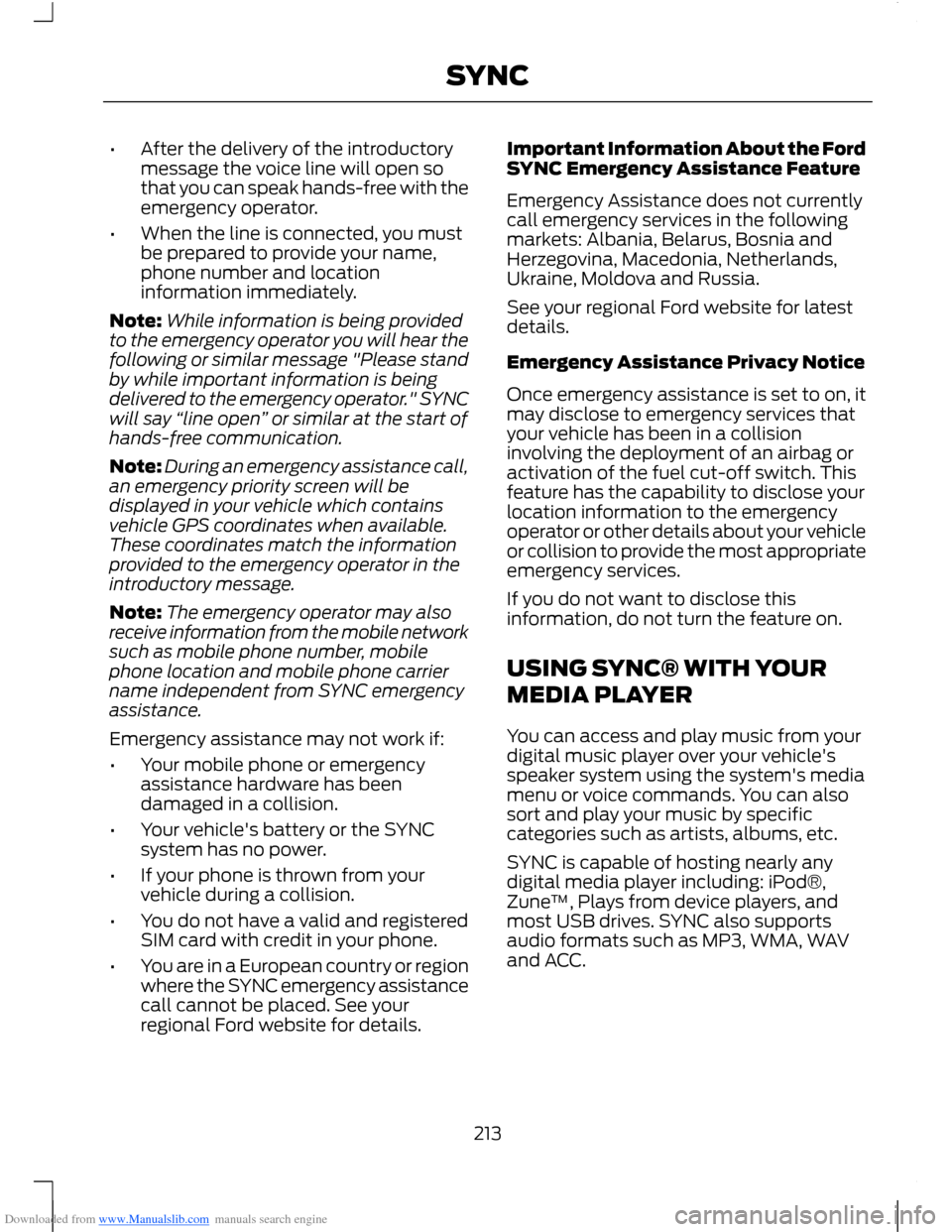
Downloaded from www.Manualslib.com manuals search engine •After the delivery of the introductorymessage the voice line will open sothat you can speak hands-free with theemergency operator.
•When the line is connected, you mustbe prepared to provide your name,phone number and locationinformation immediately.
Note:While information is being providedto the emergency operator you will hear thefollowing or similar message "Please standby while important information is beingdelivered to the emergency operator." SYNCwill say “line open” or similar at the start ofhands-free communication.
Note:During an emergency assistance call,an emergency priority screen will bedisplayed in your vehicle which containsvehicle GPS coordinates when available.These coordinates match the informationprovided to the emergency operator in theintroductory message.
Note:The emergency operator may alsoreceive information from the mobile networksuch as mobile phone number, mobilephone location and mobile phone carriername independent from SYNC emergencyassistance.
Emergency assistance may not work if:
•Your mobile phone or emergencyassistance hardware has beendamaged in a collision.
•Your vehicle's battery or the SYNCsystem has no power.
•If your phone is thrown from yourvehicle during a collision.
•You do not have a valid and registeredSIM card with credit in your phone.
•You are in a European country or regionwhere the SYNC emergency assistancecall cannot be placed. See yourregional Ford website for details.
Important Information About the FordSYNC Emergency Assistance Feature
Emergency Assistance does not currentlycall emergency services in the followingmarkets: Albania, Belarus, Bosnia andHerzegovina, Macedonia, Netherlands,Ukraine, Moldova and Russia.
See your regional Ford website for latestdetails.
Emergency Assistance Privacy Notice
Once emergency assistance is set to on, itmay disclose to emergency services thatyour vehicle has been in a collisioninvolving the deployment of an airbag oractivation of the fuel cut-off switch. Thisfeature has the capability to disclose yourlocation information to the emergencyoperator or other details about your vehicleor collision to provide the most appropriateemergency services.
If you do not want to disclose thisinformation, do not turn the feature on.
USING SYNC® WITH YOUR
MEDIA PLAYER
You can access and play music from yourdigital music player over your vehicle'sspeaker system using the system's mediamenu or voice commands. You can alsosort and play your music by specificcategories such as artists, albums, etc.
SYNC is capable of hosting nearly anydigital media player including: iPod®,Zune™, Plays from device players, andmost USB drives. SYNC also supportsaudio formats such as MP3, WMA, WAVand ACC.
213SYNC
Page 216 of 256
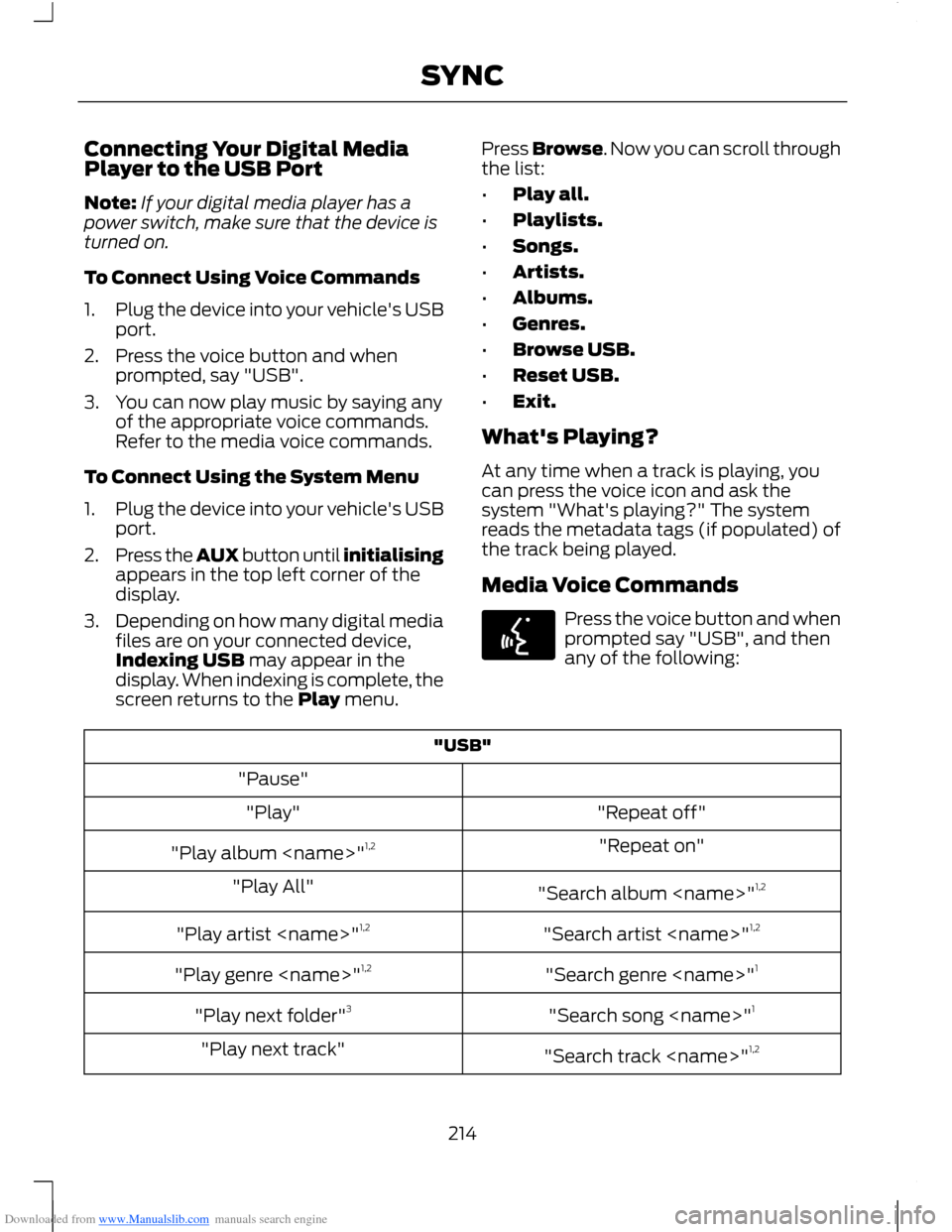
Downloaded from www.Manualslib.com manuals search engine Connecting Your Digital MediaPlayer to the USB Port
Note:If your digital media player has apower switch, make sure that the device isturned on.
To Connect Using Voice Commands
1.Plug the device into your vehicle's USBport.
2.Press the voice button and whenprompted, say "USB".
3.You can now play music by saying anyof the appropriate voice commands.Refer to the media voice commands.
To Connect Using the System Menu
1.Plug the device into your vehicle's USBport.
2.Press the AUX button until initialisingappears in the top left corner of thedisplay.
3.Depending on how many digital mediafiles are on your connected device,Indexing USB may appear in thedisplay. When indexing is complete, thescreen returns to the Play menu.
Press Browse. Now you can scroll throughthe list:
•Play all.
•Playlists.
•Songs.
•Artists.
•Albums.
•Genres.
•Browse USB.
•Reset USB.
•Exit.
What's Playing?
At any time when a track is playing, youcan press the voice icon and ask thesystem "What's playing?" The systemreads the metadata tags (if populated) ofthe track being played.
Media Voice Commands
Press the voice button and whenprompted say "USB", and thenany of the following:
"USB"
"Pause"
"Repeat off""Play"
"Repeat on""Play album
"Search album
"Search artist
"Search genre
"Search song
"Search track
214SYNC
Page 218 of 256
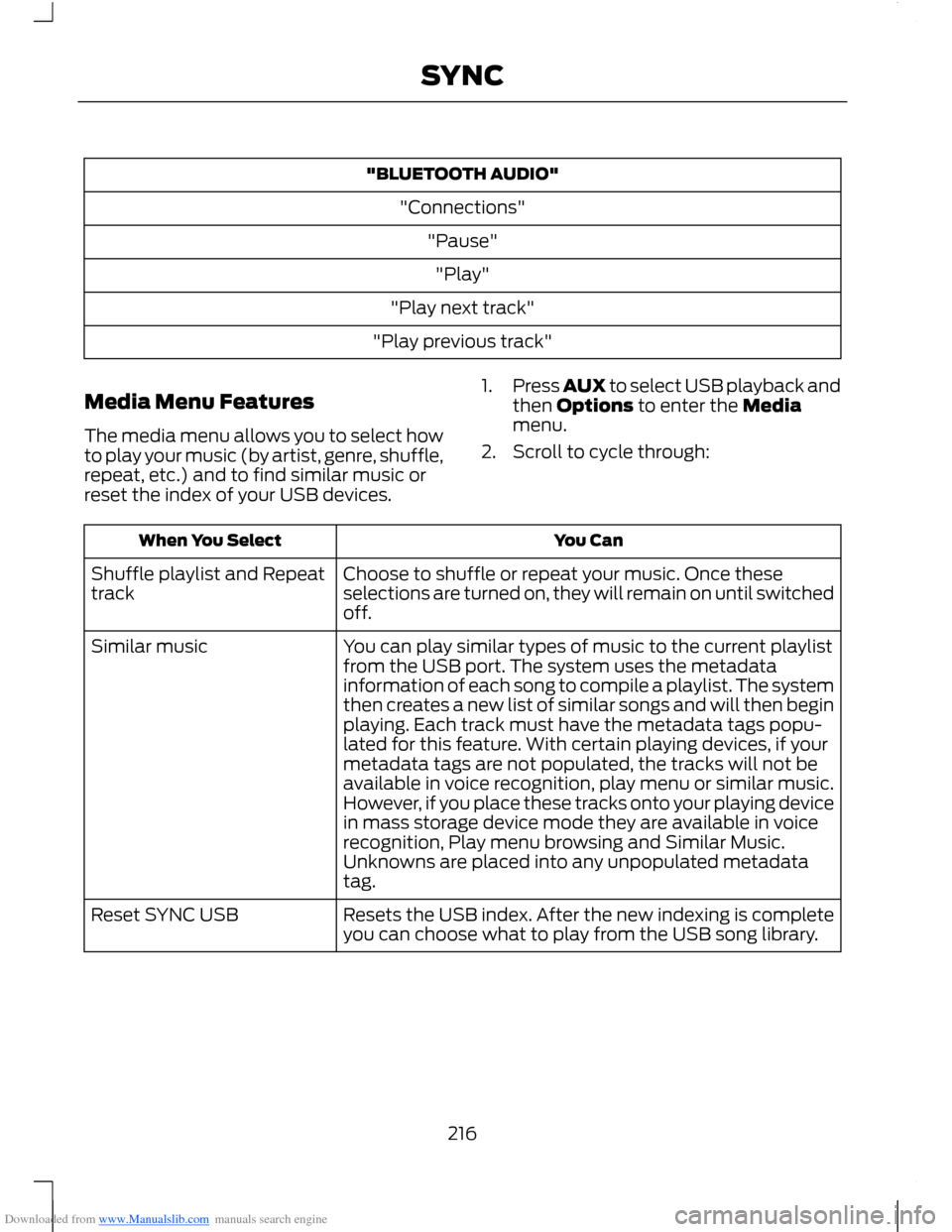
Downloaded from www.Manualslib.com manuals search engine "BLUETOOTH AUDIO"
"Connections"
"Pause"
"Play"
"Play next track"
"Play previous track"
Media Menu Features
The media menu allows you to select howto play your music (by artist, genre, shuffle,repeat, etc.) and to find similar music orreset the index of your USB devices.
1.Press AUX to select USB playback andthen Options to enter the Mediamenu.
2.Scroll to cycle through:
You CanWhen You Select
Choose to shuffle or repeat your music. Once theseselections are turned on, they will remain on until switchedoff.
Shuffle playlist and Repeattrack
You can play similar types of music to the current playlistfrom the USB port. The system uses the metadatainformation of each song to compile a playlist. The systemthen creates a new list of similar songs and will then beginplaying. Each track must have the metadata tags popu-lated for this feature. With certain playing devices, if your
Similar music
metadata tags are not populated, the tracks will not beavailable in voice recognition, play menu or similar music.However, if you place these tracks onto your playing devicein mass storage device mode they are available in voicerecognition, Play menu browsing and Similar Music.Unknowns are placed into any unpopulated metadatatag.
Resets the USB index. After the new indexing is completeyou can choose what to play from the USB song library.Reset SYNC USB
216SYNC
Page 219 of 256
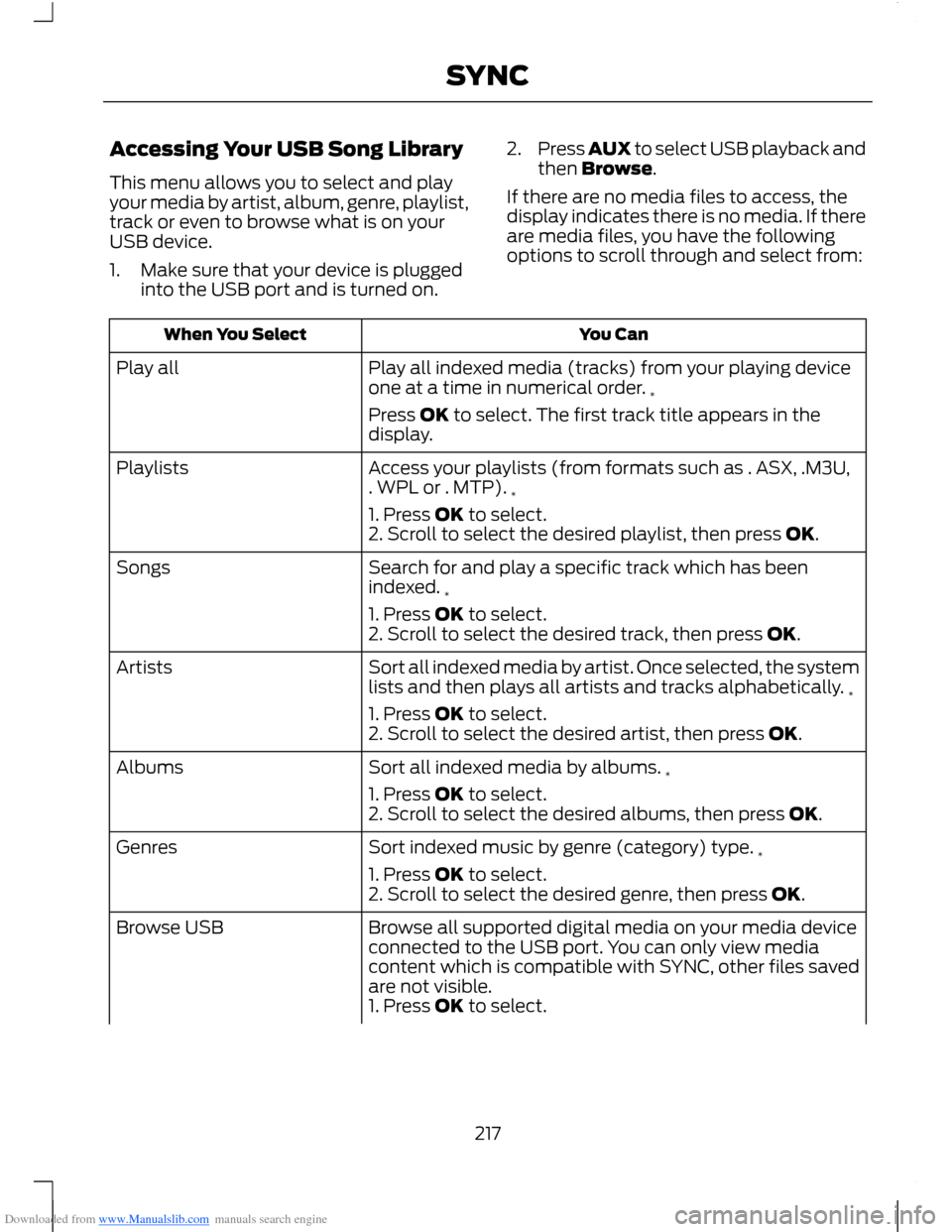
Downloaded from www.Manualslib.com manuals search engine Accessing Your USB Song Library
This menu allows you to select and playyour media by artist, album, genre, playlist,track or even to browse what is on yourUSB device.
1.Make sure that your device is pluggedinto the USB port and is turned on.
2.Press AUX to select USB playback andthen Browse.
If there are no media files to access, thedisplay indicates there is no media. If thereare media files, you have the followingoptions to scroll through and select from:
You CanWhen You Select
Play all indexed media (tracks) from your playing deviceone at a time in numerical order.*
Play all
Press OK to select. The first track title appears in thedisplay.
Access your playlists (from formats such as . ASX, .M3U,. WPL or . MTP).*
Playlists
1. Press OK to select.2. Scroll to select the desired playlist, then press OK.
Search for and play a specific track which has beenindexed.*
Songs
1. Press OK to select.2. Scroll to select the desired track, then press OK.
Sort all indexed media by artist. Once selected, the systemlists and then plays all artists and tracks alphabetically.*
Artists
1. Press OK to select.2. Scroll to select the desired artist, then press OK.
Sort all indexed media by albums.*Albums
1. Press OK to select.2. Scroll to select the desired albums, then press OK.
Sort indexed music by genre (category) type.*Genres
1. Press OK to select.2. Scroll to select the desired genre, then press OK.
Browse all supported digital media on your media deviceconnected to the USB port. You can only view mediacontent which is compatible with SYNC, other files savedare not visible.
Browse USB
1. Press OK to select.
217SYNC
Page 220 of 256
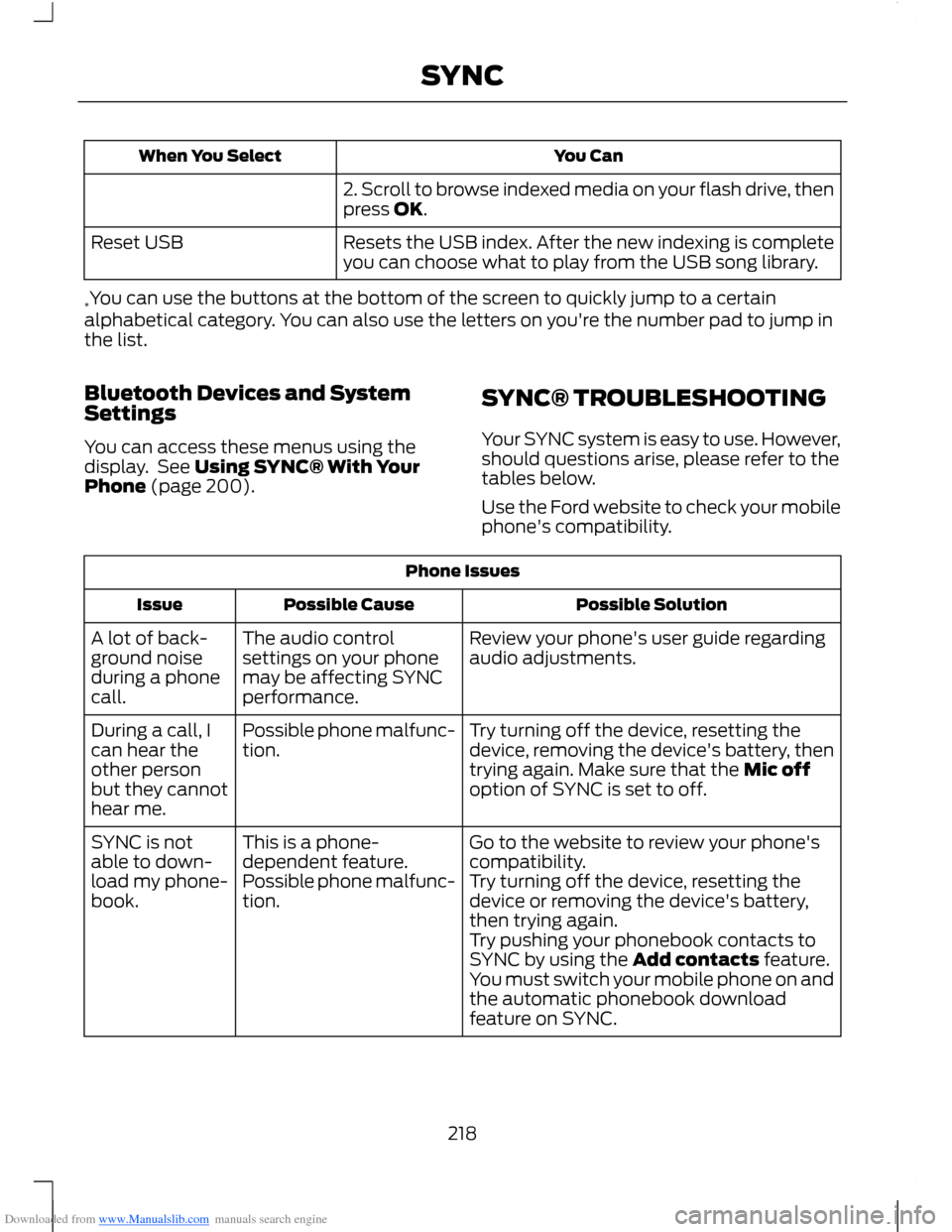
Downloaded from www.Manualslib.com manuals search engine You CanWhen You Select
2. Scroll to browse indexed media on your flash drive, thenpress OK.
Resets the USB index. After the new indexing is completeyou can choose what to play from the USB song library.Reset USB
*You can use the buttons at the bottom of the screen to quickly jump to a certainalphabetical category. You can also use the letters on you're the number pad to jump inthe list.
Bluetooth Devices and SystemSettings
You can access these menus using thedisplay. See Using SYNC® With YourPhone (page 200).
SYNC® TROUBLESHOOTING
Your SYNC system is easy to use. However,should questions arise, please refer to thetables below.
Use the Ford website to check your mobilephone's compatibility.
Phone Issues
Possible SolutionPossible CauseIssue
Review your phone's user guide regardingaudio adjustments.The audio controlsettings on your phonemay be affecting SYNCperformance.
A lot of back-ground noiseduring a phonecall.
Try turning off the device, resetting thedevice, removing the device's battery, thentrying again. Make sure that the Mic offoption of SYNC is set to off.
Possible phone malfunc-tion.During a call, Ican hear theother personbut they cannothear me.
Go to the website to review your phone'scompatibility.This is a phone-dependent feature.SYNC is notable to down-load my phone-book.Try turning off the device, resetting thedevice or removing the device's battery,then trying again.
Possible phone malfunc-tion.
Try pushing your phonebook contacts toSYNC by using the Add contacts feature.You must switch your mobile phone on andthe automatic phonebook downloadfeature on SYNC.
218SYNC
Page 221 of 256
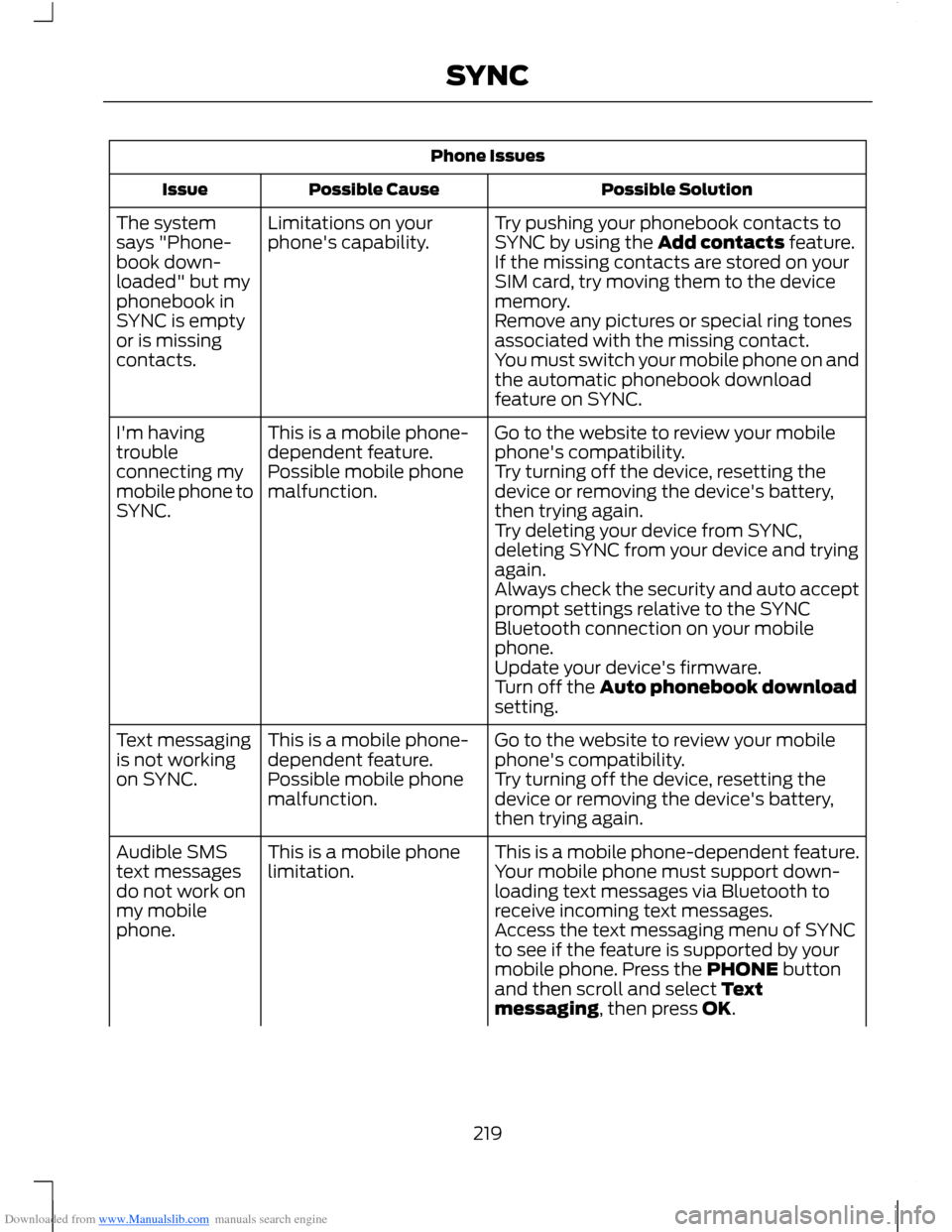
Downloaded from www.Manualslib.com manuals search engine Phone Issues
Possible SolutionPossible CauseIssue
Try pushing your phonebook contacts toSYNC by using the Add contacts feature.Limitations on yourphone's capability.The systemsays "Phone-book down-loaded" but myphonebook inSYNC is emptyor is missingcontacts.
If the missing contacts are stored on yourSIM card, try moving them to the devicememory.Remove any pictures or special ring tonesassociated with the missing contact.You must switch your mobile phone on andthe automatic phonebook downloadfeature on SYNC.
Go to the website to review your mobilephone's compatibility.This is a mobile phone-dependent feature.I'm havingtroubleconnecting mymobile phone toSYNC.
Try turning off the device, resetting thedevice or removing the device's battery,then trying again.
Possible mobile phonemalfunction.
Try deleting your device from SYNC,deleting SYNC from your device and tryingagain.Always check the security and auto acceptprompt settings relative to the SYNCBluetooth connection on your mobilephone.Update your device's firmware.Turn off the Auto phonebook downloadsetting.
Go to the website to review your mobilephone's compatibility.This is a mobile phone-dependent feature.Text messagingis not workingon SYNC.Try turning off the device, resetting thedevice or removing the device's battery,then trying again.
Possible mobile phonemalfunction.
This is a mobile phone-dependent feature.Your mobile phone must support down-loading text messages via Bluetooth toreceive incoming text messages.
This is a mobile phonelimitation.Audible SMStext messagesdo not work onmy mobilephone.Access the text messaging menu of SYNCto see if the feature is supported by yourmobile phone. Press the PHONE buttonand then scroll and select Textmessaging, then press OK.
219SYNC
Page 226 of 256
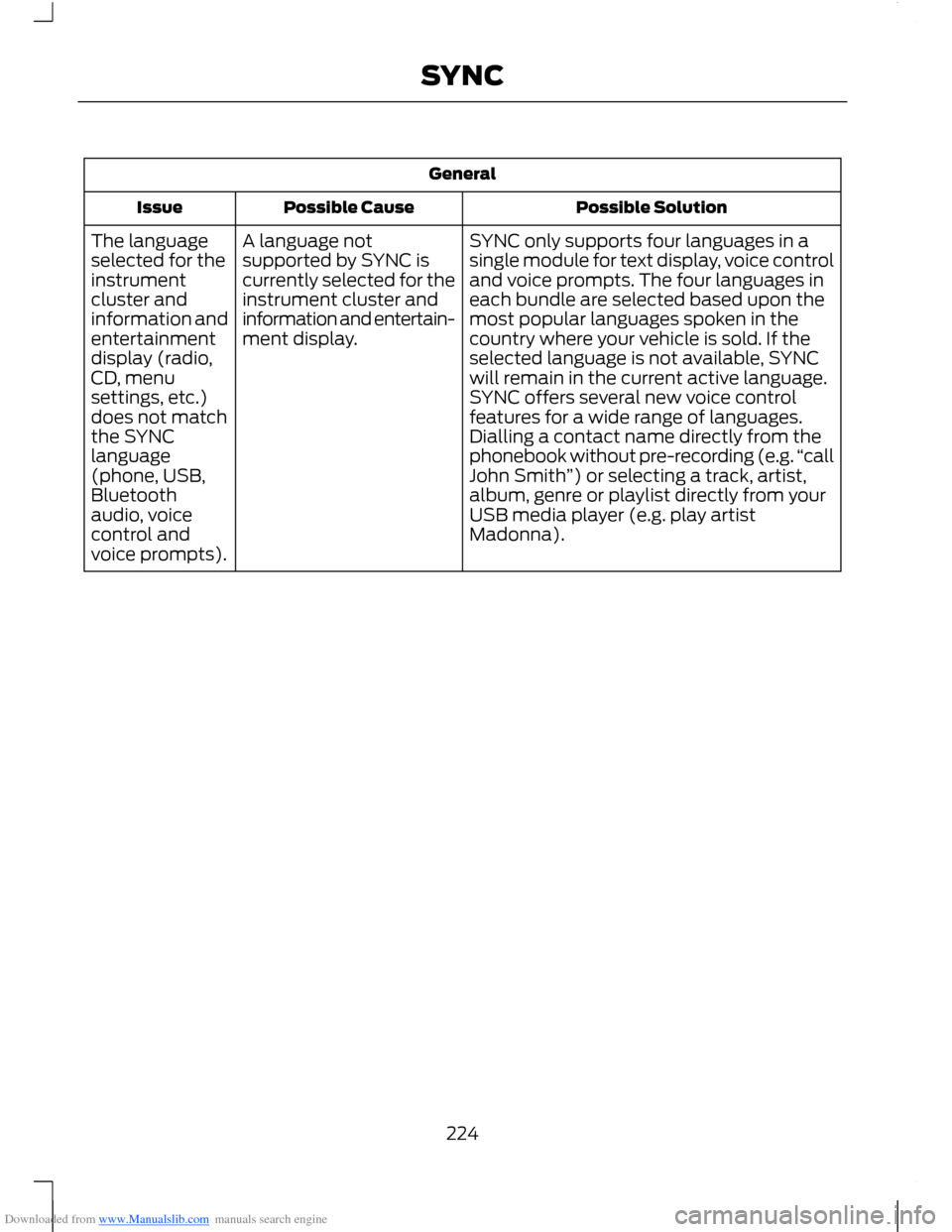
Downloaded from www.Manualslib.com manuals search engine General
Possible SolutionPossible CauseIssue
SYNC only supports four languages in asingle module for text display, voice controland voice prompts. The four languages ineach bundle are selected based upon themost popular languages spoken in thecountry where your vehicle is sold. If theselected language is not available, SYNCwill remain in the current active language.
A language notsupported by SYNC iscurrently selected for theinstrument cluster andinformation and entertain-ment display.
The languageselected for theinstrumentcluster andinformation andentertainmentdisplay (radio,CD, menuSYNC offers several new voice controlfeatures for a wide range of languages.Dialling a contact name directly from thephonebook without pre-recording (e.g.“callJohn Smith”) or selecting a track, artist,album, genre or playlist directly from yourUSB media player (e.g. play artistMadonna).
settings, etc.)does not matchthe SYNClanguage(phone, USB,Bluetoothaudio, voicecontrol andvoice prompts).
224SYNC
Page 252 of 256
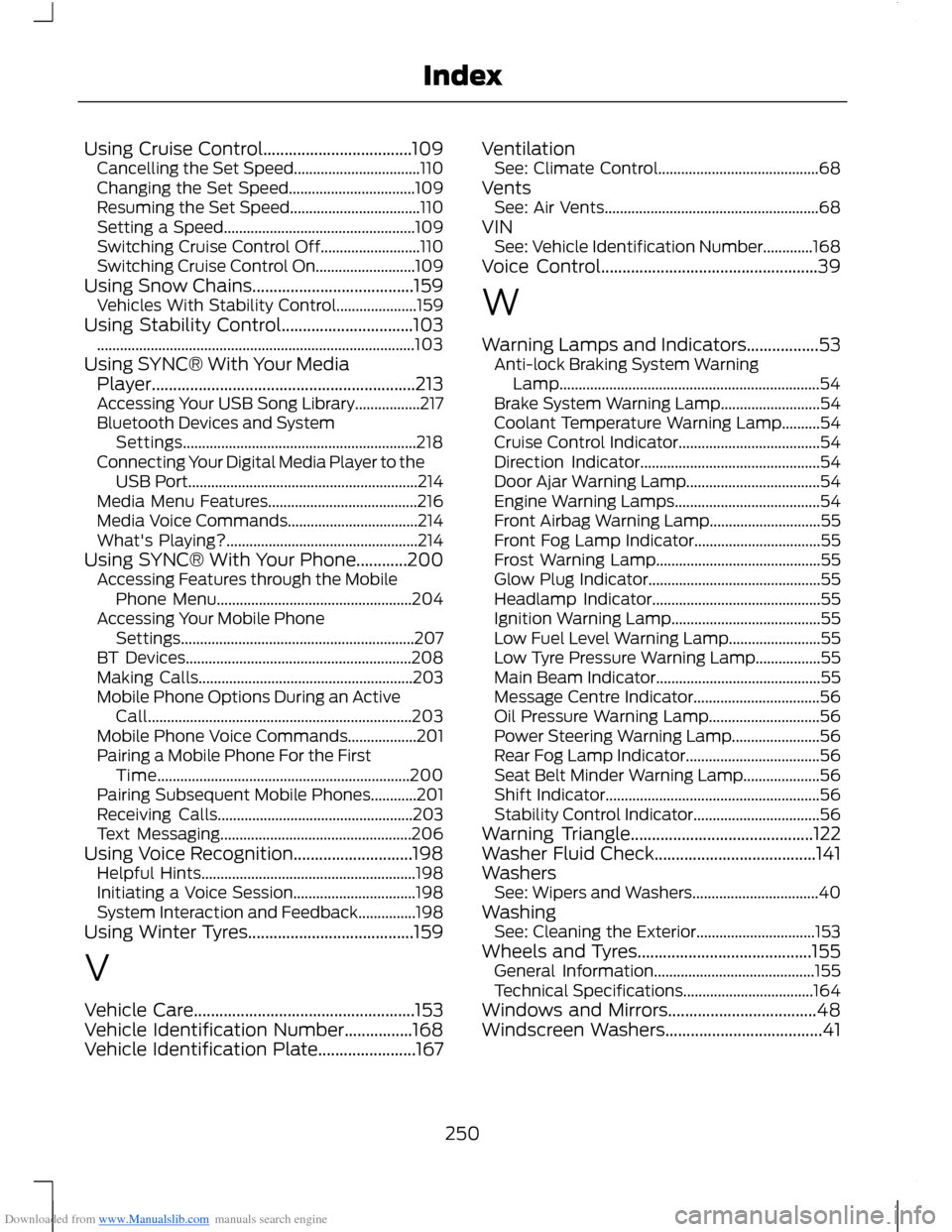
Downloaded from www.Manualslib.com manuals search engine Using Cruise Control...................................109Cancelling the Set Speed.................................110Changing the Set Speed.................................109Resuming the Set Speed..................................110Setting a Speed..................................................109Switching Cruise Control Off..........................110Switching Cruise Control On..........................109Using Snow Chains......................................159Vehicles With Stability Control.....................159Using Stability Control...............................103...................................................................................103Using SYNC® With Your MediaPlayer..............................................................213Accessing Your USB Song Library.................217Bluetooth Devices and SystemSettings.............................................................218Connecting Your Digital Media Player to theUSB Port............................................................214Media Menu Features.......................................216Media Voice Commands..................................214What's Playing?..................................................214Using SYNC® With Your Phone............200Accessing Features through the MobilePhone Menu...................................................204Accessing Your Mobile PhoneSettings.............................................................207BT Devices...........................................................208Making Calls........................................................203Mobile Phone Options During an ActiveCall.....................................................................203Mobile Phone Voice Commands..................201Pairing a Mobile Phone For the FirstTime..................................................................200Pairing Subsequent Mobile Phones............201Receiving Calls...................................................203Text Messaging..................................................206Using Voice Recognition............................198Helpful Hints........................................................198Initiating a Voice Session................................198System Interaction and Feedback...............198Using Winter Tyres.......................................159
V
Vehicle Care....................................................153Vehicle Identification Number................168Vehicle Identification Plate.......................167
VentilationSee: Climate Control..........................................68VentsSee: Air Vents........................................................68VINSee: Vehicle Identification Number.............168Voice Control...................................................39
W
Warning Lamps and Indicators.................53Anti-lock Braking System WarningLamp....................................................................54Brake System Warning Lamp..........................54Coolant Temperature Warning Lamp..........54Cruise Control Indicator.....................................54Direction Indicator...............................................54Door Ajar Warning Lamp...................................54Engine Warning Lamps......................................54Front Airbag Warning Lamp.............................55Front Fog Lamp Indicator.................................55Frost Warning Lamp...........................................55Glow Plug Indicator.............................................55Headlamp Indicator............................................55Ignition Warning Lamp.......................................55Low Fuel Level Warning Lamp........................55Low Tyre Pressure Warning Lamp.................55Main Beam Indicator...........................................55Message Centre Indicator.................................56Oil Pressure Warning Lamp.............................56Power Steering Warning Lamp.......................56Rear Fog Lamp Indicator...................................56Seat Belt Minder Warning Lamp....................56Shift Indicator........................................................56Stability Control Indicator.................................56Warning Triangle...........................................122Washer Fluid Check......................................141WashersSee: Wipers and Washers.................................40WashingSee: Cleaning the Exterior...............................153Wheels and Tyres.........................................155General Information..........................................155Technical Specifications..................................164Windows and Mirrors...................................48Windscreen Washers.....................................41
250Index