belt FORD B MAX 2013 1.G Owners Manual
[x] Cancel search | Manufacturer: FORD, Model Year: 2013, Model line: B MAX, Model: FORD B MAX 2013 1.GPages: 298, PDF Size: 20.63 MB
Page 3 of 298
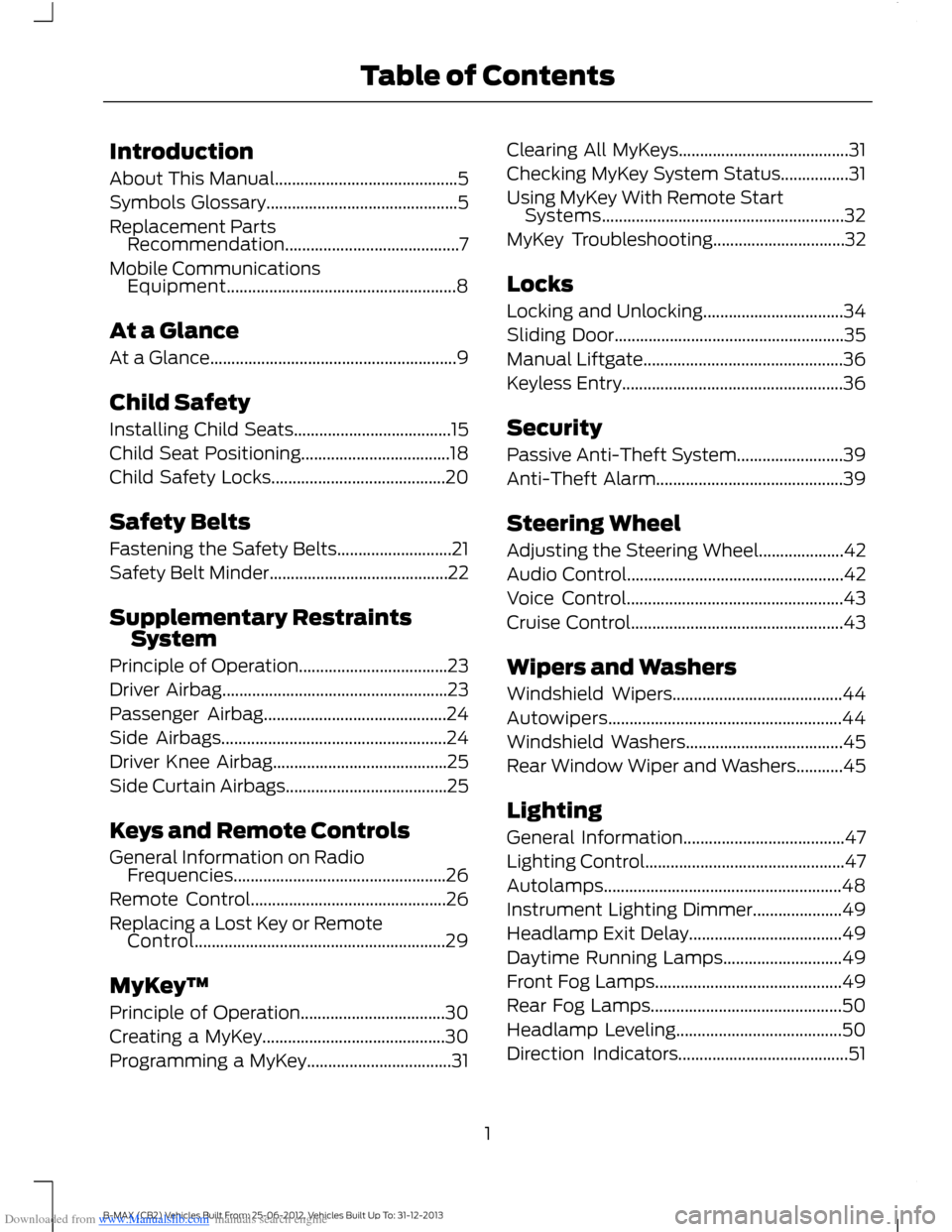
Downloaded from www.Manualslib.com manuals search engine Introduction
About This Manual...........................................5
Symbols Glossary.............................................5
Replacement PartsRecommendation.........................................7
Mobile CommunicationsEquipment......................................................8
At a Glance
At a Glance..........................................................9
Child Safety
Installing Child Seats.....................................15
Child Seat Positioning...................................18
Child Safety Locks.........................................20
Safety Belts
Fastening the Safety Belts...........................21
Safety Belt Minder..........................................22
Supplementary RestraintsSystem
Principle of Operation...................................23
Driver Airbag.....................................................23
Passenger Airbag...........................................24
Side Airbags.....................................................24
Driver Knee Airbag.........................................25
Side Curtain Airbags......................................25
Keys and Remote Controls
General Information on RadioFrequencies..................................................26
Remote Control..............................................26
Replacing a Lost Key or RemoteControl...........................................................29
MyKey™
Principle of Operation..................................30
Creating a MyKey...........................................30
Programming a MyKey..................................31
Clearing All MyKeys........................................31
Checking MyKey System Status................31
Using MyKey With Remote StartSystems.........................................................32
MyKey Troubleshooting...............................32
Locks
Locking and Unlocking.................................34
Sliding Door......................................................35
Manual Liftgate...............................................36
Keyless Entry....................................................36
Security
Passive Anti-Theft System.........................39
Anti-Theft Alarm............................................39
Steering Wheel
Adjusting the Steering Wheel....................42
Audio Control...................................................42
Voice Control...................................................43
Cruise Control..................................................43
Wipers and Washers
Windshield Wipers........................................44
Autowipers.......................................................44
Windshield Washers.....................................45
Rear Window Wiper and Washers...........45
Lighting
General Information......................................47
Lighting Control...............................................47
Autolamps........................................................48
Instrument Lighting Dimmer.....................49
Headlamp Exit Delay....................................49
Daytime Running Lamps............................49
Front Fog Lamps............................................49
Rear Fog Lamps.............................................50
Headlamp Leveling.......................................50
Direction Indicators........................................51
1B-MAX (CB2) Vehicles Built From: 25-06-2012, Vehicles Built Up To: 31-12-2013Table of Contents
Page 8 of 298

Downloaded from www.Manualslib.com manuals search engine Battery acid
Brake fluid - non petroleumbased
Brake system
Cabin air filter
Check fuel cap
Child safety door lock or unlock
Child seat lower anchor
Child seat tether anchor
Cruise control
Do not open when hot
Engine air filter
Engine coolant
Engine coolant temperature
Engine oil
Explosive gas
Fan warning
Fasten safety belt
Front airbag
Front fog lamps
Fuel pump reset
Fuse compartment
Hazard warning flashers
Heated rear window
Heated windshield
Interior luggage compartmentrelease
Jack
Keep out of reach of children
Lighting control
Low tire pressure warning
6B-MAX (CB2) Vehicles Built From: 25-06-2012, Vehicles Built Up To: 31-12-2013Introduction
Page 12 of 298
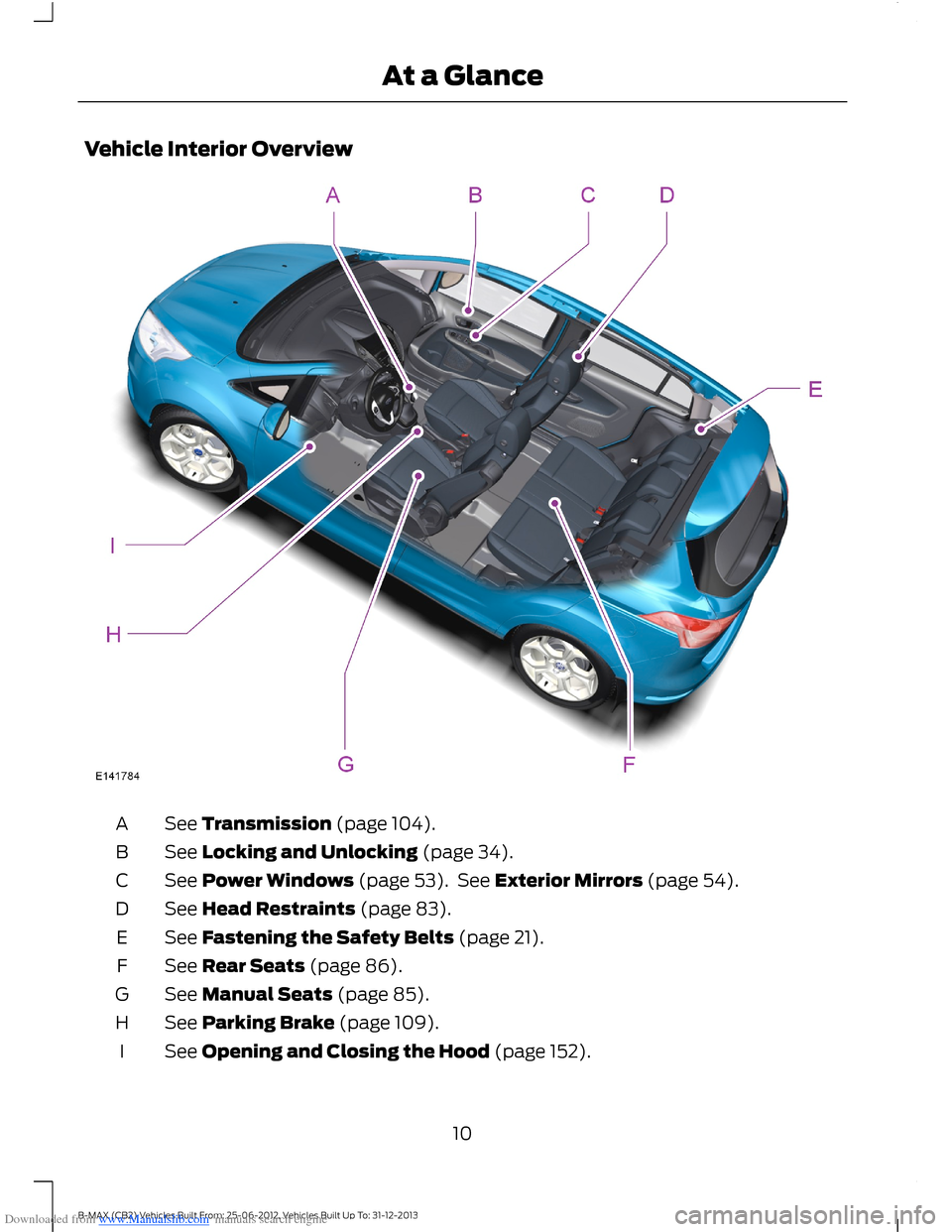
Downloaded from www.Manualslib.com manuals search engine Vehicle Interior Overview
See Transmission (page 104).A
See Locking and Unlocking (page 34).B
See Power Windows (page 53). See Exterior Mirrors (page 54).C
See Head Restraints (page 83).D
See Fastening the Safety Belts (page 21).E
See Rear Seats (page 86).F
See Manual Seats (page 85).G
See Parking Brake (page 109).H
See Opening and Closing the Hood (page 152).I
10B-MAX (CB2) Vehicles Built From: 25-06-2012, Vehicles Built Up To: 31-12-2013At a Glance
Page 18 of 298
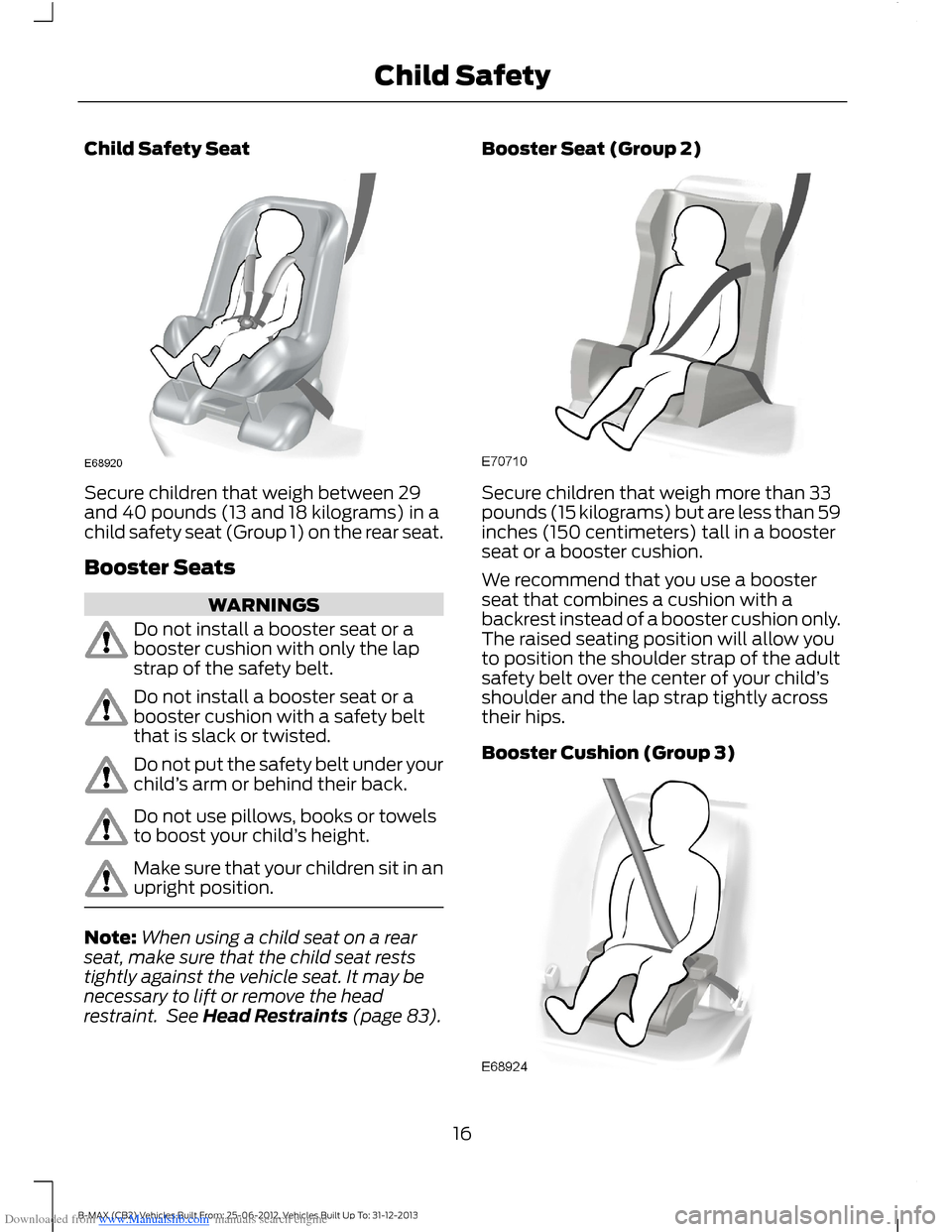
Downloaded from www.Manualslib.com manuals search engine Child Safety Seat
Secure children that weigh between 29and 40 pounds (13 and 18 kilograms) in achild safety seat (Group 1) on the rear seat.
Booster Seats
WARNINGS
Do not install a booster seat or abooster cushion with only the lapstrap of the safety belt.
Do not install a booster seat or abooster cushion with a safety beltthat is slack or twisted.
Do not put the safety belt under yourchild’s arm or behind their back.
Do not use pillows, books or towelsto boost your child’s height.
Make sure that your children sit in anupright position.
Note:When using a child seat on a rearseat, make sure that the child seat reststightly against the vehicle seat. It may benecessary to lift or remove the headrestraint. See Head Restraints (page 83).
Booster Seat (Group 2)
Secure children that weigh more than 33pounds (15 kilograms) but are less than 59inches (150 centimeters) tall in a boosterseat or a booster cushion.
We recommend that you use a boosterseat that combines a cushion with abackrest instead of a booster cushion only.The raised seating position will allow youto position the shoulder strap of the adultsafety belt over the center of your child’sshoulder and the lap strap tightly acrosstheir hips.
Booster Cushion (Group 3)
16B-MAX (CB2) Vehicles Built From: 25-06-2012, Vehicles Built Up To: 31-12-2013Child Safety
Page 20 of 298
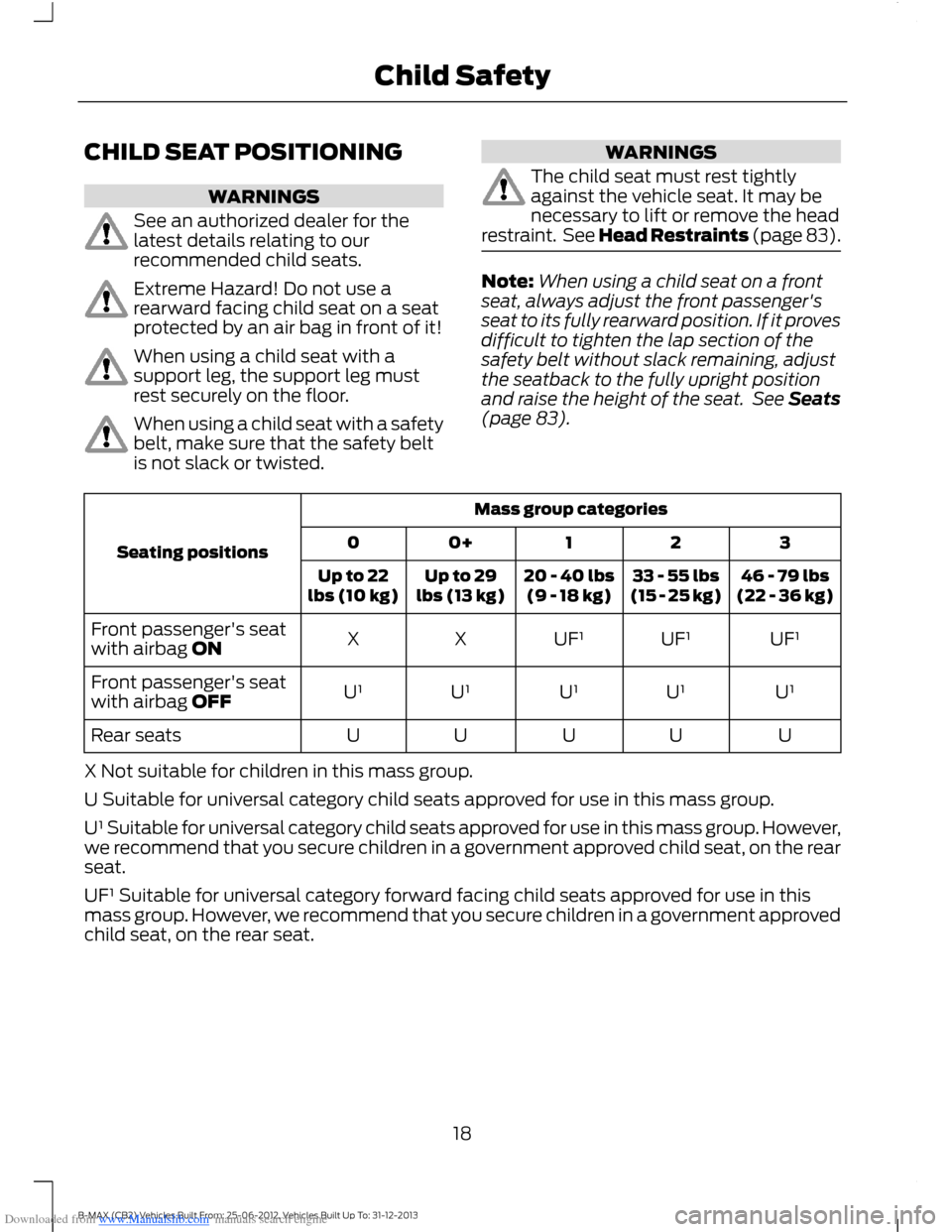
Downloaded from www.Manualslib.com manuals search engine CHILD SEAT POSITIONING
WARNINGS
See an authorized dealer for thelatest details relating to ourrecommended child seats.
Extreme Hazard! Do not use arearward facing child seat on a seatprotected by an air bag in front of it!
When using a child seat with asupport leg, the support leg mustrest securely on the floor.
When using a child seat with a safetybelt, make sure that the safety beltis not slack or twisted.
WARNINGS
The child seat must rest tightlyagainst the vehicle seat. It may benecessary to lift or remove the headrestraint. See Head Restraints (page 83).
Note:When using a child seat on a frontseat, always adjust the front passenger'sseat to its fully rearward position. If it provesdifficult to tighten the lap section of thesafety belt without slack remaining, adjustthe seatback to the fully upright positionand raise the height of the seat. See Seats(page 83).
Mass group categories
Seating positions3210+0
46 - 79 lbs(22 - 36 kg)33 - 55 lbs(15 - 25 kg)20 - 40 lbs(9 - 18 kg)Up to 29lbs (13 kg)Up to 22lbs (10 kg)
UF¹UF¹UF¹XXFront passenger's seatwith airbag ON
U¹U¹U¹U¹U¹Front passenger's seatwith airbag OFF
UUUUURear seats
X Not suitable for children in this mass group.
U Suitable for universal category child seats approved for use in this mass group.
U¹ Suitable for universal category child seats approved for use in this mass group. However,we recommend that you secure children in a government approved child seat, on the rearseat.
UF¹ Suitable for universal category forward facing child seats approved for use in thismass group. However, we recommend that you secure children in a government approvedchild seat, on the rear seat.
18B-MAX (CB2) Vehicles Built From: 25-06-2012, Vehicles Built Up To: 31-12-2013Child Safety
Page 23 of 298
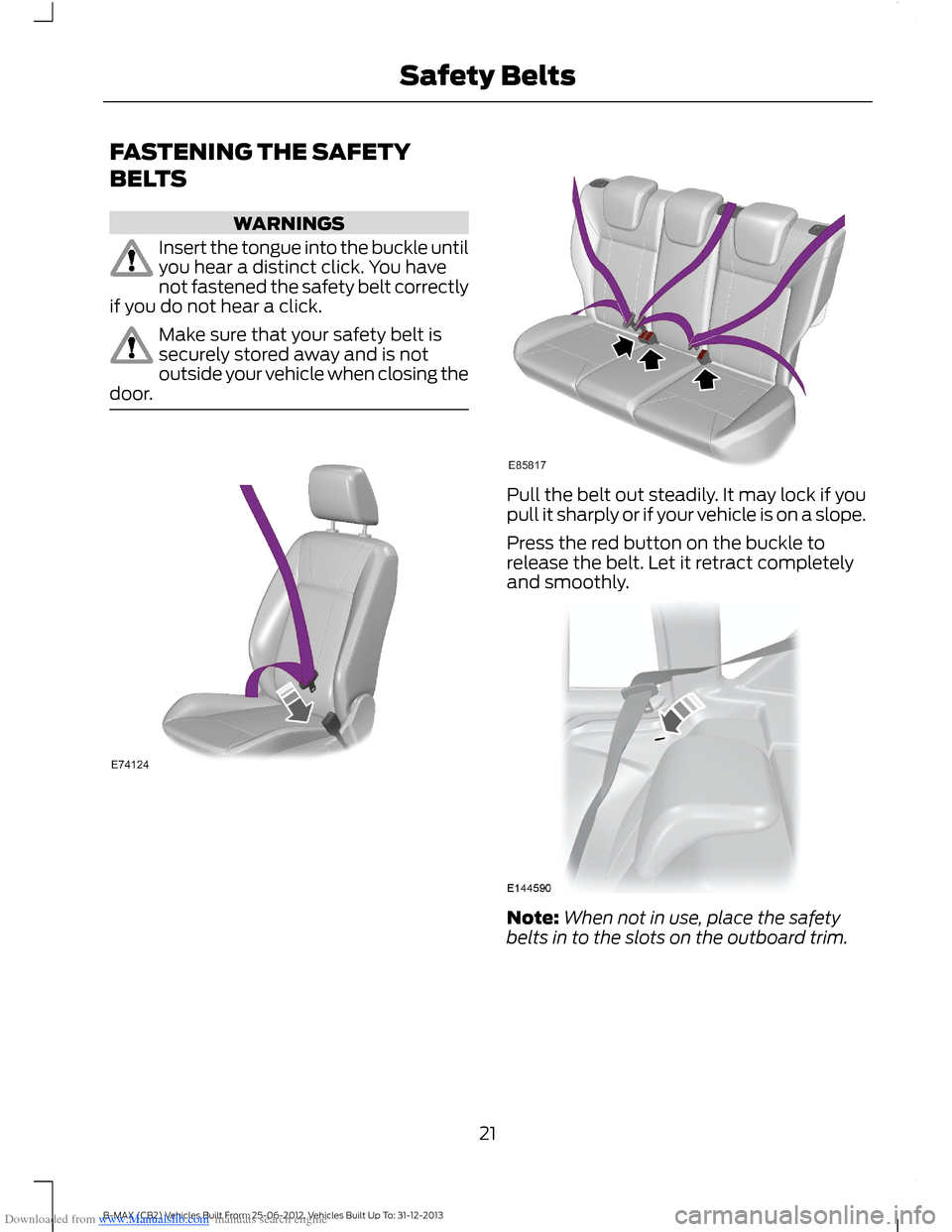
Downloaded from www.Manualslib.com manuals search engine FASTENING THE SAFETY
BELTS
WARNINGS
Insert the tongue into the buckle untilyou hear a distinct click. You havenot fastened the safety belt correctlyif you do not hear a click.
Make sure that your safety belt issecurely stored away and is notoutside your vehicle when closing thedoor.
Pull the belt out steadily. It may lock if youpull it sharply or if your vehicle is on a slope.
Press the red button on the buckle torelease the belt. Let it retract completelyand smoothly.
Note:When not in use, place the safetybelts in to the slots on the outboard trim.
21B-MAX (CB2) Vehicles Built From: 25-06-2012, Vehicles Built Up To: 31-12-2013Safety Belts
Page 24 of 298
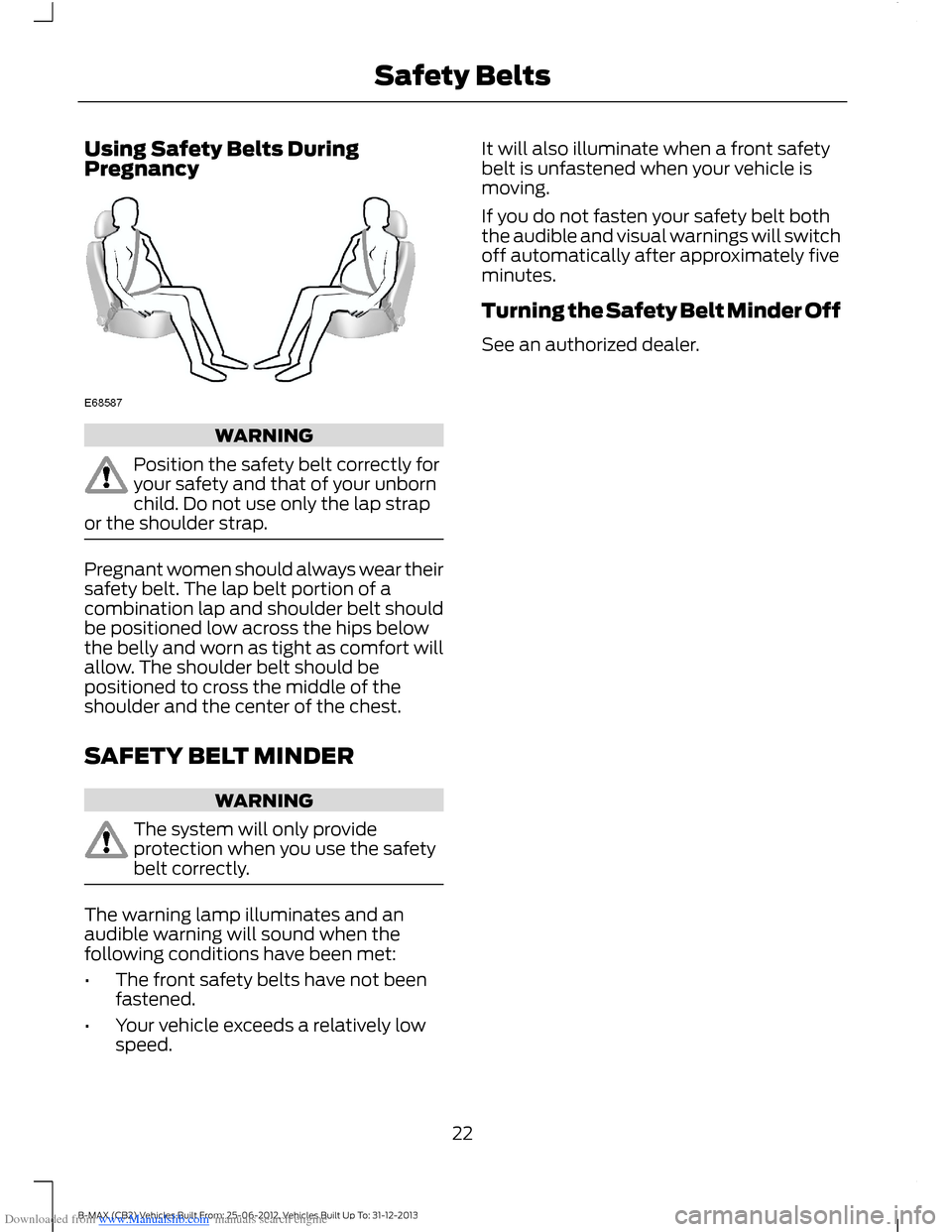
Downloaded from www.Manualslib.com manuals search engine Using Safety Belts DuringPregnancy
WARNING
Position the safety belt correctly foryour safety and that of your unbornchild. Do not use only the lap strapor the shoulder strap.
Pregnant women should always wear theirsafety belt. The lap belt portion of acombination lap and shoulder belt shouldbe positioned low across the hips belowthe belly and worn as tight as comfort willallow. The shoulder belt should bepositioned to cross the middle of theshoulder and the center of the chest.
SAFETY BELT MINDER
WARNING
The system will only provideprotection when you use the safetybelt correctly.
The warning lamp illuminates and anaudible warning will sound when thefollowing conditions have been met:
•The front safety belts have not beenfastened.
•Your vehicle exceeds a relatively lowspeed.
It will also illuminate when a front safetybelt is unfastened when your vehicle ismoving.
If you do not fasten your safety belt boththe audible and visual warnings will switchoff automatically after approximately fiveminutes.
Turning the Safety Belt Minder Off
See an authorized dealer.
22B-MAX (CB2) Vehicles Built From: 25-06-2012, Vehicles Built Up To: 31-12-2013Safety Belts
Page 25 of 298
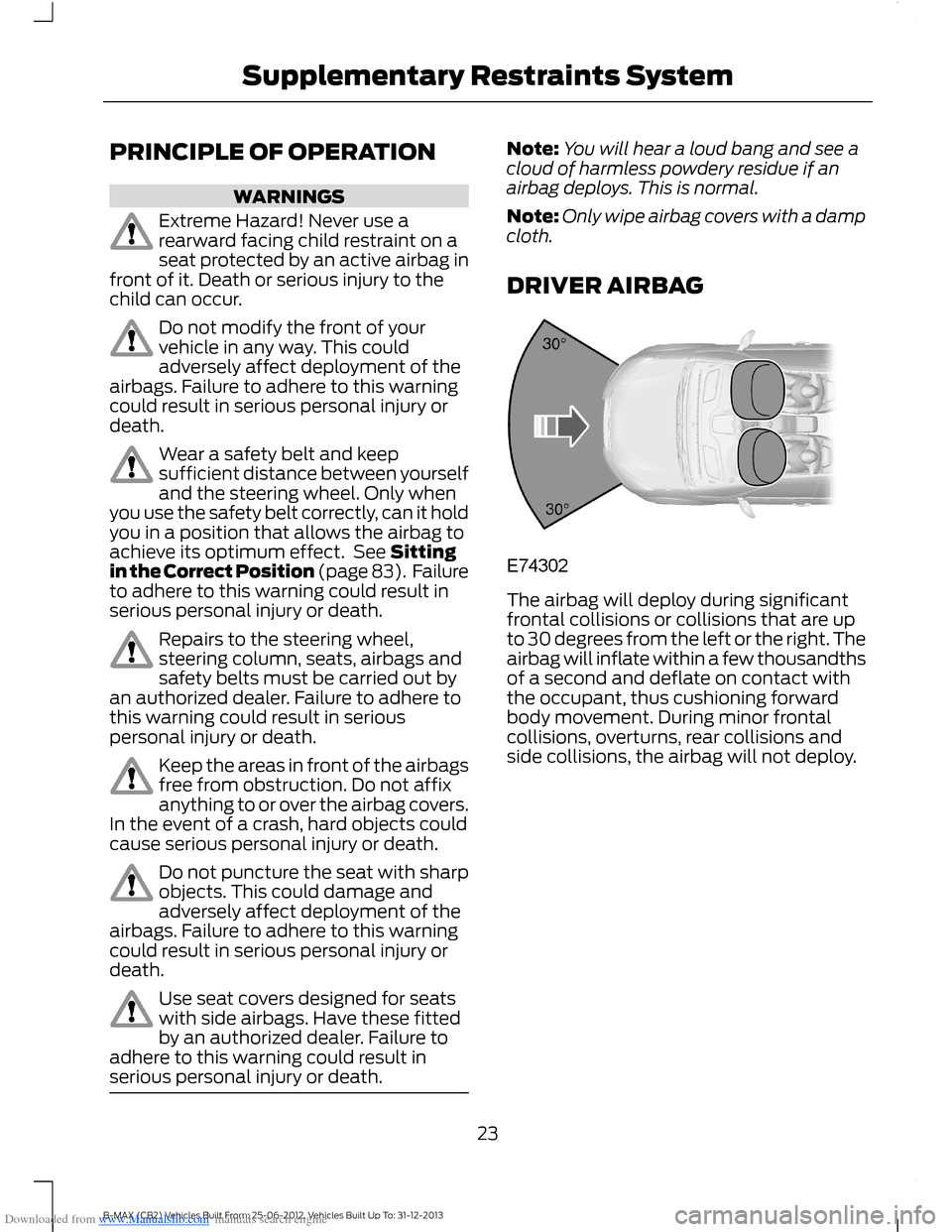
Downloaded from www.Manualslib.com manuals search engine PRINCIPLE OF OPERATION
WARNINGS
Extreme Hazard! Never use arearward facing child restraint on aseat protected by an active airbag infront of it. Death or serious injury to thechild can occur.
Do not modify the front of yourvehicle in any way. This couldadversely affect deployment of theairbags. Failure to adhere to this warningcould result in serious personal injury ordeath.
Wear a safety belt and keepsufficient distance between yourselfand the steering wheel. Only whenyou use the safety belt correctly, can it holdyou in a position that allows the airbag toachieve its optimum effect. See Sittingin the Correct Position (page 83). Failureto adhere to this warning could result inserious personal injury or death.
Repairs to the steering wheel,steering column, seats, airbags andsafety belts must be carried out byan authorized dealer. Failure to adhere tothis warning could result in seriouspersonal injury or death.
Keep the areas in front of the airbagsfree from obstruction. Do not affixanything to or over the airbag covers.In the event of a crash, hard objects couldcause serious personal injury or death.
Do not puncture the seat with sharpobjects. This could damage andadversely affect deployment of theairbags. Failure to adhere to this warningcould result in serious personal injury ordeath.
Use seat covers designed for seatswith side airbags. Have these fittedby an authorized dealer. Failure toadhere to this warning could result inserious personal injury or death.
Note:You will hear a loud bang and see acloud of harmless powdery residue if anairbag deploys. This is normal.
Note:Only wipe airbag covers with a dampcloth.
DRIVER AIRBAG
The airbag will deploy during significantfrontal collisions or collisions that are upto 30 degrees from the left or the right. Theairbag will inflate within a few thousandthsof a second and deflate on contact withthe occupant, thus cushioning forwardbody movement. During minor frontalcollisions, overturns, rear collisions andside collisions, the airbag will not deploy.
23B-MAX (CB2) Vehicles Built From: 25-06-2012, Vehicles Built Up To: 31-12-2013Supplementary Restraints System
Page 28 of 298
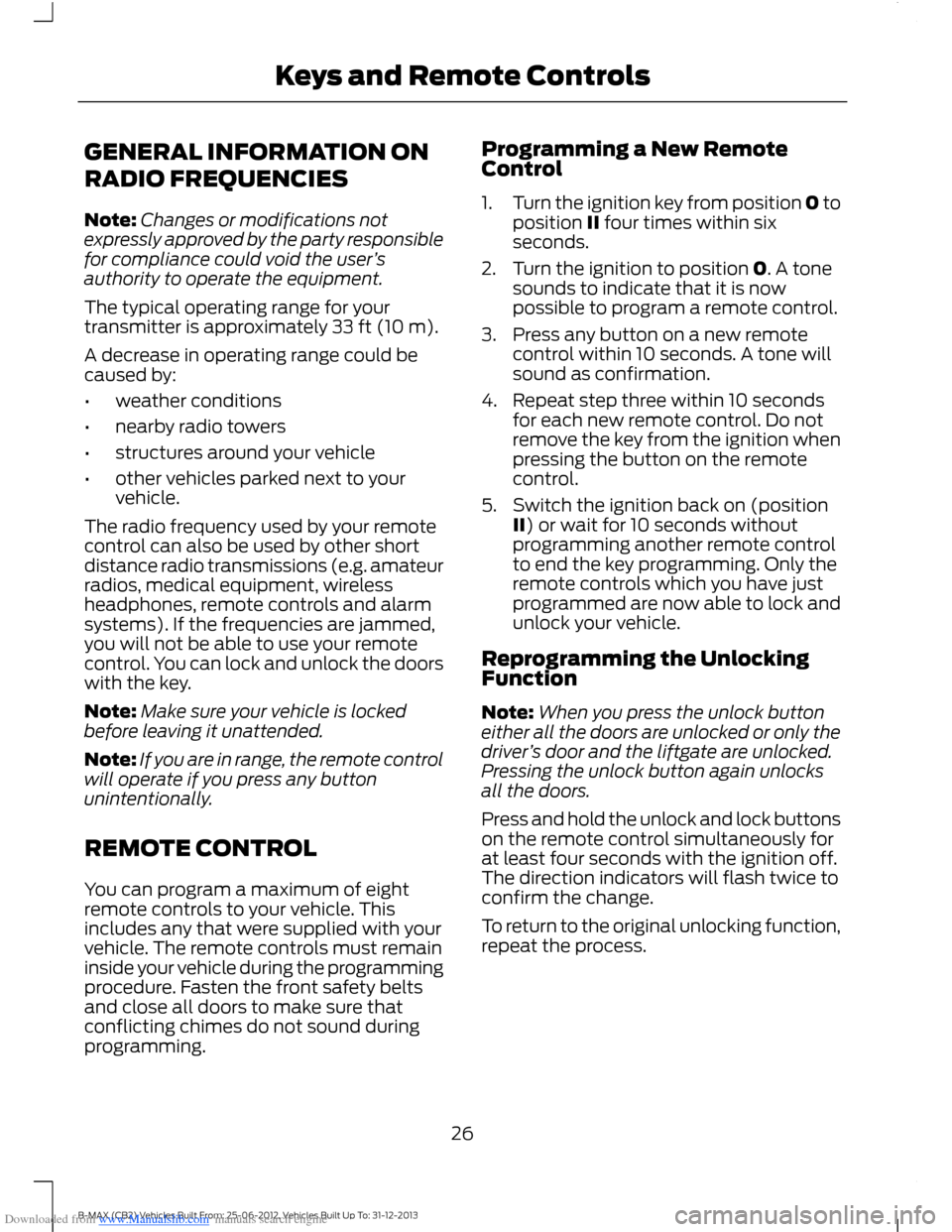
Downloaded from www.Manualslib.com manuals search engine GENERAL INFORMATION ON
RADIO FREQUENCIES
Note:Changes or modifications notexpressly approved by the party responsiblefor compliance could void the user’sauthority to operate the equipment.
The typical operating range for yourtransmitter is approximately 33 ft (10 m).
A decrease in operating range could becaused by:
•weather conditions
•nearby radio towers
•structures around your vehicle
•other vehicles parked next to yourvehicle.
The radio frequency used by your remotecontrol can also be used by other shortdistance radio transmissions (e.g. amateurradios, medical equipment, wirelessheadphones, remote controls and alarmsystems). If the frequencies are jammed,you will not be able to use your remotecontrol. You can lock and unlock the doorswith the key.
Note:Make sure your vehicle is lockedbefore leaving it unattended.
Note:If you are in range, the remote controlwill operate if you press any buttonunintentionally.
REMOTE CONTROL
You can program a maximum of eightremote controls to your vehicle. Thisincludes any that were supplied with yourvehicle. The remote controls must remaininside your vehicle during the programmingprocedure. Fasten the front safety beltsand close all doors to make sure thatconflicting chimes do not sound duringprogramming.
Programming a New RemoteControl
1.Turn the ignition key from position 0 toposition II four times within sixseconds.
2.Turn the ignition to position 0. A tonesounds to indicate that it is nowpossible to program a remote control.
3.Press any button on a new remotecontrol within 10 seconds. A tone willsound as confirmation.
4.Repeat step three within 10 secondsfor each new remote control. Do notremove the key from the ignition whenpressing the button on the remotecontrol.
5.Switch the ignition back on (positionII) or wait for 10 seconds withoutprogramming another remote controlto end the key programming. Only theremote controls which you have justprogrammed are now able to lock andunlock your vehicle.
Reprogramming the UnlockingFunction
Note:When you press the unlock buttoneither all the doors are unlocked or only thedriver’s door and the liftgate are unlocked.Pressing the unlock button again unlocksall the doors.
Press and hold the unlock and lock buttonson the remote control simultaneously forat least four seconds with the ignition off.The direction indicators will flash twice toconfirm the change.
To return to the original unlocking function,repeat the process.
26B-MAX (CB2) Vehicles Built From: 25-06-2012, Vehicles Built Up To: 31-12-2013Keys and Remote Controls
Page 32 of 298
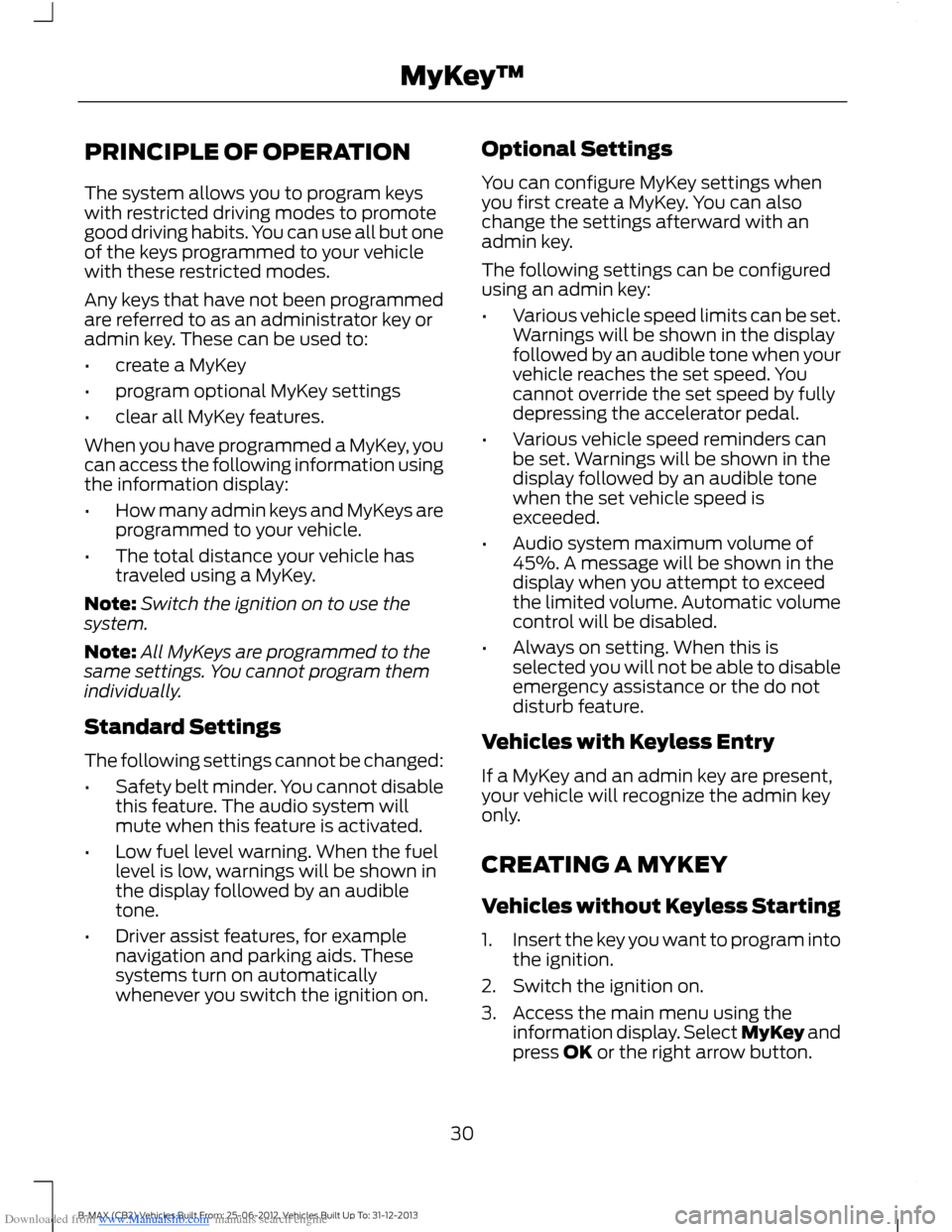
Downloaded from www.Manualslib.com manuals search engine PRINCIPLE OF OPERATION
The system allows you to program keyswith restricted driving modes to promotegood driving habits. You can use all but oneof the keys programmed to your vehiclewith these restricted modes.
Any keys that have not been programmedare referred to as an administrator key oradmin key. These can be used to:
•create a MyKey
•program optional MyKey settings
•clear all MyKey features.
When you have programmed a MyKey, youcan access the following information usingthe information display:
•How many admin keys and MyKeys areprogrammed to your vehicle.
•The total distance your vehicle hastraveled using a MyKey.
Note:Switch the ignition on to use thesystem.
Note:All MyKeys are programmed to thesame settings. You cannot program themindividually.
Standard Settings
The following settings cannot be changed:
•Safety belt minder. You cannot disablethis feature. The audio system willmute when this feature is activated.
•Low fuel level warning. When the fuellevel is low, warnings will be shown inthe display followed by an audibletone.
•Driver assist features, for examplenavigation and parking aids. Thesesystems turn on automaticallywhenever you switch the ignition on.
Optional Settings
You can configure MyKey settings whenyou first create a MyKey. You can alsochange the settings afterward with anadmin key.
The following settings can be configuredusing an admin key:
•Various vehicle speed limits can be set.Warnings will be shown in the displayfollowed by an audible tone when yourvehicle reaches the set speed. Youcannot override the set speed by fullydepressing the accelerator pedal.
•Various vehicle speed reminders canbe set. Warnings will be shown in thedisplay followed by an audible tonewhen the set vehicle speed isexceeded.
•Audio system maximum volume of45%. A message will be shown in thedisplay when you attempt to exceedthe limited volume. Automatic volumecontrol will be disabled.
•Always on setting. When this isselected you will not be able to disableemergency assistance or the do notdisturb feature.
Vehicles with Keyless Entry
If a MyKey and an admin key are present,your vehicle will recognize the admin keyonly.
CREATING A MYKEY
Vehicles without Keyless Starting
1.Insert the key you want to program intothe ignition.
2.Switch the ignition on.
3.Access the main menu using theinformation display. Select MyKey andpress OK or the right arrow button.
30B-MAX (CB2) Vehicles Built From: 25-06-2012, Vehicles Built Up To: 31-12-2013MyKey™