ignition switch FORD BRONCO 2022 Owners Manual
[x] Cancel search | Manufacturer: FORD, Model Year: 2022, Model line: BRONCO, Model: FORD BRONCO 2022Pages: 562, PDF Size: 73 MB
Page 9 of 562
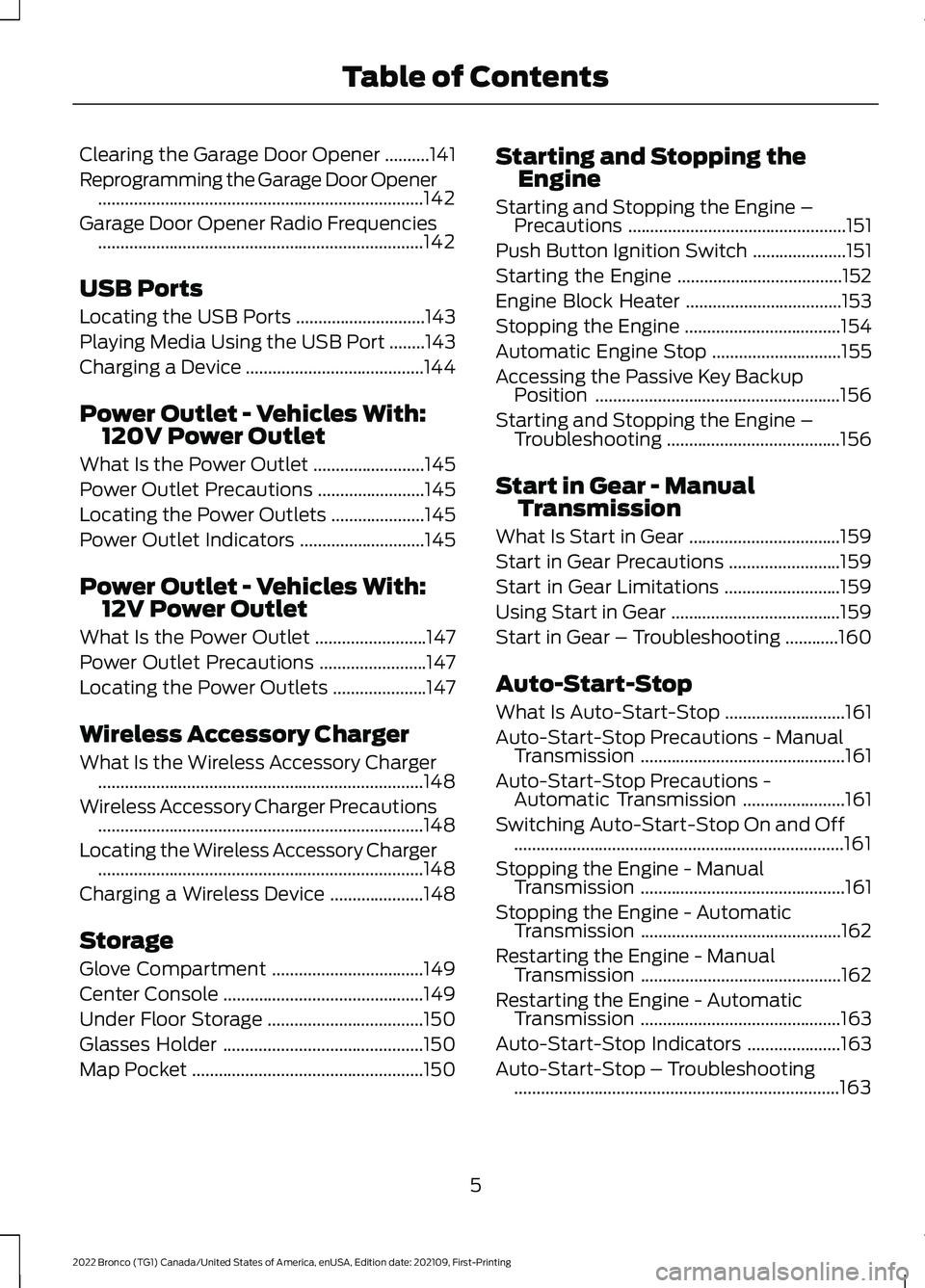
Clearing the Garage Door Opener..........141
Reprogramming the Garage Door Opener.........................................................................142
Garage Door Opener Radio Frequencies.........................................................................142
USB Ports
Locating the USB Ports.............................143
Playing Media Using the USB Port........143
Charging a Device........................................144
Power Outlet - Vehicles With:120V Power Outlet
What Is the Power Outlet.........................145
Power Outlet Precautions........................145
Locating the Power Outlets.....................145
Power Outlet Indicators............................145
Power Outlet - Vehicles With:12V Power Outlet
What Is the Power Outlet.........................147
Power Outlet Precautions........................147
Locating the Power Outlets.....................147
Wireless Accessory Charger
What Is the Wireless Accessory Charger.........................................................................148
Wireless Accessory Charger Precautions.........................................................................148
Locating the Wireless Accessory Charger.........................................................................148
Charging a Wireless Device.....................148
Storage
Glove Compartment..................................149
Center Console.............................................149
Under Floor Storage...................................150
Glasses Holder.............................................150
Map Pocket....................................................150
Starting and Stopping theEngine
Starting and Stopping the Engine –Precautions.................................................151
Push Button Ignition Switch.....................151
Starting the Engine.....................................152
Engine Block Heater...................................153
Stopping the Engine...................................154
Automatic Engine Stop.............................155
Accessing the Passive Key BackupPosition.......................................................156
Starting and Stopping the Engine –Troubleshooting.......................................156
Start in Gear - ManualTransmission
What Is Start in Gear..................................159
Start in Gear Precautions.........................159
Start in Gear Limitations..........................159
Using Start in Gear......................................159
Start in Gear – Troubleshooting............160
Auto-Start-Stop
What Is Auto-Start-Stop...........................161
Auto-Start-Stop Precautions - ManualTransmission..............................................161
Auto-Start-Stop Precautions -Automatic Transmission.......................161
Switching Auto-Start-Stop On and Off..........................................................................161
Stopping the Engine - ManualTransmission..............................................161
Stopping the Engine - AutomaticTransmission.............................................162
Restarting the Engine - ManualTransmission.............................................162
Restarting the Engine - AutomaticTransmission.............................................163
Auto-Start-Stop Indicators.....................163
Auto-Start-Stop – Troubleshooting.........................................................................163
5
2022 Bronco (TG1) Canada/United States of America, enUSA, Edition date: 202109, First-PrintingTable of Contents
Page 59 of 562
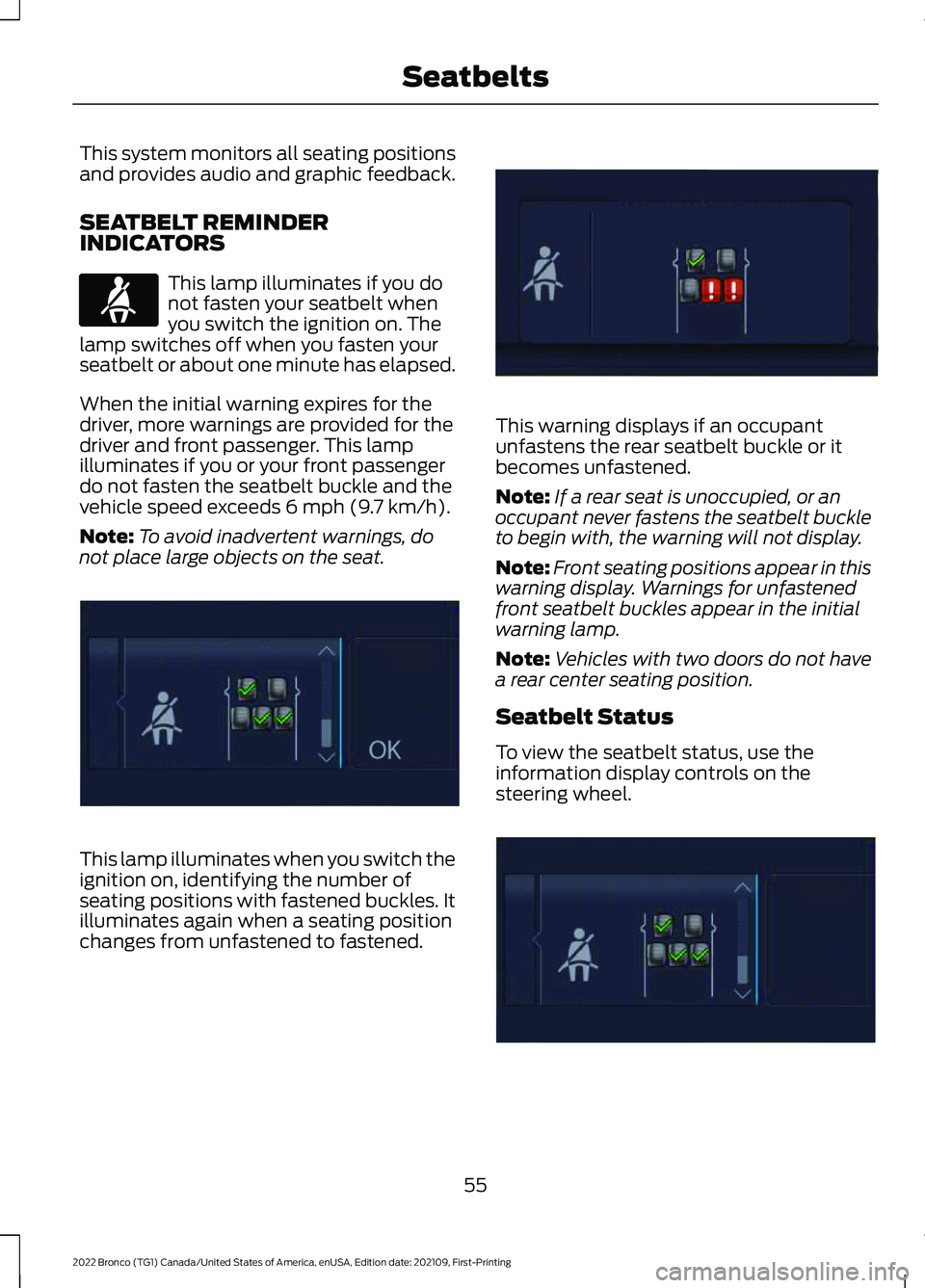
This system monitors all seating positionsand provides audio and graphic feedback.
SEATBELT REMINDERINDICATORS
This lamp illuminates if you donot fasten your seatbelt whenyou switch the ignition on. Thelamp switches off when you fasten yourseatbelt or about one minute has elapsed.
When the initial warning expires for thedriver, more warnings are provided for thedriver and front passenger. This lampilluminates if you or your front passengerdo not fasten the seatbelt buckle and thevehicle speed exceeds 6 mph (9.7 km/h).
Note:To avoid inadvertent warnings, donot place large objects on the seat.
This lamp illuminates when you switch theignition on, identifying the number ofseating positions with fastened buckles. Itilluminates again when a seating positionchanges from unfastened to fastened.
This warning displays if an occupantunfastens the rear seatbelt buckle or itbecomes unfastened.
Note:If a rear seat is unoccupied, or anoccupant never fastens the seatbelt buckleto begin with, the warning will not display.
Note:Front seating positions appear in thiswarning display. Warnings for unfastenedfront seatbelt buckles appear in the initialwarning lamp.
Note:Vehicles with two doors do not havea rear center seating position.
Seatbelt Status
To view the seatbelt status, use theinformation display controls on thesteering wheel.
55
2022 Bronco (TG1) Canada/United States of America, enUSA, Edition date: 202109, First-PrintingSeatbeltsE71880 E352172 E352170 E352171
Page 60 of 562
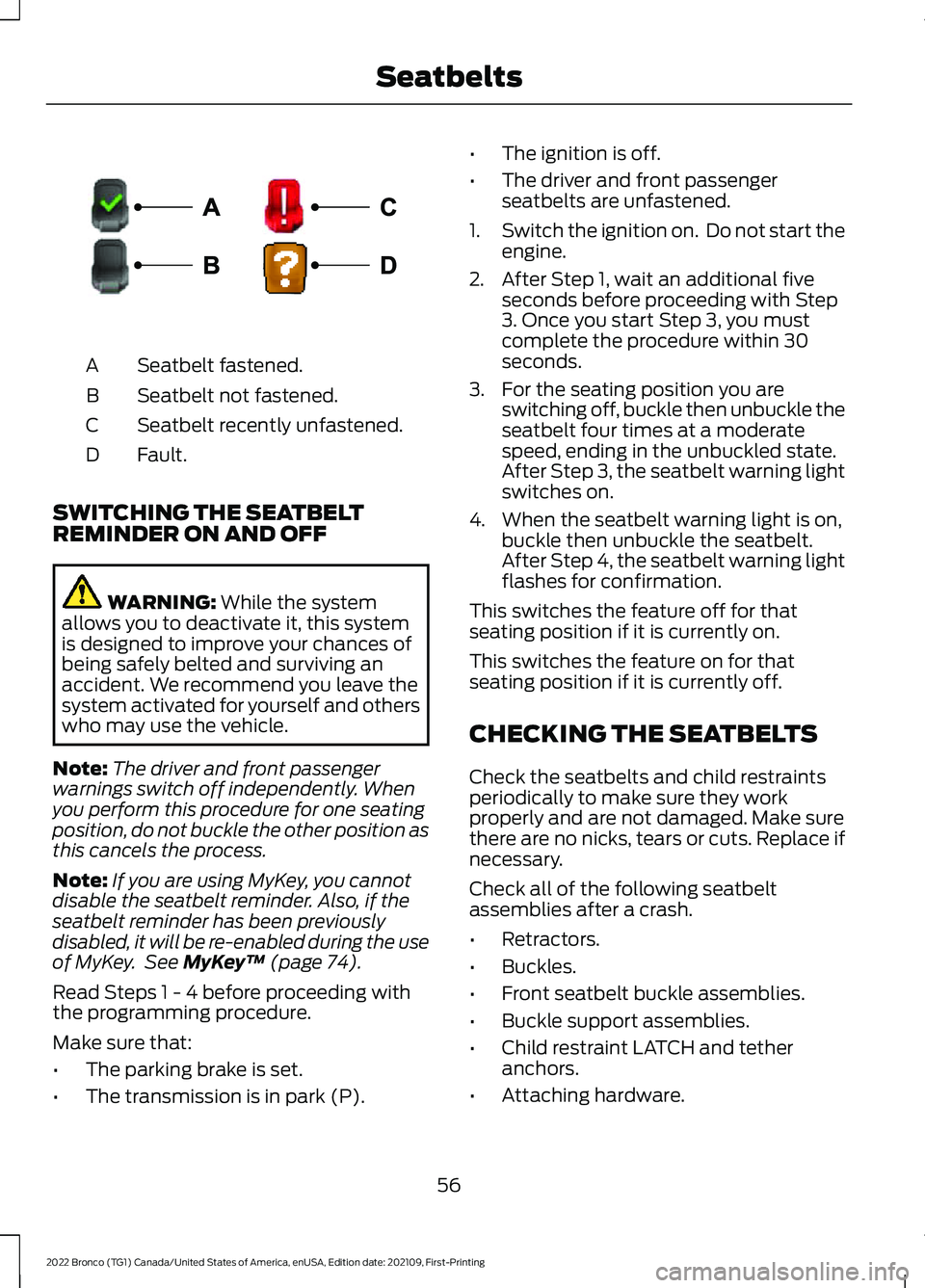
Seatbelt fastened.A
Seatbelt not fastened.B
Seatbelt recently unfastened.C
Fault.D
SWITCHING THE SEATBELTREMINDER ON AND OFF
WARNING: While the systemallows you to deactivate it, this systemis designed to improve your chances ofbeing safely belted and surviving anaccident. We recommend you leave thesystem activated for yourself and otherswho may use the vehicle.
Note:The driver and front passengerwarnings switch off independently. Whenyou perform this procedure for one seatingposition, do not buckle the other position asthis cancels the process.
Note:If you are using MyKey, you cannotdisable the seatbelt reminder. Also, if theseatbelt reminder has been previouslydisabled, it will be re-enabled during the useof MyKey. See MyKey™ (page 74).
Read Steps 1 - 4 before proceeding withthe programming procedure.
Make sure that:
•The parking brake is set.
•The transmission is in park (P).
•The ignition is off.
•The driver and front passengerseatbelts are unfastened.
1.Switch the ignition on. Do not start theengine.
2.After Step 1, wait an additional fiveseconds before proceeding with Step3. Once you start Step 3, you mustcomplete the procedure within 30seconds.
3.For the seating position you areswitching off, buckle then unbuckle theseatbelt four times at a moderatespeed, ending in the unbuckled state.After Step 3, the seatbelt warning lightswitches on.
4.When the seatbelt warning light is on,buckle then unbuckle the seatbelt.After Step 4, the seatbelt warning lightflashes for confirmation.
This switches the feature off for thatseating position if it is currently on.
This switches the feature on for thatseating position if it is currently off.
CHECKING THE SEATBELTS
Check the seatbelts and child restraintsperiodically to make sure they workproperly and are not damaged. Make surethere are no nicks, tears or cuts. Replace ifnecessary.
Check all of the following seatbeltassemblies after a crash.
•Retractors.
•Buckles.
•Front seatbelt buckle assemblies.
•Buckle support assemblies.
•Child restraint LATCH and tetheranchors.
•Attaching hardware.
56
2022 Bronco (TG1) Canada/United States of America, enUSA, Edition date: 202109, First-PrintingSeatbeltsE274703
Page 67 of 562
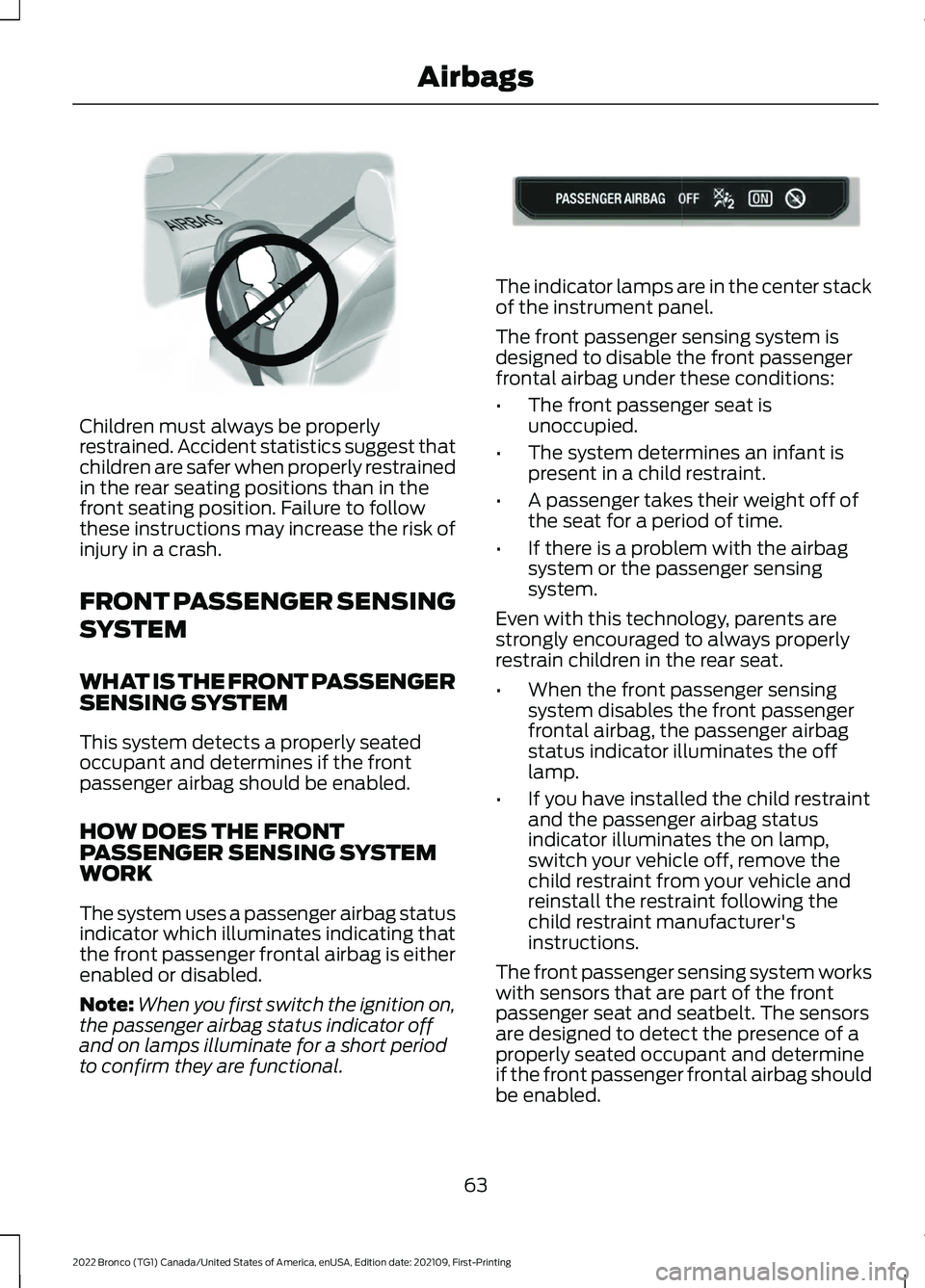
Children must always be properlyrestrained. Accident statistics suggest thatchildren are safer when properly restrainedin the rear seating positions than in thefront seating position. Failure to followthese instructions may increase the risk ofinjury in a crash.
FRONT PASSENGER SENSING
SYSTEM
WHAT IS THE FRONT PASSENGERSENSING SYSTEM
This system detects a properly seatedoccupant and determines if the frontpassenger airbag should be enabled.
HOW DOES THE FRONTPASSENGER SENSING SYSTEMWORK
The system uses a passenger airbag statusindicator which illuminates indicating thatthe front passenger frontal airbag is eitherenabled or disabled.
Note:When you first switch the ignition on,the passenger airbag status indicator offand on lamps illuminate for a short periodto confirm they are functional.
The indicator lamps are in the center stackof the instrument panel.
The front passenger sensing system isdesigned to disable the front passengerfrontal airbag under these conditions:
•The front passenger seat isunoccupied.
•The system determines an infant ispresent in a child restraint.
•A passenger takes their weight off ofthe seat for a period of time.
•If there is a problem with the airbagsystem or the passenger sensingsystem.
Even with this technology, parents arestrongly encouraged to always properlyrestrain children in the rear seat.
•When the front passenger sensingsystem disables the front passengerfrontal airbag, the passenger airbagstatus indicator illuminates the offlamp.
•If you have installed the child restraintand the passenger airbag statusindicator illuminates the on lamp,switch your vehicle off, remove thechild restraint from your vehicle andreinstall the restraint following thechild restraint manufacturer'sinstructions.
The front passenger sensing system workswith sensors that are part of the frontpassenger seat and seatbelt. The sensorsare designed to detect the presence of aproperly seated occupant and determineif the front passenger frontal airbag shouldbe enabled.
63
2022 Bronco (TG1) Canada/United States of America, enUSA, Edition date: 202109, First-PrintingAirbagsE142846 E181984
Page 70 of 562
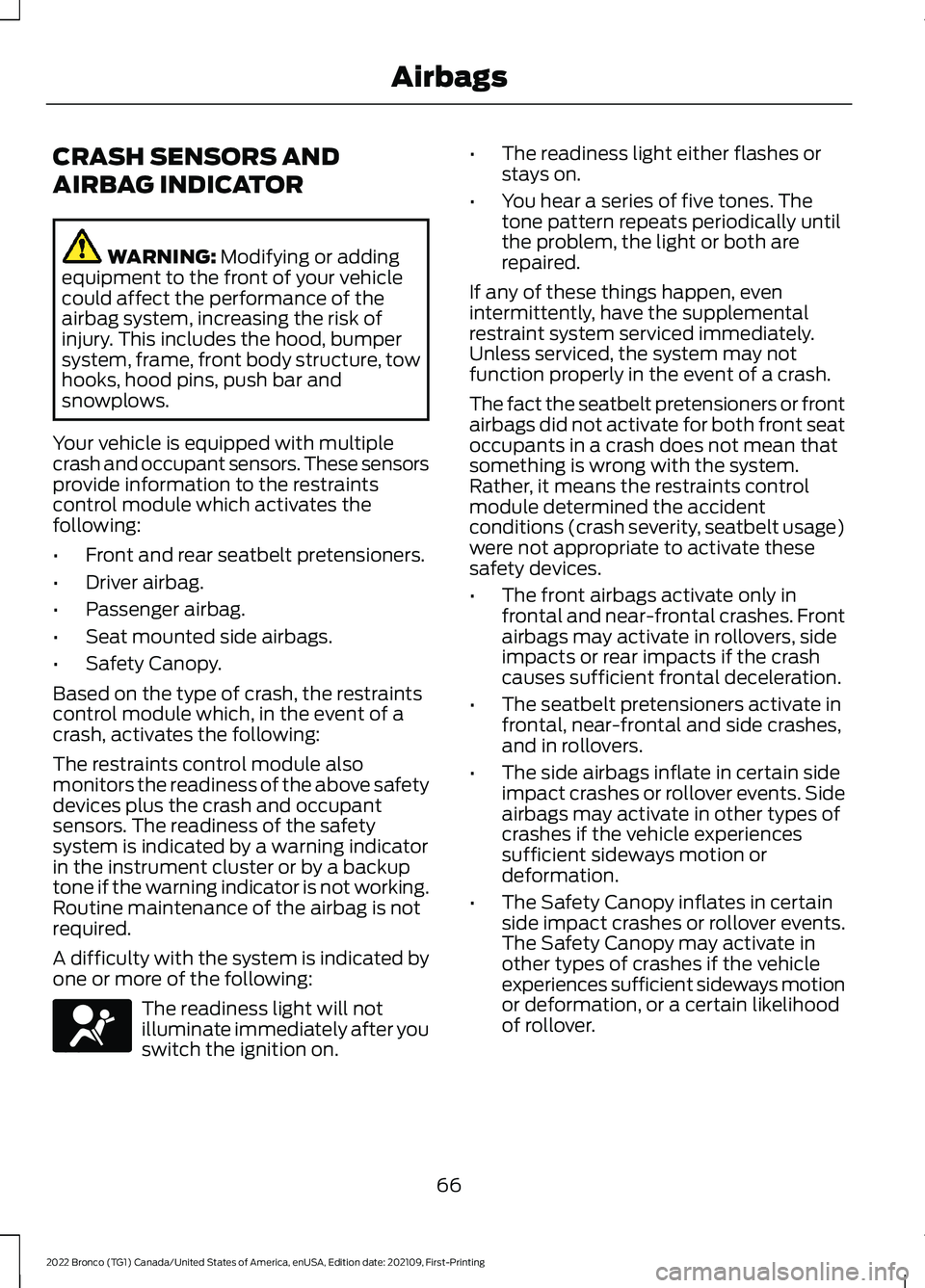
CRASH SENSORS AND
AIRBAG INDICATOR
WARNING: Modifying or addingequipment to the front of your vehiclecould affect the performance of theairbag system, increasing the risk ofinjury. This includes the hood, bumpersystem, frame, front body structure, towhooks, hood pins, push bar andsnowplows.
Your vehicle is equipped with multiplecrash and occupant sensors. These sensorsprovide information to the restraintscontrol module which activates thefollowing:
•Front and rear seatbelt pretensioners.
•Driver airbag.
•Passenger airbag.
•Seat mounted side airbags.
•Safety Canopy.
Based on the type of crash, the restraintscontrol module which, in the event of acrash, activates the following:
The restraints control module alsomonitors the readiness of the above safetydevices plus the crash and occupantsensors. The readiness of the safetysystem is indicated by a warning indicatorin the instrument cluster or by a backuptone if the warning indicator is not working.Routine maintenance of the airbag is notrequired.
A difficulty with the system is indicated byone or more of the following:
The readiness light will notilluminate immediately after youswitch the ignition on.
•The readiness light either flashes orstays on.
•You hear a series of five tones. Thetone pattern repeats periodically untilthe problem, the light or both arerepaired.
If any of these things happen, evenintermittently, have the supplementalrestraint system serviced immediately.Unless serviced, the system may notfunction properly in the event of a crash.
The fact the seatbelt pretensioners or frontairbags did not activate for both front seatoccupants in a crash does not mean thatsomething is wrong with the system.Rather, it means the restraints controlmodule determined the accidentconditions (crash severity, seatbelt usage)were not appropriate to activate thesesafety devices.
•The front airbags activate only infrontal and near-frontal crashes. Frontairbags may activate in rollovers, sideimpacts or rear impacts if the crashcauses sufficient frontal deceleration.
•The seatbelt pretensioners activate infrontal, near-frontal and side crashes,and in rollovers.
•The side airbags inflate in certain sideimpact crashes or rollover events. Sideairbags may activate in other types ofcrashes if the vehicle experiencessufficient sideways motion ordeformation.
•The Safety Canopy inflates in certainside impact crashes or rollover events.The Safety Canopy may activate inother types of crashes if the vehicleexperiences sufficient sideways motionor deformation, or a certain likelihoodof rollover.
66
2022 Bronco (TG1) Canada/United States of America, enUSA, Edition date: 202109, First-PrintingAirbagsE67017
Page 74 of 562
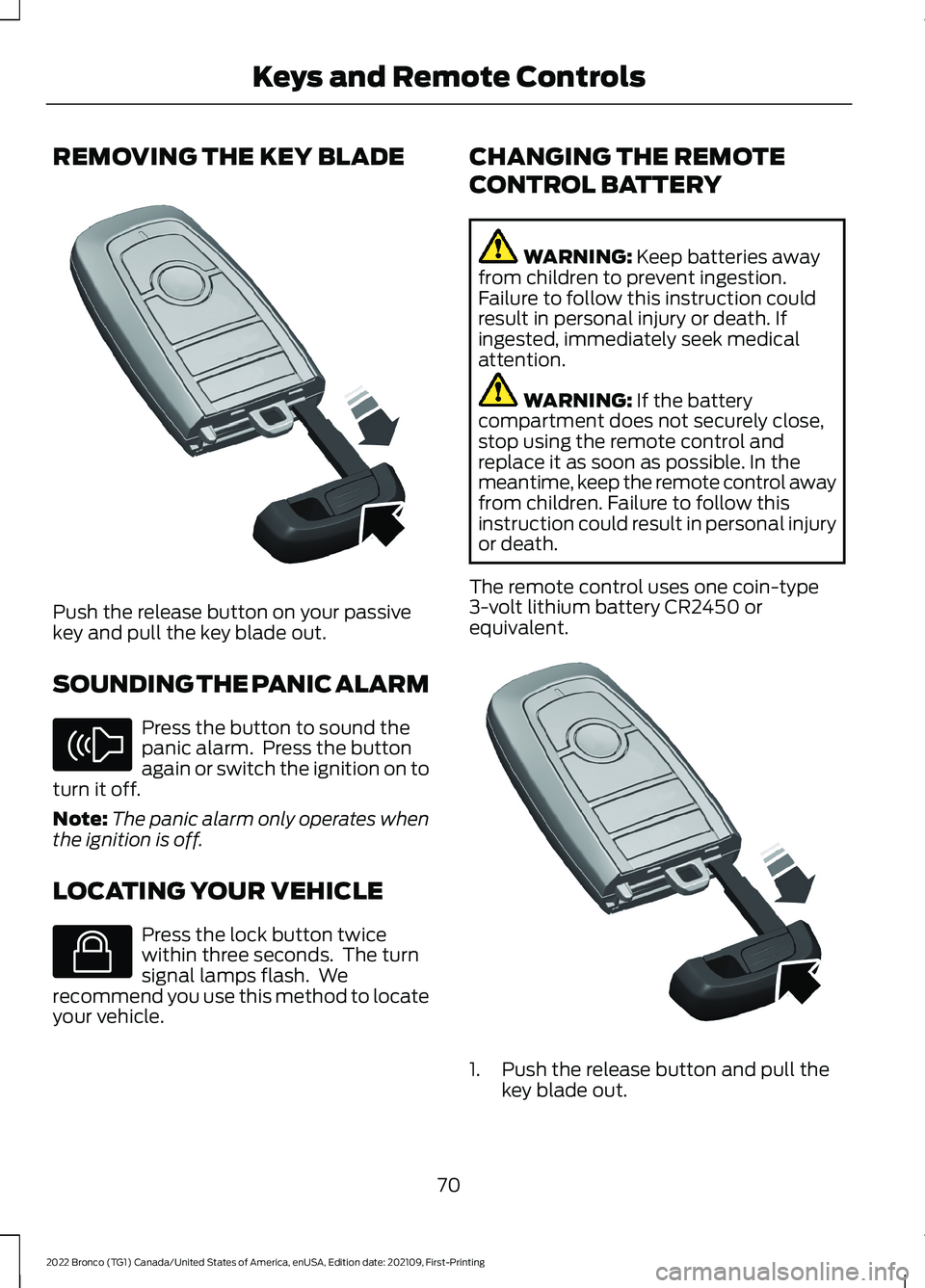
REMOVING THE KEY BLADE
Push the release button on your passivekey and pull the key blade out.
SOUNDING THE PANIC ALARM
Press the button to sound thepanic alarm. Press the buttonagain or switch the ignition on toturn it off.
Note:The panic alarm only operates whenthe ignition is off.
LOCATING YOUR VEHICLE
Press the lock button twicewithin three seconds. The turnsignal lamps flash. Werecommend you use this method to locateyour vehicle.
CHANGING THE REMOTE
CONTROL BATTERY
WARNING: Keep batteries awayfrom children to prevent ingestion.Failure to follow this instruction couldresult in personal injury or death. Ifingested, immediately seek medicalattention.
WARNING: If the batterycompartment does not securely close,stop using the remote control andreplace it as soon as possible. In themeantime, keep the remote control awayfrom children. Failure to follow thisinstruction could result in personal injuryor death.
The remote control uses one coin-type3-volt lithium battery CR2450 orequivalent.
1.Push the release button and pull thekey blade out.
70
2022 Bronco (TG1) Canada/United States of America, enUSA, Edition date: 202109, First-PrintingKeys and Remote ControlsE322866 E138624 E138623 E322866
Page 76 of 562
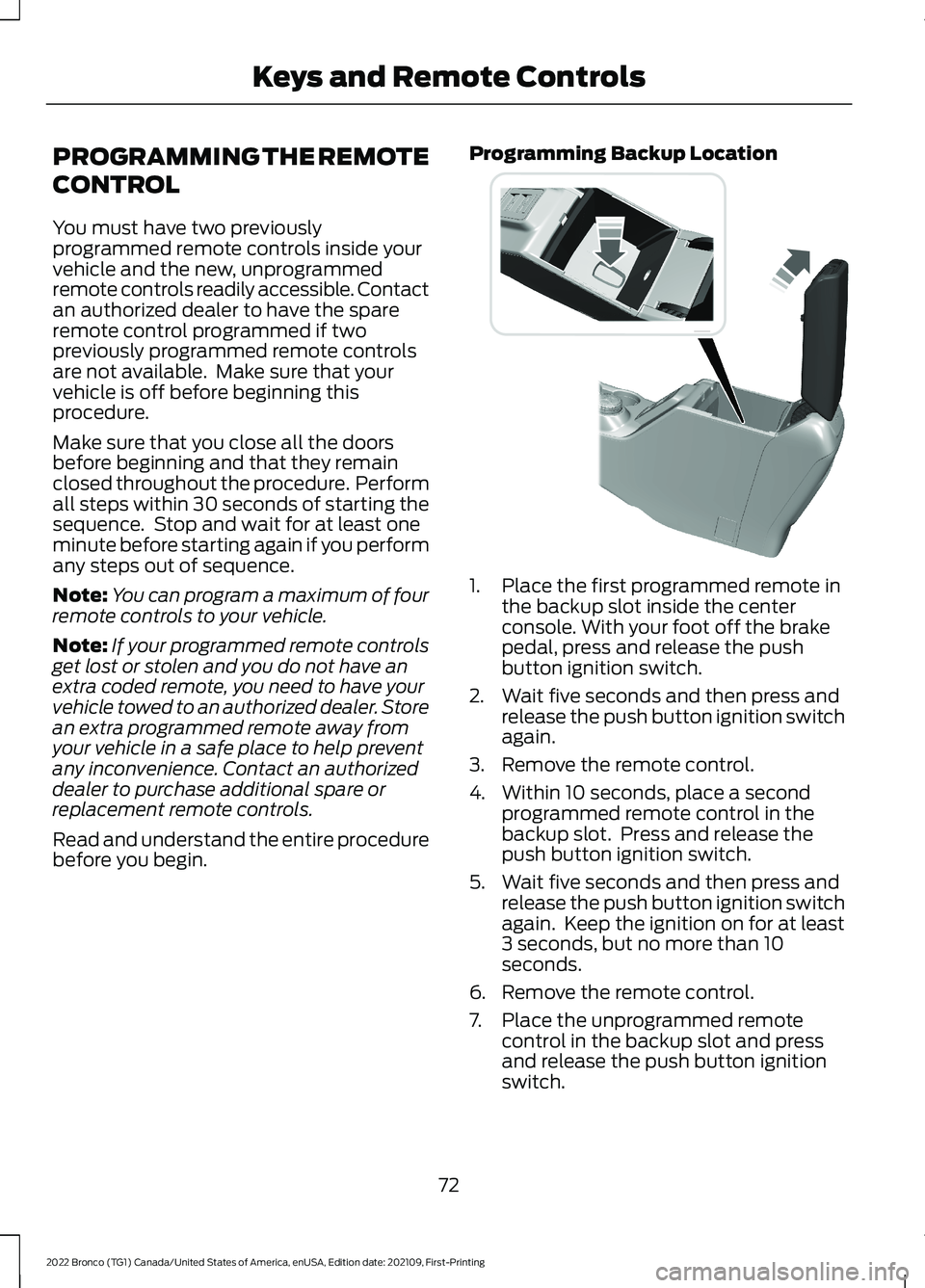
PROGRAMMING THE REMOTE
CONTROL
You must have two previouslyprogrammed remote controls inside yourvehicle and the new, unprogrammedremote controls readily accessible. Contactan authorized dealer to have the spareremote control programmed if twopreviously programmed remote controlsare not available. Make sure that yourvehicle is off before beginning thisprocedure.
Make sure that you close all the doorsbefore beginning and that they remainclosed throughout the procedure. Performall steps within 30 seconds of starting thesequence. Stop and wait for at least oneminute before starting again if you performany steps out of sequence.
Note:You can program a maximum of fourremote controls to your vehicle.
Note:If your programmed remote controlsget lost or stolen and you do not have anextra coded remote, you need to have yourvehicle towed to an authorized dealer. Storean extra programmed remote away fromyour vehicle in a safe place to help preventany inconvenience. Contact an authorizeddealer to purchase additional spare orreplacement remote controls.
Read and understand the entire procedurebefore you begin.
Programming Backup Location
1.Place the first programmed remote inthe backup slot inside the centerconsole. With your foot off the brakepedal, press and release the pushbutton ignition switch.
2.Wait five seconds and then press andrelease the push button ignition switchagain.
3.Remove the remote control.
4.Within 10 seconds, place a secondprogrammed remote control in thebackup slot. Press and release thepush button ignition switch.
5.Wait five seconds and then press andrelease the push button ignition switchagain. Keep the ignition on for at least3 seconds, but no more than 10seconds.
6.Remove the remote control.
7.Place the unprogrammed remotecontrol in the backup slot and pressand release the push button ignitionswitch.
72
2022 Bronco (TG1) Canada/United States of America, enUSA, Edition date: 202109, First-PrintingKeys and Remote Controls E327286
Page 77 of 562
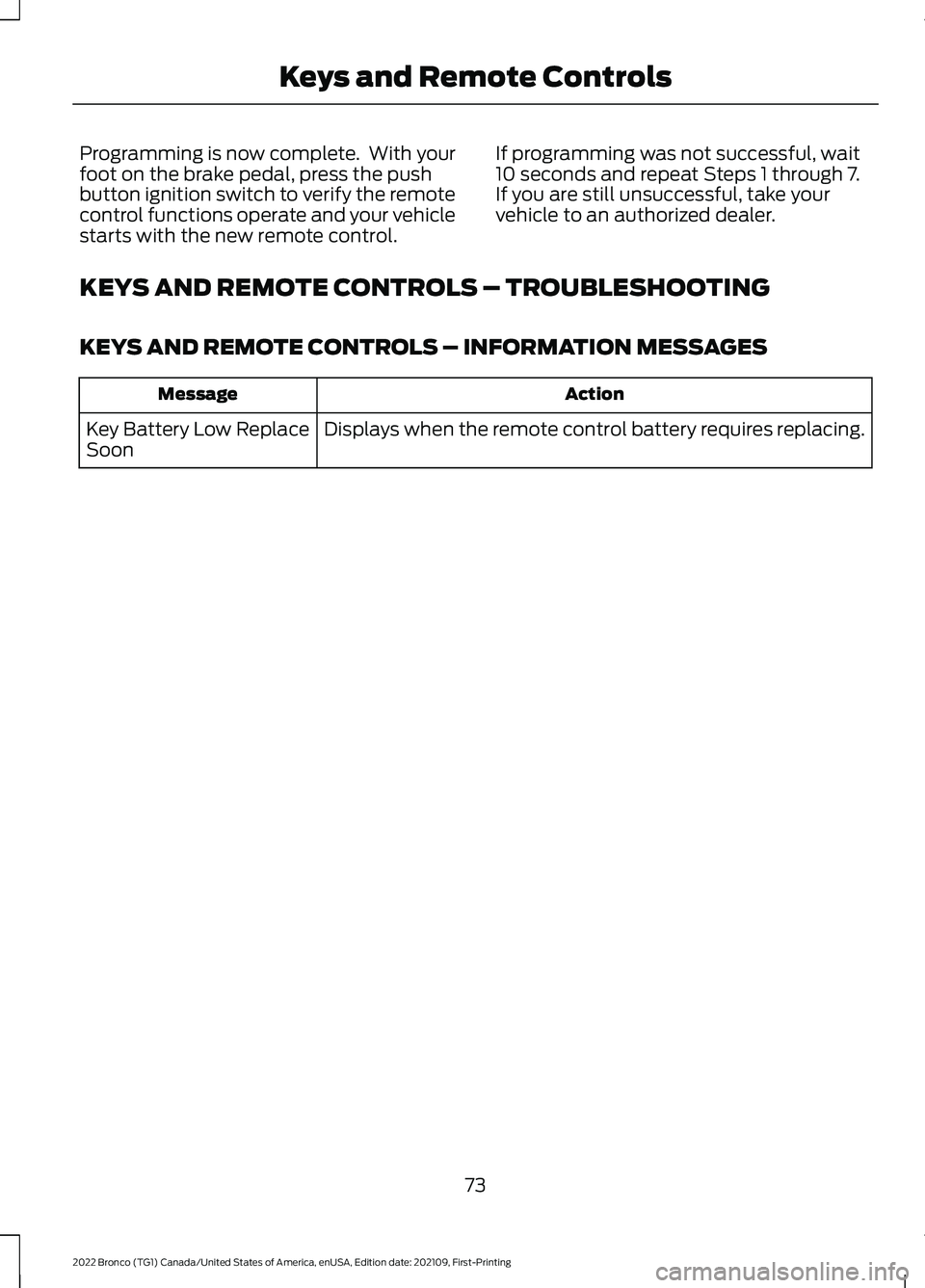
Programming is now complete. With yourfoot on the brake pedal, press the pushbutton ignition switch to verify the remotecontrol functions operate and your vehiclestarts with the new remote control.
If programming was not successful, wait10 seconds and repeat Steps 1 through 7.If you are still unsuccessful, take yourvehicle to an authorized dealer.
KEYS AND REMOTE CONTROLS – TROUBLESHOOTING
KEYS AND REMOTE CONTROLS – INFORMATION MESSAGES
ActionMessage
Displays when the remote control battery requires replacing.Key Battery Low ReplaceSoon
73
2022 Bronco (TG1) Canada/United States of America, enUSA, Edition date: 202109, First-PrintingKeys and Remote Controls
Page 79 of 562
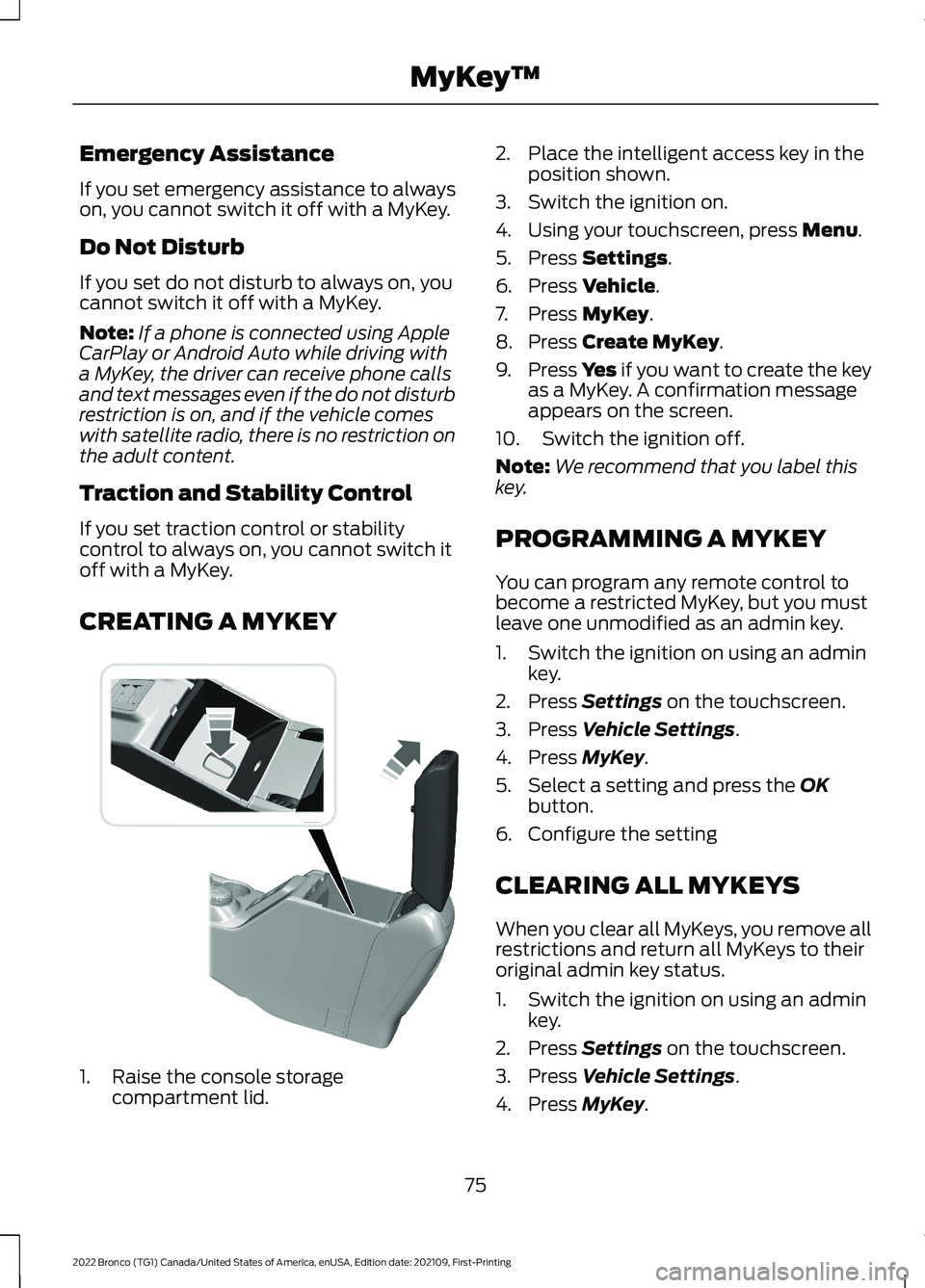
Emergency Assistance
If you set emergency assistance to alwayson, you cannot switch it off with a MyKey.
Do Not Disturb
If you set do not disturb to always on, youcannot switch it off with a MyKey.
Note:If a phone is connected using AppleCarPlay or Android Auto while driving witha MyKey, the driver can receive phone callsand text messages even if the do not disturbrestriction is on, and if the vehicle comeswith satellite radio, there is no restriction onthe adult content.
Traction and Stability Control
If you set traction control or stabilitycontrol to always on, you cannot switch itoff with a MyKey.
CREATING A MYKEY
1.Raise the console storagecompartment lid.
2.Place the intelligent access key in theposition shown.
3.Switch the ignition on.
4.Using your touchscreen, press Menu.
5.Press Settings.
6.Press Vehicle.
7.Press MyKey.
8.Press Create MyKey.
9.Press Yes if you want to create the keyas a MyKey. A confirmation messageappears on the screen.
10.Switch the ignition off.
Note:We recommend that you label thiskey.
PROGRAMMING A MYKEY
You can program any remote control tobecome a restricted MyKey, but you mustleave one unmodified as an admin key.
1.Switch the ignition on using an adminkey.
2.Press Settings on the touchscreen.
3.Press Vehicle Settings.
4.Press MyKey.
5.Select a setting and press the OKbutton.
6.Configure the setting
CLEARING ALL MYKEYS
When you clear all MyKeys, you remove allrestrictions and return all MyKeys to theiroriginal admin key status.
1.Switch the ignition on using an adminkey.
2.Press Settings on the touchscreen.
3.Press Vehicle Settings.
4.Press MyKey.
75
2022 Bronco (TG1) Canada/United States of America, enUSA, Edition date: 202109, First-PrintingMyKey™ E327286
Page 80 of 562
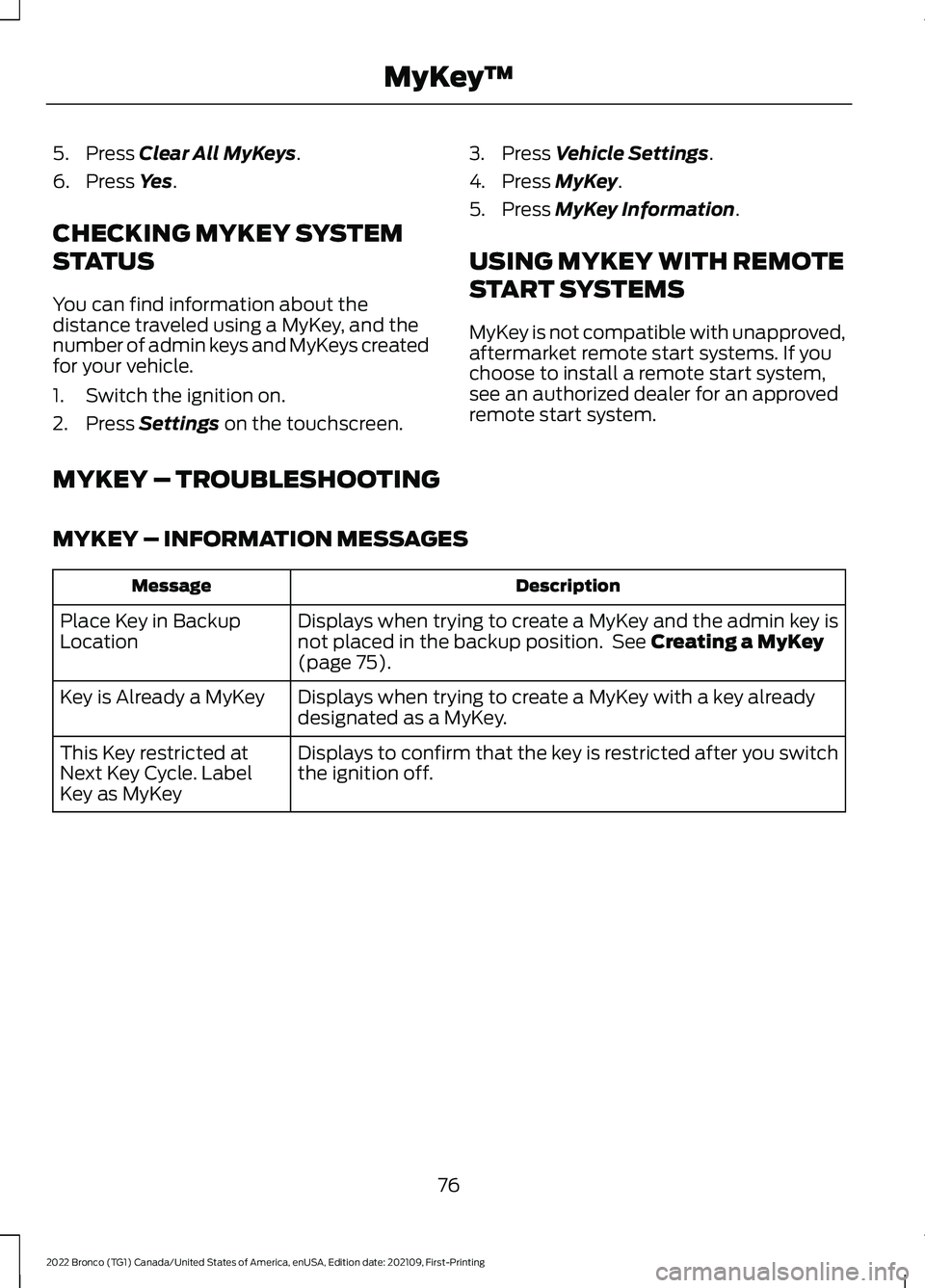
5.Press Clear All MyKeys.
6.Press Yes.
CHECKING MYKEY SYSTEM
STATUS
You can find information about thedistance traveled using a MyKey, and thenumber of admin keys and MyKeys createdfor your vehicle.
1.Switch the ignition on.
2.Press Settings on the touchscreen.
3.Press Vehicle Settings.
4.Press MyKey.
5.Press MyKey Information.
USING MYKEY WITH REMOTE
START SYSTEMS
MyKey is not compatible with unapproved,aftermarket remote start systems. If youchoose to install a remote start system,see an authorized dealer for an approvedremote start system.
MYKEY – TROUBLESHOOTING
MYKEY – INFORMATION MESSAGES
DescriptionMessage
Displays when trying to create a MyKey and the admin key isnot placed in the backup position. See Creating a MyKey(page 75).
Place Key in BackupLocation
Displays when trying to create a MyKey with a key alreadydesignated as a MyKey.Key is Already a MyKey
Displays to confirm that the key is restricted after you switchthe ignition off.This Key restricted atNext Key Cycle. LabelKey as MyKey
76
2022 Bronco (TG1) Canada/United States of America, enUSA, Edition date: 202109, First-PrintingMyKey™