instrument cluster display FORD BRONCO 2022 Owners Manual
[x] Cancel search | Manufacturer: FORD, Model Year: 2022, Model line: BRONCO, Model: FORD BRONCO 2022Pages: 562, PDF Size: 73 MB
Page 7 of 562
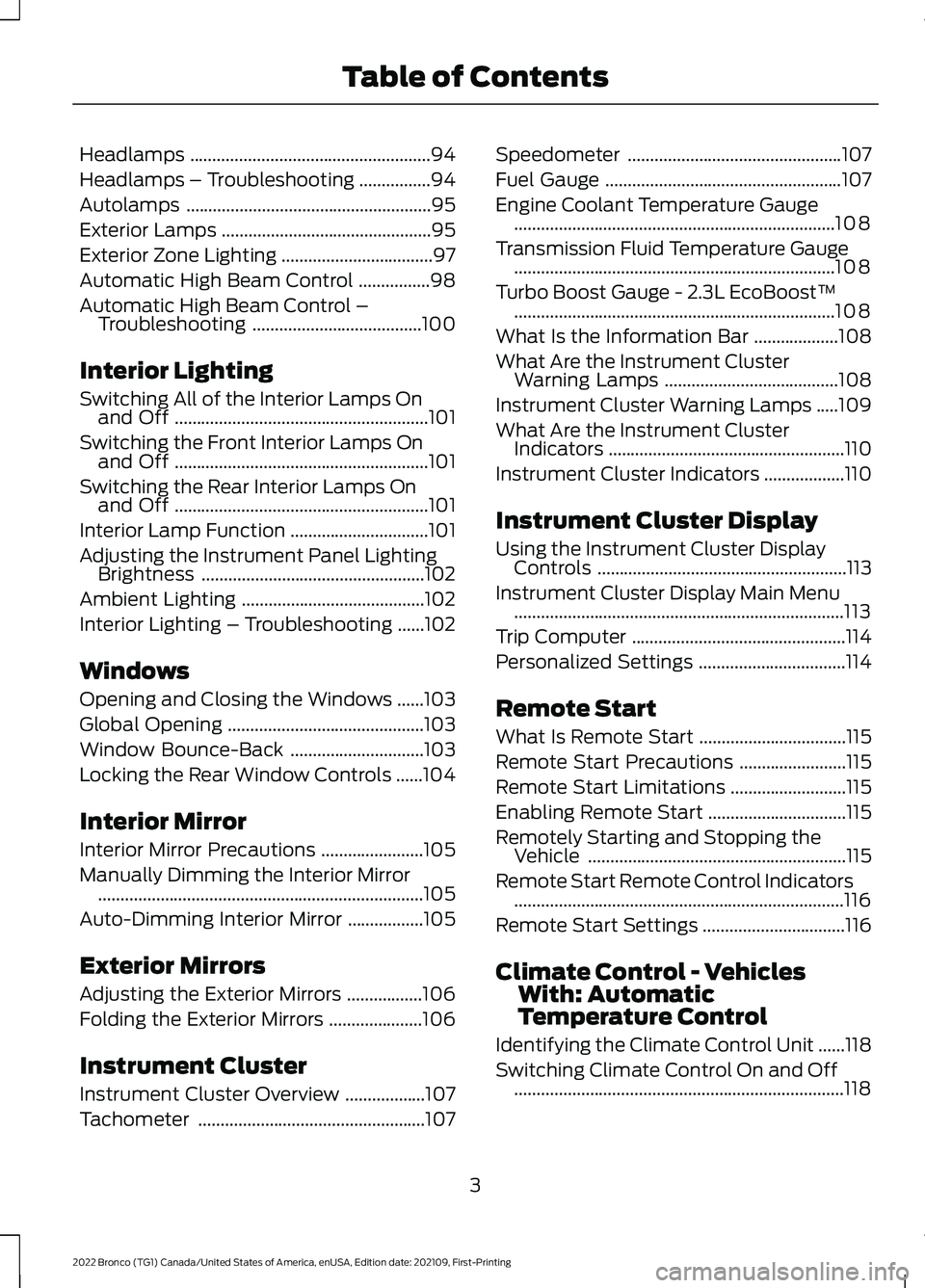
Headlamps......................................................94
Headlamps – Troubleshooting................94
Autolamps.......................................................95
Exterior Lamps...............................................95
Exterior Zone Lighting..................................97
Automatic High Beam Control................98
Automatic High Beam Control –Troubleshooting......................................100
Interior Lighting
Switching All of the Interior Lamps Onand Off.........................................................101
Switching the Front Interior Lamps Onand Off.........................................................101
Switching the Rear Interior Lamps Onand Off.........................................................101
Interior Lamp Function...............................101
Adjusting the Instrument Panel LightingBrightness..................................................102
Ambient Lighting.........................................102
Interior Lighting – Troubleshooting......102
Windows
Opening and Closing the Windows......103
Global Opening............................................103
Window Bounce-Back..............................103
Locking the Rear Window Controls......104
Interior Mirror
Interior Mirror Precautions.......................105
Manually Dimming the Interior Mirror.........................................................................105
Auto-Dimming Interior Mirror.................105
Exterior Mirrors
Adjusting the Exterior Mirrors.................106
Folding the Exterior Mirrors.....................106
Instrument Cluster
Instrument Cluster Overview..................107
Tachometer...................................................107
Speedometer................................................107
Fuel Gauge.....................................................107
Engine Coolant Temperature Gauge........................................................................108
Transmission Fluid Temperature Gauge........................................................................108
Turbo Boost Gauge - 2.3L EcoBoost™........................................................................108
What Is the Information Bar...................108
What Are the Instrument ClusterWarning Lamps.......................................108
Instrument Cluster Warning Lamps.....109
What Are the Instrument ClusterIndicators.....................................................110
Instrument Cluster Indicators..................110
Instrument Cluster Display
Using the Instrument Cluster DisplayControls........................................................113
Instrument Cluster Display Main Menu..........................................................................113
Trip Computer................................................114
Personalized Settings.................................114
Remote Start
What Is Remote Start.................................115
Remote Start Precautions........................115
Remote Start Limitations..........................115
Enabling Remote Start...............................115
Remotely Starting and Stopping theVehicle..........................................................115
Remote Start Remote Control Indicators..........................................................................116
Remote Start Settings................................116
Climate Control - VehiclesWith: AutomaticTemperature Control
Identifying the Climate Control Unit......118
Switching Climate Control On and Off..........................................................................118
3
2022 Bronco (TG1) Canada/United States of America, enUSA, Edition date: 202109, First-PrintingTable of Contents
Page 30 of 562
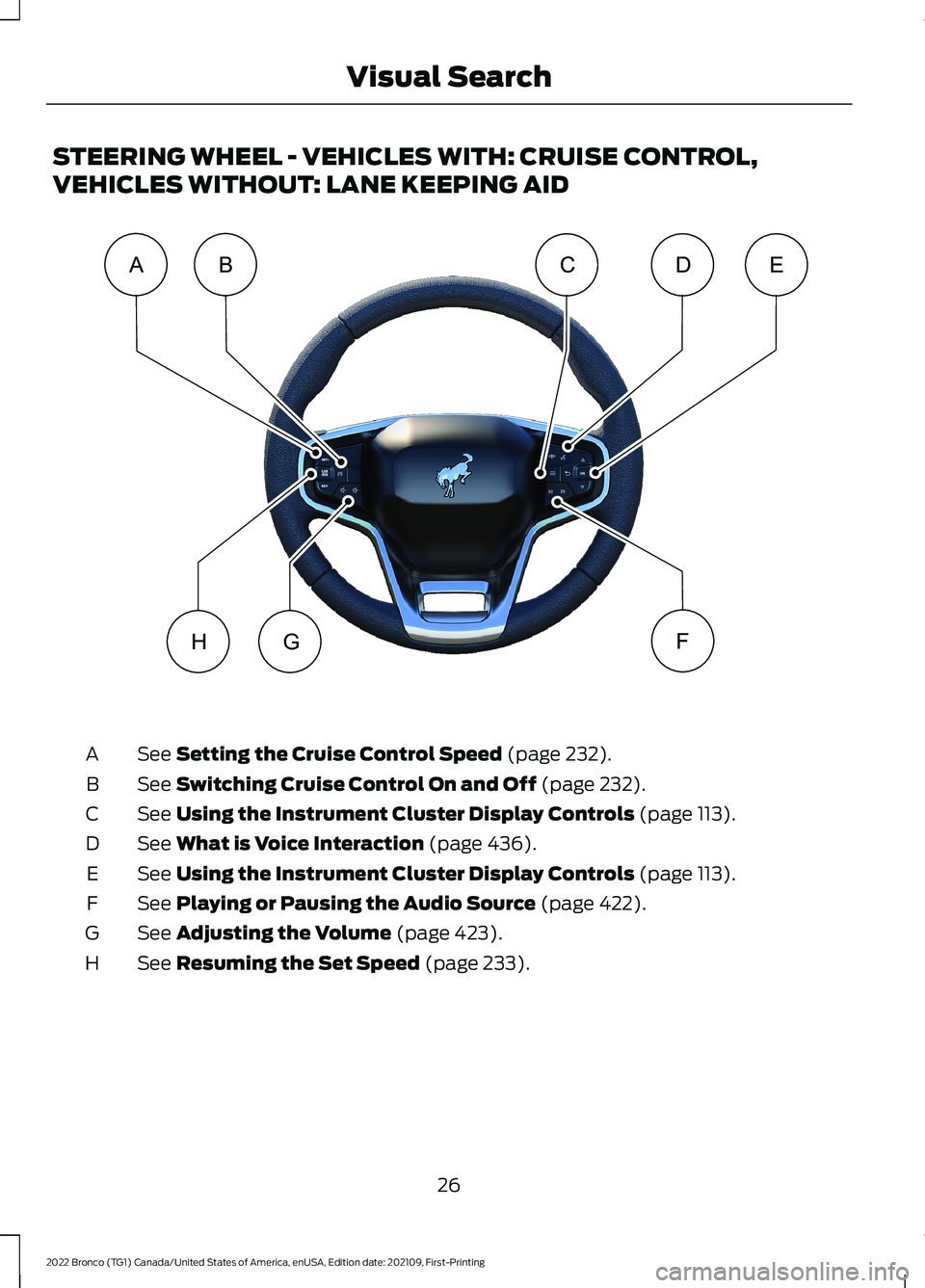
STEERING WHEEL - VEHICLES WITH: CRUISE CONTROL,
VEHICLES WITHOUT: LANE KEEPING AID
See Setting the Cruise Control Speed (page 232).A
See Switching Cruise Control On and Off (page 232).B
See Using the Instrument Cluster Display Controls (page 113).C
See What is Voice Interaction (page 436).D
See Using the Instrument Cluster Display Controls (page 113).E
See Playing or Pausing the Audio Source (page 422).F
See Adjusting the Volume (page 423).G
See Resuming the Set Speed (page 233).H
26
2022 Bronco (TG1) Canada/United States of America, enUSA, Edition date: 202109, First-PrintingVisual SearchABEDCFGHE331277
Page 31 of 562
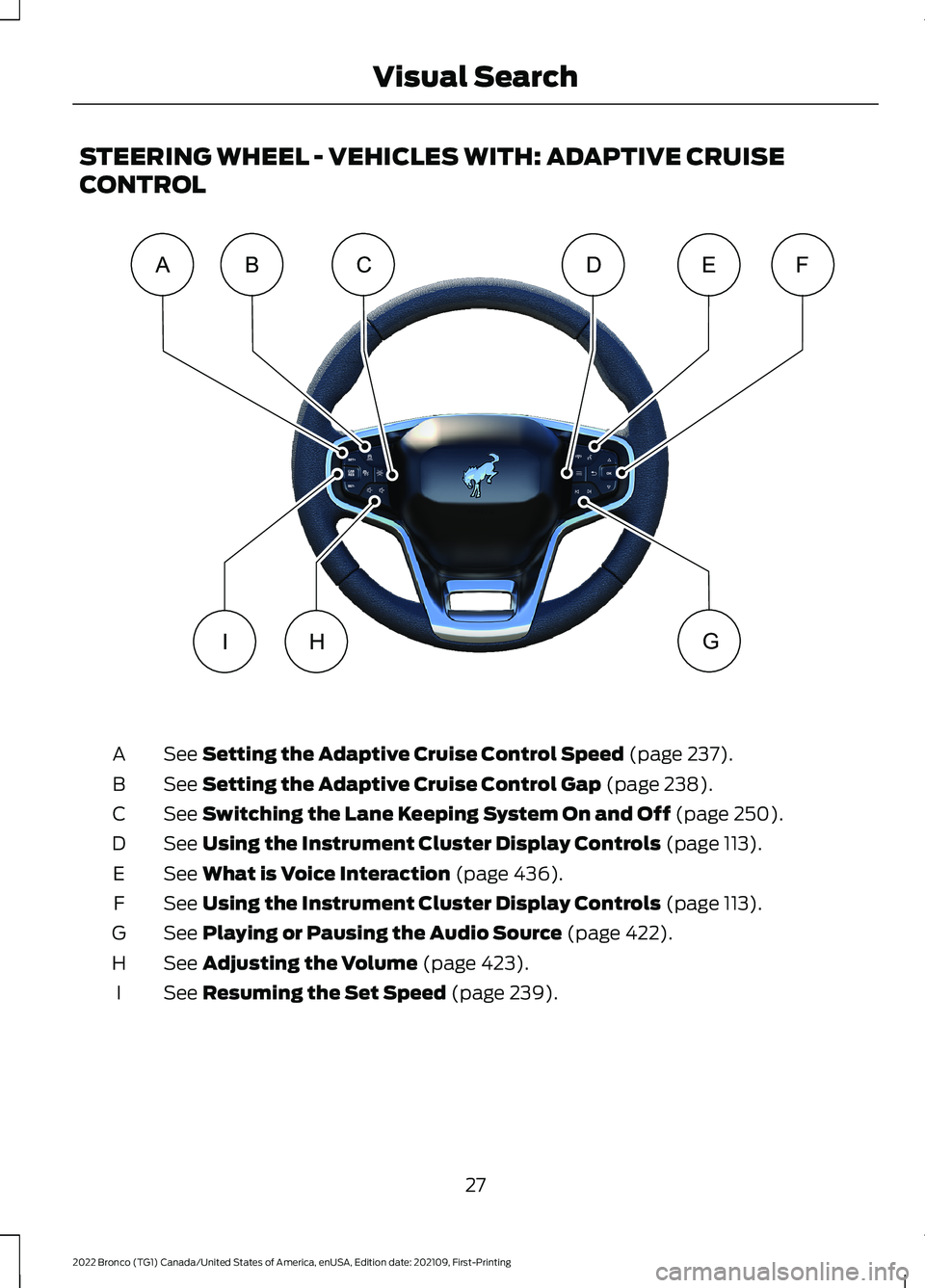
STEERING WHEEL - VEHICLES WITH: ADAPTIVE CRUISE
CONTROL
See Setting the Adaptive Cruise Control Speed (page 237).A
See Setting the Adaptive Cruise Control Gap (page 238).B
See Switching the Lane Keeping System On and Off (page 250).C
See Using the Instrument Cluster Display Controls (page 113).D
See What is Voice Interaction (page 436).E
See Using the Instrument Cluster Display Controls (page 113).F
See Playing or Pausing the Audio Source (page 422).G
See Adjusting the Volume (page 423).H
See Resuming the Set Speed (page 239).I
27
2022 Bronco (TG1) Canada/United States of America, enUSA, Edition date: 202109, First-PrintingVisual SearchACBFEDGHIE347990
Page 32 of 562
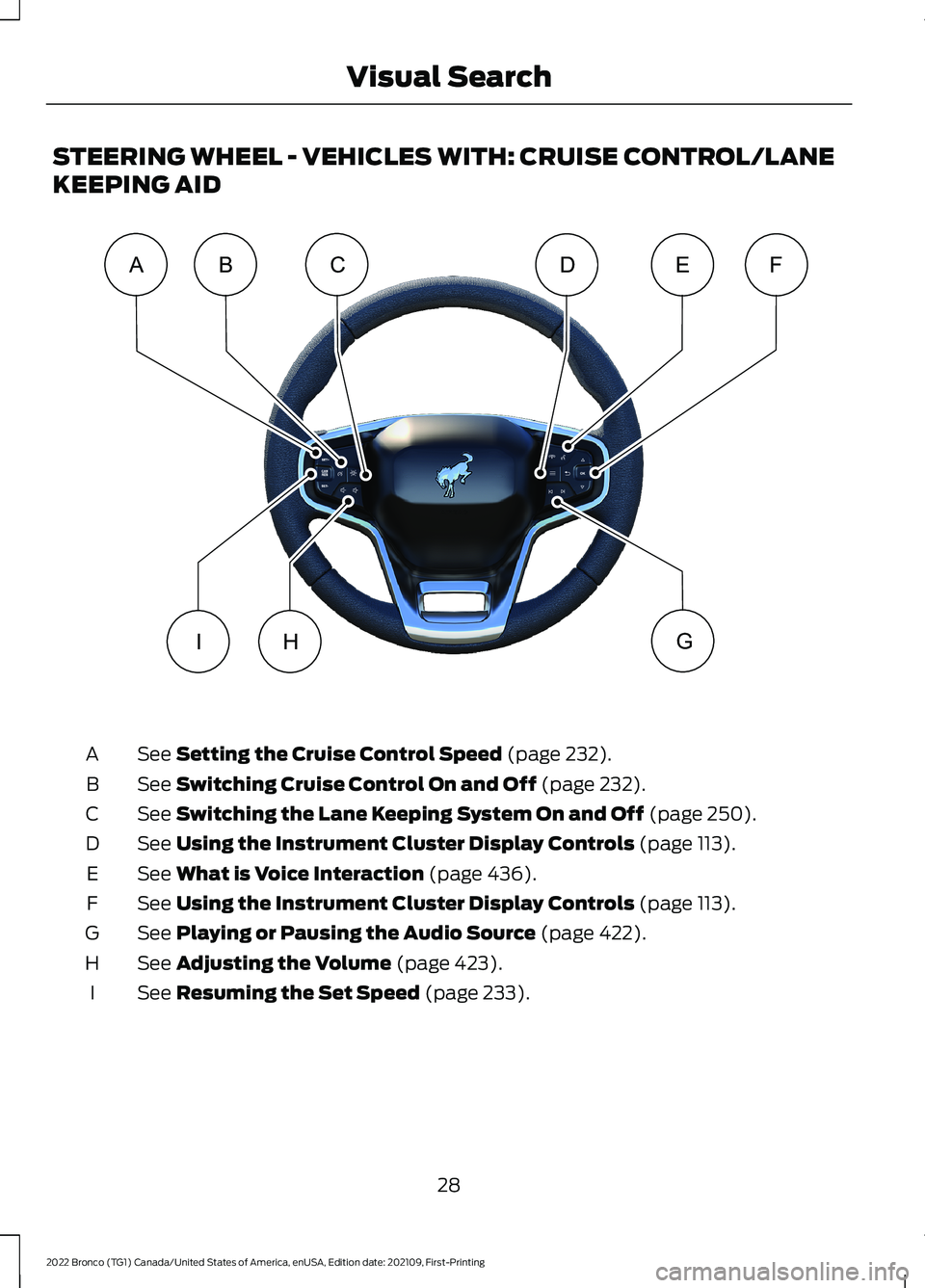
STEERING WHEEL - VEHICLES WITH: CRUISE CONTROL/LANE
KEEPING AID
See Setting the Cruise Control Speed (page 232).A
See Switching Cruise Control On and Off (page 232).B
See Switching the Lane Keeping System On and Off (page 250).C
See Using the Instrument Cluster Display Controls (page 113).D
See What is Voice Interaction (page 436).E
See Using the Instrument Cluster Display Controls (page 113).F
See Playing or Pausing the Audio Source (page 422).G
See Adjusting the Volume (page 423).H
See Resuming the Set Speed (page 233).I
28
2022 Bronco (TG1) Canada/United States of America, enUSA, Edition date: 202109, First-PrintingVisual SearchACBFEDGHIE347991
Page 112 of 562
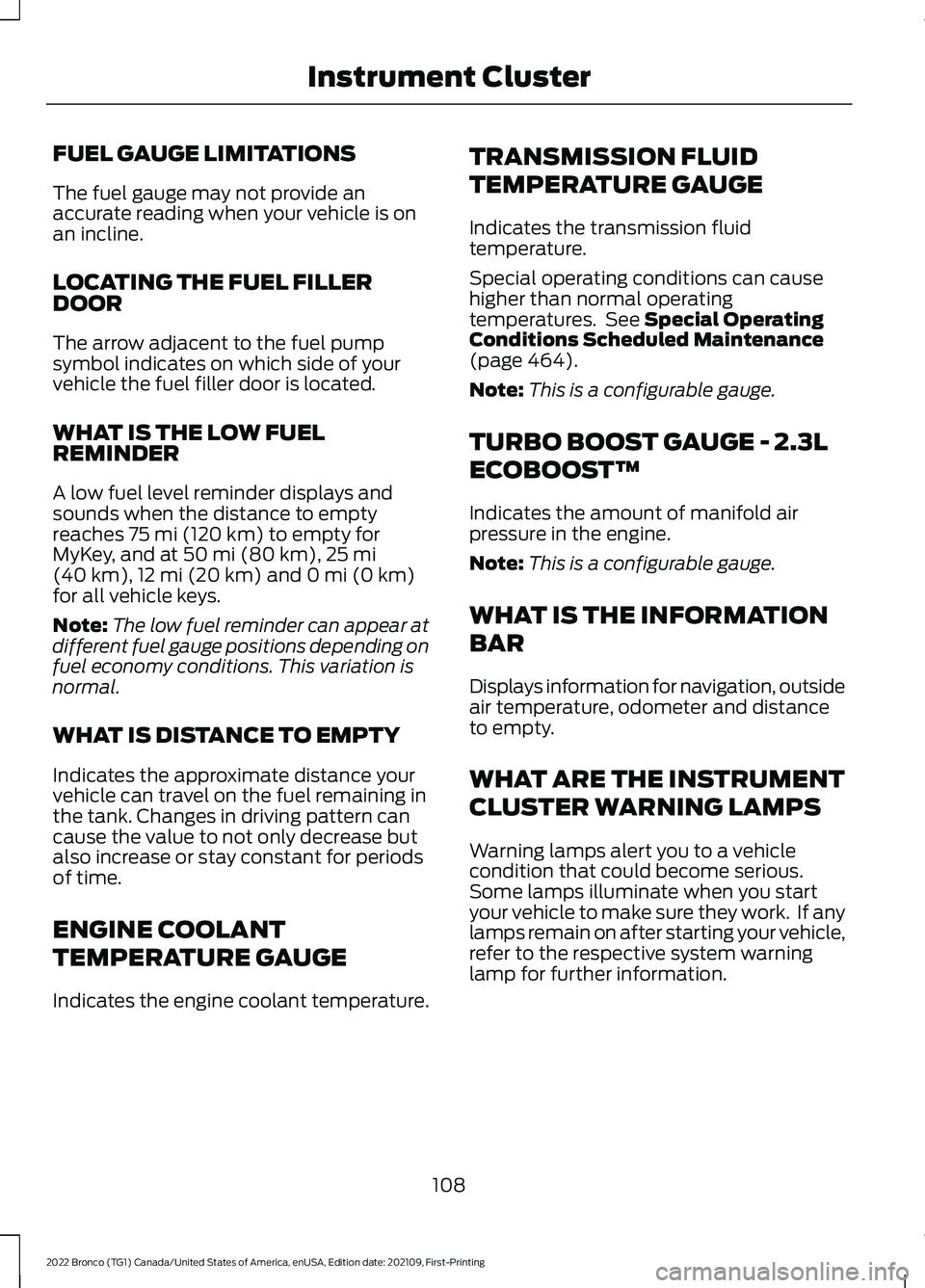
FUEL GAUGE LIMITATIONS
The fuel gauge may not provide anaccurate reading when your vehicle is onan incline.
LOCATING THE FUEL FILLERDOOR
The arrow adjacent to the fuel pumpsymbol indicates on which side of yourvehicle the fuel filler door is located.
WHAT IS THE LOW FUELREMINDER
A low fuel level reminder displays andsounds when the distance to emptyreaches 75 mi (120 km) to empty forMyKey, and at 50 mi (80 km),25 mi(40 km),12 mi (20 km) and 0 mi (0 km)for all vehicle keys.
Note:The low fuel reminder can appear atdifferent fuel gauge positions depending onfuel economy conditions. This variation isnormal.
WHAT IS DISTANCE TO EMPTY
Indicates the approximate distance yourvehicle can travel on the fuel remaining inthe tank. Changes in driving pattern cancause the value to not only decrease butalso increase or stay constant for periodsof time.
ENGINE COOLANT
TEMPERATURE GAUGE
Indicates the engine coolant temperature.
TRANSMISSION FLUID
TEMPERATURE GAUGE
Indicates the transmission fluidtemperature.
Special operating conditions can causehigher than normal operatingtemperatures. See Special OperatingConditions Scheduled Maintenance(page 464).
Note:This is a configurable gauge.
TURBO BOOST GAUGE - 2.3L
ECOBOOST™
Indicates the amount of manifold airpressure in the engine.
Note:This is a configurable gauge.
WHAT IS THE INFORMATION
BAR
Displays information for navigation, outsideair temperature, odometer and distanceto empty.
WHAT ARE THE INSTRUMENT
CLUSTER WARNING LAMPS
Warning lamps alert you to a vehiclecondition that could become serious.Some lamps illuminate when you startyour vehicle to make sure they work. If anylamps remain on after starting your vehicle,refer to the respective system warninglamp for further information.
108
2022 Bronco (TG1) Canada/United States of America, enUSA, Edition date: 202109, First-PrintingInstrument Cluster
Page 117 of 562
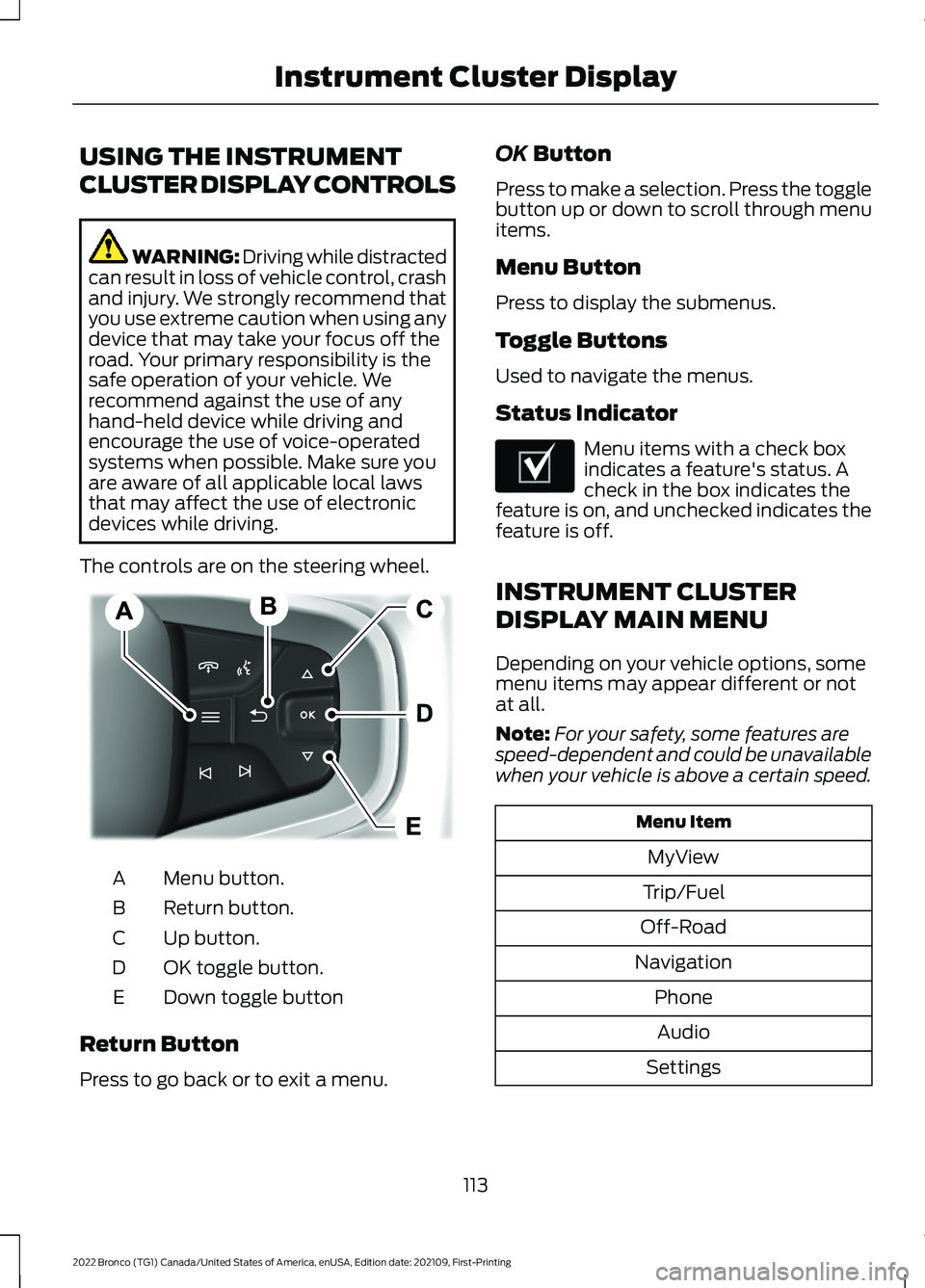
USING THE INSTRUMENT
CLUSTER DISPLAY CONTROLS
WARNING: Driving while distractedcan result in loss of vehicle control, crashand injury. We strongly recommend thatyou use extreme caution when using anydevice that may take your focus off theroad. Your primary responsibility is thesafe operation of your vehicle. Werecommend against the use of anyhand-held device while driving andencourage the use of voice-operatedsystems when possible. Make sure youare aware of all applicable local lawsthat may affect the use of electronicdevices while driving.
The controls are on the steering wheel.
Menu button.A
Return button.B
Up button.C
OK toggle button.D
Down toggle buttonE
Return Button
Press to go back or to exit a menu.
OK Button
Press to make a selection. Press the togglebutton up or down to scroll through menuitems.
Menu Button
Press to display the submenus.
Toggle Buttons
Used to navigate the menus.
Status Indicator
Menu items with a check boxindicates a feature's status. Acheck in the box indicates thefeature is on, and unchecked indicates thefeature is off.
INSTRUMENT CLUSTER
DISPLAY MAIN MENU
Depending on your vehicle options, somemenu items may appear different or notat all.
Note:For your safety, some features arespeed-dependent and could be unavailablewhen your vehicle is above a certain speed.
Menu Item
MyView
Trip/Fuel
Off-Road
Navigation
Phone
Audio
Settings
113
2022 Bronco (TG1) Canada/United States of America, enUSA, Edition date: 202109, First-PrintingInstrument Cluster DisplayE326969 E204495
Page 118 of 562
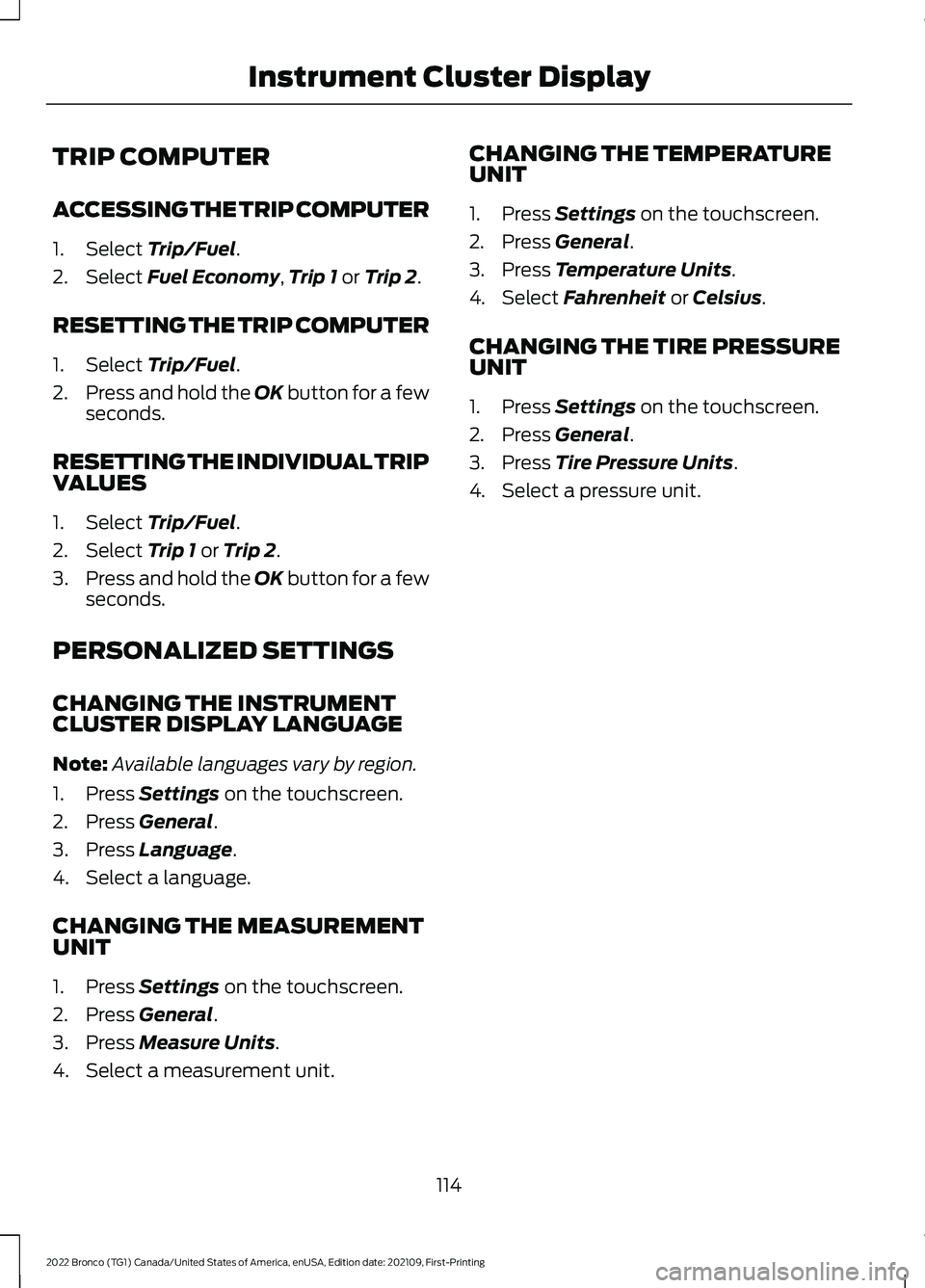
TRIP COMPUTER
ACCESSING THE TRIP COMPUTER
1.Select Trip/Fuel.
2.Select Fuel Economy,Trip 1 or Trip 2.
RESETTING THE TRIP COMPUTER
1.Select Trip/Fuel.
2.Press and hold the OK button for a fewseconds.
RESETTING THE INDIVIDUAL TRIPVALUES
1.Select Trip/Fuel.
2.Select Trip 1 or Trip 2.
3.Press and hold the OK button for a fewseconds.
PERSONALIZED SETTINGS
CHANGING THE INSTRUMENTCLUSTER DISPLAY LANGUAGE
Note:Available languages vary by region.
1.Press Settings on the touchscreen.
2.Press General.
3.Press Language.
4.Select a language.
CHANGING THE MEASUREMENTUNIT
1.Press Settings on the touchscreen.
2.Press General.
3.Press Measure Units.
4.Select a measurement unit.
CHANGING THE TEMPERATUREUNIT
1.Press Settings on the touchscreen.
2.Press General.
3.Press Temperature Units.
4.Select Fahrenheit or Celsius.
CHANGING THE TIRE PRESSUREUNIT
1.Press Settings on the touchscreen.
2.Press General.
3.Press Tire Pressure Units.
4.Select a pressure unit.
114
2022 Bronco (TG1) Canada/United States of America, enUSA, Edition date: 202109, First-PrintingInstrument Cluster Display
Page 189 of 562
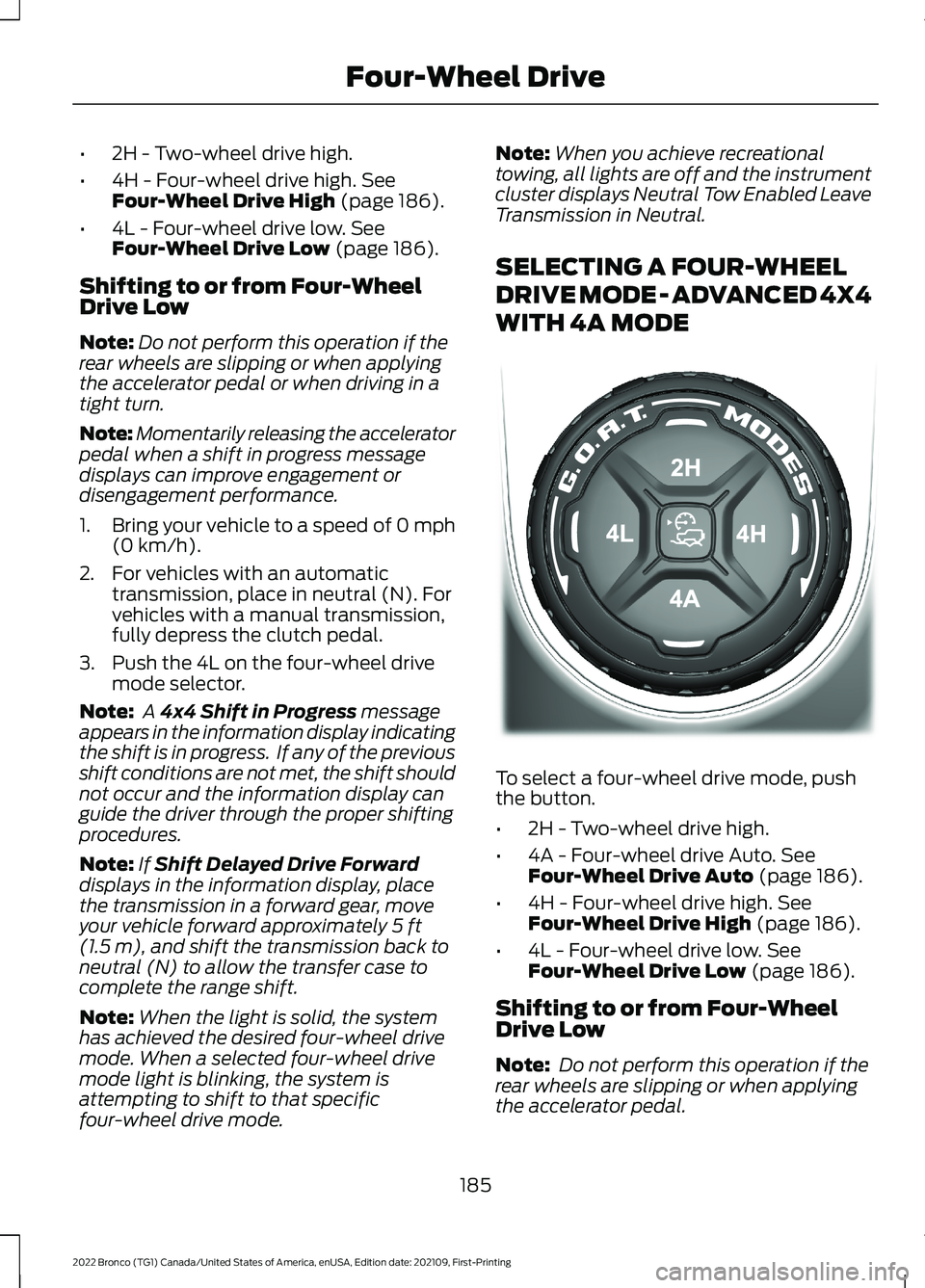
•2H - Two-wheel drive high.
•4H - Four-wheel drive high. SeeFour-Wheel Drive High (page 186).
•4L - Four-wheel drive low. SeeFour-Wheel Drive Low (page 186).
Shifting to or from Four-WheelDrive Low
Note:Do not perform this operation if therear wheels are slipping or when applyingthe accelerator pedal or when driving in atight turn.
Note:Momentarily releasing the acceleratorpedal when a shift in progress messagedisplays can improve engagement ordisengagement performance.
1.Bring your vehicle to a speed of 0 mph(0 km/h).
2.For vehicles with an automatictransmission, place in neutral (N). Forvehicles with a manual transmission,fully depress the clutch pedal.
3.Push the 4L on the four-wheel drivemode selector.
Note: A 4x4 Shift in Progress messageappears in the information display indicatingthe shift is in progress. If any of the previousshift conditions are not met, the shift shouldnot occur and the information display canguide the driver through the proper shiftingprocedures.
Note:If Shift Delayed Drive Forwarddisplays in the information display, placethe transmission in a forward gear, moveyour vehicle forward approximately 5 ft(1.5 m), and shift the transmission back toneutral (N) to allow the transfer case tocomplete the range shift.
Note:When the light is solid, the systemhas achieved the desired four-wheel drivemode. When a selected four-wheel drivemode light is blinking, the system isattempting to shift to that specificfour-wheel drive mode.
Note:When you achieve recreationaltowing, all lights are off and the instrumentcluster displays Neutral Tow Enabled LeaveTransmission in Neutral.
SELECTING A FOUR-WHEEL
DRIVE MODE - ADVANCED 4X4
WITH 4A MODE
To select a four-wheel drive mode, pushthe button.
•2H - Two-wheel drive high.
•4A - Four-wheel drive Auto. SeeFour-Wheel Drive Auto (page 186).
•4H - Four-wheel drive high. SeeFour-Wheel Drive High (page 186).
•4L - Four-wheel drive low. SeeFour-Wheel Drive Low (page 186).
Shifting to or from Four-WheelDrive Low
Note: Do not perform this operation if therear wheels are slipping or when applyingthe accelerator pedal.
185
2022 Bronco (TG1) Canada/United States of America, enUSA, Edition date: 202109, First-PrintingFour-Wheel DriveE324543
Page 190 of 562
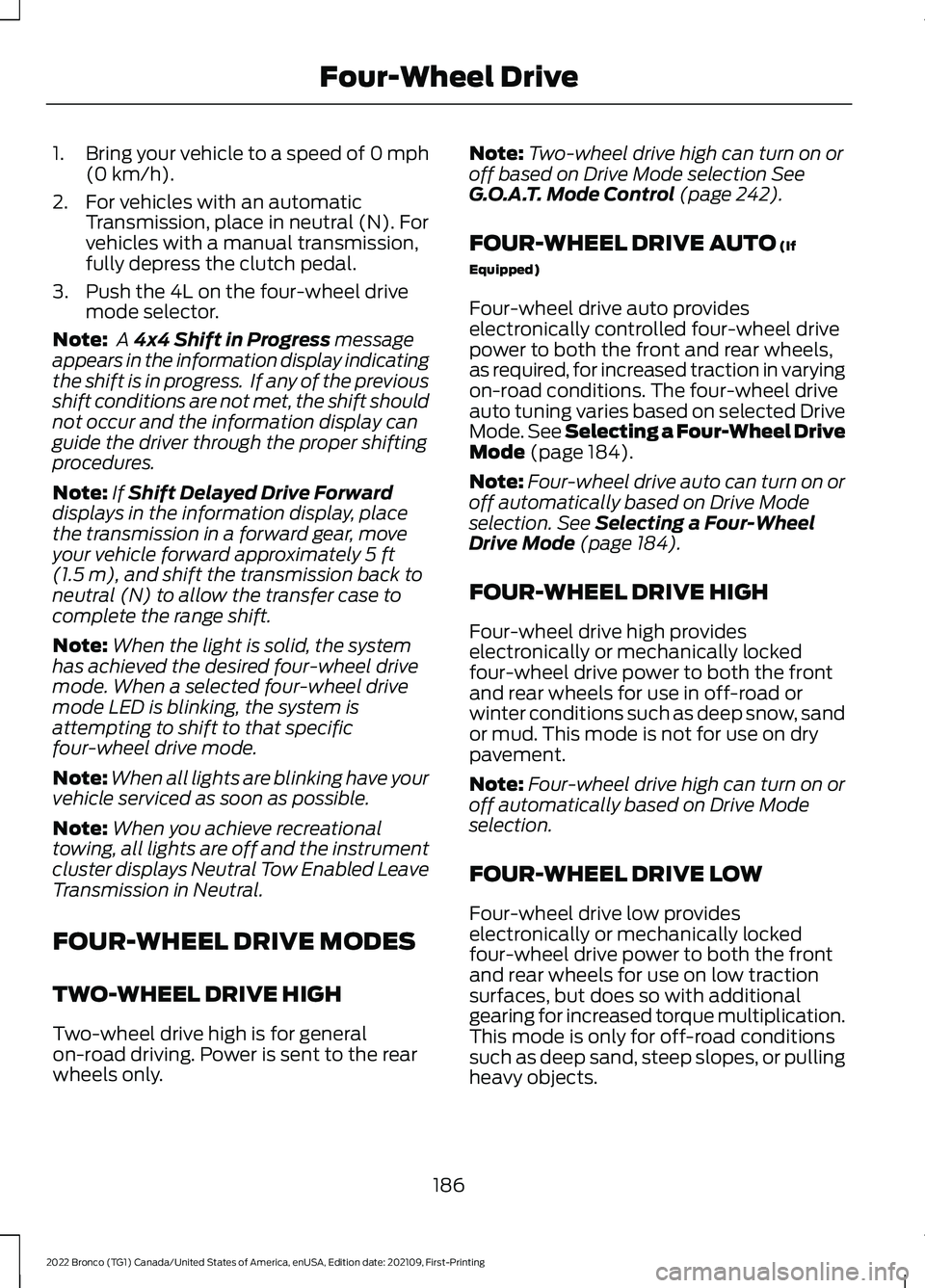
1.Bring your vehicle to a speed of 0 mph(0 km/h).
2.For vehicles with an automaticTransmission, place in neutral (N). Forvehicles with a manual transmission,fully depress the clutch pedal.
3.Push the 4L on the four-wheel drivemode selector.
Note: A 4x4 Shift in Progress messageappears in the information display indicatingthe shift is in progress. If any of the previousshift conditions are not met, the shift shouldnot occur and the information display canguide the driver through the proper shiftingprocedures.
Note:If Shift Delayed Drive Forwarddisplays in the information display, placethe transmission in a forward gear, moveyour vehicle forward approximately 5 ft(1.5 m), and shift the transmission back toneutral (N) to allow the transfer case tocomplete the range shift.
Note:When the light is solid, the systemhas achieved the desired four-wheel drivemode. When a selected four-wheel drivemode LED is blinking, the system isattempting to shift to that specificfour-wheel drive mode.
Note:When all lights are blinking have yourvehicle serviced as soon as possible.
Note:When you achieve recreationaltowing, all lights are off and the instrumentcluster displays Neutral Tow Enabled LeaveTransmission in Neutral.
FOUR-WHEEL DRIVE MODES
TWO-WHEEL DRIVE HIGH
Two-wheel drive high is for generalon-road driving. Power is sent to the rearwheels only.
Note:Two-wheel drive high can turn on oroff based on Drive Mode selection SeeG.O.A.T. Mode Control (page 242).
FOUR-WHEEL DRIVE AUTO (If
Equipped)
Four-wheel drive auto provideselectronically controlled four-wheel drivepower to both the front and rear wheels,as required, for increased traction in varyingon-road conditions. The four-wheel driveauto tuning varies based on selected DriveMode. See Selecting a Four-Wheel DriveMode (page 184).
Note:Four-wheel drive auto can turn on oroff automatically based on Drive Modeselection. See Selecting a Four-WheelDrive Mode (page 184).
FOUR-WHEEL DRIVE HIGH
Four-wheel drive high provideselectronically or mechanically lockedfour-wheel drive power to both the frontand rear wheels for use in off-road orwinter conditions such as deep snow, sandor mud. This mode is not for use on drypavement.
Note:Four-wheel drive high can turn on oroff automatically based on Drive Modeselection.
FOUR-WHEEL DRIVE LOW
Four-wheel drive low provideselectronically or mechanically lockedfour-wheel drive power to both the frontand rear wheels for use on low tractionsurfaces, but does so with additionalgearing for increased torque multiplication.This mode is only for off-road conditionssuch as deep sand, steep slopes, or pullingheavy objects.
186
2022 Bronco (TG1) Canada/United States of America, enUSA, Edition date: 202109, First-PrintingFour-Wheel Drive
Page 213 of 562
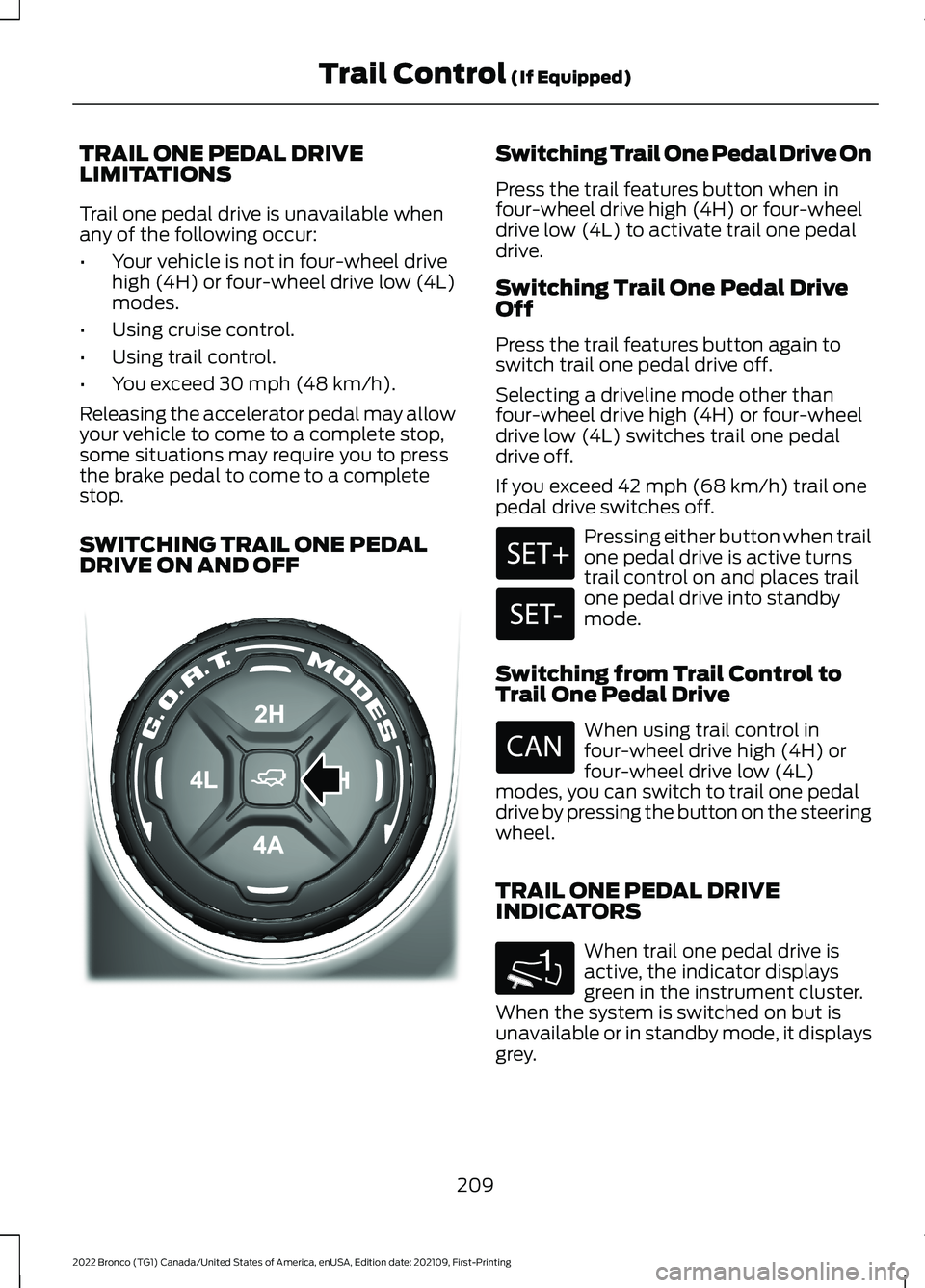
TRAIL ONE PEDAL DRIVELIMITATIONS
Trail one pedal drive is unavailable whenany of the following occur:
•Your vehicle is not in four-wheel drivehigh (4H) or four-wheel drive low (4L)modes.
•Using cruise control.
•Using trail control.
•You exceed 30 mph (48 km/h).
Releasing the accelerator pedal may allowyour vehicle to come to a complete stop,some situations may require you to pressthe brake pedal to come to a completestop.
SWITCHING TRAIL ONE PEDALDRIVE ON AND OFF
Switching Trail One Pedal Drive On
Press the trail features button when infour-wheel drive high (4H) or four-wheeldrive low (4L) to activate trail one pedaldrive.
Switching Trail One Pedal DriveOff
Press the trail features button again toswitch trail one pedal drive off.
Selecting a driveline mode other thanfour-wheel drive high (4H) or four-wheeldrive low (4L) switches trail one pedaldrive off.
If you exceed 42 mph (68 km/h) trail onepedal drive switches off.
Pressing either button when trailone pedal drive is active turnstrail control on and places trailone pedal drive into standbymode.
Switching from Trail Control toTrail One Pedal Drive
When using trail control infour-wheel drive high (4H) orfour-wheel drive low (4L)modes, you can switch to trail one pedaldrive by pressing the button on the steeringwheel.
TRAIL ONE PEDAL DRIVEINDICATORS
When trail one pedal drive isactive, the indicator displaysgreen in the instrument cluster.When the system is switched on but isunavailable or in standby mode, it displaysgrey.
209
2022 Bronco (TG1) Canada/United States of America, enUSA, Edition date: 202109, First-PrintingTrail Control (If Equipped)E343599 1E328584