lane assist FORD BRONCO 2022 Owners Manual
[x] Cancel search | Manufacturer: FORD, Model Year: 2022, Model line: BRONCO, Model: FORD BRONCO 2022Pages: 562, PDF Size: 73 MB
Page 13 of 562
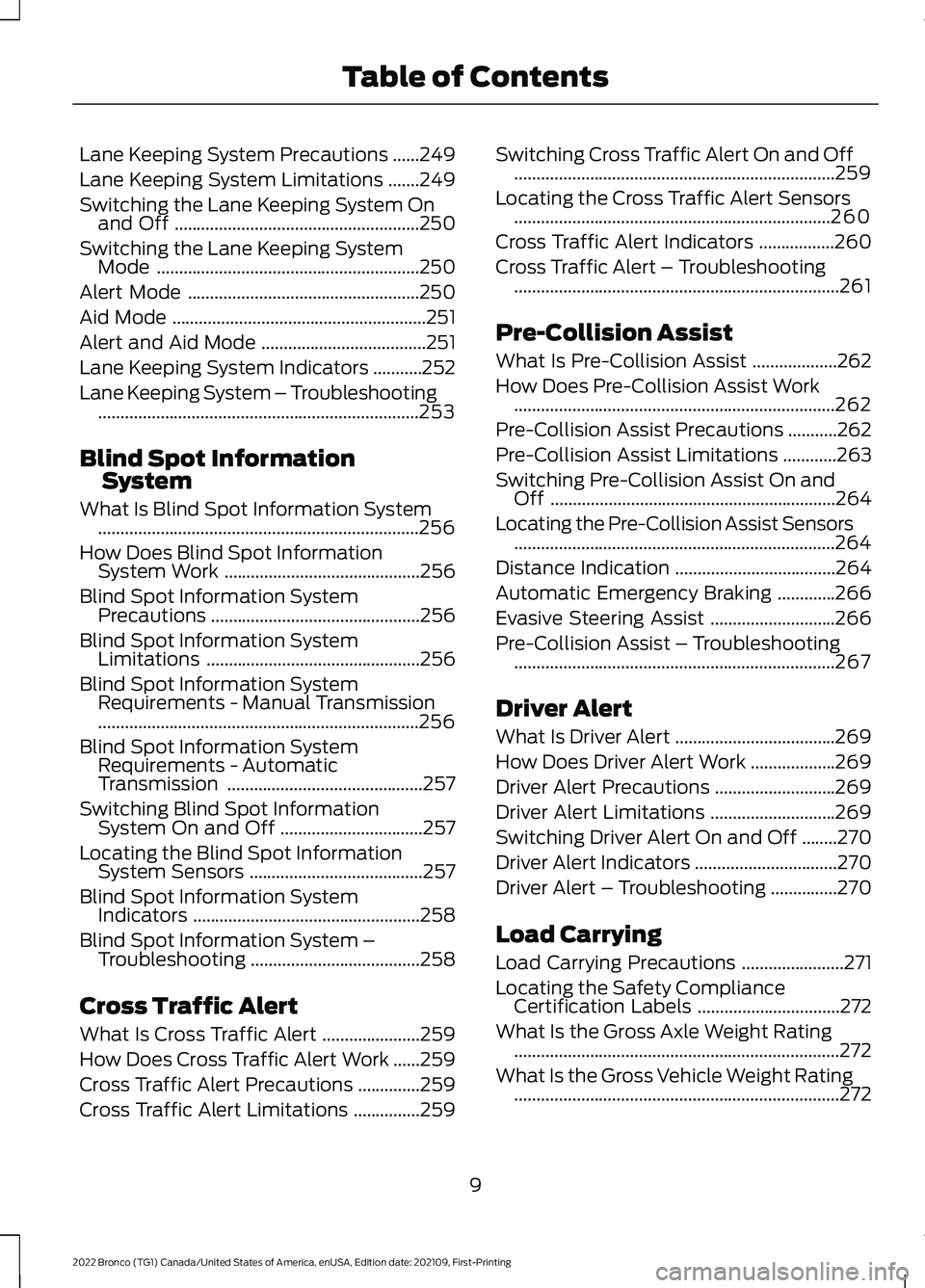
Lane Keeping System Precautions......249
Lane Keeping System Limitations.......249
Switching the Lane Keeping System Onand Off.......................................................250
Switching the Lane Keeping SystemMode...........................................................250
Alert Mode....................................................250
Aid Mode.........................................................251
Alert and Aid Mode.....................................251
Lane Keeping System Indicators...........252
Lane Keeping System – Troubleshooting........................................................................253
Blind Spot InformationSystem
What Is Blind Spot Information System........................................................................256
How Does Blind Spot InformationSystem Work............................................256
Blind Spot Information SystemPrecautions...............................................256
Blind Spot Information SystemLimitations................................................256
Blind Spot Information SystemRequirements - Manual Transmission........................................................................256
Blind Spot Information SystemRequirements - AutomaticTransmission............................................257
Switching Blind Spot InformationSystem On and Off................................257
Locating the Blind Spot InformationSystem Sensors.......................................257
Blind Spot Information SystemIndicators...................................................258
Blind Spot Information System –Troubleshooting......................................258
Cross Traffic Alert
What Is Cross Traffic Alert......................259
How Does Cross Traffic Alert Work......259
Cross Traffic Alert Precautions..............259
Cross Traffic Alert Limitations...............259
Switching Cross Traffic Alert On and Off........................................................................259
Locating the Cross Traffic Alert Sensors.......................................................................260
Cross Traffic Alert Indicators.................260
Cross Traffic Alert – Troubleshooting.........................................................................261
Pre-Collision Assist
What Is Pre-Collision Assist...................262
How Does Pre-Collision Assist Work........................................................................262
Pre-Collision Assist Precautions...........262
Pre-Collision Assist Limitations............263
Switching Pre-Collision Assist On andOff................................................................264
Locating the Pre-Collision Assist Sensors........................................................................264
Distance Indication....................................264
Automatic Emergency Braking.............266
Evasive Steering Assist............................266
Pre-Collision Assist – Troubleshooting........................................................................267
Driver Alert
What Is Driver Alert....................................269
How Does Driver Alert Work...................269
Driver Alert Precautions...........................269
Driver Alert Limitations............................269
Switching Driver Alert On and Off........270
Driver Alert Indicators................................270
Driver Alert – Troubleshooting...............270
Load Carrying
Load Carrying Precautions.......................271
Locating the Safety ComplianceCertification Labels................................272
What Is the Gross Axle Weight Rating.........................................................................272
What Is the Gross Vehicle Weight Rating.........................................................................272
9
2022 Bronco (TG1) Canada/United States of America, enUSA, Edition date: 202109, First-PrintingTable of Contents
Page 19 of 562
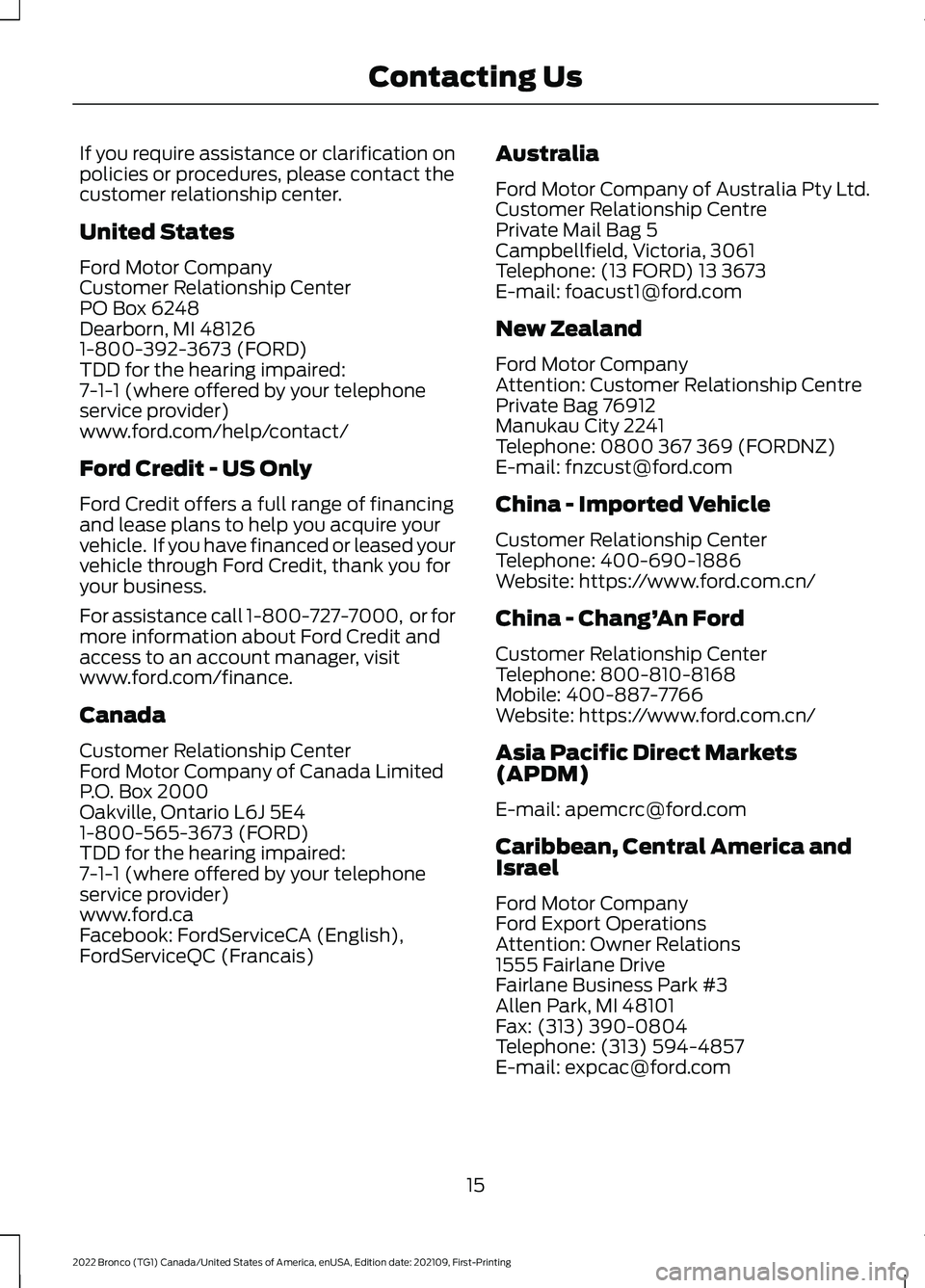
If you require assistance or clarification onpolicies or procedures, please contact thecustomer relationship center.
United States
Ford Motor CompanyCustomer Relationship CenterPO Box 6248Dearborn, MI 481261-800-392-3673 (FORD)TDD for the hearing impaired:7-1-1 (where offered by your telephoneservice provider)www.ford.com/help/contact/
Ford Credit - US Only
Ford Credit offers a full range of financingand lease plans to help you acquire yourvehicle. If you have financed or leased yourvehicle through Ford Credit, thank you foryour business.
For assistance call 1-800-727-7000, or formore information about Ford Credit andaccess to an account manager, visitwww.ford.com/finance.
Canada
Customer Relationship CenterFord Motor Company of Canada LimitedP.O. Box 2000Oakville, Ontario L6J 5E41-800-565-3673 (FORD)TDD for the hearing impaired:7-1-1 (where offered by your telephoneservice provider)www.ford.caFacebook: FordServiceCA (English),FordServiceQC (Francais)
Australia
Ford Motor Company of Australia Pty Ltd.Customer Relationship CentrePrivate Mail Bag 5Campbellfield, Victoria, 3061Telephone: (13 FORD) 13 3673E-mail: [email protected]
New Zealand
Ford Motor CompanyAttention: Customer Relationship CentrePrivate Bag 76912Manukau City 2241Telephone: 0800 367 369 (FORDNZ)E-mail: [email protected]
China - Imported Vehicle
Customer Relationship CenterTelephone: 400-690-1886Website: https://www.ford.com.cn/
China - Chang’An Ford
Customer Relationship CenterTelephone: 800-810-8168Mobile: 400-887-7766Website: https://www.ford.com.cn/
Asia Pacific Direct Markets(APDM)
E-mail: [email protected]
Caribbean, Central America andIsrael
Ford Motor CompanyFord Export OperationsAttention: Owner Relations1555 Fairlane DriveFairlane Business Park #3Allen Park, MI 48101Fax: (313) 390-0804Telephone: (313) 594-4857E-mail: [email protected]
15
2022 Bronco (TG1) Canada/United States of America, enUSA, Edition date: 202109, First-PrintingContacting Us
Page 78 of 562
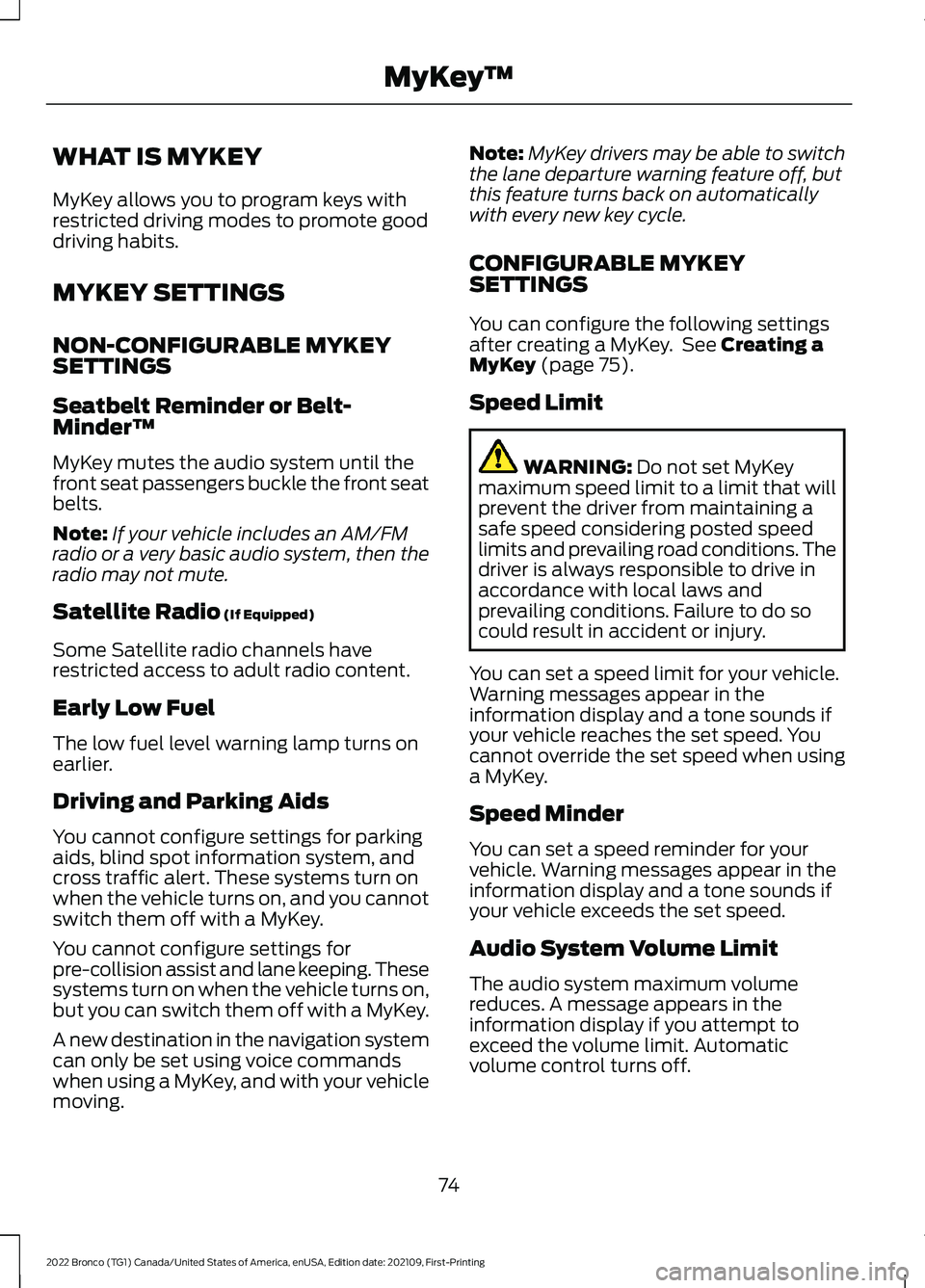
WHAT IS MYKEY
MyKey allows you to program keys withrestricted driving modes to promote gooddriving habits.
MYKEY SETTINGS
NON-CONFIGURABLE MYKEYSETTINGS
Seatbelt Reminder or Belt-Minder™
MyKey mutes the audio system until thefront seat passengers buckle the front seatbelts.
Note:If your vehicle includes an AM/FMradio or a very basic audio system, then theradio may not mute.
Satellite Radio (If Equipped)
Some Satellite radio channels haverestricted access to adult radio content.
Early Low Fuel
The low fuel level warning lamp turns onearlier.
Driving and Parking Aids
You cannot configure settings for parkingaids, blind spot information system, andcross traffic alert. These systems turn onwhen the vehicle turns on, and you cannotswitch them off with a MyKey.
You cannot configure settings forpre-collision assist and lane keeping. Thesesystems turn on when the vehicle turns on,but you can switch them off with a MyKey.
A new destination in the navigation systemcan only be set using voice commandswhen using a MyKey, and with your vehiclemoving.
Note:MyKey drivers may be able to switchthe lane departure warning feature off, butthis feature turns back on automaticallywith every new key cycle.
CONFIGURABLE MYKEYSETTINGS
You can configure the following settingsafter creating a MyKey. See Creating aMyKey (page 75).
Speed Limit
WARNING: Do not set MyKeymaximum speed limit to a limit that willprevent the driver from maintaining asafe speed considering posted speedlimits and prevailing road conditions. Thedriver is always responsible to drive inaccordance with local laws andprevailing conditions. Failure to do socould result in accident or injury.
You can set a speed limit for your vehicle.Warning messages appear in theinformation display and a tone sounds ifyour vehicle reaches the set speed. Youcannot override the set speed when usinga MyKey.
Speed Minder
You can set a speed reminder for yourvehicle. Warning messages appear in theinformation display and a tone sounds ifyour vehicle exceeds the set speed.
Audio System Volume Limit
The audio system maximum volumereduces. A message appears in theinformation display if you attempt toexceed the volume limit. Automaticvolume control turns off.
74
2022 Bronco (TG1) Canada/United States of America, enUSA, Edition date: 202109, First-PrintingMyKey™
Page 115 of 562
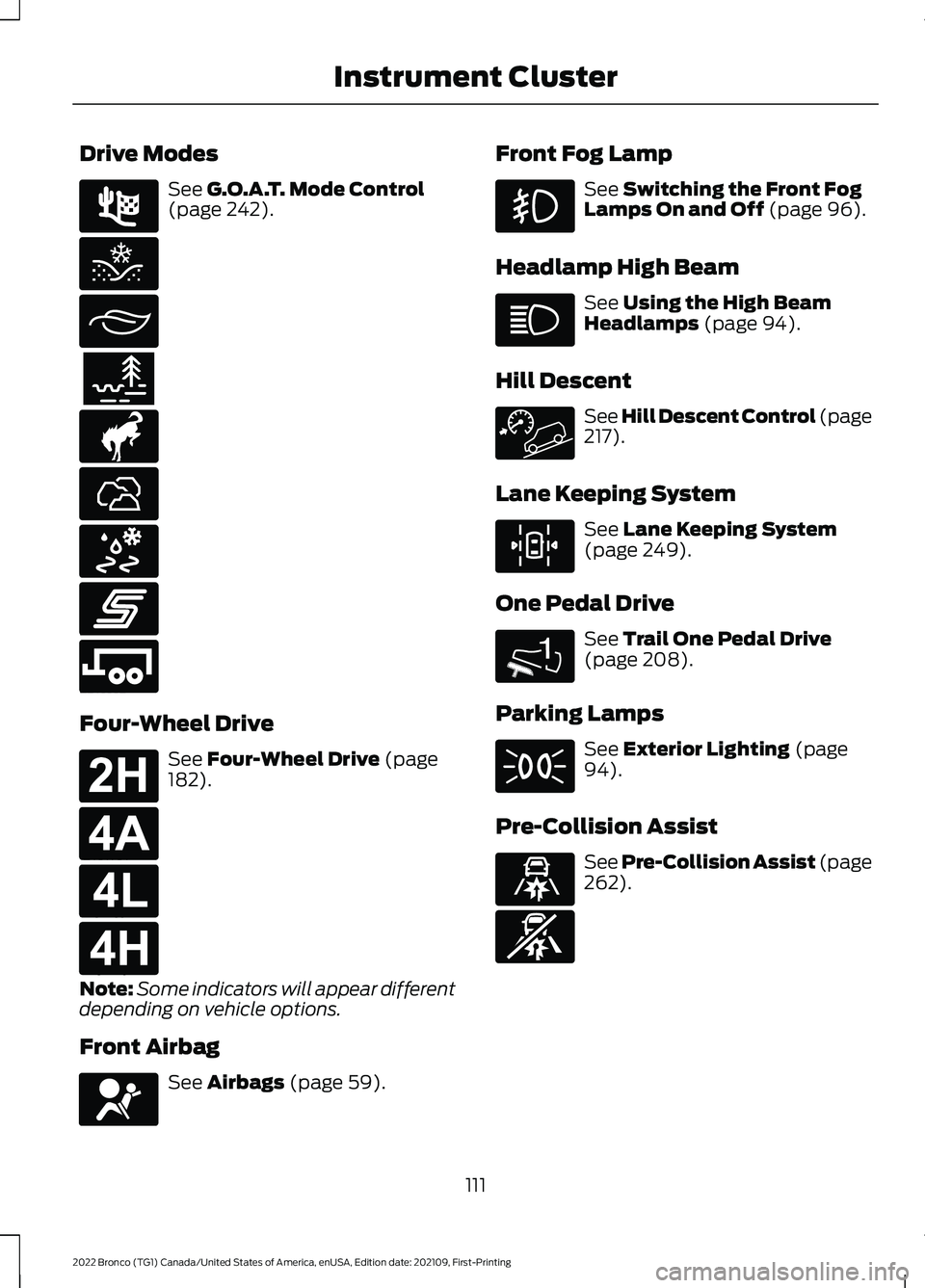
Drive Modes
See G.O.A.T. Mode Control(page 242).
Four-Wheel Drive
See Four-Wheel Drive (page182).
Note:Some indicators will appear differentdepending on vehicle options.
Front Airbag
See Airbags (page 59).
Front Fog Lamp
See Switching the Front FogLamps On and Off (page 96).
Headlamp High Beam
See Using the High BeamHeadlamps (page 94).
Hill Descent
See Hill Descent Control (page217).
Lane Keeping System
See Lane Keeping System(page 249).
One Pedal Drive
See Trail One Pedal Drive(page 208).
Parking Lamps
See Exterior Lighting (page94).
Pre-Collision Assist
See Pre-Collision Assist (page262).
111
2022 Bronco (TG1) Canada/United States of America, enUSA, Edition date: 202109, First-PrintingInstrument ClusterE225314 E295420 E295413 E296606 E317283 E322413 E295414 E246593 E246592 E181778 E181781 E181780 E181779 E67017 E308131 1E328584 E329466 E329467
Page 253 of 562
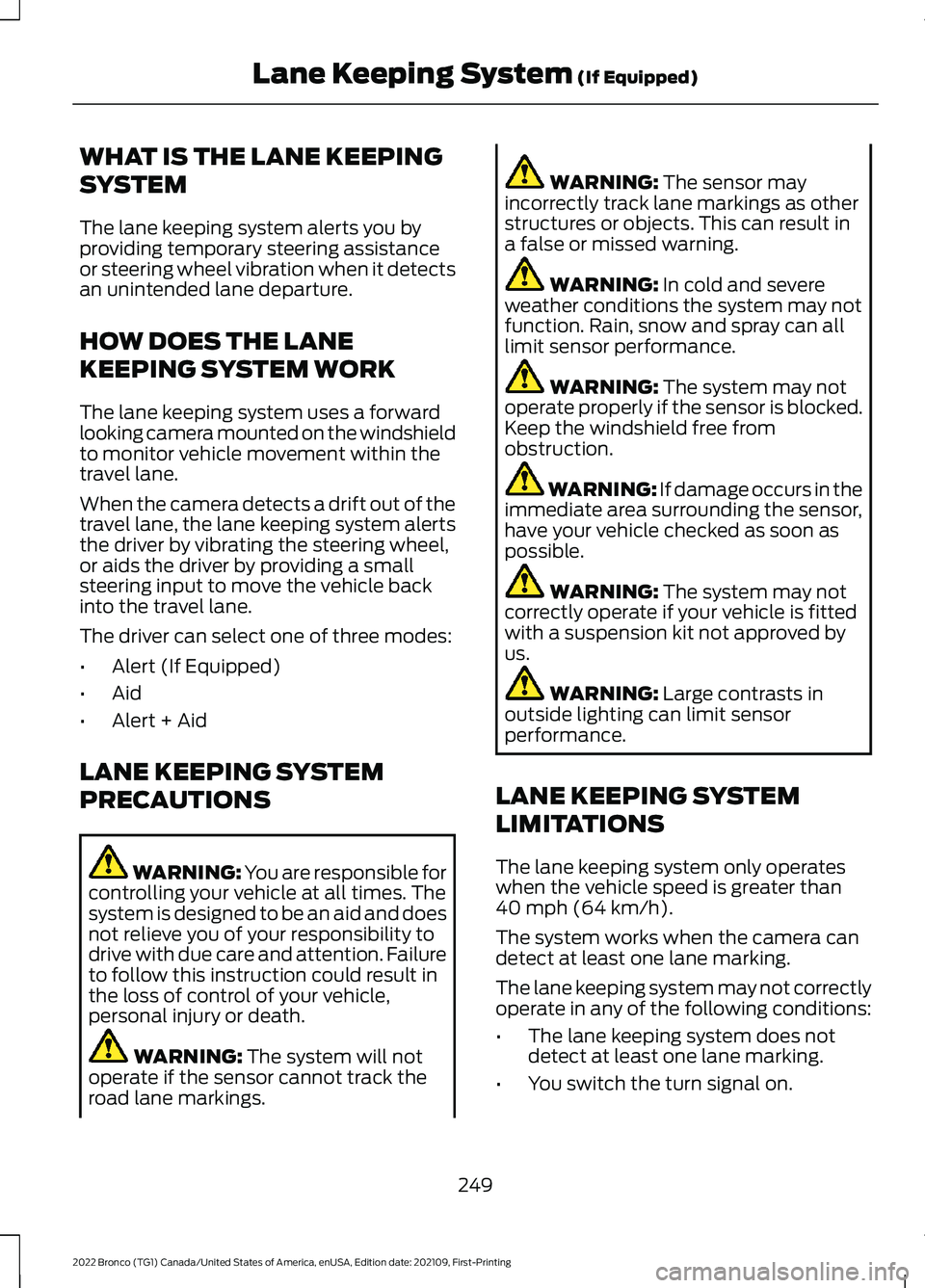
WHAT IS THE LANE KEEPING
SYSTEM
The lane keeping system alerts you byproviding temporary steering assistanceor steering wheel vibration when it detectsan unintended lane departure.
HOW DOES THE LANE
KEEPING SYSTEM WORK
The lane keeping system uses a forwardlooking camera mounted on the windshieldto monitor vehicle movement within thetravel lane.
When the camera detects a drift out of thetravel lane, the lane keeping system alertsthe driver by vibrating the steering wheel,or aids the driver by providing a smallsteering input to move the vehicle backinto the travel lane.
The driver can select one of three modes:
•Alert (If Equipped)
•Aid
•Alert + Aid
LANE KEEPING SYSTEM
PRECAUTIONS
WARNING: You are responsible forcontrolling your vehicle at all times. Thesystem is designed to be an aid and doesnot relieve you of your responsibility todrive with due care and attention. Failureto follow this instruction could result inthe loss of control of your vehicle,personal injury or death.
WARNING: The system will notoperate if the sensor cannot track theroad lane markings.
WARNING: The sensor mayincorrectly track lane markings as otherstructures or objects. This can result ina false or missed warning.
WARNING: In cold and severeweather conditions the system may notfunction. Rain, snow and spray can alllimit sensor performance.
WARNING: The system may notoperate properly if the sensor is blocked.Keep the windshield free fromobstruction.
WARNING: If damage occurs in theimmediate area surrounding the sensor,have your vehicle checked as soon aspossible.
WARNING: The system may notcorrectly operate if your vehicle is fittedwith a suspension kit not approved byus.
WARNING: Large contrasts inoutside lighting can limit sensorperformance.
LANE KEEPING SYSTEM
LIMITATIONS
The lane keeping system only operateswhen the vehicle speed is greater than40 mph (64 km/h).
The system works when the camera candetect at least one lane marking.
The lane keeping system may not correctlyoperate in any of the following conditions:
•The lane keeping system does notdetect at least one lane marking.
•You switch the turn signal on.
249
2022 Bronco (TG1) Canada/United States of America, enUSA, Edition date: 202109, First-PrintingLane Keeping System (If Equipped)
Page 254 of 562
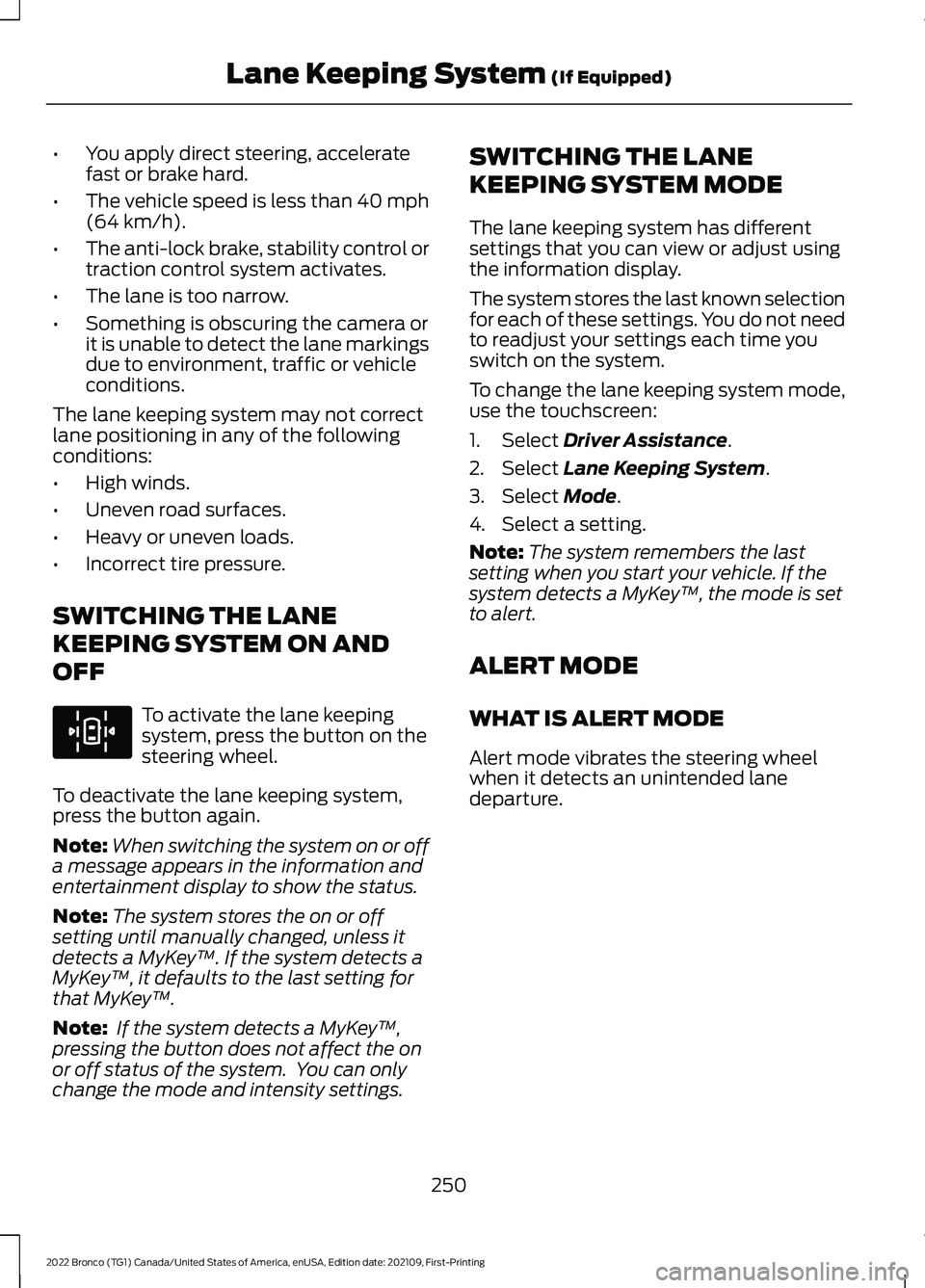
•You apply direct steering, acceleratefast or brake hard.
•The vehicle speed is less than 40 mph(64 km/h).
•The anti-lock brake, stability control ortraction control system activates.
•The lane is too narrow.
•Something is obscuring the camera orit is unable to detect the lane markingsdue to environment, traffic or vehicleconditions.
The lane keeping system may not correctlane positioning in any of the followingconditions:
•High winds.
•Uneven road surfaces.
•Heavy or uneven loads.
•Incorrect tire pressure.
SWITCHING THE LANE
KEEPING SYSTEM ON AND
OFF
To activate the lane keepingsystem, press the button on thesteering wheel.
To deactivate the lane keeping system,press the button again.
Note:When switching the system on or offa message appears in the information andentertainment display to show the status.
Note:The system stores the on or offsetting until manually changed, unless itdetects a MyKey™. If the system detects aMyKey™, it defaults to the last setting forthat MyKey™.
Note: If the system detects a MyKey™,pressing the button does not affect the onor off status of the system. You can onlychange the mode and intensity settings.
SWITCHING THE LANE
KEEPING SYSTEM MODE
The lane keeping system has differentsettings that you can view or adjust usingthe information display.
The system stores the last known selectionfor each of these settings. You do not needto readjust your settings each time youswitch on the system.
To change the lane keeping system mode,use the touchscreen:
1.Select Driver Assistance.
2.Select Lane Keeping System.
3.Select Mode.
4.Select a setting.
Note:The system remembers the lastsetting when you start your vehicle. If thesystem detects a MyKey™, the mode is setto alert.
ALERT MODE
WHAT IS ALERT MODE
Alert mode vibrates the steering wheelwhen it detects an unintended lanedeparture.
250
2022 Bronco (TG1) Canada/United States of America, enUSA, Edition date: 202109, First-PrintingLane Keeping System (If Equipped)E308131
Page 255 of 562
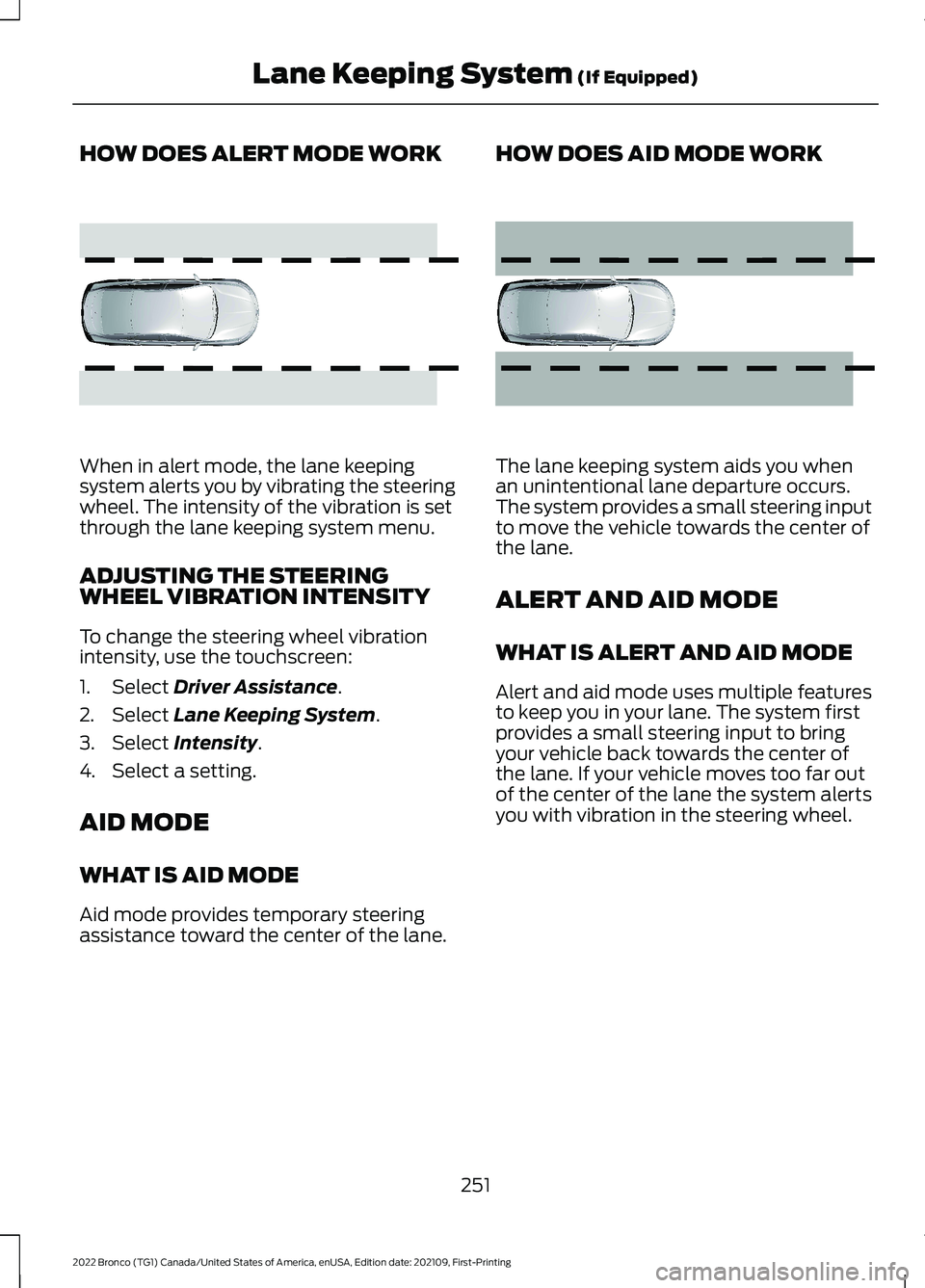
HOW DOES ALERT MODE WORK
When in alert mode, the lane keepingsystem alerts you by vibrating the steeringwheel. The intensity of the vibration is setthrough the lane keeping system menu.
ADJUSTING THE STEERINGWHEEL VIBRATION INTENSITY
To change the steering wheel vibrationintensity, use the touchscreen:
1.Select Driver Assistance.
2.Select Lane Keeping System.
3.Select Intensity.
4.Select a setting.
AID MODE
WHAT IS AID MODE
Aid mode provides temporary steeringassistance toward the center of the lane.
HOW DOES AID MODE WORK
The lane keeping system aids you whenan unintentional lane departure occurs.The system provides a small steering inputto move the vehicle towards the center ofthe lane.
ALERT AND AID MODE
WHAT IS ALERT AND AID MODE
Alert and aid mode uses multiple featuresto keep you in your lane. The system firstprovides a small steering input to bringyour vehicle back towards the center ofthe lane. If your vehicle moves too far outof the center of the lane the system alertsyou with vibration in the steering wheel.
251
2022 Bronco (TG1) Canada/United States of America, enUSA, Edition date: 202109, First-PrintingLane Keeping System (If Equipped)E165515 E165516
Page 270 of 562
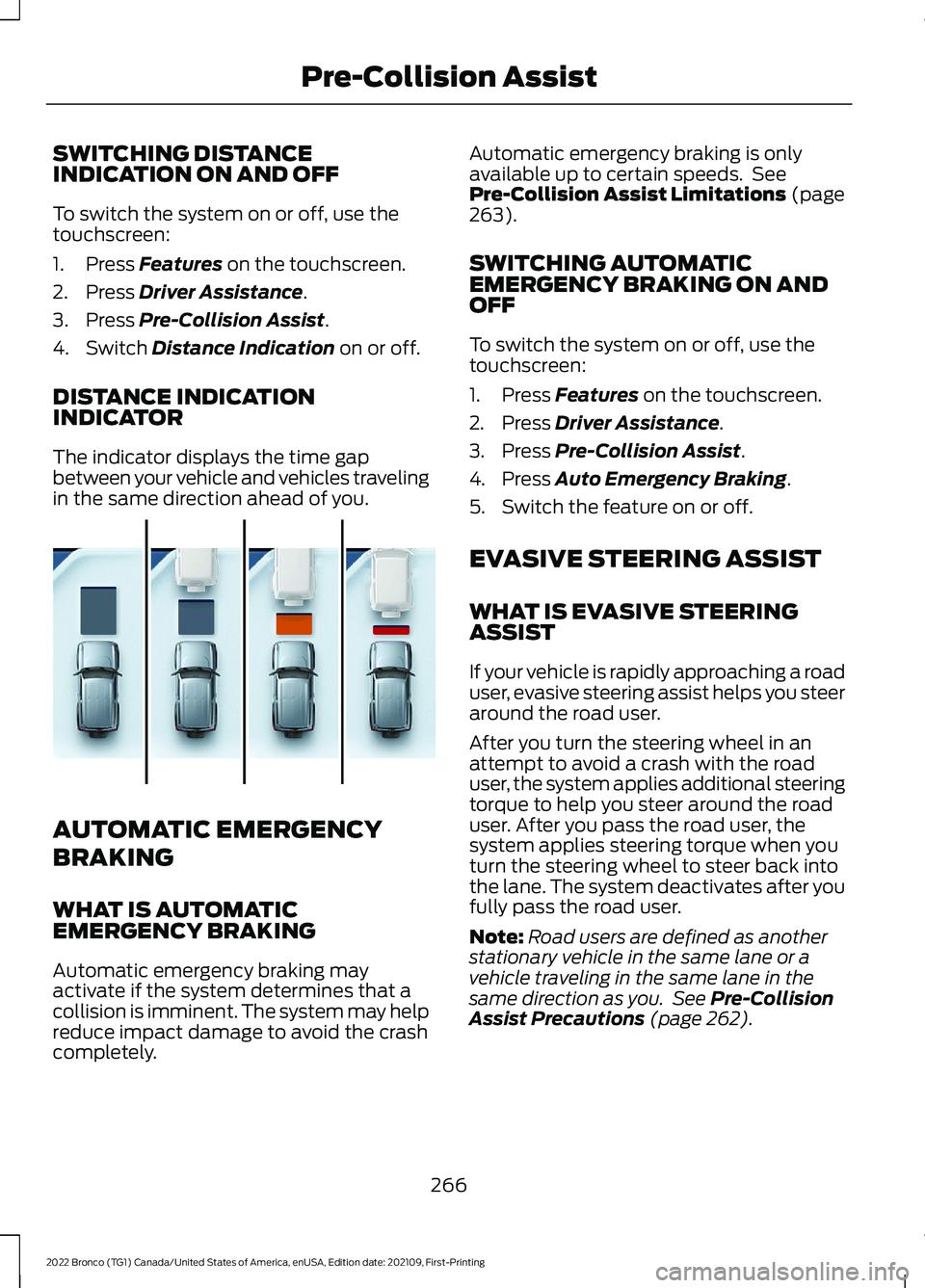
SWITCHING DISTANCEINDICATION ON AND OFF
To switch the system on or off, use thetouchscreen:
1.Press Features on the touchscreen.
2.Press Driver Assistance.
3.Press Pre-Collision Assist.
4.Switch Distance Indication on or off.
DISTANCE INDICATIONINDICATOR
The indicator displays the time gapbetween your vehicle and vehicles travelingin the same direction ahead of you.
AUTOMATIC EMERGENCY
BRAKING
WHAT IS AUTOMATICEMERGENCY BRAKING
Automatic emergency braking mayactivate if the system determines that acollision is imminent. The system may helpreduce impact damage to avoid the crashcompletely.
Automatic emergency braking is onlyavailable up to certain speeds. SeePre-Collision Assist Limitations (page263).
SWITCHING AUTOMATICEMERGENCY BRAKING ON ANDOFF
To switch the system on or off, use thetouchscreen:
1.Press Features on the touchscreen.
2.Press Driver Assistance.
3.Press Pre-Collision Assist.
4.Press Auto Emergency Braking.
5.Switch the feature on or off.
EVASIVE STEERING ASSIST
WHAT IS EVASIVE STEERINGASSIST
If your vehicle is rapidly approaching a roaduser, evasive steering assist helps you steeraround the road user.
After you turn the steering wheel in anattempt to avoid a crash with the roaduser, the system applies additional steeringtorque to help you steer around the roaduser. After you pass the road user, thesystem applies steering torque when youturn the steering wheel to steer back intothe lane. The system deactivates after youfully pass the road user.
Note:Road users are defined as anotherstationary vehicle in the same lane or avehicle traveling in the same lane in thesame direction as you. See Pre-CollisionAssist Precautions (page 262).
266
2022 Bronco (TG1) Canada/United States of America, enUSA, Edition date: 202109, First-PrintingPre-Collision AssistE358508
Page 550 of 562
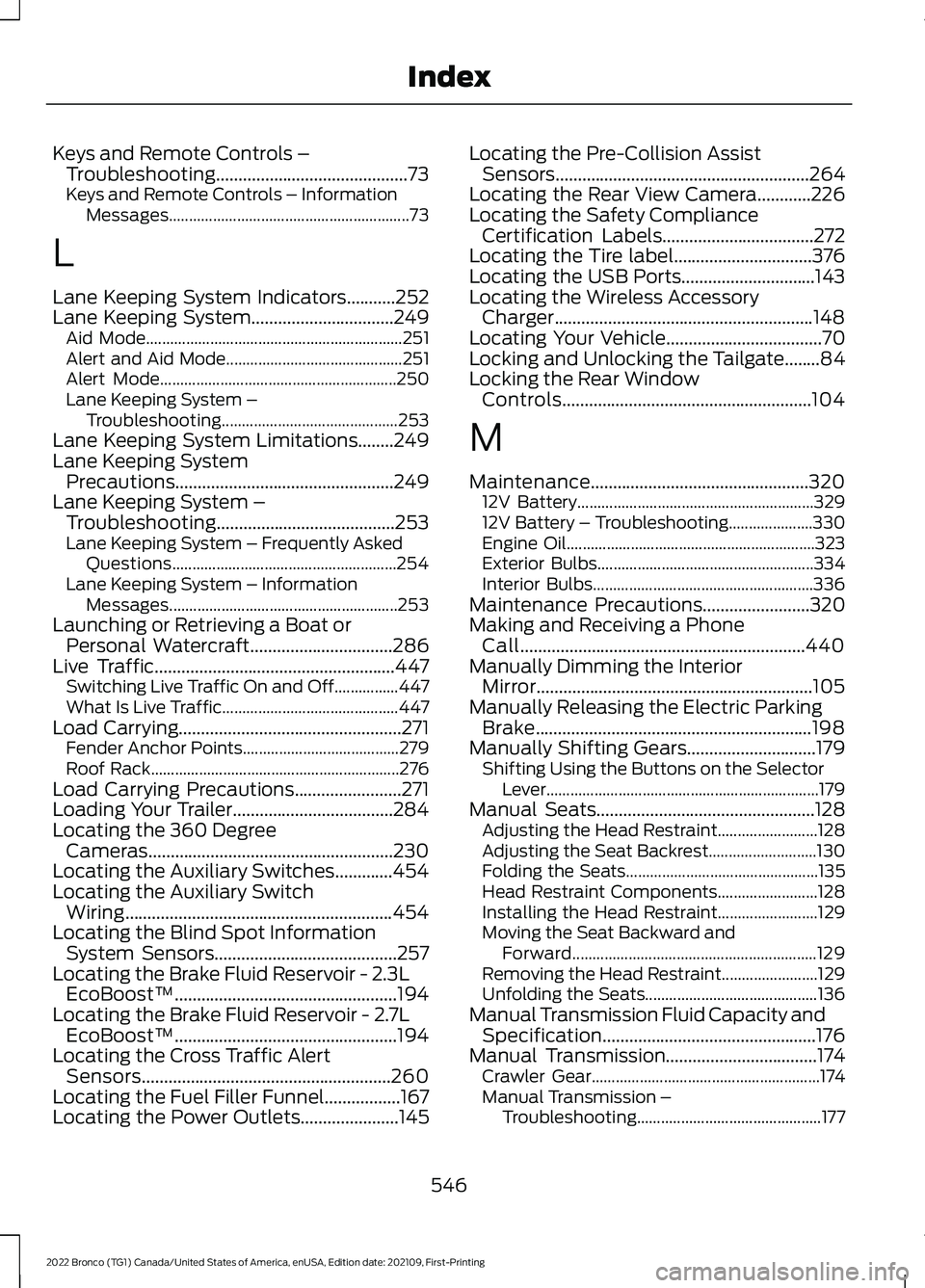
Keys and Remote Controls –Troubleshooting...........................................73Keys and Remote Controls – InformationMessages............................................................73
L
Lane Keeping System Indicators...........252Lane Keeping System................................249Aid Mode................................................................251Alert and Aid Mode............................................251Alert Mode...........................................................250Lane Keeping System –Troubleshooting............................................253Lane Keeping System Limitations........249Lane Keeping SystemPrecautions.................................................249Lane Keeping System –Troubleshooting........................................253Lane Keeping System – Frequently AskedQuestions........................................................254Lane Keeping System – InformationMessages.........................................................253Launching or Retrieving a Boat orPersonal Watercraft................................286Live Traffic......................................................447Switching Live Traffic On and Off................447What Is Live Traffic............................................447Load Carrying..................................................271Fender Anchor Points.......................................279Roof Rack..............................................................276Load Carrying Precautions........................271Loading Your Trailer....................................284Locating the 360 DegreeCameras.......................................................230Locating the Auxiliary Switches.............454Locating the Auxiliary SwitchWiring............................................................454Locating the Blind Spot InformationSystem Sensors.........................................257Locating the Brake Fluid Reservoir - 2.3LEcoBoost™..................................................194Locating the Brake Fluid Reservoir - 2.7LEcoBoost™..................................................194Locating the Cross Traffic AlertSensors........................................................260Locating the Fuel Filler Funnel.................167Locating the Power Outlets......................145
Locating the Pre-Collision AssistSensors.........................................................264Locating the Rear View Camera............226Locating the Safety ComplianceCertification Labels..................................272Locating the Tire label...............................376Locating the USB Ports..............................143Locating the Wireless AccessoryCharger..........................................................148Locating Your Vehicle...................................70Locking and Unlocking the Tailgate........84Locking the Rear WindowControls........................................................104
M
Maintenance.................................................32012V Battery...........................................................32912V Battery – Troubleshooting.....................330Engine Oil..............................................................323Exterior Bulbs......................................................334Interior Bulbs.......................................................336Maintenance Precautions........................320Making and Receiving a PhoneCall................................................................440Manually Dimming the InteriorMirror..............................................................105Manually Releasing the Electric ParkingBrake..............................................................198Manually Shifting Gears.............................179Shifting Using the Buttons on the SelectorLever....................................................................179Manual Seats.................................................128Adjusting the Head Restraint.........................128Adjusting the Seat Backrest...........................130Folding the Seats................................................135Head Restraint Components.........................128Installing the Head Restraint.........................129Moving the Seat Backward andForward.............................................................129Removing the Head Restraint........................129Unfolding the Seats...........................................136Manual Transmission Fluid Capacity andSpecification................................................176Manual Transmission..................................174Crawler Gear.........................................................174Manual Transmission –Troubleshooting..............................................177
546
2022 Bronco (TG1) Canada/United States of America, enUSA, Edition date: 202109, First-PrintingIndex
Page 556 of 562
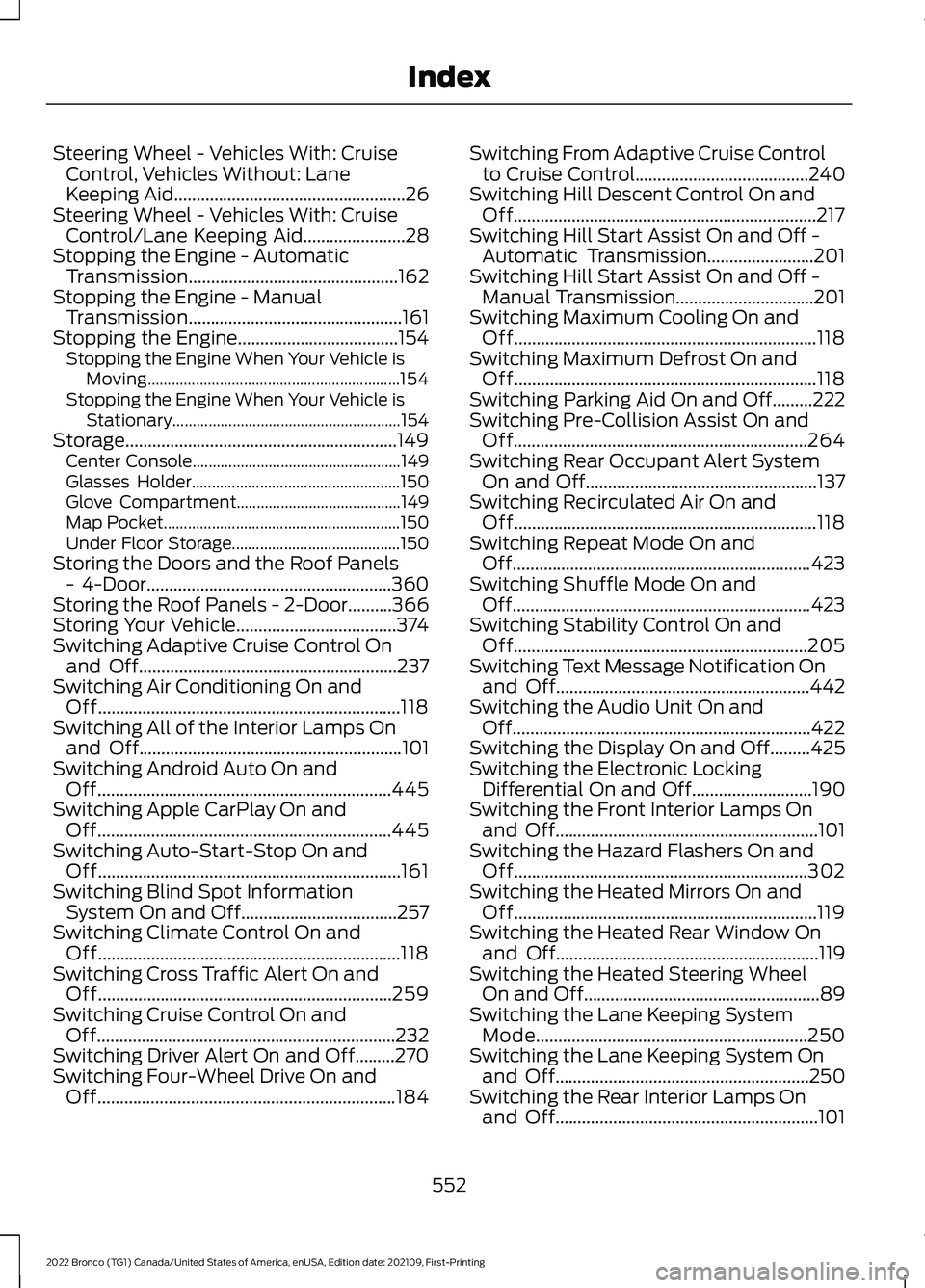
Steering Wheel - Vehicles With: CruiseControl, Vehicles Without: LaneKeeping Aid....................................................26Steering Wheel - Vehicles With: CruiseControl/Lane Keeping Aid.......................28Stopping the Engine - AutomaticTransmission...............................................162Stopping the Engine - ManualTransmission................................................161Stopping the Engine....................................154Stopping the Engine When Your Vehicle isMoving...............................................................154Stopping the Engine When Your Vehicle isStationary.........................................................154Storage.............................................................149Center Console....................................................149Glasses Holder....................................................150Glove Compartment.........................................149Map Pocket...........................................................150Under Floor Storage..........................................150Storing the Doors and the Roof Panels- 4-Door.......................................................360Storing the Roof Panels - 2-Door..........366Storing Your Vehicle....................................374Switching Adaptive Cruise Control Onand Off..........................................................237Switching Air Conditioning On andOff....................................................................118Switching All of the Interior Lamps Onand Off...........................................................101Switching Android Auto On andOff..................................................................445Switching Apple CarPlay On andOff..................................................................445Switching Auto-Start-Stop On andOff....................................................................161Switching Blind Spot InformationSystem On and Off...................................257Switching Climate Control On andOff....................................................................118Switching Cross Traffic Alert On andOff..................................................................259Switching Cruise Control On andOff...................................................................232Switching Driver Alert On and Off.........270Switching Four-Wheel Drive On andOff...................................................................184
Switching From Adaptive Cruise Controlto Cruise Control.......................................240Switching Hill Descent Control On andOff....................................................................217Switching Hill Start Assist On and Off -Automatic Transmission........................201Switching Hill Start Assist On and Off -Manual Transmission...............................201Switching Maximum Cooling On andOff....................................................................118Switching Maximum Defrost On andOff....................................................................118Switching Parking Aid On and Off.........222Switching Pre-Collision Assist On andOff..................................................................264Switching Rear Occupant Alert SystemOn and Off....................................................137Switching Recirculated Air On andOff....................................................................118Switching Repeat Mode On andOff...................................................................423Switching Shuffle Mode On andOff...................................................................423Switching Stability Control On andOff..................................................................205Switching Text Message Notification Onand Off.........................................................442Switching the Audio Unit On andOff...................................................................422Switching the Display On and Off.........425Switching the Electronic LockingDifferential On and Off...........................190Switching the Front Interior Lamps Onand Off...........................................................101Switching the Hazard Flashers On andOff..................................................................302Switching the Heated Mirrors On andOff....................................................................119Switching the Heated Rear Window Onand Off...........................................................119Switching the Heated Steering WheelOn and Off.....................................................89Switching the Lane Keeping SystemMode.............................................................250Switching the Lane Keeping System Onand Off.........................................................250Switching the Rear Interior Lamps Onand Off...........................................................101
552
2022 Bronco (TG1) Canada/United States of America, enUSA, Edition date: 202109, First-PrintingIndex