clock reset FORD BRONCO 2023 Owners Manual
[x] Cancel search | Manufacturer: FORD, Model Year: 2023, Model line: BRONCO, Model: FORD BRONCO 2023Pages: 642, PDF Size: 14.71 MB
Page 17 of 642
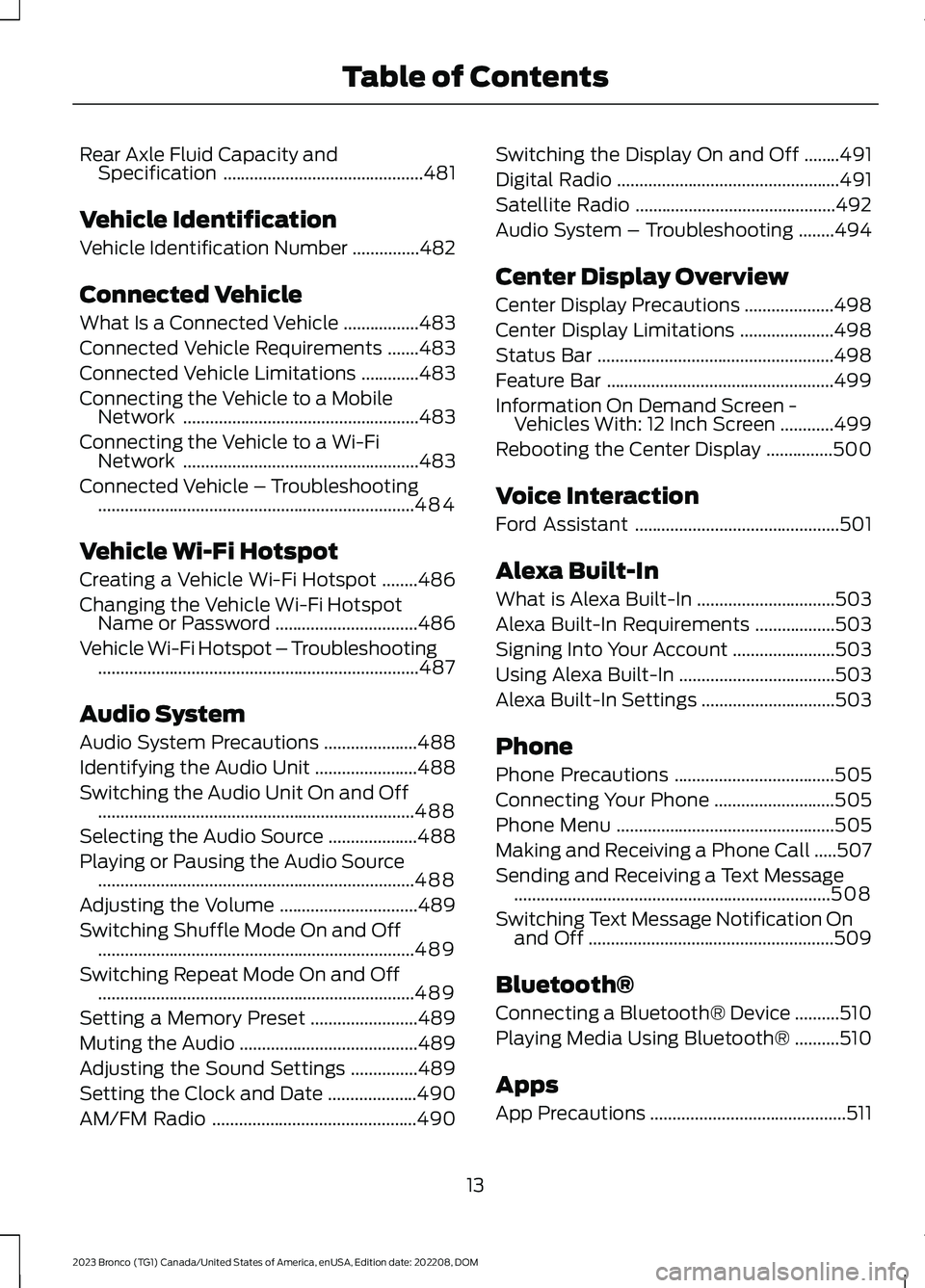
Rear Axle Fluid Capacity andSpecification.............................................481
Vehicle Identification
Vehicle Identification Number...............482
Connected Vehicle
What Is a Connected Vehicle.................483
Connected Vehicle Requirements.......483
Connected Vehicle Limitations.............483
Connecting the Vehicle to a MobileNetwork.....................................................483
Connecting the Vehicle to a Wi-FiNetwork.....................................................483
Connected Vehicle – Troubleshooting.......................................................................484
Vehicle Wi-Fi Hotspot
Creating a Vehicle Wi-Fi Hotspot........486
Changing the Vehicle Wi-Fi HotspotName or Password................................486
Vehicle Wi-Fi Hotspot – Troubleshooting........................................................................487
Audio System
Audio System Precautions.....................488
Identifying the Audio Unit.......................488
Switching the Audio Unit On and Off.......................................................................488
Selecting the Audio Source....................488
Playing or Pausing the Audio Source.......................................................................488
Adjusting the Volume...............................489
Switching Shuffle Mode On and Off.......................................................................489
Switching Repeat Mode On and Off.......................................................................489
Setting a Memory Preset........................489
Muting the Audio........................................489
Adjusting the Sound Settings...............489
Setting the Clock and Date....................490
AM/FM Radio..............................................490
Switching the Display On and Off........491
Digital Radio..................................................491
Satellite Radio.............................................492
Audio System – Troubleshooting........494
Center Display Overview
Center Display Precautions....................498
Center Display Limitations.....................498
Status Bar.....................................................498
Feature Bar...................................................499
Information On Demand Screen -Vehicles With: 12 Inch Screen............499
Rebooting the Center Display...............500
Voice Interaction
Ford Assistant..............................................501
Alexa Built-In
What is Alexa Built-In...............................503
Alexa Built-In Requirements..................503
Signing Into Your Account.......................503
Using Alexa Built-In...................................503
Alexa Built-In Settings..............................503
Phone
Phone Precautions....................................505
Connecting Your Phone...........................505
Phone Menu.................................................505
Making and Receiving a Phone Call.....507
Sending and Receiving a Text Message.......................................................................508
Switching Text Message Notification Onand Off.......................................................509
Bluetooth®
Connecting a Bluetooth® Device..........510
Playing Media Using Bluetooth®..........510
Apps
App Precautions............................................511
13
2023 Bronco (TG1) Canada/United States of America, enUSA, Edition date: 202208, DOMTable of Contents
Page 141 of 642
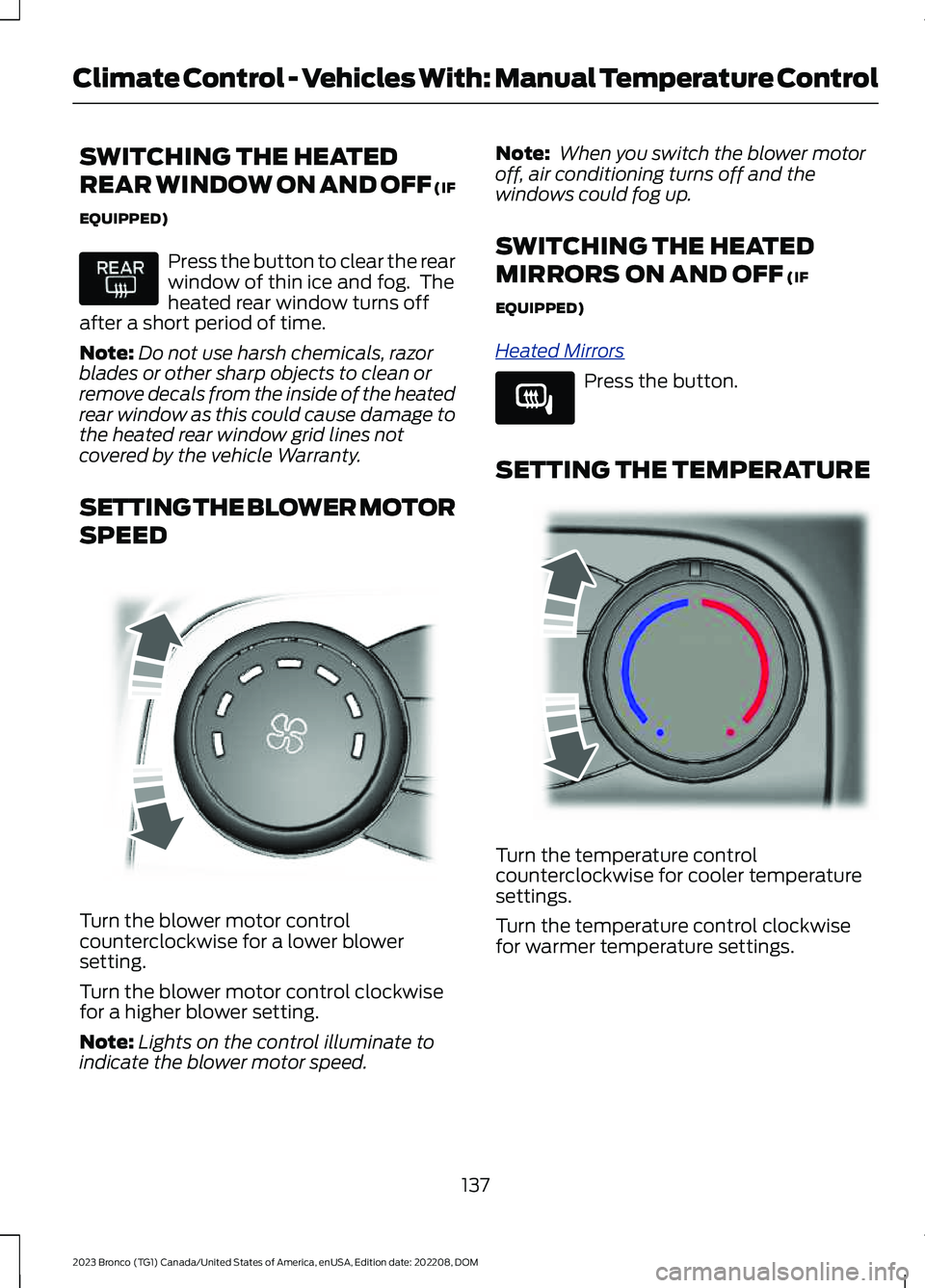
SWITCHING THE HEATED
REAR WINDOW ON AND OFF (IF
EQUIPPED)
Press the button to clear the rearwindow of thin ice and fog. Theheated rear window turns offafter a short period of time.
Note:Do not use harsh chemicals, razorblades or other sharp objects to clean orremove decals from the inside of the heatedrear window as this could cause damage tothe heated rear window grid lines notcovered by the vehicle Warranty.
SETTING THE BLOWER MOTOR
SPEED
Turn the blower motor controlcounterclockwise for a lower blowersetting.
Turn the blower motor control clockwisefor a higher blower setting.
Note:Lights on the control illuminate toindicate the blower motor speed.
Note: When you switch the blower motoroff, air conditioning turns off and thewindows could fog up.
SWITCHING THE HEATED
MIRRORS ON AND OFF (IF
EQUIPPED)
Heated Mirrors
Press the button.
SETTING THE TEMPERATURE
Turn the temperature controlcounterclockwise for cooler temperaturesettings.
Turn the temperature control clockwisefor warmer temperature settings.
137
2023 Bronco (TG1) Canada/United States of America, enUSA, Edition date: 202208, DOMClimate Control - Vehicles With: Manual Temperature Control E317606 E266189 E244106
Page 367 of 642
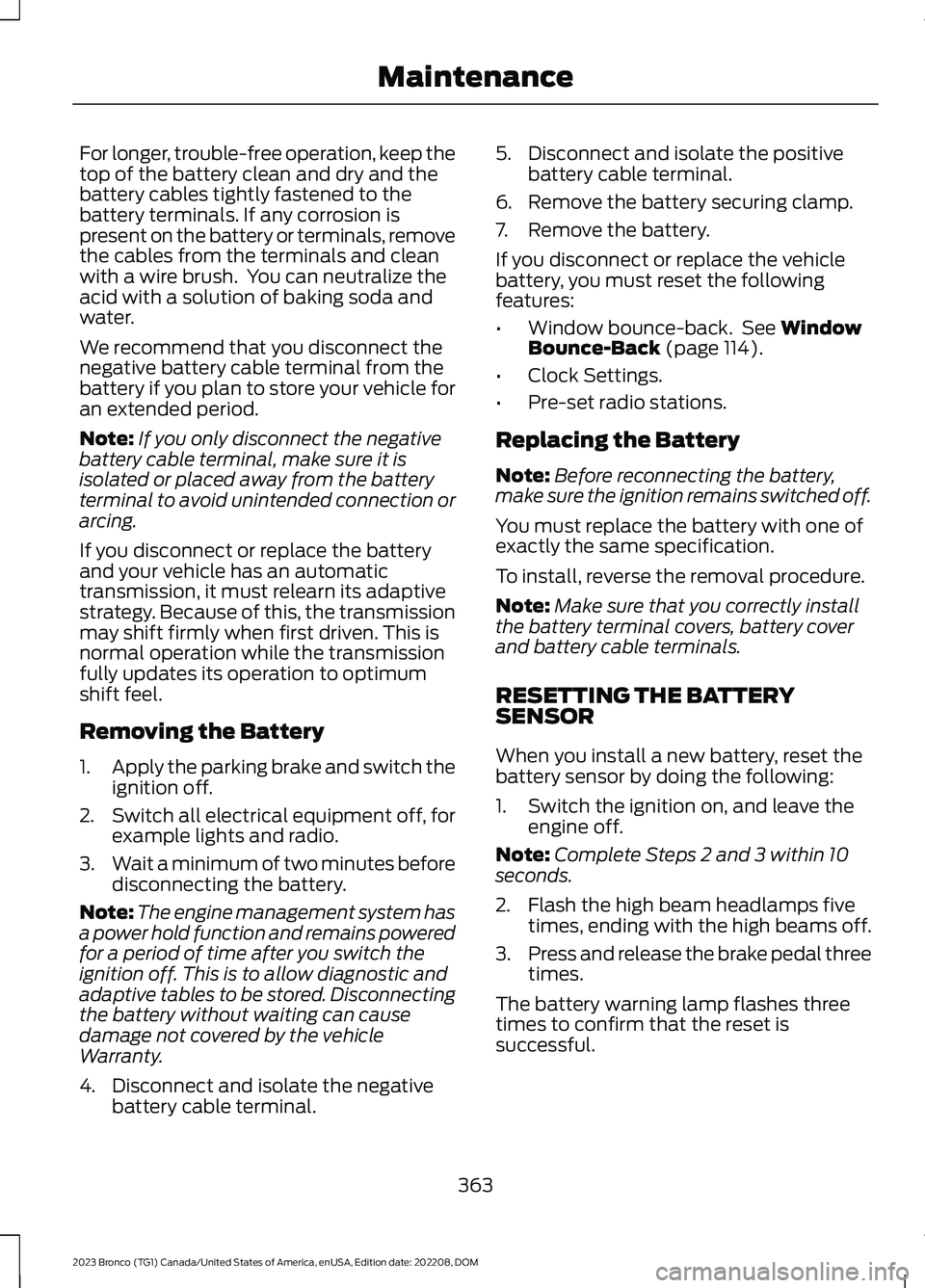
For longer, trouble-free operation, keep thetop of the battery clean and dry and thebattery cables tightly fastened to thebattery terminals. If any corrosion ispresent on the battery or terminals, removethe cables from the terminals and cleanwith a wire brush. You can neutralize theacid with a solution of baking soda andwater.
We recommend that you disconnect thenegative battery cable terminal from thebattery if you plan to store your vehicle foran extended period.
Note:If you only disconnect the negativebattery cable terminal, make sure it isisolated or placed away from the batteryterminal to avoid unintended connection orarcing.
If you disconnect or replace the batteryand your vehicle has an automatictransmission, it must relearn its adaptivestrategy. Because of this, the transmissionmay shift firmly when first driven. This isnormal operation while the transmissionfully updates its operation to optimumshift feel.
Removing the Battery
1.Apply the parking brake and switch theignition off.
2.Switch all electrical equipment off, forexample lights and radio.
3.Wait a minimum of two minutes beforedisconnecting the battery.
Note:The engine management system hasa power hold function and remains poweredfor a period of time after you switch theignition off. This is to allow diagnostic andadaptive tables to be stored. Disconnectingthe battery without waiting can causedamage not covered by the vehicleWarranty.
4.Disconnect and isolate the negativebattery cable terminal.
5.Disconnect and isolate the positivebattery cable terminal.
6.Remove the battery securing clamp.
7.Remove the battery.
If you disconnect or replace the vehiclebattery, you must reset the followingfeatures:
•Window bounce-back. See WindowBounce-Back (page 114).
•Clock Settings.
•Pre-set radio stations.
Replacing the Battery
Note:Before reconnecting the battery,make sure the ignition remains switched off.
You must replace the battery with one ofexactly the same specification.
To install, reverse the removal procedure.
Note:Make sure that you correctly installthe battery terminal covers, battery coverand battery cable terminals.
RESETTING THE BATTERYSENSOR
When you install a new battery, reset thebattery sensor by doing the following:
1.Switch the ignition on, and leave theengine off.
Note:Complete Steps 2 and 3 within 10seconds.
2.Flash the high beam headlamps fivetimes, ending with the high beams off.
3.Press and release the brake pedal threetimes.
The battery warning lamp flashes threetimes to confirm that the reset issuccessful.
363
2023 Bronco (TG1) Canada/United States of America, enUSA, Edition date: 202208, DOMMaintenance
Page 633 of 642
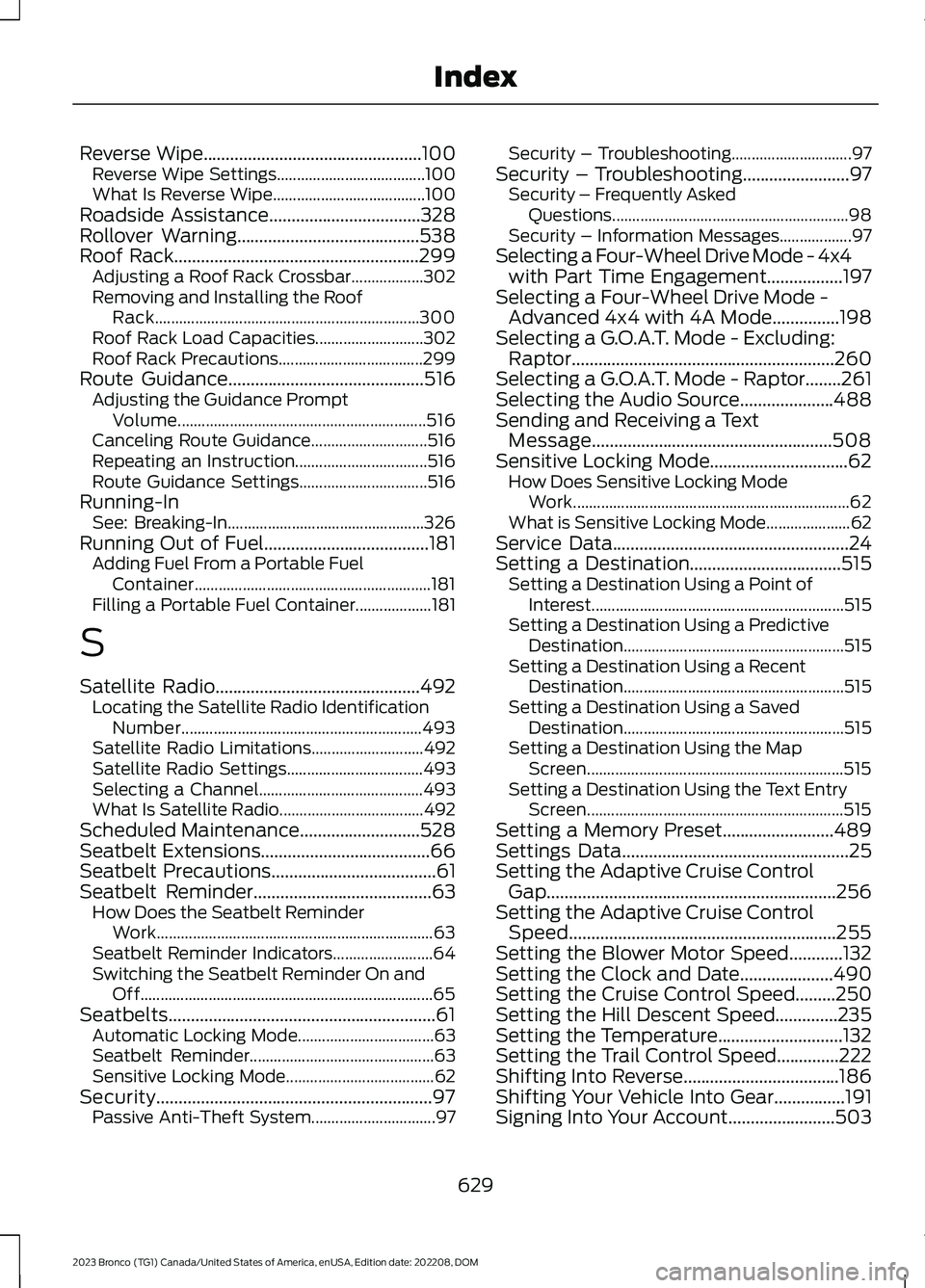
Reverse Wipe.................................................100Reverse Wipe Settings.....................................100What Is Reverse Wipe......................................100Roadside Assistance..................................328Rollover Warning.........................................538Roof Rack.......................................................299Adjusting a Roof Rack Crossbar..................302Removing and Installing the RoofRack..................................................................300Roof Rack Load Capacities...........................302Roof Rack Precautions....................................299Route Guidance............................................516Adjusting the Guidance PromptVolume..............................................................516Canceling Route Guidance.............................516Repeating an Instruction.................................516Route Guidance Settings................................516Running-InSee: Breaking-In.................................................326Running Out of Fuel.....................................181Adding Fuel From a Portable FuelContainer...........................................................181Filling a Portable Fuel Container...................181
S
Satellite Radio..............................................492Locating the Satellite Radio IdentificationNumber............................................................493Satellite Radio Limitations............................492Satellite Radio Settings..................................493Selecting a Channel.........................................493What Is Satellite Radio....................................492Scheduled Maintenance...........................528Seatbelt Extensions......................................66Seatbelt Precautions.....................................61Seatbelt Reminder........................................63How Does the Seatbelt ReminderWork.....................................................................63Seatbelt Reminder Indicators.........................64Switching the Seatbelt Reminder On andOff.........................................................................65Seatbelts............................................................61Automatic Locking Mode..................................63Seatbelt Reminder..............................................63Sensitive Locking Mode.....................................62Security..............................................................97Passive Anti-Theft System...............................97
Security – Troubleshooting..............................97Security – Troubleshooting........................97Security – Frequently AskedQuestions...........................................................98Security – Information Messages..................97Selecting a Four-Wheel Drive Mode - 4x4with Part Time Engagement.................197Selecting a Four-Wheel Drive Mode -Advanced 4x4 with 4A Mode...............198Selecting a G.O.A.T. Mode - Excluding:Raptor...........................................................260Selecting a G.O.A.T. Mode - Raptor........261Selecting the Audio Source.....................488Sending and Receiving a TextMessage......................................................508Sensitive Locking Mode...............................62How Does Sensitive Locking ModeWork.....................................................................62What is Sensitive Locking Mode.....................62Service Data.....................................................24Setting a Destination..................................515Setting a Destination Using a Point ofInterest...............................................................515Setting a Destination Using a PredictiveDestination.......................................................515Setting a Destination Using a RecentDestination.......................................................515Setting a Destination Using a SavedDestination.......................................................515Setting a Destination Using the MapScreen................................................................515Setting a Destination Using the Text EntryScreen................................................................515Setting a Memory Preset.........................489Settings Data...................................................25Setting the Adaptive Cruise ControlGap.................................................................256Setting the Adaptive Cruise ControlSpeed............................................................255Setting the Blower Motor Speed............132Setting the Clock and Date.....................490Setting the Cruise Control Speed.........250Setting the Hill Descent Speed..............235Setting the Temperature............................132Setting the Trail Control Speed..............222Shifting Into Reverse...................................186Shifting Your Vehicle Into Gear................191Signing Into Your Account........................503
629
2023 Bronco (TG1) Canada/United States of America, enUSA, Edition date: 202208, DOMIndex