key FORD BRONCO 2023 Owners Manual
[x] Cancel search | Manufacturer: FORD, Model Year: 2023, Model line: BRONCO, Model: FORD BRONCO 2023Pages: 642, PDF Size: 14.71 MB
Page 6 of 642
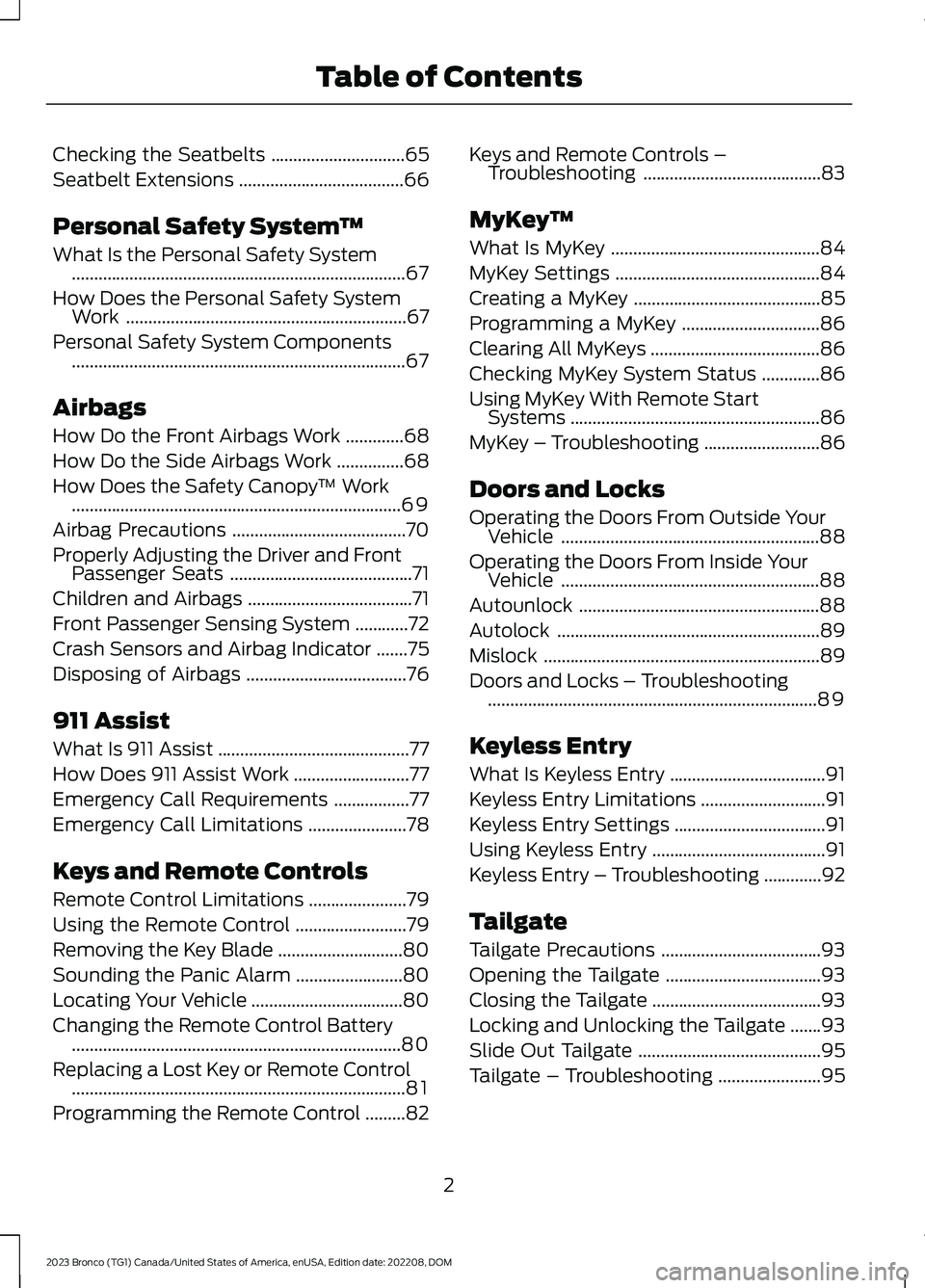
Checking the Seatbelts..............................65
Seatbelt Extensions.....................................66
Personal Safety System™
What Is the Personal Safety System...........................................................................67
How Does the Personal Safety SystemWork...............................................................67
Personal Safety System Components...........................................................................67
Airbags
How Do the Front Airbags Work.............68
How Do the Side Airbags Work...............68
How Does the Safety Canopy™ Work..........................................................................69
Airbag Precautions.......................................70
Properly Adjusting the Driver and FrontPassenger Seats.........................................71
Children and Airbags.....................................71
Front Passenger Sensing System............72
Crash Sensors and Airbag Indicator.......75
Disposing of Airbags....................................76
911 Assist
What Is 911 Assist...........................................77
How Does 911 Assist Work..........................77
Emergency Call Requirements.................77
Emergency Call Limitations......................78
Keys and Remote Controls
Remote Control Limitations......................79
Using the Remote Control.........................79
Removing the Key Blade............................80
Sounding the Panic Alarm........................80
Locating Your Vehicle..................................80
Changing the Remote Control Battery..........................................................................80
Replacing a Lost Key or Remote Control...........................................................................81
Programming the Remote Control.........82
Keys and Remote Controls –Troubleshooting........................................83
MyKey™
What Is MyKey...............................................84
MyKey Settings..............................................84
Creating a MyKey..........................................85
Programming a MyKey...............................86
Clearing All MyKeys......................................86
Checking MyKey System Status.............86
Using MyKey With Remote StartSystems........................................................86
MyKey – Troubleshooting..........................86
Doors and Locks
Operating the Doors From Outside YourVehicle..........................................................88
Operating the Doors From Inside YourVehicle..........................................................88
Autounlock......................................................88
Autolock...........................................................89
Mislock..............................................................89
Doors and Locks – Troubleshooting..........................................................................89
Keyless Entry
What Is Keyless Entry...................................91
Keyless Entry Limitations............................91
Keyless Entry Settings..................................91
Using Keyless Entry.......................................91
Keyless Entry – Troubleshooting.............92
Tailgate
Tailgate Precautions....................................93
Opening the Tailgate...................................93
Closing the Tailgate......................................93
Locking and Unlocking the Tailgate.......93
Slide Out Tailgate.........................................95
Tailgate – Troubleshooting.......................95
2
2023 Bronco (TG1) Canada/United States of America, enUSA, Edition date: 202208, DOMTable of Contents
Page 9 of 642
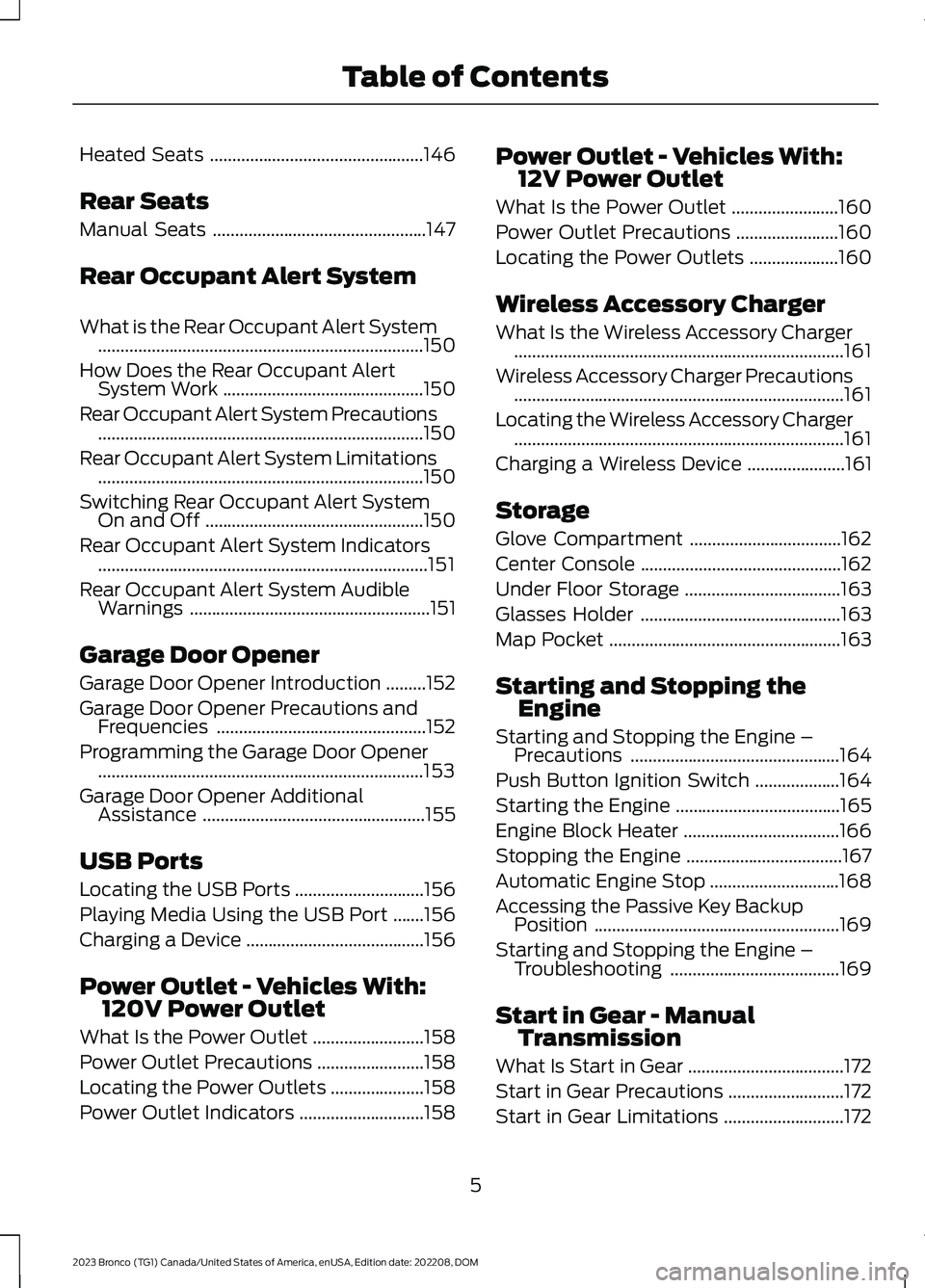
Heated Seats................................................146
Rear Seats
Manual Seats................................................147
Rear Occupant Alert System
What is the Rear Occupant Alert System.........................................................................150
How Does the Rear Occupant AlertSystem Work.............................................150
Rear Occupant Alert System Precautions.........................................................................150
Rear Occupant Alert System Limitations.........................................................................150
Switching Rear Occupant Alert SystemOn and Off.................................................150
Rear Occupant Alert System Indicators..........................................................................151
Rear Occupant Alert System AudibleWarnings......................................................151
Garage Door Opener
Garage Door Opener Introduction.........152
Garage Door Opener Precautions andFrequencies...............................................152
Programming the Garage Door Opener.........................................................................153
Garage Door Opener AdditionalAssistance..................................................155
USB Ports
Locating the USB Ports.............................156
Playing Media Using the USB Port.......156
Charging a Device........................................156
Power Outlet - Vehicles With:120V Power Outlet
What Is the Power Outlet.........................158
Power Outlet Precautions........................158
Locating the Power Outlets.....................158
Power Outlet Indicators............................158
Power Outlet - Vehicles With:12V Power Outlet
What Is the Power Outlet........................160
Power Outlet Precautions.......................160
Locating the Power Outlets....................160
Wireless Accessory Charger
What Is the Wireless Accessory Charger..........................................................................161
Wireless Accessory Charger Precautions..........................................................................161
Locating the Wireless Accessory Charger..........................................................................161
Charging a Wireless Device......................161
Storage
Glove Compartment..................................162
Center Console.............................................162
Under Floor Storage...................................163
Glasses Holder.............................................163
Map Pocket....................................................163
Starting and Stopping theEngine
Starting and Stopping the Engine –Precautions...............................................164
Push Button Ignition Switch...................164
Starting the Engine.....................................165
Engine Block Heater...................................166
Stopping the Engine...................................167
Automatic Engine Stop.............................168
Accessing the Passive Key BackupPosition.......................................................169
Starting and Stopping the Engine –Troubleshooting......................................169
Start in Gear - ManualTransmission
What Is Start in Gear...................................172
Start in Gear Precautions..........................172
Start in Gear Limitations...........................172
5
2023 Bronco (TG1) Canada/United States of America, enUSA, Edition date: 202208, DOMTable of Contents
Page 64 of 642
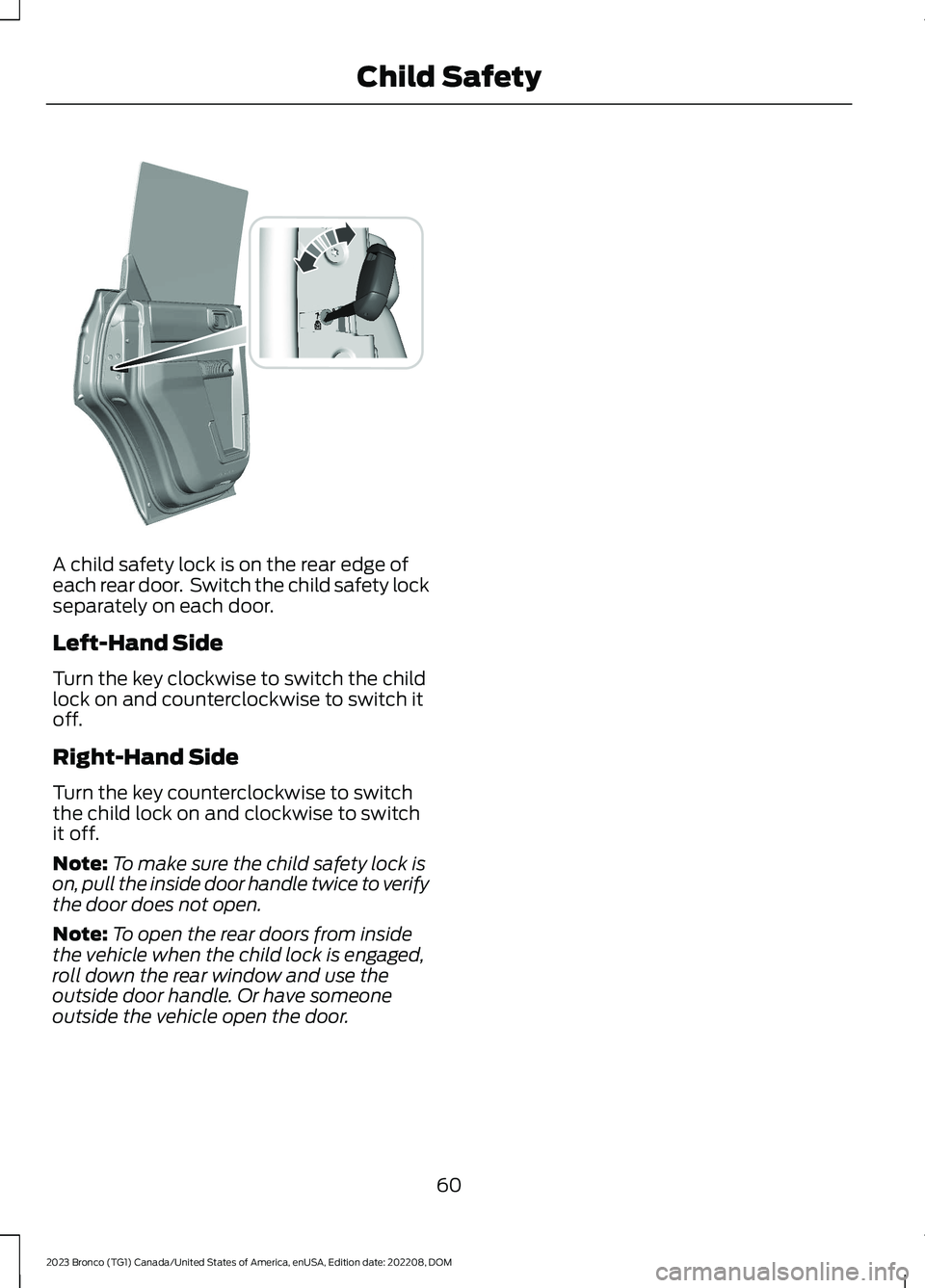
A child safety lock is on the rear edge ofeach rear door. Switch the child safety lockseparately on each door.
Left-Hand Side
Turn the key clockwise to switch the childlock on and counterclockwise to switch itoff.
Right-Hand Side
Turn the key counterclockwise to switchthe child lock on and clockwise to switchit off.
Note:To make sure the child safety lock ison, pull the inside door handle twice to verifythe door does not open.
Note:To open the rear doors from insidethe vehicle when the child lock is engaged,roll down the rear window and use theoutside door handle. Or have someoneoutside the vehicle open the door.
60
2023 Bronco (TG1) Canada/United States of America, enUSA, Edition date: 202208, DOMChild SafetyE373050
Page 69 of 642
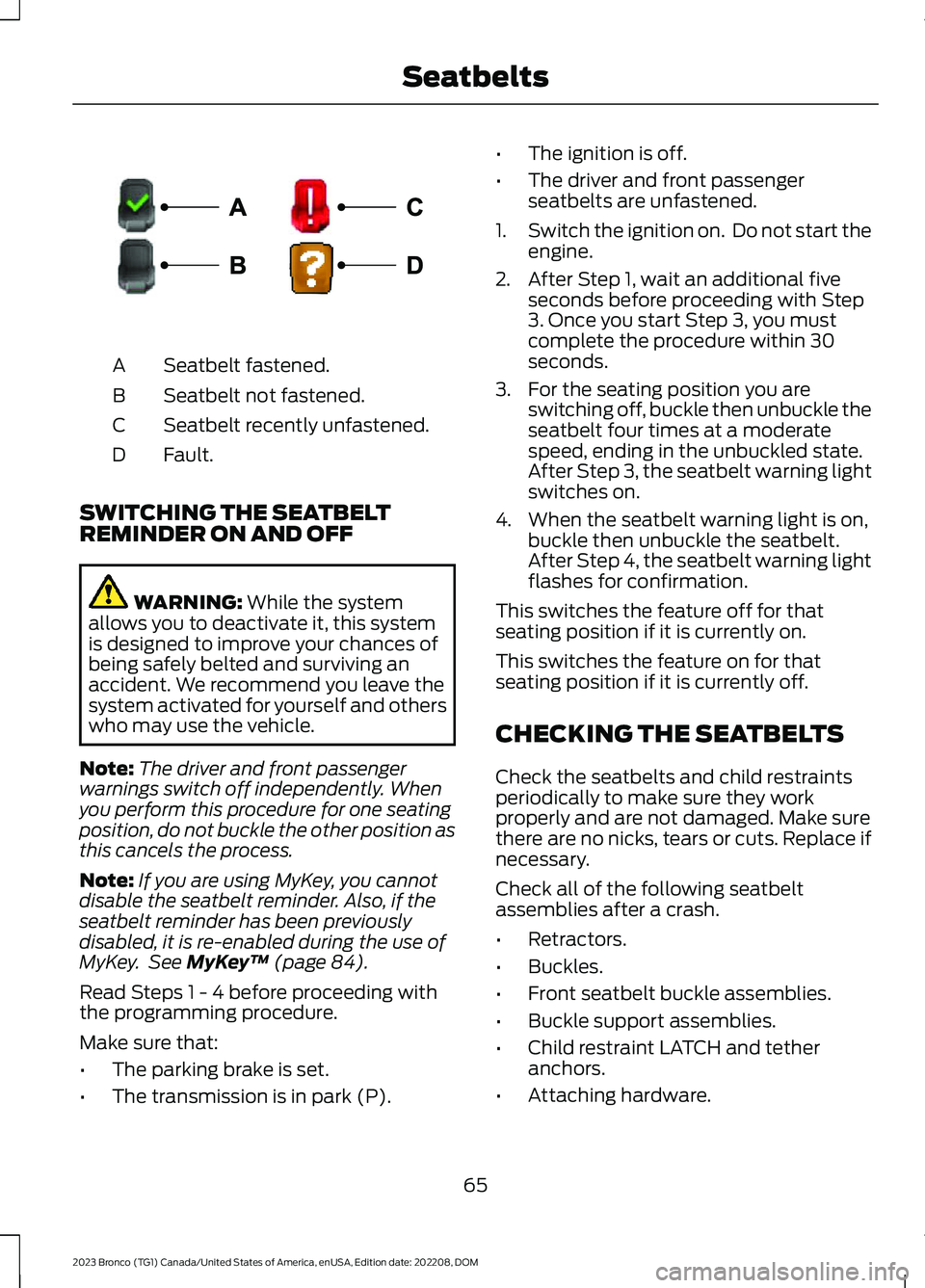
Seatbelt fastened.A
Seatbelt not fastened.B
Seatbelt recently unfastened.C
Fault.D
SWITCHING THE SEATBELTREMINDER ON AND OFF
WARNING: While the systemallows you to deactivate it, this systemis designed to improve your chances ofbeing safely belted and surviving anaccident. We recommend you leave thesystem activated for yourself and otherswho may use the vehicle.
Note:The driver and front passengerwarnings switch off independently. Whenyou perform this procedure for one seatingposition, do not buckle the other position asthis cancels the process.
Note:If you are using MyKey, you cannotdisable the seatbelt reminder. Also, if theseatbelt reminder has been previouslydisabled, it is re-enabled during the use ofMyKey. See MyKey™ (page 84).
Read Steps 1 - 4 before proceeding withthe programming procedure.
Make sure that:
•The parking brake is set.
•The transmission is in park (P).
•The ignition is off.
•The driver and front passengerseatbelts are unfastened.
1.Switch the ignition on. Do not start theengine.
2.After Step 1, wait an additional fiveseconds before proceeding with Step3. Once you start Step 3, you mustcomplete the procedure within 30seconds.
3.For the seating position you areswitching off, buckle then unbuckle theseatbelt four times at a moderatespeed, ending in the unbuckled state.After Step 3, the seatbelt warning lightswitches on.
4.When the seatbelt warning light is on,buckle then unbuckle the seatbelt.After Step 4, the seatbelt warning lightflashes for confirmation.
This switches the feature off for thatseating position if it is currently on.
This switches the feature on for thatseating position if it is currently off.
CHECKING THE SEATBELTS
Check the seatbelts and child restraintsperiodically to make sure they workproperly and are not damaged. Make surethere are no nicks, tears or cuts. Replace ifnecessary.
Check all of the following seatbeltassemblies after a crash.
•Retractors.
•Buckles.
•Front seatbelt buckle assemblies.
•Buckle support assemblies.
•Child restraint LATCH and tetheranchors.
•Attaching hardware.
65
2023 Bronco (TG1) Canada/United States of America, enUSA, Edition date: 202208, DOMSeatbeltsE274703
Page 83 of 642
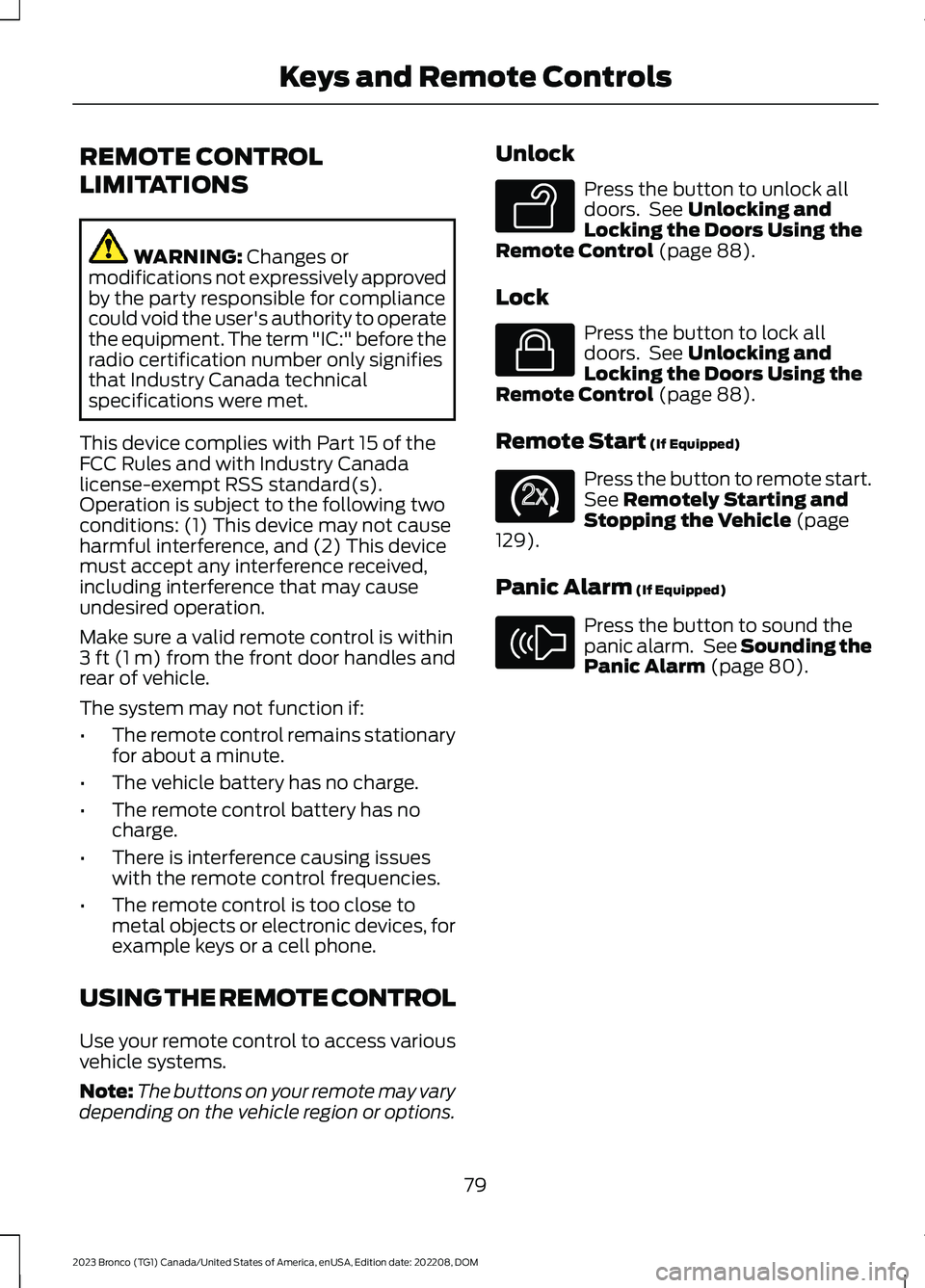
REMOTE CONTROL
LIMITATIONS
WARNING: Changes ormodifications not expressively approvedby the party responsible for compliancecould void the user's authority to operatethe equipment. The term "IC:" before theradio certification number only signifiesthat Industry Canada technicalspecifications were met.
This device complies with Part 15 of theFCC Rules and with Industry Canadalicense-exempt RSS standard(s).Operation is subject to the following twoconditions: (1) This device may not causeharmful interference, and (2) This devicemust accept any interference received,including interference that may causeundesired operation.
Make sure a valid remote control is within3 ft (1 m) from the front door handles andrear of vehicle.
The system may not function if:
•The remote control remains stationaryfor about a minute.
•The vehicle battery has no charge.
•The remote control battery has nocharge.
•There is interference causing issueswith the remote control frequencies.
•The remote control is too close tometal objects or electronic devices, forexample keys or a cell phone.
USING THE REMOTE CONTROL
Use your remote control to access variousvehicle systems.
Note:The buttons on your remote may varydepending on the vehicle region or options.
Unlock
Press the button to unlock alldoors. See Unlocking andLocking the Doors Using theRemote Control (page 88).
Lock
Press the button to lock alldoors. See Unlocking andLocking the Doors Using theRemote Control (page 88).
Remote Start (If Equipped)
Press the button to remote start.See Remotely Starting andStopping the Vehicle (page129).
Panic Alarm (If Equipped)
Press the button to sound thepanic alarm. See Sounding thePanic Alarm (page 80).
79
2023 Bronco (TG1) Canada/United States of America, enUSA, Edition date: 202208, DOMKeys and Remote ControlsE138629 E138623 E138625 E138624
Page 84 of 642
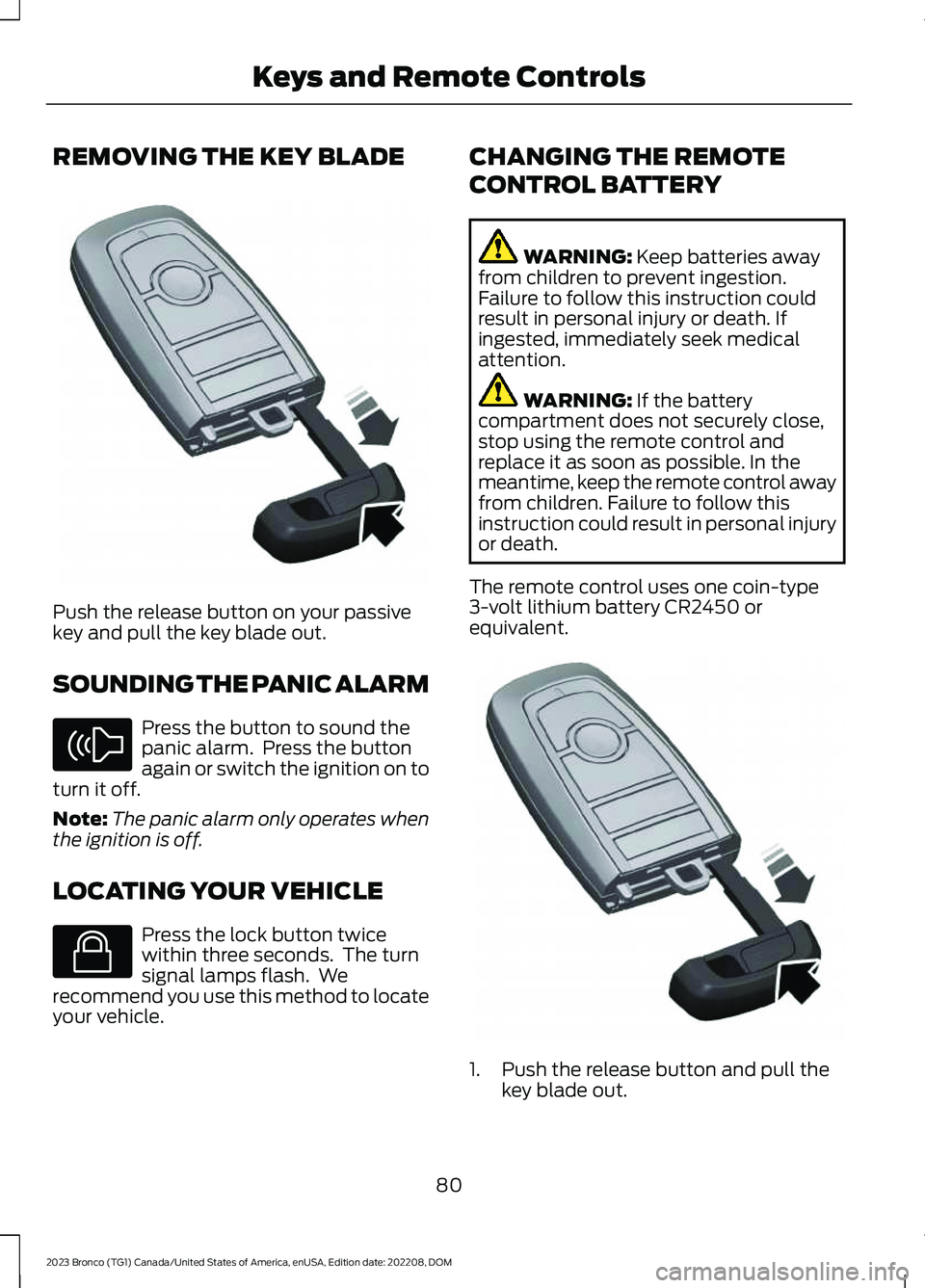
REMOVING THE KEY BLADE
Push the release button on your passivekey and pull the key blade out.
SOUNDING THE PANIC ALARM
Press the button to sound thepanic alarm. Press the buttonagain or switch the ignition on toturn it off.
Note:The panic alarm only operates whenthe ignition is off.
LOCATING YOUR VEHICLE
Press the lock button twicewithin three seconds. The turnsignal lamps flash. Werecommend you use this method to locateyour vehicle.
CHANGING THE REMOTE
CONTROL BATTERY
WARNING: Keep batteries awayfrom children to prevent ingestion.Failure to follow this instruction couldresult in personal injury or death. Ifingested, immediately seek medicalattention.
WARNING: If the batterycompartment does not securely close,stop using the remote control andreplace it as soon as possible. In themeantime, keep the remote control awayfrom children. Failure to follow thisinstruction could result in personal injuryor death.
The remote control uses one coin-type3-volt lithium battery CR2450 orequivalent.
1.Push the release button and pull thekey blade out.
80
2023 Bronco (TG1) Canada/United States of America, enUSA, Edition date: 202208, DOMKeys and Remote ControlsE322866 E138624 E138623 E322866
Page 85 of 642
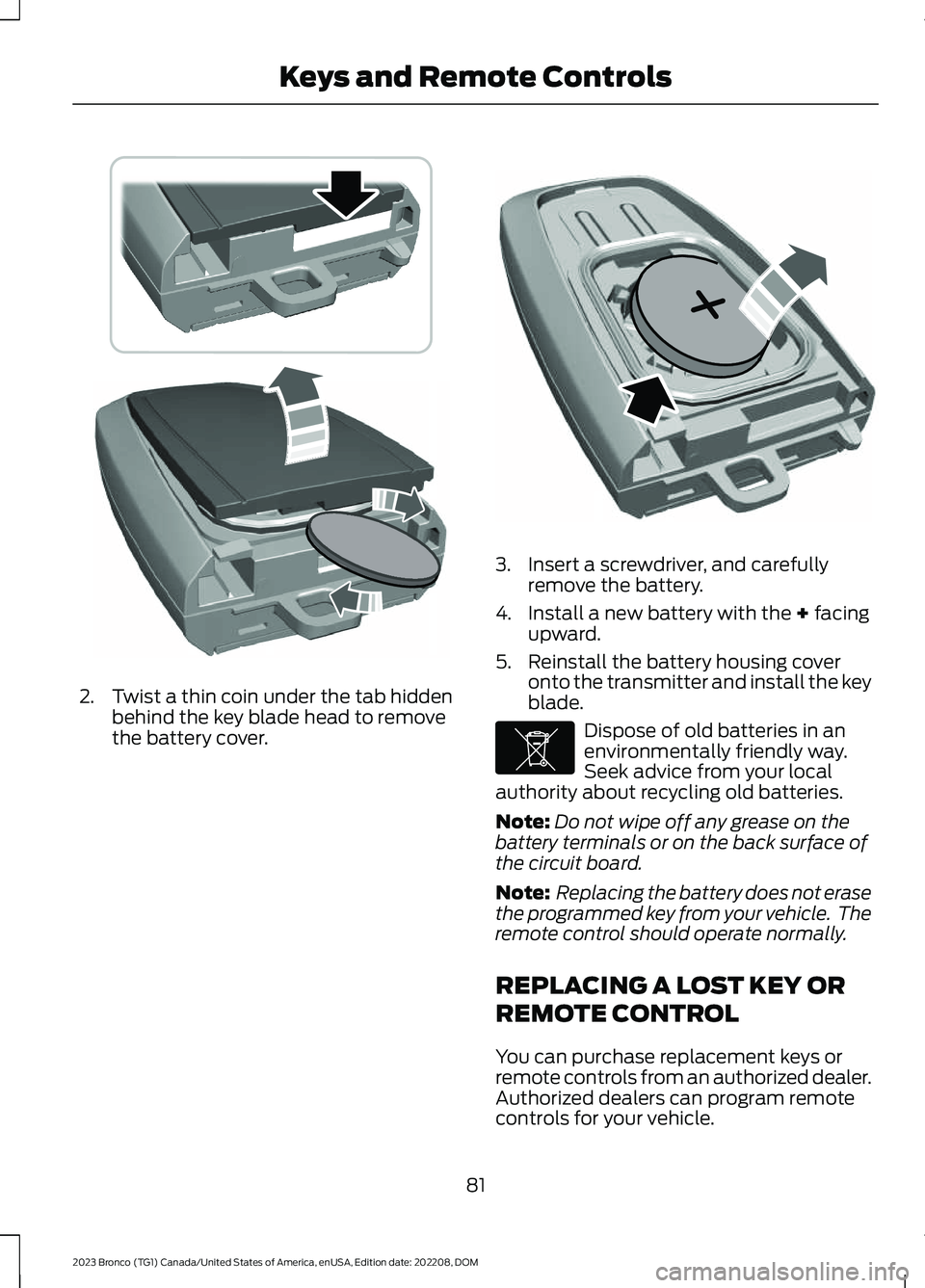
2.Twist a thin coin under the tab hiddenbehind the key blade head to removethe battery cover.
3.Insert a screwdriver, and carefullyremove the battery.
4.Install a new battery with the + facingupward.
5.Reinstall the battery housing coveronto the transmitter and install the keyblade.
Dispose of old batteries in anenvironmentally friendly way.Seek advice from your localauthority about recycling old batteries.
Note:Do not wipe off any grease on thebattery terminals or on the back surface ofthe circuit board.
Note: Replacing the battery does not erasethe programmed key from your vehicle. Theremote control should operate normally.
REPLACING A LOST KEY OR
REMOTE CONTROL
You can purchase replacement keys orremote controls from an authorized dealer.Authorized dealers can program remotecontrols for your vehicle.
81
2023 Bronco (TG1) Canada/United States of America, enUSA, Edition date: 202208, DOMKeys and Remote ControlsE303824 E218402 E107998
Page 86 of 642
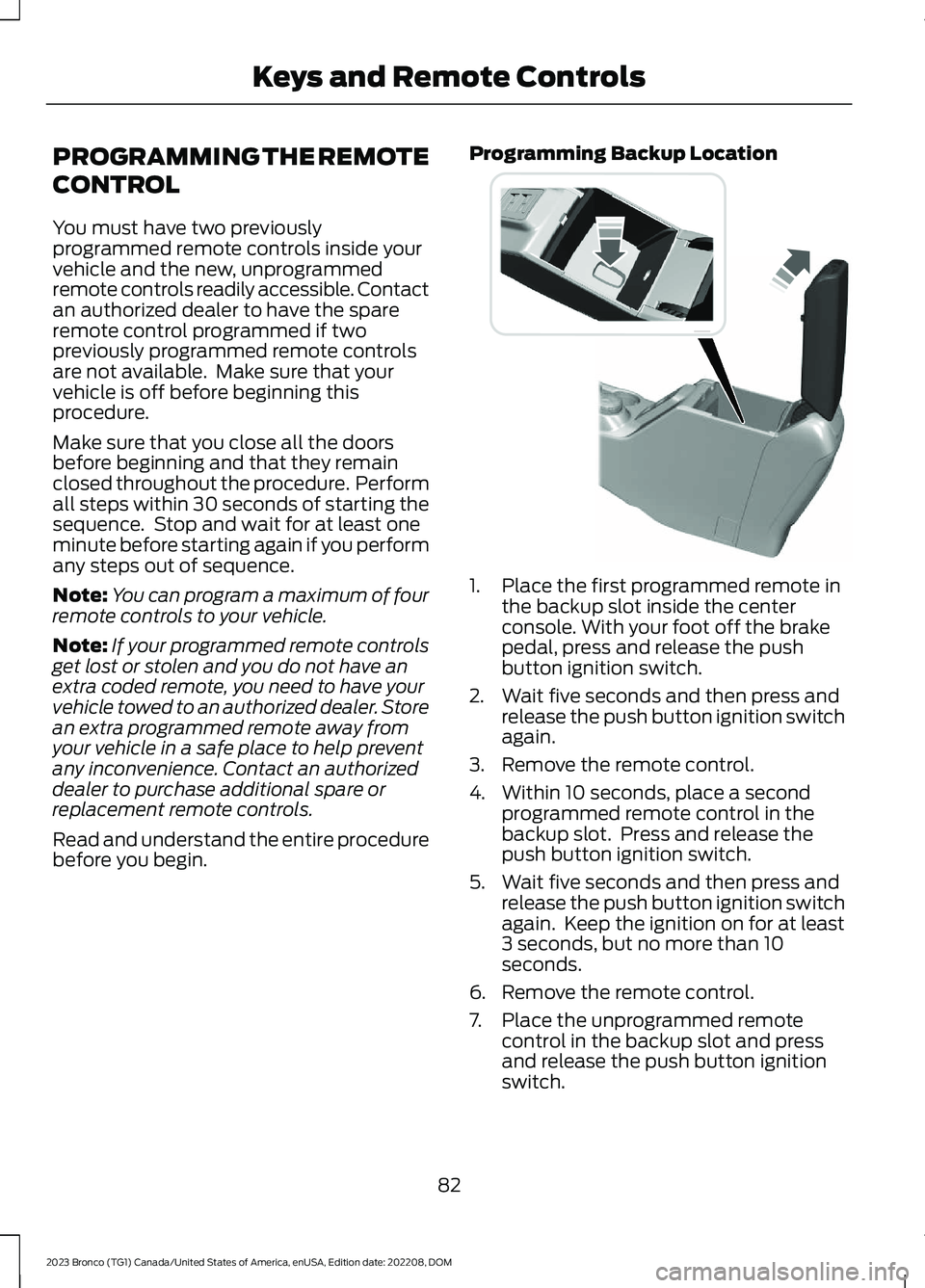
PROGRAMMING THE REMOTE
CONTROL
You must have two previouslyprogrammed remote controls inside yourvehicle and the new, unprogrammedremote controls readily accessible. Contactan authorized dealer to have the spareremote control programmed if twopreviously programmed remote controlsare not available. Make sure that yourvehicle is off before beginning thisprocedure.
Make sure that you close all the doorsbefore beginning and that they remainclosed throughout the procedure. Performall steps within 30 seconds of starting thesequence. Stop and wait for at least oneminute before starting again if you performany steps out of sequence.
Note:You can program a maximum of fourremote controls to your vehicle.
Note:If your programmed remote controlsget lost or stolen and you do not have anextra coded remote, you need to have yourvehicle towed to an authorized dealer. Storean extra programmed remote away fromyour vehicle in a safe place to help preventany inconvenience. Contact an authorizeddealer to purchase additional spare orreplacement remote controls.
Read and understand the entire procedurebefore you begin.
Programming Backup Location
1.Place the first programmed remote inthe backup slot inside the centerconsole. With your foot off the brakepedal, press and release the pushbutton ignition switch.
2.Wait five seconds and then press andrelease the push button ignition switchagain.
3.Remove the remote control.
4.Within 10 seconds, place a secondprogrammed remote control in thebackup slot. Press and release thepush button ignition switch.
5.Wait five seconds and then press andrelease the push button ignition switchagain. Keep the ignition on for at least3 seconds, but no more than 10seconds.
6.Remove the remote control.
7.Place the unprogrammed remotecontrol in the backup slot and pressand release the push button ignitionswitch.
82
2023 Bronco (TG1) Canada/United States of America, enUSA, Edition date: 202208, DOMKeys and Remote Controls E327286
Page 87 of 642
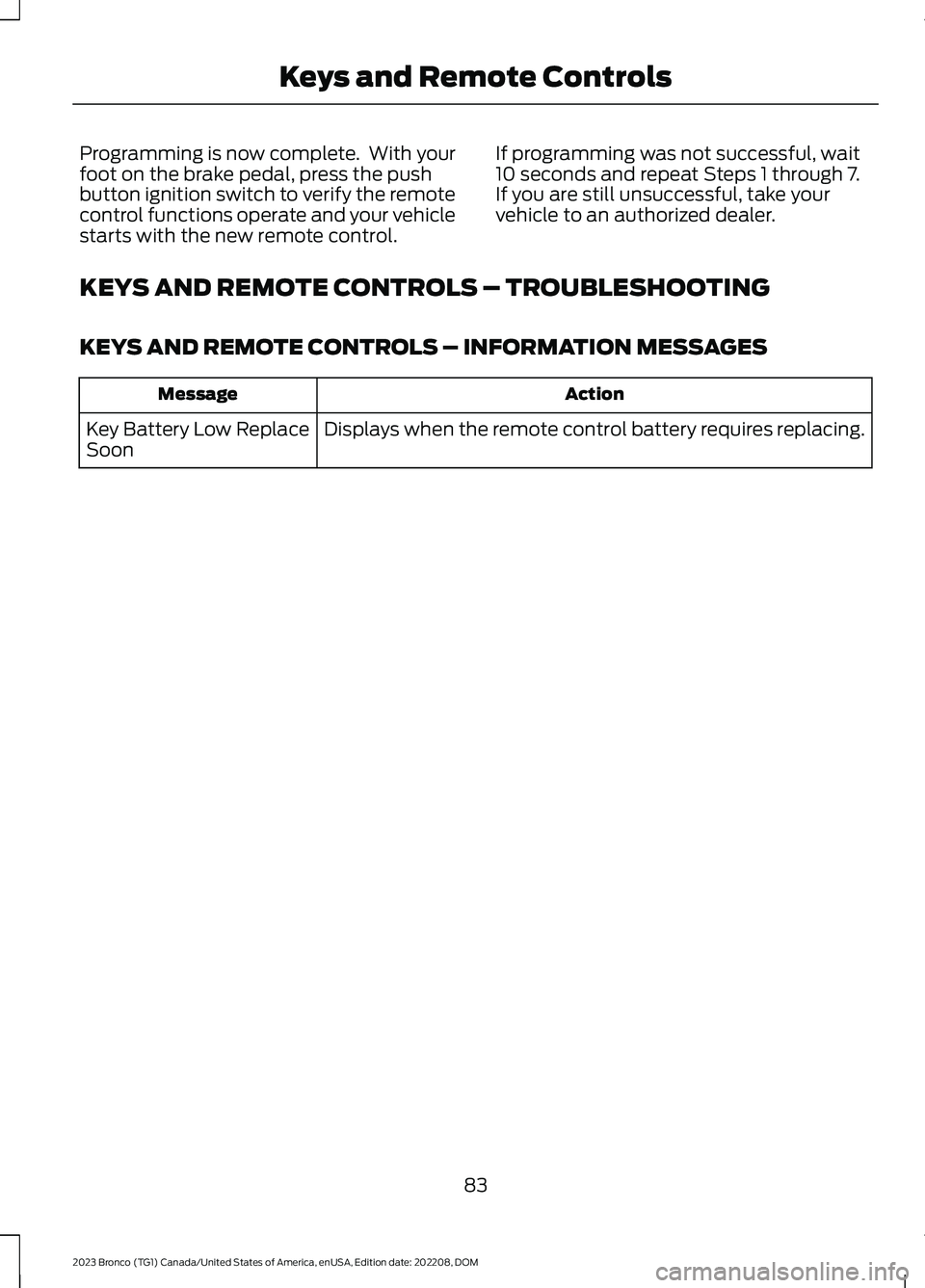
Programming is now complete. With yourfoot on the brake pedal, press the pushbutton ignition switch to verify the remotecontrol functions operate and your vehiclestarts with the new remote control.
If programming was not successful, wait10 seconds and repeat Steps 1 through 7.If you are still unsuccessful, take yourvehicle to an authorized dealer.
KEYS AND REMOTE CONTROLS – TROUBLESHOOTING
KEYS AND REMOTE CONTROLS – INFORMATION MESSAGES
ActionMessage
Displays when the remote control battery requires replacing.Key Battery Low ReplaceSoon
83
2023 Bronco (TG1) Canada/United States of America, enUSA, Edition date: 202208, DOMKeys and Remote Controls
Page 88 of 642
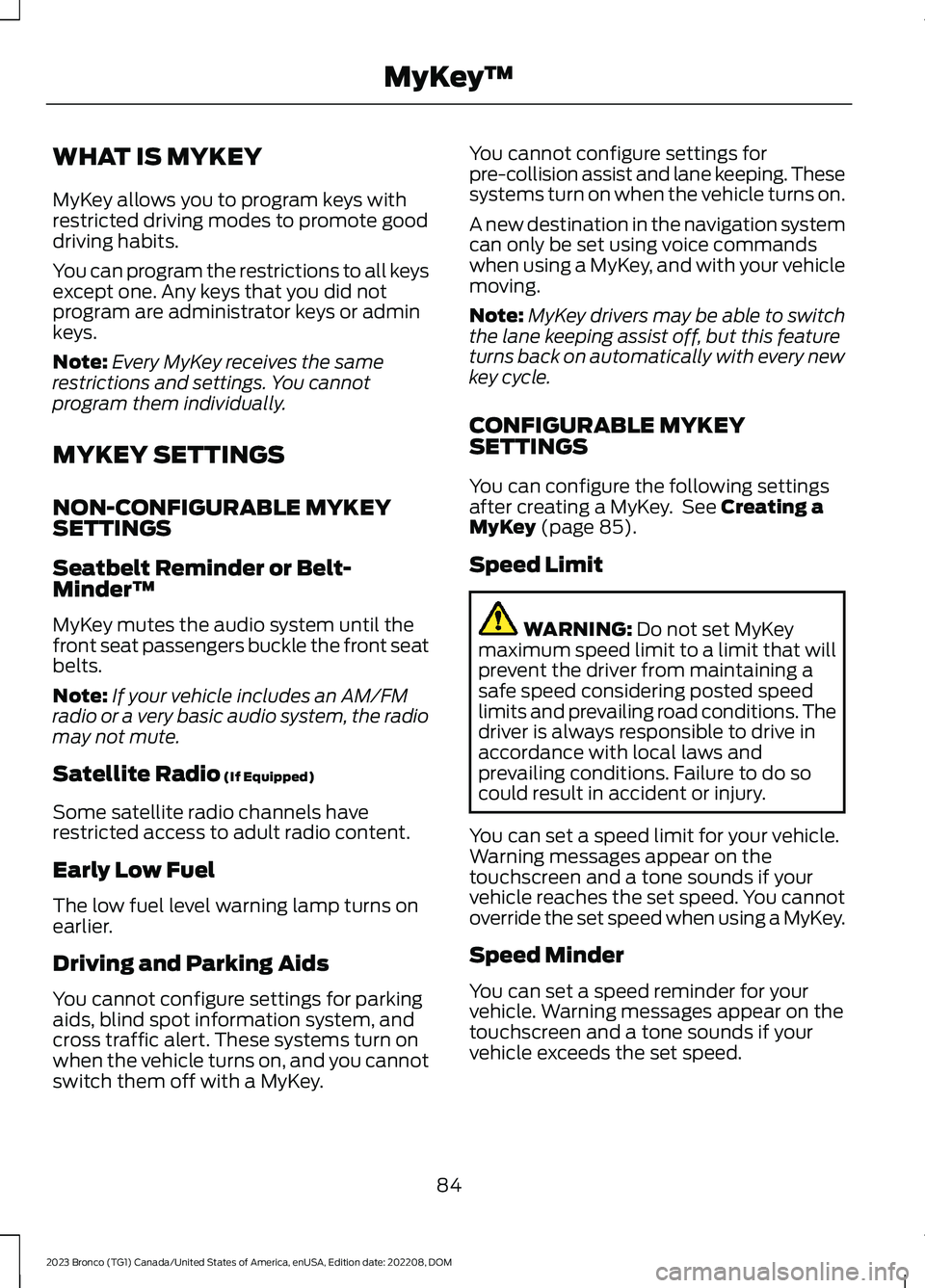
WHAT IS MYKEY
MyKey allows you to program keys withrestricted driving modes to promote gooddriving habits.
You can program the restrictions to all keysexcept one. Any keys that you did notprogram are administrator keys or adminkeys.
Note:Every MyKey receives the samerestrictions and settings. You cannotprogram them individually.
MYKEY SETTINGS
NON-CONFIGURABLE MYKEYSETTINGS
Seatbelt Reminder or Belt-Minder™
MyKey mutes the audio system until thefront seat passengers buckle the front seatbelts.
Note:If your vehicle includes an AM/FMradio or a very basic audio system, the radiomay not mute.
Satellite Radio (If Equipped)
Some satellite radio channels haverestricted access to adult radio content.
Early Low Fuel
The low fuel level warning lamp turns onearlier.
Driving and Parking Aids
You cannot configure settings for parkingaids, blind spot information system, andcross traffic alert. These systems turn onwhen the vehicle turns on, and you cannotswitch them off with a MyKey.
You cannot configure settings forpre-collision assist and lane keeping. Thesesystems turn on when the vehicle turns on.
A new destination in the navigation systemcan only be set using voice commandswhen using a MyKey, and with your vehiclemoving.
Note:MyKey drivers may be able to switchthe lane keeping assist off, but this featureturns back on automatically with every newkey cycle.
CONFIGURABLE MYKEYSETTINGS
You can configure the following settingsafter creating a MyKey. See Creating aMyKey (page 85).
Speed Limit
WARNING: Do not set MyKeymaximum speed limit to a limit that willprevent the driver from maintaining asafe speed considering posted speedlimits and prevailing road conditions. Thedriver is always responsible to drive inaccordance with local laws andprevailing conditions. Failure to do socould result in accident or injury.
You can set a speed limit for your vehicle.Warning messages appear on thetouchscreen and a tone sounds if yourvehicle reaches the set speed. You cannotoverride the set speed when using a MyKey.
Speed Minder
You can set a speed reminder for yourvehicle. Warning messages appear on thetouchscreen and a tone sounds if yourvehicle exceeds the set speed.
84
2023 Bronco (TG1) Canada/United States of America, enUSA, Edition date: 202208, DOMMyKey™