seat memory FORD BRONCO SPORT 2023 Owners Manual
[x] Cancel search | Manufacturer: FORD, Model Year: 2023, Model line: BRONCO SPORT, Model: FORD BRONCO SPORT 2023Pages: 516, PDF Size: 14.27 MB
Page 8 of 516
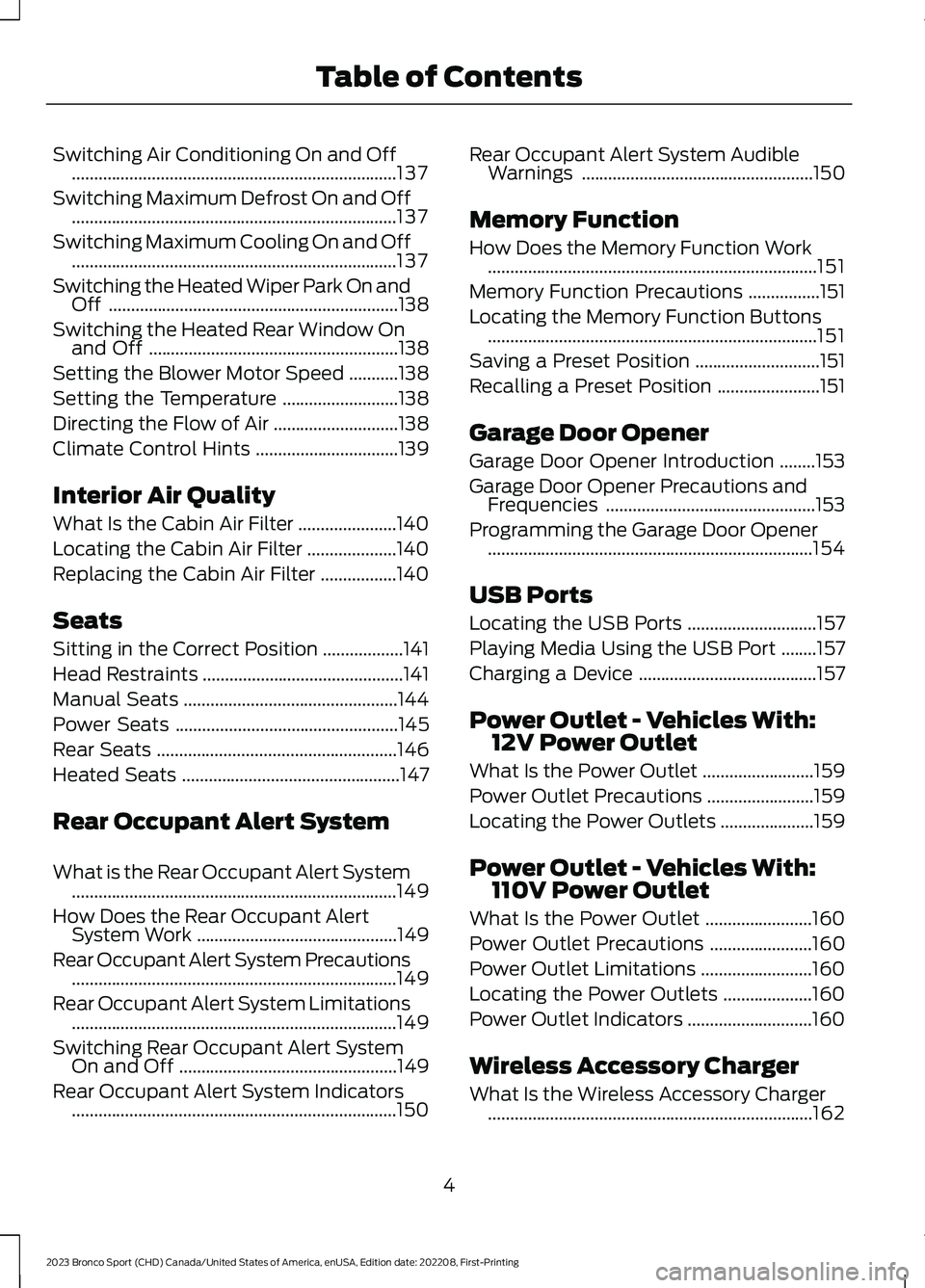
Switching Air Conditioning On and Off.........................................................................137
Switching Maximum Defrost On and Off.........................................................................137
Switching Maximum Cooling On and Off.........................................................................137
Switching the Heated Wiper Park On andOff.................................................................138
Switching the Heated Rear Window Onand Off........................................................138
Setting the Blower Motor Speed...........138
Setting the Temperature..........................138
Directing the Flow of Air............................138
Climate Control Hints................................139
Interior Air Quality
What Is the Cabin Air Filter......................140
Locating the Cabin Air Filter....................140
Replacing the Cabin Air Filter.................140
Seats
Sitting in the Correct Position..................141
Head Restraints.............................................141
Manual Seats................................................144
Power Seats..................................................145
Rear Seats......................................................146
Heated Seats.................................................147
Rear Occupant Alert System
What is the Rear Occupant Alert System.........................................................................149
How Does the Rear Occupant AlertSystem Work.............................................149
Rear Occupant Alert System Precautions.........................................................................149
Rear Occupant Alert System Limitations.........................................................................149
Switching Rear Occupant Alert SystemOn and Off.................................................149
Rear Occupant Alert System Indicators.........................................................................150
Rear Occupant Alert System AudibleWarnings....................................................150
Memory Function
How Does the Memory Function Work..........................................................................151
Memory Function Precautions................151
Locating the Memory Function Buttons..........................................................................151
Saving a Preset Position............................151
Recalling a Preset Position.......................151
Garage Door Opener
Garage Door Opener Introduction........153
Garage Door Opener Precautions andFrequencies...............................................153
Programming the Garage Door Opener.........................................................................154
USB Ports
Locating the USB Ports.............................157
Playing Media Using the USB Port........157
Charging a Device........................................157
Power Outlet - Vehicles With:12V Power Outlet
What Is the Power Outlet.........................159
Power Outlet Precautions........................159
Locating the Power Outlets.....................159
Power Outlet - Vehicles With:110V Power Outlet
What Is the Power Outlet........................160
Power Outlet Precautions.......................160
Power Outlet Limitations.........................160
Locating the Power Outlets....................160
Power Outlet Indicators............................160
Wireless Accessory Charger
What Is the Wireless Accessory Charger.........................................................................162
4
2023 Bronco Sport (CHD) Canada/United States of America, enUSA, Edition date: 202208, First-PrintingTable of Contents
Page 124 of 516
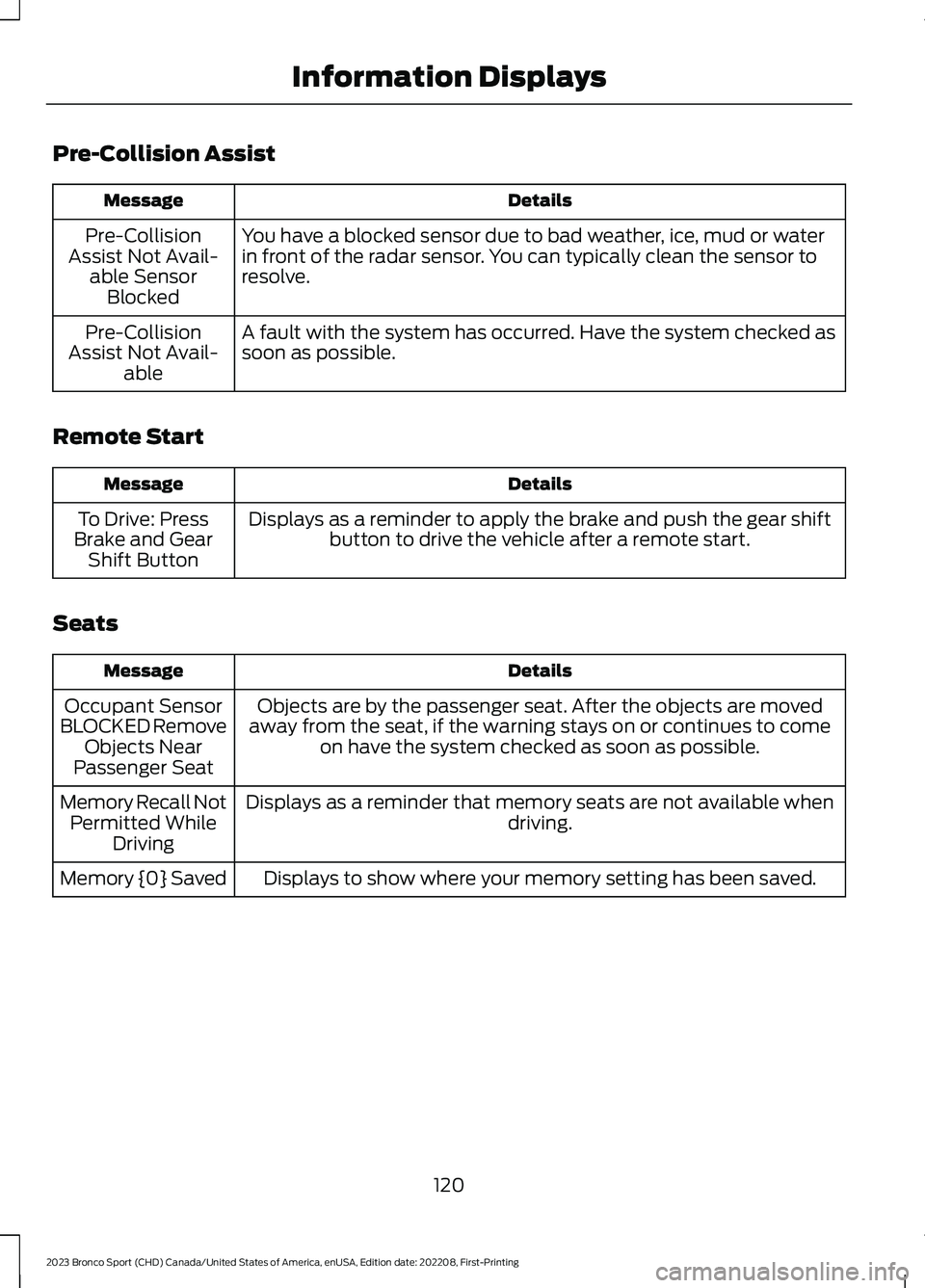
Pre-Collision Assist
DetailsMessage
You have a blocked sensor due to bad weather, ice, mud or waterin front of the radar sensor. You can typically clean the sensor toresolve.
Pre-CollisionAssist Not Avail-able SensorBlocked
A fault with the system has occurred. Have the system checked assoon as possible.Pre-CollisionAssist Not Avail-able
Remote Start
DetailsMessage
Displays as a reminder to apply the brake and push the gear shiftbutton to drive the vehicle after a remote start.To Drive: PressBrake and GearShift Button
Seats
DetailsMessage
Objects are by the passenger seat. After the objects are movedaway from the seat, if the warning stays on or continues to comeon have the system checked as soon as possible.
Occupant SensorBLOCKED RemoveObjects NearPassenger Seat
Displays as a reminder that memory seats are not available whendriving.Memory Recall NotPermitted WhileDriving
Displays to show where your memory setting has been saved.Memory {0} Saved
120
2023 Bronco Sport (CHD) Canada/United States of America, enUSA, Edition date: 202208, First-PrintingInformation Displays
Page 155 of 516
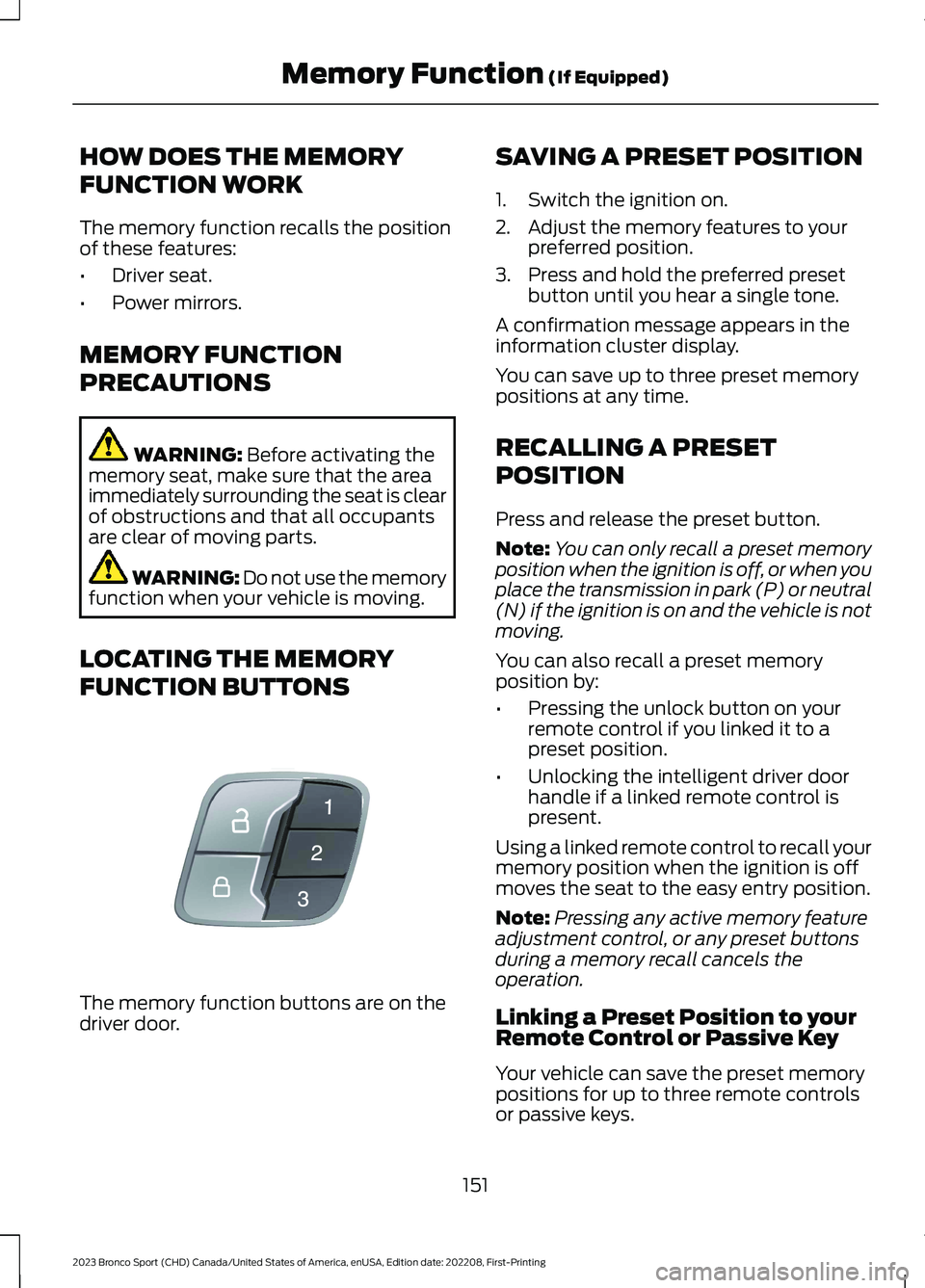
HOW DOES THE MEMORY
FUNCTION WORK
The memory function recalls the positionof these features:
•Driver seat.
•Power mirrors.
MEMORY FUNCTION
PRECAUTIONS
WARNING: Before activating thememory seat, make sure that the areaimmediately surrounding the seat is clearof obstructions and that all occupantsare clear of moving parts.
WARNING: Do not use the memoryfunction when your vehicle is moving.
LOCATING THE MEMORY
FUNCTION BUTTONS
The memory function buttons are on thedriver door.
SAVING A PRESET POSITION
1.Switch the ignition on.
2.Adjust the memory features to yourpreferred position.
3.Press and hold the preferred presetbutton until you hear a single tone.
A confirmation message appears in theinformation cluster display.
You can save up to three preset memorypositions at any time.
RECALLING A PRESET
POSITION
Press and release the preset button.
Note:You can only recall a preset memoryposition when the ignition is off, or when youplace the transmission in park (P) or neutral(N) if the ignition is on and the vehicle is notmoving.
You can also recall a preset memoryposition by:
•Pressing the unlock button on yourremote control if you linked it to apreset position.
•Unlocking the intelligent driver doorhandle if a linked remote control ispresent.
Using a linked remote control to recall yourmemory position when the ignition is offmoves the seat to the easy entry position.
Note:Pressing any active memory featureadjustment control, or any preset buttonsduring a memory recall cancels theoperation.
Linking a Preset Position to yourRemote Control or Passive Key
Your vehicle can save the preset memorypositions for up to three remote controlsor passive keys.
151
2023 Bronco Sport (CHD) Canada/United States of America, enUSA, Edition date: 202208, First-PrintingMemory Function (If Equipped)E142554
Page 398 of 516
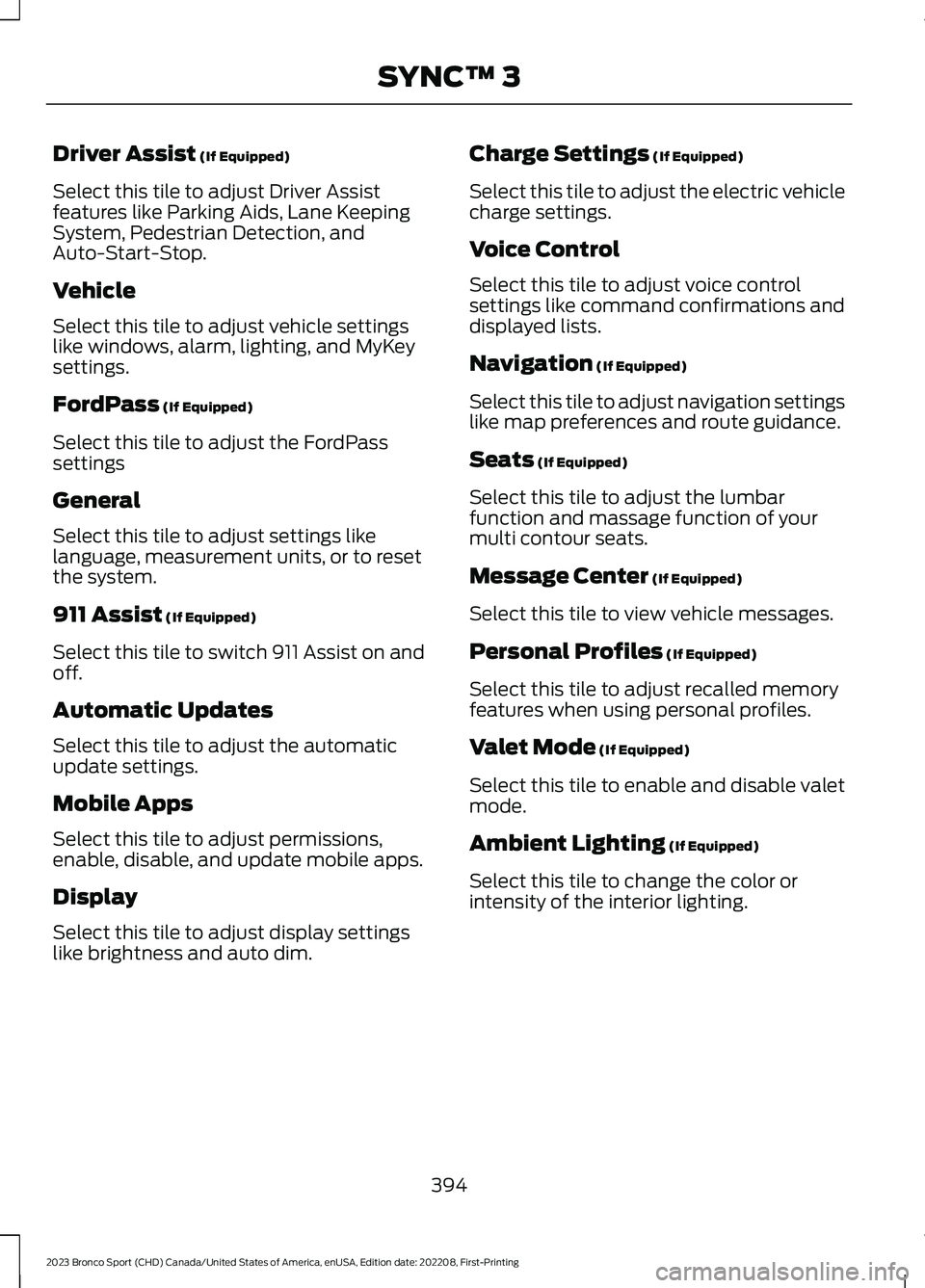
Driver Assist (If Equipped)
Select this tile to adjust Driver Assistfeatures like Parking Aids, Lane KeepingSystem, Pedestrian Detection, andAuto-Start-Stop.
Vehicle
Select this tile to adjust vehicle settingslike windows, alarm, lighting, and MyKeysettings.
FordPass (If Equipped)
Select this tile to adjust the FordPasssettings
General
Select this tile to adjust settings likelanguage, measurement units, or to resetthe system.
911 Assist (If Equipped)
Select this tile to switch 911 Assist on andoff.
Automatic Updates
Select this tile to adjust the automaticupdate settings.
Mobile Apps
Select this tile to adjust permissions,enable, disable, and update mobile apps.
Display
Select this tile to adjust display settingslike brightness and auto dim.
Charge Settings (If Equipped)
Select this tile to adjust the electric vehiclecharge settings.
Voice Control
Select this tile to adjust voice controlsettings like command confirmations anddisplayed lists.
Navigation (If Equipped)
Select this tile to adjust navigation settingslike map preferences and route guidance.
Seats (If Equipped)
Select this tile to adjust the lumbarfunction and massage function of yourmulti contour seats.
Message Center (If Equipped)
Select this tile to view vehicle messages.
Personal Profiles (If Equipped)
Select this tile to adjust recalled memoryfeatures when using personal profiles.
Valet Mode (If Equipped)
Select this tile to enable and disable valetmode.
Ambient Lighting (If Equipped)
Select this tile to change the color orintensity of the interior lighting.
394
2023 Bronco Sport (CHD) Canada/United States of America, enUSA, Edition date: 202208, First-PrintingSYNC™ 3
Page 508 of 516
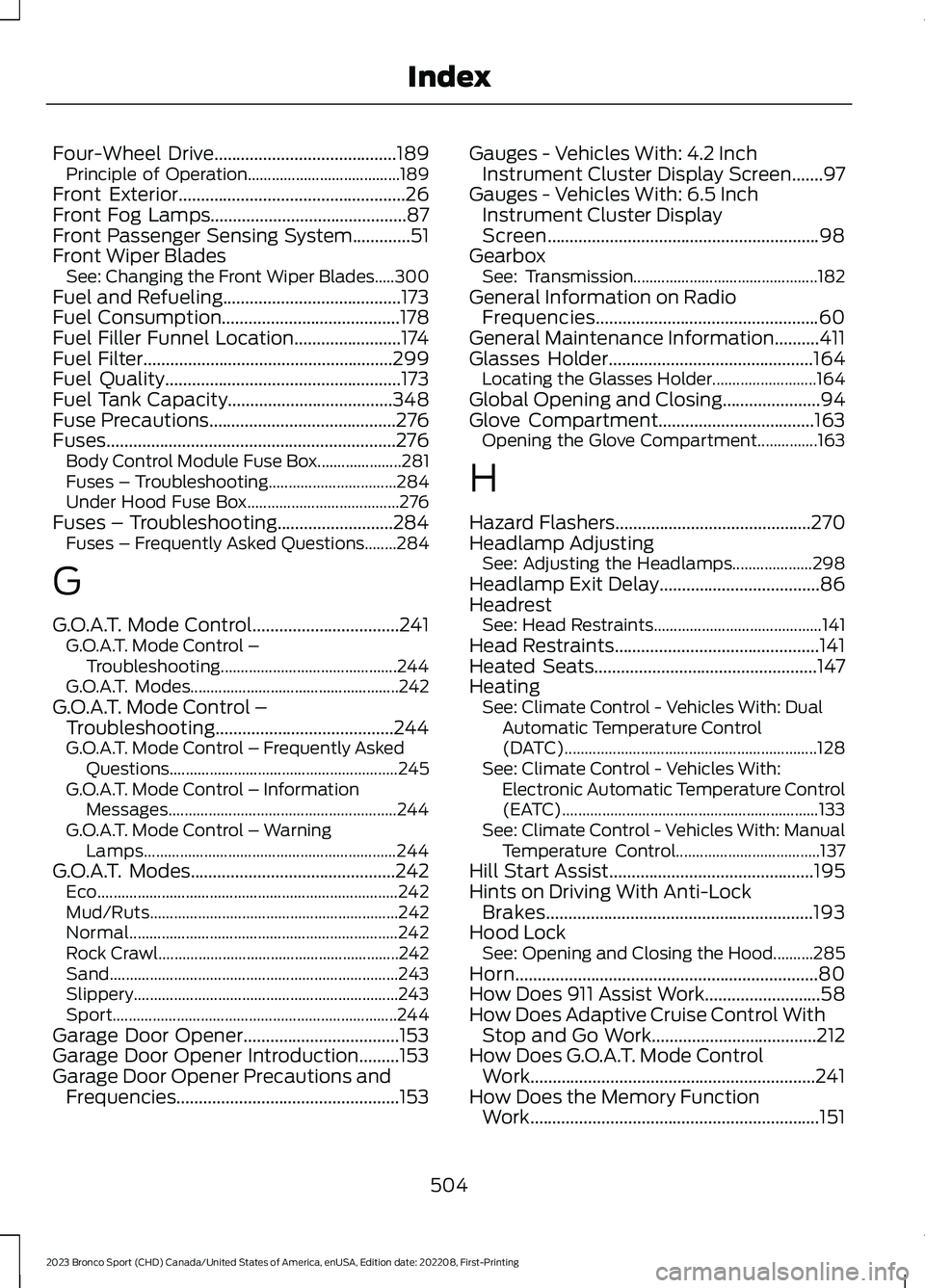
Four-Wheel Drive.........................................189Principle of Operation......................................189Front Exterior...................................................26Front Fog Lamps............................................87Front Passenger Sensing System.............51Front Wiper BladesSee: Changing the Front Wiper Blades.....300Fuel and Refueling........................................173Fuel Consumption........................................178Fuel Filler Funnel Location........................174Fuel Filter........................................................299Fuel Quality.....................................................173Fuel Tank Capacity.....................................348Fuse Precautions..........................................276Fuses.................................................................276Body Control Module Fuse Box.....................281Fuses – Troubleshooting................................284Under Hood Fuse Box......................................276Fuses – Troubleshooting..........................284Fuses – Frequently Asked Questions........284
G
G.O.A.T. Mode Control.................................241G.O.A.T. Mode Control –Troubleshooting............................................244G.O.A.T. Modes....................................................242G.O.A.T. Mode Control –Troubleshooting........................................244G.O.A.T. Mode Control – Frequently AskedQuestions.........................................................245G.O.A.T. Mode Control – InformationMessages.........................................................244G.O.A.T. Mode Control – WarningLamps...............................................................244G.O.A.T. Modes..............................................242Eco...........................................................................242Mud/Ruts..............................................................242Normal...................................................................242Rock Crawl............................................................242Sand........................................................................243Slippery..................................................................243Sport.......................................................................244Garage Door Opener...................................153Garage Door Opener Introduction.........153Garage Door Opener Precautions andFrequencies..................................................153
Gauges - Vehicles With: 4.2 InchInstrument Cluster Display Screen.......97Gauges - Vehicles With: 6.5 InchInstrument Cluster DisplayScreen.............................................................98GearboxSee: Transmission..............................................182General Information on RadioFrequencies..................................................60General Maintenance Information..........411Glasses Holder..............................................164Locating the Glasses Holder..........................164Global Opening and Closing......................94Glove Compartment...................................163Opening the Glove Compartment...............163
H
Hazard Flashers............................................270Headlamp AdjustingSee: Adjusting the Headlamps....................298Headlamp Exit Delay....................................86HeadrestSee: Head Restraints..........................................141Head Restraints..............................................141Heated Seats..................................................147HeatingSee: Climate Control - Vehicles With: DualAutomatic Temperature Control(DATC)...............................................................128See: Climate Control - Vehicles With:Electronic Automatic Temperature Control(EATC)................................................................133See: Climate Control - Vehicles With: ManualTemperature Control....................................137Hill Start Assist..............................................195Hints on Driving With Anti-LockBrakes............................................................193Hood LockSee: Opening and Closing the Hood..........285Horn....................................................................80How Does 911 Assist Work..........................58How Does Adaptive Cruise Control WithStop and Go Work.....................................212How Does G.O.A.T. Mode ControlWork................................................................241How Does the Memory FunctionWork.................................................................151
504
2023 Bronco Sport (CHD) Canada/United States of America, enUSA, Edition date: 202208, First-PrintingIndex
Page 509 of 516
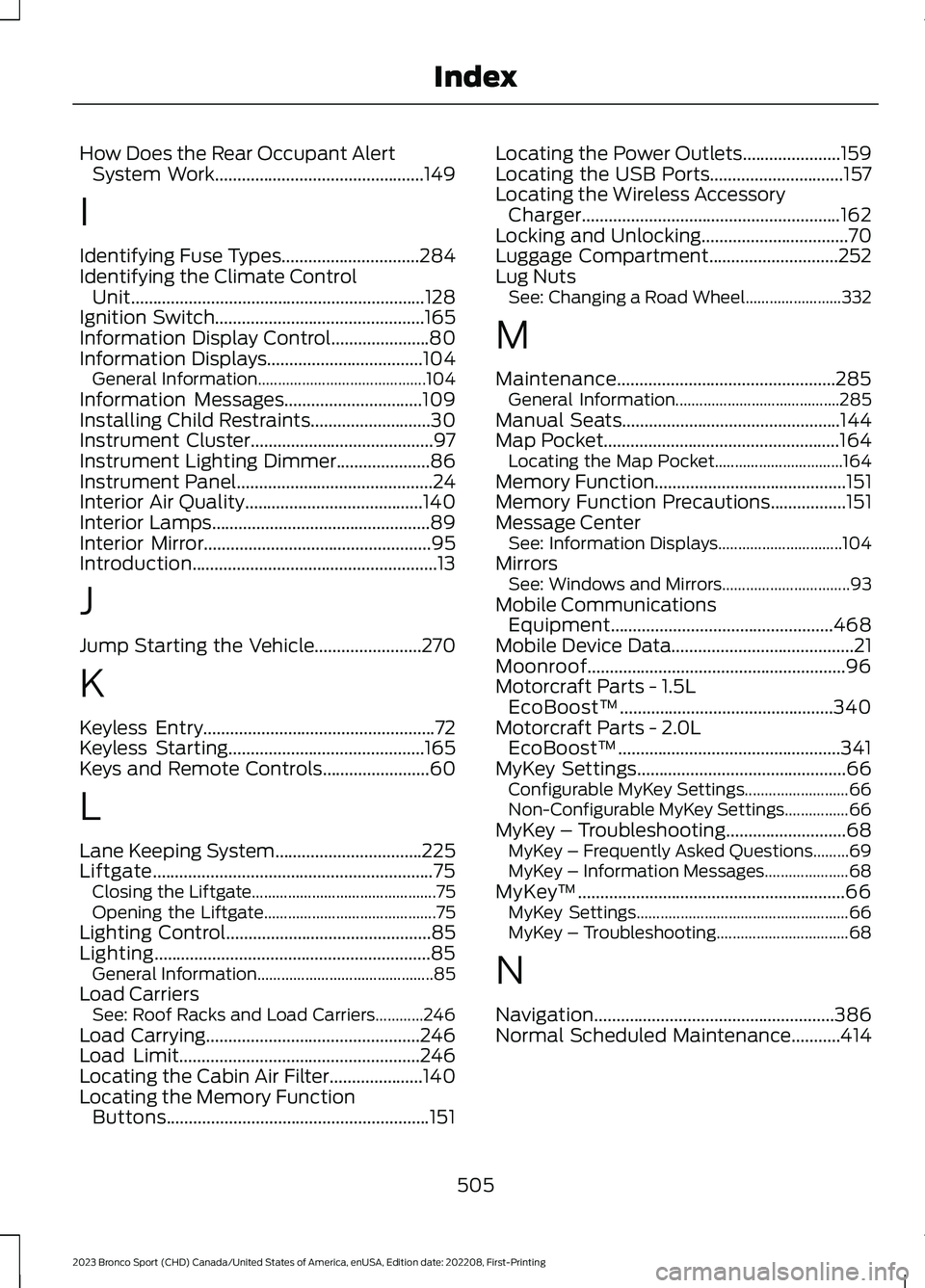
How Does the Rear Occupant AlertSystem Work...............................................149
I
Identifying Fuse Types...............................284Identifying the Climate ControlUnit..................................................................128Ignition Switch...............................................165Information Display Control......................80Information Displays...................................104General Information..........................................104Information Messages...............................109Installing Child Restraints...........................30Instrument Cluster.........................................97Instrument Lighting Dimmer.....................86Instrument Panel............................................24Interior Air Quality........................................140Interior Lamps.................................................89Interior Mirror...................................................95Introduction.......................................................13
J
Jump Starting the Vehicle........................270
K
Keyless Entry....................................................72Keyless Starting............................................165Keys and Remote Controls........................60
L
Lane Keeping System.................................225Liftgate...............................................................75Closing the Liftgate..............................................75Opening the Liftgate...........................................75Lighting Control..............................................85Lighting..............................................................85General Information............................................85Load CarriersSee: Roof Racks and Load Carriers............246Load Carrying................................................246Load Limit......................................................246Locating the Cabin Air Filter.....................140Locating the Memory FunctionButtons...........................................................151
Locating the Power Outlets......................159Locating the USB Ports..............................157Locating the Wireless AccessoryCharger..........................................................162Locking and Unlocking.................................70Luggage Compartment.............................252Lug NutsSee: Changing a Road Wheel........................332
M
Maintenance.................................................285General Information.........................................285Manual Seats.................................................144Map Pocket.....................................................164Locating the Map Pocket................................164Memory Function...........................................151Memory Function Precautions.................151Message CenterSee: Information Displays...............................104MirrorsSee: Windows and Mirrors................................93Mobile CommunicationsEquipment..................................................468Mobile Device Data.........................................21Moonroof..........................................................96Motorcraft Parts - 1.5LEcoBoost™................................................340Motorcraft Parts - 2.0LEcoBoost™..................................................341MyKey Settings...............................................66Configurable MyKey Settings..........................66Non-Configurable MyKey Settings................66MyKey – Troubleshooting...........................68MyKey – Frequently Asked Questions.........69MyKey – Information Messages.....................68MyKey™............................................................66MyKey Settings.....................................................66MyKey – Troubleshooting.................................68
N
Navigation......................................................386Normal Scheduled Maintenance...........414
505
2023 Bronco Sport (CHD) Canada/United States of America, enUSA, Edition date: 202208, First-PrintingIndex