remote control FORD C MAX 2008 1.G User Guide
[x] Cancel search | Manufacturer: FORD, Model Year: 2008, Model line: C MAX, Model: FORD C MAX 2008 1.GPages: 278, PDF Size: 17.5 MB
Page 45 of 278
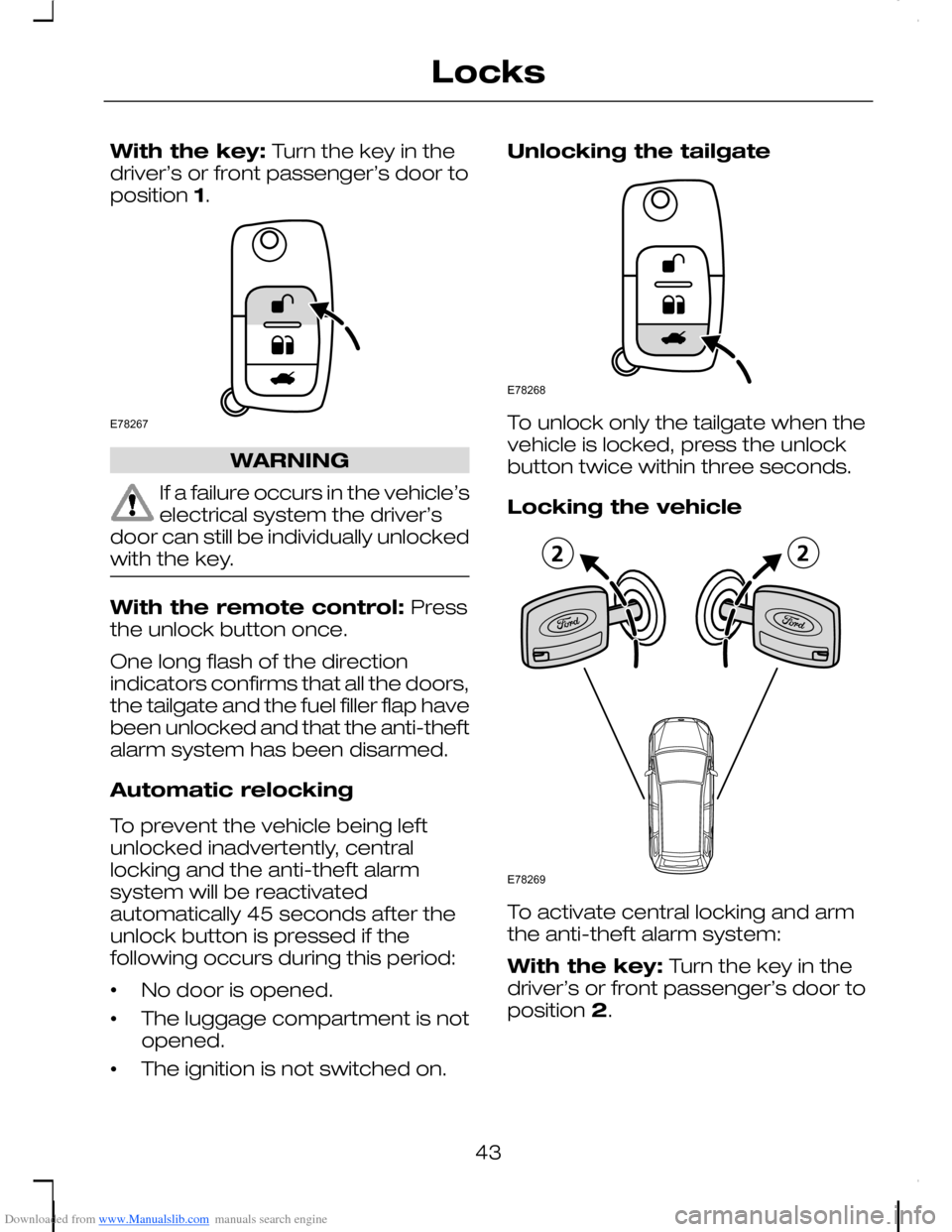
Downloaded from www.Manualslib.com manuals search engine With the key: Turn the key in thedriver’s or front passenger’s door toposition 1.
WARNING
If a failure occurs in the vehicle’selectrical system the driver’sdoor can still be individually unlockedwith the key.
With the remote control: Pressthe unlock button once.
One long flash of the directionindicators confirms that all the doors,the tailgate and the fuel filler flap havebeen unlocked and that the anti-theftalarm system has been disarmed.
Automatic relocking
To prevent the vehicle being leftunlocked inadvertently, centrallocking and the anti-theft alarmsystem will be reactivatedautomatically 45 seconds after theunlock button is pressed if thefollowing occurs during this period:
•No door is opened.
•The luggage compartment is notopened.
•The ignition is not switched on.
Unlocking the tailgate
To unlock only the tailgate when thevehicle is locked, press the unlockbutton twice within three seconds.
Locking the vehicle
To activate central locking and armthe anti-theft alarm system:
With the key: Turn the key in thedriver’s or front passenger’s door toposition 2.
43
LocksE78267 E78268 E78269
Page 46 of 278
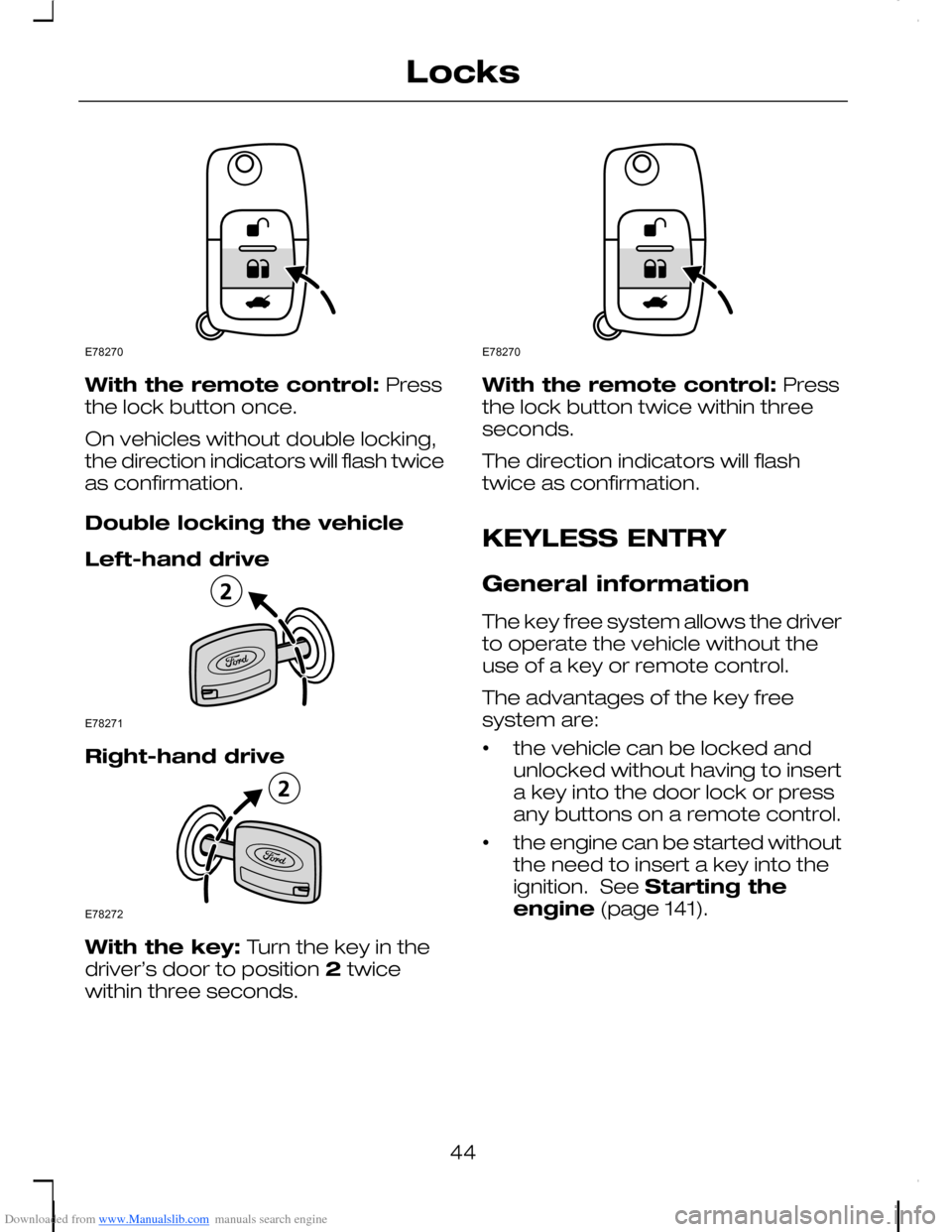
Downloaded from www.Manualslib.com manuals search engine With the remote control: Pressthe lock button once.
On vehicles without double locking,the direction indicators will flash twiceas confirmation.
Double locking the vehicle
Left-hand drive
Right-hand drive
With the key: Turn the key in thedriver’s door to position 2 twicewithin three seconds.
With the remote control: Pressthe lock button twice within threeseconds.
The direction indicators will flashtwice as confirmation.
KEYLESS ENTRY
General information
The key free system allows the driverto operate the vehicle without theuse of a key or remote control.
The advantages of the key freesystem are:
•the vehicle can be locked andunlocked without having to inserta key into the door lock or pressany buttons on a remote control.
•the engine can be started withoutthe need to insert a key into theignition. See Starting theengine (page 141).
44
LocksE78270 E78271 E78272 E78270
Page 47 of 278
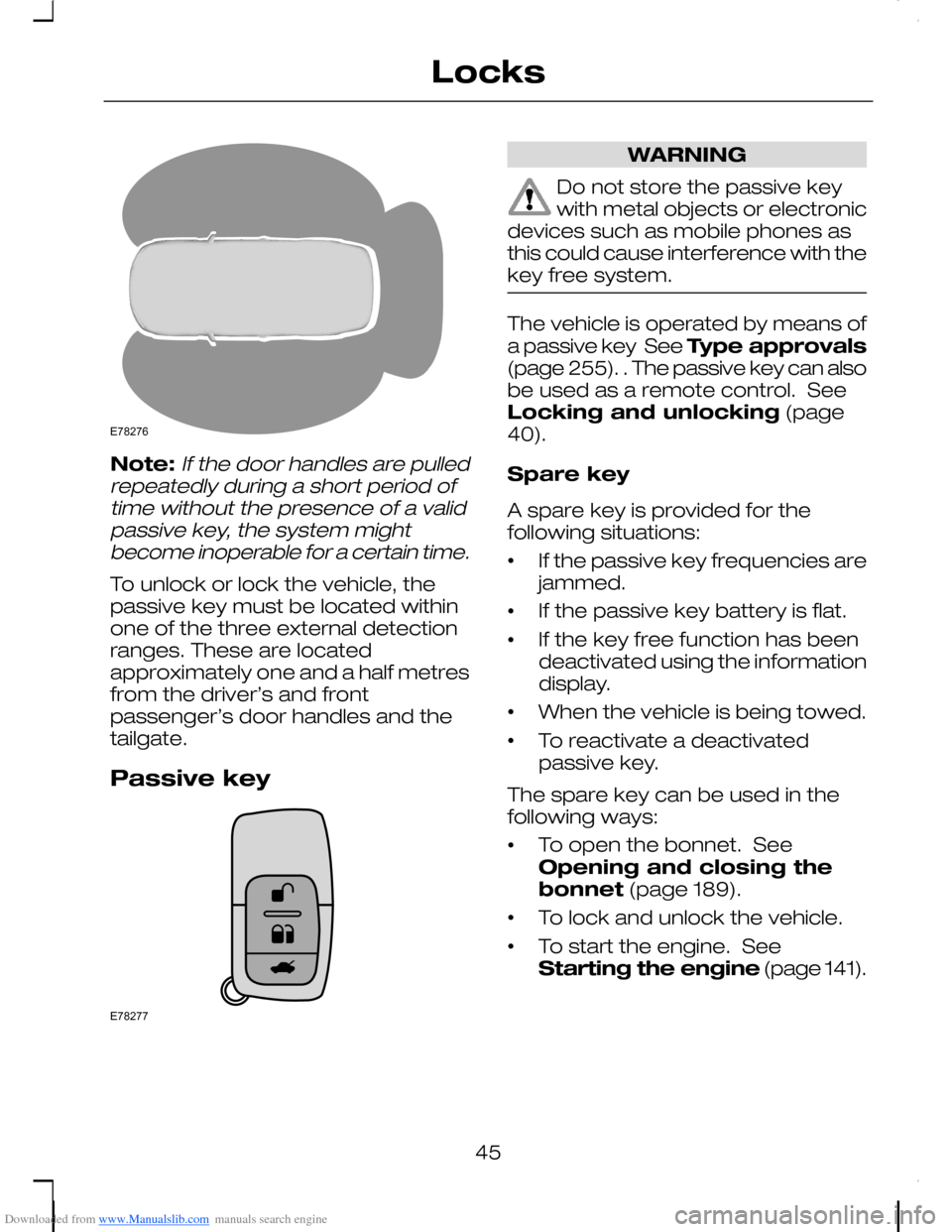
Downloaded from www.Manualslib.com manuals search engine Note:If the door handles are pulledrepeatedly during a short period oftime without the presence of a validpassive key, the system mightbecome inoperable for a certain time.
To unlock or lock the vehicle, thepassive key must be located withinone of the three external detectionranges. These are locatedapproximately one and a half metresfrom the driver’s and frontpassenger’s door handles and thetailgate.
Passive key
WARNING
Do not store the passive keywith metal objects or electronicdevices such as mobile phones asthis could cause interference with thekey free system.
The vehicle is operated by means ofa passive key See Type approvals(page 255). . The passive key can alsobe used as a remote control. SeeLocking and unlocking (page40).
Spare key
A spare key is provided for thefollowing situations:
•If the passive key frequencies arejammed.
•If the passive key battery is flat.
•If the key free function has beendeactivated using the informationdisplay.
•When the vehicle is being towed.
•To reactivate a deactivatedpassive key.
The spare key can be used in thefollowing ways:
•To open the bonnet. SeeOpening and closing thebonnet (page 189).
•To lock and unlock the vehicle.
•To start the engine. SeeStarting the engine (page 141).
45
LocksE78276 E78277
Page 50 of 278
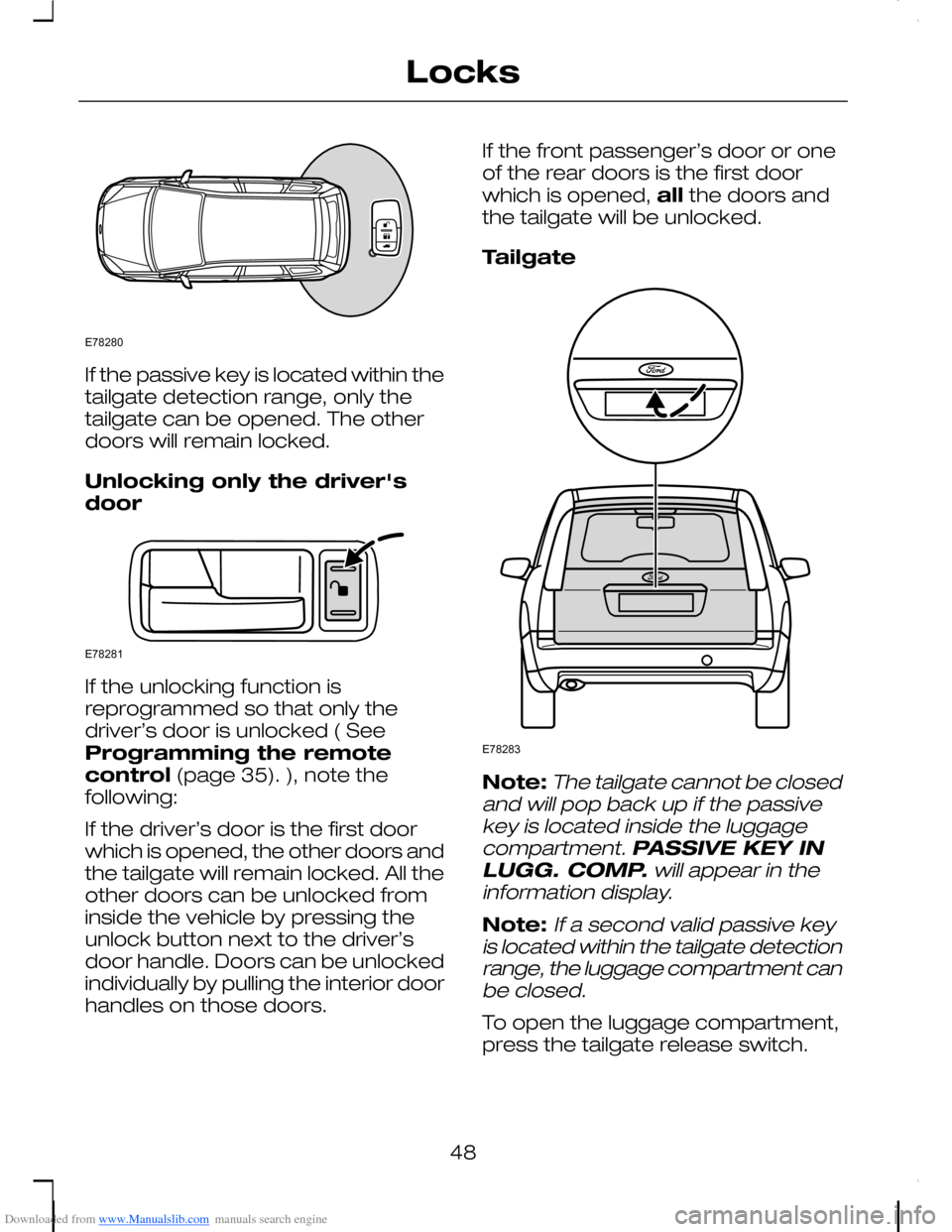
Downloaded from www.Manualslib.com manuals search engine If the passive key is located within thetailgate detection range, only thetailgate can be opened. The otherdoors will remain locked.
Unlocking only the driver'sdoor
If the unlocking function isreprogrammed so that only thedriver’s door is unlocked ( SeeProgramming the remotecontrol (page 35). ), note thefollowing:
If the driver’s door is the first doorwhich is opened, the other doors andthe tailgate will remain locked. All theother doors can be unlocked frominside the vehicle by pressing theunlock button next to the driver’sdoor handle. Doors can be unlockedindividually by pulling the interior doorhandles on those doors.
If the front passenger’s door or oneof the rear doors is the first doorwhich is opened, all the doors andthe tailgate will be unlocked.
Tailgate
Note:The tailgate cannot be closedand will pop back up if the passivekey is located inside the luggagecompartment. PASSIVE KEY INLUGG. COMP. will appear in theinformation display.
Note:If a second valid passive keyis located within the tailgate detectionrange, the luggage compartment canbe closed.
To open the luggage compartment,press the tailgate release switch.
48
LocksE78280 E78281 E78283
Page 56 of 278
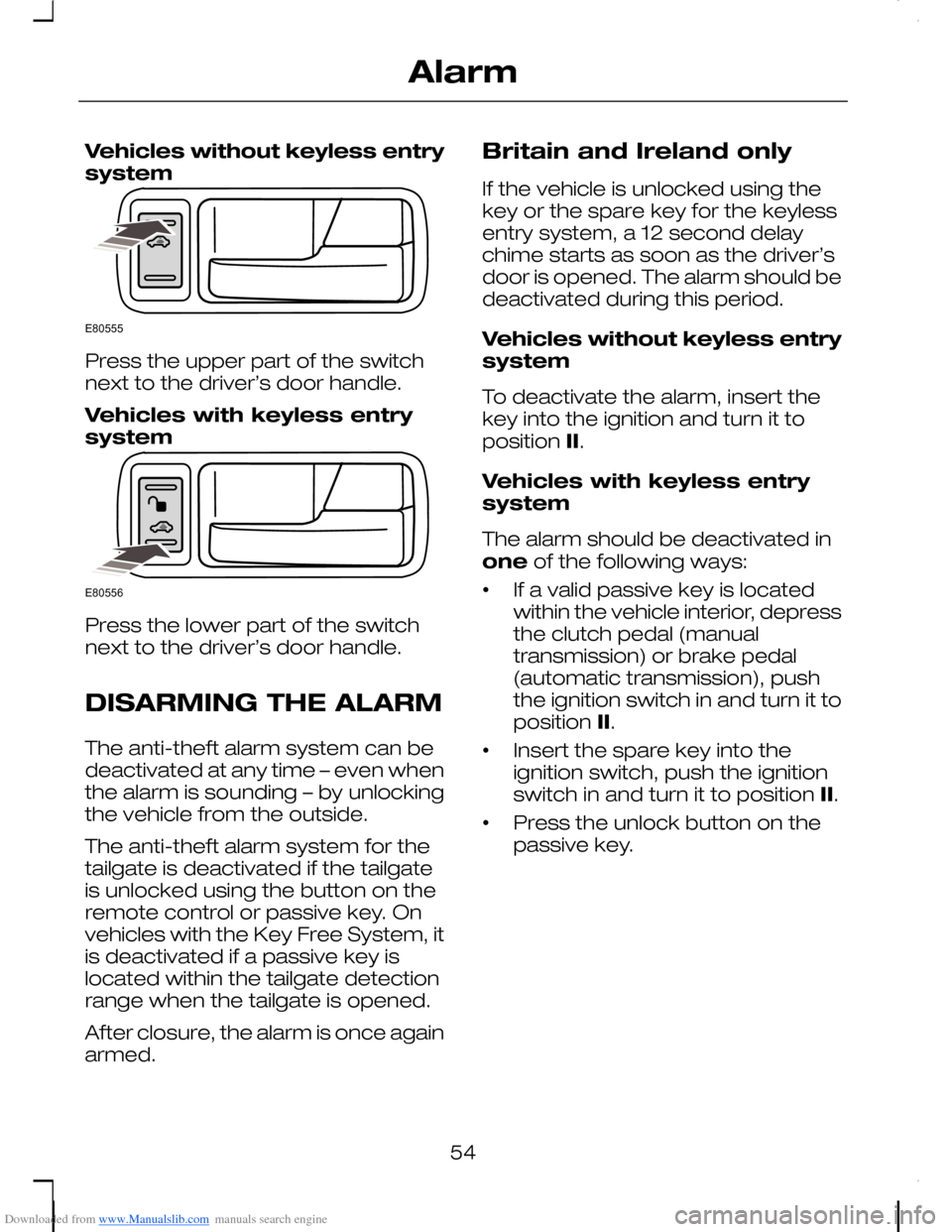
Downloaded from www.Manualslib.com manuals search engine Vehicles without keyless entrysystem
Press the upper part of the switchnext to the driver’s door handle.
Vehicles with keyless entrysystem
Press the lower part of the switchnext to the driver’s door handle.
DISARMING THE ALARM
The anti-theft alarm system can bedeactivated at any time – even whenthe alarm is sounding – by unlockingthe vehicle from the outside.
The anti-theft alarm system for thetailgate is deactivated if the tailgateis unlocked using the button on theremote control or passive key. Onvehicles with the Key Free System, itis deactivated if a passive key islocated within the tailgate detectionrange when the tailgate is opened.
After closure, the alarm is once againarmed.
Britain and Ireland only
If the vehicle is unlocked using thekey or the spare key for the keylessentry system, a 12 second delaychime starts as soon as the driver’sdoor is opened. The alarm should bedeactivated during this period.
Vehicles without keyless entrysystem
To deactivate the alarm, insert thekey into the ignition and turn it toposition II.
Vehicles with keyless entrysystem
The alarm should be deactivated inone of the following ways:
•If a valid passive key is locatedwithin the vehicle interior, depressthe clutch pedal (manualtransmission) or brake pedal(automatic transmission), pushthe ignition switch in and turn it toposition II.
•Insert the spare key into theignition switch, push the ignitionswitch in and turn it to position II.
•Press the unlock button on thepassive key.
54
AlarmE80555 E80556
Page 57 of 278

Downloaded from www.Manualslib.com manuals search engine ADJUSTING THE
STEERING WHEEL
WARNING
Never adjust the steering wheelwhen the vehicle is moving.
Note:Make sure that you are sittingin the correct position. See Sittingin the correct position (page 120).
WARNING
Make sure that you fully engagethe locking lever when returningit to its original position.
HORN
The horn can also be operated whenthe ignition is off.
AUDIO CONTROL
Select radio, CD or cassette modeon the audio unit.
The following functions can beoperated with the remote control:
55
Steering wheel122E95178 3E95179 E78023
Page 58 of 278
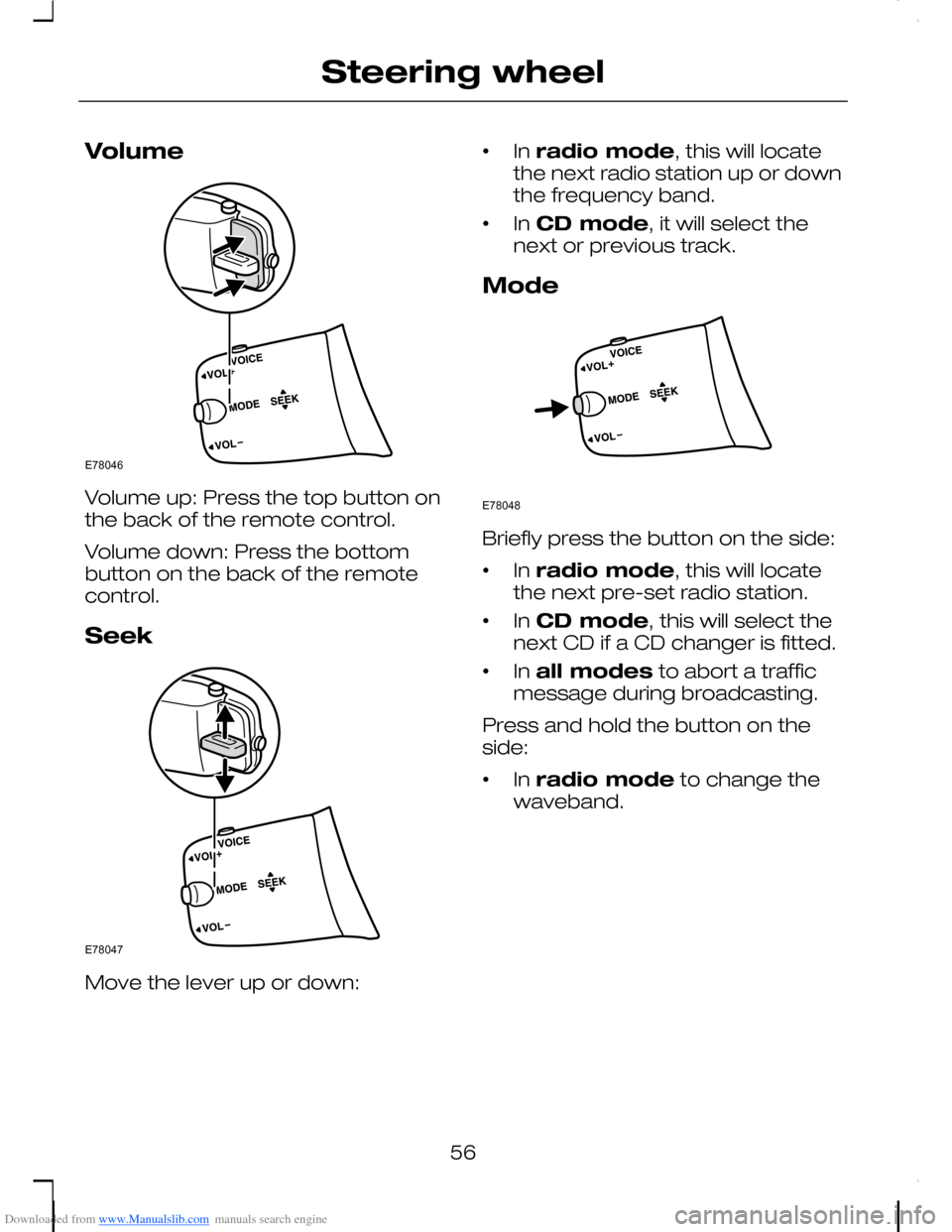
Downloaded from www.Manualslib.com manuals search engine Volume
Volume up: Press the top button onthe back of the remote control.
Volume down: Press the bottombutton on the back of the remotecontrol.
Seek
Move the lever up or down:
•In radio mode, this will locatethe next radio station up or downthe frequency band.
•In CD mode, it will select thenext or previous track.
Mode
Briefly press the button on the side:
•In radio mode, this will locatethe next pre-set radio station.
•In CD mode, this will select thenext CD if a CD changer is fitted.
•In all modes to abort a trafficmessage during broadcasting.
Press and hold the button on theside:
•In radio mode to change thewaveband.
56
Steering wheelE78046 E78047 E78048
Page 184 of 278
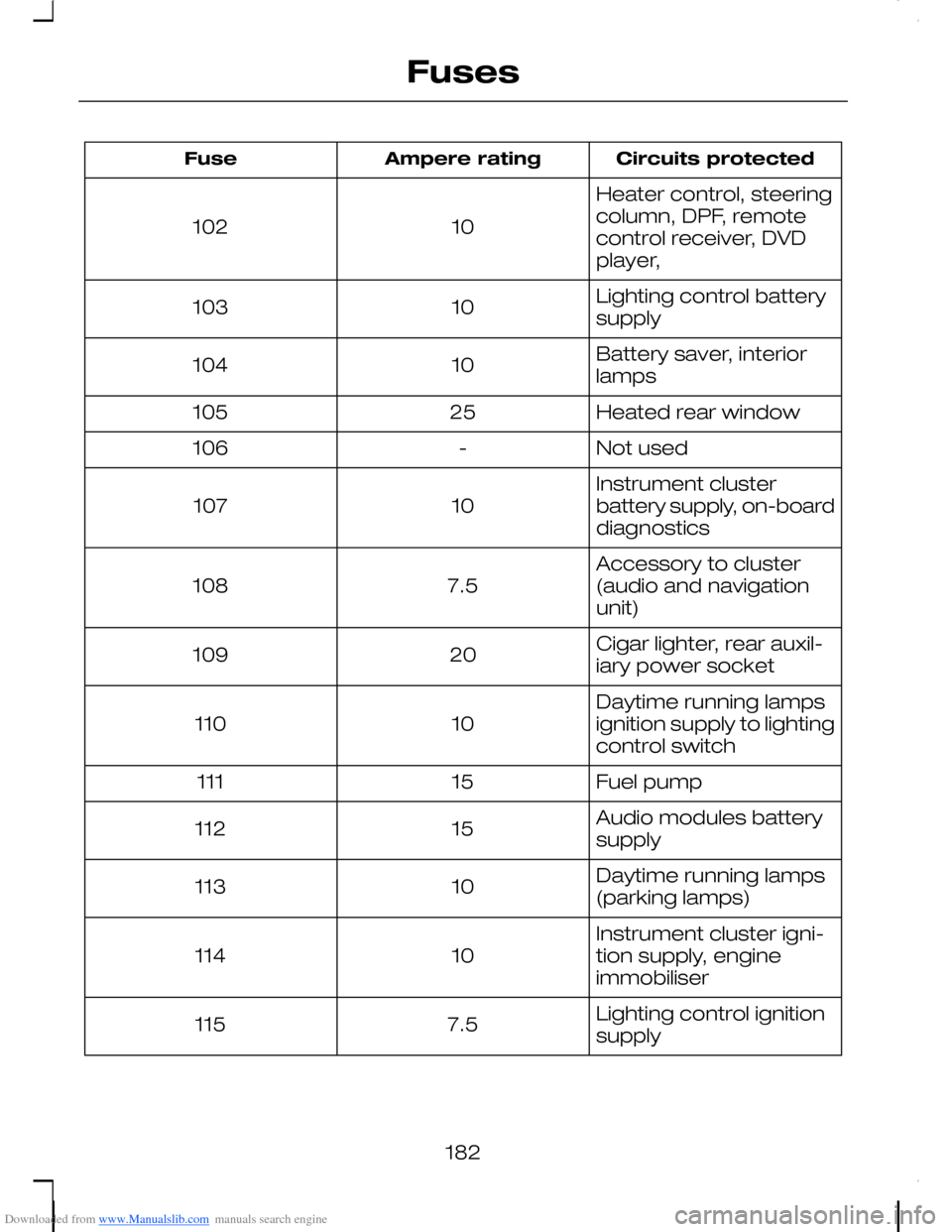
Downloaded from www.Manualslib.com manuals search engine Circuits protectedAmpere ratingFuse
Heater control, steeringcolumn, DPF, remotecontrol receiver, DVDplayer,
10102
Lighting control batterysupply10103
Battery saver, interiorlamps10104
Heated rear window25105
Not used-106
Instrument clusterbattery supply, on-boarddiagnostics10107
Accessory to cluster(audio and navigationunit)7.5108
Cigar lighter, rear auxil-iary power socket20109
Daytime running lampsignition supply to lightingcontrol switch10110
Fuel pump15111
Audio modules batterysupply15112
Daytime running lamps(parking lamps)10113
Instrument cluster igni-tion supply, engineimmobiliser10114
Lighting control ignitionsupply7.5115
182
Fuses
Page 236 of 278
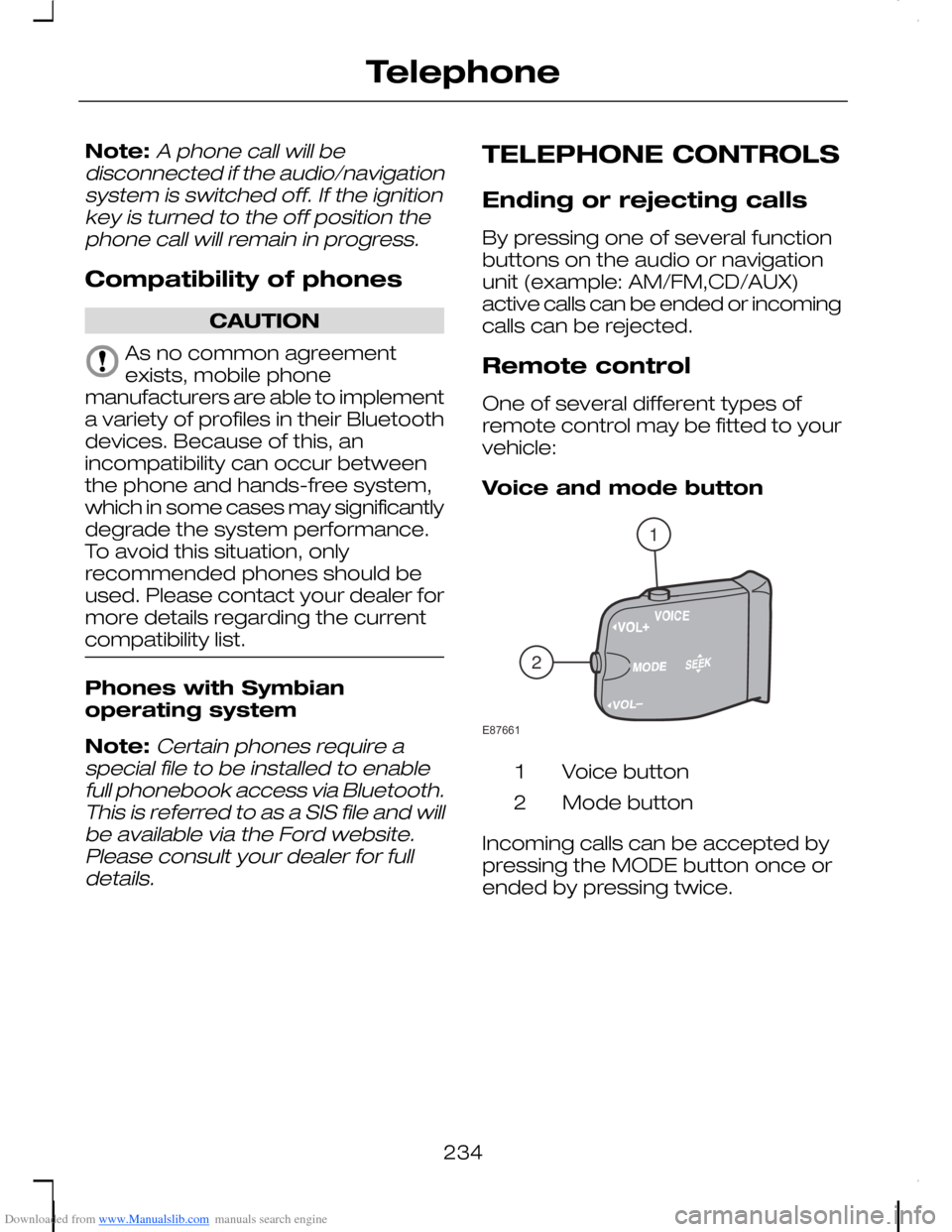
Downloaded from www.Manualslib.com manuals search engine Note:A phone call will bedisconnected if the audio/navigationsystem is switched off. If the ignitionkey is turned to the off position thephone call will remain in progress.
Compatibility of phones
CAUTION
As no common agreementexists, mobile phonemanufacturers are able to implementa variety of profiles in their Bluetoothdevices. Because of this, anincompatibility can occur betweenthe phone and hands-free system,which in some cases may significantlydegrade the system performance.To avoid this situation, onlyrecommended phones should beused. Please contact your dealer formore details regarding the currentcompatibility list.
Phones with Symbianoperating system
Note:Certain phones require aspecial file to be installed to enablefull phonebook access via Bluetooth.This is referred to as a SIS file and willbe available via the Ford website.Please consult your dealer for fulldetails.
TELEPHONE CONTROLS
Ending or rejecting calls
By pressing one of several functionbuttons on the audio or navigationunit (example: AM/FM,CD/AUX)active calls can be ended or incomingcalls can be rejected.
Remote control
One of several different types ofremote control may be fitted to yourvehicle:
Voice and mode button
Voice button1
Mode button2
Incoming calls can be accepted bypressing the MODE button once orended by pressing twice.
234
Telephone12E87661
Page 237 of 278
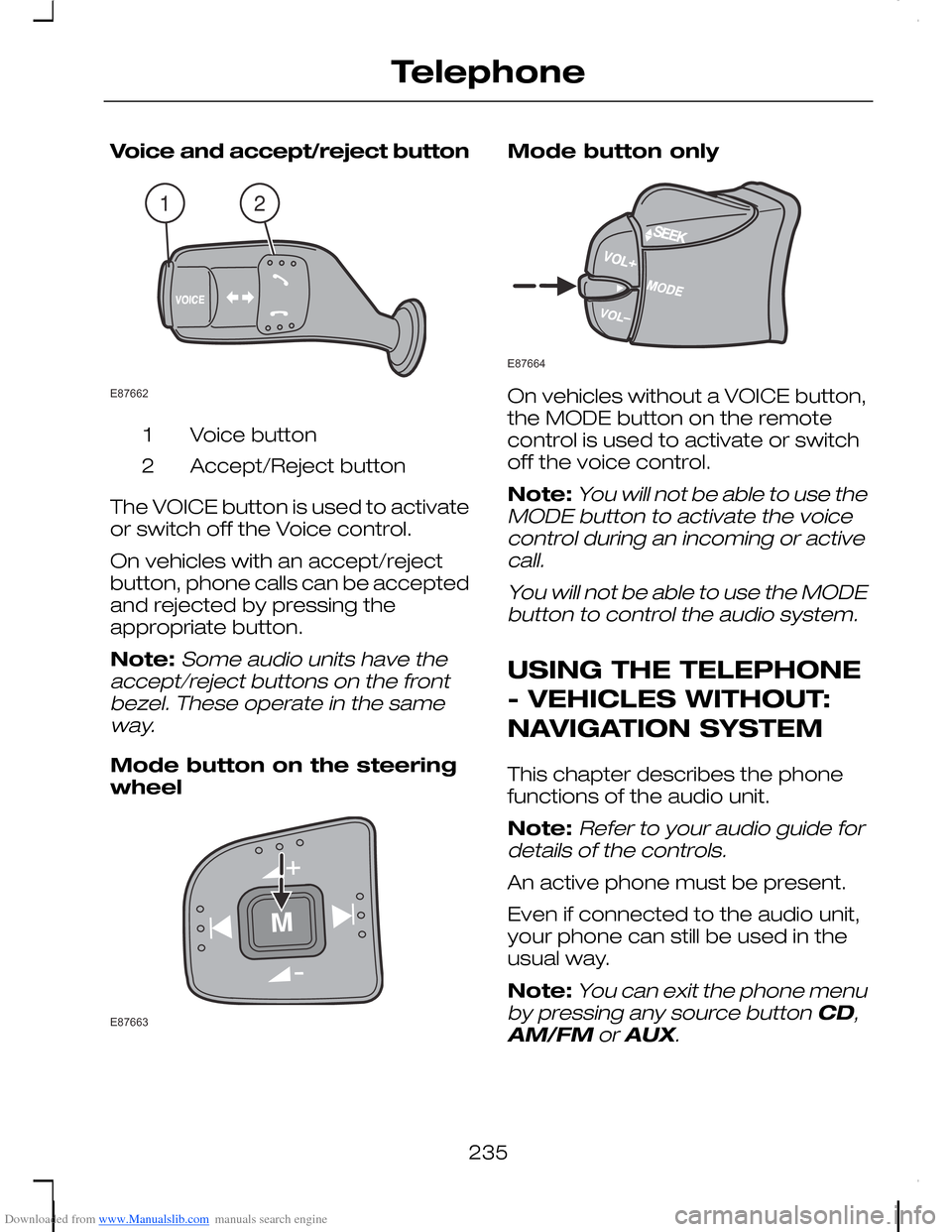
Downloaded from www.Manualslib.com manuals search engine Voice and accept/reject button
Voice button1
Accept/Reject button2
The VOICE button is used to activateor switch off the Voice control.
On vehicles with an accept/rejectbutton, phone calls can be acceptedand rejected by pressing theappropriate button.
Note:Some audio units have theaccept/reject buttons on the frontbezel. These operate in the sameway.
Mode button on the steeringwheel
Mode button only
On vehicles without a VOICE button,the MODE button on the remotecontrol is used to activate or switchoff the voice control.
Note:You will not be able to use theMODE button to activate the voicecontrol during an incoming or activecall.
You will not be able to use the MODEbutton to control the audio system.
USING THE TELEPHONE
- VEHICLES WITHOUT:
NAVIGATION SYSTEM
This chapter describes the phonefunctions of the audio unit.
Note:Refer to your audio guide fordetails of the controls.
An active phone must be present.
Even if connected to the audio unit,your phone can still be used in theusual way.
Note:You can exit the phone menuby pressing any source button CD,AM/FM or AUX.
235
Telephone12E87662 E87663 E87664