remote control FORD C MAX 2008 1.G Owner's Manual
[x] Cancel search | Manufacturer: FORD, Model Year: 2008, Model line: C MAX, Model: FORD C MAX 2008 1.GPages: 278, PDF Size: 17.5 MB
Page 238 of 278
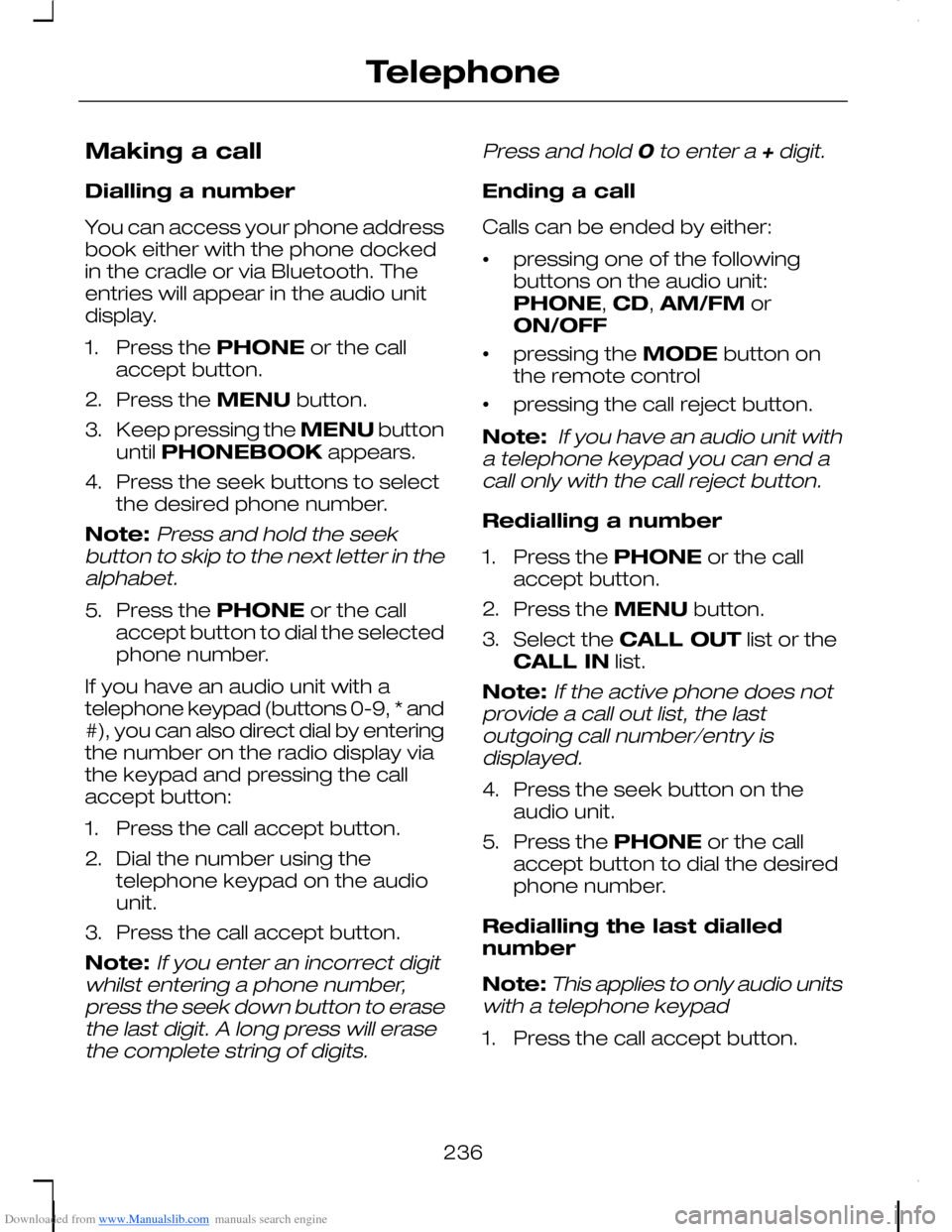
Downloaded from www.Manualslib.com manuals search engine Making a call
Dialling a number
You can access your phone addressbook either with the phone dockedin the cradle or via Bluetooth. Theentries will appear in the audio unitdisplay.
1.Press the PHONE or the callaccept button.
2.Press the MENU button.
3.Keep pressing the MENU buttonuntil PHONEBOOK appears.
4.Press the seek buttons to selectthe desired phone number.
Note:Press and hold the seekbutton to skip to the next letter in thealphabet.
5.Press the PHONE or the callaccept button to dial the selectedphone number.
If you have an audio unit with atelephone keypad (buttons 0-9, * and#), you can also direct dial by enteringthe number on the radio display viathe keypad and pressing the callaccept button:
1.Press the call accept button.
2.Dial the number using thetelephone keypad on the audiounit.
3.Press the call accept button.
Note:If you enter an incorrect digitwhilst entering a phone number,press the seek down button to erasethe last digit. A long press will erasethe complete string of digits.
Press and hold 0 to enter a + digit.
Ending a call
Calls can be ended by either:
•pressing one of the followingbuttons on the audio unit:PHONE, CD, AM/FM orON/OFF
•pressing the MODE button onthe remote control
•pressing the call reject button.
Note: If you have an audio unit witha telephone keypad you can end acall only with the call reject button.
Redialling a number
1.Press the PHONE or the callaccept button.
2.Press the MENU button.
3.Select the CALL OUT list or theCALL IN list.
Note:If the active phone does notprovide a call out list, the lastoutgoing call number/entry isdisplayed.
4.Press the seek button on theaudio unit.
5.Press the PHONE or the callaccept button to dial the desiredphone number.
Redialling the last diallednumber
Note:This applies to only audio unitswith a telephone keypad
1.Press the call accept button.
236
Telephone
Page 239 of 278
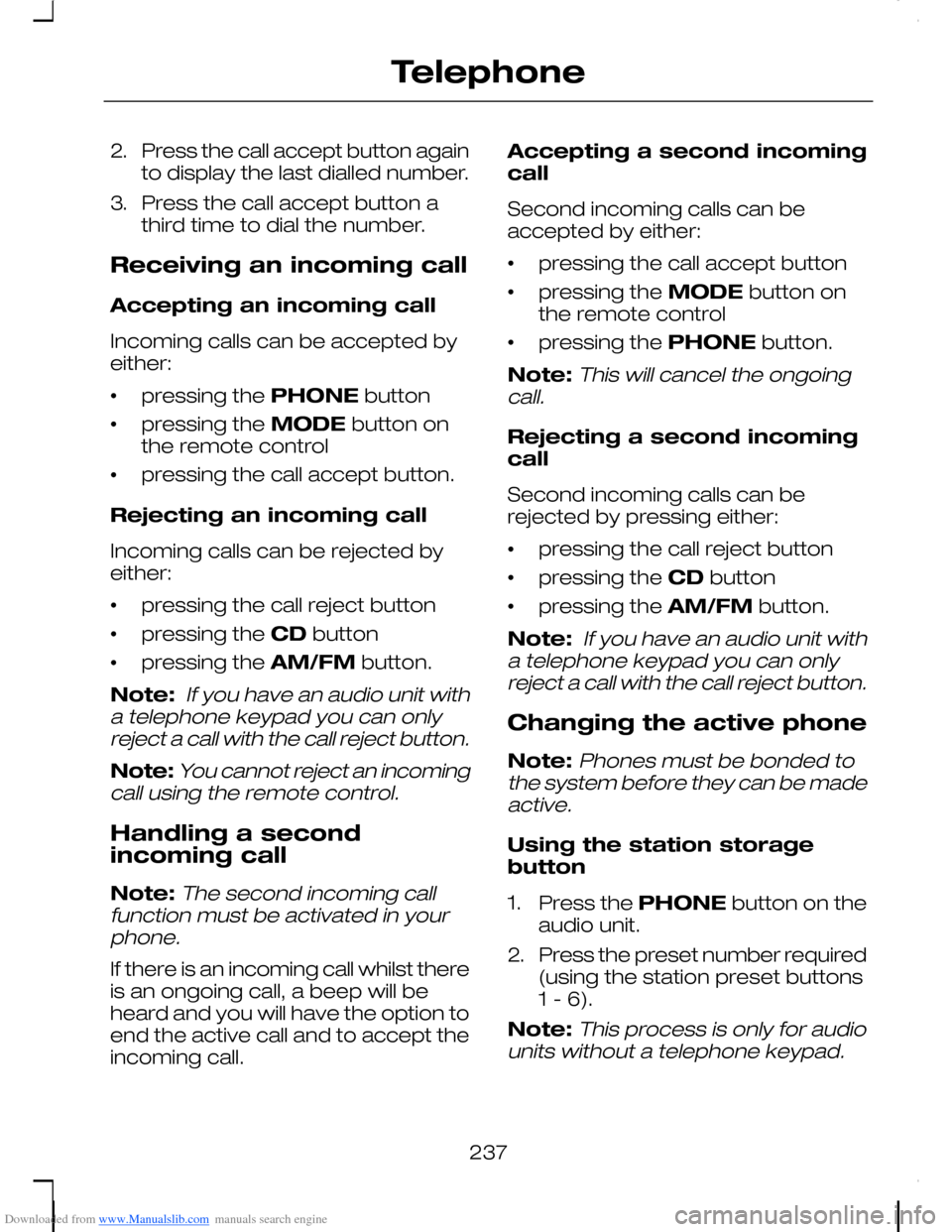
Downloaded from www.Manualslib.com manuals search engine 2.Press the call accept button againto display the last dialled number.
3.Press the call accept button athird time to dial the number.
Receiving an incoming call
Accepting an incoming call
Incoming calls can be accepted byeither:
•pressing the PHONE button
•pressing the MODE button onthe remote control
•pressing the call accept button.
Rejecting an incoming call
Incoming calls can be rejected byeither:
•pressing the call reject button
•pressing the CD button
•pressing the AM/FM button.
Note: If you have an audio unit witha telephone keypad you can onlyreject a call with the call reject button.
Note:You cannot reject an incomingcall using the remote control.
Handling a secondincoming call
Note:The second incoming callfunction must be activated in yourphone.
If there is an incoming call whilst thereis an ongoing call, a beep will beheard and you will have the option toend the active call and to accept theincoming call.
Accepting a second incomingcall
Second incoming calls can beaccepted by either:
•pressing the call accept button
•pressing the MODE button onthe remote control
•pressing the PHONE button.
Note:This will cancel the ongoingcall.
Rejecting a second incomingcall
Second incoming calls can berejected by pressing either:
•pressing the call reject button
•pressing the CD button
•pressing the AM/FM button.
Note: If you have an audio unit witha telephone keypad you can onlyreject a call with the call reject button.
Changing the active phone
Note:Phones must be bonded tothe system before they can be madeactive.
Using the station storagebutton
1.Press the PHONE button on theaudio unit.
2.Press the preset number required(using the station preset buttons1 - 6).
Note:This process is only for audiounits without a telephone keypad.
237
Telephone
Page 241 of 278
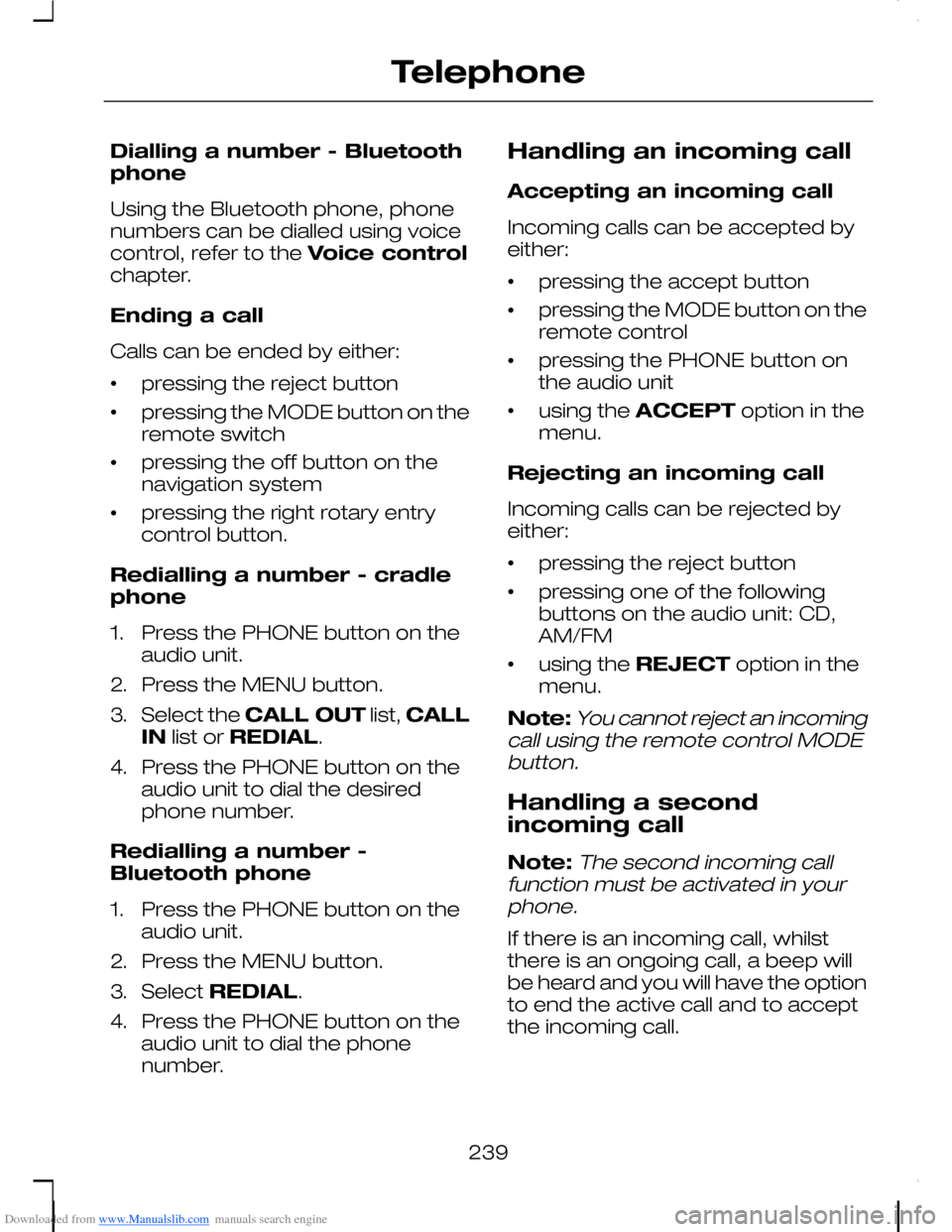
Downloaded from www.Manualslib.com manuals search engine Dialling a number - Bluetoothphone
Using the Bluetooth phone, phonenumbers can be dialled using voicecontrol, refer to the Voice controlchapter.
Ending a call
Calls can be ended by either:
•pressing the reject button
•pressing the MODE button on theremote switch
•pressing the off button on thenavigation system
•pressing the right rotary entrycontrol button.
Redialling a number - cradlephone
1.Press the PHONE button on theaudio unit.
2.Press the MENU button.
3.Select the CALL OUT list, CALLIN list or REDIAL.
4.Press the PHONE button on theaudio unit to dial the desiredphone number.
Redialling a number -Bluetooth phone
1.Press the PHONE button on theaudio unit.
2.Press the MENU button.
3.Select REDIAL.
4.Press the PHONE button on theaudio unit to dial the phonenumber.
Handling an incoming call
Accepting an incoming call
Incoming calls can be accepted byeither:
•pressing the accept button
•pressing the MODE button on theremote control
•pressing the PHONE button onthe audio unit
•using the ACCEPT option in themenu.
Rejecting an incoming call
Incoming calls can be rejected byeither:
•pressing the reject button
•pressing one of the followingbuttons on the audio unit: CD,AM/FM
•using the REJECT option in themenu.
Note:You cannot reject an incomingcall using the remote control MODEbutton.
Handling a secondincoming call
Note:The second incoming callfunction must be activated in yourphone.
If there is an incoming call, whilstthere is an ongoing call, a beep willbe heard and you will have the optionto end the active call and to acceptthe incoming call.
239
Telephone
Page 242 of 278
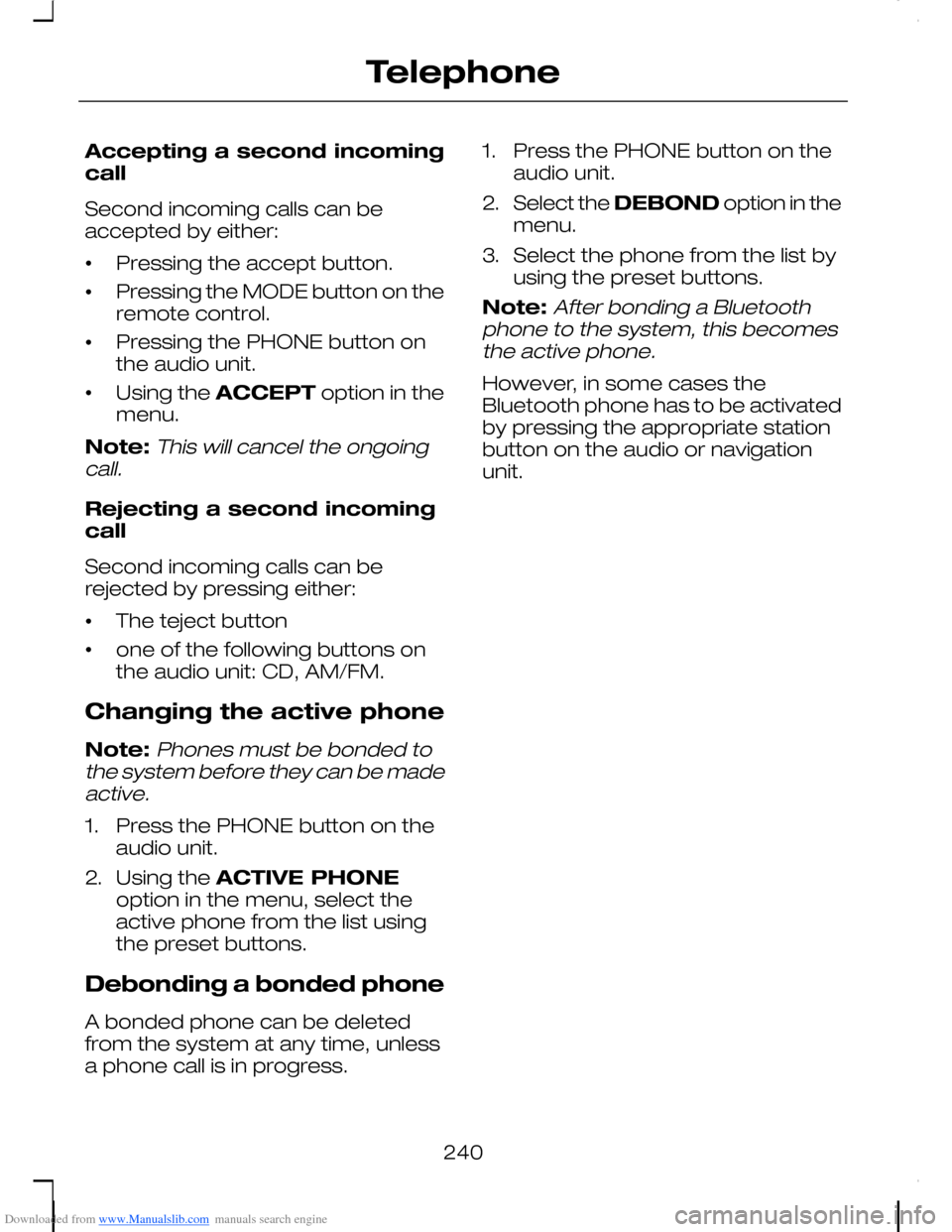
Downloaded from www.Manualslib.com manuals search engine Accepting a second incomingcall
Second incoming calls can beaccepted by either:
•Pressing the accept button.
•Pressing the MODE button on theremote control.
•Pressing the PHONE button onthe audio unit.
•Using the ACCEPT option in themenu.
Note:This will cancel the ongoingcall.
Rejecting a second incomingcall
Second incoming calls can berejected by pressing either:
•The teject button
•one of the following buttons onthe audio unit: CD, AM/FM.
Changing the active phone
Note:Phones must be bonded tothe system before they can be madeactive.
1.Press the PHONE button on theaudio unit.
2.Using the ACTIVE PHONEoption in the menu, select theactive phone from the list usingthe preset buttons.
Debonding a bonded phone
A bonded phone can be deletedfrom the system at any time, unlessa phone call is in progress.
1.Press the PHONE button on theaudio unit.
2.Select the DEBOND option in themenu.
3.Select the phone from the list byusing the preset buttons.
Note:After bonding a Bluetoothphone to the system, this becomesthe active phone.
However, in some cases theBluetooth phone has to be activatedby pressing the appropriate stationbutton on the audio or navigationunit.
240
Telephone
Page 253 of 278
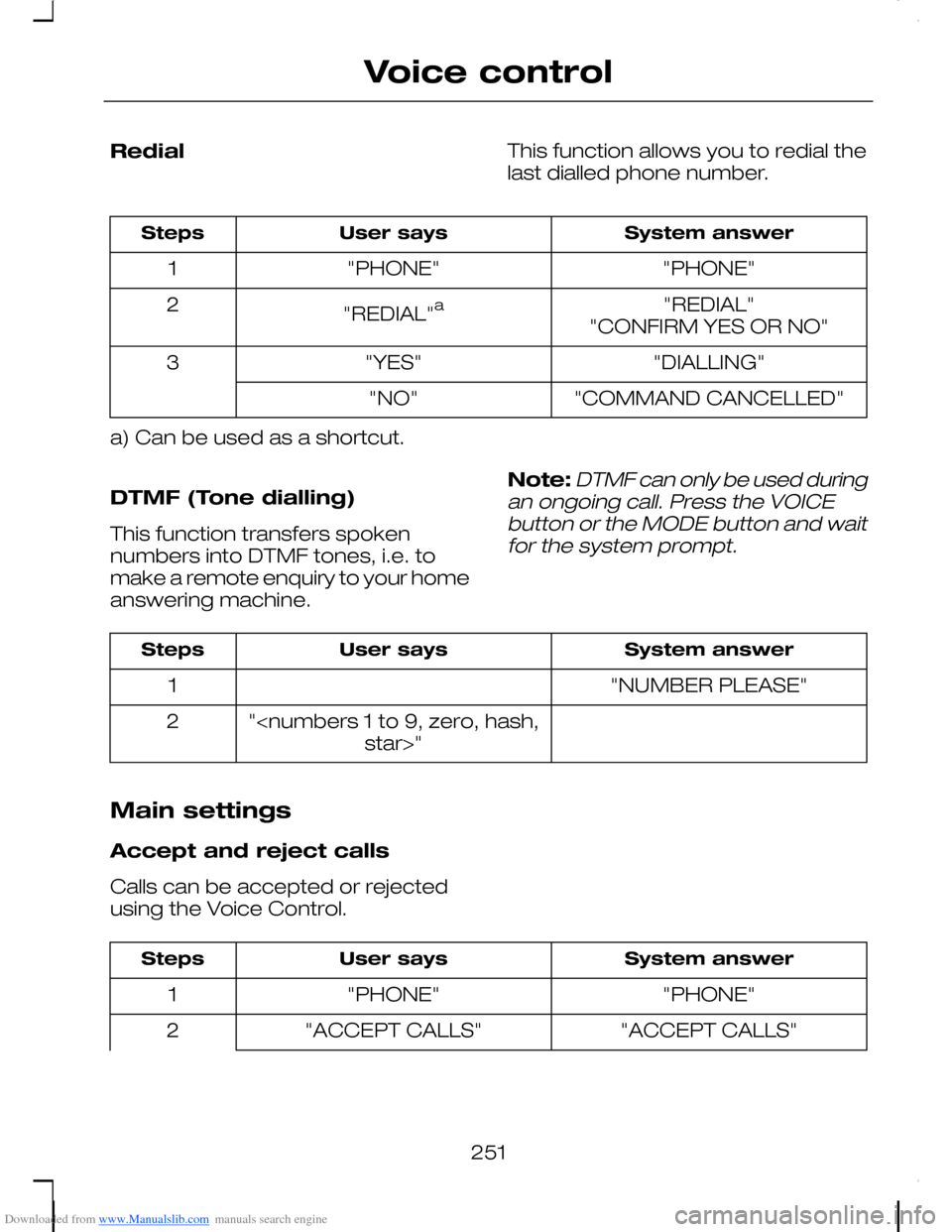
Downloaded from www.Manualslib.com manuals search engine RedialThis function allows you to redial thelast dialled phone number.
System answerUser saysSteps
"PHONE""PHONE"1
"REDIAL""REDIAL"a2"CONFIRM YES OR NO"
"DIALLING""YES"3
"COMMAND CANCELLED""NO"
a) Can be used as a shortcut.
DTMF (Tone dialling)
This function transfers spokennumbers into DTMF tones, i.e. tomake a remote enquiry to your homeanswering machine.
Note:DTMF can only be used duringan ongoing call. Press the VOICEbutton or the MODE button and waitfor the system prompt.
System answerUser saysSteps
"NUMBER PLEASE"1
"
Main settings
Accept and reject calls
Calls can be accepted or rejectedusing the Voice Control.
System answerUser saysSteps
"PHONE""PHONE"1
"ACCEPT CALLS""ACCEPT CALLS"2
251
Voice control
Page 257 of 278
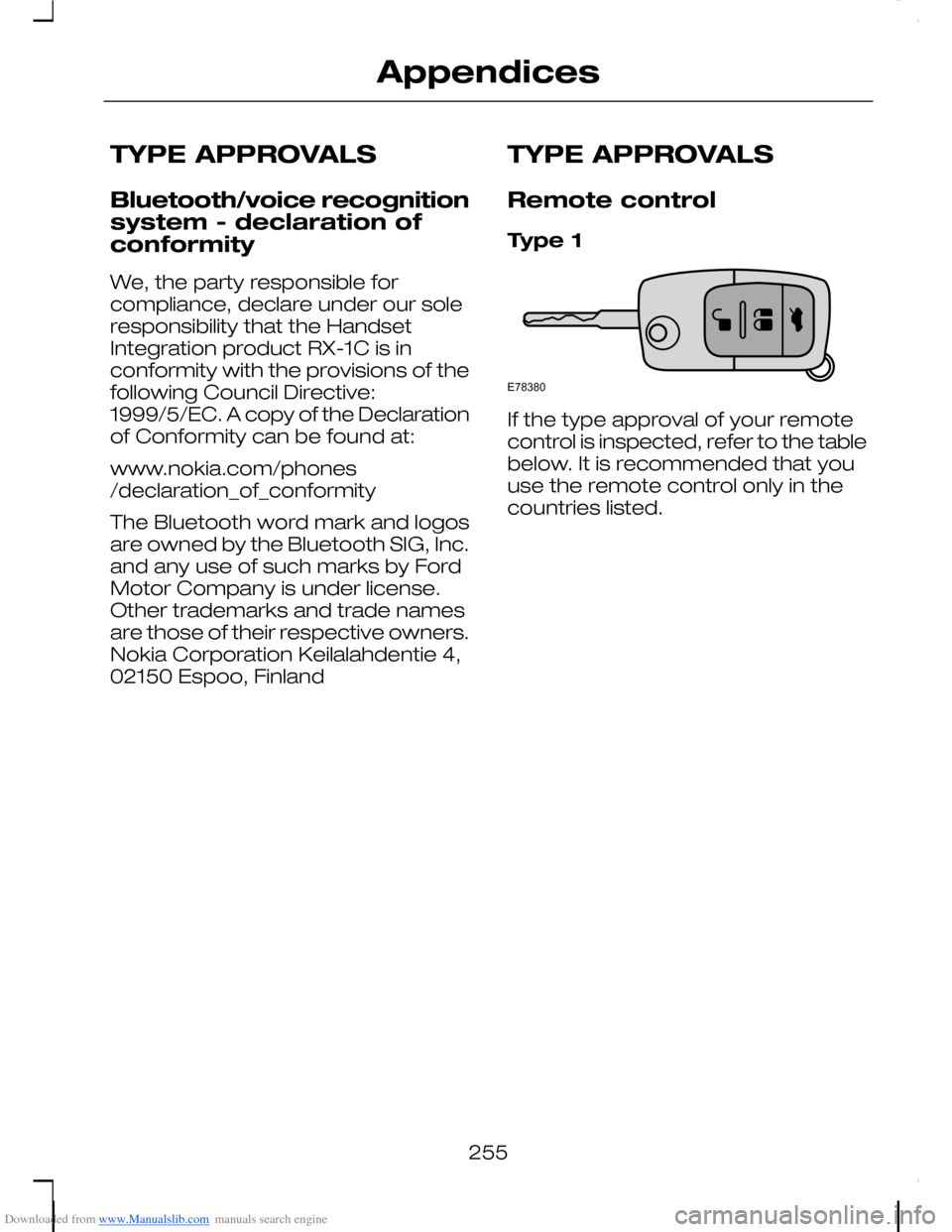
Downloaded from www.Manualslib.com manuals search engine TYPE APPROVALS
Bluetooth/voice recognitionsystem - declaration ofconformity
We, the party responsible forcompliance, declare under our soleresponsibility that the HandsetIntegration product RX-1C is inconformity with the provisions of thefollowing Council Directive:1999/5/EC. A copy of the Declarationof Conformity can be found at:
www.nokia.com/phones/declaration_of_conformity
The Bluetooth word mark and logosare owned by the Bluetooth SIG, Inc.and any use of such marks by FordMotor Company is under license.Other trademarks and trade namesare those of their respective owners.Nokia Corporation Keilalahdentie 4,02150 Espoo, Finland
TYPE APPROVALS
Remote control
Type 1
If the type approval of your remotecontrol is inspected, refer to the tablebelow. It is recommended that youuse the remote control only in thecountries listed.
255
AppendicesE78380
Page 259 of 278
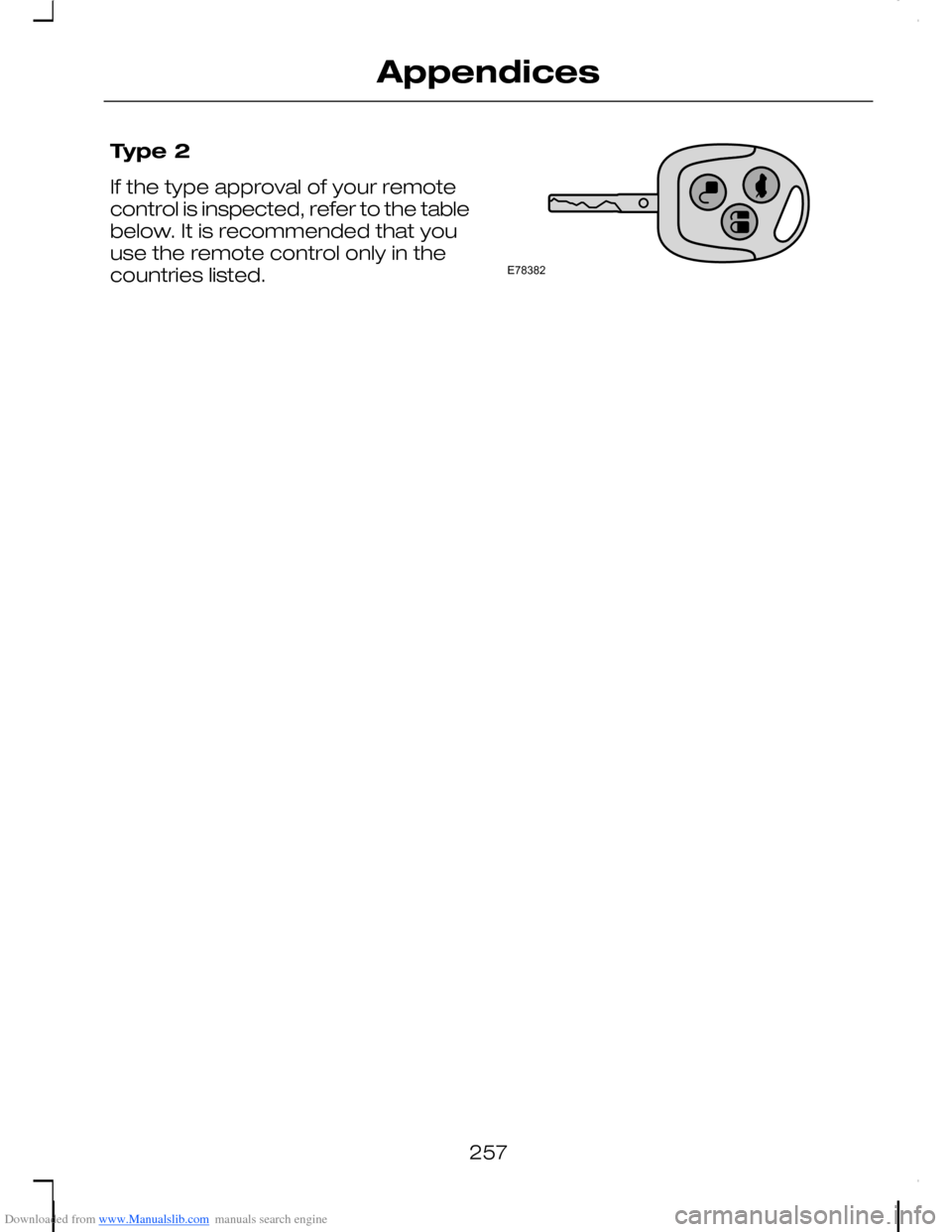
Downloaded from www.Manualslib.com manuals search engine Type 2
If the type approval of your remotecontrol is inspected, refer to the tablebelow. It is recommended that youuse the remote control only in thecountries listed.
257
AppendicesE78382
Page 268 of 278
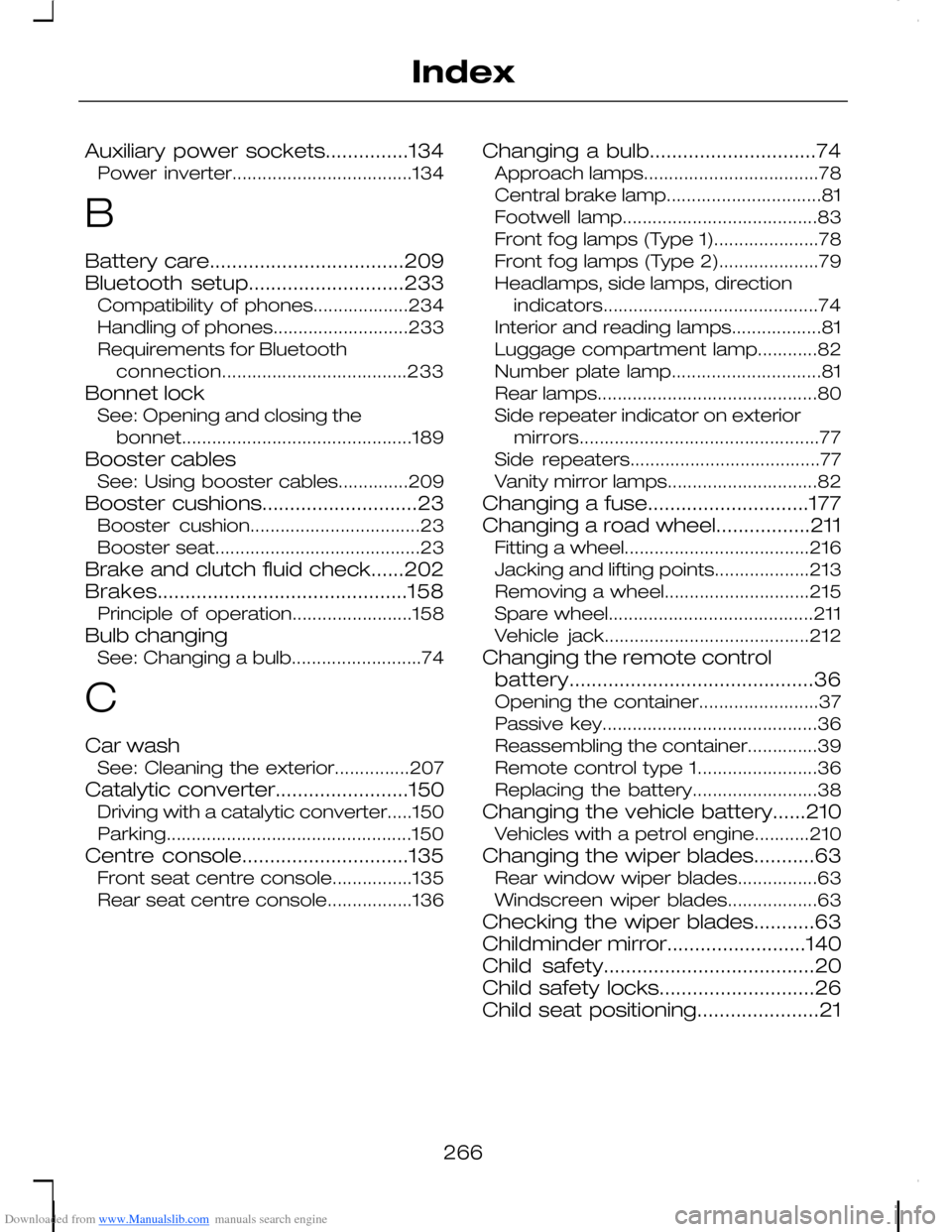
Downloaded from www.Manualslib.com manuals search engine Auxiliary power sockets...............134Power inverter....................................134
B
Battery care...................................209Bluetooth setup............................233Compatibility of phones...................234Handling of phones...........................233Requirements for Bluetoothconnection.....................................233
Bonnet lockSee: Opening and closing thebonnet..............................................189
Booster cablesSee: Using booster cables..............209
Booster cushions............................23Booster cushion..................................23Booster seat.........................................23
Brake and clutch fluid check......202Brakes.............................................158Principle of operation........................158
Bulb changingSee: Changing a bulb..........................74
C
Car washSee: Cleaning the exterior...............207
Catalytic converter........................150Driving with a catalytic converter.....150Parking.................................................150
Centre console..............................135Front seat centre console................135Rear seat centre console.................136
Changing a bulb..............................74Approach lamps...................................78Central brake lamp...............................81Footwell lamp.......................................83Front fog lamps (Type 1).....................78Front fog lamps (Type 2)....................79Headlamps, side lamps, directionindicators...........................................74Interior and reading lamps..................81Luggage compartment lamp............82Number plate lamp..............................81Rear lamps............................................80Side repeater indicator on exteriormirrors................................................77Side repeaters......................................77Vanity mirror lamps..............................82
Changing a fuse.............................177Changing a road wheel.................211Fitting a wheel.....................................216Jacking and lifting points...................213Removing a wheel.............................215Spare wheel.........................................211Vehicle jack.........................................212
Changing the remote controlbattery............................................36Opening the container........................37Passive key...........................................36Reassembling the container..............39Remote control type 1........................36Replacing the battery.........................38
Changing the vehicle battery......210Vehicles with a petrol engine...........210
Changing the wiper blades...........63Rear window wiper blades................63Windscreen wiper blades..................63
Checking the wiper blades...........63Childminder mirror.........................140Child safety......................................20Child safety locks............................26Child seat positioning......................21
266
Index
Page 271 of 278
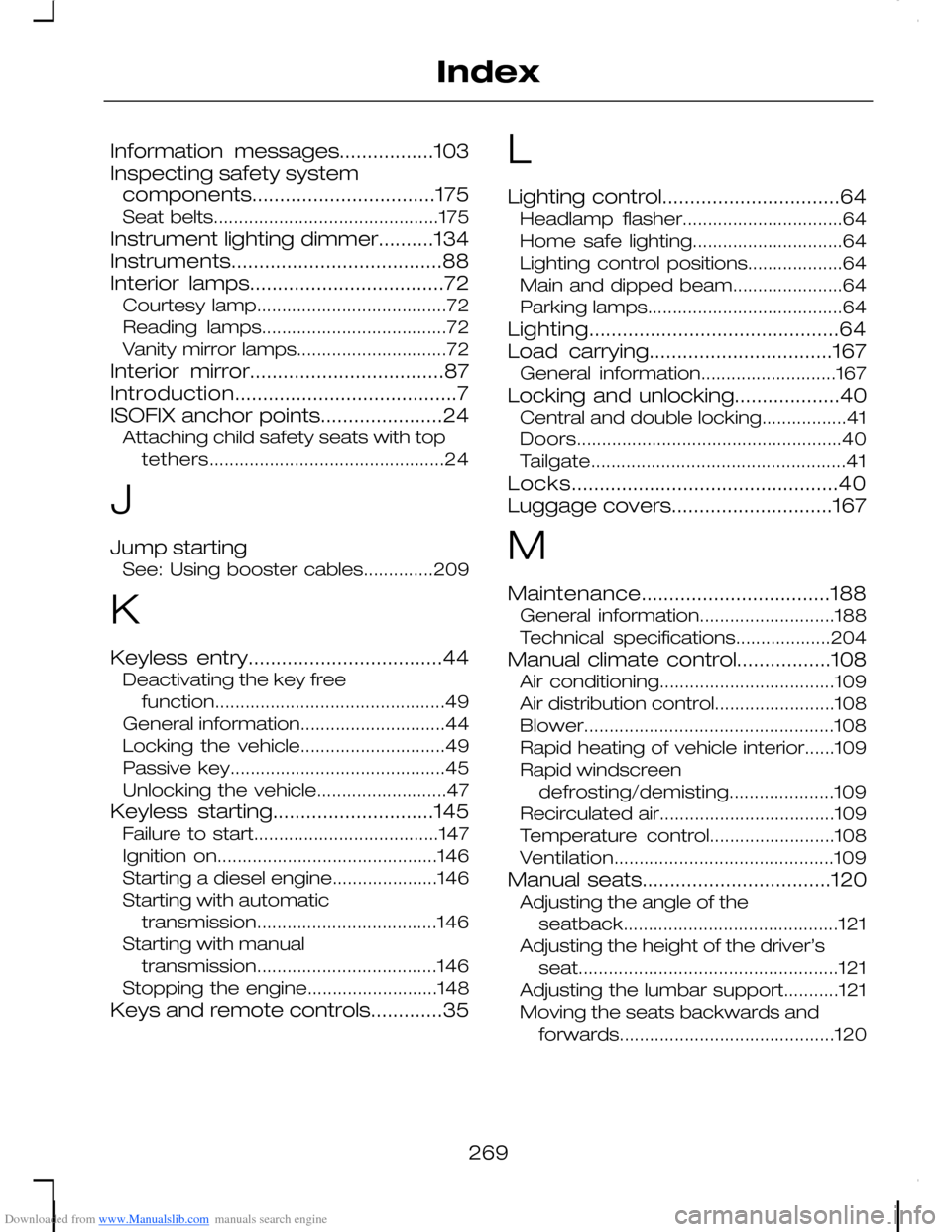
Downloaded from www.Manualslib.com manuals search engine Information messages.................103Inspecting safety systemcomponents.................................175Seat belts.............................................175
Instrument lighting dimmer..........134Instruments......................................88Interior lamps...................................72Courtesy lamp......................................72Reading lamps.....................................72Vanity mirror lamps..............................72
Interior mirror...................................87Introduction........................................7ISOFIX anchor points......................24Attaching child safety seats with toptethers...............................................24
J
Jump startingSee: Using booster cables..............209
K
Keyless entry...................................44Deactivating the key freefunction..............................................49General information.............................44Locking the vehicle.............................49Passive key...........................................45Unlocking the vehicle..........................47
Keyless starting.............................145Failure to start.....................................147Ignition on............................................146Starting a diesel engine.....................146Starting with automatictransmission....................................146Starting with manualtransmission....................................146Stopping the engine..........................148
Keys and remote controls.............35
L
Lighting control................................64Headlamp flasher................................64Home safe lighting..............................64Lighting control positions...................64Main and dipped beam......................64Parking lamps.......................................64
Lighting.............................................64Load carrying.................................167General information...........................167
Locking and unlocking...................40Central and double locking.................41Doors.....................................................40Tailgate...................................................41
Locks................................................40Luggage covers.............................167
M
Maintenance..................................188General information...........................188Technical specifications...................204
Manual climate control.................108Air conditioning...................................109Air distribution control........................108Blower..................................................108Rapid heating of vehicle interior......109Rapid windscreendefrosting/demisting.....................109Recirculated air...................................109Temperature control.........................108Ventilation............................................109
Manual seats..................................120Adjusting the angle of theseatback...........................................121Adjusting the height of the driver’sseat....................................................121Adjusting the lumbar support...........121Moving the seats backwards andforwards...........................................120
269
Index
Page 272 of 278
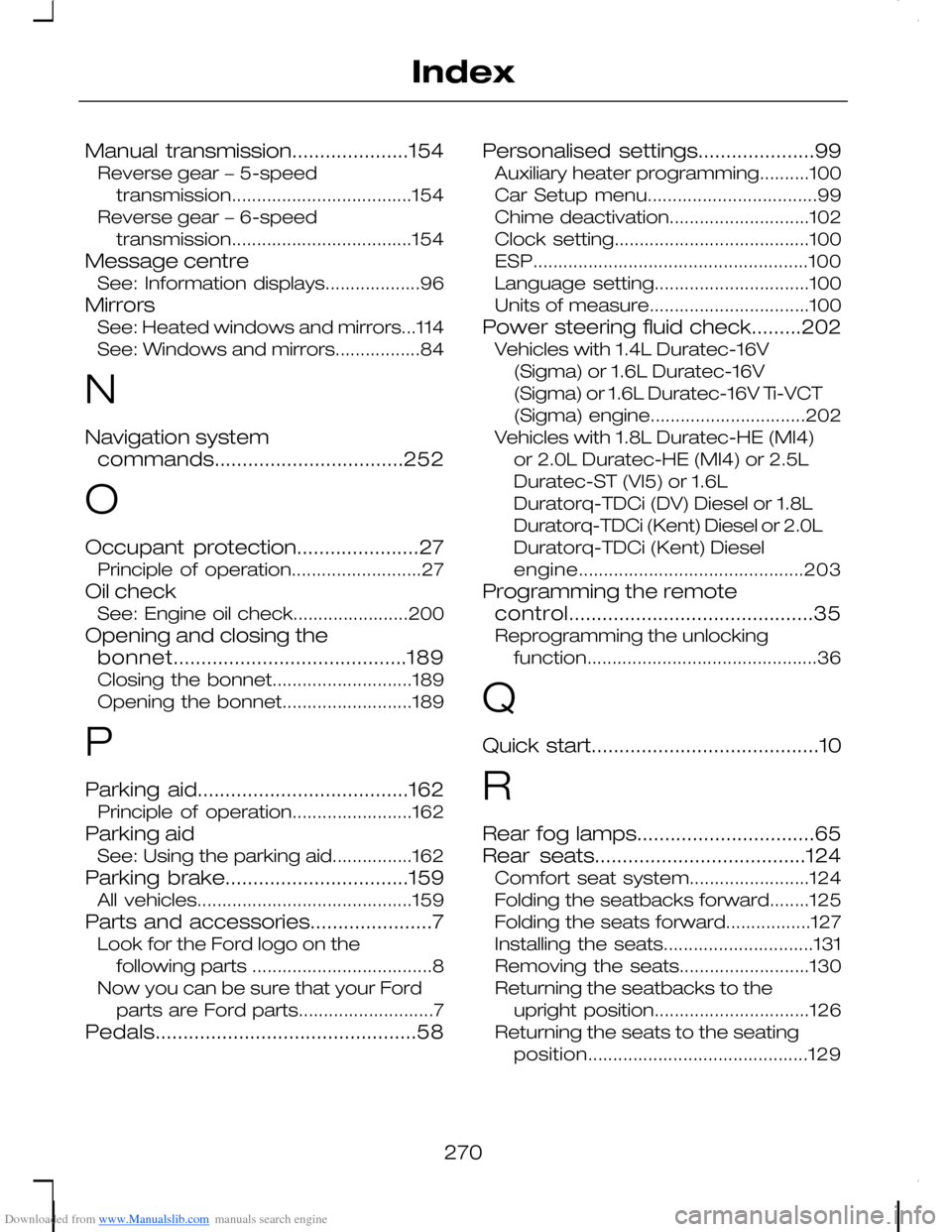
Downloaded from www.Manualslib.com manuals search engine Manual transmission.....................154Reverse gear − 5-speedtransmission....................................154Reverse gear − 6-speedtransmission....................................154
Message centreSee: Information displays...................96
MirrorsSee: Heated windows and mirrors...114See: Windows and mirrors.................84
N
Navigation systemcommands..................................252
O
Occupant protection......................27Principle of operation..........................27
Oil checkSee: Engine oil check.......................200
Opening and closing thebonnet..........................................189Closing the bonnet............................189Opening the bonnet..........................189
P
Parking aid......................................162Principle of operation........................162
Parking aidSee: Using the parking aid................162
Parking brake.................................159All vehicles...........................................159
Parts and accessories......................7Look for the Ford logo on thefollowing parts ....................................8Now you can be sure that your Fordparts are Ford parts...........................7
Pedals...............................................58
Personalised settings.....................99Auxiliary heater programming..........100Car Setup menu..................................99Chime deactivation............................102Clock setting.......................................100ESP.......................................................100Language setting...............................100Units of measure................................100
Power steering fluid check.........202Vehicles with 1.4L Duratec-16V(Sigma) or 1.6L Duratec-16V(Sigma) or 1.6L Duratec-16V Ti-VCT(Sigma) engine...............................202Vehicles with 1.8L Duratec-HE (MI4)or 2.0L Duratec-HE (MI4) or 2.5LDuratec-ST (VI5) or 1.6LDuratorq-TDCi (DV) Diesel or 1.8LDuratorq-TDCi (Kent) Diesel or 2.0LDuratorq-TDCi (Kent) Dieselengine.............................................203
Programming the remotecontrol............................................35Reprogramming the unlockingfunction..............................................36
Q
Quick start.........................................10
R
Rear fog lamps................................65Rear seats......................................124Comfort seat system........................124Folding the seatbacks forward........125Folding the seats forward.................127Installing the seats..............................131Removing the seats..........................130Returning the seatbacks to theupright position...............................126Returning the seats to the seatingposition............................................129
270
Index