ignition FORD C MAX 2011 2.G Owner's Manual
[x] Cancel search | Manufacturer: FORD, Model Year: 2011, Model line: C MAX, Model: FORD C MAX 2011 2.GPages: 296, PDF Size: 7.87 MB
Page 76 of 296
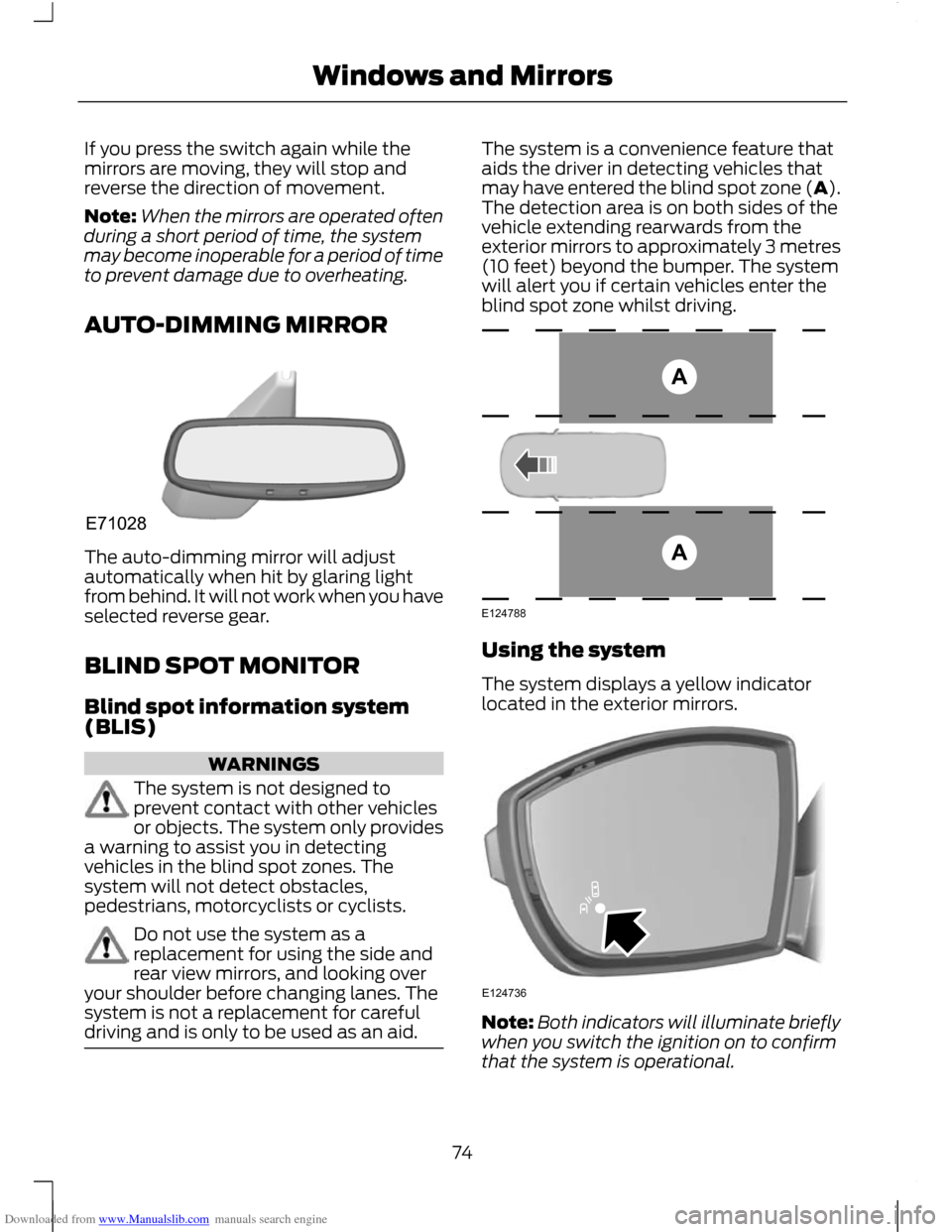
Downloaded from www.Manualslib.com manuals search engine If you press the switch again while the
mirrors are moving, they will stop and
reverse the direction of movement.
Note:
When the mirrors are operated often
during a short period of time, the system
may become inoperable for a period of time
to prevent damage due to overheating.
AUTO-DIMMING MIRROR The auto-dimming mirror will adjust
automatically when hit by glaring light
from behind. It will not work when you have
selected reverse gear.
BLIND SPOT MONITOR
Blind spot information system
(BLIS)
WARNINGS
The system is not designed to
prevent contact with other vehicles
or objects. The system only provides
a warning to assist you in detecting
vehicles in the blind spot zones. The
system will not detect obstacles,
pedestrians, motorcyclists or cyclists. Do not use the system as a
replacement for using the side and
rear view mirrors, and looking over
your shoulder before changing lanes. The
system is not a replacement for careful
driving and is only to be used as an aid. The system is a convenience feature that
aids the driver in detecting vehicles that
may have entered the blind spot zone (A).
The detection area is on both sides of the
vehicle extending rearwards from the
exterior mirrors to approximately 3 metres
(10 feet) beyond the bumper. The system
will alert you if certain vehicles enter the
blind spot zone whilst driving.
Using the system
The system displays a yellow indicator
located in the exterior mirrors.
Note:
Both indicators will illuminate briefly
when you switch the ignition on to confirm
that the system is operational.
74
Windows and MirrorsE71028 AAE124788 E124736
Page 80 of 296
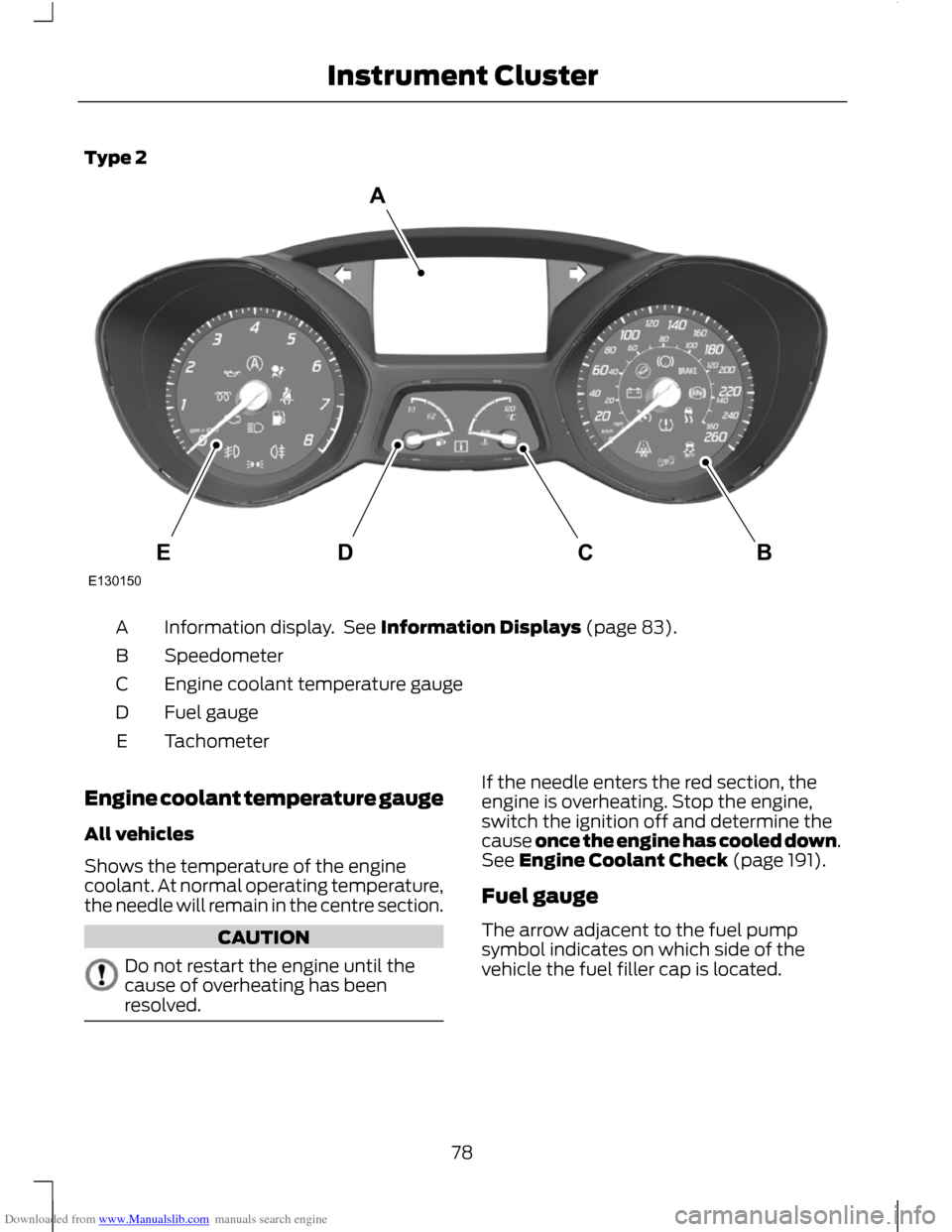
Downloaded from www.Manualslib.com manuals search engine Type 2
Information display. See Information Displays (page 83).
A
Speedometer
B
Engine coolant temperature gauge
C
Fuel gauge
D
Tachometer
E
Engine coolant temperature gauge
All vehicles
Shows the temperature of the engine
coolant. At normal operating temperature,
the needle will remain in the centre section. CAUTION
Do not restart the engine until the
cause of overheating has been
resolved. If the needle enters the red section, the
engine is overheating. Stop the engine,
switch the ignition off and determine the
cause once the engine has cooled down.
See Engine Coolant Check (page 191).
Fuel gauge
The arrow adjacent to the fuel pump
symbol indicates on which side of the
vehicle the fuel filler cap is located.
78
Instrument ClusterBCDEAE130150
Page 81 of 296
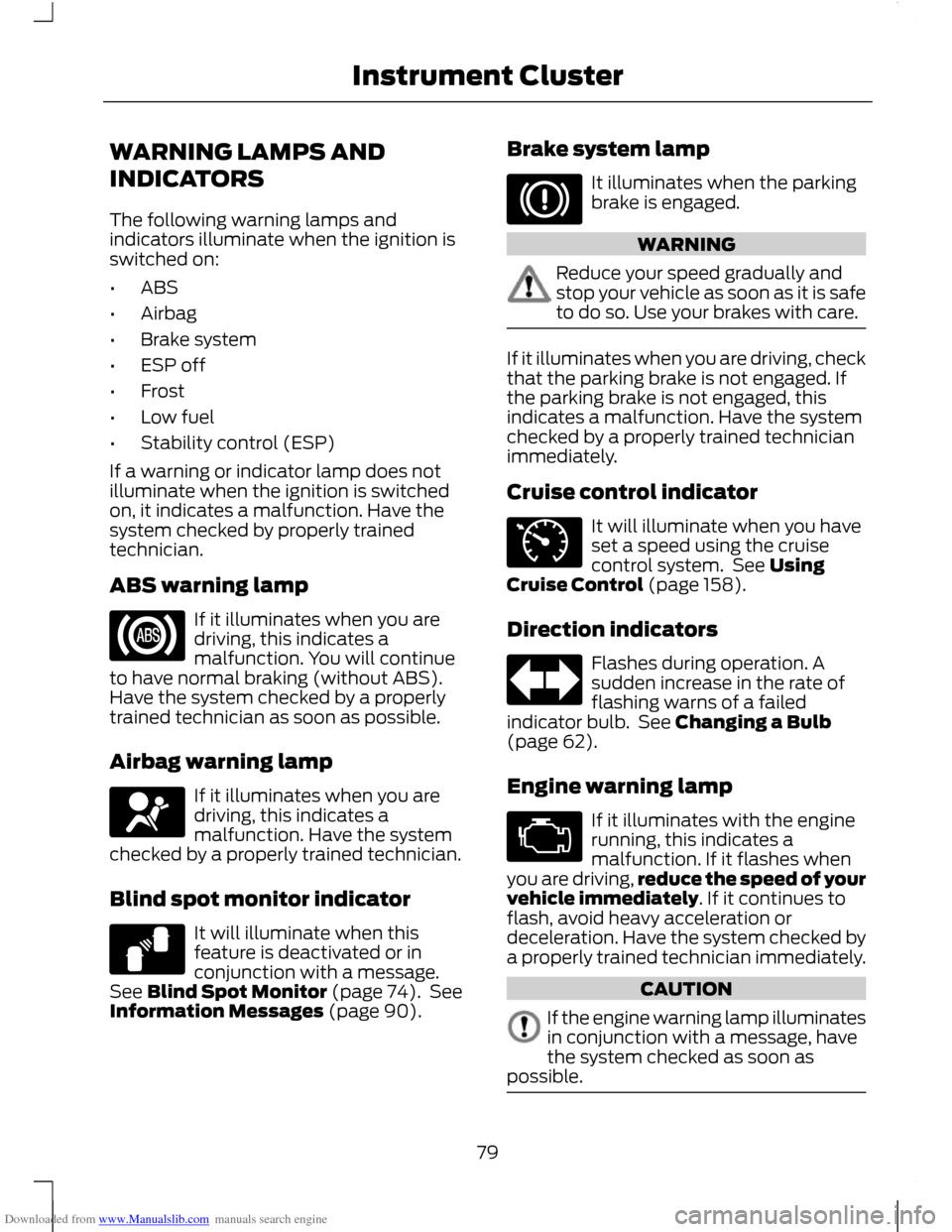
Downloaded from www.Manualslib.com manuals search engine WARNING LAMPS AND
INDICATORS
The following warning lamps and
indicators illuminate when the ignition is
switched on:
•
ABS
• Airbag
• Brake system
• ESP off
• Frost
• Low fuel
• Stability control (ESP)
If a warning or indicator lamp does not
illuminate when the ignition is switched
on, it indicates a malfunction. Have the
system checked by properly trained
technician.
ABS warning lamp If it illuminates when you are
driving, this indicates a
malfunction. You will continue
to have normal braking (without ABS).
Have the system checked by a properly
trained technician as soon as possible.
Airbag warning lamp If it illuminates when you are
driving, this indicates a
malfunction. Have the system
checked by a properly trained technician.
Blind spot monitor indicator It will illuminate when this
feature is deactivated or in
conjunction with a message.
See Blind Spot Monitor (page 74). See
Information Messages (page 90). Brake system lamp It illuminates when the parking
brake is engaged.
WARNING
Reduce your speed gradually and
stop your vehicle as soon as it is safe
to do so. Use your brakes with care.
If it illuminates when you are driving, check
that the parking brake is not engaged. If
the parking brake is not engaged, this
indicates a malfunction. Have the system
checked by a properly trained technician
immediately.
Cruise control indicator
It will illuminate when you have
set a speed using the cruise
control system. See Using
Cruise Control (page 158).
Direction indicators Flashes during operation. A
sudden increase in the rate of
flashing warns of a failed
indicator bulb. See Changing a Bulb
(page 62).
Engine warning lamp If it illuminates with the engine
running, this indicates a
malfunction. If it flashes when
you are driving, reduce the speed of your
vehicle immediately. If it continues to
flash, avoid heavy acceleration or
deceleration. Have the system checked by
a properly trained technician immediately. CAUTION
If the engine warning lamp illuminates
in conjunction with a message, have
the system checked as soon as
possible. 79
Instrument Cluster E124823 E71340
Page 82 of 296
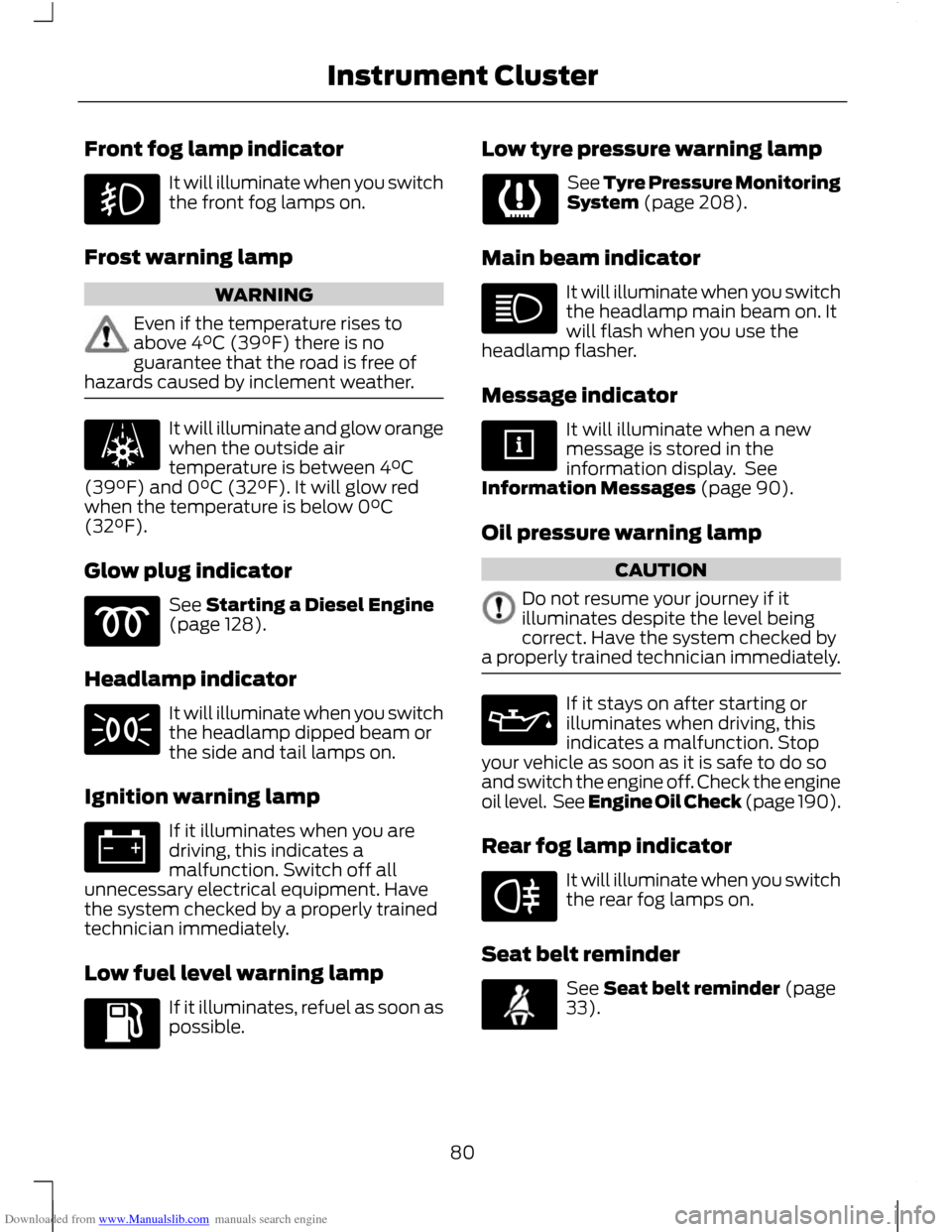
Downloaded from www.Manualslib.com manuals search engine Front fog lamp indicator
It will illuminate when you switch
the front fog lamps on.
Frost warning lamp WARNING
Even if the temperature rises to
above 4°C (39°F) there is no
guarantee that the road is free of
hazards caused by inclement weather. It will illuminate and glow orange
when the outside air
temperature is between 4°C
(39°F) and 0°C (32°F). It will glow red
when the temperature is below 0°C
(32°F).
Glow plug indicator See Starting a Diesel Engine
(page 128).
Headlamp indicator It will illuminate when you switch
the headlamp dipped beam or
the side and tail lamps on.
Ignition warning lamp If it illuminates when you are
driving, this indicates a
malfunction. Switch off all
unnecessary electrical equipment. Have
the system checked by a properly trained
technician immediately.
Low fuel level warning lamp If it illuminates, refuel as soon as
possible. Low tyre pressure warning lamp See Tyre Pressure Monitoring
System (page 208).
Main beam indicator It will illuminate when you switch
the headlamp main beam on. It
will flash when you use the
headlamp flasher.
Message indicator It will illuminate when a new
message is stored in the
information display. See
Information Messages (page 90).
Oil pressure warning lamp CAUTION
Do not resume your journey if it
illuminates despite the level being
correct. Have the system checked by
a properly trained technician immediately. If it stays on after starting or
illuminates when driving, this
indicates a malfunction. Stop
your vehicle as soon as it is safe to do so
and switch the engine off. Check the engine
oil level. See Engine Oil Check (page 190).
Rear fog lamp indicator It will illuminate when you switch
the rear fog lamps on.
Seat belt reminder See Seat belt reminder (page
33).
80
Instrument Cluster
Page 83 of 296
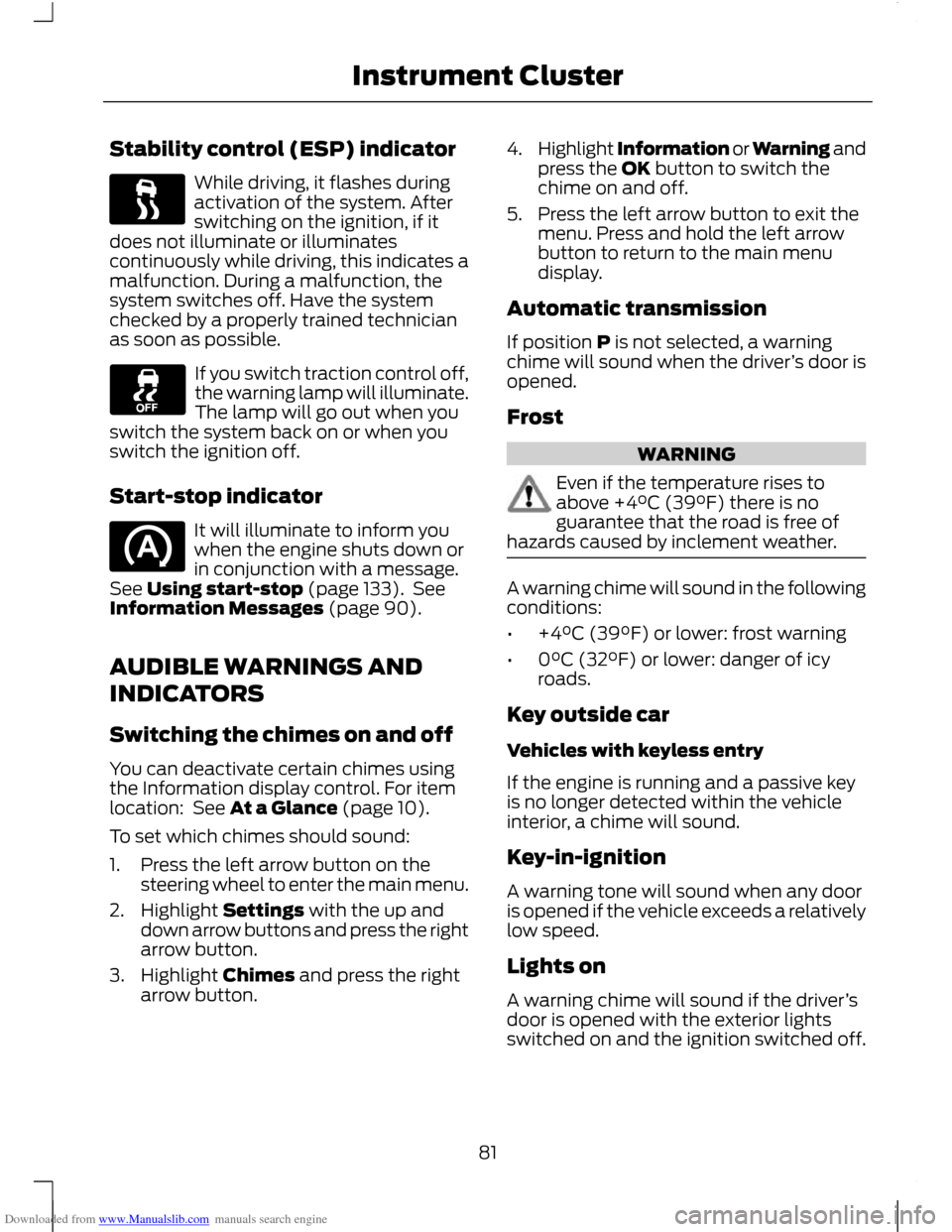
Downloaded from www.Manualslib.com manuals search engine Stability control (ESP) indicator
While driving, it flashes during
activation of the system. After
switching on the ignition, if it
does not illuminate or illuminates
continuously while driving, this indicates a
malfunction. During a malfunction, the
system switches off. Have the system
checked by a properly trained technician
as soon as possible. If you switch traction control off,
the warning lamp will illuminate.
The lamp will go out when you
switch the system back on or when you
switch the ignition off.
Start-stop indicator It will illuminate to inform you
when the engine shuts down or
in conjunction with a message.
See Using start-stop (page 133). See
Information Messages (page 90).
AUDIBLE WARNINGS AND
INDICATORS
Switching the chimes on and off
You can deactivate certain chimes using
the Information display control. For item
location: See At a Glance (page 10).
To set which chimes should sound:
1. Press the left arrow button on the steering wheel to enter the main menu.
2. Highlight Settings with the up and down arrow buttons and press the right
arrow button.
3. Highlight Chimes and press the right arrow button. 4.
Highlight Information or Warning and
press the OK button to switch the
chime on and off.
5. Press the left arrow button to exit the menu. Press and hold the left arrow
button to return to the main menu
display.
Automatic transmission
If position P is not selected, a warning
chime will sound when the driver ’s door is
opened.
Frost WARNING
Even if the temperature rises to
above +4°C (39°F) there is no
guarantee that the road is free of
hazards caused by inclement weather. A warning chime will sound in the following
conditions:
•
+4°C (39°F) or lower: frost warning
• 0°C (32°F) or lower: danger of icy
roads.
Key outside car
Vehicles with keyless entry
If the engine is running and a passive key
is no longer detected within the vehicle
interior, a chime will sound.
Key-in-ignition
A warning tone will sound when any door
is opened if the vehicle exceeds a relatively
low speed.
Lights on
A warning chime will sound if the driver ’s
door is opened with the exterior lights
switched on and the ignition switched off.
81
Instrument Cluster
Page 85 of 296
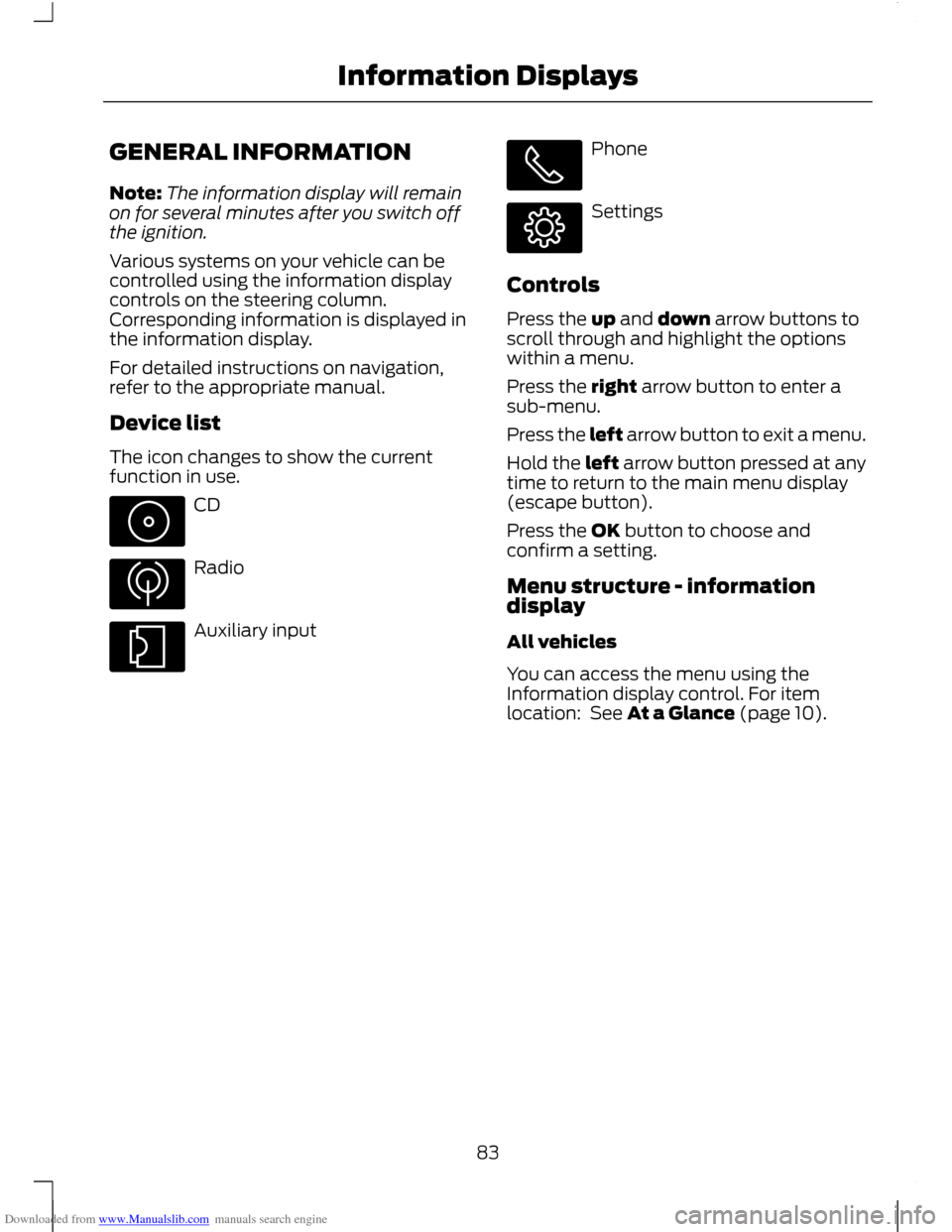
Downloaded from www.Manualslib.com manuals search engine GENERAL INFORMATION
Note:
The information display will remain
on for several minutes after you switch off
the ignition.
Various systems on your vehicle can be
controlled using the information display
controls on the steering column.
Corresponding information is displayed in
the information display.
For detailed instructions on navigation,
refer to the appropriate manual.
Device list
The icon changes to show the current
function in use. CD
Radio
Auxiliary input Phone
Settings
Controls
Press the up and down arrow buttons to
scroll through and highlight the options
within a menu.
Press the right arrow button to enter a
sub-menu.
Press the left arrow button to exit a menu.
Hold the left arrow button pressed at any
time to return to the main menu display
(escape button).
Press the OK button to choose and
confirm a setting.
Menu structure - information
display
All vehicles
You can access the menu using the
Information display control. For item
location: See At a Glance (page 10).
83
Information Displays
Page 93 of 296
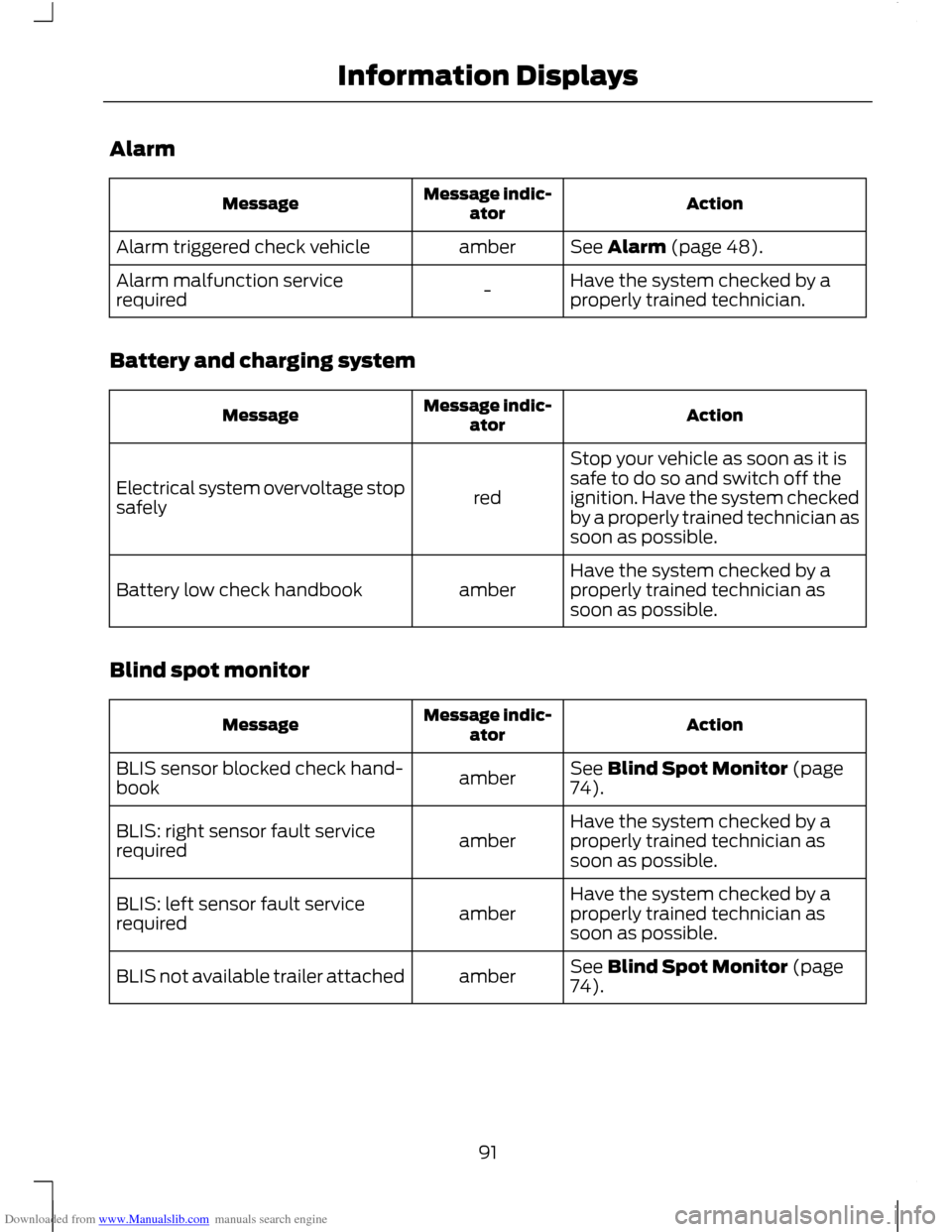
Downloaded from www.Manualslib.com manuals search engine Alarm
Action
Message indic-
ator
Message
See Alarm (page 48).
amber
Alarm triggered check vehicle
Have the system checked by a
properly trained technician.
-
Alarm malfunction service
required
Battery and charging system Action
Message indic-
ator
Message
Stop your vehicle as soon as it is
safe to do so and switch off the
ignition. Have the system checked
by a properly trained technician as
soon as possible.
red
Electrical system overvoltage stop
safely
Have the system checked by a
properly trained technician as
soon as possible.
amber
Battery low check handbook
Blind spot monitor Action
Message indic-
ator
Message
See Blind Spot Monitor (page
74).
amber
BLIS sensor blocked check hand-
book
Have the system checked by a
properly trained technician as
soon as possible.
amber
BLIS: right sensor fault service
required
Have the system checked by a
properly trained technician as
soon as possible.
amber
BLIS: left sensor fault service
required
See Blind Spot Monitor (page
74).
amber
BLIS not available trailer attached
91
Information Displays
Page 97 of 296
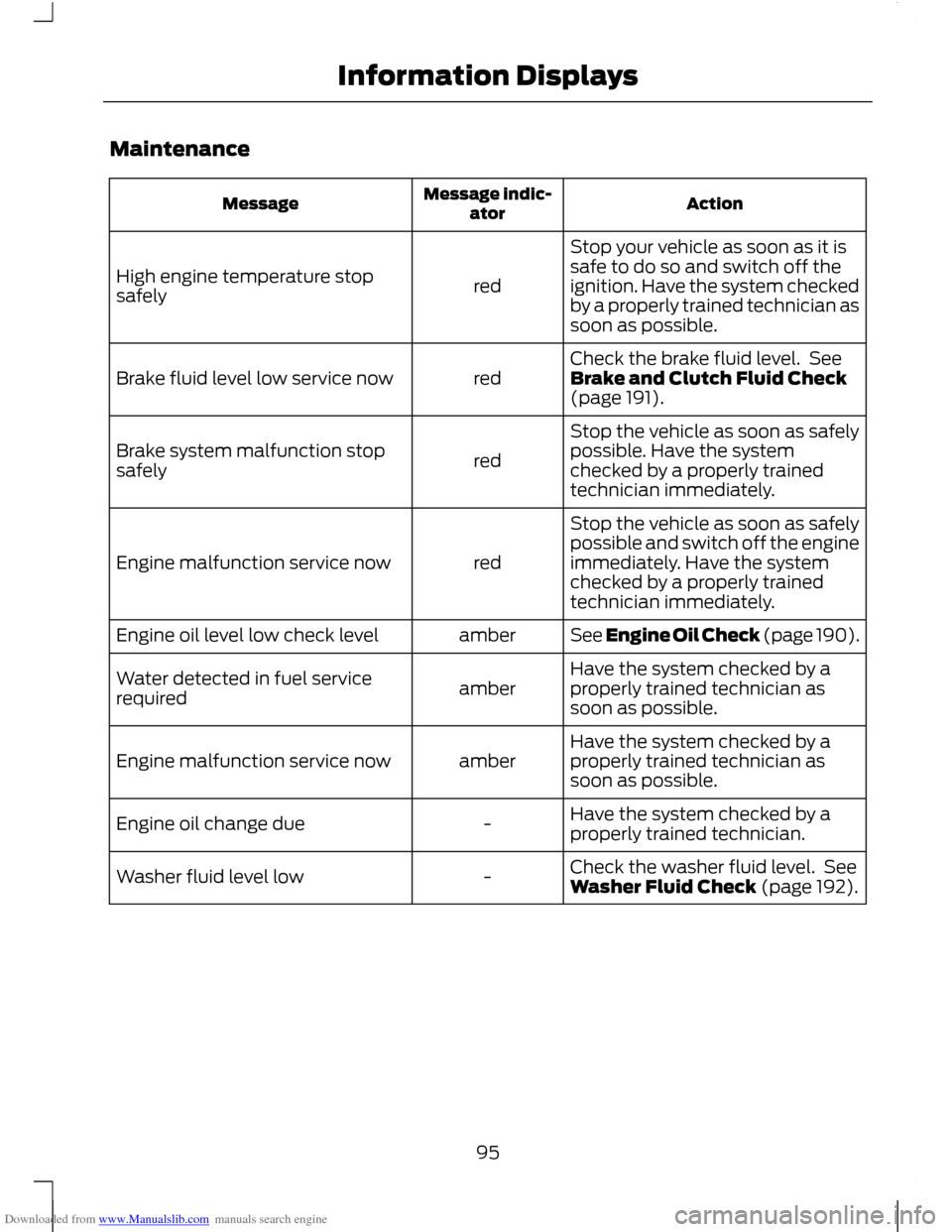
Downloaded from www.Manualslib.com manuals search engine Maintenance
Action
Message indic-
ator
Message
Stop your vehicle as soon as it is
safe to do so and switch off the
ignition. Have the system checked
by a properly trained technician as
soon as possible.
red
High engine temperature stop
safely
Check the brake fluid level. See
Brake and Clutch Fluid Check
(page 191).
red
Brake fluid level low service now
Stop the vehicle as soon as safely
possible. Have the system
checked by a properly trained
technician immediately.
red
Brake system malfunction stop
safely
Stop the vehicle as soon as safely
possible and switch off the engine
immediately. Have the system
checked by a properly trained
technician immediately.
red
Engine malfunction service now
See Engine Oil Check (page 190).
amber
Engine oil level low check level
Have the system checked by a
properly trained technician as
soon as possible.
amber
Water detected in fuel service
required
Have the system checked by a
properly trained technician as
soon as possible.
amber
Engine malfunction service now
Have the system checked by a
properly trained technician.
-
Engine oil change due
Check the washer fluid level. See
Washer Fluid Check (page 192).
-
Washer fluid level low
95
Information Displays
Page 98 of 296
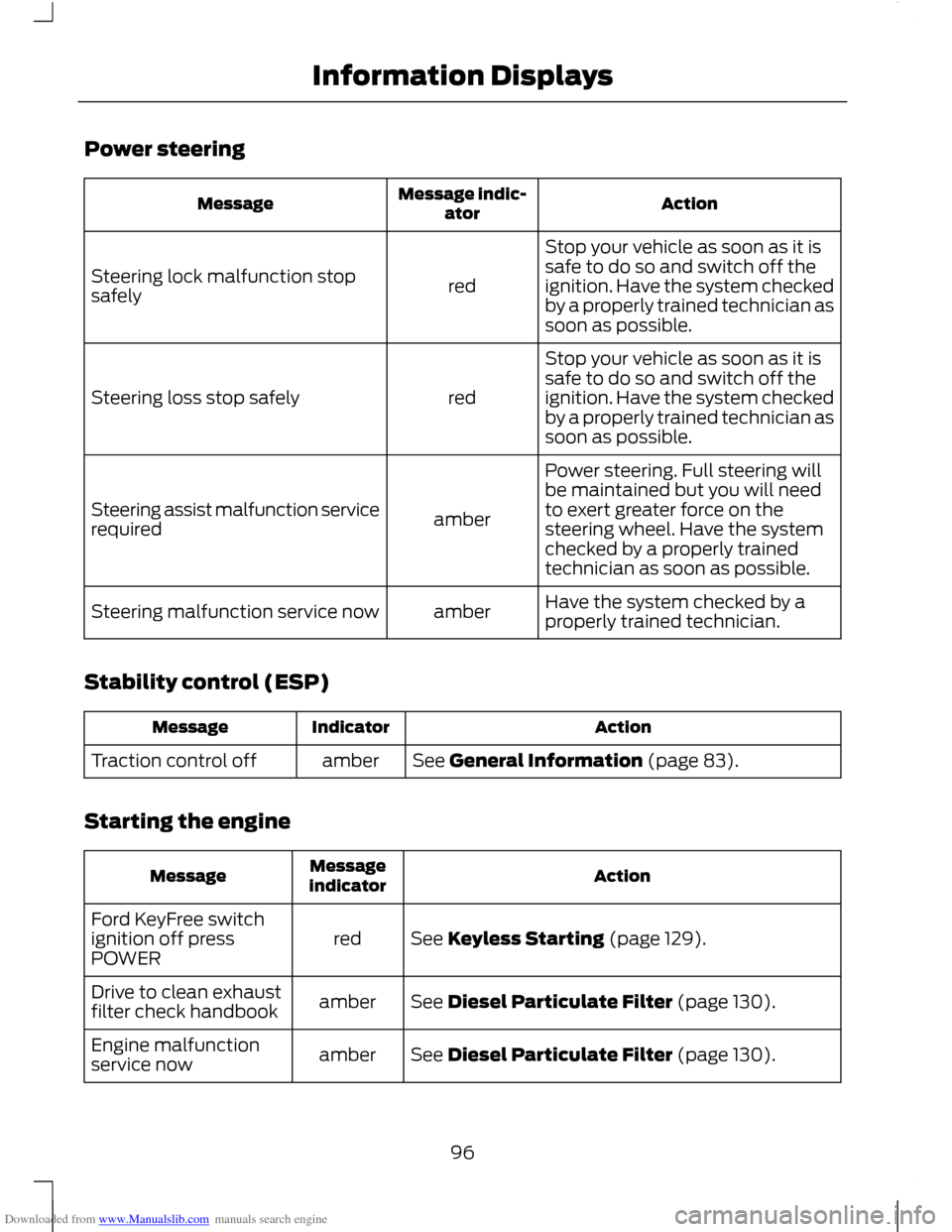
Downloaded from www.Manualslib.com manuals search engine Power steering
Action
Message indic-
ator
Message
Stop your vehicle as soon as it is
safe to do so and switch off the
ignition. Have the system checked
by a properly trained technician as
soon as possible.
red
Steering lock malfunction stop
safely
Stop your vehicle as soon as it is
safe to do so and switch off the
ignition. Have the system checked
by a properly trained technician as
soon as possible.
red
Steering loss stop safely
Power steering. Full steering will
be maintained but you will need
to exert greater force on the
steering wheel. Have the system
checked by a properly trained
technician as soon as possible.
amber
Steering assist malfunction service
required
Have the system checked by a
properly trained technician.
amber
Steering malfunction service now
Stability control (ESP) Action
Indicator
Message
See General Information (page 83).
amber
Traction control off
Starting the engine Action
Message
indicator
Message
See Keyless Starting (page 129).
red
Ford KeyFree switch
ignition off press
POWER
See Diesel Particulate Filter (page 130).
amber
Drive to clean exhaust
filter check handbook
See Diesel Particulate Filter (page 130).
amber
Engine malfunction
service now
96
Information Displays
Page 99 of 296
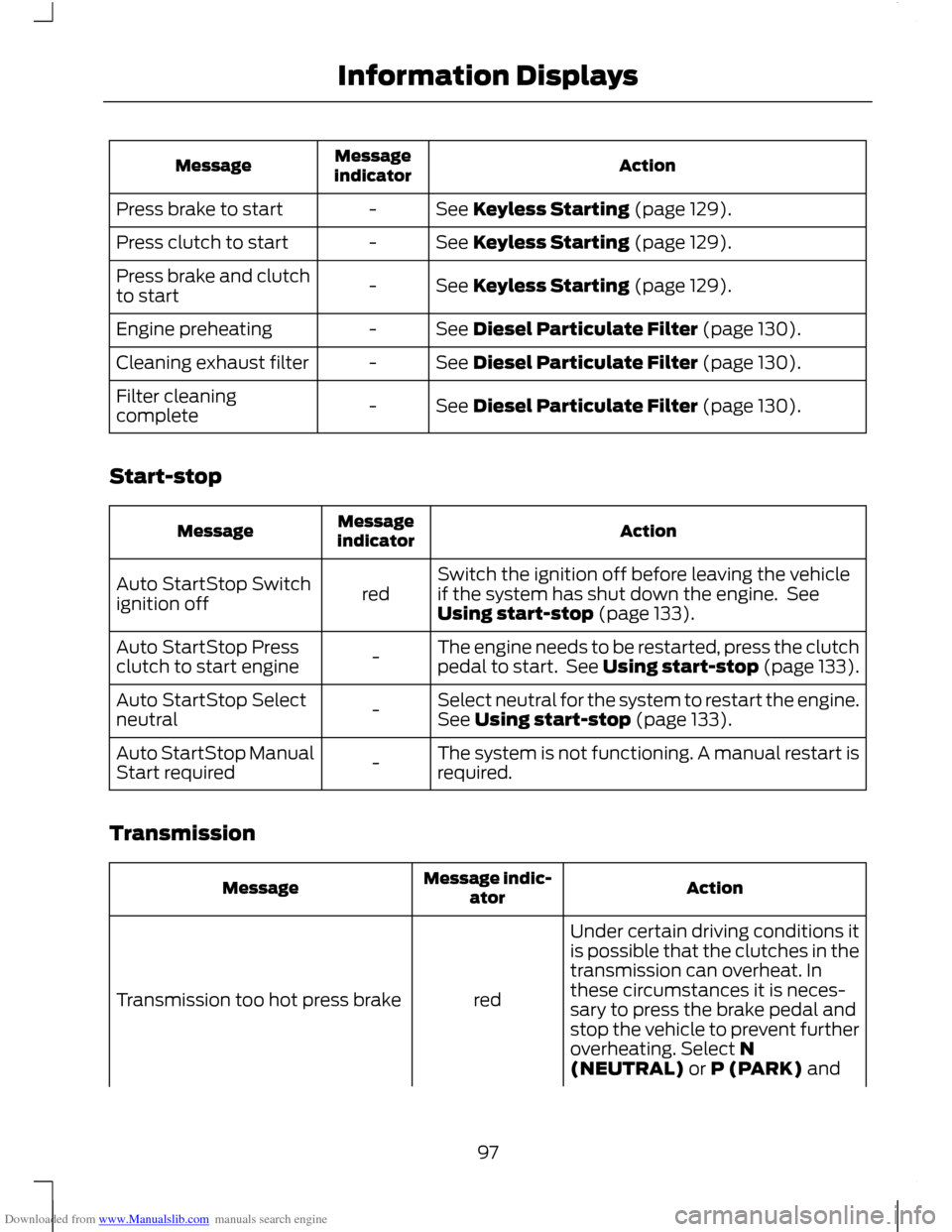
Downloaded from www.Manualslib.com manuals search engine Action
Message
indicator
Message
See Keyless Starting (page 129).
-
Press brake to start
See Keyless Starting (page 129).
-
Press clutch to start
See Keyless Starting (page 129).
-
Press brake and clutch
to start
See Diesel Particulate Filter (page 130).
-
Engine preheating
See Diesel Particulate Filter (page 130).
-
Cleaning exhaust filter
See Diesel Particulate Filter (page 130).
-
Filter cleaning
complete
Start-stop Action
Message
indicator
Message
Switch the ignition off before leaving the vehicle
if the system has shut down the engine. See
Using start-stop (page 133).
red
Auto StartStop Switch
ignition off
The engine needs to be restarted, press the clutch
pedal to start. See Using start-stop (page 133).
-
Auto StartStop Press
clutch to start engine
Select neutral for the system to restart the engine.
See Using start-stop (page 133).
-
Auto StartStop Select
neutral
The system is not functioning. A manual restart is
required.
-
Auto StartStop Manual
Start required
Transmission Action
Message indic-
ator
Message
Under certain driving conditions it
is possible that the clutches in the
transmission can overheat. In
these circumstances it is neces-
sary to press the brake pedal and
stop the vehicle to prevent further
red
Transmission too hot press brake
overheating. Select N
(NEUTRAL) or P (PARK) and
97
Information Displays