ignition FORD C MAX 2011 2.G Workshop Manual
[x] Cancel search | Manufacturer: FORD, Model Year: 2011, Model line: C MAX, Model: FORD C MAX 2011 2.GPages: 296, PDF Size: 7.87 MB
Page 211 of 296
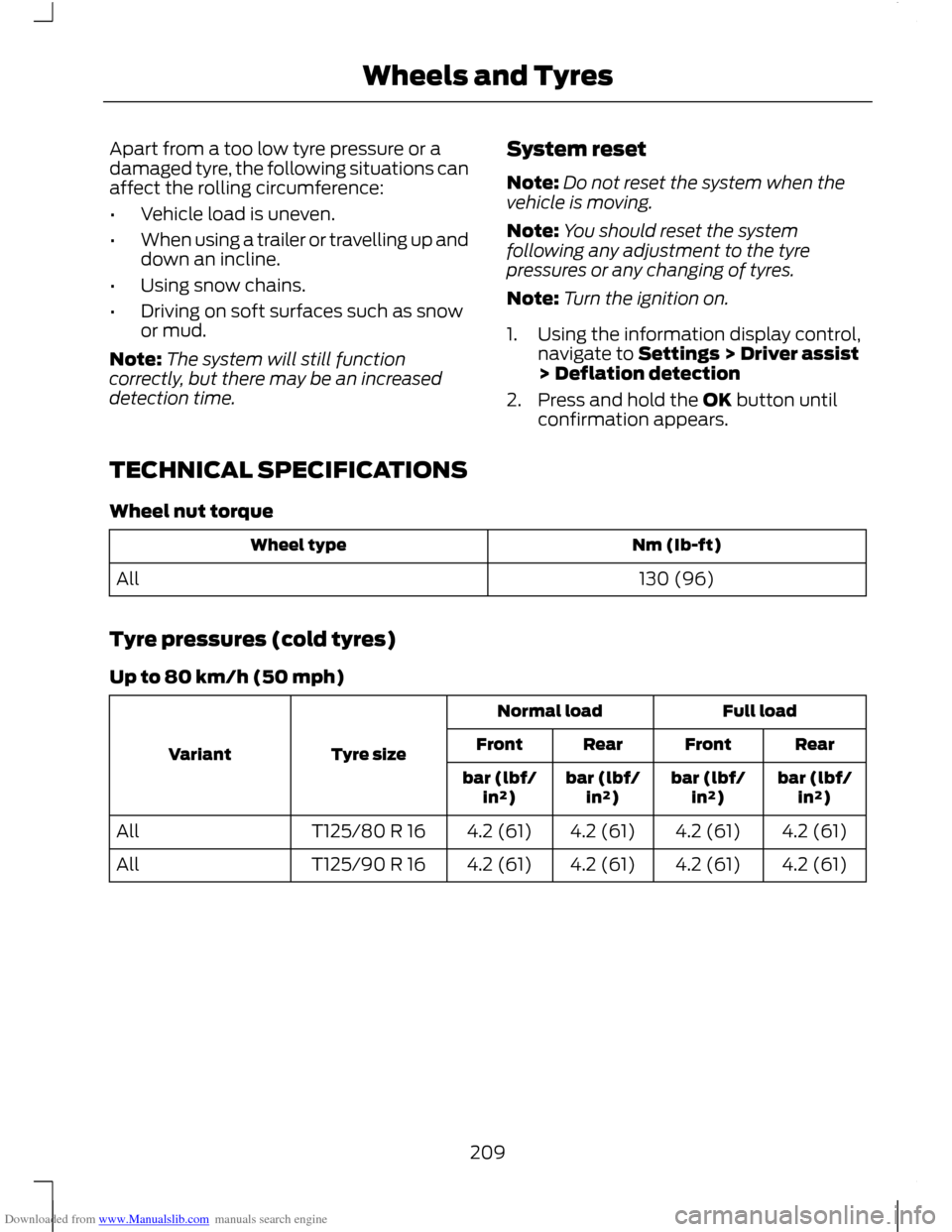
Downloaded from www.Manualslib.com manuals search engine Apart from a too low tyre pressure or a
damaged tyre, the following situations can
affect the rolling circumference:
•
Vehicle load is uneven.
• When using a trailer or travelling up and
down an incline.
• Using snow chains.
• Driving on soft surfaces such as snow
or mud.
Note: The system will still function
correctly, but there may be an increased
detection time. System reset
Note:
Do not reset the system when the
vehicle is moving.
Note: You should reset the system
following any adjustment to the tyre
pressures or any changing of tyres.
Note: Turn the ignition on.
1. Using the information display control, navigate to Settings > Driver assist
> Deflation detection
2. Press and hold the OK button until confirmation appears.
TECHNICAL SPECIFICATIONS
Wheel nut torque Nm (Ib-ft)
Wheel type
130 (96)
All
Tyre pressures (cold tyres)
Up to 80 km/h (50 mph) Full load
Normal load
Tyre size
Variant Rear
Front
Rear
Front
bar (lbf/in²)
bar (lbf/
in²)
bar (lbf/
in²)
bar (lbf/
in²)
4.2 (61)
4.2 (61)
4.2 (61)
4.2 (61)
T125/80 R 16
All
4.2 (61)
4.2 (61)
4.2 (61)
4.2 (61)
T125/90 R 16
All
209
Wheels and Tyres
Page 229 of 296
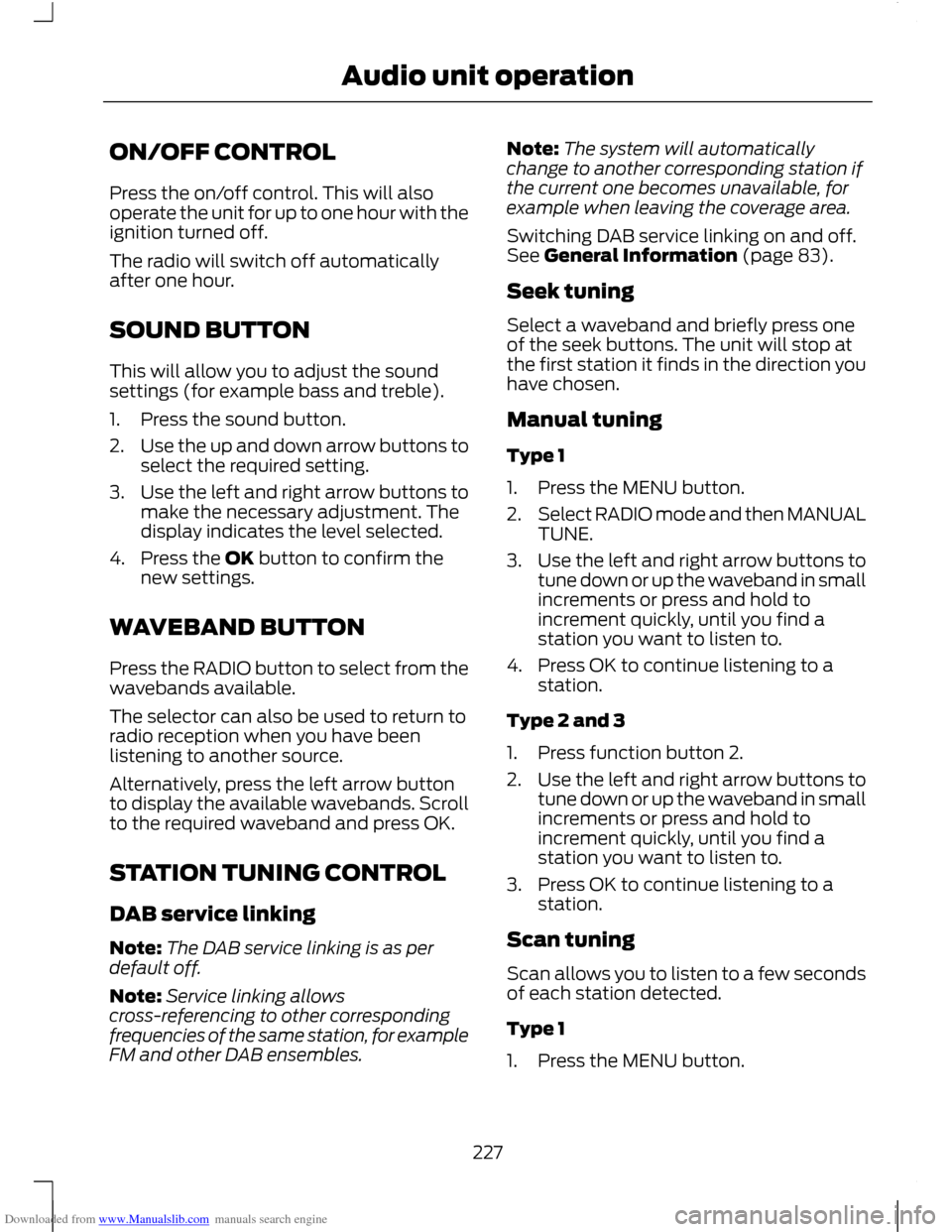
Downloaded from www.Manualslib.com manuals search engine ON/OFF CONTROL
Press the on/off control. This will also
operate the unit for up to one hour with the
ignition turned off.
The radio will switch off automatically
after one hour.
SOUND BUTTON
This will allow you to adjust the sound
settings (for example bass and treble).
1. Press the sound button.
2.
Use the up and down arrow buttons to
select the required setting.
3. Use the left and right arrow buttons to
make the necessary adjustment. The
display indicates the level selected.
4. Press the OK button to confirm the new settings.
WAVEBAND BUTTON
Press the RADIO button to select from the
wavebands available.
The selector can also be used to return to
radio reception when you have been
listening to another source.
Alternatively, press the left arrow button
to display the available wavebands. Scroll
to the required waveband and press OK.
STATION TUNING CONTROL
DAB service linking
Note: The DAB service linking is as per
default off.
Note: Service linking allows
cross-referencing to other corresponding
frequencies of the same station, for example
FM and other DAB ensembles. Note:
The system will automatically
change to another corresponding station if
the current one becomes unavailable, for
example when leaving the coverage area.
Switching DAB service linking on and off.
See General Information (page 83).
Seek tuning
Select a waveband and briefly press one
of the seek buttons. The unit will stop at
the first station it finds in the direction you
have chosen.
Manual tuning
Type 1
1. Press the MENU button.
2. Select RADIO mode and then MANUAL
TUNE.
3. Use the left and right arrow buttons to
tune down or up the waveband in small
increments or press and hold to
increment quickly, until you find a
station you want to listen to.
4. Press OK to continue listening to a station.
Type 2 and 3
1. Press function button 2.
2. Use the left and right arrow buttons to
tune down or up the waveband in small
increments or press and hold to
increment quickly, until you find a
station you want to listen to.
3. Press OK to continue listening to a station.
Scan tuning
Scan allows you to listen to a few seconds
of each station detected.
Type 1
1. Press the MENU button.
227
Audio unit operation
Page 239 of 296
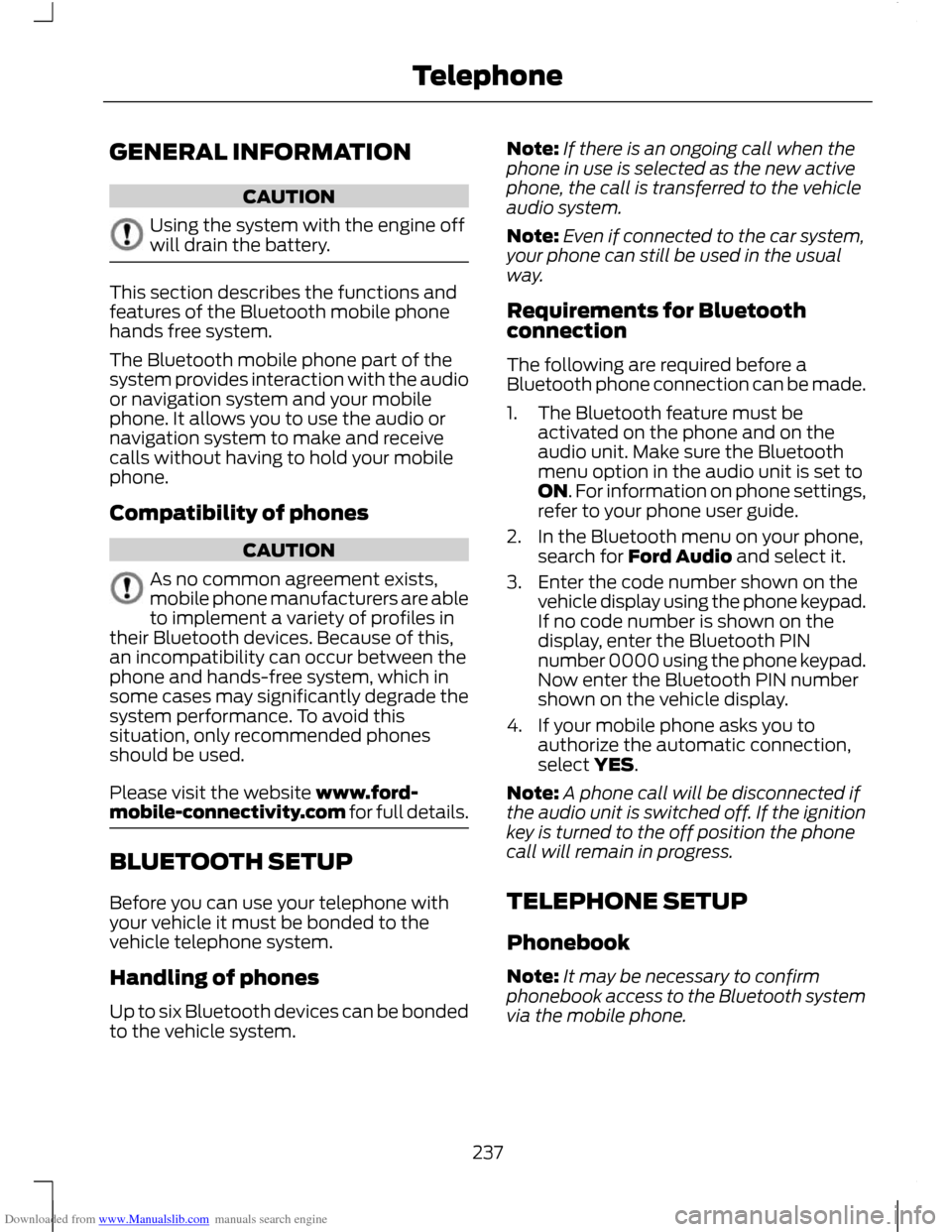
Downloaded from www.Manualslib.com manuals search engine GENERAL INFORMATION
CAUTION
Using the system with the engine off
will drain the battery.
This section describes the functions and
features of the Bluetooth mobile phone
hands free system.
The Bluetooth mobile phone part of the
system provides interaction with the audio
or navigation system and your mobile
phone. It allows you to use the audio or
navigation system to make and receive
calls without having to hold your mobile
phone.
Compatibility of phones
CAUTION
As no common agreement exists,
mobile phone manufacturers are able
to implement a variety of profiles in
their Bluetooth devices. Because of this,
an incompatibility can occur between the
phone and hands-free system, which in
some cases may significantly degrade the
system performance. To avoid this
situation, only recommended phones
should be used.
Please visit the website www.ford-
mobile-connectivity.com for full details. BLUETOOTH SETUP
Before you can use your telephone with
your vehicle it must be bonded to the
vehicle telephone system.
Handling of phones
Up to six Bluetooth devices can be bonded
to the vehicle system. Note:
If there is an ongoing call when the
phone in use is selected as the new active
phone, the call is transferred to the vehicle
audio system.
Note: Even if connected to the car system,
your phone can still be used in the usual
way.
Requirements for Bluetooth
connection
The following are required before a
Bluetooth phone connection can be made.
1. The Bluetooth feature must be activated on the phone and on the
audio unit. Make sure the Bluetooth
menu option in the audio unit is set to
ON. For information on phone settings,
refer to your phone user guide.
2. In the Bluetooth menu on your phone, search for Ford Audio and select it.
3. Enter the code number shown on the vehicle display using the phone keypad.
If no code number is shown on the
display, enter the Bluetooth PIN
number 0000 using the phone keypad.
Now enter the Bluetooth PIN number
shown on the vehicle display.
4. If your mobile phone asks you to authorize the automatic connection,
select YES.
Note: A phone call will be disconnected if
the audio unit is switched off. If the ignition
key is turned to the off position the phone
call will remain in progress.
TELEPHONE SETUP
Phonebook
Note: It may be necessary to confirm
phonebook access to the Bluetooth system
via the mobile phone.
237
Telephone
Page 240 of 296
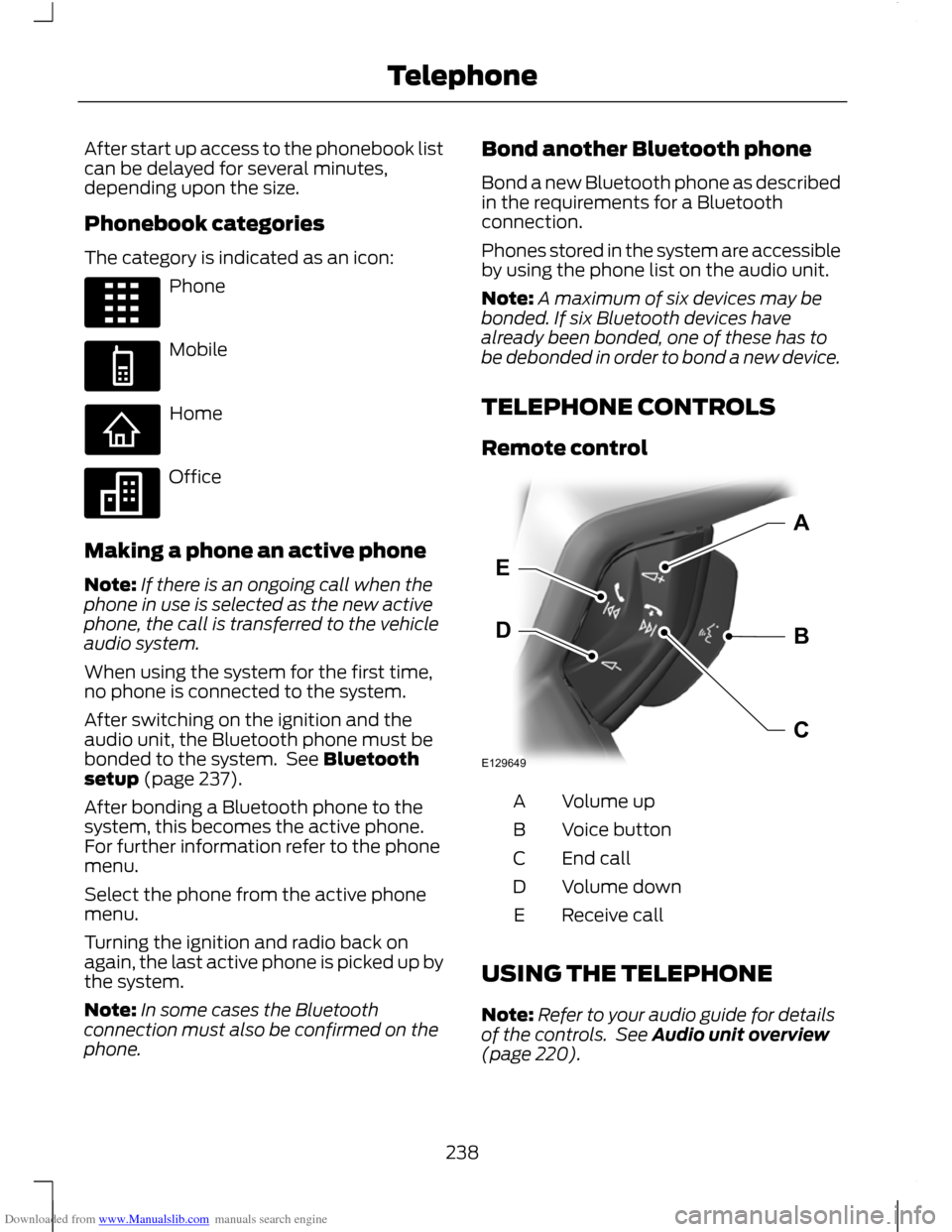
Downloaded from www.Manualslib.com manuals search engine After start up access to the phonebook list
can be delayed for several minutes,
depending upon the size.
Phonebook categories
The category is indicated as an icon:
Phone
Mobile
Home
Office
Making a phone an active phone
Note: If there is an ongoing call when the
phone in use is selected as the new active
phone, the call is transferred to the vehicle
audio system.
When using the system for the first time,
no phone is connected to the system.
After switching on the ignition and the
audio unit, the Bluetooth phone must be
bonded to the system. See Bluetooth
setup (page 237).
After bonding a Bluetooth phone to the
system, this becomes the active phone.
For further information refer to the phone
menu.
Select the phone from the active phone
menu.
Turning the ignition and radio back on
again, the last active phone is picked up by
the system.
Note: In some cases the Bluetooth
connection must also be confirmed on the
phone. Bond another Bluetooth phone
Bond a new Bluetooth phone as described
in the requirements for a Bluetooth
connection.
Phones stored in the system are accessible
by using the phone list on the audio unit.
Note:
A maximum of six devices may be
bonded. If six Bluetooth devices have
already been bonded, one of these has to
be debonded in order to bond a new device.
TELEPHONE CONTROLS
Remote control Volume up
A
Voice button
B
End call
C
Volume down
D
Receive call
E
USING THE TELEPHONE
Note: Refer to your audio guide for details
of the controls. See Audio unit overview
(page 220).
238
TelephoneE87990 E87991 E87992 E87993 E129649BDEAC
Page 264 of 296
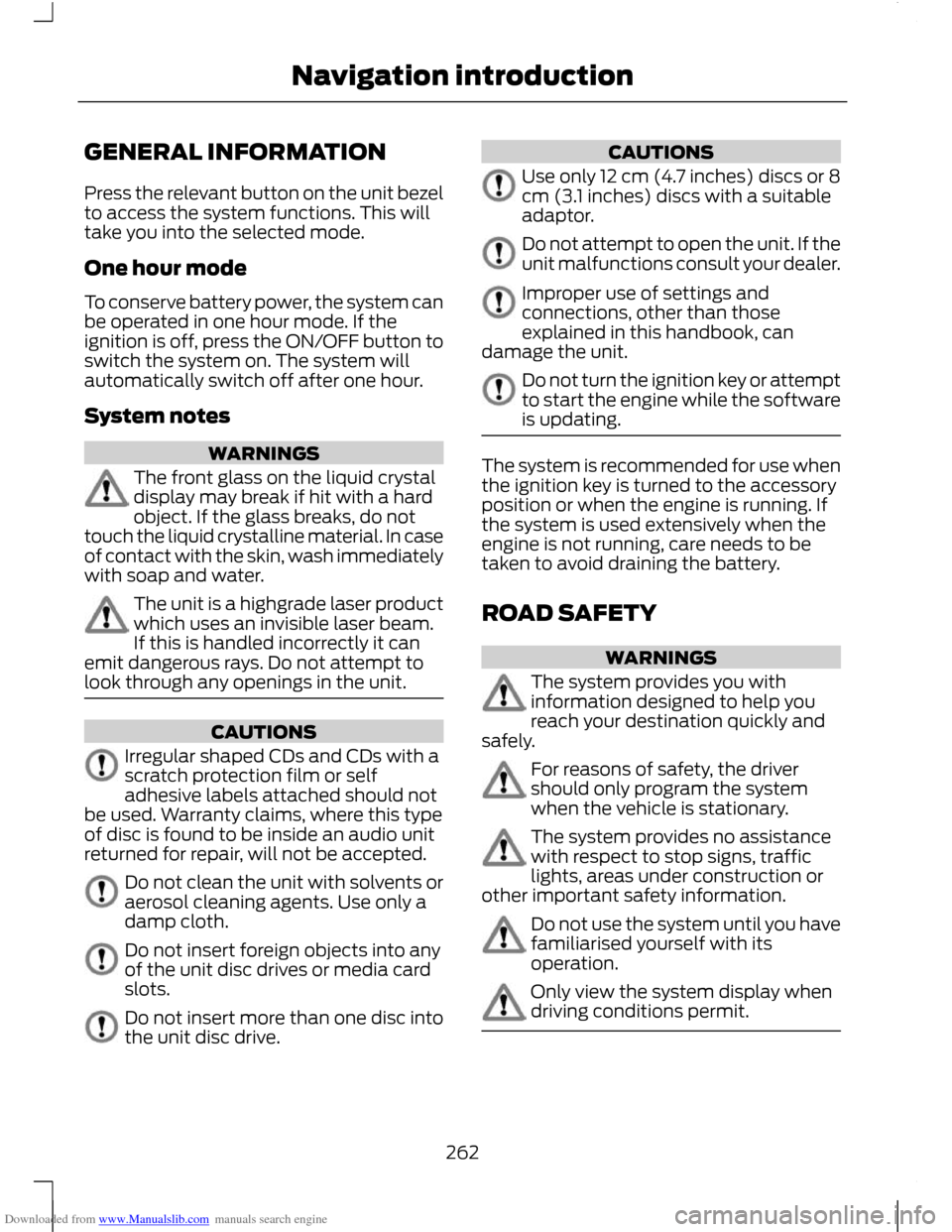
Downloaded from www.Manualslib.com manuals search engine GENERAL INFORMATION
Press the relevant button on the unit bezel
to access the system functions. This will
take you into the selected mode.
One hour mode
To conserve battery power, the system can
be operated in one hour mode. If the
ignition is off, press the ON/OFF button to
switch the system on. The system will
automatically switch off after one hour.
System notes
WARNINGS
The front glass on the liquid crystal
display may break if hit with a hard
object. If the glass breaks, do not
touch the liquid crystalline material. In case
of contact with the skin, wash immediately
with soap and water. The unit is a highgrade laser product
which uses an invisible laser beam.
If this is handled incorrectly it can
emit dangerous rays. Do not attempt to
look through any openings in the unit. CAUTIONS
Irregular shaped CDs and CDs with a
scratch protection film or self
adhesive labels attached should not
be used. Warranty claims, where this type
of disc is found to be inside an audio unit
returned for repair, will not be accepted. Do not clean the unit with solvents or
aerosol cleaning agents. Use only a
damp cloth.
Do not insert foreign objects into any
of the unit disc drives or media card
slots.
Do not insert more than one disc into
the unit disc drive. CAUTIONS
Use only 12 cm (4.7 inches) discs or 8
cm (3.1 inches) discs with a suitable
adaptor.
Do not attempt to open the unit. If the
unit malfunctions consult your dealer.
Improper use of settings and
connections, other than those
explained in this handbook, can
damage the unit. Do not turn the ignition key or attempt
to start the engine while the software
is updating.
The system is recommended for use when
the ignition key is turned to the accessory
position or when the engine is running. If
the system is used extensively when the
engine is not running, care needs to be
taken to avoid draining the battery.
ROAD SAFETY
WARNINGS
The system provides you with
information designed to help you
reach your destination quickly and
safely. For reasons of safety, the driver
should only program the system
when the vehicle is stationary.
The system provides no assistance
with respect to stop signs, traffic
lights, areas under construction or
other important safety information. Do not use the system until you have
familiarised yourself with its
operation.
Only view the system display when
driving conditions permit.
262
Navigation introduction
Page 284 of 296
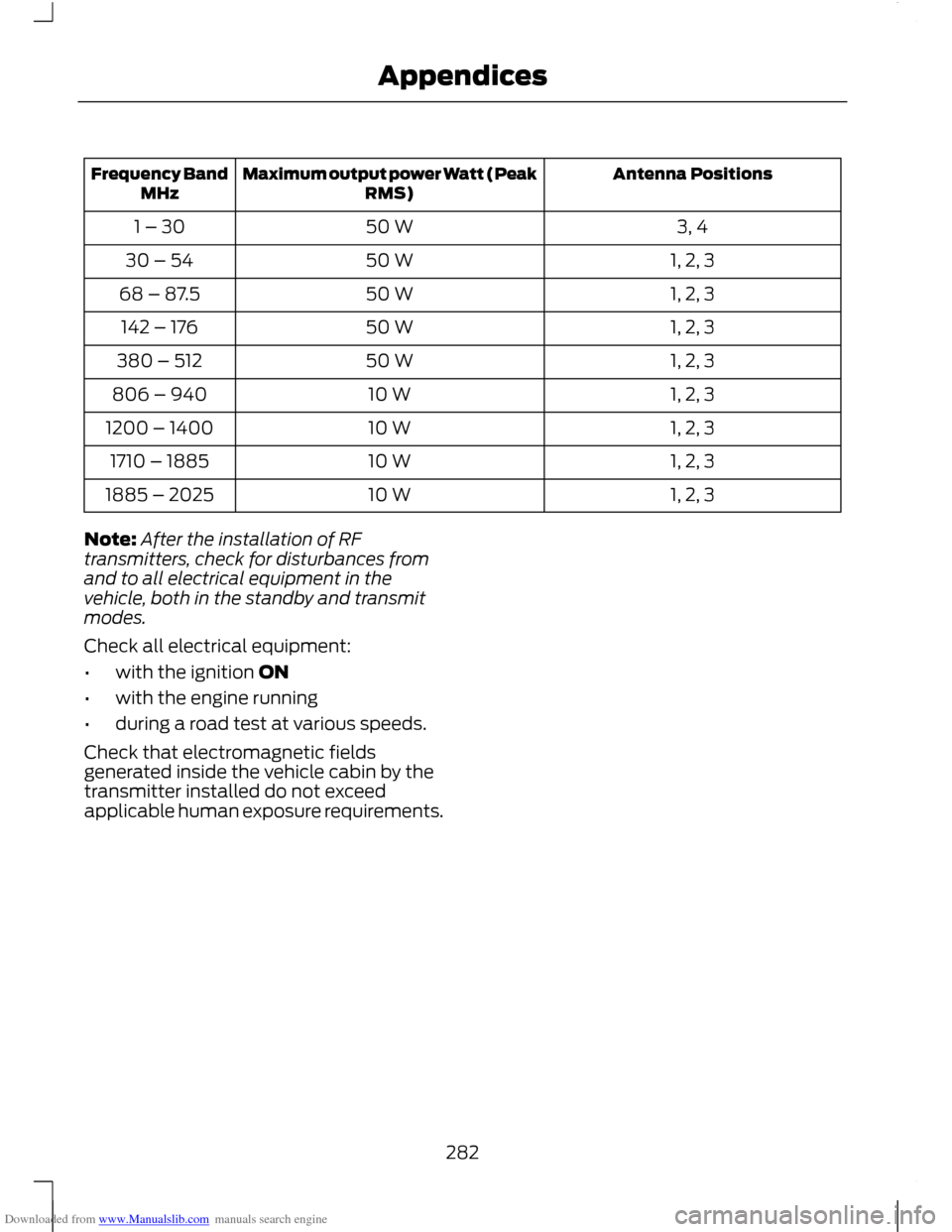
Downloaded from www.Manualslib.com manuals search engine Antenna Positions
Maximum output power Watt (Peak
RMS)
Frequency Band
MHz
3, 4
50 W
1 – 30
1, 2, 3
50 W
30 – 54
1, 2, 3
50 W
68 – 87.5
1, 2, 3
50 W
142 – 176
1, 2, 3
50 W
380 – 512
1, 2, 3
10 W
806 – 940
1, 2, 3
10 W
1200 – 1400
1, 2, 3
10 W
1710 – 1885
1, 2, 3
10 W
1885 – 2025
Note: After the installation of RF
transmitters, check for disturbances from
and to all electrical equipment in the
vehicle, both in the standby and transmit
modes.
Check all electrical equipment:
• with the ignition ON
• with the engine running
• during a road test at various speeds.
Check that electromagnetic fields
generated inside the vehicle cabin by the
transmitter installed do not exceed
applicable human exposure requirements.
282
Appendices
Page 285 of 296
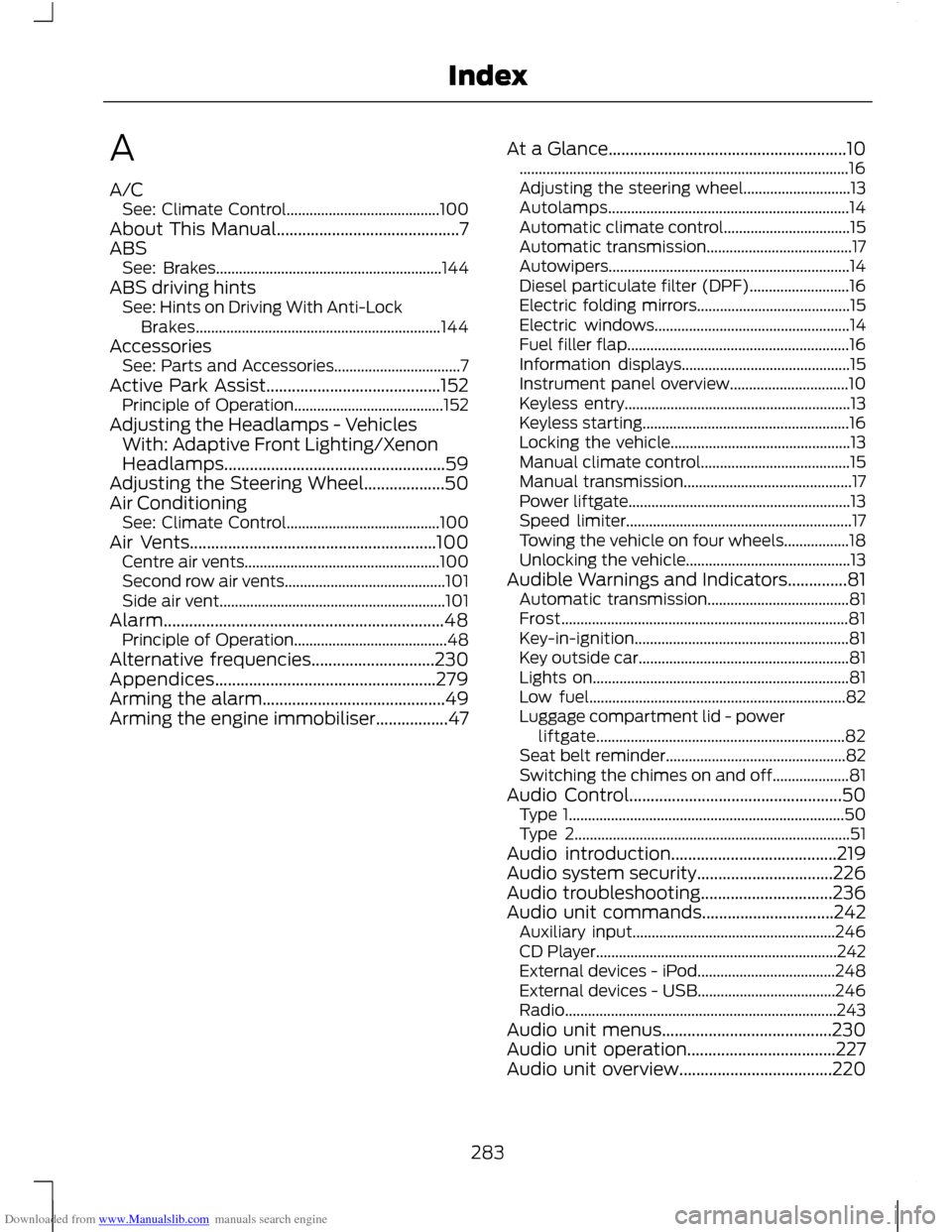
Downloaded from www.Manualslib.com manuals search engine A
A/C
See: Climate Control........................................ 100
About This Manual...........................................7
ABS See: Brakes........................................................... 144
ABS driving hints See: Hints on Driving With Anti-Lock
Brakes................................................................ 144
Accessories See: Parts and Accessories................................. 7
Active Park Assist.........................................152 Principle of Operation....................................... 152
Adjusting the Headlamps - Vehicles With: Adaptive Front Lighting/Xenon
Headlamps....................................................59
Adjusting the Steering Wheel...................50
Air Conditioning See: Climate Control........................................ 100
Air Vents..........................................................100 Centre air vents................................................... 100
Second row air vents.......................................... 101
Side air vent........................................................... 101
Alarm..................................................................48 Principle of Operation........................................ 48
Alternative frequencies.............................230
Appendices....................................................279
Arming the alarm...........................................49
Arming the engine immobiliser.................47 At a Glance........................................................10
........................................................................\
.............. 16
Adjusting the steering wheel............................ 13
Autolamps............................................................... 14
Automatic climate control................................. 15
Automatic transmission...................................... 17
Autowipers............................................................... 14
Diesel particulate filter (DPF).......................... 16
Electric folding mirrors........................................ 15
Electric windows................................................... 14
Fuel filler flap.......................................................... 16
Information displays............................................ 15
Instrument panel overview............................... 10
Keyless entry........................................................... 13
Keyless starting...................................................... 16
Locking the vehicle............................................... 13
Manual climate control....................................... 15
Manual transmission............................................ 17
Power liftgate.......................................................... 13
Speed limiter........................................................... 17
Towing the vehicle on four wheels.................18
Unlocking the vehicle........................................... 13
Audible Warnings and Indicators..............81 Automatic transmission..................................... 81
Frost........................................................................\
... 81
Key-in-ignition........................................................ 81
Key outside car....................................................... 81
Lights on................................................................... 81
Low fuel................................................................... 82
Luggage compartment lid - power liftgate................................................................. 82
Seat belt reminder............................................... 82
Switching the chimes on and off.................... 81
Audio Control..................................................50 Type 1........................................................................\
50
Type 2........................................................................\
51
Audio introduction.......................................219
Audio system security................................226
Audio troubleshooting...............................236
Audio unit commands...............................242 Auxiliary input..................................................... 246
CD Player............................................................... 242
External devices - iPod.................................... 248
External devices - USB.................................... 246
Radio ....................................................................... 243
Audio unit menus........................................230
Audio unit operation...................................227
Audio unit overview....................................220
283
Index
Page 289 of 296
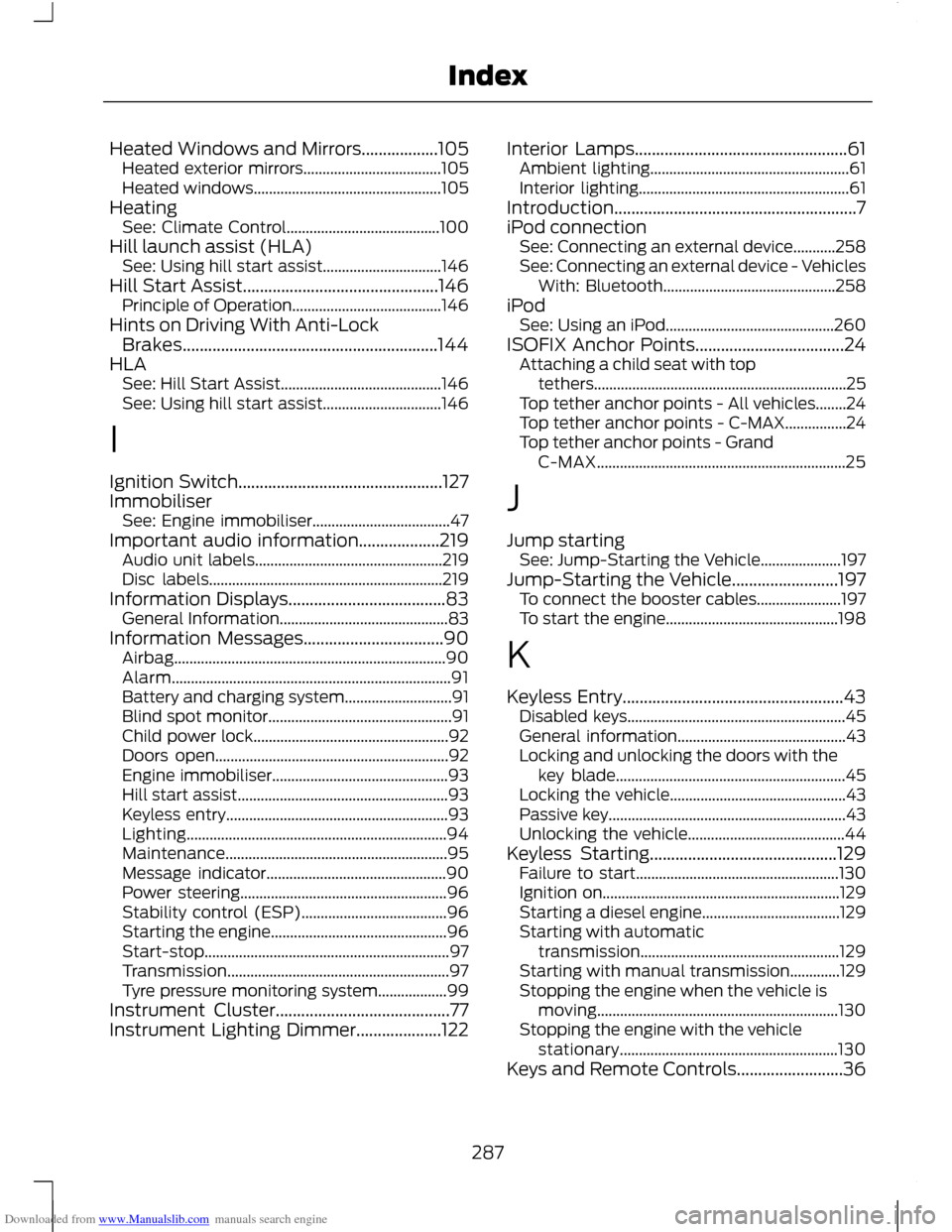
Downloaded from www.Manualslib.com manuals search engine Heated Windows and Mirrors..................105
Heated exterior mirrors.................................... 105
Heated windows................................................. 105
Heating See: Climate Control........................................ 100
Hill launch assist (HLA) See: Using hill start assist............................... 146
Hill Start Assist..............................................146 Principle of Operation....................................... 146
Hints on Driving With Anti-Lock Brakes............................................................144
HLA See: Hill Start Assist.......................................... 146
See: Using hill start assist............................... 146
I
Ignition Switch................................................127
Immobiliser See: Engine immobiliser.................................... 47
Important audio information...................219 Audio unit labels................................................. 219
Disc labels............................................................. 219
Information Displays.....................................83 General Information............................................ 83
Information Messages.................................90 Airbag....................................................................... 90
Alarm........................................................................\
. 91
Battery and charging system............................ 91
Blind spot monitor................................................ 91
Child power lock................................................... 92
Doors open............................................................. 92
Engine immobiliser.............................................. 93
Hill start assist....................................................... 93
Keyless entry.......................................................... 93
Lighting.................................................................... 94
Maintenance.......................................................... 95
Message indicator............................................... 90
Power steering...................................................... 96
Stability control (ESP)...................................... 96
Starting the engine.............................................. 96
Start-stop................................................................ 97
Transmission.......................................................... 97
Tyre pressure monitoring system.................. 99
Instrument Cluster.........................................77
Instrument Lighting Dimmer....................122 Interior Lamps..................................................61
Ambient lighting.................................................... 61
Interior lighting....................................................... 61
Introduction.........................................................7
iPod connection See: Connecting an external device...........258
See: Connecting an external device - Vehicles
With: Bluetooth............................................. 258
iPod See: Using an iPod............................................ 260
ISOFIX Anchor Points...................................24 Attaching a child seat with top
tethers.................................................................. 25
Top tether anchor points - All vehicles........24
Top tether anchor points - C-MAX................24
Top tether anchor points - Grand C-MAX................................................................. 25
J
Jump starting See: Jump-Starting the Vehicle..................... 197
Jump-Starting the Vehicle.........................197 To connect the booster cables...................... 197
To start the engine............................................. 198
K
Keyless Entry....................................................43 Disabled keys......................................................... 45
General information............................................ 43
Locking and unlocking the doors with the key blade............................................................ 45
Locking the vehicle.............................................. 43
Passive key.............................................................. 43
Unlocking the vehicle......................................... 44
Keyless Starting............................................129 Failure to start..................................................... 130
Ignition on.............................................................. 129
Starting a diesel engine.................................... 129
Starting with automatic transmission.................................................... 129
Starting with manual transmission.............129
Stopping the engine when the vehicle is moving............................................................... 130
Stopping the engine with the vehicle stationary......................................................... 130
Keys and Remote Controls.........................36
287
Index
Page 292 of 296
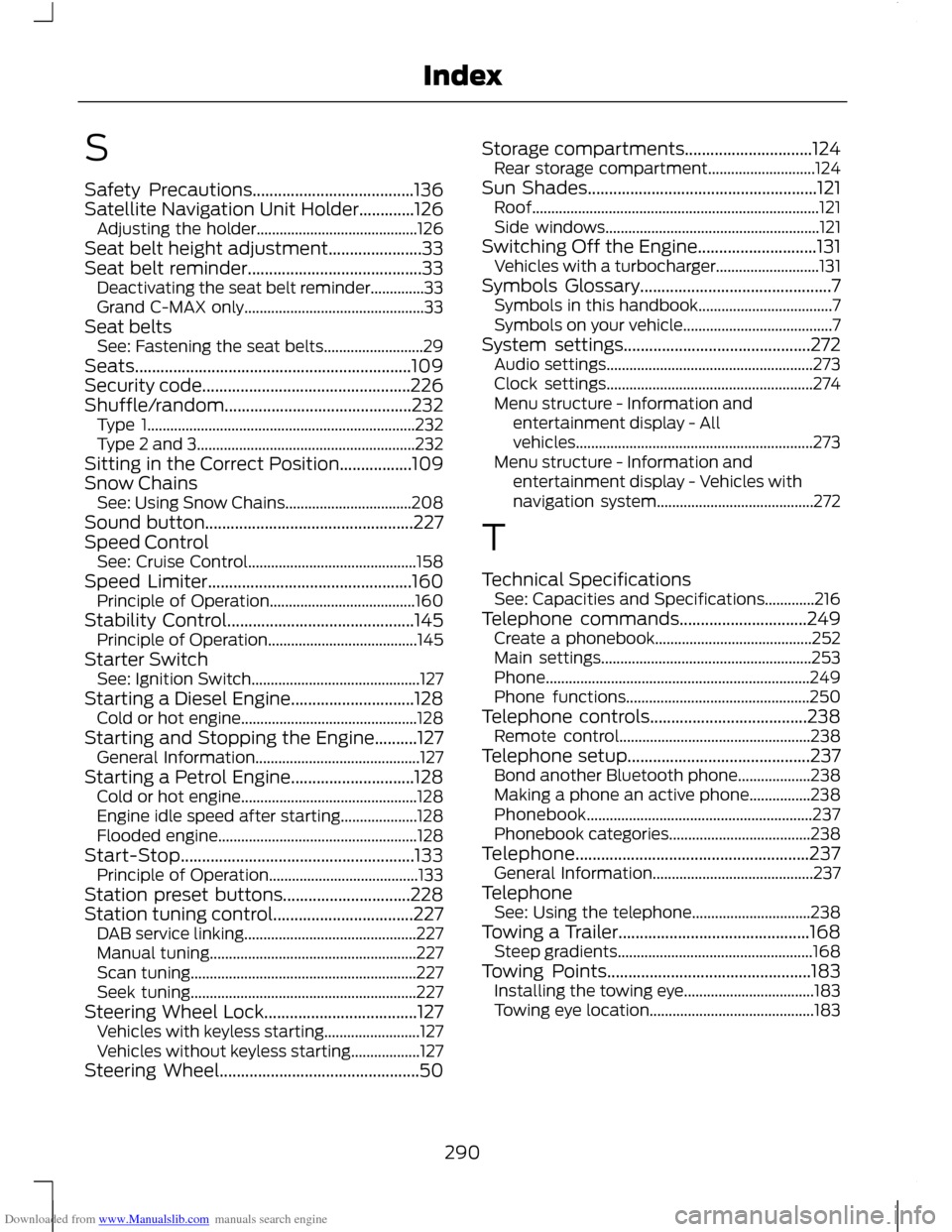
Downloaded from www.Manualslib.com manuals search engine S
Safety Precautions......................................136
Satellite Navigation Unit Holder.............126
Adjusting the holder.......................................... 126
Seat belt height adjustment......................33
Seat belt reminder.........................................33 Deactivating the seat belt reminder..............33
Grand C-MAX only............................................... 33
Seat belts See: Fastening the seat belts.......................... 29
Seats.................................................................109
Security code.................................................226
Shuffle/random............................................232 Type 1...................................................................... 232
Type 2 and 3......................................................... 232
Sitting in the Correct Position.................109
Snow Chains See: Using Snow Chains................................. 208
Sound button.................................................227
Speed Control See: Cruise Control............................................ 158
Speed Limiter................................................160 Principle of Operation...................................... 160
Stability Control............................................145 Principle of Operation....................................... 145
Starter Switch See: Ignition Switch............................................ 127
Starting a Diesel Engine.............................128 Cold or hot engine.............................................. 128
Starting and Stopping the Engine..........127 General Information........................................... 127
Starting a Petrol Engine.............................128 Cold or hot engine.............................................. 128
Engine idle speed after starting.................... 128
Flooded engine.................................................... 128
Start-Stop.......................................................133 Principle of Operation....................................... 133
Station preset buttons..............................228
Station tuning control.................................227 DAB service linking............................................. 227
Manual tuning...................................................... 227
Scan tuning........................................................... 227
Seek tuning........................................................... 227
Steering Wheel Lock....................................127 Vehicles with keyless starting......................... 127
Vehicles without keyless starting.................. 127
Steering Wheel...............................................50 Storage compartments..............................124
Rear storage compartment............................ 124
Sun Shades......................................................121 Roof........................................................................\
... 121
Side windows........................................................ 121
Switching Off the Engine............................131 Vehicles with a turbocharger........................... 131
Symbols Glossary.............................................7 Symbols in this handbook................................... 7
Symbols on your vehicle....................................... 7
System settings............................................272 Audio settings...................................................... 273
Clock settings...................................................... 274
Menu structure - Information and entertainment display - All
vehicles..............................................................273
Menu structure - Information and entertainment display - Vehicles with
navigation system......................................... 272
T
Technical Specifications See: Capacities and Specifications.............216
Telephone commands..............................249 Create a phonebook......................................... 252
Main settings....................................................... 253
Phone..................................................................... 249
Phone functions................................................ 250
Telephone controls.....................................238 Remote control.................................................. 238
Telephone setup...........................................237 Bond another Bluetooth phone................... 238
Making a phone an active phone................238
Phonebook........................................................... 237
Phonebook categories..................................... 238
Telephone.......................................................237 General Information.......................................... 237
Telephone See: Using the telephone............................... 238
Towing a Trailer.............................................168 Steep gradients................................................... 168
Towing Points................................................183 Installing the towing eye.................................. 183
Towing eye location........................................... 183
290
Index
Page 294 of 296
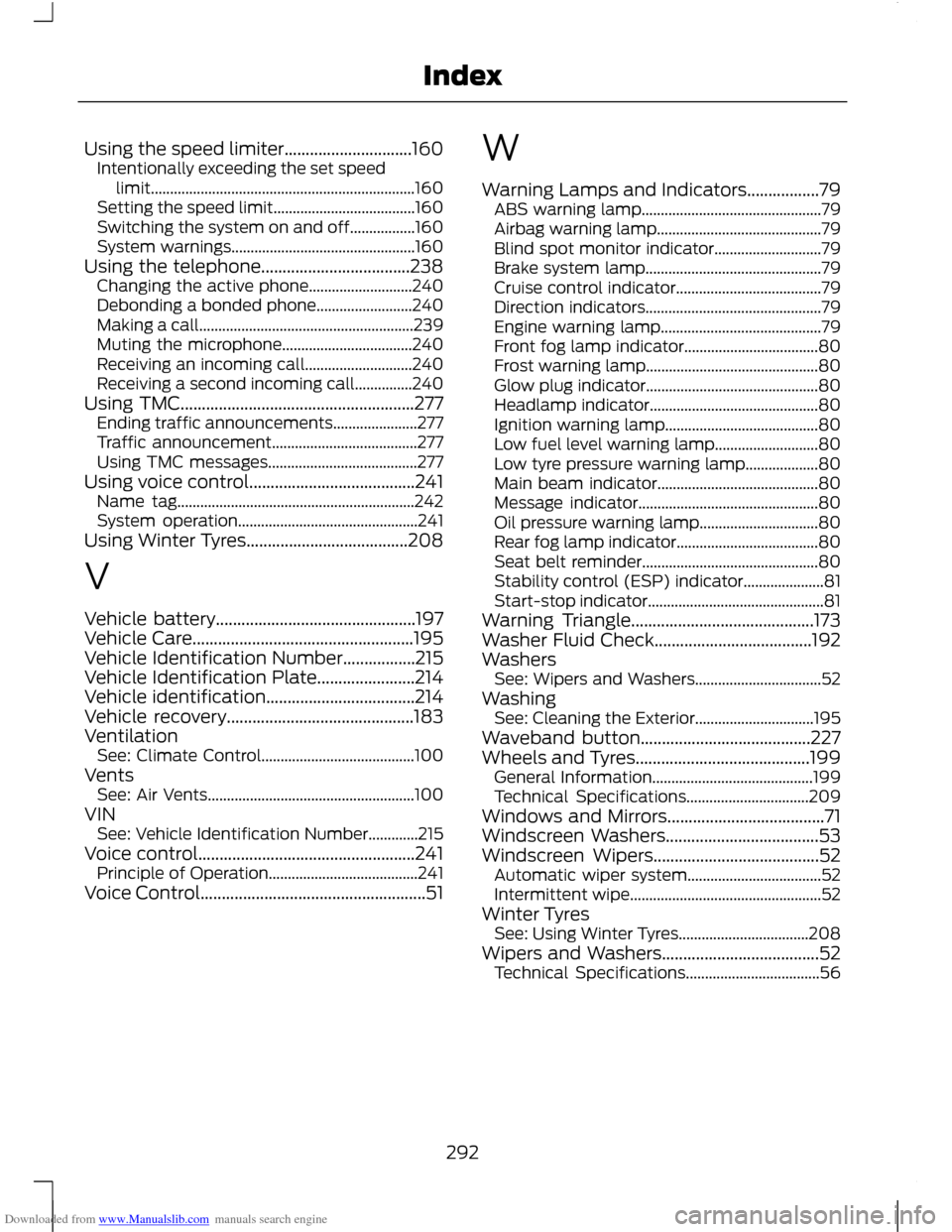
Downloaded from www.Manualslib.com manuals search engine Using the speed limiter..............................160
Intentionally exceeding the set speed
limit..................................................................... 160
Setting the speed limit..................................... 160
Switching the system on and off.................160
System warnings................................................ 160
Using the telephone...................................238 Changing the active phone........................... 240
Debonding a bonded phone......................... 240
Making a call........................................................ 239
Muting the microphone.................................. 240
Receiving an incoming call............................ 240
Receiving a second incoming call...............240
Using TMC.......................................................277 Ending traffic announcements...................... 277
Traffic announcement...................................... 277
Using TMC messages....................................... 277
Using voice control.......................................241 Name tag.............................................................. 242
System operation............................................... 241
Using Winter Tyres......................................208
V
Vehicle battery...............................................197
Vehicle Care....................................................195
Vehicle Identification Number.................215
Vehicle Identification Plate.......................214
Vehicle identification...................................214
Vehicle recovery............................................183
Ventilation See: Climate Control........................................ 100
Vents See: Air Vents...................................................... 100
VIN See: Vehicle Identification Number.............215
Voice control...................................................241 Principle of Operation....................................... 241
Voice Control.....................................................51 W
Warning Lamps and Indicators.................79
ABS warning lamp............................................... 79
Airbag warning lamp........................................... 79
Blind spot monitor indicator............................ 79
Brake system lamp.............................................. 79
Cruise control indicator...................................... 79
Direction indicators.............................................. 79
Engine warning lamp.......................................... 79
Front fog lamp indicator................................... 80
Frost warning lamp............................................. 80
Glow plug indicator............................................. 80
Headlamp indicator............................................ 80
Ignition warning lamp........................................ 80
Low fuel level warning lamp........................... 80
Low tyre pressure warning lamp................... 80
Main beam indicator.......................................... 80
Message indicator............................................... 80
Oil pressure warning lamp............................... 80
Rear fog lamp indicator..................................... 80
Seat belt reminder.............................................. 80
Stability control (ESP) indicator..................... 81
Start-stop indicator..............................................81
Warning Triangle...........................................173
Washer Fluid Check.....................................192
Washers See: Wipers and Washers................................. 52
Washing See: Cleaning the Exterior............................... 195
Waveband button........................................227
Wheels and Tyres.........................................199 General Information.......................................... 199
Technical Specifications................................ 209
Windows and Mirrors.....................................71
Windscreen Washers....................................53
Windscreen Wipers.......................................52 Automatic wiper system................................... 52
Intermittent wipe.................................................. 52
Winter Tyres See: Using Winter Tyres.................................. 208
Wipers and Washers.....................................52 Technical Specifications................................... 56
292
Index