usb FORD C MAX 2011 2.G Owners Manual
[x] Cancel search | Manufacturer: FORD, Model Year: 2011, Model line: C MAX, Model: FORD C MAX 2011 2.GPages: 296, PDF Size: 7.87 MB
Page 4 of 296
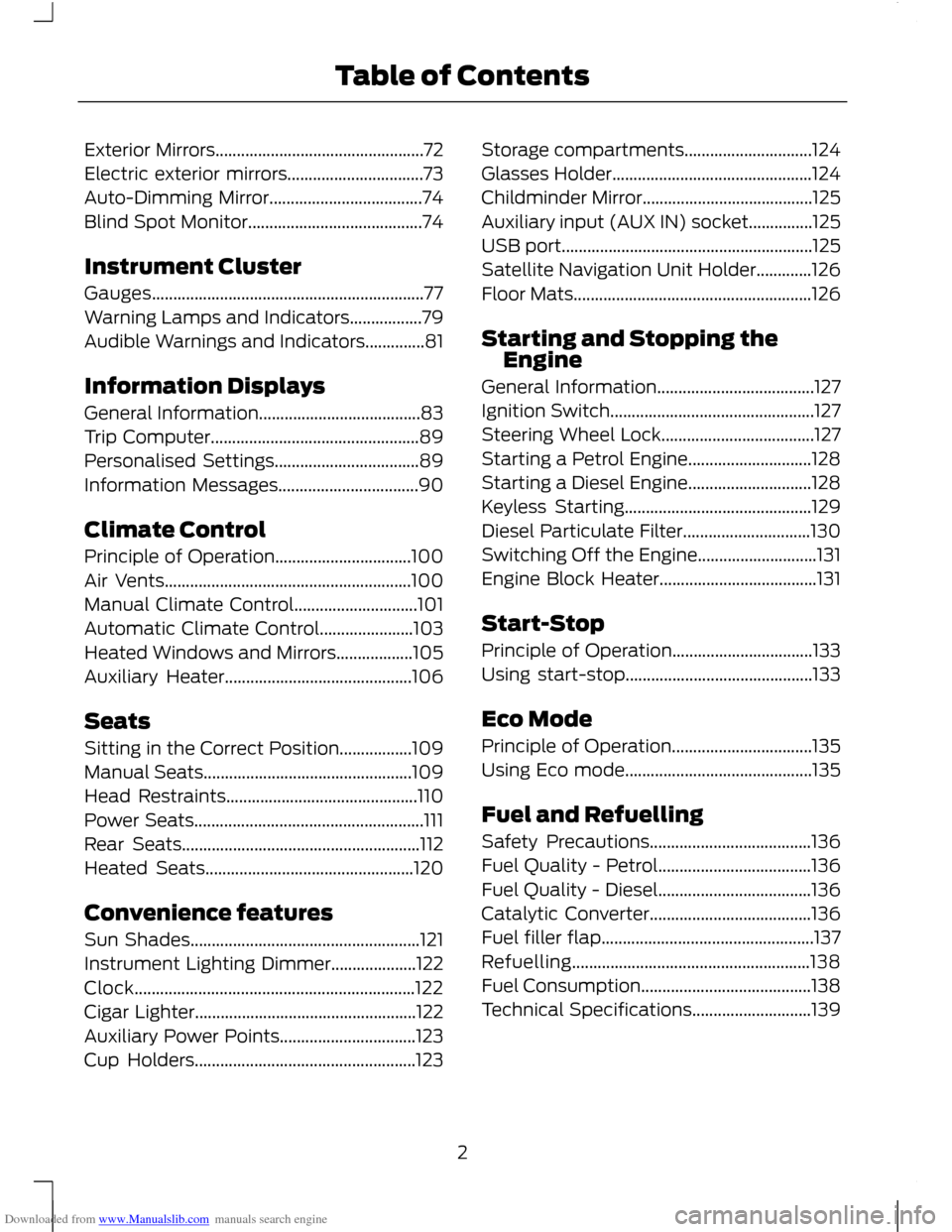
Downloaded from www.Manualslib.com manuals search engine Exterior Mirrors.................................................72
Electric exterior mirrors................................73
Auto-Dimming Mirror....................................74
Blind Spot Monitor.........................................74
Instrument Cluster
Gauges................................................................77
Warning Lamps and Indicators.................79
Audible Warnings and Indicators..............81
Information Displays
General Information......................................83
Trip Computer.................................................89
Personalised Settings..................................89
Information Messages.................................90
Climate Control
Principle of Operation................................100
Air Vents..........................................................100
Manual Climate Control.............................101
Automatic Climate Control......................103
Heated Windows and Mirrors..................105
Auxiliary Heater............................................106
Seats
Sitting in the Correct Position.................109
Manual Seats.................................................109
Head Restraints.............................................110
Power Seats......................................................111
Rear Seats........................................................112
Heated Seats.................................................120
Convenience features
Sun Shades......................................................121
Instrument Lighting Dimmer....................122
Clock..................................................................122
Cigar Lighter....................................................122
Auxiliary Power Points................................123
Cup Holders....................................................123
Storage compartments..............................124
Glasses Holder...............................................124
Childminder Mirror........................................125
Auxiliary input (AUX IN) socket...............125
USB port...........................................................125
Satellite Navigation Unit Holder.............126
Floor Mats........................................................126
Starting and Stopping the
Engine
General Information.....................................127
Ignition Switch................................................127
Steering Wheel Lock....................................127
Starting a Petrol Engine.............................128
Starting a Diesel Engine.............................128
Keyless Starting............................................129
Diesel Particulate Filter..............................130
Switching Off the Engine............................131
Engine Block Heater.....................................131
Start-Stop
Principle of Operation.................................133
Using start-stop............................................133
Eco Mode
Principle of Operation.................................135
Using Eco mode............................................135
Fuel and Refuelling
Safety Precautions......................................136
Fuel Quality - Petrol....................................136
Fuel Quality - Diesel....................................136
Catalytic Converter......................................136
Fuel filler flap..................................................137
Refuelling........................................................138
Fuel Consumption........................................138
Technical Specifications............................139
2
Table of Contents
Page 7 of 296
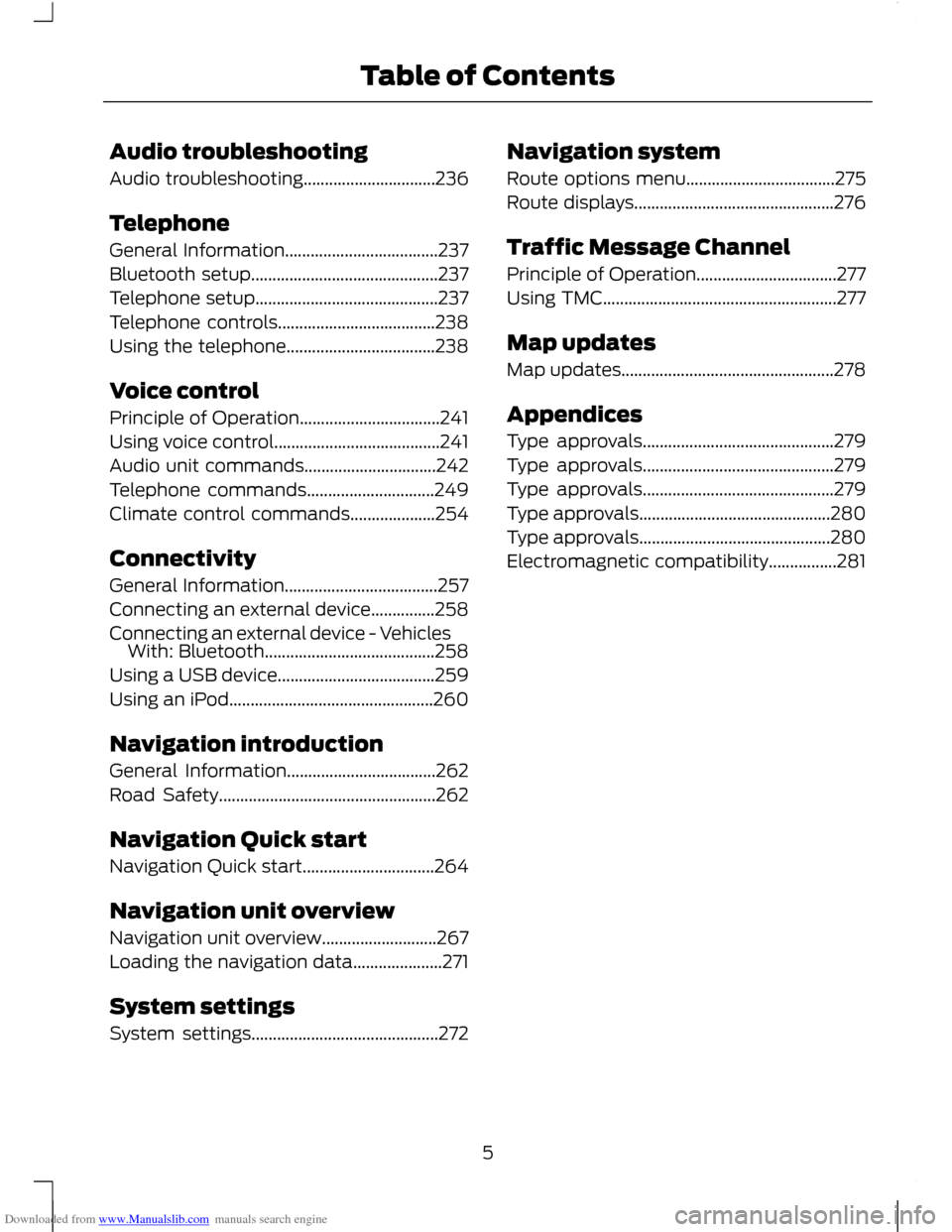
Downloaded from www.Manualslib.com manuals search engine Audio troubleshooting
Audio troubleshooting...............................236
Telephone
General Information....................................237
Bluetooth setup............................................237
Telephone setup...........................................237
Telephone controls.....................................238
Using the telephone...................................238
Voice control
Principle of Operation.................................241
Using voice control.......................................241
Audio unit commands...............................242
Telephone commands..............................249
Climate control commands....................254
Connectivity
General Information....................................257
Connecting an external device...............258
Connecting an external device - Vehicles
With: Bluetooth........................................258
Using a USB device.....................................259
Using an iPod................................................260
Navigation introduction
General Information...................................262
Road Safety...................................................262
Navigation Quick start
Navigation Quick start...............................264
Navigation unit overview
Navigation unit overview...........................267
Loading the navigation data.....................271
System settings
System settings............................................272 Navigation system
Route options menu...................................275
Route displays...............................................276
Traffic Message Channel
Principle of Operation.................................277
Using TMC.......................................................277
Map updates
Map updates..................................................278
Appendices
Type approvals.............................................279
Type approvals.............................................279
Type approvals.............................................279
Type approvals.............................................280
Type approvals.............................................280
Electromagnetic compatibility................281
5
Table of Contents
Page 88 of 296
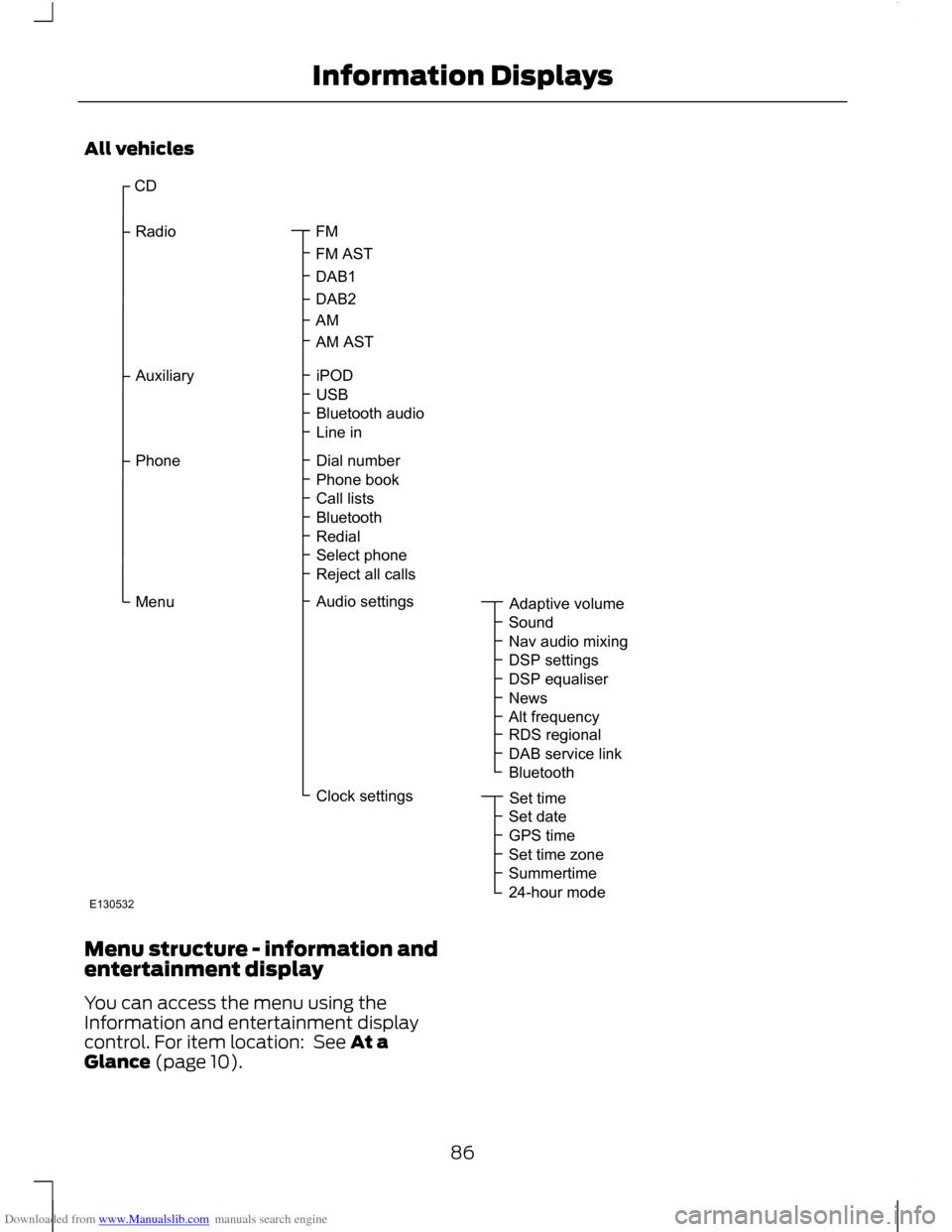
Downloaded from www.Manualslib.com manuals search engine All vehicles
Menu structure - information and
entertainment display
You can access the menu using the
Information and entertainment display
control. For item location: See At a
Glance (page 10).
86
Information DisplaysCDFMFMASTDAB1DAB2AMAdaptivevolumeiPODUSBBluetoothaudioLineinAMASTRadioAuxiliaryDialnumberPhonebookCalllistsBluetoothRedialSelectphoneRejectallcallsPhoneAudiosettingsSoundNavaudiomixingDSPsettingsDSPequaliserNewsAltfrequencyRDSregionalDABservicelinkBluetoothSettimeClocksettingsSetdateGPStimeSettimezoneSummertime24-hourmodeMenuE130532
Page 127 of 296
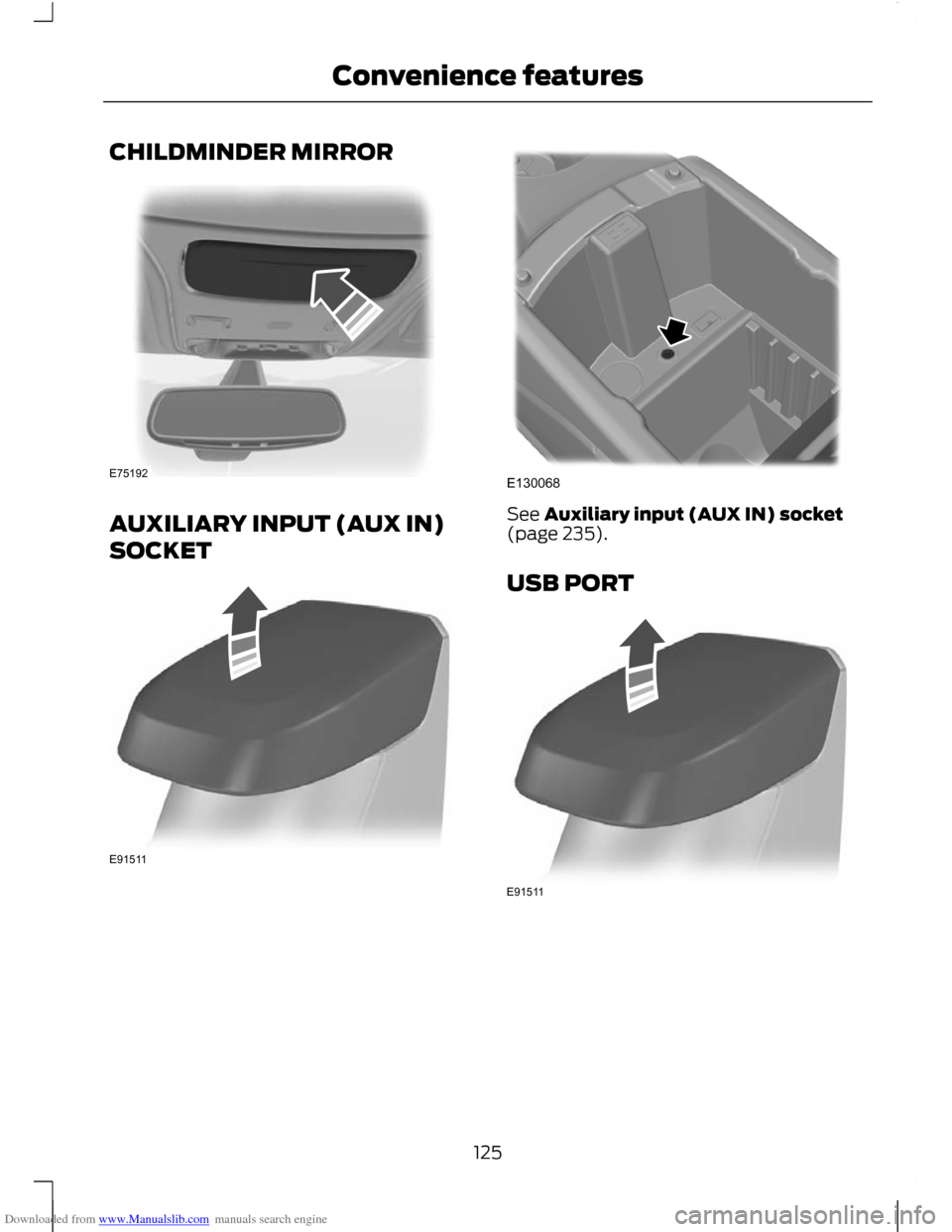
Downloaded from www.Manualslib.com manuals search engine CHILDMINDER MIRROR
AUXILIARY INPUT (AUX IN)
SOCKET See Auxiliary input (AUX IN) socket
(page 235).
USB PORT
125
Convenience featuresE75192 E91511 E130068 E91511
Page 225 of 296
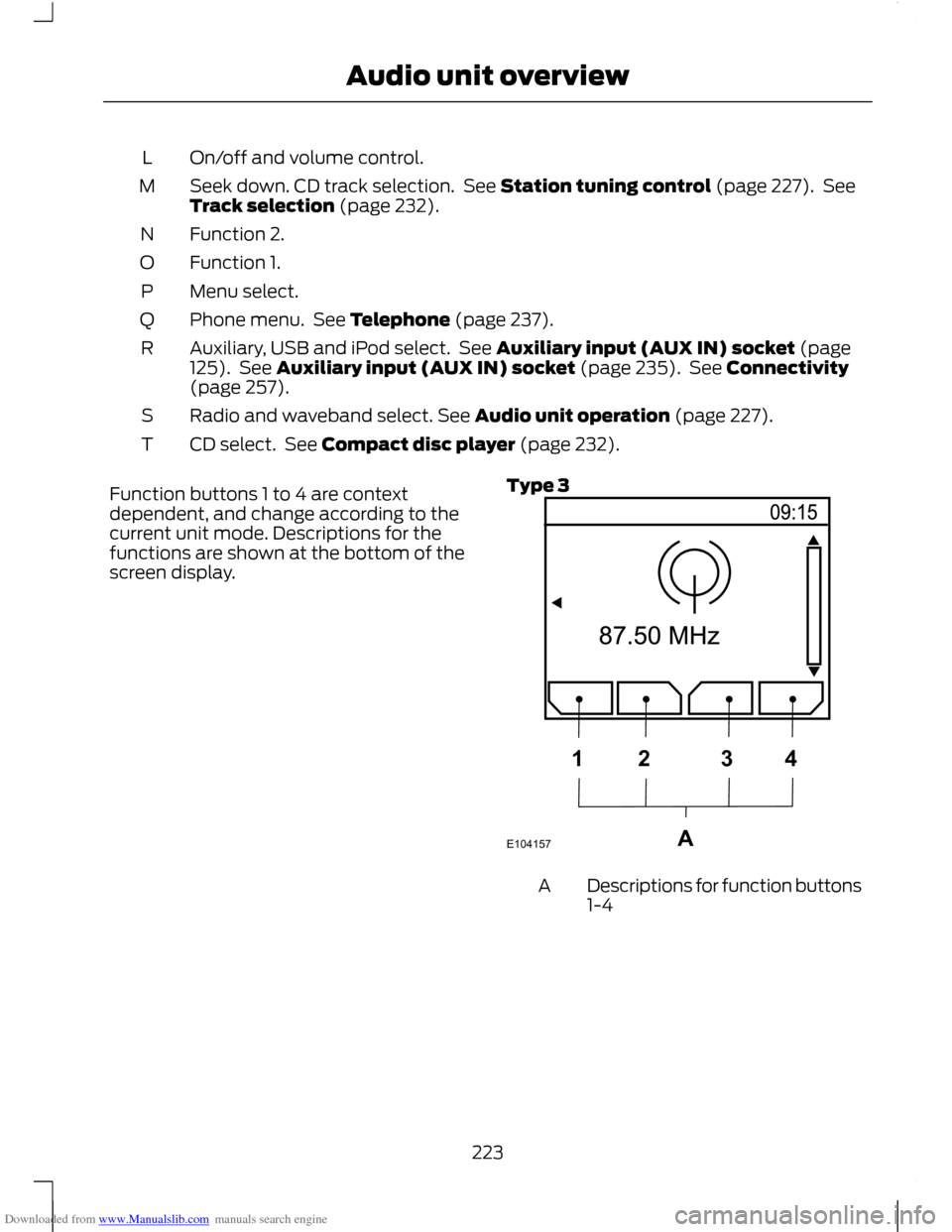
Downloaded from www.Manualslib.com manuals search engine On/off and volume control.
L
Seek down. CD track selection. See Station tuning control (page 227). See
Track selection (page 232).
M
Function 2.
N
Function 1.
O
Menu select.
P
Phone menu. See Telephone (page 237).
Q
Auxiliary, USB and iPod select. See Auxiliary input (AUX IN) socket (page
125). See Auxiliary input (AUX IN) socket (page 235). See Connectivity
(page 257).
R
Radio and waveband select. See Audio unit operation (page 227).
S
CD select. See Compact disc player (page 232).
T
Function buttons 1 to 4 are context
dependent, and change according to the
current unit mode. Descriptions for the
functions are shown at the bottom of the
screen display. Type 3 Descriptions for function buttons
1-4
A
223
Audio unit overviewE104157A1234
Page 243 of 296
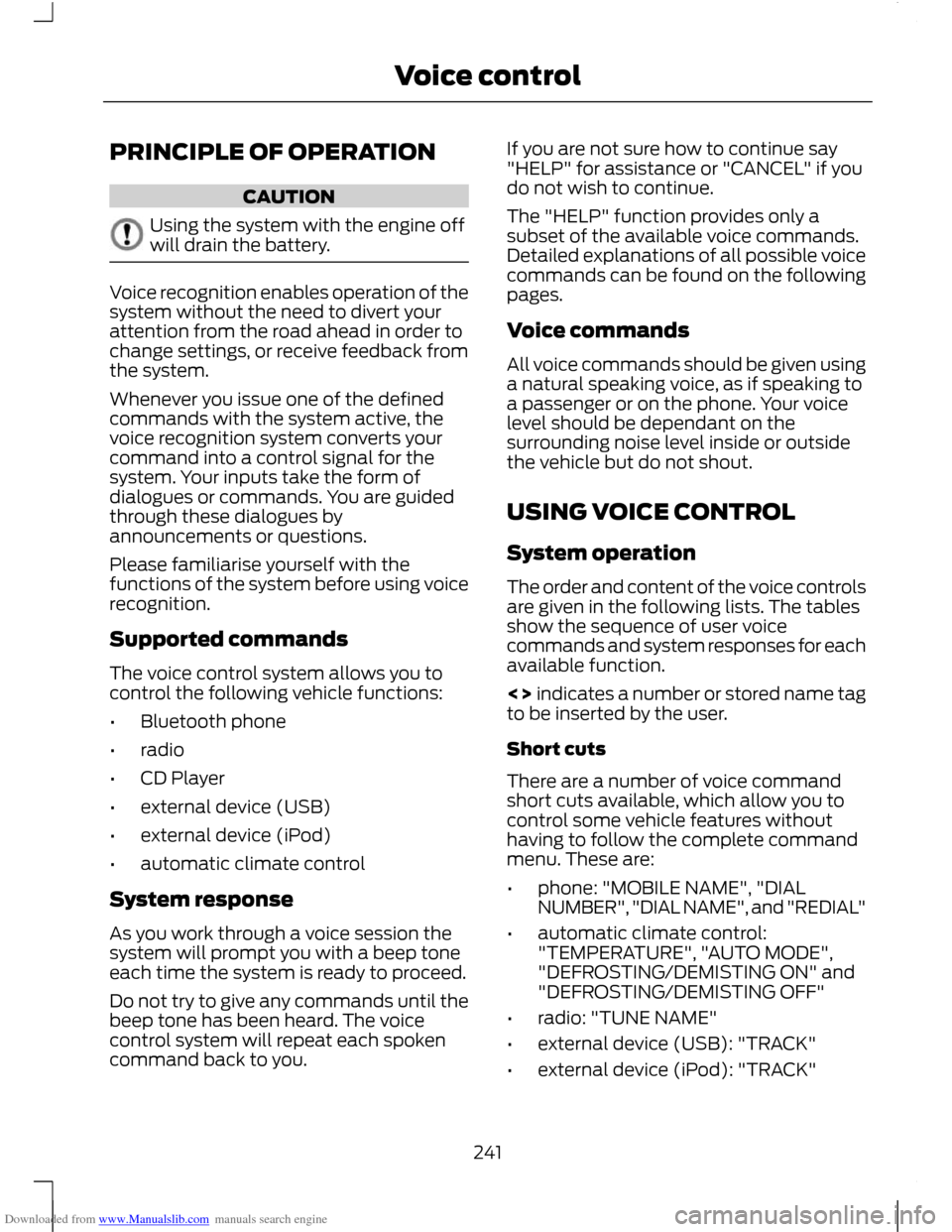
Downloaded from www.Manualslib.com manuals search engine PRINCIPLE OF OPERATION
CAUTION
Using the system with the engine off
will drain the battery.
Voice recognition enables operation of the
system without the need to divert your
attention from the road ahead in order to
change settings, or receive feedback from
the system.
Whenever you issue one of the defined
commands with the system active, the
voice recognition system converts your
command into a control signal for the
system. Your inputs take the form of
dialogues or commands. You are guided
through these dialogues by
announcements or questions.
Please familiarise yourself with the
functions of the system before using voice
recognition.
Supported commands
The voice control system allows you to
control the following vehicle functions:
•
Bluetooth phone
• radio
• CD Player
• external device (USB)
• external device (iPod)
• automatic climate control
System response
As you work through a voice session the
system will prompt you with a beep tone
each time the system is ready to proceed.
Do not try to give any commands until the
beep tone has been heard. The voice
control system will repeat each spoken
command back to you. If you are not sure how to continue say
"HELP" for assistance or "CANCEL" if you
do not wish to continue.
The "HELP" function provides only a
subset of the available voice commands.
Detailed explanations of all possible voice
commands can be found on the following
pages.
Voice commands
All voice commands should be given using
a natural speaking voice, as if speaking to
a passenger or on the phone. Your voice
level should be dependant on the
surrounding noise level inside or outside
the vehicle but do not shout.
USING VOICE CONTROL
System operation
The order and content of the voice controls
are given in the following lists. The tables
show the sequence of user voice
commands and system responses for each
available function.
<> indicates a number or stored name tag
to be inserted by the user.
Short cuts
There are a number of voice command
short cuts available, which allow you to
control some vehicle features without
having to follow the complete command
menu. These are:
•
phone: "MOBILE NAME", "DIAL
NUMBER", "DIAL NAME", and "REDIAL"
• automatic climate control:
"TEMPERATURE", "AUTO MODE",
"DEFROSTING/DEMISTING ON" and
"DEFROSTING/DEMISTING OFF"
• radio: "TUNE NAME"
• external device (USB): "TRACK"
• external device (iPod): "TRACK"
241
Voice control
Page 248 of 296
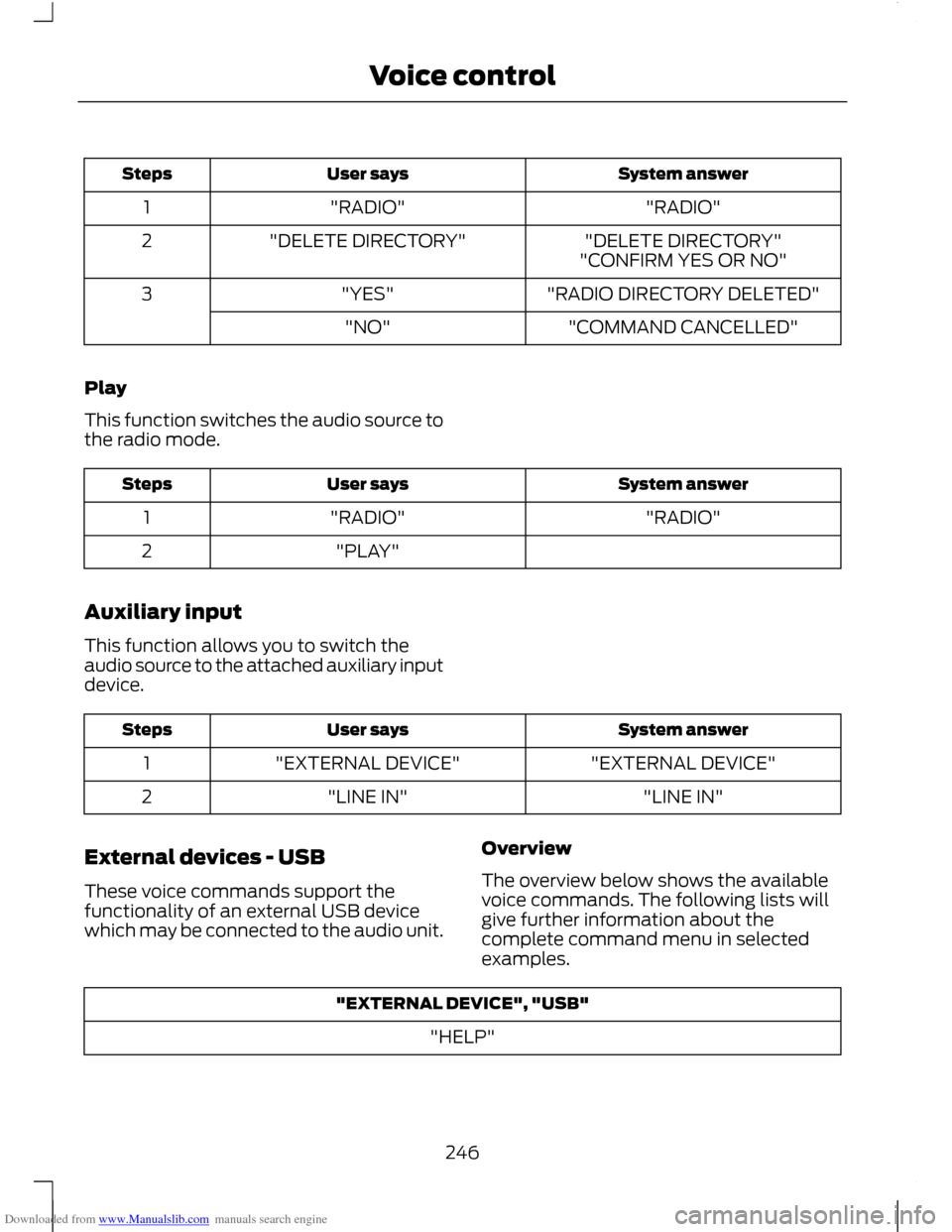
Downloaded from www.Manualslib.com manuals search engine System answer
User says
Steps
"RADIO"
"RADIO"
1
"DELETE DIRECTORY"
"DELETE DIRECTORY"
2
"CONFIRM YES OR NO"
"RADIO DIRECTORY DELETED"
"YES"
3
"COMMAND CANCELLED"
"NO"
Play
This function switches the audio source to
the radio mode. System answer
User says
Steps
"RADIO"
"RADIO"
1
"PLAY"
2
Auxiliary input
This function allows you to switch the
audio source to the attached auxiliary input
device. System answer
User says
Steps
"EXTERNAL DEVICE"
"EXTERNAL DEVICE"
1
"LINE IN"
"LINE IN"
2
External devices - USB
These voice commands support the
functionality of an external USB device
which may be connected to the audio unit. Overview
The overview below shows the available
voice commands. The following lists will
give further information about the
complete command menu in selected
examples."EXTERNAL DEVICE", "USB"
"HELP"
246
Voice control
Page 249 of 296
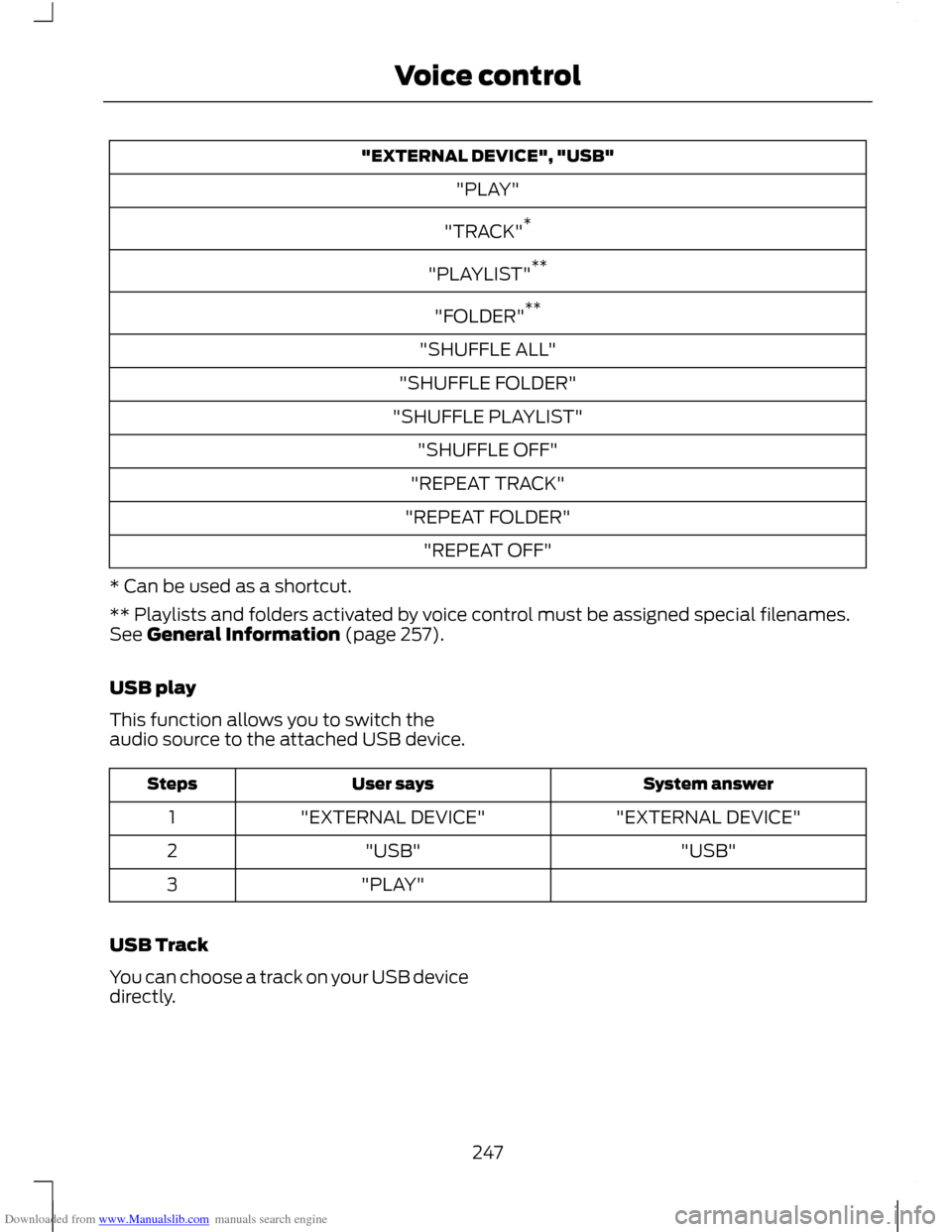
Downloaded from www.Manualslib.com manuals search engine "EXTERNAL DEVICE", "USB"
"PLAY"
"TRACK" *
"PLAYLIST" **
"FOLDER" **
"SHUFFLE ALL"
"SHUFFLE FOLDER"
"SHUFFLE PLAYLIST" "SHUFFLE OFF"
"REPEAT TRACK"
"REPEAT FOLDER" "REPEAT OFF"
* Can be used as a shortcut.
** Playlists and folders activated by voice control must be assigned special filenames.
See General Information (page 257).
USB play
This function allows you to switch the
audio source to the attached USB device. System answer
User says
Steps
"EXTERNAL DEVICE"
"EXTERNAL DEVICE"
1
"USB"
"USB"
2
"PLAY"
3
USB Track
You can choose a track on your USB device
directly.
247
Voice control
Page 250 of 296
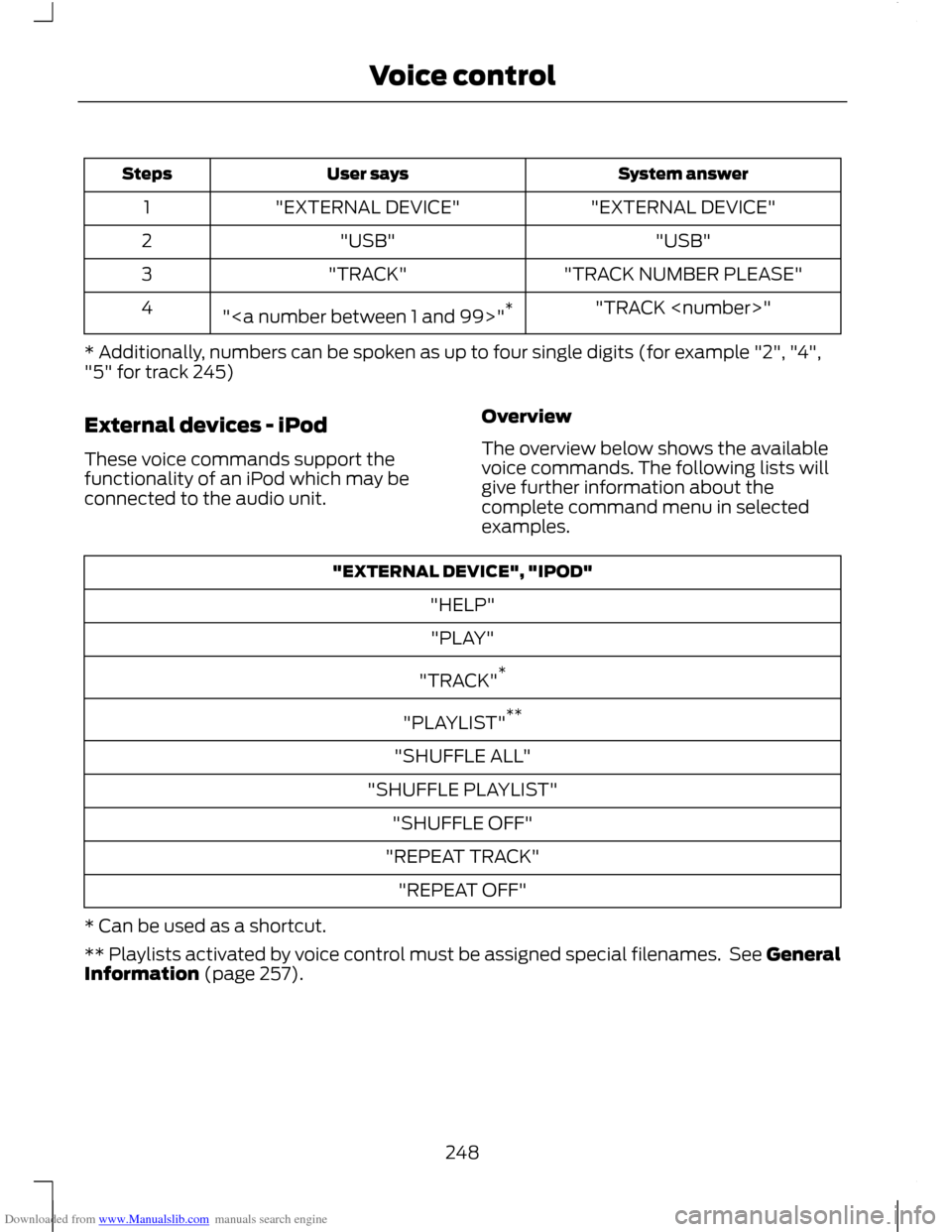
Downloaded from www.Manualslib.com manuals search engine System answer
User says
Steps
"EXTERNAL DEVICE"
"EXTERNAL DEVICE"
1
"USB"
"USB"
2
"TRACK NUMBER PLEASE"
"TRACK"
3
"TRACK
"" *
4
* Additionally, numbers can be spoken as up to four single digits (for example "2", "4",
"5" for track 245)
External devices - iPod
These voice commands support the
functionality of an iPod which may be
connected to the audio unit. Overview
The overview below shows the available
voice commands. The following lists will
give further information about the
complete command menu in selected
examples."EXTERNAL DEVICE", "IPOD"
"HELP""PLAY"
"TRACK" *
"PLAYLIST" **
"SHUFFLE ALL"
"SHUFFLE PLAYLIST" "SHUFFLE OFF"
"REPEAT TRACK" "REPEAT OFF"
* Can be used as a shortcut.
** Playlists activated by voice control must be assigned special filenames. See General
Information (page 257).
248
Voice control
Page 259 of 296
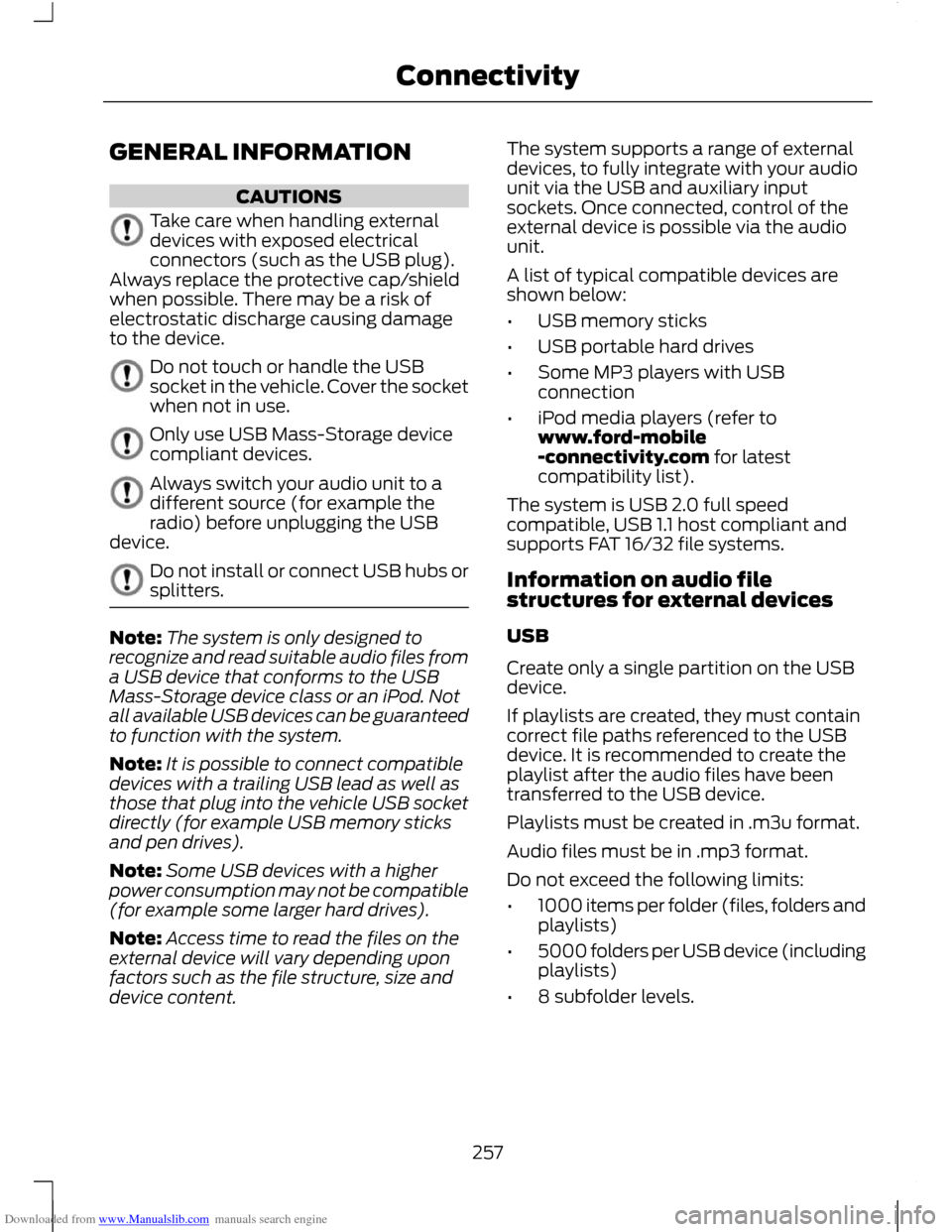
Downloaded from www.Manualslib.com manuals search engine GENERAL INFORMATION
CAUTIONS
Take care when handling external
devices with exposed electrical
connectors (such as the USB plug).
Always replace the protective cap/shield
when possible. There may be a risk of
electrostatic discharge causing damage
to the device. Do not touch or handle the USB
socket in the vehicle. Cover the socket
when not in use.
Only use USB Mass-Storage device
compliant devices.
Always switch your audio unit to a
different source (for example the
radio) before unplugging the USB
device. Do not install or connect USB hubs or
splitters.
Note:
The system is only designed to
recognize and read suitable audio files from
a USB device that conforms to the USB
Mass-Storage device class or an iPod. Not
all available USB devices can be guaranteed
to function with the system.
Note: It is possible to connect compatible
devices with a trailing USB lead as well as
those that plug into the vehicle USB socket
directly (for example USB memory sticks
and pen drives).
Note: Some USB devices with a higher
power consumption may not be compatible
(for example some larger hard drives).
Note: Access time to read the files on the
external device will vary depending upon
factors such as the file structure, size and
device content. The system supports a range of external
devices, to fully integrate with your audio
unit via the USB and auxiliary input
sockets. Once connected, control of the
external device is possible via the audio
unit.
A list of typical compatible devices are
shown below:
•
USB memory sticks
• USB portable hard drives
• Some MP3 players with USB
connection
• iPod media players (refer to
www.ford-mobile
-connectivity.com for latest
compatibility list).
The system is USB 2.0 full speed
compatible, USB 1.1 host compliant and
supports FAT 16/32 file systems.
Information on audio file
structures for external devices
USB
Create only a single partition on the USB
device.
If playlists are created, they must contain
correct file paths referenced to the USB
device. It is recommended to create the
playlist after the audio files have been
transferred to the USB device.
Playlists must be created in .m3u format.
Audio files must be in .mp3 format.
Do not exceed the following limits:
• 1000 items per folder (files, folders and
playlists)
• 5000 folders per USB device (including
playlists)
• 8 subfolder levels.
257
Connectivity