headlamp FORD C MAX ENERGI 2016 User Guide
[x] Cancel search | Manufacturer: FORD, Model Year: 2016, Model line: C MAX ENERGI, Model: FORD C MAX ENERGI 2016Pages: 395, PDF Size: 6.78 MB
Page 133 of 395
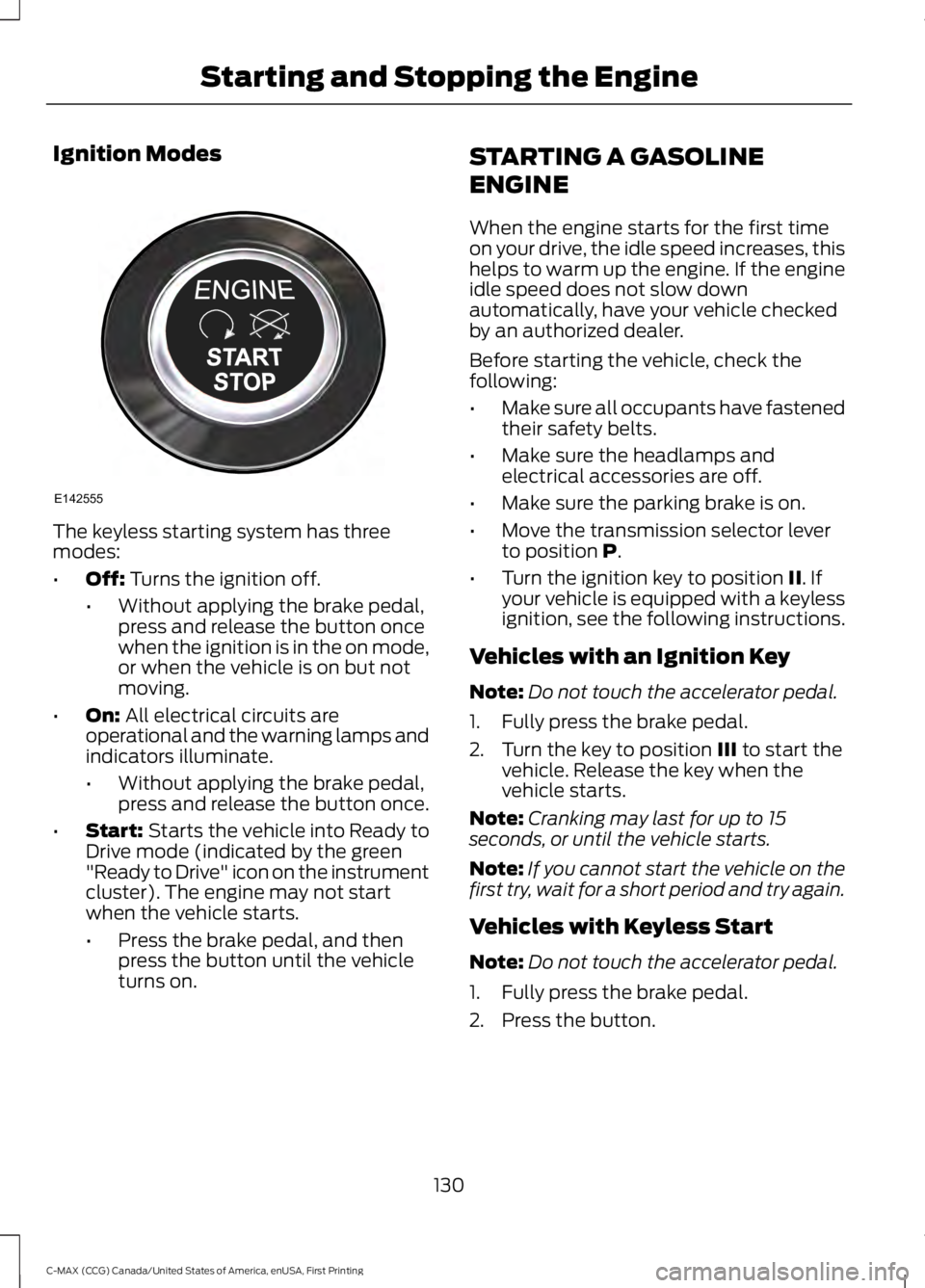
Ignition Modes
The keyless starting system has threemodes:
•Off: Turns the ignition off.
•Without applying the brake pedal,press and release the button oncewhen the ignition is in the on mode,or when the vehicle is on but notmoving.
•On: All electrical circuits areoperational and the warning lamps andindicators illuminate.
•Without applying the brake pedal,press and release the button once.
•Start: Starts the vehicle into Ready toDrive mode (indicated by the green"Ready to Drive" icon on the instrumentcluster). The engine may not startwhen the vehicle starts.
•Press the brake pedal, and thenpress the button until the vehicleturns on.
STARTING A GASOLINE
ENGINE
When the engine starts for the first timeon your drive, the idle speed increases, thishelps to warm up the engine. If the engineidle speed does not slow downautomatically, have your vehicle checkedby an authorized dealer.
Before starting the vehicle, check thefollowing:
•Make sure all occupants have fastenedtheir safety belts.
•Make sure the headlamps andelectrical accessories are off.
•Make sure the parking brake is on.
•Move the transmission selector leverto position P.
•Turn the ignition key to position II. Ifyour vehicle is equipped with a keylessignition, see the following instructions.
Vehicles with an Ignition Key
Note:Do not touch the accelerator pedal.
1. Fully press the brake pedal.
2. Turn the key to position III to start thevehicle. Release the key when thevehicle starts.
Note:Cranking may last for up to 15seconds, or until the vehicle starts.
Note:If you cannot start the vehicle on thefirst try, wait for a short period and try again.
Vehicles with Keyless Start
Note:Do not touch the accelerator pedal.
1. Fully press the brake pedal.
2. Press the button.
130
C-MAX (CCG) Canada/United States of America, enUSA, First Printing
Starting and Stopping the EngineE142555
Page 216 of 395

Protected componentsFuse amp ratingFuse or relay number
Fuel pump supply.20AF56
Not used.—F57
Not used (spare).5AF58
Passive anti-theft system.5AF59
Interior light.10AF60Driver door switch pack.Glove box illumination.Overhead console switch bank.
Cigar lighter.20AF61Second row power point.
Autowiper module.5AF62Autodimming rear view mirror.
Not used (spare).10AF63
Not used.—F64
Liftgate release.10AF65
Driver door unlock supply.20AF66
Cell phone passport (C-MAX Energi).7.5AF67Multi-function display.GPS module.Sync.
Not used (spare).15AF68
Instrument cluster.5AF69
Central lock and unlock supply.20AF70
Climate control module.7.5AF71
Steering wheel module.7.5AF72
Data link connector.7.5AF73OBD II supply.
Headlamp supply.15AF74
Fog lamp supply.15AF75
Reversing lamp supply.10AF76
213
C-MAX (CCG) Canada/United States of America, enUSA, First Printing
Fuses
Page 234 of 395
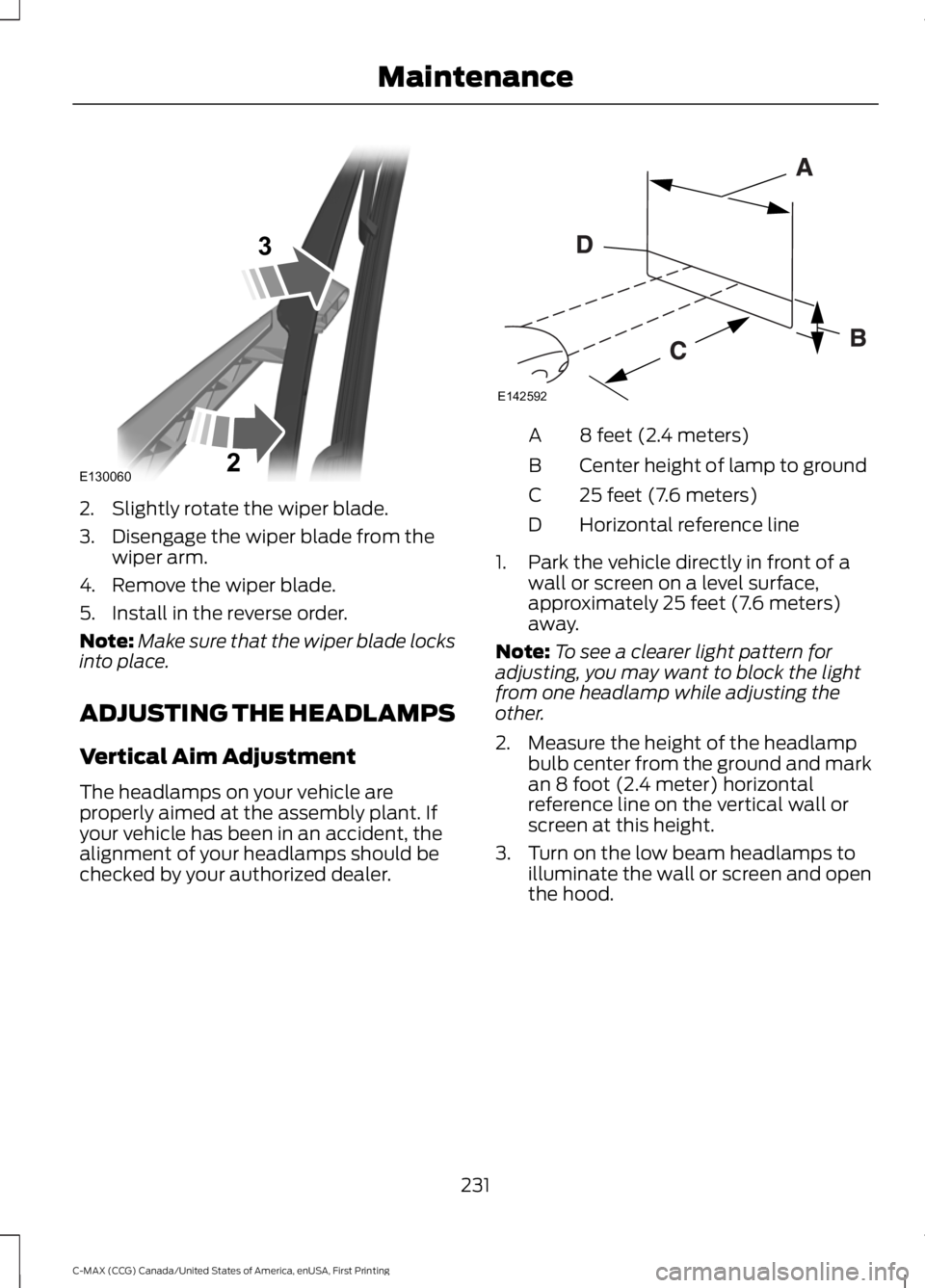
2. Slightly rotate the wiper blade.
3. Disengage the wiper blade from thewiper arm.
4. Remove the wiper blade.
5. Install in the reverse order.
Note:Make sure that the wiper blade locksinto place.
ADJUSTING THE HEADLAMPS
Vertical Aim Adjustment
The headlamps on your vehicle areproperly aimed at the assembly plant. Ifyour vehicle has been in an accident, thealignment of your headlamps should bechecked by your authorized dealer.
8 feet (2.4 meters)A
Center height of lamp to groundB
25 feet (7.6 meters)C
Horizontal reference lineD
1. Park the vehicle directly in front of awall or screen on a level surface,approximately 25 feet (7.6 meters)away.
Note:To see a clearer light pattern foradjusting, you may want to block the lightfrom one headlamp while adjusting theother.
2. Measure the height of the headlampbulb center from the ground and markan 8 foot (2.4 meter) horizontalreference line on the vertical wall orscreen at this height.
3. Turn on the low beam headlamps toilluminate the wall or screen and openthe hood.
231
C-MAX (CCG) Canada/United States of America, enUSA, First Printing
MaintenanceE130060
3
2 E142592
Page 235 of 395
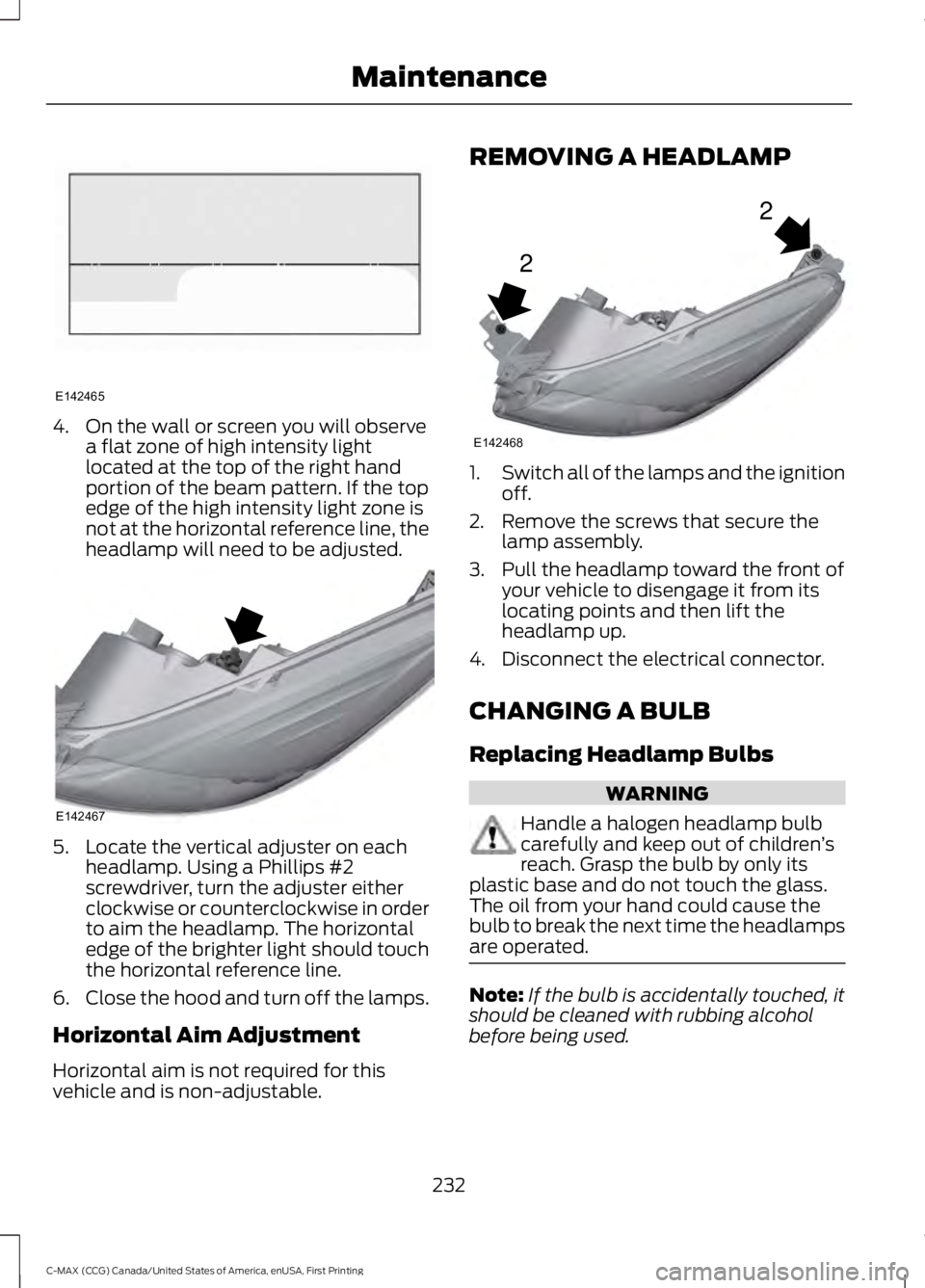
4. On the wall or screen you will observea flat zone of high intensity lightlocated at the top of the right handportion of the beam pattern. If the topedge of the high intensity light zone isnot at the horizontal reference line, theheadlamp will need to be adjusted.
5. Locate the vertical adjuster on eachheadlamp. Using a Phillips #2screwdriver, turn the adjuster eitherclockwise or counterclockwise in orderto aim the headlamp. The horizontaledge of the brighter light should touchthe horizontal reference line.
6.Close the hood and turn off the lamps.
Horizontal Aim Adjustment
Horizontal aim is not required for thisvehicle and is non-adjustable.
REMOVING A HEADLAMP
1.Switch all of the lamps and the ignitionoff.
2. Remove the screws that secure thelamp assembly.
3. Pull the headlamp toward the front ofyour vehicle to disengage it from itslocating points and then lift theheadlamp up.
4. Disconnect the electrical connector.
CHANGING A BULB
Replacing Headlamp Bulbs
WARNING
Handle a halogen headlamp bulbcarefully and keep out of children’sreach. Grasp the bulb by only itsplastic base and do not touch the glass.The oil from your hand could cause thebulb to break the next time the headlampsare operated.
Note:If the bulb is accidentally touched, itshould be cleaned with rubbing alcoholbefore being used.
232
C-MAX (CCG) Canada/United States of America, enUSA, First Printing
MaintenanceE142465 E142467 2
2
E142468
Page 236 of 395
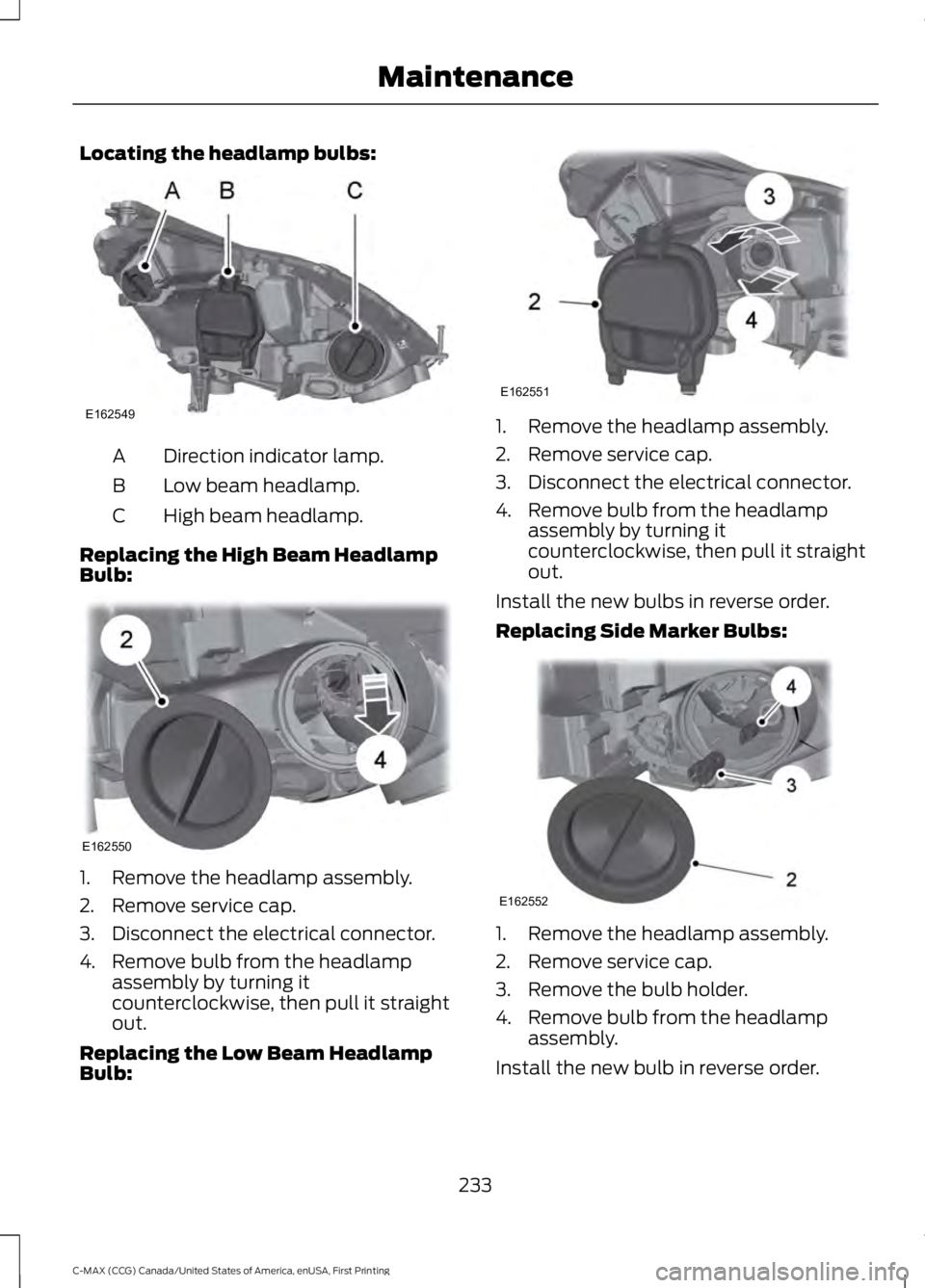
Locating the headlamp bulbs:
Direction indicator lamp.A
Low beam headlamp.B
High beam headlamp.C
Replacing the High Beam HeadlampBulb:
1. Remove the headlamp assembly.
2. Remove service cap.
3. Disconnect the electrical connector.
4. Remove bulb from the headlampassembly by turning itcounterclockwise, then pull it straightout.
Replacing the Low Beam HeadlampBulb:
1. Remove the headlamp assembly.
2. Remove service cap.
3. Disconnect the electrical connector.
4. Remove bulb from the headlampassembly by turning itcounterclockwise, then pull it straightout.
Install the new bulbs in reverse order.
Replacing Side Marker Bulbs:
1. Remove the headlamp assembly.
2. Remove service cap.
3. Remove the bulb holder.
4. Remove bulb from the headlampassembly.
Install the new bulb in reverse order.
233
C-MAX (CCG) Canada/United States of America, enUSA, First Printing
MaintenanceE162549 E162550 E162551 E162552
Page 238 of 395
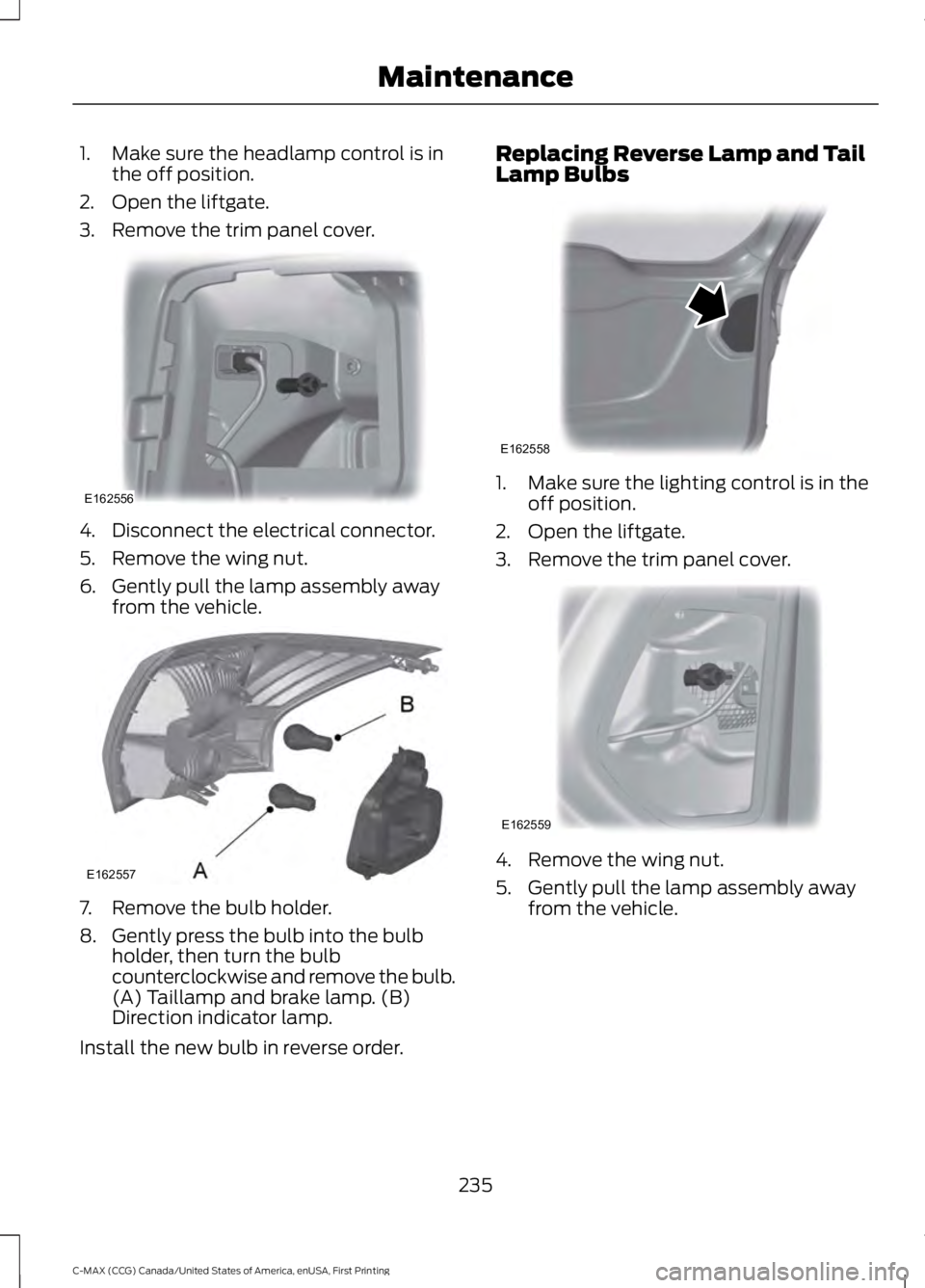
1. Make sure the headlamp control is inthe off position.
2. Open the liftgate.
3. Remove the trim panel cover.
4. Disconnect the electrical connector.
5. Remove the wing nut.
6. Gently pull the lamp assembly awayfrom the vehicle.
7. Remove the bulb holder.
8. Gently press the bulb into the bulbholder, then turn the bulbcounterclockwise and remove the bulb.(A) Taillamp and brake lamp. (B)Direction indicator lamp.
Install the new bulb in reverse order.
Replacing Reverse Lamp and TailLamp Bulbs
1. Make sure the lighting control is in theoff position.
2. Open the liftgate.
3. Remove the trim panel cover.
4. Remove the wing nut.
5. Gently pull the lamp assembly awayfrom the vehicle.
235
C-MAX (CCG) Canada/United States of America, enUSA, First Printing
MaintenanceE162556 E162557 E162558 E162559
Page 240 of 395
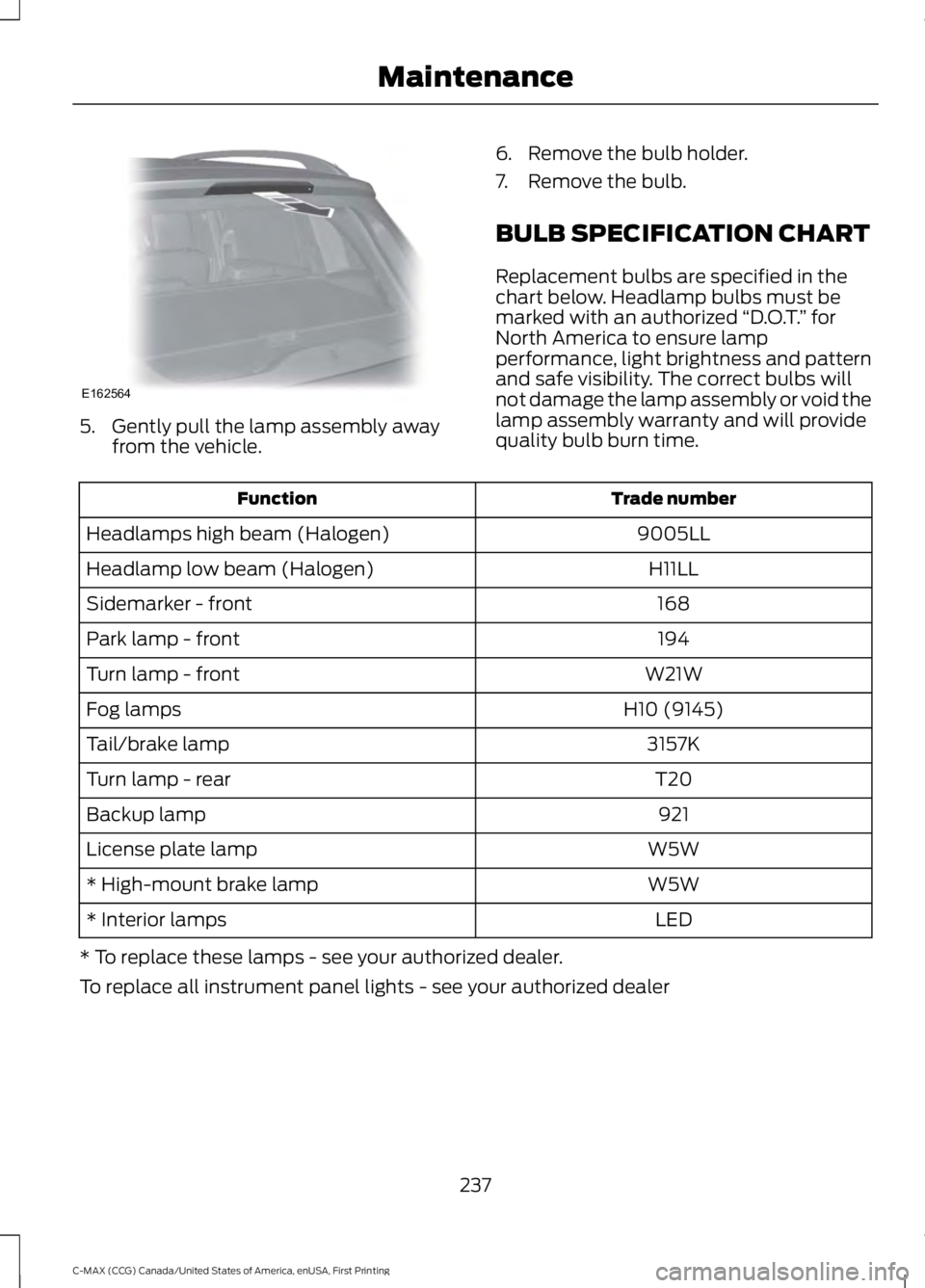
5. Gently pull the lamp assembly awayfrom the vehicle.
6. Remove the bulb holder.
7. Remove the bulb.
BULB SPECIFICATION CHART
Replacement bulbs are specified in thechart below. Headlamp bulbs must bemarked with an authorized “D.O.T.” forNorth America to ensure lampperformance, light brightness and patternand safe visibility. The correct bulbs willnot damage the lamp assembly or void thelamp assembly warranty and will providequality bulb burn time.
Trade numberFunction
9005LLHeadlamps high beam (Halogen)
H11LLHeadlamp low beam (Halogen)
168Sidemarker - front
194Park lamp - front
W21WTurn lamp - front
H10 (9145)Fog lamps
3157KTail/brake lamp
T20Turn lamp - rear
921Backup lamp
W5WLicense plate lamp
W5W* High-mount brake lamp
LED* Interior lamps
* To replace these lamps - see your authorized dealer.
To replace all instrument panel lights - see your authorized dealer
237
C-MAX (CCG) Canada/United States of America, enUSA, First Printing
MaintenanceE162564
Page 386 of 395
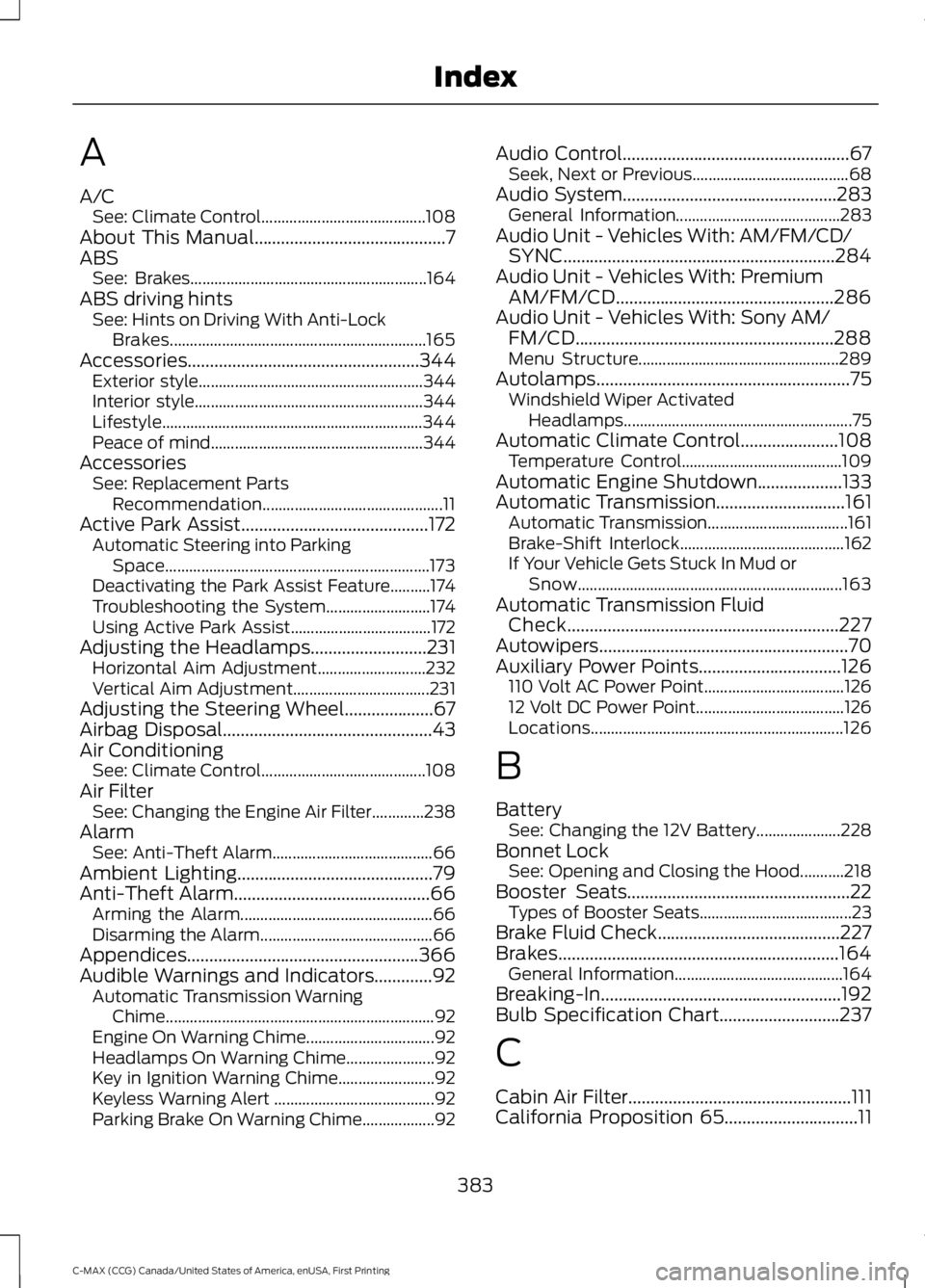
A
A/CSee: Climate Control.........................................108About This Manual...........................................7ABSSee: Brakes...........................................................164ABS driving hintsSee: Hints on Driving With Anti-LockBrakes................................................................165Accessories....................................................344Exterior style........................................................344Interior style.........................................................344Lifestyle.................................................................344Peace of mind.....................................................344AccessoriesSee: Replacement PartsRecommendation.............................................11Active Park Assist..........................................172Automatic Steering into ParkingSpace..................................................................173Deactivating the Park Assist Feature..........174Troubleshooting the System..........................174Using Active Park Assist...................................172Adjusting the Headlamps..........................231Horizontal Aim Adjustment...........................232Vertical Aim Adjustment..................................231Adjusting the Steering Wheel....................67Airbag Disposal...............................................43Air ConditioningSee: Climate Control.........................................108Air FilterSee: Changing the Engine Air Filter.............238AlarmSee: Anti-Theft Alarm........................................66Ambient Lighting............................................79Anti-Theft Alarm............................................66Arming the Alarm................................................66Disarming the Alarm...........................................66Appendices....................................................366Audible Warnings and Indicators.............92Automatic Transmission WarningChime...................................................................92Engine On Warning Chime................................92Headlamps On Warning Chime......................92Key in Ignition Warning Chime........................92Keyless Warning Alert ........................................92Parking Brake On Warning Chime..................92
Audio Control...................................................67Seek, Next or Previous.......................................68Audio System................................................283General Information.........................................283Audio Unit - Vehicles With: AM/FM/CD/SYNC.............................................................284Audio Unit - Vehicles With: PremiumAM/FM/CD.................................................286Audio Unit - Vehicles With: Sony AM/FM/CD..........................................................288Menu Structure..................................................289Autolamps.........................................................75Windshield Wiper ActivatedHeadlamps.........................................................75Automatic Climate Control......................108Temperature Control........................................109Automatic Engine Shutdown...................133Automatic Transmission.............................161Automatic Transmission...................................161Brake-Shift Interlock.........................................162If Your Vehicle Gets Stuck In Mud orSnow..................................................................163Automatic Transmission FluidCheck.............................................................227Autowipers........................................................70Auxiliary Power Points................................126110 Volt AC Power Point...................................12612 Volt DC Power Point.....................................126Locations...............................................................126
B
BatterySee: Changing the 12V Battery.....................228Bonnet LockSee: Opening and Closing the Hood...........218Booster Seats..................................................22Types of Booster Seats......................................23Brake Fluid Check.........................................227Brakes...............................................................164General Information..........................................164Breaking-In......................................................192Bulb Specification Chart...........................237
C
Cabin Air Filter..................................................111California Proposition 65..............................11
383
C-MAX (CCG) Canada/United States of America, enUSA, First Printing
Index
Page 387 of 395
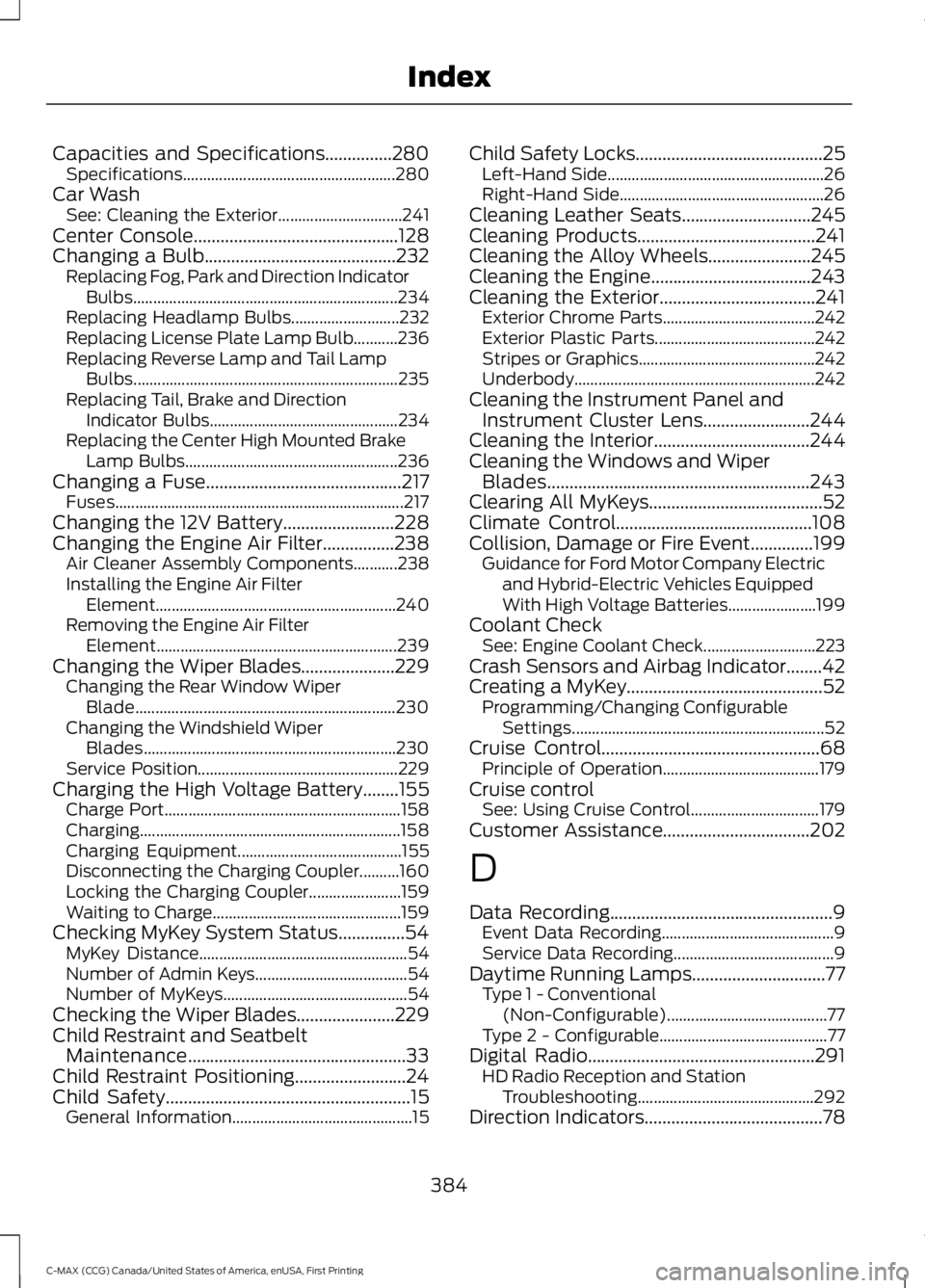
Capacities and Specifications...............280Specifications.....................................................280Car WashSee: Cleaning the Exterior...............................241Center Console..............................................128Changing a Bulb...........................................232Replacing Fog, Park and Direction IndicatorBulbs..................................................................234Replacing Headlamp Bulbs...........................232Replacing License Plate Lamp Bulb...........236Replacing Reverse Lamp and Tail LampBulbs..................................................................235Replacing Tail, Brake and DirectionIndicator Bulbs...............................................234Replacing the Center High Mounted BrakeLamp Bulbs.....................................................236Changing a Fuse............................................217Fuses........................................................................217Changing the 12V Battery.........................228Changing the Engine Air Filter................238Air Cleaner Assembly Components...........238Installing the Engine Air FilterElement............................................................240Removing the Engine Air FilterElement............................................................239Changing the Wiper Blades.....................229Changing the Rear Window WiperBlade.................................................................230Changing the Windshield WiperBlades...............................................................230Service Position..................................................229Charging the High Voltage Battery........155Charge Port...........................................................158Charging.................................................................158Charging Equipment.........................................155Disconnecting the Charging Coupler..........160Locking the Charging Coupler.......................159Waiting to Charge...............................................159Checking MyKey System Status...............54MyKey Distance....................................................54Number of Admin Keys......................................54Number of MyKeys..............................................54Checking the Wiper Blades......................229Child Restraint and SeatbeltMaintenance.................................................33Child Restraint Positioning.........................24Child Safety.......................................................15General Information.............................................15
Child Safety Locks..........................................25Left-Hand Side......................................................26Right-Hand Side...................................................26Cleaning Leather Seats.............................245Cleaning Products........................................241Cleaning the Alloy Wheels.......................245Cleaning the Engine....................................243Cleaning the Exterior...................................241Exterior Chrome Parts......................................242Exterior Plastic Parts........................................242Stripes or Graphics............................................242Underbody............................................................242Cleaning the Instrument Panel andInstrument Cluster Lens........................244Cleaning the Interior...................................244Cleaning the Windows and WiperBlades...........................................................243Clearing All MyKeys.......................................52Climate Control............................................108Collision, Damage or Fire Event..............199Guidance for Ford Motor Company Electricand Hybrid-Electric Vehicles EquippedWith High Voltage Batteries......................199Coolant CheckSee: Engine Coolant Check............................223Crash Sensors and Airbag Indicator........42Creating a MyKey............................................52Programming/Changing ConfigurableSettings...............................................................52Cruise Control.................................................68Principle of Operation.......................................179Cruise controlSee: Using Cruise Control................................179Customer Assistance.................................202
D
Data Recording..................................................9Event Data Recording...........................................9Service Data Recording........................................9Daytime Running Lamps..............................77Type 1 - Conventional(Non-Configurable)........................................77Type 2 - Configurable..........................................77Digital Radio...................................................291HD Radio Reception and StationTroubleshooting............................................292Direction Indicators........................................78
384
C-MAX (CCG) Canada/United States of America, enUSA, First Printing
Index
Page 389 of 395
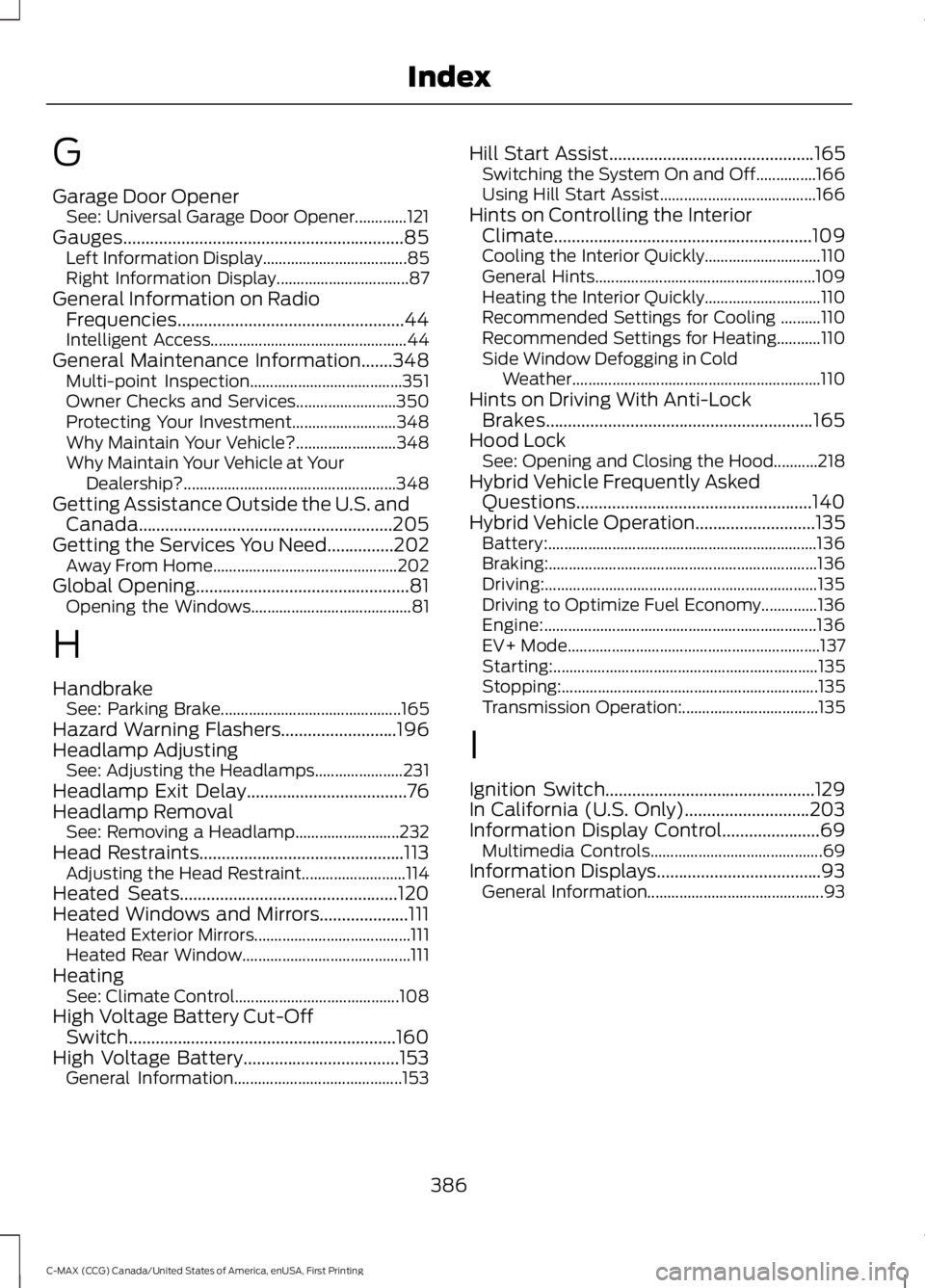
G
Garage Door OpenerSee: Universal Garage Door Opener.............121Gauges...............................................................85Left Information Display....................................85Right Information Display.................................87General Information on RadioFrequencies...................................................44Intelligent Access.................................................44General Maintenance Information.......348Multi-point Inspection......................................351Owner Checks and Services.........................350Protecting Your Investment..........................348Why Maintain Your Vehicle?.........................348Why Maintain Your Vehicle at YourDealership?.....................................................348Getting Assistance Outside the U.S. andCanada.........................................................205Getting the Services You Need...............202Away From Home..............................................202Global Opening................................................81Opening the Windows........................................81
H
HandbrakeSee: Parking Brake.............................................165Hazard Warning Flashers..........................196Headlamp AdjustingSee: Adjusting the Headlamps......................231Headlamp Exit Delay....................................76Headlamp RemovalSee: Removing a Headlamp..........................232Head Restraints..............................................113Adjusting the Head Restraint..........................114Heated Seats.................................................120Heated Windows and Mirrors....................111Heated Exterior Mirrors.......................................111Heated Rear Window..........................................111HeatingSee: Climate Control.........................................108High Voltage Battery Cut-OffSwitch............................................................160High Voltage Battery...................................153General Information..........................................153
Hill Start Assist..............................................165Switching the System On and Off...............166Using Hill Start Assist.......................................166Hints on Controlling the InteriorClimate..........................................................109Cooling the Interior Quickly.............................110General Hints.......................................................109Heating the Interior Quickly.............................110Recommended Settings for Cooling ..........110Recommended Settings for Heating...........110Side Window Defogging in ColdWeather..............................................................110Hints on Driving With Anti-LockBrakes............................................................165Hood LockSee: Opening and Closing the Hood...........218Hybrid Vehicle Frequently AskedQuestions.....................................................140Hybrid Vehicle Operation...........................135Battery:...................................................................136Braking:...................................................................136Driving:....................................................................135Driving to Optimize Fuel Economy..............136Engine:....................................................................136EV+ Mode...............................................................137Starting:..................................................................135Stopping:................................................................135Transmission Operation:..................................135
I
Ignition Switch...............................................129In California (U.S. Only)............................203Information Display Control......................69Multimedia Controls...........................................69Information Displays.....................................93General Information............................................93
386
C-MAX (CCG) Canada/United States of America, enUSA, First Printing
Index