USB port FORD C MAX HYBRID 2013 2.G Owner's Manual
[x] Cancel search | Manufacturer: FORD, Model Year: 2013, Model line: C MAX HYBRID, Model: FORD C MAX HYBRID 2013 2.GPages: 552, PDF Size: 8.55 MB
Page 465 of 552

Your A/V inputs allow you to connect an
auxiliary audio/video source (such as a
gaming systems or a personal camcorder)
by connecting RCA cords (not included)
to these input jacks. The jacks are yellow,
red and white and are located either
behind a small access door on the
instrument panel or in your center console.
You can also use the A/V inputs as an auxiliary input jack to play music
from your portable music player over your vehicle’s speakers. Plug in
your 1/8 inch (3.5 millimeter) RCA adapter into the two left A/V input
jacks (red and white).
Press the lower left corner of the touchscreen, and then selectA/V In.
To use the auxiliary input jack feature, make sure that your portable music
player is designed for use with headphones and that it is fully charged.
You also need an audio extension cable with stereo male 1/8th-inch
(3.5 millimeter) connectors at one end and a RCA jack at the other.
1. Switch off the engine, radio and portable music player. Set the parking
brake and put the transmission in positionP.
2. Attach one end of the audio extension cable to the headphone output
of your player and the other end into the adapter in one of the two left
A/V input jacks (white or red) inside the center console.
3. Press the lower left corner on the touchscreen. Select either a tuned
FM station or a CD (if there is a CD already loaded into the system).
4. Adjust the volume as desired.
5. Turn the portable music player on and adjust the volume to
1�2the
maximum.
6. Press the lower left corner on the touchscreen. Select the A/V In tab.
(You should hear audio from your portable music player although it
may be low.)
7. Adjust the sound on your portable music player until it reaches the
level of the FM station or CD by switching back and forth between the
controls.
In order to playback video from your iPod® or iPhone® (if compatible),
you must have a special combination USB/RCA composite video cable
(which you can buy from Apple®). When the cable is connected to your
iPod® or iPhone®, plug the other end into both the RCA jacks and the
USB port.
464MyFord Touch® (If Equipped)
2013 C-Max Full Hybrid(34h)
Owners Guide gf, 3rd Printing, January 2013
USA(fus)
Page 506 of 552
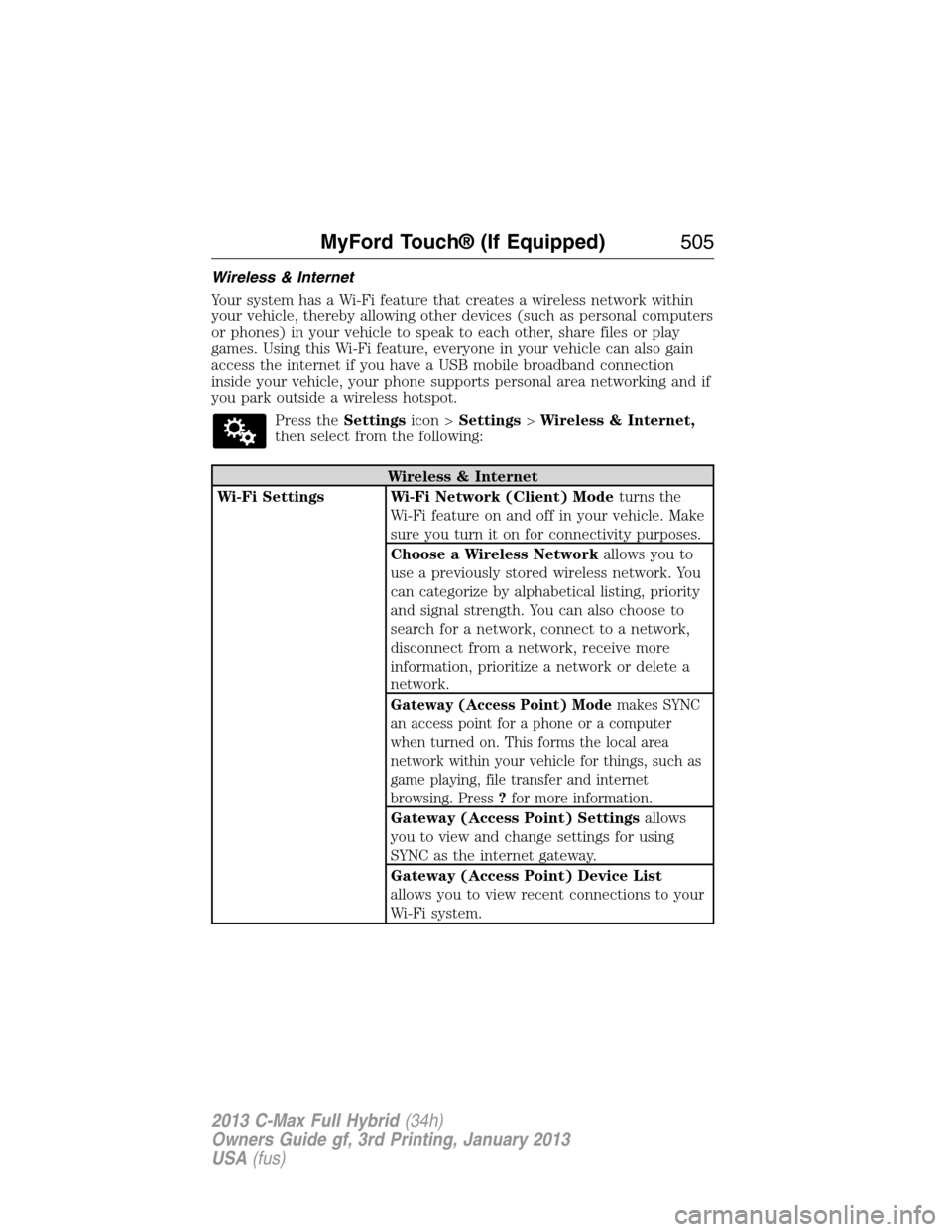
Wireless & Internet
Your system has a Wi-Fi feature that creates a wireless network within
your vehicle, thereby allowing other devices (such as personal computers
or phones) in your vehicle to speak to each other, share files or play
games. Using this Wi-Fi feature, everyone in your vehicle can also gain
access the internet if you have a USB mobile broadband connection
inside your vehicle, your phone supports personal area networking and if
you park outside a wireless hotspot.
Press theSettingsicon >Settings>Wireless & Internet,
then select from the following:
Wireless & Internet
Wi-Fi Settings Wi-Fi Network (Client) Modeturns the
Wi-Fi feature on and off in your vehicle. Make
sure you turn it on for connectivity purposes.
Choose a Wireless Networkallows you to
use a previously stored wireless network. You
can categorize by alphabetical listing, priority
and signal strength. You can also choose to
search for a network, connect to a network,
disconnect from a network, receive more
information, prioritize a network or delete a
network.
Gateway (Access Point) Modemakes SYNC
an access point for a phone or a computer
when turned on. This forms the local area
network within your vehicle for things, such as
game playing, file transfer and internet
browsing. Press?for more information.
Gateway (Access Point) Settingsallows
you to view and change settings for using
SYNC as the internet gateway.
Gateway (Access Point) Device List
allows you to view recent connections to your
Wi-Fi system.
MyFord Touch® (If Equipped)505
2013 C-Max Full Hybrid(34h)
Owners Guide gf, 3rd Printing, January 2013
USA(fus)
Page 545 of 552
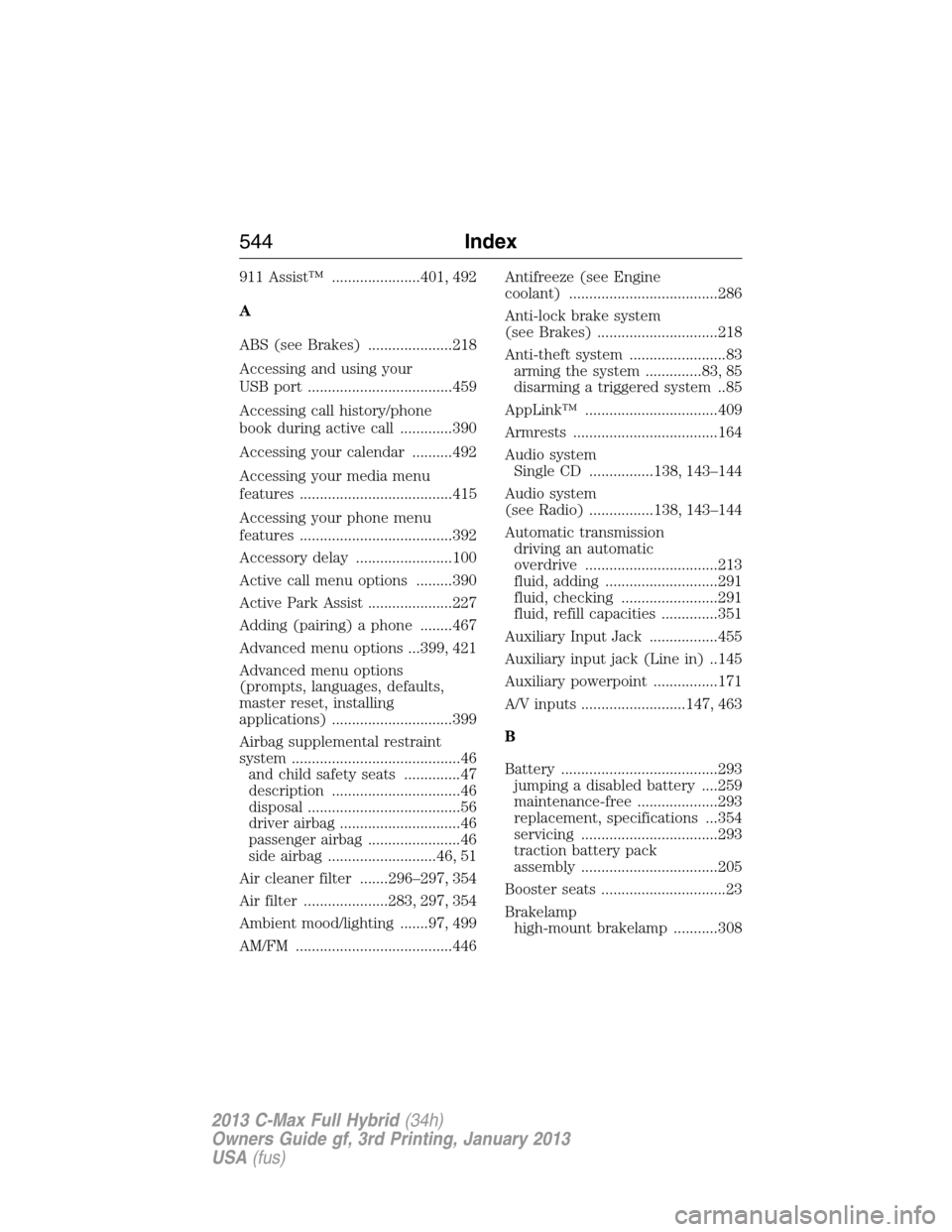
911 Assist™ ......................401, 492
A
ABS (see Brakes) .....................218
Accessing and using your
USB port ....................................459
Accessing call history/phone
book during active call .............390
Accessing your calendar ..........492
Accessing your media menu
features ......................................415
Accessing your phone menu
features ......................................392
Accessory delay ........................100
Active call menu options .........390
Active Park Assist .....................227
Adding (pairing) a phone ........467
Advanced menu options ...399, 421
Advanced menu options
(prompts, languages, defaults,
master reset, installing
applications) ..............................399
Airbag supplemental restraint
system ..........................................46
and child safety seats ..............47
description ................................46
disposal ......................................56
driver airbag ..............................46
passenger airbag .......................46
side airbag ...........................46, 51
Air cleaner filter .......296–297, 354
Air filter .....................283, 297, 354
Ambient mood/lighting .......97, 499
AM/FM .......................................446Antifreeze (see Engine
coolant) .....................................286
Anti-lock brake system
(see Brakes) ..............................218
Anti-theft system ........................83
arming the system ..............83, 85
disarming a triggered system ..85
AppLink™ .................................409
Armrests ....................................164
Audio system
Single CD ................138, 143–144
Audio system
(see Radio) ................138, 143–144
Automatic transmission
driving an automatic
overdrive .................................213
fluid, adding ............................291
fluid, checking ........................291
fluid, refill capacities ..............351
Auxiliary Input Jack .................455
Auxiliary input jack (Line in) ..145
Auxiliary powerpoint ................171
A/V inputs ..........................147, 463
B
Battery .......................................293
jumping a disabled battery ....259
maintenance-free ....................293
replacement, specifications ...354
servicing ..................................293
traction battery pack
assembly ..................................205
Booster seats ...............................23
Brakelamp
high-mount brakelamp ...........308
544Index
2013 C-Max Full Hybrid(34h)
Owners Guide gf, 3rd Printing, January 2013
USA(fus)
Page 550 of 552
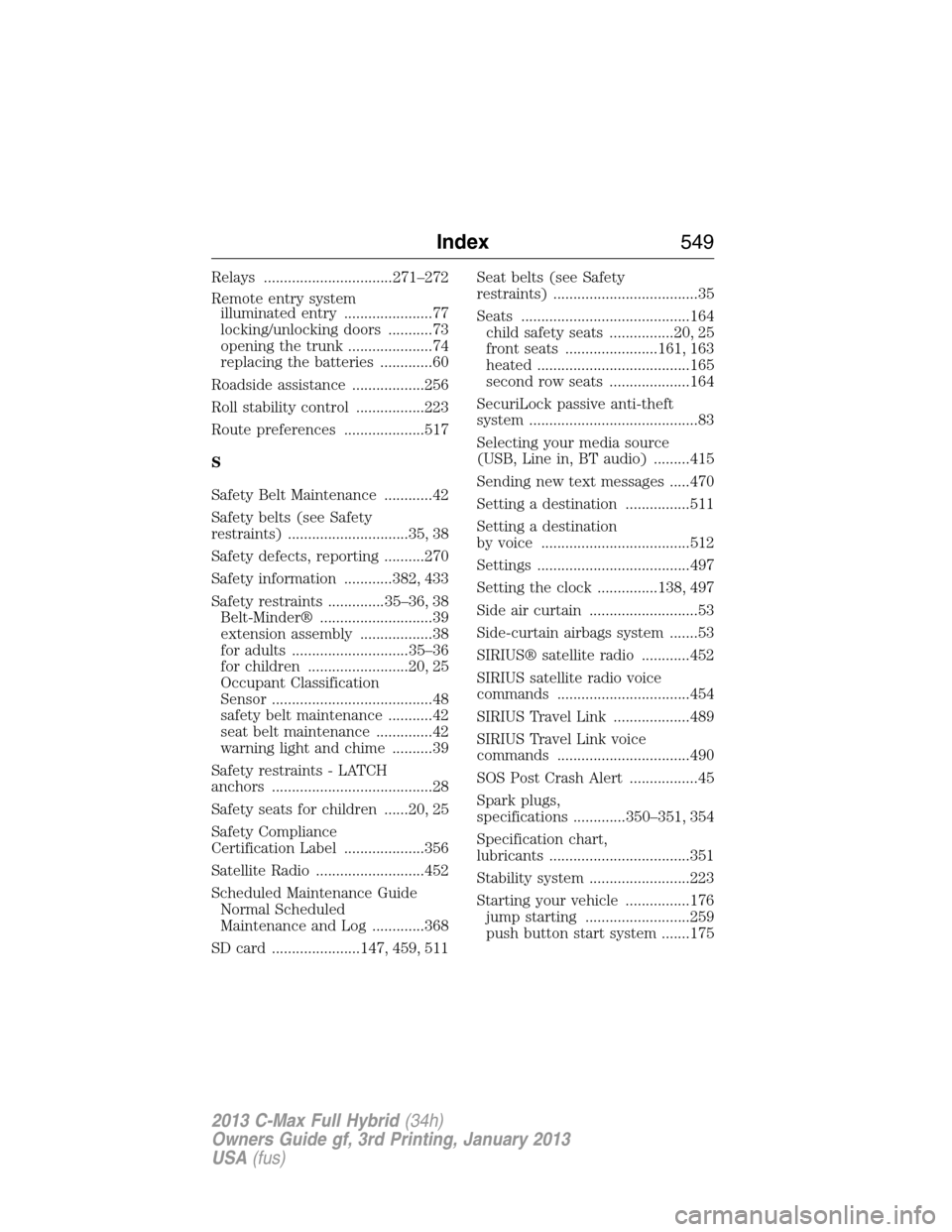
Relays ................................271–272
Remote entry system
illuminated entry ......................77
locking/unlocking doors ...........73
opening the trunk .....................74
replacing the batteries .............60
Roadside assistance ..................256
Roll stability control .................223
Route preferences ....................517
S
Safety Belt Maintenance ............42
Safety belts (see Safety
restraints) ..............................35, 38
Safety defects, reporting ..........270
Safety information ............382, 433
Safety restraints ..............35–36, 38
Belt-Minder® ............................39
extension assembly ..................38
for adults .............................35–36
for children .........................20, 25
Occupant Classification
Sensor ........................................48
safety belt maintenance ...........42
seat belt maintenance ..............42
warning light and chime ..........39
Safety restraints - LATCH
anchors ........................................28
Safety seats for children ......20, 25
Safety Compliance
Certification Label ....................356
Satellite Radio ...........................452
Scheduled Maintenance Guide
Normal Scheduled
Maintenance and Log .............368
SD card ......................147, 459, 511Seat belts (see Safety
restraints) ....................................35
Seats ..........................................164
child safety seats ................20, 25
front seats .......................161, 163
heated ......................................165
second row seats ....................164
SecuriLock passive anti-theft
system ..........................................83
Selecting your media source
(USB, Line in, BT audio) .........415
Sending new text messages .....470
Setting a destination ................511
Setting a destination
by voice .....................................512
Settings ......................................497
Setting the clock ...............138, 497
Side air curtain ...........................53
Side-curtain airbags system .......53
SIRIUS® satellite radio ............452
SIRIUS satellite radio voice
commands .................................454
SIRIUS Travel Link ...................489
SIRIUS Travel Link voice
commands .................................490
SOS Post Crash Alert .................45
Spark plugs,
specifications .............350–351, 354
Specification chart,
lubricants ...................................351
Stability system .........................223
Starting your vehicle ................176
jump starting ..........................259
push button start system .......175
Index549
2013 C-Max Full Hybrid(34h)
Owners Guide gf, 3rd Printing, January 2013
USA(fus)
Page 551 of 552
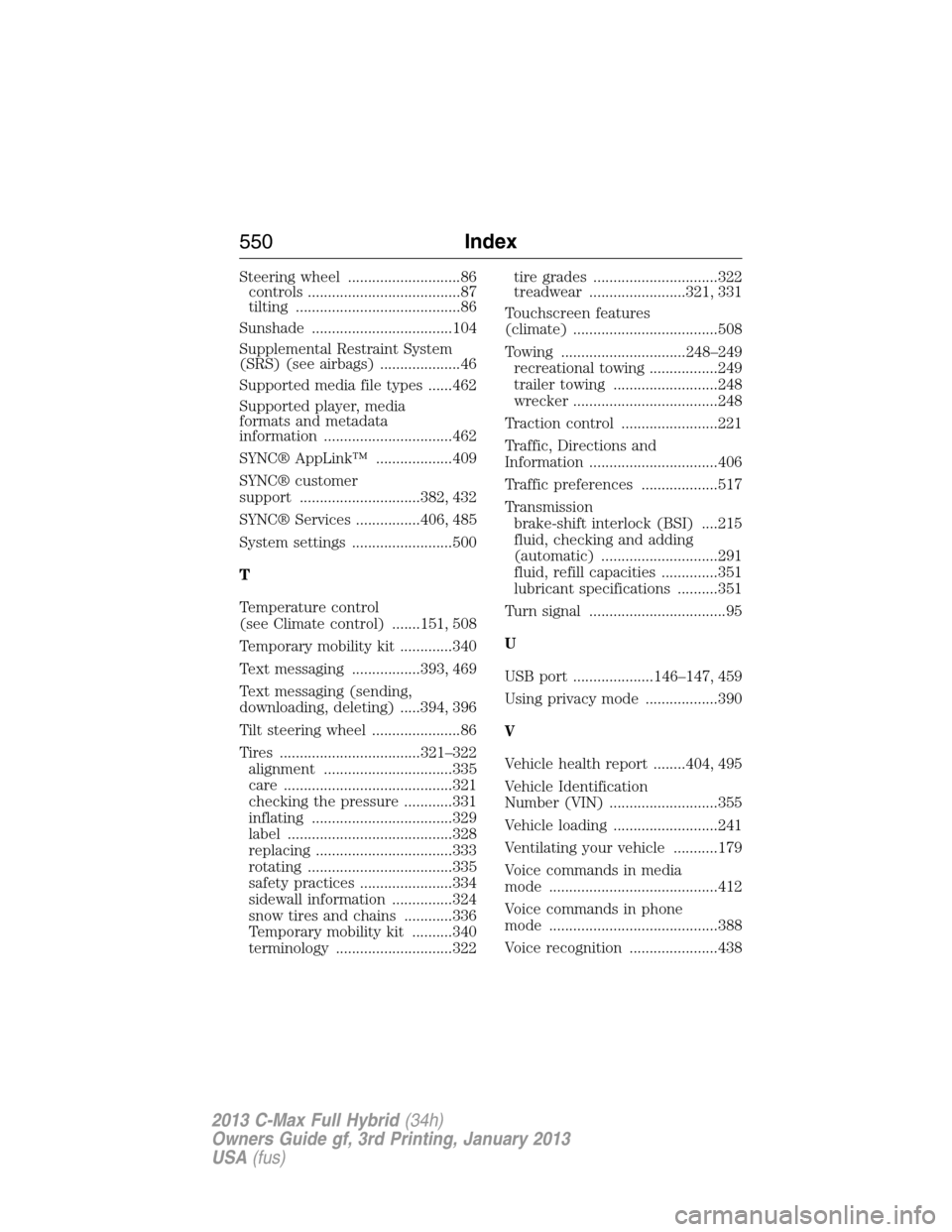
Steering wheel ............................86
controls ......................................87
tilting .........................................86
Sunshade ...................................104
Supplemental Restraint System
(SRS) (see airbags) ....................46
Supported media file types ......462
Supported player, media
formats and metadata
information ................................462
SYNC® AppLink™ ...................409
SYNC® customer
support ..............................382, 432
SYNC® Services ................406, 485
System settings .........................500
T
Temperature control
(see Climate control) .......151, 508
Temporary mobility kit .............340
Text messaging .................393, 469
Text messaging (sending,
downloading, deleting) .....394, 396
Tilt steering wheel ......................86
Tires ...................................321–322
alignment ................................335
care ..........................................321
checking the pressure ............331
inflating ...................................329
label .........................................328
replacing ..................................333
rotating ....................................335
safety practices .......................334
sidewall information ...............324
snow tires and chains ............336
Temporary mobility kit ..........340
terminology .............................322tire grades ...............................322
treadwear ........................321, 331
Touchscreen features
(climate) ....................................508
Towing ...............................248–249
recreational towing .................249
trailer towing ..........................248
wrecker ....................................248
Traction control ........................221
Traffic, Directions and
Information ................................406
Traffic preferences ...................517
Transmission
brake-shift interlock (BSI) ....215
fluid, checking and adding
(automatic) .............................291
fluid, refill capacities ..............351
lubricant specifications ..........351
Turn signal ..................................95
U
USB port ....................146–147, 459
Using privacy mode ..................390
V
Vehicle health report ........404, 495
Vehicle Identification
Number (VIN) ...........................355
Vehicle loading ..........................241
Ventilating your vehicle ...........179
Voice commands in media
mode ..........................................412
Voice commands in phone
mode ..........................................388
Voice recognition ......................438
550Index
2013 C-Max Full Hybrid(34h)
Owners Guide gf, 3rd Printing, January 2013
USA(fus)