key FORD C MAX HYBRID 2013 2.G Repair Manual
[x] Cancel search | Manufacturer: FORD, Model Year: 2013, Model line: C MAX HYBRID, Model: FORD C MAX HYBRID 2013 2.GPages: 552, PDF Size: 8.55 MB
Page 434 of 552
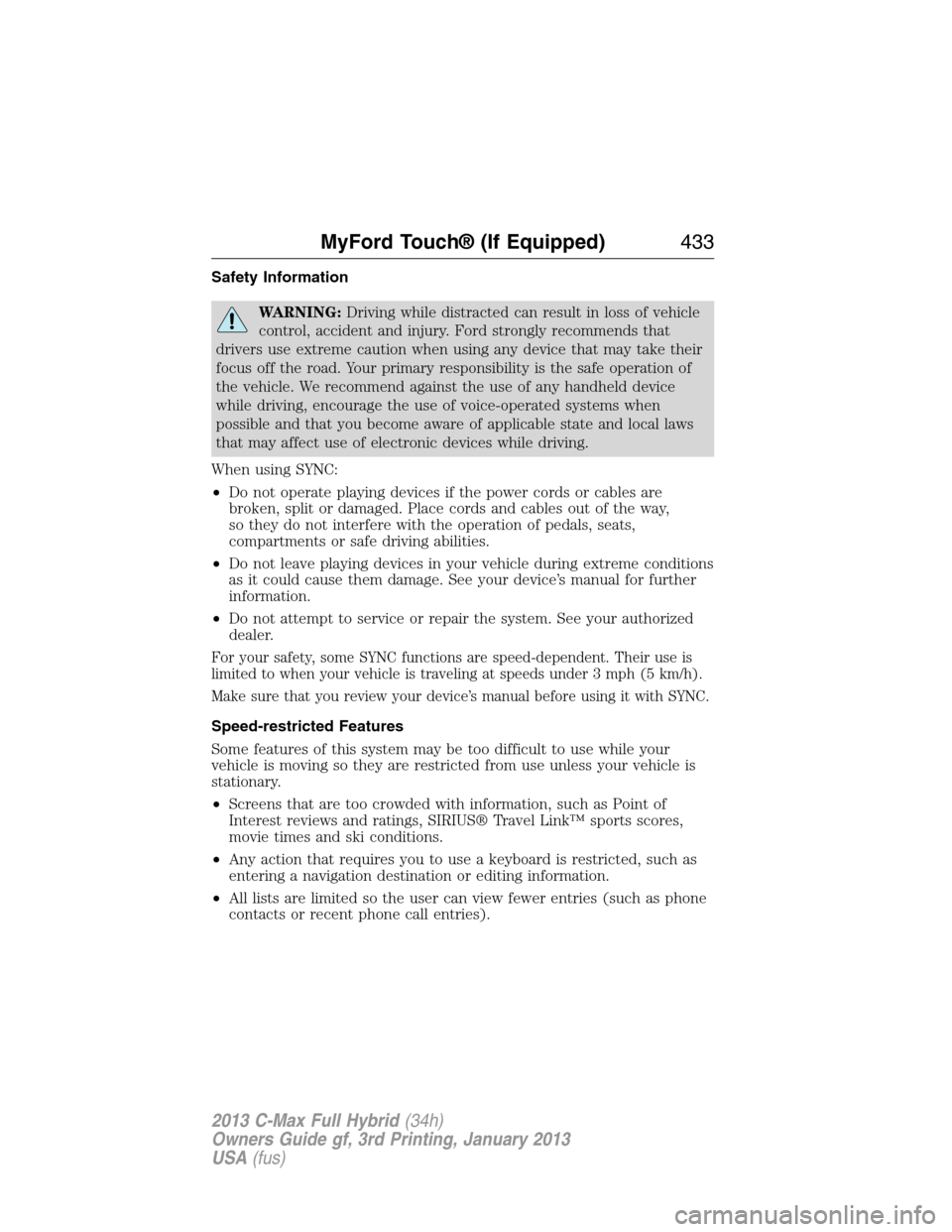
Safety Information
WARNING:Driving while distracted can result in loss of vehicle
control, accident and injury. Ford strongly recommends that
drivers use extreme caution when using any device that may take their
focus off the road. Your primary responsibility is the safe operation of
the vehicle. We recommend against the use of any handheld device
while driving, encourage the use of voice-operated systems when
possible and that you become aware of applicable state and local laws
that may affect use of electronic devices while driving.
When using SYNC:
•Do not operate playing devices if the power cords or cables are
broken, split or damaged. Place cords and cables out of the way,
so they do not interfere with the operation of pedals, seats,
compartments or safe driving abilities.
•Do not leave playing devices in your vehicle during extreme conditions
as it could cause them damage. See your device’s manual for further
information.
•Do not attempt to service or repair the system. See your authorized
dealer.
For your safety, some SYNC functions are speed-dependent. Their use is
limited to when your vehicle is traveling at speeds under 3 mph (5 km/h).
Make sure that you review your device’s manual before using it with SYNC.
Speed-restricted Features
Some features of this system may be too difficult to use while your
vehicle is moving so they are restricted from use unless your vehicle is
stationary.
•Screens that are too crowded with information, such as Point of
Interest reviews and ratings, SIRIUS® Travel Link™ sports scores,
movie times and ski conditions.
•Any action that requires you to use a keyboard is restricted, such as
entering a navigation destination or editing information.
•All lists are limited so the user can view fewer entries (such as phone
contacts or recent phone call entries).
MyFord Touch® (If Equipped)433
2013 C-Max Full Hybrid(34h)
Owners Guide gf, 3rd Printing, January 2013
USA(fus)
Page 435 of 552
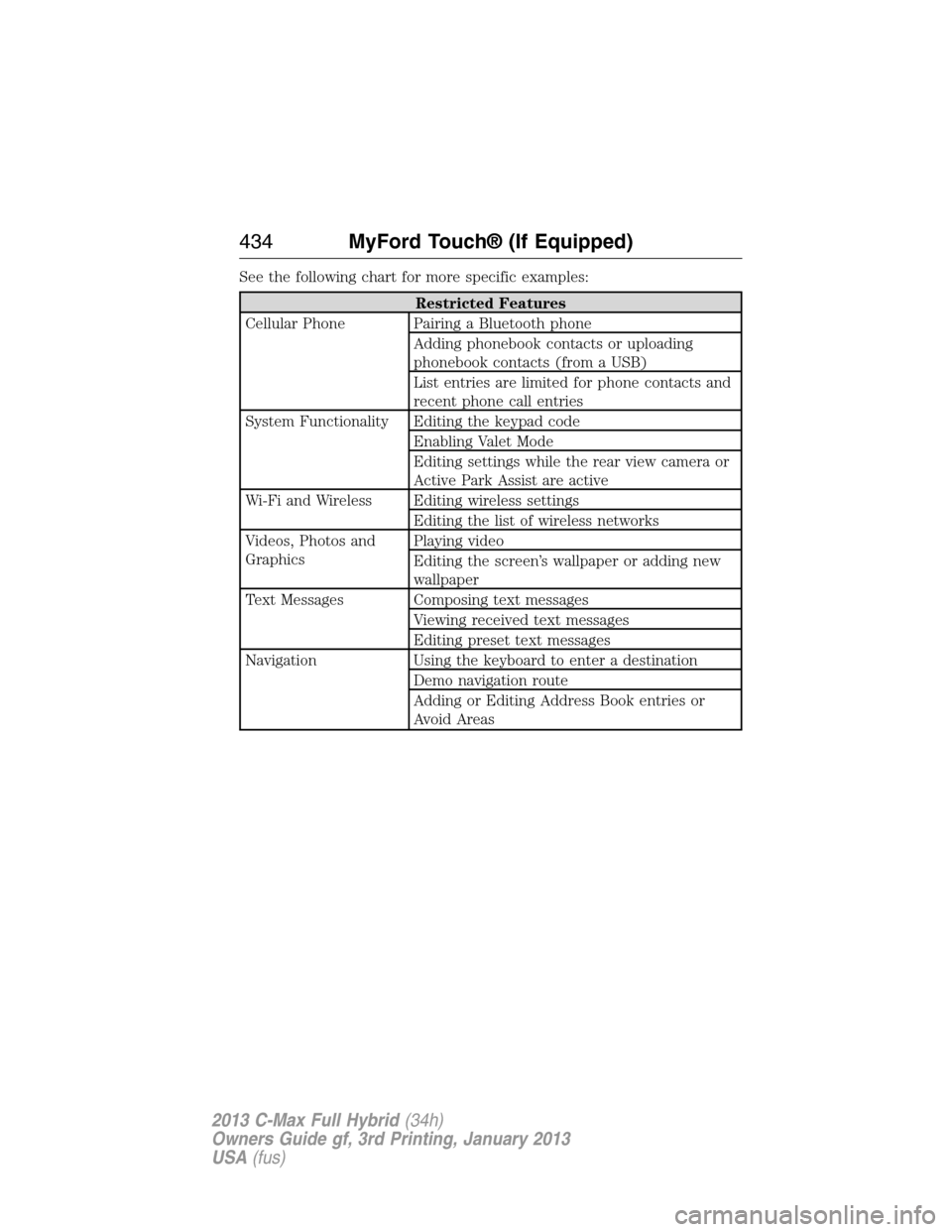
See the following chart for more specific examples:
Restricted Features
Cellular Phone Pairing a Bluetooth phone
Adding phonebook contacts or uploading
phonebook contacts (from a USB)
List entries are limited for phone contacts and
recent phone call entries
System Functionality Editing the keypad code
Enabling Valet Mode
Editing settings while the rear view camera or
Active Park Assist are active
Wi-Fi and Wireless Editing wireless settings
Editing the list of wireless networks
Videos, Photos and
GraphicsPlaying video
Editing the screen’s wallpaper or adding new
wallpaper
Text Messages Composing text messages
Viewing received text messages
Editing preset text messages
Navigation Using the keyboard to enter a destination
Demo navigation route
Adding or Editing Address Book entries or
Avoid Areas
434MyFord Touch® (If Equipped)
2013 C-Max Full Hybrid(34h)
Owners Guide gf, 3rd Printing, January 2013
USA(fus)
Page 457 of 552
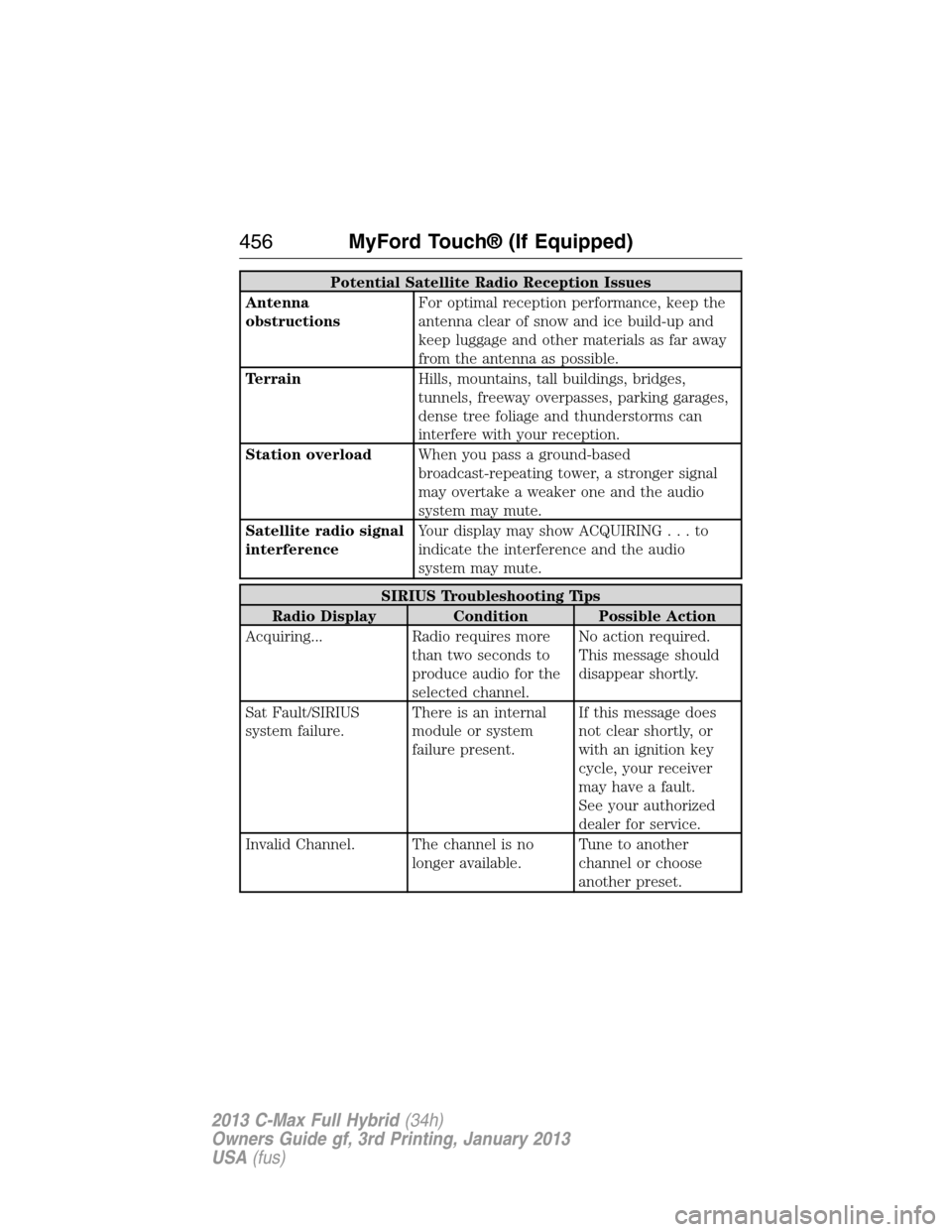
Potential Satellite Radio Reception Issues
Antenna
obstructionsFor optimal reception performance, keep the
antenna clear of snow and ice build-up and
keep luggage and other materials as far away
from the antenna as possible.
TerrainHills, mountains, tall buildings, bridges,
tunnels, freeway overpasses, parking garages,
dense tree foliage and thunderstorms can
interfere with your reception.
Station overloadWhen you pass a ground-based
broadcast-repeating tower, a stronger signal
may overtake a weaker one and the audio
system may mute.
Satellite radio signal
interferenceYour display may show ACQUIRING...to
indicate the interference and the audio
system may mute.
SIRIUS Troubleshooting Tips
Radio Display Condition Possible Action
Acquiring... Radio requires more
than two seconds to
produce audio for the
selected channel.No action required.
This message should
disappear shortly.
Sat Fault/SIRIUS
system failure.There is an internal
module or system
failure present.If this message does
not clear shortly, or
with an ignition key
cycle, your receiver
may have a fault.
See your authorized
dealer for service.
Invalid Channel. The channel is no
longer available.Tune to another
channel or choose
another preset.
456MyFord Touch® (If Equipped)
2013 C-Max Full Hybrid(34h)
Owners Guide gf, 3rd Printing, January 2013
USA(fus)
Page 501 of 552
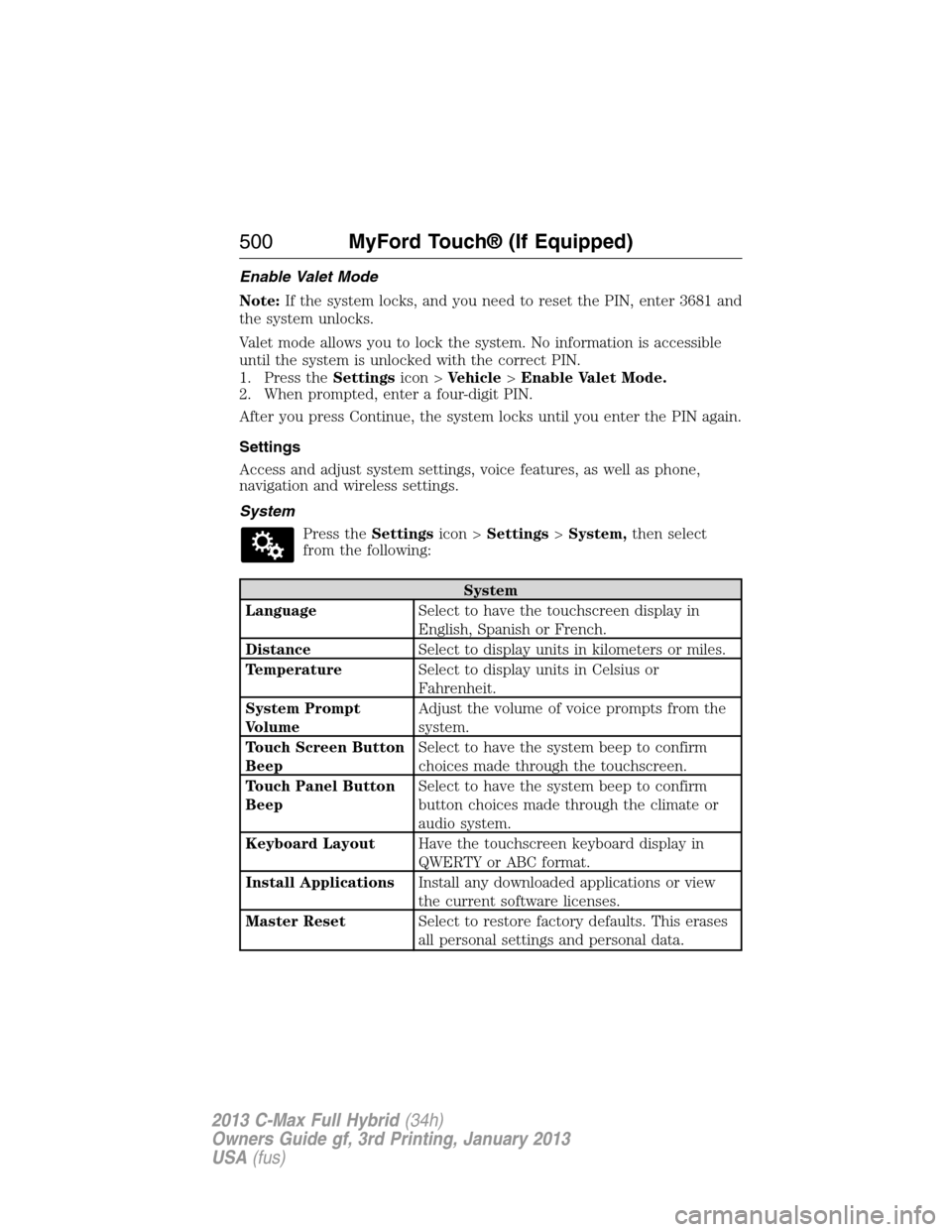
Enable Valet Mode
Note:If the system locks, and you need to reset the PIN, enter 3681 and
the system unlocks.
Valet mode allows you to lock the system. No information is accessible
until the system is unlocked with the correct PIN.
1. Press theSettingsicon >Vehicle>Enable Valet Mode.
2. When prompted, enter a four-digit PIN.
After you press Continue, the system locks until you enter the PIN again.
Settings
Access and adjust system settings, voice features, as well as phone,
navigation and wireless settings.
System
Press theSettingsicon >Settings>System,then select
from the following:
System
LanguageSelect to have the touchscreen display in
English, Spanish or French.
DistanceSelect to display units in kilometers or miles.
TemperatureSelect to display units in Celsius or
Fahrenheit.
System Prompt
VolumeAdjust the volume of voice prompts from the
system.
Touch Screen Button
BeepSelect to have the system beep to confirm
choices made through the touchscreen.
Touch Panel Button
BeepSelect to have the system beep to confirm
button choices made through the climate or
audio system.
Keyboard LayoutHave the touchscreen keyboard display in
QWERTY or ABC format.
Install ApplicationsInstall any downloaded applications or view
the current software licenses.
Master ResetSelect to restore factory defaults. This erases
all personal settings and personal data.
500MyFord Touch® (If Equipped)
2013 C-Max Full Hybrid(34h)
Owners Guide gf, 3rd Printing, January 2013
USA(fus)
Page 547 of 552
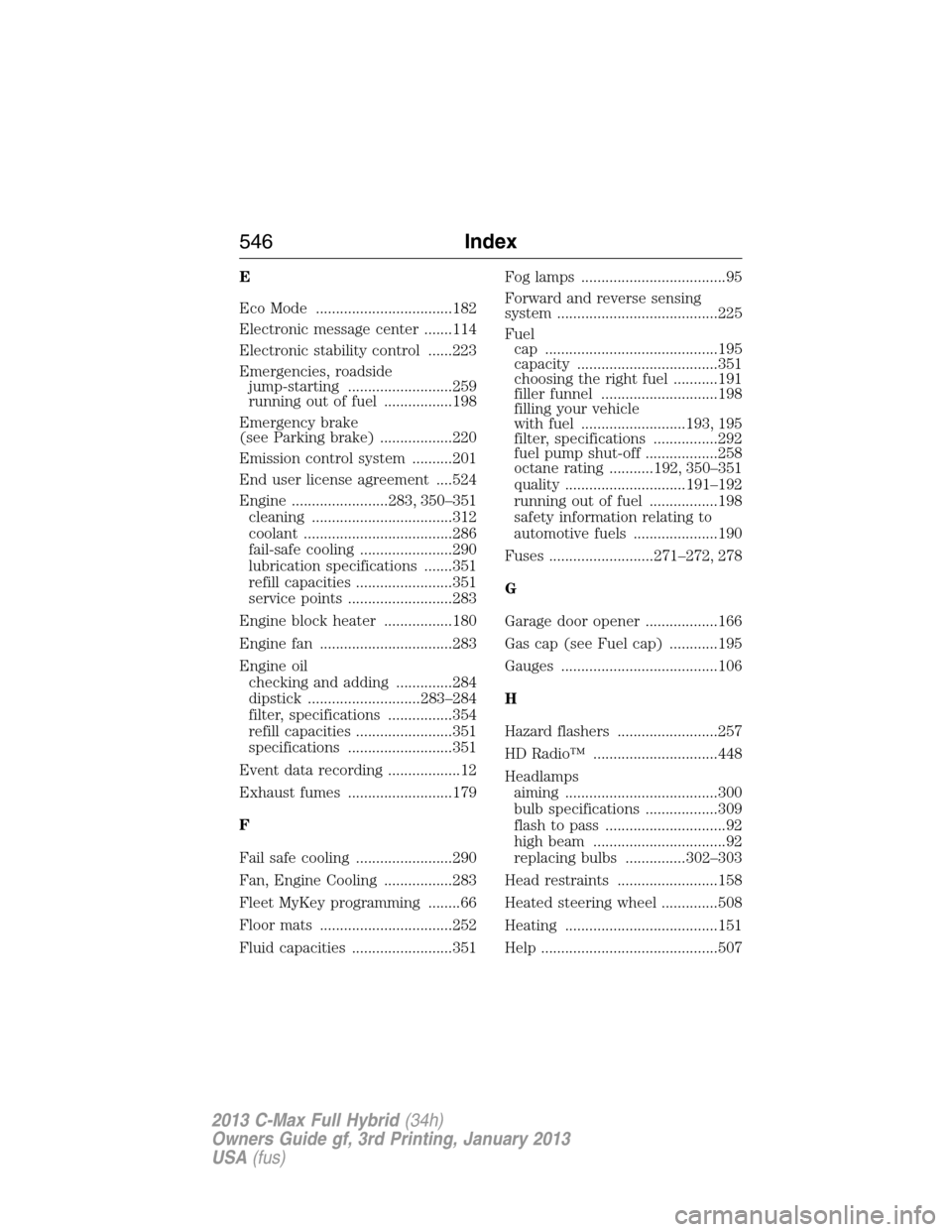
E
Eco Mode ..................................182
Electronic message center .......114
Electronic stability control ......223
Emergencies, roadside
jump-starting ..........................259
running out of fuel .................198
Emergency brake
(see Parking brake) ..................220
Emission control system ..........201
End user license agreement ....524
Engine ........................283, 350–351
cleaning ...................................312
coolant .....................................286
fail-safe cooling .......................290
lubrication specifications .......351
refill capacities ........................351
service points ..........................283
Engine block heater .................180
Engine fan .................................283
Engine oil
checking and adding ..............284
dipstick ............................283–284
filter, specifications ................354
refill capacities ........................351
specifications ..........................351
Event data recording ..................12
Exhaust fumes ..........................179
F
Fail safe cooling ........................290
Fan, Engine Cooling .................283
Fleet MyKey programming ........66
Floor mats .................................252
Fluid capacities .........................351Fog lamps ....................................95
Forward and reverse sensing
system ........................................225
Fuel
cap ...........................................195
capacity ...................................351
choosing the right fuel ...........191
filler funnel .............................198
filling your vehicle
with fuel ..........................193, 195
filter, specifications ................292
fuel pump shut-off ..................258
octane rating ...........192, 350–351
quality ..............................191–192
running out of fuel .................198
safety information relating to
automotive fuels .....................190
Fuses ..........................271–272, 278
G
Garage door opener ..................166
Gas cap (see Fuel cap) ............195
Gauges .......................................106
H
Hazard flashers .........................257
HD Radio™ ...............................448
Headlamps
aiming ......................................300
bulb specifications ..................309
flash to pass ..............................92
high beam .................................92
replacing bulbs ...............302–303
Head restraints .........................158
Heated steering wheel ..............508
Heating ......................................151
Help ............................................507
546Index
2013 C-Max Full Hybrid(34h)
Owners Guide gf, 3rd Printing, January 2013
USA(fus)
Page 548 of 552
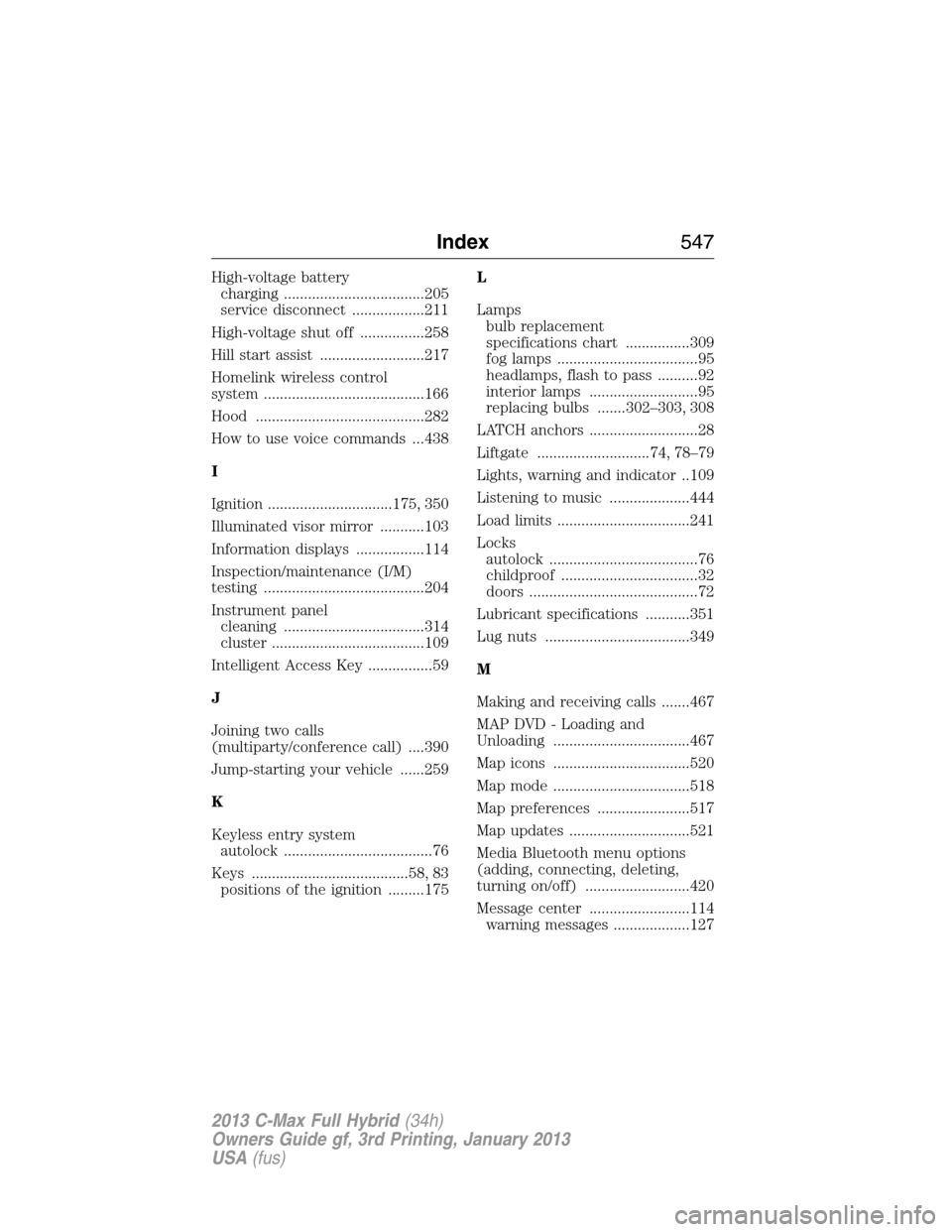
High-voltage battery
charging ...................................205
service disconnect ..................211
High-voltage shut off ................258
Hill start assist ..........................217
Homelink wireless control
system ........................................166
Hood ..........................................282
How to use voice commands ...438
I
Ignition ...............................175, 350
Illuminated visor mirror ...........103
Information displays .................114
Inspection/maintenance (I/M)
testing ........................................204
Instrument panel
cleaning ...................................314
cluster ......................................109
Intelligent Access Key ................59
J
Joining two calls
(multiparty/conference call) ....390
Jump-starting your vehicle ......259
K
Keyless entry system
autolock .....................................76
Keys .......................................58, 83
positions of the ignition .........175L
Lamps
bulb replacement
specifications chart ................309
fog lamps ...................................95
headlamps, flash to pass ..........92
interior lamps ...........................95
replacing bulbs .......302–303, 308
LATCH anchors ...........................28
Liftgate ............................74, 78–79
Lights, warning and indicator ..109
Listening to music ....................444
Load limits .................................241
Locks
autolock .....................................76
childproof ..................................32
doors ..........................................72
Lubricant specifications ...........351
Lug nuts ....................................349
M
Making and receiving calls .......467
MAP DVD - Loading and
Unloading ..................................467
Map icons ..................................520
Map mode ..................................518
Map preferences .......................517
Map updates ..............................521
Media Bluetooth menu options
(adding, connecting, deleting,
turning on/off) ..........................420
Message center .........................114
warning messages ...................127
Index547
2013 C-Max Full Hybrid(34h)
Owners Guide gf, 3rd Printing, January 2013
USA(fus)
Page 549 of 552
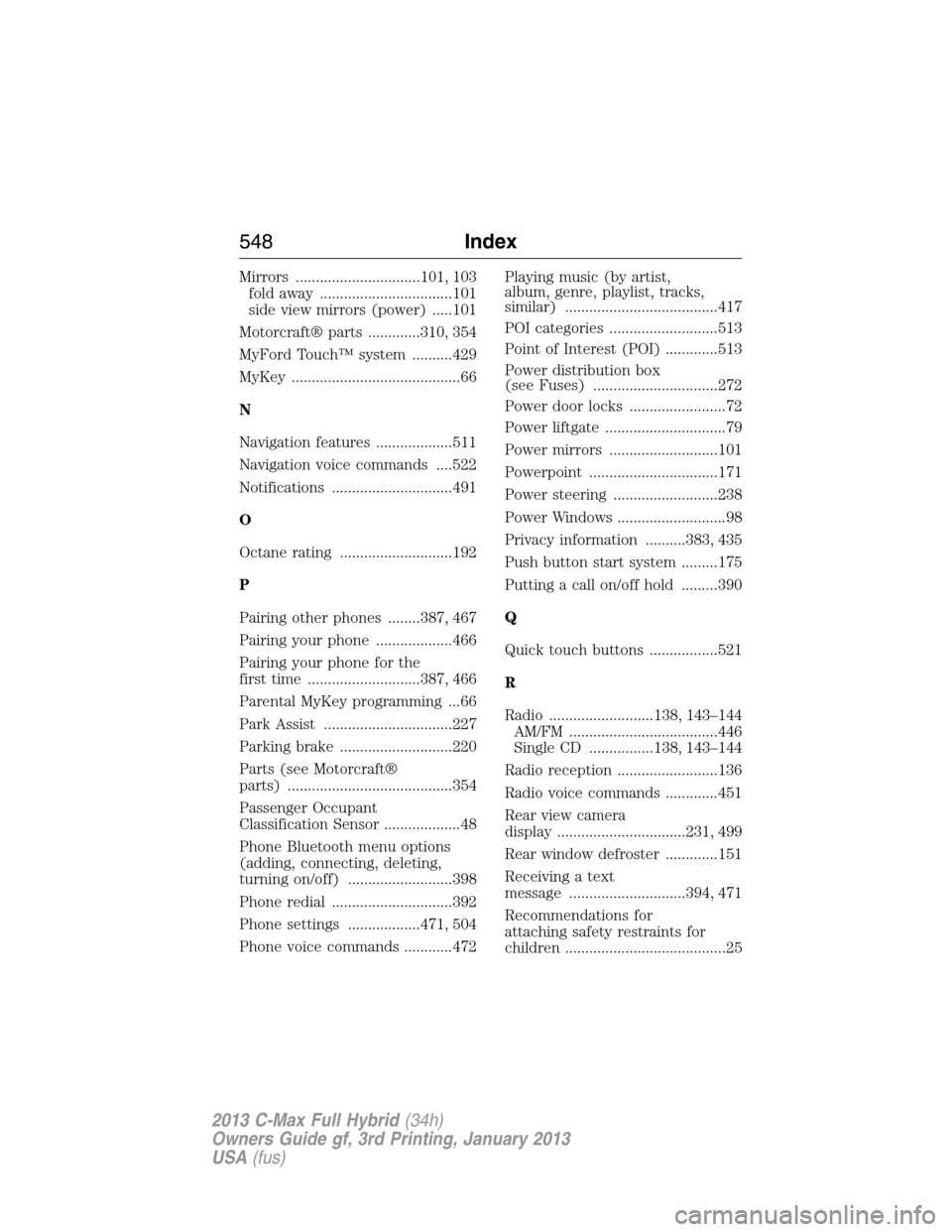
Mirrors ...............................101, 103
fold away .................................101
side view mirrors (power) .....101
Motorcraft® parts .............310, 354
MyFord Touch™ system ..........429
MyKey ..........................................66
N
Navigation features ...................511
Navigation voice commands ....522
Notifications ..............................491
O
Octane rating ............................192
P
Pairing other phones ........387, 467
Pairing your phone ...................466
Pairing your phone for the
first time ............................387, 466
Parental MyKey programming ...66
Park Assist ................................227
Parking brake ............................220
Parts (see Motorcraft®
parts) .........................................354
Passenger Occupant
Classification Sensor ...................48
Phone Bluetooth menu options
(adding, connecting, deleting,
turning on/off) ..........................398
Phone redial ..............................392
Phone settings ..................471, 504
Phone voice commands ............472Playing music (by artist,
album, genre, playlist, tracks,
similar) ......................................417
POI categories ...........................513
Point of Interest (POI) .............513
Power distribution box
(see Fuses) ...............................272
Power door locks ........................72
Power liftgate ..............................79
Power mirrors ...........................101
Powerpoint ................................171
Power steering ..........................238
Power Windows ...........................98
Privacy information ..........383, 435
Push button start system .........175
Putting a call on/off hold .........390
Q
Quick touch buttons .................521
R
Radio ..........................138, 143–144
AM/FM .....................................446
Single CD ................138, 143–144
Radio reception .........................136
Radio voice commands .............451
Rear view camera
display ................................231, 499
Rear window defroster .............151
Receiving a text
message .............................394, 471
Recommendations for
attaching safety restraints for
children ........................................25
548Index
2013 C-Max Full Hybrid(34h)
Owners Guide gf, 3rd Printing, January 2013
USA(fus)