key FORD C MAX HYBRID 2013 2.G Owner's Manual
[x] Cancel search | Manufacturer: FORD, Model Year: 2013, Model line: C MAX HYBRID, Model: FORD C MAX HYBRID 2013 2.GPages: 552, PDF Size: 8.55 MB
Page 76 of 552
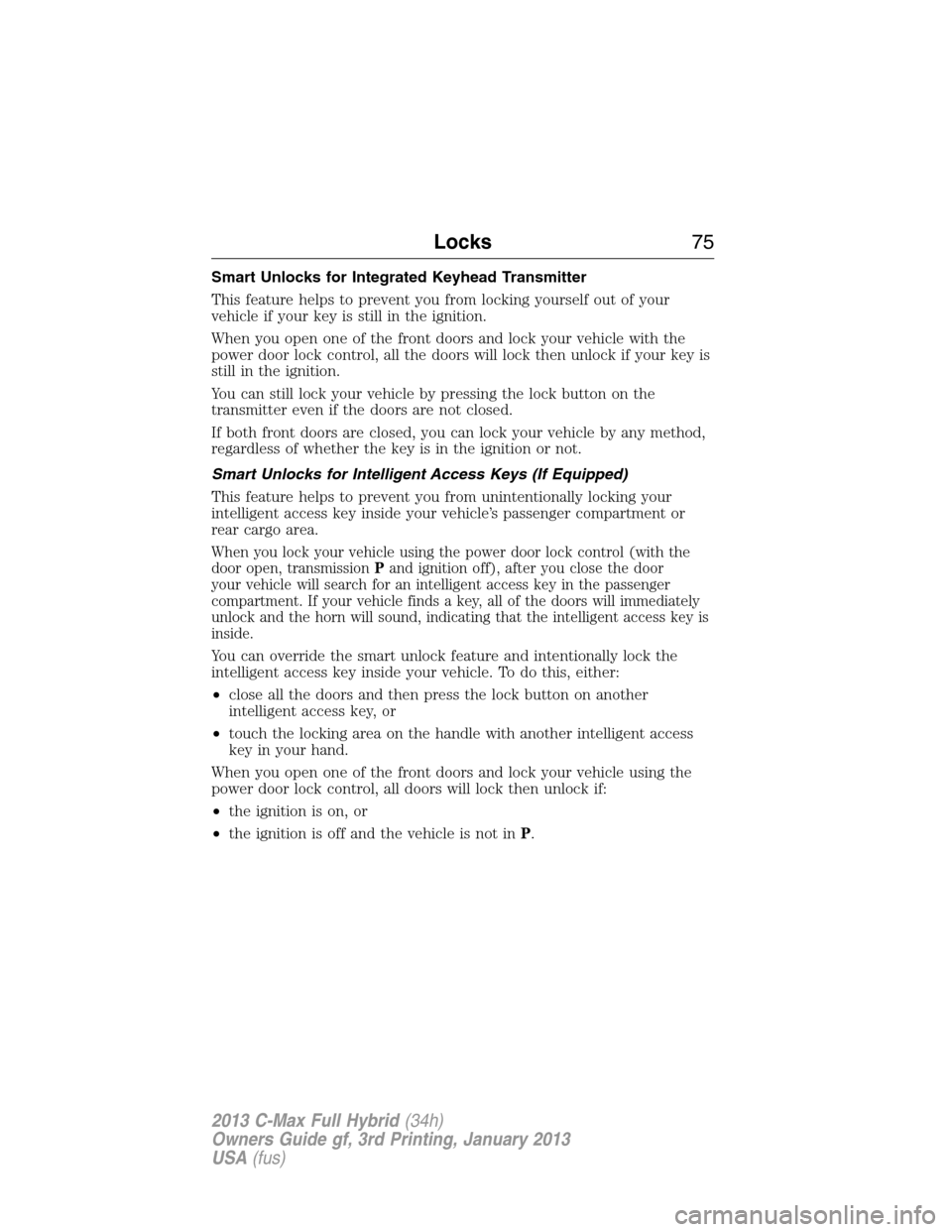
Smart Unlocks for Integrated Keyhead Transmitter
This feature helps to prevent you from locking yourself out of your
vehicle if your key is still in the ignition.
When you open one of the front doors and lock your vehicle with the
power door lock control, all the doors will lock then unlock if your key is
still in the ignition.
You can still lock your vehicle by pressing the lock button on the
transmitter even if the doors are not closed.
If both front doors are closed, you can lock your vehicle by any method,
regardless of whether the key is in the ignition or not.
Smart Unlocks for Intelligent Access Keys (If Equipped)
This feature helps to prevent you from unintentionally locking your
intelligent access key inside your vehicle’s passenger compartment or
rear cargo area.
When you lock your vehicle using the power door lock control (with the
door open, transmissionPand ignition off), after you close the door
your vehicle will search for an intelligent access key in the passenger
compartment. If your vehicle finds a key, all of the doors will immediately
unlock and the horn will sound, indicating that the intelligent access key is
inside.
You can override the smart unlock feature and intentionally lock the
intelligent access key inside your vehicle. To do this, either:
•close all the doors and then press the lock button on another
intelligent access key, or
•touch the locking area on the handle with another intelligent access
key in your hand.
When you open one of the front doors and lock your vehicle using the
power door lock control, all doors will lock then unlock if:
•the ignition is on, or
•the ignition is off and the vehicle is not inP.
Locks75
2013 C-Max Full Hybrid(34h)
Owners Guide gf, 3rd Printing, January 2013
USA(fus)
Page 78 of 552
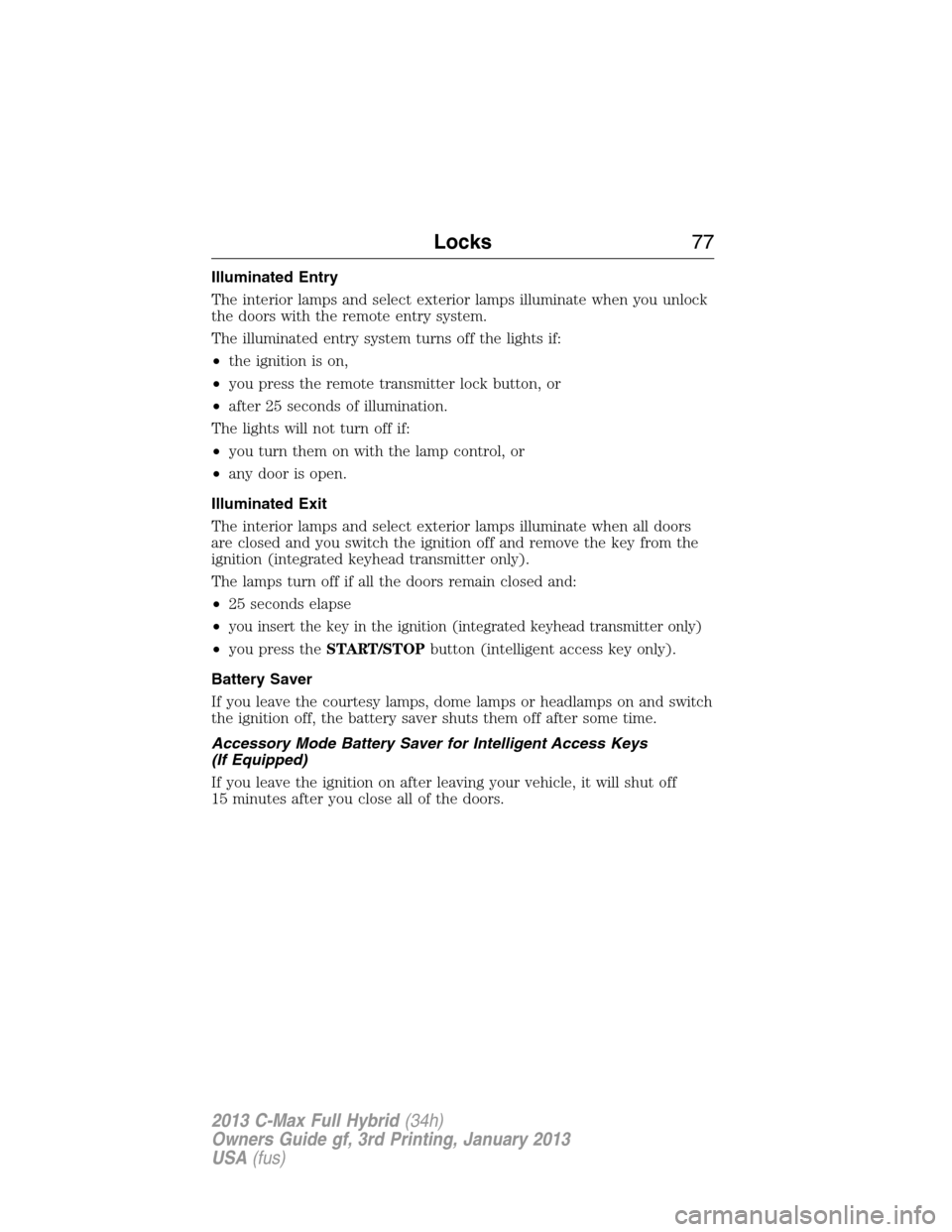
Illuminated Entry
The interior lamps and select exterior lamps illuminate when you unlock
the doors with the remote entry system.
The illuminated entry system turns off the lights if:
•the ignition is on,
•you press the remote transmitter lock button, or
•after 25 seconds of illumination.
The lights will not turn off if:
•you turn them on with the lamp control, or
•any door is open.
Illuminated Exit
The interior lamps and select exterior lamps illuminate when all doors
are closed and you switch the ignition off and remove the key from the
ignition (integrated keyhead transmitter only).
The lamps turn off if all the doors remain closed and:
•25 seconds elapse
•
you insert the key in the ignition (integrated keyhead transmitter only)
•you press theSTART/STOPbutton (intelligent access key only).
Battery Saver
If you leave the courtesy lamps, dome lamps or headlamps on and switch
the ignition off, the battery saver shuts them off after some time.
Accessory Mode Battery Saver for Intelligent Access Keys
(If Equipped)
If you leave the ignition on after leaving your vehicle, it will shut off
15 minutes after you close all of the doors.
Locks77
2013 C-Max Full Hybrid(34h)
Owners Guide gf, 3rd Printing, January 2013
USA(fus)
Page 80 of 552
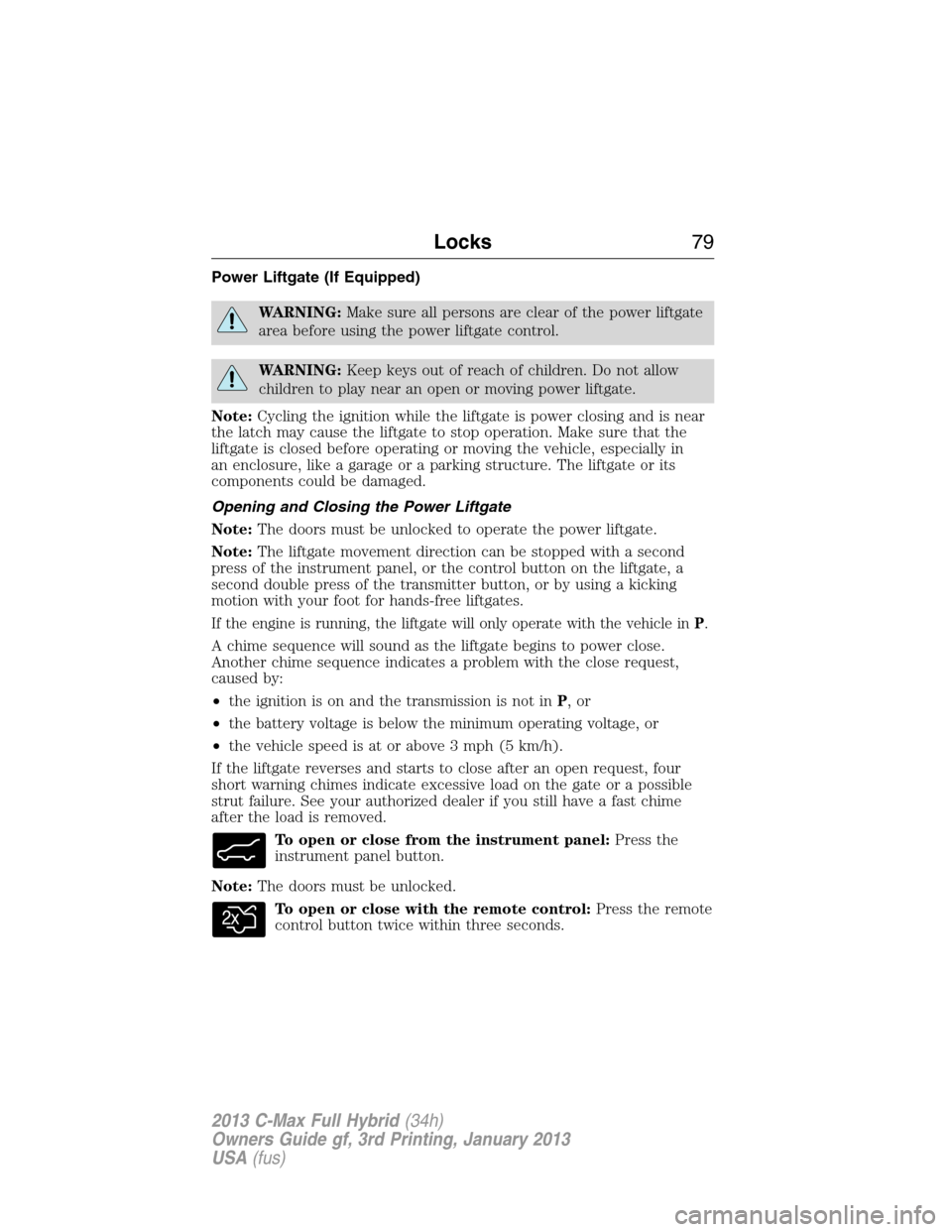
Power Liftgate (If Equipped)
WARNING:Make sure all persons are clear of the power liftgate
area before using the power liftgate control.
WARNING:Keep keys out of reach of children. Do not allow
children to play near an open or moving power liftgate.
Note:Cycling the ignition while the liftgate is power closing and is near
the latch may cause the liftgate to stop operation. Make sure that the
liftgate is closed before operating or moving the vehicle, especially in
an enclosure, like a garage or a parking structure. The liftgate or its
components could be damaged.
Opening and Closing the Power Liftgate
Note:The doors must be unlocked to operate the power liftgate.
Note:The liftgate movement direction can be stopped with a second
press of the instrument panel, or the control button on the liftgate, a
second double press of the transmitter button, or by using a kicking
motion with your foot for hands-free liftgates.
If the engine is running, the liftgate will only operate with the vehicle inP.
A chime sequence will sound as the liftgate begins to power close.
Another chime sequence indicates a problem with the close request,
caused by:
•the ignition is on and the transmission is not inP,or
•the battery voltage is below the minimum operating voltage, or
•the vehicle speed is at or above 3 mph (5 km/h).
If the liftgate reverses and starts to close after an open request, four
short warning chimes indicate excessive load on the gate or a possible
strut failure. See your authorized dealer if you still have a fast chime
after the load is removed.
To open or close from the instrument panel:Press the
instrument panel button.
Note:The doors must be unlocked.
To open or close with the remote control:Press the remote
control button twice within three seconds.
Locks79
2013 C-Max Full Hybrid(34h)
Owners Guide gf, 3rd Printing, January 2013
USA(fus)
Page 84 of 552
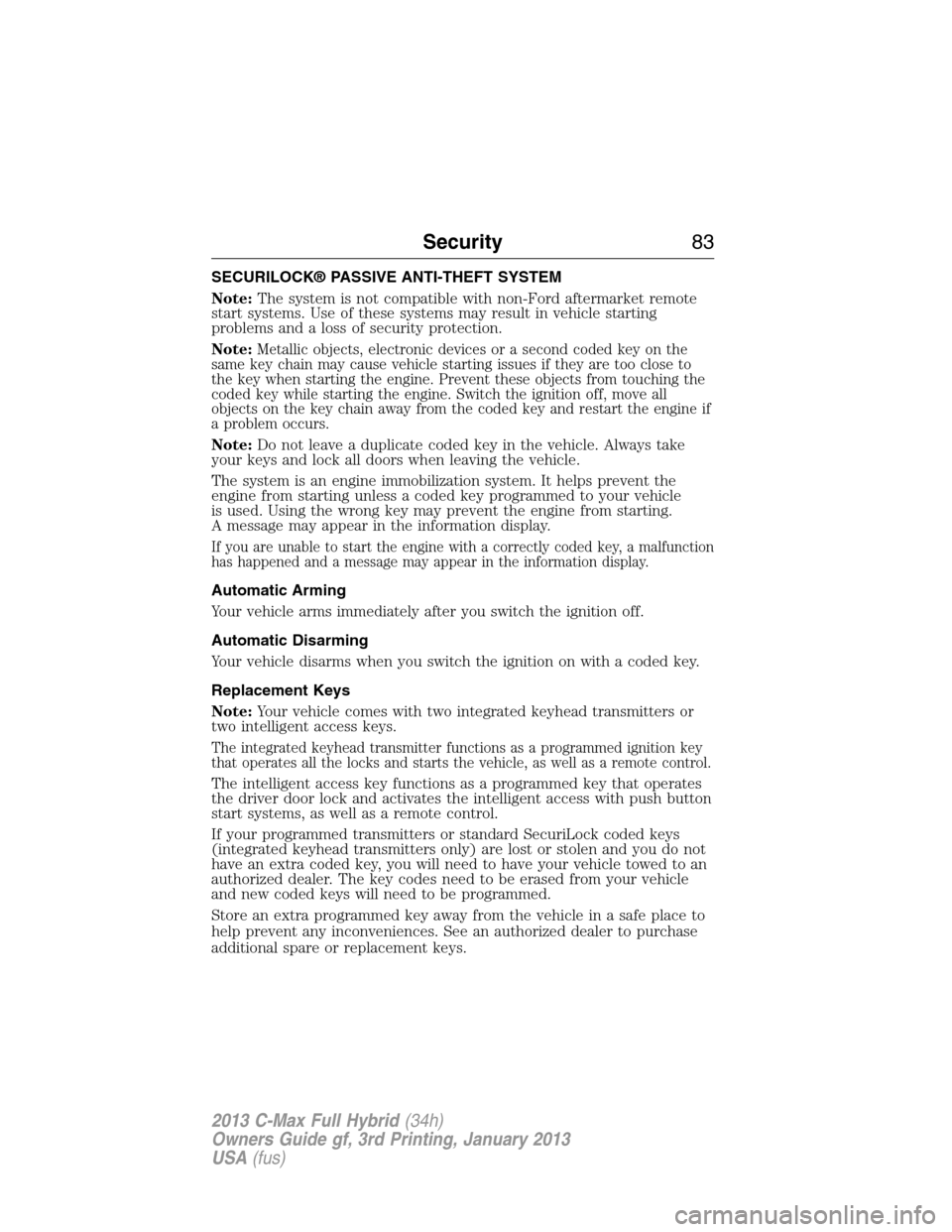
SECURILOCK® PASSIVE ANTI-THEFT SYSTEM
Note:The system is not compatible with non-Ford aftermarket remote
start systems. Use of these systems may result in vehicle starting
problems and a loss of security protection.
Note:
Metallic objects, electronic devices or a second coded key on the
same key chain may cause vehicle starting issues if they are too close to
the key when starting the engine. Prevent these objects from touching the
coded key while starting the engine. Switch the ignition off, move all
objects on the key chain away from the coded key and restart the engine if
a problem occurs.
Note:Do not leave a duplicate coded key in the vehicle. Always take
your keys and lock all doors when leaving the vehicle.
The system is an engine immobilization system. It helps prevent the
engine from starting unless a coded key programmed to your vehicle
is used. Using the wrong key may prevent the engine from starting.
A message may appear in the information display.
If you are unable to start the engine with a correctly coded key, a malfunction
has happened and a message may appear in the information display.
Automatic Arming
Your vehicle arms immediately after you switch the ignition off.
Automatic Disarming
Your vehicle disarms when you switch the ignition on with a coded key.
Replacement Keys
Note:Your vehicle comes with two integrated keyhead transmitters or
two intelligent access keys.
The integrated keyhead transmitter functions as a programmed ignition key
that operates all the locks and starts the vehicle, as well as a remote control.
The intelligent access key functions as a programmed key that operates
the driver door lock and activates the intelligent access with push button
start systems, as well as a remote control.
If your programmed transmitters or standard SecuriLock coded keys
(integrated keyhead transmitters only) are lost or stolen and you do not
have an extra coded key, you will need to have your vehicle towed to an
authorized dealer. The key codes need to be erased from your vehicle
and new coded keys will need to be programmed.
Store an extra programmed key away from the vehicle in a safe place to
help prevent any inconveniences. See an authorized dealer to purchase
additional spare or replacement keys.
Security83
2013 C-Max Full Hybrid(34h)
Owners Guide gf, 3rd Printing, January 2013
USA(fus)
Page 85 of 552
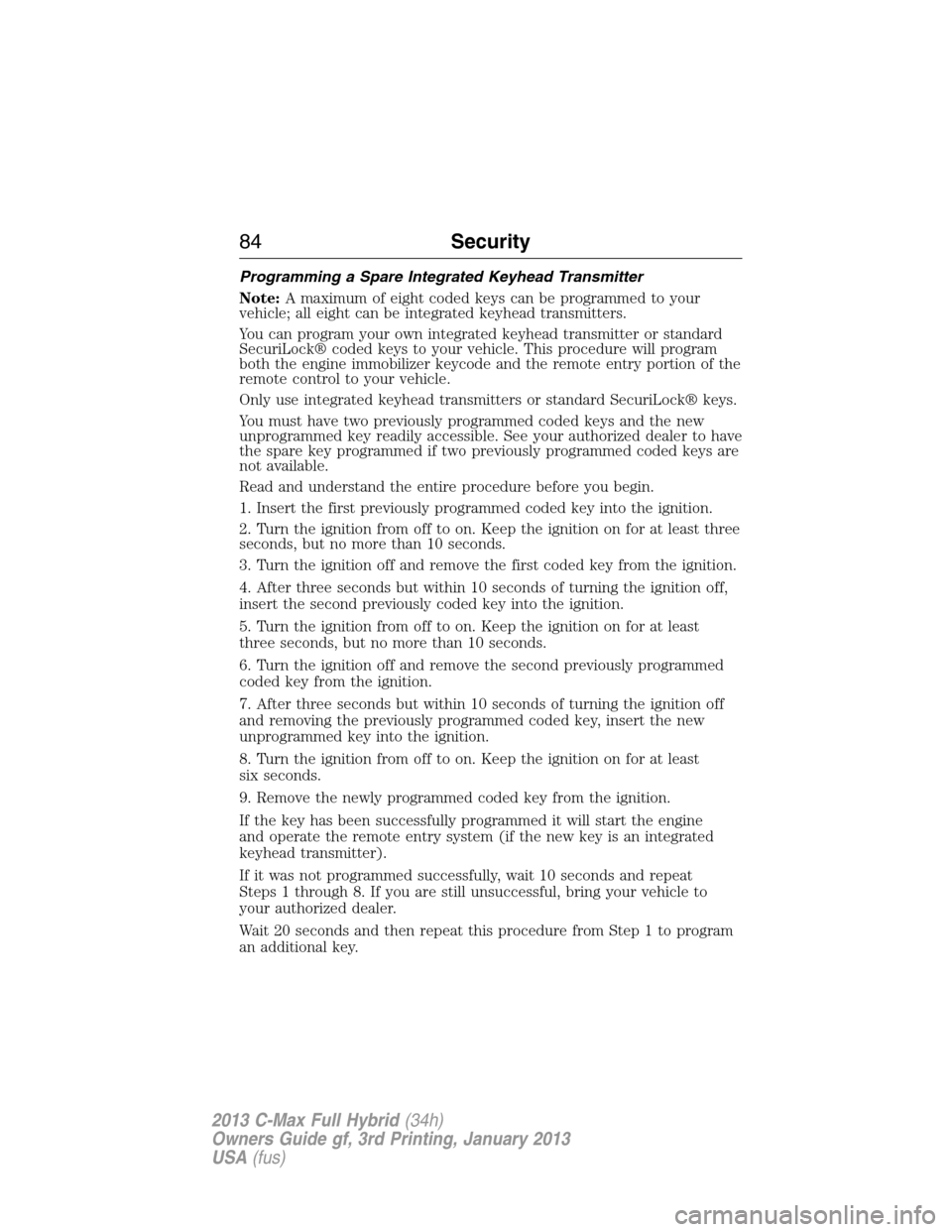
Programming a Spare Integrated Keyhead Transmitter
Note:A maximum of eight coded keys can be programmed to your
vehicle; all eight can be integrated keyhead transmitters.
You can program your own integrated keyhead transmitter or standard
SecuriLock® coded keys to your vehicle. This procedure will program
both the engine immobilizer keycode and the remote entry portion of the
remote control to your vehicle.
Only use integrated keyhead transmitters or standard SecuriLock® keys.
You must have two previously programmed coded keys and the new
unprogrammed key readily accessible. See your authorized dealer to have
the spare key programmed if two previously programmed coded keys are
not available.
Read and understand the entire procedure before you begin.
1. Insert the first previously programmed coded key into the ignition.
2. Turn the ignition from off to on. Keep the ignition on for at least three
seconds, but no more than 10 seconds.
3. Turn the ignition off and remove the first coded key from the ignition.
4. After three seconds but within 10 seconds of turning the ignition off,
insert the second previously coded key into the ignition.
5. Turn the ignition from off to on. Keep the ignition on for at least
three seconds, but no more than 10 seconds.
6. Turn the ignition off and remove the second previously programmed
coded key from the ignition.
7. After three seconds but within 10 seconds of turning the ignition off
and removing the previously programmed coded key, insert the new
unprogrammed key into the ignition.
8. Turn the ignition from off to on. Keep the ignition on for at least
six seconds.
9. Remove the newly programmed coded key from the ignition.
If the key has been successfully programmed it will start the engine
and operate the remote entry system (if the new key is an integrated
keyhead transmitter).
If it was not programmed successfully, wait 10 seconds and repeat
Steps 1 through 8. If you are still unsuccessful, bring your vehicle to
your authorized dealer.
Wait 20 seconds and then repeat this procedure from Step 1 to program
an additional key.
84Security
2013 C-Max Full Hybrid(34h)
Owners Guide gf, 3rd Printing, January 2013
USA(fus)
Page 86 of 552

Programming a Spare Intelligent Access Key
See your authorized dealer to have additional keys programmed to your
vehicle.
ANTI-THEFT ALARM (IF EQUIPPED)
The system will warn you of an unauthorized entry to your vehicle.
The park and turn lamps flash and the horn sounds if unauthorized entry
is attempted while the alarm is armed. It triggers immediately if the
luggage compartment or the hood opens, and after a 12-second delay if
any door opens.
Take all remote controls to an authorized dealer if there is any potential
alarm problem with your vehicle.
Arming the Alarm
The alarm is ready to arm when there is not a key in the ignition. Press
the door lock button and close the door to arm the alarm.
Disarming the alarm
Disarm the alarm by any of the following actions:
•Unlock the doors or luggage compartment with the remote control.
•Turn the ignition on or start the vehicle.
•Use a key in the driver door to unlock your vehicle, then turn the
ignition on within 12 seconds.
Security85
2013 C-Max Full Hybrid(34h)
Owners Guide gf, 3rd Printing, January 2013
USA(fus)
Page 109 of 552
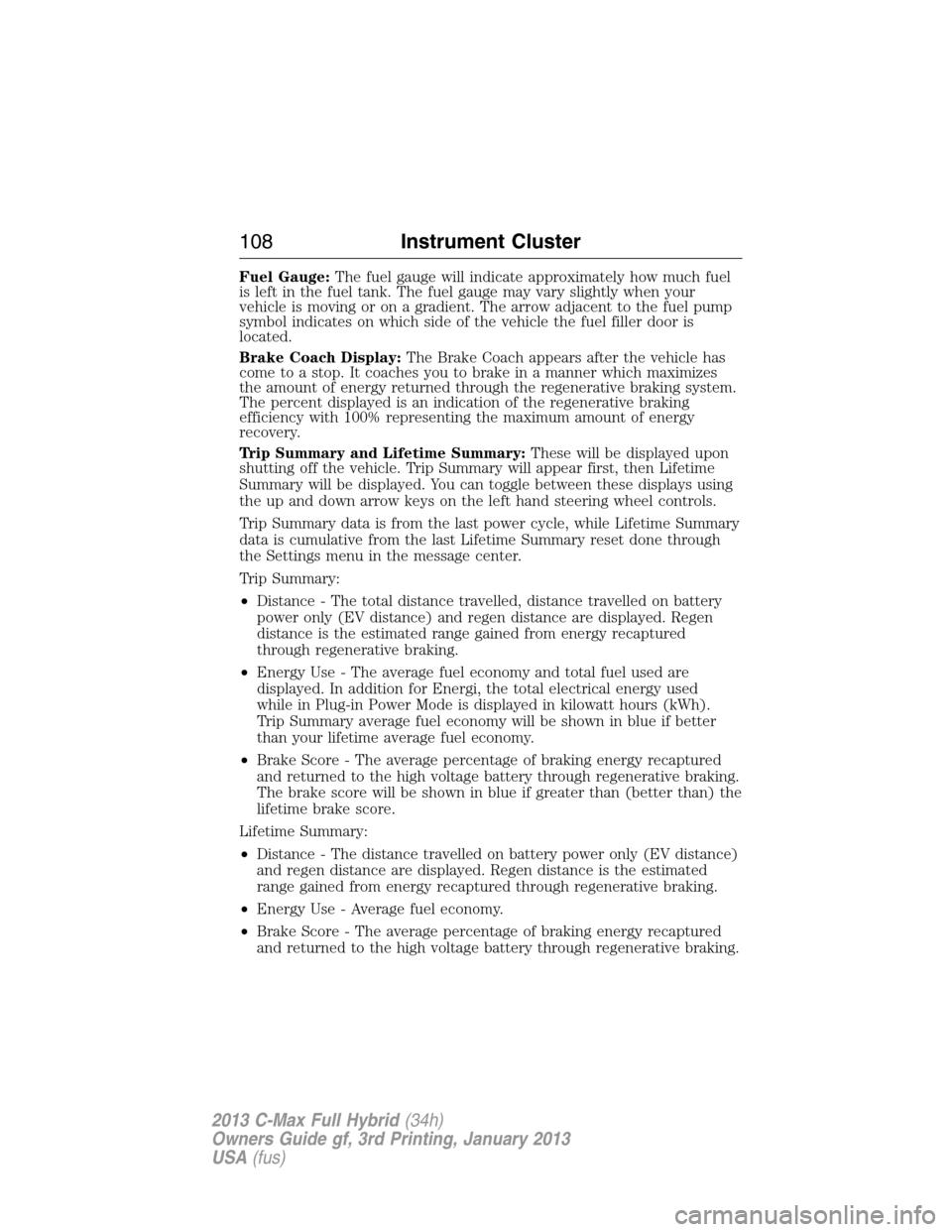
Fuel Gauge:The fuel gauge will indicate approximately how much fuel
is left in the fuel tank. The fuel gauge may vary slightly when your
vehicle is moving or on a gradient. The arrow adjacent to the fuel pump
symbol indicates on which side of the vehicle the fuel filler door is
located.
Brake Coach Display:The Brake Coach appears after the vehicle has
come to a stop. It coaches you to brake in a manner which maximizes
the amount of energy returned through the regenerative braking system.
The percent displayed is an indication of the regenerative braking
efficiency with 100% representing the maximum amount of energy
recovery.
Trip Summary and Lifetime Summary:These will be displayed upon
shutting off the vehicle. Trip Summary will appear first, then Lifetime
Summary will be displayed. You can toggle between these displays using
the up and down arrow keys on the left hand steering wheel controls.
Trip Summary data is from the last power cycle, while Lifetime Summary
data is cumulative from the last Lifetime Summary reset done through
the Settings menu in the message center.
Trip Summary:
•Distance - The total distance travelled, distance travelled on battery
power only (EV distance) and regen distance are displayed. Regen
distance is the estimated range gained from energy recaptured
through regenerative braking.
•Energy Use - The average fuel economy and total fuel used are
displayed. In addition for Energi, the total electrical energy used
while in Plug-in Power Mode is displayed in kilowatt hours (kWh).
Trip Summary average fuel economy will be shown in blue if better
than your lifetime average fuel economy.
•Brake Score - The average percentage of braking energy recaptured
and returned to the high voltage battery through regenerative braking.
The brake score will be shown in blue if greater than (better than) the
lifetime brake score.
Lifetime Summary:
•Distance - The distance travelled on battery power only (EV distance)
and regen distance are displayed. Regen distance is the estimated
range gained from energy recaptured through regenerative braking.
•Energy Use - Average fuel economy.
•Brake Score - The average percentage of braking energy recaptured
and returned to the high voltage battery through regenerative braking.
108Instrument Cluster
2013 C-Max Full Hybrid(34h)
Owners Guide gf, 3rd Printing, January 2013
USA(fus)
Page 114 of 552

Stability Control System
Displays when the AdvanceTrac®/Traction control is active.
If the light remains on, have the system serviced immediately.
Stability Control System Off
Illuminates when AdvanceTrac®/Traction control has been
disabled by the driver.
Stop Safely
Indicates electrical component fault/failure that will cause the
vehicle to shutdown or enter into a limited operating mode.
A message may also display.
Vehicle Plugged in (if equipped)
It will illuminate when the vehicle is plugged in. A corresponding
message may display after attempting to start the vehicle.
AUDIBLE WARNINGS AND INDICATORS
Key In Ignition Warning Chime
Sounds when the key is left in the ignition in the off or accessory
position and the driver’s door is opened.
Keyless Warning Alert (If Equipped)
Sounds when the keyless vehicle is in RUN and the driver’s door is
opened.
Headlamps On Warning Chime
Sounds when the headlamps or parking lamps are on, the ignition is off
(the key is not in the ignition) and the driver’s door is opened.
Parking Brake On Warning Chime
Sounds when you have left the parking brake on and drive your vehicle.
If the warning chime remains on after you have released the parking
brake, have the system checked by your authorized dealer immediately.
Instrument Cluster11 3
2013 C-Max Full Hybrid(34h)
Owners Guide gf, 3rd Printing, January 2013
USA(fus)
Page 116 of 552
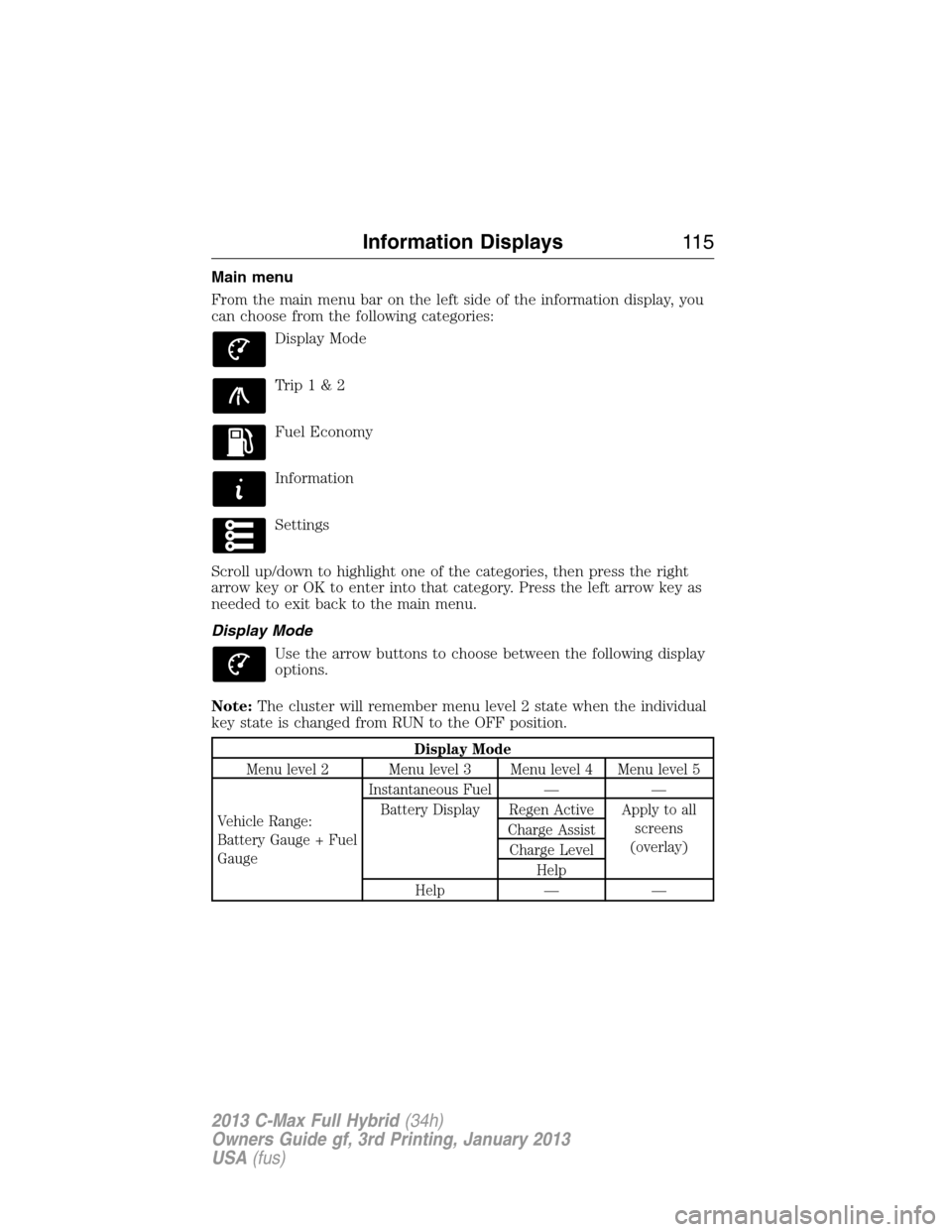
Main menu
From the main menu bar on the left side of the information display, you
can choose from the following categories:
Display Mode
Trip1&2
Fuel Economy
Information
Settings
Scroll up/down to highlight one of the categories, then press the right
arrow key or OK to enter into that category. Press the left arrow key as
needed to exit back to the main menu.
Display Mode
Use the arrow buttons to choose between the following display
options.
Note:The cluster will remember menu level 2 state when the individual
key state is changed from RUN to the OFF position.
Display Mode
Menu level 2 Menu level 3 Menu level 4 Menu level 5
Vehicle Range:
Battery Gauge + Fuel
GaugeInstantaneous Fuel — —
Battery Display Regen Active Apply to all
screens
(overlay) Charge Assist
Charge Level
Help
Help — —
Information Displays11 5
2013 C-Max Full Hybrid(34h)
Owners Guide gf, 3rd Printing, January 2013
USA(fus)
Page 120 of 552
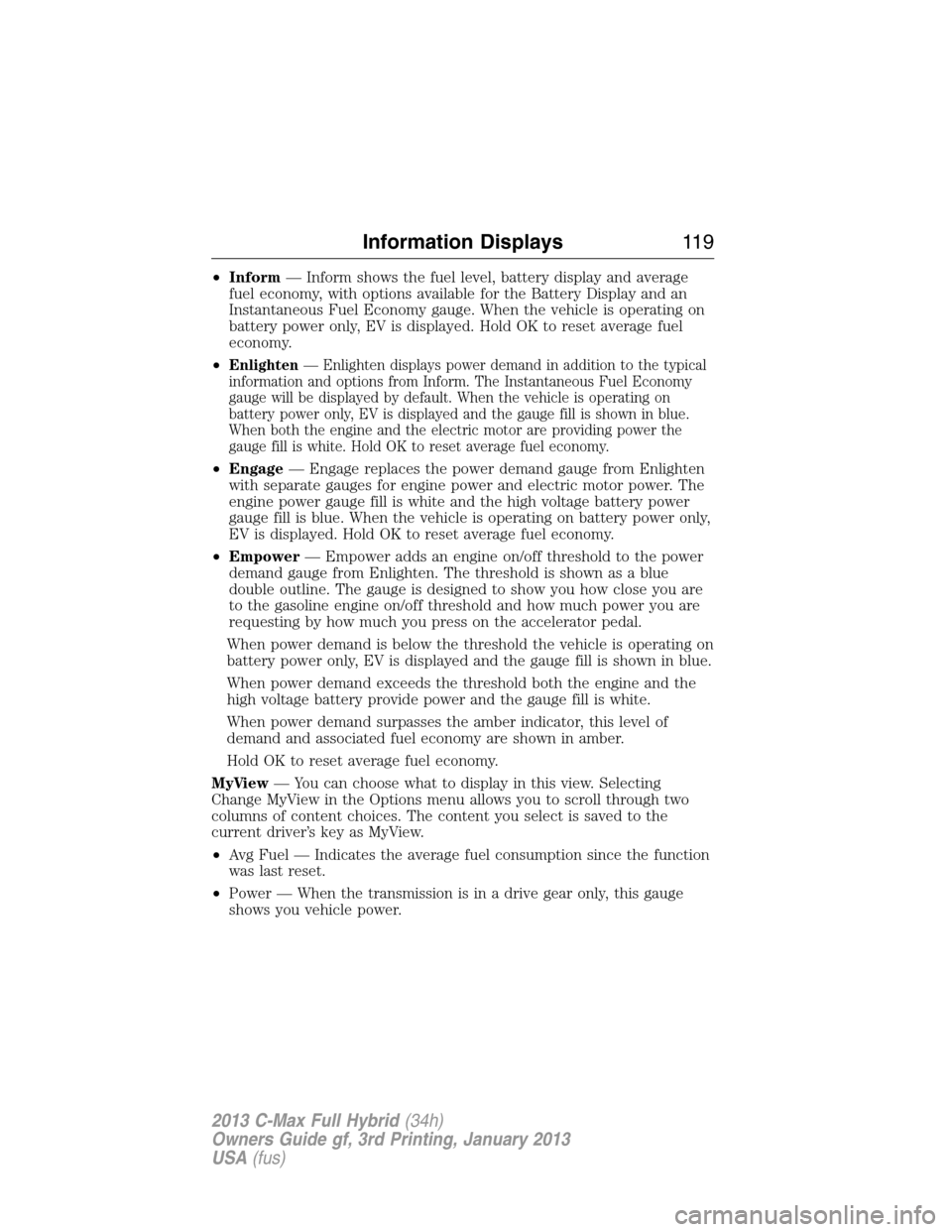
•Inform— Inform shows the fuel level, battery display and average
fuel economy, with options available for the Battery Display and an
Instantaneous Fuel Economy gauge. When the vehicle is operating on
battery power only, EV is displayed. Hold OK to reset average fuel
economy.
•
Enlighten— Enlighten displays power demand in addition to the typical
information and options from Inform. The Instantaneous Fuel Economy
gauge will be displayed by default. When the vehicle is operating on
battery power only, EV is displayed and the gauge fill is shown in blue.
When both the engine and the electric motor are providing power the
gauge fill is white. Hold OK to reset average fuel economy.
•Engage— Engage replaces the power demand gauge from Enlighten
with separate gauges for engine power and electric motor power. The
engine power gauge fill is white and the high voltage battery power
gauge fill is blue. When the vehicle is operating on battery power only,
EV is displayed. Hold OK to reset average fuel economy.
•Empower— Empower adds an engine on/off threshold to the power
demand gauge from Enlighten. The threshold is shown as a blue
double outline. The gauge is designed to show you how close you are
to the gasoline engine on/off threshold and how much power you are
requesting by how much you press on the accelerator pedal.
When power demand is below the threshold the vehicle is operating on
battery power only, EV is displayed and the gauge fill is shown in blue.
When power demand exceeds the threshold both the engine and the
high voltage battery provide power and the gauge fill is white.
When power demand surpasses the amber indicator, this level of
demand and associated fuel economy are shown in amber.
Hold OK to reset average fuel economy.
MyView— You can choose what to display in this view. Selecting
Change MyView in the Options menu allows you to scroll through two
columns of content choices. The content you select is saved to the
current driver’s key as MyView.
•Avg Fuel — Indicates the average fuel consumption since the function
was last reset.
•Power — When the transmission is in a drive gear only, this gauge
shows you vehicle power.
Information Displays11 9
2013 C-Max Full Hybrid(34h)
Owners Guide gf, 3rd Printing, January 2013
USA(fus)