battery FORD C MAX HYBRID 2013 2.G Quick Reference Guide
[x] Cancel search | Manufacturer: FORD, Model Year: 2013, Model line: C MAX HYBRID, Model: FORD C MAX HYBRID 2013 2.GPages: 10, PDF Size: 1.5 MB
Page 2 of 10
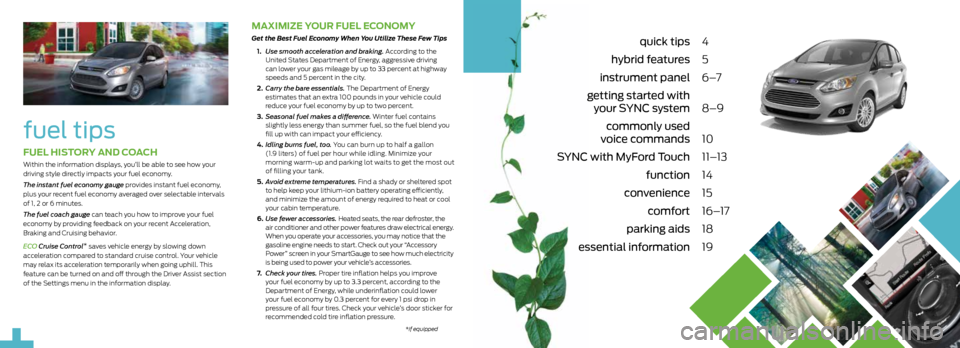
quick tips 4
hybrid features 5
instrument panel 6 –7
getting started with
your SYnc system 8–9
commonly used
voice commands 10
SYnc with Myford Touch 11–13
function 14
convenience 15
comfort 16–17
parking aids 18
essential information 19
2
fuel tips
MaxiMize your Fuel e conoMy
Get the Best Fuel Economy When You Utilize These Few Tips
1. Use smooth acceleration and braking. According to the
United States Department of Energy, aggressive driving
can lower your gas mileage by up to 33 percent at highway
speeds and 5 percent in the city.
2. Carry the bare essentials. The Department of Energy
estimates that an extra 100 pounds in your vehicle could
reduce your fuel economy by up to two percent.
3. Seasonal fuel makes a difference. Winter fuel contains
slightly less energy than summer fuel, so the fuel blend you
fill up with can impact your efficiency.
4. Idling burns fuel, too. You can burn up to half a gallon
(1.9 liters) of fuel per hour while idling. Minimize your
morning warm-up and parking lot waits to get the most out
of filling your tank.
5. Avoid extreme temperatures. Find a shady or sheltered spot
to help keep your lithium-ion battery operating efficiently,
and minimize the amount of energy required to heat or cool
your cabin temperature.
6. Use fewer accessories. Heated seats, the rear defroster, the
air conditioner and other power features draw electrical energy.
When you operate your accessories, you may notice that the
gasoline engine needs to start. Check out your “Accessory
Power” screen in your SmartGauge to see how much electricity
is being used to power your vehicle’s accessories.
7. Check your tires. Proper tire inflation helps you improve
your fuel economy by up to 3.3 percent, according to the
Department of Energy, while underinflation could lower
your fuel economy by 0.3 percent for every 1 psi drop in
pressure of all four tires. Check your vehicle’s door sticker for
recommended cold tire inflation pressure.
*if equipped
Fuel history and coach
Within the information displays, you’ll be able to see how your
driving style directly impacts your fuel economy.
The instant fuel economy gauge provides instant fuel economy,
plus your recent fuel economy averaged over selectable intervals
of 1, 2 or 6 minutes.
The fuel coach gauge can teach you how to improve your fuel
economy by providing feedback on your recent Acceleration,
Braking and Cruising behavior.
ECO Cruise Control *
saves vehicle energy by slowing down
acceleration compared to standard cruise control. Your vehicle
may relax its acceleration temporarily when going uphill. This
feature can be turned on and off through the Driver Assist section
of the Settings menu in the information display.
Page 3 of 10

sMart poWer-split architecture
City Driving: In stop and go driving and at low speeds, the electric
motor provides the necessary power. The gas engine kicks in only
to recharge the battery or when more power is needed.
Accelerating: Step on the accelerator pedal and get all the
responsiveness of a traditional gasoline engine.
Cruising/Highway Driving: Due to greater power demands at
highway speeds, your vehicle will use the gasoline engine more
frequently than it will while driving at city traffic speeds. This
is normal.
Braking: For added efficiency, the energy created by friction
during braking is recycled to the battery.
Stopped: To save energy, the gasoline engine will shut off
and the electric motor will stop drawing current.
hybrid features
*if equipped5
silent Key s tart (sKs)
When you turn the ignition on, your engine may not sound
like it has started because your hybrid-electric vehicle is
equipped with silent key start. This fuel-saving feature
allows your vehicle to be ready to drive without requiring
your gas engine to be running. Instead of listening for
a traditional gasoline-powered engine sound, look for
the ‘ready to drive’ indicator light
in your instrument
cluster. When the light illuminates, your vehicle has been
successfully started and is ready to drive.
quick tips
sMart gauge® With e coguide
Delivers specific information about various systems on your vehicle using menus that build on previous data. Use your left-hand, 5-way
steering controls to scroll through your menu choices:
Vehicle Range: Estimates the distance your vehicle will travel on
the fuel remaining in the tank. Changes in your driving pattern may
cause the value to vary.
Inform: Provides average fuel economy, fuel levels and
battery status.
Enlighten: Adds power demand and instant fuel economy.
Engage: Adds gas/electric power-split information. Empower: Adds an engine on/off threshold to the power demand
gauge from Enlighten. See how much power you request based on
how far you press the accelerator pedal.
MyView: Lets you customize your menu options, allowing you
to select key information into one, combined screen.
EcoGuide: Displays leaf graphics within the right-hand cluster,
showing you when you’re driving efficiently. More leaves equals
better driving habits!
The Brake Coach appears in the display after the vehicle has come to a stop, and coaches you to
maximize the amount of energy that can be returned through the regenerative braking system.
*if equipped4
Page 8 of 10
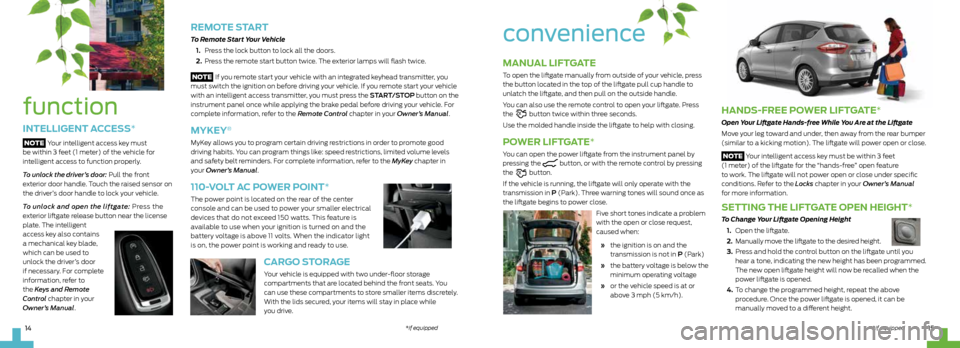
14
hands-Free poWer liFtgate*
Open Your Liftgate Hands-free While You Are at the Liftgate
Move your leg toward and under, then away from the rear bumper
(similar to a kicking motion). The liftgate will power open or close.
Note Your intelligent access key must be within 3 feet
(1 meter) of the liftgate for the “hands-free” open feature
to work. The liftgate will not power open or close under specific
conditions. Refer to the Locks chapter in your Owner’s Manual
for more information.
setting the liFtgate open height*
To Change Your Liftgate Opening Height
1. Open the liftgate.
2. Manually move the liftgate to the desired height.
3. Press and hold the control button on the liftgate until you
hear a tone, indicating the new height has been programmed.
The new open liftgate height will now be recalled when the
power liftgate is opened.
4. To change the programmed height, repeat the above
procedure. Once the power liftgate is opened, it can be
manually moved to a different height.
Manual liFtgate
To open the liftgate manually from outside of your vehicle, press
the button located in the top of the liftgate pull cup handle to
unlatch the liftgate, and then pull on the outside handle.
You can also use the remote control to open your liftgate. Press
the
button twice within three seconds.
Use the molded handle inside the liftgate to help with closing.
p o Wer liFtgate*
You can open the power liftgate from the instrument panel by
pressing the button, or with the remote control by pressing
the button.
If the vehicle is running, the liftgate will only operate with the
transmission in P (Park). Three warning tones will sound once as
the liftgate begins to power close. Five short tones indicate a problem
with the open or close request,
caused when:
» the ignition is on and the
transmission is not in P (Park)
» the battery voltage is below the
minimum operating voltage
» or the vehicle speed is at or
above 3 mph (5 km/h).
convenience
*if equipped15
function
intelligent a ccess*
Note Your intelligent access key must
be within 3 feet (1 meter) of the vehicle for
intelligent access to function properly.
To unlock the driver’s door: Pull the front
exterior door handle. Touch the raised sensor on
the driver’s door handle to lock your vehicle.
To unlock and open the liftgate: Press the
exterior liftgate release button near the license
plate. The intelligent
access key also contains
a mechanical key blade,
which can be used to
unlock the driver’s door
if necessary. For complete
information, refer to
the Keys and Remote
Control chapter in your
Owner’s Manual.
reMote start
To Remote Start Your Vehicle
1. Press the lock button to lock all the doors.
2. Press the remote start button twice. The exterior lamps will flash twice.
Note If you remote start your vehicle with an integrated keyhead transmitter, you
must switch the ignition on before driving your vehicle. If you remote start your vehicle
with an intelligent access transmitter, you must press the ST arT/ST oP button on the
instrument panel once while applying the brake pedal before driving your vehicle. For
complete information, refer to the Remote Control chapter in your Owner’s Manual.
MyKey®
MyKey allows you to program certain driving restrictions in order to promote good
driving habits. You can program things like: speed restrictions, limited volume levels
and safety belt reminders. For complete information, refer to the MyKey chapter in
your Owner’s Manual.
110- Volt ac po Wer point*
The power point is located on the rear of the center
console and can be used to power your smaller electrical
devices that do not exceed 150 watts. This feature is
available to use when your ignition is turned on and the
battery voltage is above 11 volts. When the indicator light
is on, the power point is working and ready to use.
c argo s torage
Your vehicle is equipped with two under-floor storage
compartments that are located behind the front seats. You
can use these compartments to store smaller items discretely.
With the lids secured, your items will stay in place while
you drive.
*if equipped
Page 10 of 10
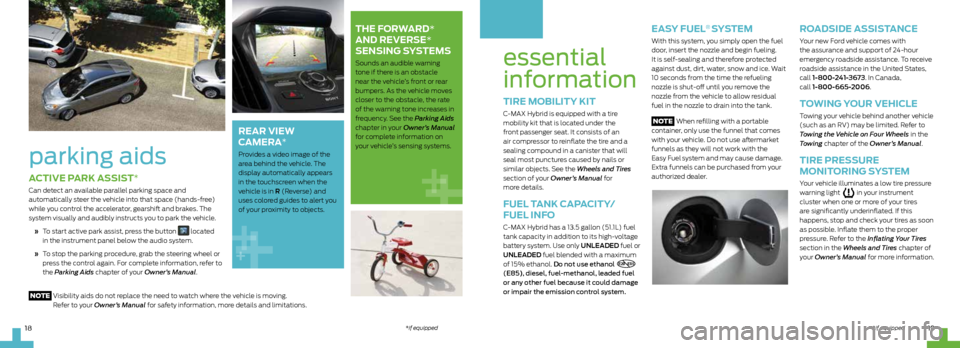
essential
information
tire MoBility Kit
C-MAX Hybrid is equipped with a tire
mobility kit that is located under the
front passenger seat. It consists of an
air compressor to reinflate the tire and a
sealing compound in a canister that will
seal most punctures caused by nails or
similar objects. See the Wheels and Tires
section of your Owner’s Manual for
more details.
Fuel t anK capacity/
Fuel inF o
C-MAX Hybrid has a 13.5 gallon (51.1L) fuel
tank capacity in addition to its high-voltage
battery system. Use only UnLeaded fuel or
UnLeaded fuel blended with a maximum
of 15% ethanol. Do not use ethanol
E20 - E85
(E85), diesel, fuel-methanol, leaded fuel
or any other fuel because it could damage
or impair the emission control system.
easy Fuel® systeM
With this system, you simply open the fuel
door, insert the nozzle and begin fueling.
It is self-sealing and therefore protected
against dust, dirt, water, snow and ice. Wait
10 seconds from the time the refueling
nozzle is shut-off until you remove the
nozzle from the vehicle to allow residual
fuel in the nozzle to drain into the tank.
Note When refilling with a portable
container, only use the funnel that comes
with your vehicle. Do not use aftermarket
funnels as they will not work with the
Easy Fuel
system and may cause damage.
Extra funnels can be purchased from your
authorized dealer.
r oadside a ssistance
Your new Ford vehicle comes with
the assurance and support of 24-hour
emergency roadside assistance. To receive
roadside assistance in the United States,
call 1-800-241-3673. In Canada,
call 1-800-665-2006.
toWing your Vehicle
Towing your vehicle behind another vehicle
(such as an RV) may be limited. Refer to
Towing the Vehicle on Four Wheels in the
Towing chapter of the Owner’s Manual.
tire pressure
Monitoring s ysteM
Your vehicle illuminates a low tire pressure
warning light in your instrument
cluster when one or more of your tires
are significantly underinflated. If this
happens, stop and check your tires as soon
as possible. Inflate them to the proper
pressure. Refer to the Inflating Your Tires
section in the Wheels and Tires chapter of
your Owner’s Manual for more information.
a ctiVe parK assist*
Can detect an available parallel parking space and
automatically steer the vehicle into that space (hands-free)
while you control the accelerator, gearshift and brakes. The
system visually and audibly instructs you to park the vehicle.
» To start active park assist, press the button
located
in the instrument panel below the audio system.
» To stop the parking procedure, grab the steering wheel or
press the control again. For complete information, refer to
the Parking Aids chapter of your Owner’s Manual.
parking aids
the For Ward*
and reVerse*
sensing s ysteMs
Sounds an audible warning
tone if there is an obstacle
near the vehicle’s front or rear
bumpers. As the vehicle moves
closer to the obstacle, the rate
of the warning tone increases in
frequency. See the Parking Aids
chapter in your Owner’s Manual
for complete information on
your vehicle’s sensing systems.
rear VieW
caMera
*
Provides a video image of the
area behind the vehicle. The
display automatically appears
in the touchscreen when the
vehicle is in r (Reverse) and
uses colored guides to alert you
of your proximity to objects.
Note Visibility aids do not replace the need to watch where the vehicle is moving.
Refer to your Owner’s Manual for safety information, more details and limitations.
19
18
*if equipped *if equipped