key FORD C MAX HYBRID 2013 2.G Quick Reference Guide
[x] Cancel search | Manufacturer: FORD, Model Year: 2013, Model line: C MAX HYBRID, Model: FORD C MAX HYBRID 2013 2.GPages: 10, PDF Size: 1.5 MB
Page 3 of 10

sMart poWer-split architecture
City Driving: In stop and go driving and at low speeds, the electric
motor provides the necessary power. The gas engine kicks in only
to recharge the battery or when more power is needed.
Accelerating: Step on the accelerator pedal and get all the
responsiveness of a traditional gasoline engine.
Cruising/Highway Driving: Due to greater power demands at
highway speeds, your vehicle will use the gasoline engine more
frequently than it will while driving at city traffic speeds. This
is normal.
Braking: For added efficiency, the energy created by friction
during braking is recycled to the battery.
Stopped: To save energy, the gasoline engine will shut off
and the electric motor will stop drawing current.
hybrid features
*if equipped5
silent Key s tart (sKs)
When you turn the ignition on, your engine may not sound
like it has started because your hybrid-electric vehicle is
equipped with silent key start. This fuel-saving feature
allows your vehicle to be ready to drive without requiring
your gas engine to be running. Instead of listening for
a traditional gasoline-powered engine sound, look for
the ‘ready to drive’ indicator light
in your instrument
cluster. When the light illuminates, your vehicle has been
successfully started and is ready to drive.
quick tips
sMart gauge® With e coguide
Delivers specific information about various systems on your vehicle using menus that build on previous data. Use your left-hand, 5-way
steering controls to scroll through your menu choices:
Vehicle Range: Estimates the distance your vehicle will travel on
the fuel remaining in the tank. Changes in your driving pattern may
cause the value to vary.
Inform: Provides average fuel economy, fuel levels and
battery status.
Enlighten: Adds power demand and instant fuel economy.
Engage: Adds gas/electric power-split information. Empower: Adds an engine on/off threshold to the power demand
gauge from Enlighten. See how much power you request based on
how far you press the accelerator pedal.
MyView: Lets you customize your menu options, allowing you
to select key information into one, combined screen.
EcoGuide: Displays leaf graphics within the right-hand cluster,
showing you when you’re driving efficiently. More leaves equals
better driving habits!
The Brake Coach appears in the display after the vehicle has come to a stop, and coaches you to
maximize the amount of energy that can be returned through the regenerative braking system.
*if equipped4
Page 4 of 10

instrument
panel
78
6
4
32
2
3 right Vehicle
inF o display
Access information about
Entertainment, Phone,
Navigation* or the animated
EcoGuide with efficiency leaves
by using the right, 5-way controls.
Scroll through the menu,
highlight selections and make
adjustments. Press oK to confirm
your choices.
4 s teering Wheel
Media c ontrols
Volume: Press + to increase or – to decrease volume levels.
Press to access the next/
previous radio station, CD track or
preset satellite radio channel*.
Pull to access voice recognition.
Press to access phone mode
or to answer a call.
Press to end a phone call.
oK Press to confirm your selection.
5 tilt/telescope
s teering c oluMn
Unlock the steering wheel by
pulling the lever down. Adjust the
steering wheel to your desired
position. Push the lever up to lock
the steering wheel in place.
6 push-Button
silent s tart
*
Allows you to go into “Ready
to Drive” mode by pressing the
Power ST arT/ST oP button
while fully pressing down on the
brake pedal. A green
“Ready
to Drive” indicator light will
appear in the instrument cluster
after you start the vehicle. This
lets you know that the vehicle is
on and ready for driving. Press the
P ower ST arT/ST oP button
again to turn the vehicle off.
Note Your intelligent access
key must be inside the vehicle to
put the vehicle in accessory mode
or “Ready to Drive”.
7 hazard c ontrol
8 door locK indicator light
Illuminates when all of the doors
are locked, and will not light
when a door remains open or
unlocked. The central door locks
can be found on both driver and
front-passenger doors, or on a
keyless remote*.
1 cruise c ontrol
To Set a Cruise Control Speed
1. Press the on button and release.
2. Accelerate to the desired speed.
3. Press the SeT + and release, then
take your foot off the accelerator.
After your speed has been set, you can press
SeT + or SeT - to adjust cruise speed. To
disable, press the off button, tap the brake
pedal or pull the can control toward you.
2 leFt Vehicle inF o displayProvides specific information about various
systems on your vehicle. Use the left, 5-way
controls to use SmartGauge
®, customize views,
and choose and confirm settings and messages.
Refer to the Information Displays chapter of
your Owner’s Manual for more information.
*if equipped *
if equipped
1
5
3
7
6
Page 8 of 10
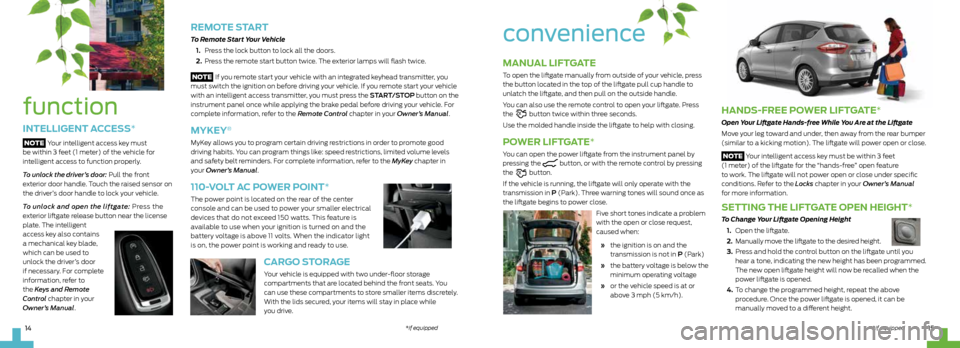
14
hands-Free poWer liFtgate*
Open Your Liftgate Hands-free While You Are at the Liftgate
Move your leg toward and under, then away from the rear bumper
(similar to a kicking motion). The liftgate will power open or close.
Note Your intelligent access key must be within 3 feet
(1 meter) of the liftgate for the “hands-free” open feature
to work. The liftgate will not power open or close under specific
conditions. Refer to the Locks chapter in your Owner’s Manual
for more information.
setting the liFtgate open height*
To Change Your Liftgate Opening Height
1. Open the liftgate.
2. Manually move the liftgate to the desired height.
3. Press and hold the control button on the liftgate until you
hear a tone, indicating the new height has been programmed.
The new open liftgate height will now be recalled when the
power liftgate is opened.
4. To change the programmed height, repeat the above
procedure. Once the power liftgate is opened, it can be
manually moved to a different height.
Manual liFtgate
To open the liftgate manually from outside of your vehicle, press
the button located in the top of the liftgate pull cup handle to
unlatch the liftgate, and then pull on the outside handle.
You can also use the remote control to open your liftgate. Press
the
button twice within three seconds.
Use the molded handle inside the liftgate to help with closing.
p o Wer liFtgate*
You can open the power liftgate from the instrument panel by
pressing the button, or with the remote control by pressing
the button.
If the vehicle is running, the liftgate will only operate with the
transmission in P (Park). Three warning tones will sound once as
the liftgate begins to power close. Five short tones indicate a problem
with the open or close request,
caused when:
» the ignition is on and the
transmission is not in P (Park)
» the battery voltage is below the
minimum operating voltage
» or the vehicle speed is at or
above 3 mph (5 km/h).
convenience
*if equipped15
function
intelligent a ccess*
Note Your intelligent access key must
be within 3 feet (1 meter) of the vehicle for
intelligent access to function properly.
To unlock the driver’s door: Pull the front
exterior door handle. Touch the raised sensor on
the driver’s door handle to lock your vehicle.
To unlock and open the liftgate: Press the
exterior liftgate release button near the license
plate. The intelligent
access key also contains
a mechanical key blade,
which can be used to
unlock the driver’s door
if necessary. For complete
information, refer to
the Keys and Remote
Control chapter in your
Owner’s Manual.
reMote start
To Remote Start Your Vehicle
1. Press the lock button to lock all the doors.
2. Press the remote start button twice. The exterior lamps will flash twice.
Note If you remote start your vehicle with an integrated keyhead transmitter, you
must switch the ignition on before driving your vehicle. If you remote start your vehicle
with an intelligent access transmitter, you must press the ST arT/ST oP button on the
instrument panel once while applying the brake pedal before driving your vehicle. For
complete information, refer to the Remote Control chapter in your Owner’s Manual.
MyKey®
MyKey allows you to program certain driving restrictions in order to promote good
driving habits. You can program things like: speed restrictions, limited volume levels
and safety belt reminders. For complete information, refer to the MyKey chapter in
your Owner’s Manual.
110- Volt ac po Wer point*
The power point is located on the rear of the center
console and can be used to power your smaller electrical
devices that do not exceed 150 watts. This feature is
available to use when your ignition is turned on and the
battery voltage is above 11 volts. When the indicator light
is on, the power point is working and ready to use.
c argo s torage
Your vehicle is equipped with two under-floor storage
compartments that are located behind the front seats. You
can use these compartments to store smaller items discretely.
With the lids secured, your items will stay in place while
you drive.
*if equipped