park assist FORD C MAX HYBRID 2013 2.G Quick Reference Guide
[x] Cancel search | Manufacturer: FORD, Model Year: 2013, Model line: C MAX HYBRID, Model: FORD C MAX HYBRID 2013 2.GPages: 10, PDF Size: 1.5 MB
Page 2 of 10
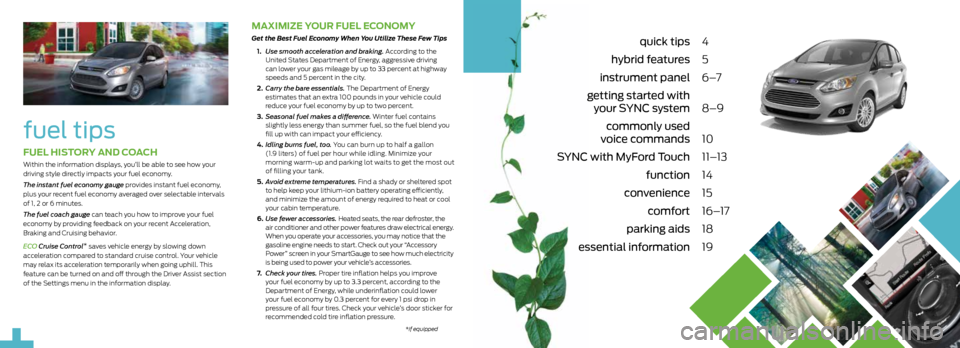
quick tips 4
hybrid features 5
instrument panel 6 –7
getting started with
your SYnc system 8–9
commonly used
voice commands 10
SYnc with Myford Touch 11–13
function 14
convenience 15
comfort 16–17
parking aids 18
essential information 19
2
fuel tips
MaxiMize your Fuel e conoMy
Get the Best Fuel Economy When You Utilize These Few Tips
1. Use smooth acceleration and braking. According to the
United States Department of Energy, aggressive driving
can lower your gas mileage by up to 33 percent at highway
speeds and 5 percent in the city.
2. Carry the bare essentials. The Department of Energy
estimates that an extra 100 pounds in your vehicle could
reduce your fuel economy by up to two percent.
3. Seasonal fuel makes a difference. Winter fuel contains
slightly less energy than summer fuel, so the fuel blend you
fill up with can impact your efficiency.
4. Idling burns fuel, too. You can burn up to half a gallon
(1.9 liters) of fuel per hour while idling. Minimize your
morning warm-up and parking lot waits to get the most out
of filling your tank.
5. Avoid extreme temperatures. Find a shady or sheltered spot
to help keep your lithium-ion battery operating efficiently,
and minimize the amount of energy required to heat or cool
your cabin temperature.
6. Use fewer accessories. Heated seats, the rear defroster, the
air conditioner and other power features draw electrical energy.
When you operate your accessories, you may notice that the
gasoline engine needs to start. Check out your “Accessory
Power” screen in your SmartGauge to see how much electricity
is being used to power your vehicle’s accessories.
7. Check your tires. Proper tire inflation helps you improve
your fuel economy by up to 3.3 percent, according to the
Department of Energy, while underinflation could lower
your fuel economy by 0.3 percent for every 1 psi drop in
pressure of all four tires. Check your vehicle’s door sticker for
recommended cold tire inflation pressure.
*if equipped
Fuel history and coach
Within the information displays, you’ll be able to see how your
driving style directly impacts your fuel economy.
The instant fuel economy gauge provides instant fuel economy,
plus your recent fuel economy averaged over selectable intervals
of 1, 2 or 6 minutes.
The fuel coach gauge can teach you how to improve your fuel
economy by providing feedback on your recent Acceleration,
Braking and Cruising behavior.
ECO Cruise Control *
saves vehicle energy by slowing down
acceleration compared to standard cruise control. Your vehicle
may relax its acceleration temporarily when going uphill. This
feature can be turned on and off through the Driver Assist section
of the Settings menu in the information display.
Page 5 of 10
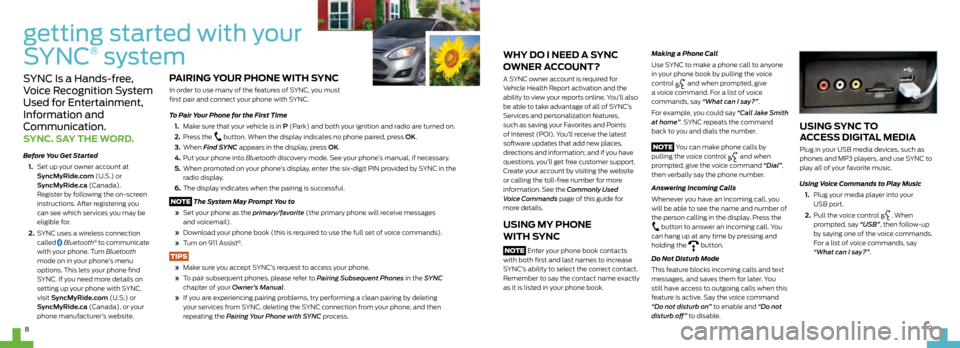
getting started with your
SYnc
®
system
pairing y our phone With sync
In order to use many of the features of SYNC, you must
first pair and connect your phone with SYNC.
To Pair Your Phone for the First Time
1. Make sure that your vehicle is in P (Park) and both your ignition and radio are turned on.
2. Press the
button. When the display indicates no phone paired, press oK.
3. When Find SYNC appears in the display, press oK.
4. Put your phone into Bluetooth discovery mode. See your phone’s manual, if necessary .
5. When promoted on your phone’s display, enter the six-digit PIN provided by SYNC in the
radio display .
6. The display indicates when the pairing is successful.
Note The System May Prompt You to
» Set your phone as the primary/favorite (the primary phone will receive messages
and voicemail).
» Download your phone book (this is required to use the full set of voice commands).
» Turn on 911 Assist
®.
tips
» Make sure you accept SYNC’s request to access your phone.
» To pair subsequent phones, please refer to Pairing Subsequent Phones in the SYNC
chapter of your Owner’s Manual.
» If you are experiencing pairing problems, try performing a clean pairing by deleting
your services from SYNC, deleting the SYNC connection from your phone, and then
repeating the Pairing Your Phone with SYNC process.
Why do i need a sync
oWner account?
A SYNC owner account is required for
Vehicle Health Report activation and the
ability to view your reports online. You’ll also
be able to take advantage of all of SYNC’s
Services and personalization features,
such as saving your Favorites and Points
of Interest (POI). You’ll receive the latest
software updates that add new places,
directions and information; and if you have
questions, you’ll get free customer support.
Create your account by visiting the website
or calling the toll-free number for more
information. See the Commonly Used
Voice Commands page of this guide for
more details.
u sing My phone
With sync
Note Enter your phone book contacts
with both first and last names to increase
SYNC’s ability to select the correct contact.
Remember to say the contact name exactly
as it is listed in your phone book.
Making a Phone Call
Use SYNC to make a phone call to anyone
in your phone book by pulling the voice
control
and when prompted, give
a voice command. For a list of voice
commands, say “What can I say?”.
For example, you could say “Call Jake Smith
at home”. SYNC repeats the command
back to you and dials the number.
Note You can make phone calls by
pulling the voice control
and when
prompted, give the voice command “Dial”,
then verbally say the phone number.
Answering Incoming Calls
Whenever you have an incoming call, you
will be able to see the name and number of
the person calling in the display. Press the
button to answer an incoming call. You
can hang up at any time by pressing and
holding the
button.
Do Not Disturb Mode
This feature blocks incoming calls and text
messages, and saves them for later. You
still have access to outgoing calls when this
feature is active. Say the voice command
“Do not disturb on” to enable and “Do not
disturb off” to disable.
u sing sync to
a ccess digital Media
Plug in your USB media devices, such as
phones and MP3 players, and use SYNC to
play all of your favorite music.
Using Voice Commands to Play Music
1. Plug your media player into your
USB port.
2. Pull the voice control
. When
prompted, say “USB”, then follow-up
by saying one of the voice commands.
For a list of voice commands, say
“What can I say?”.
SYnc is a Hands-free,
Voice Recognition System
used for entertainment,
information and
c ommunication.
sync . say the W ord.
Before You Get Started
1. Set up your owner account at
Syncmyride.com (U.S.) or
Syncmyride.ca (Canada).
Register by following the on-screen
instructions. After registering you
can see which services you may be
eligible for.
2. SYNC uses a wireless connection
called
Bluetooth® to communicate
with your phone. Turn Bluetooth
mode on in your phone’s menu
options. This lets your phone find
SYNC. If you need more details on
setting up your phone with SYNC,
visit Syncmyride.com (U.S.) or
Syncmyride.ca (Canada), or your
phone manufacturer’s website.
9
8
Page 10 of 10
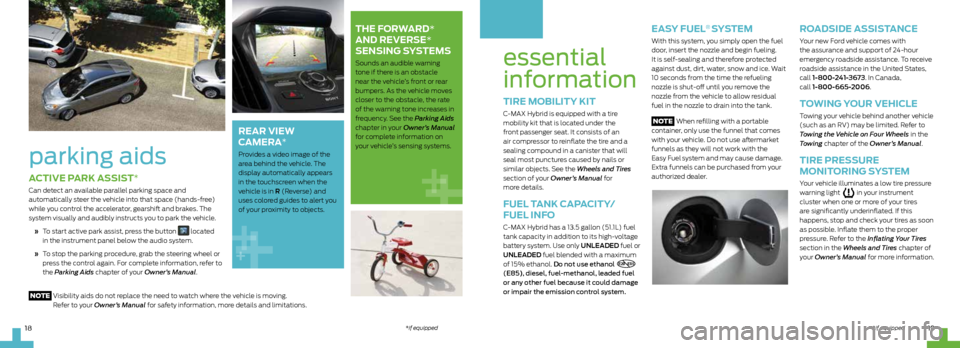
essential
information
tire MoBility Kit
C-MAX Hybrid is equipped with a tire
mobility kit that is located under the
front passenger seat. It consists of an
air compressor to reinflate the tire and a
sealing compound in a canister that will
seal most punctures caused by nails or
similar objects. See the Wheels and Tires
section of your Owner’s Manual for
more details.
Fuel t anK capacity/
Fuel inF o
C-MAX Hybrid has a 13.5 gallon (51.1L) fuel
tank capacity in addition to its high-voltage
battery system. Use only UnLeaded fuel or
UnLeaded fuel blended with a maximum
of 15% ethanol. Do not use ethanol
E20 - E85
(E85), diesel, fuel-methanol, leaded fuel
or any other fuel because it could damage
or impair the emission control system.
easy Fuel® systeM
With this system, you simply open the fuel
door, insert the nozzle and begin fueling.
It is self-sealing and therefore protected
against dust, dirt, water, snow and ice. Wait
10 seconds from the time the refueling
nozzle is shut-off until you remove the
nozzle from the vehicle to allow residual
fuel in the nozzle to drain into the tank.
Note When refilling with a portable
container, only use the funnel that comes
with your vehicle. Do not use aftermarket
funnels as they will not work with the
Easy Fuel
system and may cause damage.
Extra funnels can be purchased from your
authorized dealer.
r oadside a ssistance
Your new Ford vehicle comes with
the assurance and support of 24-hour
emergency roadside assistance. To receive
roadside assistance in the United States,
call 1-800-241-3673. In Canada,
call 1-800-665-2006.
toWing your Vehicle
Towing your vehicle behind another vehicle
(such as an RV) may be limited. Refer to
Towing the Vehicle on Four Wheels in the
Towing chapter of the Owner’s Manual.
tire pressure
Monitoring s ysteM
Your vehicle illuminates a low tire pressure
warning light in your instrument
cluster when one or more of your tires
are significantly underinflated. If this
happens, stop and check your tires as soon
as possible. Inflate them to the proper
pressure. Refer to the Inflating Your Tires
section in the Wheels and Tires chapter of
your Owner’s Manual for more information.
a ctiVe parK assist*
Can detect an available parallel parking space and
automatically steer the vehicle into that space (hands-free)
while you control the accelerator, gearshift and brakes. The
system visually and audibly instructs you to park the vehicle.
» To start active park assist, press the button
located
in the instrument panel below the audio system.
» To stop the parking procedure, grab the steering wheel or
press the control again. For complete information, refer to
the Parking Aids chapter of your Owner’s Manual.
parking aids
the For Ward*
and reVerse*
sensing s ysteMs
Sounds an audible warning
tone if there is an obstacle
near the vehicle’s front or rear
bumpers. As the vehicle moves
closer to the obstacle, the rate
of the warning tone increases in
frequency. See the Parking Aids
chapter in your Owner’s Manual
for complete information on
your vehicle’s sensing systems.
rear VieW
caMera
*
Provides a video image of the
area behind the vehicle. The
display automatically appears
in the touchscreen when the
vehicle is in r (Reverse) and
uses colored guides to alert you
of your proximity to objects.
Note Visibility aids do not replace the need to watch where the vehicle is moving.
Refer to your Owner’s Manual for safety information, more details and limitations.
19
18
*if equipped *if equipped