key FORD C MAX HYBRID 2014 2.G Owner's Manual
[x] Cancel search | Manufacturer: FORD, Model Year: 2014, Model line: C MAX HYBRID, Model: FORD C MAX HYBRID 2014 2.GPages: 447, PDF Size: 8.06 MB
Page 85 of 447
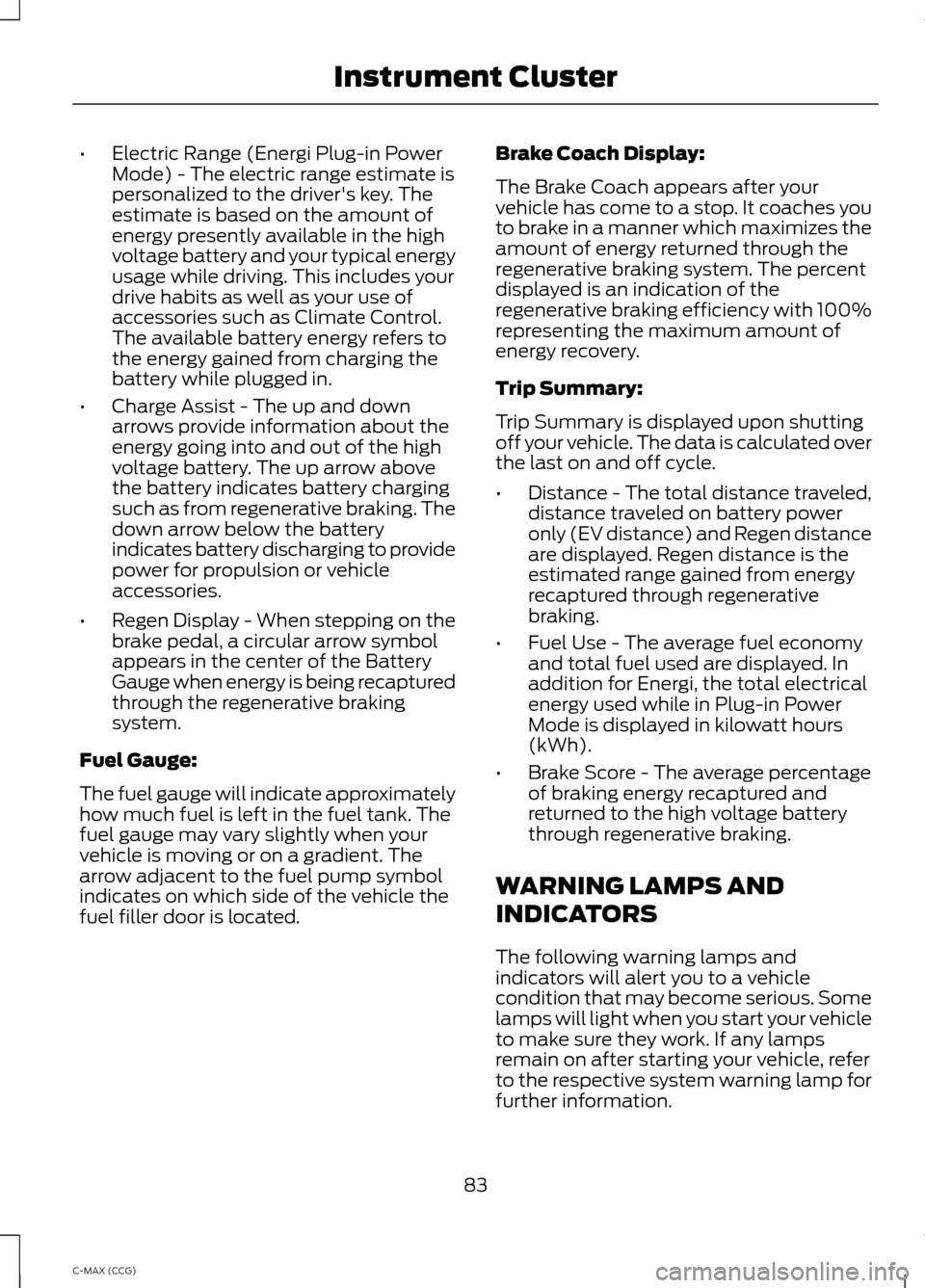
•
Electric Range (Energi Plug-in Power
Mode) - The electric range estimate is
personalized to the driver's key. The
estimate is based on the amount of
energy presently available in the high
voltage battery and your typical energy
usage while driving. This includes your
drive habits as well as your use of
accessories such as Climate Control.
The available battery energy refers to
the energy gained from charging the
battery while plugged in.
• Charge Assist - The up and down
arrows provide information about the
energy going into and out of the high
voltage battery. The up arrow above
the battery indicates battery charging
such as from regenerative braking. The
down arrow below the battery
indicates battery discharging to provide
power for propulsion or vehicle
accessories.
• Regen Display - When stepping on the
brake pedal, a circular arrow symbol
appears in the center of the Battery
Gauge when energy is being recaptured
through the regenerative braking
system.
Fuel Gauge:
The fuel gauge will indicate approximately
how much fuel is left in the fuel tank. The
fuel gauge may vary slightly when your
vehicle is moving or on a gradient. The
arrow adjacent to the fuel pump symbol
indicates on which side of the vehicle the
fuel filler door is located. Brake Coach Display:
The Brake Coach appears after your
vehicle has come to a stop. It coaches you
to brake in a manner which maximizes the
amount of energy returned through the
regenerative braking system. The percent
displayed is an indication of the
regenerative braking efficiency with 100%
representing the maximum amount of
energy recovery.
Trip Summary:
Trip Summary is displayed upon shutting
off your vehicle. The data is calculated over
the last on and off cycle.
•
Distance - The total distance traveled,
distance traveled on battery power
only (EV distance) and Regen distance
are displayed. Regen distance is the
estimated range gained from energy
recaptured through regenerative
braking.
• Fuel Use - The average fuel economy
and total fuel used are displayed. In
addition for Energi, the total electrical
energy used while in Plug-in Power
Mode is displayed in kilowatt hours
(kWh).
• Brake Score - The average percentage
of braking energy recaptured and
returned to the high voltage battery
through regenerative braking.
WARNING LAMPS AND
INDICATORS
The following warning lamps and
indicators will alert you to a vehicle
condition that may become serious. Some
lamps will light when you start your vehicle
to make sure they work. If any lamps
remain on after starting your vehicle, refer
to the respective system warning lamp for
further information.
83
C-MAX (CCG) Instrument Cluster
Page 89 of 447
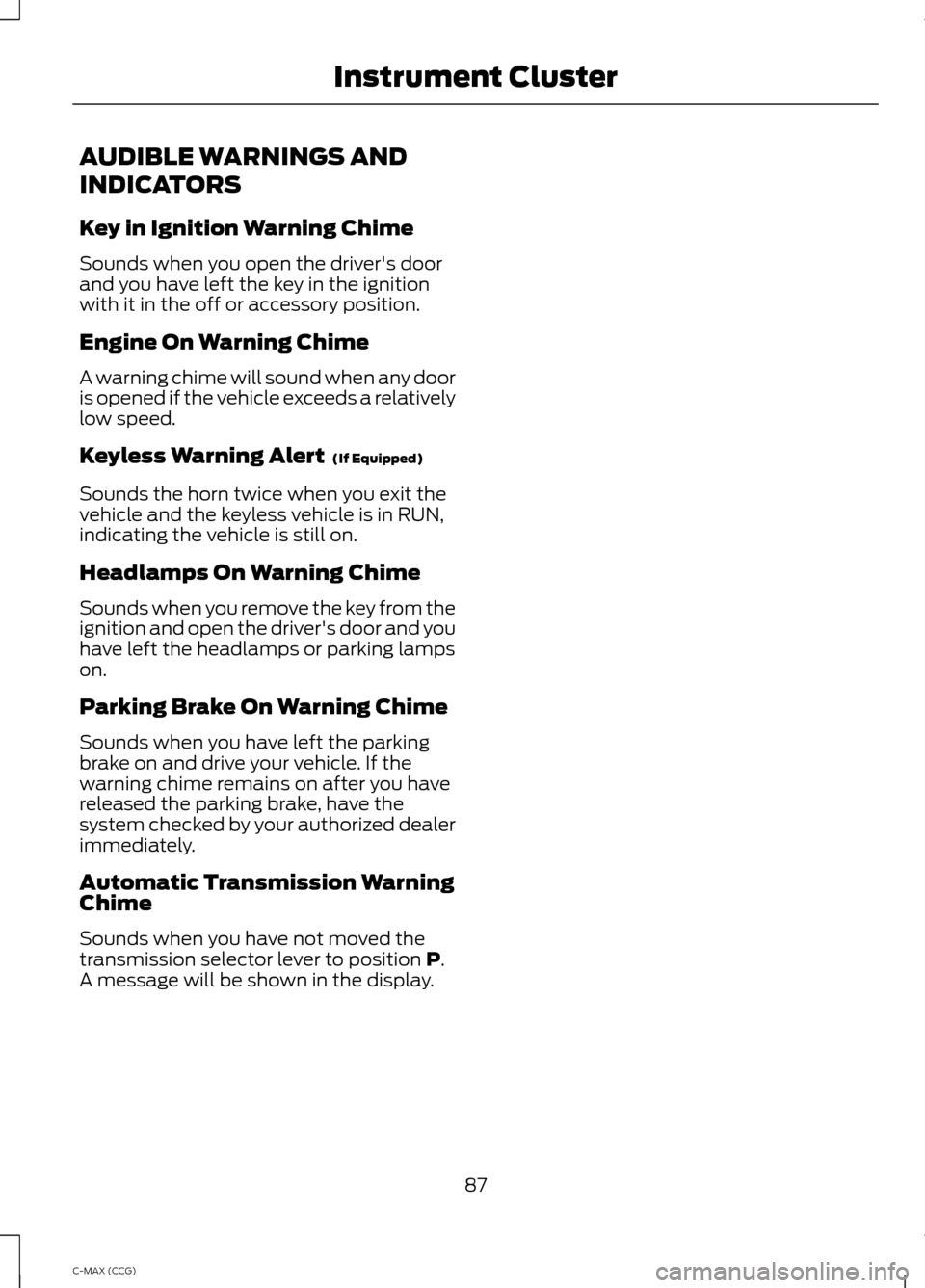
AUDIBLE WARNINGS AND
INDICATORS
Key in Ignition Warning Chime
Sounds when you open the driver's door
and you have left the key in the ignition
with it in the off or accessory position.
Engine On Warning Chime
A warning chime will sound when any door
is opened if the vehicle exceeds a relatively
low speed.
Keyless Warning Alert (If Equipped)
Sounds the horn twice when you exit the
vehicle and the keyless vehicle is in RUN,
indicating the vehicle is still on.
Headlamps On Warning Chime
Sounds when you remove the key from the
ignition and open the driver's door and you
have left the headlamps or parking lamps
on.
Parking Brake On Warning Chime
Sounds when you have left the parking
brake on and drive your vehicle. If the
warning chime remains on after you have
released the parking brake, have the
system checked by your authorized dealer
immediately.
Automatic Transmission Warning
Chime
Sounds when you have not moved the
transmission selector lever to position
P.
A message will be shown in the display.
87
C-MAX (CCG) Instrument Cluster
Page 90 of 447
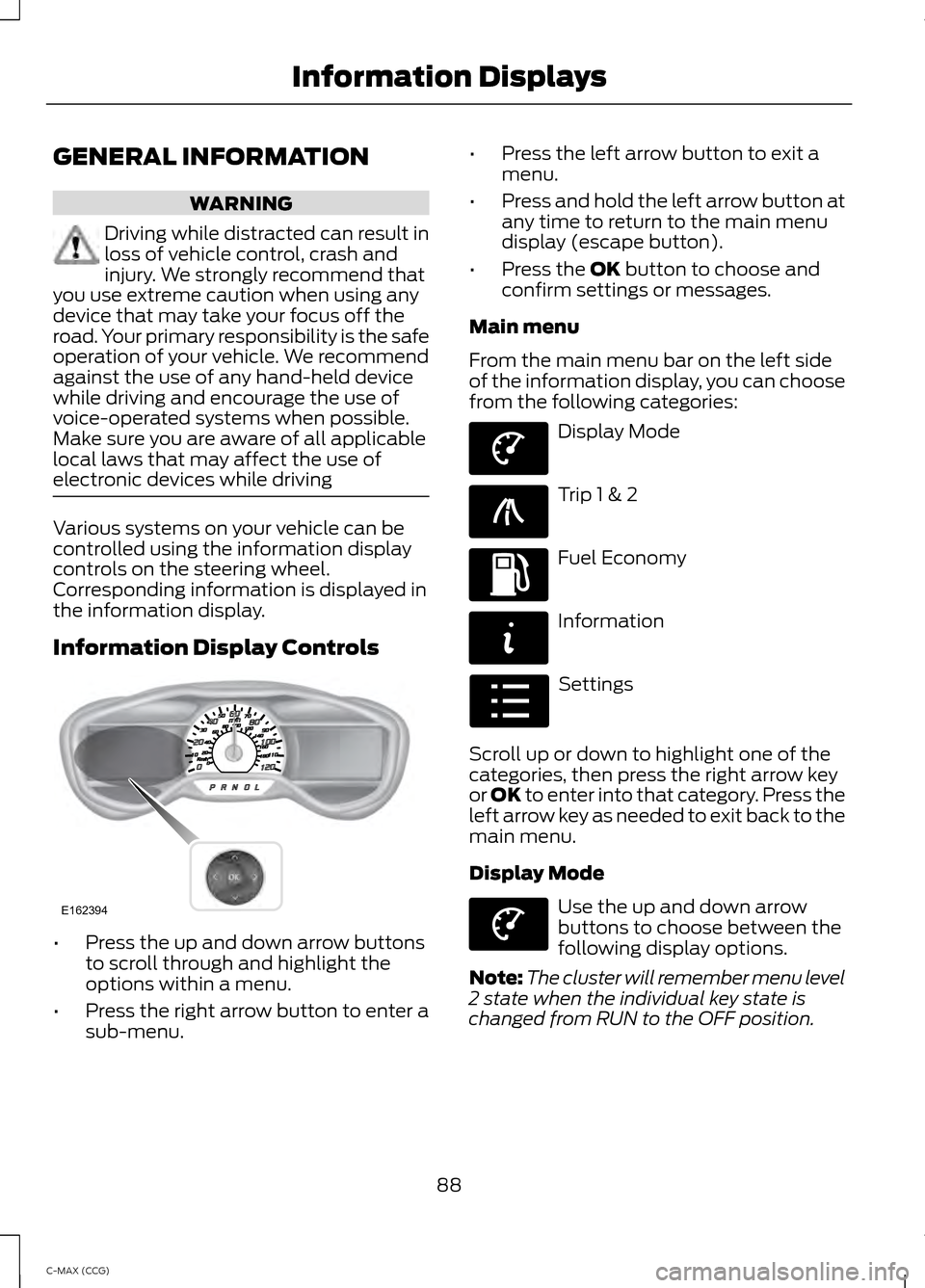
GENERAL INFORMATION
WARNING
Driving while distracted can result in
loss of vehicle control, crash and
injury. We strongly recommend that
you use extreme caution when using any
device that may take your focus off the
road. Your primary responsibility is the safe
operation of your vehicle. We recommend
against the use of any hand-held device
while driving and encourage the use of
voice-operated systems when possible.
Make sure you are aware of all applicable
local laws that may affect the use of
electronic devices while driving Various systems on your vehicle can be
controlled using the information display
controls on the steering wheel.
Corresponding information is displayed in
the information display.
Information Display Controls
•
Press the up and down arrow buttons
to scroll through and highlight the
options within a menu.
• Press the right arrow button to enter a
sub-menu. •
Press the left arrow button to exit a
menu.
• Press and hold the left arrow button at
any time to return to the main menu
display (escape button).
• Press the OK button to choose and
confirm settings or messages.
Main menu
From the main menu bar on the left side
of the information display, you can choose
from the following categories: Display Mode
Trip 1 & 2
Fuel Economy
Information
Settings
Scroll up or down to highlight one of the
categories, then press the right arrow key
or OK to enter into that category. Press the
left arrow key as needed to exit back to the
main menu.
Display Mode Use the up and down arrow
buttons to choose between the
following display options.
Note: The cluster will remember menu level
2 state when the individual key state is
changed from RUN to the OFF position.
88
C-MAX (CCG) Information DisplaysE162394 E144639 E138660 E144640 E144642 E100023 E144639
Page 95 of 447

Note:
During silent key start mode, the
thermometer indicator will be blue, but the
gasoline engine will not run. This is the result
of the vehicle computer allowing the engine
to be cooler during the silent key start
period. This is normal operation and does
not indicate a problem with your vehicle.
After the first engine start the indicator will
turn white when the gasoline engine is warm
enough to turn off.
• White thermometer - This indicates
that the hybrid system is warm enough
to allow EV operation. If the vehicle
operates on battery power long
enough, it is possible that the gasoline
engine may need to run to keep the
system warm. In this case, the
thermometer indicator will revert back
to blue.
• Tach rpm x 1000 — When the gasoline
engine is running, the tachometer
gauge displays the engine speed in
revolutions per minute (RPM). When
the vehicle is operating on battery
power only with the engine off, EV is
displayed and the tachometer is greyed
out.
Note: The trip data, and average fuel
economy cannot be reset in MyView.
Energy Use (Energi only)
Energy Use provides an energy use gauge
and a climate power gauge in addition to
fuel level and battery display. When you
select EV Now operation this screen will
automatically be shown. You can press OK
to enable the engine when viewing this
screen during EV Now operation. See
Hybrid Electric Vehicle (page 129). •
Consumption Gauge: Your current
present energy use per distance
traveled is represented by the white
line that moves up and down in the
gauge. A higher line means you are
using more energy (lower is better).
Your energy use includes input from
the accelerator pedal as well as the
accessories, such as Climate Control.
When operating in EV Now a blue cup
shape is shown around the gauge. This
represents the maximum energy usage you
can maintain in order to achieve the
estimated electric range shown on the
battery gauge at the time of entering EV
now. Keep your current energy use mostly
within the cup while driving and you should
achieve your electric range estimate.
• Climate Power Gauge: Indicates high
voltage electrical power demand from
you vehicle ’s high voltage climate
control components such as the
electric A/C compressor and the
electric heater. These components use
power but do not contribute to
propelling the vehicle. The gauge
displays power demand in kilowatts
(kW).
Trip 1 & 2 Use the arrow buttons to choose
between the following.
Note: Pressing
OK resets the odometer and timer.
93
C-MAX (CCG) Information DisplaysE138660
Page 98 of 447
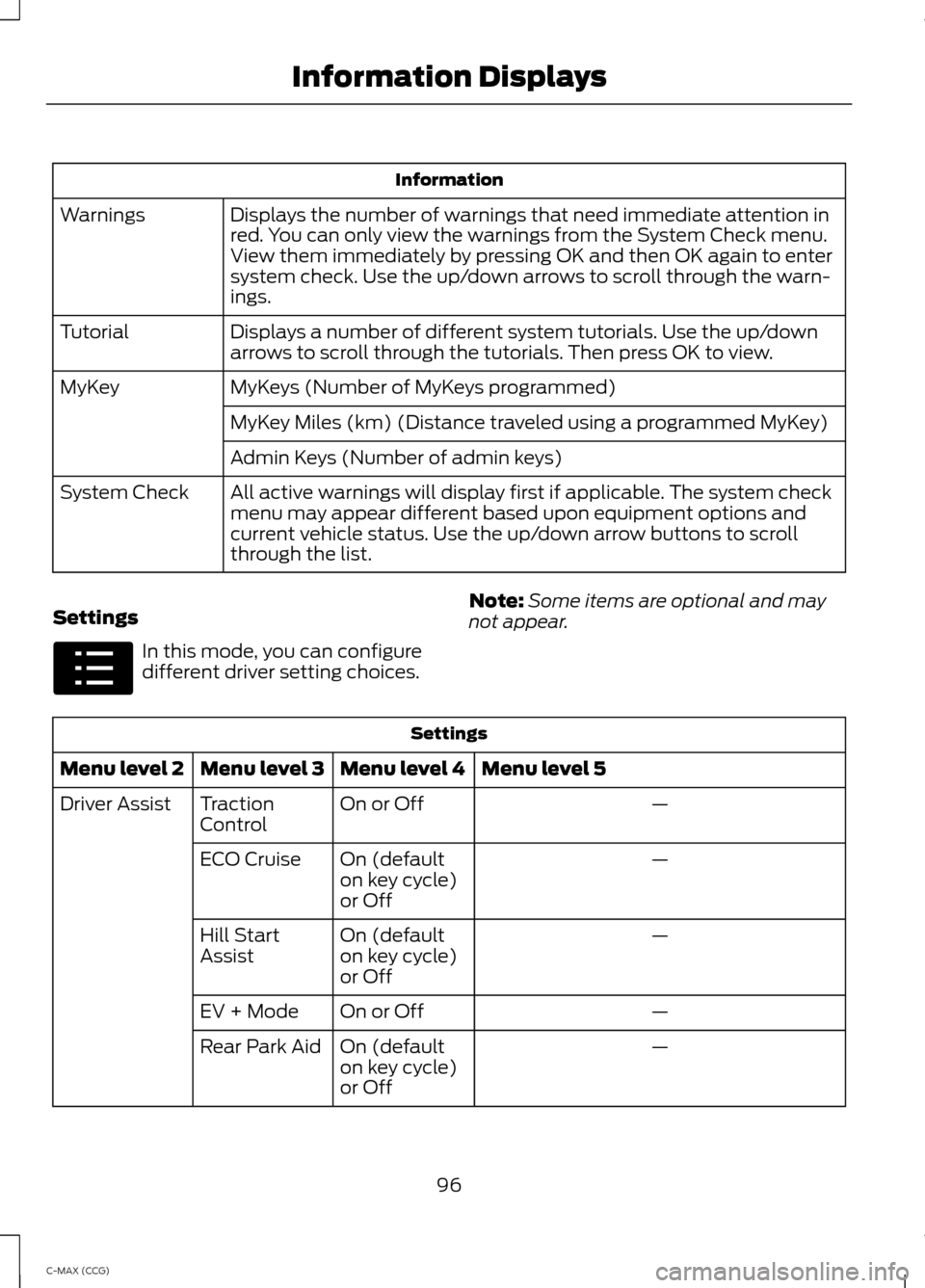
Information
Displays the number of warnings that need immediate attention in
red. You can only view the warnings from the System Check menu.
View them immediately by pressing OK and then OK again to enter
system check. Use the up/down arrows to scroll through the warn-
ings.
Warnings
Displays a number of different system tutorials. Use the up/down
arrows to scroll through the tutorials. Then press OK to view.
Tutorial
MyKeys (Number of MyKeys programmed)
MyKey
MyKey Miles (km) (Distance traveled using a programmed MyKey)
Admin Keys (Number of admin keys)
All active warnings will display first if applicable. The system check
menu may appear different based upon equipment options and
current vehicle status. Use the up/down arrow buttons to scroll
through the list.
System Check
Settings In this mode, you can configure
different driver setting choices.
Note:
Some items are optional and may
not appear. Settings
Menu level 5
Menu level 4
Menu level 3
Menu level 2
—
On or Off
Traction
Control
Driver Assist
—
On (default
on key cycle)
or Off
ECO Cruise
—
On (default
on key cycle)
or Off
Hill Start
Assist
—
On or Off
EV + Mode
—
On (default
on key cycle)
or Off
Rear Park Aid
96
C-MAX (CCG) Information DisplaysE100023
Page 99 of 447
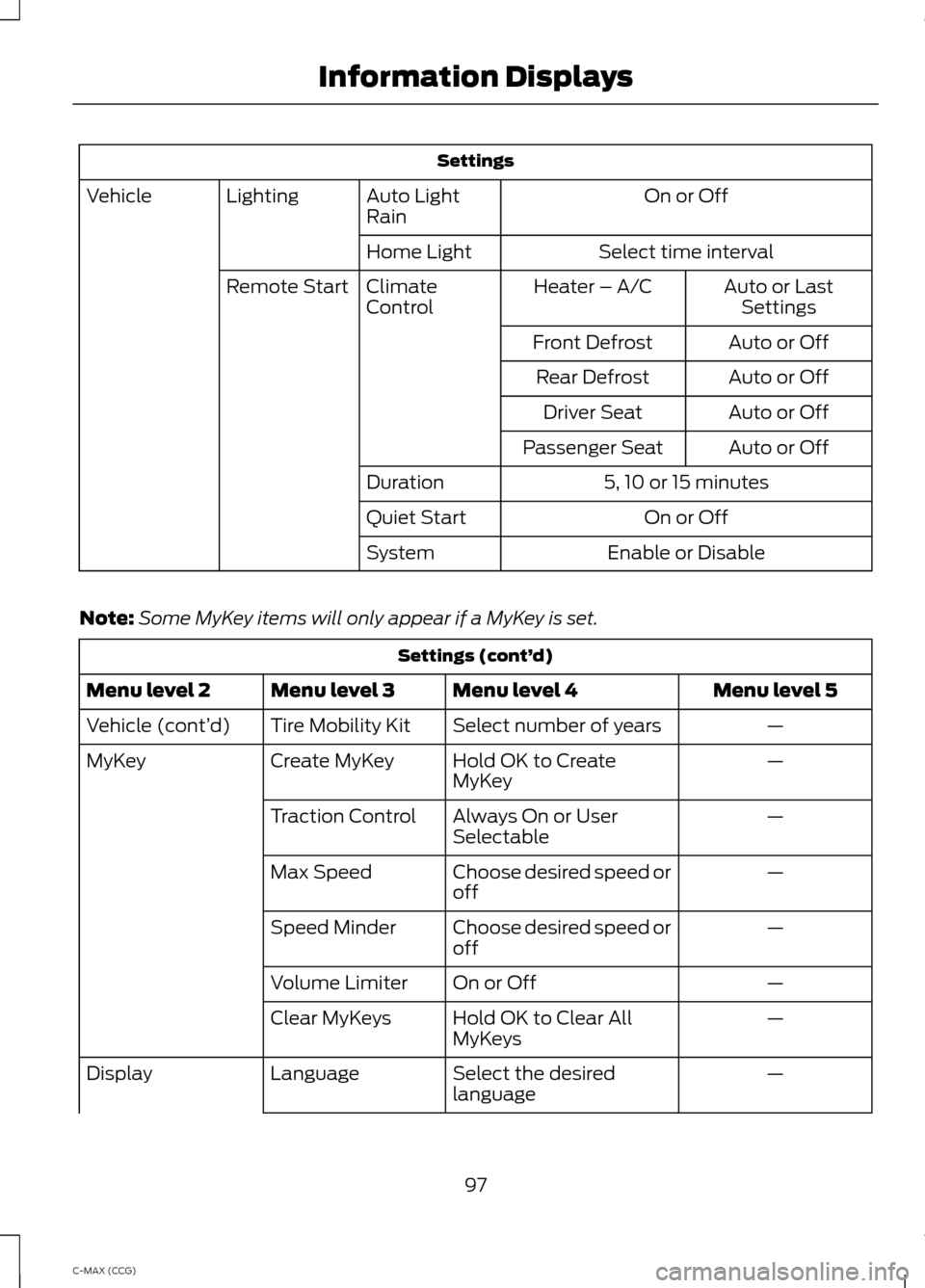
Settings
On or Off
Auto Light
Rain
Lighting
Vehicle
Select time interval
Home Light
Auto or LastSettings
Heater – A/C
Climate
Control
Remote Start
Auto or Off
Front Defrost
Auto or Off
Rear Defrost
Auto or Off
Driver Seat
Auto or Off
Passenger Seat
5, 10 or 15 minutes
Duration
On or Off
Quiet Start
Enable or Disable
System
Note: Some MyKey items will only appear if a MyKey is set. Settings (cont’
d)
Menu level 5
Menu level 4
Menu level 3
Menu level 2
—
Select number of years
Tire Mobility Kit
Vehicle (cont’ d)
—
Hold OK to Create
MyKey
Create MyKey
MyKey
—
Always On or User
Selectable
Traction Control
—
Choose desired speed or
off
Max Speed
—
Choose desired speed or
off
Speed Minder
—
On or Off
Volume Limiter
—
Hold OK to Clear All
MyKeys
Clear MyKeys
—
Select the desired
language
Language
Display
97
C-MAX (CCG) Information Displays
Page 102 of 447
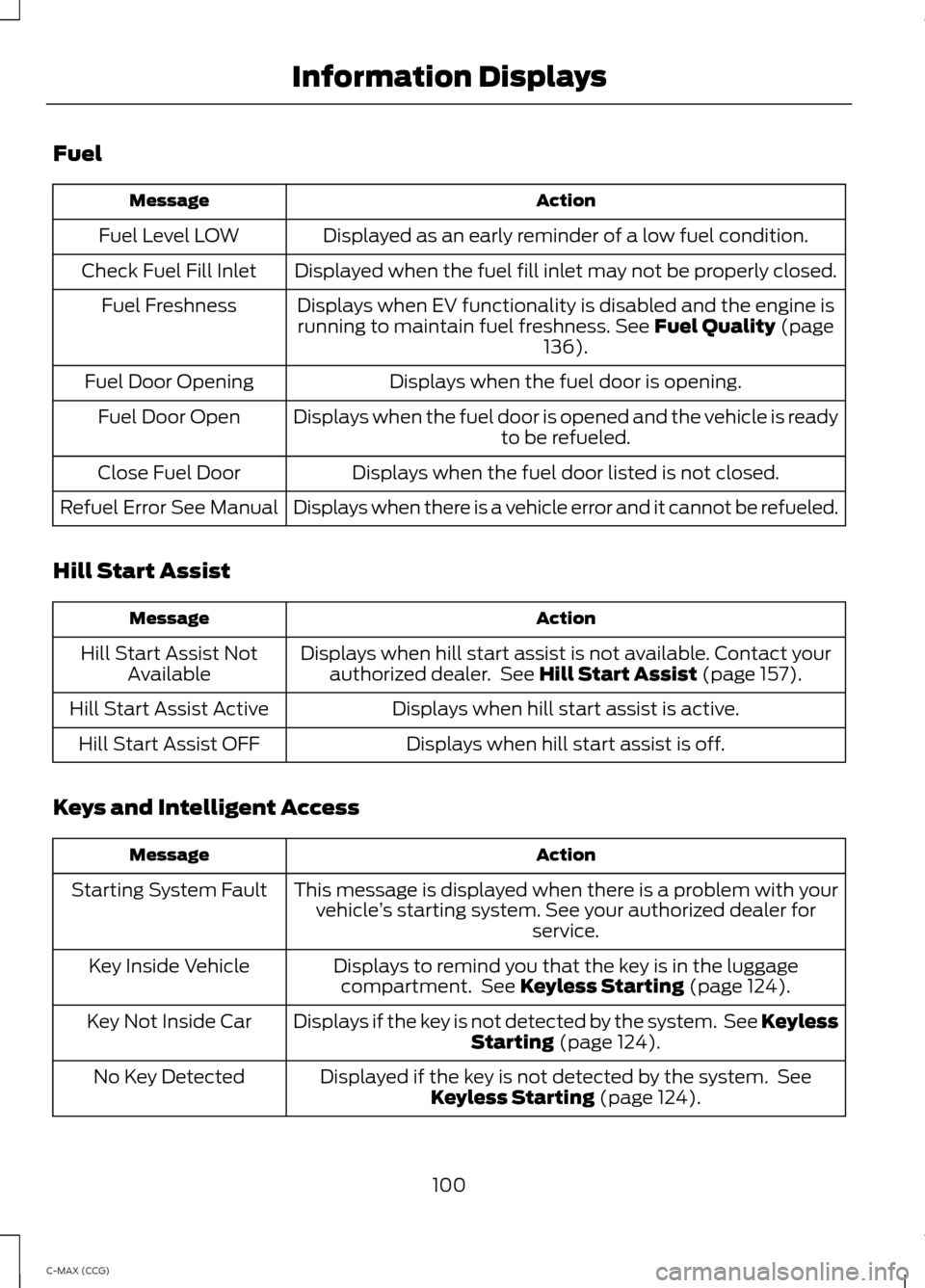
Fuel
Action
Message
Displayed as an early reminder of a low fuel condition.
Fuel Level LOW
Displayed when the fuel fill inlet may not be properly closed.
Check Fuel Fill Inlet
Displays when EV functionality is disabled and the engine isrunning to maintain fuel freshness. See Fuel Quality (page
136).
Fuel Freshness
Displays when the fuel door is opening.
Fuel Door Opening
Displays when the fuel door is opened and the vehicle is readyto be refueled.
Fuel Door Open
Displays when the fuel door listed is not closed.
Close Fuel Door
Displays when there is a vehicle error and it cannot be refueled.
Refuel Error See Manual
Hill Start Assist Action
Message
Displays when hill start assist is not available. Contact yourauthorized dealer. See
Hill Start Assist (page 157).
Hill Start Assist Not
Available
Displays when hill start assist is active.
Hill Start Assist Active
Displays when hill start assist is off.
Hill Start Assist OFF
Keys and Intelligent Access Action
Message
This message is displayed when there is a problem with yourvehicle ’s starting system. See your authorized dealer for
service.
Starting System Fault
Displays to remind you that the key is in the luggagecompartment. See
Keyless Starting (page 124).
Key Inside Vehicle
Displays if the key is not detected by the system. See KeylessStarting
(page 124).
Key Not Inside Car
Displayed if the key is not detected by the system. SeeKeyless Starting
(page 124).
No Key Detected
100
C-MAX (CCG) Information Displays
Page 103 of 447
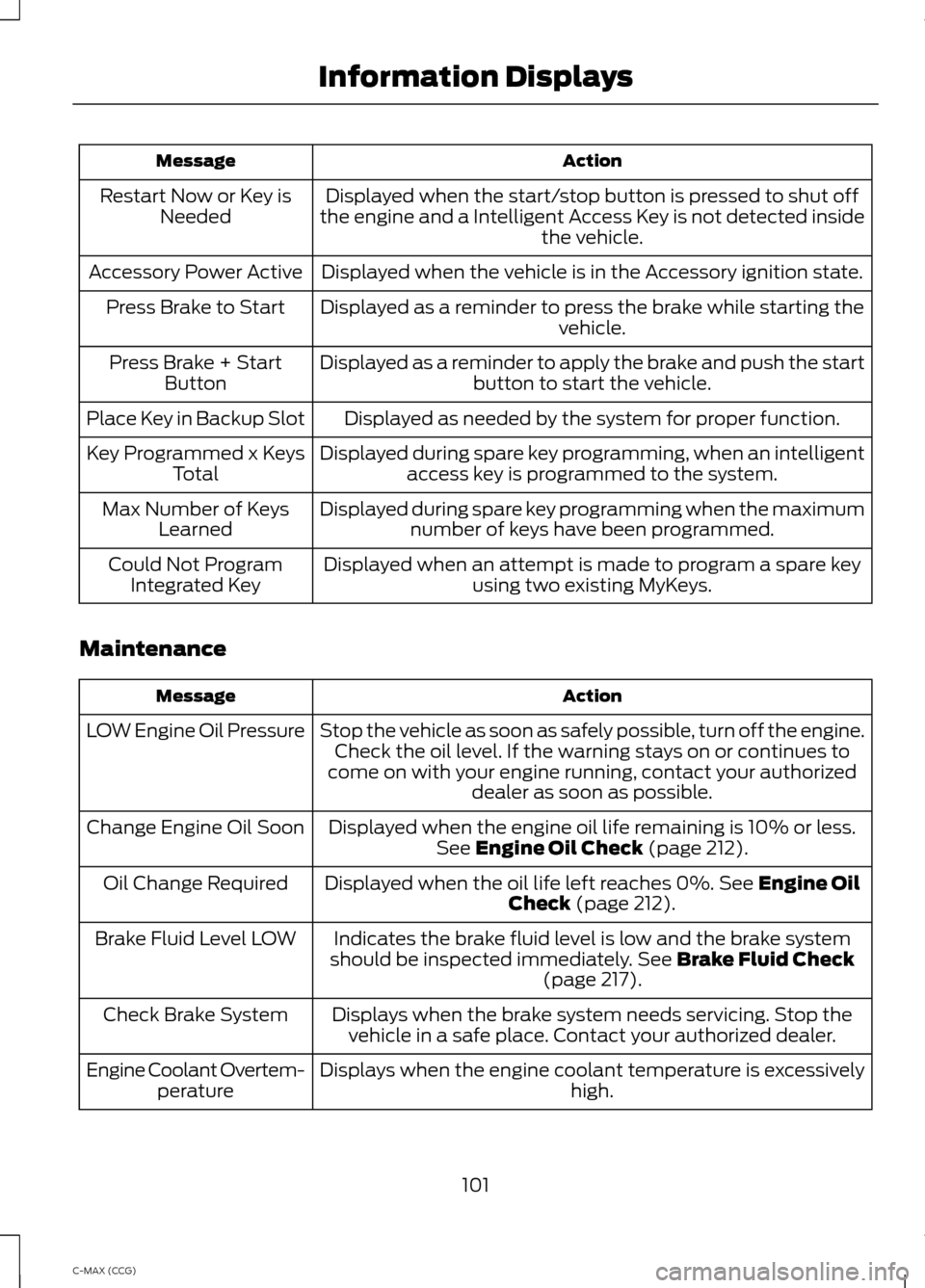
Action
Message
Displayed when the start/stop button is pressed to shut off
the engine and a Intelligent Access Key is not detected inside the vehicle.
Restart Now or Key is
Needed
Displayed when the vehicle is in the Accessory ignition state.
Accessory Power Active
Displayed as a reminder to press the brake while starting the vehicle.
Press Brake to Start
Displayed as a reminder to apply the brake and push the startbutton to start the vehicle.
Press Brake + Start
Button
Displayed as needed by the system for proper function.
Place Key in Backup Slot
Displayed during spare key programming, when an intelligentaccess key is programmed to the system.
Key Programmed x Keys
Total
Displayed during spare key programming when the maximumnumber of keys have been programmed.
Max Number of Keys
Learned
Displayed when an attempt is made to program a spare keyusing two existing MyKeys.
Could Not Program
Integrated Key
Maintenance Action
Message
Stop the vehicle as soon as safely possible, turn off the engine.Check the oil level. If the warning stays on or continues to
come on with your engine running, contact your authorized dealer as soon as possible.
LOW Engine Oil Pressure
Displayed when the engine oil life remaining is 10% or less.See Engine Oil Check (page 212).
Change Engine Oil Soon
Displayed when the oil life left reaches 0%.
See Engine Oil
Check (page 212).
Oil Change Required
Indicates the brake fluid level is low and the brake system
should be inspected immediately.
See Brake Fluid Check
(page 217).
Brake Fluid Level LOW
Displays when the brake system needs servicing. Stop thevehicle in a safe place. Contact your authorized dealer.
Check Brake System
Displays when the engine coolant temperature is excessively high.
Engine Coolant Overtem-
perature
101
C-MAX (CCG) Information Displays
Page 104 of 447
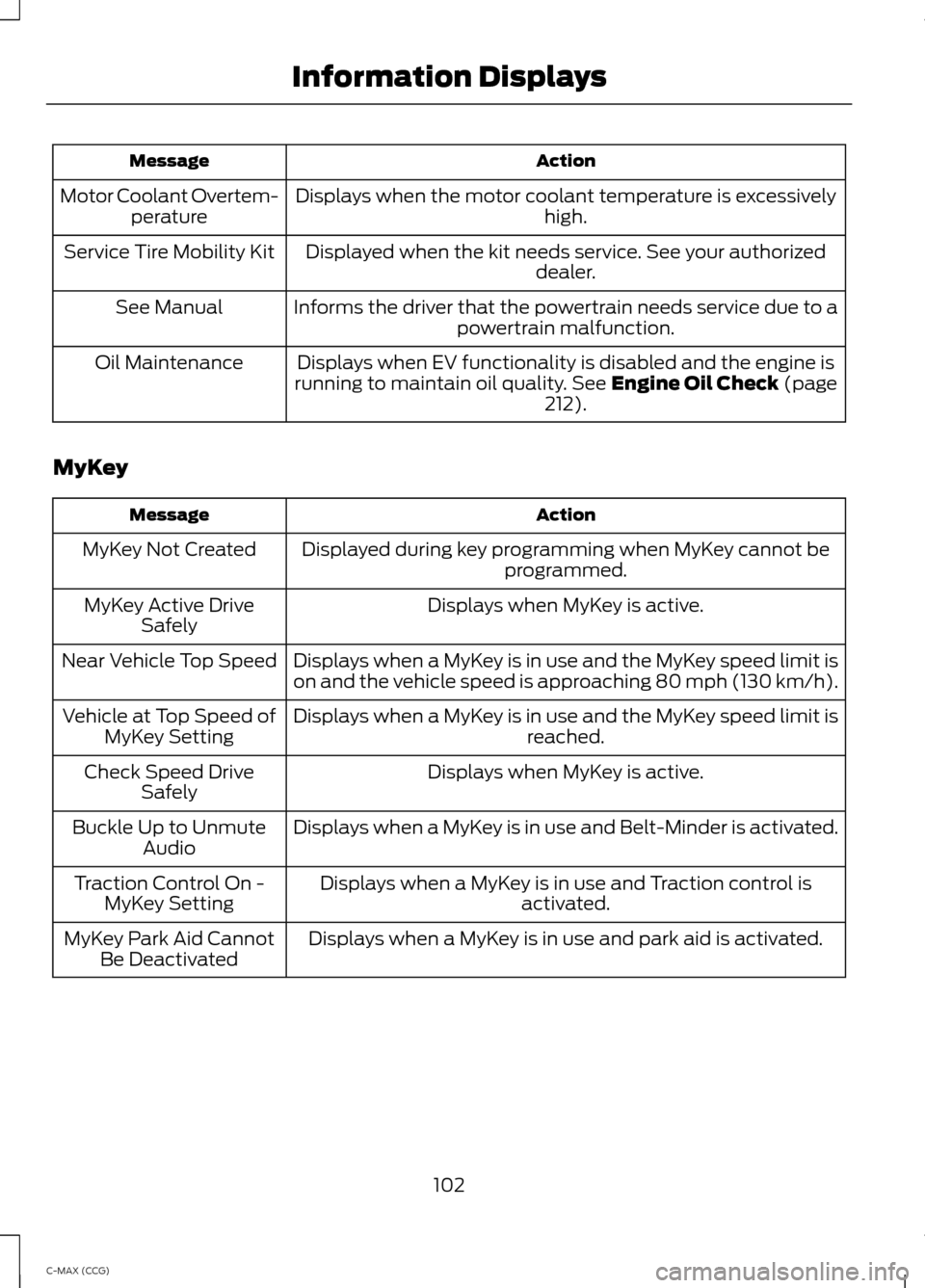
Action
Message
Displays when the motor coolant temperature is excessively high.
Motor Coolant Overtem-
perature
Displayed when the kit needs service. See your authorized dealer.
Service Tire Mobility Kit
Informs the driver that the powertrain needs service due to apowertrain malfunction.
See Manual
Displays when EV functionality is disabled and the engine is
running to maintain oil quality. See Engine Oil Check (page
212).
Oil Maintenance
MyKey Action
Message
Displayed during key programming when MyKey cannot be programmed.
MyKey Not Created
Displays when MyKey is active.
MyKey Active Drive
Safely
Displays when a MyKey is in use and the MyKey speed limit is
on and the vehicle speed is approaching 80 mph (130 km/h).
Near Vehicle Top Speed
Displays when a MyKey is in use and the MyKey speed limit is reached.
Vehicle at Top Speed of
MyKey Setting
Displays when MyKey is active.
Check Speed Drive
Safely
Displays when a MyKey is in use and Belt-Minder is activated.
Buckle Up to Unmute
Audio
Displays when a MyKey is in use and Traction control is activated.
Traction Control On -
MyKey Setting
Displays when a MyKey is in use and park aid is activated.
MyKey Park Aid Cannot
Be Deactivated
102
C-MAX (CCG) Information Displays
Page 126 of 447
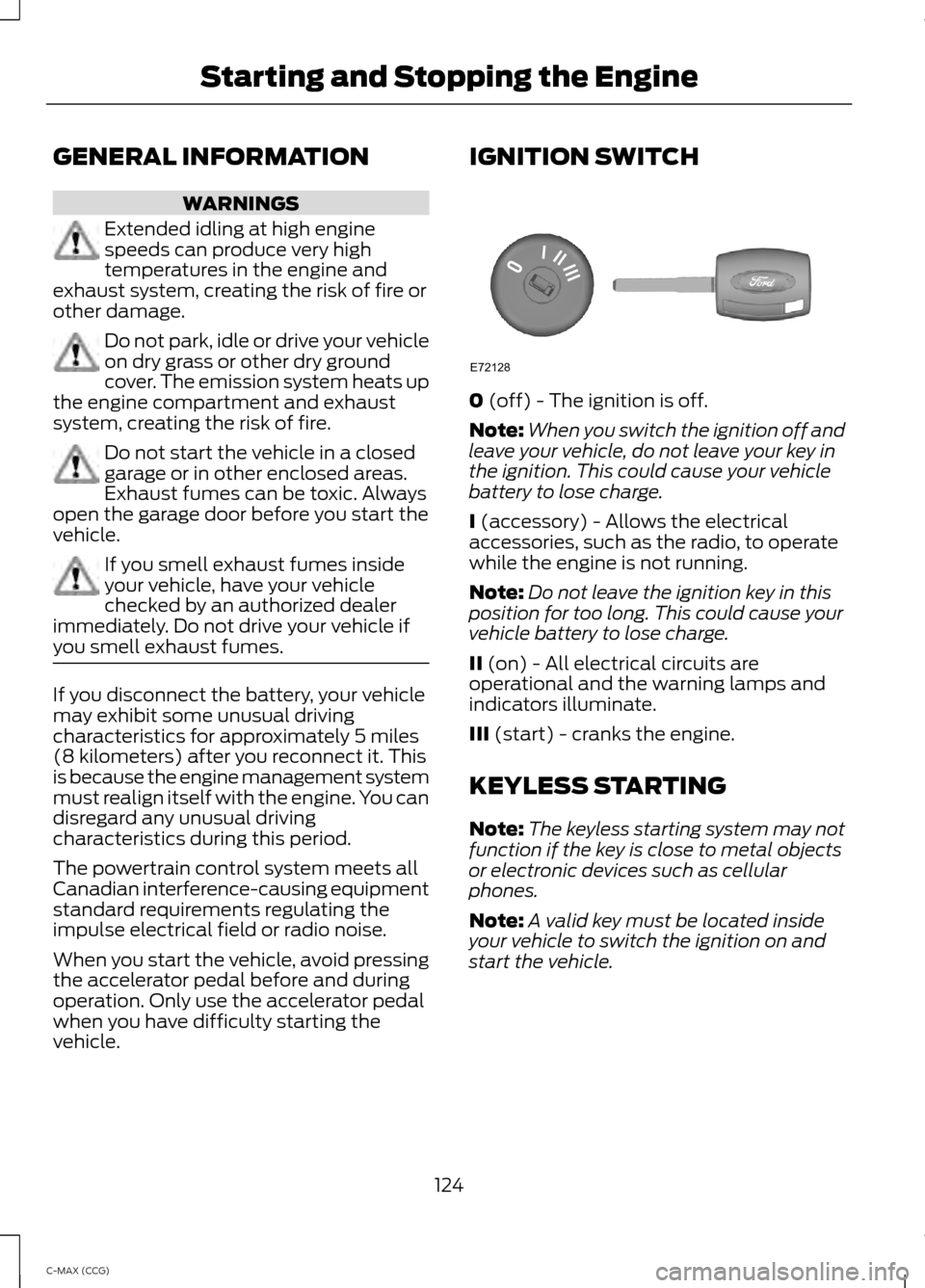
GENERAL INFORMATION
WARNINGS
Extended idling at high engine
speeds can produce very high
temperatures in the engine and
exhaust system, creating the risk of fire or
other damage. Do not park, idle or drive your vehicle
on dry grass or other dry ground
cover. The emission system heats up
the engine compartment and exhaust
system, creating the risk of fire. Do not start the vehicle in a closed
garage or in other enclosed areas.
Exhaust fumes can be toxic. Always
open the garage door before you start the
vehicle. If you smell exhaust fumes inside
your vehicle, have your vehicle
checked by an authorized dealer
immediately. Do not drive your vehicle if
you smell exhaust fumes. If you disconnect the battery, your vehicle
may exhibit some unusual driving
characteristics for approximately 5 miles
(8 kilometers) after you reconnect it. This
is because the engine management system
must realign itself with the engine. You can
disregard any unusual driving
characteristics during this period.
The powertrain control system meets all
Canadian interference-causing equipment
standard requirements regulating the
impulse electrical field or radio noise.
When you start the vehicle, avoid pressing
the accelerator pedal before and during
operation. Only use the accelerator pedal
when you have difficulty starting the
vehicle. IGNITION SWITCH
0 (off) - The ignition is off.
Note: When you switch the ignition off and
leave your vehicle, do not leave your key in
the ignition. This could cause your vehicle
battery to lose charge.
I
(accessory) - Allows the electrical
accessories, such as the radio, to operate
while the engine is not running.
Note: Do not leave the ignition key in this
position for too long. This could cause your
vehicle battery to lose charge.
II
(on) - All electrical circuits are
operational and the warning lamps and
indicators illuminate.
III
(start) - cranks the engine.
KEYLESS STARTING
Note: The keyless starting system may not
function if the key is close to metal objects
or electronic devices such as cellular
phones.
Note: A valid key must be located inside
your vehicle to switch the ignition on and
start the vehicle.
124
C-MAX (CCG) Starting and Stopping the EngineE72128