light FORD CONTOUR 1997 2.G Owner's Guide
[x] Cancel search | Manufacturer: FORD, Model Year: 1997, Model line: CONTOUR, Model: FORD CONTOUR 1997 2.GPages: 279, PDF Size: 2.45 MB
Page 126 of 279
![FORD CONTOUR 1997 2.G Owners Guide Driving
127
[GF02000(ALL)12/95]
Your vehicle may have an Anti-lock Brake System feature. If it
does, check the Anti-lock Brake System light each time you start
the engine. If it stays on longer than t FORD CONTOUR 1997 2.G Owners Guide Driving
127
[GF02000(ALL)12/95]
Your vehicle may have an Anti-lock Brake System feature. If it
does, check the Anti-lock Brake System light each time you start
the engine. If it stays on longer than t](/img/11/4766/w960_4766-125.png)
Driving
127
[GF02000(ALL)12/95]
Your vehicle may have an Anti-lock Brake System feature. If it
does, check the Anti-lock Brake System light each time you start
the engine. If it stays on longer than three (3) seconds, shut off
the engine and restart. If it stays on, that means the Anti-lock
Brake feature is not working and should be serviced
immediately to restore the benefits of the Anti-lock feature.
Normal braking is not affected unless the brake warning light is
also lit.
[GF02100(ALL)12/95]
The Anti-lock Brake System has self-check capabilities. As
described above, the system turns on the anti-lock light each
time you start your engine. After the engine is started and the
anti-lock light turns off, the system performs another test the
first time the vehicle reaches 5 mph (8 km/h) (12 mph
[20 km/h] for vehicles equipped with the traction control
system). The system turns on the ABS pump motor for
approximately 1/2 second. At this time, a mechanical noise may
be heard and felt. This is a normal part of the self-check feature.
If a malfunction is found during this check the anti-lock light
will come on.
*
[GF02200(ALL)01/96]
Ford Motor Company has not found any negative effects of
mobile radio transmitting equipment installed on vehicles with
the ABS system providing that the radio is installed according
to the radio manufacturer's instructions. However, if you have
had a mobile radio transmitter installed and the ABS light
comes on (at any time other than immediately after turning the
key to the ON position) have your mobile radio dealer inspect
the radio installation. Also, if the ABS system is activated other
than during maximum braking, have your mobile radio
installation checked.
File:09cdgfo.ex
Update:Thu Sep 12 11:04:39 1996
Page 127 of 279
![FORD CONTOUR 1997 2.G Owners Guide 128
%*
[GF02300(ALL)01/96]
Parking Brake
*
[GF02400(ALL)03/96]
The parking brake should be used whenever you park your
vehicle.
*
[GF02500(ALL)01/96]
The parking brake lever is located between the fro FORD CONTOUR 1997 2.G Owners Guide 128
%*
[GF02300(ALL)01/96]
Parking Brake
*
[GF02400(ALL)03/96]
The parking brake should be used whenever you park your
vehicle.
*
[GF02500(ALL)01/96]
The parking brake lever is located between the fro](/img/11/4766/w960_4766-126.png)
128
%*
[GF02300(ALL)01/96]
Parking Brake
*
[GF02400(ALL)03/96]
The parking brake should be used whenever you park your
vehicle.
*
[GF02500(ALL)01/96]
The parking brake lever is located between the front seats. To
set the parking brake, put your foot on the brake pedal while
pulling the parking brake handle fully and firmly upward.
*
[GF02600(ALL)01/96]
To release the parking brake, put your foot on the brake pedal,
pull the handle upward and push the button. Then lower the
handle to the released position while holding the button in.
*
[GF02700(ALL)01/96]
RWARNING
Always set the parking brake fully and make sure that
the gearshift is securely latched in P (Park) (automatic
transaxle) or in 1 (First) (manual transaxle).
*
[GF02800(ALL)01/96]
RWARNING
To prevent personal injury, do not release the parking
brake while outside the vehicle.
*
[GF02900(ALL)02/96]
RWARNING
If the parking brake is fully released, but the Brake
System light remains on, have the brakes checked
immediately. They may not be working properly.
*
[GF03000(ALL)03/96]
The parking brake is not designed to stop a moving vehicle, but
you can use the parking brake to stop your vehicle in an
emergency if the normal brakes fail. However, since the parking
brake applies only the rear brakes, the stopping distance will
increase greatly and the handling of your vehicle will be
adversely affected.
File:09cdgfo.ex
Update:Thu Sep 12 11:04:39 1996
Page 128 of 279
![FORD CONTOUR 1997 2.G Owners Guide Driving
129
*
[GF03100(ALL)01/96]
Always check the Brake Warning Light each time you start your
engine. Driving with the parking brake on will cause the brakes
to wear out quickly and will reduce the FORD CONTOUR 1997 2.G Owners Guide Driving
129
*
[GF03100(ALL)01/96]
Always check the Brake Warning Light each time you start your
engine. Driving with the parking brake on will cause the brakes
to wear out quickly and will reduce the](/img/11/4766/w960_4766-127.png)
Driving
129
*
[GF03100(ALL)01/96]
Always check the Brake Warning Light each time you start your
engine. Driving with the parking brake on will cause the brakes
to wear out quickly and will reduce the fuel economy.
%*
[GF03200(ALL)02/96]
Traction Control (If equipped)
[GF03300(ALL)12/95]
The traction control system prevents the wheels from spinning
on slippery roads.
[GF03400(ALL)12/95]
Working with the anti-lock brake system, the traction control
system monitors the speed of the wheels as they roll over the
road surface. When a wheel starts to spin because of slippery
conditions, the traction control system slows the engine by
closing the throttle. At speeds below 35 mph (55 km/h) the
traction control system also applies the brake to the spinning
wheel.
[GF03500(ALL)12/95]
When the traction control system becomes active, the driver
may notice a very slight kick and then a hard resistance in the
accelerator pedal, and a mechanical noise. The traction control
system light on the instrument panel comes on or flashes on
and off during activation.
[GF03600(ALL)12/95]
The traction control system can be turned off manually by
pushing the T/C OFF button on the instrument panel to the left
of the steering wheel. The traction control system light will
remain on as a reminder that the system is turned off.
[GF03700(ALL)12/95]
Each time the vehicle is started, the traction control system will
automatically be on. When the ignition is turned to the ON
position, the traction control system light comes on for
approximately three (3) seconds.
[GF03800(ALL)12/95]
If the light does not come on when the ignition is turned to the
ON position or if it does not come on when the T/C OFF
button is pressed, have the system serviced by your dealer or a
qualified service technician as soon as possible to restore the
benefits of the traction control feature. You do not need to have
the vehicle towed in.
File:09cdgfo.ex
Update:Thu Sep 12 11:04:39 1996
Page 132 of 279
![FORD CONTOUR 1997 2.G Owners Guide Driving
133
[GF06100(ALL)12/95]
13-1/2 pica
art:0000492-D
Console-mounted automatic transaxle shift control lever
%*
[GF06200(ALL)01/96]
R (Reverse)
*
[GF06300(ALL)01/96]
With the gearshift in the R ( FORD CONTOUR 1997 2.G Owners Guide Driving
133
[GF06100(ALL)12/95]
13-1/2 pica
art:0000492-D
Console-mounted automatic transaxle shift control lever
%*
[GF06200(ALL)01/96]
R (Reverse)
*
[GF06300(ALL)01/96]
With the gearshift in the R (](/img/11/4766/w960_4766-131.png)
Driving
133
[GF06100(ALL)12/95]
13-1/2 pica
art:0000492-D
Console-mounted automatic transaxle shift control lever
%*
[GF06200(ALL)01/96]
R (Reverse)
*
[GF06300(ALL)01/96]
With the gearshift in the R (Reverse) position, the vehicle will
move backward. You should always come to a complete stop
before shifting into or out of R (Reverse).
*
[GF06400(ALL)01/96]
N (Neutral)
*
[GF06500(ALL)09/95]
In N (Neutral), the wheels of the transaxle are not locked. Your
vehicle will roll freely, even on the slightest incline, unless the
parking brake or brakes are on.
%*
[GF06600(ALL)03/96]
Driving
[GF06700(ALL)02/96]
Your vehicle's gearshift is console-mounted on the floor. The
Transaxle Control Switch (TCS) is located on the gearshift
handle. The transaxle control indicator light (O/D OFF) is
located on the instrument panel. You can put the gearshift lever
in any of the several positions.
[GF06800(ALL)02/96]
The O/D OFF light is off (not illuminated) during normal
vehicle operation. This allows the transaxle to upshift and
downshift from first through fourth gears. When the TCS is
File:09cdgfo.ex
Update:Thu Sep 12 11:04:39 1996
Page 133 of 279
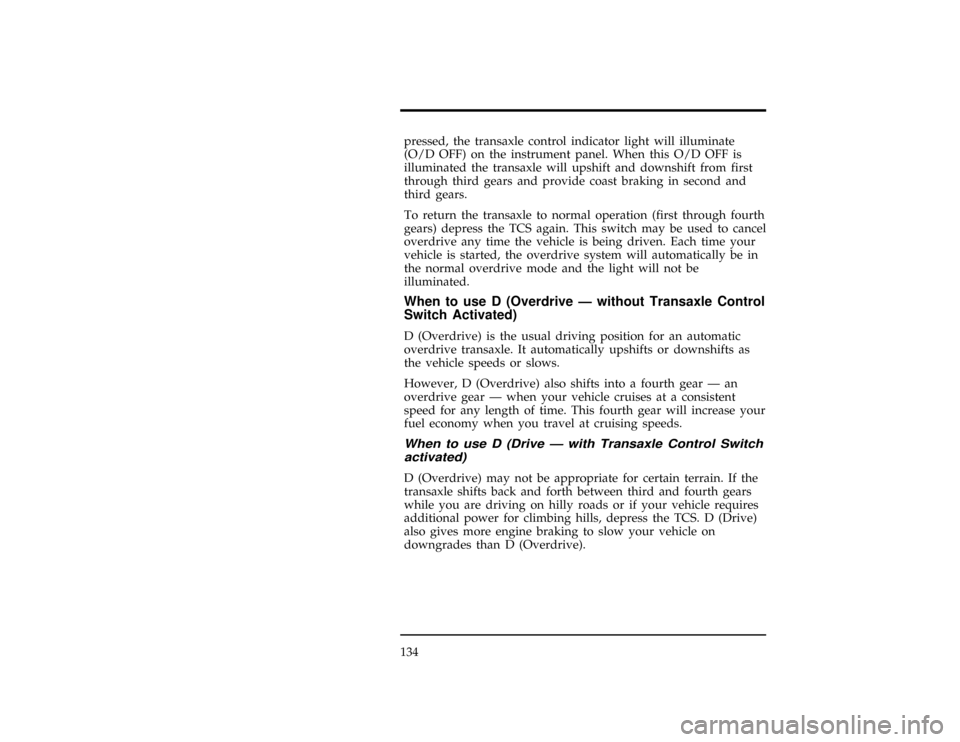
134pressed, the transaxle control indicator light will illuminate
(O/D OFF) on the instrument panel. When this O/D OFF is
illuminated the transaxle will upshift and downshift from first
through third gears and provide coast braking in second and
third gears.
[GF06900(ALL)12/95]
To return the transaxle to normal operation (first through fourth
gears) depress the TCS again. This switch may be used to cancel
overdrive any time the vehicle is being driven. Each time your
vehicle is started, the overdrive system will automatically be in
the normal overdrive mode and the light will not be
illuminated.
[GF07000(ALL)12/95]
When to use D (Overdrive Ð without Transaxle Control
Switch Activated)
*
[GF07100(ALL)12/95]
D (Overdrive) is the usual driving position for an automatic
overdrive transaxle. It automatically upshifts or downshifts as
the vehicle speeds or slows.
*
[GF07200(ALL)12/95]
However, D (Overdrive) also shifts into a fourth gear Ð an
overdrive gear Ð when your vehicle cruises at a consistent
speed for any length of time. This fourth gear will increase your
fuel economy when you travel at cruising speeds.
[GF07300(ALL)12/95]
When to use D (Drive Ð with Transaxle Control Switch
activated)
[GF07400(ALL)12/95]
D (Overdrive) may not be appropriate for certain terrain. If the
transaxle shifts back and forth between third and fourth gears
while you are driving on hilly roads or if your vehicle requires
additional power for climbing hills, depress the TCS. D (Drive)
also gives more engine braking to slow your vehicle on
downgrades than D (Overdrive).
File:09cdgfo.ex
Update:Thu Sep 12 11:04:39 1996
Page 143 of 279
![FORD CONTOUR 1997 2.G Owners Guide 144
*
[GF16200(ALL)01/96]
RWARNING
Do not connect a trailers hydraulic brake system directly
to your vehicles brake system. Your vehicle may not
have enough braking power and your chances of having
FORD CONTOUR 1997 2.G Owners Guide 144
*
[GF16200(ALL)01/96]
RWARNING
Do not connect a trailers hydraulic brake system directly
to your vehicles brake system. Your vehicle may not
have enough braking power and your chances of having](/img/11/4766/w960_4766-142.png)
144
*
[GF16200(ALL)01/96]
RWARNING
Do not connect a trailer's hydraulic brake system directly
to your vehicle's brake system. Your vehicle may not
have enough braking power and your chances of having
a collision greatly increase.
%*
[GF16300(ALL)12/95]
Connecting the trailer's lights
*
[GF16400(ALL)12/95]
Do not connect a trailer's lighting system wiring directly to
your vehicle's lighting system wiring.To get the proper
equipment for hooking up your trailer's lights, see your local
trailer dealer and your Ford dealer. Be sure to follow their
instructions carefully.
*
[GF16500(ALL)12/95]
If you do not install trailer lights correctly, you may cause
damage to the vehicle's lighting system.
%*
[GF16600(ALL)01/96]
Driving While You Tow
*
[GF16700(ALL)01/96]
Be especially careful when driving while you tow a trailer.
Never drive faster than 45 mph (70 km/h) when you tow in
hilly country on hot days. Also, anticipate stops so that you can
brake gradually.
[GF16800(ALL)12/95]
If your vehicle has a manual transaxle and you are towing a
trailer, you should select gear positions which will avoid jerking
or excessive engine speed. If you need to drive excessively in 1
(First) or 2 (Second), it may indicate that the trailer is too big or
heavily loaded for your vehicle's drivetrain. Continuous driving
in these two gears while towing a trailer is not recommended.
[GF16900(ALL)12/95]
When you tow up or down steep hills, move the manual
transaxle gearshift to a lower gear. This will increase engine
power on upgrades and engine braking on downgrades.
File:09cdgfo.ex
Update:Thu Sep 12 11:04:39 1996
Page 145 of 279
![FORD CONTOUR 1997 2.G Owners Guide 146
*
[GF18100(ALL)01/96]
n
Do not quickly move the steering wheel unless necessary.
*
[GF18200(ALL)01/96]
n
Drive slower than you normally would.
*
[GF18300(ALL)01/96]
n
Give your vehicle more distan FORD CONTOUR 1997 2.G Owners Guide 146
*
[GF18100(ALL)01/96]
n
Do not quickly move the steering wheel unless necessary.
*
[GF18200(ALL)01/96]
n
Drive slower than you normally would.
*
[GF18300(ALL)01/96]
n
Give your vehicle more distan](/img/11/4766/w960_4766-144.png)
146
*
[GF18100(ALL)01/96]
n
Do not quickly move the steering wheel unless necessary.
*
[GF18200(ALL)01/96]
n
Drive slower than you normally would.
*
[GF18300(ALL)01/96]
n
Give your vehicle more distance to stop.
*
[GF18400(ALL)12/95]
n
Pump the brake pedal steadily and evenly to avoid locking
your wheels.
*
[GF18500(ALL)01/96]
n
Consider using one of the lower gears.
*
[GF18600(ALL)01/96]
RWARNING
To avoid losing control on slippery roads, do not
downshift into 1 (First) with the automatic transaxle
when moving faster than 20 mph (32 km/h). Do not
downshift into 1 (First) with the manual transaxle when
moving faster than 10 mph (16 km/h).
*
[GF18700(ALL)03/96]
RWARNING
Do not use the speed control in heavy traffic or on roads
that are winding, slippery, or unpaved.
*
[GF18800(ALL)01/96]
If you have an automatic transaxle and your vehicle gets stuck
(for example, in mud or snow), you may try to ªrockº it out of
the spot. Shift, in a steady rhythm, between forward and reverse
gears. While in each gear, press lightly on the accelerator and
release.
*
[GF18900(ALL)01/96]
RWARNING
Do not spin the wheels at over 35 mph (55 km/h). The
tires may fail and injure a passenger or bystander.
File:09cdgfo.ex
Update:Thu Sep 12 11:04:39 1996
Page 167 of 279
![FORD CONTOUR 1997 2.G Owners Guide Roadside Emergencies
169
*
[ER10200(ALL)12/95]
Reinstalling the anti-theft lug nut
*
[ER10300(ALL)12/95]
Insert the key over the locking lug nut. Place the lug nut
wrench over the lug nut key and, whi FORD CONTOUR 1997 2.G Owners Guide Roadside Emergencies
169
*
[ER10200(ALL)12/95]
Reinstalling the anti-theft lug nut
*
[ER10300(ALL)12/95]
Insert the key over the locking lug nut. Place the lug nut
wrench over the lug nut key and, whi](/img/11/4766/w960_4766-166.png)
Roadside Emergencies
169
*
[ER10200(ALL)12/95]
Reinstalling the anti-theft lug nut
*
[ER10300(ALL)12/95]
Insert the key over the locking lug nut. Place the lug nut
wrench over the lug nut key and, while applying pressure on
the key, install the lug nut.
%*
[ER10400(ALL)02/96]
Jump-Starting Your Vehicle
*
[ER10500(ALL)02/96]
Your vehicle's battery may die if you leave the lights on or any
electrical equipment on after you turn the engine off. If this
happens, you may be able to jump-start your vehicle with a
booster battery.
*
[ER10600(ALL)02/96]
RWARNING
The gases around the battery can explode if exposed to
flames, sparks, or lit cigarettes. An explosion could result
in injury or vehicle damage.
*
[ER10700(ALL)02/96]
RWARNING
To protect yourself when charging a battery, always
shield your face and eyes. Make sure that you can
breathe fresh air.
%*
[ER10800(ALL)02/96]
RWARNING
Applying too much pressure on the ends when lifting a
battery could cause acid to spill. Lift the battery with a
carrier or with your hands on the opposite corners.
%*
[ER10900(ALL)02/96]
RWARNING
Batteries contain sulfuric acid which burns skin, eyes,
and clothing.
File:10cdero.ex
Update:Thu Sep 12 11:06:09 1996
Page 171 of 279
![FORD CONTOUR 1997 2.G Owners Guide Roadside Emergencies
173
*
[ER12500(ALL)02/96]
Jump-Starting
*
[ER12600(ALL)02/96]1.
Make sure that the jumper cables are not in the way of
moving engine parts, then start the booster vehicle. Run the FORD CONTOUR 1997 2.G Owners Guide Roadside Emergencies
173
*
[ER12500(ALL)02/96]
Jump-Starting
*
[ER12600(ALL)02/96]1.
Make sure that the jumper cables are not in the way of
moving engine parts, then start the booster vehicle. Run the](/img/11/4766/w960_4766-170.png)
Roadside Emergencies
173
*
[ER12500(ALL)02/96]
Jump-Starting
*
[ER12600(ALL)02/96]1.
Make sure that the jumper cables are not in the way of
moving engine parts, then start the booster vehicle. Run the
engine at a moderate speed.
*
[ER12700(ALL)02/96]2.
Let the discharged battery charge for a few minutes and then
start the disabled vehicle. It may take a couple of tries before
the vehicle starts. If the vehicle does not start after several
attempts, there may be a different problem.
*
[ER12800(ALL)02/96]3.
When both vehicles are running, let them idle for a few
minutes to charge the discharged battery.
%*
[ER12900(ALL)02/96]
Removing jumper cables
*
[ER13000(ALL)02/96]1.
Always remove the jumper cables in the reverse order.
Remove the negative (s) end of the jumper cable from the
metallic surface on the engine or frame of the disabled
vehicle.
*
[ER13100(ALL)03/96]2.
Remove the negative (s) cable from the booster battery.
*
[ER13200(ALL)02/96]3.
Remove the positive (+) cable from the booster battery.
*
[ER13300(ALL)02/96]4.
Remove the other end of the positive (+) cable from the
discharged battery.
*
[ER13400(ALL)02/96]
After the vehicle is started, let it idle for a while to let the
engine ªrelearnº its idle conditions. Drive it around for a while
with all electrical accessories turned off to let the battery
recharge. Driveability may be deteriorated slightly until all drive
modes are ªrelearned.ºYou may need to use a battery charger
to fully recharge the battery.
*
[ER13500(ALL)03/96]
If you need to replace your battery, seeBatteryin the
Maintenance and Carechapter.
File:10cdero.ex
Update:Thu Sep 12 11:06:09 1996
Page 174 of 279
![FORD CONTOUR 1997 2.G Owners Guide 177
Maintenance and Care
%*
[MC00200(ALL)01/96]
Service Made Easy
*
[MC00300(ALL)01/96]
Ford has two goals for servicing your vehicle.
*
[MC00400(ALL)01/96]1.
When we can, we design parts that do not FORD CONTOUR 1997 2.G Owners Guide 177
Maintenance and Care
%*
[MC00200(ALL)01/96]
Service Made Easy
*
[MC00300(ALL)01/96]
Ford has two goals for servicing your vehicle.
*
[MC00400(ALL)01/96]1.
When we can, we design parts that do not](/img/11/4766/w960_4766-173.png)
177
Maintenance and Care
%*
[MC00200(ALL)01/96]
Service Made Easy
*
[MC00300(ALL)01/96]
Ford has two goals for servicing your vehicle.
*
[MC00400(ALL)01/96]1.
When we can, we design parts that do not need to be
serviced.
*
[MC00500(ALL)01/96]2.
We want to make servicing your vehicle as easy as possible.
To help you:
*
[MC00600(ALL)01/96]
n
We highlight do-it-yourself items in yellow in the engine
compartment so that you can find them easily.
*
[MC00700(ALL)03/96]
n
When possible, we design parts that can be replaced without
tools.
*
[MC00800(ALL)02/96]
n
We give you a Maintenance Schedule that makes tracking
routine service for your vehicle easy. The maintenance
schedule is located in theMaintenance Schedulebooklet.
*
[MC00900(ALL)01/96]
This chapter tells you about the basic parts that you need to
check and service regularly.
*
[MC01000(ALL)01/96]
If your vehicle needs professional servicing, your dealership can
provide the parts and service required. Check yourWarranty
Information Bookletto find out which parts and services are
covered. Also see theCustomer Assistancechapter of this Owner
Guide.
*
[MC01100(ALL)02/96]
Ford Motor Company recommends that the Owner Maintenance
Checks listed in theMaintenance Schedulebooklet be performed
for the proper operation of your vehicle. In addition to the
conditions listed in theOwner Maintenance Checklist, be alert for
any unusual noise, vibration, or other indication that your
vehicle may need service. If you do notice something unusual,
see that your vehicle is serviced promptly.
*
[MC01200(ALL)01/96]
Use only recommended fuels, lubricants, fluids, and service
parts conforming to Ford specifications. Motorcraft parts are
designed and built to provide the best performance in your
vehicle. Using these parts for replacement is your assurance that
Ford-built quality stays in your vehicle.
File:11cdmco.ex
Update:Thu Sep 12 11:08:18 1996