remote start FORD E SERIES 2015 4.G Owners Manual
[x] Cancel search | Manufacturer: FORD, Model Year: 2015, Model line: E SERIES, Model: FORD E SERIES 2015 4.GPages: 360, PDF Size: 3.28 MB
Page 49 of 360
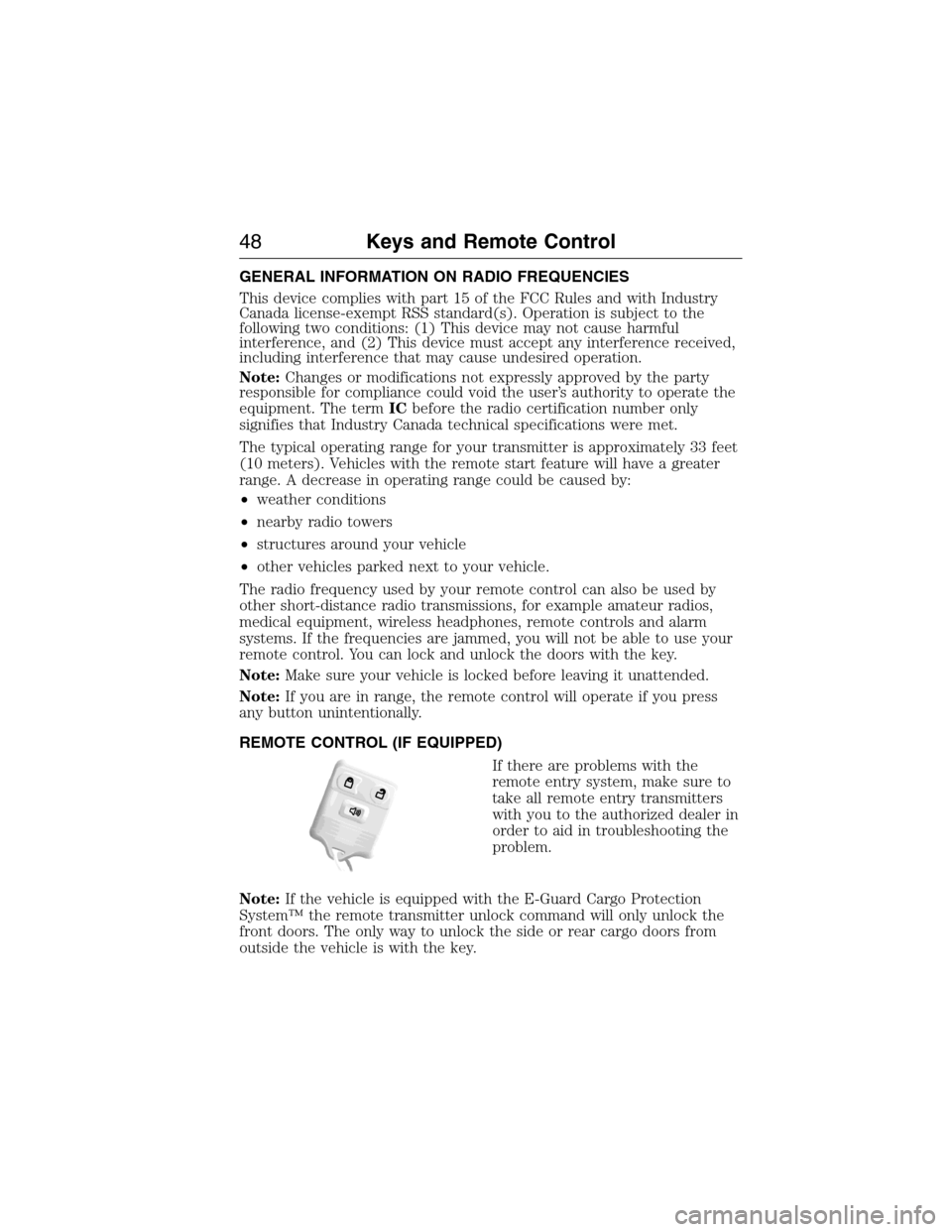
GENERAL INFORMATION ON RADIO FREQUENCIES
This device complies with part 15 of the FCC Rules and with Industry
Canada license-exempt RSS standard(s). Operation is subject to the
following two conditions: (1) This device may not cause harmful
interference, and (2) This device must accept any interference received,
including interference that may cause undesired operation.
Note:Changes or modifications not expressly approved by the party
responsible for compliance could void the user’s authority to operate the
equipment. The termICbefore the radio certification number only
signifies that Industry Canada technical specifications were met.
The typical operating range for your transmitter is approximately 33 feet
(10 meters). Vehicles with the remote start feature will have a greater
range. A decrease in operating range could be caused by:
•weather conditions
•nearby radio towers
•structures around your vehicle
•other vehicles parked next to your vehicle.
The radio frequency used by your remote control can also be used by
other short-distance radio transmissions, for example amateur radios,
medical equipment, wireless headphones, remote controls and alarm
systems. If the frequencies are jammed, you will not be able to use your
remote control. You can lock and unlock the doors with the key.
Note:Make sure your vehicle is locked before leaving it unattended.
Note:If you are in range, the remote control will operate if you press
any button unintentionally.
REMOTE CONTROL (IF EQUIPPED)
If there are problems with the
remote entry system, make sure to
take all remote entry transmitters
with you to the authorized dealer in
order to aid in troubleshooting the
problem.
Note:If the vehicle is equipped with the E-Guard Cargo Protection
System™ the remote transmitter unlock command will only unlock the
front doors. The only way to unlock the side or rear cargo doors from
outside the vehicle is with the key.
48Keys and Remote Control
2015 Econoline(eco)
Owners Guide gf, 1st Printing, June 2014
USA(fus)
Page 51 of 360
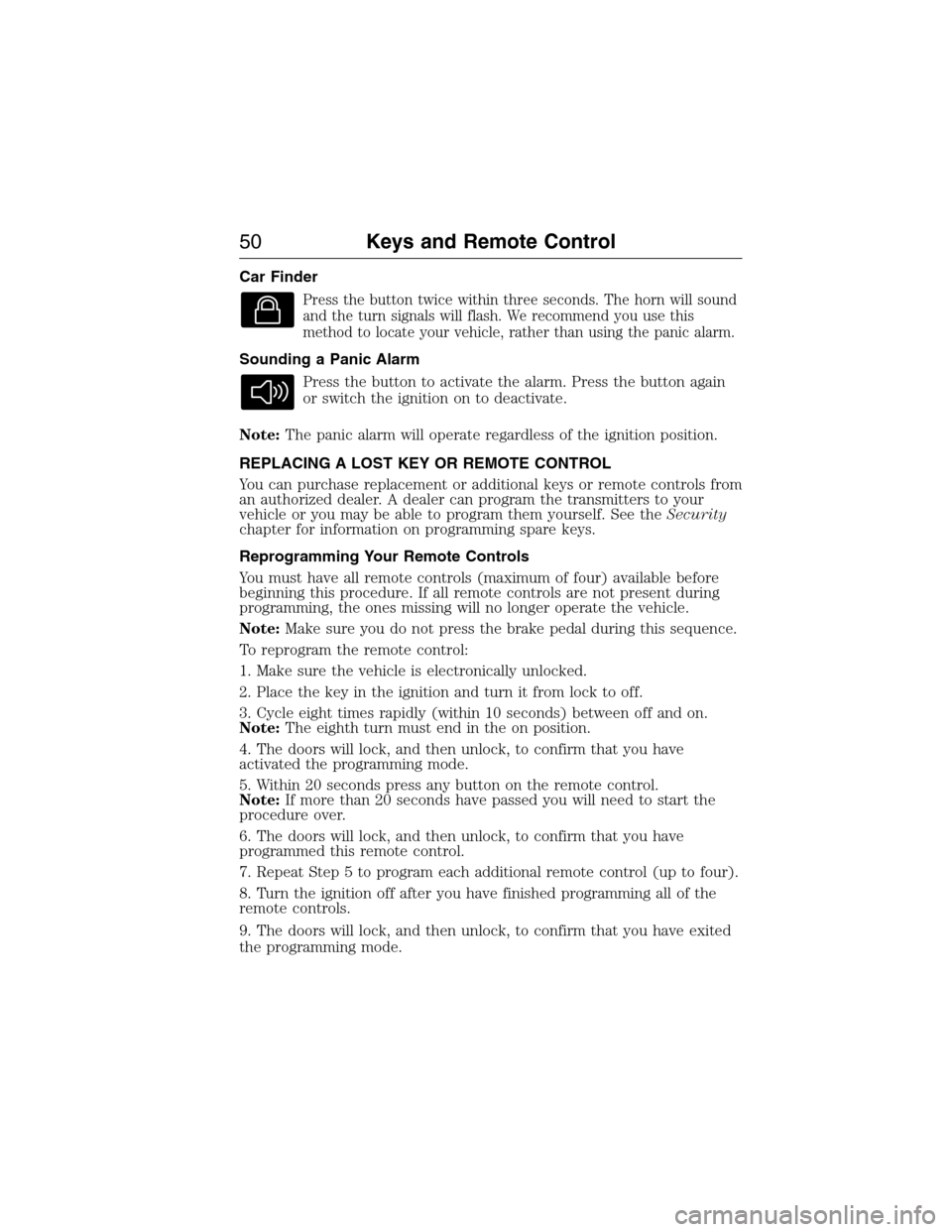
Car Finder
Press the button twice within three seconds. The horn will sound
and the turn signals will flash. We recommend you use this
method to locate your vehicle, rather than using the panic alarm.
Sounding a Panic Alarm
Press the button to activate the alarm. Press the button again
or switch the ignition on to deactivate.
Note:The panic alarm will operate regardless of the ignition position.
REPLACING A LOST KEY OR REMOTE CONTROL
You can purchase replacement or additional keys or remote controls from
an authorized dealer. A dealer can program the transmitters to your
vehicle or you may be able to program them yourself. See theSecurity
chapter for information on programming spare keys.
Reprogramming Your Remote Controls
You must have all remote controls (maximum of four) available before
beginning this procedure. If all remote controls are not present during
programming, the ones missing will no longer operate the vehicle.
Note:Make sure you do not press the brake pedal during this sequence.
To reprogram the remote control:
1. Make sure the vehicle is electronically unlocked.
2. Place the key in the ignition and turn it from lock to off.
3. Cycle eight times rapidly (within 10 seconds) between off and on.
Note:The eighth turn must end in the on position.
4. The doors will lock, and then unlock, to confirm that you have
activated the programming mode.
5. Within 20 seconds press any button on the remote control.
Note:If more than 20 seconds have passed you will need to start the
procedure over.
6. The doors will lock, and then unlock, to confirm that you have
programmed this remote control.
7. Repeat Step 5 to program each additional remote control (up to four).
8. Turn the ignition off after you have finished programming all of the
remote controls.
9. The doors will lock, and then unlock, to confirm that you have exited
the programming mode.
50Keys and Remote Control
2015 Econoline(eco)
Owners Guide gf, 1st Printing, June 2014
USA(fus)
Page 56 of 360

SECURILOCK® PASSIVE ANTI-THEFT SYSTEM (IF EQUIPPED)
Note:The system is not compatible with non-Ford aftermarket remote
start systems. Use of these systems may result in vehicle starting
problems and a loss of security protection.
Note:Metallic objects, electronic devices or a second coded key on the
same key chain may cause vehicle starting issues if they are too close to
the key when starting the engine. Prevent these objects from touching
the coded key while starting the engine. Switch the ignition off, move all
objects on the key chain away from the coded key and restart the engine
if a problem occurs.
Note:Do not leave a duplicate coded key in the vehicle. Always take
your keys and lock all doors when leaving the vehicle.
The system is an engine immobilization system. It helps prevent the
engine from starting unless a coded key programmed to your vehicle is
used. Using the wrong key may prevent the engine from starting.
A message may appear in the information display.
If you are unable to start the engine with a correctly coded key, a
malfunction has happened and a message may appear in the information
display.
Anti-Theft Indicator
The anti-theft indicator is located in the instrument cluster.
•When the ignition is off, the indicator will flash once every
two seconds to indicate the SecuriLock system is functioning
as a theft deterrent.
•When the ignition is on, the indicator will glow for three seconds,
then turn off to indicate normal system functionality.
Vehicles without the SecuriLock Passive Anti-theft system behave as
follows:
•When the ignition is off, the indicator will not flash.
•When the ignition is on, the indicator will glow for three seconds to
indicate the engine is enabled.
Security55
2015 Econoline(eco)
Owners Guide gf, 1st Printing, June 2014
USA(fus)
Page 259 of 360
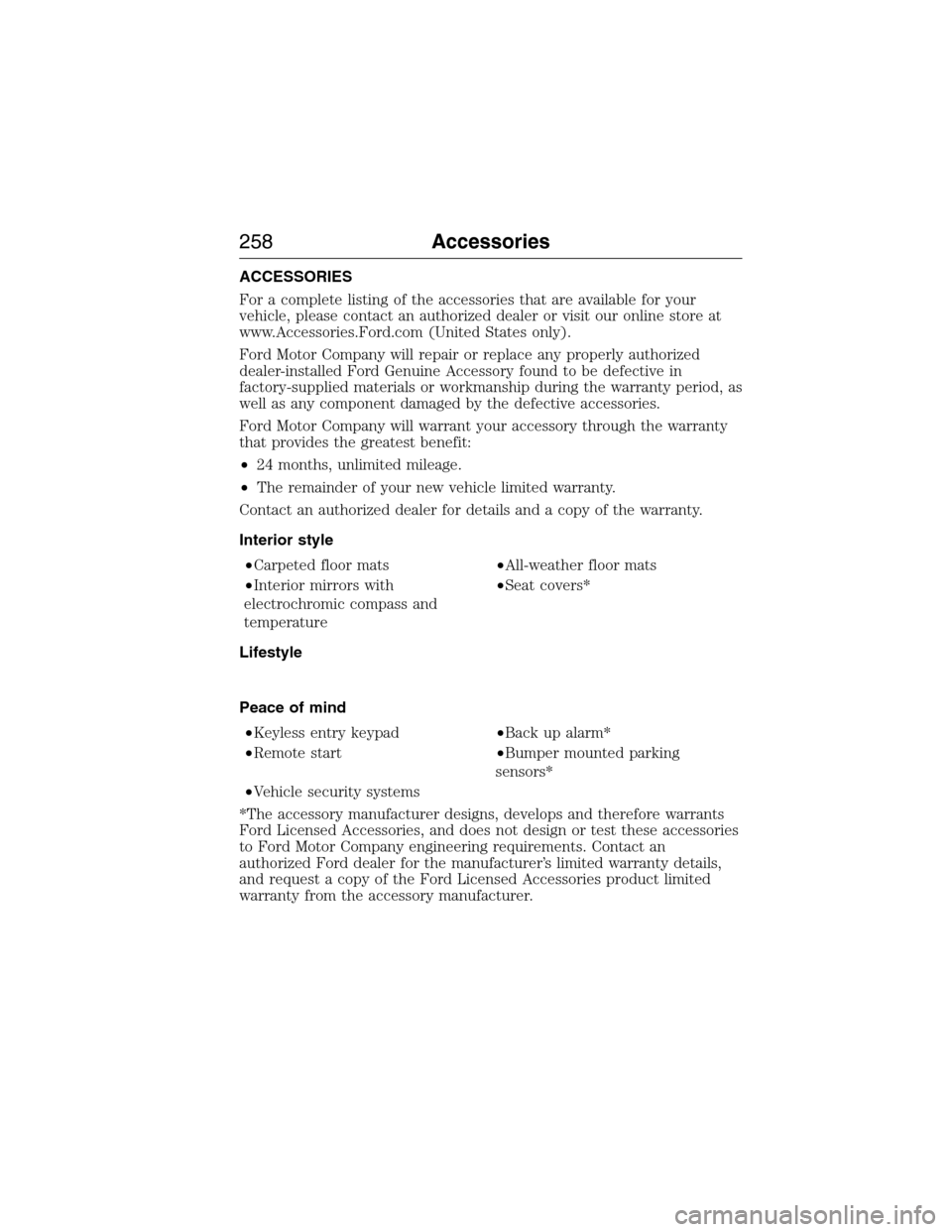
ACCESSORIES
For a complete listing of the accessories that are available for your
vehicle, please contact an authorized dealer or visit our online store at
www.Accessories.Ford.com (United States only).
Ford Motor Company will repair or replace any properly authorized
dealer-installed Ford Genuine Accessory found to be defective in
factory-supplied materials or workmanship during the warranty period, as
well as any component damaged by the defective accessories.
Ford Motor Company will warrant your accessory through the warranty
that provides the greatest benefit:
•24 months, unlimited mileage.
•The remainder of your new vehicle limited warranty.
Contact an authorized dealer for details and a copy of the warranty.
Interior style
•Carpeted floor mats•All-weather floor mats
•Interior mirrors with
electrochromic compass and
temperature•Seat covers*
Lifestyle
Peace of mind
•Keyless entry keypad•Back up alarm*
•Remote start•Bumper mounted parking
sensors*
•Vehicle security systems
*The accessory manufacturer designs, develops and therefore warrants
Ford Licensed Accessories, and does not design or test these accessories
to Ford Motor Company engineering requirements. Contact an
authorized Ford dealer for the manufacturer’s limited warranty details,
and request a copy of the Ford Licensed Accessories product limited
warranty from the accessory manufacturer.
258Accessories
2015 Econoline(eco)
Owners Guide gf, 1st Printing, June 2014
USA(fus)
Page 359 of 360
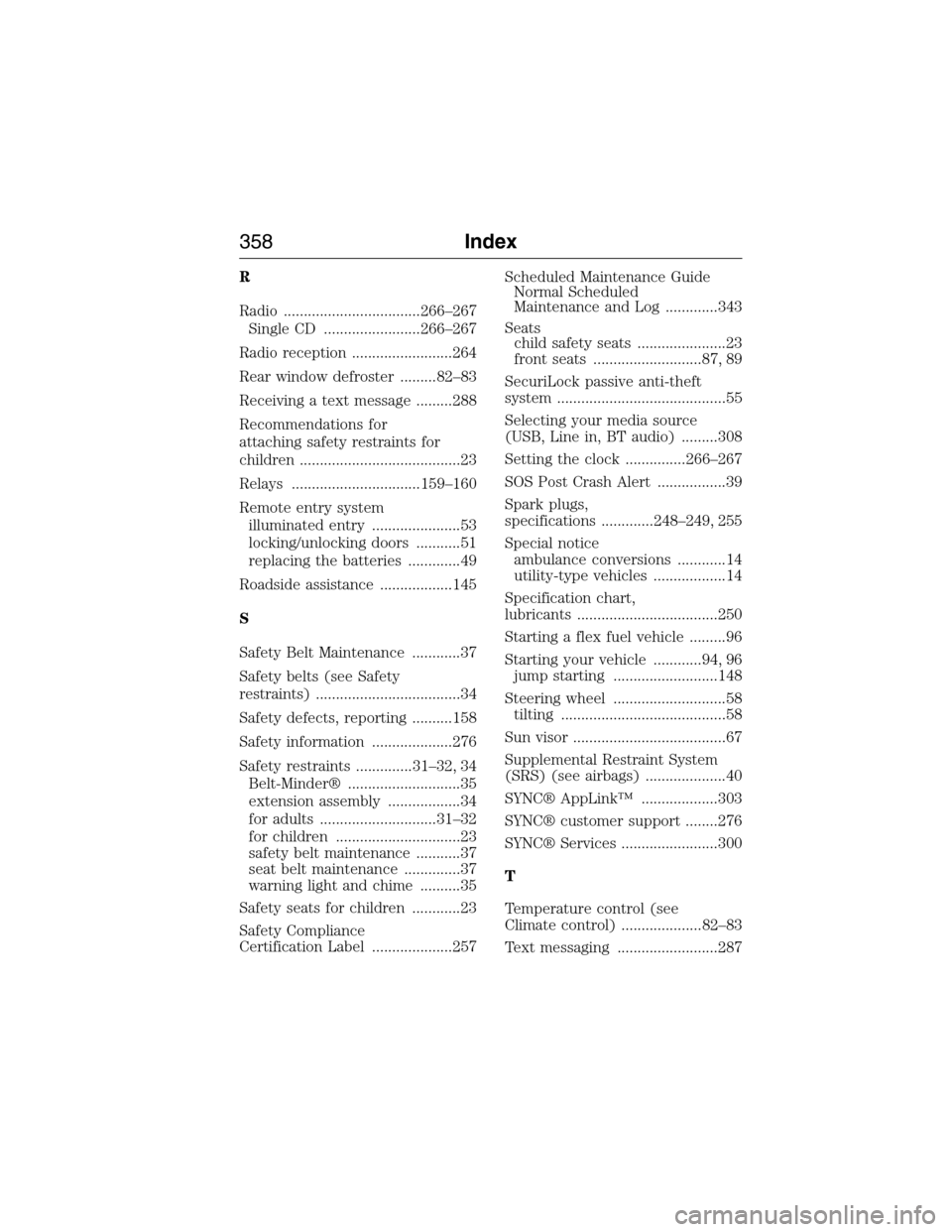
R
Radio ..................................266–267
Single CD ........................266–267
Radio reception .........................264
Rear window defroster .........82–83
Receiving a text message .........288
Recommendations for
attaching safety restraints for
children ........................................23
Relays ................................159–160
Remote entry system
illuminated entry ......................53
locking/unlocking doors ...........51
replacing the batteries .............49
Roadside assistance ..................145
S
Safety Belt Maintenance ............37
Safety belts (see Safety
restraints) ....................................34
Safety defects, reporting ..........158
Safety information ....................276
Safety restraints ..............31–32, 34
Belt-Minder® ............................35
extension assembly ..................34
for adults .............................31–32
for children ...............................23
safety belt maintenance ...........37
seat belt maintenance ..............37
warning light and chime ..........35
Safety seats for children ............23
Safety Compliance
Certification Label ....................257Scheduled Maintenance Guide
Normal Scheduled
Maintenance and Log .............343
Seats
child safety seats ......................23
front seats ...........................87, 89
SecuriLock passive anti-theft
system ..........................................55
Selecting your media source
(USB, Line in, BT audio) .........308
Setting the clock ...............266–267
SOS Post Crash Alert .................39
Spark plugs,
specifications .............248–249, 255
Special notice
ambulance conversions ............14
utility-type vehicles ..................14
Specification chart,
lubricants ...................................250
Starting a flex fuel vehicle .........96
Starting your vehicle ............94, 96
jump starting ..........................148
Steering wheel ............................58
tilting .........................................58
Sun visor ......................................67
Supplemental Restraint System
(SRS) (see airbags) ....................40
SYNC® AppLink™ ...................303
SYNC® customer support ........276
SYNC® Services ........................300
T
Temperature control (see
Climate control) ....................82–83
Text messaging .........................287
358Index
2015 Econoline(eco)
Owners Guide gf, 1st Printing, June 2014
USA(fus)