oil reset FORD E SERIES 2017 4.G Owners Manual
[x] Cancel search | Manufacturer: FORD, Model Year: 2017, Model line: E SERIES, Model: FORD E SERIES 2017 4.GPages: 318, PDF Size: 6.21 MB
Page 6 of 318
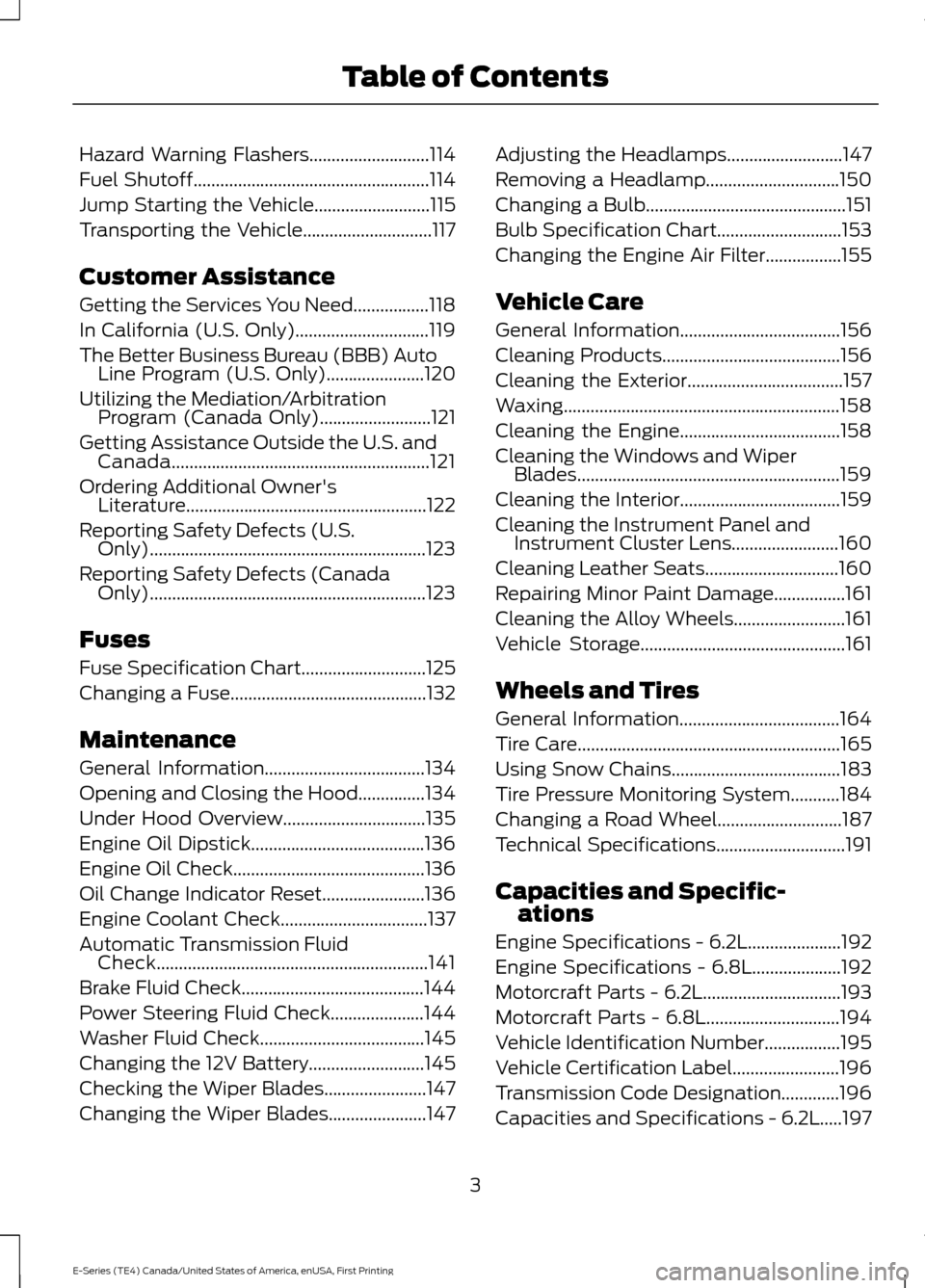
Hazard Warning Flashers...........................114
Fuel Shutoff
.....................................................114
Jump Starting the Vehicle..........................115
Transporting the Vehicle.............................117
Customer Assistance
Getting the Services You Need
.................118
In California (U.S. Only)..............................119
The Better Business Bureau (BBB) Auto Line Program (U.S. Only)
......................120
Utilizing the Mediation/Arbitration Program (Canada Only).........................121
Getting Assistance Outside the U.S. and Canada..........................................................121
Ordering Additional Owner's Literature......................................................122
Reporting Safety Defects (U.S. Only)..............................................................123
Reporting Safety Defects (Canada Only)..............................................................123
Fuses
Fuse Specification Chart............................125
Changing a Fuse
............................................132
Maintenance
General Information....................................134
Opening and Closing the Hood
...............134
Under Hood Overview................................135
Engine Oil Dipstick.......................................136
Engine Oil Check
...........................................136
Oil Change Indicator Reset.......................136
Engine Coolant Check.................................137
Automatic Transmission Fluid Check.............................................................141
Brake Fluid Check.........................................144
Power Steering Fluid Check
.....................144
Washer Fluid Check.....................................145
Changing the 12V Battery..........................145
Checking the Wiper Blades.......................147
Changing the Wiper Blades......................147 Adjusting the Headlamps..........................147
Removing a Headlamp
..............................150
Changing a Bulb
.............................................151
Bulb Specification Chart............................153
Changing the Engine Air Filter.................155
Vehicle Care
General Information
....................................156
Cleaning Products
........................................156
Cleaning the Exterior
...................................157
Waxing..............................................................158
Cleaning the Engine....................................158
Cleaning the Windows and Wiper Blades...........................................................159
Cleaning the Interior....................................159
Cleaning the Instrument Panel and Instrument Cluster Lens........................160
Cleaning Leather Seats
..............................160
Repairing Minor Paint Damage................161
Cleaning the Alloy Wheels.........................161
Vehicle Storage
..............................................161
Wheels and Tires
General Information
....................................164
Tire Care...........................................................165
Using Snow Chains......................................183
Tire Pressure Monitoring System...........184
Changing a Road Wheel............................187
Technical Specifications
.............................191
Capacities and Specific- ations
Engine Specifications - 6.2L
.....................192
Engine Specifications - 6.8L....................192
Motorcraft Parts - 6.2L...............................193
Motorcraft Parts - 6.8L
..............................194
Vehicle Identification Number.................195
Vehicle Certification Label
........................196
Transmission Code Designation.............196
Capacities and Specifications - 6.2L.....197
3
E-Series (TE4) Canada/United States of America, enUSA, First Printing Table of Contents
Page 9 of 318
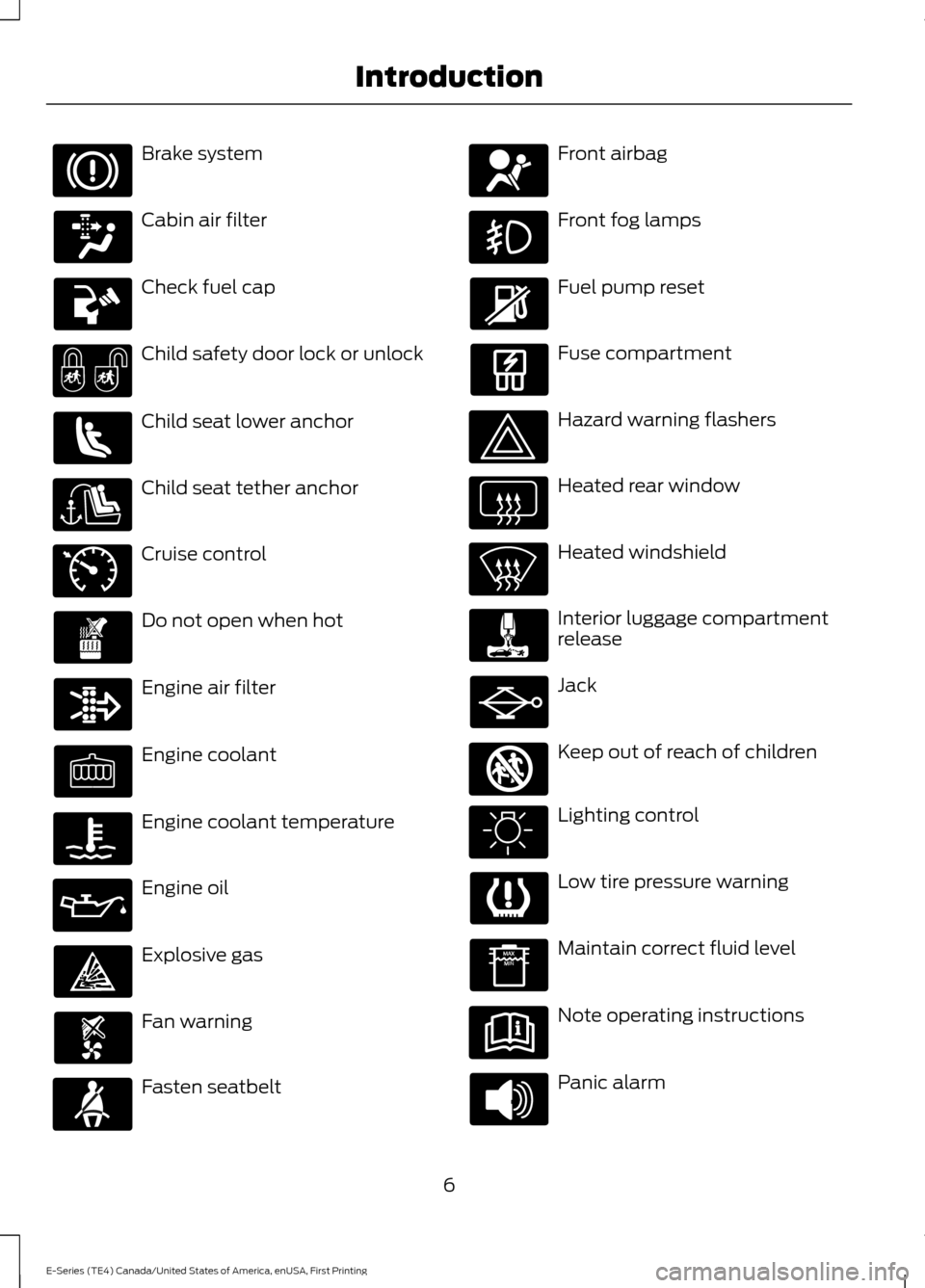
Brake system
Cabin air filter
Check fuel cap
Child safety door lock or unlock
Child seat lower anchor
Child seat tether anchor
Cruise control
Do not open when hot
Engine air filter
Engine coolant
Engine coolant temperature
Engine oil
Explosive gas
Fan warning
Fasten seatbelt Front airbag
Front fog lamps
Fuel pump reset
Fuse compartment
Hazard warning flashers
Heated rear window
Heated windshield
Interior luggage compartment
release
Jack
Keep out of reach of children
Lighting control
Low tire pressure warning
Maintain correct fluid level
Note operating instructions
Panic alarm
6
E-Series (TE4) Canada/United States of America, enUSA, First Printing Introduction E71340 E161353
Page 60 of 318
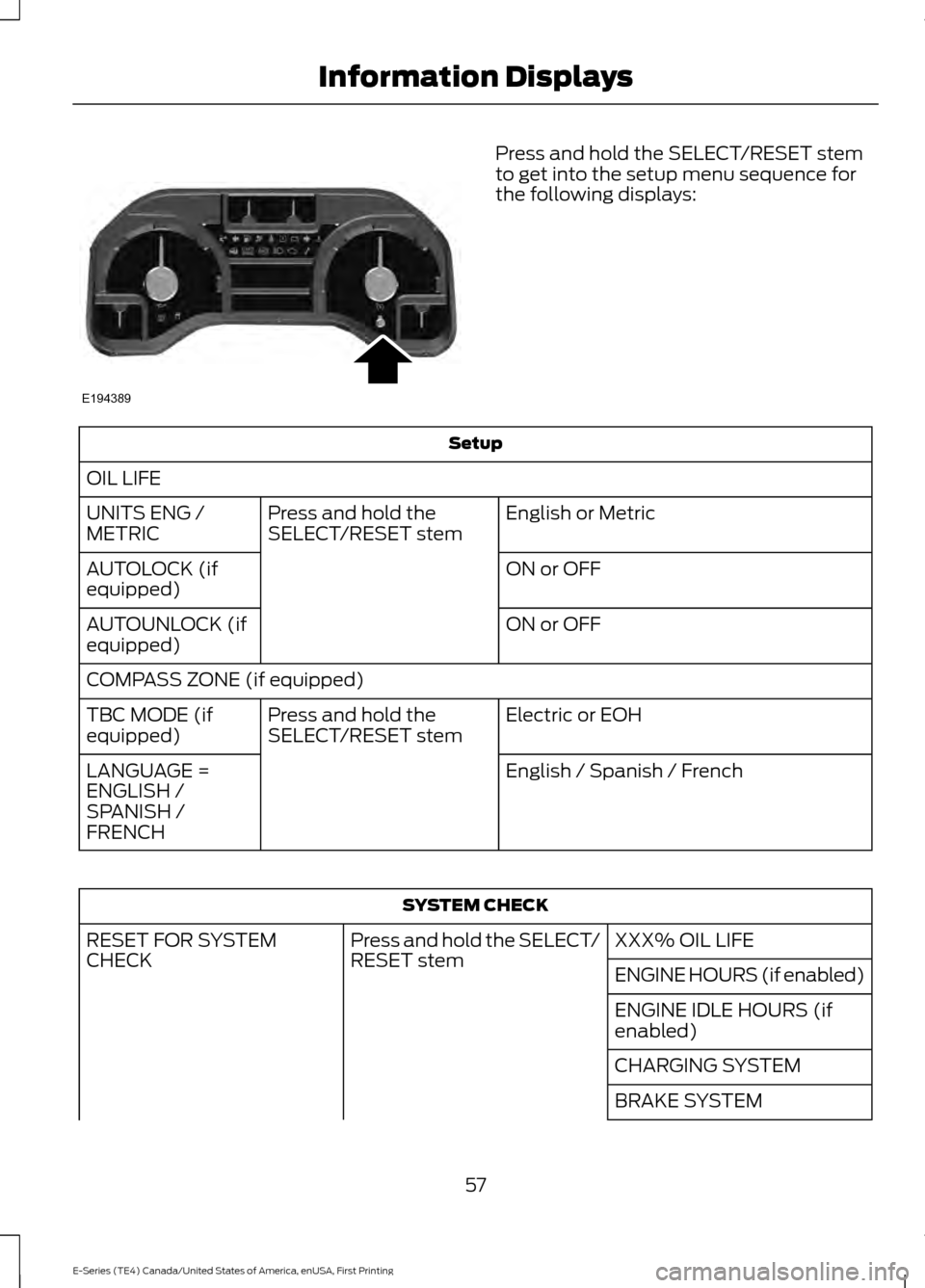
Press and hold the SELECT/RESET stem
to get into the setup menu sequence for
the following displays:
Setup
OIL LIFE English or Metric
Press and hold the
SELECT/RESET stem
UNITS ENG /
METRIC
ON or OFF
AUTOLOCK (if
equipped)
ON or OFF
AUTOUNLOCK (if
equipped)
COMPASS ZONE (if equipped)
Electric or EOH
Press and hold the
SELECT/RESET stem
TBC MODE (if
equipped)
English / Spanish / French
LANGUAGE =
ENGLISH /
SPANISH /
FRENCH SYSTEM CHECK
XXX% OIL LIFE
Press and hold the SELECT/
RESET stem
RESET FOR SYSTEM
CHECK
ENGINE HOURS (if enabled)
ENGINE IDLE HOURS (if
enabled)
CHARGING SYSTEM
BRAKE SYSTEM
57
E-Series (TE4) Canada/United States of America, enUSA, First Printing Information DisplaysE194389
Page 61 of 318
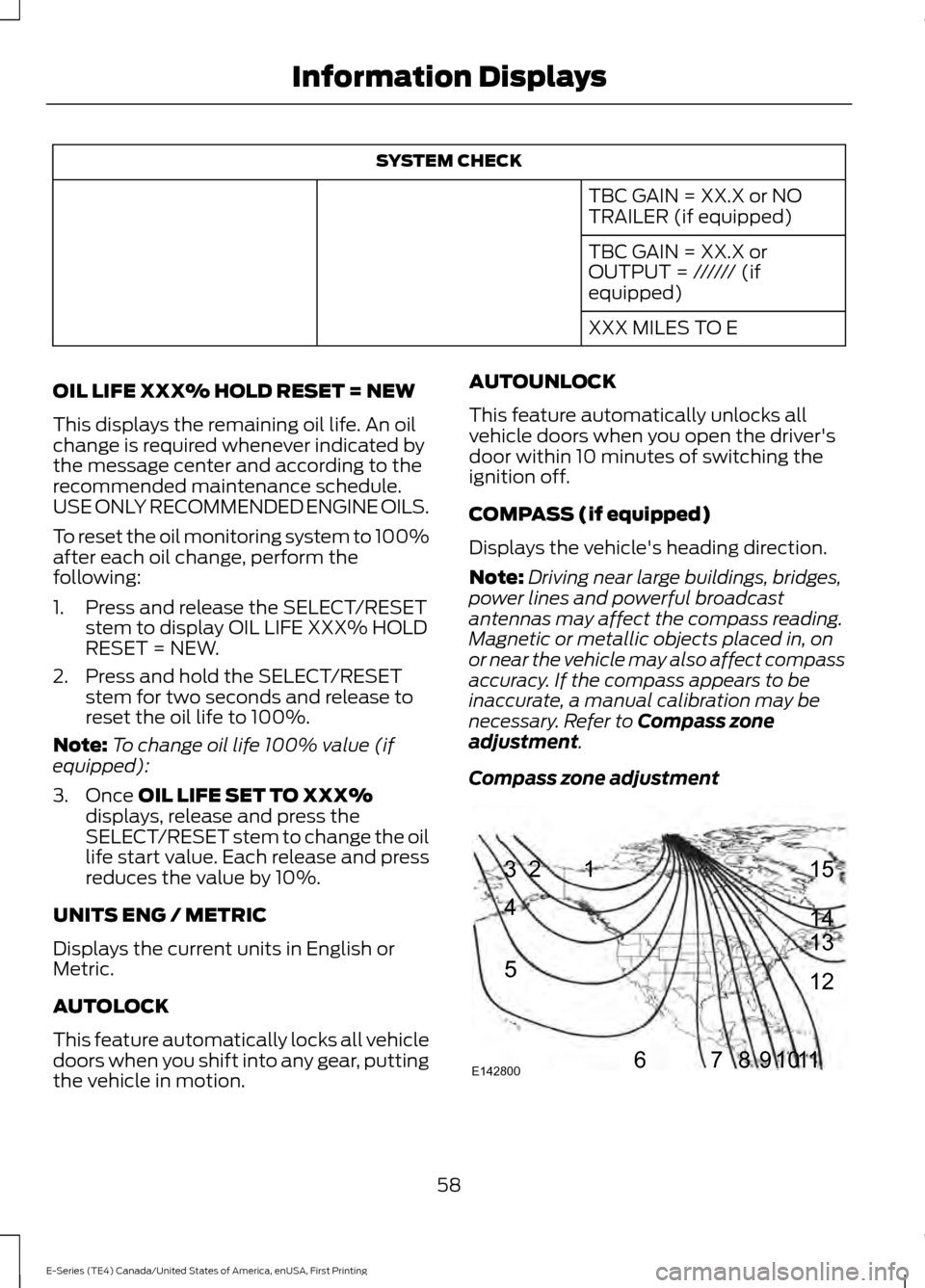
SYSTEM CHECK
TBC GAIN = XX.X or NO
TRAILER (if equipped)
TBC GAIN = XX.X or
OUTPUT = ////// (if
equipped)
XXX MILES TO E
OIL LIFE XXX% HOLD RESET = NEW
This displays the remaining oil life. An oil
change is required whenever indicated by
the message center and according to the
recommended maintenance schedule.
USE ONLY RECOMMENDED ENGINE OILS.
To reset the oil monitoring system to 100%
after each oil change, perform the
following:
1. Press and release the SELECT/RESET stem to display OIL LIFE XXX% HOLD
RESET = NEW.
2. Press and hold the SELECT/RESET stem for two seconds and release to
reset the oil life to 100%.
Note: To change oil life 100% value (if
equipped):
3. Once OIL LIFE SET TO XXX%
displays, release and press the
SELECT/RESET stem to change the oil
life start value. Each release and press
reduces the value by 10%.
UNITS ENG / METRIC
Displays the current units in English or
Metric.
AUTOLOCK
This feature automatically locks all vehicle
doors when you shift into any gear, putting
the vehicle in motion. AUTOUNLOCK
This feature automatically unlocks all
vehicle doors when you open the driver's
door within 10 minutes of switching the
ignition off.
COMPASS (if equipped)
Displays the vehicle's heading direction.
Note:
Driving near large buildings, bridges,
power lines and powerful broadcast
antennas may affect the compass reading.
Magnetic or metallic objects placed in, on
or near the vehicle may also affect compass
accuracy. If the compass appears to be
inaccurate, a manual calibration may be
necessary. Refer to
Compass zone
adjustment.
Compass zone adjustment 58
E-Series (TE4) Canada/United States of America, enUSA, First Printing Information Displays1
2
3
4
5
678910 1112 13 14 15
E142800
Page 63 of 318
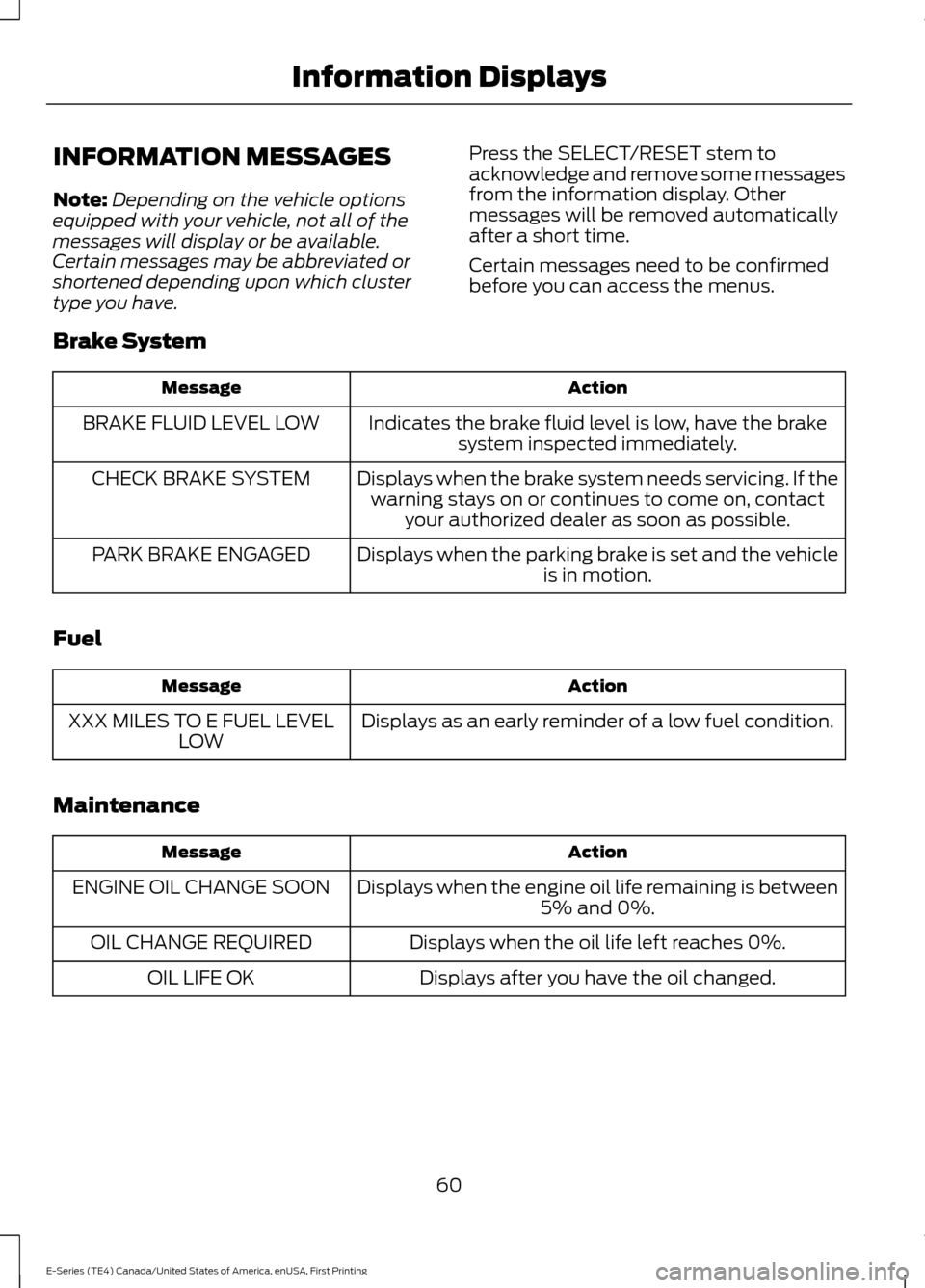
INFORMATION MESSAGES
Note:
Depending on the vehicle options
equipped with your vehicle, not all of the
messages will display or be available.
Certain messages may be abbreviated or
shortened depending upon which cluster
type you have. Press the SELECT/RESET stem to
acknowledge and remove some messages
from the information display. Other
messages will be removed automatically
after a short time.
Certain messages need to be confirmed
before you can access the menus.
Brake System Action
Message
Indicates the brake fluid level is low, have the brakesystem inspected immediately.
BRAKE FLUID LEVEL LOW
Displays when the brake system needs servicing. If thewarning stays on or continues to come on, contact your authorized dealer as soon as possible.
CHECK BRAKE SYSTEM
Displays when the parking brake is set and the vehicleis in motion.
PARK BRAKE ENGAGED
Fuel Action
Message
Displays as an early reminder of a low fuel condition.
XXX MILES TO E FUEL LEVEL
LOW
Maintenance Action
Message
Displays when the engine oil life remaining is between5% and 0%.
ENGINE OIL CHANGE SOON
Displays when the oil life left reaches 0%.
OIL CHANGE REQUIRED
Displays after you have the oil changed.
OIL LIFE OK
60
E-Series (TE4) Canada/United States of America, enUSA, First Printing Information Displays
Page 139 of 318
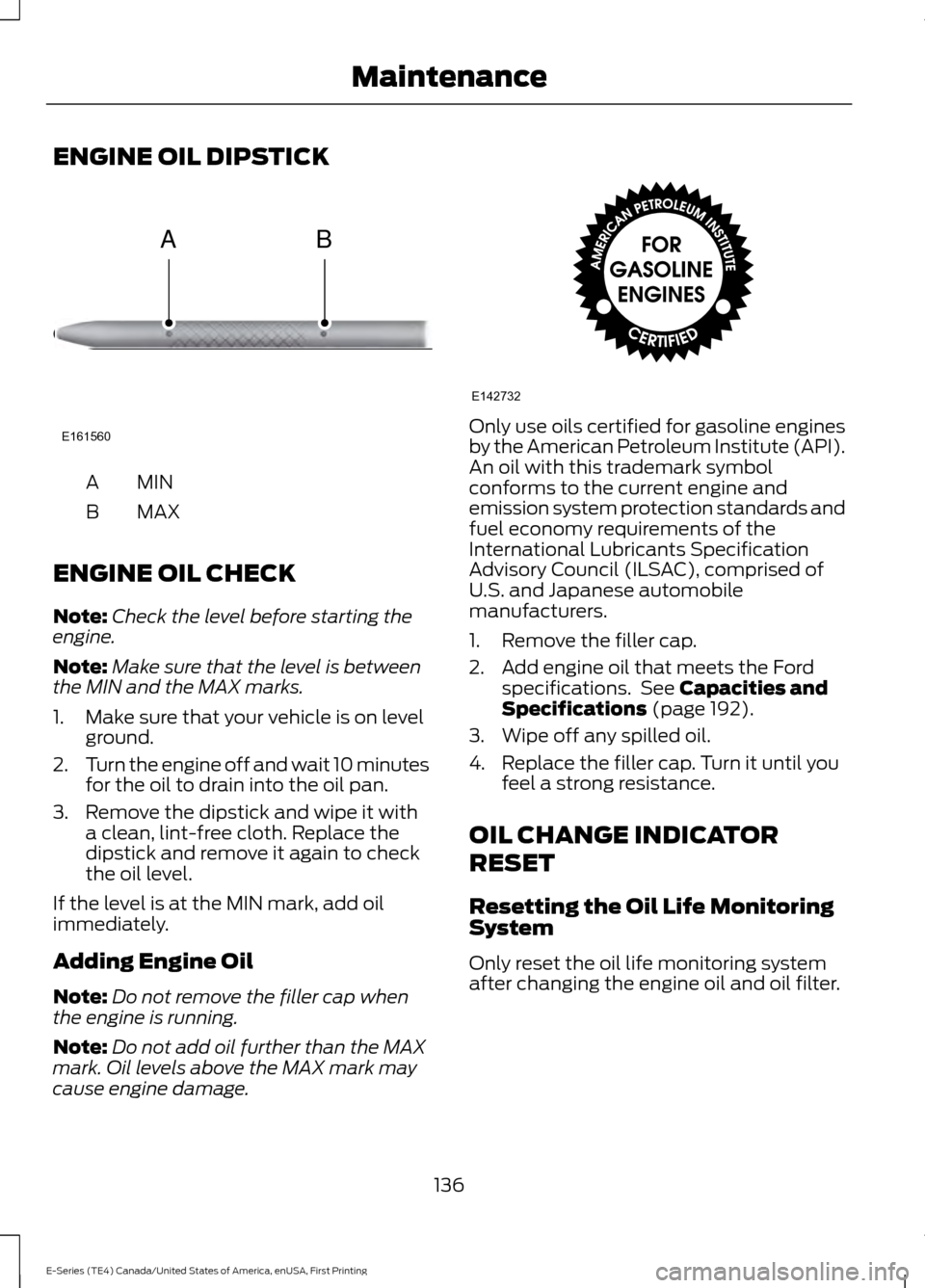
ENGINE OIL DIPSTICK
MINA
MAX
B
ENGINE OIL CHECK
Note: Check the level before starting the
engine.
Note: Make sure that the level is between
the MIN and the MAX marks.
1. Make sure that your vehicle is on level ground.
2. Turn the engine off and wait 10 minutes
for the oil to drain into the oil pan.
3. Remove the dipstick and wipe it with a clean, lint-free cloth. Replace the
dipstick and remove it again to check
the oil level.
If the level is at the MIN mark, add oil
immediately.
Adding Engine Oil
Note: Do not remove the filler cap when
the engine is running.
Note: Do not add oil further than the MAX
mark. Oil levels above the MAX mark may
cause engine damage. Only use oils certified for gasoline engines
by the American Petroleum Institute (API).
An oil with this trademark symbol
conforms to the current engine and
emission system protection standards and
fuel economy requirements of the
International Lubricants Specification
Advisory Council (ILSAC), comprised of
U.S. and Japanese automobile
manufacturers.
1. Remove the filler cap.
2. Add engine oil that meets the Ford
specifications. See Capacities and
Specifications (page 192).
3. Wipe off any spilled oil.
4. Replace the filler cap. Turn it until you feel a strong resistance.
OIL CHANGE INDICATOR
RESET
Resetting the Oil Life Monitoring
System
Only reset the oil life monitoring system
after changing the engine oil and oil filter.
136
E-Series (TE4) Canada/United States of America, enUSA, First Printing MaintenanceE161560
AB E142732
Page 140 of 318
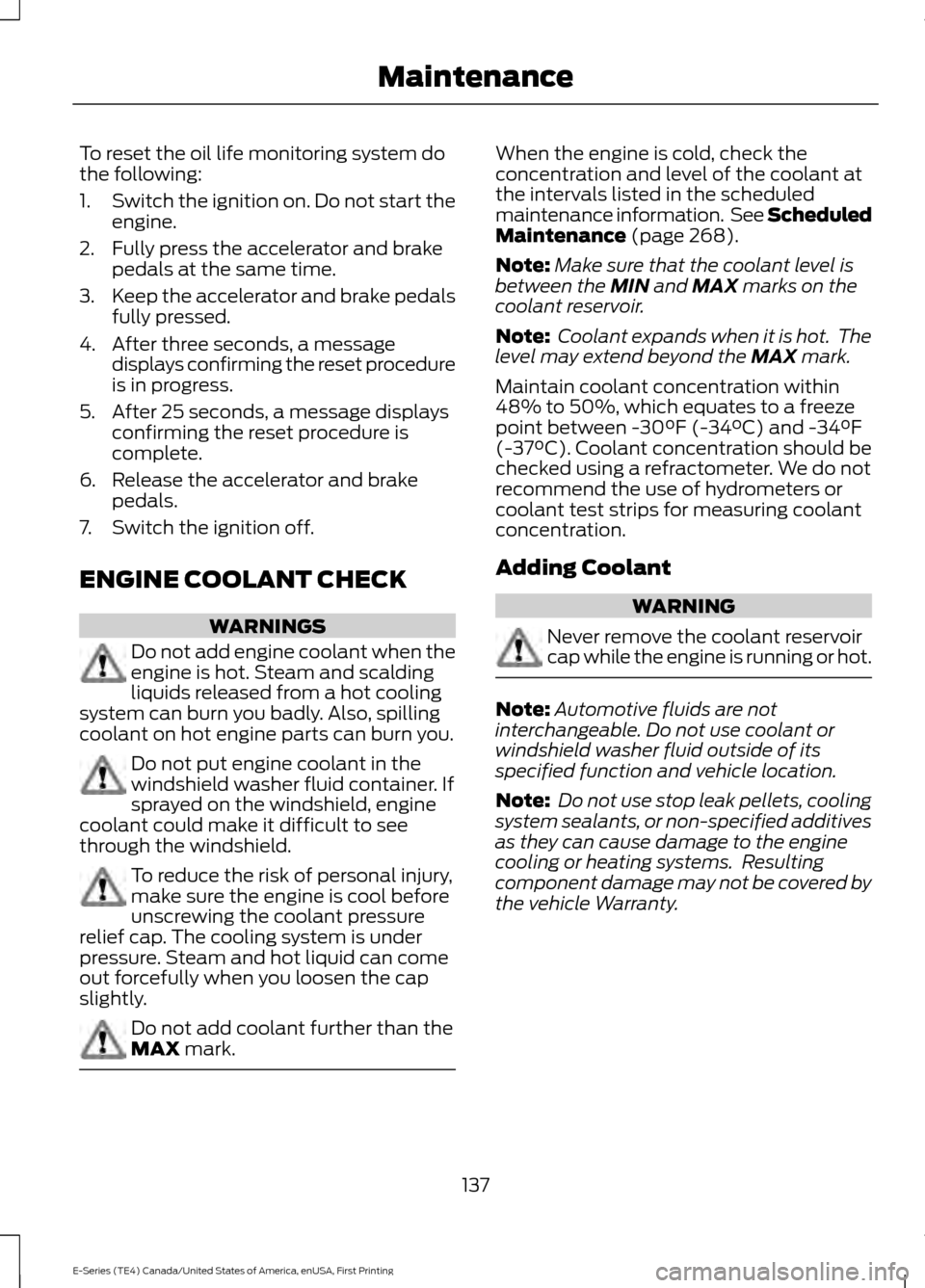
To reset the oil life monitoring system do
the following:
1.
Switch the ignition on. Do not start the
engine.
2. Fully press the accelerator and brake pedals at the same time.
3. Keep the accelerator and brake pedals
fully pressed.
4. After three seconds, a message displays confirming the reset procedure
is in progress.
5. After 25 seconds, a message displays confirming the reset procedure is
complete.
6. Release the accelerator and brake pedals.
7. Switch the ignition off.
ENGINE COOLANT CHECK WARNINGS
Do not add engine coolant when the
engine is hot. Steam and scalding
liquids released from a hot cooling
system can burn you badly. Also, spilling
coolant on hot engine parts can burn you. Do not put engine coolant in the
windshield washer fluid container. If
sprayed on the windshield, engine
coolant could make it difficult to see
through the windshield. To reduce the risk of personal injury,
make sure the engine is cool before
unscrewing the coolant pressure
relief cap. The cooling system is under
pressure. Steam and hot liquid can come
out forcefully when you loosen the cap
slightly. Do not add coolant further than the
MAX mark. When the engine is cold, check the
concentration and level of the coolant at
the intervals listed in the scheduled
maintenance information. See Scheduled
Maintenance
(page 268).
Note: Make sure that the coolant level is
between the
MIN and MAX marks on the
coolant reservoir.
Note: Coolant expands when it is hot. The
level may extend beyond the
MAX mark.
Maintain coolant concentration within
48% to 50%, which equates to a freeze
point between -30°F (-34°C) and -34°F
(-37°C). Coolant concentration should be
checked using a refractometer. We do not
recommend the use of hydrometers or
coolant test strips for measuring coolant
concentration.
Adding Coolant WARNING
Never remove the coolant reservoir
cap while the engine is running or hot.
Note:
Automotive fluids are not
interchangeable. Do not use coolant or
windshield washer fluid outside of its
specified function and vehicle location.
Note: Do not use stop leak pellets, cooling
system sealants, or non-specified additives
as they can cause damage to the engine
cooling or heating systems. Resulting
component damage may not be covered by
the vehicle Warranty.
137
E-Series (TE4) Canada/United States of America, enUSA, First Printing Maintenance
Page 165 of 318
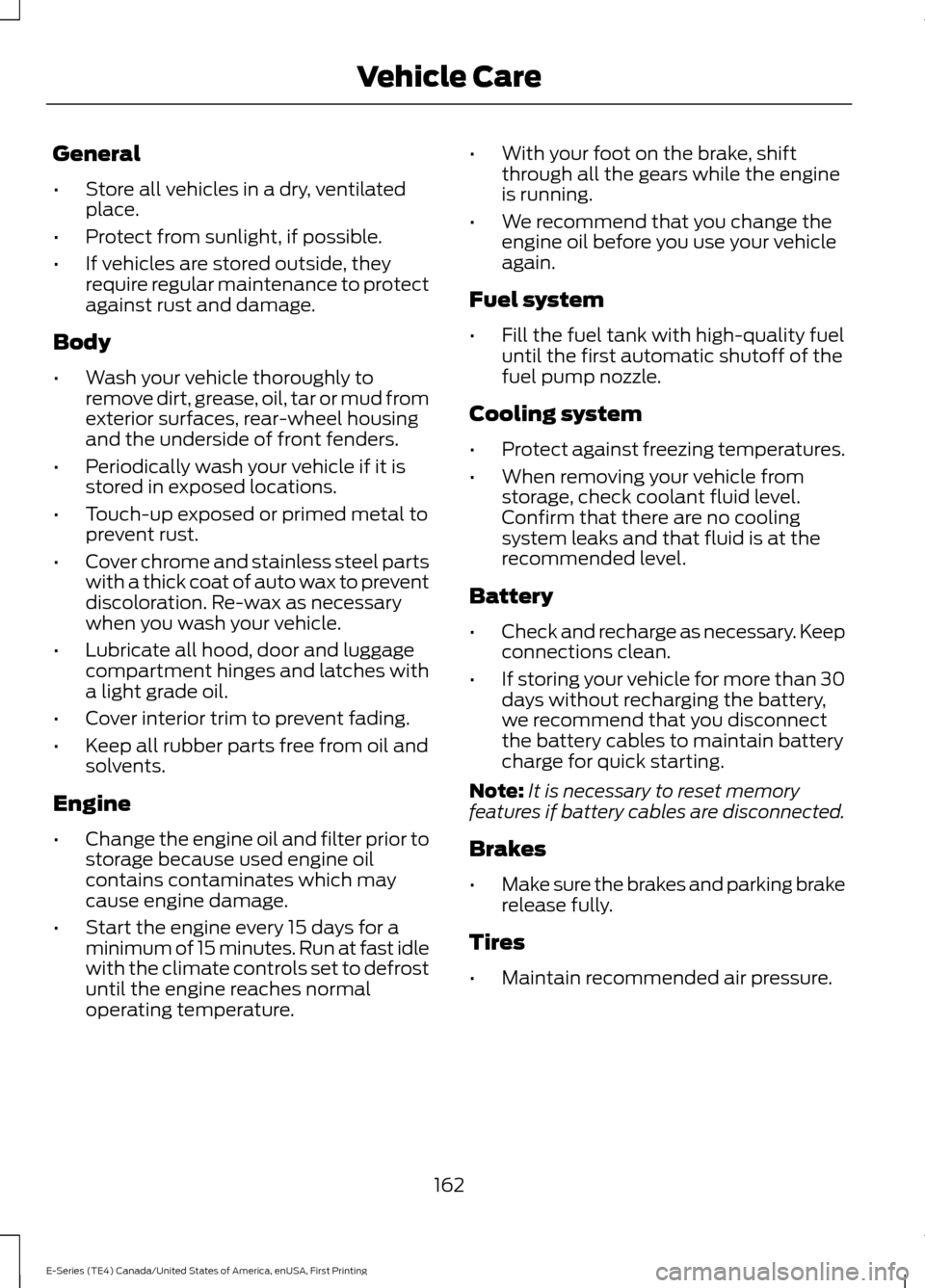
General
•
Store all vehicles in a dry, ventilated
place.
• Protect from sunlight, if possible.
• If vehicles are stored outside, they
require regular maintenance to protect
against rust and damage.
Body
• Wash your vehicle thoroughly to
remove dirt, grease, oil, tar or mud from
exterior surfaces, rear-wheel housing
and the underside of front fenders.
• Periodically wash your vehicle if it is
stored in exposed locations.
• Touch-up exposed or primed metal to
prevent rust.
• Cover chrome and stainless steel parts
with a thick coat of auto wax to prevent
discoloration. Re-wax as necessary
when you wash your vehicle.
• Lubricate all hood, door and luggage
compartment hinges and latches with
a light grade oil.
• Cover interior trim to prevent fading.
• Keep all rubber parts free from oil and
solvents.
Engine
• Change the engine oil and filter prior to
storage because used engine oil
contains contaminates which may
cause engine damage.
• Start the engine every 15 days for a
minimum of 15 minutes. Run at fast idle
with the climate controls set to defrost
until the engine reaches normal
operating temperature. •
With your foot on the brake, shift
through all the gears while the engine
is running.
• We recommend that you change the
engine oil before you use your vehicle
again.
Fuel system
• Fill the fuel tank with high-quality fuel
until the first automatic shutoff of the
fuel pump nozzle.
Cooling system
• Protect against freezing temperatures.
• When removing your vehicle from
storage, check coolant fluid level.
Confirm that there are no cooling
system leaks and that fluid is at the
recommended level.
Battery
• Check and recharge as necessary. Keep
connections clean.
• If storing your vehicle for more than 30
days without recharging the battery,
we recommend that you disconnect
the battery cables to maintain battery
charge for quick starting.
Note: It is necessary to reset memory
features if battery cables are disconnected.
Brakes
• Make sure the brakes and parking brake
release fully.
Tires
• Maintain recommended air pressure.
162
E-Series (TE4) Canada/United States of America, enUSA, First Printing Vehicle Care
Page 276 of 318
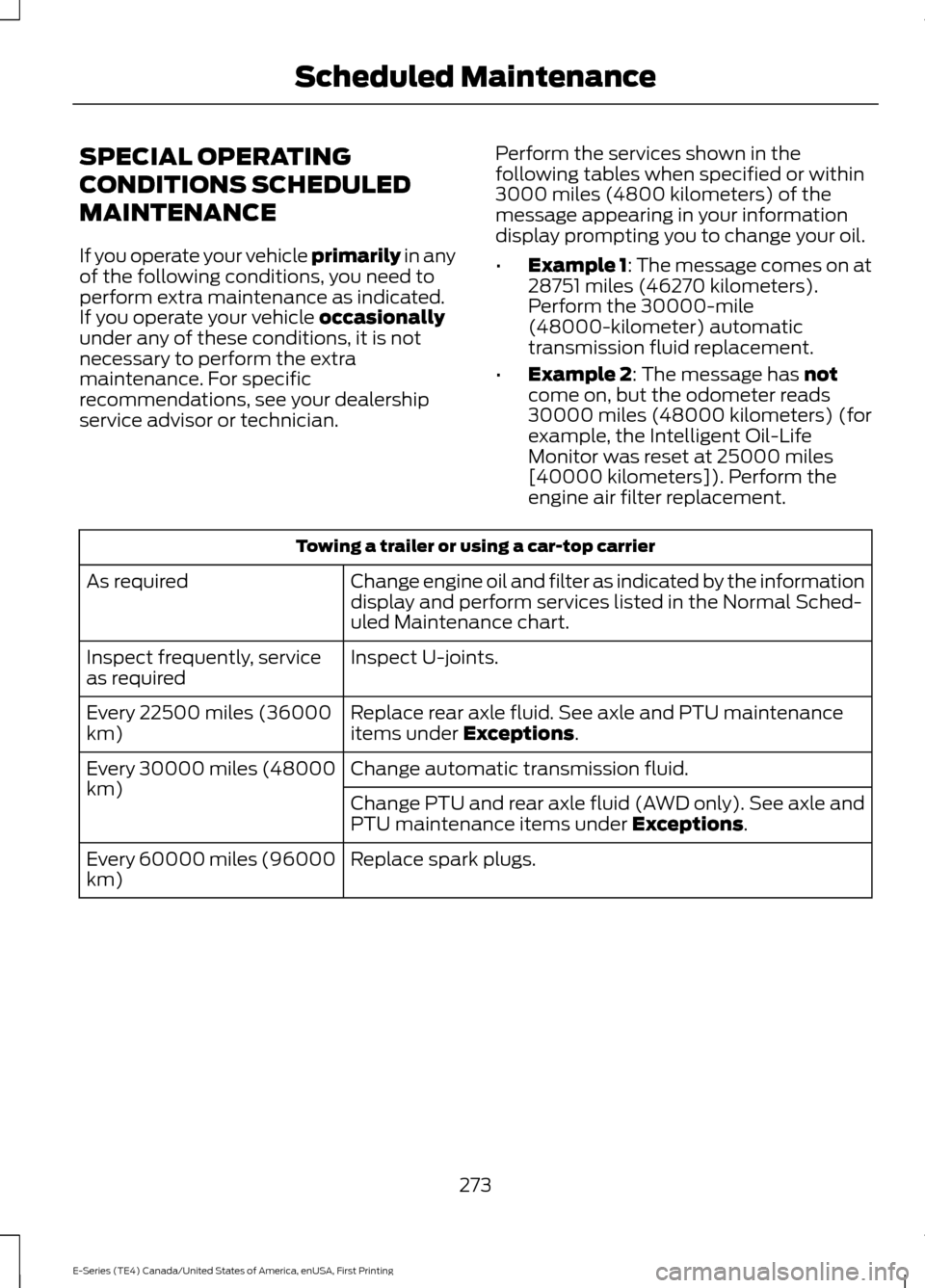
SPECIAL OPERATING
CONDITIONS SCHEDULED
MAINTENANCE
If you operate your vehicle primarily in any
of the following conditions, you need to
perform extra maintenance as indicated.
If you operate your vehicle
occasionally
under any of these conditions, it is not
necessary to perform the extra
maintenance. For specific
recommendations, see your dealership
service advisor or technician. Perform the services shown in the
following tables when specified or within
3000 miles (4800 kilometers) of the
message appearing in your information
display prompting you to change your oil.
•
Example 1: The message comes on at
28751 miles (46270 kilometers).
Perform the 30000-mile
(48000-kilometer) automatic
transmission fluid replacement.
• Example 2
: The message has not
come on, but the odometer reads
30000 miles (48000 kilometers) (for
example, the Intelligent Oil-Life
Monitor was reset at 25000 miles
[40000 kilometers]). Perform the
engine air filter replacement. Towing a trailer or using a car-top carrier
Change engine oil and filter as indicated by the information
display and perform services listed in the Normal Sched-
uled Maintenance chart.
As required
Inspect U-joints.
Inspect frequently, service
as required
Replace rear axle fluid. See axle and PTU maintenance
items under
Exceptions.
Every 22500 miles (36000
km)
Change automatic transmission fluid.
Every 30000 miles (48000
km)
Change PTU and rear axle fluid (AWD only). See axle and
PTU maintenance items under
Exceptions.
Replace spark plugs.
Every 60000 miles (96000
km)
273
E-Series (TE4) Canada/United States of America, enUSA, First Printing Scheduled Maintenance
Page 277 of 318
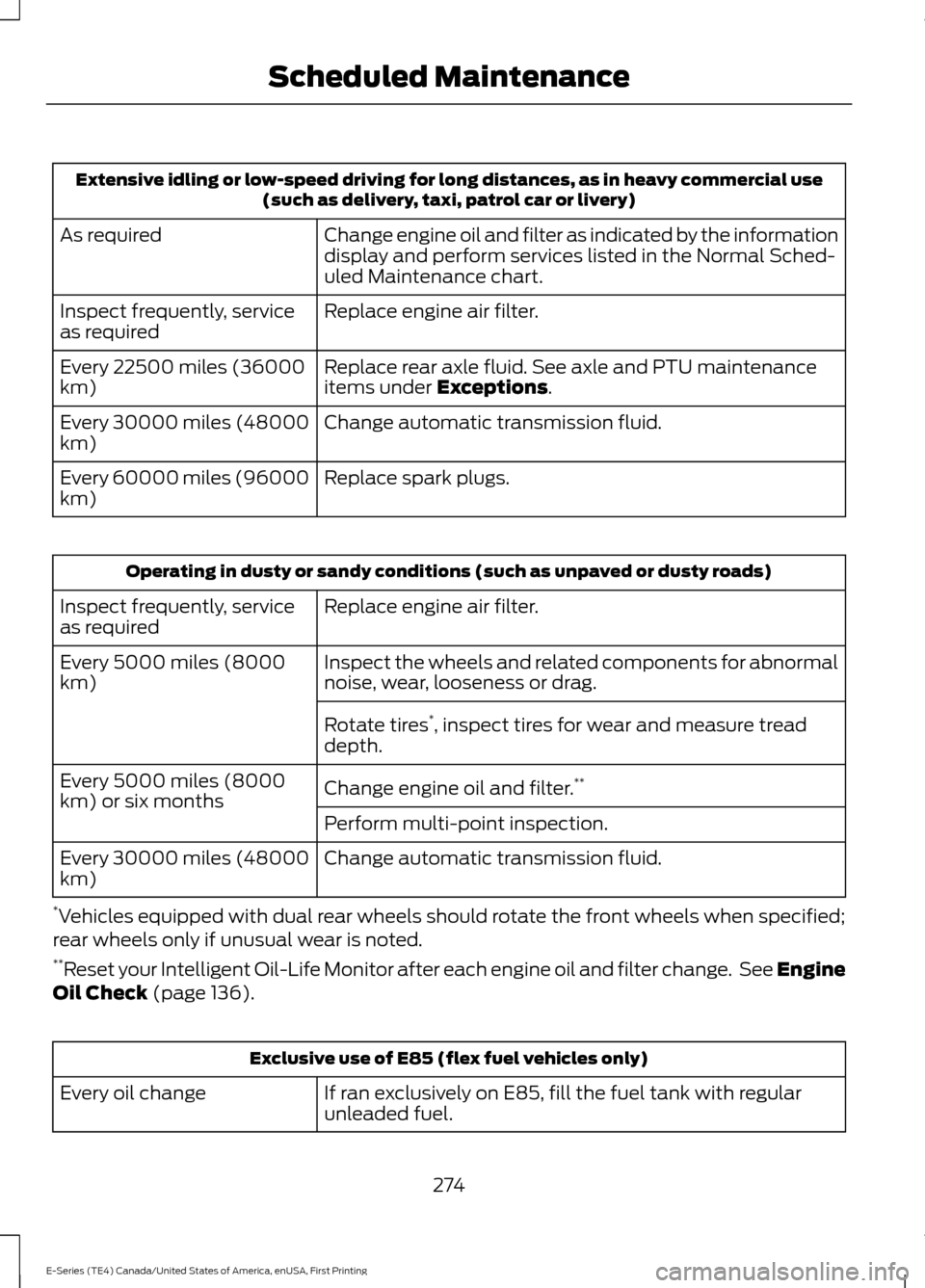
Extensive idling or low-speed driving for long distances, as in heavy commercial use
(such as delivery, taxi, patrol car or livery)
Change engine oil and filter as indicated by the information
display and perform services listed in the Normal Sched-
uled Maintenance chart.
As required
Replace engine air filter.
Inspect frequently, service
as required
Replace rear axle fluid. See axle and PTU maintenance
items under Exceptions.
Every 22500 miles (36000
km)
Change automatic transmission fluid.
Every 30000 miles (48000
km)
Replace spark plugs.
Every 60000 miles (96000
km) Operating in dusty or sandy conditions (such as unpaved or dusty roads)
Replace engine air filter.
Inspect frequently, service
as required
Inspect the wheels and related components for abnormal
noise, wear, looseness or drag.
Every 5000 miles (8000
km)
Rotate tires*
, inspect tires for wear and measure tread
depth.
Change engine oil and filter. **
Every 5000 miles (8000
km) or six months
Perform multi-point inspection.
Change automatic transmission fluid.
Every 30000 miles (48000
km)
* Vehicles equipped with dual rear wheels should rotate the front wheels when specified;
rear wheels only if unusual wear is noted.
** Reset your Intelligent Oil-Life Monitor after each engine oil and filter change. See Engine
Oil Check
(page 136). Exclusive use of E85 (flex fuel vehicles only)
If ran exclusively on E85, fill the fuel tank with regular
unleaded fuel.
Every oil change
274
E-Series (TE4) Canada/United States of America, enUSA, First Printing Scheduled Maintenance