clock FORD E SERIES 2018 User Guide
[x] Cancel search | Manufacturer: FORD, Model Year: 2018, Model line: E SERIES, Model: FORD E SERIES 2018Pages: 323, PDF Size: 7.09 MB
Page 159 of 323
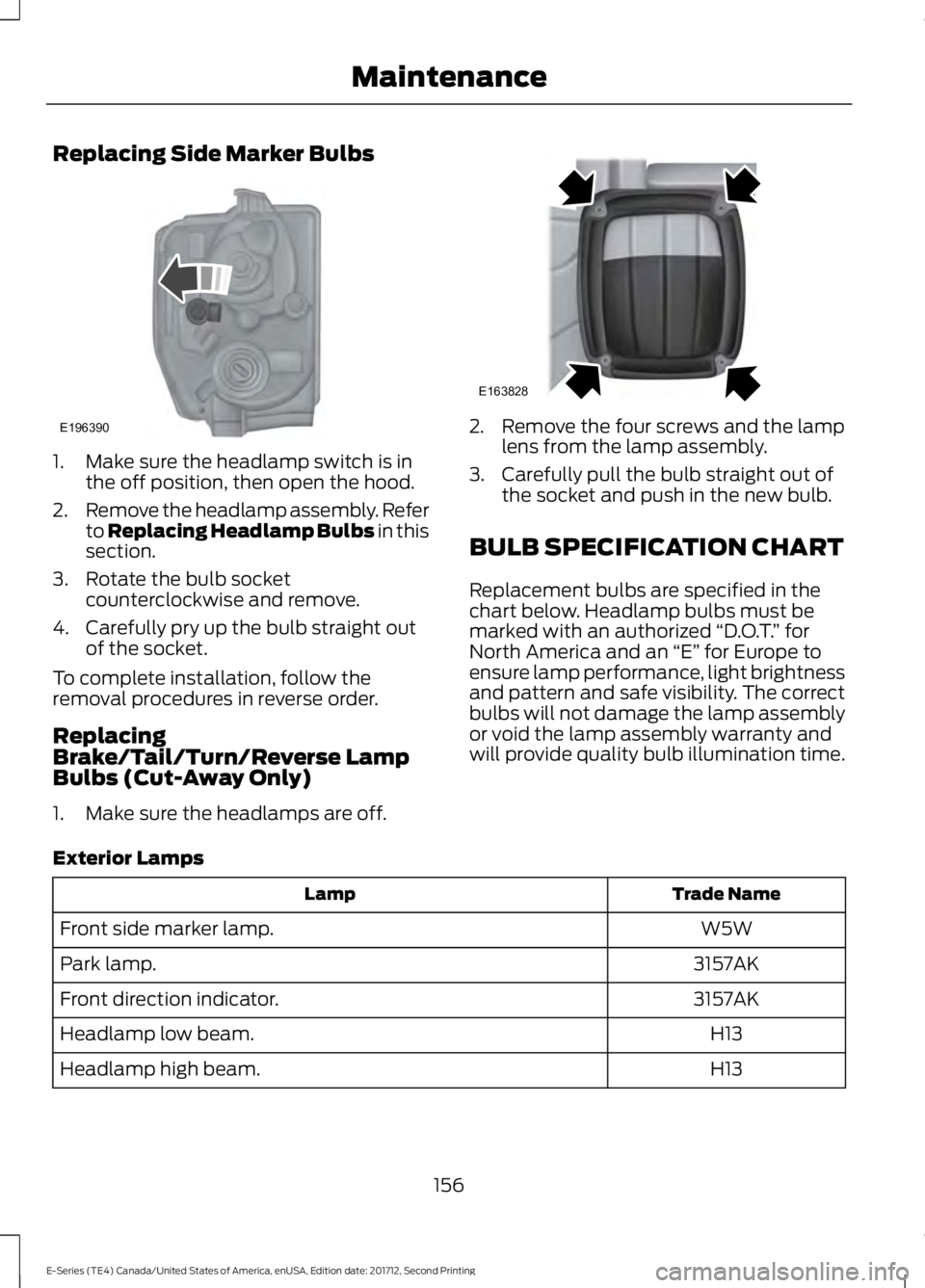
Replacing Side Marker Bulbs
1. Make sure the headlamp switch is inthe off position, then open the hood.
2.Remove the headlamp assembly. Referto Replacing Headlamp Bulbs in thissection.
3. Rotate the bulb socketcounterclockwise and remove.
4. Carefully pry up the bulb straight outof the socket.
To complete installation, follow theremoval procedures in reverse order.
ReplacingBrake/Tail/Turn/Reverse LampBulbs (Cut-Away Only)
1. Make sure the headlamps are off.
2. Remove the four screws and the lamplens from the lamp assembly.
3. Carefully pull the bulb straight out ofthe socket and push in the new bulb.
BULB SPECIFICATION CHART
Replacement bulbs are specified in thechart below. Headlamp bulbs must bemarked with an authorized “D.O.T.” forNorth America and an “E” for Europe toensure lamp performance, light brightnessand pattern and safe visibility. The correctbulbs will not damage the lamp assemblyor void the lamp assembly warranty andwill provide quality bulb illumination time.
Exterior Lamps
Trade NameLamp
W5WFront side marker lamp.
3157AKPark lamp.
3157AKFront direction indicator.
H13Headlamp low beam.
H13Headlamp high beam.
156
E-Series (TE4) Canada/United States of America, enUSA, Edition date: 201712, Second Printing
MaintenanceE196390 E163828
Page 194 of 323
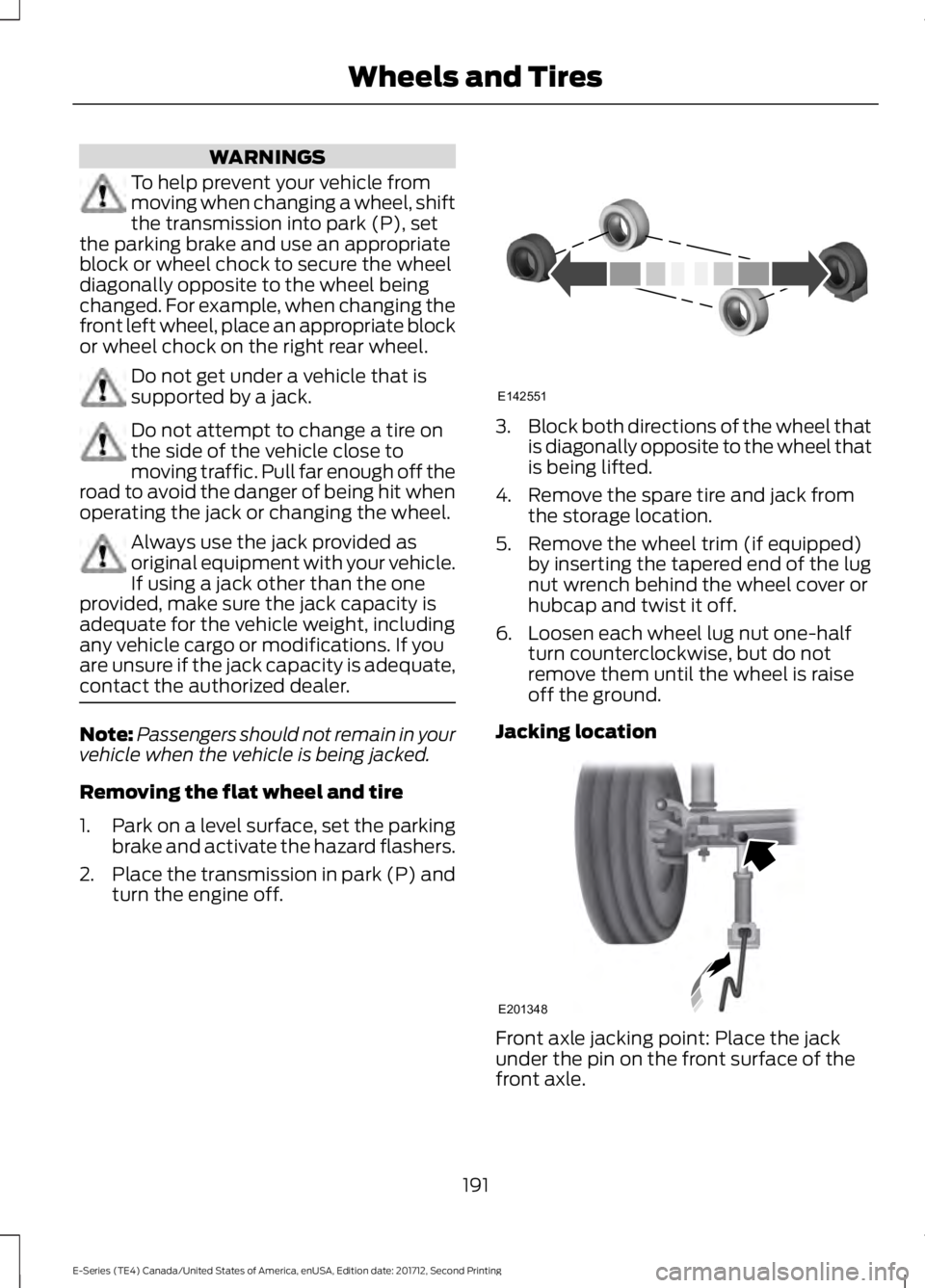
WARNINGS
To help prevent your vehicle frommoving when changing a wheel, shiftthe transmission into park (P), setthe parking brake and use an appropriateblock or wheel chock to secure the wheeldiagonally opposite to the wheel beingchanged. For example, when changing thefront left wheel, place an appropriate blockor wheel chock on the right rear wheel.
Do not get under a vehicle that issupported by a jack.
Do not attempt to change a tire onthe side of the vehicle close tomoving traffic. Pull far enough off theroad to avoid the danger of being hit whenoperating the jack or changing the wheel.
Always use the jack provided asoriginal equipment with your vehicle.If using a jack other than the oneprovided, make sure the jack capacity isadequate for the vehicle weight, includingany vehicle cargo or modifications. If youare unsure if the jack capacity is adequate,contact the authorized dealer.
Note:Passengers should not remain in yourvehicle when the vehicle is being jacked.
Removing the flat wheel and tire
1.Park on a level surface, set the parkingbrake and activate the hazard flashers.
2.Place the transmission in park (P) andturn the engine off.
3.Block both directions of the wheel thatis diagonally opposite to the wheel thatis being lifted.
4. Remove the spare tire and jack fromthe storage location.
5. Remove the wheel trim (if equipped)by inserting the tapered end of the lugnut wrench behind the wheel cover orhubcap and twist it off.
6. Loosen each wheel lug nut one-halfturn counterclockwise, but do notremove them until the wheel is raiseoff the ground.
Jacking location
Front axle jacking point: Place the jackunder the pin on the front surface of thefront axle.
191
E-Series (TE4) Canada/United States of America, enUSA, Edition date: 201712, Second Printing
Wheels and TiresE142551 E201348
Page 195 of 323
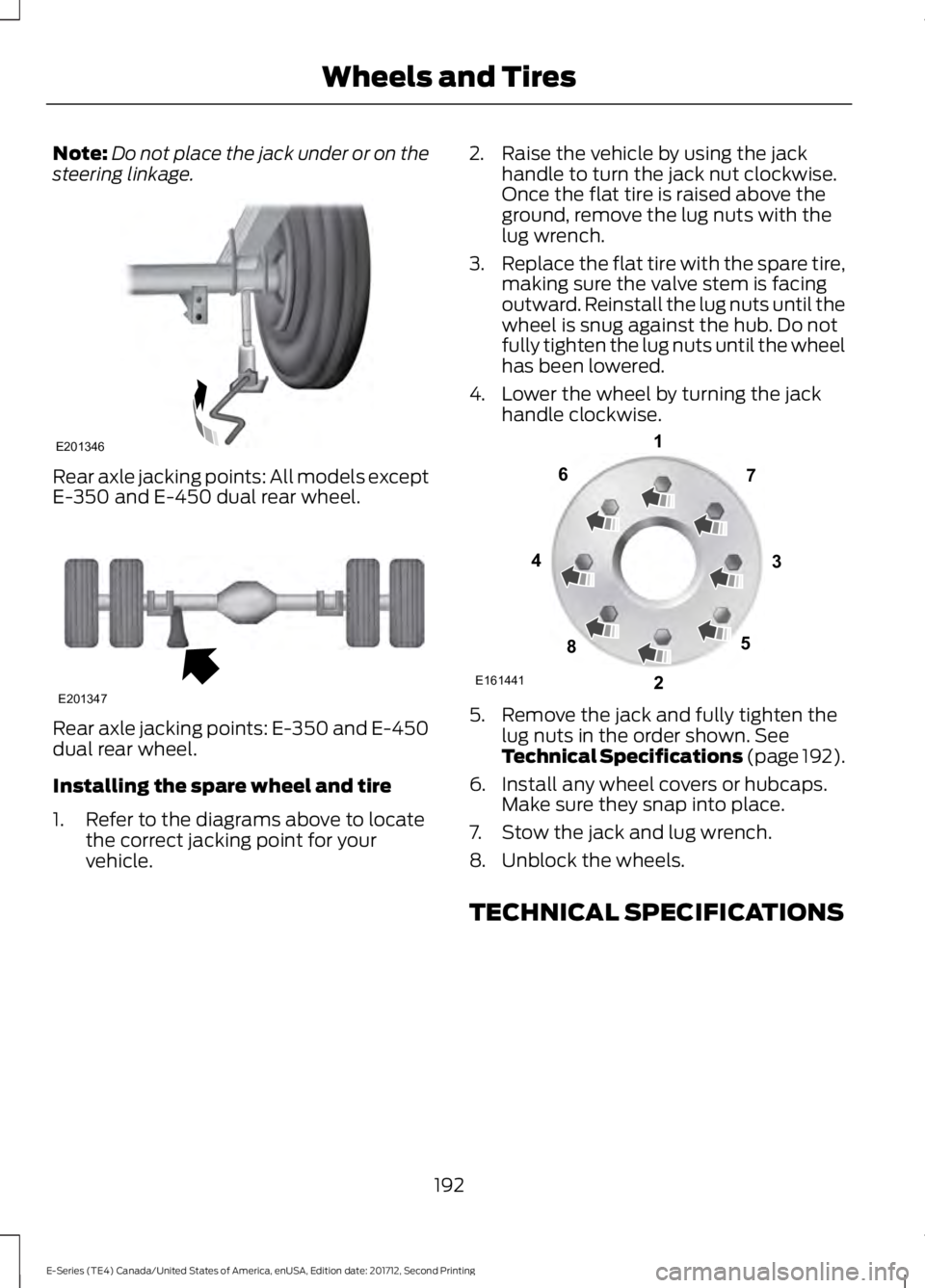
Note:Do not place the jack under or on thesteering linkage.
Rear axle jacking points: All models exceptE-350 and E-450 dual rear wheel.
Rear axle jacking points: E-350 and E-450dual rear wheel.
Installing the spare wheel and tire
1. Refer to the diagrams above to locatethe correct jacking point for yourvehicle.
2. Raise the vehicle by using the jackhandle to turn the jack nut clockwise.Once the flat tire is raised above theground, remove the lug nuts with thelug wrench.
3.Replace the flat tire with the spare tire,making sure the valve stem is facingoutward. Reinstall the lug nuts until thewheel is snug against the hub. Do notfully tighten the lug nuts until the wheelhas been lowered.
4. Lower the wheel by turning the jackhandle clockwise.
5. Remove the jack and fully tighten thelug nuts in the order shown. SeeTechnical Specifications (page 192).
6. Install any wheel covers or hubcaps.Make sure they snap into place.
7. Stow the jack and lug wrench.
8. Unblock the wheels.
TECHNICAL SPECIFICATIONS
192
E-Series (TE4) Canada/United States of America, enUSA, Edition date: 201712, Second Printing
Wheels and TiresE201346 E201347 E161441
13
4
27
6
5
8
Page 214 of 323
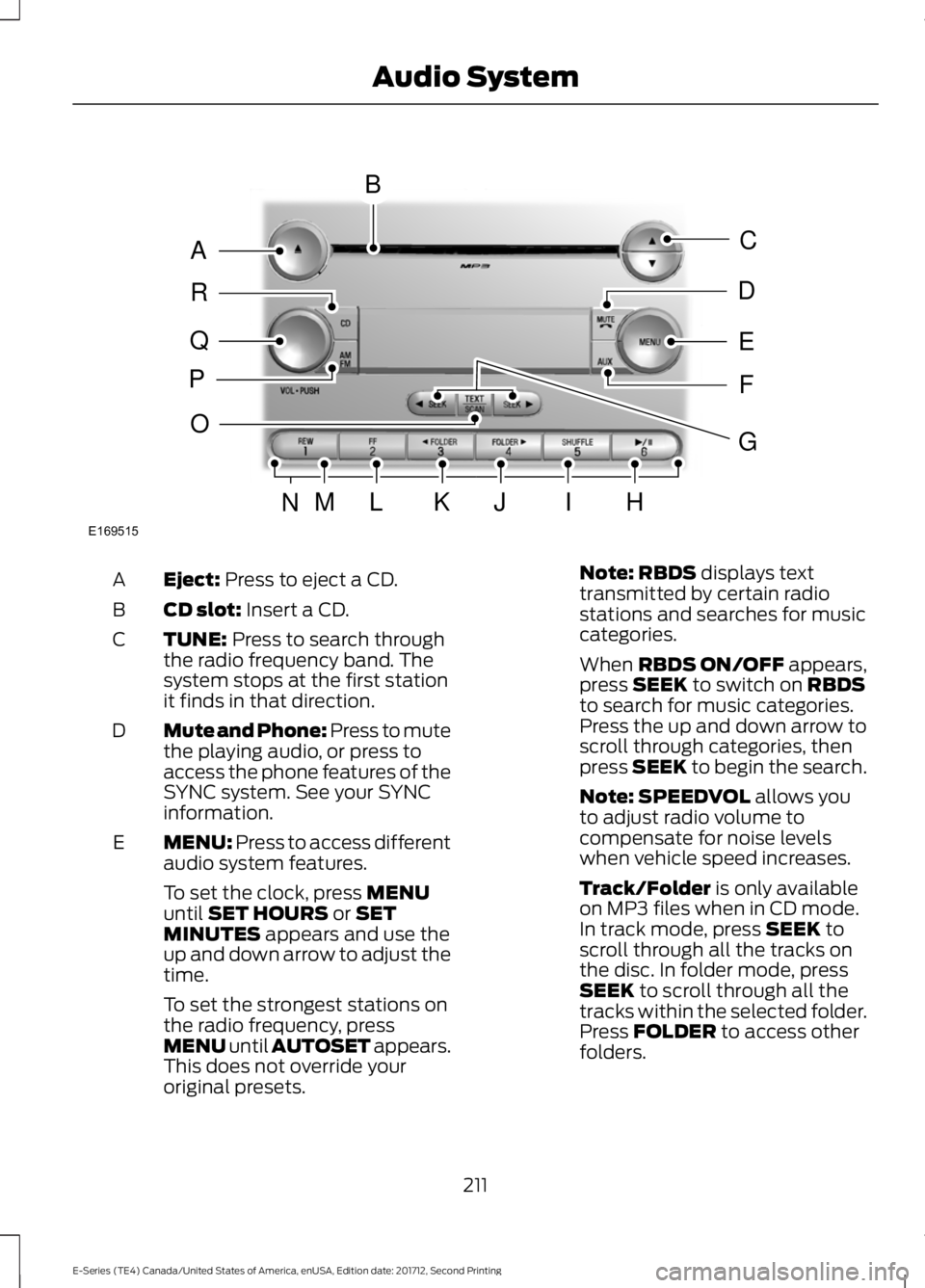
Eject: Press to eject a CD.A
CD slot: Insert a CD.B
TUNE: Press to search throughthe radio frequency band. Thesystem stops at the first stationit finds in that direction.
C
Mute and Phone: Press to mutethe playing audio, or press toaccess the phone features of theSYNC system. See your SYNCinformation.
D
MENU: Press to access differentaudio system features.E
To set the clock, press MENUuntil SET HOURS or SETMINUTES appears and use theup and down arrow to adjust thetime.
To set the strongest stations onthe radio frequency, pressMENU until AUTOSET appears.This does not override youroriginal presets.
Note: RBDS displays texttransmitted by certain radiostations and searches for musiccategories.
When RBDS ON/OFF appears,press SEEK to switch on RBDSto search for music categories.Press the up and down arrow toscroll through categories, thenpress SEEK to begin the search.
Note: SPEEDVOL allows youto adjust radio volume tocompensate for noise levelswhen vehicle speed increases.
Track/Folder is only availableon MP3 files when in CD mode.In track mode, press SEEK toscroll through all the tracks onthe disc. In folder mode, pressSEEK to scroll through all thetracks within the selected folder.Press FOLDER to access otherfolders.
211
E-Series (TE4) Canada/United States of America, enUSA, Edition date: 201712, Second Printing
Audio SystemE169515
B
A
Q
R
P
C
E
D
F
O
MLKJIHN
G
Page 216 of 323
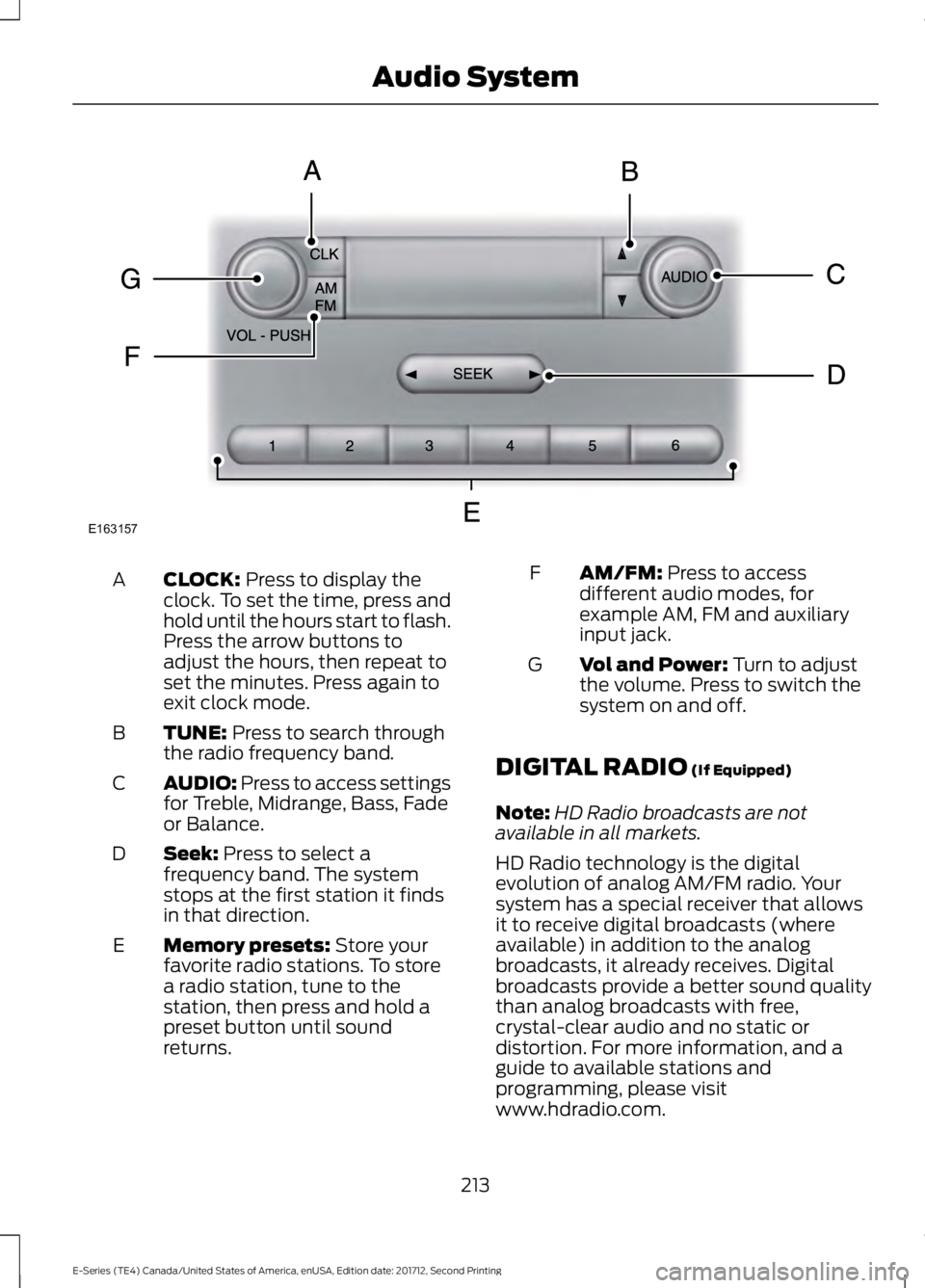
CLOCK: Press to display theclock. To set the time, press andhold until the hours start to flash.Press the arrow buttons toadjust the hours, then repeat toset the minutes. Press again toexit clock mode.
A
TUNE: Press to search throughthe radio frequency band.B
AUDIO: Press to access settingsfor Treble, Midrange, Bass, Fadeor Balance.
C
Seek: Press to select afrequency band. The systemstops at the first station it findsin that direction.
D
Memory presets: Store yourfavorite radio stations. To storea radio station, tune to thestation, then press and hold apreset button until soundreturns.
E
AM/FM: Press to accessdifferent audio modes, forexample AM, FM and auxiliaryinput jack.
F
Vol and Power: Turn to adjustthe volume. Press to switch thesystem on and off.
G
DIGITAL RADIO (If Equipped)
Note:HD Radio broadcasts are notavailable in all markets.
HD Radio technology is the digitalevolution of analog AM/FM radio. Yoursystem has a special receiver that allowsit to receive digital broadcasts (whereavailable) in addition to the analogbroadcasts, it already receives. Digitalbroadcasts provide a better sound qualitythan analog broadcasts with free,crystal-clear audio and no static ordistortion. For more information, and aguide to available stations andprogramming, please visitwww.hdradio.com.
213
E-Series (TE4) Canada/United States of America, enUSA, Edition date: 201712, Second Printing
Audio SystemE163157