ignition FORD E SERIES 2021 Owners Manual
[x] Cancel search | Manufacturer: FORD, Model Year: 2021, Model line: E SERIES, Model: FORD E SERIES 2021Pages: 301, PDF Size: 3.05 MB
Page 5 of 301
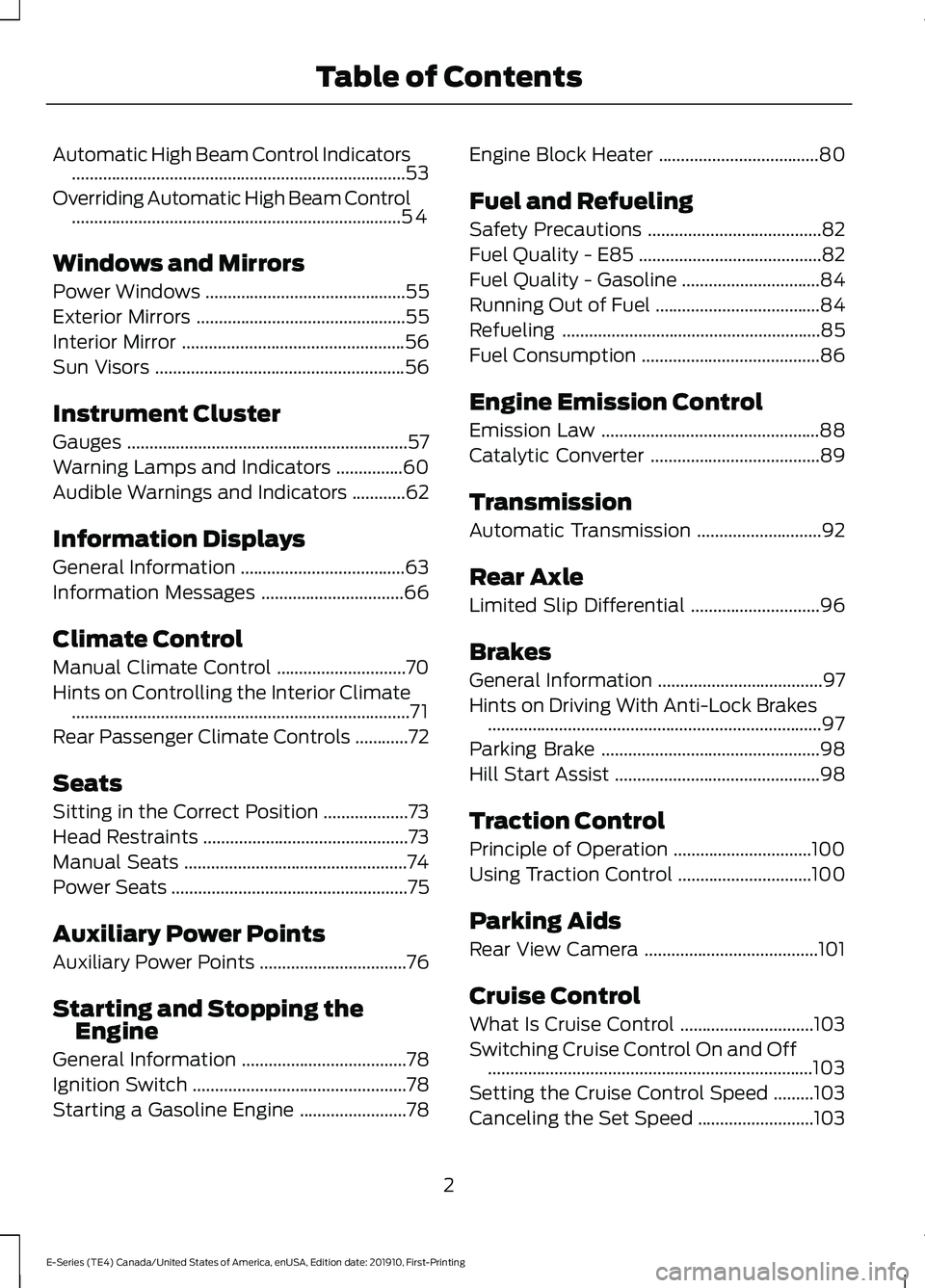
Automatic High Beam Control Indicators
........................................................................\
...53
Overriding Automatic High Beam Control ........................................................................\
..
54
Windows and Mirrors
Power Windows .............................................
55
Exterior Mirrors ...............................................
55
Interior Mirror ..................................................
56
Sun Visors ........................................................
56
Instrument Cluster
Gauges ...............................................................
57
Warning Lamps and Indicators ...............
60
Audible Warnings and Indicators ............
62
Information Displays
General Information .....................................
63
Information Messages ................................
66
Climate Control
Manual Climate Control .............................
70
Hints on Controlling the Interior Climate ........................................................................\
....
71
Rear Passenger Climate Controls ............
72
Seats
Sitting in the Correct Position ...................
73
Head Restraints ..............................................
73
Manual Seats ..................................................
74
Power Seats .....................................................
75
Auxiliary Power Points
Auxiliary Power Points .................................
76
Starting and Stopping the Engine
General Information .....................................
78
Ignition Switch ................................................
78
Starting a Gasoline Engine ........................
78Engine Block Heater
....................................
80
Fuel and Refueling
Safety Precautions .......................................
82
Fuel Quality - E85 .........................................
82
Fuel Quality - Gasoline ...............................
84
Running Out of Fuel .....................................
84
Refueling ..........................................................
85
Fuel Consumption ........................................
86
Engine Emission Control
Emission Law .................................................
88
Catalytic Converter ......................................
89
Transmission
Automatic Transmission ............................
92
Rear Axle
Limited Slip Differential .............................
96
Brakes
General Information .....................................
97
Hints on Driving With Anti-Lock Brakes ........................................................................\
...
97
Parking Brake .................................................
98
Hill Start Assist ..............................................
98
Traction Control
Principle of Operation ...............................
100
Using Traction Control ..............................
100
Parking Aids
Rear View Camera .......................................
101
Cruise Control
What Is Cruise Control ..............................
103
Switching Cruise Control On and Off ........................................................................\
.
103
Setting the Cruise Control Speed .........
103
Canceling the Set Speed ..........................
103
2
E-Series (TE4) Canada/United States of America, enUSA, Edition date: 201910, First-Printing Table of Contents
Page 19 of 301
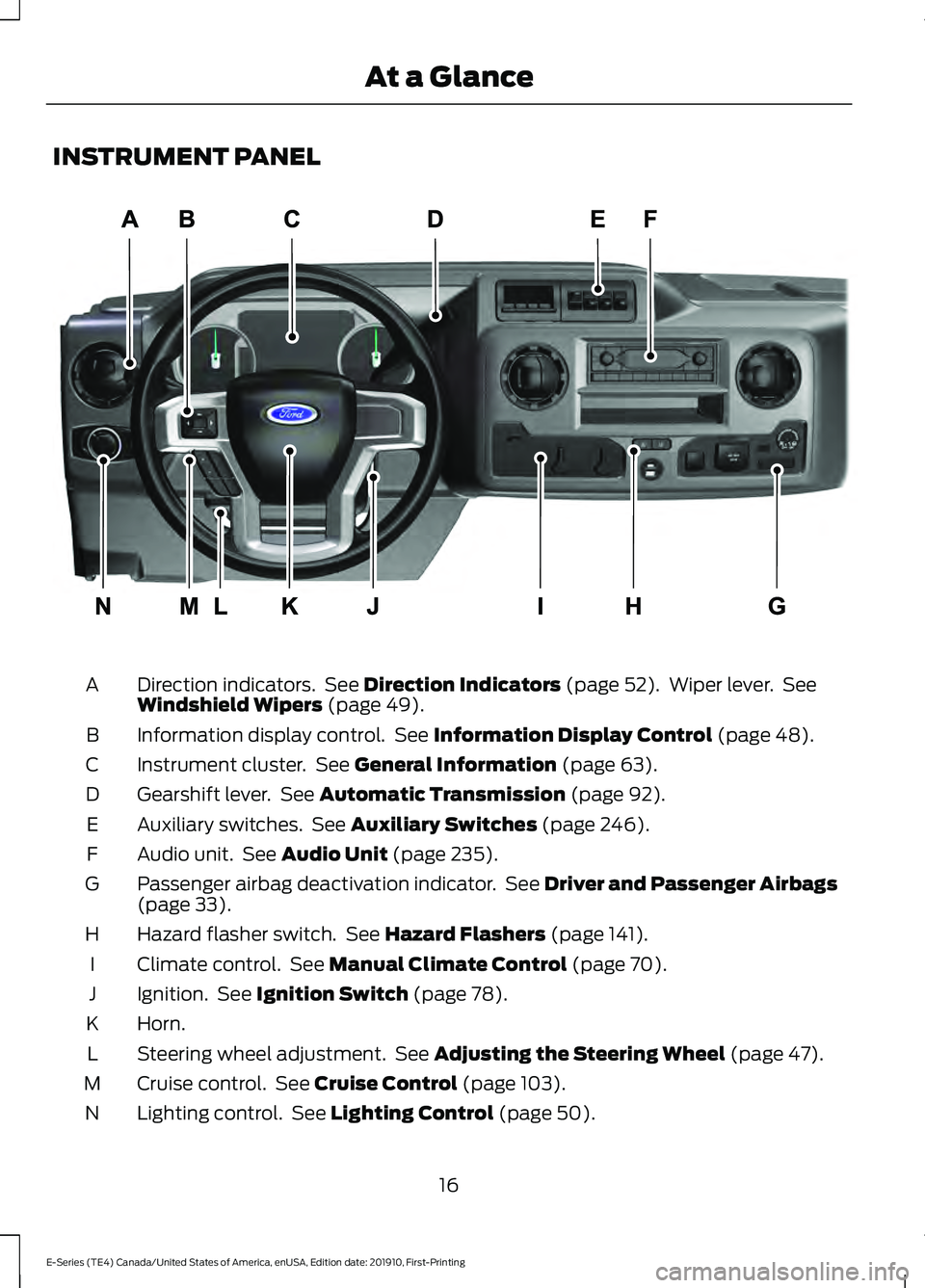
INSTRUMENT PANEL
Direction indicators. See Direction Indicators (page 52). Wiper lever. See
Windshield Wipers (page 49).
A
Information display control. See
Information Display Control (page 48).
B
Instrument cluster. See
General Information (page 63).
C
Gearshift lever. See
Automatic Transmission (page 92).
D
Auxiliary switches. See
Auxiliary Switches (page 246).
E
Audio unit. See
Audio Unit (page 235).
F
Passenger airbag deactivation indicator. See
Driver and Passenger Airbags
(page 33).
G
Hazard flasher switch. See
Hazard Flashers (page 141).
H
Climate control. See
Manual Climate Control (page 70).
I
Ignition. See
Ignition Switch (page 78).
J
Horn.
K
Steering wheel adjustment. See
Adjusting the Steering Wheel (page 47).
L
Cruise control. See
Cruise Control (page 103).
M
Lighting control. See
Lighting Control (page 50).
N
16
E-Series (TE4) Canada/United States of America, enUSA, Edition date: 201910, First-Printing At a GlanceE307562
Page 33 of 301
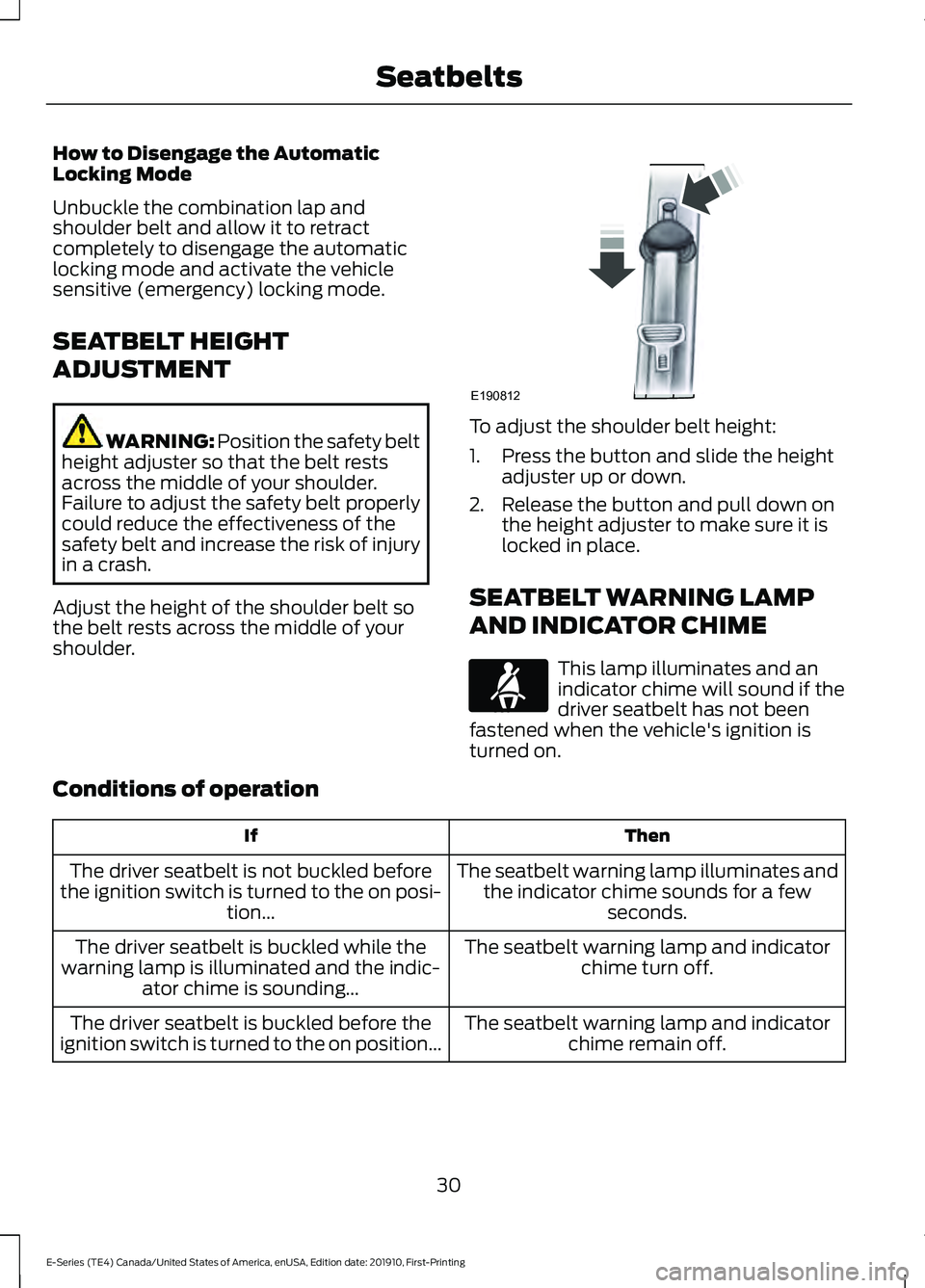
How to Disengage the Automatic
Locking Mode
Unbuckle the combination lap and
shoulder belt and allow it to retract
completely to disengage the automatic
locking mode and activate the vehicle
sensitive (emergency) locking mode.
SEATBELT HEIGHT
ADJUSTMENT
WARNING: Position the safety belt
height adjuster so that the belt rests
across the middle of your shoulder.
Failure to adjust the safety belt properly
could reduce the effectiveness of the
safety belt and increase the risk of injury
in a crash.
Adjust the height of the shoulder belt so
the belt rests across the middle of your
shoulder. To adjust the shoulder belt height:
1. Press the button and slide the height
adjuster up or down.
2. Release the button and pull down on the height adjuster to make sure it is
locked in place.
SEATBELT WARNING LAMP
AND INDICATOR CHIME This lamp illuminates and an
indicator chime will sound if the
driver seatbelt has not been
fastened when the vehicle's ignition is
turned on.
Conditions of operation Then
If
The seatbelt warning lamp illuminates andthe indicator chime sounds for a few seconds.
The driver seatbelt is not buckled before
the ignition switch is turned to the on posi- tion...
The seatbelt warning lamp and indicatorchime turn off.
The driver seatbelt is buckled while the
warning lamp is illuminated and the indic- ator chime is sounding...
The seatbelt warning lamp and indicatorchime remain off.
The driver seatbelt is buckled before the
ignition switch is turned to the on position...
30
E-Series (TE4) Canada/United States of America, enUSA, Edition date: 201910, First-Printing SeatbeltsE190812 E71880
Page 36 of 301
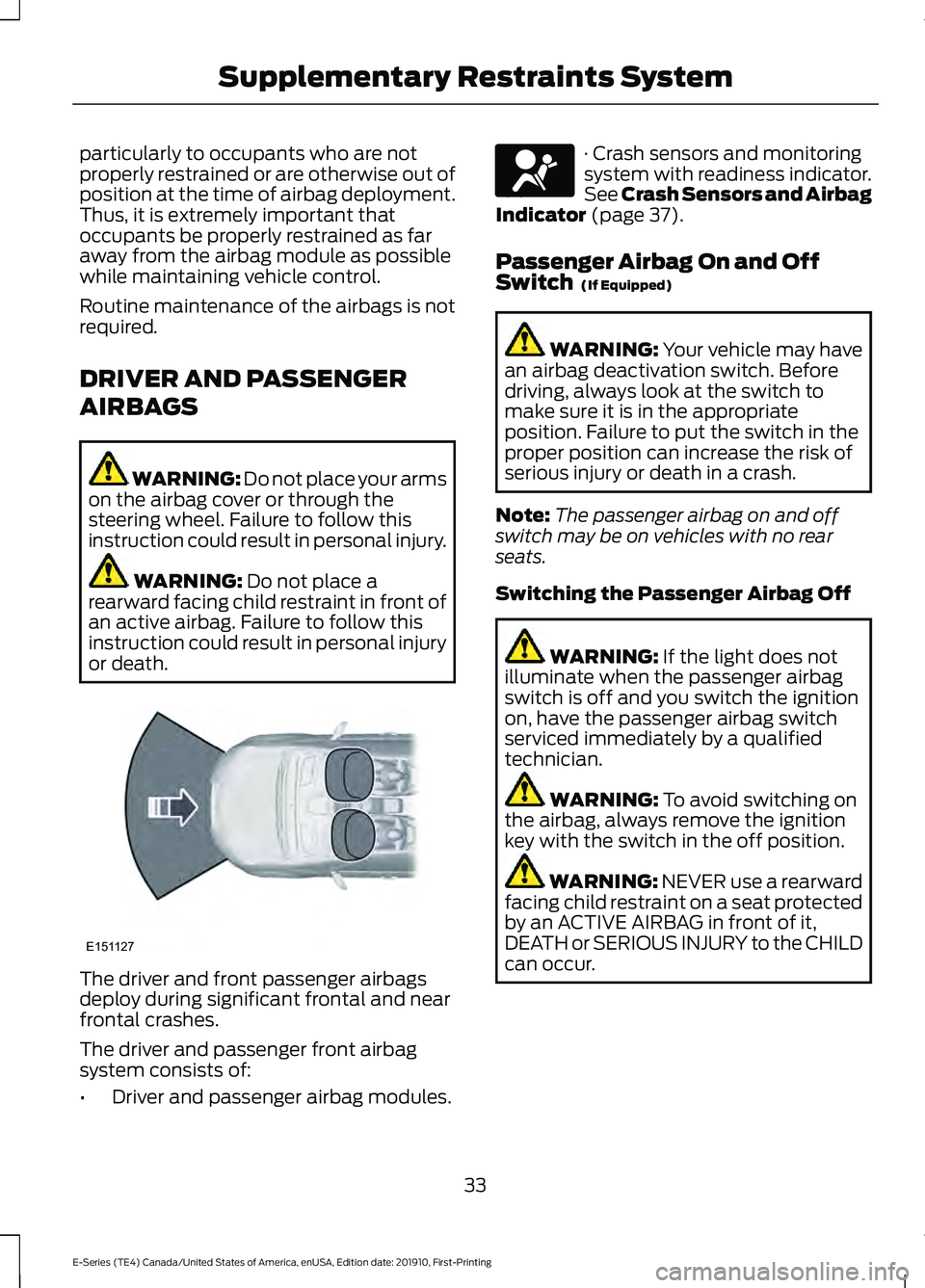
particularly to occupants who are not
properly restrained or are otherwise out of
position at the time of airbag deployment.
Thus, it is extremely important that
occupants be properly restrained as far
away from the airbag module as possible
while maintaining vehicle control.
Routine maintenance of the airbags is not
required.
DRIVER AND PASSENGER
AIRBAGS
WARNING: Do not place your arms
on the airbag cover or through the
steering wheel. Failure to follow this
instruction could result in personal injury. WARNING:
Do not place a
rearward facing child restraint in front of
an active airbag. Failure to follow this
instruction could result in personal injury
or death. The driver and front passenger airbags
deploy during significant frontal and near
frontal crashes.
The driver and passenger front airbag
system consists of:
•
Driver and passenger airbag modules. · Crash sensors and monitoring
system with readiness indicator.
See Crash Sensors and Airbag
Indicator
(page 37).
Passenger Airbag On and Off
Switch
(If Equipped) WARNING:
Your vehicle may have
an airbag deactivation switch. Before
driving, always look at the switch to
make sure it is in the appropriate
position. Failure to put the switch in the
proper position can increase the risk of
serious injury or death in a crash.
Note: The passenger airbag on and off
switch may be on vehicles with no rear
seats.
Switching the Passenger Airbag Off WARNING:
If the light does not
illuminate when the passenger airbag
switch is off and you switch the ignition
on, have the passenger airbag switch
serviced immediately by a qualified
technician. WARNING:
To avoid switching on
the airbag, always remove the ignition
key with the switch in the off position. WARNING: NEVER use a rearward
facing child restraint on a seat protected
by an ACTIVE AIRBAG in front of it,
DEATH or SERIOUS INJURY to the CHILD
can occur.
33
E-Series (TE4) Canada/United States of America, enUSA, Edition date: 201910, First-Printing Supplementary Restraints SystemE151127 E67017
Page 37 of 301
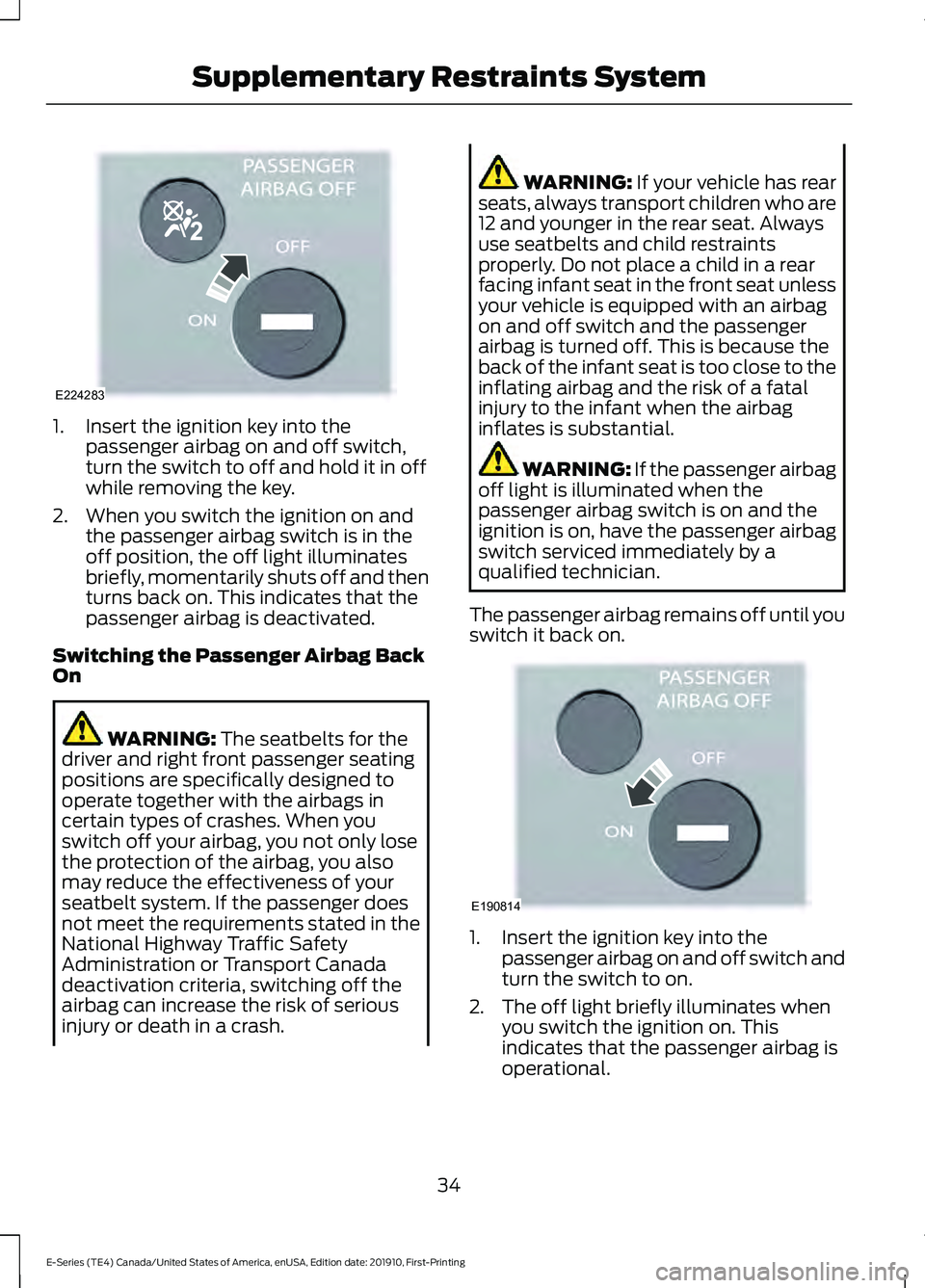
1. Insert the ignition key into the
passenger airbag on and off switch,
turn the switch to off and hold it in off
while removing the key.
2. When you switch the ignition on and the passenger airbag switch is in the
off position, the off light illuminates
briefly, momentarily shuts off and then
turns back on. This indicates that the
passenger airbag is deactivated.
Switching the Passenger Airbag Back
On WARNING: The seatbelts for the
driver and right front passenger seating
positions are specifically designed to
operate together with the airbags in
certain types of crashes. When you
switch off your airbag, you not only lose
the protection of the airbag, you also
may reduce the effectiveness of your
seatbelt system. If the passenger does
not meet the requirements stated in the
National Highway Traffic Safety
Administration or Transport Canada
deactivation criteria, switching off the
airbag can increase the risk of serious
injury or death in a crash. WARNING:
If your vehicle has rear
seats, always transport children who are
12 and younger in the rear seat. Always
use seatbelts and child restraints
properly. Do not place a child in a rear
facing infant seat in the front seat unless
your vehicle is equipped with an airbag
on and off switch and the passenger
airbag is turned off. This is because the
back of the infant seat is too close to the
inflating airbag and the risk of a fatal
injury to the infant when the airbag
inflates is substantial. WARNING:
If the passenger airbag
off light is illuminated when the
passenger airbag switch is on and the
ignition is on, have the passenger airbag
switch serviced immediately by a
qualified technician.
The passenger airbag remains off until you
switch it back on. 1. Insert the ignition key into the
passenger airbag on and off switch and
turn the switch to on.
2. The off light briefly illuminates when you switch the ignition on. This
indicates that the passenger airbag is
operational.
34
E-Series (TE4) Canada/United States of America, enUSA, Edition date: 201910, First-Printing Supplementary Restraints SystemE224283 E190814
Page 41 of 301
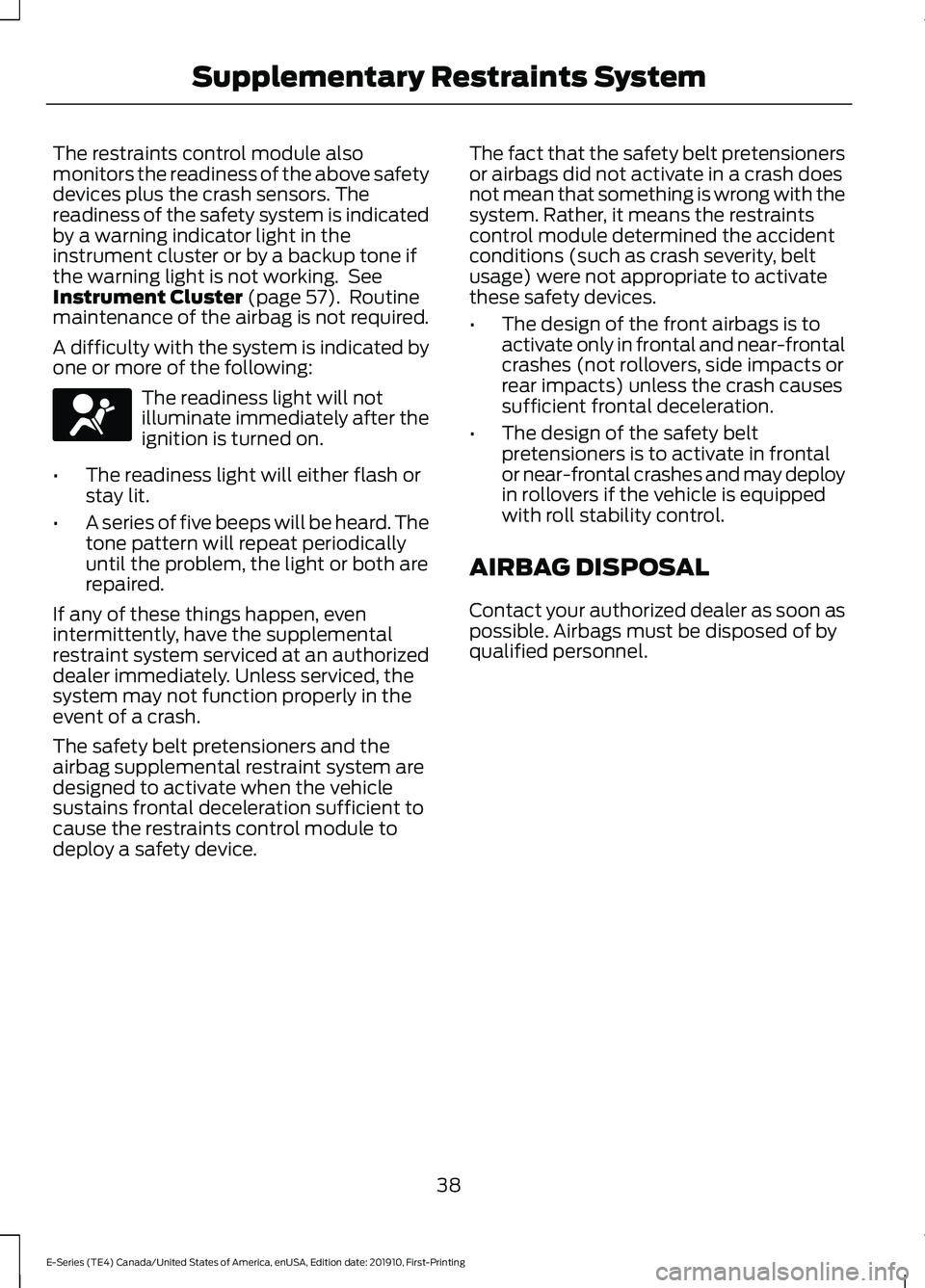
The restraints control module also
monitors the readiness of the above safety
devices plus the crash sensors. The
readiness of the safety system is indicated
by a warning indicator light in the
instrument cluster or by a backup tone if
the warning light is not working. See
Instrument Cluster (page 57). Routine
maintenance of the airbag is not required.
A difficulty with the system is indicated by
one or more of the following: The readiness light will not
illuminate immediately after the
ignition is turned on.
• The readiness light will either flash or
stay lit.
• A series of five beeps will be heard. The
tone pattern will repeat periodically
until the problem, the light or both are
repaired.
If any of these things happen, even
intermittently, have the supplemental
restraint system serviced at an authorized
dealer immediately. Unless serviced, the
system may not function properly in the
event of a crash.
The safety belt pretensioners and the
airbag supplemental restraint system are
designed to activate when the vehicle
sustains frontal deceleration sufficient to
cause the restraints control module to
deploy a safety device. The fact that the safety belt pretensioners
or airbags did not activate in a crash does
not mean that something is wrong with the
system. Rather, it means the restraints
control module determined the accident
conditions (such as crash severity, belt
usage) were not appropriate to activate
these safety devices.
•
The design of the front airbags is to
activate only in frontal and near-frontal
crashes (not rollovers, side impacts or
rear impacts) unless the crash causes
sufficient frontal deceleration.
• The design of the safety belt
pretensioners is to activate in frontal
or near-frontal crashes and may deploy
in rollovers if the vehicle is equipped
with roll stability control.
AIRBAG DISPOSAL
Contact your authorized dealer as soon as
possible. Airbags must be disposed of by
qualified personnel.
38
E-Series (TE4) Canada/United States of America, enUSA, Edition date: 201910, First-Printing Supplementary Restraints SystemE67017
Page 43 of 301
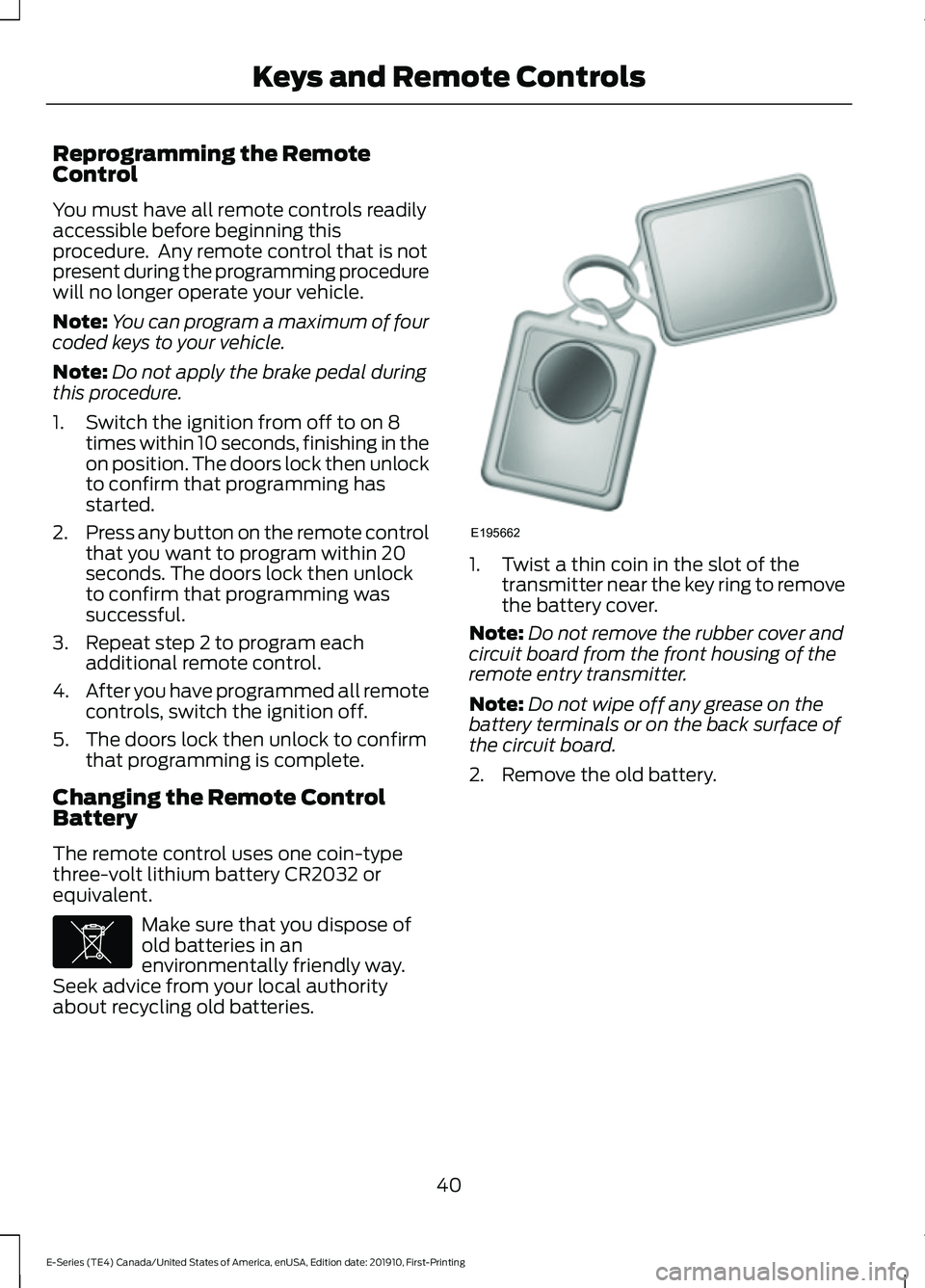
Reprogramming the Remote
Control
You must have all remote controls readily
accessible before beginning this
procedure. Any remote control that is not
present during the programming procedure
will no longer operate your vehicle.
Note:
You can program a maximum of four
coded keys to your vehicle.
Note: Do not apply the brake pedal during
this procedure.
1. Switch the ignition from off to on 8 times within 10 seconds, finishing in the
on position. The doors lock then unlock
to confirm that programming has
started.
2. Press any button on the remote control
that you want to program within 20
seconds. The doors lock then unlock
to confirm that programming was
successful.
3. Repeat step 2 to program each additional remote control.
4. After you have programmed all remote
controls, switch the ignition off.
5. The doors lock then unlock to confirm that programming is complete.
Changing the Remote Control
Battery
The remote control uses one coin-type
three-volt lithium battery CR2032 or
equivalent. Make sure that you dispose of
old batteries in an
environmentally friendly way.
Seek advice from your local authority
about recycling old batteries. 1. Twist a thin coin in the slot of the
transmitter near the key ring to remove
the battery cover.
Note: Do not remove the rubber cover and
circuit board from the front housing of the
remote entry transmitter.
Note: Do not wipe off any grease on the
battery terminals or on the back surface of
the circuit board.
2. Remove the old battery.
40
E-Series (TE4) Canada/United States of America, enUSA, Edition date: 201910, First-Printing Keys and Remote ControlsE107998 E195662
Page 44 of 301
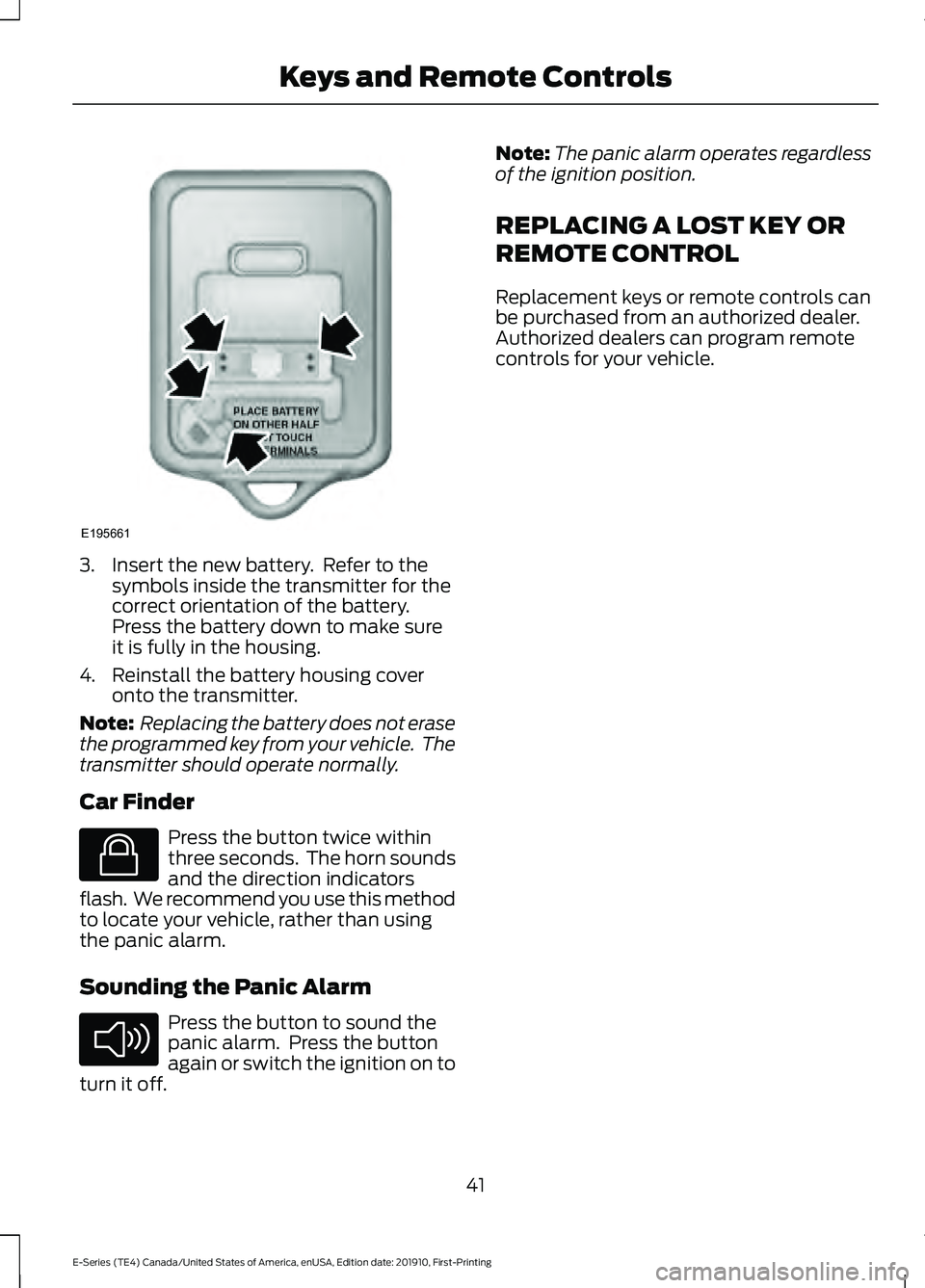
3. Insert the new battery. Refer to the
symbols inside the transmitter for the
correct orientation of the battery.
Press the battery down to make sure
it is fully in the housing.
4. Reinstall the battery housing cover onto the transmitter.
Note: Replacing the battery does not erase
the programmed key from your vehicle. The
transmitter should operate normally.
Car Finder Press the button twice within
three seconds. The horn sounds
and the direction indicators
flash. We recommend you use this method
to locate your vehicle, rather than using
the panic alarm.
Sounding the Panic Alarm Press the button to sound the
panic alarm. Press the button
again or switch the ignition on to
turn it off. Note:
The panic alarm operates regardless
of the ignition position.
REPLACING A LOST KEY OR
REMOTE CONTROL
Replacement keys or remote controls can
be purchased from an authorized dealer.
Authorized dealers can program remote
controls for your vehicle.
41
E-Series (TE4) Canada/United States of America, enUSA, Edition date: 201910, First-Printing Keys and Remote ControlsE195661 E138623 E138624
Page 45 of 301
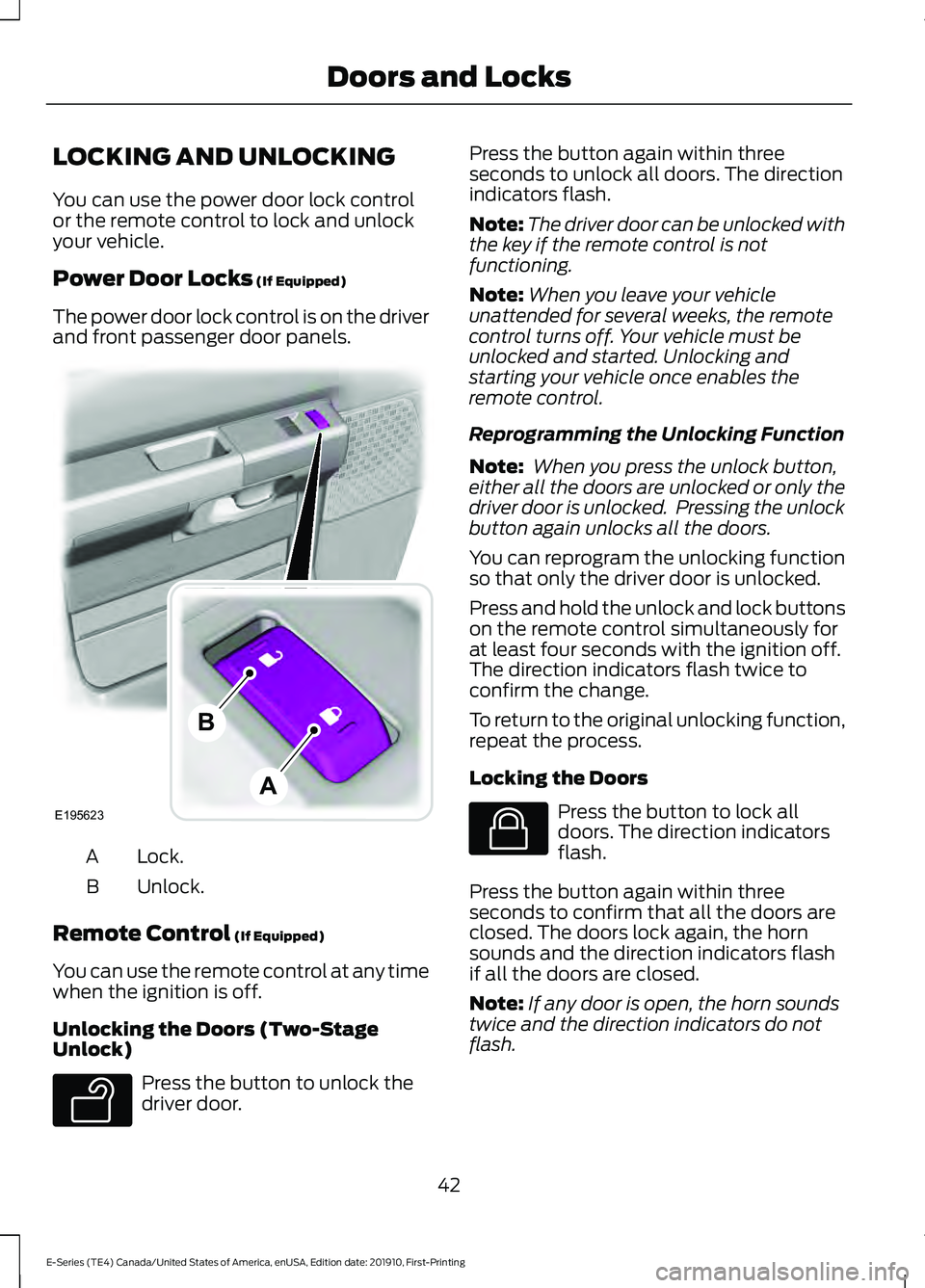
LOCKING AND UNLOCKING
You can use the power door lock control
or the remote control to lock and unlock
your vehicle.
Power Door Locks (If Equipped)
The power door lock control is on the driver
and front passenger door panels. Lock.
A
Unlock.
B
Remote Control
(If Equipped)
You can use the remote control at any time
when the ignition is off.
Unlocking the Doors (Two-Stage
Unlock) Press the button to unlock the
driver door. Press the button again within three
seconds to unlock all doors. The direction
indicators flash.
Note:
The driver door can be unlocked with
the key if the remote control is not
functioning.
Note: When you leave your vehicle
unattended for several weeks, the remote
control turns off. Your vehicle must be
unlocked and started. Unlocking and
starting your vehicle once enables the
remote control.
Reprogramming the Unlocking Function
Note: When you press the unlock button,
either all the doors are unlocked or only the
driver door is unlocked. Pressing the unlock
button again unlocks all the doors.
You can reprogram the unlocking function
so that only the driver door is unlocked.
Press and hold the unlock and lock buttons
on the remote control simultaneously for
at least four seconds with the ignition off.
The direction indicators flash twice to
confirm the change.
To return to the original unlocking function,
repeat the process.
Locking the Doors Press the button to lock all
doors. The direction indicators
flash.
Press the button again within three
seconds to confirm that all the doors are
closed. The doors lock again, the horn
sounds and the direction indicators flash
if all the doors are closed.
Note: If any door is open, the horn sounds
twice and the direction indicators do not
flash.
42
E-Series (TE4) Canada/United States of America, enUSA, Edition date: 201910, First-Printing Doors and LocksE195623
A
B E138629 E138623
Page 46 of 301
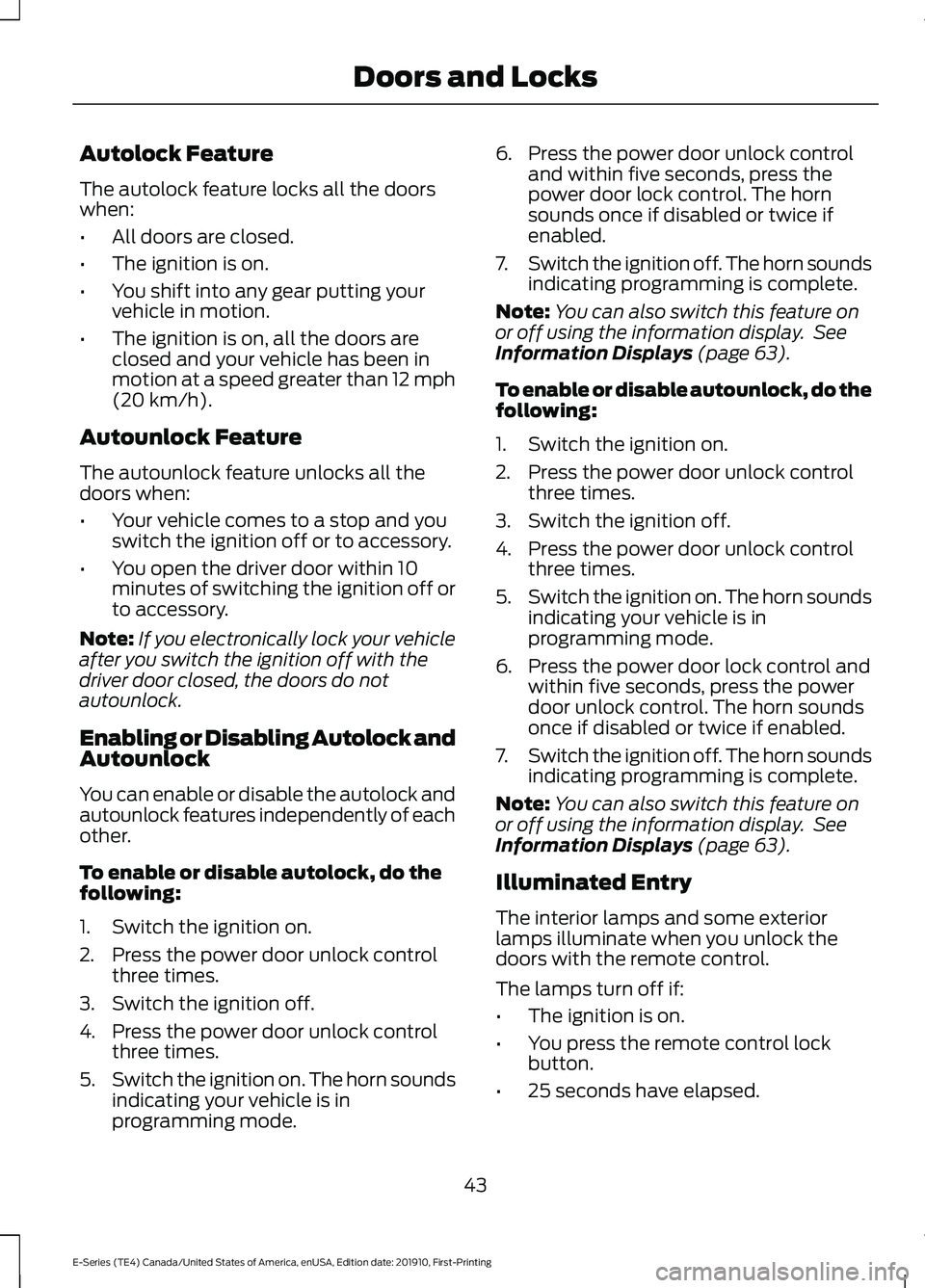
Autolock Feature
The autolock feature locks all the doors
when:
•
All doors are closed.
• The ignition is on.
• You shift into any gear putting your
vehicle in motion.
• The ignition is on, all the doors are
closed and your vehicle has been in
motion at a speed greater than 12 mph
(20 km/h).
Autounlock Feature
The autounlock feature unlocks all the
doors when:
• Your vehicle comes to a stop and you
switch the ignition off or to accessory.
• You open the driver door within 10
minutes of switching the ignition off or
to accessory.
Note: If you electronically lock your vehicle
after you switch the ignition off with the
driver door closed, the doors do not
autounlock.
Enabling or Disabling Autolock and
Autounlock
You can enable or disable the autolock and
autounlock features independently of each
other.
To enable or disable autolock, do the
following:
1. Switch the ignition on.
2. Press the power door unlock control three times.
3. Switch the ignition off.
4. Press the power door unlock control three times.
5. Switch the ignition on. The horn sounds
indicating your vehicle is in
programming mode. 6. Press the power door unlock control
and within five seconds, press the
power door lock control. The horn
sounds once if disabled or twice if
enabled.
7. Switch the ignition off. The horn sounds
indicating programming is complete.
Note: You can also switch this feature on
or off using the information display. See
Information Displays
(page 63).
To enable or disable autounlock, do the
following:
1. Switch the ignition on.
2. Press the power door unlock control three times.
3. Switch the ignition off.
4. Press the power door unlock control three times.
5. Switch the ignition on. The horn sounds
indicating your vehicle is in
programming mode.
6. Press the power door lock control and within five seconds, press the power
door unlock control. The horn sounds
once if disabled or twice if enabled.
7. Switch the ignition off. The horn sounds
indicating programming is complete.
Note: You can also switch this feature on
or off using the information display. See
Information Displays
(page 63).
Illuminated Entry
The interior lamps and some exterior
lamps illuminate when you unlock the
doors with the remote control.
The lamps turn off if:
• The ignition is on.
• You press the remote control lock
button.
• 25 seconds have elapsed.
43
E-Series (TE4) Canada/United States of America, enUSA, Edition date: 201910, First-Printing Doors and Locks