audio FORD ECOSPORT 2018 Owners Manual
[x] Cancel search | Manufacturer: FORD, Model Year: 2018, Model line: ECOSPORT, Model: FORD ECOSPORT 2018Pages: 452, PDF Size: 17.04 MB
Page 6 of 452
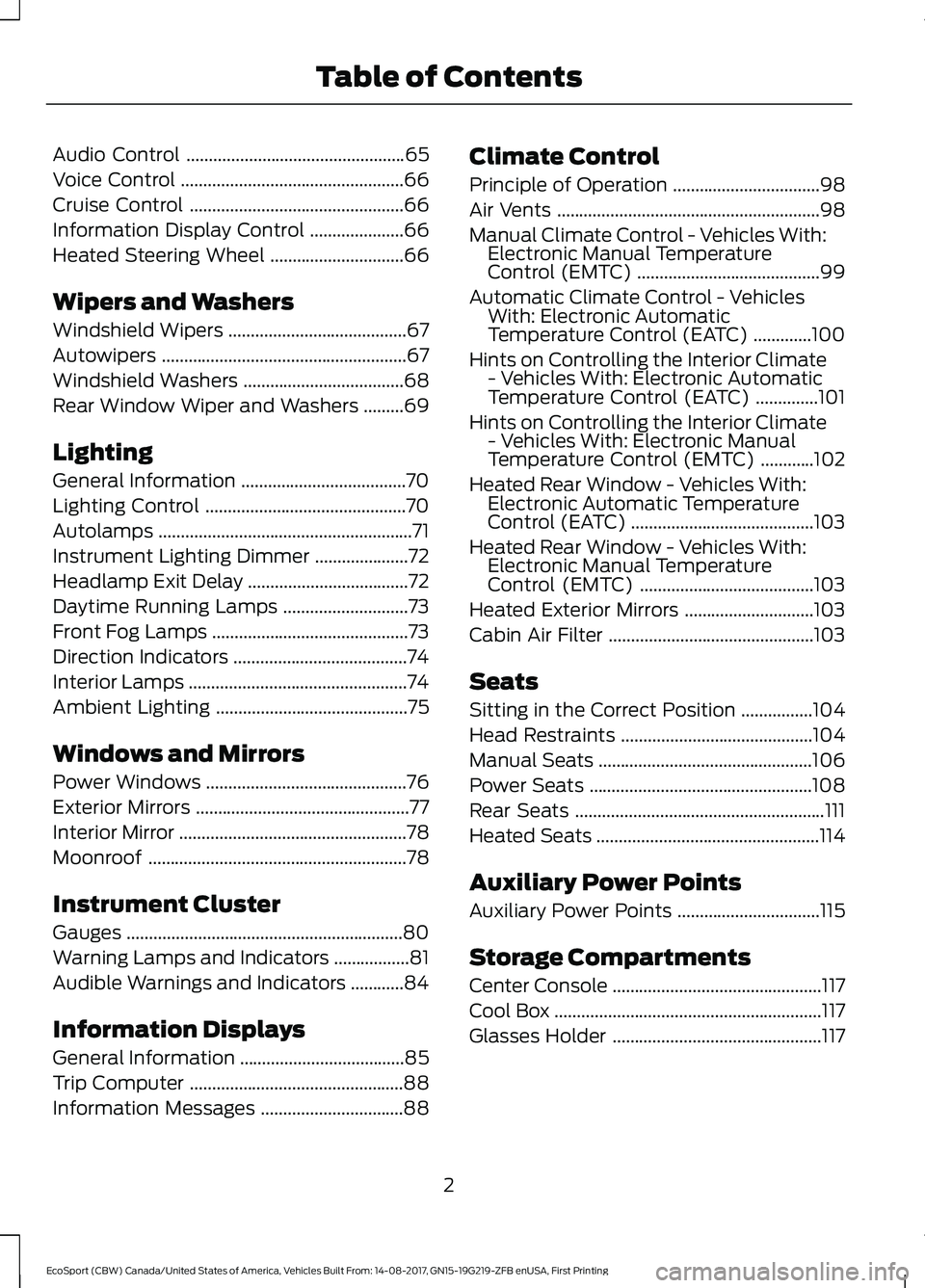
Audio Control.................................................65
Voice Control..................................................66
Cruise Control................................................66
Information Display Control.....................66
Heated Steering Wheel..............................66
Wipers and Washers
Windshield Wipers........................................67
Autowipers.......................................................67
Windshield Washers....................................68
Rear Window Wiper and Washers.........69
Lighting
General Information.....................................70
Lighting Control.............................................70
Autolamps.........................................................71
Instrument Lighting Dimmer.....................72
Headlamp Exit Delay....................................72
Daytime Running Lamps............................73
Front Fog Lamps............................................73
Direction Indicators.......................................74
Interior Lamps.................................................74
Ambient Lighting...........................................75
Windows and Mirrors
Power Windows.............................................76
Exterior Mirrors................................................77
Interior Mirror...................................................78
Moonroof..........................................................78
Instrument Cluster
Gauges..............................................................80
Warning Lamps and Indicators.................81
Audible Warnings and Indicators............84
Information Displays
General Information.....................................85
Trip Computer................................................88
Information Messages................................88
Climate Control
Principle of Operation.................................98
Air Vents...........................................................98
Manual Climate Control - Vehicles With:Electronic Manual TemperatureControl (EMTC).........................................99
Automatic Climate Control - VehiclesWith: Electronic AutomaticTemperature Control (EATC).............100
Hints on Controlling the Interior Climate- Vehicles With: Electronic AutomaticTemperature Control (EATC)..............101
Hints on Controlling the Interior Climate- Vehicles With: Electronic ManualTemperature Control (EMTC)............102
Heated Rear Window - Vehicles With:Electronic Automatic TemperatureControl (EATC).........................................103
Heated Rear Window - Vehicles With:Electronic Manual TemperatureControl (EMTC).......................................103
Heated Exterior Mirrors.............................103
Cabin Air Filter..............................................103
Seats
Sitting in the Correct Position................104
Head Restraints...........................................104
Manual Seats................................................106
Power Seats..................................................108
Rear Seats........................................................111
Heated Seats..................................................114
Auxiliary Power Points
Auxiliary Power Points................................115
Storage Compartments
Center Console...............................................117
Cool Box............................................................117
Glasses Holder...............................................117
2EcoSport (CBW) Canada/United States of America, Vehicles Built From: 14-08-2017, GN15-19G219-ZFB enUSA, First PrintingTable of Contents
Page 9 of 452
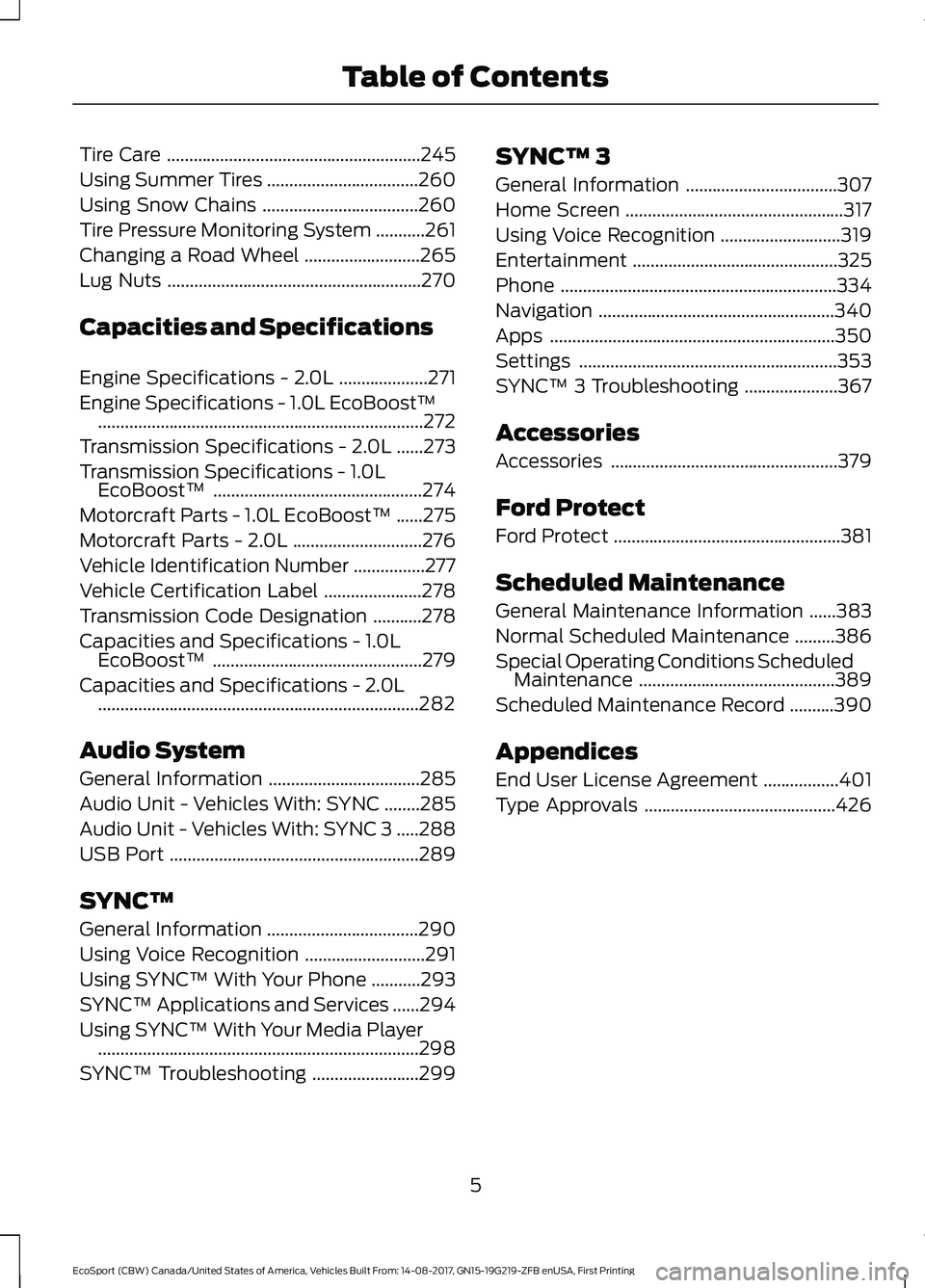
Tire Care.........................................................245
Using Summer Tires..................................260
Using Snow Chains...................................260
Tire Pressure Monitoring System...........261
Changing a Road Wheel..........................265
Lug Nuts.........................................................270
Capacities and Specifications
Engine Specifications - 2.0L....................271
Engine Specifications - 1.0L EcoBoost™.........................................................................272
Transmission Specifications - 2.0L......273
Transmission Specifications - 1.0LEcoBoost™...............................................274
Motorcraft Parts - 1.0L EcoBoost™......275
Motorcraft Parts - 2.0L.............................276
Vehicle Identification Number................277
Vehicle Certification Label......................278
Transmission Code Designation...........278
Capacities and Specifications - 1.0LEcoBoost™...............................................279
Capacities and Specifications - 2.0L........................................................................282
Audio System
General Information..................................285
Audio Unit - Vehicles With: SYNC........285
Audio Unit - Vehicles With: SYNC 3.....288
USB Port........................................................289
SYNC™
General Information..................................290
Using Voice Recognition...........................291
Using SYNC™ With Your Phone...........293
SYNC™ Applications and Services......294
Using SYNC™ With Your Media Player........................................................................298
SYNC™ Troubleshooting........................299
SYNC™ 3
General Information..................................307
Home Screen.................................................317
Using Voice Recognition...........................319
Entertainment..............................................325
Phone..............................................................334
Navigation.....................................................340
Apps................................................................350
Settings..........................................................353
SYNC™ 3 Troubleshooting.....................367
Accessories
Accessories...................................................379
Ford Protect
Ford Protect...................................................381
Scheduled Maintenance
General Maintenance Information......383
Normal Scheduled Maintenance.........386
Special Operating Conditions ScheduledMaintenance............................................389
Scheduled Maintenance Record..........390
Appendices
End User License Agreement.................401
Type Approvals...........................................426
5EcoSport (CBW) Canada/United States of America, Vehicles Built From: 14-08-2017, GN15-19G219-ZFB enUSA, First PrintingTable of Contents
Page 54 of 452
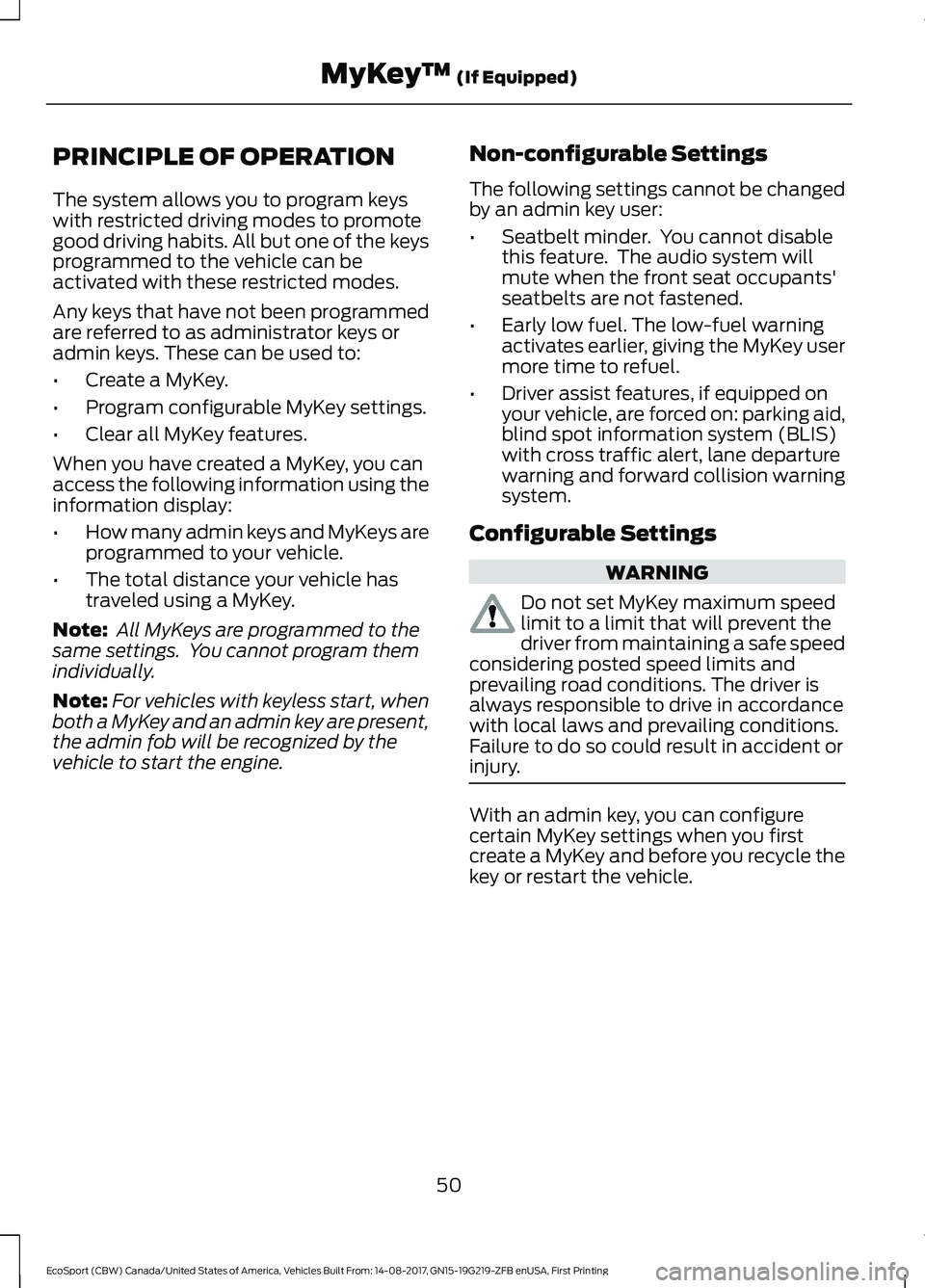
PRINCIPLE OF OPERATION
The system allows you to program keyswith restricted driving modes to promotegood driving habits. All but one of the keysprogrammed to the vehicle can beactivated with these restricted modes.
Any keys that have not been programmedare referred to as administrator keys oradmin keys. These can be used to:
•Create a MyKey.
•Program configurable MyKey settings.
•Clear all MyKey features.
When you have created a MyKey, you canaccess the following information using theinformation display:
•How many admin keys and MyKeys areprogrammed to your vehicle.
•The total distance your vehicle hastraveled using a MyKey.
Note: All MyKeys are programmed to thesame settings. You cannot program themindividually.
Note:For vehicles with keyless start, whenboth a MyKey and an admin key are present,the admin fob will be recognized by thevehicle to start the engine.
Non-configurable Settings
The following settings cannot be changedby an admin key user:
•Seatbelt minder. You cannot disablethis feature. The audio system willmute when the front seat occupants'seatbelts are not fastened.
•Early low fuel. The low-fuel warningactivates earlier, giving the MyKey usermore time to refuel.
•Driver assist features, if equipped onyour vehicle, are forced on: parking aid,blind spot information system (BLIS)with cross traffic alert, lane departurewarning and forward collision warningsystem.
Configurable Settings
WARNING
Do not set MyKey maximum speedlimit to a limit that will prevent thedriver from maintaining a safe speedconsidering posted speed limits andprevailing road conditions. The driver isalways responsible to drive in accordancewith local laws and prevailing conditions.Failure to do so could result in accident orinjury.
With an admin key, you can configurecertain MyKey settings when you firstcreate a MyKey and before you recycle thekey or restart the vehicle.
50EcoSport (CBW) Canada/United States of America, Vehicles Built From: 14-08-2017, GN15-19G219-ZFB enUSA, First PrintingMyKey™ (If Equipped)
Page 55 of 452
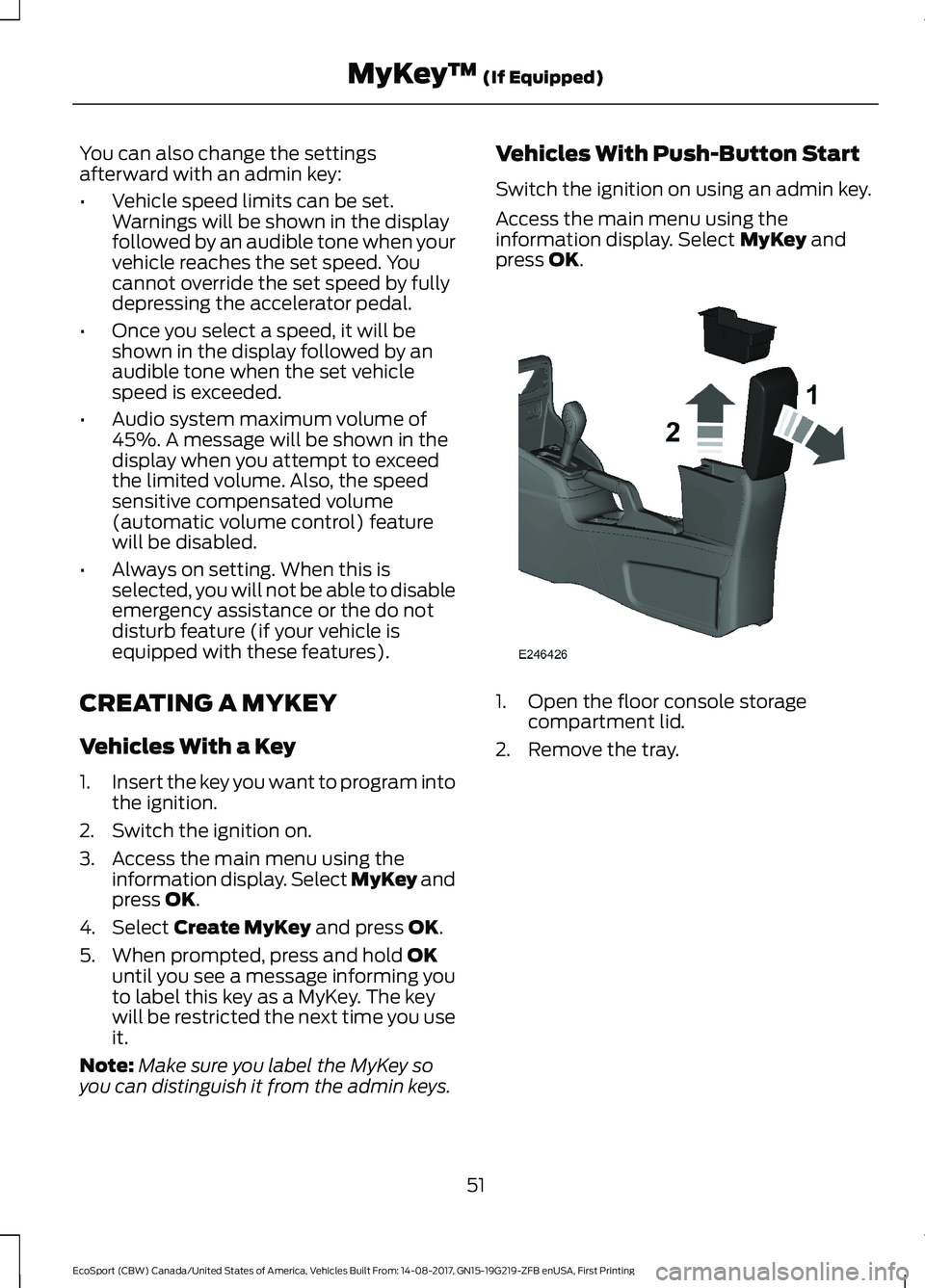
You can also change the settingsafterward with an admin key:
•Vehicle speed limits can be set.Warnings will be shown in the displayfollowed by an audible tone when yourvehicle reaches the set speed. Youcannot override the set speed by fullydepressing the accelerator pedal.
•Once you select a speed, it will beshown in the display followed by anaudible tone when the set vehiclespeed is exceeded.
•Audio system maximum volume of45%. A message will be shown in thedisplay when you attempt to exceedthe limited volume. Also, the speedsensitive compensated volume(automatic volume control) featurewill be disabled.
•Always on setting. When this isselected, you will not be able to disableemergency assistance or the do notdisturb feature (if your vehicle isequipped with these features).
CREATING A MYKEY
Vehicles With a Key
1.Insert the key you want to program intothe ignition.
2.Switch the ignition on.
3.Access the main menu using theinformation display. Select MyKey andpress OK.
4.Select Create MyKey and press OK.
5.When prompted, press and hold OKuntil you see a message informing youto label this key as a MyKey. The keywill be restricted the next time you useit.
Note:Make sure you label the MyKey soyou can distinguish it from the admin keys.
Vehicles With Push-Button Start
Switch the ignition on using an admin key.
Access the main menu using theinformation display. Select MyKey andpress OK.
1.Open the floor console storagecompartment lid.
2.Remove the tray.
51EcoSport (CBW) Canada/United States of America, Vehicles Built From: 14-08-2017, GN15-19G219-ZFB enUSA, First PrintingMyKey™ (If Equipped)
Page 69 of 452
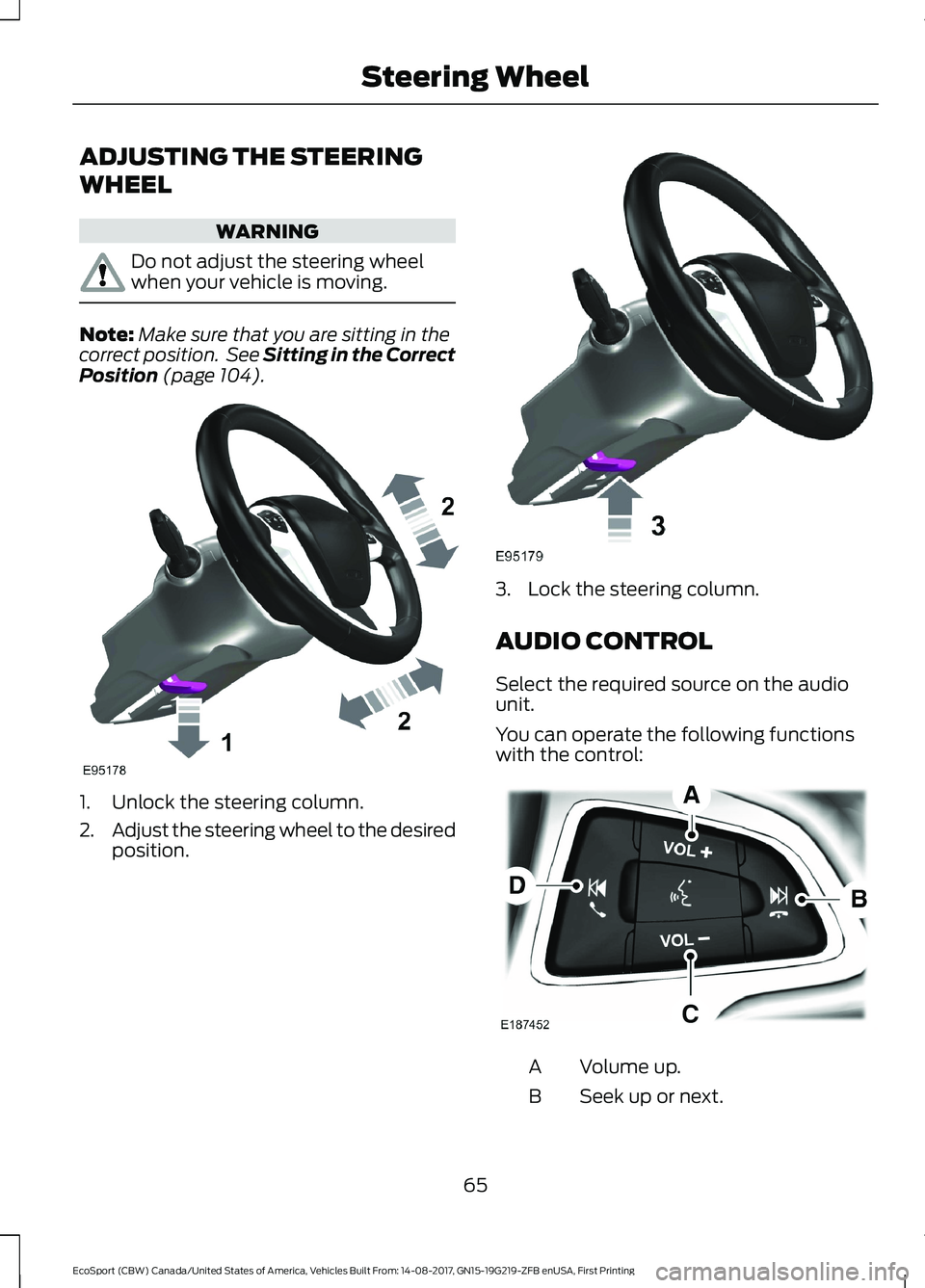
ADJUSTING THE STEERING
WHEEL
WARNING
Do not adjust the steering wheelwhen your vehicle is moving.
Note:Make sure that you are sitting in thecorrect position. See Sitting in the CorrectPosition (page 104).
1.Unlock the steering column.
2.Adjust the steering wheel to the desiredposition.
3.Lock the steering column.
AUDIO CONTROL
Select the required source on the audiounit.
You can operate the following functionswith the control:
Volume up.A
Seek up or next.B
65EcoSport (CBW) Canada/United States of America, Vehicles Built From: 14-08-2017, GN15-19G219-ZFB enUSA, First PrintingSteering Wheel
Page 90 of 452
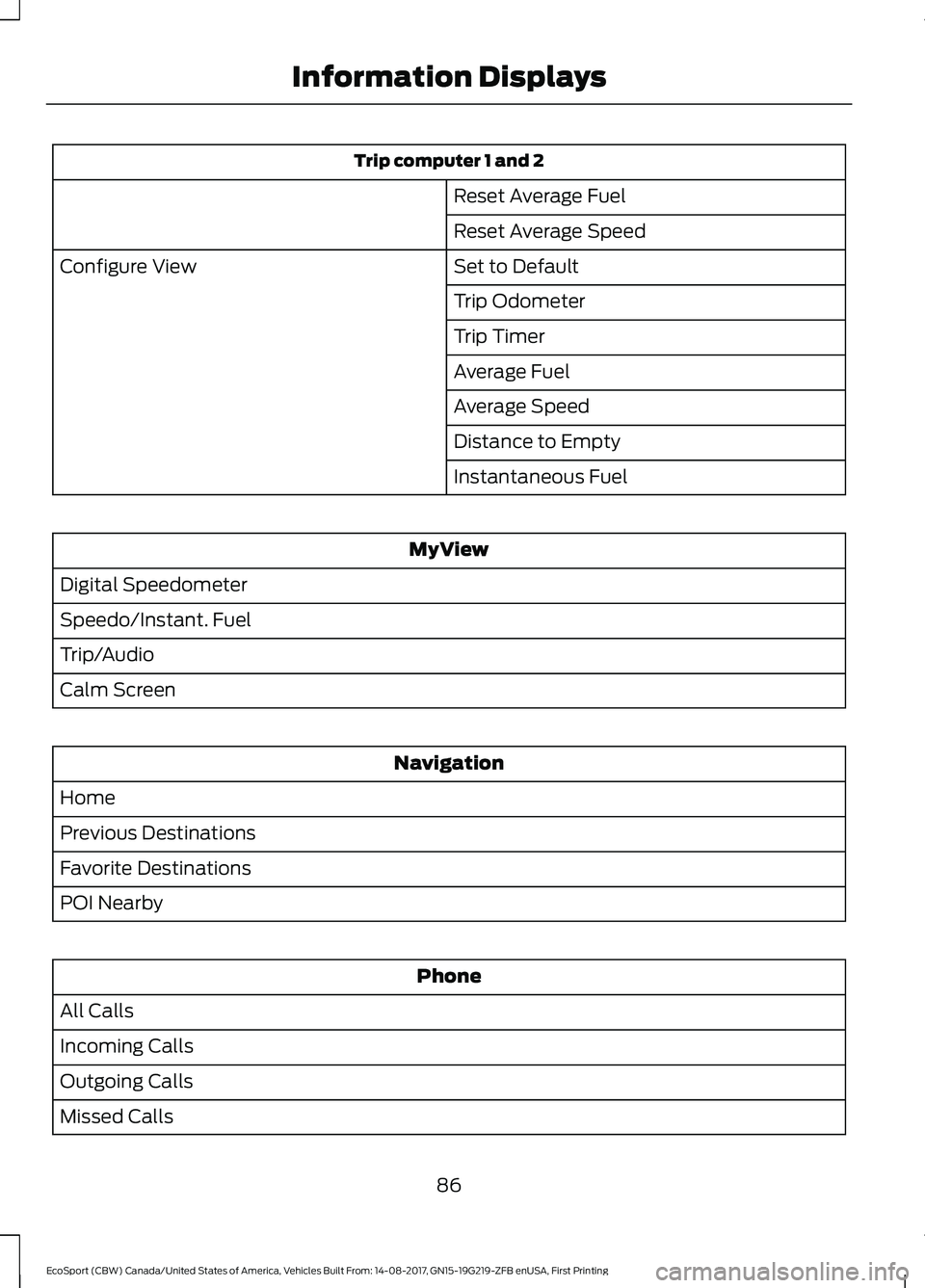
Trip computer 1 and 2
Reset Average Fuel
Reset Average Speed
Set to DefaultConfigure View
Trip Odometer
Trip Timer
Average Fuel
Average Speed
Distance to Empty
Instantaneous Fuel
MyView
Digital Speedometer
Speedo/Instant. Fuel
Trip/Audio
Calm Screen
Navigation
Home
Previous Destinations
Favorite Destinations
POI Nearby
Phone
All Calls
Incoming Calls
Outgoing Calls
Missed Calls
86EcoSport (CBW) Canada/United States of America, Vehicles Built From: 14-08-2017, GN15-19G219-ZFB enUSA, First PrintingInformation Displays
Page 97 of 452
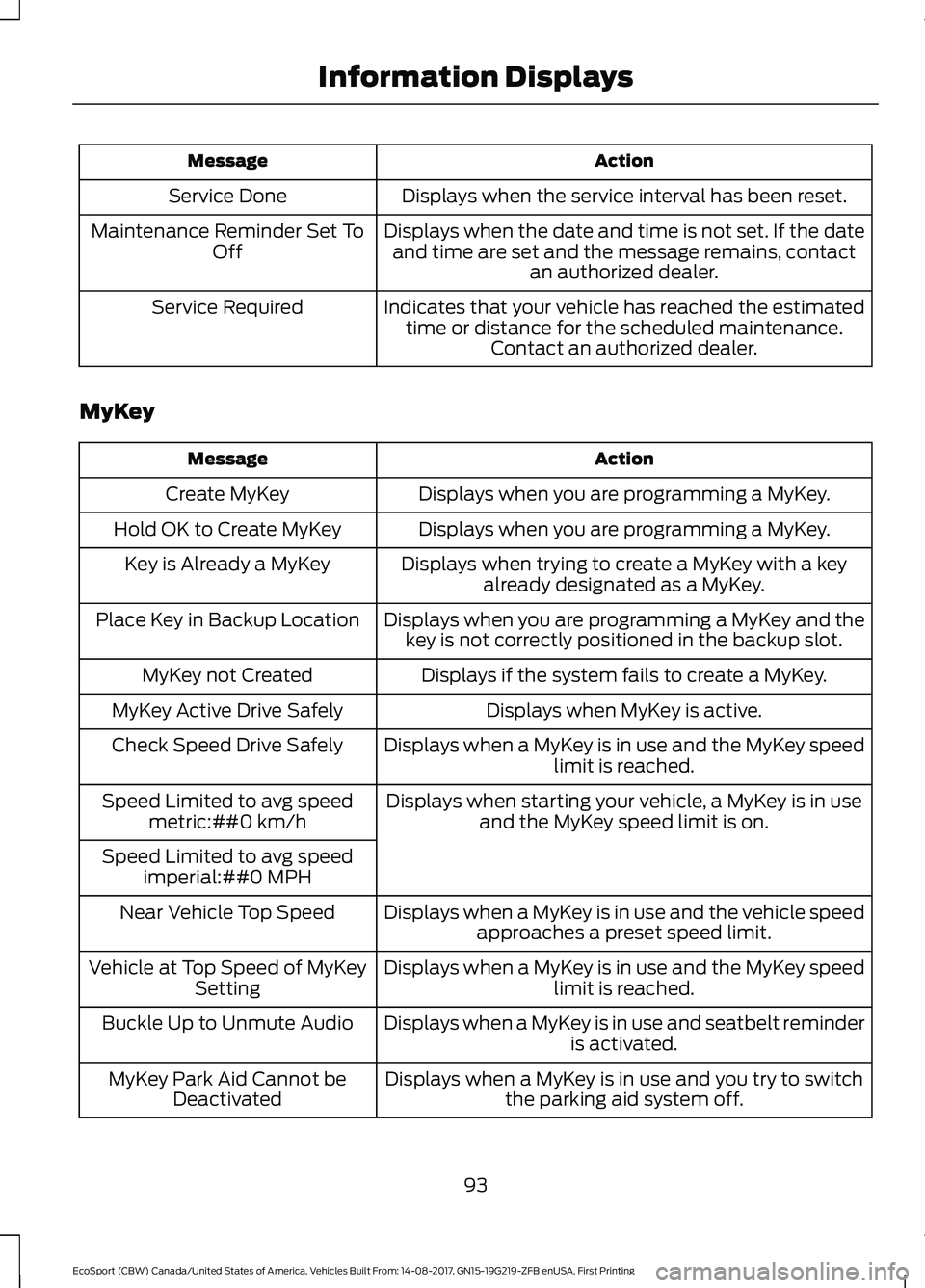
ActionMessage
Displays when the service interval has been reset.Service Done
Displays when the date and time is not set. If the dateand time are set and the message remains, contactan authorized dealer.
Maintenance Reminder Set ToOff
Indicates that your vehicle has reached the estimatedtime or distance for the scheduled maintenance.Contact an authorized dealer.
Service Required
MyKey
ActionMessage
Displays when you are programming a MyKey.Create MyKey
Displays when you are programming a MyKey.Hold OK to Create MyKey
Displays when trying to create a MyKey with a keyalready designated as a MyKey.Key is Already a MyKey
Displays when you are programming a MyKey and thekey is not correctly positioned in the backup slot.Place Key in Backup Location
Displays if the system fails to create a MyKey.MyKey not Created
Displays when MyKey is active.MyKey Active Drive Safely
Displays when a MyKey is in use and the MyKey speedlimit is reached.Check Speed Drive Safely
Displays when starting your vehicle, a MyKey is in useand the MyKey speed limit is on.Speed Limited to avg speedmetric:##0 km/h
Speed Limited to avg speedimperial:##0 MPH
Displays when a MyKey is in use and the vehicle speedapproaches a preset speed limit.Near Vehicle Top Speed
Displays when a MyKey is in use and the MyKey speedlimit is reached.Vehicle at Top Speed of MyKeySetting
Displays when a MyKey is in use and seatbelt reminderis activated.Buckle Up to Unmute Audio
Displays when a MyKey is in use and you try to switchthe parking aid system off.MyKey Park Aid Cannot beDeactivated
93EcoSport (CBW) Canada/United States of America, Vehicles Built From: 14-08-2017, GN15-19G219-ZFB enUSA, First PrintingInformation Displays
Page 156 of 452
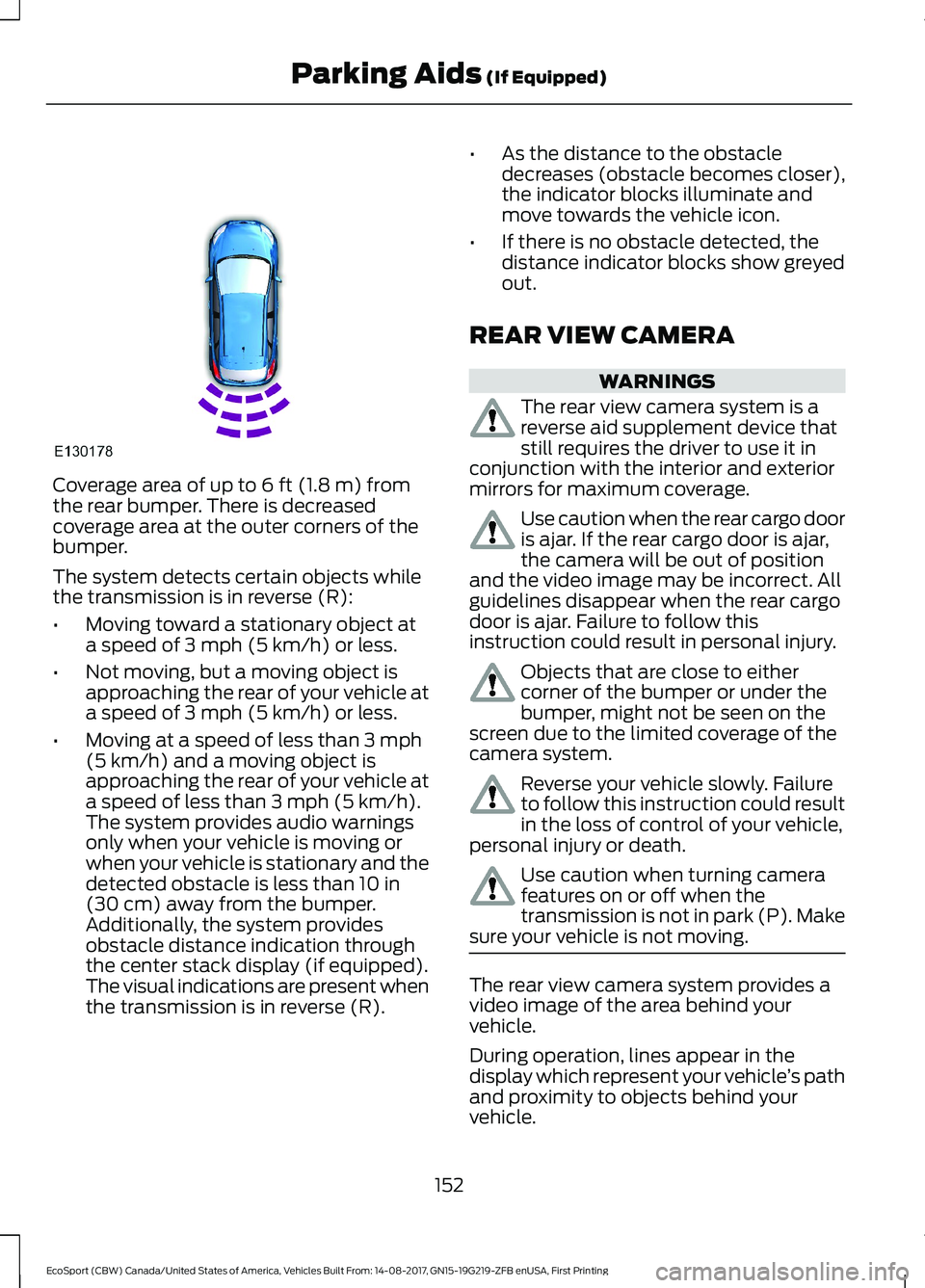
Coverage area of up to 6 ft (1.8 m) fromthe rear bumper. There is decreasedcoverage area at the outer corners of thebumper.
The system detects certain objects whilethe transmission is in reverse (R):
•Moving toward a stationary object ata speed of 3 mph (5 km/h) or less.
•Not moving, but a moving object isapproaching the rear of your vehicle ata speed of 3 mph (5 km/h) or less.
•Moving at a speed of less than 3 mph(5 km/h) and a moving object isapproaching the rear of your vehicle ata speed of less than 3 mph (5 km/h).The system provides audio warningsonly when your vehicle is moving orwhen your vehicle is stationary and thedetected obstacle is less than 10 in(30 cm) away from the bumper.Additionally, the system providesobstacle distance indication throughthe center stack display (if equipped).The visual indications are present whenthe transmission is in reverse (R).
•As the distance to the obstacledecreases (obstacle becomes closer),the indicator blocks illuminate andmove towards the vehicle icon.
•If there is no obstacle detected, thedistance indicator blocks show greyedout.
REAR VIEW CAMERA
WARNINGS
The rear view camera system is areverse aid supplement device thatstill requires the driver to use it inconjunction with the interior and exteriormirrors for maximum coverage.
Use caution when the rear cargo dooris ajar. If the rear cargo door is ajar,the camera will be out of positionand the video image may be incorrect. Allguidelines disappear when the rear cargodoor is ajar. Failure to follow thisinstruction could result in personal injury.
Objects that are close to eithercorner of the bumper or under thebumper, might not be seen on thescreen due to the limited coverage of thecamera system.
Reverse your vehicle slowly. Failureto follow this instruction could resultin the loss of control of your vehicle,personal injury or death.
Use caution when turning camerafeatures on or off when thetransmission is not in park (P). Makesure your vehicle is not moving.
The rear view camera system provides avideo image of the area behind yourvehicle.
During operation, lines appear in thedisplay which represent your vehicle’s pathand proximity to objects behind yourvehicle.
152EcoSport (CBW) Canada/United States of America, Vehicles Built From: 14-08-2017, GN15-19G219-ZFB enUSA, First PrintingParking Aids (If Equipped)
Page 203 of 452
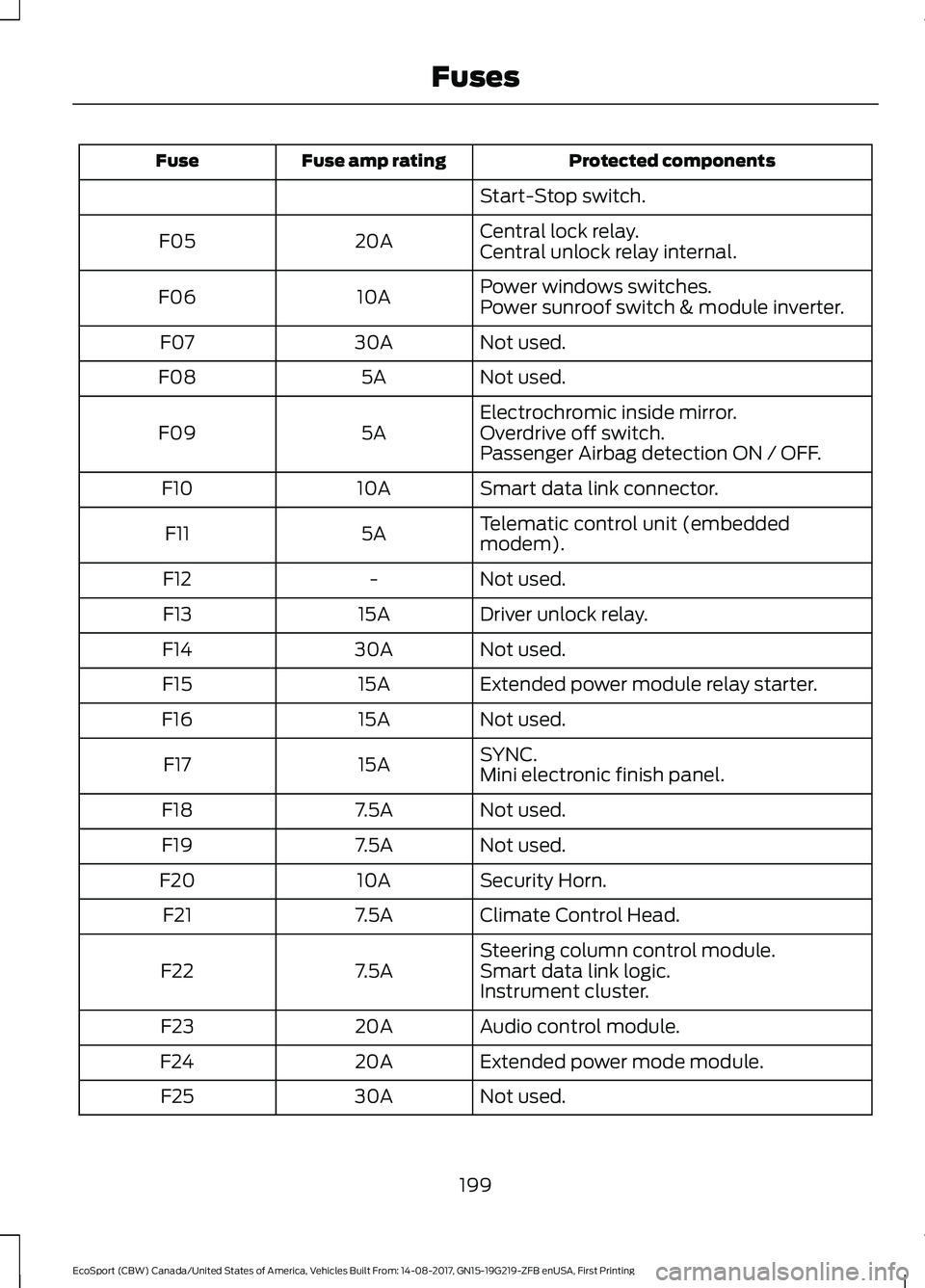
Protected componentsFuse amp ratingFuse
Start-Stop switch.
Central lock relay.20AF05Central unlock relay internal.
Power windows switches.10AF06Power sunroof switch & module inverter.
Not used.30AF07
Not used.5AF08
Electrochromic inside mirror.5AF09Overdrive off switch.Passenger Airbag detection ON / OFF.
Smart data link connector.10AF10
Telematic control unit (embeddedmodem).5AF11
Not used.-F12
Driver unlock relay.15AF13
Not used.30AF14
Extended power module relay starter.15AF15
Not used.15AF16
SYNC.15AF17Mini electronic finish panel.
Not used.7.5AF18
Not used.7.5AF19
Security Horn.10AF20
Climate Control Head.7.5AF21
Steering column control module.7.5AF22Smart data link logic.Instrument cluster.
Audio control module.20AF23
Extended power mode module.20AF24
Not used.30AF25
199EcoSport (CBW) Canada/United States of America, Vehicles Built From: 14-08-2017, GN15-19G219-ZFB enUSA, First PrintingFuses
Page 289 of 452
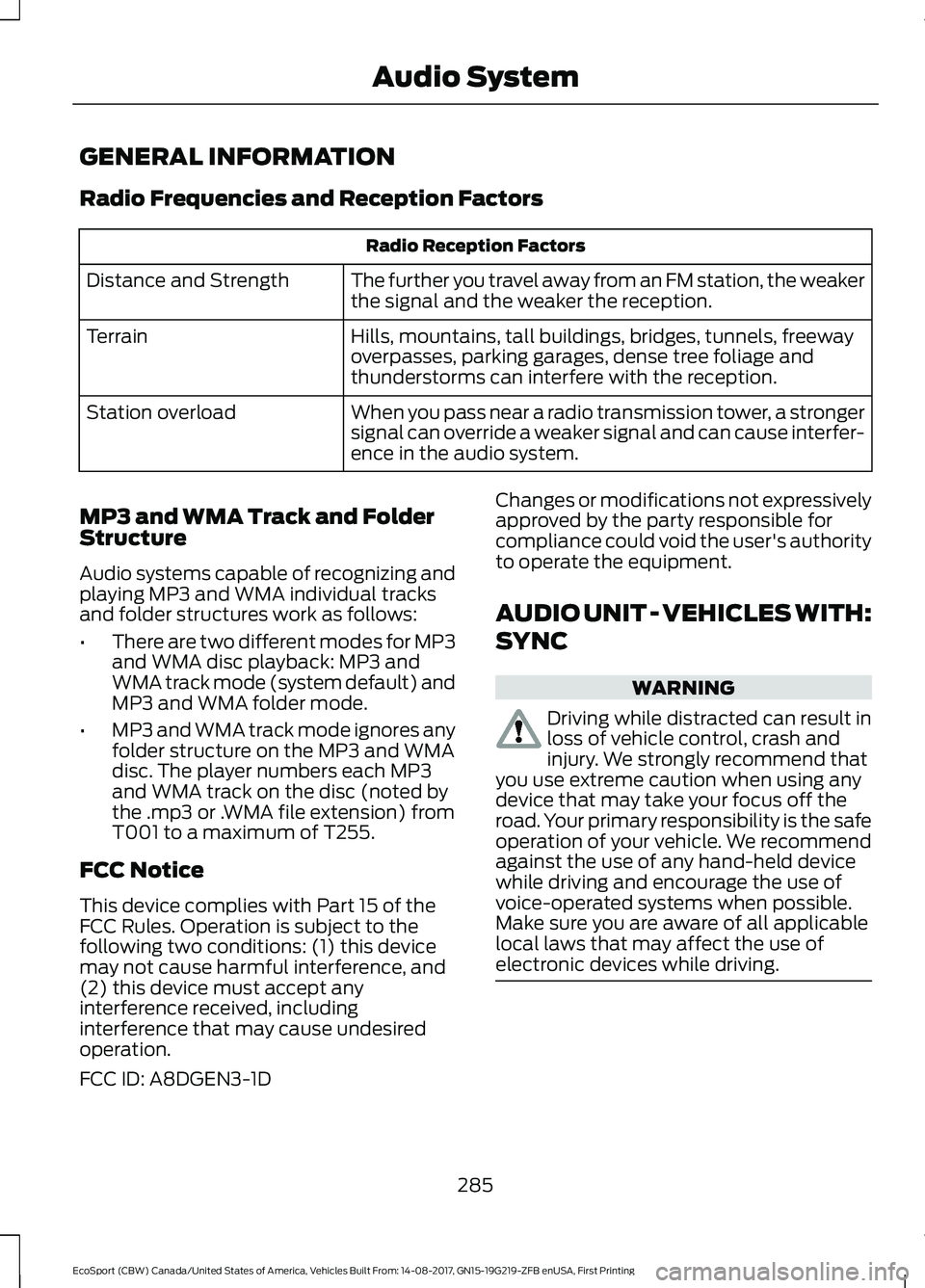
GENERAL INFORMATION
Radio Frequencies and Reception Factors
Radio Reception Factors
The further you travel away from an FM station, the weakerthe signal and the weaker the reception.Distance and Strength
Hills, mountains, tall buildings, bridges, tunnels, freewayoverpasses, parking garages, dense tree foliage andthunderstorms can interfere with the reception.
Terrain
When you pass near a radio transmission tower, a strongersignal can override a weaker signal and can cause interfer-ence in the audio system.
Station overload
MP3 and WMA Track and FolderStructure
Audio systems capable of recognizing andplaying MP3 and WMA individual tracksand folder structures work as follows:
•There are two different modes for MP3and WMA disc playback: MP3 andWMA track mode (system default) andMP3 and WMA folder mode.
•MP3 and WMA track mode ignores anyfolder structure on the MP3 and WMAdisc. The player numbers each MP3and WMA track on the disc (noted bythe .mp3 or .WMA file extension) fromT001 to a maximum of T255.
FCC Notice
This device complies with Part 15 of theFCC Rules. Operation is subject to thefollowing two conditions: (1) this devicemay not cause harmful interference, and(2) this device must accept anyinterference received, includinginterference that may cause undesiredoperation.
FCC ID: A8DGEN3-1D
Changes or modifications not expressivelyapproved by the party responsible forcompliance could void the user's authorityto operate the equipment.
AUDIO UNIT - VEHICLES WITH:
SYNC
WARNING
Driving while distracted can result inloss of vehicle control, crash andinjury. We strongly recommend thatyou use extreme caution when using anydevice that may take your focus off theroad. Your primary responsibility is the safeoperation of your vehicle. We recommendagainst the use of any hand-held devicewhile driving and encourage the use ofvoice-operated systems when possible.Make sure you are aware of all applicablelocal laws that may affect the use ofelectronic devices while driving.
285EcoSport (CBW) Canada/United States of America, Vehicles Built From: 14-08-2017, GN15-19G219-ZFB enUSA, First PrintingAudio System