odometer FORD ECOSPORT 2019 Owners Manual
[x] Cancel search | Manufacturer: FORD, Model Year: 2019, Model line: ECOSPORT, Model: FORD ECOSPORT 2019Pages: 458, PDF Size: 16.79 MB
Page 87 of 458
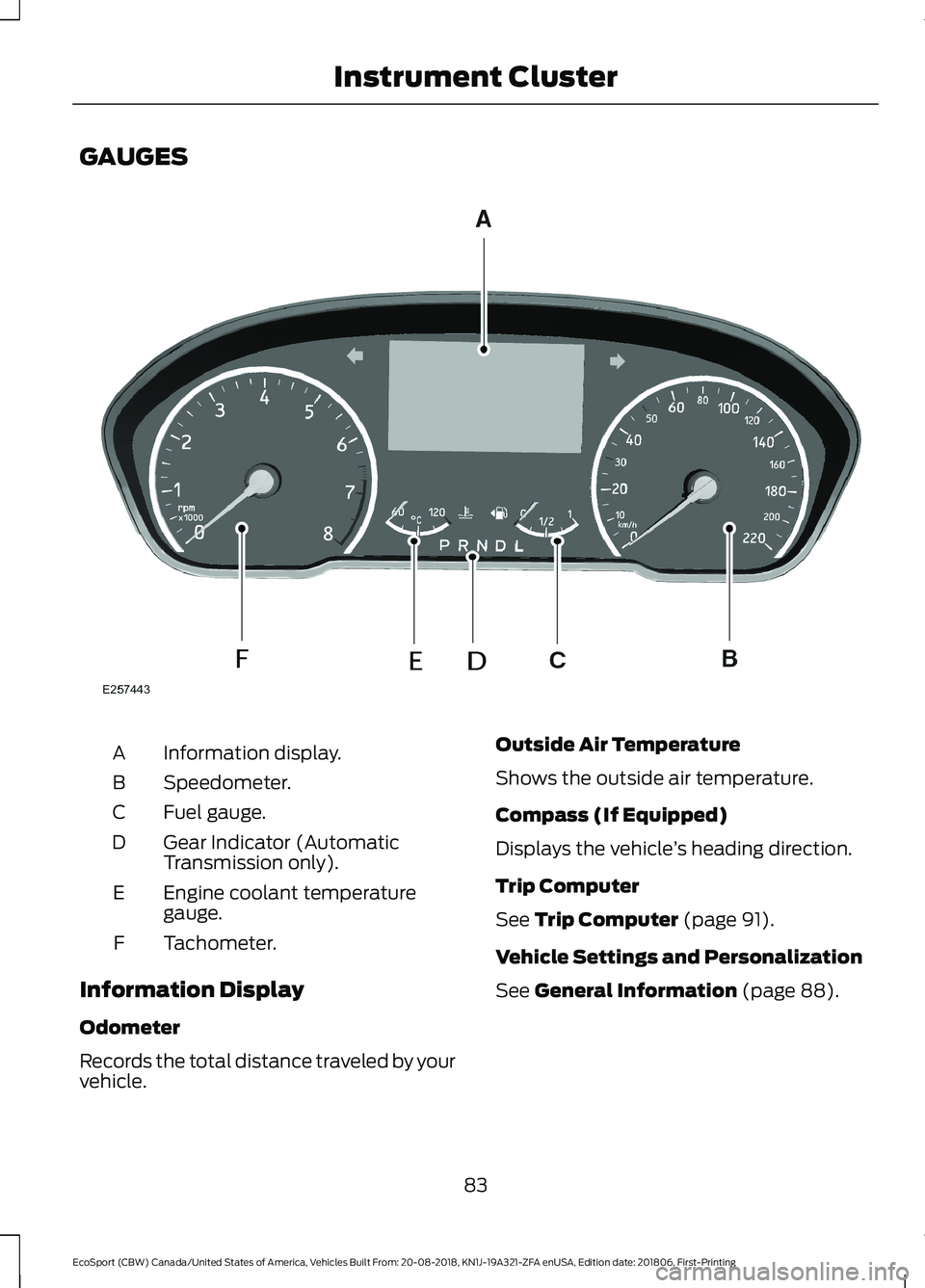
GAUGES
Information display.A
Speedometer.B
Fuel gauge.C
Gear Indicator (AutomaticTransmission only).D
Engine coolant temperaturegauge.E
Tachometer.F
Information Display
Odometer
Records the total distance traveled by yourvehicle.
Outside Air Temperature
Shows the outside air temperature.
Compass (If Equipped)
Displays the vehicle’s heading direction.
Trip Computer
See Trip Computer (page 91).
Vehicle Settings and Personalization
See General Information (page 88).
83
EcoSport (CBW) Canada/United States of America, Vehicles Built From: 20-08-2018, KN1J-19A321-ZFA enUSA, Edition date: 201806, First-PrintingInstrument Cluster
Page 92 of 458
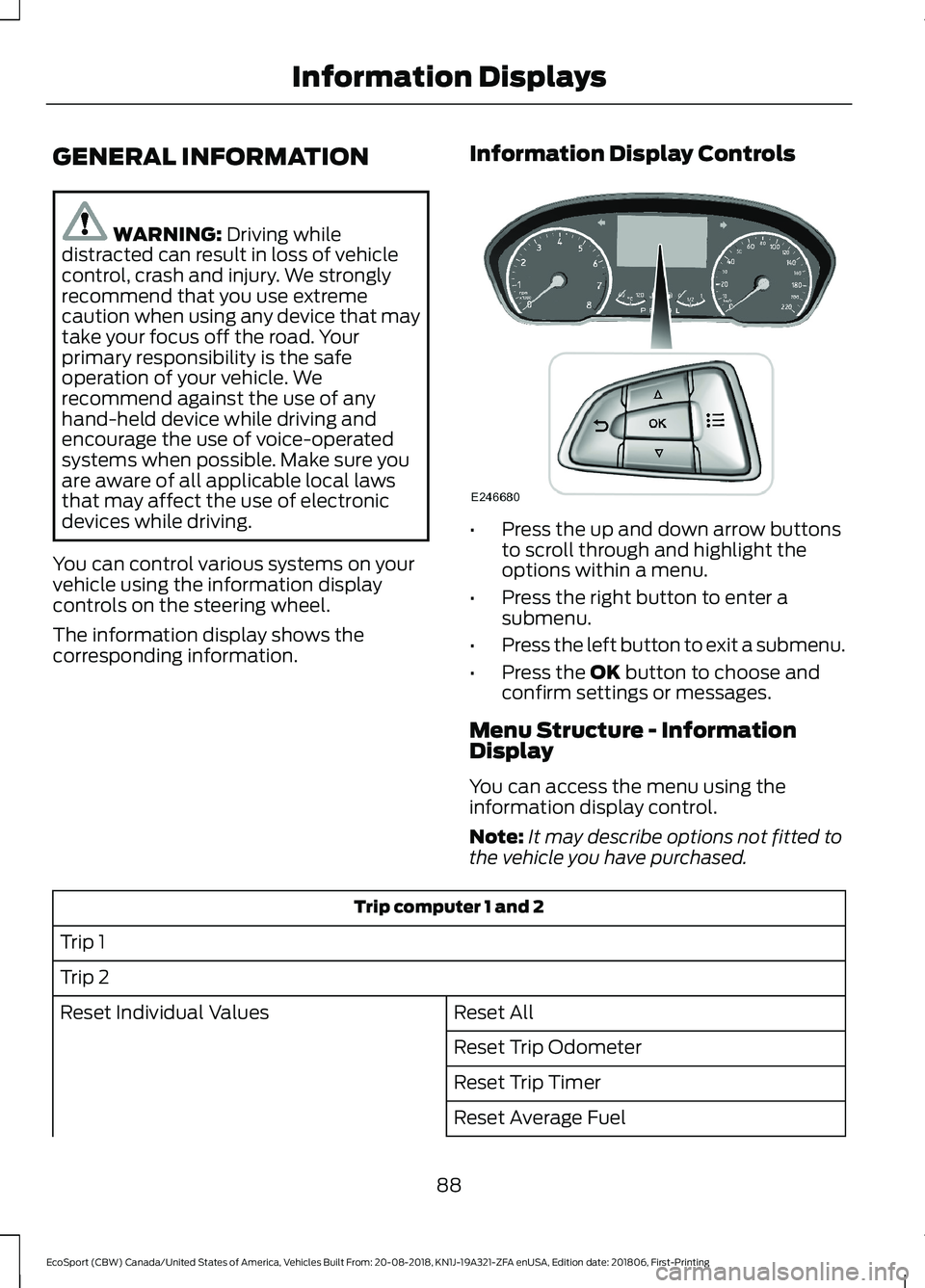
GENERAL INFORMATION
WARNING: Driving whiledistracted can result in loss of vehiclecontrol, crash and injury. We stronglyrecommend that you use extremecaution when using any device that maytake your focus off the road. Yourprimary responsibility is the safeoperation of your vehicle. Werecommend against the use of anyhand-held device while driving andencourage the use of voice-operatedsystems when possible. Make sure youare aware of all applicable local lawsthat may affect the use of electronicdevices while driving.
You can control various systems on yourvehicle using the information displaycontrols on the steering wheel.
The information display shows thecorresponding information.
Information Display Controls
•Press the up and down arrow buttonsto scroll through and highlight theoptions within a menu.
•Press the right button to enter asubmenu.
•Press the left button to exit a submenu.
•Press the OK button to choose andconfirm settings or messages.
Menu Structure - InformationDisplay
You can access the menu using theinformation display control.
Note:It may describe options not fitted tothe vehicle you have purchased.
Trip computer 1 and 2
Trip 1
Trip 2
Reset AllReset Individual Values
Reset Trip Odometer
Reset Trip Timer
Reset Average Fuel
88
EcoSport (CBW) Canada/United States of America, Vehicles Built From: 20-08-2018, KN1J-19A321-ZFA enUSA, Edition date: 201806, First-PrintingInformation Displays
Page 93 of 458
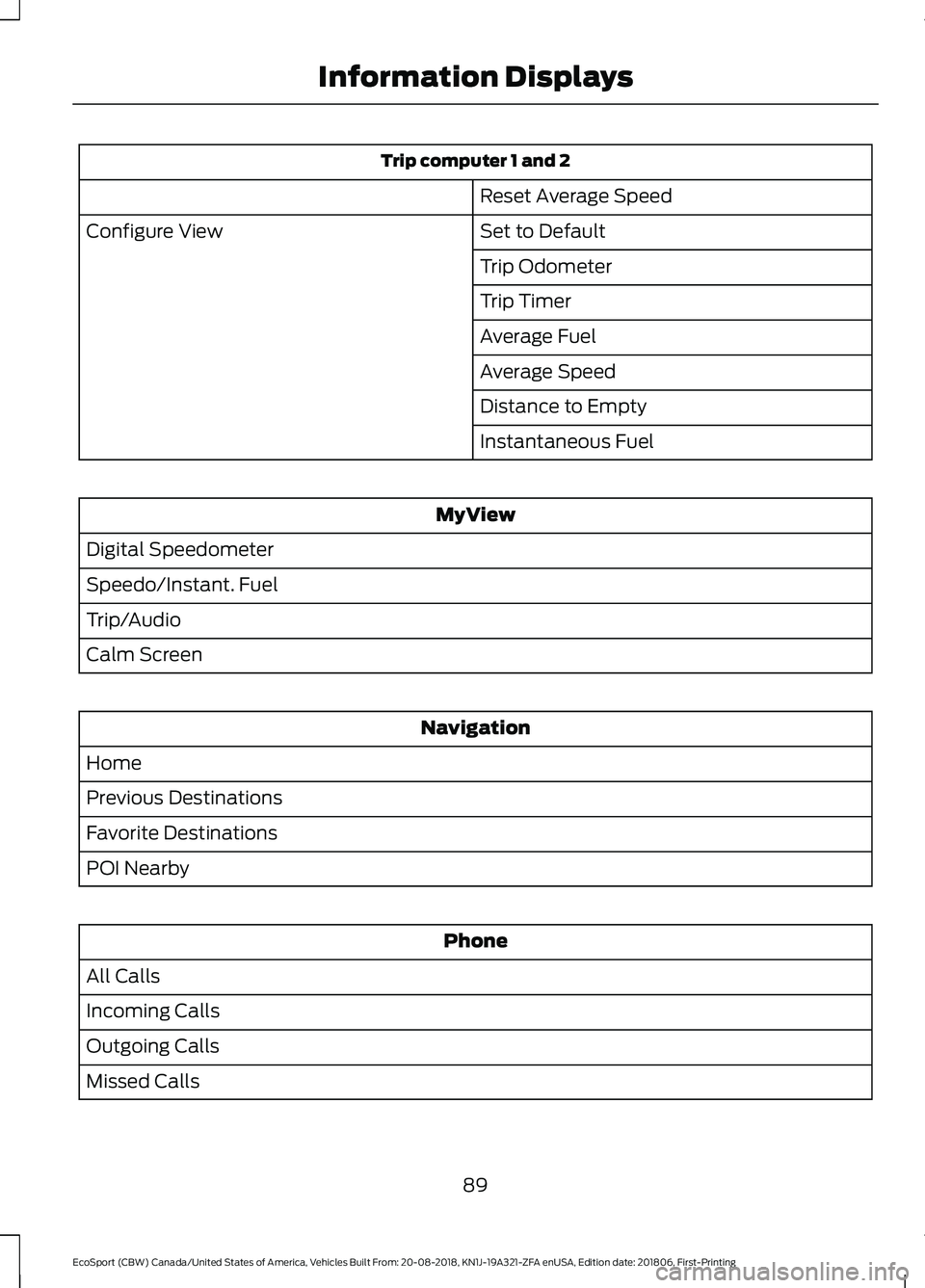
Trip computer 1 and 2
Reset Average Speed
Set to DefaultConfigure View
Trip Odometer
Trip Timer
Average Fuel
Average Speed
Distance to Empty
Instantaneous Fuel
MyView
Digital Speedometer
Speedo/Instant. Fuel
Trip/Audio
Calm Screen
Navigation
Home
Previous Destinations
Favorite Destinations
POI Nearby
Phone
All Calls
Incoming Calls
Outgoing Calls
Missed Calls
89
EcoSport (CBW) Canada/United States of America, Vehicles Built From: 20-08-2018, KN1J-19A321-ZFA enUSA, Edition date: 201806, First-PrintingInformation Displays
Page 95 of 458
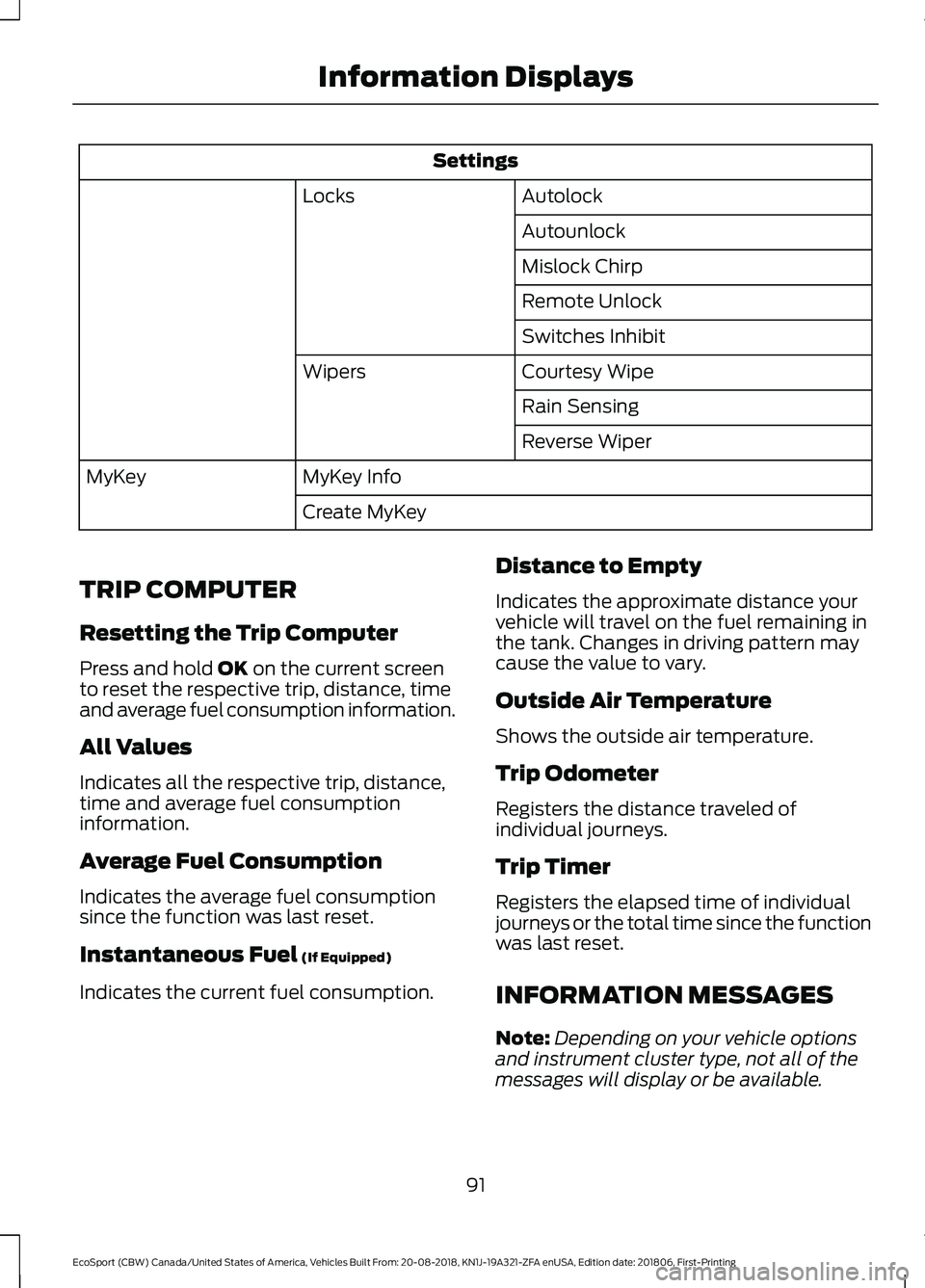
Settings
AutolockLocks
Autounlock
Mislock Chirp
Remote Unlock
Switches Inhibit
Courtesy WipeWipers
Rain Sensing
Reverse Wiper
MyKey InfoMyKey
Create MyKey
TRIP COMPUTER
Resetting the Trip Computer
Press and hold OK on the current screento reset the respective trip, distance, timeand average fuel consumption information.
All Values
Indicates all the respective trip, distance,time and average fuel consumptioninformation.
Average Fuel Consumption
Indicates the average fuel consumptionsince the function was last reset.
Instantaneous Fuel (If Equipped)
Indicates the current fuel consumption.
Distance to Empty
Indicates the approximate distance yourvehicle will travel on the fuel remaining inthe tank. Changes in driving pattern maycause the value to vary.
Outside Air Temperature
Shows the outside air temperature.
Trip Odometer
Registers the distance traveled ofindividual journeys.
Trip Timer
Registers the elapsed time of individualjourneys or the total time since the functionwas last reset.
INFORMATION MESSAGES
Note:Depending on your vehicle optionsand instrument cluster type, not all of themessages will display or be available.
91
EcoSport (CBW) Canada/United States of America, Vehicles Built From: 20-08-2018, KN1J-19A321-ZFA enUSA, Edition date: 201806, First-PrintingInformation Displays
Page 194 of 458
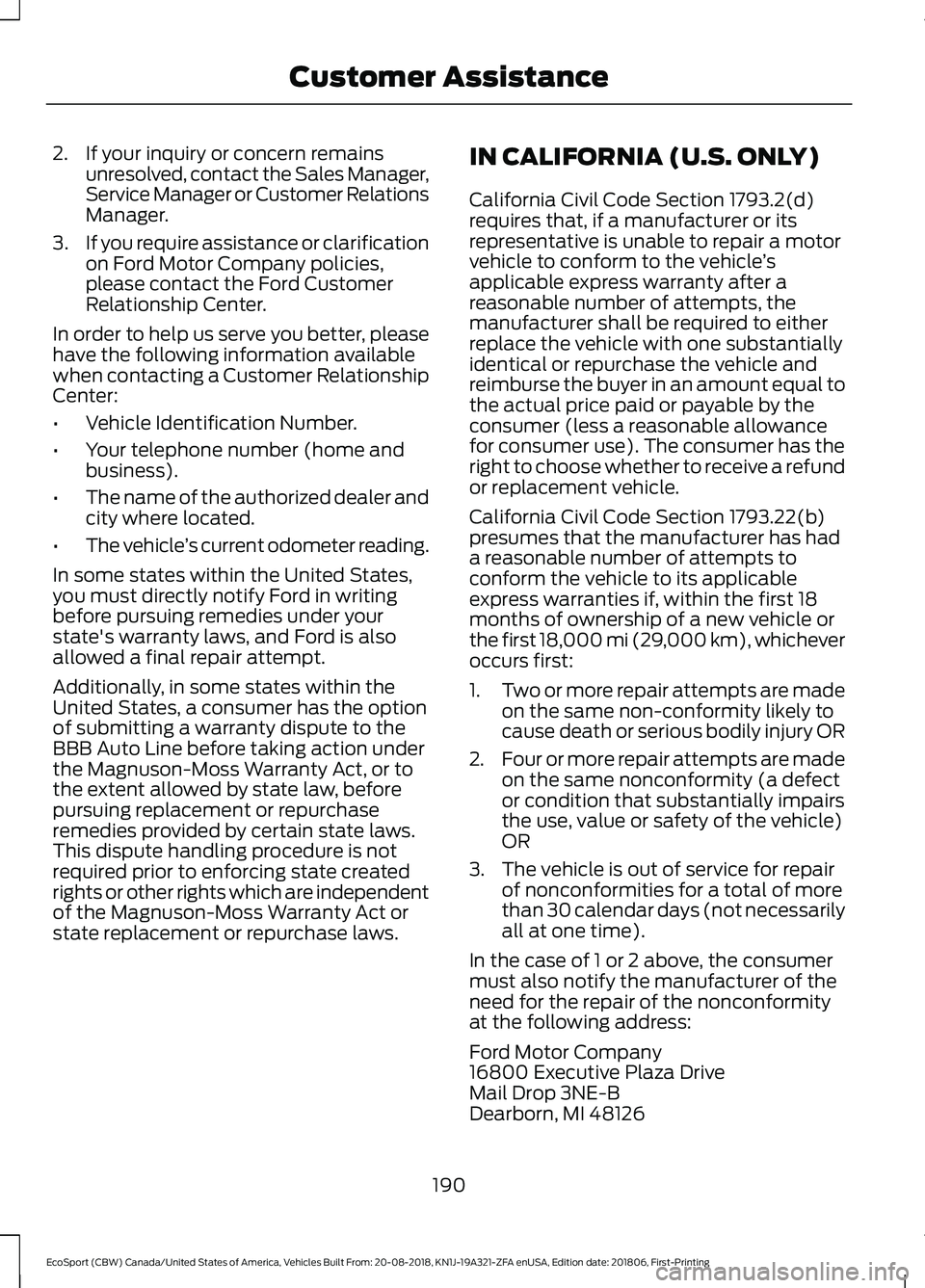
2.If your inquiry or concern remainsunresolved, contact the Sales Manager,Service Manager or Customer RelationsManager.
3.If you require assistance or clarificationon Ford Motor Company policies,please contact the Ford CustomerRelationship Center.
In order to help us serve you better, pleasehave the following information availablewhen contacting a Customer RelationshipCenter:
•Vehicle Identification Number.
•Your telephone number (home andbusiness).
•The name of the authorized dealer andcity where located.
•The vehicle’s current odometer reading.
In some states within the United States,you must directly notify Ford in writingbefore pursuing remedies under yourstate's warranty laws, and Ford is alsoallowed a final repair attempt.
Additionally, in some states within theUnited States, a consumer has the optionof submitting a warranty dispute to theBBB Auto Line before taking action underthe Magnuson-Moss Warranty Act, or tothe extent allowed by state law, beforepursuing replacement or repurchaseremedies provided by certain state laws.This dispute handling procedure is notrequired prior to enforcing state createdrights or other rights which are independentof the Magnuson-Moss Warranty Act orstate replacement or repurchase laws.
IN CALIFORNIA (U.S. ONLY)
California Civil Code Section 1793.2(d)requires that, if a manufacturer or itsrepresentative is unable to repair a motorvehicle to conform to the vehicle’sapplicable express warranty after areasonable number of attempts, themanufacturer shall be required to eitherreplace the vehicle with one substantiallyidentical or repurchase the vehicle andreimburse the buyer in an amount equal tothe actual price paid or payable by theconsumer (less a reasonable allowancefor consumer use). The consumer has theright to choose whether to receive a refundor replacement vehicle.
California Civil Code Section 1793.22(b)presumes that the manufacturer has hada reasonable number of attempts toconform the vehicle to its applicableexpress warranties if, within the first 18months of ownership of a new vehicle orthe first 18,000 mi (29,000 km), whicheveroccurs first:
1.Two or more repair attempts are madeon the same non-conformity likely tocause death or serious bodily injury OR
2.Four or more repair attempts are madeon the same nonconformity (a defector condition that substantially impairsthe use, value or safety of the vehicle)OR
3.The vehicle is out of service for repairof nonconformities for a total of morethan 30 calendar days (not necessarilyall at one time).
In the case of 1 or 2 above, the consumermust also notify the manufacturer of theneed for the repair of the nonconformityat the following address:
Ford Motor Company16800 Executive Plaza DriveMail Drop 3NE-BDearborn, MI 48126
190
EcoSport (CBW) Canada/United States of America, Vehicles Built From: 20-08-2018, KN1J-19A321-ZFA enUSA, Edition date: 201806, First-PrintingCustomer Assistance
Page 303 of 458
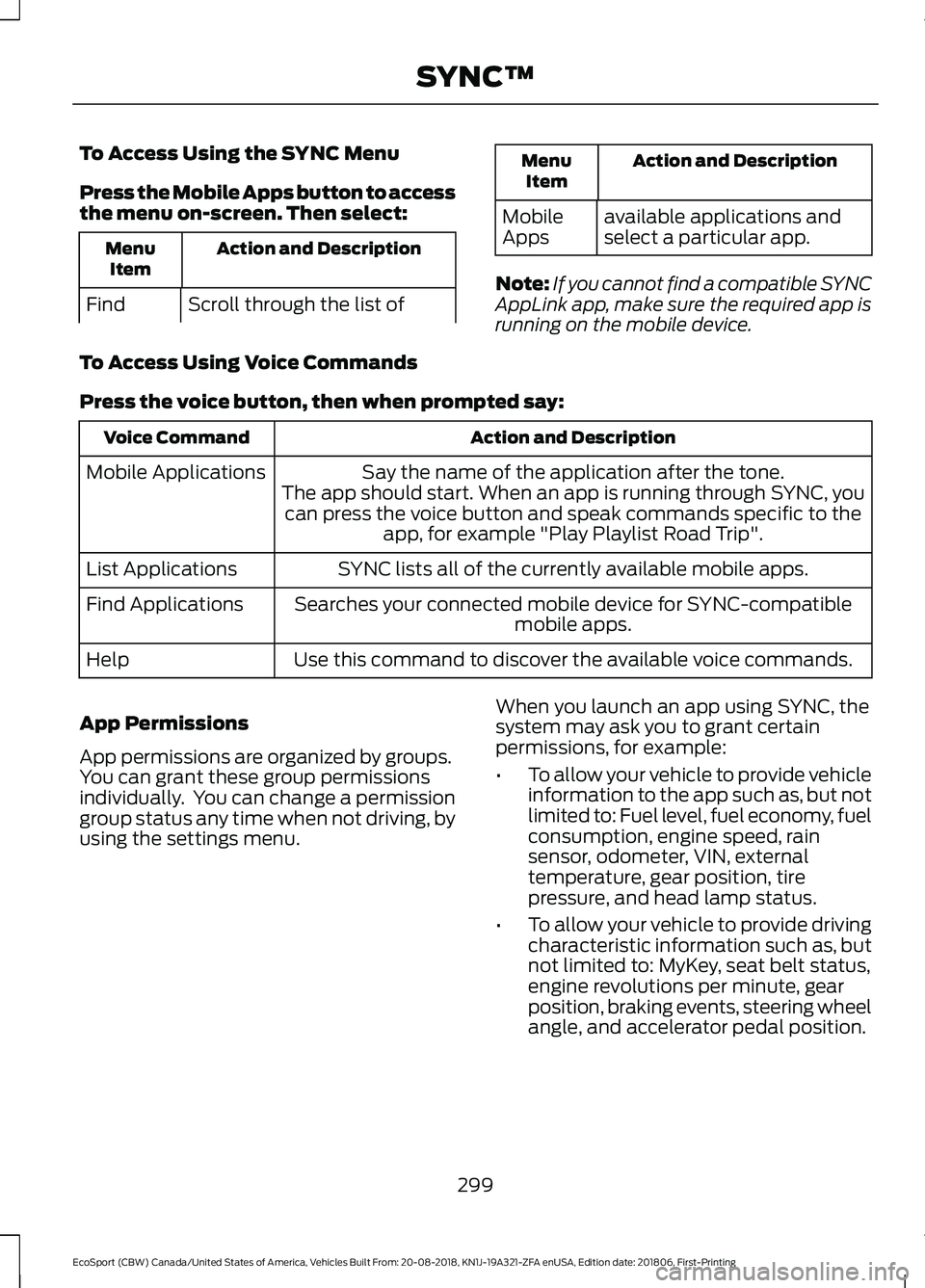
To Access Using the SYNC Menu
Press the Mobile Apps button to accessthe menu on-screen. Then select:
Action and DescriptionMenuItem
Scroll through the list ofFind
Action and DescriptionMenuItem
available applications andselect a particular app.MobileApps
Note:If you cannot find a compatible SYNCAppLink app, make sure the required app isrunning on the mobile device.
To Access Using Voice Commands
Press the voice button, then when prompted say:
Action and DescriptionVoice Command
Say the name of the application after the tone.The app should start. When an app is running through SYNC, youcan press the voice button and speak commands specific to theapp, for example "Play Playlist Road Trip".
Mobile Applications
SYNC lists all of the currently available mobile apps.List Applications
Searches your connected mobile device for SYNC-compatiblemobile apps.Find Applications
Use this command to discover the available voice commands.Help
App Permissions
App permissions are organized by groups.You can grant these group permissionsindividually. You can change a permissiongroup status any time when not driving, byusing the settings menu.
When you launch an app using SYNC, thesystem may ask you to grant certainpermissions, for example:
•To allow your vehicle to provide vehicleinformation to the app such as, but notlimited to: Fuel level, fuel economy, fuelconsumption, engine speed, rainsensor, odometer, VIN, externaltemperature, gear position, tirepressure, and head lamp status.
•To allow your vehicle to provide drivingcharacteristic information such as, butnot limited to: MyKey, seat belt status,engine revolutions per minute, gearposition, braking events, steering wheelangle, and accelerator pedal position.
299
EcoSport (CBW) Canada/United States of America, Vehicles Built From: 20-08-2018, KN1J-19A321-ZFA enUSA, Edition date: 201806, First-PrintingSYNC™
Page 356 of 458
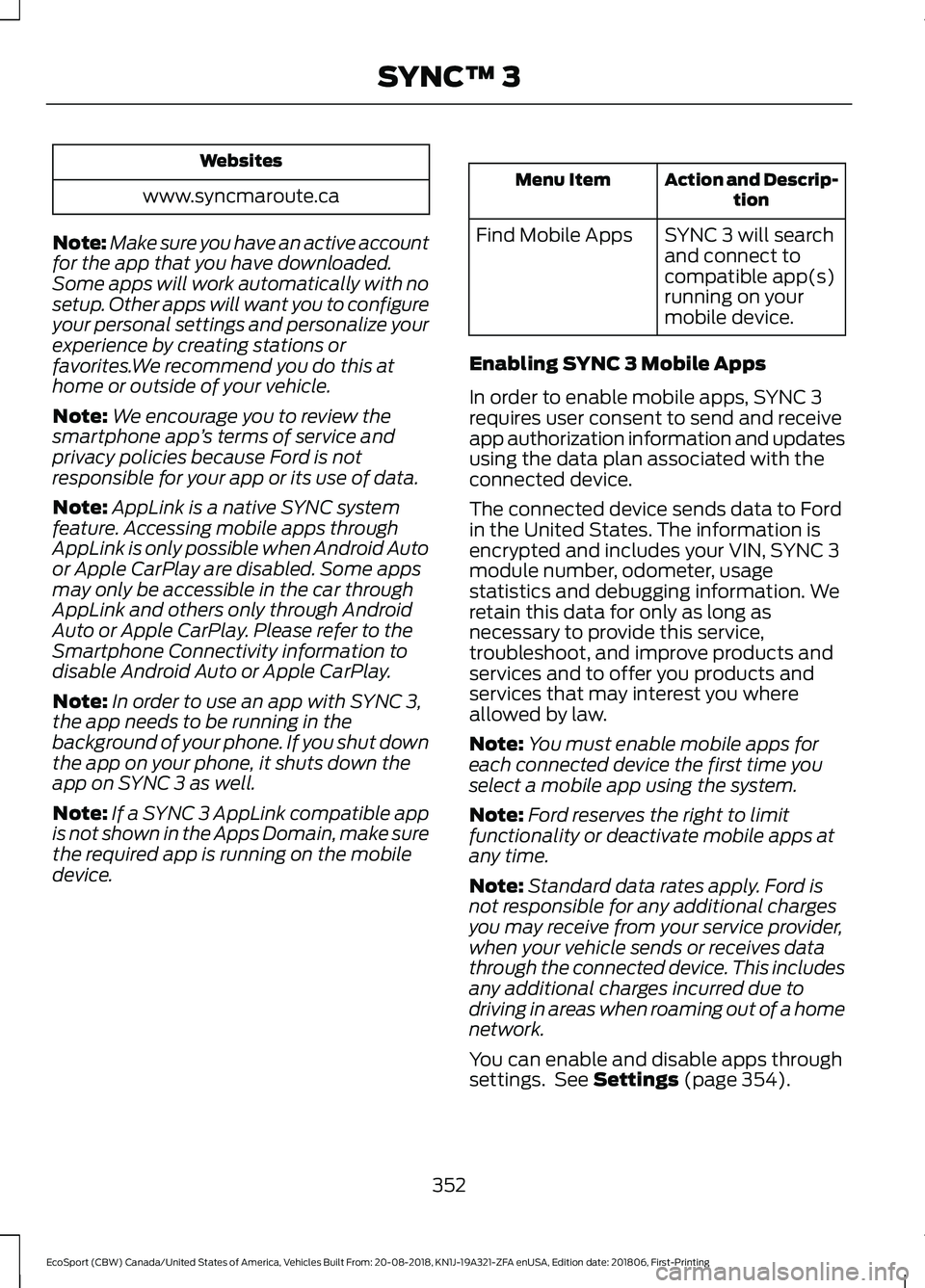
Websites
www.syncmaroute.ca
Note:Make sure you have an active accountfor the app that you have downloaded.Some apps will work automatically with nosetup. Other apps will want you to configureyour personal settings and personalize yourexperience by creating stations orfavorites.We recommend you do this athome or outside of your vehicle.
Note:We encourage you to review thesmartphone app’s terms of service andprivacy policies because Ford is notresponsible for your app or its use of data.
Note:AppLink is a native SYNC systemfeature. Accessing mobile apps throughAppLink is only possible when Android Autoor Apple CarPlay are disabled. Some appsmay only be accessible in the car throughAppLink and others only through AndroidAuto or Apple CarPlay. Please refer to theSmartphone Connectivity information todisable Android Auto or Apple CarPlay.
Note:In order to use an app with SYNC 3,the app needs to be running in thebackground of your phone. If you shut downthe app on your phone, it shuts down theapp on SYNC 3 as well.
Note:If a SYNC 3 AppLink compatible appis not shown in the Apps Domain, make surethe required app is running on the mobiledevice.
Action and Descrip-tionMenu Item
SYNC 3 will searchand connect tocompatible app(s)running on yourmobile device.
Find Mobile Apps
Enabling SYNC 3 Mobile Apps
In order to enable mobile apps, SYNC 3requires user consent to send and receiveapp authorization information and updatesusing the data plan associated with theconnected device.
The connected device sends data to Fordin the United States. The information isencrypted and includes your VIN, SYNC 3module number, odometer, usagestatistics and debugging information. Weretain this data for only as long asnecessary to provide this service,troubleshoot, and improve products andservices and to offer you products andservices that may interest you whereallowed by law.
Note:You must enable mobile apps foreach connected device the first time youselect a mobile app using the system.
Note:Ford reserves the right to limitfunctionality or deactivate mobile apps atany time.
Note:Standard data rates apply. Ford isnot responsible for any additional chargesyou may receive from your service provider,when your vehicle sends or receives datathrough the connected device. This includesany additional charges incurred due todriving in areas when roaming out of a homenetwork.
You can enable and disable apps throughsettings. See Settings (page 354).
352
EcoSport (CBW) Canada/United States of America, Vehicles Built From: 20-08-2018, KN1J-19A321-ZFA enUSA, Edition date: 201806, First-PrintingSYNC™ 3
Page 454 of 458
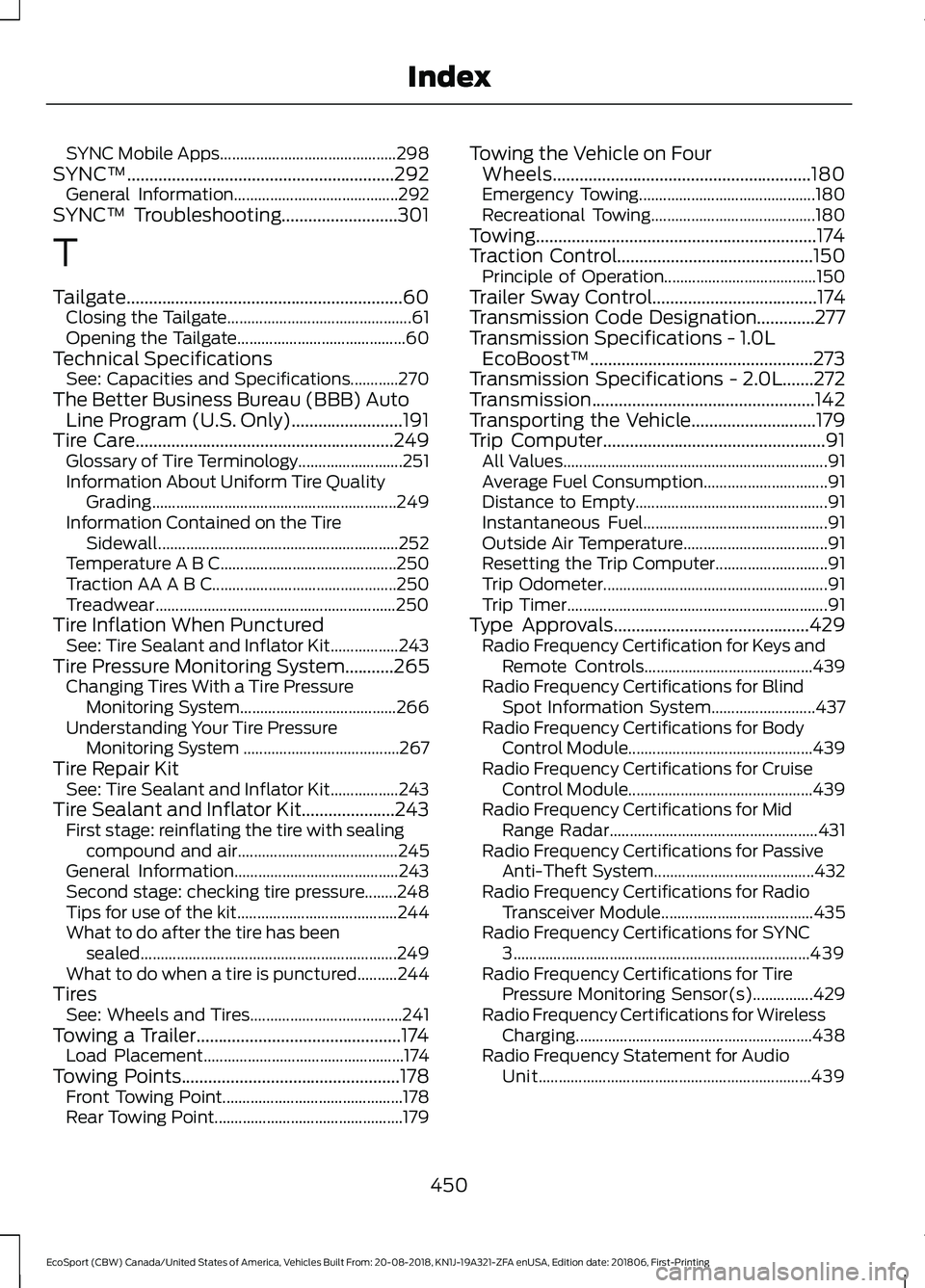
SYNC Mobile Apps............................................298SYNC™............................................................292General Information.........................................292SYNC™ Troubleshooting..........................301
T
Tailgate..............................................................60Closing the Tailgate..............................................61Opening the Tailgate..........................................60Technical SpecificationsSee: Capacities and Specifications............270The Better Business Bureau (BBB) AutoLine Program (U.S. Only).........................191Tire Care..........................................................249Glossary of Tire Terminology..........................251Information About Uniform Tire QualityGrading.............................................................249Information Contained on the TireSidewall............................................................252Temperature A B C............................................250Traction AA A B C..............................................250Treadwear............................................................250Tire Inflation When PuncturedSee: Tire Sealant and Inflator Kit.................243Tire Pressure Monitoring System...........265Changing Tires With a Tire PressureMonitoring System.......................................266Understanding Your Tire PressureMonitoring System .......................................267Tire Repair KitSee: Tire Sealant and Inflator Kit.................243Tire Sealant and Inflator Kit.....................243First stage: reinflating the tire with sealingcompound and air........................................245General Information.........................................243Second stage: checking tire pressure........248Tips for use of the kit........................................244What to do after the tire has beensealed................................................................249What to do when a tire is punctured..........244TiresSee: Wheels and Tires......................................241Towing a Trailer..............................................174Load Placement..................................................174Towing Points.................................................178Front Towing Point.............................................178Rear Towing Point...............................................179
Towing the Vehicle on FourWheels..........................................................180Emergency Towing............................................180Recreational Towing.........................................180Towing...............................................................174Traction Control............................................150Principle of Operation......................................150Trailer Sway Control.....................................174Transmission Code Designation.............277Transmission Specifications - 1.0LEcoBoost™..................................................273Transmission Specifications - 2.0L.......272Transmission..................................................142Transporting the Vehicle............................179Trip Computer..................................................91All Values..................................................................91Average Fuel Consumption...............................91Distance to Empty................................................91Instantaneous Fuel..............................................91Outside Air Temperature....................................91Resetting the Trip Computer............................91Trip Odometer........................................................91Trip Timer.................................................................91Type Approvals............................................429Radio Frequency Certification for Keys andRemote Controls..........................................439Radio Frequency Certifications for BlindSpot Information System..........................437Radio Frequency Certifications for BodyControl Module..............................................439Radio Frequency Certifications for CruiseControl Module..............................................439Radio Frequency Certifications for MidRange Radar....................................................431Radio Frequency Certifications for PassiveAnti-Theft System........................................432Radio Frequency Certifications for RadioTransceiver Module......................................435Radio Frequency Certifications for SYNC3..........................................................................439Radio Frequency Certifications for TirePressure Monitoring Sensor(s)...............429Radio Frequency Certifications for WirelessCharging...........................................................438Radio Frequency Statement for AudioUnit....................................................................439
450
EcoSport (CBW) Canada/United States of America, Vehicles Built From: 20-08-2018, KN1J-19A321-ZFA enUSA, Edition date: 201806, First-PrintingIndex