sensor FORD ECOSPORT 2020 Owner's Guide
[x] Cancel search | Manufacturer: FORD, Model Year: 2020, Model line: ECOSPORT, Model: FORD ECOSPORT 2020Pages: 448, PDF Size: 16.57 MB
Page 273 of 448
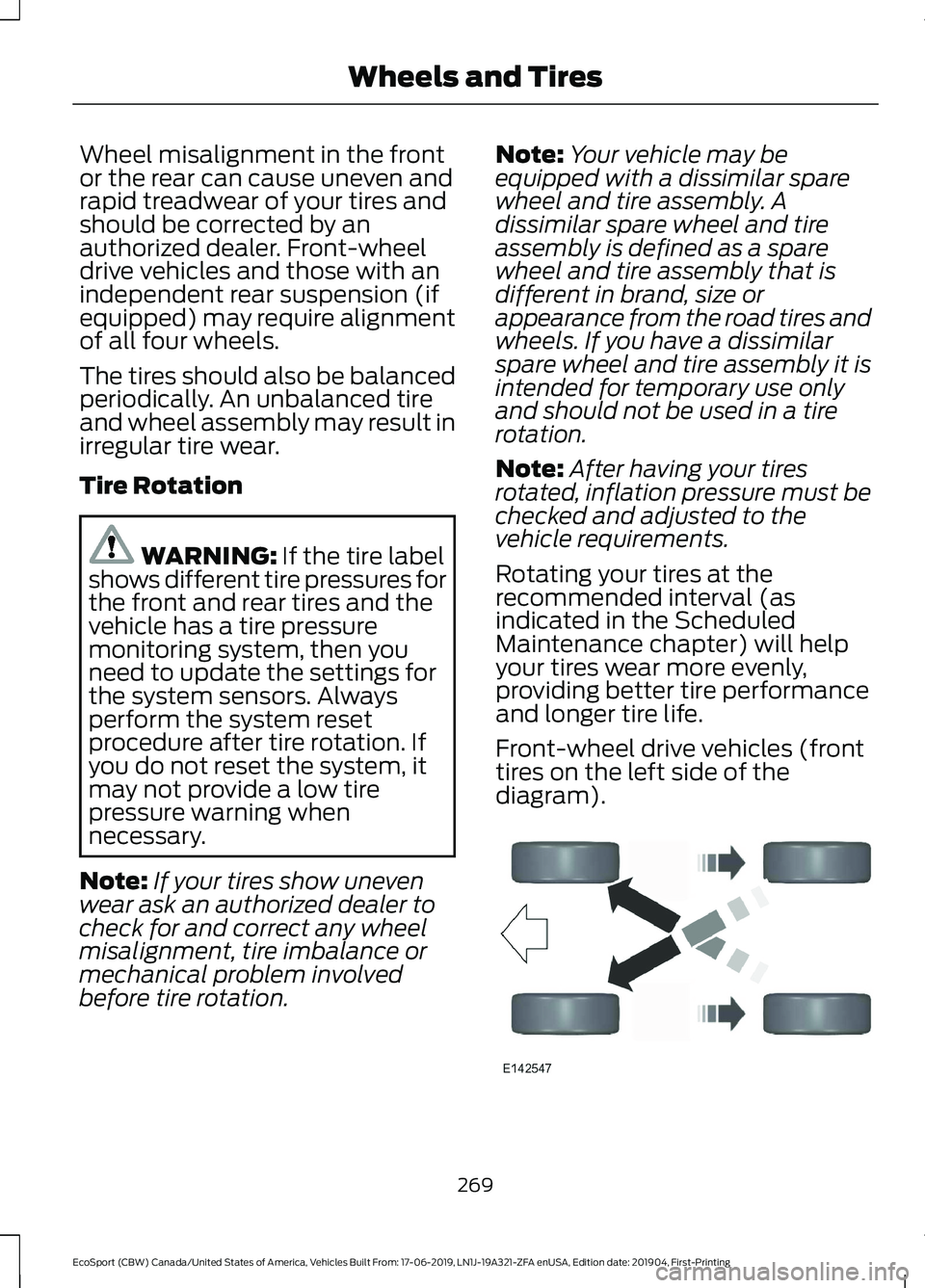
Wheel misalignment in the frontor the rear can cause uneven andrapid treadwear of your tires andshould be corrected by anauthorized dealer. Front-wheeldrive vehicles and those with anindependent rear suspension (ifequipped) may require alignmentof all four wheels.
The tires should also be balancedperiodically. An unbalanced tireand wheel assembly may result inirregular tire wear.
Tire Rotation
WARNING: If the tire labelshows different tire pressures forthe front and rear tires and thevehicle has a tire pressuremonitoring system, then youneed to update the settings forthe system sensors. Alwaysperform the system resetprocedure after tire rotation. Ifyou do not reset the system, itmay not provide a low tirepressure warning whennecessary.
Note:If your tires show unevenwear ask an authorized dealer tocheck for and correct any wheelmisalignment, tire imbalance ormechanical problem involvedbefore tire rotation.
Note:Your vehicle may beequipped with a dissimilar sparewheel and tire assembly. Adissimilar spare wheel and tireassembly is defined as a sparewheel and tire assembly that isdifferent in brand, size orappearance from the road tires andwheels. If you have a dissimilarspare wheel and tire assembly it isintended for temporary use onlyand should not be used in a tirerotation.
Note:After having your tiresrotated, inflation pressure must bechecked and adjusted to thevehicle requirements.
Rotating your tires at therecommended interval (asindicated in the ScheduledMaintenance chapter) will helpyour tires wear more evenly,providing better tire performanceand longer tire life.
Front-wheel drive vehicles (fronttires on the left side of thediagram).
269
EcoSport (CBW) Canada/United States of America, Vehicles Built From: 17-06-2019, LN1J-19A321-ZFA enUSA, Edition date: 201904, First-PrintingWheels and Tires
Page 275 of 448
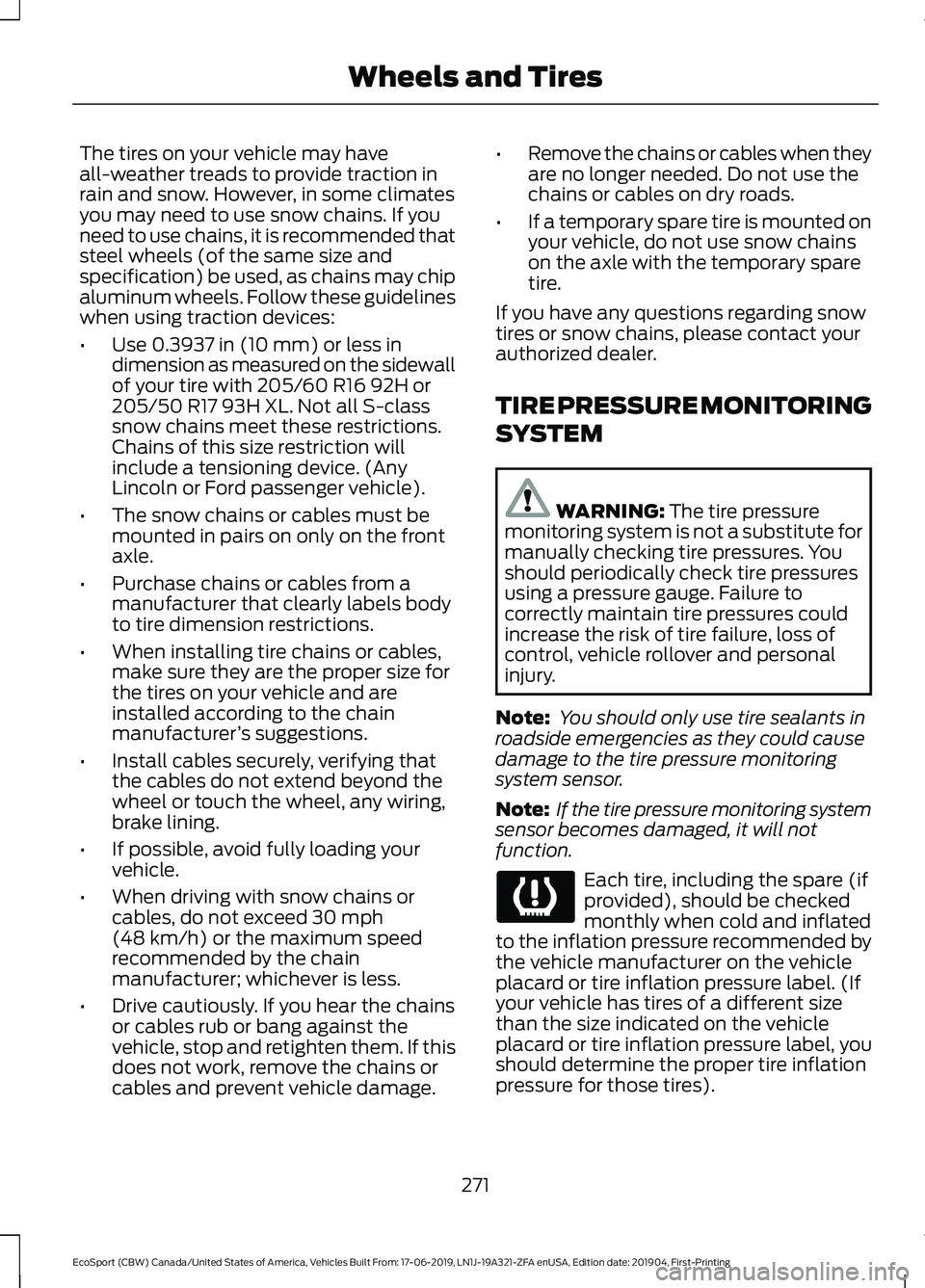
The tires on your vehicle may haveall-weather treads to provide traction inrain and snow. However, in some climatesyou may need to use snow chains. If youneed to use chains, it is recommended thatsteel wheels (of the same size andspecification) be used, as chains may chipaluminum wheels. Follow these guidelineswhen using traction devices:
•Use 0.3937 in (10 mm) or less indimension as measured on the sidewallof your tire with 205/60 R16 92H or205/50 R17 93H XL. Not all S-classsnow chains meet these restrictions.Chains of this size restriction willinclude a tensioning device. (AnyLincoln or Ford passenger vehicle).
•The snow chains or cables must bemounted in pairs on only on the frontaxle.
•Purchase chains or cables from amanufacturer that clearly labels bodyto tire dimension restrictions.
•When installing tire chains or cables,make sure they are the proper size forthe tires on your vehicle and areinstalled according to the chainmanufacturer’s suggestions.
•Install cables securely, verifying thatthe cables do not extend beyond thewheel or touch the wheel, any wiring,brake lining.
•If possible, avoid fully loading yourvehicle.
•When driving with snow chains orcables, do not exceed 30 mph(48 km/h) or the maximum speedrecommended by the chainmanufacturer; whichever is less.
•Drive cautiously. If you hear the chainsor cables rub or bang against thevehicle, stop and retighten them. If thisdoes not work, remove the chains orcables and prevent vehicle damage.
•Remove the chains or cables when theyare no longer needed. Do not use thechains or cables on dry roads.
•If a temporary spare tire is mounted onyour vehicle, do not use snow chainson the axle with the temporary sparetire.
If you have any questions regarding snowtires or snow chains, please contact yourauthorized dealer.
TIRE PRESSURE MONITORING
SYSTEM
WARNING: The tire pressuremonitoring system is not a substitute formanually checking tire pressures. Youshould periodically check tire pressuresusing a pressure gauge. Failure tocorrectly maintain tire pressures couldincrease the risk of tire failure, loss ofcontrol, vehicle rollover and personalinjury.
Note: You should only use tire sealants inroadside emergencies as they could causedamage to the tire pressure monitoringsystem sensor.
Note: If the tire pressure monitoring systemsensor becomes damaged, it will notfunction.
Each tire, including the spare (ifprovided), should be checkedmonthly when cold and inflatedto the inflation pressure recommended bythe vehicle manufacturer on the vehicleplacard or tire inflation pressure label. (Ifyour vehicle has tires of a different sizethan the size indicated on the vehicleplacard or tire inflation pressure label, youshould determine the proper tire inflationpressure for those tires).
271
EcoSport (CBW) Canada/United States of America, Vehicles Built From: 17-06-2019, LN1J-19A321-ZFA enUSA, Edition date: 201904, First-PrintingWheels and Tires
Page 276 of 448
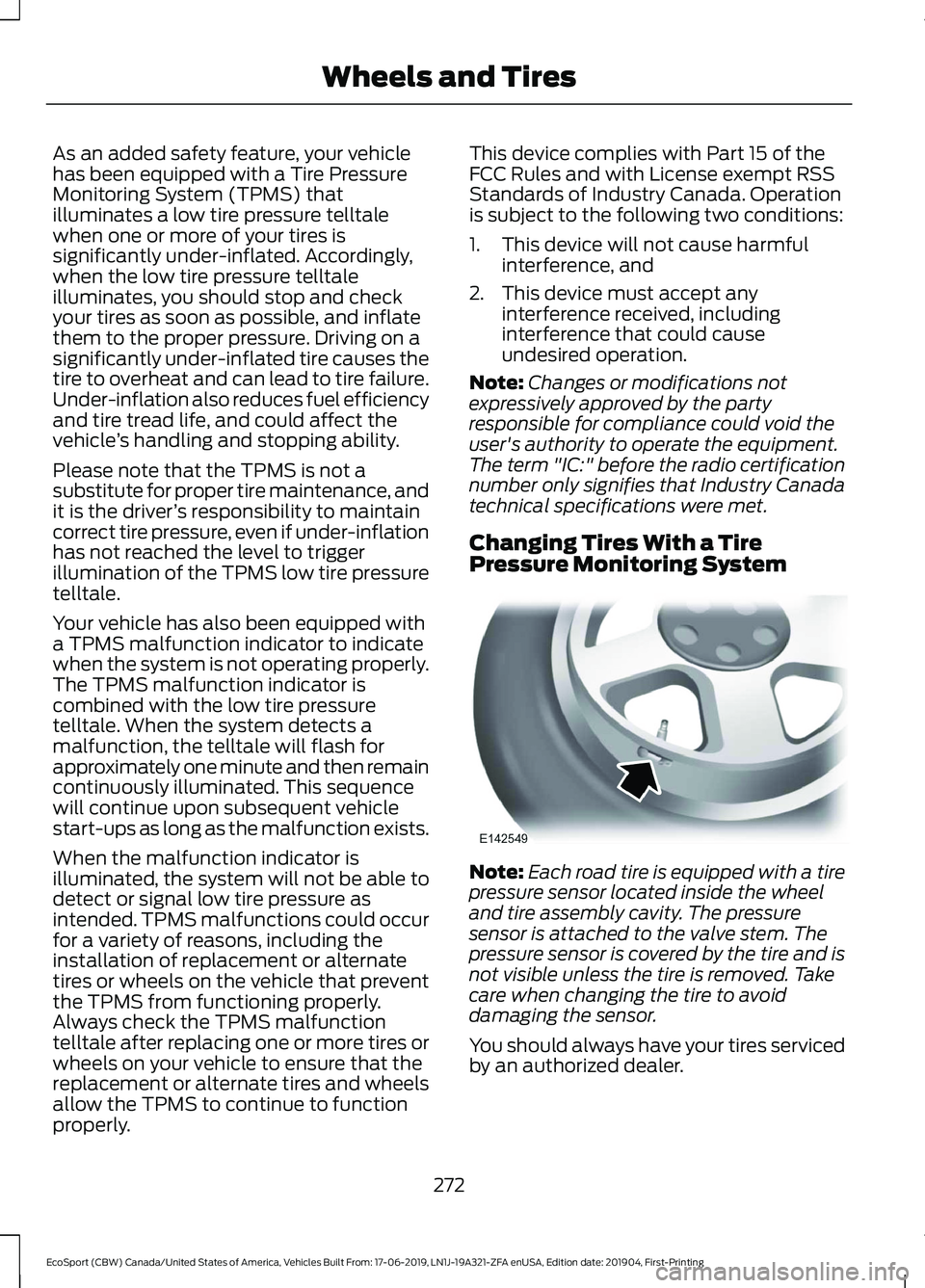
As an added safety feature, your vehiclehas been equipped with a Tire PressureMonitoring System (TPMS) thatilluminates a low tire pressure telltalewhen one or more of your tires issignificantly under-inflated. Accordingly,when the low tire pressure telltaleilluminates, you should stop and checkyour tires as soon as possible, and inflatethem to the proper pressure. Driving on asignificantly under-inflated tire causes thetire to overheat and can lead to tire failure.Under-inflation also reduces fuel efficiencyand tire tread life, and could affect thevehicle’s handling and stopping ability.
Please note that the TPMS is not asubstitute for proper tire maintenance, andit is the driver’s responsibility to maintaincorrect tire pressure, even if under-inflationhas not reached the level to triggerillumination of the TPMS low tire pressuretelltale.
Your vehicle has also been equipped witha TPMS malfunction indicator to indicatewhen the system is not operating properly.The TPMS malfunction indicator iscombined with the low tire pressuretelltale. When the system detects amalfunction, the telltale will flash forapproximately one minute and then remaincontinuously illuminated. This sequencewill continue upon subsequent vehiclestart-ups as long as the malfunction exists.
When the malfunction indicator isilluminated, the system will not be able todetect or signal low tire pressure asintended. TPMS malfunctions could occurfor a variety of reasons, including theinstallation of replacement or alternatetires or wheels on the vehicle that preventthe TPMS from functioning properly.Always check the TPMS malfunctiontelltale after replacing one or more tires orwheels on your vehicle to ensure that thereplacement or alternate tires and wheelsallow the TPMS to continue to functionproperly.
This device complies with Part 15 of theFCC Rules and with License exempt RSSStandards of Industry Canada. Operationis subject to the following two conditions:
1.This device will not cause harmfulinterference, and
2.This device must accept anyinterference received, includinginterference that could causeundesired operation.
Note:Changes or modifications notexpressively approved by the partyresponsible for compliance could void theuser's authority to operate the equipment.The term "IC:" before the radio certificationnumber only signifies that Industry Canadatechnical specifications were met.
Changing Tires With a TirePressure Monitoring System
Note:Each road tire is equipped with a tirepressure sensor located inside the wheeland tire assembly cavity. The pressuresensor is attached to the valve stem. Thepressure sensor is covered by the tire and isnot visible unless the tire is removed. Takecare when changing the tire to avoiddamaging the sensor.
You should always have your tires servicedby an authorized dealer.
272
EcoSport (CBW) Canada/United States of America, Vehicles Built From: 17-06-2019, LN1J-19A321-ZFA enUSA, Edition date: 201904, First-PrintingWheels and Tires
Page 278 of 448
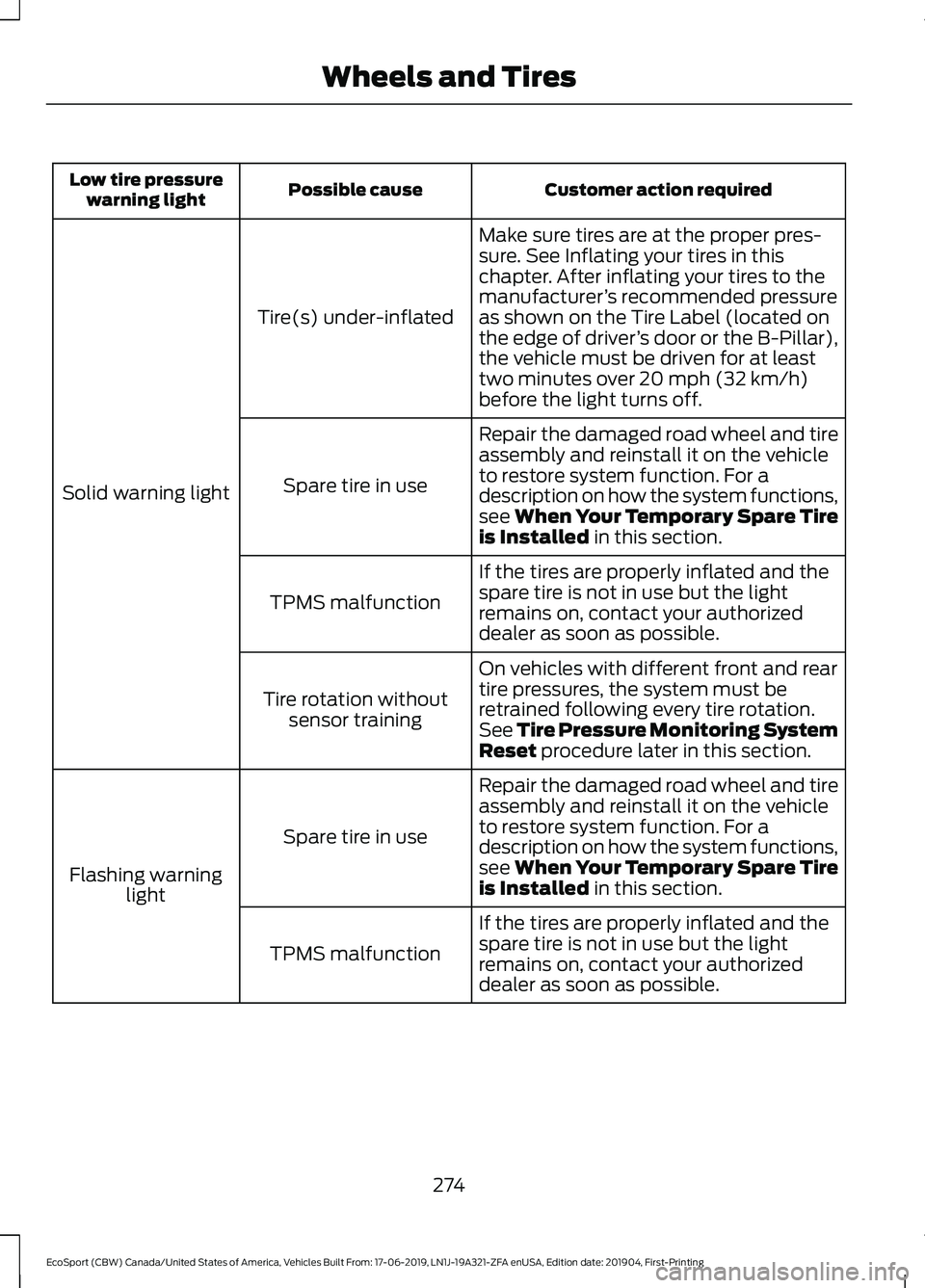
Customer action requiredPossible causeLow tire pressurewarning light
Make sure tires are at the proper pres-sure. See Inflating your tires in thischapter. After inflating your tires to themanufacturer’s recommended pressureas shown on the Tire Label (located onthe edge of driver’s door or the B-Pillar),the vehicle must be driven for at leasttwo minutes over 20 mph (32 km/h)before the light turns off.
Tire(s) under-inflated
Solid warning light
Repair the damaged road wheel and tireassembly and reinstall it on the vehicleto restore system function. For adescription on how the system functions,see When Your Temporary Spare Tireis Installed in this section.
Spare tire in use
If the tires are properly inflated and thespare tire is not in use but the lightremains on, contact your authorizeddealer as soon as possible.
TPMS malfunction
On vehicles with different front and reartire pressures, the system must beretrained following every tire rotation.See Tire Pressure Monitoring SystemReset procedure later in this section.
Tire rotation withoutsensor training
Repair the damaged road wheel and tireassembly and reinstall it on the vehicleto restore system function. For adescription on how the system functions,see When Your Temporary Spare Tireis Installed in this section.
Spare tire in use
Flashing warninglight
If the tires are properly inflated and thespare tire is not in use but the lightremains on, contact your authorizeddealer as soon as possible.
TPMS malfunction
274
EcoSport (CBW) Canada/United States of America, Vehicles Built From: 17-06-2019, LN1J-19A321-ZFA enUSA, Edition date: 201904, First-PrintingWheels and Tires
Page 280 of 448
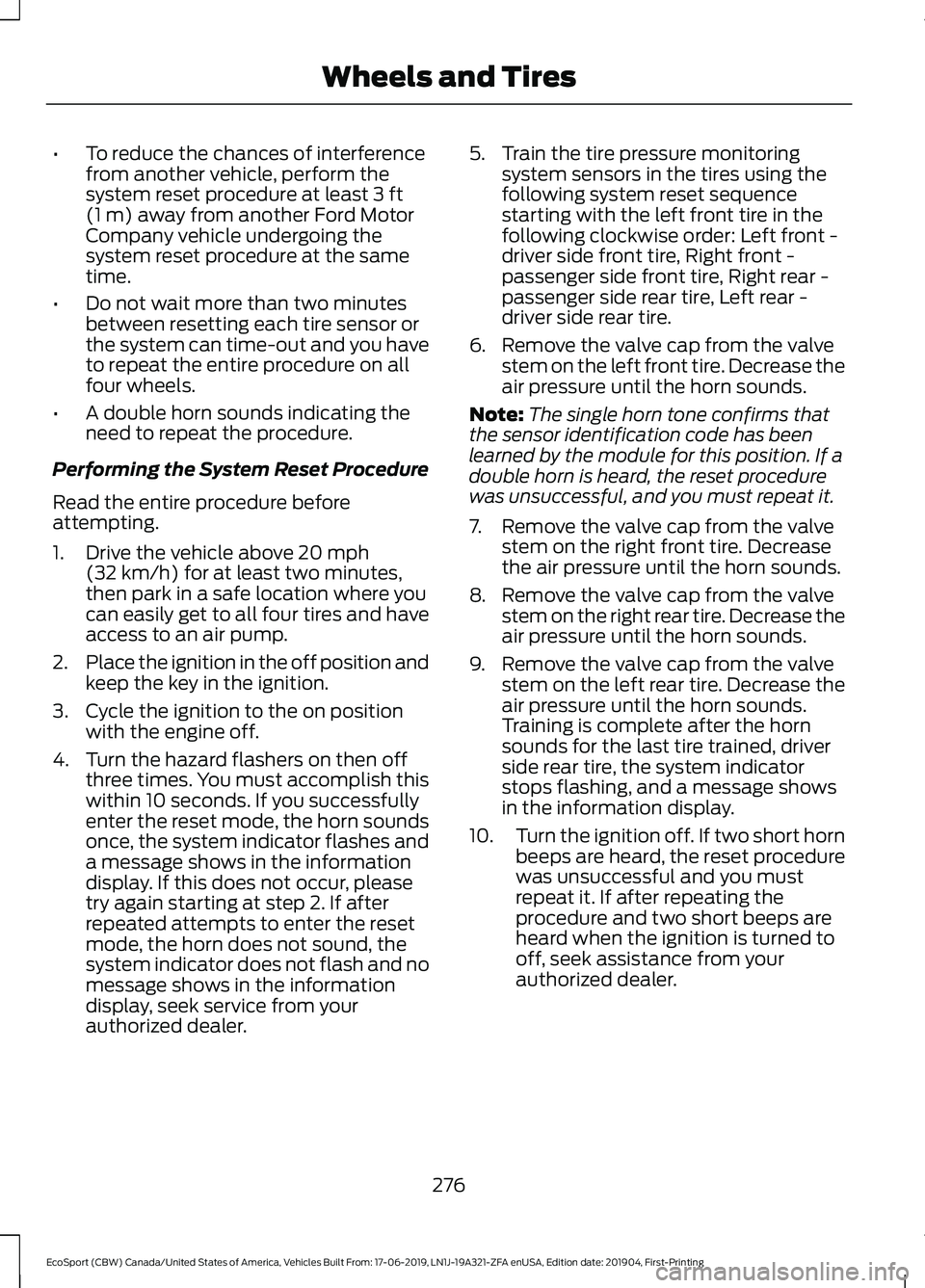
•To reduce the chances of interferencefrom another vehicle, perform thesystem reset procedure at least 3 ft(1 m) away from another Ford MotorCompany vehicle undergoing thesystem reset procedure at the sametime.
•Do not wait more than two minutesbetween resetting each tire sensor orthe system can time-out and you haveto repeat the entire procedure on allfour wheels.
•A double horn sounds indicating theneed to repeat the procedure.
Performing the System Reset Procedure
Read the entire procedure beforeattempting.
1.Drive the vehicle above 20 mph(32 km/h) for at least two minutes,then park in a safe location where youcan easily get to all four tires and haveaccess to an air pump.
2.Place the ignition in the off position andkeep the key in the ignition.
3.Cycle the ignition to the on positionwith the engine off.
4.Turn the hazard flashers on then offthree times. You must accomplish thiswithin 10 seconds. If you successfullyenter the reset mode, the horn soundsonce, the system indicator flashes anda message shows in the informationdisplay. If this does not occur, pleasetry again starting at step 2. If afterrepeated attempts to enter the resetmode, the horn does not sound, thesystem indicator does not flash and nomessage shows in the informationdisplay, seek service from yourauthorized dealer.
5.Train the tire pressure monitoringsystem sensors in the tires using thefollowing system reset sequencestarting with the left front tire in thefollowing clockwise order: Left front -driver side front tire, Right front -passenger side front tire, Right rear -passenger side rear tire, Left rear -driver side rear tire.
6.Remove the valve cap from the valvestem on the left front tire. Decrease theair pressure until the horn sounds.
Note:The single horn tone confirms thatthe sensor identification code has beenlearned by the module for this position. If adouble horn is heard, the reset procedurewas unsuccessful, and you must repeat it.
7.Remove the valve cap from the valvestem on the right front tire. Decreasethe air pressure until the horn sounds.
8.Remove the valve cap from the valvestem on the right rear tire. Decrease theair pressure until the horn sounds.
9.Remove the valve cap from the valvestem on the left rear tire. Decrease theair pressure until the horn sounds.Training is complete after the hornsounds for the last tire trained, driverside rear tire, the system indicatorstops flashing, and a message showsin the information display.
10.Turn the ignition off. If two short hornbeeps are heard, the reset procedurewas unsuccessful and you mustrepeat it. If after repeating theprocedure and two short beeps areheard when the ignition is turned tooff, seek assistance from yourauthorized dealer.
276
EcoSport (CBW) Canada/United States of America, Vehicles Built From: 17-06-2019, LN1J-19A321-ZFA enUSA, Edition date: 201904, First-PrintingWheels and Tires
Page 313 of 448
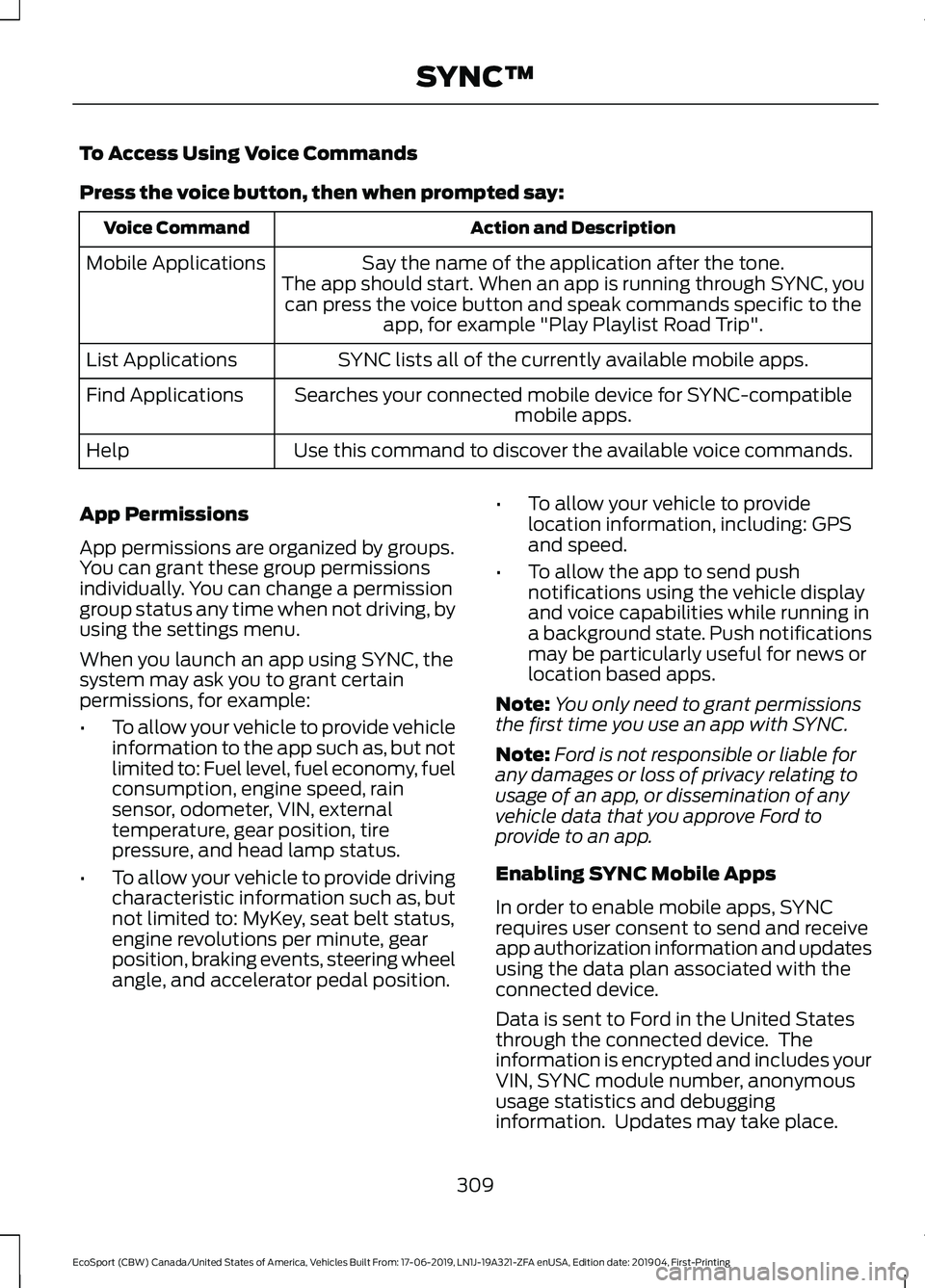
To Access Using Voice Commands
Press the voice button, then when prompted say:
Action and DescriptionVoice Command
Say the name of the application after the tone.The app should start. When an app is running through SYNC, youcan press the voice button and speak commands specific to theapp, for example "Play Playlist Road Trip".
Mobile Applications
SYNC lists all of the currently available mobile apps.List Applications
Searches your connected mobile device for SYNC-compatiblemobile apps.Find Applications
Use this command to discover the available voice commands.Help
App Permissions
App permissions are organized by groups.You can grant these group permissionsindividually. You can change a permissiongroup status any time when not driving, byusing the settings menu.
When you launch an app using SYNC, thesystem may ask you to grant certainpermissions, for example:
•To allow your vehicle to provide vehicleinformation to the app such as, but notlimited to: Fuel level, fuel economy, fuelconsumption, engine speed, rainsensor, odometer, VIN, externaltemperature, gear position, tirepressure, and head lamp status.
•To allow your vehicle to provide drivingcharacteristic information such as, butnot limited to: MyKey, seat belt status,engine revolutions per minute, gearposition, braking events, steering wheelangle, and accelerator pedal position.
•To allow your vehicle to providelocation information, including: GPSand speed.
•To allow the app to send pushnotifications using the vehicle displayand voice capabilities while running ina background state. Push notificationsmay be particularly useful for news orlocation based apps.
Note:You only need to grant permissionsthe first time you use an app with SYNC.
Note:Ford is not responsible or liable forany damages or loss of privacy relating tousage of an app, or dissemination of anyvehicle data that you approve Ford toprovide to an app.
Enabling SYNC Mobile Apps
In order to enable mobile apps, SYNCrequires user consent to send and receiveapp authorization information and updatesusing the data plan associated with theconnected device.
Data is sent to Ford in the United Statesthrough the connected device. Theinformation is encrypted and includes yourVIN, SYNC module number, anonymoususage statistics and debugginginformation. Updates may take place.
309
EcoSport (CBW) Canada/United States of America, Vehicles Built From: 17-06-2019, LN1J-19A321-ZFA enUSA, Edition date: 201904, First-PrintingSYNC™
Page 421 of 448
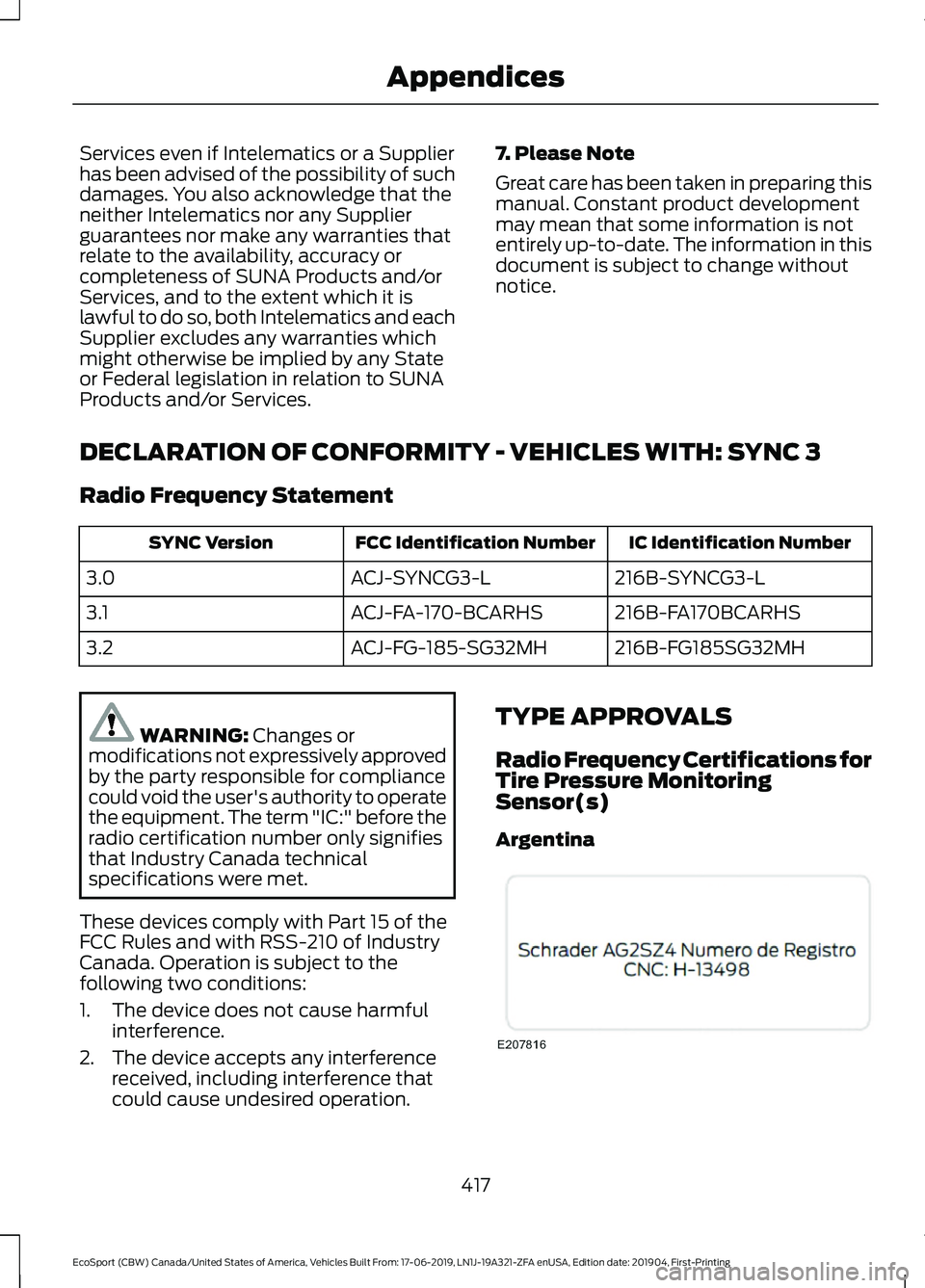
Services even if Intelematics or a Supplierhas been advised of the possibility of suchdamages. You also acknowledge that theneither Intelematics nor any Supplierguarantees nor make any warranties thatrelate to the availability, accuracy orcompleteness of SUNA Products and/orServices, and to the extent which it islawful to do so, both Intelematics and eachSupplier excludes any warranties whichmight otherwise be implied by any Stateor Federal legislation in relation to SUNAProducts and/or Services.
7. Please Note
Great care has been taken in preparing thismanual. Constant product developmentmay mean that some information is notentirely up-to-date. The information in thisdocument is subject to change withoutnotice.
DECLARATION OF CONFORMITY - VEHICLES WITH: SYNC 3
Radio Frequency Statement
IC Identification NumberFCC Identification NumberSYNC Version
216B-SYNCG3-LACJ-SYNCG3-L3.0
216B-FA170BCARHSACJ-FA-170-BCARHS3.1
216B-FG185SG32MHACJ-FG-185-SG32MH3.2
WARNING: Changes ormodifications not expressively approvedby the party responsible for compliancecould void the user's authority to operatethe equipment. The term "IC:" before theradio certification number only signifiesthat Industry Canada technicalspecifications were met.
These devices comply with Part 15 of theFCC Rules and with RSS-210 of IndustryCanada. Operation is subject to thefollowing two conditions:
1.The device does not cause harmfulinterference.
2.The device accepts any interferencereceived, including interference thatcould cause undesired operation.
TYPE APPROVALS
Radio Frequency Certifications forTire Pressure MonitoringSensor(s)
Argentina
417
EcoSport (CBW) Canada/United States of America, Vehicles Built From: 17-06-2019, LN1J-19A321-ZFA enUSA, Edition date: 201904, First-PrintingAppendices
Page 437 of 448
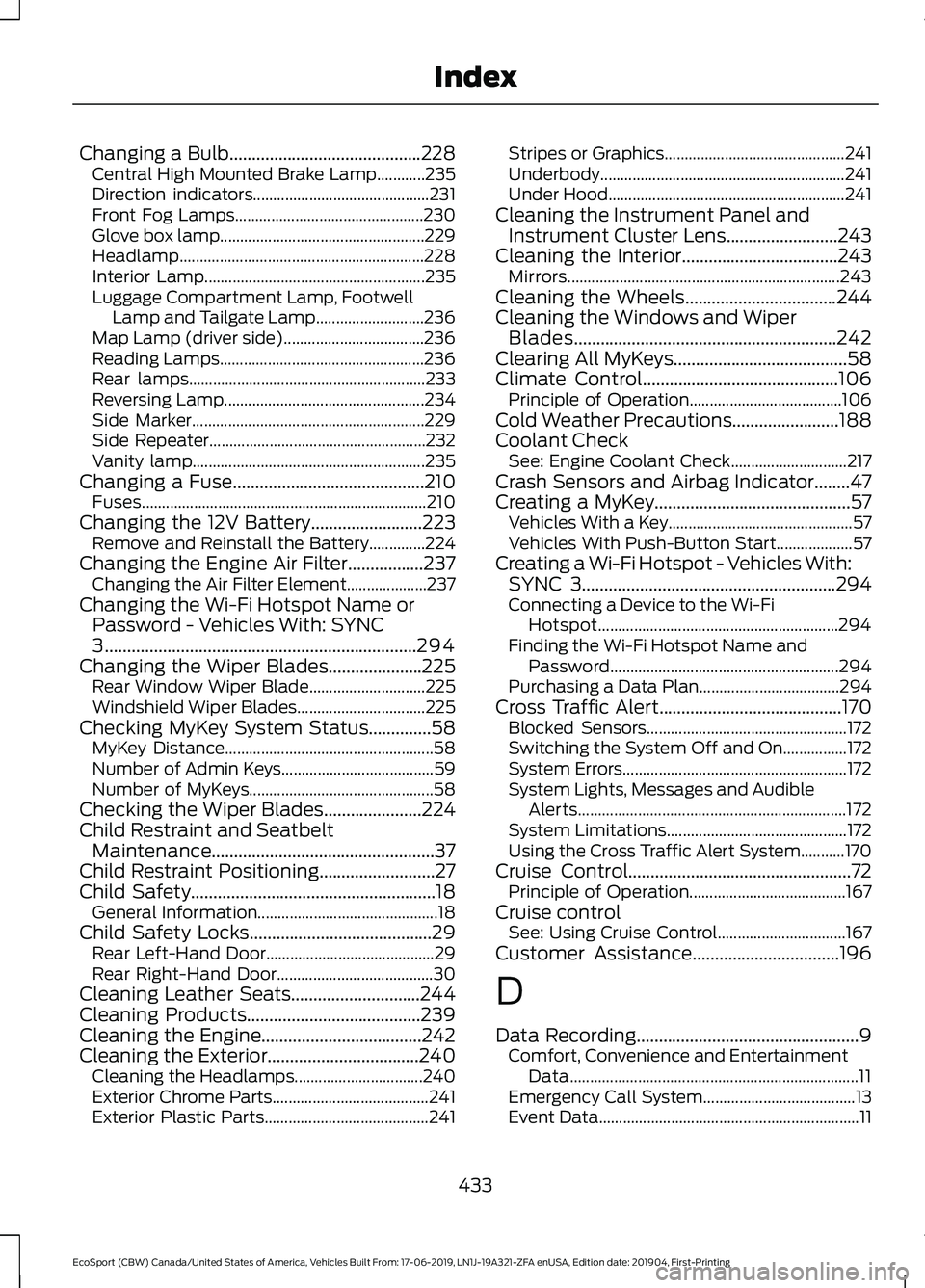
Changing a Bulb...........................................228Central High Mounted Brake Lamp............235Direction indicators............................................231Front Fog Lamps...............................................230Glove box lamp...................................................229Headlamp.............................................................228Interior Lamp.......................................................235Luggage Compartment Lamp, FootwellLamp and Tailgate Lamp...........................236Map Lamp (driver side)...................................236Reading Lamps...................................................236Rear lamps...........................................................233Reversing Lamp..................................................234Side Marker..........................................................229Side Repeater......................................................232Vanity lamp..........................................................235Changing a Fuse...........................................210Fuses.......................................................................210Changing the 12V Battery.........................223Remove and Reinstall the Battery..............224Changing the Engine Air Filter.................237Changing the Air Filter Element....................237Changing the Wi-Fi Hotspot Name orPassword - Vehicles With: SYNC3......................................................................294Changing the Wiper Blades.....................225Rear Window Wiper Blade.............................225Windshield Wiper Blades................................225Checking MyKey System Status..............58MyKey Distance....................................................58Number of Admin Keys......................................59Number of MyKeys..............................................58Checking the Wiper Blades......................224Child Restraint and SeatbeltMaintenance..................................................37Child Restraint Positioning..........................27Child Safety.......................................................18General Information.............................................18Child Safety Locks.........................................29Rear Left-Hand Door..........................................29Rear Right-Hand Door.......................................30Cleaning Leather Seats.............................244Cleaning Products.......................................239Cleaning the Engine....................................242Cleaning the Exterior..................................240Cleaning the Headlamps................................240Exterior Chrome Parts.......................................241Exterior Plastic Parts.........................................241
Stripes or Graphics.............................................241Underbody.............................................................241Under Hood...........................................................241Cleaning the Instrument Panel andInstrument Cluster Lens.........................243Cleaning the Interior...................................243Mirrors....................................................................243Cleaning the Wheels..................................244Cleaning the Windows and WiperBlades...........................................................242Clearing All MyKeys.......................................58Climate Control............................................106Principle of Operation......................................106Cold Weather Precautions........................188Coolant CheckSee: Engine Coolant Check.............................217Crash Sensors and Airbag Indicator........47Creating a MyKey............................................57Vehicles With a Key..............................................57Vehicles With Push-Button Start...................57Creating a Wi-Fi Hotspot - Vehicles With:SYNC 3.........................................................294Connecting a Device to the Wi-FiHotspot............................................................294Finding the Wi-Fi Hotspot Name andPassword.........................................................294Purchasing a Data Plan...................................294Cross Traffic Alert.........................................170Blocked Sensors..................................................172Switching the System Off and On................172System Errors........................................................172System Lights, Messages and AudibleAlerts...................................................................172System Limitations.............................................172Using the Cross Traffic Alert System...........170Cruise Control..................................................72Principle of Operation.......................................167Cruise controlSee: Using Cruise Control................................167Customer Assistance.................................196
D
Data Recording..................................................9Comfort, Convenience and EntertainmentData........................................................................11Emergency Call System......................................13Event Data.................................................................11
433
EcoSport (CBW) Canada/United States of America, Vehicles Built From: 17-06-2019, LN1J-19A321-ZFA enUSA, Edition date: 201904, First-PrintingIndex
Page 445 of 448
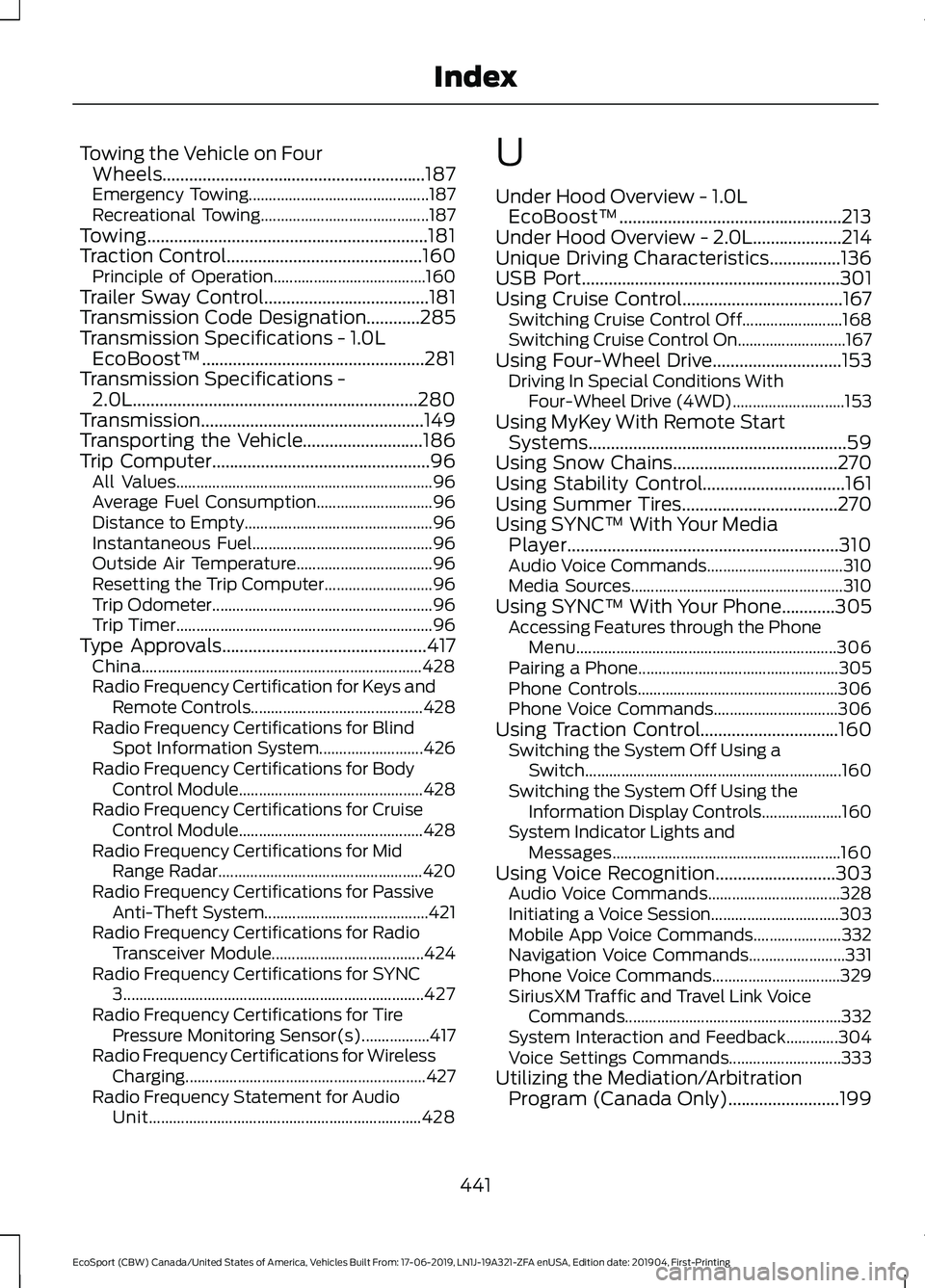
Towing the Vehicle on FourWheels...........................................................187Emergency Towing.............................................187Recreational Towing..........................................187Towing...............................................................181Traction Control............................................160Principle of Operation......................................160Trailer Sway Control.....................................181Transmission Code Designation............285Transmission Specifications - 1.0LEcoBoost™..................................................281Transmission Specifications -2.0L................................................................280Transmission..................................................149Transporting the Vehicle...........................186Trip Computer.................................................96All Values................................................................96Average Fuel Consumption.............................96Distance to Empty...............................................96Instantaneous Fuel.............................................96Outside Air Temperature..................................96Resetting the Trip Computer...........................96Trip Odometer.......................................................96Trip Timer................................................................96Type Approvals..............................................417China......................................................................428Radio Frequency Certification for Keys andRemote Controls...........................................428Radio Frequency Certifications for BlindSpot Information System..........................426Radio Frequency Certifications for BodyControl Module..............................................428Radio Frequency Certifications for CruiseControl Module..............................................428Radio Frequency Certifications for MidRange Radar...................................................420Radio Frequency Certifications for PassiveAnti-Theft System.........................................421Radio Frequency Certifications for RadioTransceiver Module......................................424Radio Frequency Certifications for SYNC3...........................................................................427Radio Frequency Certifications for TirePressure Monitoring Sensor(s).................417Radio Frequency Certifications for WirelessCharging............................................................427Radio Frequency Statement for AudioUnit....................................................................428
U
Under Hood Overview - 1.0LEcoBoost™..................................................213Under Hood Overview - 2.0L....................214Unique Driving Characteristics................136USB Port..........................................................301Using Cruise Control....................................167Switching Cruise Control Off.........................168Switching Cruise Control On...........................167Using Four-Wheel Drive.............................153Driving In Special Conditions WithFour-Wheel Drive (4WD)............................153Using MyKey With Remote StartSystems..........................................................59Using Snow Chains.....................................270Using Stability Control................................161Using Summer Tires...................................270Using SYNC™ With Your MediaPlayer.............................................................310Audio Voice Commands..................................310Media Sources.....................................................310Using SYNC™ With Your Phone............305Accessing Features through the PhoneMenu.................................................................306Pairing a Phone..................................................305Phone Controls..................................................306Phone Voice Commands...............................306Using Traction Control...............................160Switching the System Off Using aSwitch................................................................160Switching the System Off Using theInformation Display Controls....................160System Indicator Lights andMessages.........................................................160Using Voice Recognition...........................303Audio Voice Commands.................................328Initiating a Voice Session................................303Mobile App Voice Commands......................332Navigation Voice Commands........................331Phone Voice Commands................................329SiriusXM Traffic and Travel Link VoiceCommands......................................................332System Interaction and Feedback.............304Voice Settings Commands............................333Utilizing the Mediation/ArbitrationProgram (Canada Only).........................199
441
EcoSport (CBW) Canada/United States of America, Vehicles Built From: 17-06-2019, LN1J-19A321-ZFA enUSA, Edition date: 201904, First-PrintingIndex