tow FORD EDGE 2014 1.G Quick Reference Guide
[x] Cancel search | Manufacturer: FORD, Model Year: 2014, Model line: EDGE, Model: FORD EDGE 2014 1.GPages: 8, PDF Size: 1.41 MB
Page 5 of 8

SYnc
®
WiTh M YFOR d TOU ch
®*
89
Phone
Voice-control your phone for hands-free
calling with your phone securely put away.
With SYnc , you won’t even need to know
the phone number. Just say the name of
the person you want from your contacts.
Your phone connects you with many other
features and SYnc Services*:
• Connect to SYNC Services for traffic,
directions, business searches and
information favorites.
• Connect to Operator Assist to help
locate a listing or destination.
• Call for a Vehicle Health Report.
• Automatically connect with a 911
Operator in the event of an accident
(feature must be set to on prior to
an incident).
• Transfer calls seamlessly from S ynC
to your phone as you get in or out of
your vehicle.
Refer to the MyFord Touch chapter of your
Owner’s Manual for complete details.
na Vigation*
Get started with your navigation system
by pressing the upper-right, green corner.
The available voice-activated navigation
system includes:
• SiriusXM Traffic
TM
• SiriusXM Travel LinkTM
• GPS (Global Positioning
System) technology
• 3-D mapping
• Turn-by-turn navigation
Some features require activation. Refer to
the MyFord Touch chapter of your Owner’s
Manual for complete details.
Set a Destination
Set a destination on your touchscreen by
using a street address, a city center, a place
on the map or a point of interest (POi). The
easiest way, however, is by voice. 1)
Press the voice button
.
When prompted, say
“Destination street address”.
2) The system will ask you to say the
full address and will display an
example on-screen.
3) You can then speak the address
naturally, such as: “One two three
Main Street, Anytown”.
You can also use the touchscreen to enter a
destination and narrow your choices by city
or street as you type.
You can choose from up to three different
types of routes:
• Fastest: uses the fastest moving
roads possible.
• Shortest: uses the shortest
distance possible.
• Eco (EcoRoute): uses the most
fuel efficient route.
GETTING STARTED ,
UNDERSTANDING SYNC
WITH MYF ORD TOUCH
Use the four-corner, four-color touchscreen
to explore and interact with your vehicle. The
touchscreen works the same way traditional controls, knobs and buttons do. Press the
various corners on your touchscreen to
personalize the many features and settings
of your vehicle all in one place. The system
provides easy interaction with your cellular
phone, multimedia entertainment, climate
controls and navigation system*.Pairing Your Phone with MyFord Touch
•
Put the transmission in position P (Park),
and switch on both your vehicle ignition
and the radio.
• Touch a dd Phone in the upper left corner
of the touchscreen. Find S ynC appears
on the screen and instructs you to begin
the pairing process from your device.
• Make sure that Bluetooth is set to on
and that your cellular phone is in the
proper mode. See your phone’s manual,
if necessary.
• Select SYNC and a six-digit PIN appears
on your device.
• If you are prompted to enter a PIN on your
device, it does not support Secure Simple
pairing. To pair, enter the Pin displayed on
the touchscreen. Skip the next step.
• When prompted on your phone’s display,
confirm that the Pin provided by SYnc
matches the Pin displayed on your
cellular phone.
• The display indicates when the pairing
is successful.
A REVOLUTIONARY WAY TO CONNECT WITH YOUR VEHICLE.
*if equipped*if equipped
Page 7 of 8
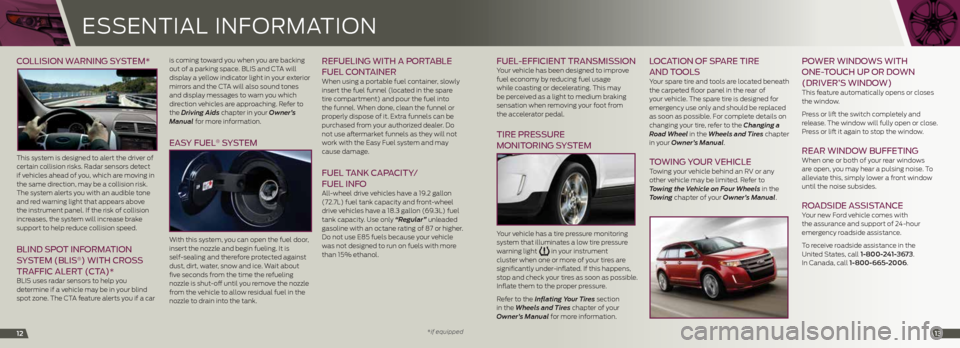
12
COLLISION W ARNING SYSTEM*
This system is designed to alert the driver of
certain collision risks. Radar sensors detect
if vehicles ahead of you, which are moving in
the same direction, may be a collision risk.
The system alerts you with an audible tone
and red warning light that appears above
the instrument panel. if the risk of collision
increases, the system will increase brake
support to help reduce collision speed.
BLIND SPOT INFORMATION
SYSTEM (BLIS®) WITH CROSS
TRAFFIC ALERT (CTA)*
bLiS uses radar sensors to help you
determine if a vehicle may be in your blind
spot zone. The c TA feature alerts you if a car is coming toward you when you are backing
out of a parking space. bLiS and c
TA will
display a yellow indicator light in your exterior
mirrors and the c TA will also sound tones
and display messages to warn you which
direction vehicles are approaching. Refer to
the Driving Aids chapter in your Owner’s
Manual for more information.
EASY FUEL® SYSTEM
With this system, you can open the fuel door,
insert the nozzle and begin fueling. it is
self-sealing and therefore protected against
dust, dirt, water, snow and ice. Wait about
five seconds from the time the refueling
nozzle is shut-off until you remove the nozzle
from the vehicle to allow residual fuel in the
nozzle to drain into the tank.
REFUELING WITH A P ORTABLE
FUEL CONTAINER
When using a portable fuel container, slowly
insert the fuel funnel (located in the spare
tire compartment) and pour the fuel into
the funnel. When done, clean the funnel or
properly dispose of it. Extra funnels can be
purchased from your authorized dealer. do
not use aftermarket funnels as they will not
work with the Easy Fuel system and may
cause damage.
FUEL T ANK CAPACITY /
FUEL INFO
All-wheel drive vehicles have a 19.2 gallon
(72.7L) fuel tank capacity and front-wheel
drive vehicles have a 18.3 gallon (69.3L) fuel
tank capacity. Use only “Regular” unleaded
gasoline with an octane rating of 87 or higher.
do not use E85 fuels because your vehicle
was not designed to run on fuels with more
than 15% ethanol.
E SSE nTiAL inFORMAT iO n
**if equipped
FUEL -EFFICIENT TRANSMISSION Your vehicle has been designed to improve
fuel economy by reducing fuel usage
while coasting or decelerating. This may
be perceived as a light to medium braking
sensation when removing your foot from
the accelerator pedal.
TIRE PRESSURE
MONITORING SYSTEM
Your vehicle has a tire pressure monitoring
system that illuminates a low tire pressure
warning light
in your instrument
cluster when one or more of your tires are
significantly under-inflated. if this happens,
stop and check your tires as soon as possible.
inflate them to the proper pressure.
Refer to the Inflating Your Tires section
in the Wheels and Tires chapter of your
Owner’s Manual for more information.
L OCATION OF SPARE TIRE
AND T OOLS
Your spare tire and tools are located beneath
the carpeted floor panel in the rear of
your vehicle. The spare tire is designed for
emergency use only and should be replaced
as soon as possible. For complete details on
changing your tire, refer to the Changing a
Road Wheel in the Wheels and Tires chapter
in your Owner’s Manual.
TOWING YOUR VEHICLE Towing your vehicle behind an RV or any
other vehicle may be limited. Refer to
Towing the Vehicle on Four Wheels in the
Towing chapter of your Owner’s Manual.
P OWER WINDOWS WITH
ONE- TOUCH UP OR DOWN
(DRIVER’ S WINDOW)
This feature automatically opens or closes
the window.
Press or lift the switch completely and
release. The window will fully open or close.
Press or lift it again to stop the window.
REAR WINDOW BUFFETING When one or both of your rear windows
are open, you may hear a pulsing noise. To
alleviate this, simply lower a front window
until the noise subsides.
ROADSIDE A SSISTANCE Your new Ford vehicle comes with
the assurance and support of 24-hour
emergency roadside assistance.
To receive roadside assistance in the
United States, call 1-800-241-3673.
in canada, call 1-800-665-2006.
13