transmission FORD EDGE 2015 2.G Owners Manual
[x] Cancel search | Manufacturer: FORD, Model Year: 2015, Model line: EDGE, Model: FORD EDGE 2015 2.GPages: 508, PDF Size: 6.2 MB
Page 6 of 508
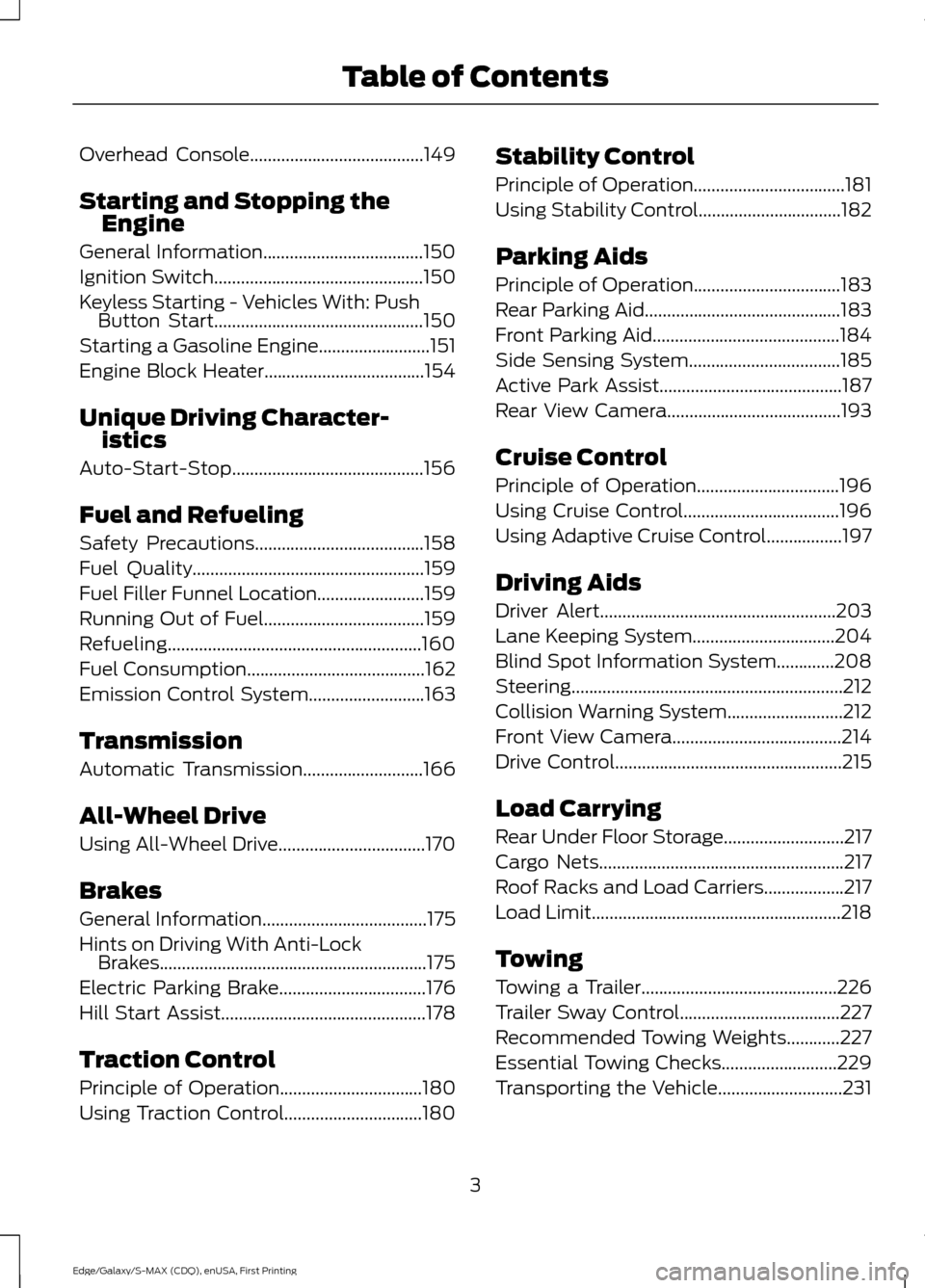
Overhead Console.......................................149
Starting and Stopping the Engine
General Information....................................150
Ignition Switch
...............................................150
Keyless Starting -
Vehicles With: Push
Button Start...............................................150
Starting a Gasoline Engine.........................151
Engine Block Heater....................................154
Unique Driving Character- istics
Auto-Start-Stop...........................................156
Fuel and Refueling
Safety Precautions......................................158
Fuel Quality
....................................................159
Fuel Filler Funnel Location........................159
Running Out of Fuel....................................159
Refueling.........................................................160
Fuel Consumption
........................................162
Emission Control System..........................163
Transmission
Automatic Transmission
...........................166
All-Wheel Drive
Using All-Wheel Drive.................................170
Brakes
General Information
.....................................175
Hints on Driving With Anti-Lock Brakes............................................................175
Electric Parking Brake
.................................176
Hill Start Assist..............................................178
Traction Control
Principle of Operation
................................180
Using Traction Control...............................180 Stability Control
Principle of Operation..................................181
Using Stability Control................................182
Parking Aids
Principle of Operation.................................183
Rear Parking Aid............................................183
Front Parking Aid
..........................................184
Side Sensing System..................................185
Active Park Assist.........................................187
Rear View Camera.......................................193
Cruise Control
Principle of Operation................................196
Using Cruise Control
...................................196
Using Adaptive Cruise Control.................197
Driving Aids
Driver Alert.....................................................203
Lane Keeping System................................204
Blind Spot Information System.............208
Steering.............................................................212
Collision Warning System..........................212
Front View Camera......................................214
Drive Control
...................................................215
Load Carrying
Rear Under Floor Storage
...........................217
Cargo Nets
.......................................................217
Roof Racks and Load Carriers..................217
Load Limit........................................................218
Towing
Towing a Trailer
............................................226
Trailer Sway Control
....................................227
Recommended Towing Weights............227
Essential Towing Checks..........................229
Transporting the Vehicle............................231
3
Edge/Galaxy/S-MAX (CDQ), enUSA, First Printing Table of Contents
Page 7 of 508
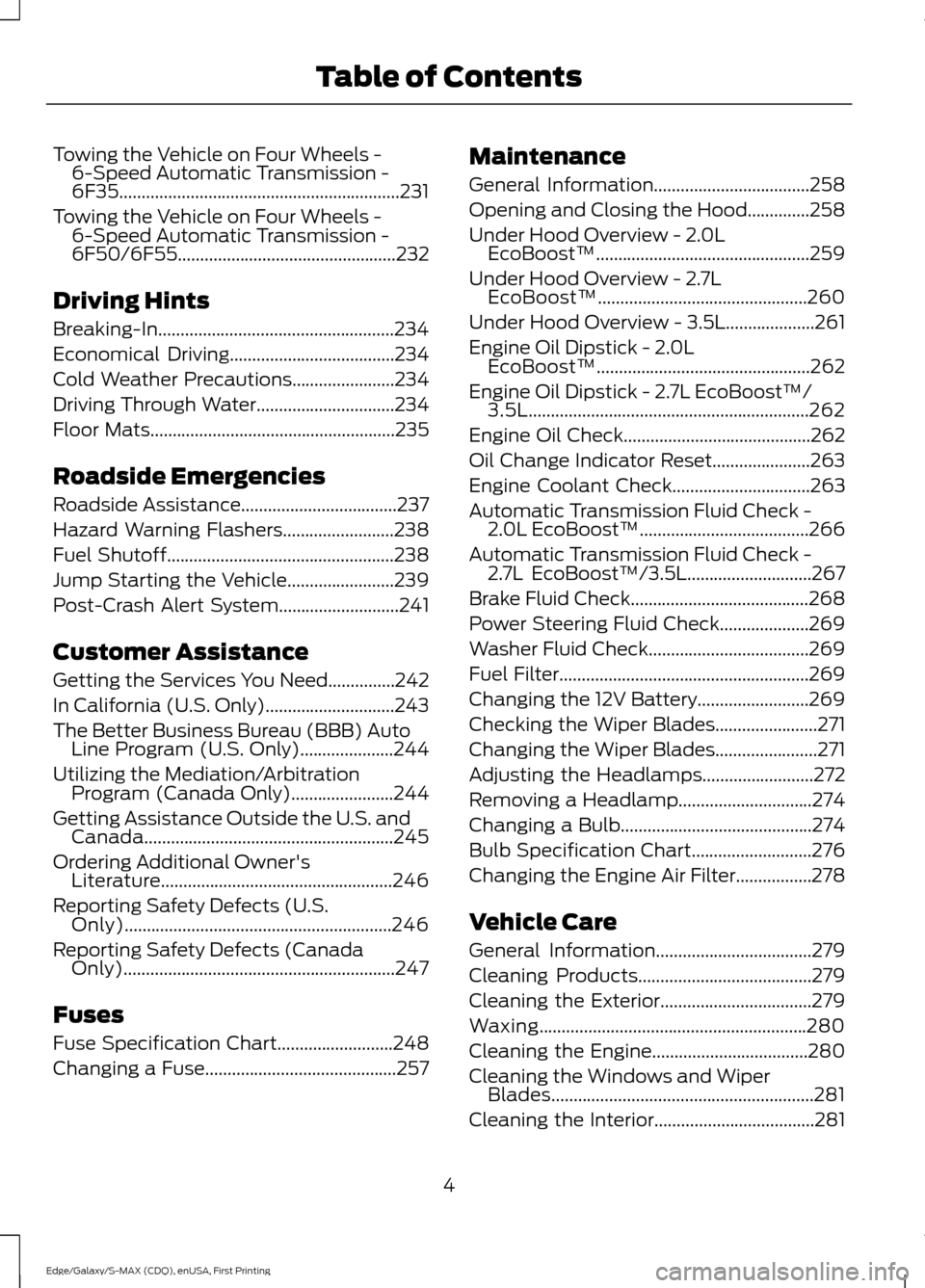
Towing the Vehicle on Four Wheels -
6-Speed Automatic Transmission -
6F35...............................................................231
Towing the Vehicle on Four Wheels - 6-Speed Automatic Transmission -
6F50/6F55.................................................232
Driving Hints
Breaking-In.....................................................234
Economical Driving.....................................234
Cold Weather Precautions.......................234
Driving Through Water...............................234
Floor Mats
.......................................................235
Roadside Emergencies
Roadside Assistance...................................237
Hazard Warning Flashers.........................238
Fuel Shutoff
...................................................238
Jump Starting the Vehicle........................239
Post-Crash Alert System
...........................241
Customer Assistance
Getting the Services You Need...............242
In California (U.S. Only)
.............................243
The Better Business Bureau (BBB) Auto Line Program (U.S. Only).....................244
Utilizing the Mediation/Arbitration Program (Canada Only).......................244
Getting Assistance Outside the U.S. and Canada........................................................245
Ordering Additional Owner's Literature....................................................246
Reporting Safety Defects (U.S. Only)............................................................246
Reporting Safety Defects (Canada Only).............................................................247
Fuses
Fuse Specification Chart..........................248
Changing a Fuse...........................................257 Maintenance
General Information
...................................258
Opening and Closing the Hood..............258
Under Hood Overview -
2.0L
EcoBoost™................................................259
Under Hood Overview -
2.7L
EcoBoost™...............................................260
Under Hood Overview - 3.5L....................261
Engine Oil Dipstick -
2.0L
EcoBoost™................................................262
Engine Oil Dipstick -
2.7L EcoBoost™/
3.5L...............................................................262
Engine Oil Check..........................................262
Oil Change Indicator Reset......................263
Engine Coolant Check
...............................263
Automatic Transmission Fluid Check - 2.0L EcoBoost™
......................................266
Automatic Transmission Fluid Check - 2.7L EcoBoost™/3.5L............................267
Brake Fluid Check........................................268
Power Steering Fluid Check
....................269
Washer Fluid Check....................................269
Fuel Filter
........................................................269
Changing the 12V Battery
.........................269
Checking the Wiper Blades.......................271
Changing the Wiper Blades.......................271
Adjusting the Headlamps
.........................272
Removing a Headlamp..............................274
Changing a Bulb...........................................274
Bulb Specification Chart...........................276
Changing the Engine Air Filter.................278
Vehicle Care
General Information
...................................279
Cleaning Products
.......................................279
Cleaning the Exterior..................................279
Waxing............................................................280
Cleaning the Engine...................................280
Cleaning the Windows and Wiper Blades...........................................................281
Cleaning the Interior....................................281
4
Edge/Galaxy/S-MAX (CDQ), enUSA, First Printing Table of Contents
Page 8 of 508
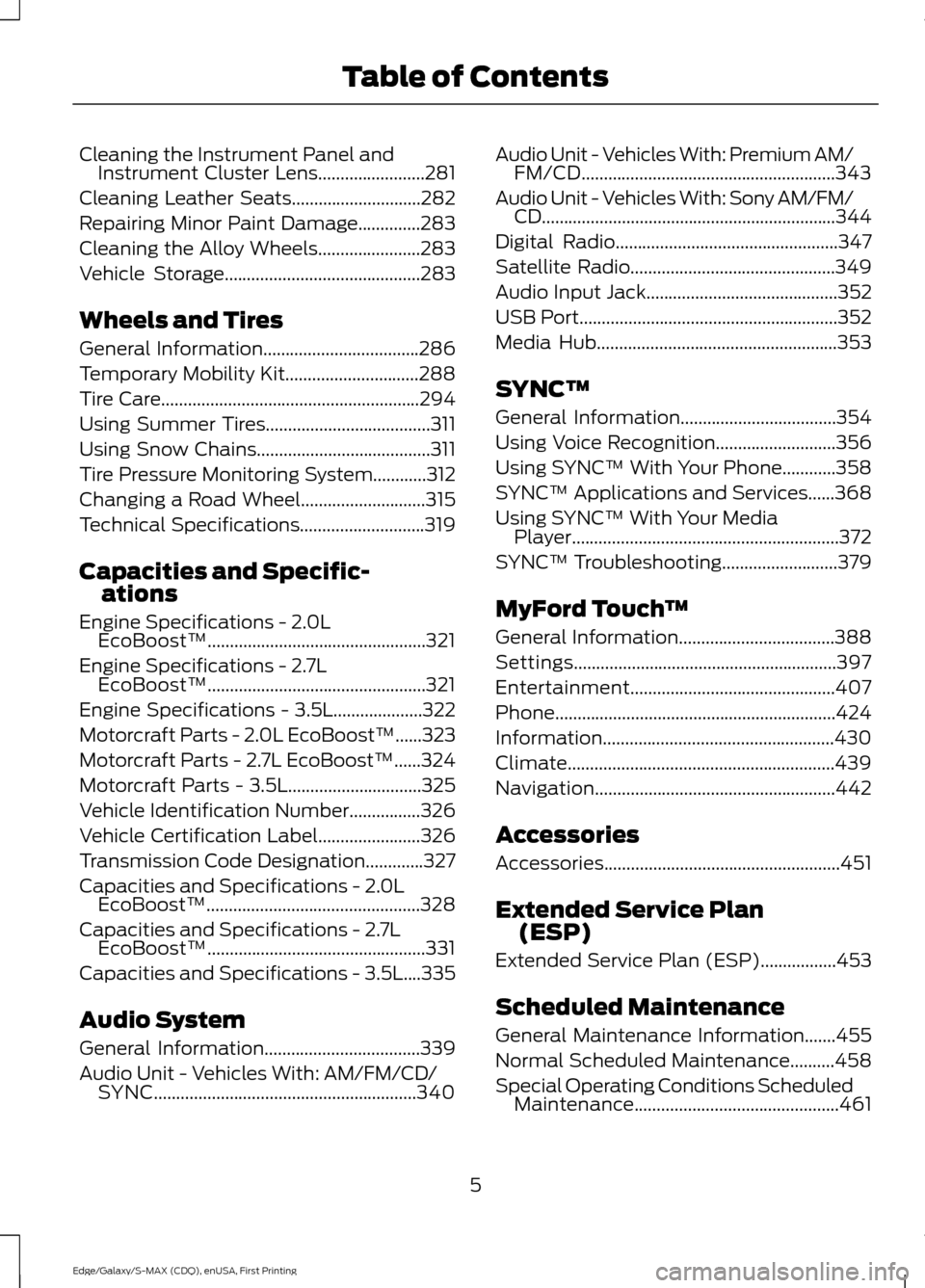
Cleaning the Instrument Panel and
Instrument Cluster Lens........................281
Cleaning Leather Seats.............................282
Repairing Minor Paint Damage..............283
Cleaning the Alloy Wheels.......................283
Vehicle Storage............................................283
Wheels and Tires
General Information...................................286
Temporary Mobility Kit..............................288
Tire Care
..........................................................294
Using Summer Tires.....................................311
Using Snow Chains.......................................311
Tire Pressure Monitoring System............312
Changing a Road Wheel............................315
Technical Specifications............................319
Capacities and Specific- ations
Engine Specifications -
2.0L
EcoBoost™.................................................321
Engine Specifications -
2.7L
EcoBoost™.................................................321
Engine Specifications - 3.5L....................322
Motorcraft Parts - 2.0L EcoBoost™......323
Motorcraft Parts -
2.7L EcoBoost™......324
Motorcraft Parts -
3.5L..............................325
Vehicle Identification Number................326
Vehicle Certification Label.......................326
Transmission Code Designation.............327
Capacities and Specifications -
2.0L
EcoBoost™................................................328
Capacities and Specifications -
2.7L
EcoBoost™.................................................331
Capacities and Specifications -
3.5L....335
Audio System
General Information...................................339
Audio Unit - Vehicles With: AM/FM/CD/ SYNC...........................................................340 Audio Unit - Vehicles With: Premium AM/
FM/CD.........................................................343
Audio Unit - Vehicles With: Sony AM/FM/ CD..................................................................344
Digital Radio
..................................................347
Satellite Radio..............................................349
Audio Input Jack
...........................................352
USB Port..........................................................352
Media Hub......................................................353
SYNC™
General Information...................................354
Using Voice Recognition
...........................356
Using SYNC™ With Your Phone
............358
SYNC™ Applications and Services
......368
Using SYNC™ With Your Media Player............................................................372
SYNC™ Troubleshooting
..........................379
MyFord Touch ™
General Information...................................388
Settings...........................................................397
Entertainment..............................................407
Phone...............................................................424
Information....................................................430
Climate............................................................439
Navigation......................................................442
Accessories
Accessories.....................................................451
Extended Service Plan (ESP)
Extended Service Plan (ESP).................453
Scheduled Maintenance
General Maintenance Information
.......455
Normal Scheduled Maintenance
..........458
Special Operating Conditions Scheduled Maintenance..............................................461
5
Edge/Galaxy/S-MAX (CDQ), enUSA, First Printing Table of Contents
Page 39 of 508
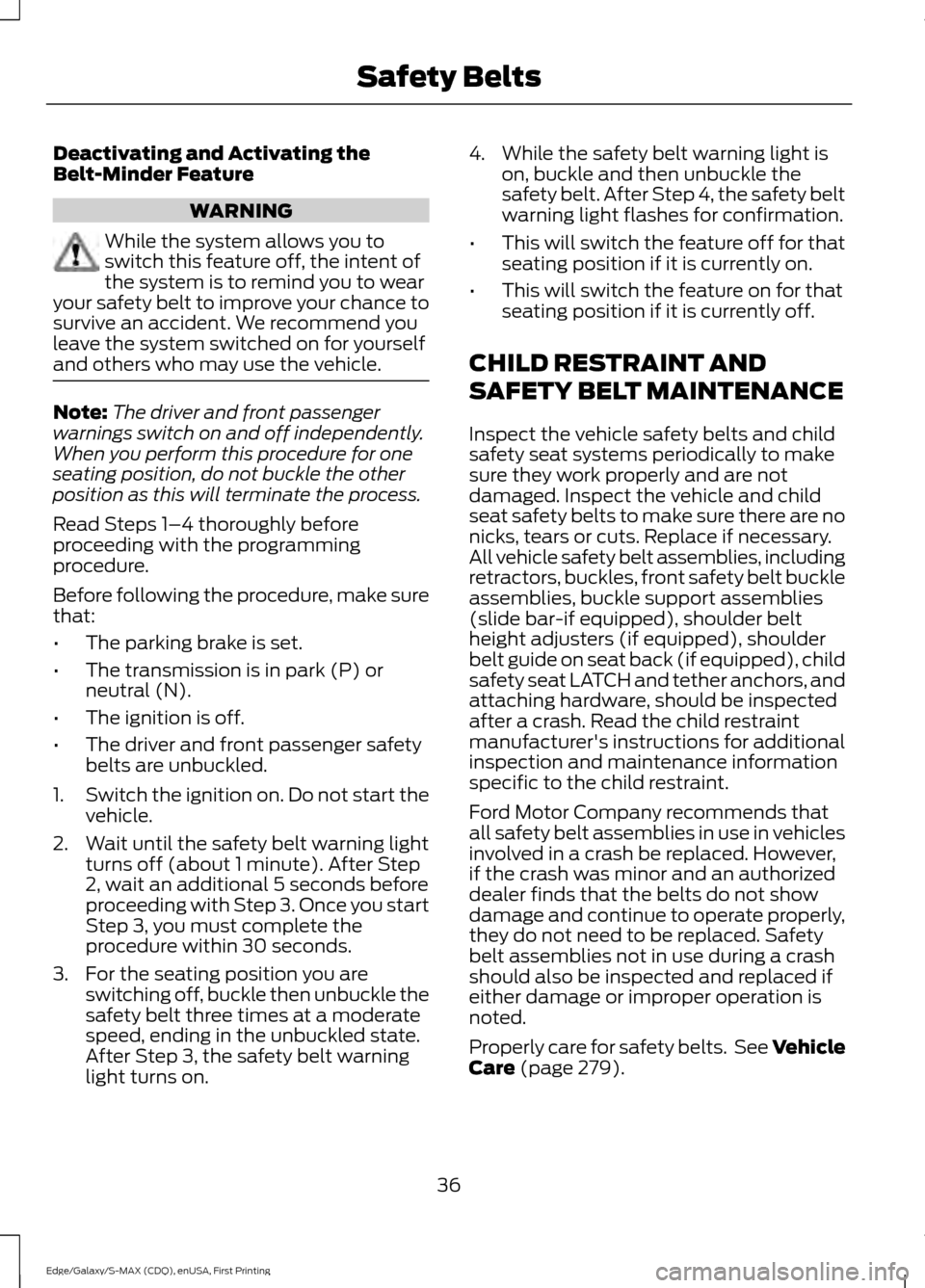
Deactivating and Activating the
Belt-Minder Feature
WARNING
While the system allows you to
switch this feature off, the intent of
the system is to remind you to wear
your safety belt to improve your chance to
survive an accident. We recommend you
leave the system switched on for yourself
and others who may use the vehicle. Note:
The driver and front passenger
warnings switch on and off independently.
When you perform this procedure for one
seating position, do not buckle the other
position as this will terminate the process.
Read Steps 1–4 thoroughly before
proceeding with the programming
procedure.
Before following the procedure, make sure
that:
• The parking brake is set.
• The transmission is in park (P) or
neutral (N).
• The ignition is off.
• The driver and front passenger safety
belts are unbuckled.
1. Switch the ignition on. Do not start the
vehicle.
2. Wait until the safety belt warning light turns off (about 1 minute). After Step
2, wait an additional 5 seconds before
proceeding with Step 3. Once you start
Step 3, you must complete the
procedure within 30 seconds.
3. For the seating position you are switching off, buckle then unbuckle the
safety belt three times at a moderate
speed, ending in the unbuckled state.
After Step 3, the safety belt warning
light turns on. 4. While the safety belt warning light is
on, buckle and then unbuckle the
safety belt. After Step 4, the safety belt
warning light flashes for confirmation.
• This will switch the feature off for that
seating position if it is currently on.
• This will switch the feature on for that
seating position if it is currently off.
CHILD RESTRAINT AND
SAFETY BELT MAINTENANCE
Inspect the vehicle safety belts and child
safety seat systems periodically to make
sure they work properly and are not
damaged. Inspect the vehicle and child
seat safety belts to make sure there are no
nicks, tears or cuts. Replace if necessary.
All vehicle safety belt assemblies, including
retractors, buckles, front safety belt buckle
assemblies, buckle support assemblies
(slide bar-if equipped), shoulder belt
height adjusters (if equipped), shoulder
belt guide on seat back (if equipped), child
safety seat LATCH and tether anchors, and
attaching hardware, should be inspected
after a crash. Read the child restraint
manufacturer's instructions for additional
inspection and maintenance information
specific to the child restraint.
Ford Motor Company recommends that
all safety belt assemblies in use in vehicles
involved in a crash be replaced. However,
if the crash was minor and an authorized
dealer finds that the belts do not show
damage and continue to operate properly,
they do not need to be replaced. Safety
belt assemblies not in use during a crash
should also be inspected and replaced if
either damage or improper operation is
noted.
Properly care for safety belts. See Vehicle
Care (page 279).
36
Edge/Galaxy/S-MAX (CDQ), enUSA, First Printing Safety Belts
Page 54 of 508
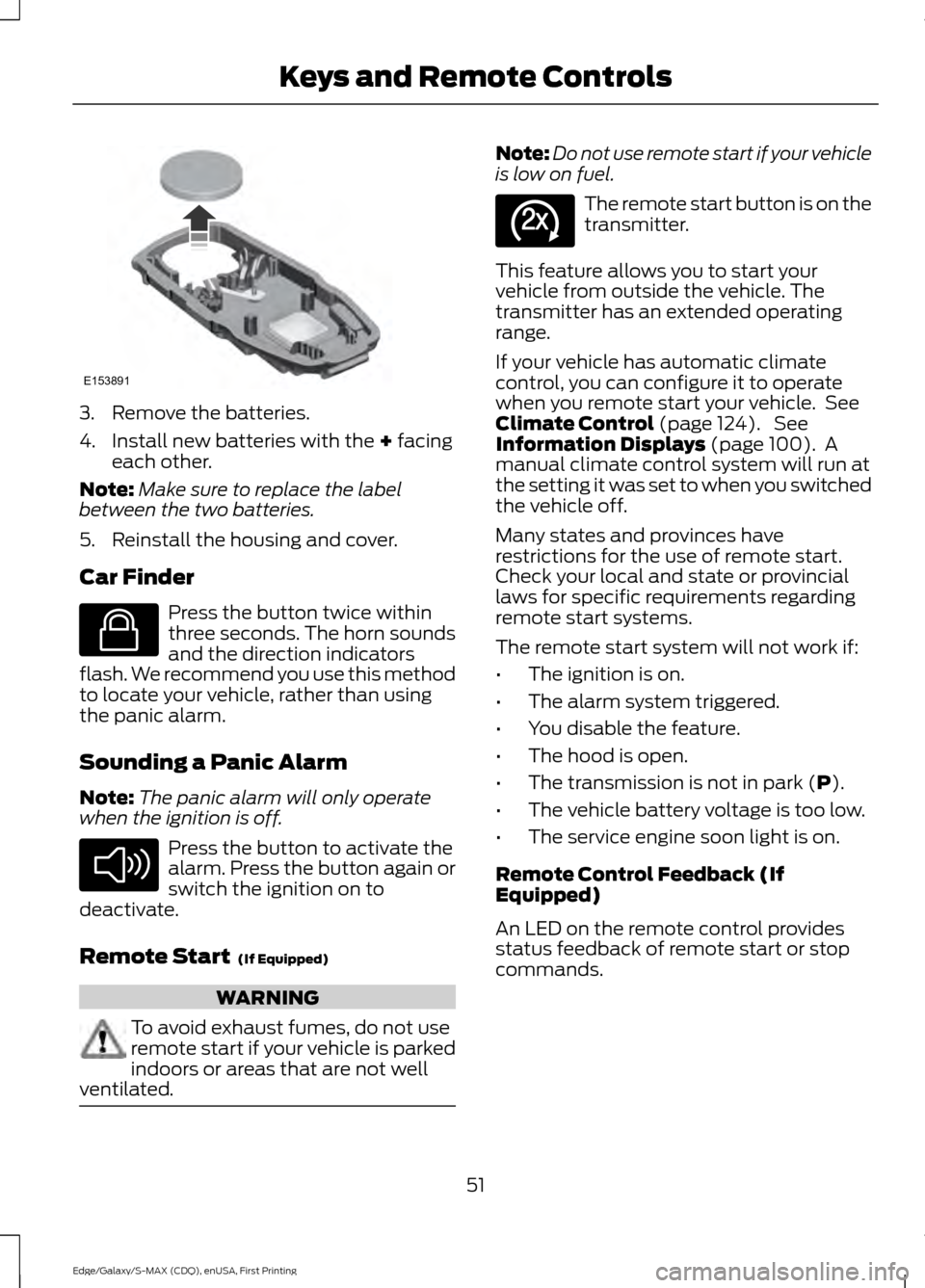
3. Remove the batteries.
4. Install new batteries with the + facing
each other.
Note: Make sure to replace the label
between the two batteries.
5. Reinstall the housing and cover.
Car Finder Press the button twice within
three seconds. The horn sounds
and the direction indicators
flash. We recommend you use this method
to locate your vehicle, rather than using
the panic alarm.
Sounding a Panic Alarm
Note: The panic alarm will only operate
when the ignition is off. Press the button to activate the
alarm. Press the button again or
switch the ignition on to
deactivate.
Remote Start
(If Equipped) WARNING
To avoid exhaust fumes, do not use
remote start if your vehicle is parked
indoors or areas that are not well
ventilated. Note:
Do not use remote start if your vehicle
is low on fuel. The remote start button is on the
transmitter.
This feature allows you to start your
vehicle from outside the vehicle. The
transmitter has an extended operating
range.
If your vehicle has automatic climate
control, you can configure it to operate
when you remote start your vehicle. See
Climate Control
(page 124). See
Information Displays (page 100). A
manual climate control system will run at
the setting it was set to when you switched
the vehicle off.
Many states and provinces have
restrictions for the use of remote start.
Check your local and state or provincial
laws for specific requirements regarding
remote start systems.
The remote start system will not work if:
• The ignition is on.
• The alarm system triggered.
• You disable the feature.
• The hood is open.
• The transmission is not in park (
P).
• The vehicle battery voltage is too low.
• The service engine soon light is on.
Remote Control Feedback (If
Equipped)
An LED on the remote control provides
status feedback of remote start or stop
commands.
51
Edge/Galaxy/S-MAX (CDQ), enUSA, First Printing Keys and Remote ControlsE153891 E138623 E138624 E138625
Page 65 of 508
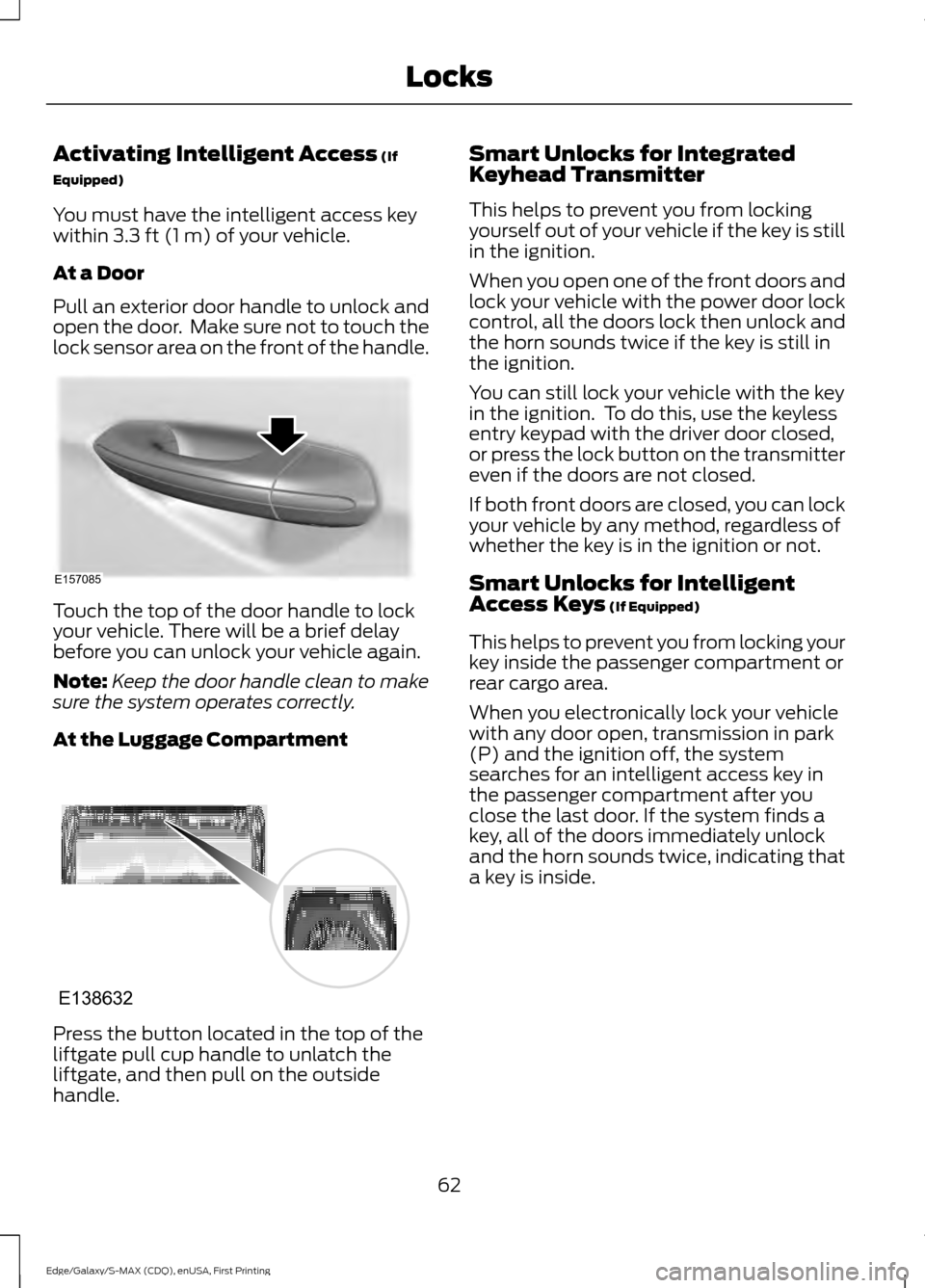
Activating Intelligent Access (If
Equipped)
You must have the intelligent access key
within
3.3 ft (1 m) of your vehicle.
At a Door
Pull an exterior door handle to unlock and
open the door. Make sure not to touch the
lock sensor area on the front of the handle. Touch the top of the door handle to lock
your vehicle. There will be a brief delay
before you can unlock your vehicle again.
Note:
Keep the door handle clean to make
sure the system operates correctly.
At the Luggage Compartment Press the button located in the top of the
liftgate pull cup handle to unlatch the
liftgate, and then pull on the outside
handle. Smart Unlocks for Integrated
Keyhead Transmitter
This helps to prevent you from locking
yourself out of your vehicle if the key is still
in the ignition.
When you open one of the front doors and
lock your vehicle with the power door lock
control, all the doors lock then unlock and
the horn sounds twice if the key is still in
the ignition.
You can still lock your vehicle with the key
in the ignition. To do this, use the keyless
entry keypad with the driver door closed,
or press the lock button on the transmitter
even if the doors are not closed.
If both front doors are closed, you can lock
your vehicle by any method, regardless of
whether the key is in the ignition or not.
Smart Unlocks for Intelligent
Access Keys
(If Equipped)
This helps to prevent you from locking your
key inside the passenger compartment or
rear cargo area.
When you electronically lock your vehicle
with any door open, transmission in park
(P) and the ignition off, the system
searches for an intelligent access key in
the passenger compartment after you
close the last door. If the system finds a
key, all of the doors immediately unlock
and the horn sounds twice, indicating that
a key is inside.
62
Edge/Galaxy/S-MAX (CDQ), enUSA, First Printing LocksE157085 E138632
Page 66 of 508
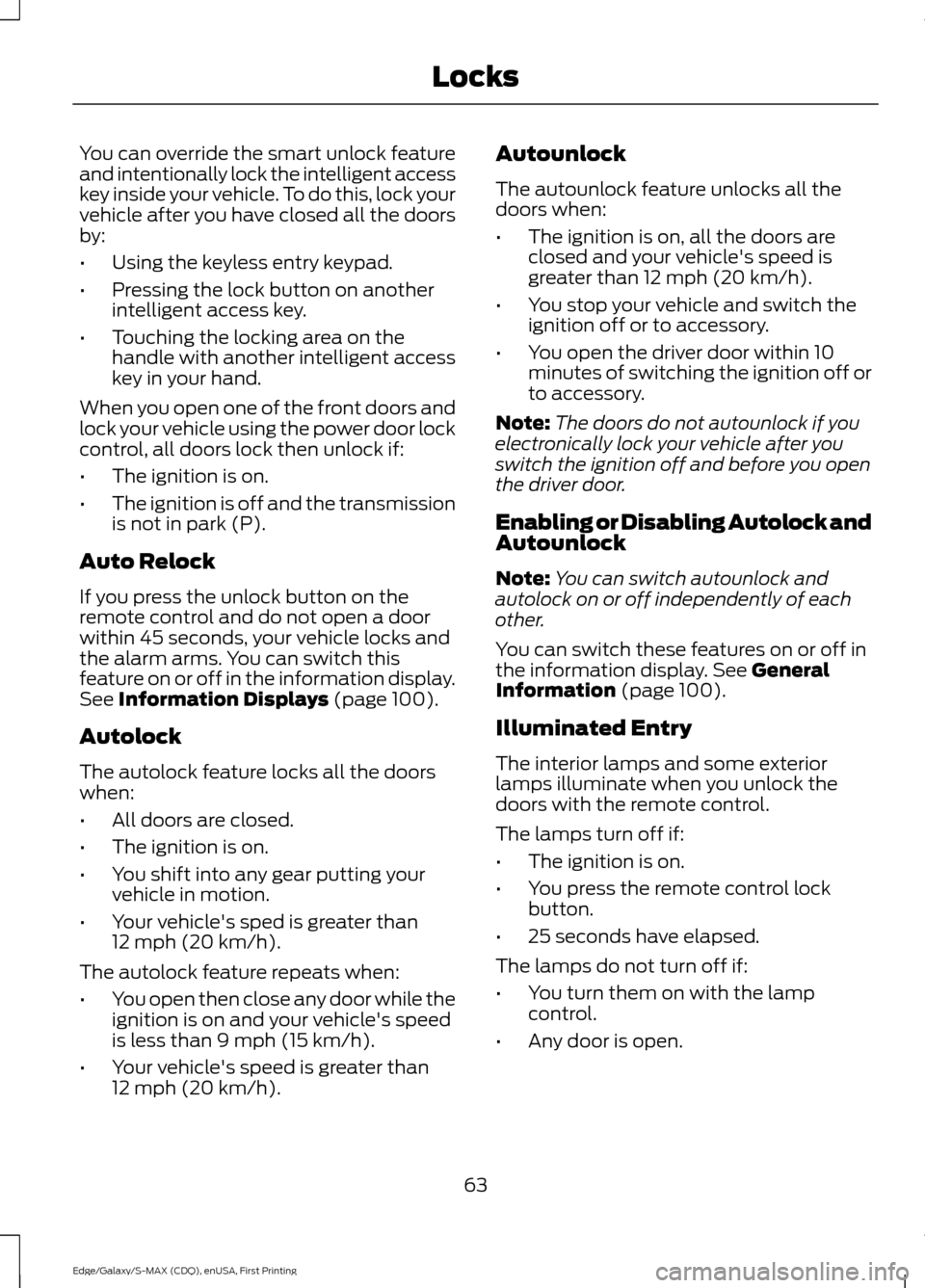
You can override the smart unlock feature
and intentionally lock the intelligent access
key inside your vehicle. To do this, lock your
vehicle after you have closed all the doors
by:
•
Using the keyless entry keypad.
• Pressing the lock button on another
intelligent access key.
• Touching the locking area on the
handle with another intelligent access
key in your hand.
When you open one of the front doors and
lock your vehicle using the power door lock
control, all doors lock then unlock if:
• The ignition is on.
• The ignition is off and the transmission
is not in park (P).
Auto Relock
If you press the unlock button on the
remote control and do not open a door
within 45 seconds, your vehicle locks and
the alarm arms. You can switch this
feature on or off in the information display.
See Information Displays (page 100).
Autolock
The autolock feature locks all the doors
when:
• All doors are closed.
• The ignition is on.
• You shift into any gear putting your
vehicle in motion.
• Your vehicle's sped is greater than
12 mph (20 km/h)
.
The autolock feature repeats when:
• You open then close any door while the
ignition is on and your vehicle's speed
is less than
9 mph (15 km/h).
• Your vehicle's speed is greater than
12 mph (20 km/h)
. Autounlock
The autounlock feature unlocks all the
doors when:
•
The ignition is on, all the doors are
closed and your vehicle's speed is
greater than
12 mph (20 km/h).
• You stop your vehicle and switch the
ignition off or to accessory.
• You open the driver door within 10
minutes of switching the ignition off or
to accessory.
Note: The doors do not autounlock if you
electronically lock your vehicle after you
switch the ignition off and before you open
the driver door.
Enabling or Disabling Autolock and
Autounlock
Note: You can switch autounlock and
autolock on or off independently of each
other.
You can switch these features on or off in
the information display.
See General
Information (page 100).
Illuminated Entry
The interior lamps and some exterior
lamps illuminate when you unlock the
doors with the remote control.
The lamps turn off if:
• The ignition is on.
• You press the remote control lock
button.
• 25 seconds have elapsed.
The lamps do not turn off if:
• You turn them on with the lamp
control.
• Any door is open.
63
Edge/Galaxy/S-MAX (CDQ), enUSA, First Printing Locks
Page 68 of 508
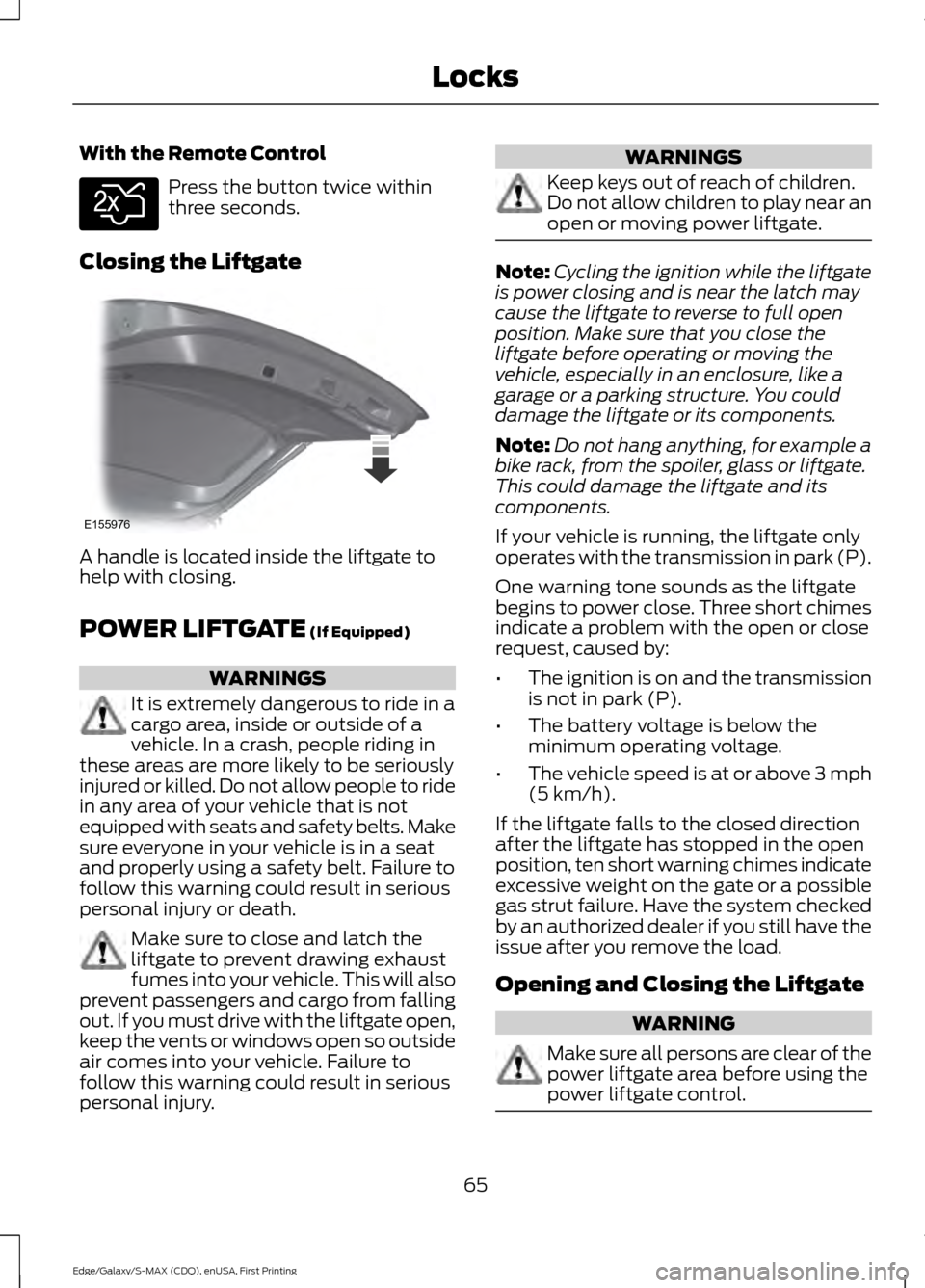
With the Remote Control
Press the button twice within
three seconds.
Closing the Liftgate A handle is located inside the liftgate to
help with closing.
POWER LIFTGATE (If Equipped)
WARNINGS
It is extremely dangerous to ride in a
cargo area, inside or outside of a
vehicle. In a crash, people riding in
these areas are more likely to be seriously
injured or killed. Do not allow people to ride
in any area of your vehicle that is not
equipped with seats and safety belts. Make
sure everyone in your vehicle is in a seat
and properly using a safety belt. Failure to
follow this warning could result in serious
personal injury or death. Make sure to close and latch the
liftgate to prevent drawing exhaust
fumes into your vehicle. This will also
prevent passengers and cargo from falling
out. If you must drive with the liftgate open,
keep the vents or windows open so outside
air comes into your vehicle. Failure to
follow this warning could result in serious
personal injury. WARNINGS
Keep keys out of reach of children.
Do not allow children to play near an
open or moving power liftgate.
Note:
Cycling the ignition while the liftgate
is power closing and is near the latch may
cause the liftgate to reverse to full open
position. Make sure that you close the
liftgate before operating or moving the
vehicle, especially in an enclosure, like a
garage or a parking structure. You could
damage the liftgate or its components.
Note: Do not hang anything, for example a
bike rack, from the spoiler, glass or liftgate.
This could damage the liftgate and its
components.
If your vehicle is running, the liftgate only
operates with the transmission in park (P).
One warning tone sounds as the liftgate
begins to power close. Three short chimes
indicate a problem with the open or close
request, caused by:
• The ignition is on and the transmission
is not in park (P).
• The battery voltage is below the
minimum operating voltage.
• The vehicle speed is at or above 3 mph
(5 km/h)
.
If the liftgate falls to the closed direction
after the liftgate has stopped in the open
position, ten short warning chimes indicate
excessive weight on the gate or a possible
gas strut failure. Have the system checked
by an authorized dealer if you still have the
issue after you remove the load.
Opening and Closing the Liftgate WARNING
Make sure all persons are clear of the
power liftgate area before using the
power liftgate control.
65
Edge/Galaxy/S-MAX (CDQ), enUSA, First Printing LocksE138630 E155976
Page 86 of 508
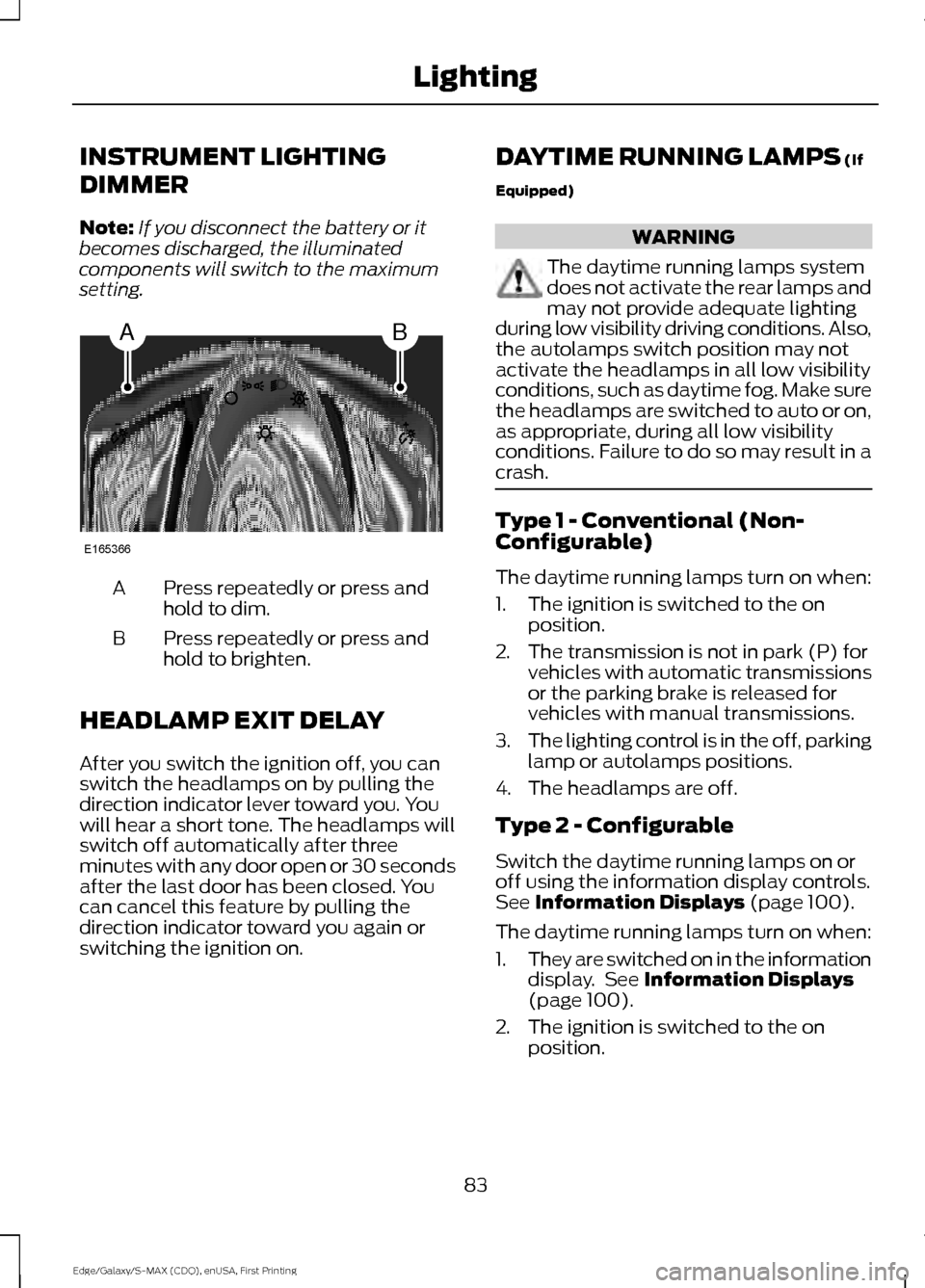
INSTRUMENT LIGHTING
DIMMER
Note:
If you disconnect the battery or it
becomes discharged, the illuminated
components will switch to the maximum
setting. Press repeatedly or press and
hold to dim.
A
Press repeatedly or press and
hold to brighten.
B
HEADLAMP EXIT DELAY
After you switch the ignition off, you can
switch the headlamps on by pulling the
direction indicator lever toward you. You
will hear a short tone. The headlamps will
switch off automatically after three
minutes with any door open or 30 seconds
after the last door has been closed. You
can cancel this feature by pulling the
direction indicator toward you again or
switching the ignition on. DAYTIME RUNNING LAMPS (If
Equipped) WARNING
The daytime running lamps system
does not activate the rear lamps and
may not provide adequate lighting
during low visibility driving conditions. Also,
the autolamps switch position may not
activate the headlamps in all low visibility
conditions, such as daytime fog. Make sure
the headlamps are switched to auto or on,
as appropriate, during all low visibility
conditions. Failure to do so may result in a
crash. Type 1 - Conventional (Non-
Configurable)
The daytime running lamps turn on when:
1. The ignition is switched to the on
position.
2. The transmission is not in park (P) for vehicles with automatic transmissions
or the parking brake is released for
vehicles with manual transmissions.
3. The lighting control is in the off, parking
lamp or autolamps positions.
4. The headlamps are off.
Type 2 - Configurable
Switch the daytime running lamps on or
off using the information display controls.
See
Information Displays (page 100).
The daytime running lamps turn on when:
1. They are switched on in the information
display. See
Information Displays
(page 100).
2. The ignition is switched to the on position.
83
Edge/Galaxy/S-MAX (CDQ), enUSA, First Printing LightingAB
E165366
Page 87 of 508
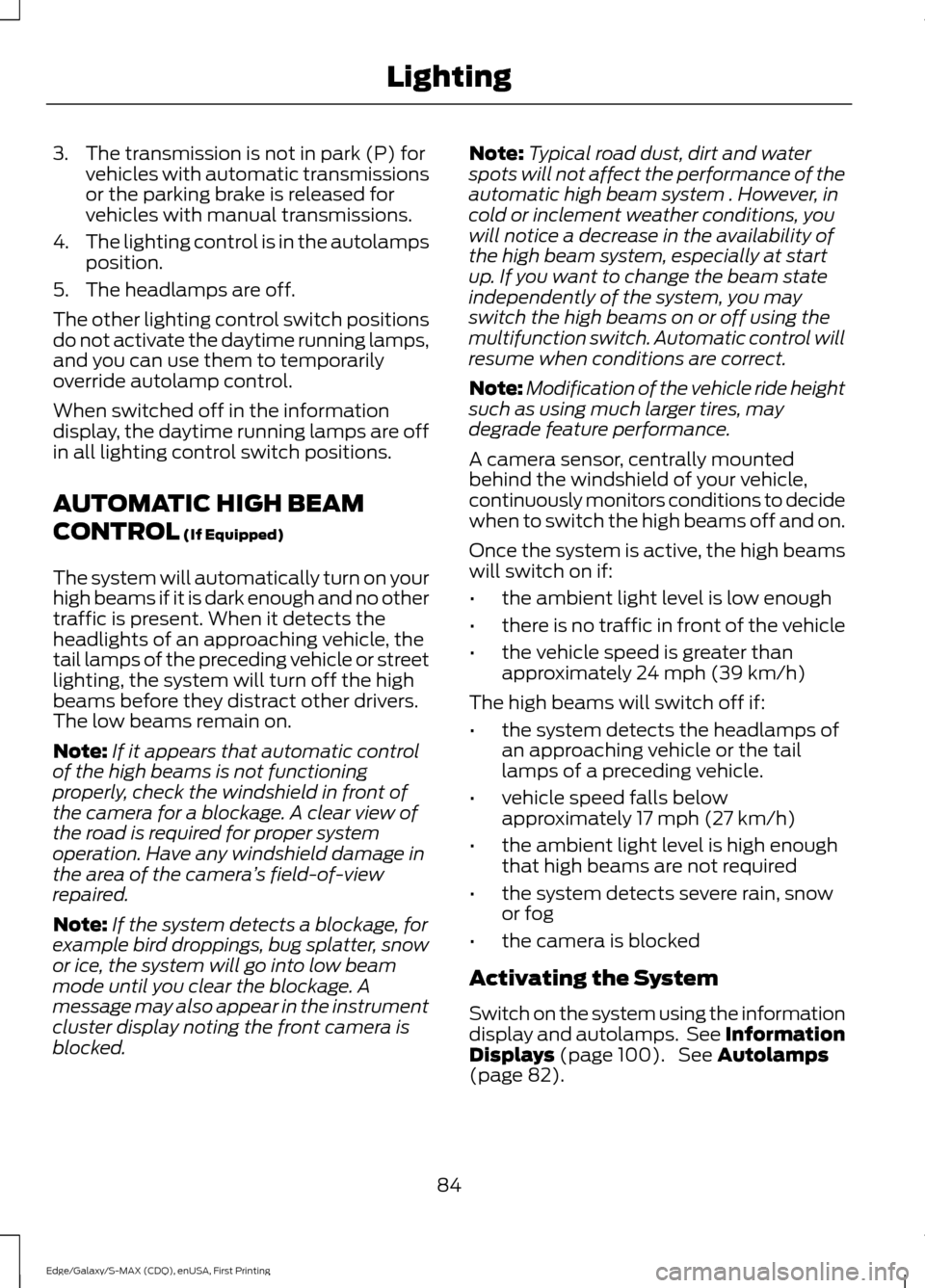
3. The transmission is not in park (P) for
vehicles with automatic transmissions
or the parking brake is released for
vehicles with manual transmissions.
4. The lighting control is in the autolamps
position.
5. The headlamps are off.
The other lighting control switch positions
do not activate the daytime running lamps,
and you can use them to temporarily
override autolamp control.
When switched off in the information
display, the daytime running lamps are off
in all lighting control switch positions.
AUTOMATIC HIGH BEAM
CONTROL (If Equipped)
The system will automatically turn on your
high beams if it is dark enough and no other
traffic is present. When it detects the
headlights of an approaching vehicle, the
tail lamps of the preceding vehicle or street
lighting, the system will turn off the high
beams before they distract other drivers.
The low beams remain on.
Note: If it appears that automatic control
of the high beams is not functioning
properly, check the windshield in front of
the camera for a blockage. A clear view of
the road is required for proper system
operation. Have any windshield damage in
the area of the camera ’s field-of-view
repaired.
Note: If the system detects a blockage, for
example bird droppings, bug splatter, snow
or ice, the system will go into low beam
mode until you clear the blockage. A
message may also appear in the instrument
cluster display noting the front camera is
blocked. Note:
Typical road dust, dirt and water
spots will not affect the performance of the
automatic high beam system . However, in
cold or inclement weather conditions, you
will notice a decrease in the availability of
the high beam system, especially at start
up. If you want to change the beam state
independently of the system, you may
switch the high beams on or off using the
multifunction switch. Automatic control will
resume when conditions are correct.
Note: Modification of the vehicle ride height
such as using much larger tires, may
degrade feature performance.
A camera sensor, centrally mounted
behind the windshield of your vehicle,
continuously monitors conditions to decide
when to switch the high beams off and on.
Once the system is active, the high beams
will switch on if:
• the ambient light level is low enough
• there is no traffic in front of the vehicle
• the vehicle speed is greater than
approximately
24 mph (39 km/h)
The high beams will switch off if:
• the system detects the headlamps of
an approaching vehicle or the tail
lamps of a preceding vehicle.
• vehicle speed falls below
approximately
17 mph (27 km/h)
• the ambient light level is high enough
that high beams are not required
• the system detects severe rain, snow
or fog
• the camera is blocked
Activating the System
Switch on the system using the information
display and autolamps. See Information
Displays
(page 100). See Autolamps
(page 82).
84
Edge/Galaxy/S-MAX (CDQ), enUSA, First Printing Lighting