display FORD EDGE 2021 Owners Manual
[x] Cancel search | Manufacturer: FORD, Model Year: 2021, Model line: EDGE, Model: FORD EDGE 2021Pages: 500, PDF Size: 8.52 MB
Page 396 of 500
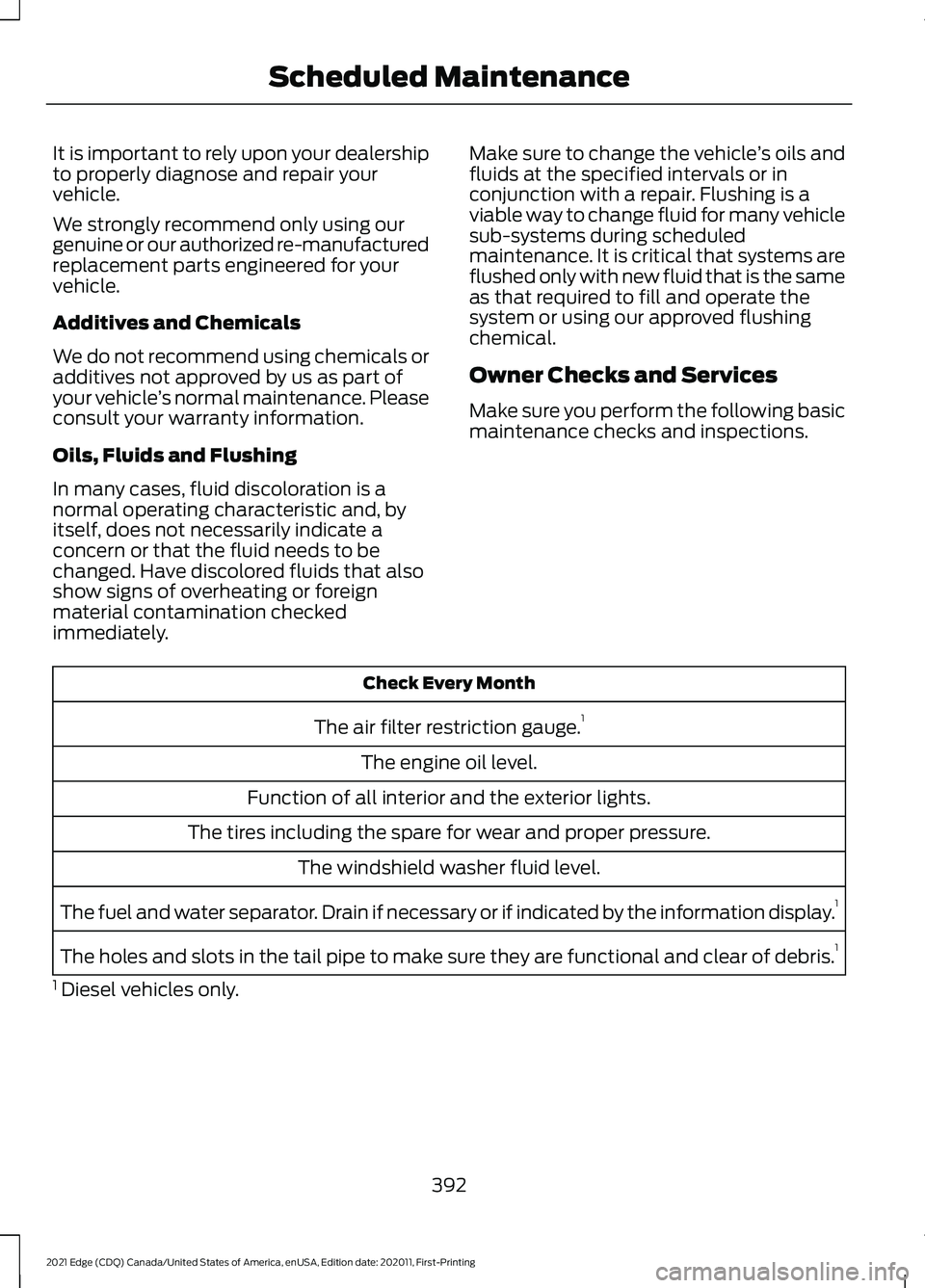
It is important to rely upon your dealership
to properly diagnose and repair your
vehicle.
We strongly recommend only using our
genuine or our authorized re-manufactured
replacement parts engineered for your
vehicle.
Additives and Chemicals
We do not recommend using chemicals or
additives not approved by us as part of
your vehicle
’s normal maintenance. Please
consult your warranty information.
Oils, Fluids and Flushing
In many cases, fluid discoloration is a
normal operating characteristic and, by
itself, does not necessarily indicate a
concern or that the fluid needs to be
changed. Have discolored fluids that also
show signs of overheating or foreign
material contamination checked
immediately. Make sure to change the vehicle
’s oils and
fluids at the specified intervals or in
conjunction with a repair. Flushing is a
viable way to change fluid for many vehicle
sub-systems during scheduled
maintenance. It is critical that systems are
flushed only with new fluid that is the same
as that required to fill and operate the
system or using our approved flushing
chemical.
Owner Checks and Services
Make sure you perform the following basic
maintenance checks and inspections. Check Every Month
The air filter restriction gauge. 1
The engine oil level.
Function of all interior and the exterior lights.
The tires including the spare for wear and proper pressure. The windshield washer fluid level.
The fuel and water separator. Drain if necessary or if indicated by the information display. 1
The holes and slots in the tail pipe to make sure they are functional and clear of debris. 1
1 Diesel vehicles only.
392
2021 Edge (CDQ) Canada/United States of America, enUSA, Edition date: 202011, First-Printing Scheduled Maintenance
Page 398 of 500
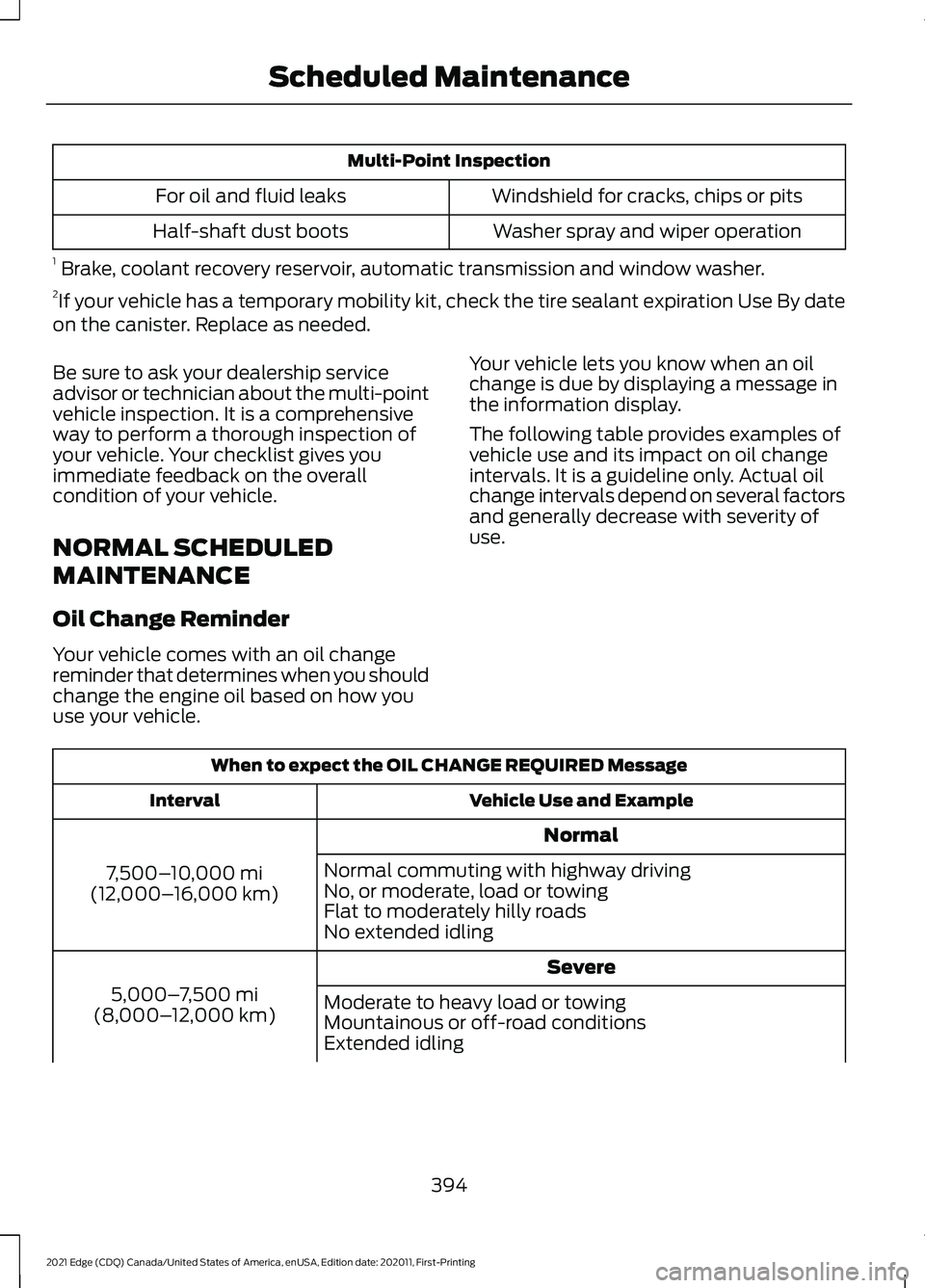
Multi-Point Inspection
Windshield for cracks, chips or pits
For oil and fluid leaks
Washer spray and wiper operation
Half-shaft dust boots
1 Brake, coolant recovery reservoir, automatic transmission and window washer.
2 If your vehicle has a temporary mobility kit, check the tire sealant expiration Use By date
on the canister. Replace as needed.
Be sure to ask your dealership service
advisor or technician about the multi-point
vehicle inspection. It is a comprehensive
way to perform a thorough inspection of
your vehicle. Your checklist gives you
immediate feedback on the overall
condition of your vehicle.
NORMAL SCHEDULED
MAINTENANCE
Oil Change Reminder
Your vehicle comes with an oil change
reminder that determines when you should
change the engine oil based on how you
use your vehicle. Your vehicle lets you know when an oil
change is due by displaying a message in
the information display.
The following table provides examples of
vehicle use and its impact on oil change
intervals. It is a guideline only. Actual oil
change intervals depend on several factors
and generally decrease with severity of
use.When to expect the OIL CHANGE REQUIRED Message
Vehicle Use and Example
Interval
Normal
7,500– 10,000 mi
(12,000– 16,000 km) Normal commuting with highway driving
No, or moderate, load or towing
Flat to moderately hilly roads
No extended idling
Severe
5,000– 7,500 mi
(8,000– 12,000 km) Moderate to heavy load or towing
Mountainous or off-road conditions
Extended idling
394
2021 Edge (CDQ) Canada/United States of America, enUSA, Edition date: 202011, First-Printing Scheduled Maintenance
Page 399 of 500
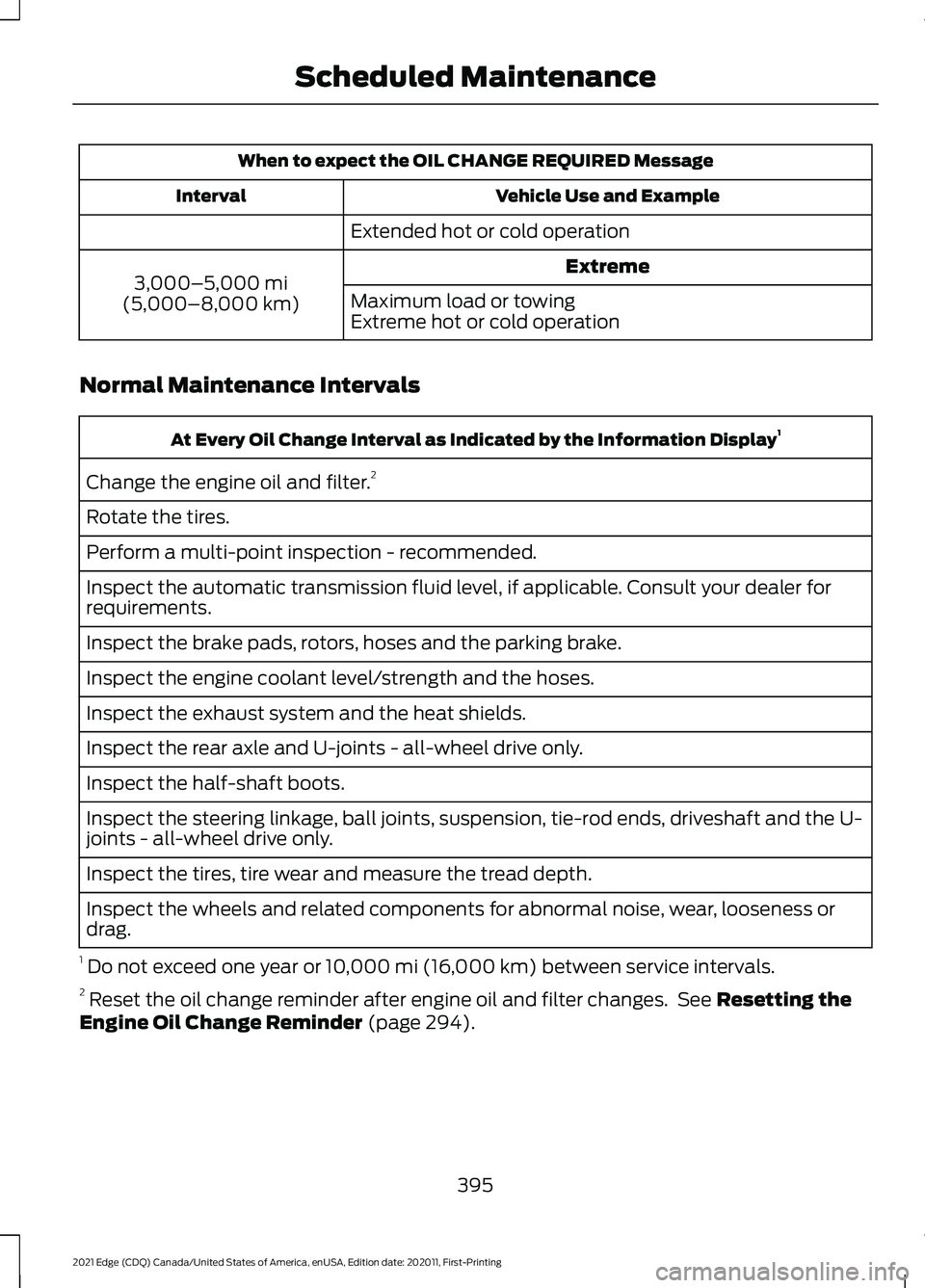
When to expect the OIL CHANGE REQUIRED Message
Vehicle Use and Example
Interval
Extended hot or cold operation Extreme
3,000–5,000 mi
(5,000–8,000 km) Maximum load or towing
Extreme hot or cold operation
Normal Maintenance Intervals At Every Oil Change Interval as Indicated by the Information Display
1
Change the engine oil and filter. 2
Rotate the tires.
Perform a multi-point inspection - recommended.
Inspect the automatic transmission fluid level, if applicable. Consult your dealer for
requirements.
Inspect the brake pads, rotors, hoses and the parking brake.
Inspect the engine coolant level/strength and the hoses.
Inspect the exhaust system and the heat shields.
Inspect the rear axle and U-joints - all-wheel drive only.
Inspect the half-shaft boots.
Inspect the steering linkage, ball joints, suspension, tie-rod ends, driveshaft and the U-
joints - all-wheel drive only.
Inspect the tires, tire wear and measure the tread depth.
Inspect the wheels and related components for abnormal noise, wear, looseness or
drag.
1 Do not exceed one year or 10,000 mi (16,000 km) between service intervals.
2 Reset the oil change reminder after engine oil and filter changes. See
Resetting the
Engine Oil Change Reminder (page 294).
395
2021 Edge (CDQ) Canada/United States of America, enUSA, Edition date: 202011, First-Printing Scheduled Maintenance
Page 401 of 500
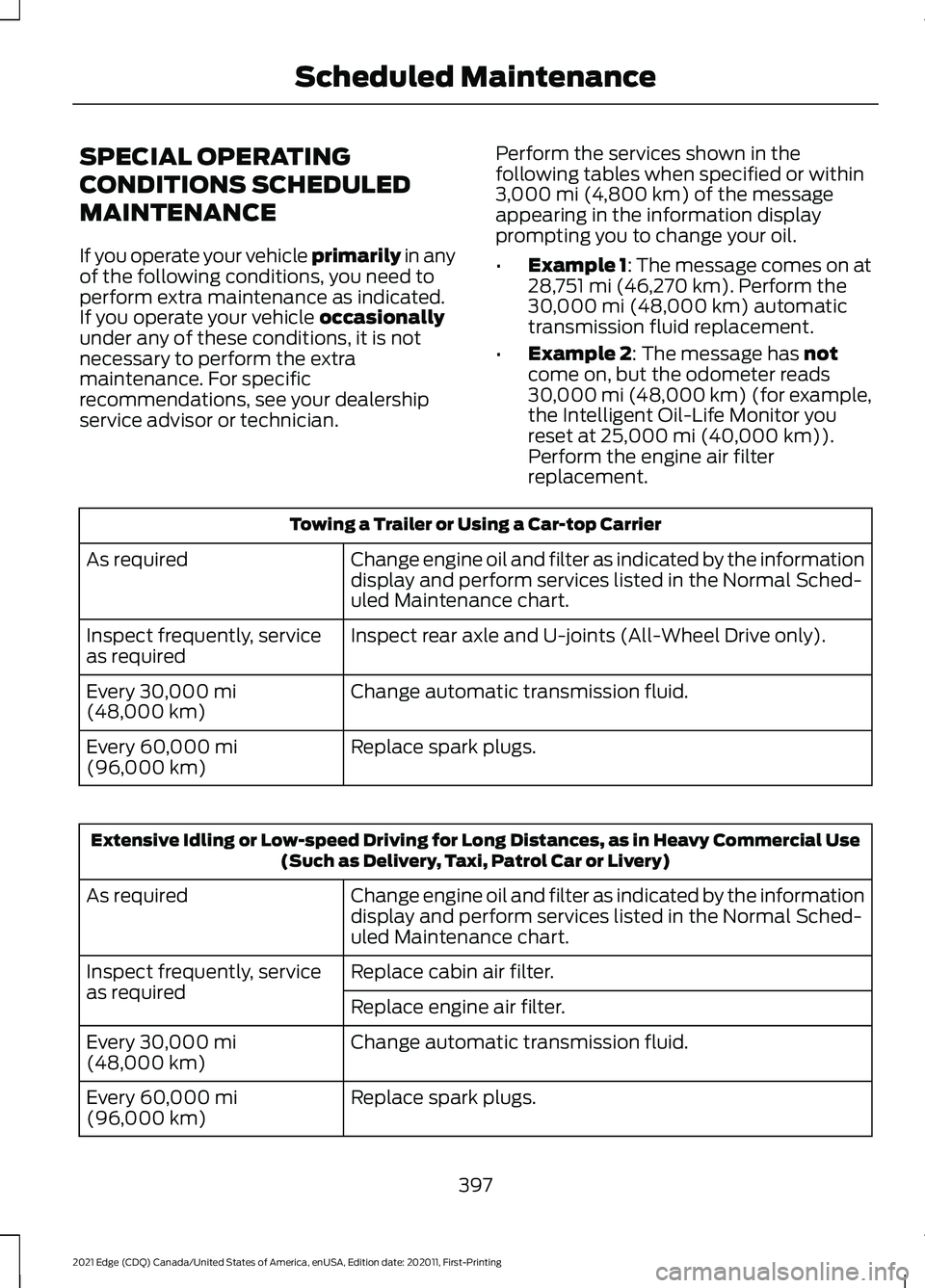
SPECIAL OPERATING
CONDITIONS SCHEDULED
MAINTENANCE
If you operate your vehicle primarily in any
of the following conditions, you need to
perform extra maintenance as indicated.
If you operate your vehicle
occasionally
under any of these conditions, it is not
necessary to perform the extra
maintenance. For specific
recommendations, see your dealership
service advisor or technician. Perform the services shown in the
following tables when specified or within
3,000 mi (4,800 km)
of the message
appearing in the information display
prompting you to change your oil.
• Example 1: The message comes on at
28,751 mi (46,270 km)
. Perform the
30,000 mi (48,000 km) automatic
transmission fluid replacement.
• Example 2
: The message has not
come on, but the odometer reads
30,000 mi (48,000 km) (for example,
the Intelligent Oil-Life Monitor you
reset at
25,000 mi (40,000 km)).
Perform the engine air filter
replacement. Towing a Trailer or Using a Car-top Carrier
Change engine oil and filter as indicated by the information
display and perform services listed in the Normal Sched-
uled Maintenance chart.
As required
Inspect rear axle and U-joints (All-Wheel Drive only).
Inspect frequently, service
as required
Change automatic transmission fluid.
Every
30,000 mi
(48,000 km)
Replace spark plugs.
Every
60,000 mi
(96,000 km) Extensive Idling or Low-speed Driving for Long Distances, as in Heavy Commercial Use
(Such as Delivery, Taxi, Patrol Car or Livery)
Change engine oil and filter as indicated by the information
display and perform services listed in the Normal Sched-
uled Maintenance chart.
As required
Replace cabin air filter.
Inspect frequently, service
as required
Replace engine air filter.
Change automatic transmission fluid.
Every
30,000 mi
(48,000 km)
Replace spark plugs.
Every
60,000 mi
(96,000 km)
397
2021 Edge (CDQ) Canada/United States of America, enUSA, Edition date: 202011, First-Printing Scheduled Maintenance
Page 463 of 500
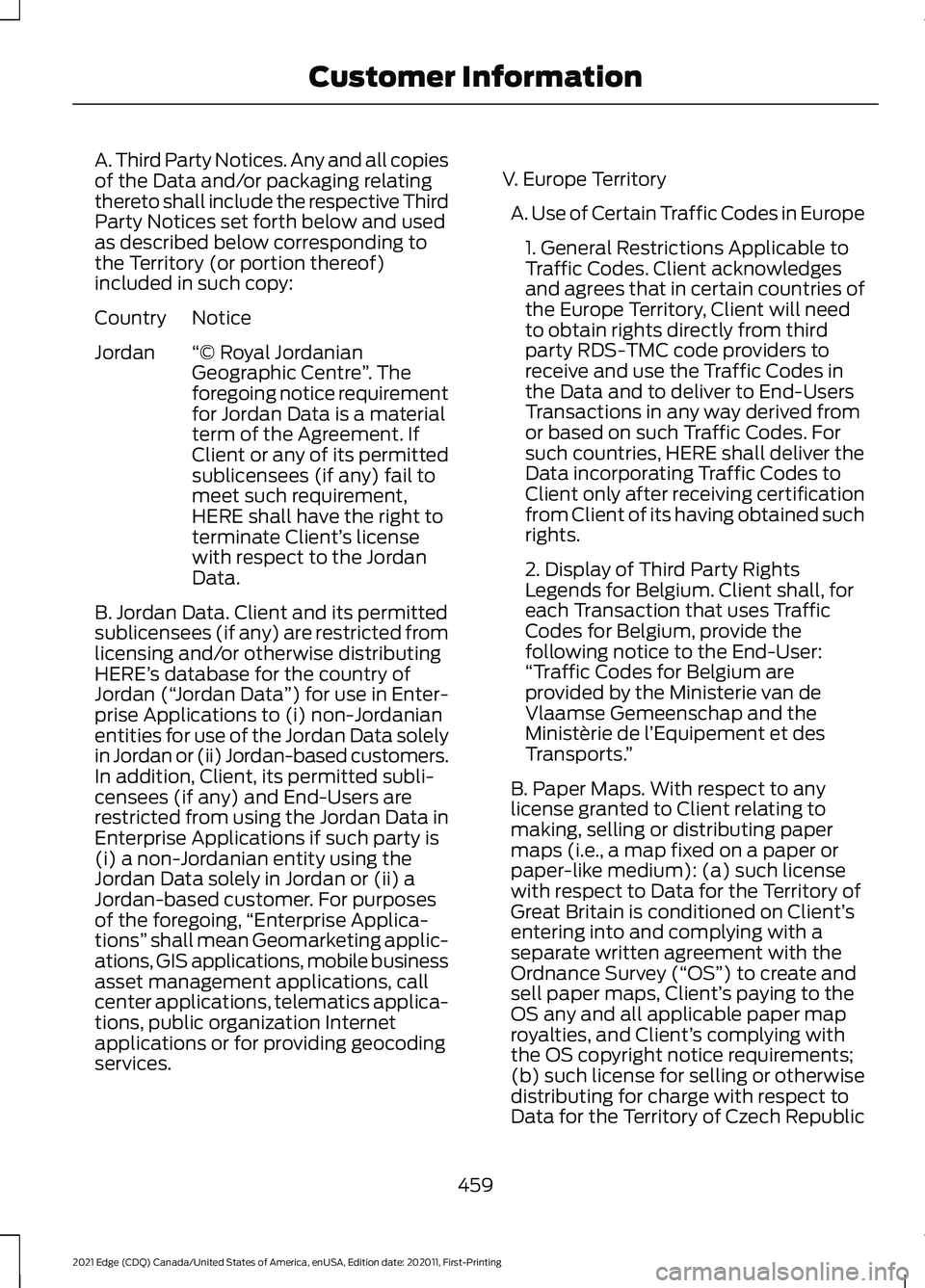
A. Third Party Notices. Any and all copies
of the Data and/or packaging relating
thereto shall include the respective Third
Party Notices set forth below and used
as described below corresponding to
the Territory (or portion thereof)
included in such copy:
Notice
Country
“© Royal Jordanian
Geographic Centre ”. The
foregoing notice requirement
for Jordan Data is a material
term of the Agreement. If
Client or any of its permitted
Jordan
sublicensees (if any) fail to
meet such requirement,
HERE shall have the right to
terminate Client’ s license
with respect to the Jordan
Data.
B. Jordan Data. Client and its permitted
sublicensees (if any) are restricted from
licensing and/or otherwise distributing
HERE’ s database for the country of
Jordan (“ Jordan Data ”) for use in Enter-
prise Applications to (i) non-Jordanian
entities for use of the Jordan Data solely
in Jordan or (ii) Jordan-based customers.
In addition, Client, its permitted subli-
censees (if any) and End-Users are
restricted from using the Jordan Data in
Enterprise Applications if such party is
(i) a non-Jordanian entity using the
Jordan Data solely in Jordan or (ii) a
Jordan-based customer. For purposes
of the foregoing, “Enterprise Applica-
tions” shall mean Geomarketing applic-
ations, GIS applications, mobile business
asset management applications, call
center applications, telematics applica-
tions, public organization Internet
applications or for providing geocoding
services. V. Europe Territory
A. Use of Certain Traffic Codes in Europe 1. General Restrictions Applicable to
Traffic Codes. Client acknowledges
and agrees that in certain countries of
the Europe Territory, Client will need
to obtain rights directly from third
party RDS-TMC code providers to
receive and use the Traffic Codes in
the Data and to deliver to End-Users
Transactions in any way derived from
or based on such Traffic Codes. For
such countries, HERE shall deliver the
Data incorporating Traffic Codes to
Client only after receiving certification
from Client of its having obtained such
rights.
2. Display of Third Party Rights
Legends for Belgium. Client shall, for
each Transaction that uses Traffic
Codes for Belgium, provide the
following notice to the End-User:
“Traffic Codes for Belgium are
provided by the Ministerie van de
Vlaamse Gemeenschap and the
Ministèrie de l ’Equipement et des
Transports. ”
B. Paper Maps. With respect to any
license granted to Client relating to
making, selling or distributing paper
maps (i.e., a map fixed on a paper or
paper-like medium): (a) such license
with respect to Data for the Territory of
Great Britain is conditioned on Client’ s
entering into and complying with a
separate written agreement with the
Ordnance Survey (“OS ”) to create and
sell paper maps, Client’ s paying to the
OS any and all applicable paper map
royalties, and Client’ s complying with
the OS copyright notice requirements;
(b) such license for selling or otherwise
distributing for charge with respect to
Data for the Territory of Czech Republic
459
2021 Edge (CDQ) Canada/United States of America, enUSA, Edition date: 202011, First-Printing Customer Information
Page 481 of 500
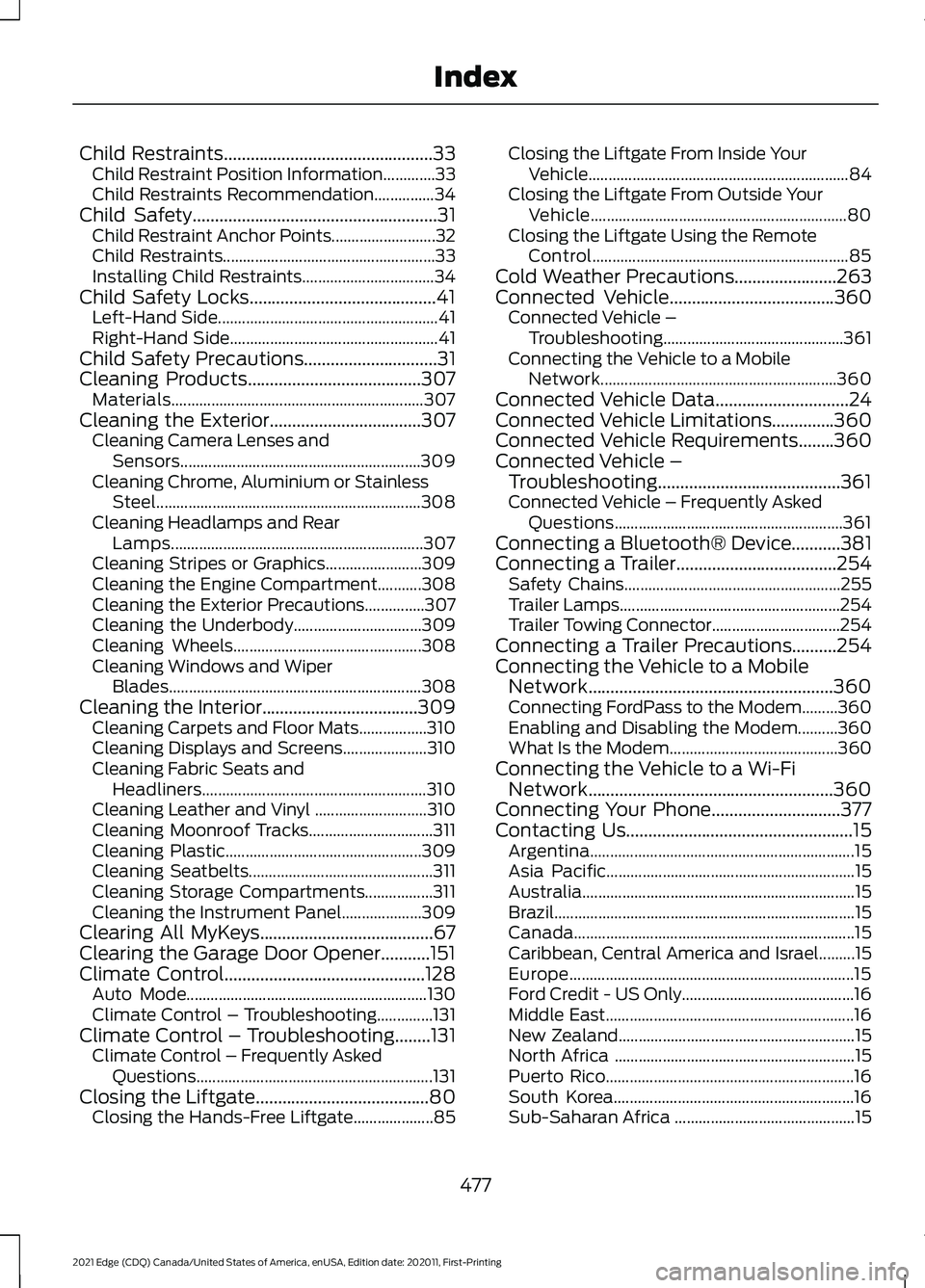
Child Restraints...............................................33
Child Restraint Position Information.............33
Child Restraints Recommendation...............34
Child Safety
.......................................................31
Child Restraint Anchor Points.......................... 32
Child Restraints..................................................... 33
Installing Child Restraints................................. 34
Child Safety Locks..........................................41 Left-Hand Side....................................................... 41
Right-Hand Side.................................................... 41
Child Safety Precautions
..............................31
Cleaning Products.......................................307 Materials............................................................... 307
Cleaning the Exterior..................................307 Cleaning Camera Lenses and
Sensors............................................................ 309
Cleaning Chrome, Aluminium or Stainless Steel.................................................................. 308
Cleaning Headlamps and Rear Lamps............................................................... 307
Cleaning Stripes or Graphics........................ 309
Cleaning the Engine Compartment...........308
Cleaning the Exterior Precautions...............307
Cleaning the Underbody................................ 309
Cleaning Wheels............................................... 308
Cleaning Windows and Wiper Blades............................................................... 308
Cleaning the Interior...................................309 Cleaning Carpets and Floor Mats.................310
Cleaning Displays and Screens..................... 310
Cleaning Fabric Seats and Headliners........................................................ 310
Cleaning Leather and Vinyl ............................ 310
Cleaning Moonroof Tracks............................... 311
Cleaning Plastic................................................. 309
Cleaning Seatbelts.............................................. 311
Cleaning Storage Compartments.................311
Cleaning the Instrument Panel.................... 309
Clearing All MyKeys.......................................67
Clearing the Garage Door Opener...........151
Climate Control
.............................................128
Auto Mode............................................................ 130
Climate Control – Troubleshooting..............131
Climate Control – Troubleshooting
........131
Climate Control – Frequently Asked
Questions........................................................... 131
Closing the Liftgate.......................................80 Closing the Hands-Free Liftgate.................... 85Closing the Liftgate From Inside Your
Vehicle................................................................. 84
Closing the Liftgate From Outside Your Vehicle................................................................ 80
Closing the Liftgate Using the Remote Control................................................................ 85
Cold Weather Precautions.......................263
Connected Vehicle
.....................................360
Connected Vehicle –
Troubleshooting............................................. 361
Connecting the Vehicle to a Mobile Network........................................................... 360
Connected Vehicle Data
..............................24
Connected Vehicle Limitations..............360
Connected Vehicle Requirements........360
Connected Vehicle – Troubleshooting.........................................361
Connected Vehicle – Frequently Asked Questions......................................................... 361
Connecting a Bluetooth® Device...........381
Connecting a Trailer....................................254 Safety Chains...................................................... 255
Trailer Lamps....................................................... 254
Trailer Towing Connector................................ 254
Connecting a Trailer Precautions..........254
Connecting the Vehicle to a Mobile Network.......................................................360
Connecting FordPass to the Modem.........360
Enabling and Disabling the Modem..........360
What Is the Modem.......................................... 360
Connecting the Vehicle to a Wi-Fi Network.......................................................360
Connecting Your Phone
.............................377
Contacting Us...................................................15
Argentina.................................................................. 15
Asia Pacific.............................................................. 15
Australia.................................................................... 15
Brazil........................................................................\
... 15
Canada...................................................................... 15
Caribbean, Central America and Israel.........15
Europe....................................................................... 15
Ford Credit - US Only........................................... 16
Middle East.............................................................. 16
New Zealand........................................................... 15
North Africa ............................................................ 15
Puerto Rico.............................................................. 16
South Korea............................................................ 16
Sub-Saharan Africa ............................................. 15
477
2021 Edge (CDQ) Canada/United States of America, enUSA, Edition date: 202011, First-Printing Index
Page 482 of 500
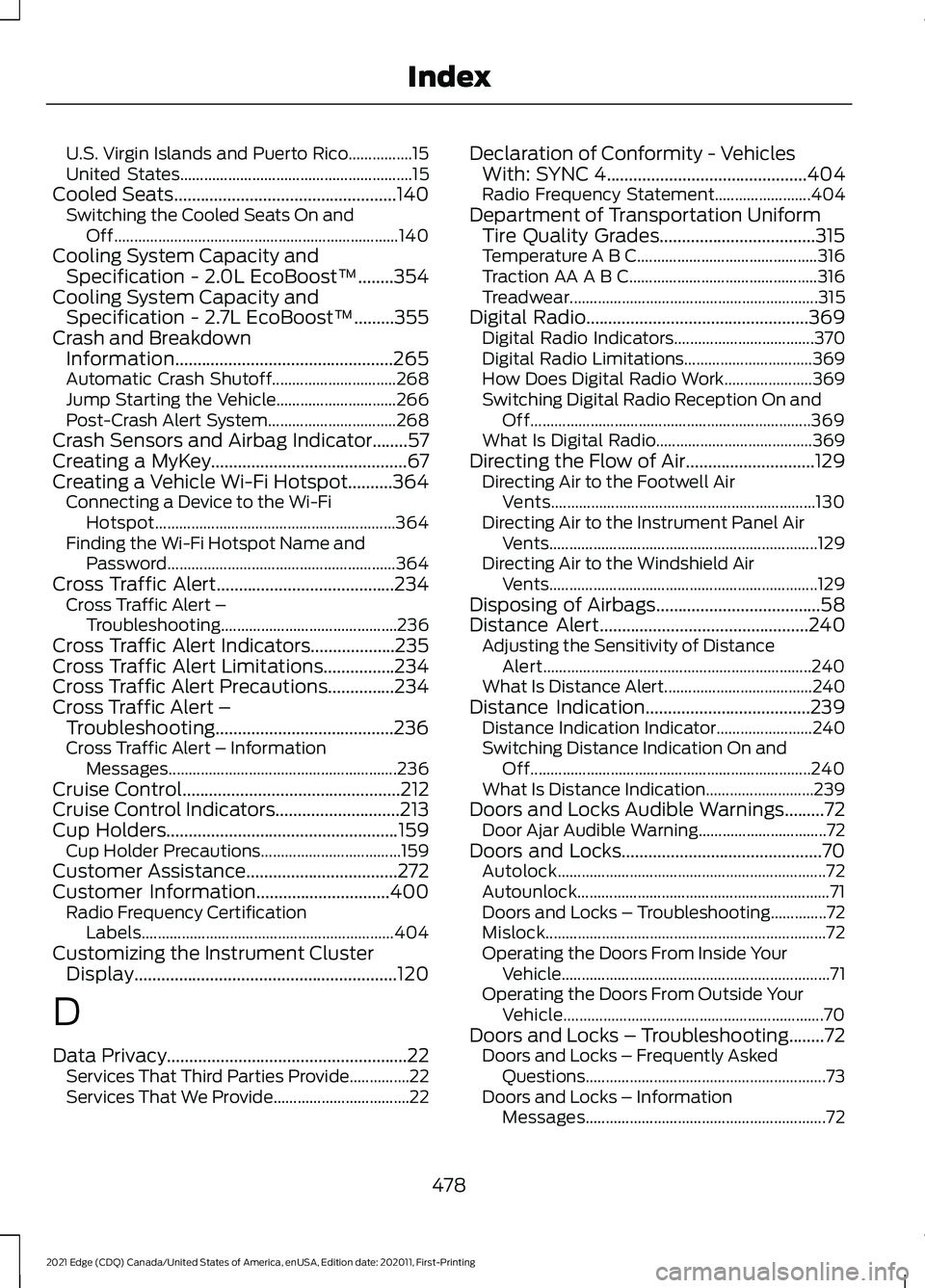
U.S. Virgin Islands and Puerto Rico................15
United States..........................................................
15
Cooled Seats..................................................140 Switching the Cooled Seats On and
Off....................................................................... 140
Cooling System Capacity and Specification - 2.0L EcoBoost™........354
Cooling System Capacity and Specification - 2.7L EcoBoost™.........355
Crash and Breakdown Information.................................................265
Automatic Crash Shutoff............................... 268
Jump Starting the Vehicle.............................. 266
Post-Crash Alert System................................ 268
Crash Sensors and Airbag Indicator........57
Creating a MyKey............................................67
Creating a Vehicle Wi-Fi Hotspot..........364 Connecting a Device to the Wi-Fi
Hotspot............................................................ 364
Finding the Wi-Fi Hotspot Name and Password......................................................... 364
Cross Traffic Alert........................................234 Cross Traffic Alert –
Troubleshooting............................................ 236
Cross Traffic Alert Indicators...................235
Cross Traffic Alert Limitations................234
Cross Traffic Alert Precautions...............234
Cross Traffic Alert – Troubleshooting........................................236
Cross Traffic Alert – Information Messages......................................................... 236
Cruise Control
.................................................212
Cruise Control Indicators............................213
Cup Holders
....................................................159
Cup Holder Precautions................................... 159
Customer Assistance
..................................272
Customer Information..............................400
Radio Frequency Certification
Labels............................................................... 404
Customizing the Instrument Cluster Display
...........................................................120
D
Data Privacy......................................................22 Services That Third Parties Provide...............22
Services That We Provide.................................. 22Declaration of Conformity - Vehicles
With: SYNC 4
.............................................404
Radio Frequency Statement........................ 404
Department of Transportation Uniform Tire Quality Grades...................................315
Temperature A B C............................................. 316
Traction AA A B C............................................... 316
Treadwear.............................................................. 315
Digital Radio
..................................................369
Digital Radio Indicators................................... 370
Digital Radio Limitations................................ 369
How Does Digital Radio Work...................... 369
Switching Digital Radio Reception On and Off...................................................................... 369
What Is Digital Radio....................................... 369
Directing the Flow of Air.............................129 Directing Air to the Footwell Air
Vents.................................................................. 130
Directing Air to the Instrument Panel Air Vents................................................................... 129
Directing Air to the Windshield Air Vents................................................................... 129
Disposing of Airbags
.....................................58
Distance Alert...............................................240
Adjusting the Sensitivity of Distance
Alert................................................................... 240
What Is Distance Alert..................................... 240
Distance Indication.....................................239 Distance Indication Indicator........................ 240
Switching Distance Indication On and Off...................................................................... 240
What Is Distance Indication........................... 239
Doors and Locks Audible Warnings.........72 Door Ajar Audible Warning................................ 72
Doors and Locks.............................................70 Autolock................................................................... 72
Autounlock............................................................... 71
Doors and Locks – Troubleshooting..............72
Mislock...................................................................... 72
Operating the Doors From Inside Your Vehicle ................................................................... 71
Operating the Doors From Outside Your Vehicle................................................................. 70
Doors and Locks – Troubleshooting........72 Doors and Locks – Frequently Asked
Questions............................................................73
Doors and Locks – Information Messages............................................................ 72
478
2021 Edge (CDQ) Canada/United States of America, enUSA, Edition date: 202011, First-Printing Index
Page 485 of 500
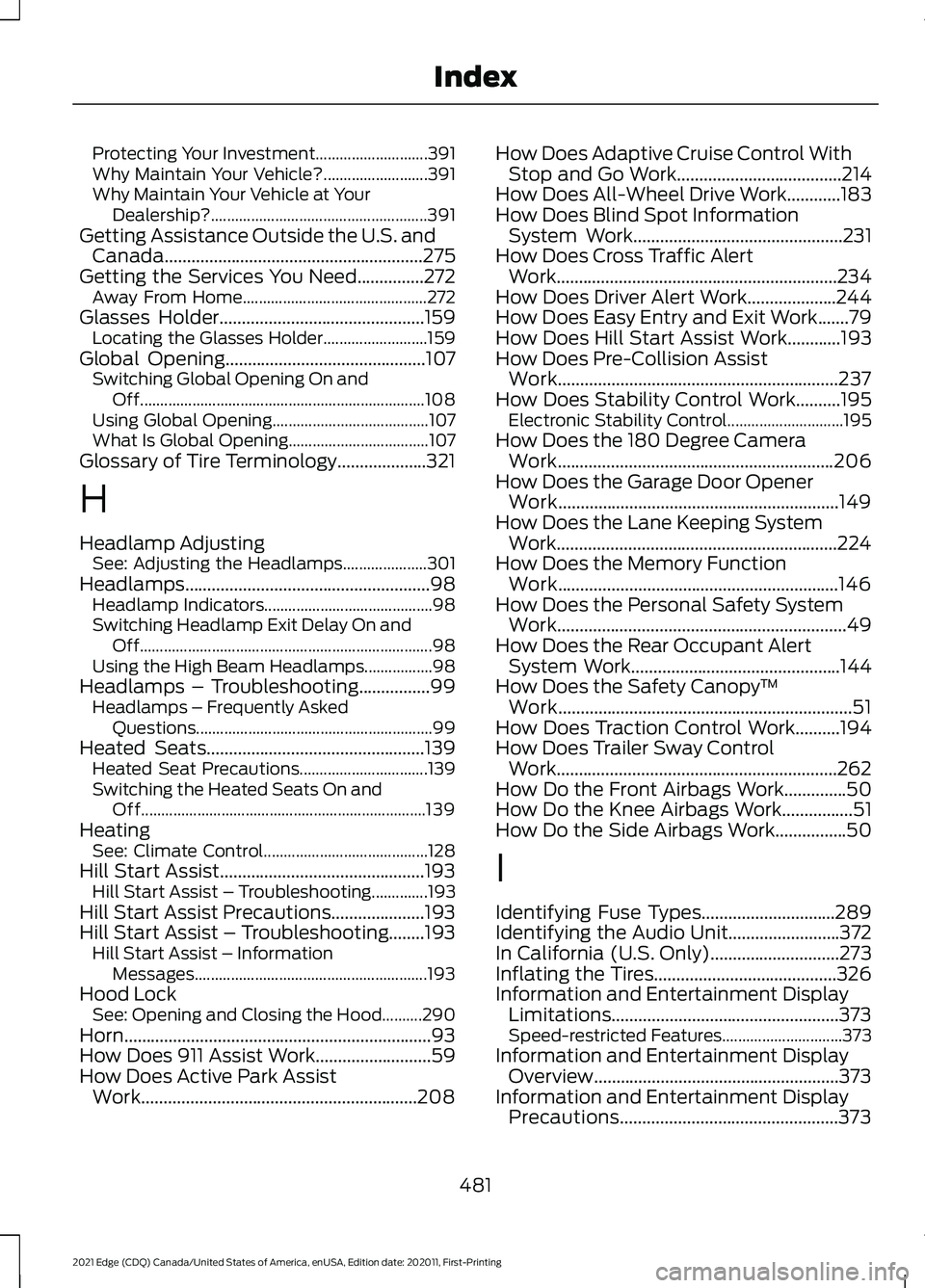
Protecting Your Investment............................
391
Why Maintain Your Vehicle?.......................... 391
Why Maintain Your Vehicle at Your Dealership?...................................................... 391
Getting Assistance Outside the U.S. and Canada..........................................................275
Getting the Services You Need...............272 Away From Home.............................................. 272
Glasses Holder
..............................................159
Locating the Glasses Holder.......................... 159
Global Opening
.............................................107
Switching Global Opening On and
Off....................................................................... 108
Using Global Opening....................................... 107
What Is Global Opening................................... 107
Glossary of Tire Terminology....................321
H
Headlamp Adjusting See: Adjusting the Headlamps..................... 301
Headlamps.......................................................98 Headlamp Indicators.......................................... 98
Switching Headlamp Exit Delay On and Off........................................................................\
. 98
Using the High Beam Headlamps.................98
Headlamps – Troubleshooting
................99
Headlamps – Frequently Asked
Questions........................................................... 99
Heated Seats
.................................................139
Heated Seat Precautions................................ 139
Switching the Heated Seats On and Off....................................................................... 139
Heating See: Climate Control......................................... 128
Hill Start Assist..............................................193 Hill Start Assist – Troubleshooting..............193
Hill Start Assist Precautions.....................193
Hill Start Assist – Troubleshooting........193 Hill Start Assist – Information
Messages.......................................................... 193
Hood Lock See: Opening and Closing the Hood..........290
Horn.....................................................................93
How Does 911 Assist Work..........................59
How Does Active Park Assist Work..............................................................208 How Does Adaptive Cruise Control With
Stop and Go Work.....................................214
How Does All-Wheel Drive Work............183
How Does Blind Spot Information System Work...............................................231
How Does Cross Traffic Alert Work
...............................................................234
How Does Driver Alert Work....................244
How Does Easy Entry and Exit Work.......79
How Does Hill Start Assist Work
............193
How Does Pre-Collision Assist Work...............................................................237
How Does Stability Control Work
..........195
Electronic Stability Control............................. 195
How Does the 180 Degree Camera Work
..............................................................206
How Does the Garage Door Opener Work...............................................................149
How Does the Lane Keeping System Work...............................................................224
How Does the Memory Function Work...............................................................146
How Does the Personal Safety System Work.................................................................49
How Does the Rear Occupant Alert System Work
...............................................144
How Does the Safety Canopy ™
Work..................................................................51
How Does Traction Control Work
..........194
How Does Trailer Sway Control Work
...............................................................262
How Do the Front Airbags Work..............50
How Do the Knee Airbags Work................51
How Do the Side Airbags Work................50
I
Identifying Fuse Types
..............................289
Identifying the Audio Unit.........................372
In California (U.S. Only).............................273
Inflating the Tires.........................................326
Information and Entertainment Display Limitations
...................................................373
Speed-restricted Features.............................. 373
Information and Entertainment Display Overview.......................................................373
Information and Entertainment Display Precautions.................................................373
481
2021 Edge (CDQ) Canada/United States of America, enUSA, Edition date: 202011, First-Printing Index
Page 486 of 500
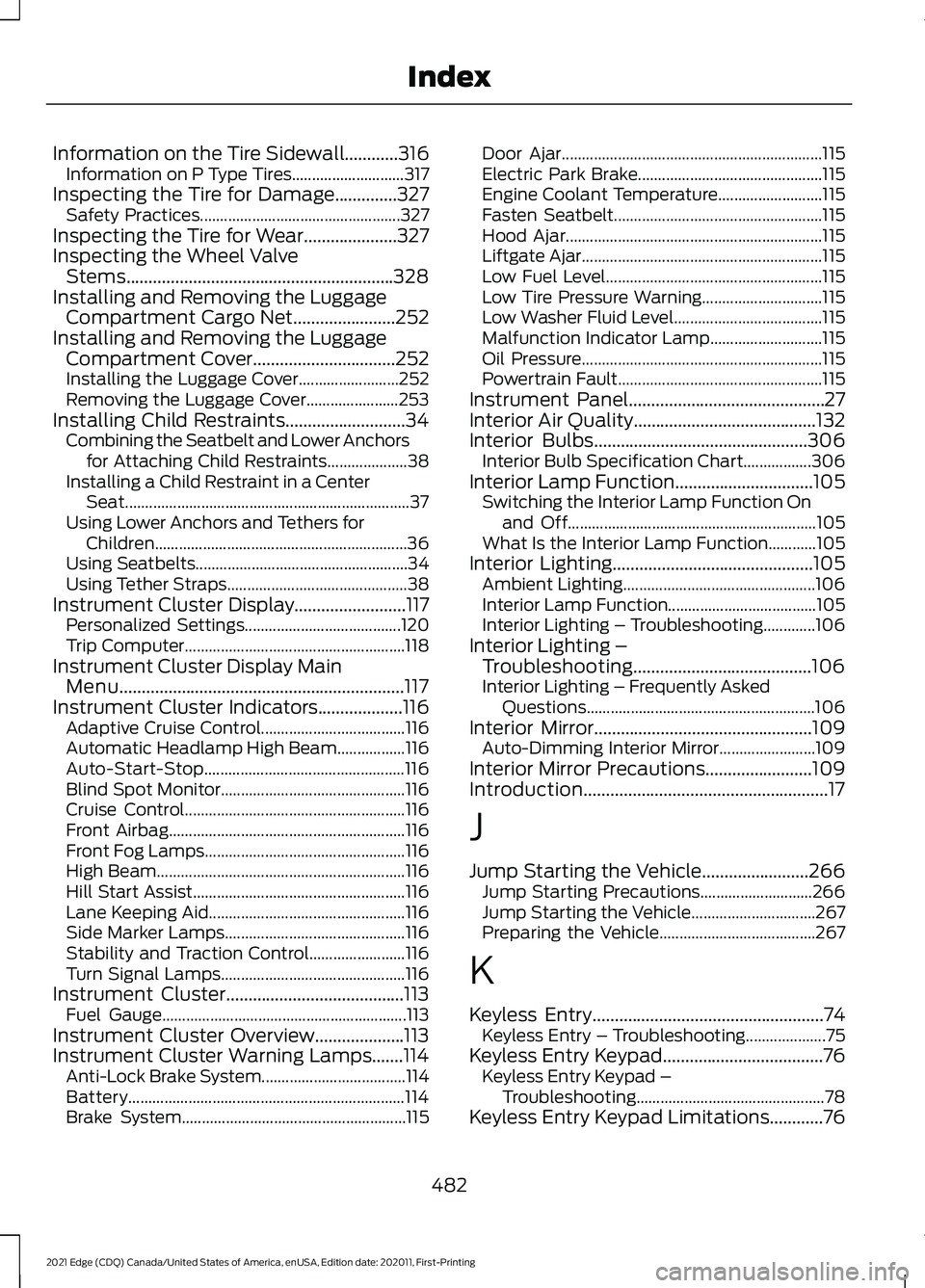
Information on the Tire Sidewall............316
Information on P Type Tires............................ 317
Inspecting the Tire for Damage..............327 Safety Practices.................................................. 327
Inspecting the Tire for Wear.....................327
Inspecting the Wheel Valve Stems............................................................328
Installing and Removing the Luggage Compartment Cargo Net.......................252
Installing and Removing the Luggage Compartment Cover................................252
Installing the Luggage Cover......................... 252
Removing the Luggage Cover....................... 253
Installing Child Restraints...........................34 Combining the Seatbelt and Lower Anchors
for Attaching Child Restraints.................... 38
Installing a Child Restraint in a Center Seat....................................................................... 37
Using Lower Anchors and Tethers for Children............................................................... 36
Using Seatbelts..................................................... 34
Using Tether Straps............................................. 38
Instrument Cluster Display.........................117 Personalized Settings....................................... 120
Trip Computer....................................................... 118
Instrument Cluster Display Main Menu................................................................117
Instrument Cluster Indicators...................116
Adaptive Cruise Control.................................... 116
Automatic Headlamp High Beam.................116
Auto-Start-Stop.................................................. 116
Blind Spot Monitor.............................................. 116
Cruise Control....................................................... 116
Front Airbag........................................................... 116
Front Fog Lamps.................................................. 116
High Beam.............................................................. 116
Hill Start Assist..................................................... 116
Lane Keeping Aid................................................. 116
Side Marker Lamps............................................. 116
Stability and Traction Control........................ 116
Turn Signal Lamps.............................................. 116
Instrument Cluster........................................113 Fuel Gauge............................................................. 113
Instrument Cluster Overview
....................113
Instrument Cluster Warning Lamps.......114 Anti-Lock Brake System.................................... 114
Battery..................................................................... 114
Brake System........................................................ 115Door Ajar.................................................................
115
Electric Park Brake.............................................. 115
Engine Coolant Temperature.......................... 115
Fasten Seatbelt.................................................... 115
Hood Ajar................................................................ 115
Liftgate Ajar............................................................ 115
Low Fuel Level...................................................... 115
Low Tire Pressure Warning.............................. 115
Low Washer Fluid Level..................................... 115
Malfunction Indicator Lamp............................ 115
Oil Pressure............................................................ 115
Powertrain Fault................................................... 115
Instrument Panel............................................27
Interior Air Quality.........................................132
Interior Bulbs................................................306 Interior Bulb Specification Chart.................306
Interior Lamp Function...............................105 Switching the Interior Lamp Function On
and Off.............................................................. 105
What Is the Interior Lamp Function............105
Interior Lighting
.............................................105
Ambient Lighting................................................ 106
Interior Lamp Function..................................... 105
Interior Lighting – Troubleshooting.............106
Interior Lighting – Troubleshooting........................................106
Interior Lighting – Frequently Asked Questions......................................................... 106
Interior Mirror.................................................109 Auto-Dimming Interior Mirror........................ 109
Interior Mirror Precautions........................109
Introduction.......................................................17
J
Jump Starting the Vehicle........................266 Jump Starting Precautions............................ 266
Jump Starting the Vehicle............................... 267
Preparing the Vehicle....................................... 267
K
Keyless Entry
....................................................74
Keyless Entry – Troubleshooting.................... 75
Keyless Entry Keypad....................................76 Keyless Entry Keypad –
Troubleshooting............................................... 78
Keyless Entry Keypad Limitations............76
482
2021 Edge (CDQ) Canada/United States of America, enUSA, Edition date: 202011, First-Printing Index
Page 489 of 500
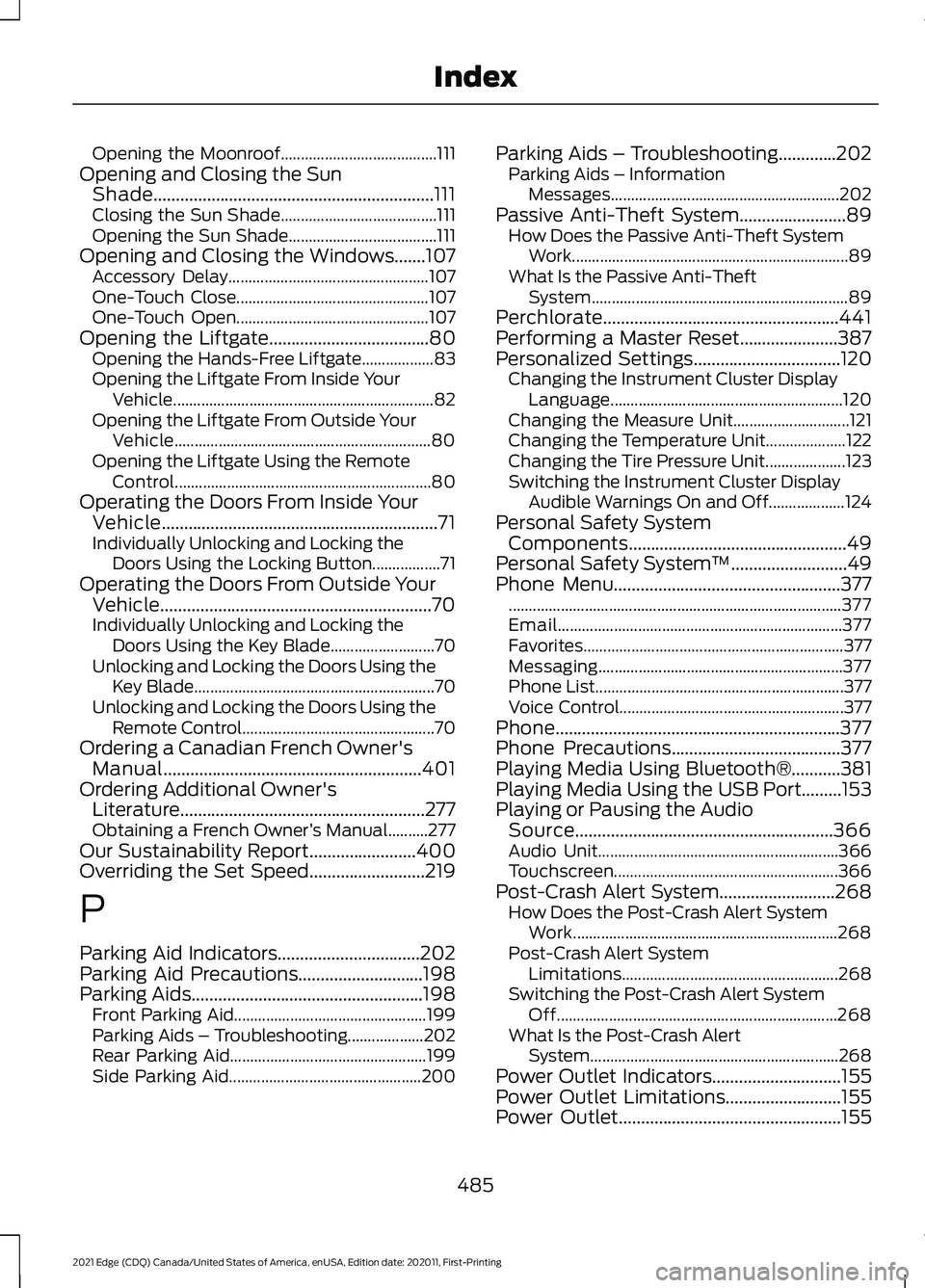
Opening the Moonroof.......................................
111
Opening and Closing the Sun Shade...............................................................111
Closing the Sun Shade....................................... 111
Opening the Sun Shade..................................... 111
Opening and Closing the Windows.......107 Accessory Delay.................................................. 107
One-Touch Close................................................ 107
One-Touch Open................................................ 107
Opening the Liftgate....................................80
Opening the Hands-Free Liftgate.................. 83
Opening the Liftgate From Inside Your Vehicle................................................................. 82
Opening the Liftgate From Outside Your Vehicle................................................................ 80
Opening the Liftgate Using the Remote Control................................................................ 80
Operating the Doors From Inside Your Vehicle..............................................................71
Individually Unlocking and Locking the Doors Using the Locking Button.................71
Operating the Doors From Outside Your Vehicle.............................................................70
Individually Unlocking and Locking the Doors Using the Key Blade.......................... 70
Unlocking and Locking the Doors Using the Key Blade............................................................ 70
Unlocking and Locking the Doors Using the Remote Control................................................ 70
Ordering a Canadian French Owner's Manual..........................................................401
Ordering Additional Owner's Literature.......................................................277
Obtaining a French Owner ’s Manual..........277
Our Sustainability Report........................400
Overriding the Set Speed..........................219
P
Parking Aid Indicators................................202
Parking Aid Precautions............................198
Parking Aids
....................................................198
Front Parking Aid................................................ 199
Parking Aids – Troubleshooting................... 202
Rear Parking Aid................................................. 199
Side Parking Aid................................................ 200Parking Aids – Troubleshooting.............202
Parking Aids – Information
Messages......................................................... 202
Passive Anti-Theft System
........................89
How Does the Passive Anti-Theft System
Work..................................................................... 89
What Is the Passive Anti-Theft System................................................................ 89
Perchlorate.....................................................441
Performing a Master Reset......................387
Personalized Settings
.................................120
Changing the Instrument Cluster Display
Language.......................................................... 120
Changing the Measure Unit............................. 121
Changing the Temperature Unit.................... 122
Changing the Tire Pressure Unit.................... 123
Switching the Instrument Cluster Display Audible Warnings On and Off................... 124
Personal Safety System Components
.................................................49
Personal Safety System ™..........................49
Phone Menu...................................................377 ........................................................................\
........... 377
Email....................................................................... 377
Favorites................................................................. 377
Messaging............................................................. 377
Phone List.............................................................. 377
Voice Control........................................................ 377
Phone................................................................377
Phone Precautions......................................377
Playing Media Using Bluetooth®...........381
Playing Media Using the USB Port
.........153
Playing or Pausing the Audio Source..........................................................366
Audio Unit............................................................ 366
Touchscreen........................................................ 366
Post-Crash Alert System..........................268 How Does the Post-Crash Alert System
Work.................................................................. 268
Post-Crash Alert System Limitations...................................................... 268
Switching the Post-Crash Alert System Off...................................................................... 268
What Is the Post-Crash Alert System.............................................................. 268
Power Outlet Indicators.............................155
Power Outlet Limitations
..........................155
Power Outlet..................................................155
485
2021 Edge (CDQ) Canada/United States of America, enUSA, Edition date: 202011, First-Printing Index