roof rack FORD EDGE 2021 Owners Manual
[x] Cancel search | Manufacturer: FORD, Model Year: 2021, Model line: EDGE, Model: FORD EDGE 2021Pages: 500, PDF Size: 8.52 MB
Page 13 of 500
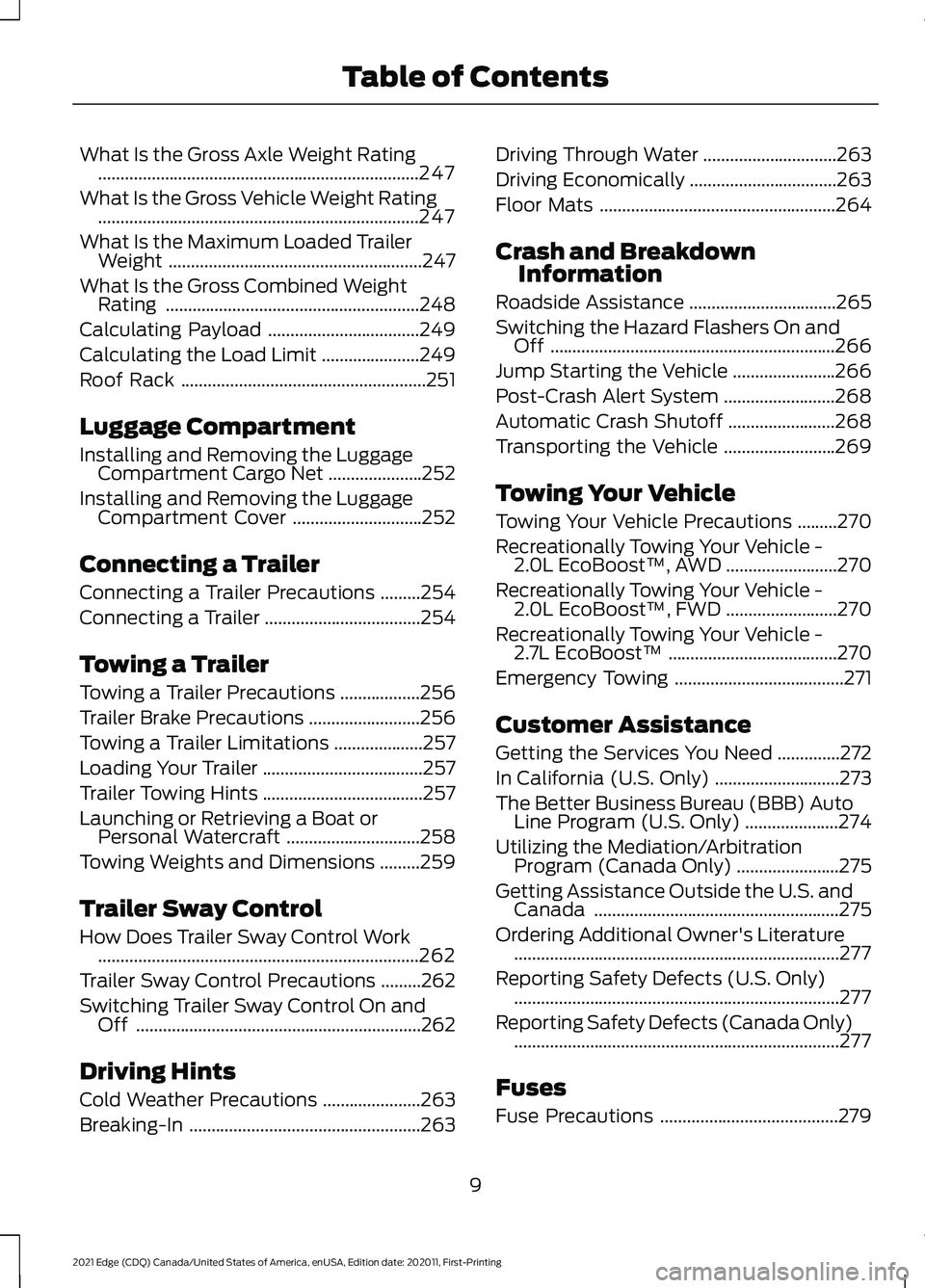
What Is the Gross Axle Weight Rating
........................................................................\
247
What Is the Gross Vehicle Weight Rating ........................................................................\
247
What Is the Maximum Loaded Trailer Weight .........................................................
247
What Is the Gross Combined Weight Rating .........................................................
248
Calculating Payload ..................................
249
Calculating the Load Limit ......................
249
Roof Rack .......................................................
251
Luggage Compartment
Installing and Removing the Luggage Compartment Cargo Net .....................
252
Installing and Removing the Luggage Compartment Cover .............................
252
Connecting a Trailer
Connecting a Trailer Precautions .........
254
Connecting a Trailer ...................................
254
Towing a Trailer
Towing a Trailer Precautions ..................
256
Trailer Brake Precautions .........................
256
Towing a Trailer Limitations ....................
257
Loading Your Trailer ....................................
257
Trailer Towing Hints ....................................
257
Launching or Retrieving a Boat or Personal Watercraft ..............................
258
Towing Weights and Dimensions .........
259
Trailer Sway Control
How Does Trailer Sway Control Work ........................................................................\
262
Trailer Sway Control Precautions .........
262
Switching Trailer Sway Control On and Off ................................................................
262
Driving Hints
Cold Weather Precautions ......................
263
Breaking-In ....................................................
263Driving Through Water
..............................
263
Driving Economically .................................
263
Floor Mats .....................................................
264
Crash and Breakdown Information
Roadside Assistance .................................
265
Switching the Hazard Flashers On and Off ................................................................
266
Jump Starting the Vehicle .......................
266
Post-Crash Alert System .........................
268
Automatic Crash Shutoff ........................
268
Transporting the Vehicle .........................
269
Towing Your Vehicle
Towing Your Vehicle Precautions .........
270
Recreationally Towing Your Vehicle - 2.0L EcoBoost™, AWD .........................
270
Recreationally Towing Your Vehicle - 2.0L EcoBoost™, FWD .........................
270
Recreationally Towing Your Vehicle - 2.7L EcoBoost™ ......................................
270
Emergency Towing ......................................
271
Customer Assistance
Getting the Services You Need ..............
272
In California (U.S. Only) ............................
273
The Better Business Bureau (BBB) Auto Line Program (U.S. Only) .....................
274
Utilizing the Mediation/Arbitration Program (Canada Only) .......................
275
Getting Assistance Outside the U.S. and Canada .......................................................
275
Ordering Additional Owner's Literature ........................................................................\
.
277
Reporting Safety Defects (U.S. Only) ........................................................................\
.
277
Reporting Safety Defects (Canada Only) ........................................................................\
.
277
Fuses
Fuse Precautions ........................................
279
9
2021 Edge (CDQ) Canada/United States of America, enUSA, Edition date: 202011, First-Printing Table of Contents
Page 199 of 500
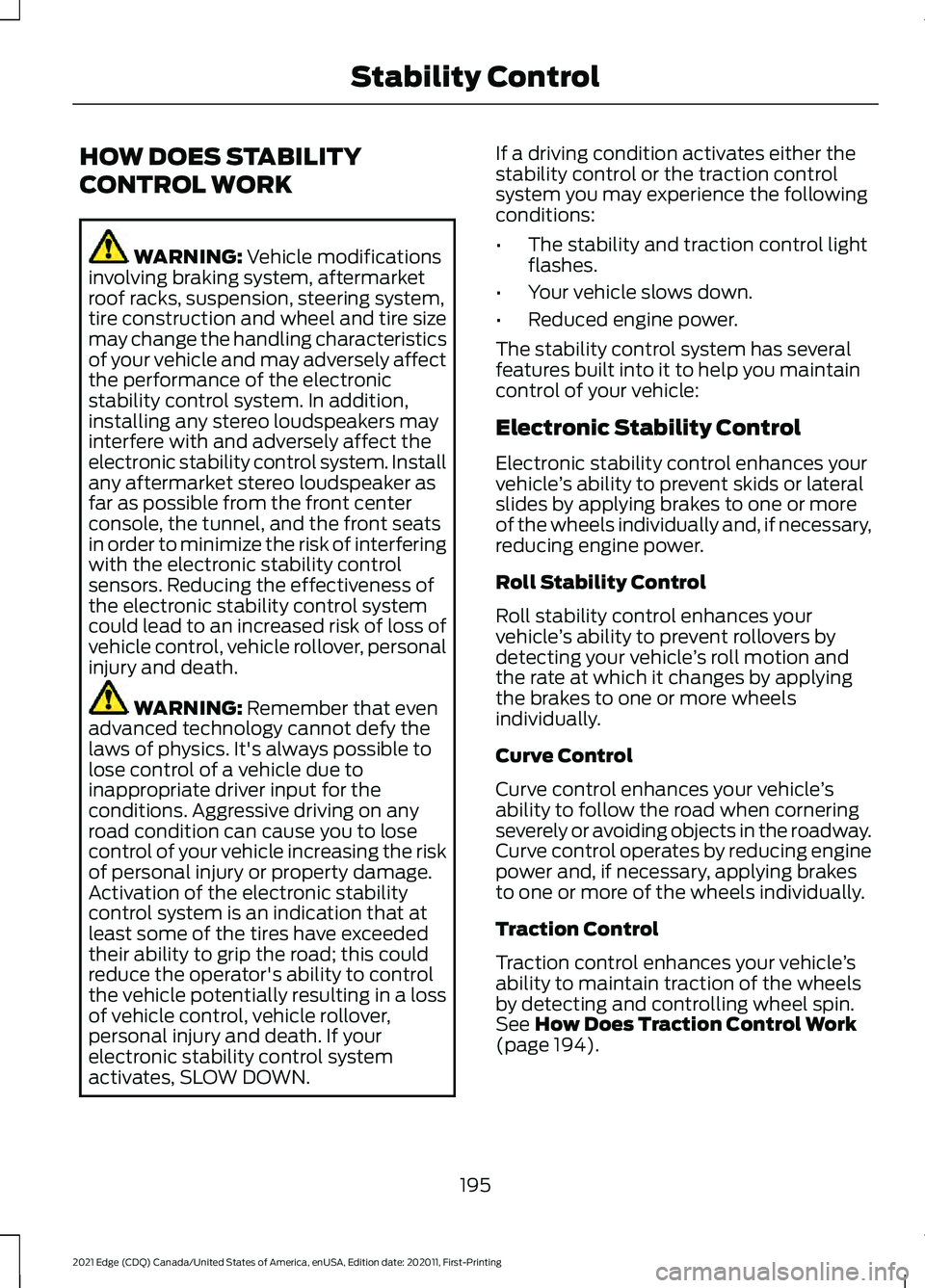
HOW DOES STABILITY
CONTROL WORK
WARNING: Vehicle modifications
involving braking system, aftermarket
roof racks, suspension, steering system,
tire construction and wheel and tire size
may change the handling characteristics
of your vehicle and may adversely affect
the performance of the electronic
stability control system. In addition,
installing any stereo loudspeakers may
interfere with and adversely affect the
electronic stability control system. Install
any aftermarket stereo loudspeaker as
far as possible from the front center
console, the tunnel, and the front seats
in order to minimize the risk of interfering
with the electronic stability control
sensors. Reducing the effectiveness of
the electronic stability control system
could lead to an increased risk of loss of
vehicle control, vehicle rollover, personal
injury and death. WARNING:
Remember that even
advanced technology cannot defy the
laws of physics. It's always possible to
lose control of a vehicle due to
inappropriate driver input for the
conditions. Aggressive driving on any
road condition can cause you to lose
control of your vehicle increasing the risk
of personal injury or property damage.
Activation of the electronic stability
control system is an indication that at
least some of the tires have exceeded
their ability to grip the road; this could
reduce the operator's ability to control
the vehicle potentially resulting in a loss
of vehicle control, vehicle rollover,
personal injury and death. If your
electronic stability control system
activates, SLOW DOWN. If a driving condition activates either the
stability control or the traction control
system you may experience the following
conditions:
•
The stability and traction control light
flashes.
• Your vehicle slows down.
• Reduced engine power.
The stability control system has several
features built into it to help you maintain
control of your vehicle:
Electronic Stability Control
Electronic stability control enhances your
vehicle ’s ability to prevent skids or lateral
slides by applying brakes to one or more
of the wheels individually and, if necessary,
reducing engine power.
Roll Stability Control
Roll stability control enhances your
vehicle ’s ability to prevent rollovers by
detecting your vehicle ’s roll motion and
the rate at which it changes by applying
the brakes to one or more wheels
individually.
Curve Control
Curve control enhances your vehicle ’s
ability to follow the road when cornering
severely or avoiding objects in the roadway.
Curve control operates by reducing engine
power and, if necessary, applying brakes
to one or more of the wheels individually.
Traction Control
Traction control enhances your vehicle ’s
ability to maintain traction of the wheels
by detecting and controlling wheel spin.
See
How Does Traction Control Work
(page 194).
195
2021 Edge (CDQ) Canada/United States of America, enUSA, Edition date: 202011, First-Printing Stability Control
Page 250 of 500
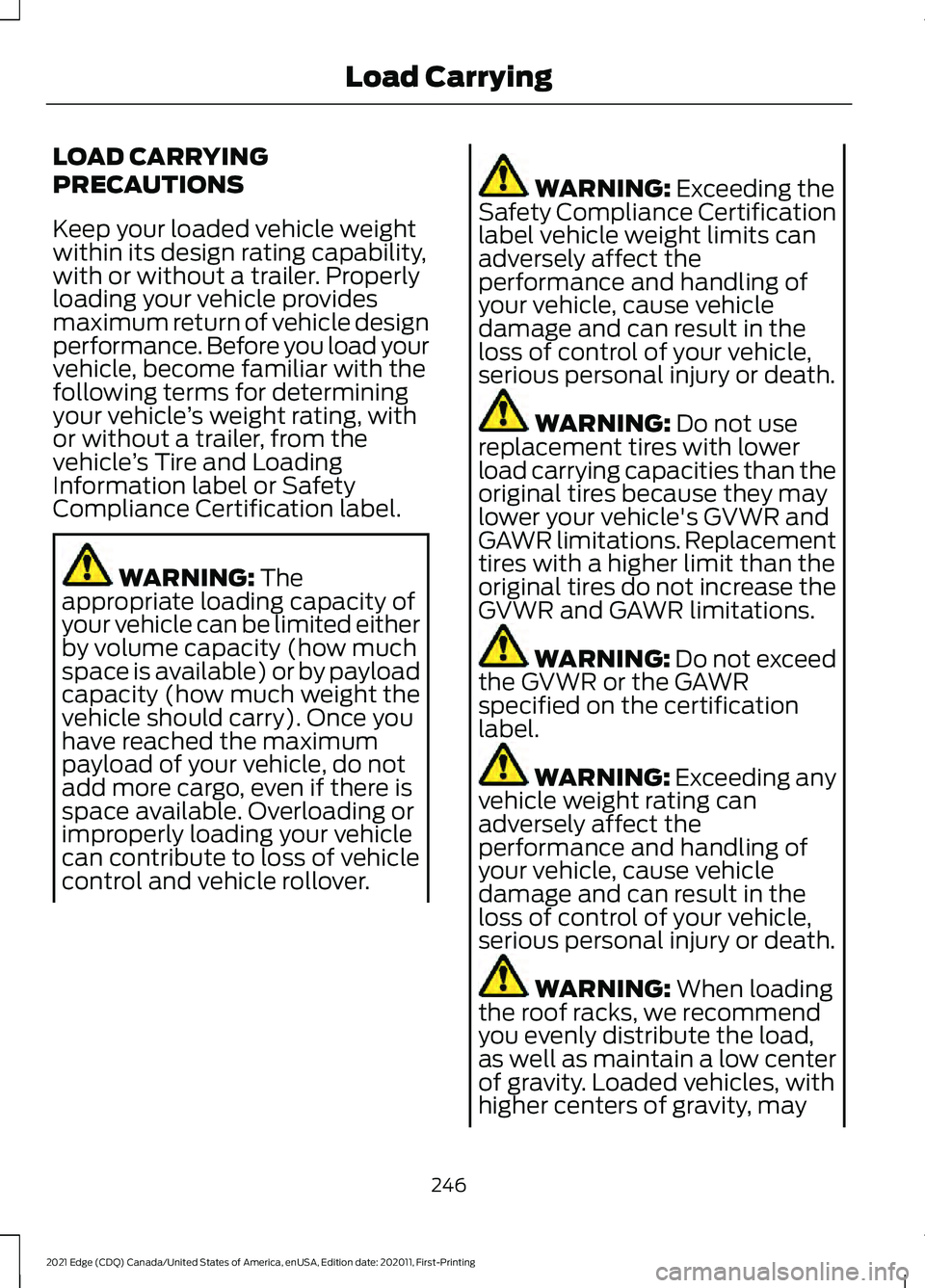
LOAD CARRYING
PRECAUTIONS
Keep your loaded vehicle weight
within its design rating capability,
with or without a trailer. Properly
loading your vehicle provides
maximum return of vehicle design
performance. Before you load your
vehicle, become familiar with the
following terms for determining
your vehicle
’s weight rating, with
or without a trailer, from the
vehicle ’s Tire and Loading
Information label or Safety
Compliance Certification label. WARNING: The
appropriate loading capacity of
your vehicle can be limited either
by volume capacity (how much
space is available) or by payload
capacity (how much weight the
vehicle should carry). Once you
have reached the maximum
payload of your vehicle, do not
add more cargo, even if there is
space available. Overloading or
improperly loading your vehicle
can contribute to loss of vehicle
control and vehicle rollover. WARNING:
Exceeding the
Safety Compliance Certification
label vehicle weight limits can
adversely affect the
performance and handling of
your vehicle, cause vehicle
damage and can result in the
loss of control of your vehicle,
serious personal injury or death. WARNING:
Do not use
replacement tires with lower
load carrying capacities than the
original tires because they may
lower your vehicle's GVWR and
GAWR limitations. Replacement
tires with a higher limit than the
original tires do not increase the
GVWR and GAWR limitations. WARNING:
Do not exceed
the GVWR or the GAWR
specified on the certification
label. WARNING: Exceeding any
vehicle weight rating can
adversely affect the
performance and handling of
your vehicle, cause vehicle
damage and can result in the
loss of control of your vehicle,
serious personal injury or death. WARNING:
When loading
the roof racks, we recommend
you evenly distribute the load,
as well as maintain a low center
of gravity. Loaded vehicles, with
higher centers of gravity, may
246
2021 Edge (CDQ) Canada/United States of America, enUSA, Edition date: 202011, First-Printing Load Carrying
Page 255 of 500
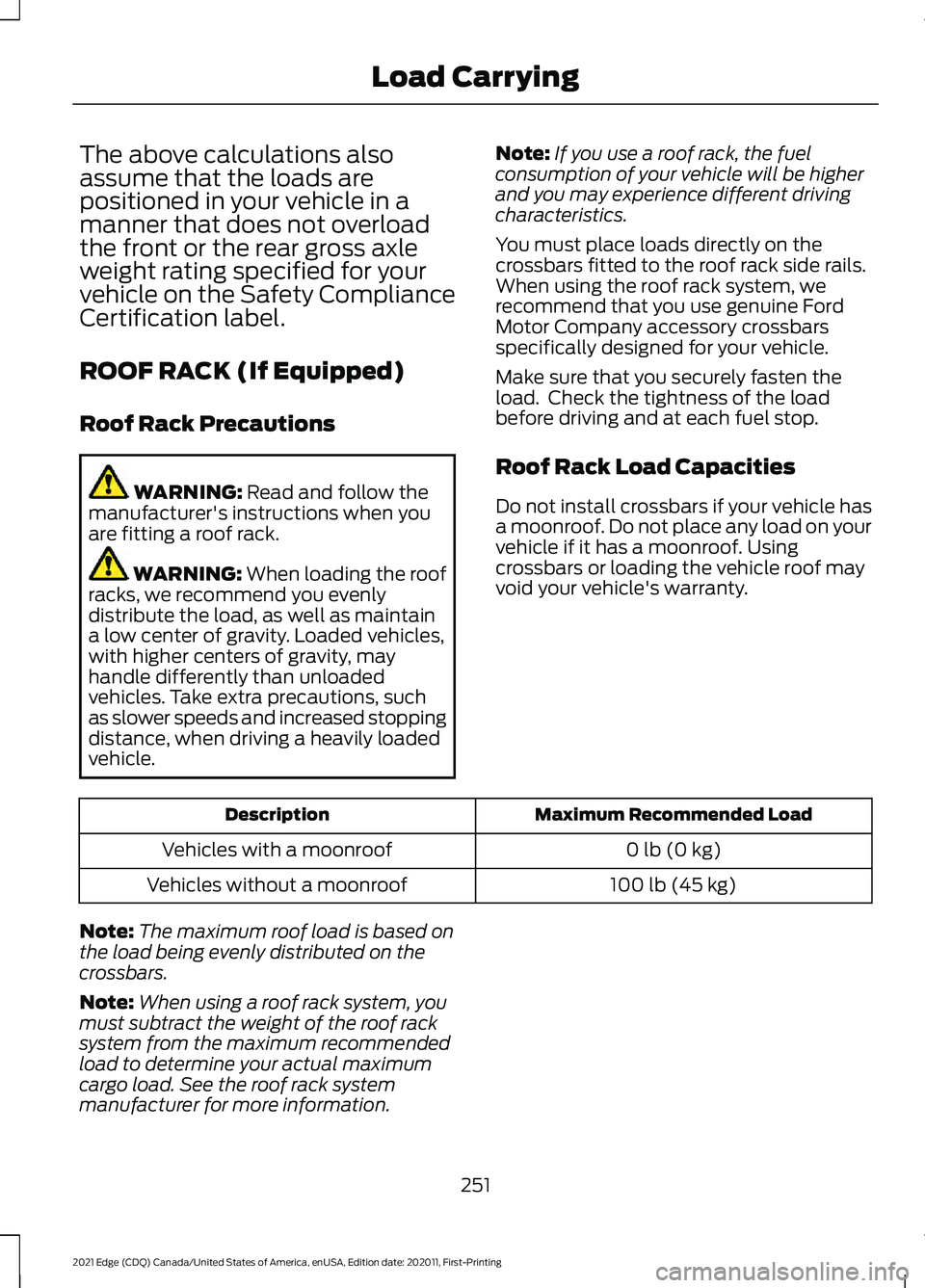
The above calculations also
assume that the loads are
positioned in your vehicle in a
manner that does not overload
the front or the rear gross axle
weight rating specified for your
vehicle on the Safety Compliance
Certification label.
ROOF RACK (If Equipped)
Roof Rack Precautions
WARNING: Read and follow the
manufacturer's instructions when you
are fitting a roof rack. WARNING:
When loading the roof
racks, we recommend you evenly
distribute the load, as well as maintain
a low center of gravity. Loaded vehicles,
with higher centers of gravity, may
handle differently than unloaded
vehicles. Take extra precautions, such
as slower speeds and increased stopping
distance, when driving a heavily loaded
vehicle. Note:
If you use a roof rack, the fuel
consumption of your vehicle will be higher
and you may experience different driving
characteristics.
You must place loads directly on the
crossbars fitted to the roof rack side rails.
When using the roof rack system, we
recommend that you use genuine Ford
Motor Company accessory crossbars
specifically designed for your vehicle.
Make sure that you securely fasten the
load. Check the tightness of the load
before driving and at each fuel stop.
Roof Rack Load Capacities
Do not install crossbars if your vehicle has
a moonroof. Do not place any load on your
vehicle if it has a moonroof. Using
crossbars or loading the vehicle roof may
void your vehicle's warranty. Maximum Recommended Load
Description
0 lb (0 kg)
Vehicles with a moonroof
100 lb (45 kg)
Vehicles without a moonroof
Note: The maximum roof load is based on
the load being evenly distributed on the
crossbars.
Note: When using a roof rack system, you
must subtract the weight of the roof rack
system from the maximum recommended
load to determine your actual maximum
cargo load. See the roof rack system
manufacturer for more information.
251
2021 Edge (CDQ) Canada/United States of America, enUSA, Edition date: 202011, First-Printing Load Carrying
Page 268 of 500
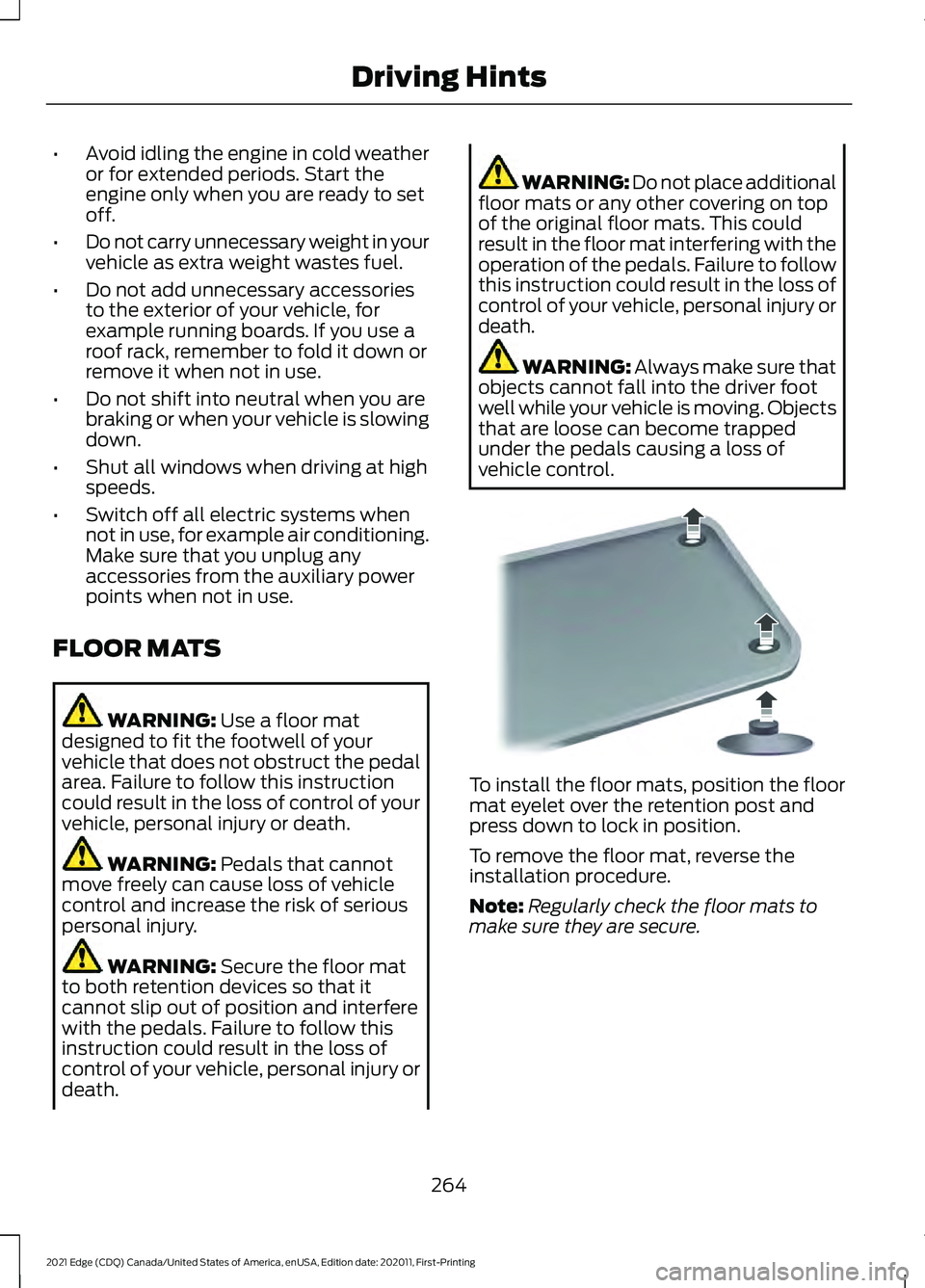
•
Avoid idling the engine in cold weather
or for extended periods. Start the
engine only when you are ready to set
off.
• Do not carry unnecessary weight in your
vehicle as extra weight wastes fuel.
• Do not add unnecessary accessories
to the exterior of your vehicle, for
example running boards. If you use a
roof rack, remember to fold it down or
remove it when not in use.
• Do not shift into neutral when you are
braking or when your vehicle is slowing
down.
• Shut all windows when driving at high
speeds.
• Switch off all electric systems when
not in use, for example air conditioning.
Make sure that you unplug any
accessories from the auxiliary power
points when not in use.
FLOOR MATS WARNING: Use a floor mat
designed to fit the footwell of your
vehicle that does not obstruct the pedal
area. Failure to follow this instruction
could result in the loss of control of your
vehicle, personal injury or death. WARNING:
Pedals that cannot
move freely can cause loss of vehicle
control and increase the risk of serious
personal injury. WARNING:
Secure the floor mat
to both retention devices so that it
cannot slip out of position and interfere
with the pedals. Failure to follow this
instruction could result in the loss of
control of your vehicle, personal injury or
death. WARNING: Do not place additional
floor mats or any other covering on top
of the original floor mats. This could
result in the floor mat interfering with the
operation of the pedals. Failure to follow
this instruction could result in the loss of
control of your vehicle, personal injury or
death. WARNING:
Always make sure that
objects cannot fall into the driver foot
well while your vehicle is moving. Objects
that are loose can become trapped
under the pedals causing a loss of
vehicle control. To install the floor mats, position the floor
mat eyelet over the retention post and
press down to lock in position.
To remove the floor mat, reverse the
installation procedure.
Note:
Regularly check the floor mats to
make sure they are secure.
264
2021 Edge (CDQ) Canada/United States of America, enUSA, Edition date: 202011, First-Printing Driving HintsE142666
Page 315 of 500
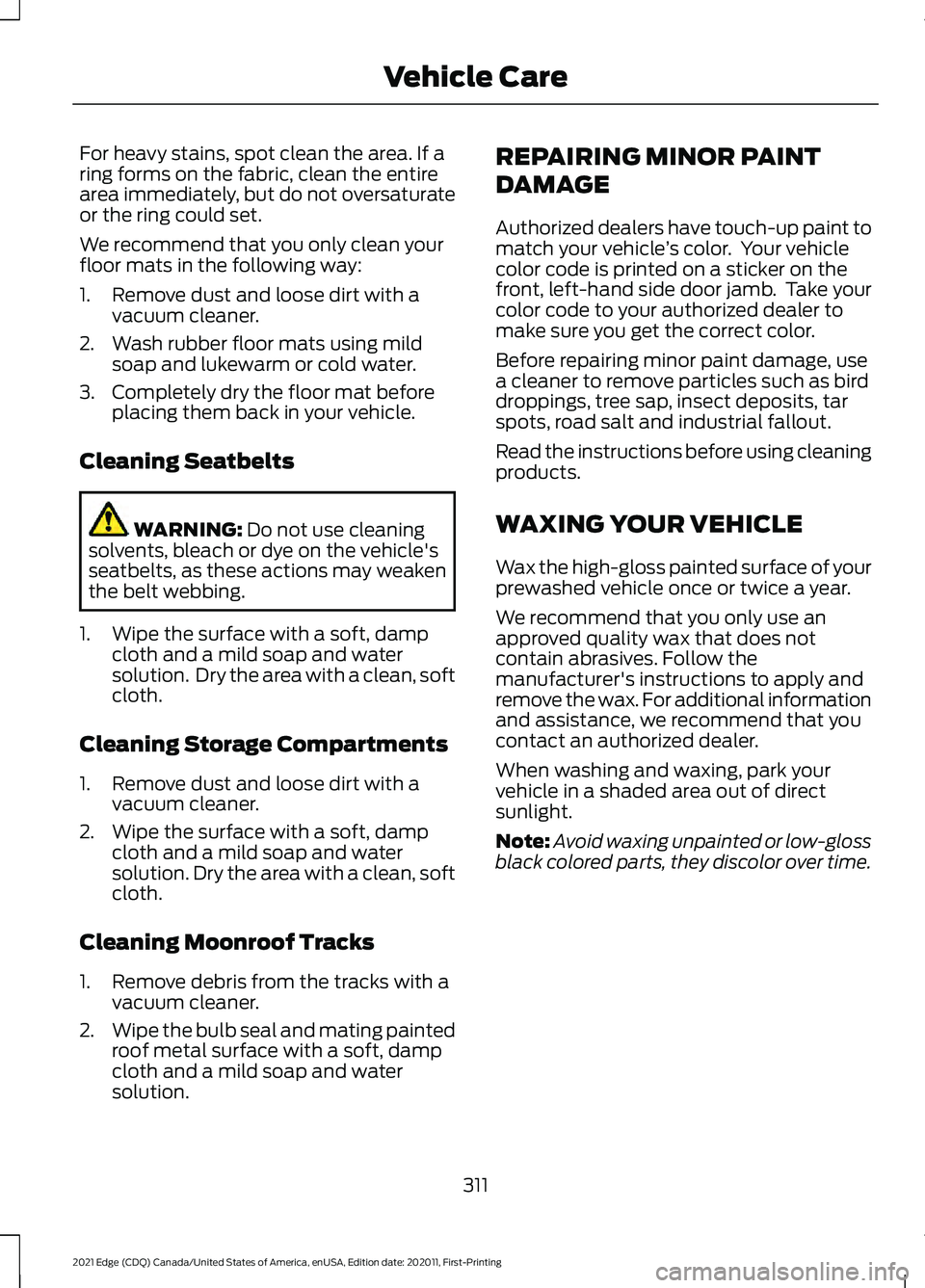
For heavy stains, spot clean the area. If a
ring forms on the fabric, clean the entire
area immediately, but do not oversaturate
or the ring could set.
We recommend that you only clean your
floor mats in the following way:
1. Remove dust and loose dirt with a
vacuum cleaner.
2. Wash rubber floor mats using mild soap and lukewarm or cold water.
3. Completely dry the floor mat before placing them back in your vehicle.
Cleaning Seatbelts WARNING: Do not use cleaning
solvents, bleach or dye on the vehicle's
seatbelts, as these actions may weaken
the belt webbing.
1. Wipe the surface with a soft, damp cloth and a mild soap and water
solution. Dry the area with a clean, soft
cloth.
Cleaning Storage Compartments
1. Remove dust and loose dirt with a vacuum cleaner.
2. Wipe the surface with a soft, damp cloth and a mild soap and water
solution. Dry the area with a clean, soft
cloth.
Cleaning Moonroof Tracks
1. Remove debris from the tracks with a vacuum cleaner.
2. Wipe the bulb seal and mating painted
roof metal surface with a soft, damp
cloth and a mild soap and water
solution. REPAIRING MINOR PAINT
DAMAGE
Authorized dealers have touch-up paint to
match your vehicle
’s color. Your vehicle
color code is printed on a sticker on the
front, left-hand side door jamb. Take your
color code to your authorized dealer to
make sure you get the correct color.
Before repairing minor paint damage, use
a cleaner to remove particles such as bird
droppings, tree sap, insect deposits, tar
spots, road salt and industrial fallout.
Read the instructions before using cleaning
products.
WAXING YOUR VEHICLE
Wax the high-gloss painted surface of your
prewashed vehicle once or twice a year.
We recommend that you only use an
approved quality wax that does not
contain abrasives. Follow the
manufacturer's instructions to apply and
remove the wax. For additional information
and assistance, we recommend that you
contact an authorized dealer.
When washing and waxing, park your
vehicle in a shaded area out of direct
sunlight.
Note: Avoid waxing unpainted or low-gloss
black colored parts, they discolor over time.
311
2021 Edge (CDQ) Canada/United States of America, enUSA, Edition date: 202011, First-Printing Vehicle Care
Page 481 of 500
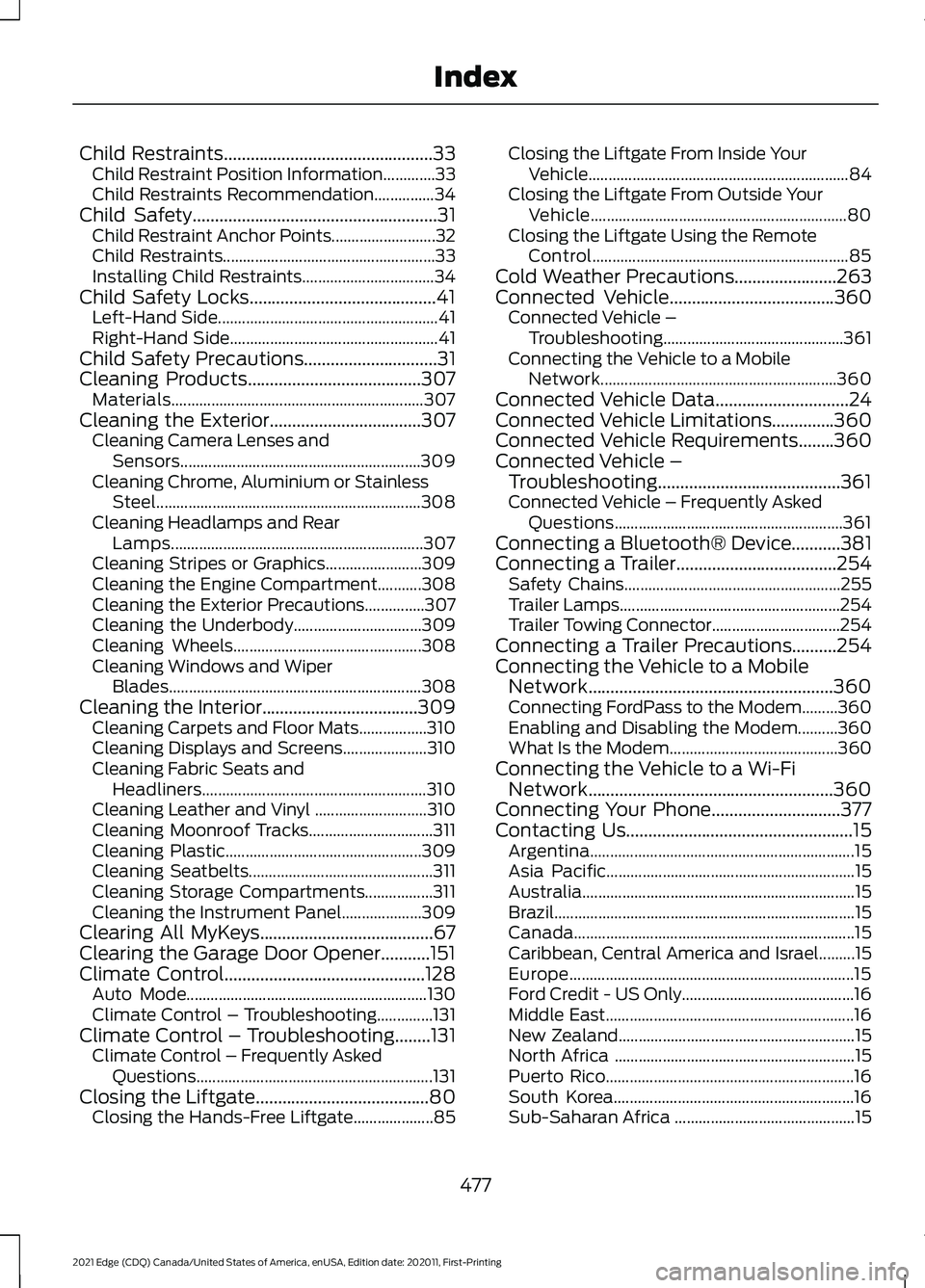
Child Restraints...............................................33
Child Restraint Position Information.............33
Child Restraints Recommendation...............34
Child Safety
.......................................................31
Child Restraint Anchor Points.......................... 32
Child Restraints..................................................... 33
Installing Child Restraints................................. 34
Child Safety Locks..........................................41 Left-Hand Side....................................................... 41
Right-Hand Side.................................................... 41
Child Safety Precautions
..............................31
Cleaning Products.......................................307 Materials............................................................... 307
Cleaning the Exterior..................................307 Cleaning Camera Lenses and
Sensors............................................................ 309
Cleaning Chrome, Aluminium or Stainless Steel.................................................................. 308
Cleaning Headlamps and Rear Lamps............................................................... 307
Cleaning Stripes or Graphics........................ 309
Cleaning the Engine Compartment...........308
Cleaning the Exterior Precautions...............307
Cleaning the Underbody................................ 309
Cleaning Wheels............................................... 308
Cleaning Windows and Wiper Blades............................................................... 308
Cleaning the Interior...................................309 Cleaning Carpets and Floor Mats.................310
Cleaning Displays and Screens..................... 310
Cleaning Fabric Seats and Headliners........................................................ 310
Cleaning Leather and Vinyl ............................ 310
Cleaning Moonroof Tracks............................... 311
Cleaning Plastic................................................. 309
Cleaning Seatbelts.............................................. 311
Cleaning Storage Compartments.................311
Cleaning the Instrument Panel.................... 309
Clearing All MyKeys.......................................67
Clearing the Garage Door Opener...........151
Climate Control
.............................................128
Auto Mode............................................................ 130
Climate Control – Troubleshooting..............131
Climate Control – Troubleshooting
........131
Climate Control – Frequently Asked
Questions........................................................... 131
Closing the Liftgate.......................................80 Closing the Hands-Free Liftgate.................... 85Closing the Liftgate From Inside Your
Vehicle................................................................. 84
Closing the Liftgate From Outside Your Vehicle................................................................ 80
Closing the Liftgate Using the Remote Control................................................................ 85
Cold Weather Precautions.......................263
Connected Vehicle
.....................................360
Connected Vehicle –
Troubleshooting............................................. 361
Connecting the Vehicle to a Mobile Network........................................................... 360
Connected Vehicle Data
..............................24
Connected Vehicle Limitations..............360
Connected Vehicle Requirements........360
Connected Vehicle – Troubleshooting.........................................361
Connected Vehicle – Frequently Asked Questions......................................................... 361
Connecting a Bluetooth® Device...........381
Connecting a Trailer....................................254 Safety Chains...................................................... 255
Trailer Lamps....................................................... 254
Trailer Towing Connector................................ 254
Connecting a Trailer Precautions..........254
Connecting the Vehicle to a Mobile Network.......................................................360
Connecting FordPass to the Modem.........360
Enabling and Disabling the Modem..........360
What Is the Modem.......................................... 360
Connecting the Vehicle to a Wi-Fi Network.......................................................360
Connecting Your Phone
.............................377
Contacting Us...................................................15
Argentina.................................................................. 15
Asia Pacific.............................................................. 15
Australia.................................................................... 15
Brazil........................................................................\
... 15
Canada...................................................................... 15
Caribbean, Central America and Israel.........15
Europe....................................................................... 15
Ford Credit - US Only........................................... 16
Middle East.............................................................. 16
New Zealand........................................................... 15
North Africa ............................................................ 15
Puerto Rico.............................................................. 16
South Korea............................................................ 16
Sub-Saharan Africa ............................................. 15
477
2021 Edge (CDQ) Canada/United States of America, enUSA, Edition date: 202011, First-Printing Index
Page 487 of 500
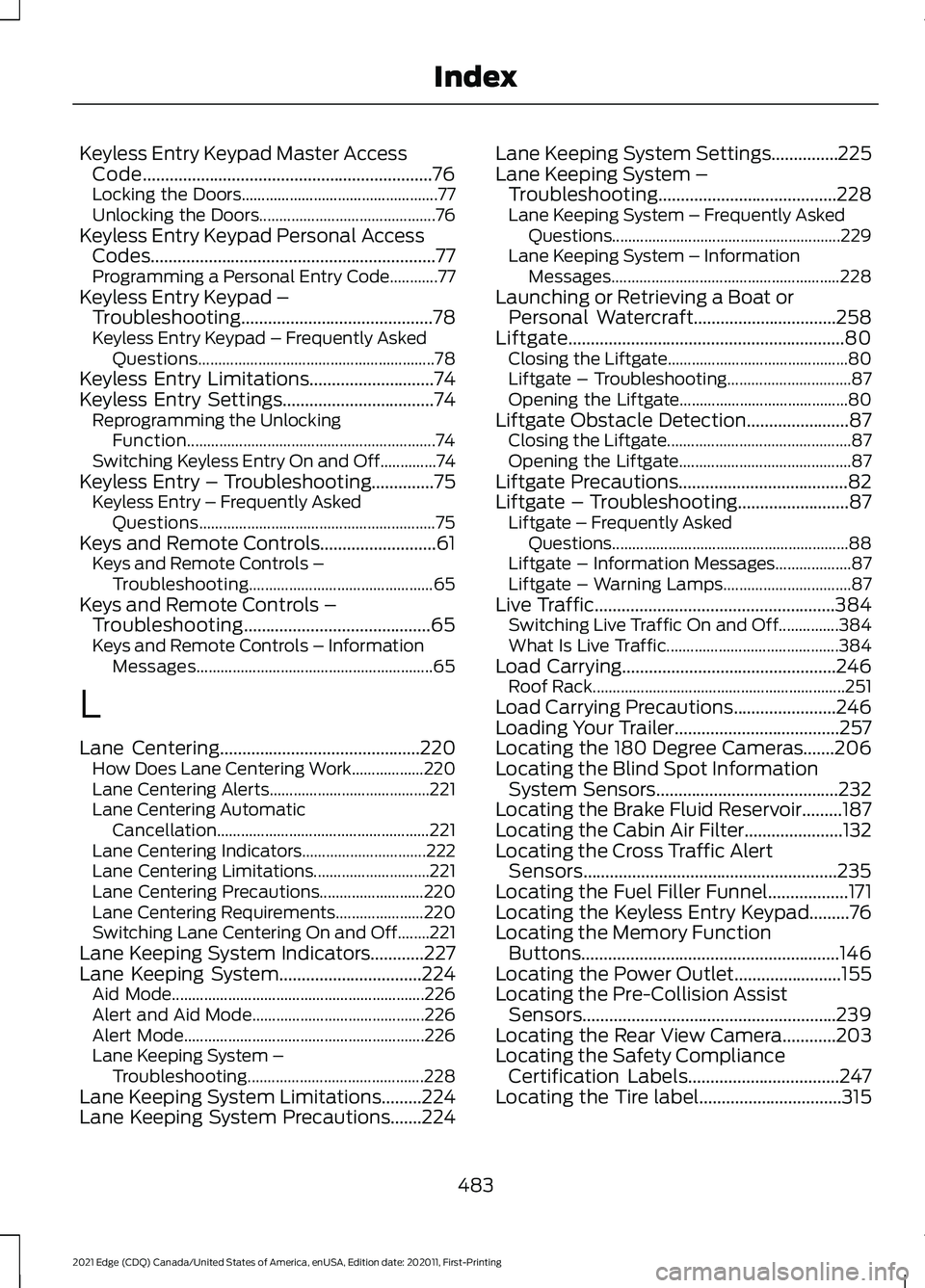
Keyless Entry Keypad Master Access
Code.................................................................76
Locking the Doors................................................. 77
Unlocking the Doors............................................ 76
Keyless Entry Keypad Personal Access Codes................................................................77
Programming a Personal Entry Code............77
Keyless Entry Keypad – Troubleshooting...........................................78
Keyless Entry Keypad – Frequently Asked Questions........................................................... 78
Keyless Entry Limitations
............................74
Keyless Entry Settings..................................74 Reprogramming the Unlocking
Function.............................................................. 74
Switching Keyless Entry On and Off..............74
Keyless Entry – Troubleshooting..............75 Keyless Entry – Frequently Asked
Questions........................................................... 75
Keys and Remote Controls..........................61 Keys and Remote Controls –
Troubleshooting.............................................. 65
Keys and Remote Controls – Troubleshooting..........................................65
Keys and Remote Controls – Information Messages........................................................... 65
L
Lane Centering.............................................220 How Does Lane Centering Work.................. 220
Lane Centering Alerts........................................ 221
Lane Centering Automatic Cancellation..................................................... 221
Lane Centering Indicators............................... 222
Lane Centering Limitations............................. 221
Lane Centering Precautions.......................... 220
Lane Centering Requirements...................... 220
Switching Lane Centering On and Off........221
Lane Keeping System Indicators............227
Lane Keeping System................................224 Aid Mode............................................................... 226
Alert and Aid Mode........................................... 226
Alert Mode............................................................ 226
Lane Keeping System – Troubleshooting............................................ 228
Lane Keeping System Limitations.........224
Lane Keeping System Precautions.......224 Lane Keeping System Settings...............225
Lane Keeping System –
Troubleshooting........................................228
Lane Keeping System – Frequently Asked Questions......................................................... 229
Lane Keeping System – Information Messages......................................................... 228
Launching or Retrieving a Boat or Personal Watercraft
................................258
Liftgate..............................................................80 Closing the Liftgate............................................. 80
Liftgate – Troubleshooting............................... 87
Opening the Liftgate.......................................... 80
Liftgate Obstacle Detection.......................87 Closing the Liftgate.............................................. 87
Opening the Liftgate........................................... 87
Liftgate Precautions......................................82
Liftgate – Troubleshooting.........................87 Liftgate – Frequently Asked
Questions........................................................... 88
Liftgate – Information Messages................... 87
Liftgate – Warning Lamps................................ 87
Live Traffic
......................................................384
Switching Live Traffic On and Off...............384
What Is Live Traffic........................................... 384
Load Carrying
................................................246
Roof Rack............................................................... 251
Load Carrying Precautions
.......................246
Loading Your Trailer.....................................257
Locating the 180 Degree Cameras.......206
Locating the Blind Spot Information System Sensors
.........................................232
Locating the Brake Fluid Reservoir.........187
Locating the Cabin Air Filter......................132
Locating the Cross Traffic Alert Sensors.........................................................235
Locating the Fuel Filler Funnel..................171
Locating the Keyless Entry Keypad.........76
Locating the Memory Function Buttons..........................................................146
Locating the Power Outlet........................155
Locating the Pre-Collision Assist Sensors.........................................................239
Locating the Rear View Camera............203
Locating the Safety Compliance Certification Labels
..................................247
Locating the Tire label................................315
483
2021 Edge (CDQ) Canada/United States of America, enUSA, Edition date: 202011, First-Printing Index
Page 492 of 500
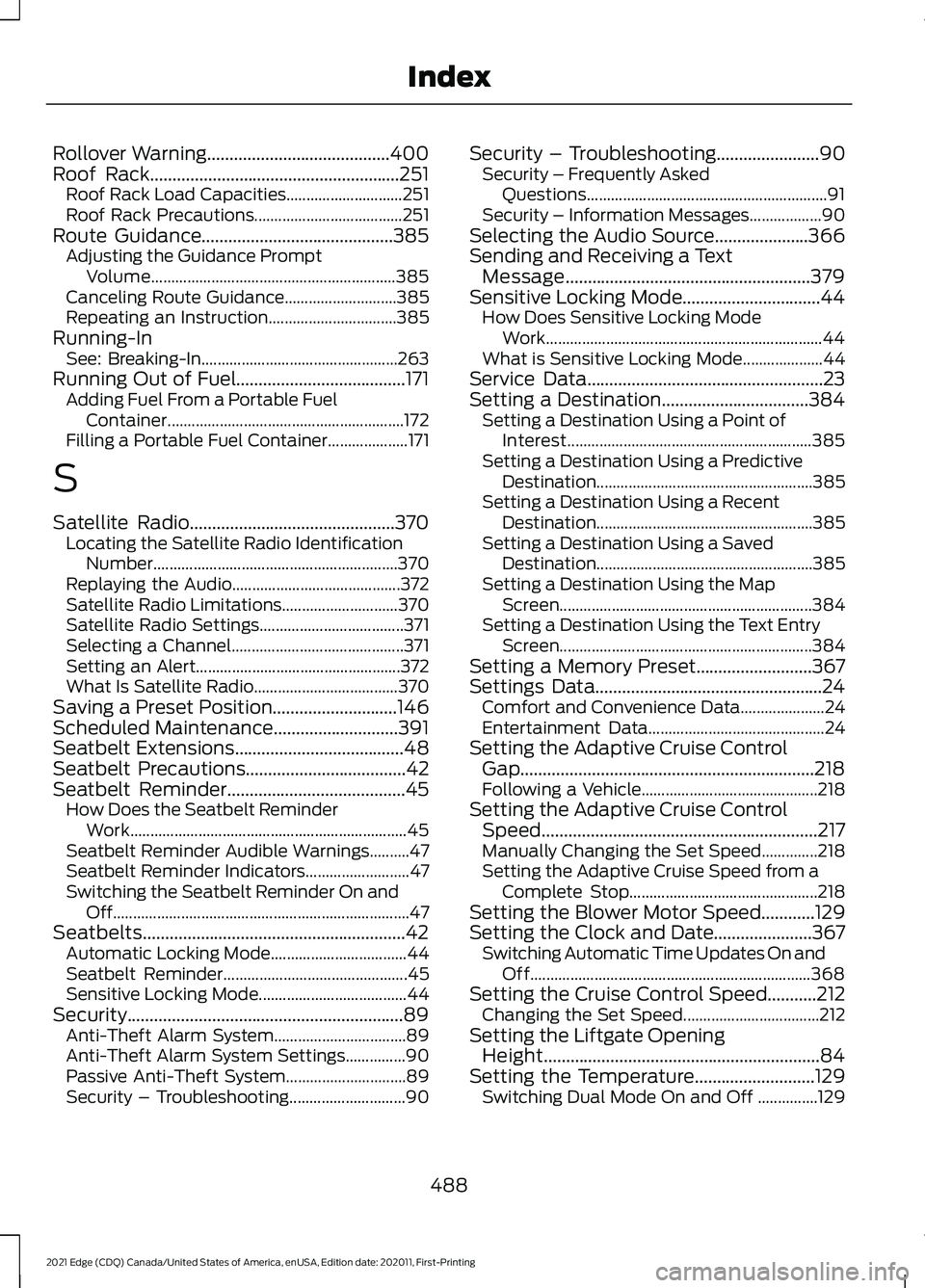
Rollover Warning.........................................400
Roof Rack........................................................251 Roof Rack Load Capacities............................. 251
Roof Rack Precautions..................................... 251
Route Guidance...........................................385 Adjusting the Guidance Prompt
Volume............................................................. 385
Canceling Route Guidance............................ 385
Repeating an Instruction................................ 385
Running-In See: Breaking-In................................................. 263
Running Out of Fuel......................................171 Adding Fuel From a Portable Fuel
Container........................................................... 172
Filling a Portable Fuel Container.................... 171
S
Satellite Radio
..............................................370
Locating the Satellite Radio Identification
Number............................................................. 370
Replaying the Audio.......................................... 372
Satellite Radio Limitations............................. 370
Satellite Radio Settings.................................... 371
Selecting a Channel........................................... 371
Setting an Alert................................................... 372
What Is Satellite Radio.................................... 370
Saving a Preset Position............................146
Scheduled Maintenance
............................391
Seatbelt Extensions......................................48
Seatbelt Precautions....................................42
Seatbelt Reminder........................................45 How Does the Seatbelt Reminder
Work..................................................................... 45
Seatbelt Reminder Audible Warnings..........47
Seatbelt Reminder Indicators.......................... 47
Switching the Seatbelt Reminder On and Off........................................................................\
.. 47
Seatbelts...........................................................42 Automatic Locking Mode.................................. 44
Seatbelt Reminder.............................................. 45
Sensitive Locking Mode..................................... 44
Security..............................................................89 Anti-Theft Alarm System................................. 89
Anti-Theft Alarm System Settings...............90
Passive Anti-Theft System.............................. 89
Security – Troubleshooting............................. 90Security – Troubleshooting
.......................90
Security – Frequently Asked
Questions............................................................ 91
Security – Information Messages.................. 90
Selecting the Audio Source.....................366
Sending and Receiving a Text Message.......................................................379
Sensitive Locking Mode...............................44 How Does Sensitive Locking Mode
Work..................................................................... 44
What is Sensitive Locking Mode.................... 44
Service Data
.....................................................23
Setting a Destination.................................384 Setting a Destination Using a Point of
Interest............................................................. 385
Setting a Destination Using a Predictive Destination...................................................... 385
Setting a Destination Using a Recent Destination...................................................... 385
Setting a Destination Using a Saved Destination...................................................... 385
Setting a Destination Using the Map Screen............................................................... 384
Setting a Destination Using the Text Entry Screen............................................................... 384
Setting a Memory Preset..........................367
Settings Data...................................................24 Comfort and Convenience Data..................... 24
Entertainment Data............................................ 24
Setting the Adaptive Cruise Control Gap..................................................................218
Following a Vehicle............................................ 218
Setting the Adaptive Cruise Control Speed..............................................................217
Manually Changing the Set Speed..............218
Setting the Adaptive Cruise Speed from a Complete Stop............................................... 218
Setting the Blower Motor Speed............129
Setting the Clock and Date......................367 Switching Automatic Time Updates On and
Off...................................................................... 368
Setting the Cruise Control Speed
...........212
Changing the Set Speed.................................. 212
Setting the Liftgate Opening Height..............................................................84
Setting the Temperature...........................129 Switching Dual Mode On and Off ...............129
488
2021 Edge (CDQ) Canada/United States of America, enUSA, Edition date: 202011, First-Printing Index