display FORD EDGE 2021 User Guide
[x] Cancel search | Manufacturer: FORD, Model Year: 2021, Model line: EDGE, Model: FORD EDGE 2021Pages: 500, PDF Size: 8.52 MB
Page 83 of 500
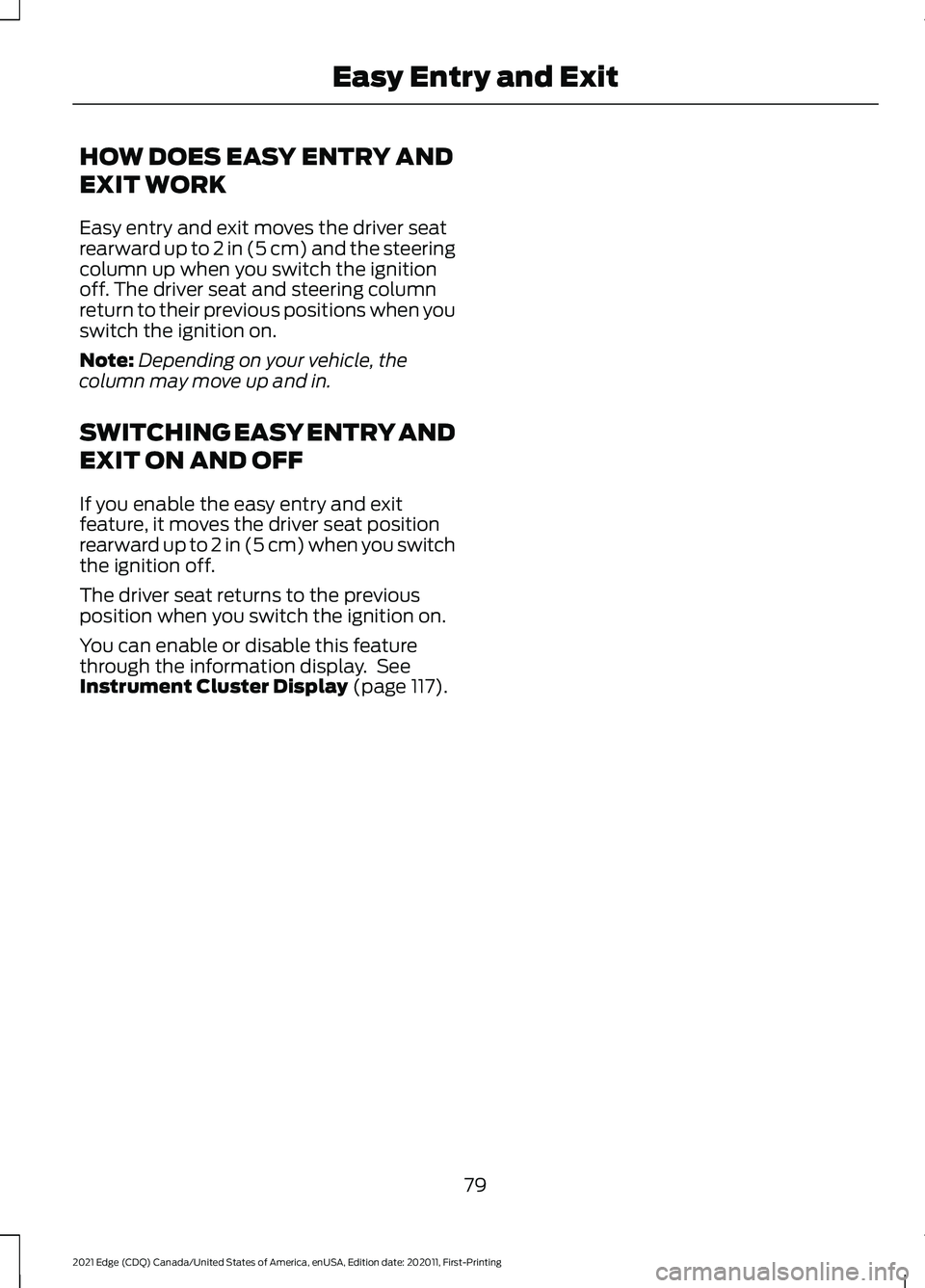
HOW DOES EASY ENTRY AND
EXIT WORK
Easy entry and exit moves the driver seat
rearward up to 2 in (5 cm) and the steering
column up when you switch the ignition
off. The driver seat and steering column
return to their previous positions when you
switch the ignition on.
Note:
Depending on your vehicle, the
column may move up and in.
SWITCHING EASY ENTRY AND
EXIT ON AND OFF
If you enable the easy entry and exit
feature, it moves the driver seat position
rearward up to 2 in (5 cm) when you switch
the ignition off.
The driver seat returns to the previous
position when you switch the ignition on.
You can enable or disable this feature
through the information display. See
Instrument Cluster Display (page 117).
79
2021 Edge (CDQ) Canada/United States of America, enUSA, Edition date: 202011, First-Printing Easy Entry and Exit
Page 94 of 500
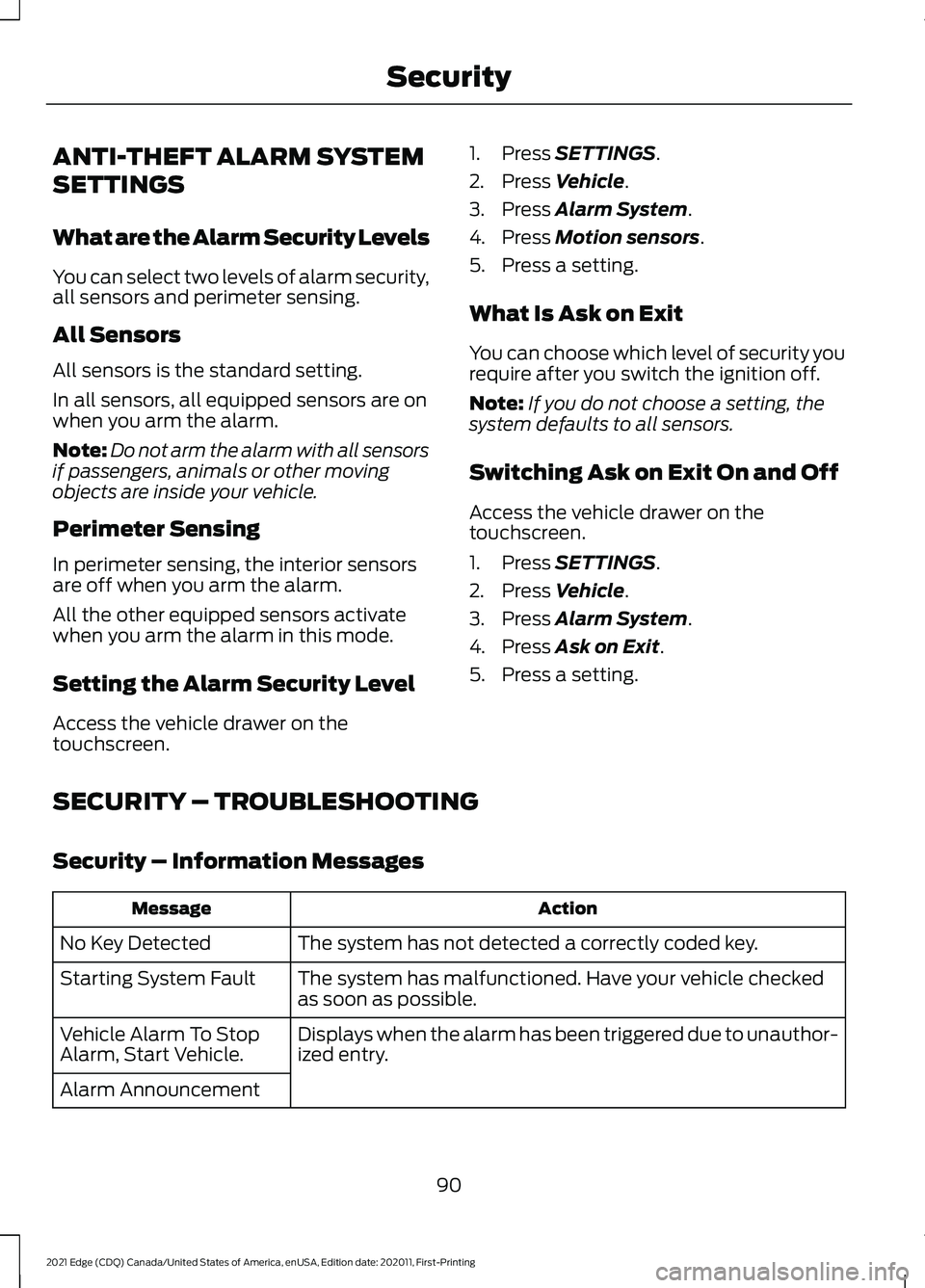
ANTI-THEFT ALARM SYSTEM
SETTINGS
What are the Alarm Security Levels
You can select two levels of alarm security,
all sensors and perimeter sensing.
All Sensors
All sensors is the standard setting.
In all sensors, all equipped sensors are on
when you arm the alarm.
Note:
Do not arm the alarm with all sensors
if passengers, animals or other moving
objects are inside your vehicle.
Perimeter Sensing
In perimeter sensing, the interior sensors
are off when you arm the alarm.
All the other equipped sensors activate
when you arm the alarm in this mode.
Setting the Alarm Security Level
Access the vehicle drawer on the
touchscreen. 1. Press SETTINGS.
2. Press
Vehicle.
3. Press
Alarm System.
4. Press
Motion sensors.
5. Press a setting.
What Is Ask on Exit
You can choose which level of security you
require after you switch the ignition off.
Note: If you do not choose a setting, the
system defaults to all sensors.
Switching Ask on Exit On and Off
Access the vehicle drawer on the
touchscreen.
1. Press
SETTINGS.
2. Press
Vehicle.
3. Press
Alarm System.
4. Press
Ask on Exit.
5. Press a setting.
SECURITY – TROUBLESHOOTING
Security – Information Messages Action
Message
The system has not detected a correctly coded key.
No Key Detected
The system has malfunctioned. Have your vehicle checked
as soon as possible.
Starting System Fault
Displays when the alarm has been triggered due to unauthor-
ized entry.
Vehicle Alarm To Stop
Alarm, Start Vehicle.
Alarm Announcement
90
2021 Edge (CDQ) Canada/United States of America, enUSA, Edition date: 202011, First-Printing Security
Page 112 of 500
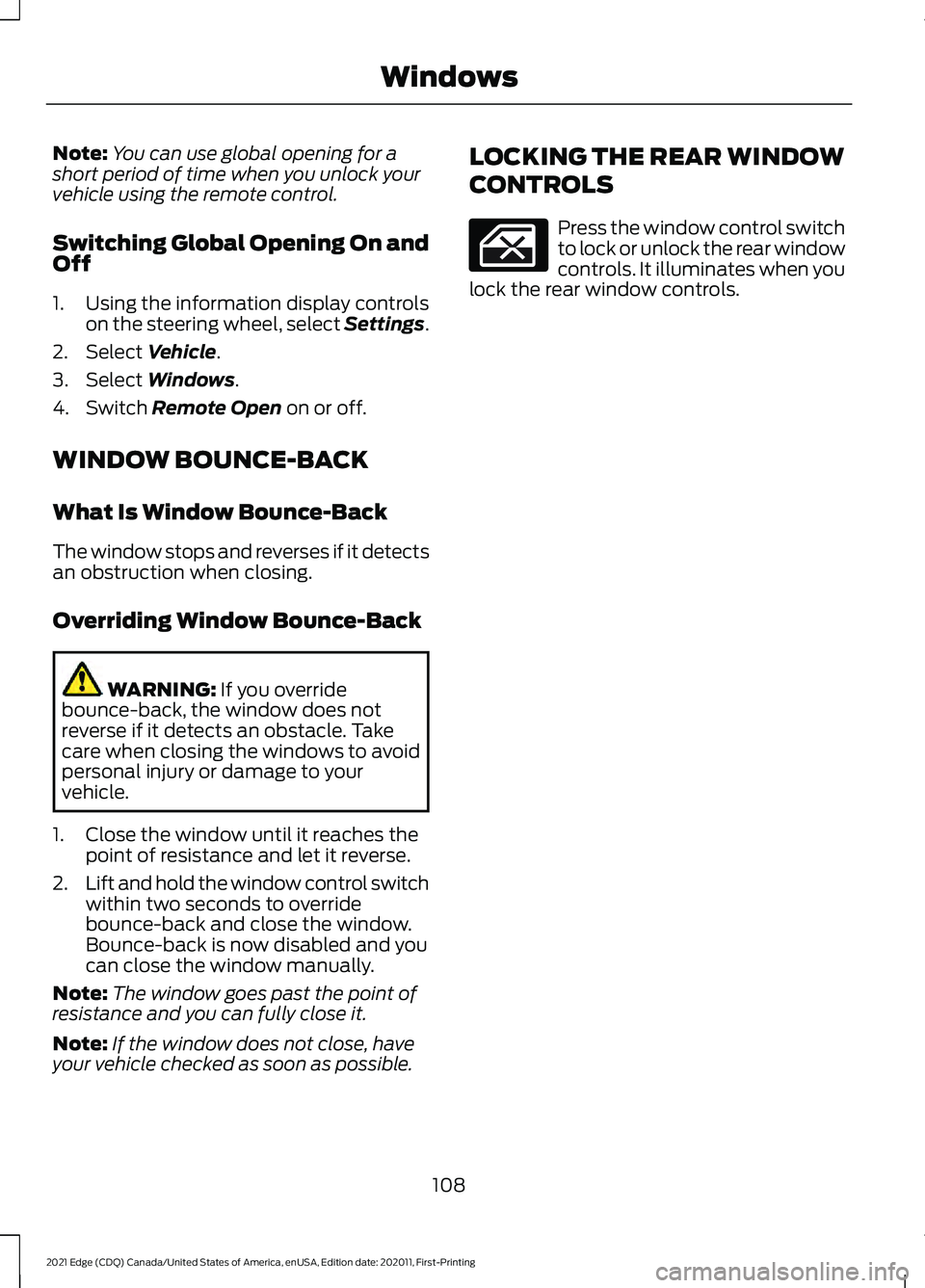
Note:
You can use global opening for a
short period of time when you unlock your
vehicle using the remote control.
Switching Global Opening On and
Off
1. Using the information display controls on the steering wheel, select Settings.
2. Select Vehicle.
3. Select
Windows.
4. Switch
Remote Open on or off.
WINDOW BOUNCE-BACK
What Is Window Bounce-Back
The window stops and reverses if it detects
an obstruction when closing.
Overriding Window Bounce-Back WARNING:
If you override
bounce-back, the window does not
reverse if it detects an obstacle. Take
care when closing the windows to avoid
personal injury or damage to your
vehicle.
1. Close the window until it reaches the point of resistance and let it reverse.
2. Lift and hold the window control switch
within two seconds to override
bounce-back and close the window.
Bounce-back is now disabled and you
can close the window manually.
Note: The window goes past the point of
resistance and you can fully close it.
Note: If the window does not close, have
your vehicle checked as soon as possible. LOCKING THE REAR WINDOW
CONTROLS Press the window control switch
to lock or unlock the rear window
controls. It illuminates when you
lock the rear window controls.
108
2021 Edge (CDQ) Canada/United States of America, enUSA, Edition date: 202011, First-Printing Windows
Page 117 of 500
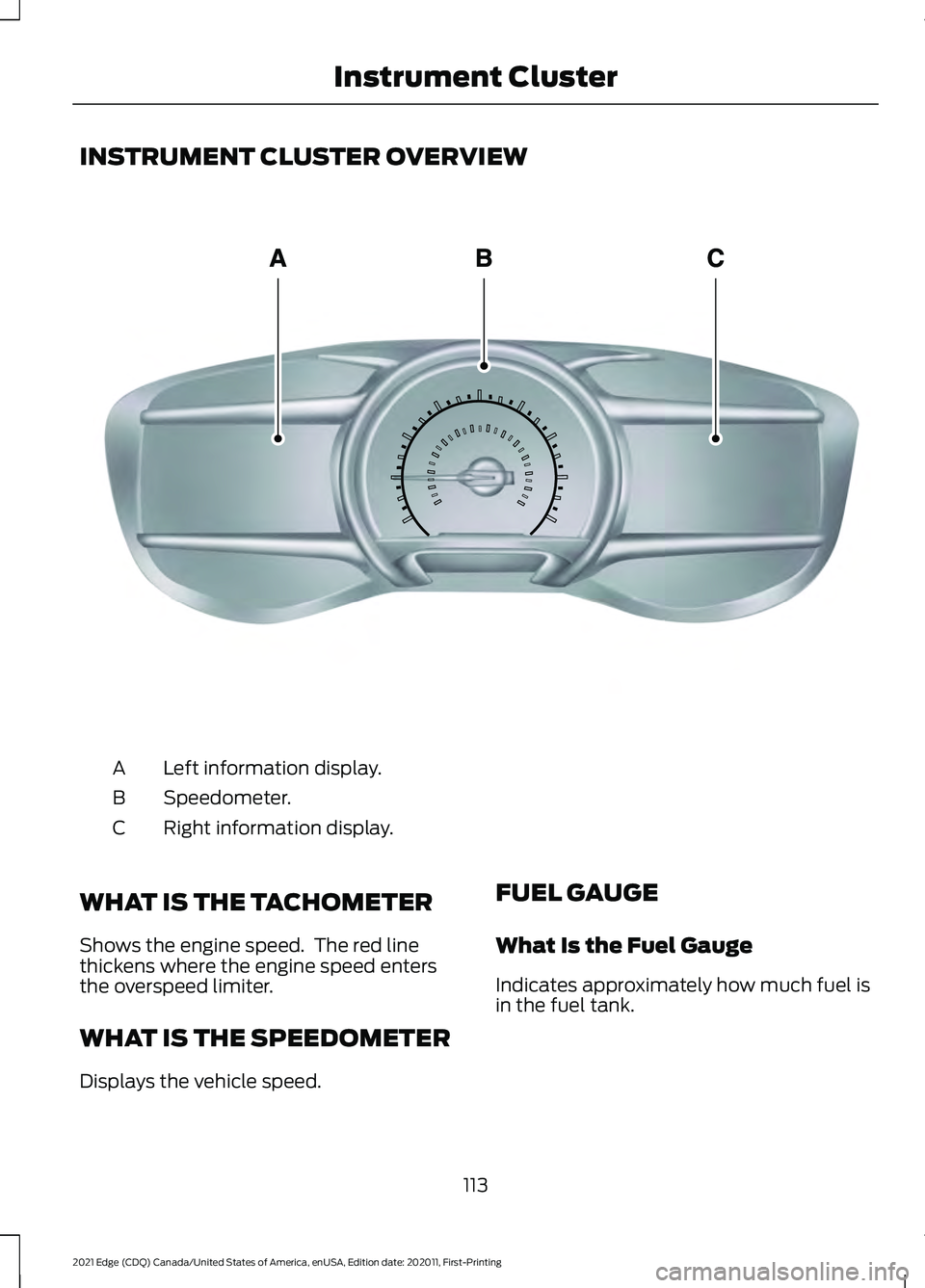
INSTRUMENT CLUSTER OVERVIEW
Left information display.
A
Speedometer.
B
Right information display.
C
WHAT IS THE TACHOMETER
Shows the engine speed. The red line
thickens where the engine speed enters
the overspeed limiter.
WHAT IS THE SPEEDOMETER
Displays the vehicle speed. FUEL GAUGE
What Is the Fuel Gauge
Indicates approximately how much fuel is
in the fuel tank.
113
2021 Edge (CDQ) Canada/United States of America, enUSA, Edition date: 202011, First-Printing Instrument ClusterE272460
Page 118 of 500
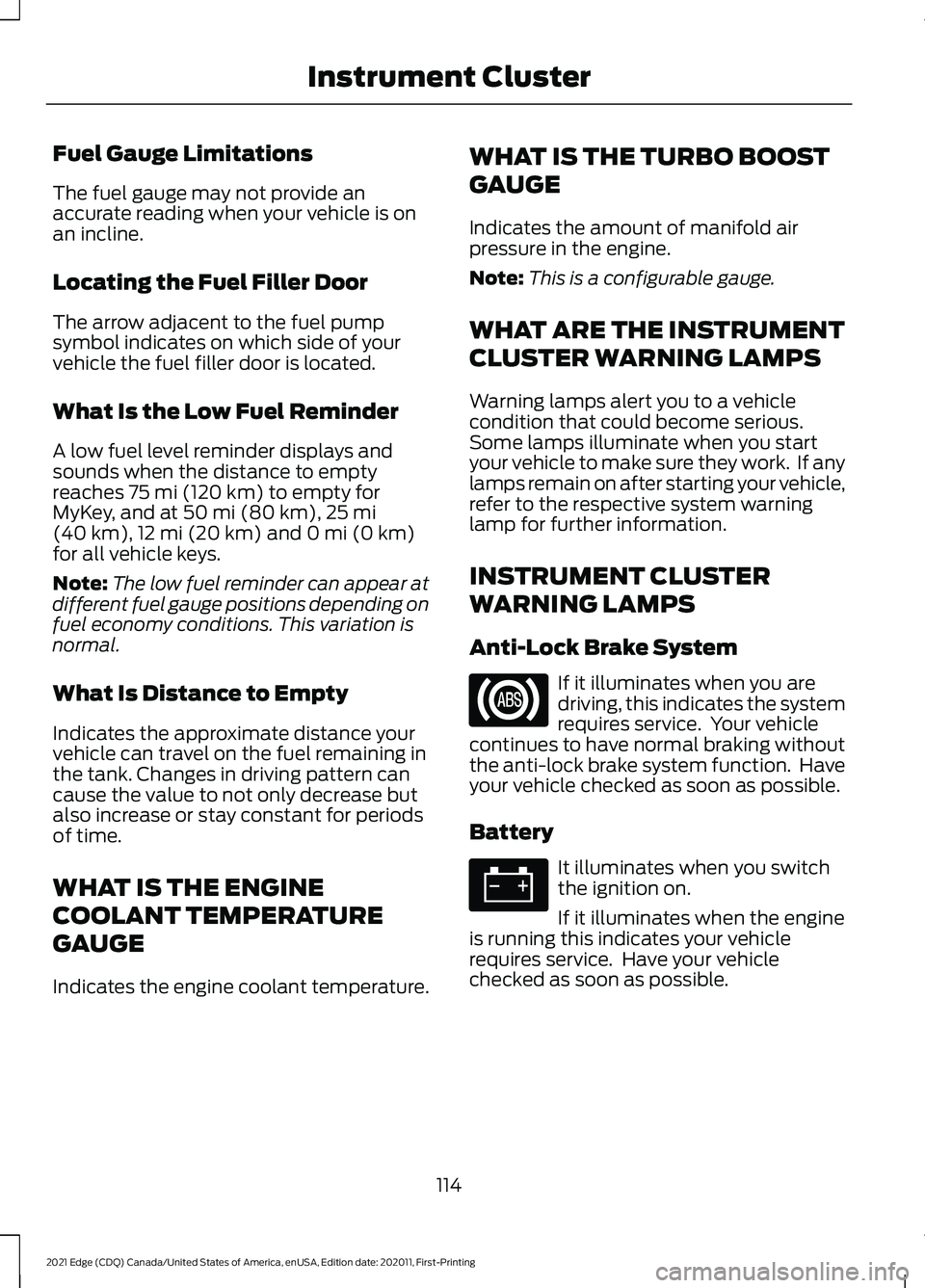
Fuel Gauge Limitations
The fuel gauge may not provide an
accurate reading when your vehicle is on
an incline.
Locating the Fuel Filler Door
The arrow adjacent to the fuel pump
symbol indicates on which side of your
vehicle the fuel filler door is located.
What Is the Low Fuel Reminder
A low fuel level reminder displays and
sounds when the distance to empty
reaches 75 mi (120 km) to empty for
MyKey, and at 50 mi (80 km), 25 mi
(40 km), 12 mi (20 km) and 0 mi (0 km)
for all vehicle keys.
Note: The low fuel reminder can appear at
different fuel gauge positions depending on
fuel economy conditions. This variation is
normal.
What Is Distance to Empty
Indicates the approximate distance your
vehicle can travel on the fuel remaining in
the tank. Changes in driving pattern can
cause the value to not only decrease but
also increase or stay constant for periods
of time.
WHAT IS THE ENGINE
COOLANT TEMPERATURE
GAUGE
Indicates the engine coolant temperature. WHAT IS THE TURBO BOOST
GAUGE
Indicates the amount of manifold air
pressure in the engine.
Note:
This is a configurable gauge.
WHAT ARE THE INSTRUMENT
CLUSTER WARNING LAMPS
Warning lamps alert you to a vehicle
condition that could become serious.
Some lamps illuminate when you start
your vehicle to make sure they work. If any
lamps remain on after starting your vehicle,
refer to the respective system warning
lamp for further information.
INSTRUMENT CLUSTER
WARNING LAMPS
Anti-Lock Brake System If it illuminates when you are
driving, this indicates the system
requires service. Your vehicle
continues to have normal braking without
the anti-lock brake system function. Have
your vehicle checked as soon as possible.
Battery It illuminates when you switch
the ignition on.
If it illuminates when the engine
is running this indicates your vehicle
requires service. Have your vehicle
checked as soon as possible.
114
2021 Edge (CDQ) Canada/United States of America, enUSA, Edition date: 202011, First-Printing Instrument Cluster
Page 121 of 500
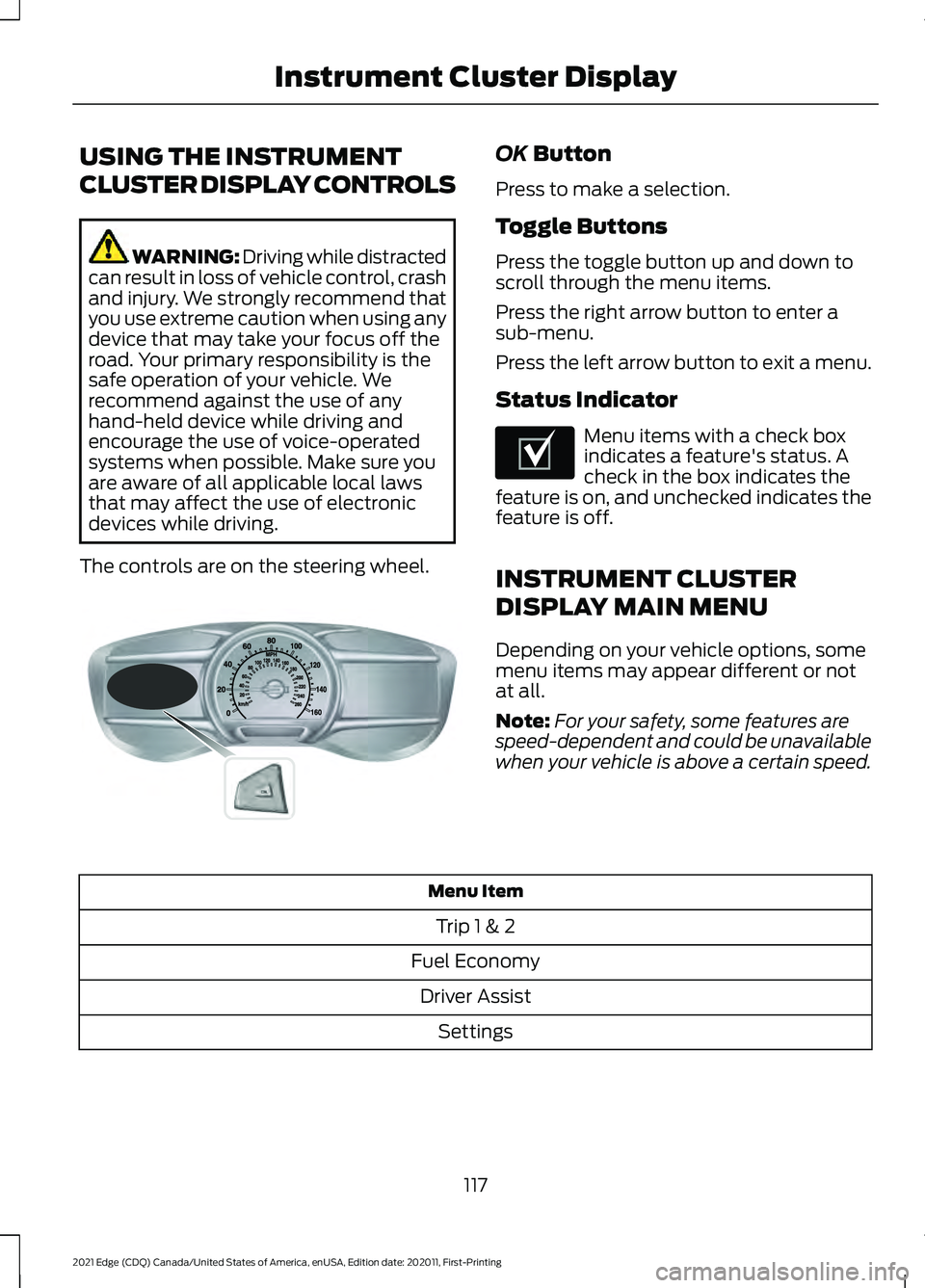
USING THE INSTRUMENT
CLUSTER DISPLAY CONTROLS
WARNING: Driving while distracted
can result in loss of vehicle control, crash
and injury. We strongly recommend that
you use extreme caution when using any
device that may take your focus off the
road. Your primary responsibility is the
safe operation of your vehicle. We
recommend against the use of any
hand-held device while driving and
encourage the use of voice-operated
systems when possible. Make sure you
are aware of all applicable local laws
that may affect the use of electronic
devices while driving.
The controls are on the steering wheel. OK Button
Press to make a selection.
Toggle Buttons
Press the toggle button up and down to
scroll through the menu items.
Press the right arrow button to enter a
sub-menu.
Press the left arrow button to exit a menu.
Status Indicator Menu items with a check box
indicates a feature's status. A
check in the box indicates the
feature is on, and unchecked indicates the
feature is off.
INSTRUMENT CLUSTER
DISPLAY MAIN MENU
Depending on your vehicle options, some
menu items may appear different or not
at all.
Note: For your safety, some features are
speed-dependent and could be unavailable
when your vehicle is above a certain speed. Menu Item
Trip 1 & 2
Fuel Economy Driver Assist Settings
117
2021 Edge (CDQ) Canada/United States of America, enUSA, Edition date: 202011, First-Printing Instrument Cluster DisplayE144638 E204495
Page 122 of 500
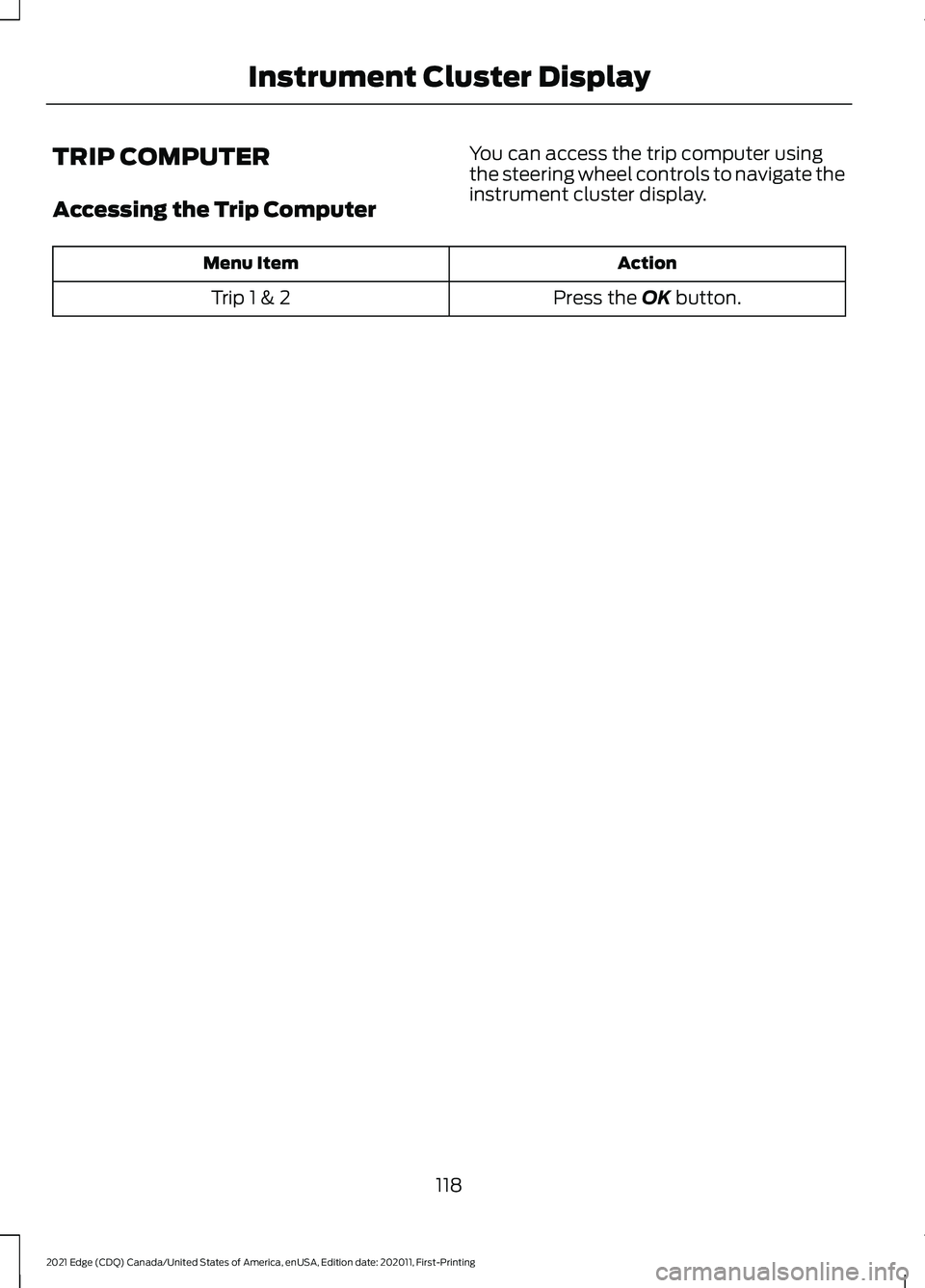
TRIP COMPUTER
Accessing the Trip Computer
You can access the trip computer using
the steering wheel controls to navigate the
instrument cluster display. Action
Menu Item
Press the OK button.
Trip 1 & 2
118
2021 Edge (CDQ) Canada/United States of America, enUSA, Edition date: 202011, First-Printing Instrument Cluster Display
Page 123 of 500
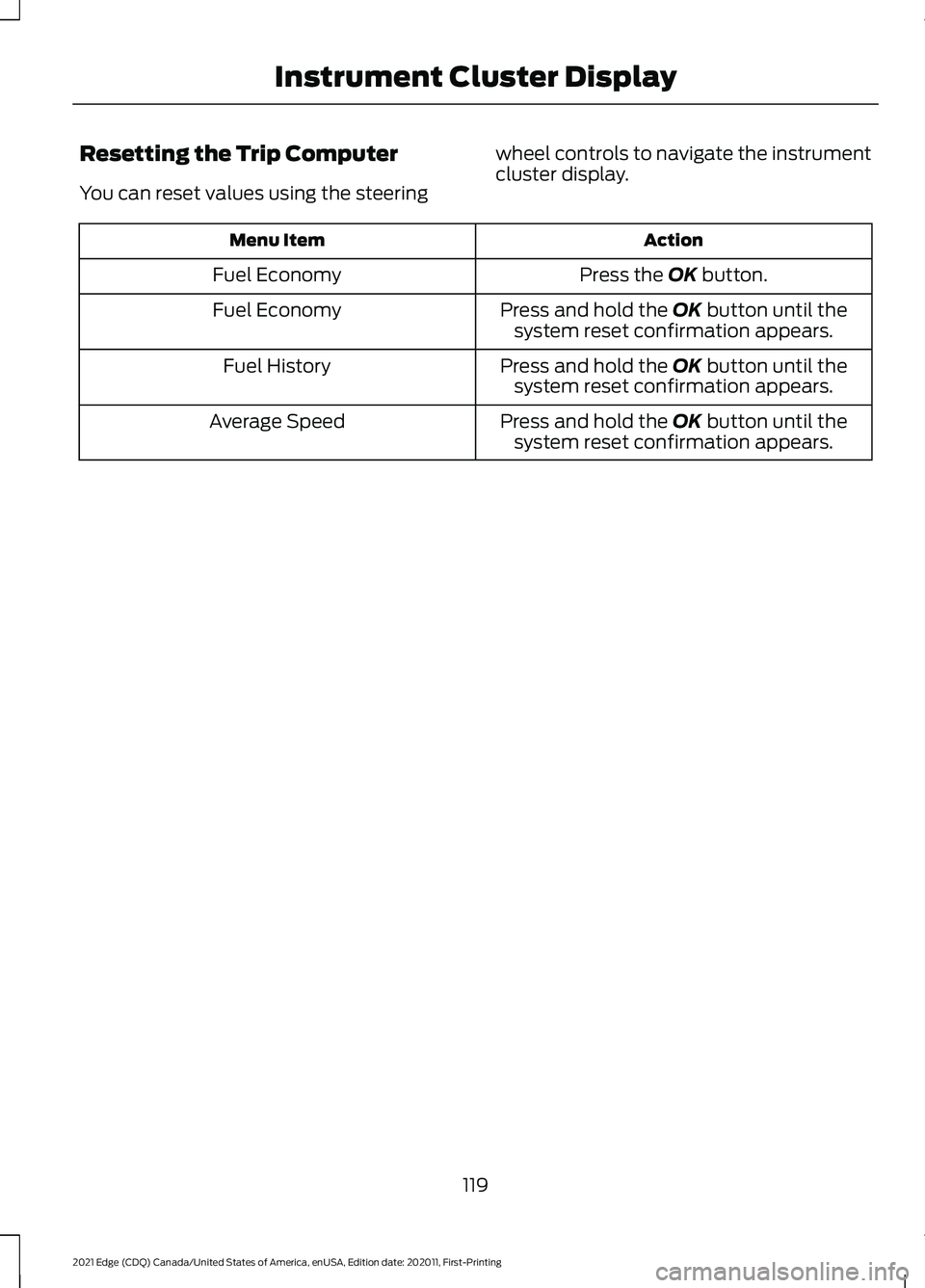
Resetting the Trip Computer
You can reset values using the steering
wheel controls to navigate the instrument
cluster display. Action
Menu Item
Press the OK button.
Fuel Economy
Press and hold the
OK button until the
system reset confirmation appears.
Fuel Economy
Press and hold the
OK button until the
system reset confirmation appears.
Fuel History
Press and hold the
OK button until the
system reset confirmation appears.
Average Speed
119
2021 Edge (CDQ) Canada/United States of America, enUSA, Edition date: 202011, First-Printing Instrument Cluster Display
Page 124 of 500
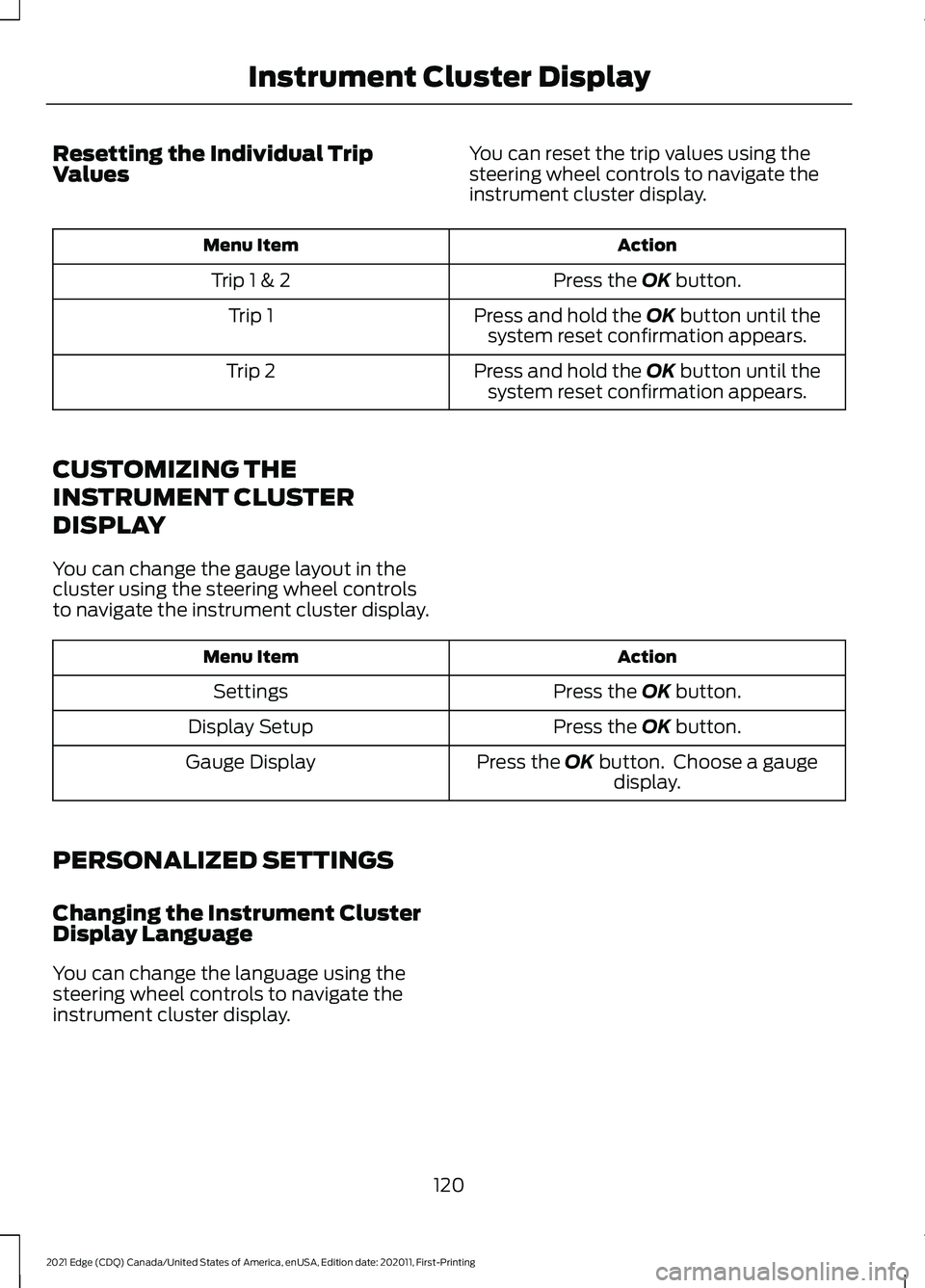
Resetting the Individual Trip
Values
You can reset the trip values using the
steering wheel controls to navigate the
instrument cluster display. Action
Menu Item
Press the OK button.
Trip 1 & 2
Press and hold the
OK button until the
system reset confirmation appears.
Trip 1
Press and hold the
OK button until the
system reset confirmation appears.
Trip 2
CUSTOMIZING THE
INSTRUMENT CLUSTER
DISPLAY
You can change the gauge layout in the
cluster using the steering wheel controls
to navigate the instrument cluster display. Action
Menu Item
Press the
OK button.
Settings
Press the
OK button.
Display Setup
Press the
OK button. Choose a gaugedisplay.
Gauge Display
PERSONALIZED SETTINGS
Changing the Instrument Cluster
Display Language
You can change the language using the
steering wheel controls to navigate the
instrument cluster display.
120
2021 Edge (CDQ) Canada/United States of America, enUSA, Edition date: 202011, First-Printing Instrument Cluster Display
Page 125 of 500
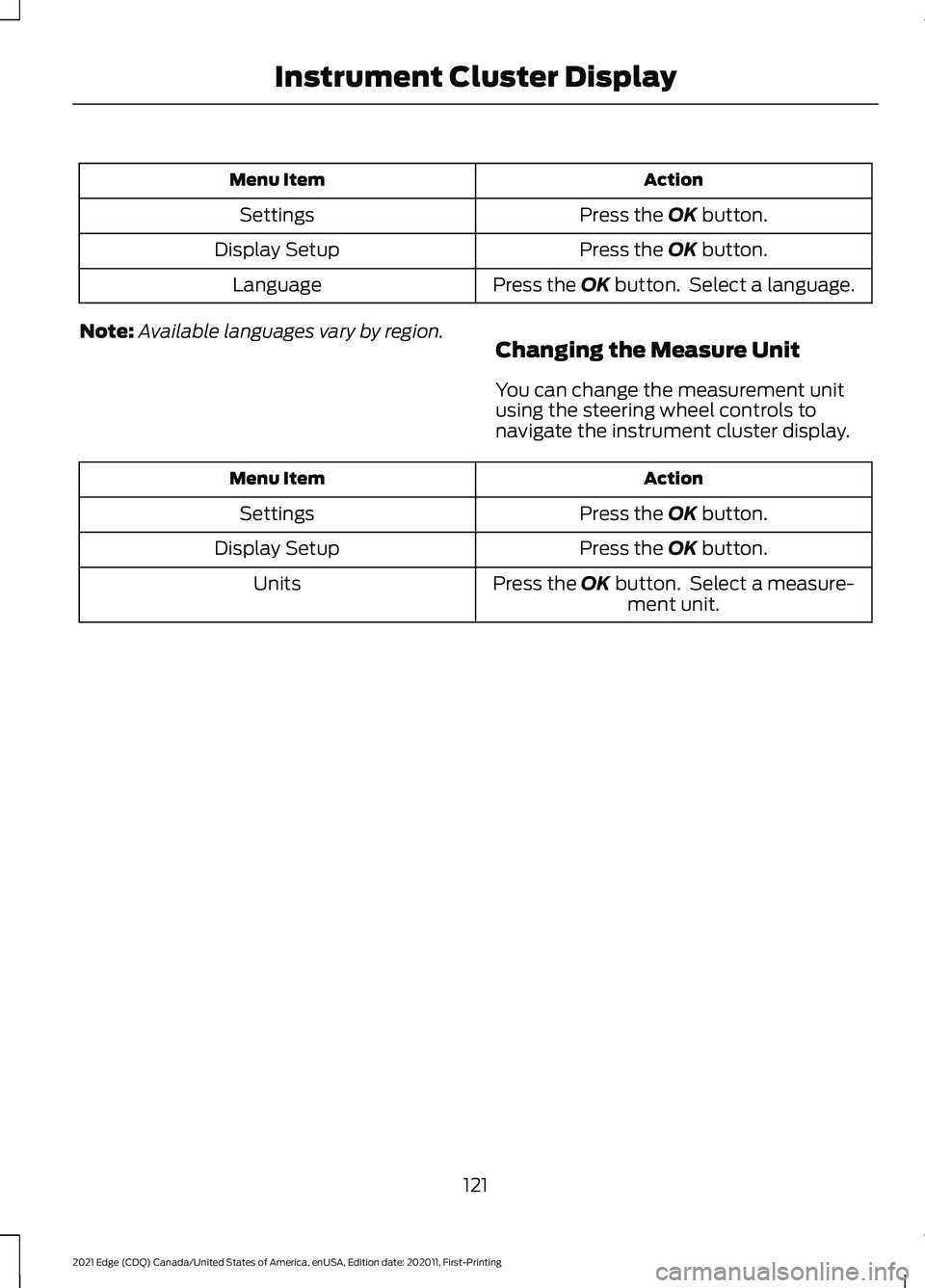
Action
Menu Item
Press the OK button.
Settings
Press the
OK button.
Display Setup
Press the
OK button. Select a language.
Language
Note: Available languages vary by region.
Changing the Measure Unit
You can change the measurement unit
using the steering wheel controls to
navigate the instrument cluster display. Action
Menu Item
Press the
OK button.
Settings
Press the
OK button.
Display Setup
Press the
OK button. Select a measure-ment unit.
Units
121
2021 Edge (CDQ) Canada/United States of America, enUSA, Edition date: 202011, First-Printing Instrument Cluster Display